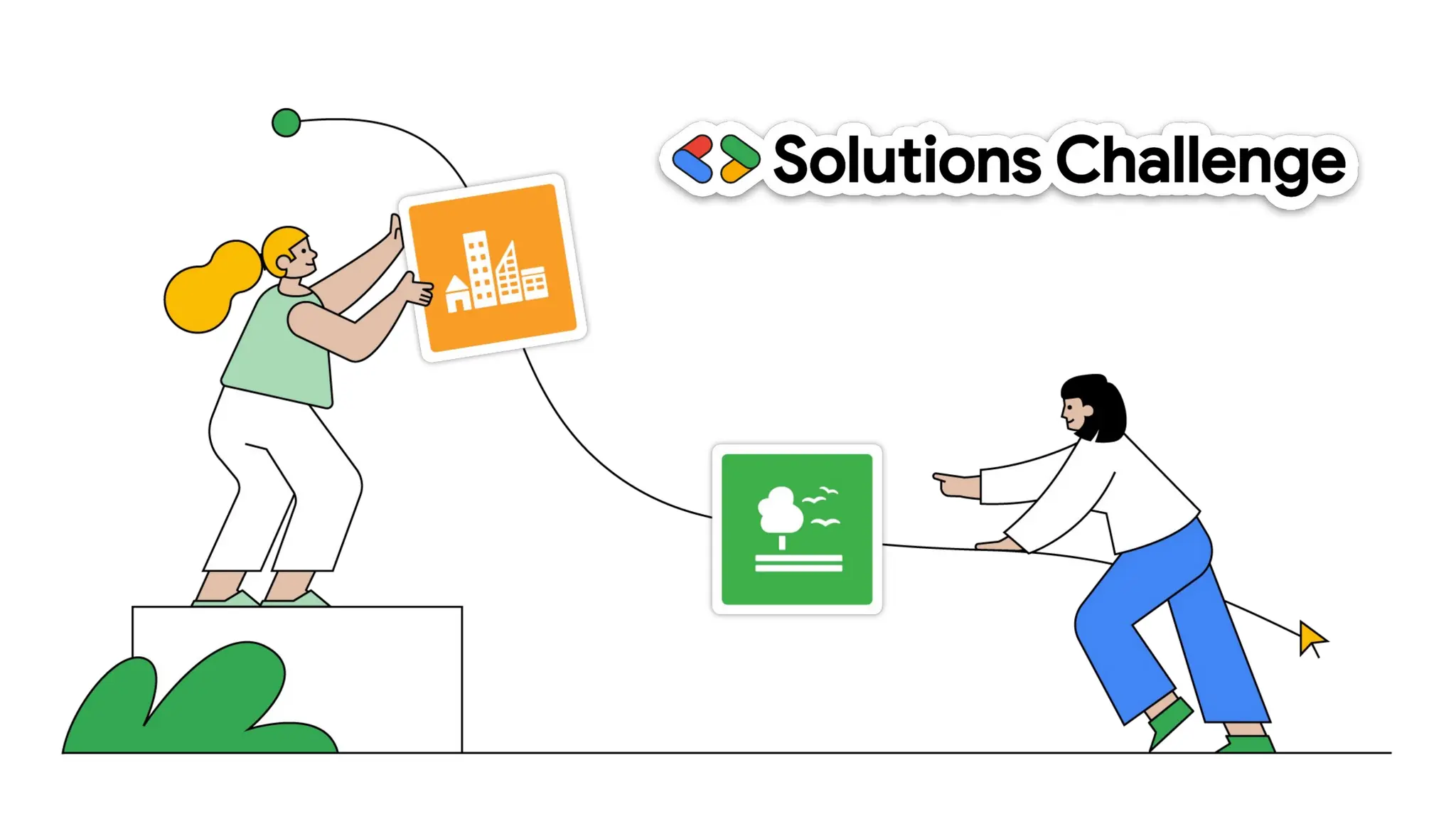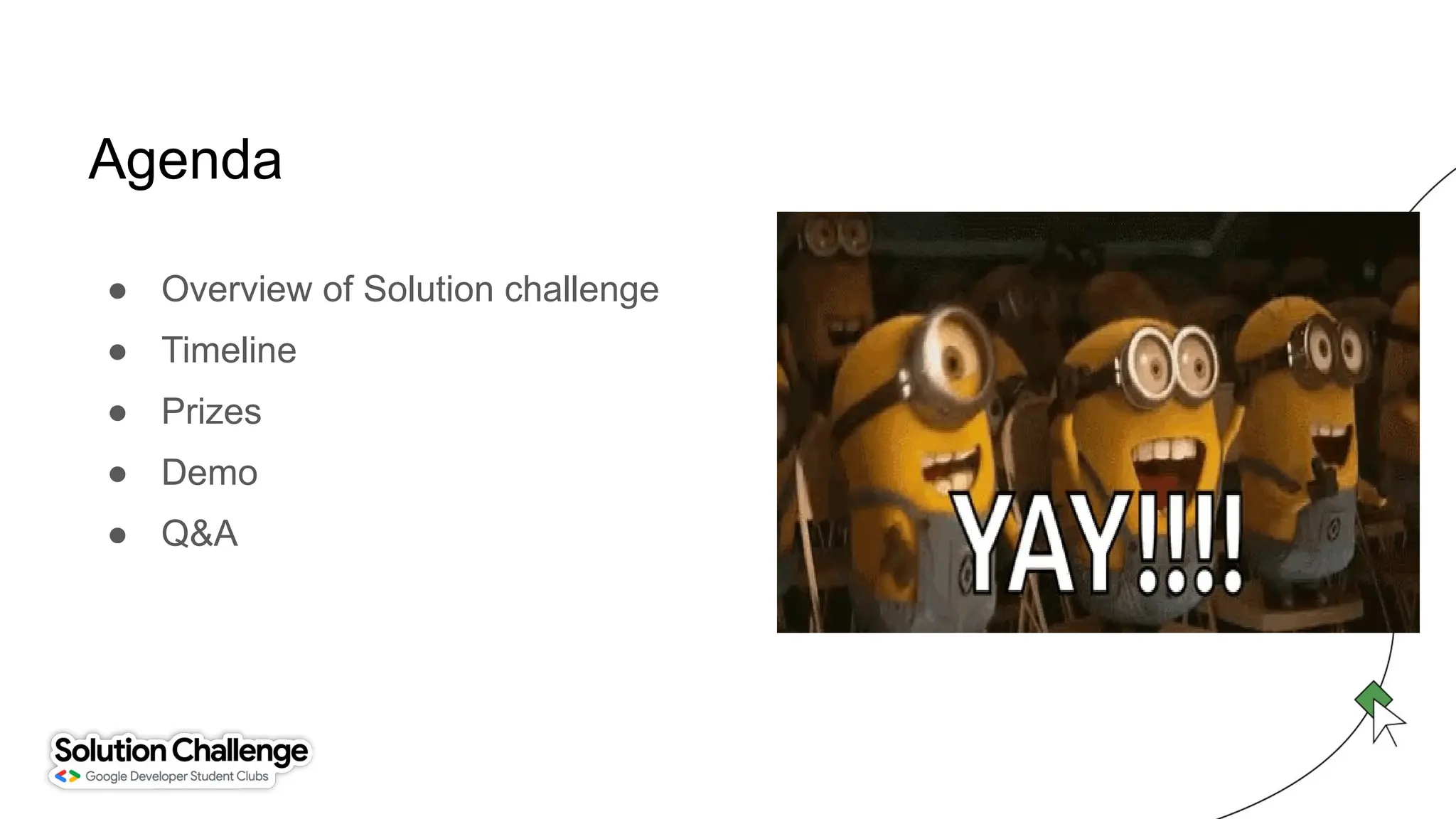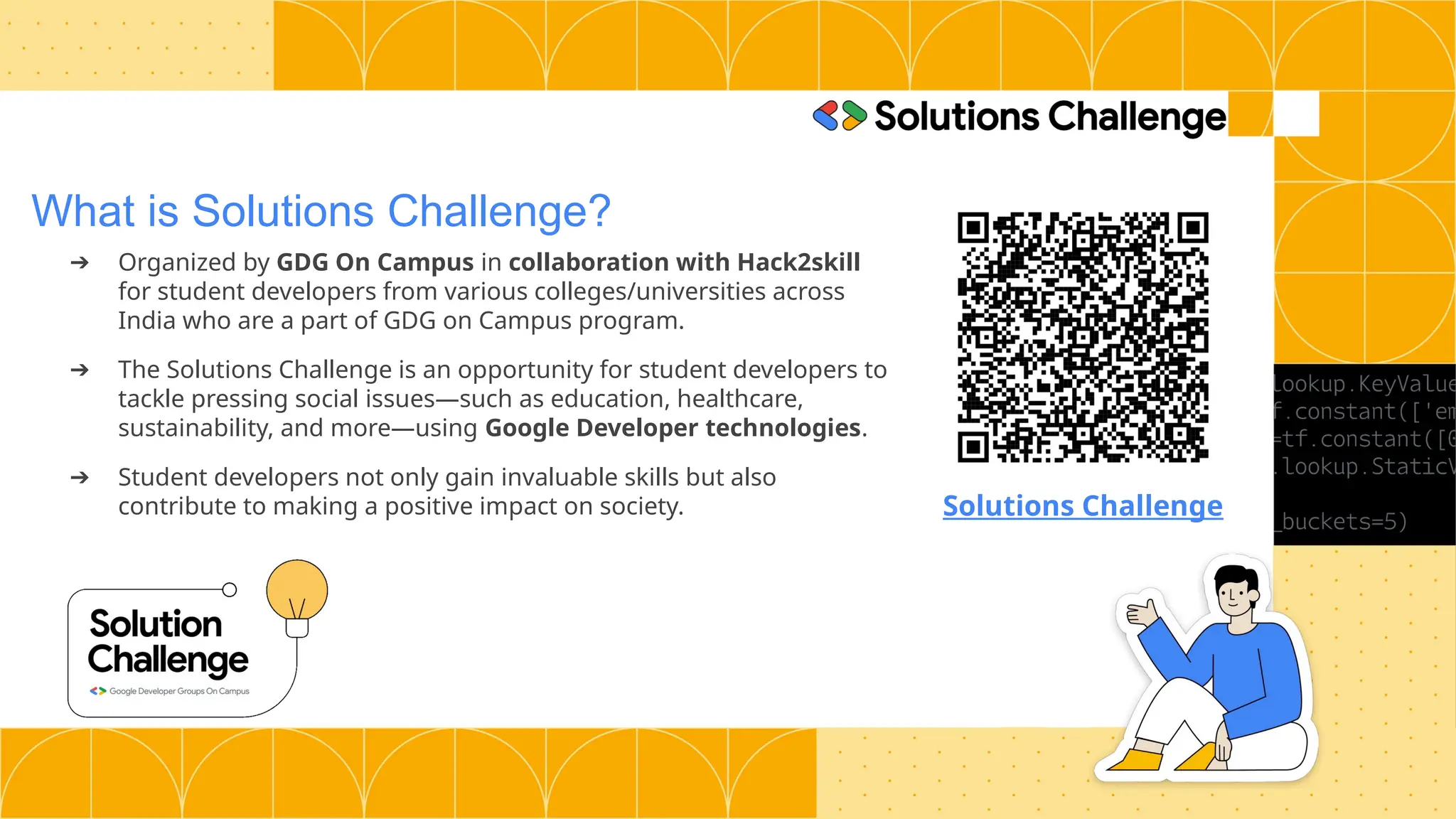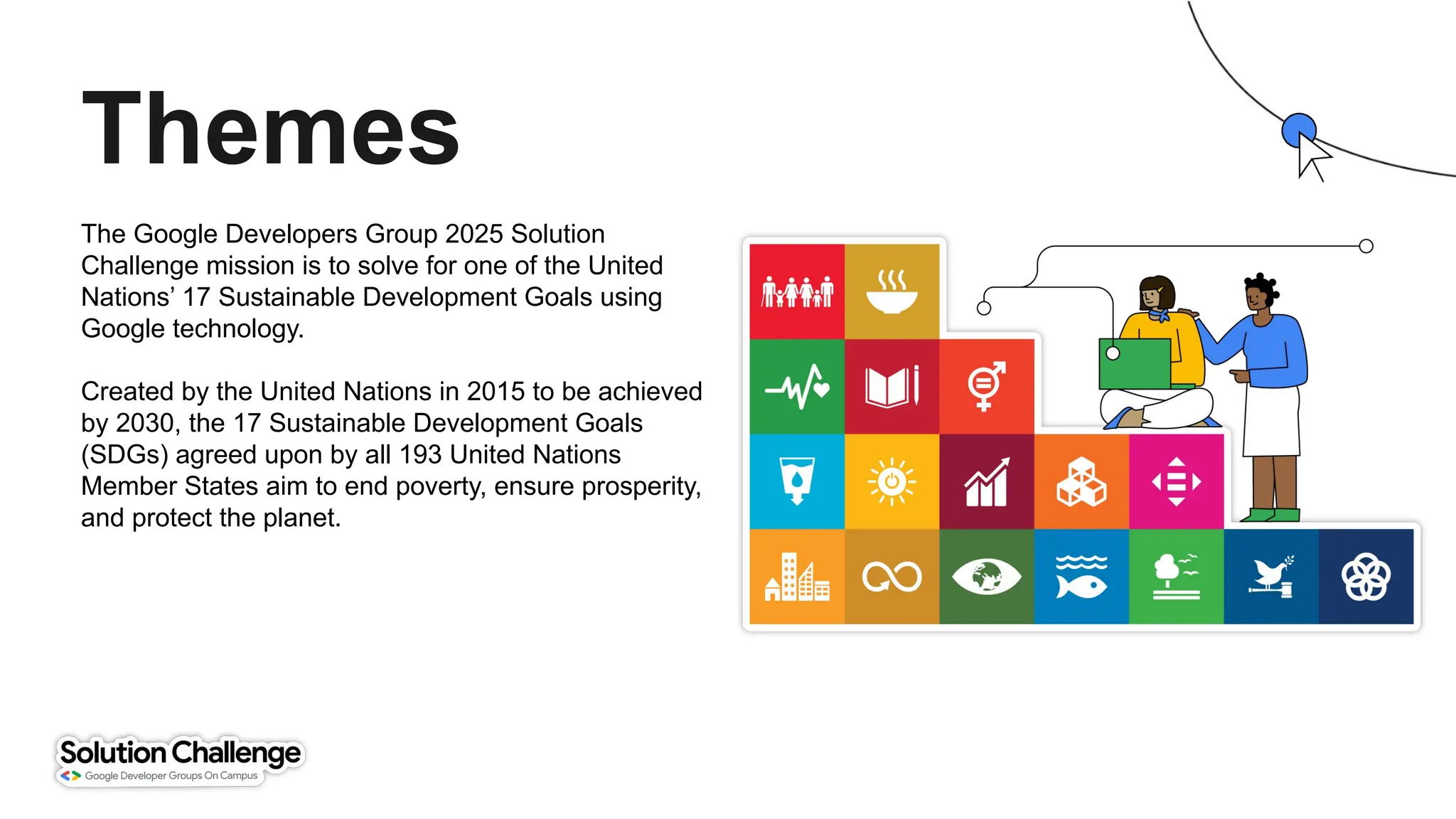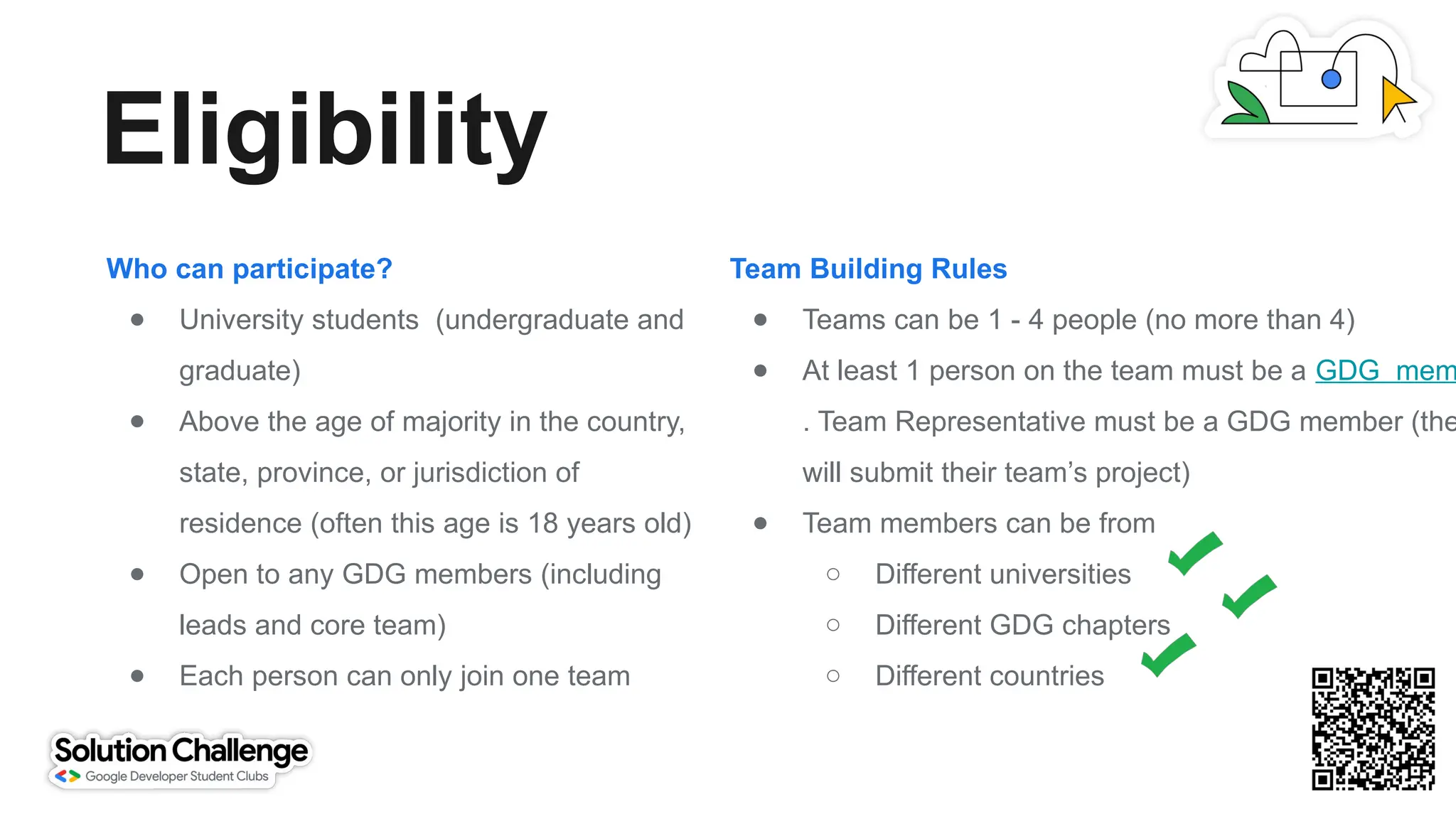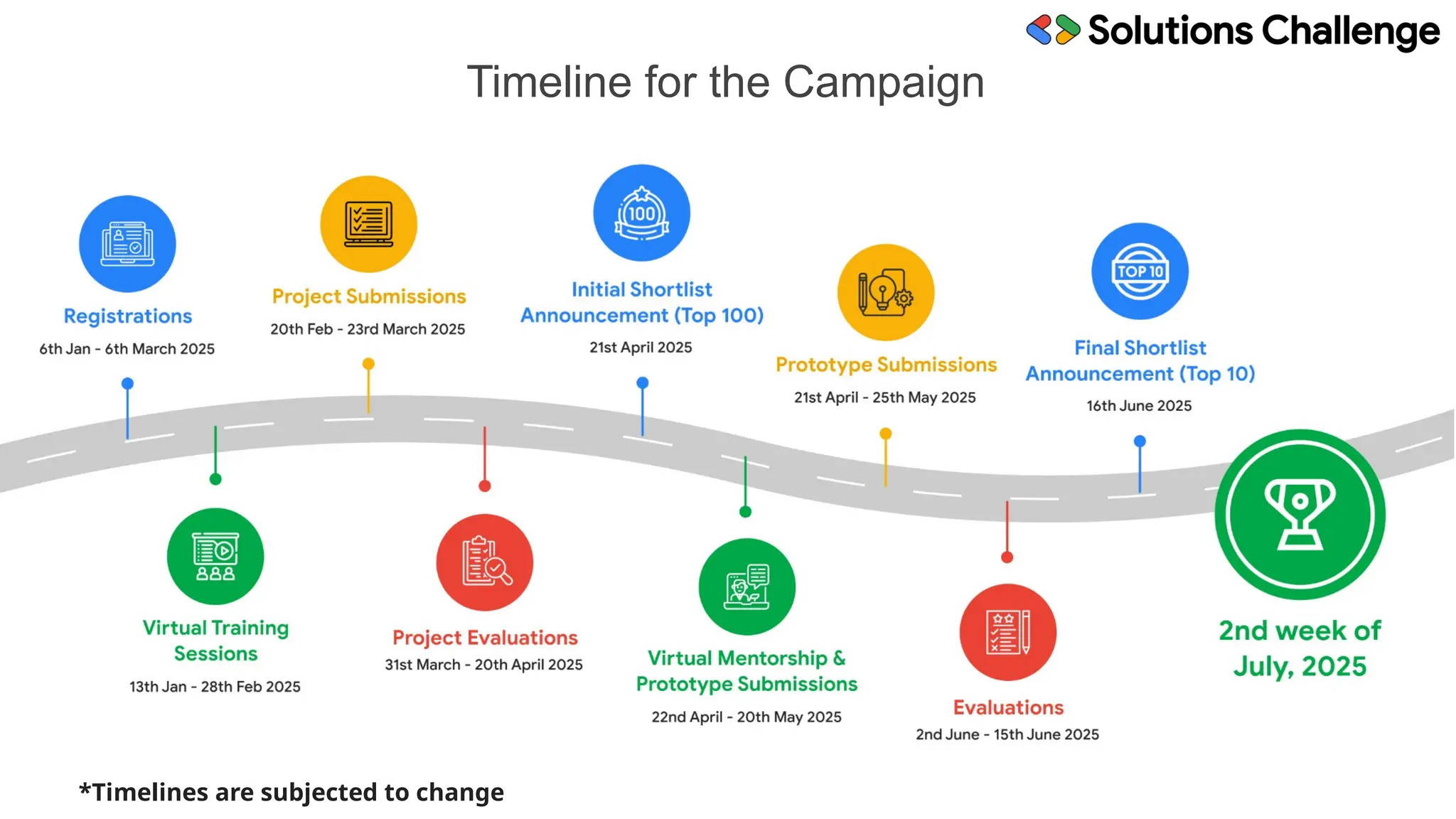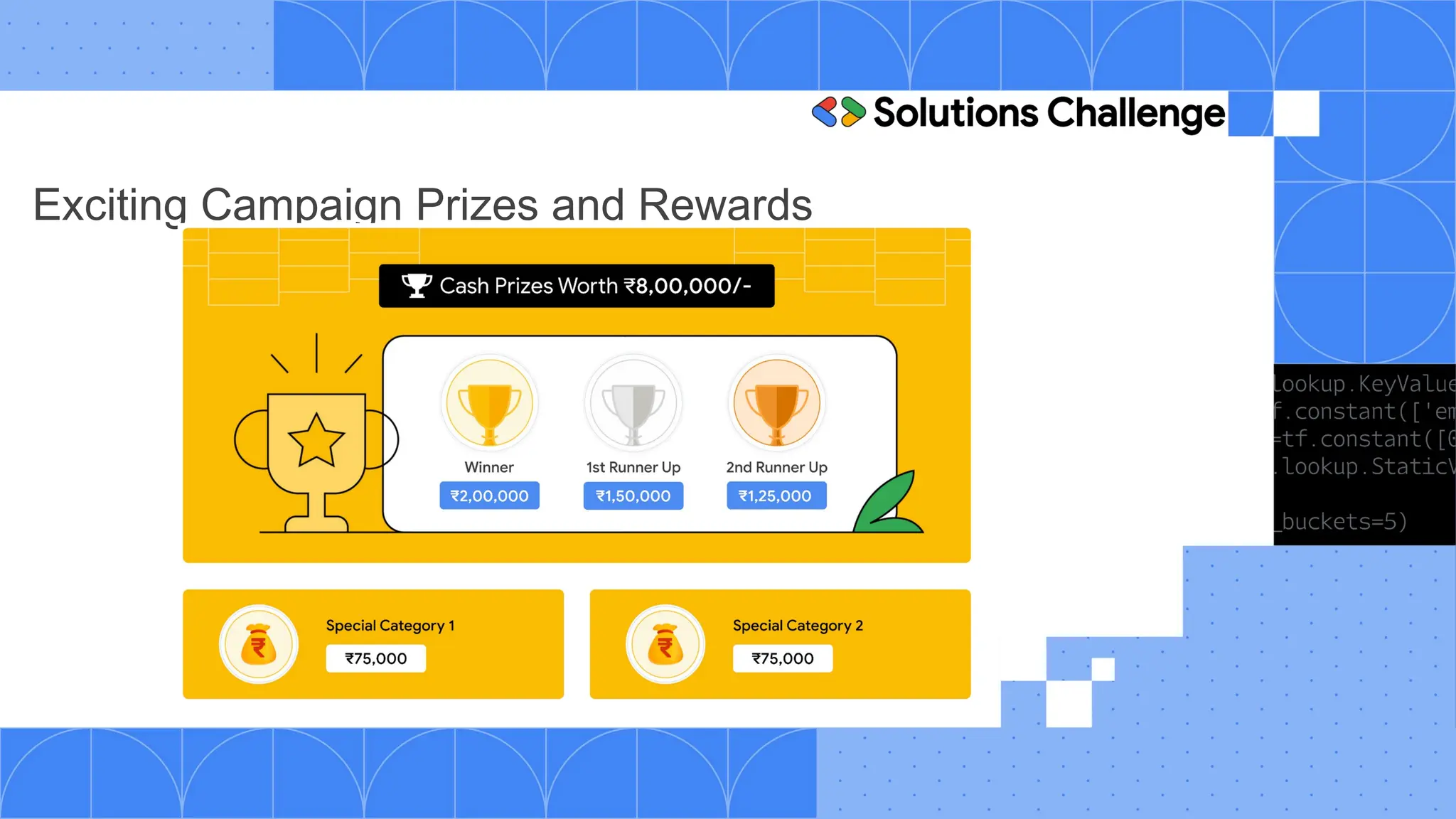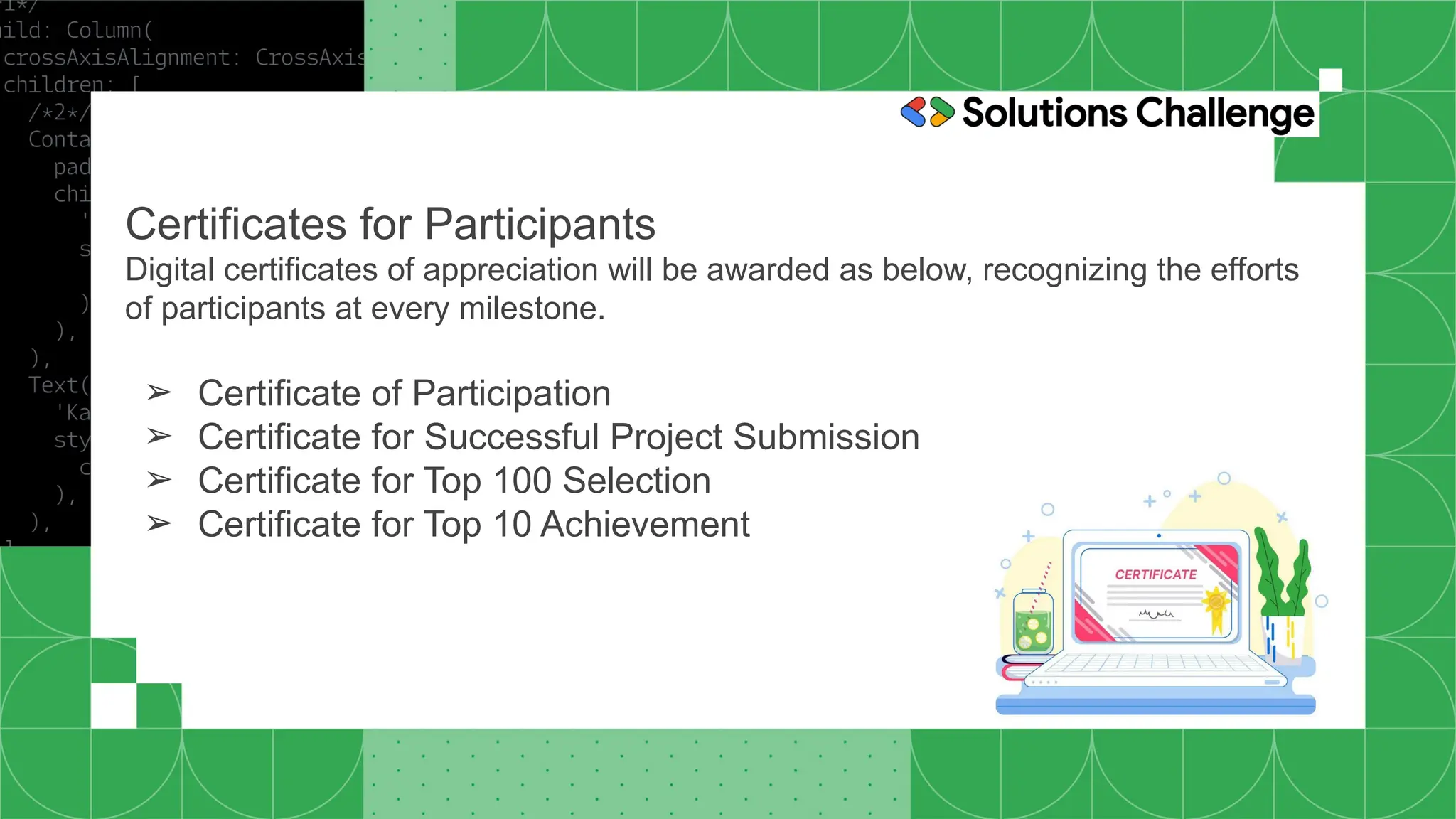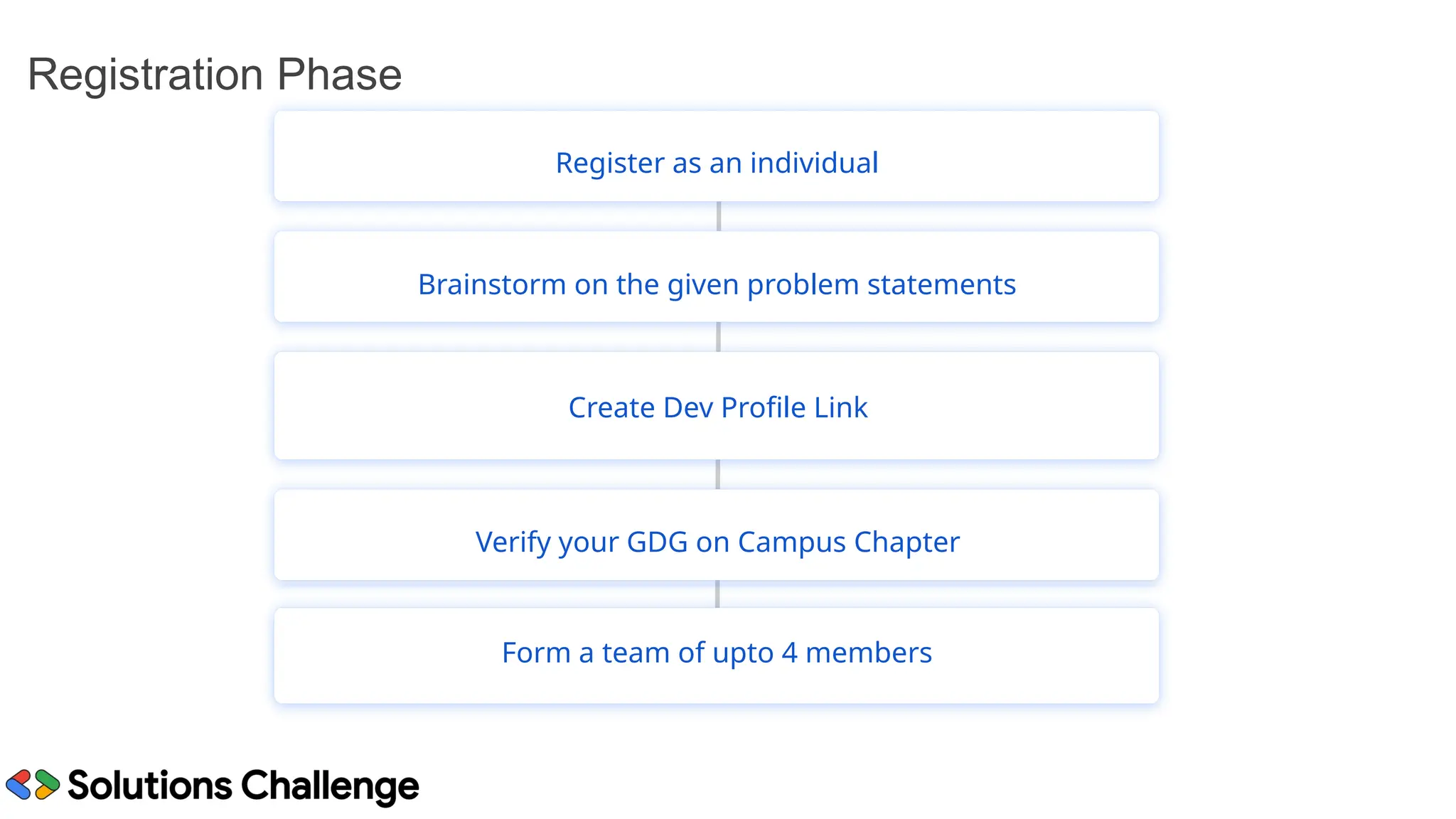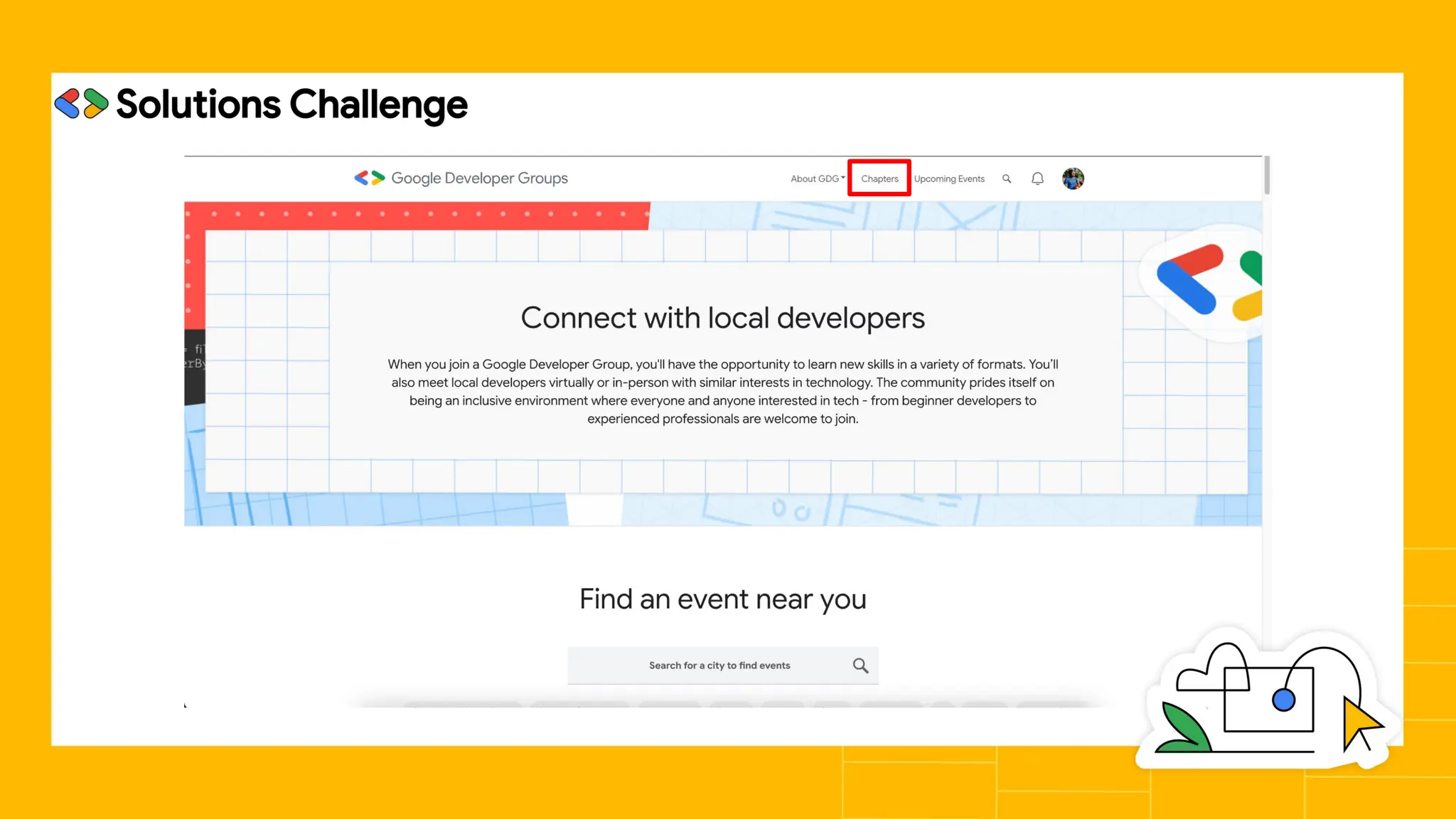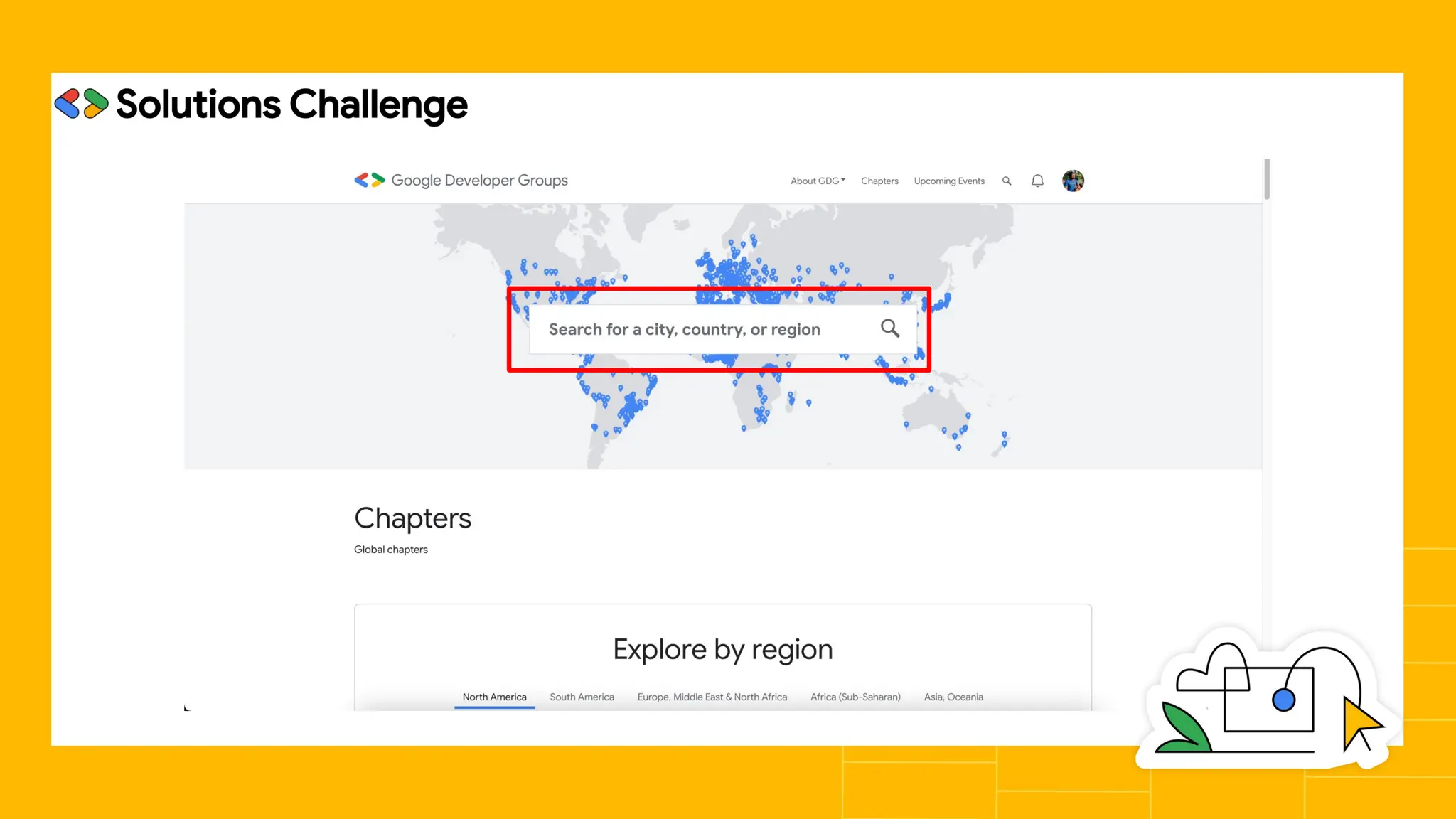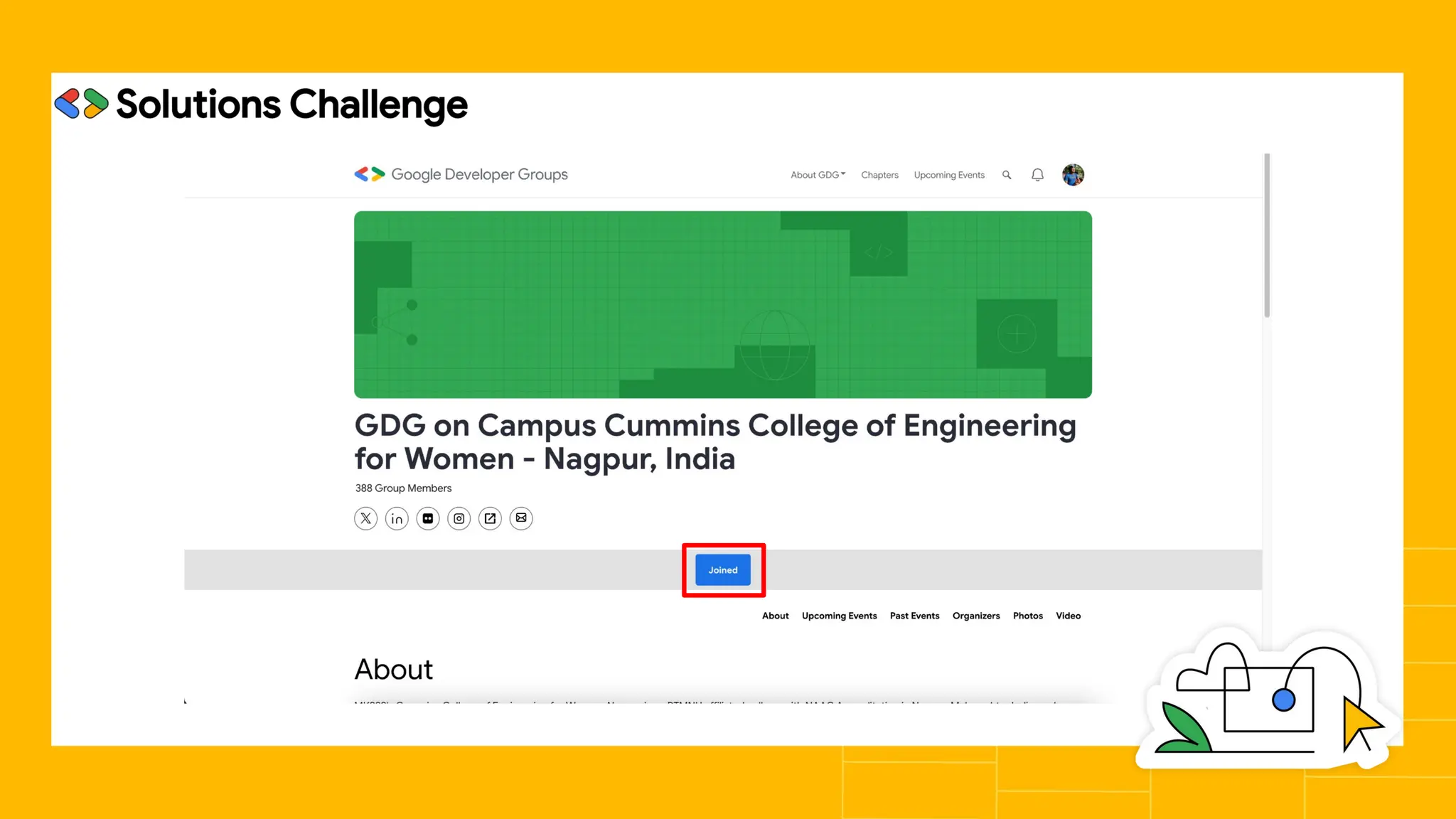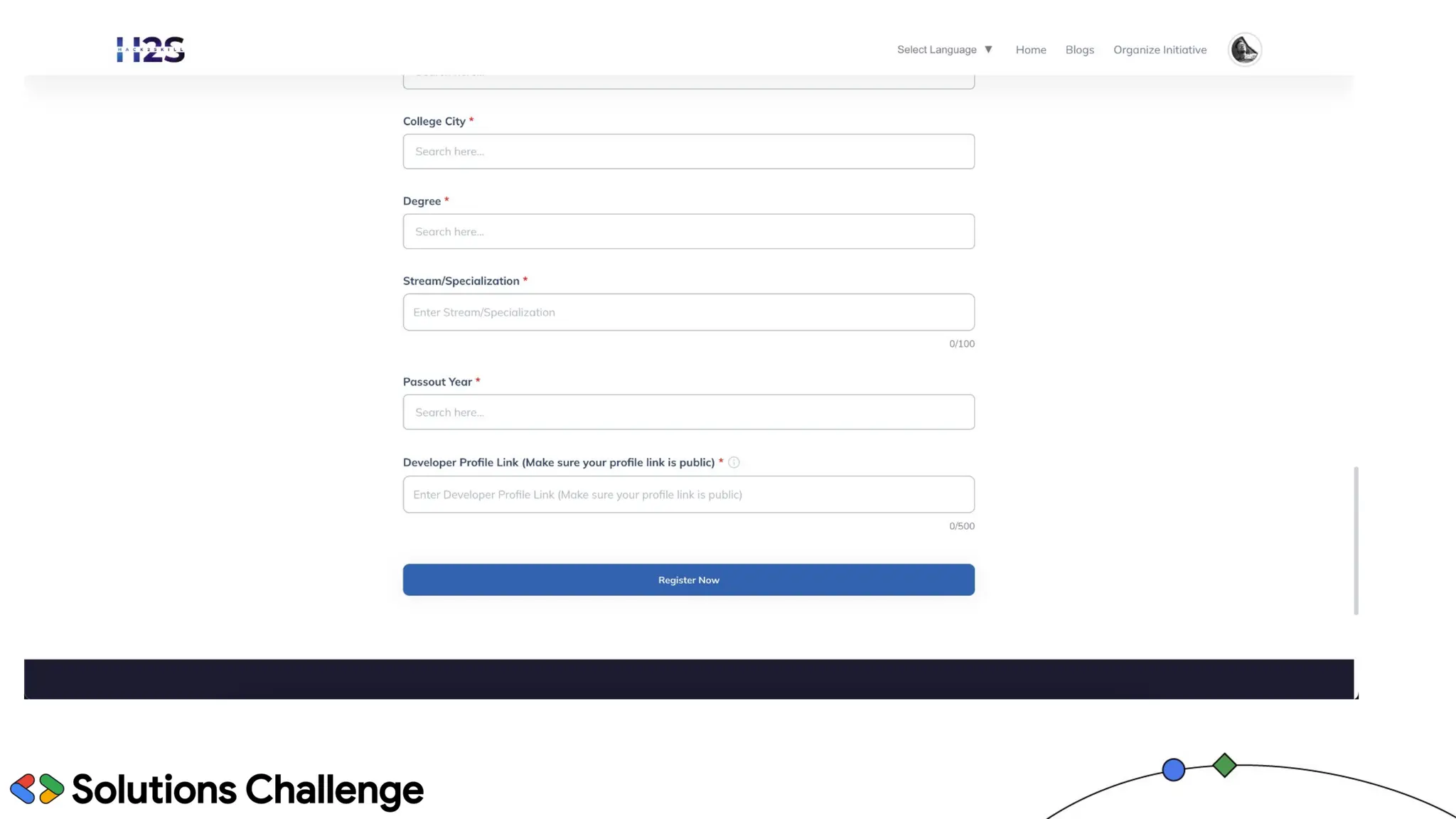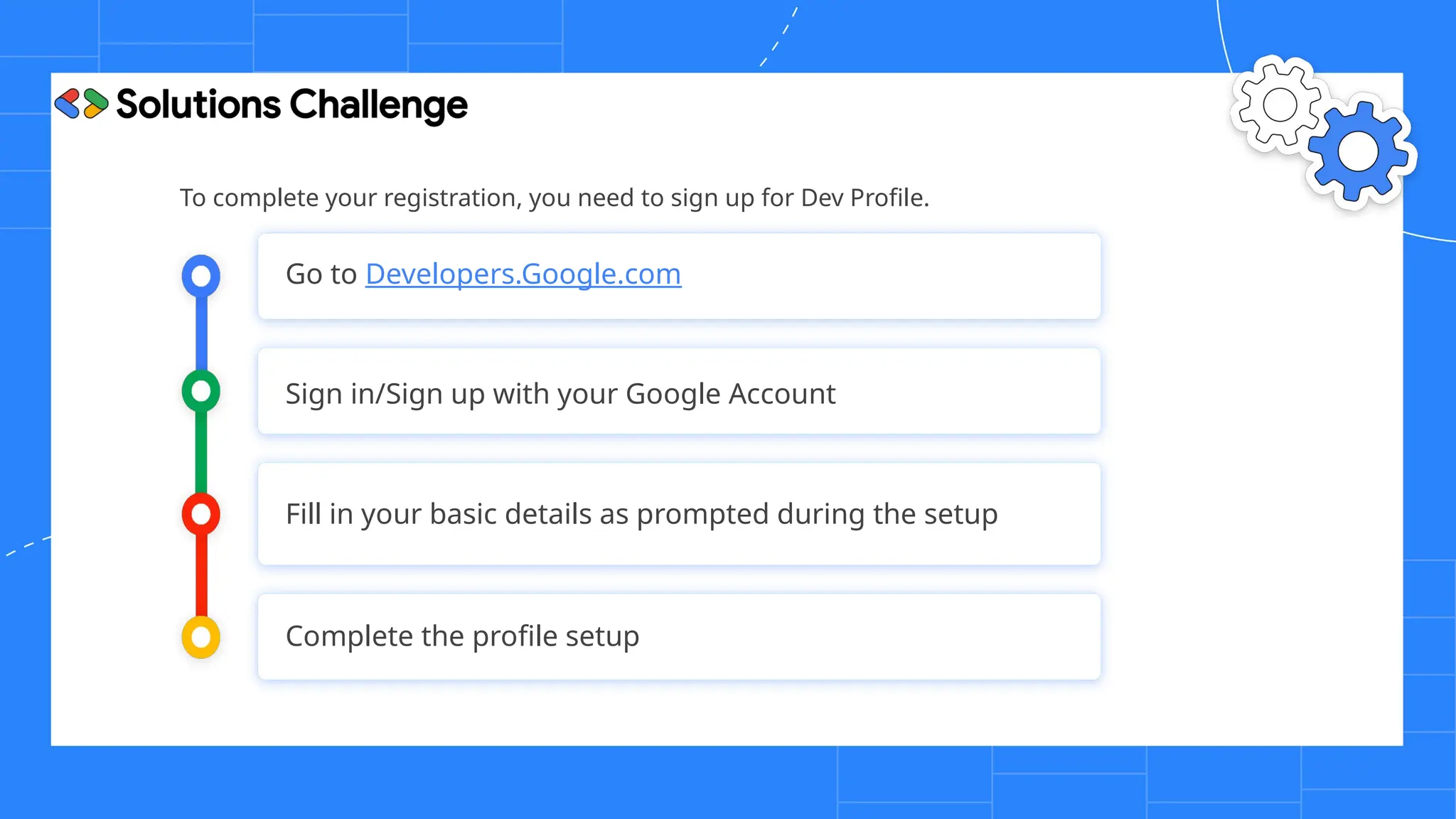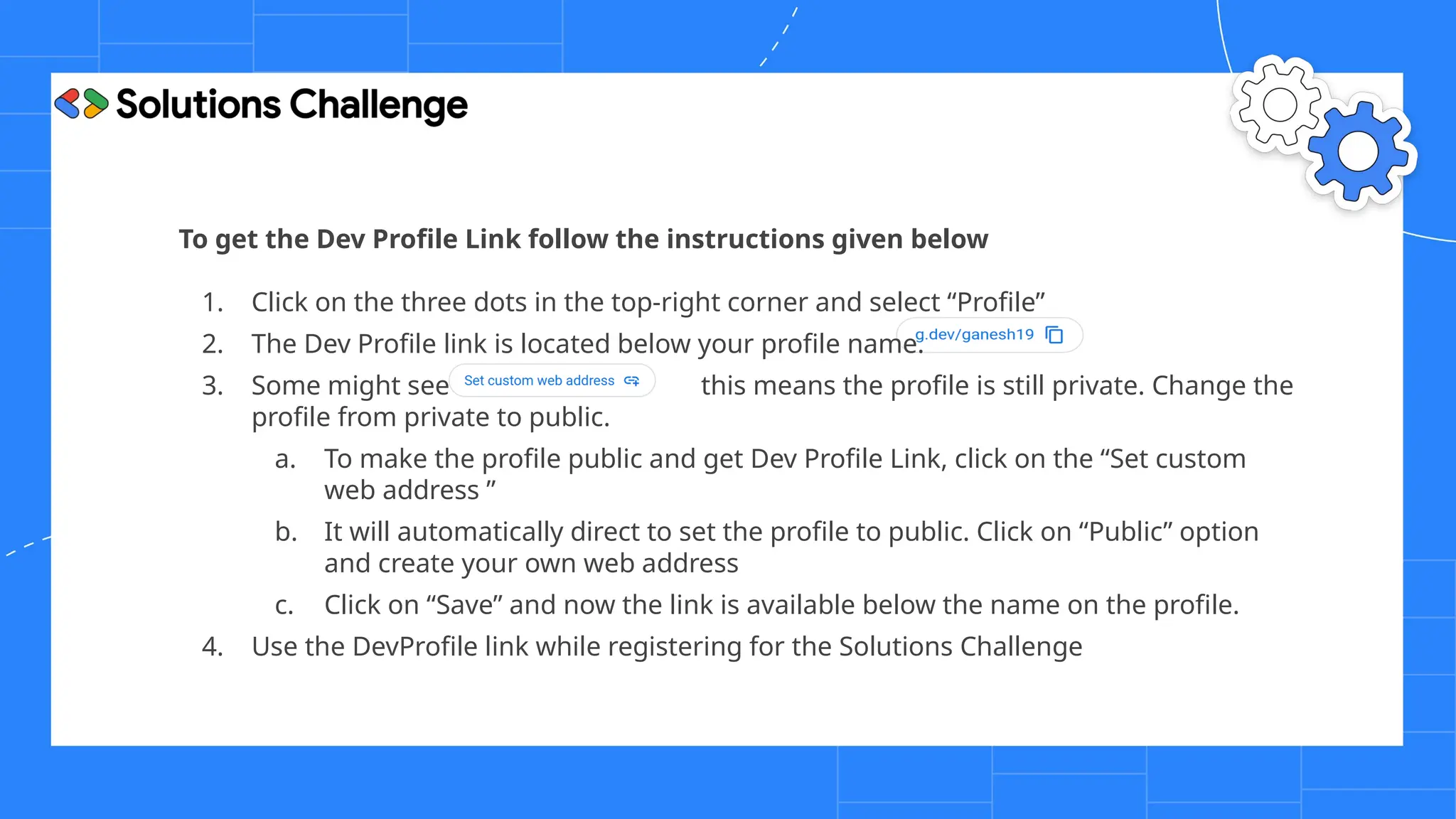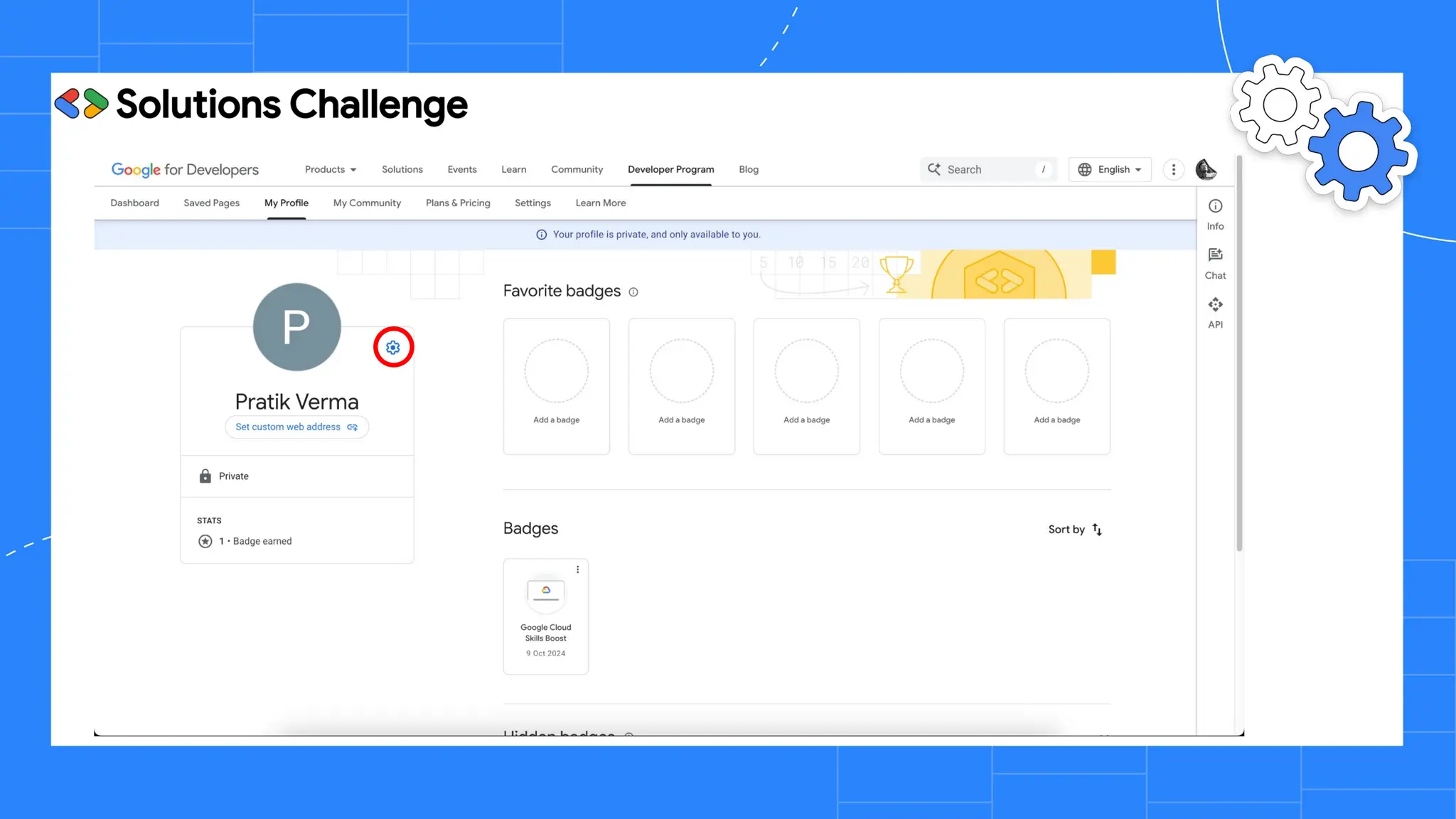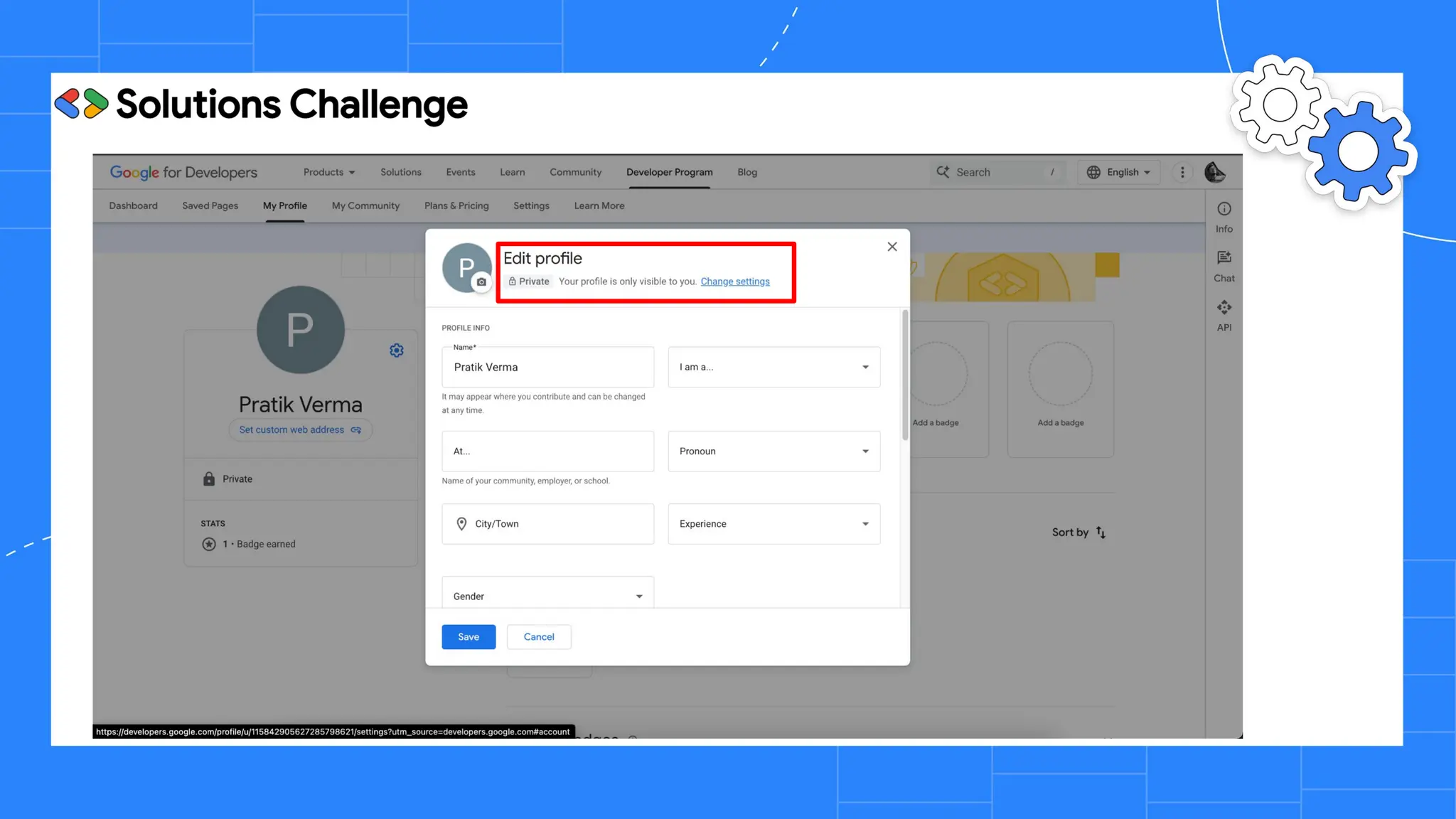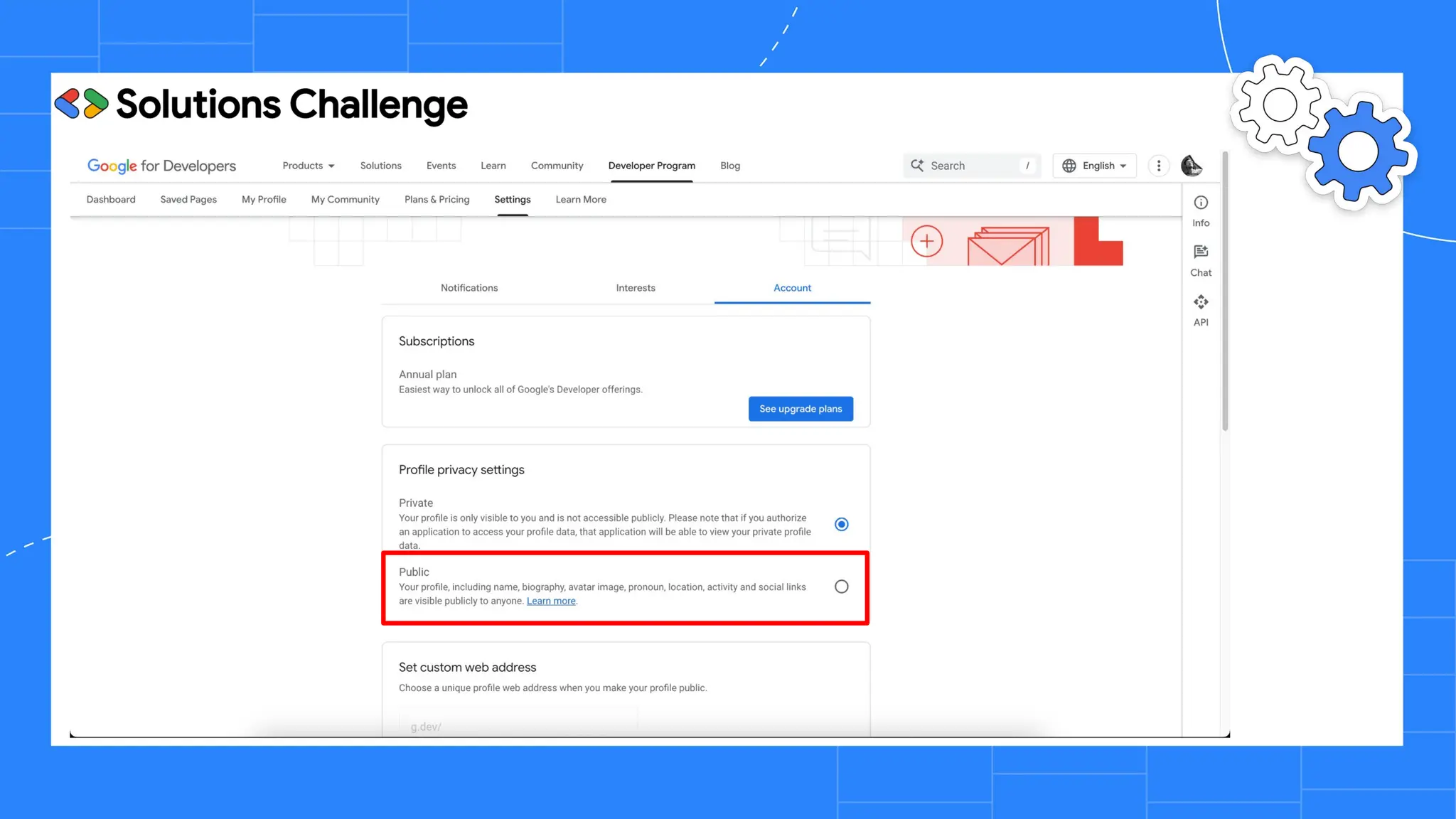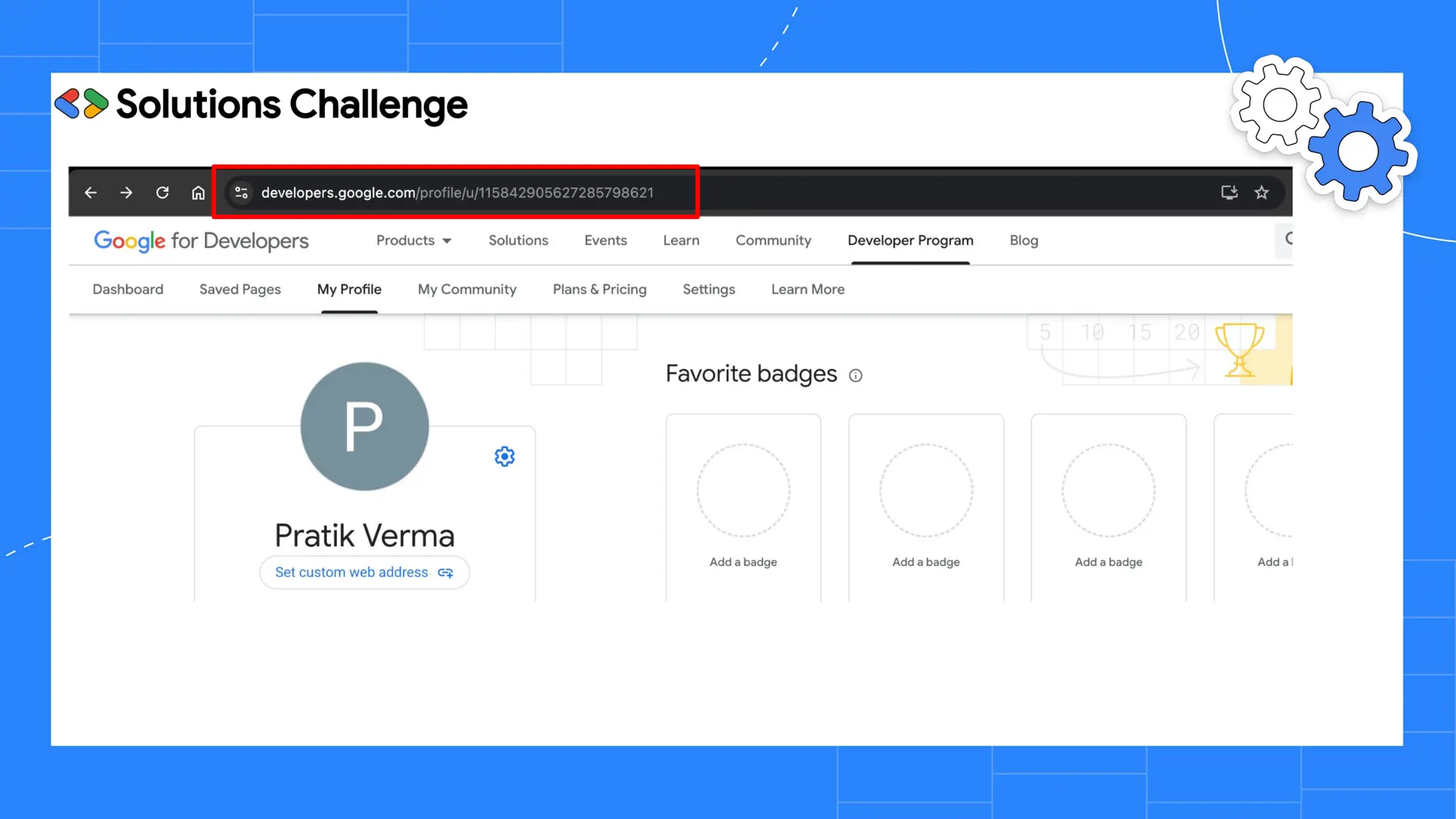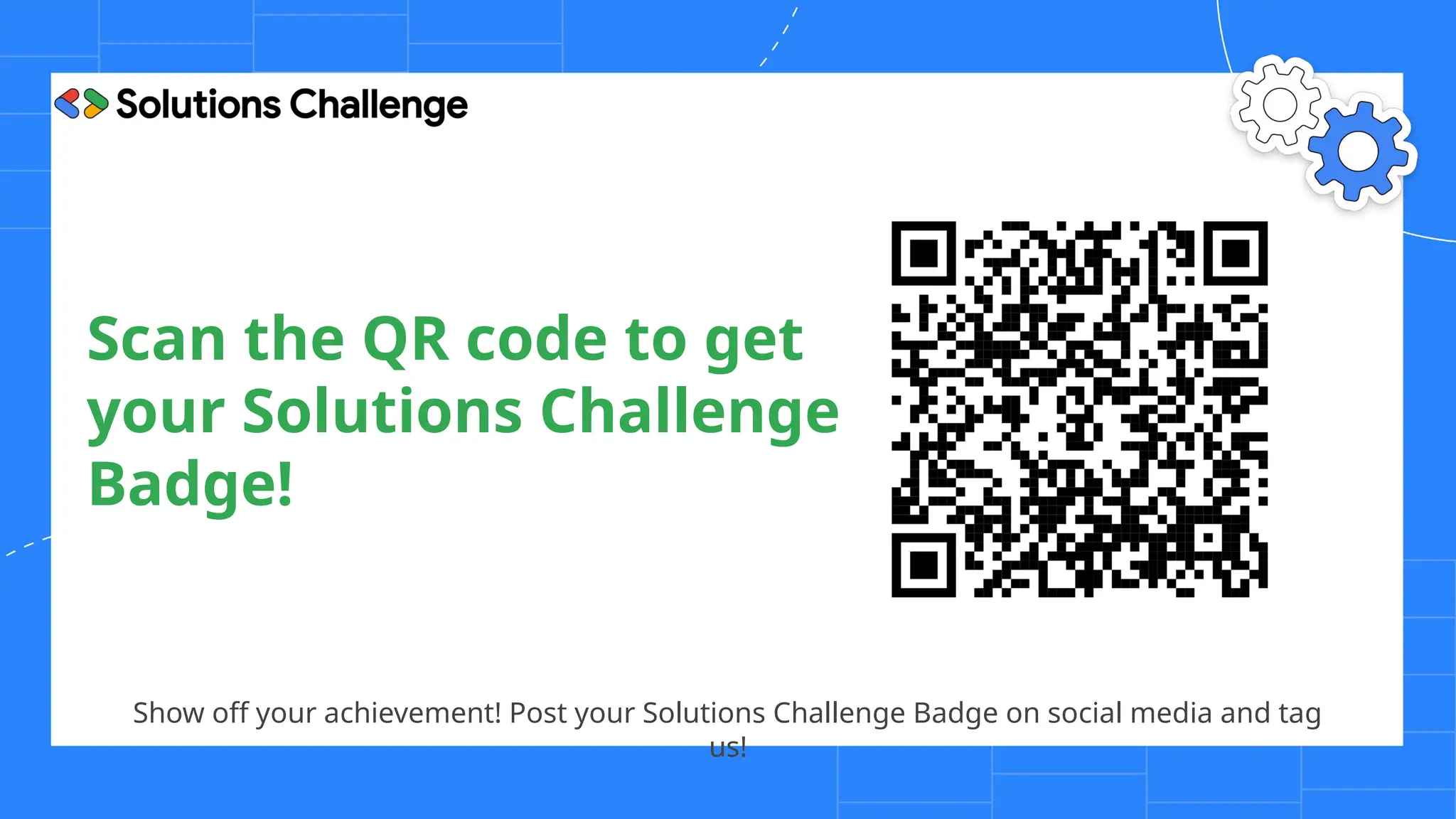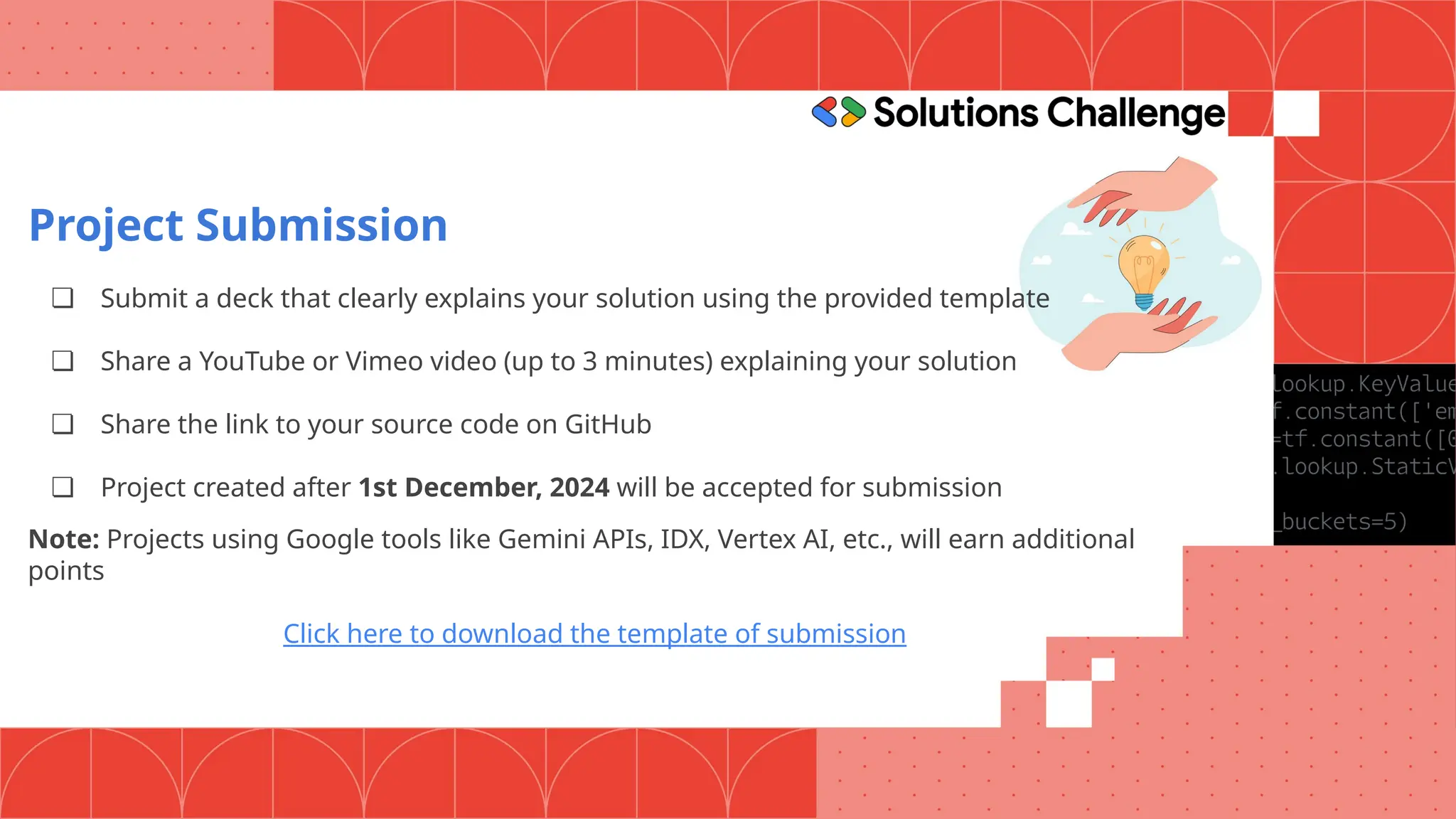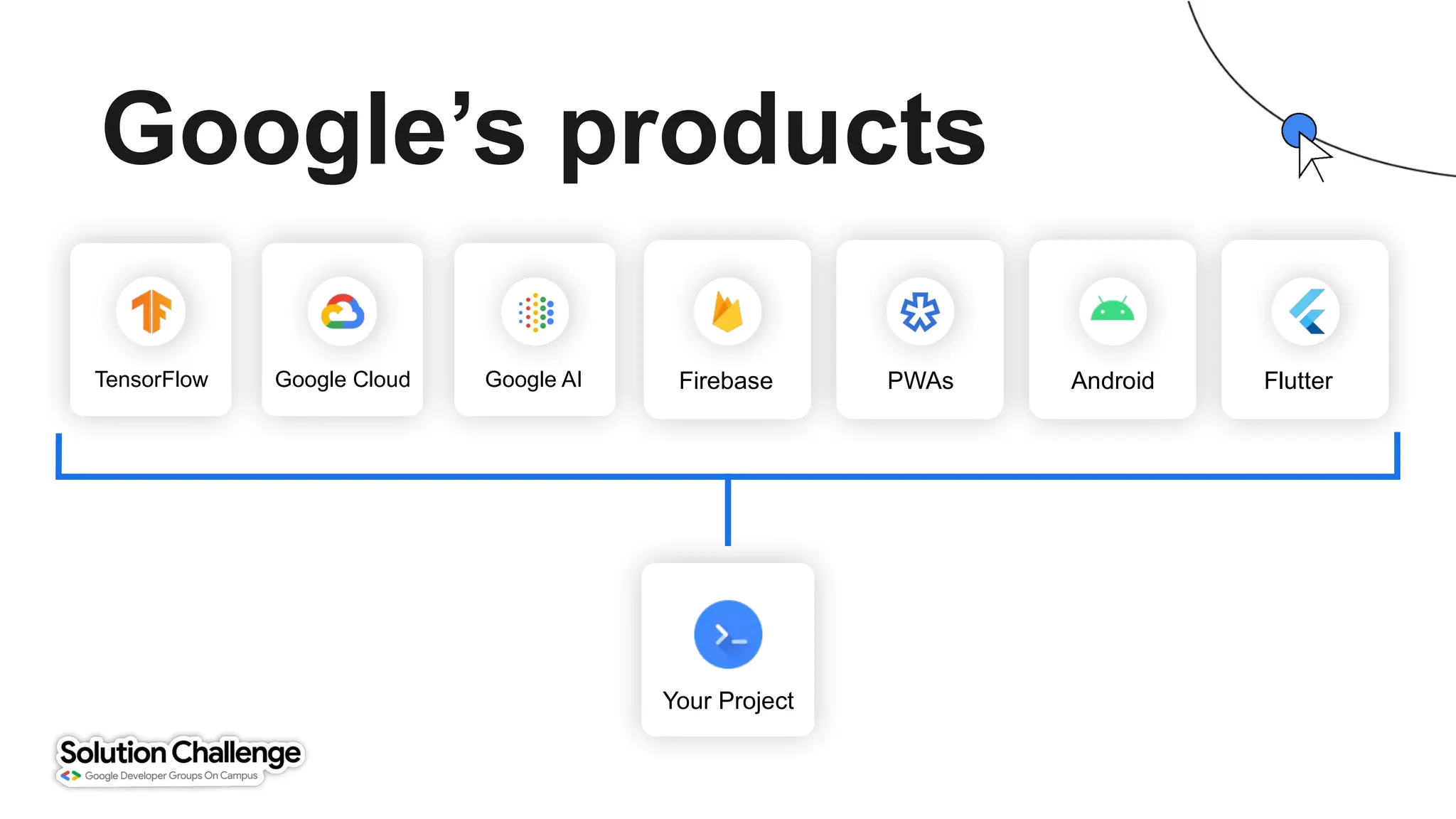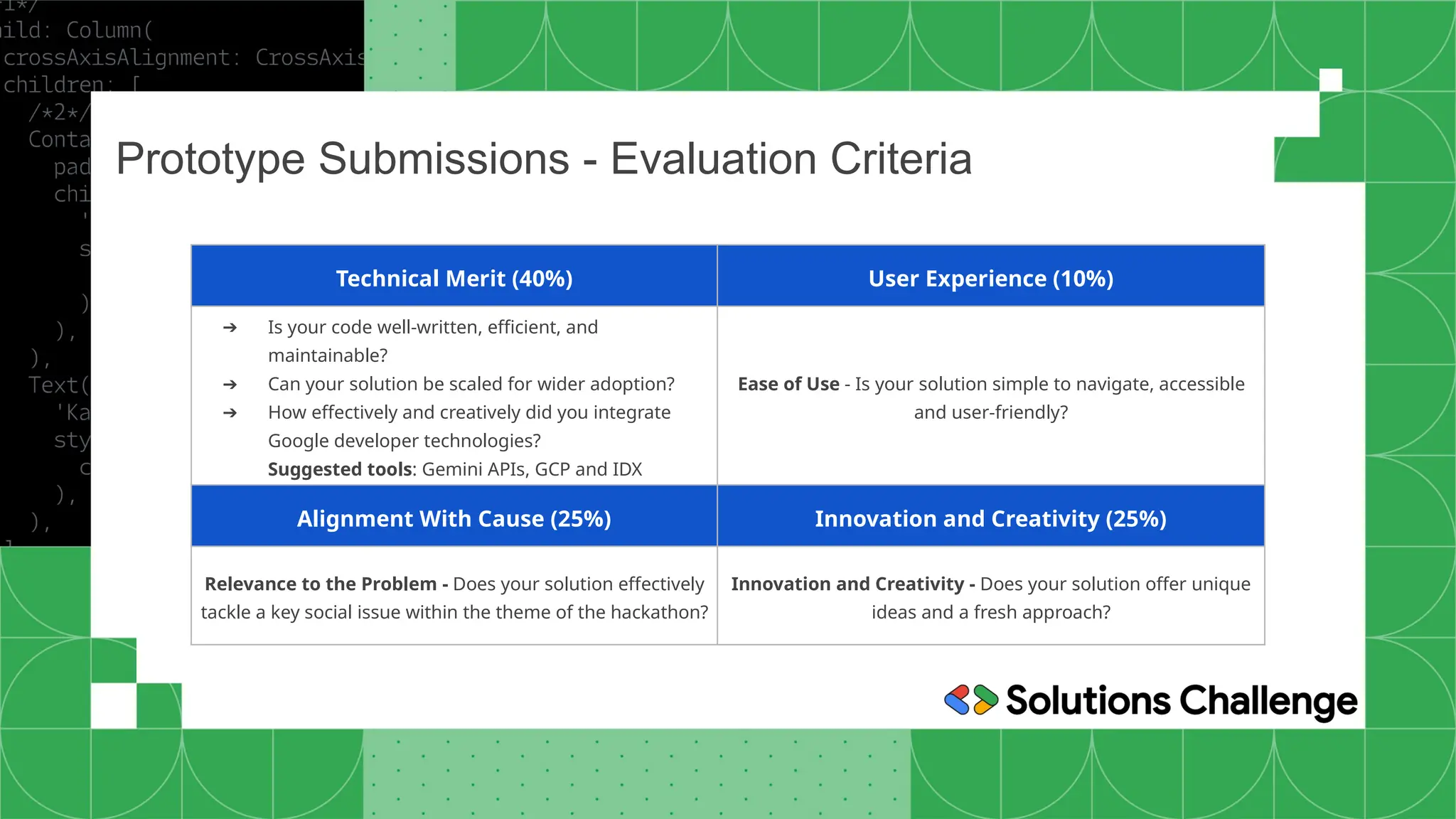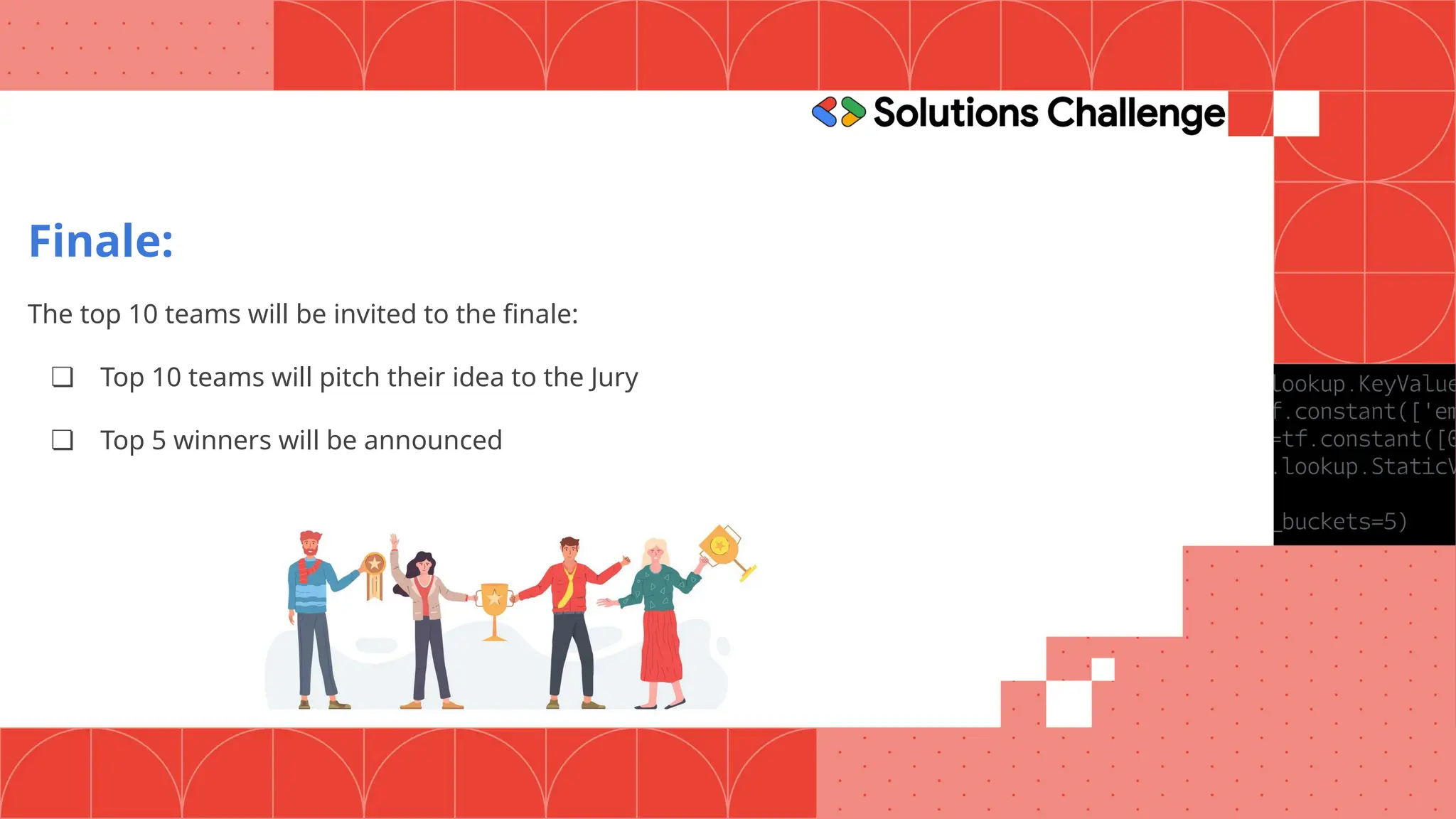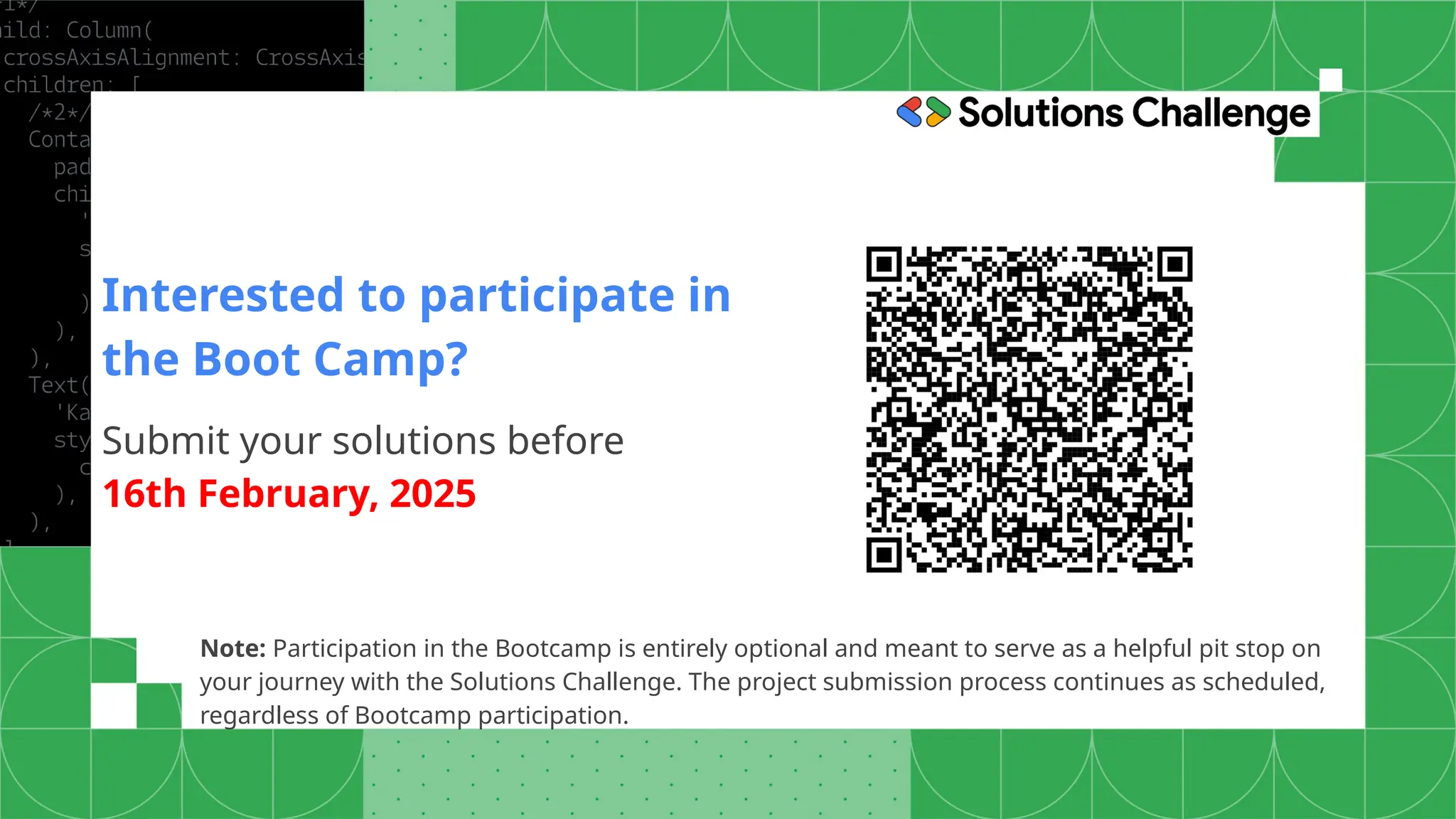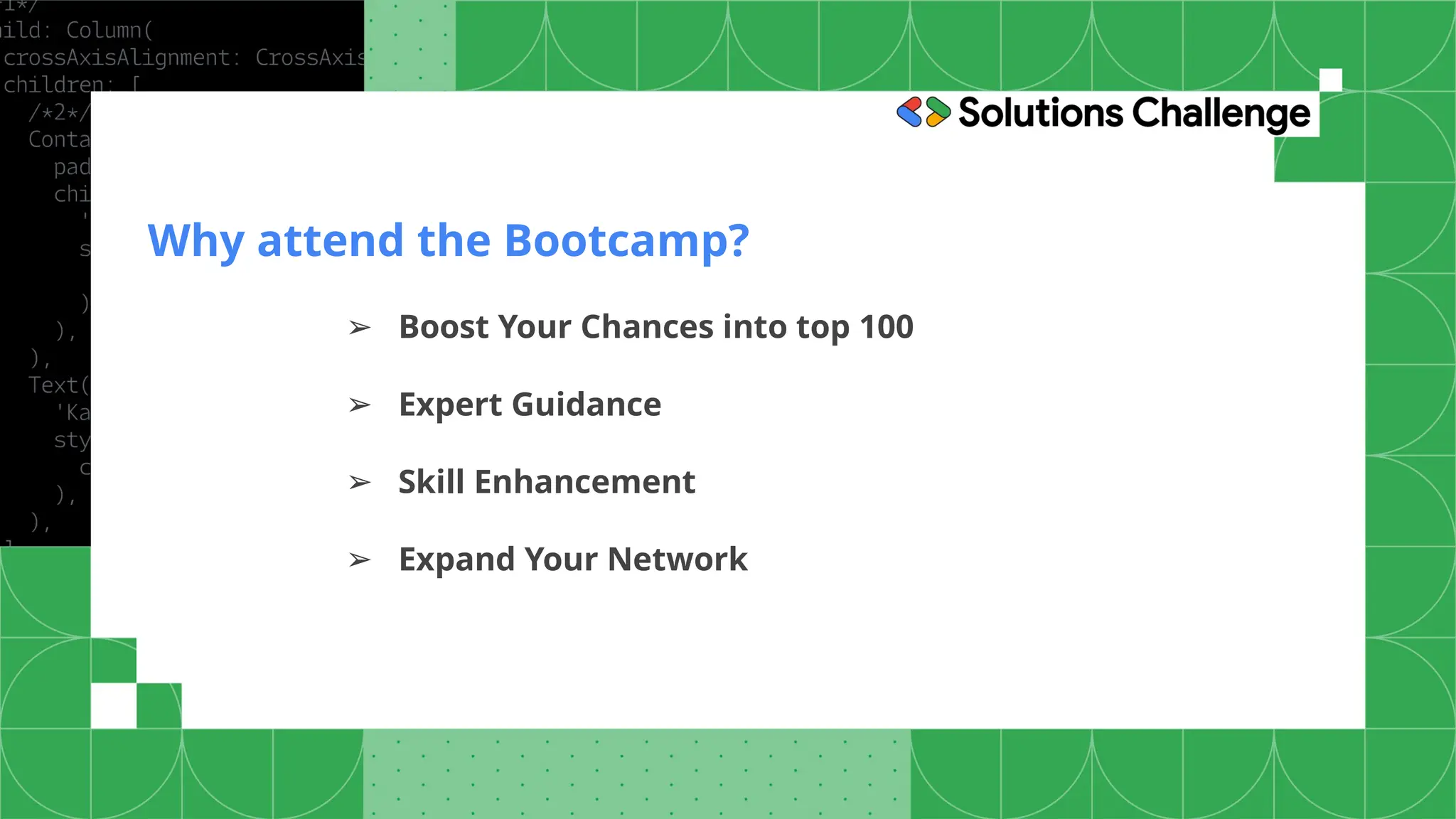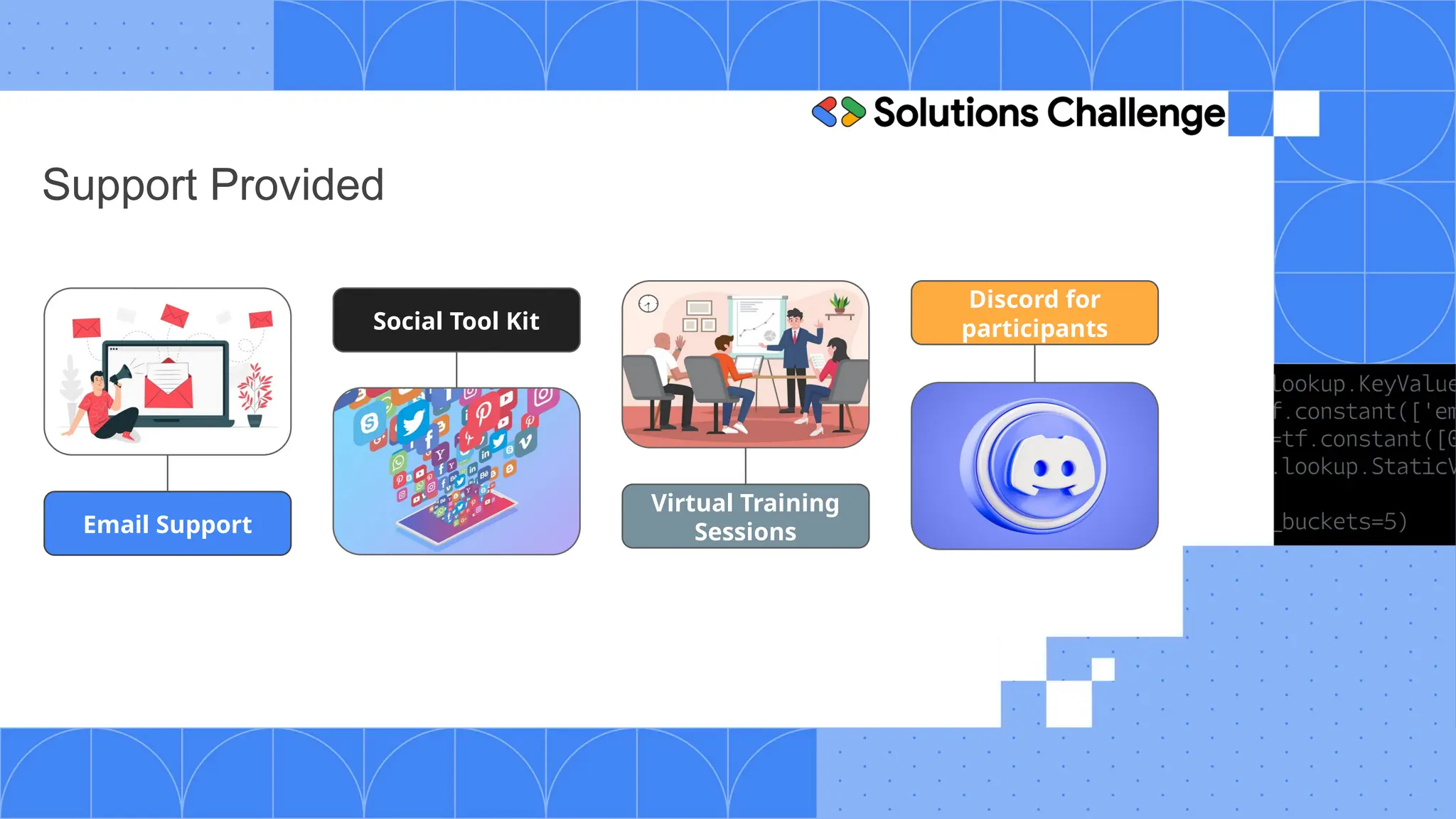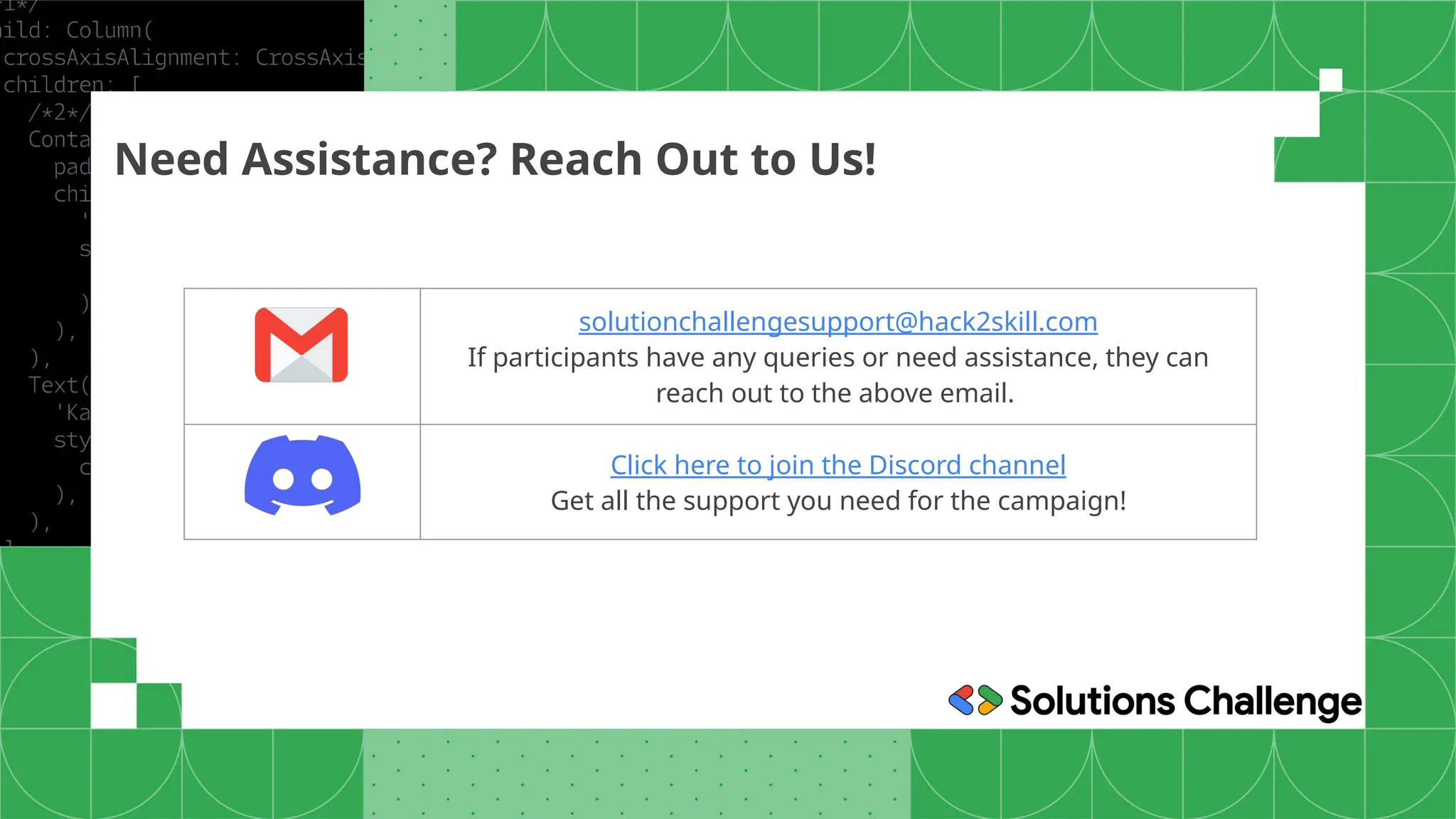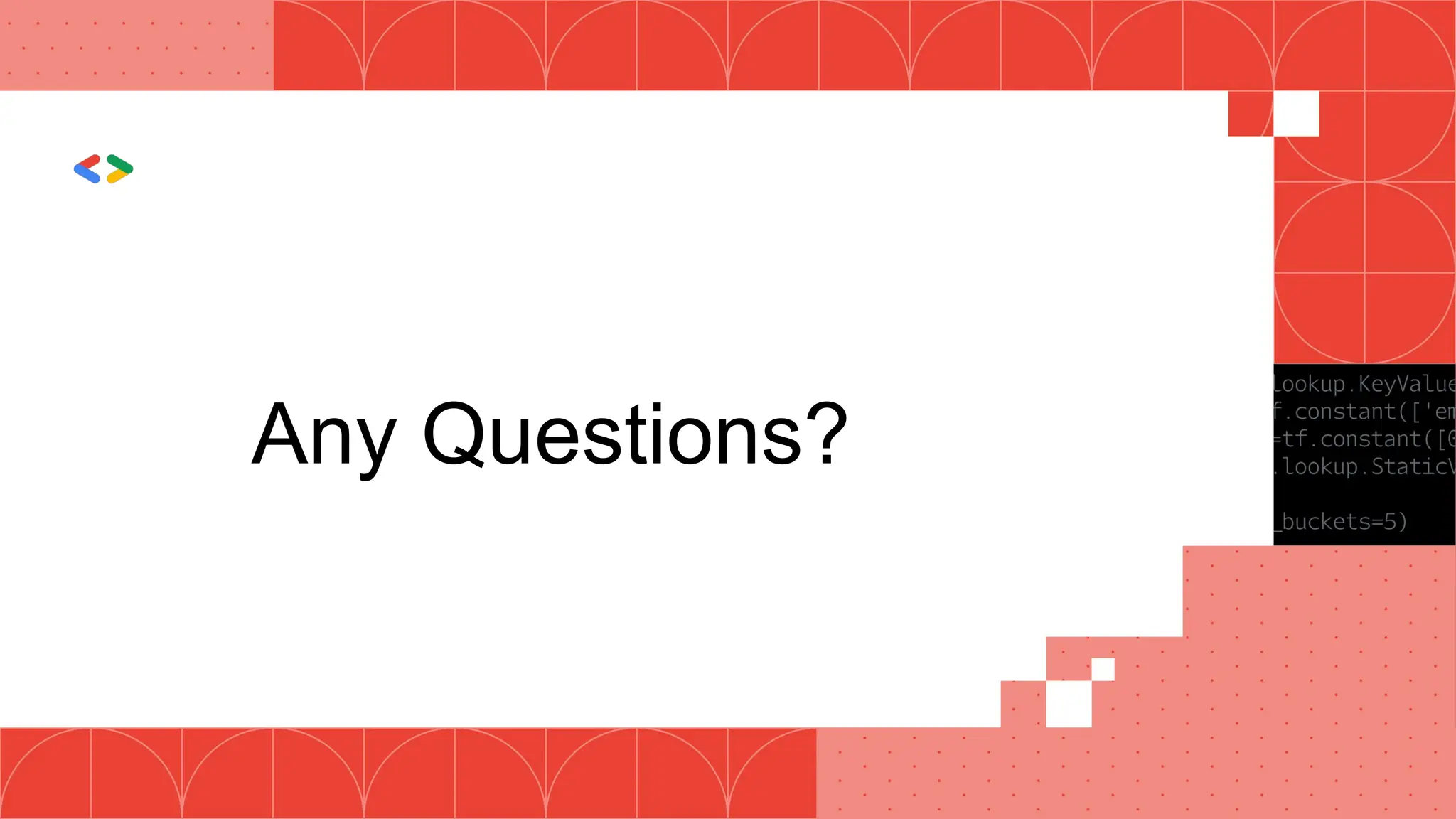The Solutions Challenge 2025, organized by GDG on campus in collaboration with Hack2Skill, invites student developers from various Indian colleges to address social issues using Google technologies in alignment with the UN's Sustainable Development Goals. Participants, comprising university students in teams of 1 to 4, can earn prizes and certificates while enhancing their skills and contributing to societal impact. The challenge includes a project submission phase with specific criteria, and various support resources are available, including an optional bootcamp for participants.