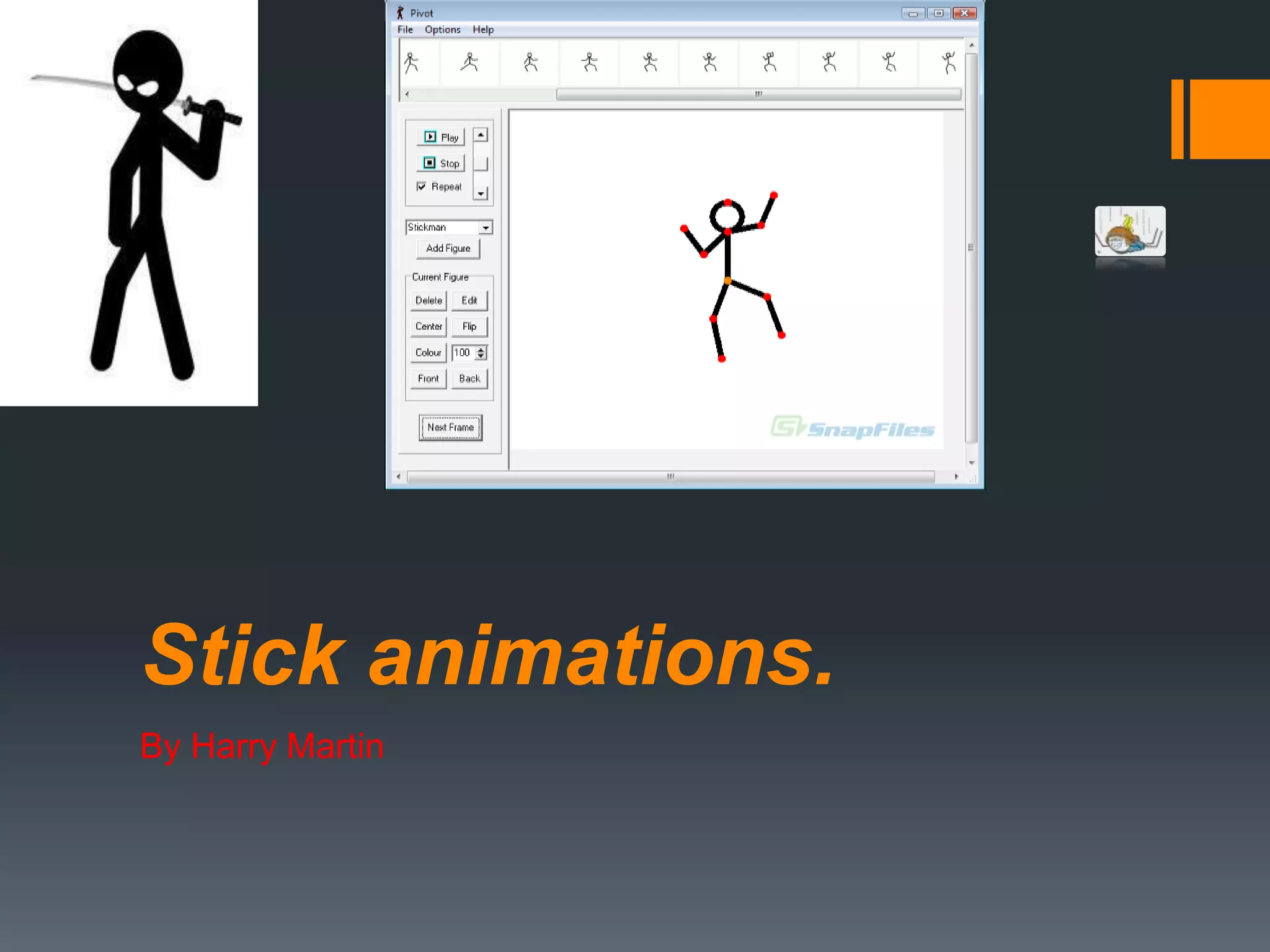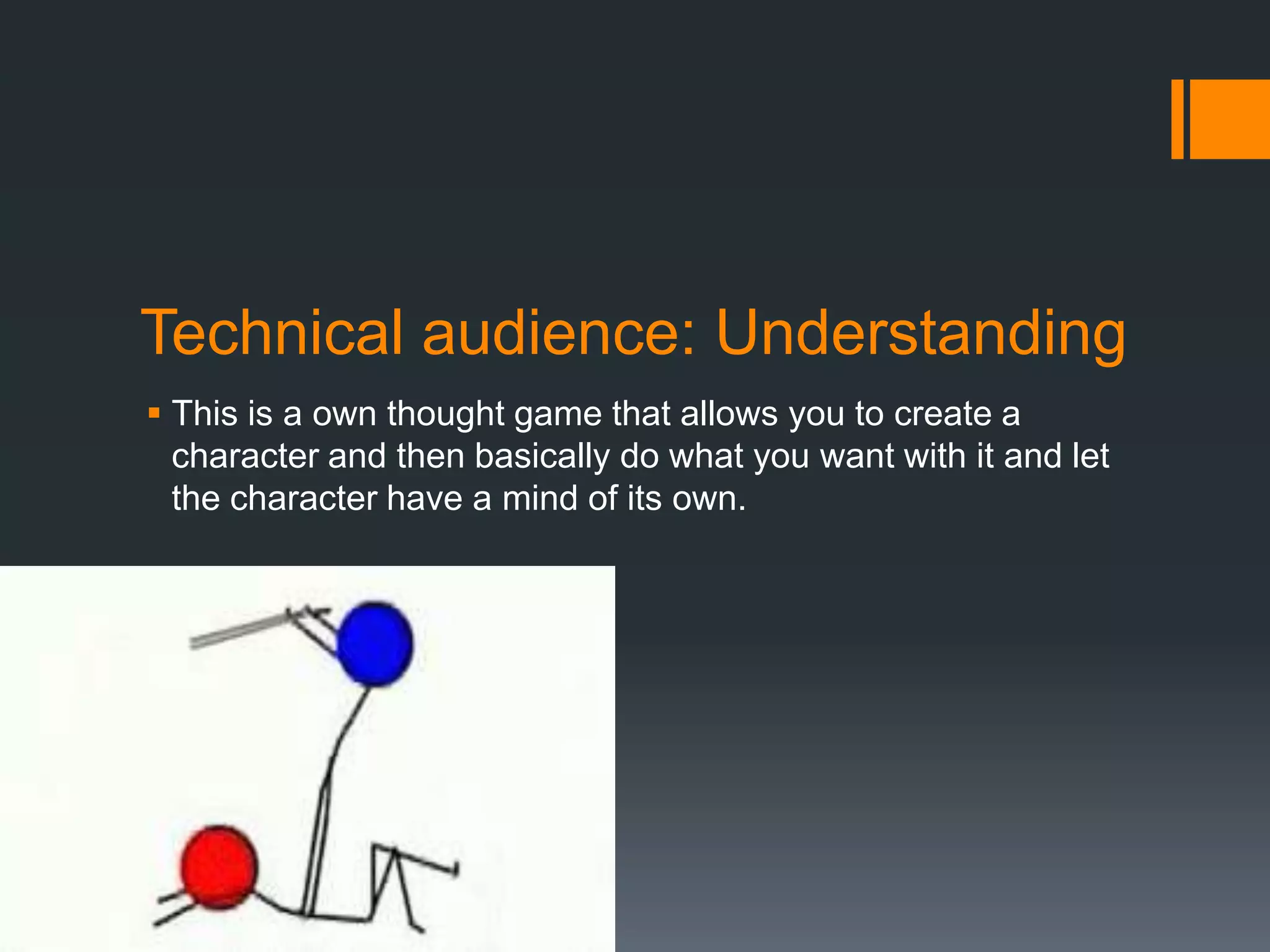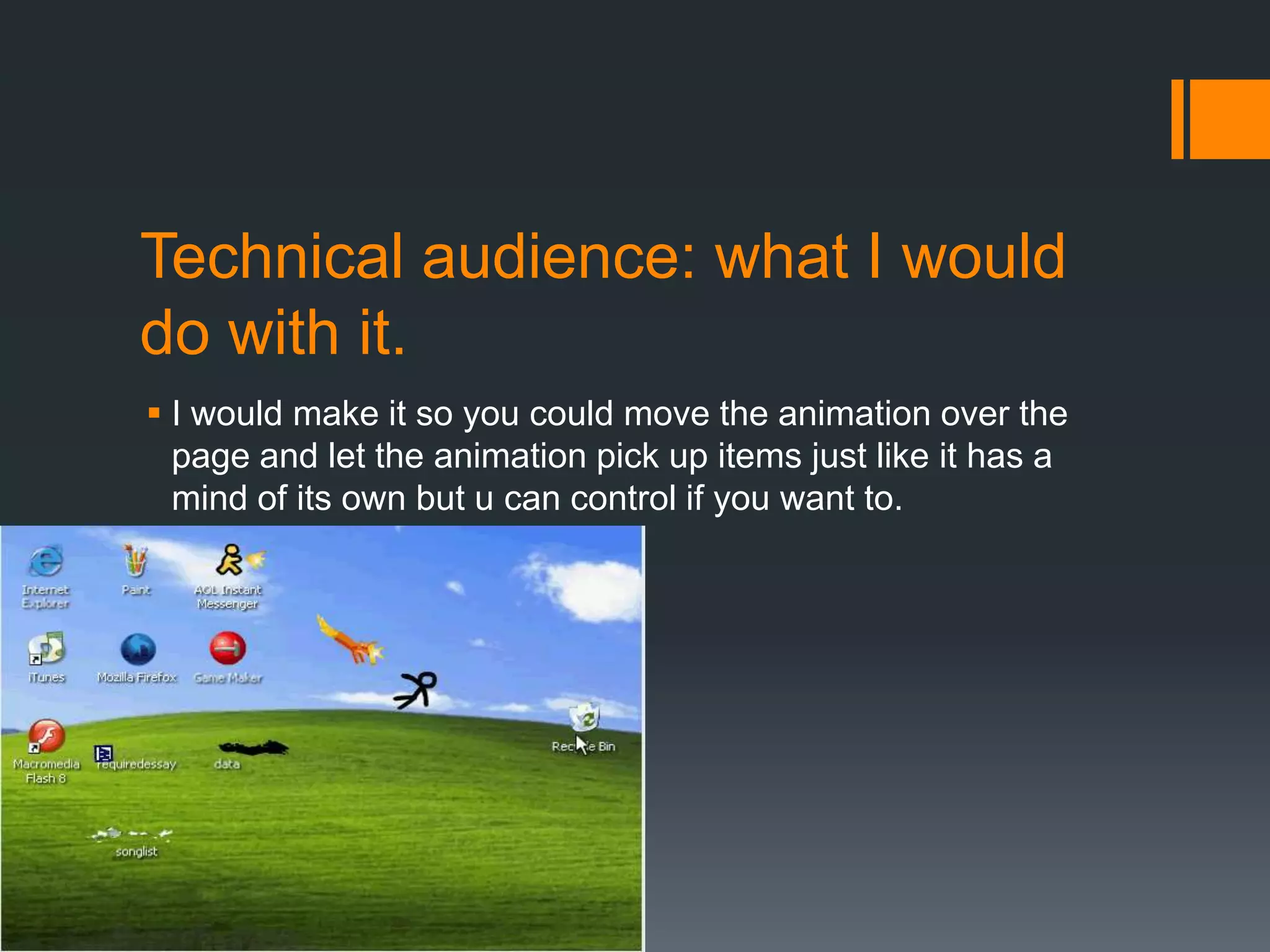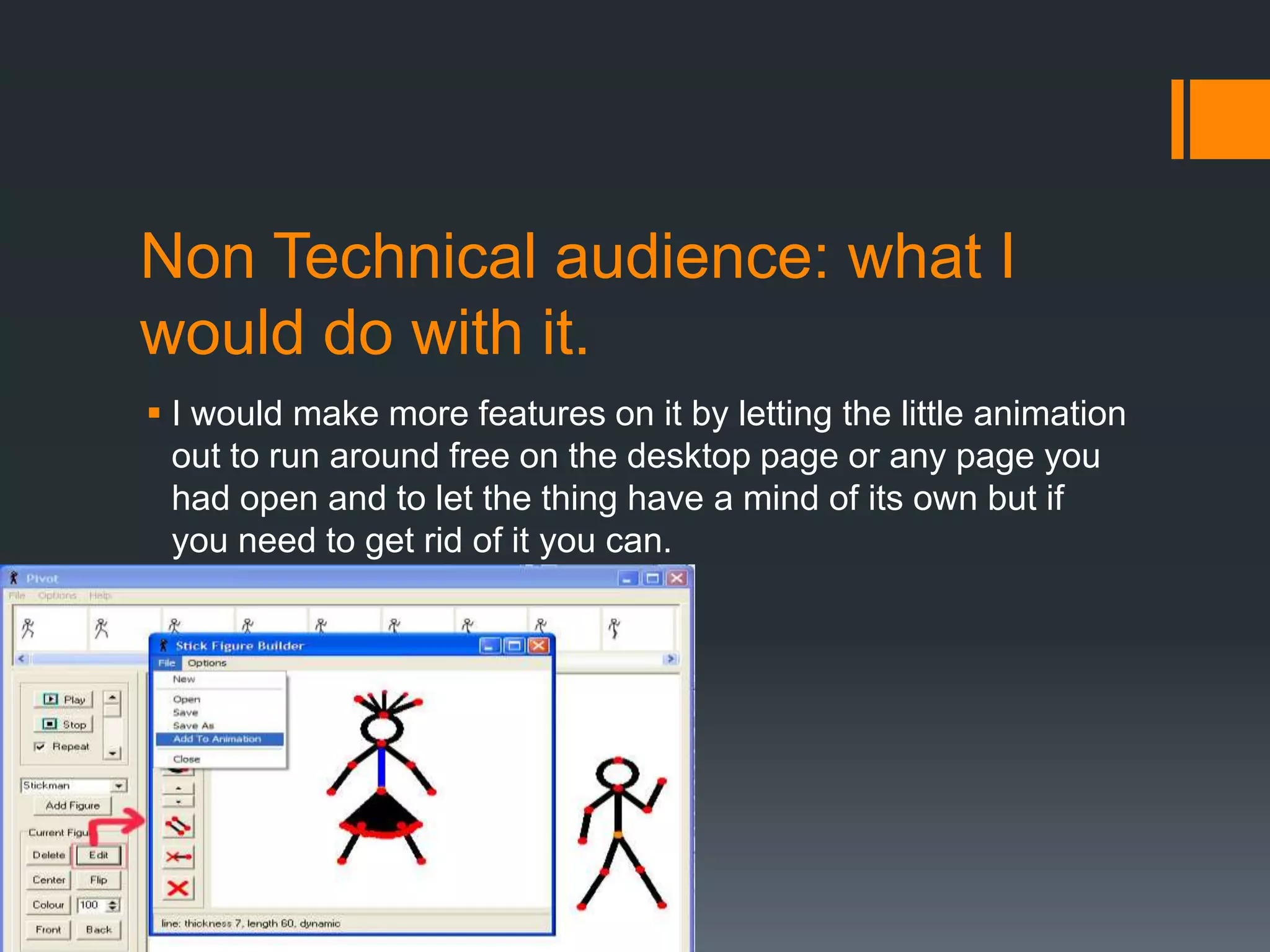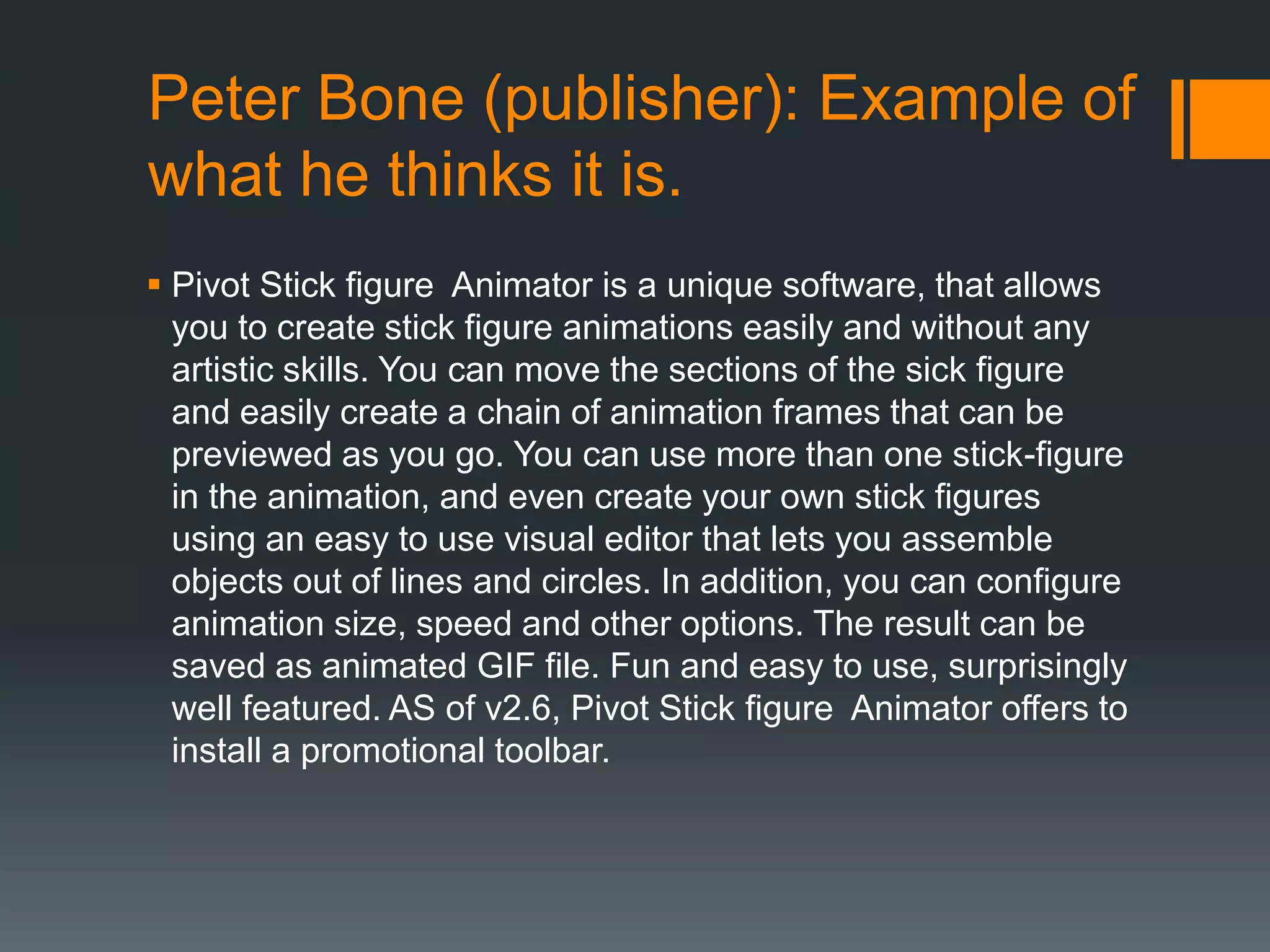The document discusses Pivot Stick Figure Animator, a software that allows users to create and control stick figure animations easily. It features a visual editor for assembling stick figures and options to configure animation size, speed, and more, with the ability to save creations as GIF files. Both technical and non-technical audiences can appreciate its fun and user-friendly capabilities.