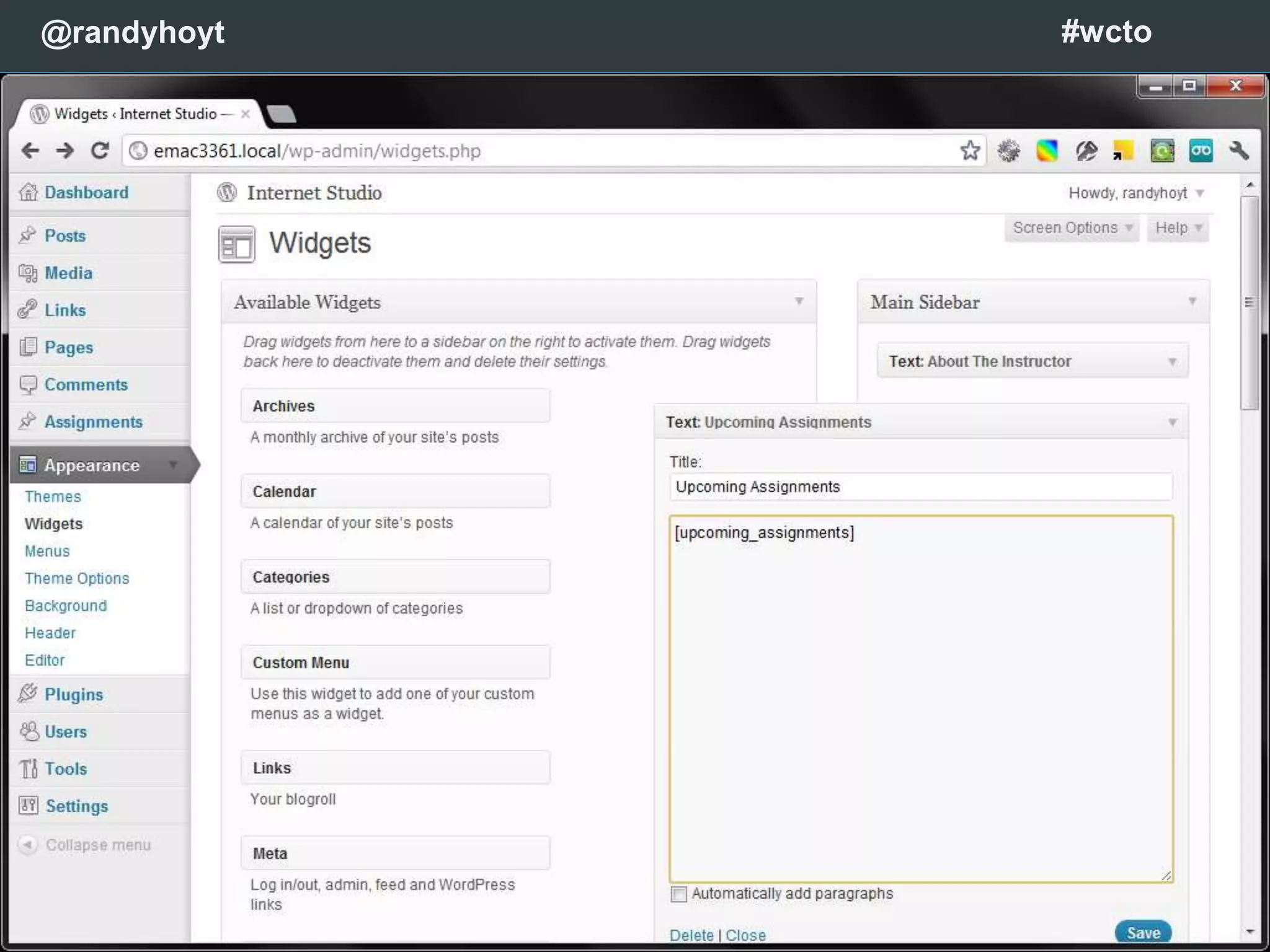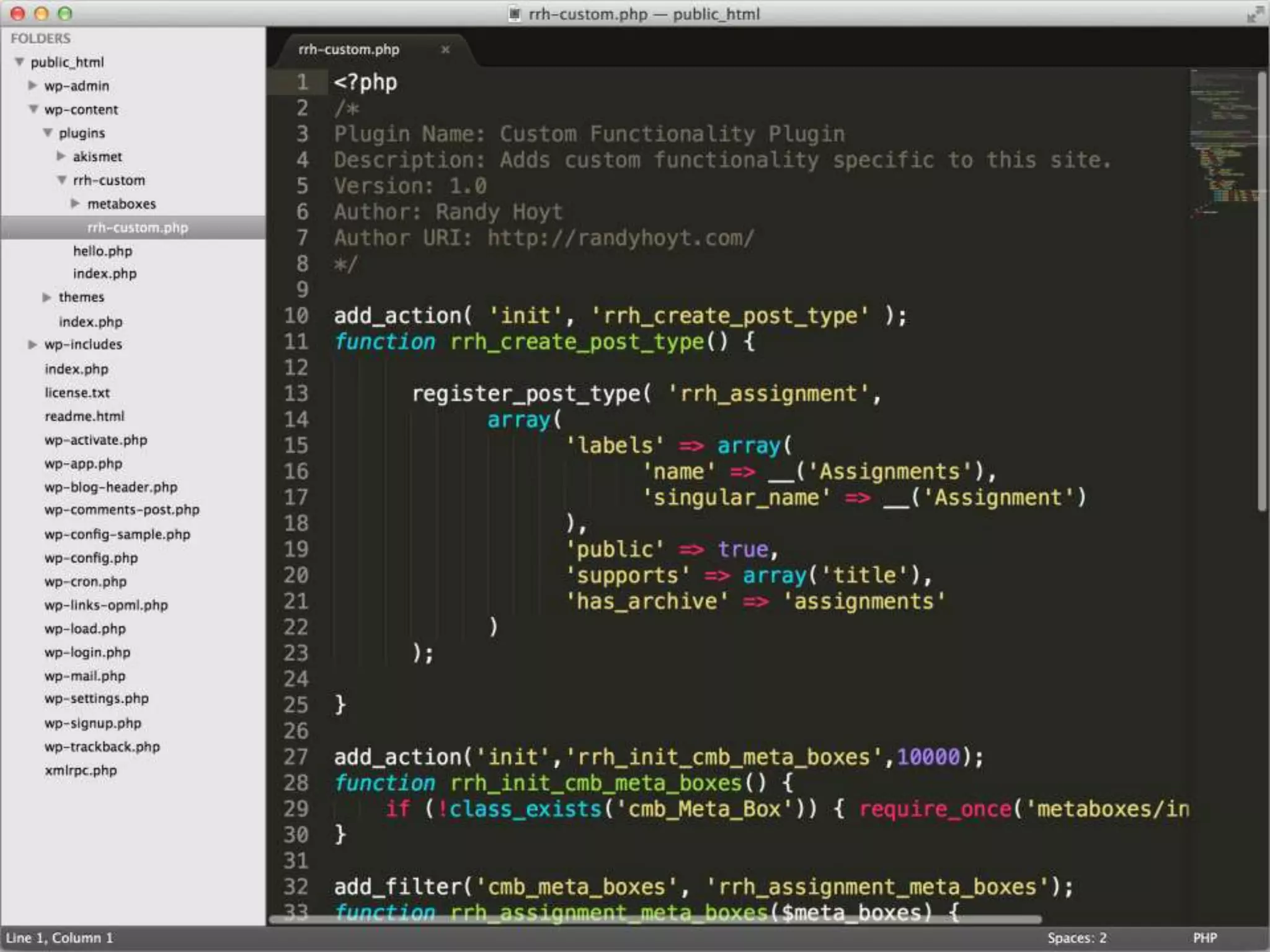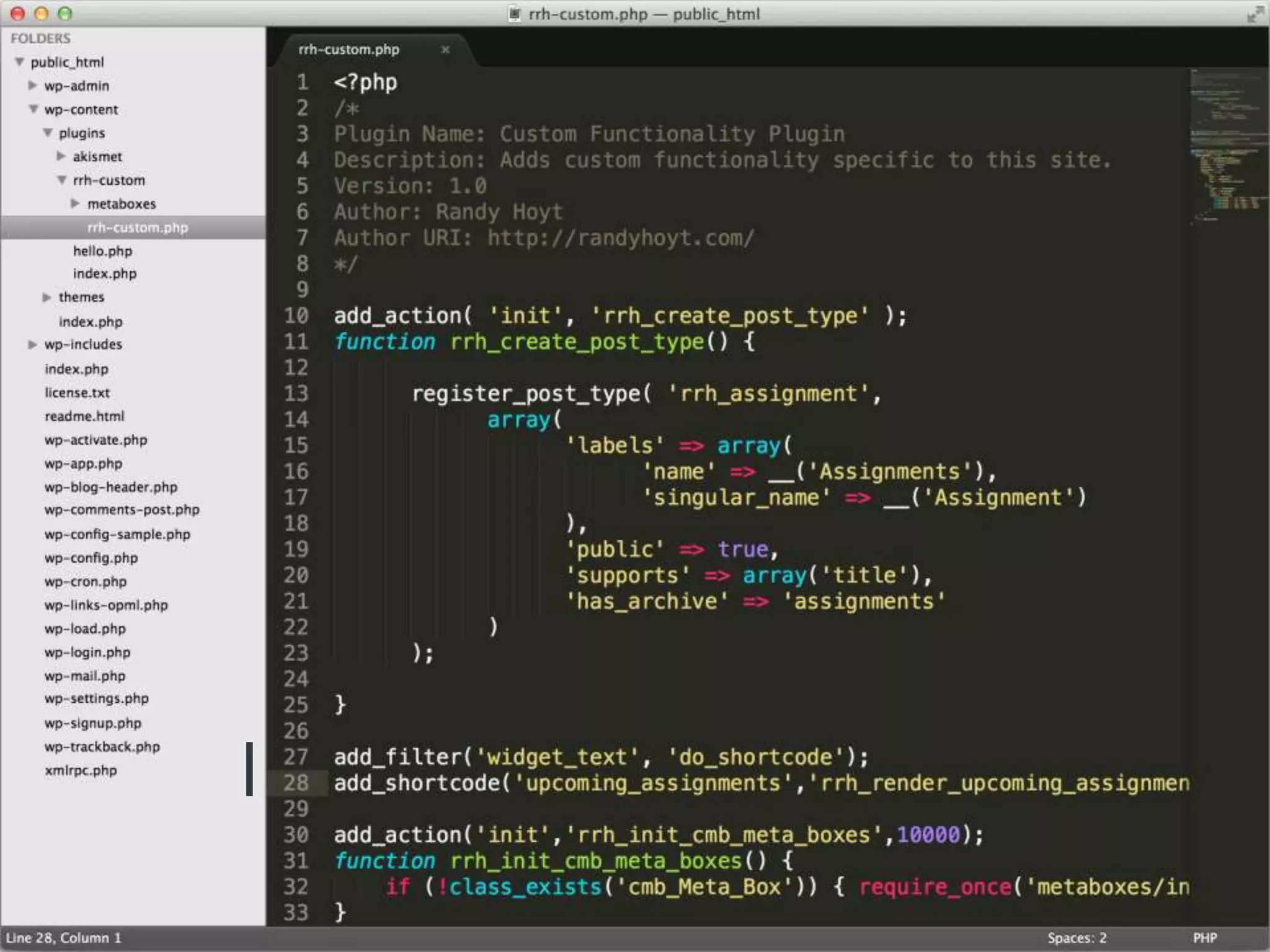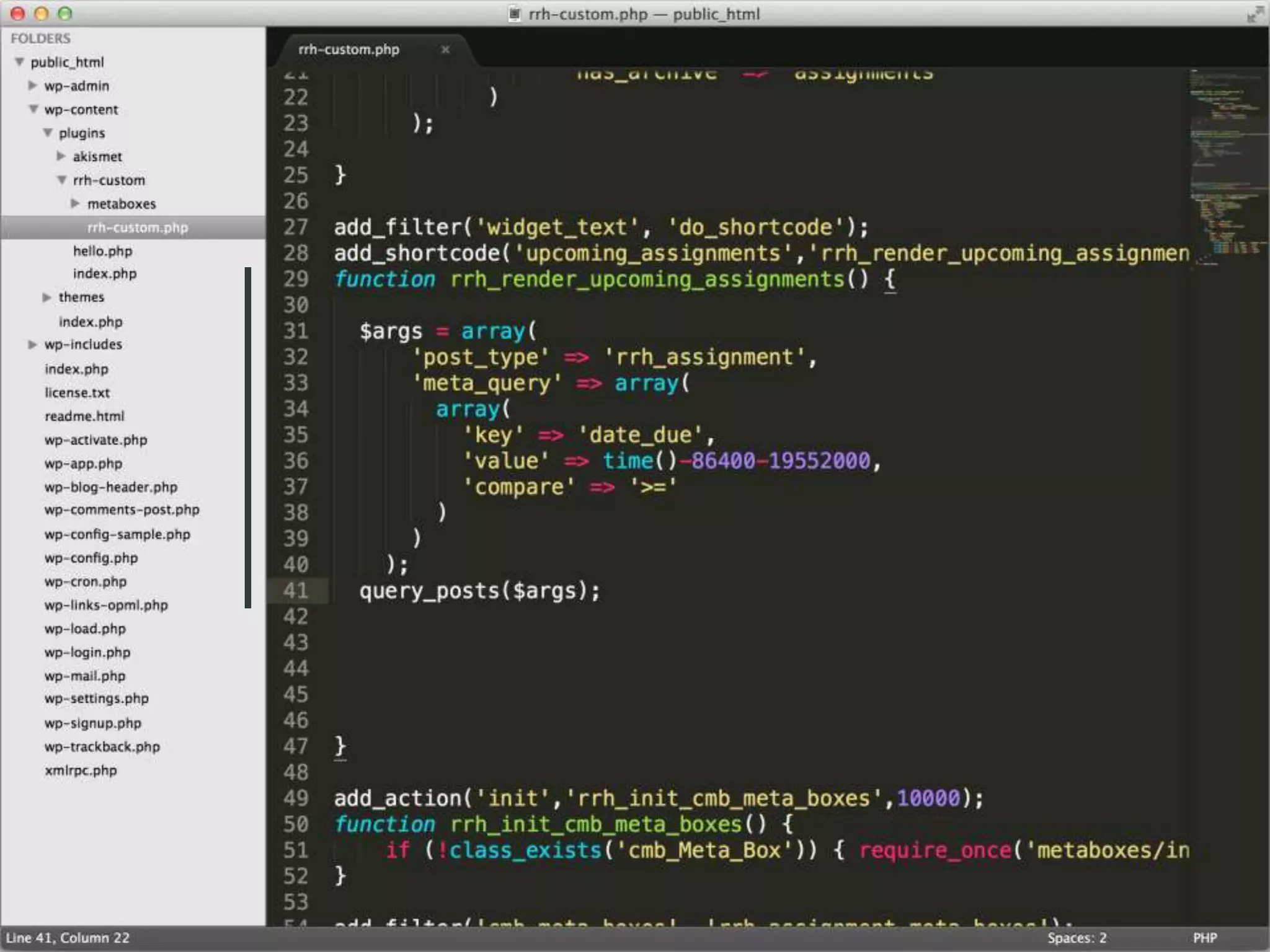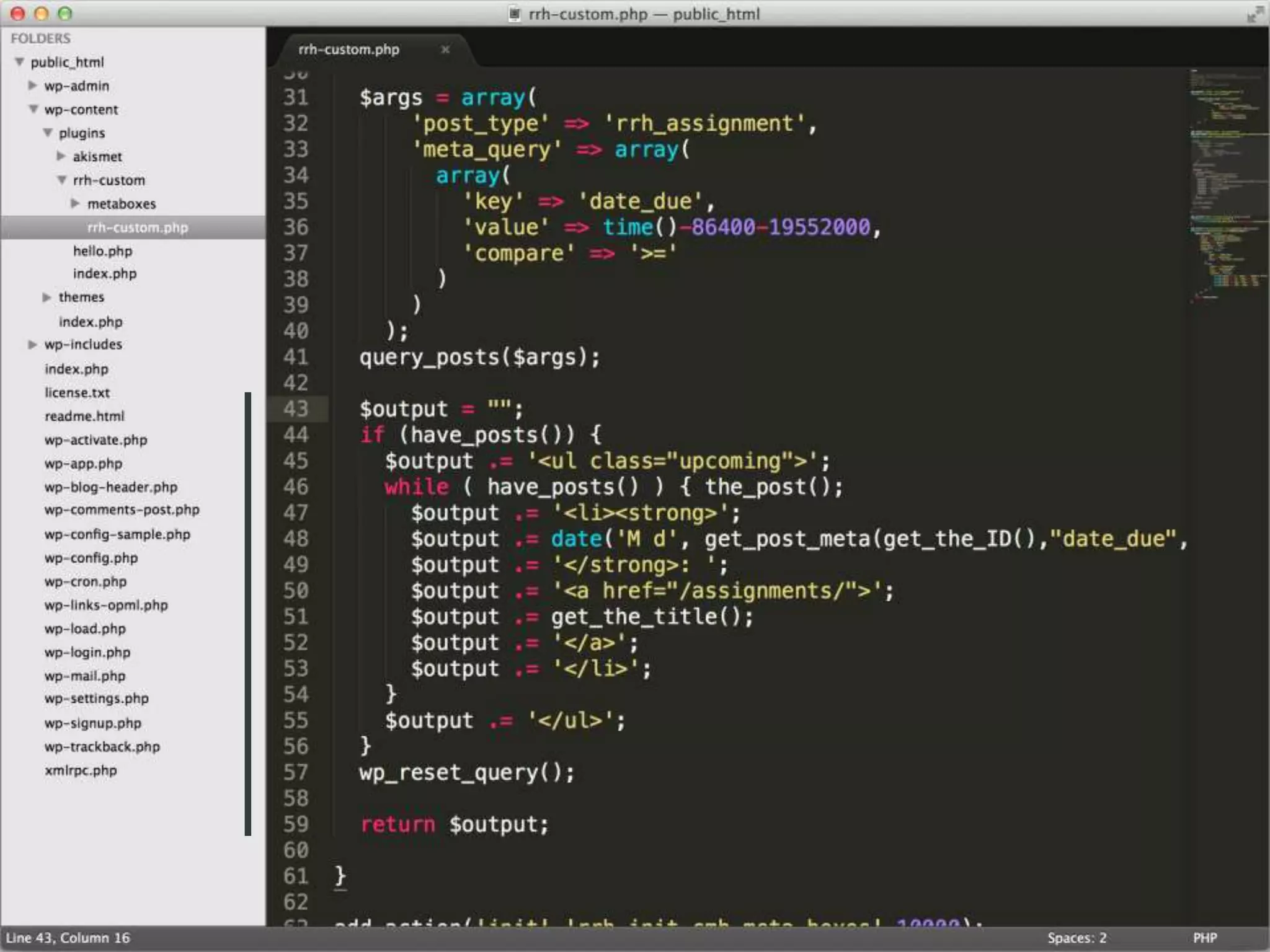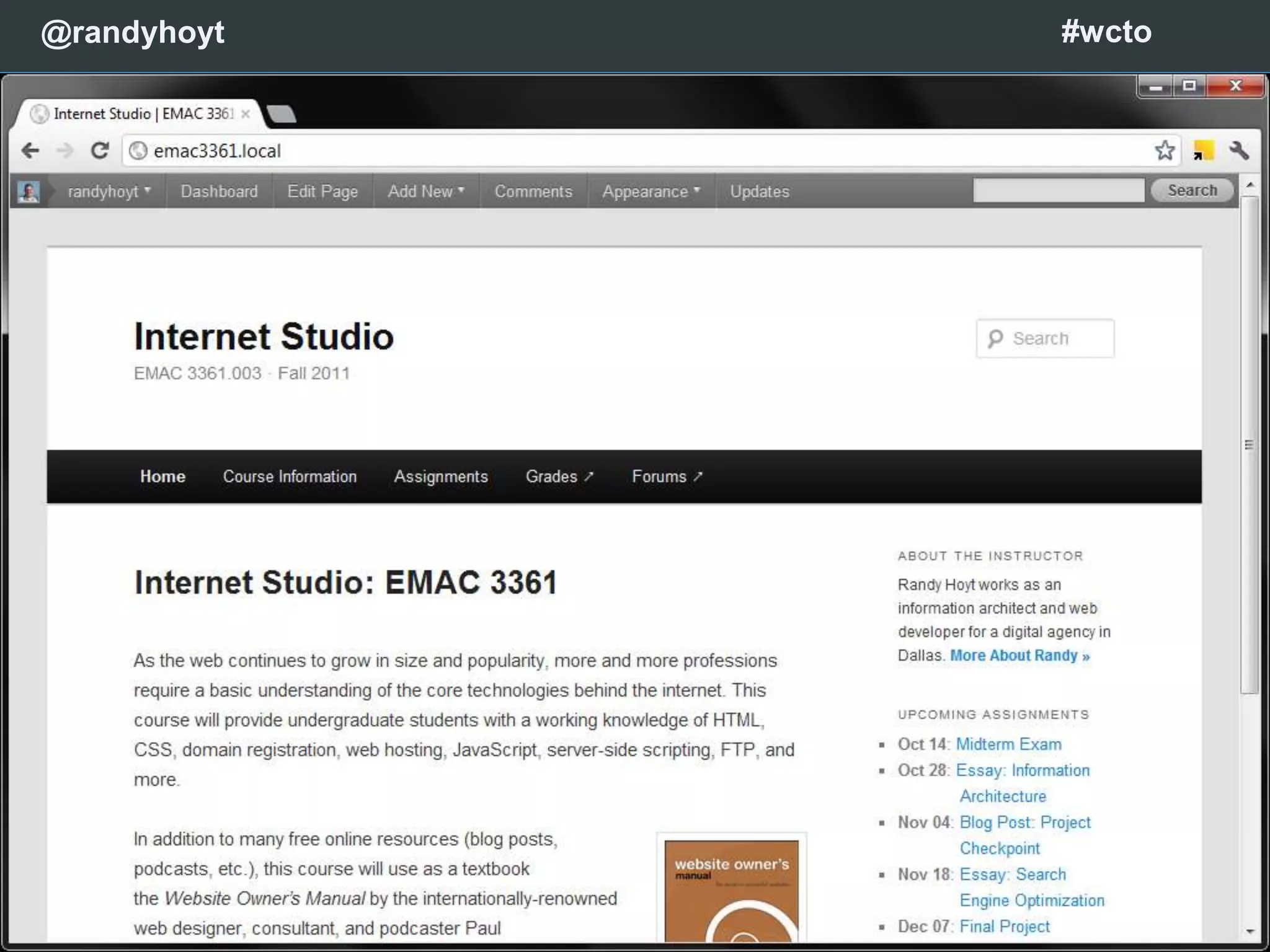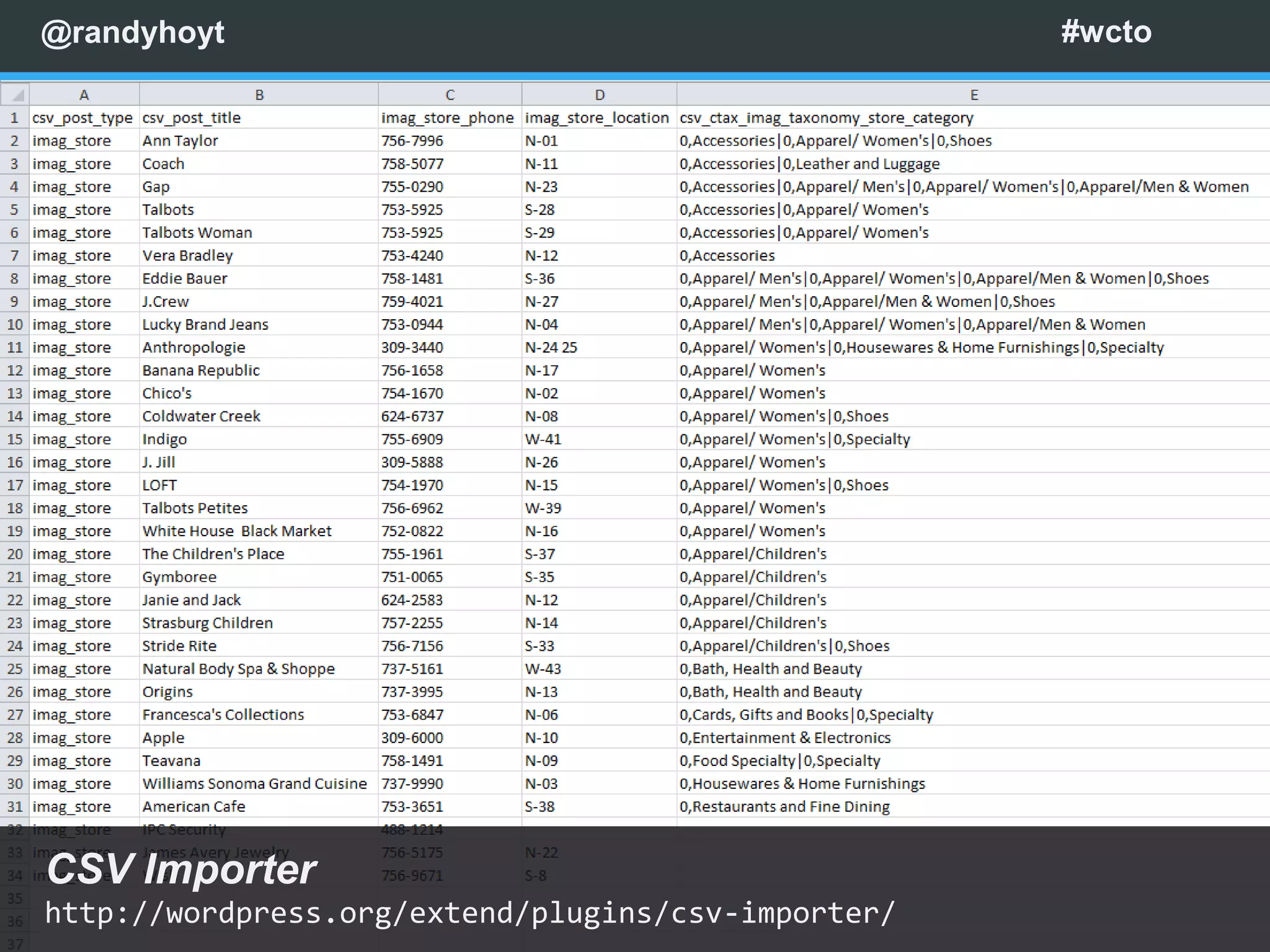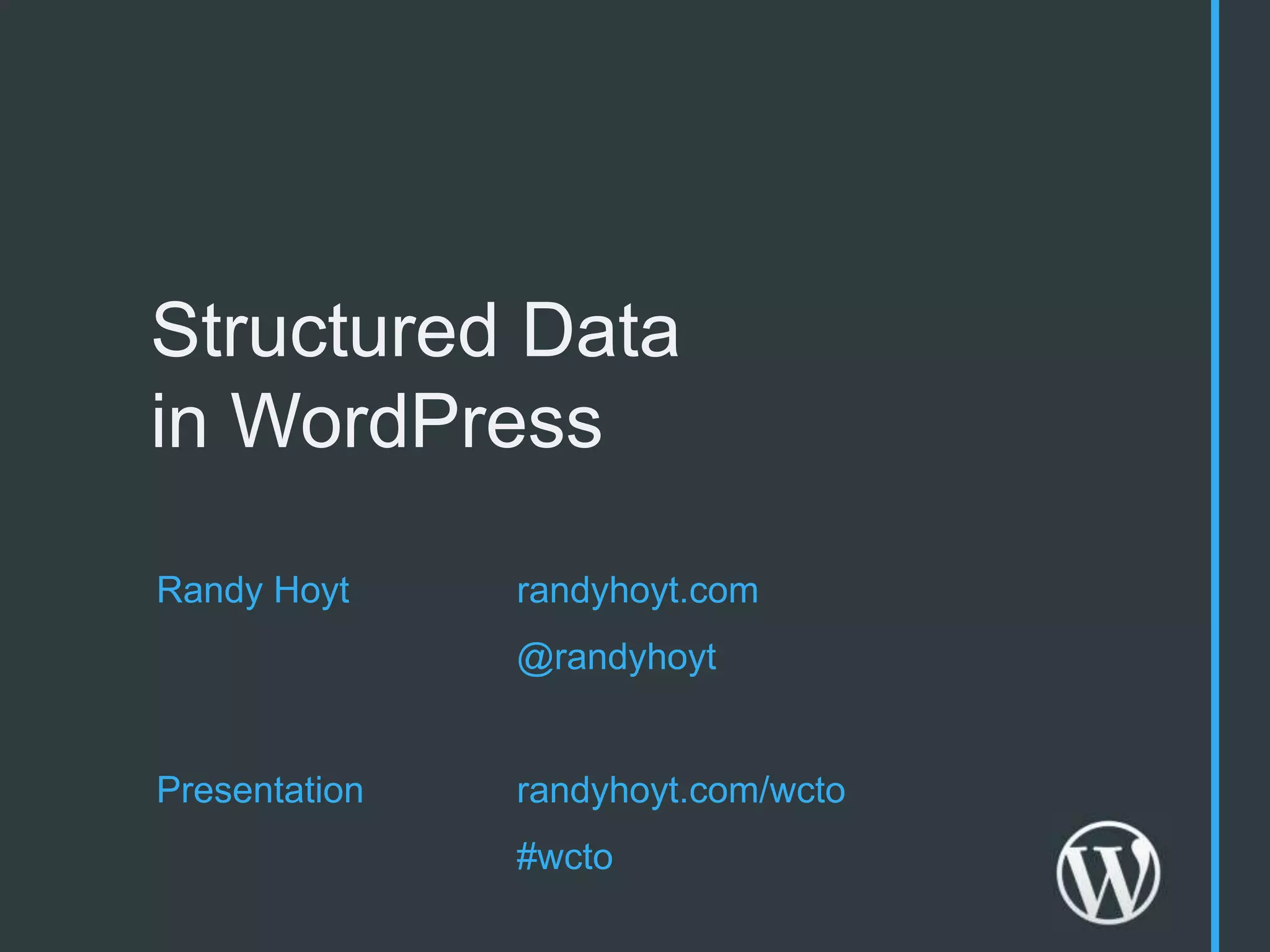The document discusses structured data in WordPress, detailing its benefits such as ease of updating, complex formatting, data integrity, and cross-platform delivery. It also covers the evolution of WordPress with key versions and features, highlighting the importance of using custom functionality plugins instead of theme functions for organization. Additionally, it touches on customizing interfaces with custom meta boxes and utilizing shortcodes for dynamic content display.
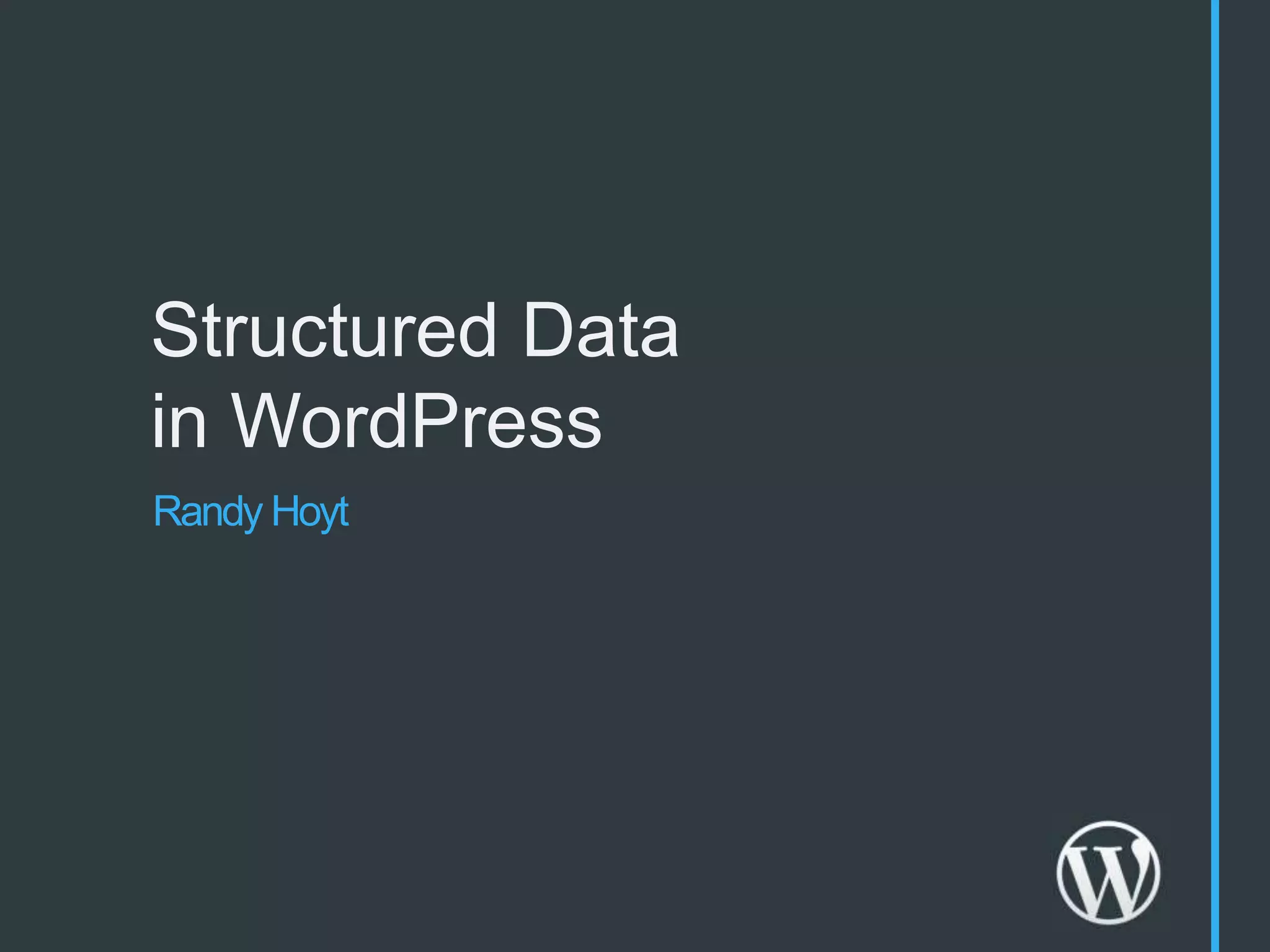
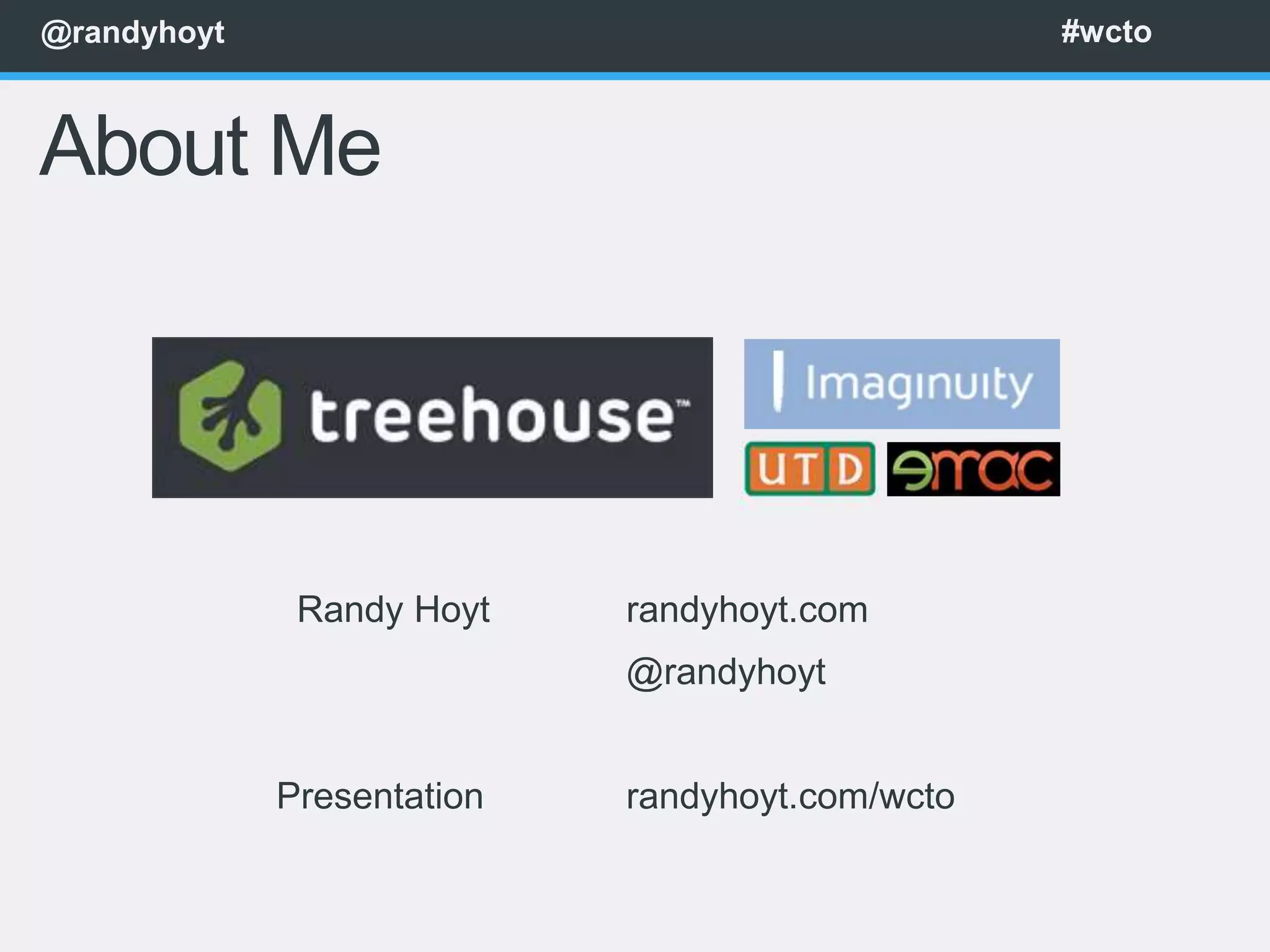
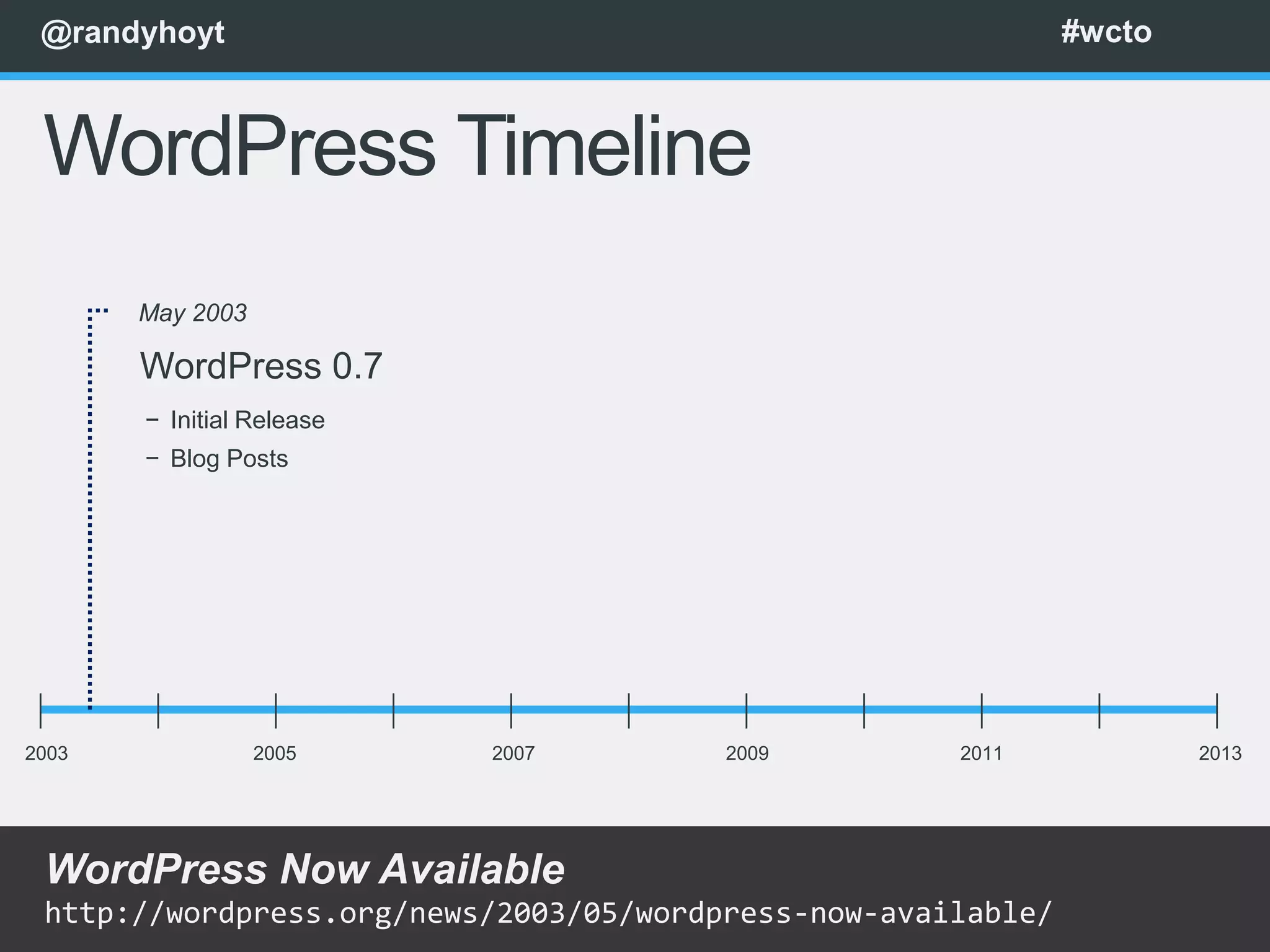
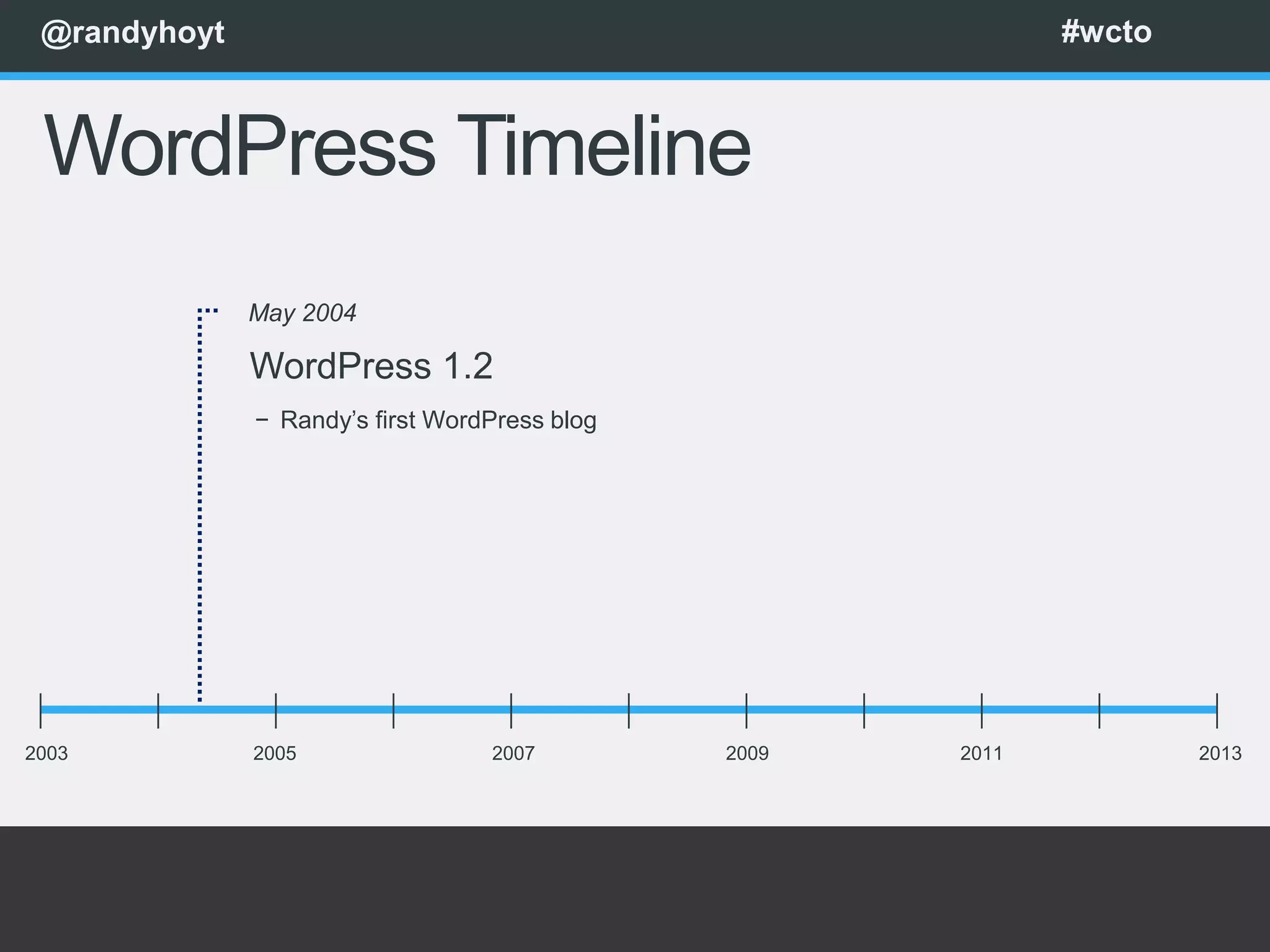
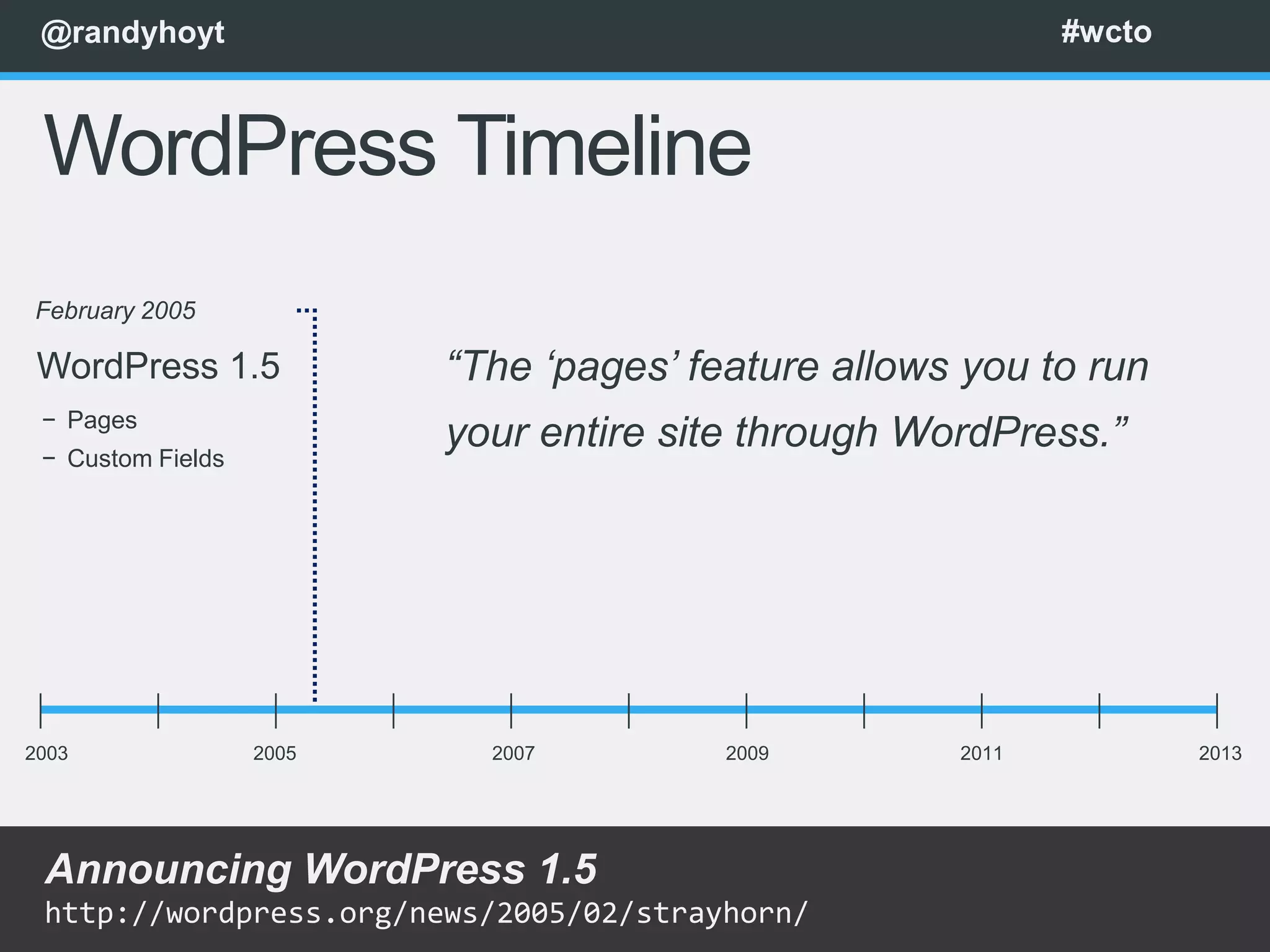
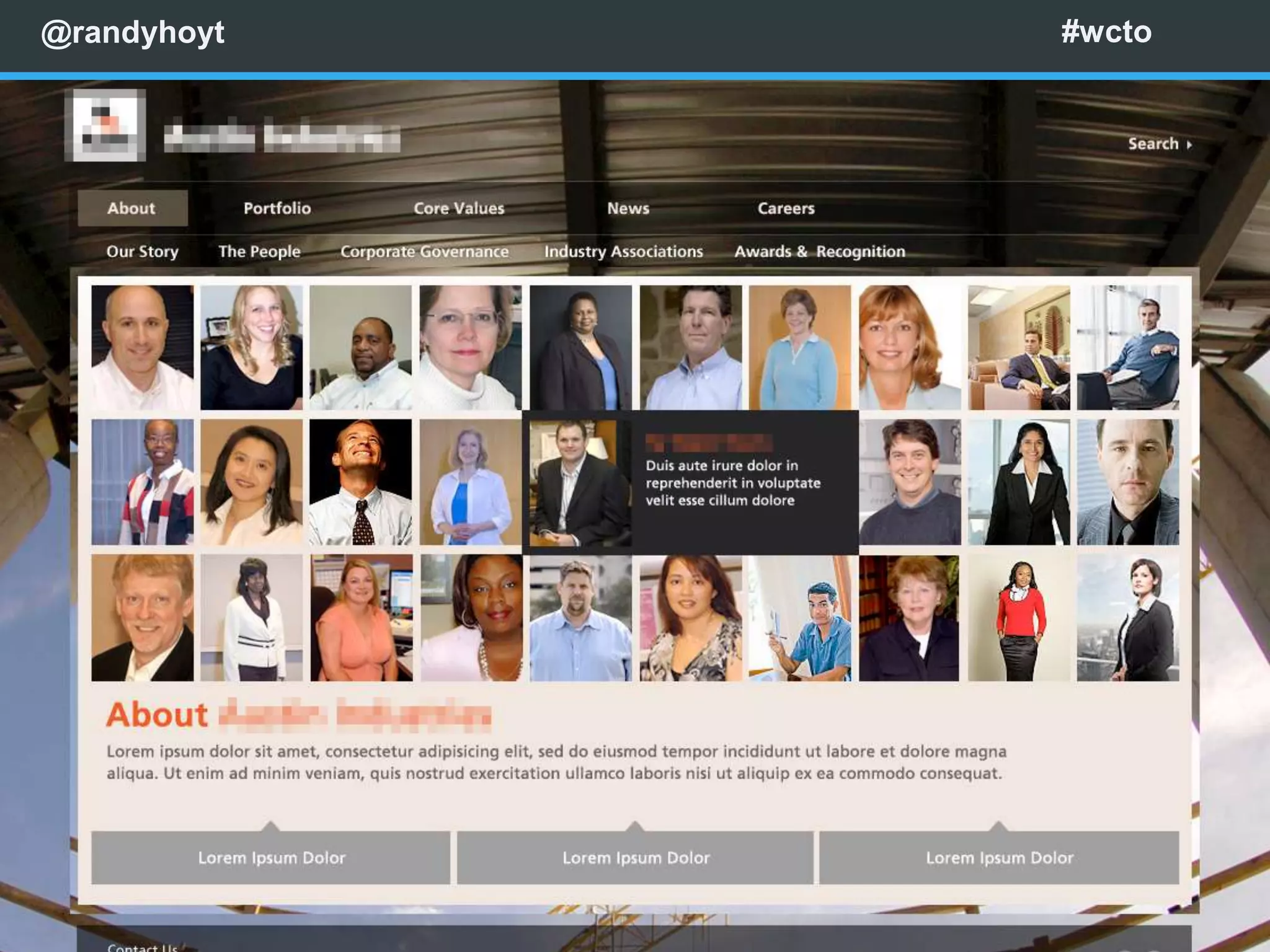
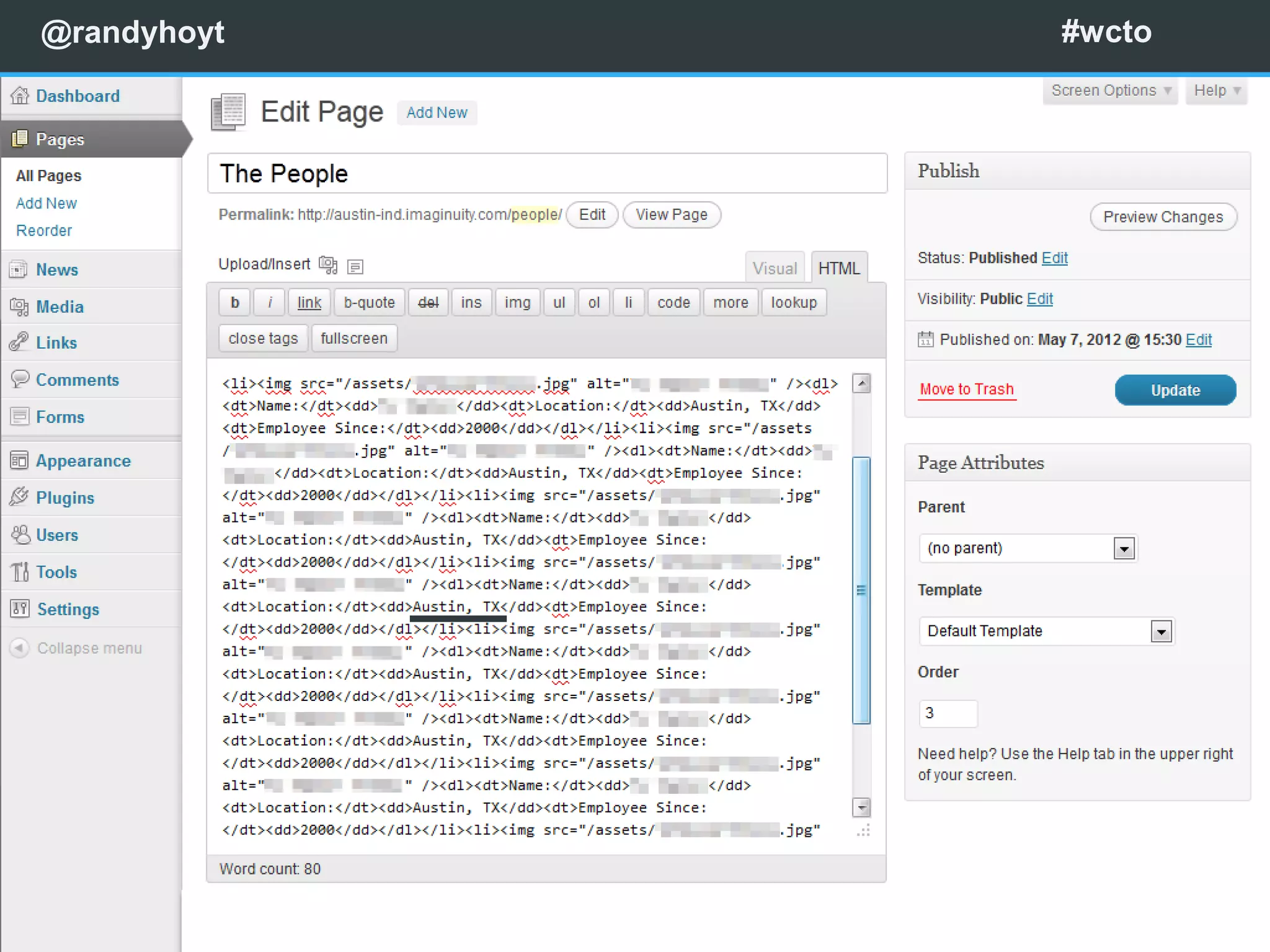
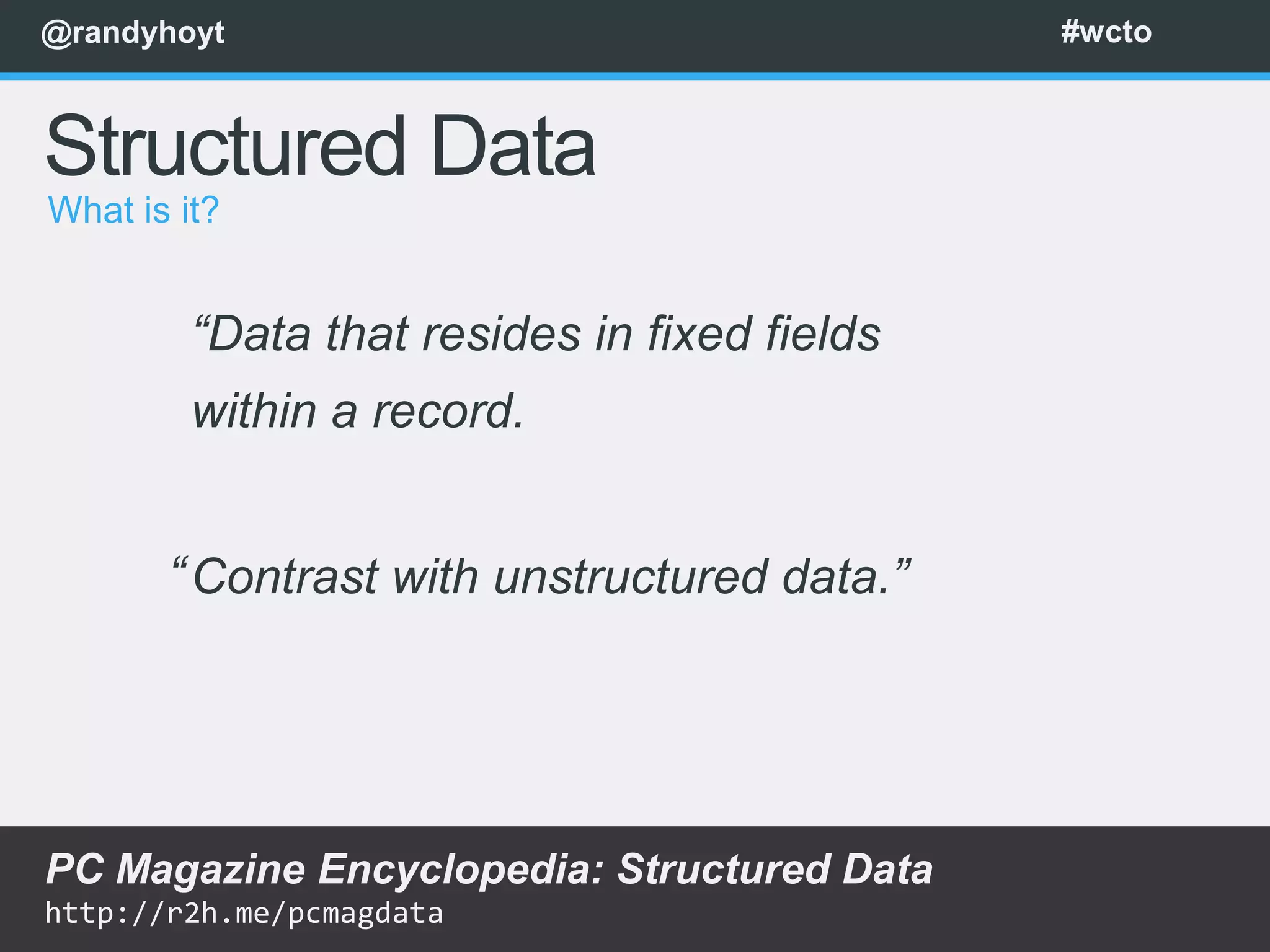
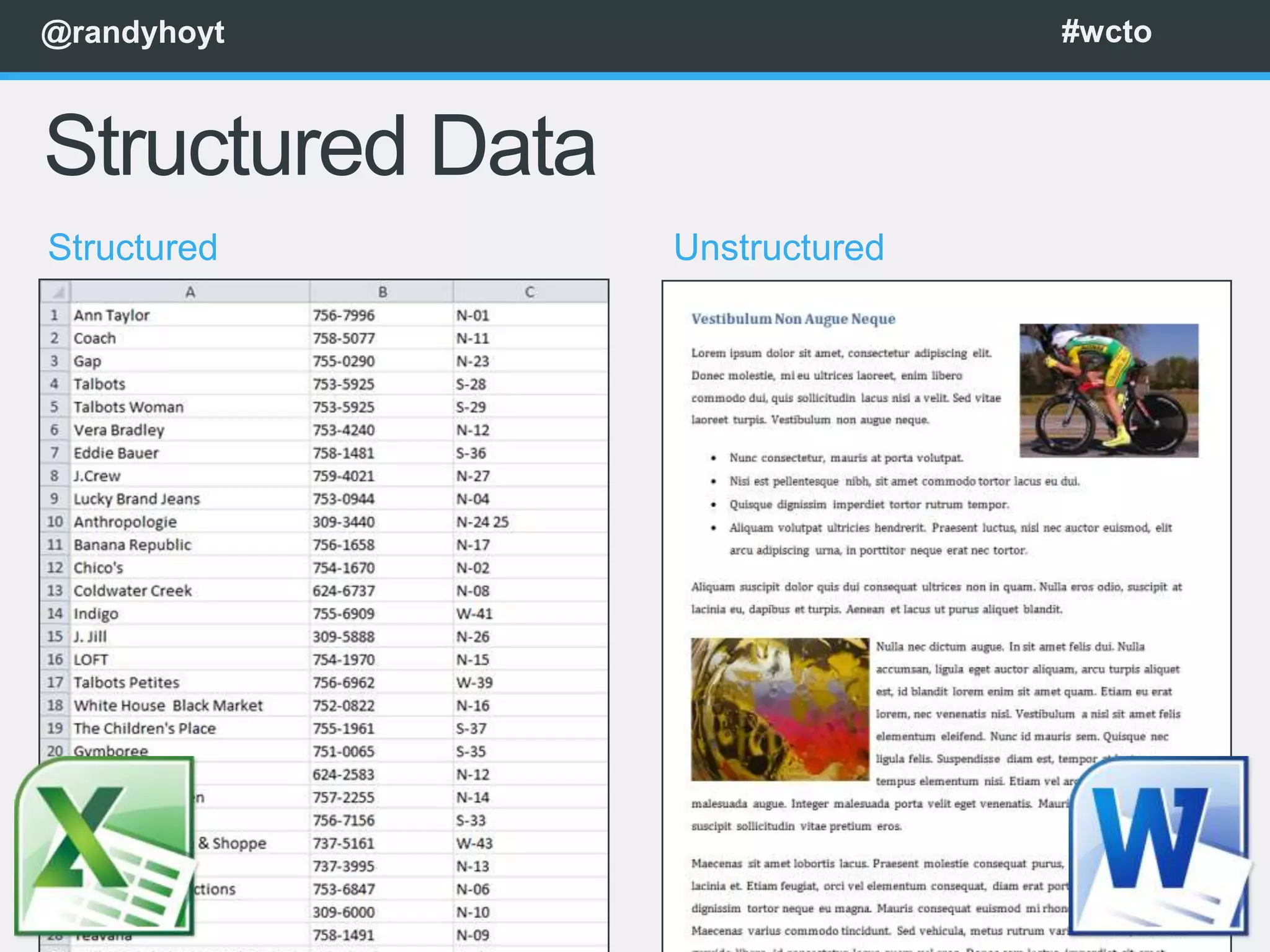
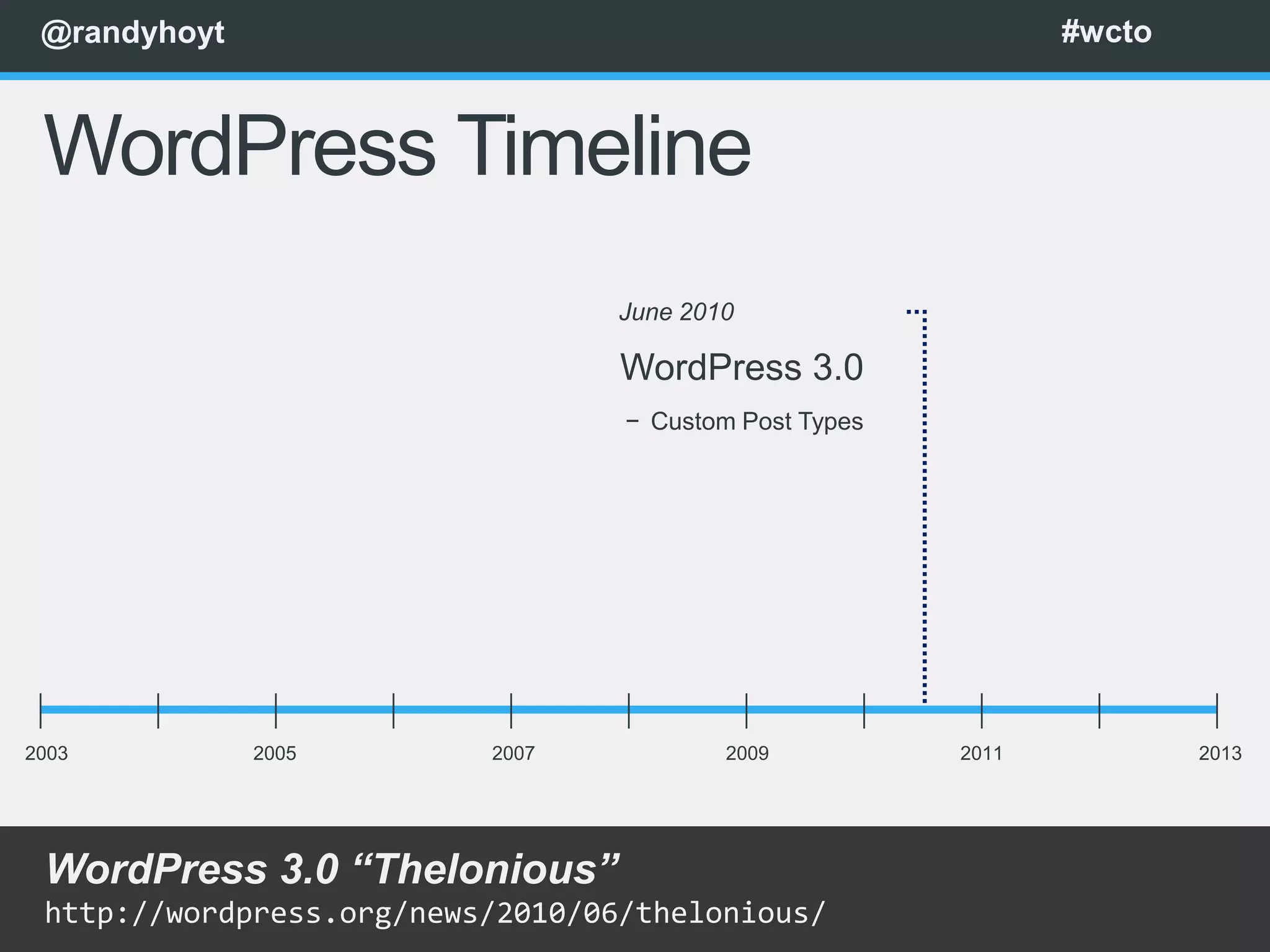
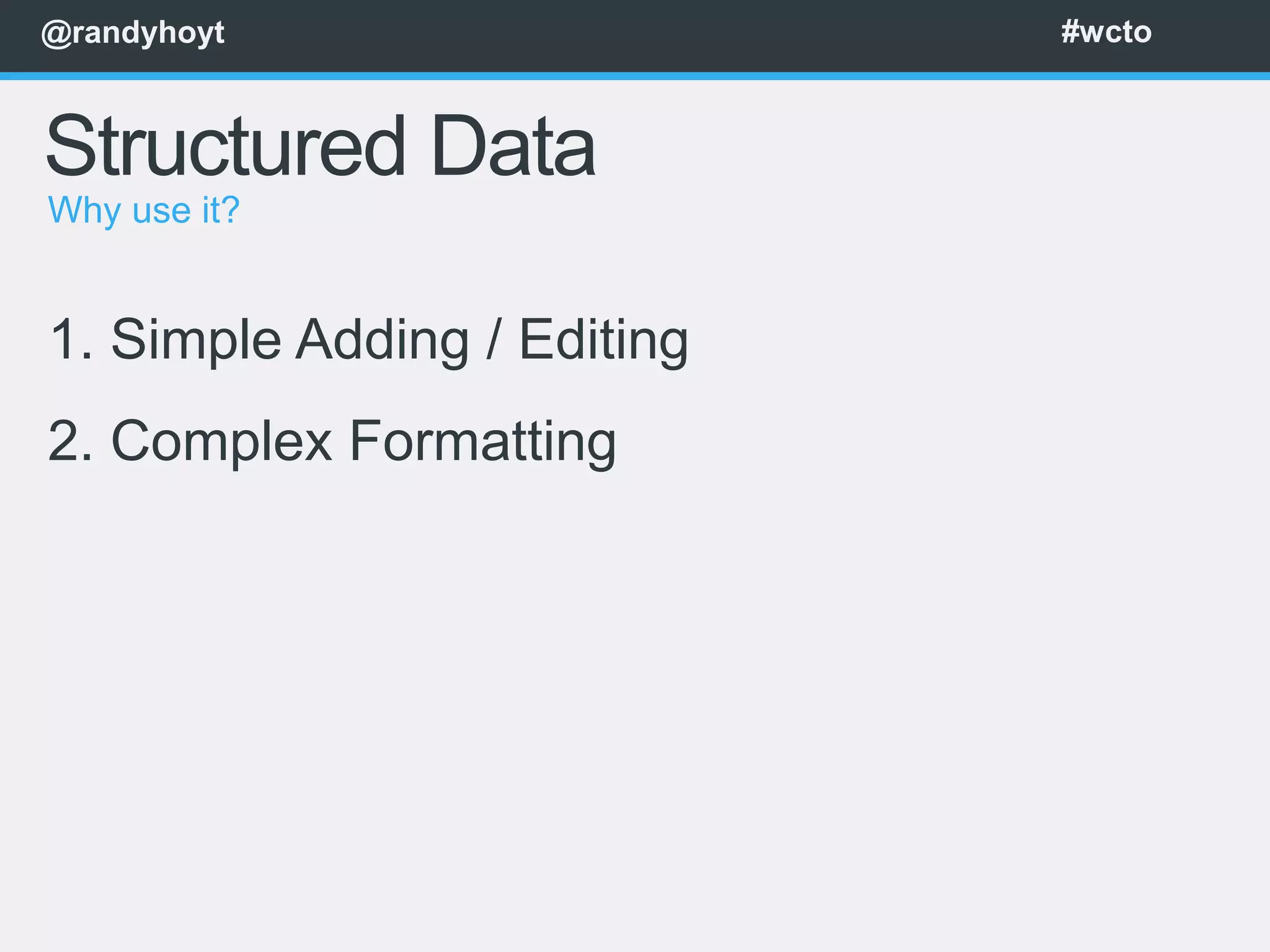
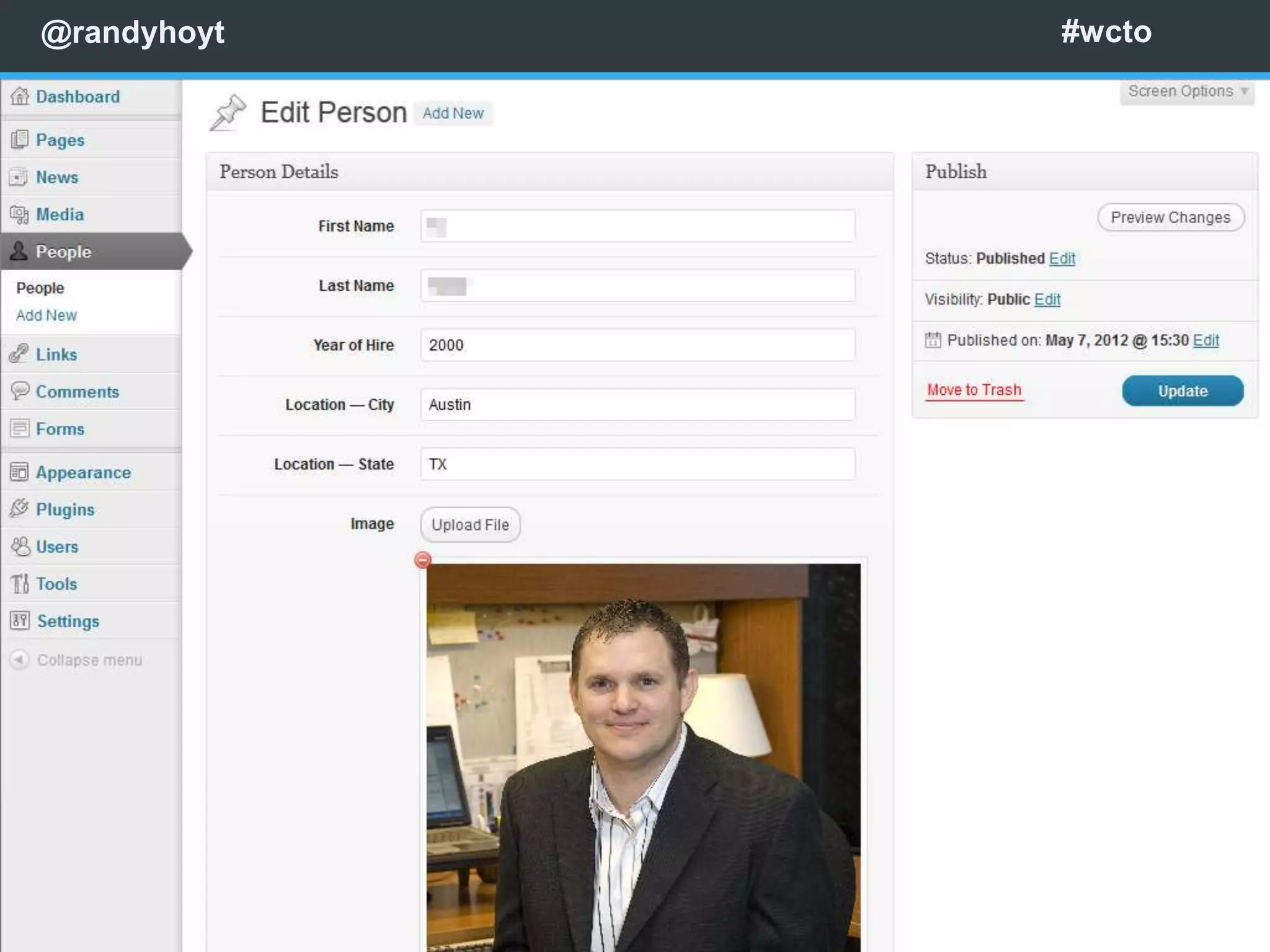
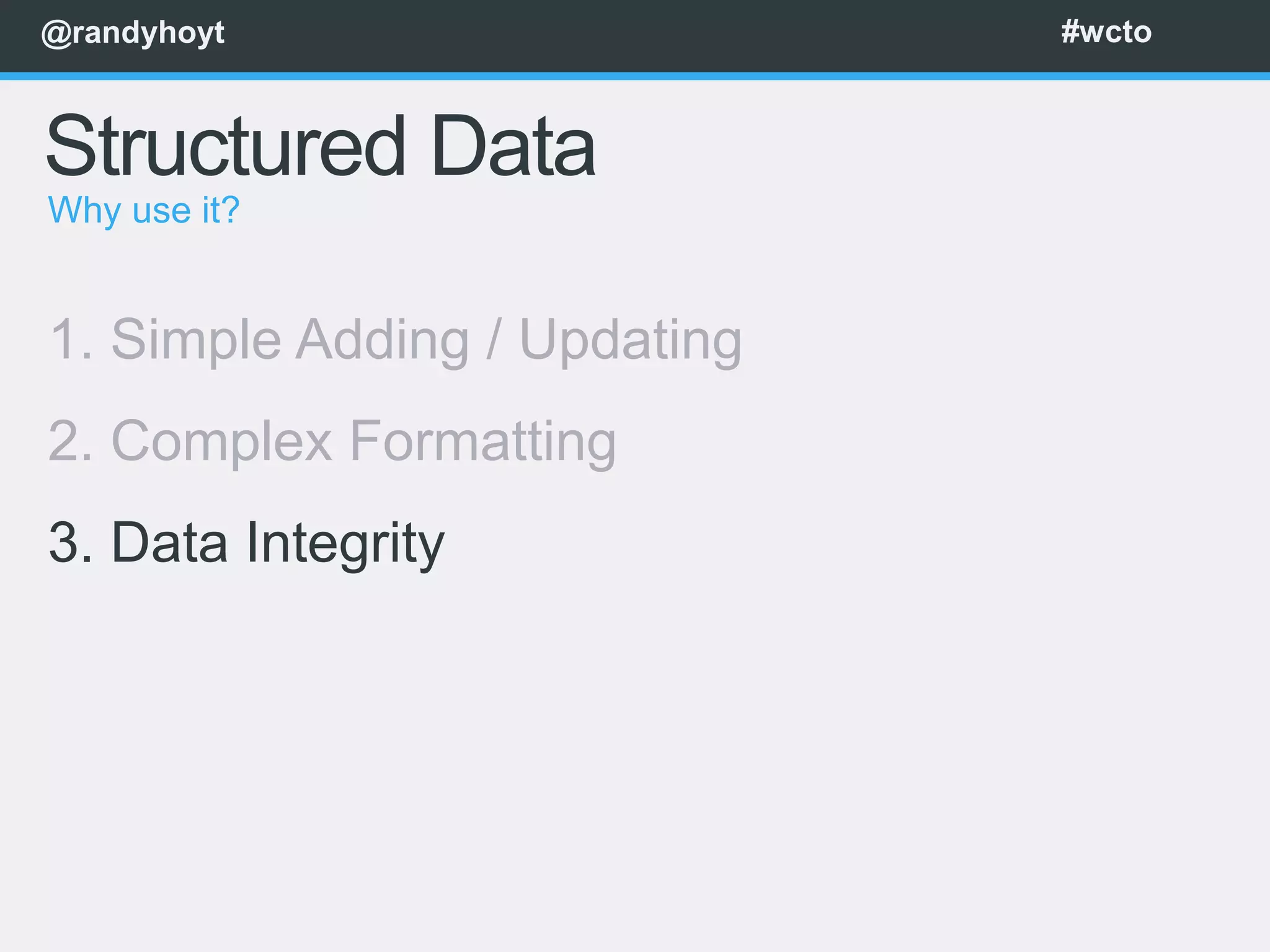
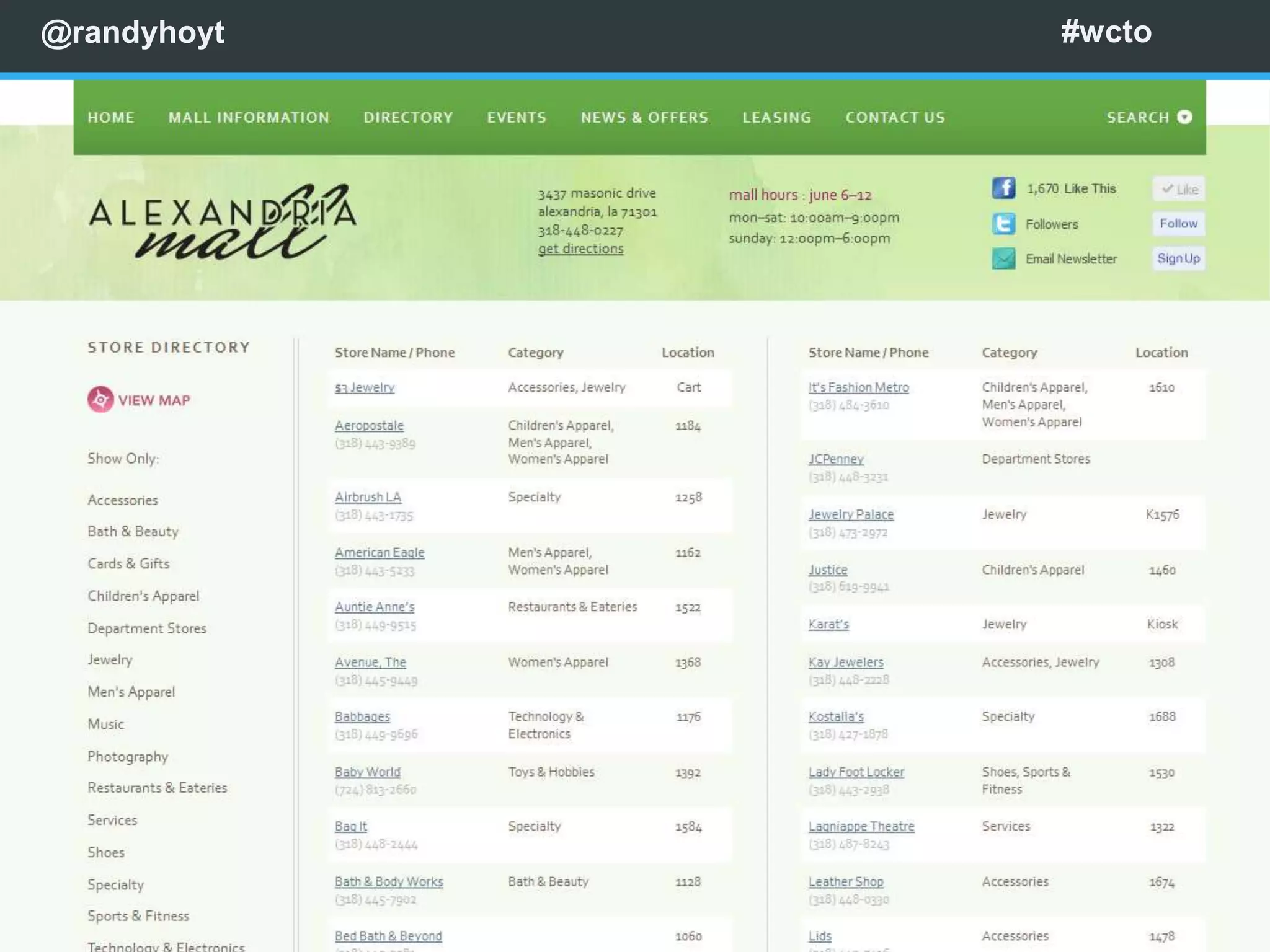
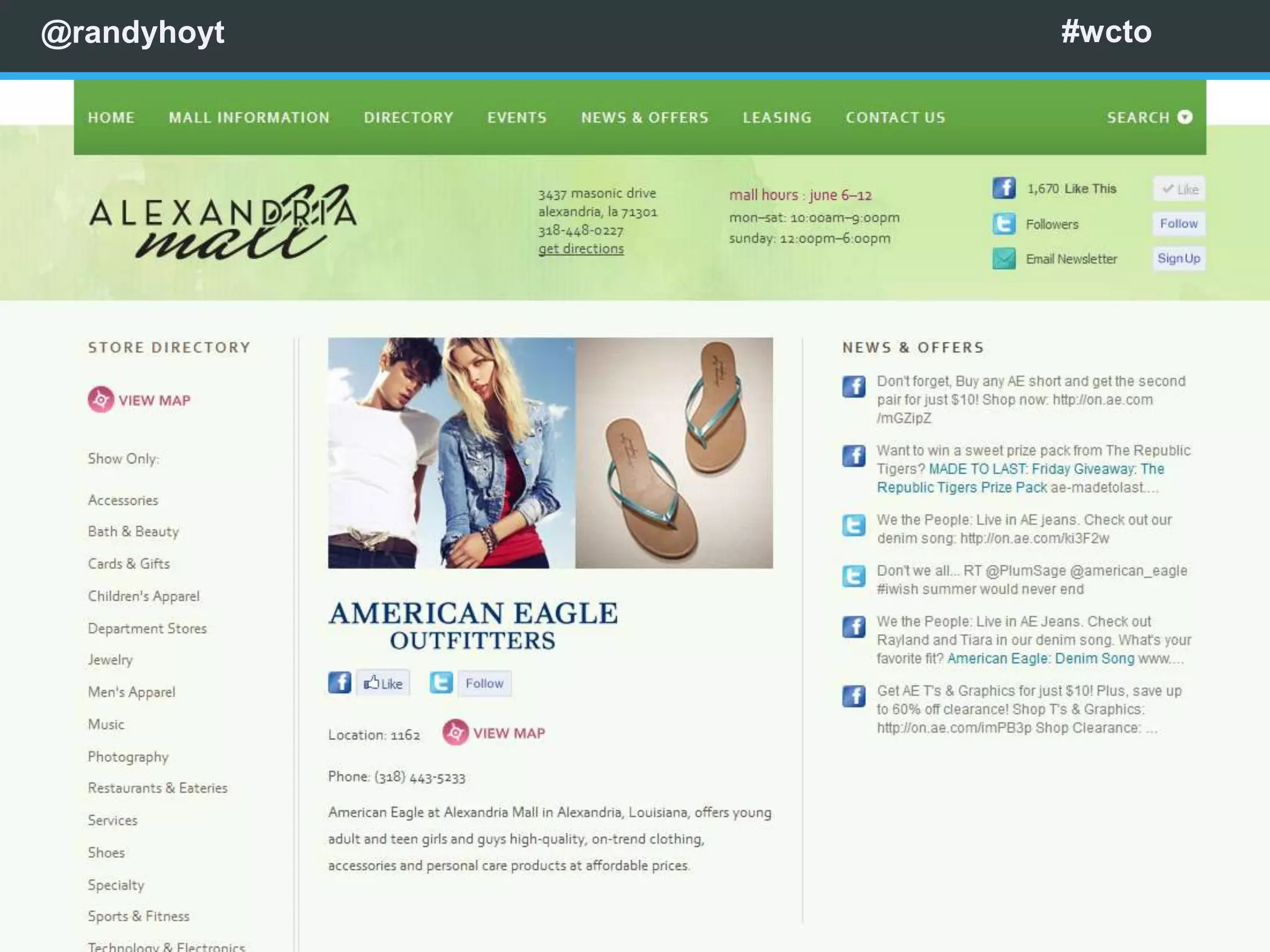
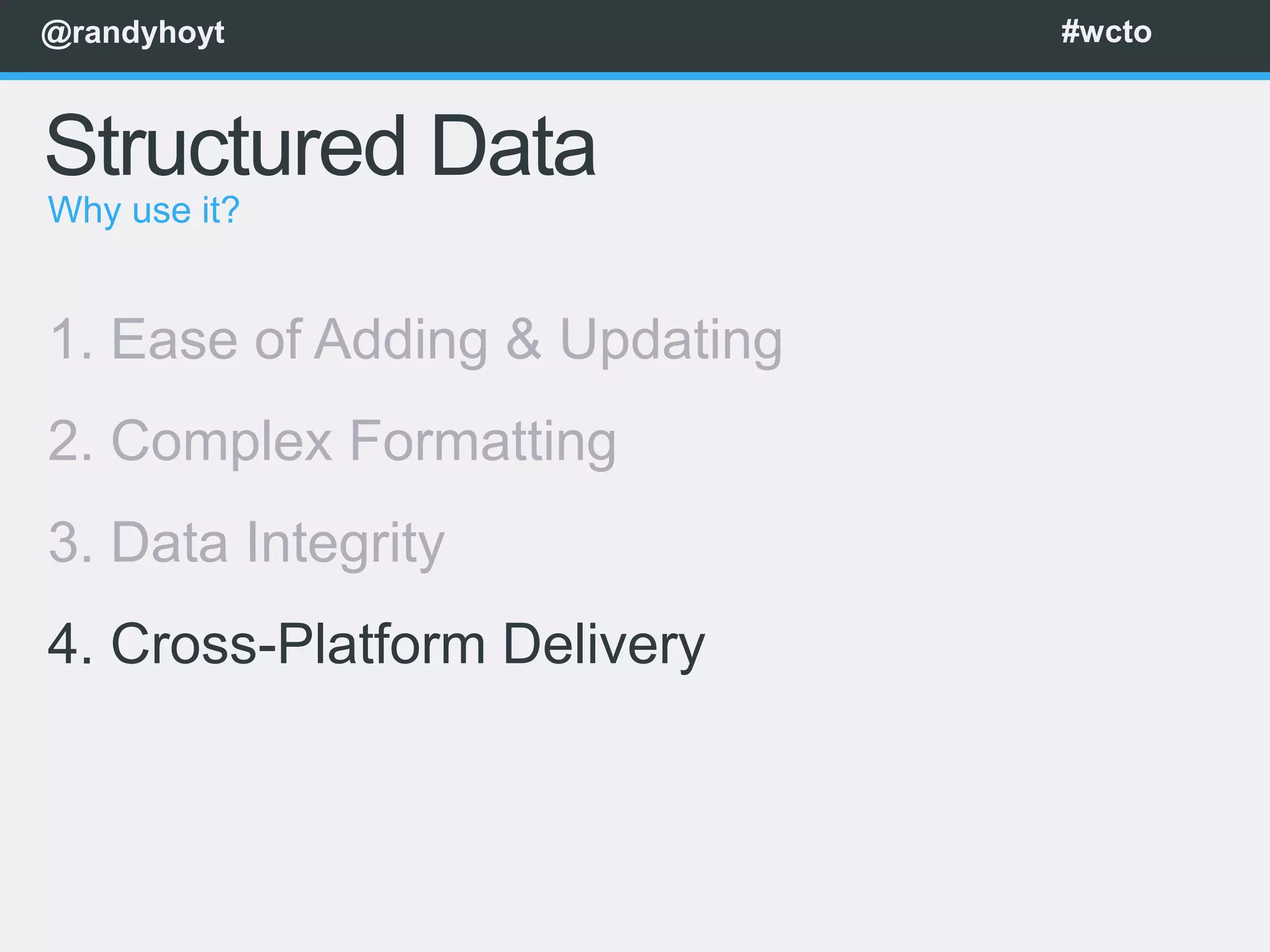
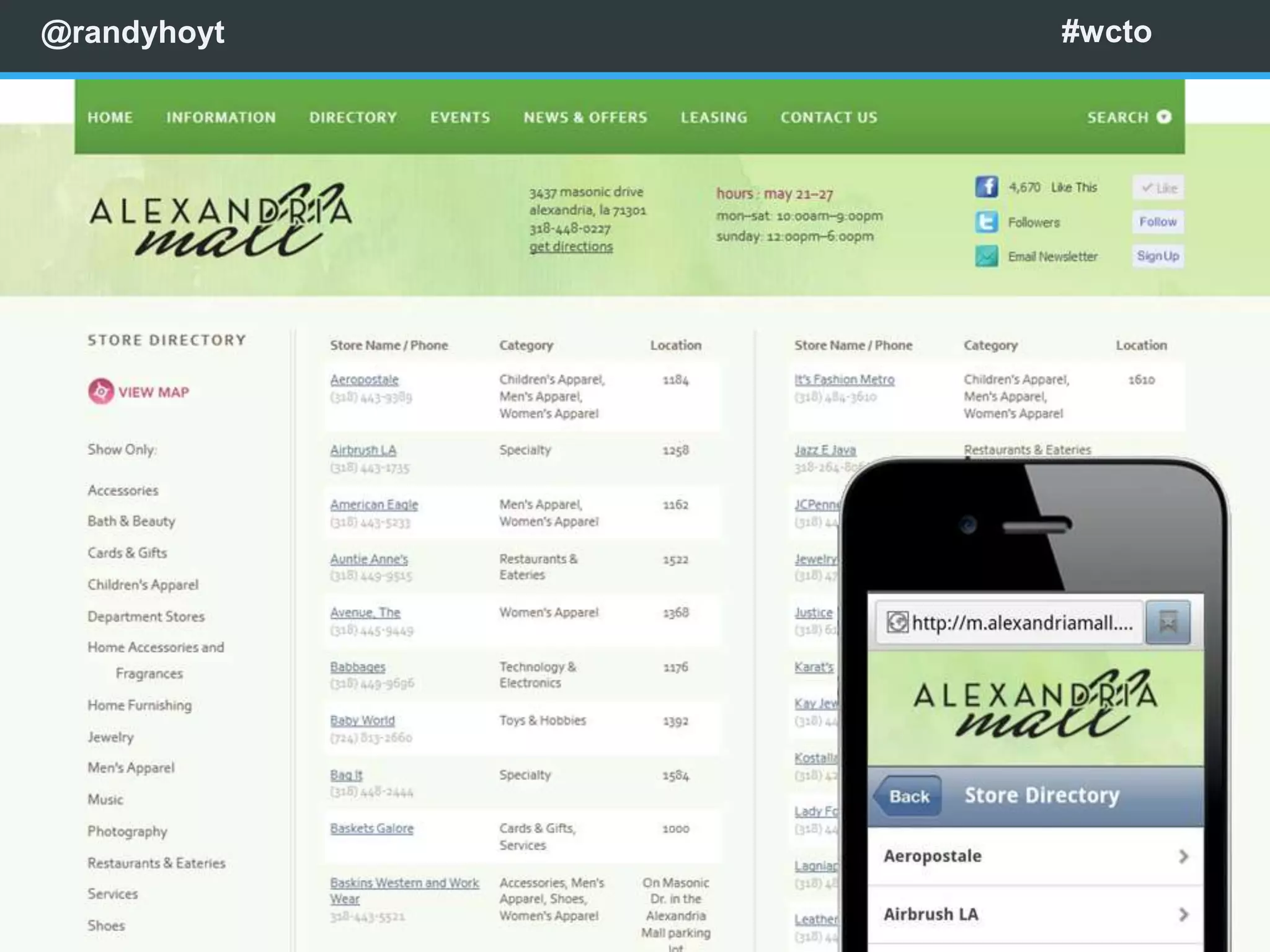
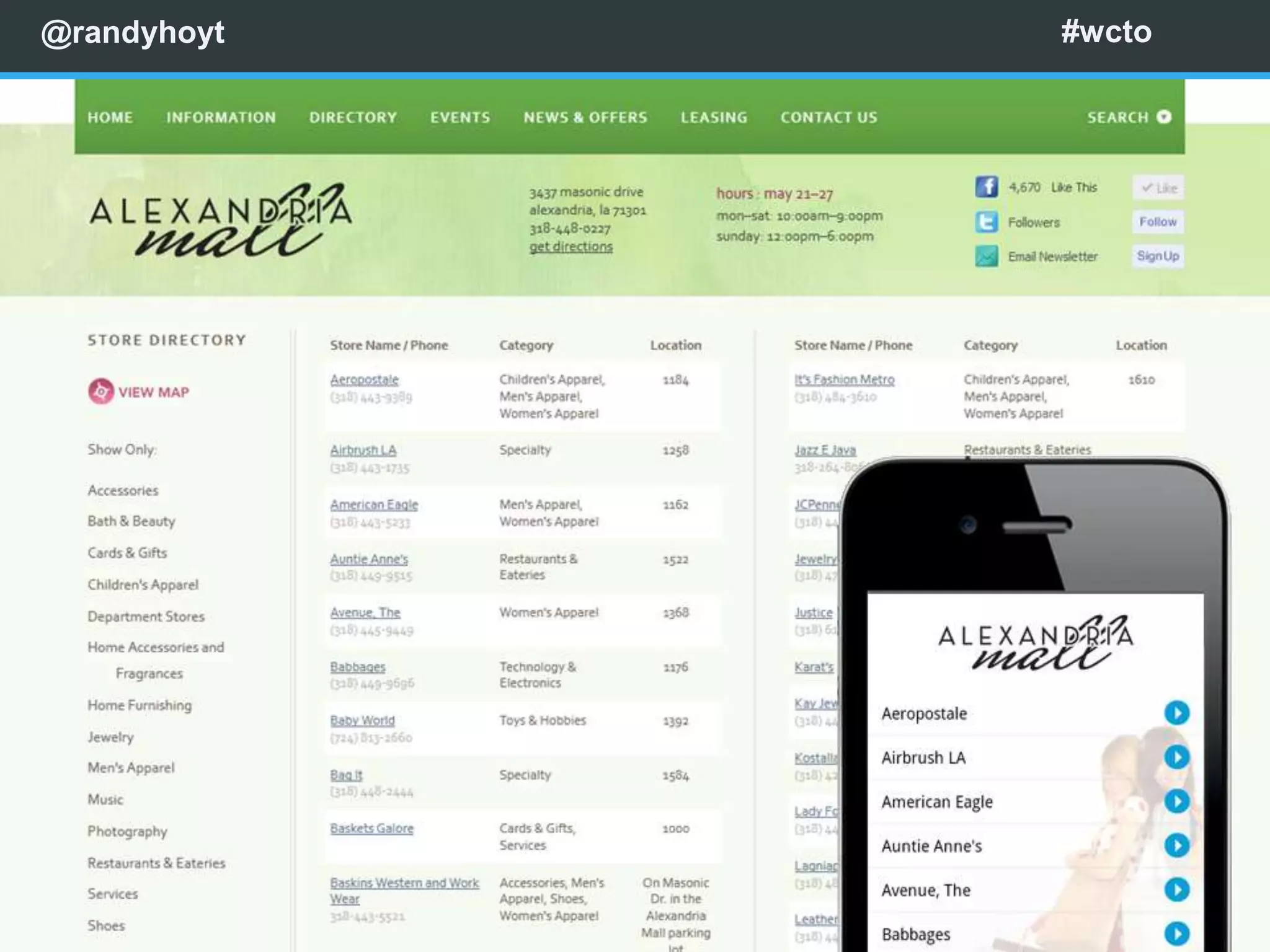
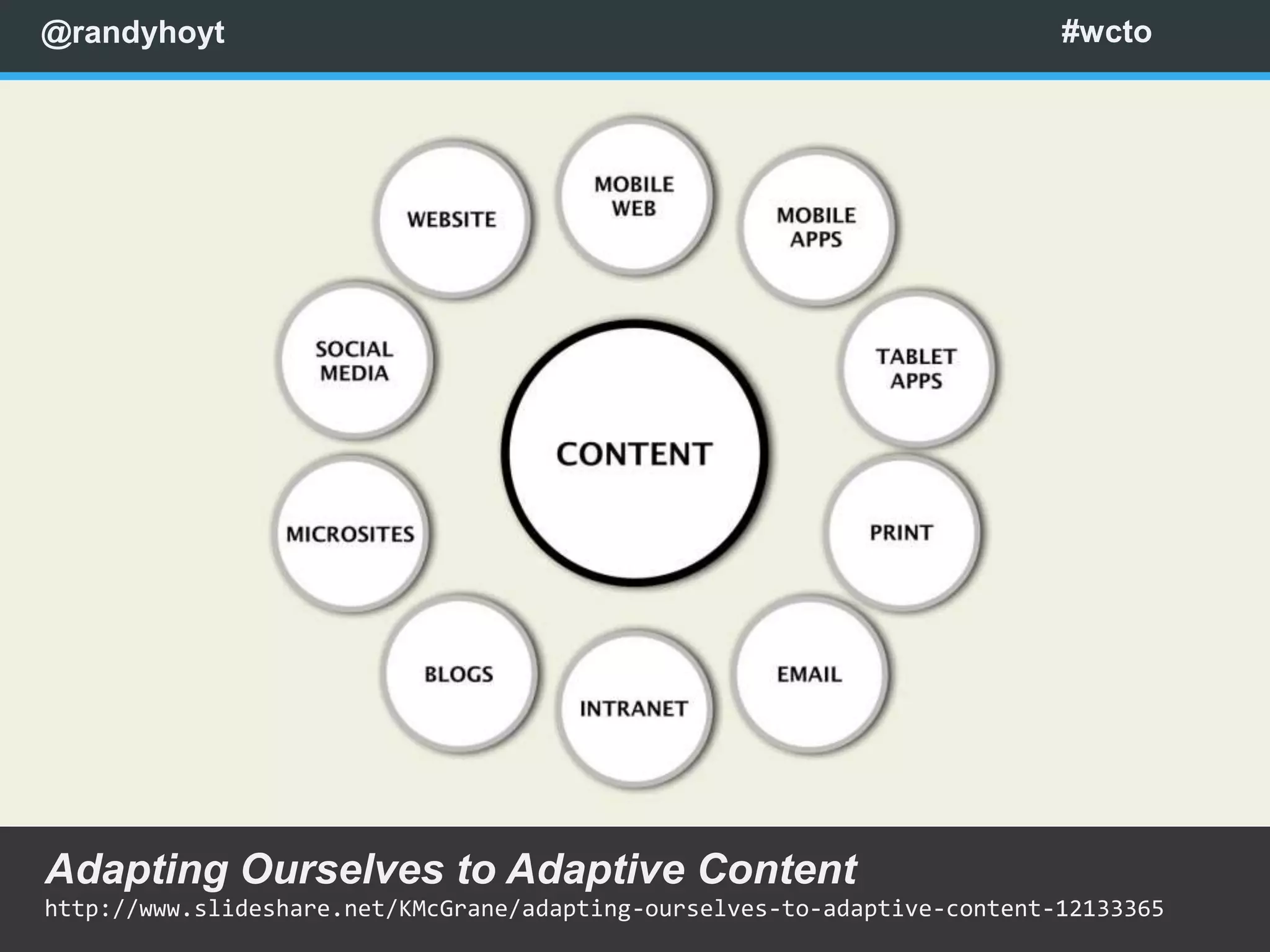
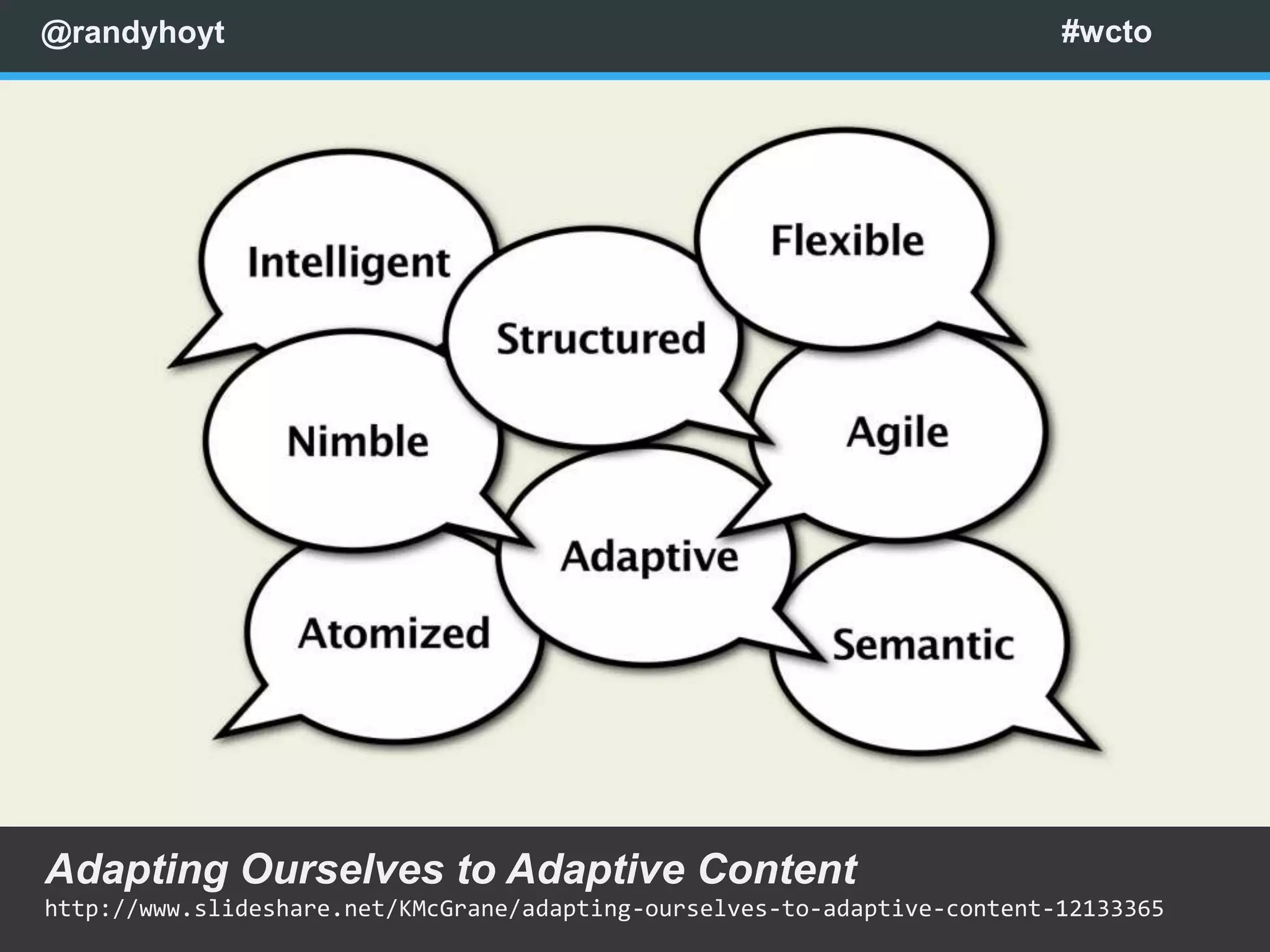
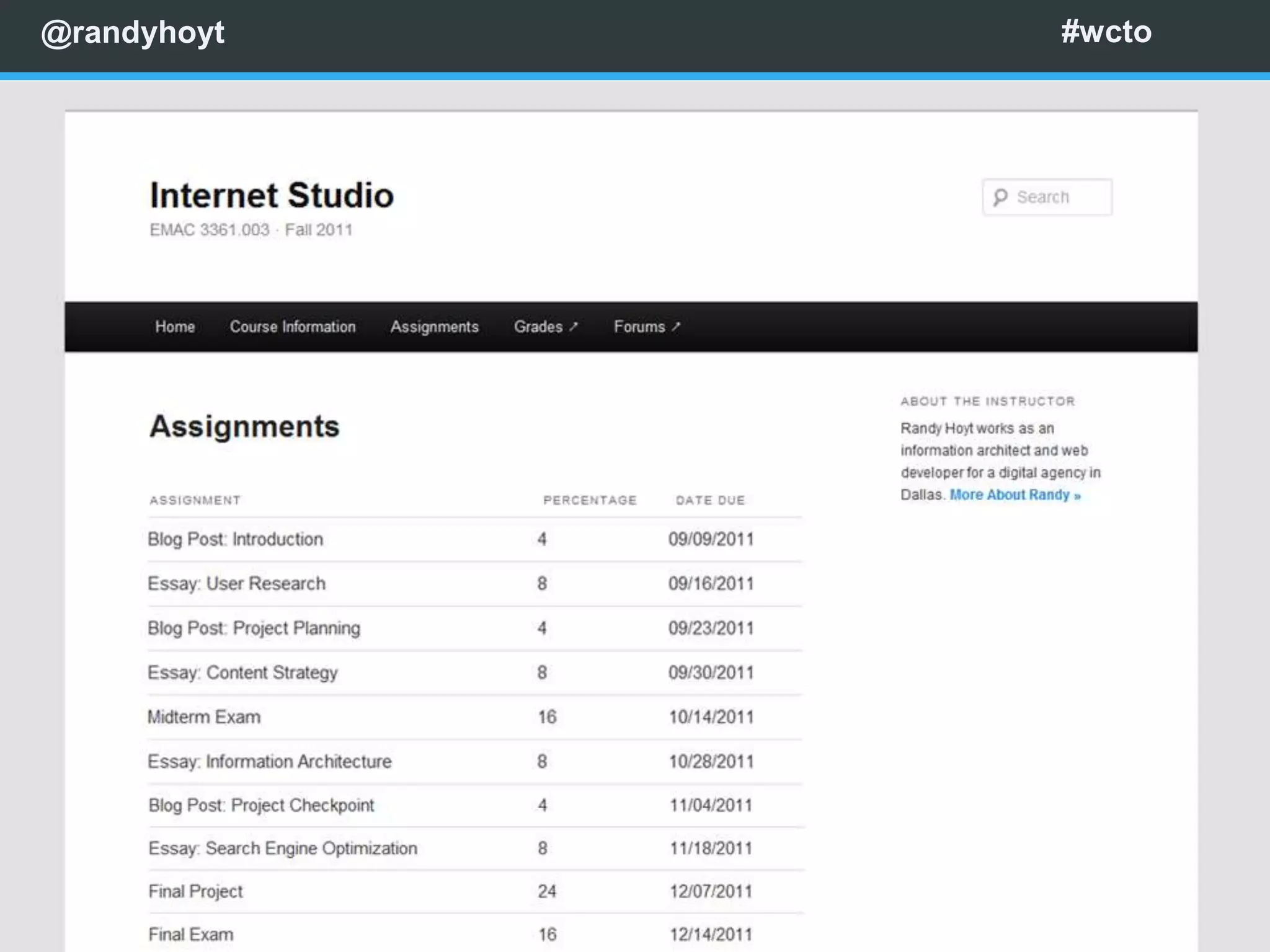
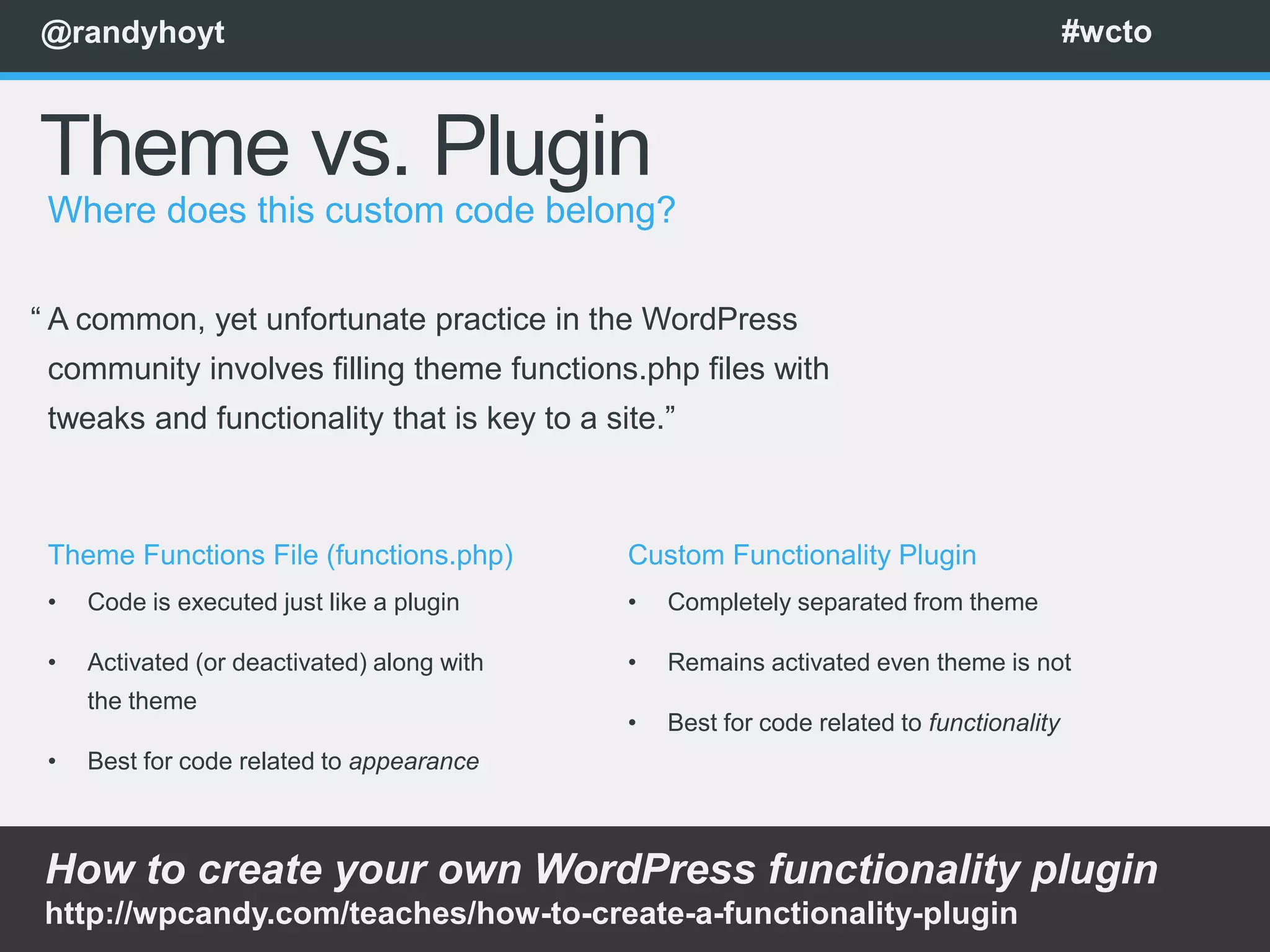
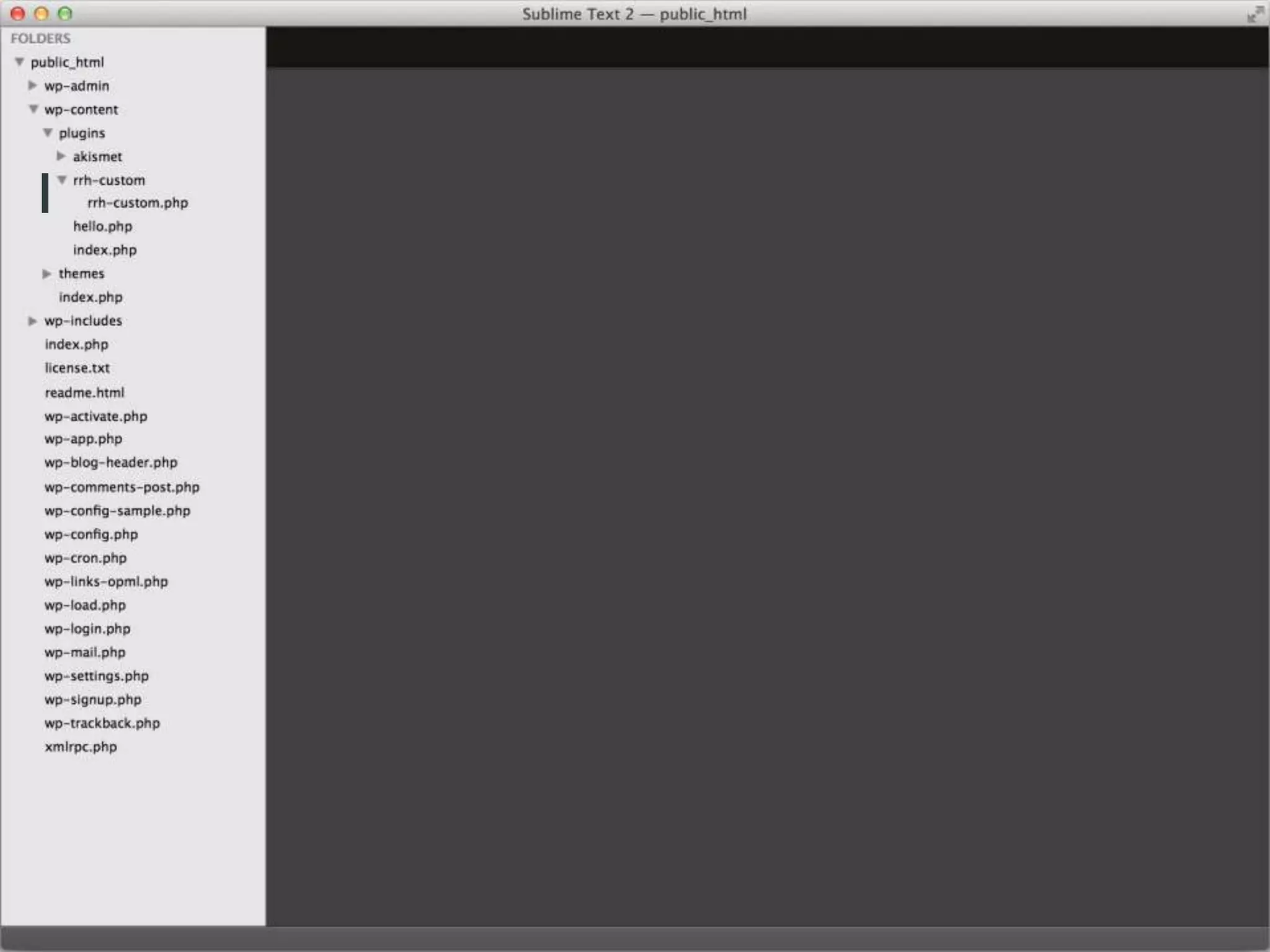
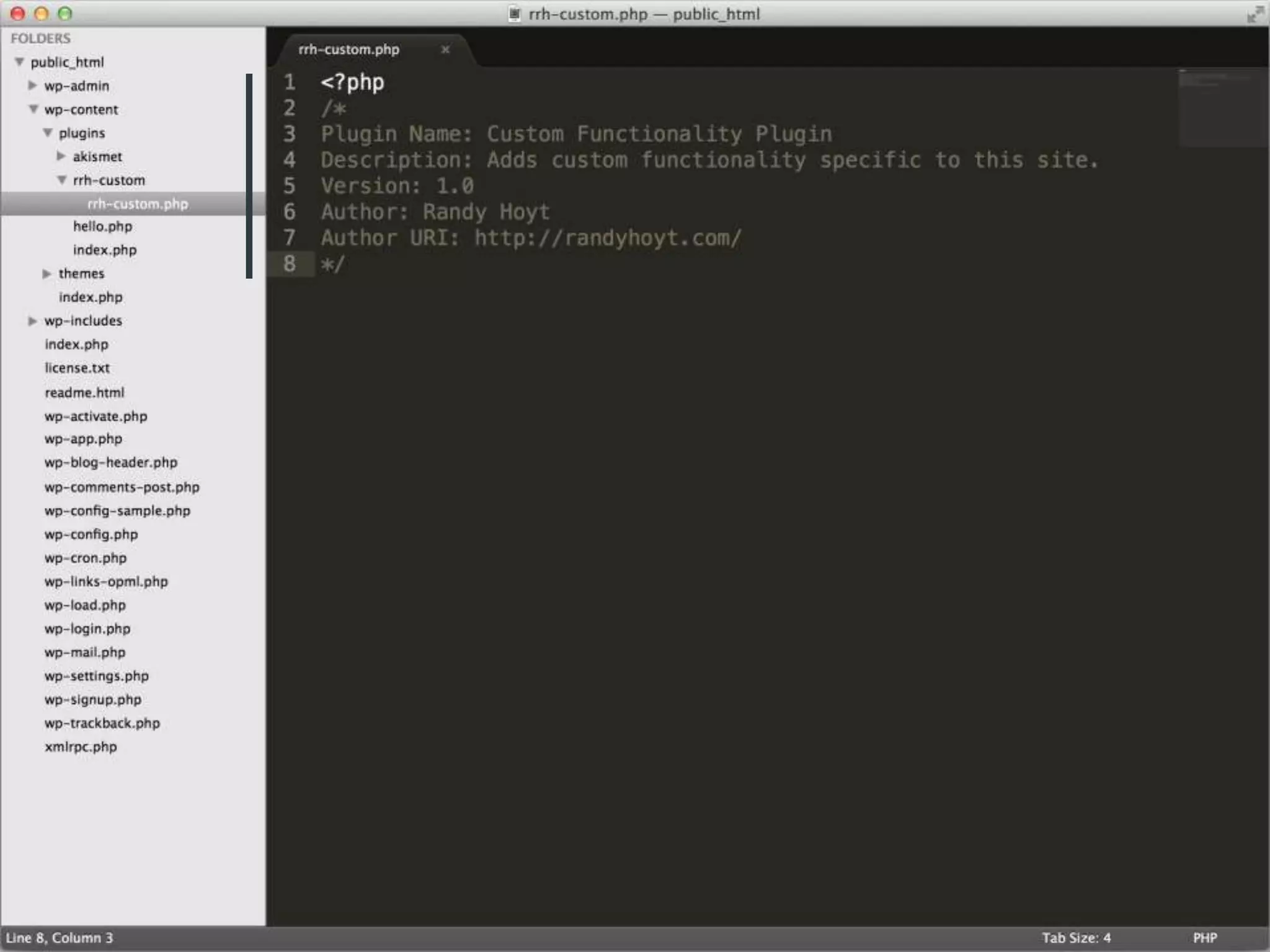
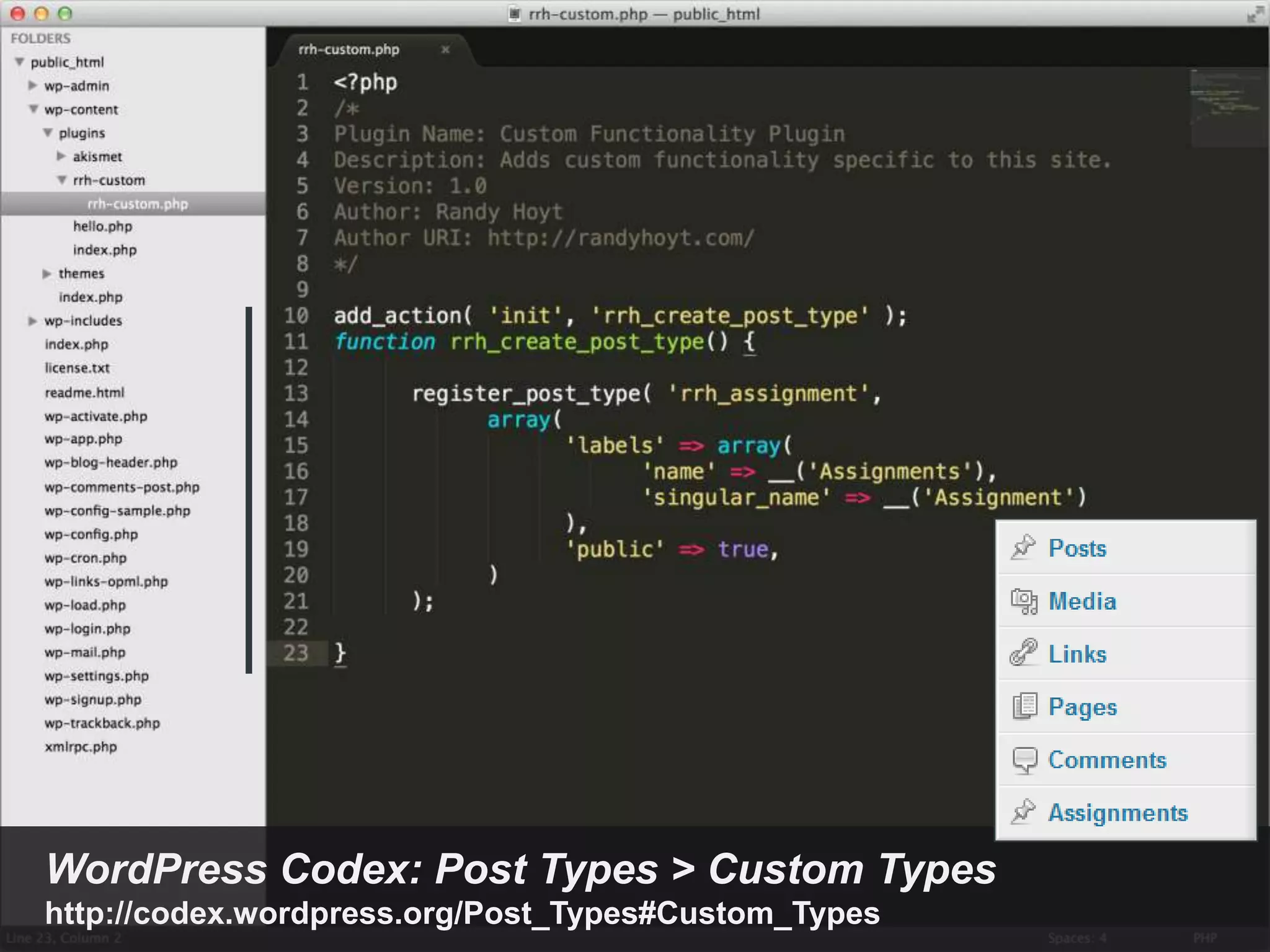
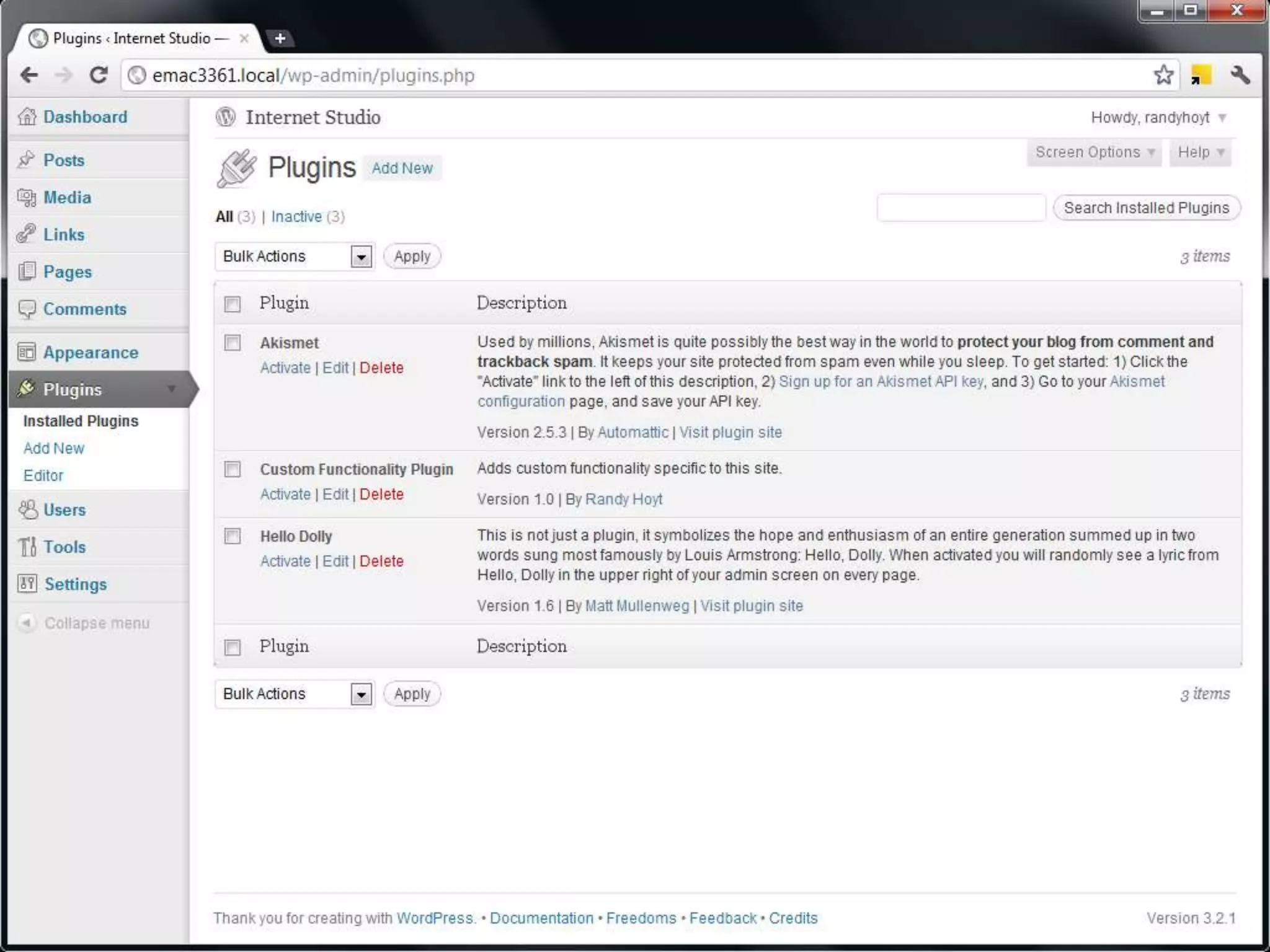
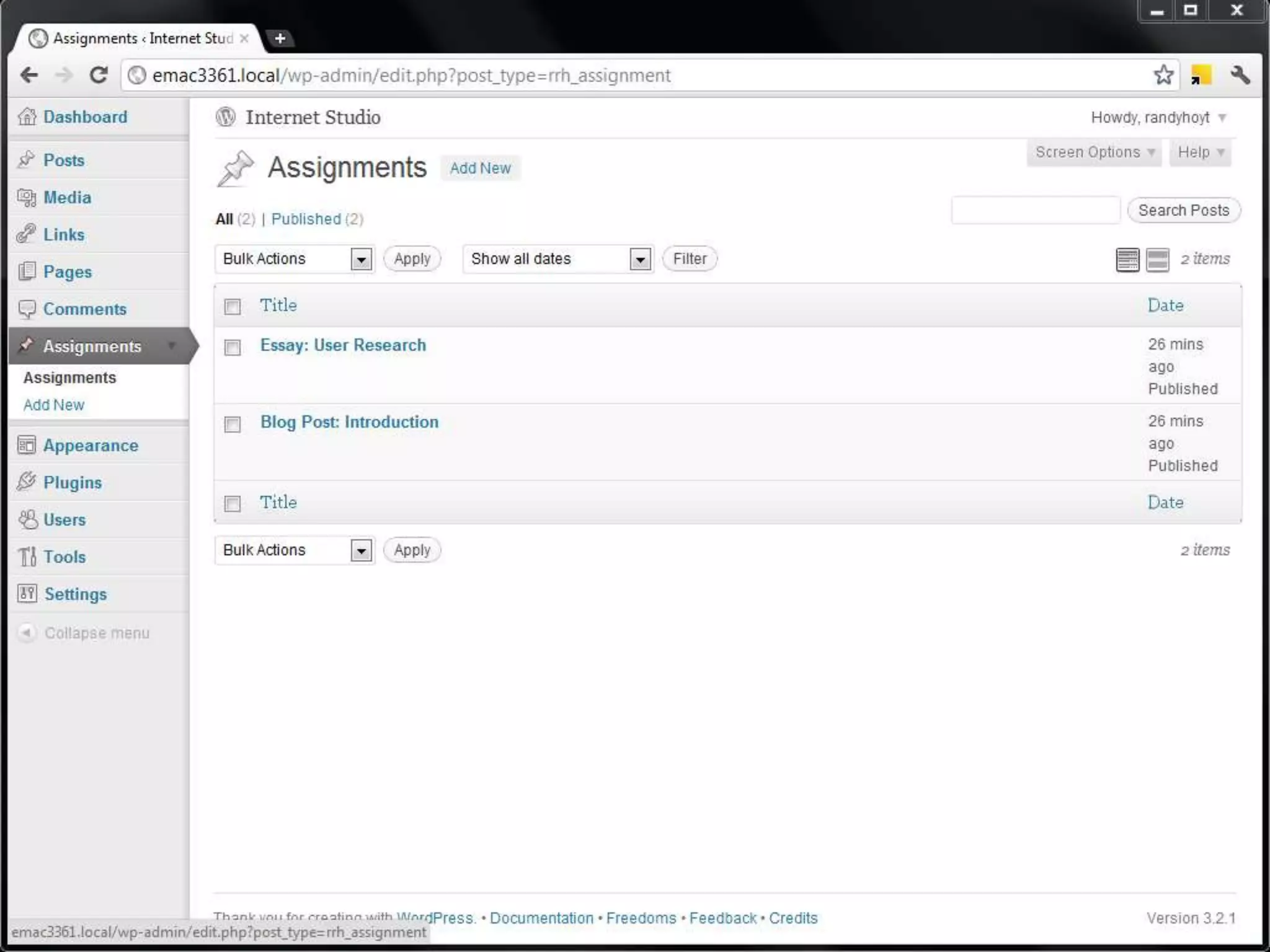
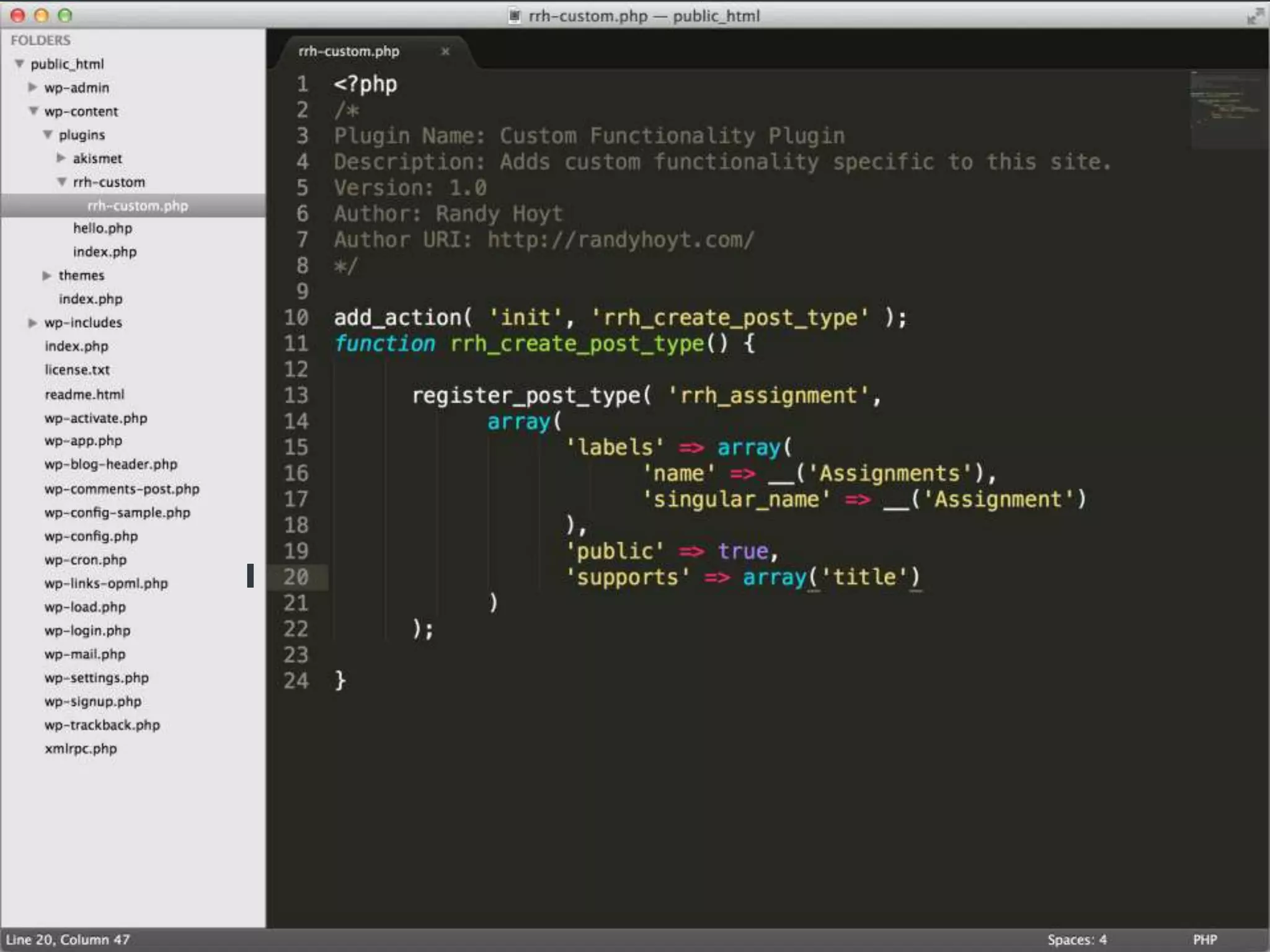
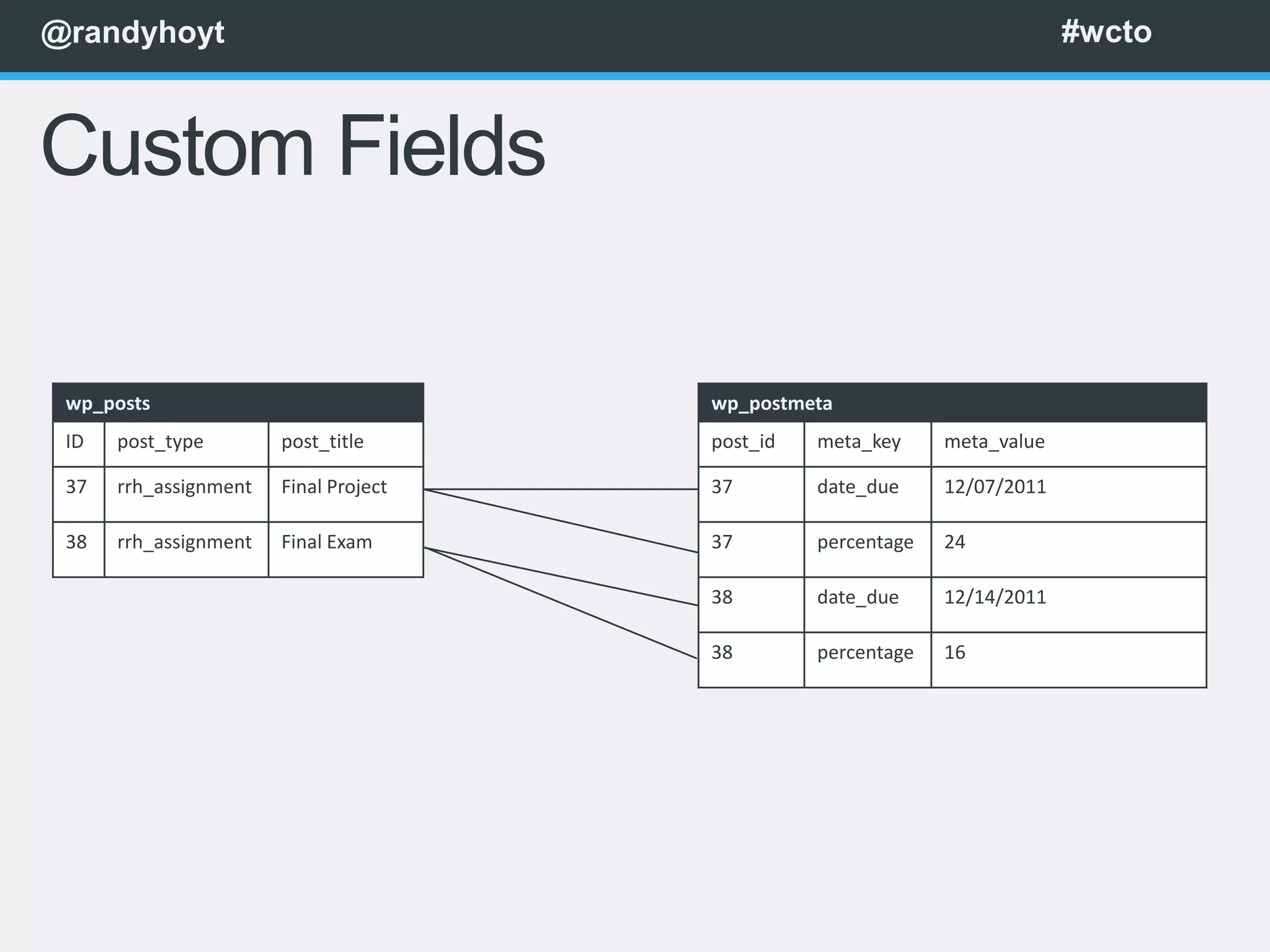
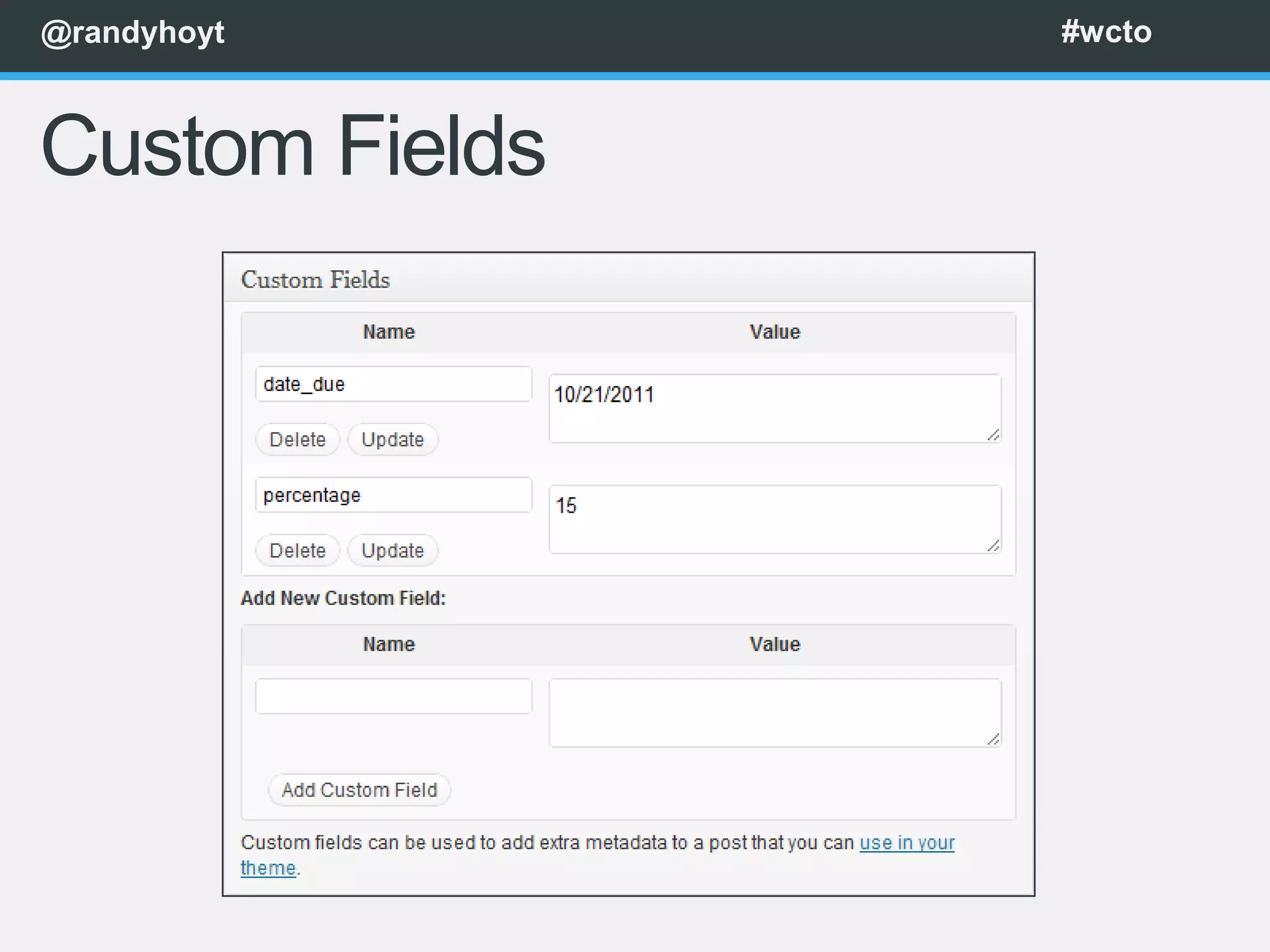
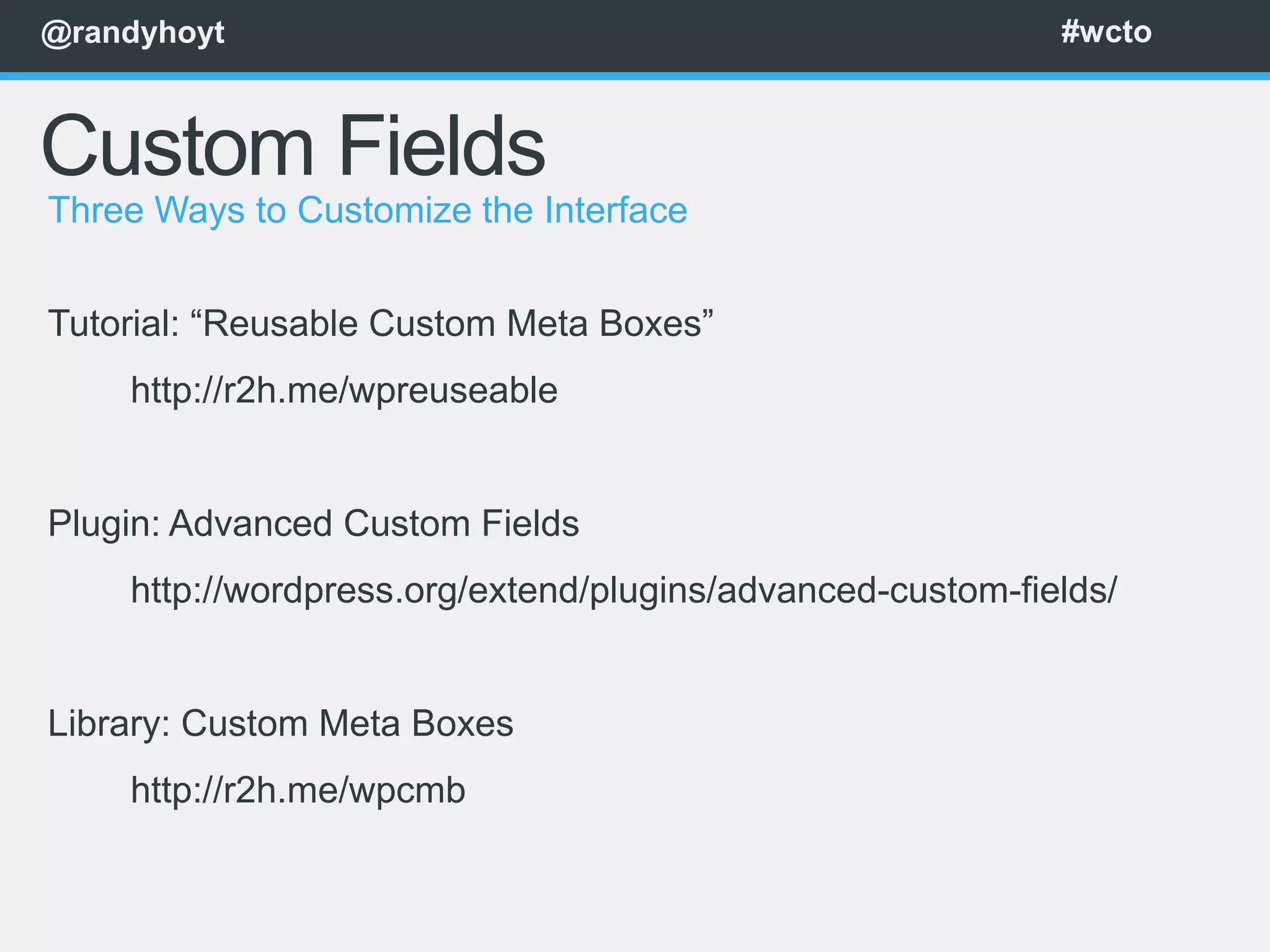
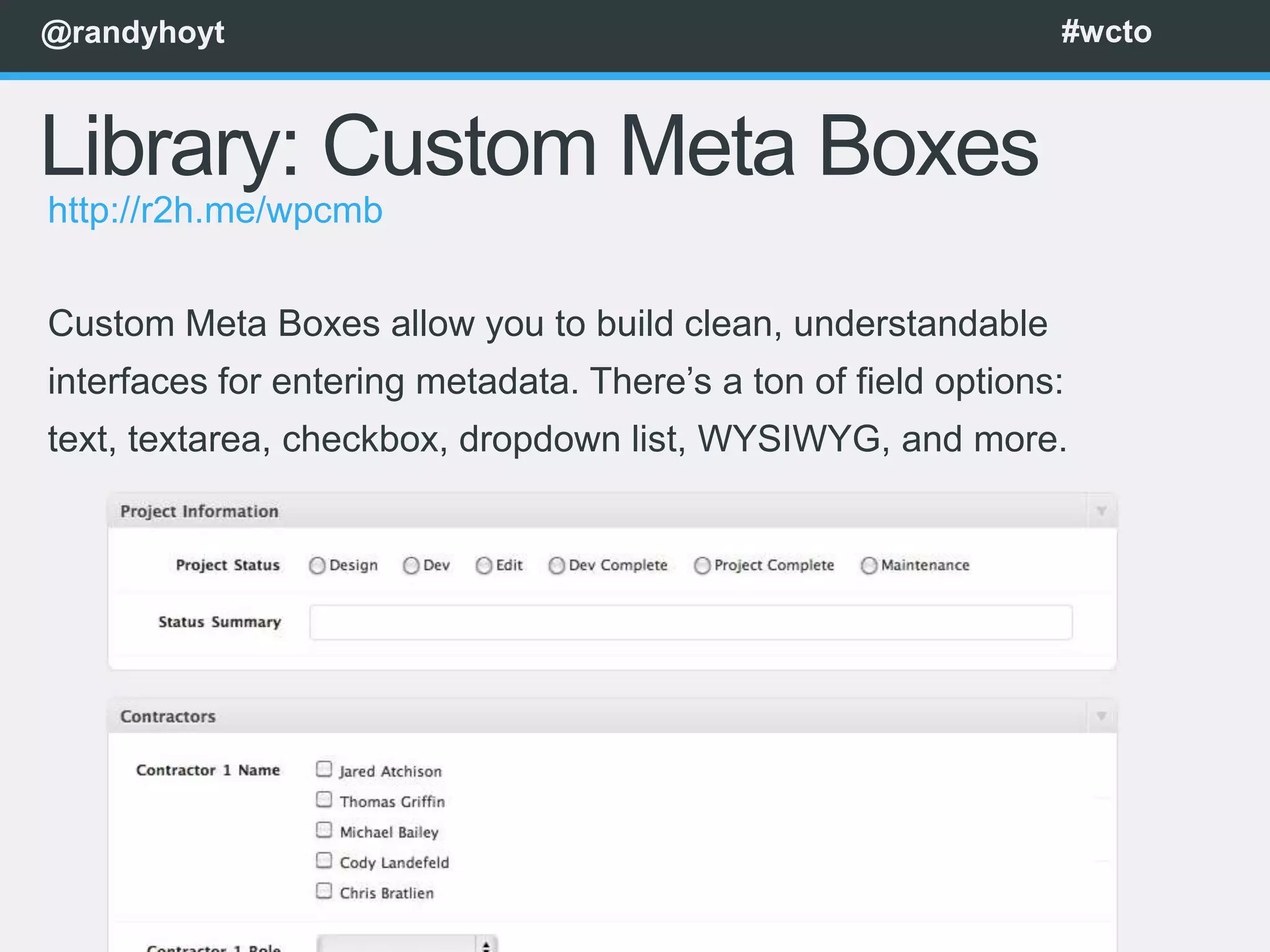
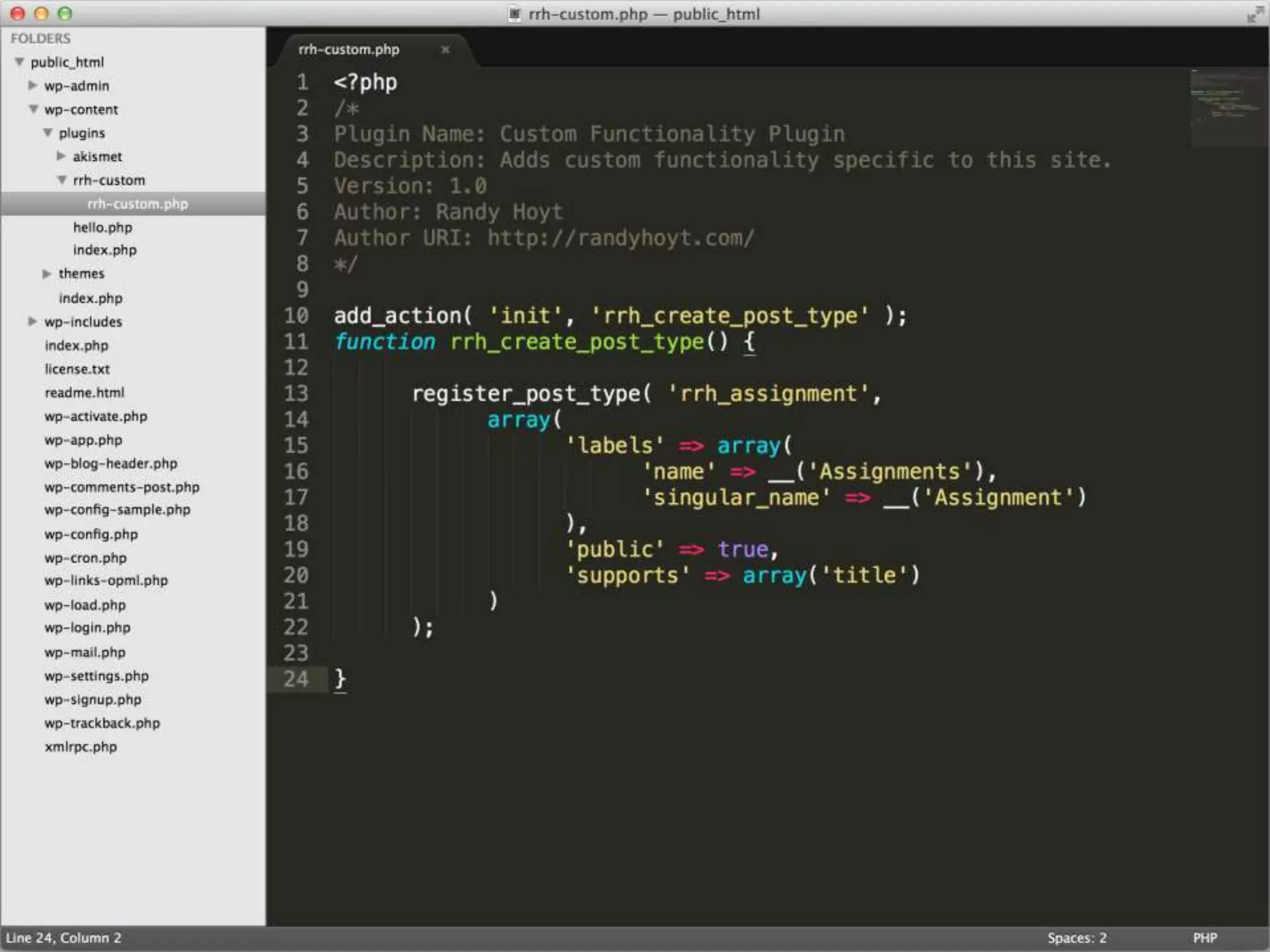
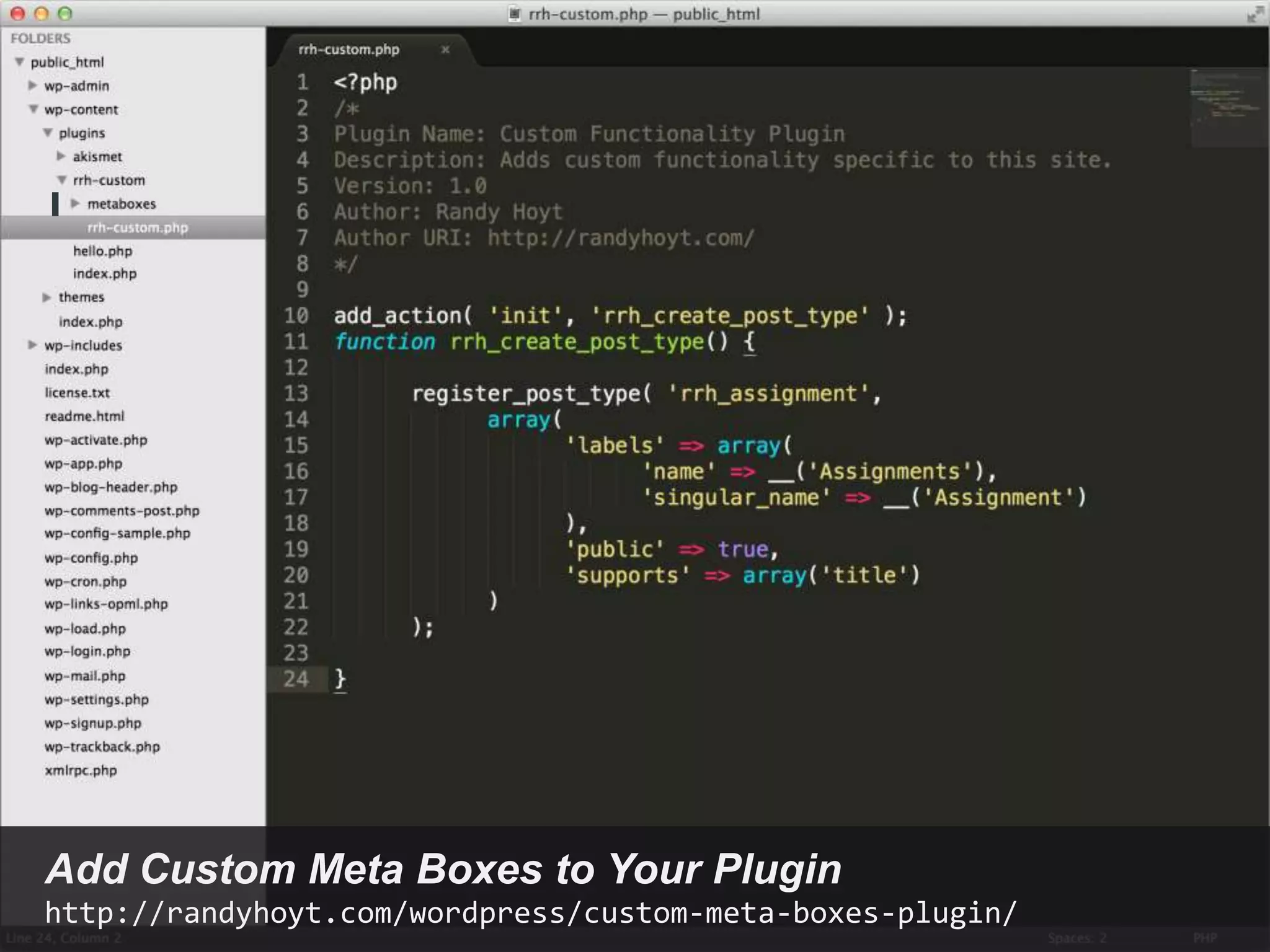
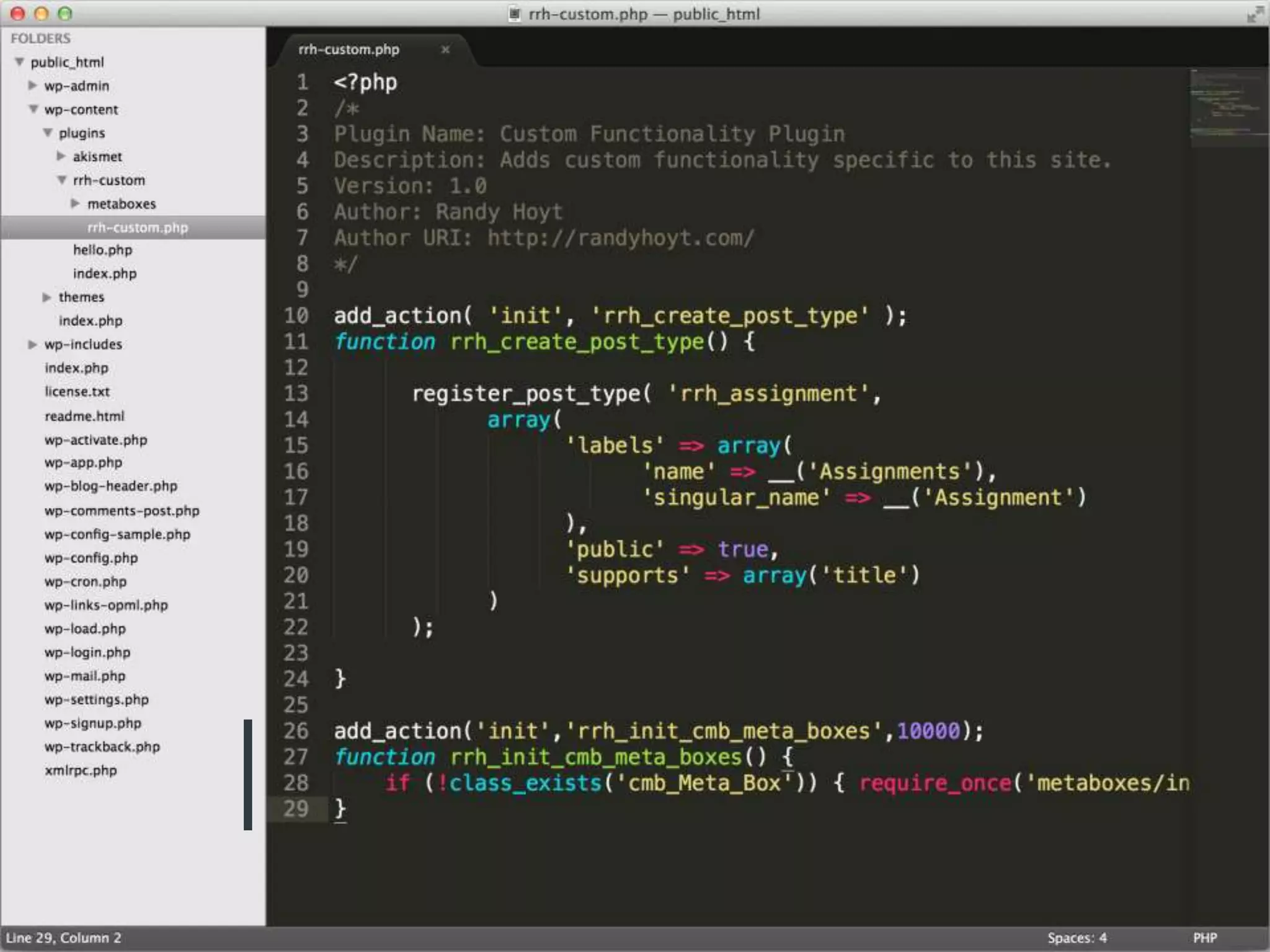
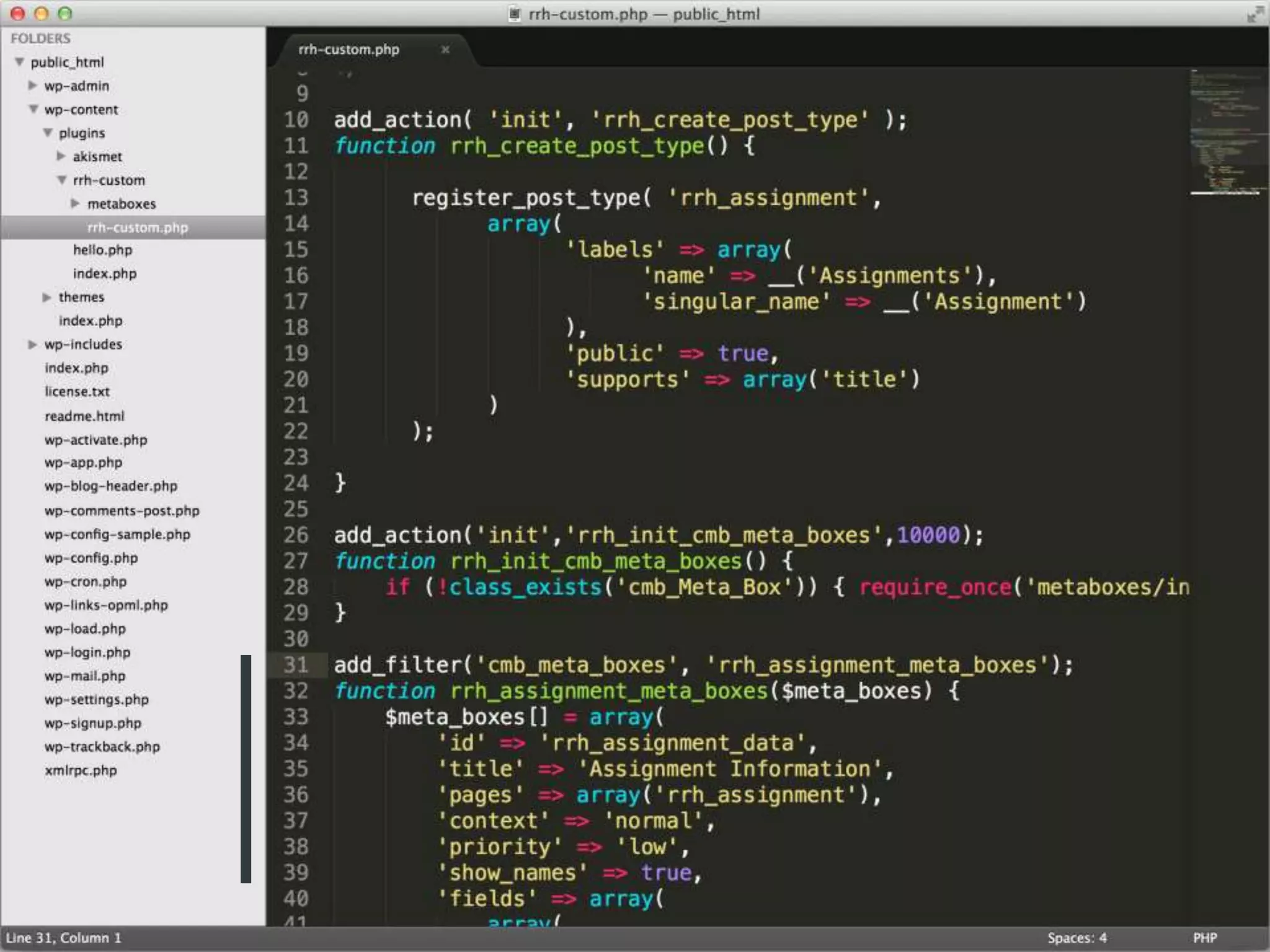
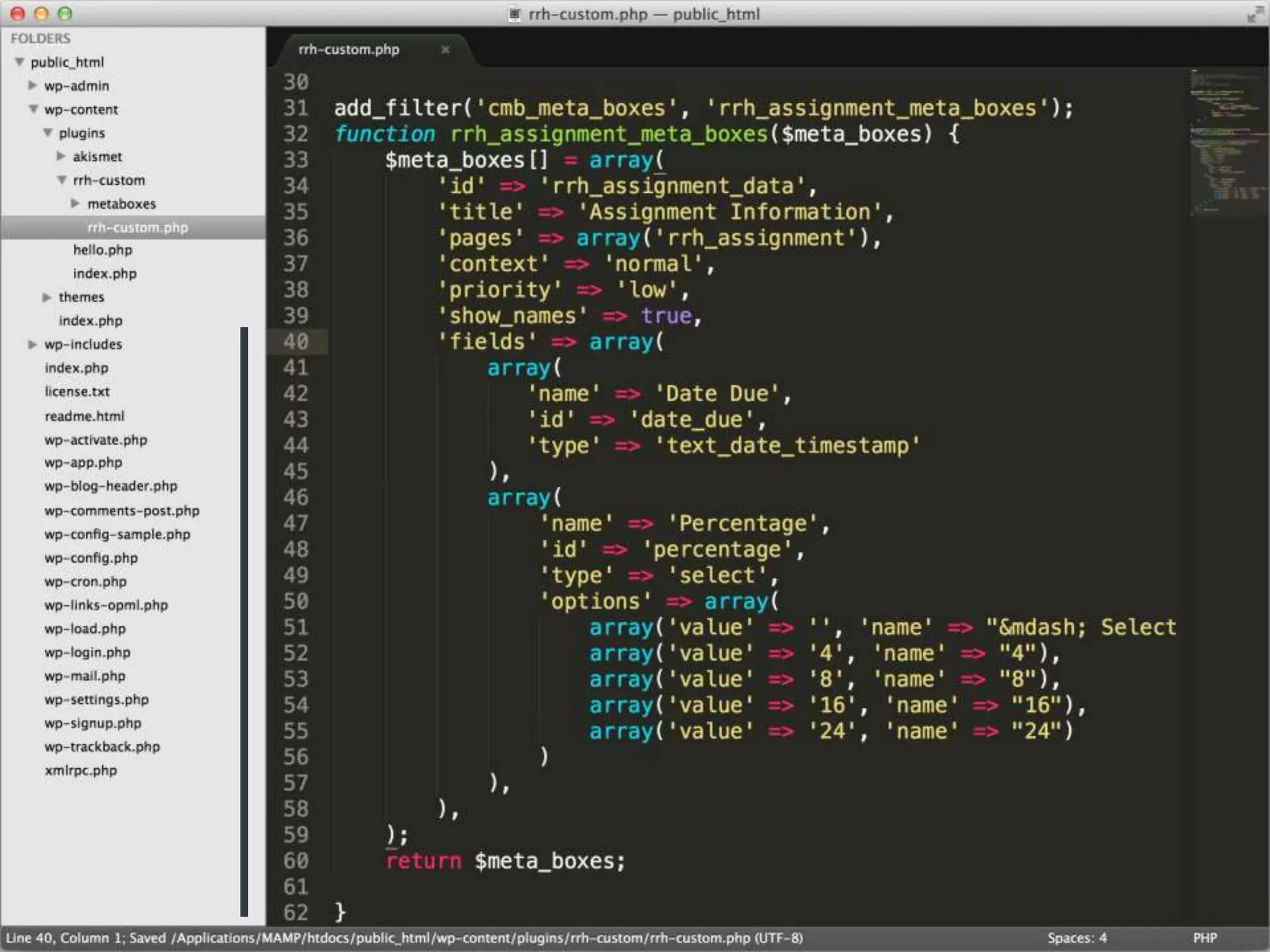
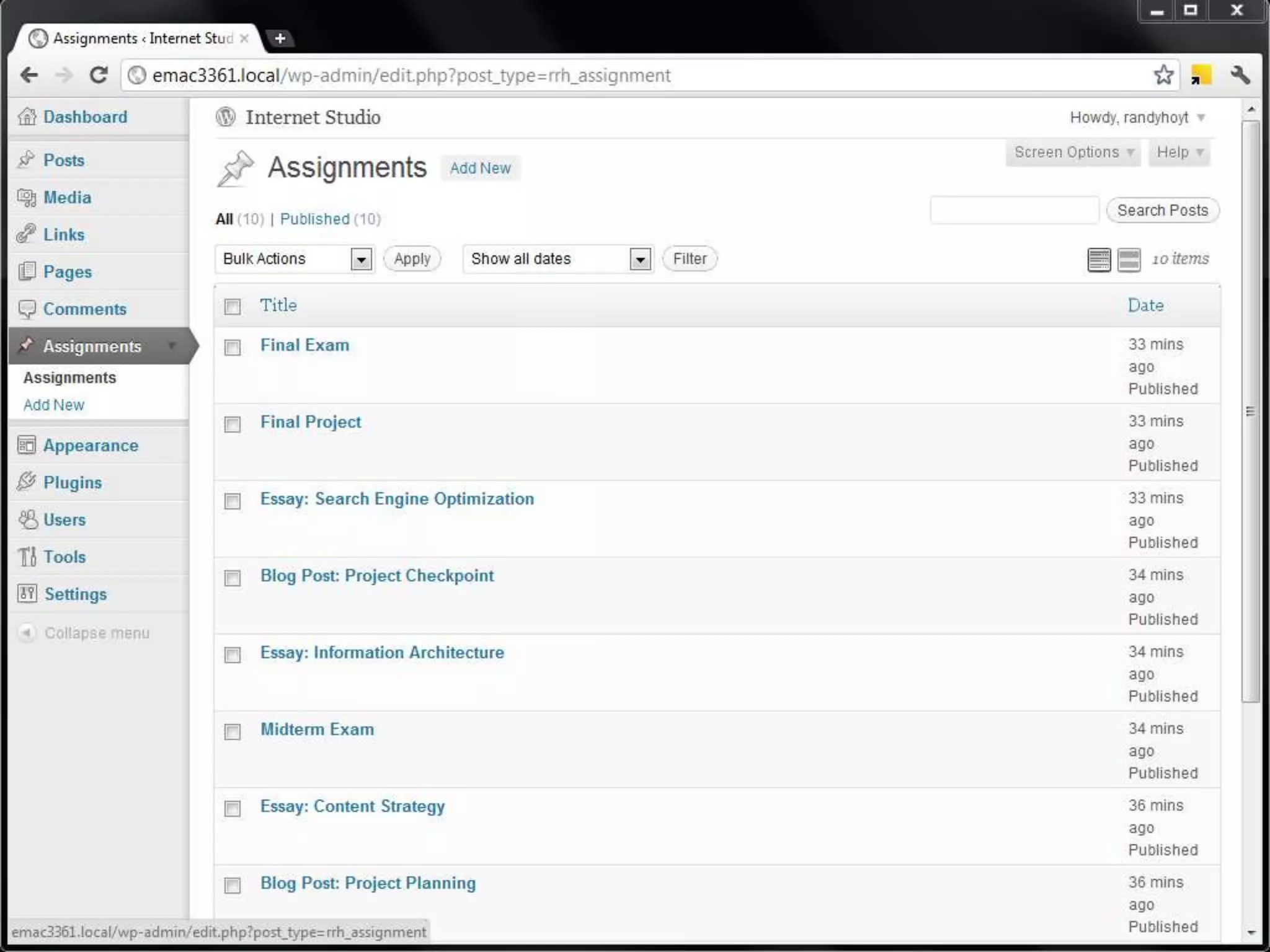
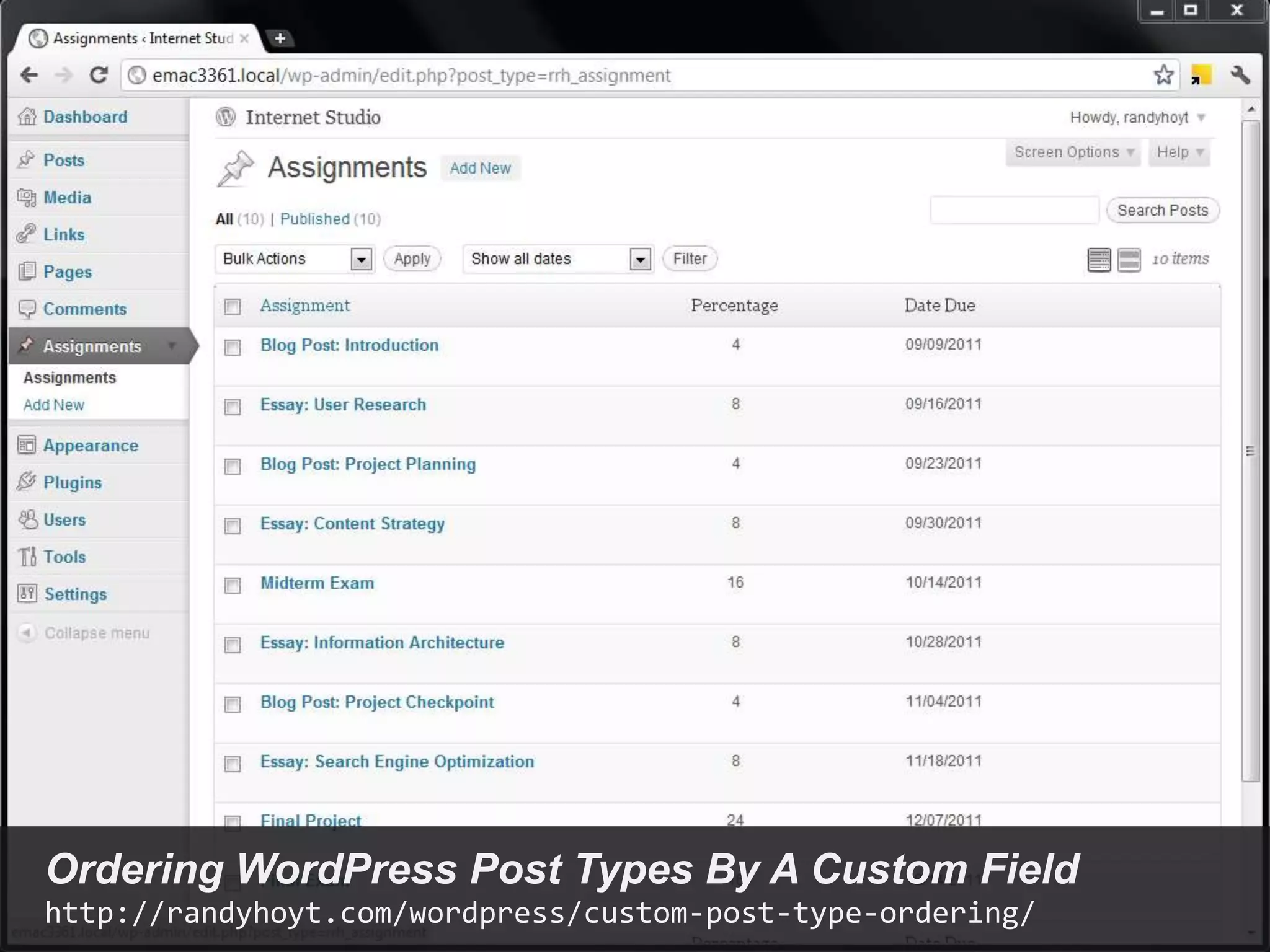
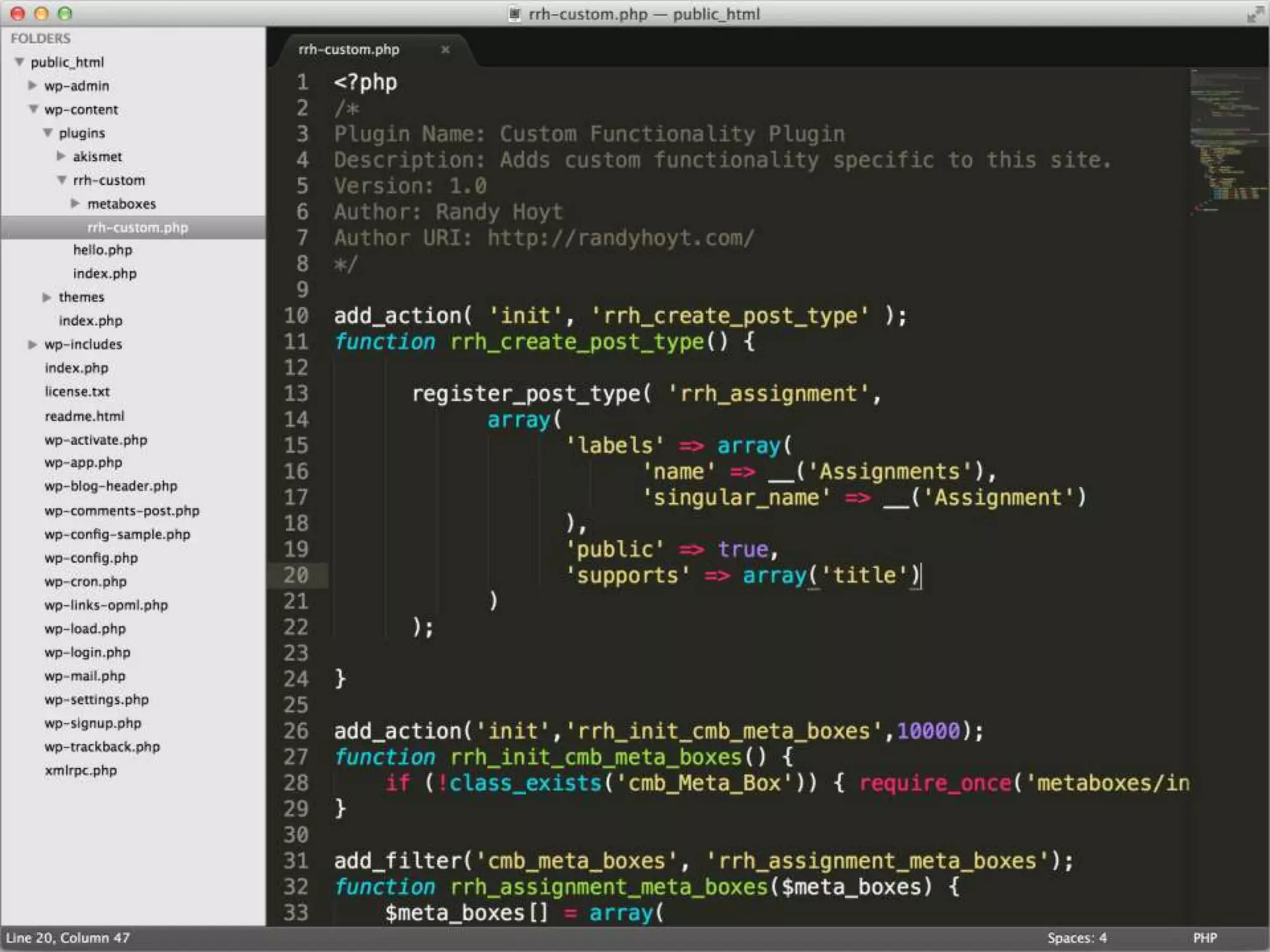
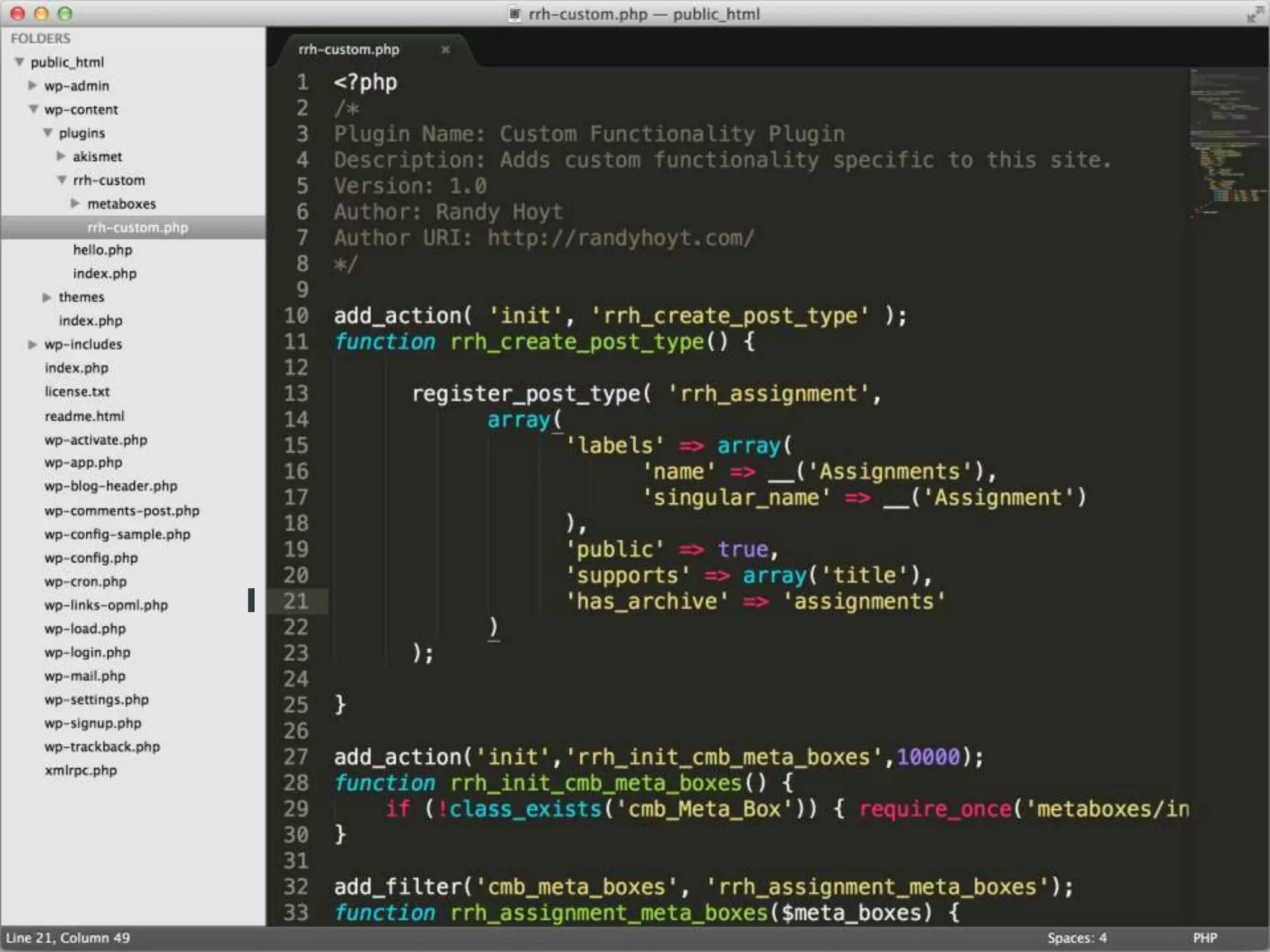
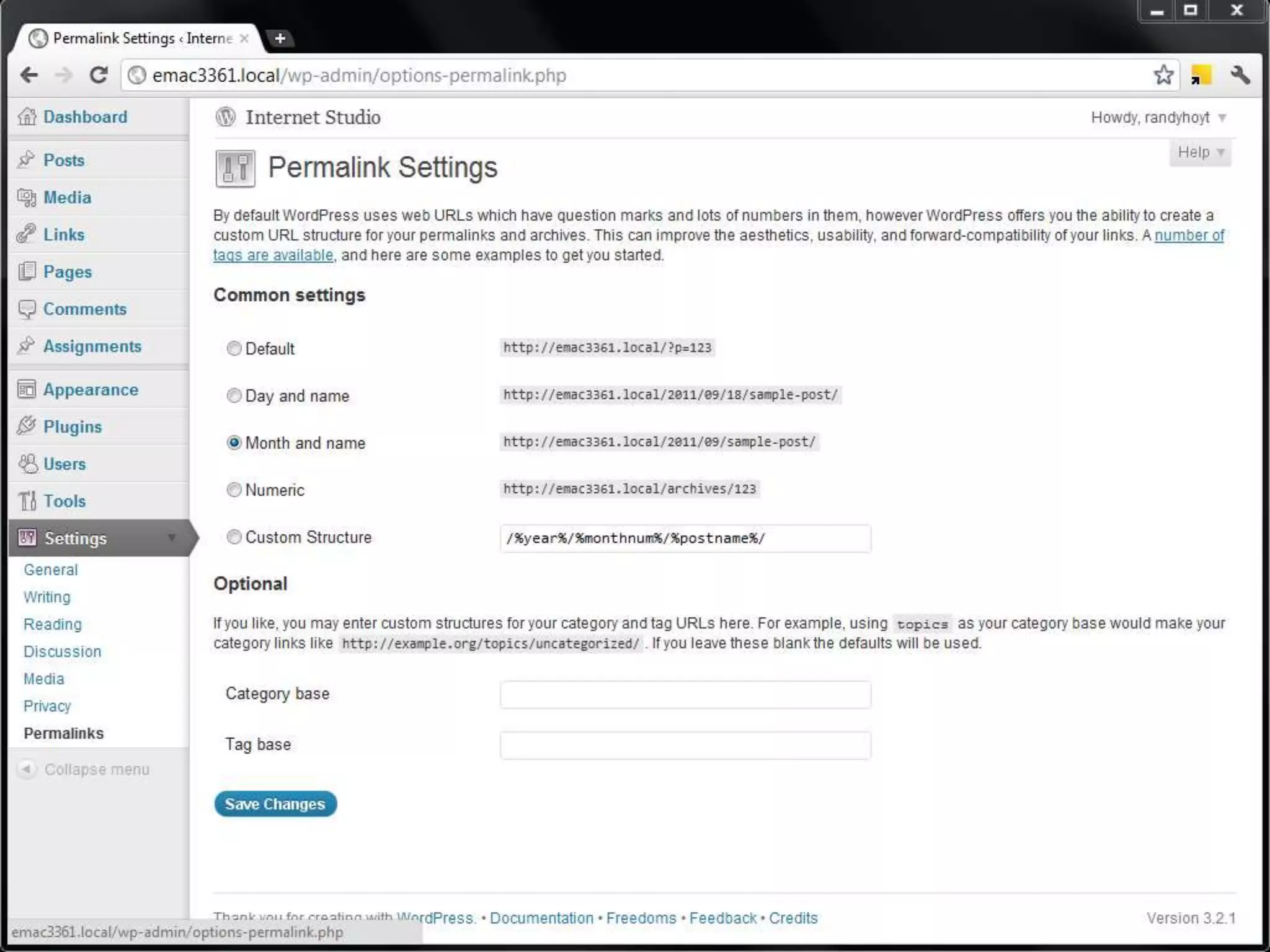
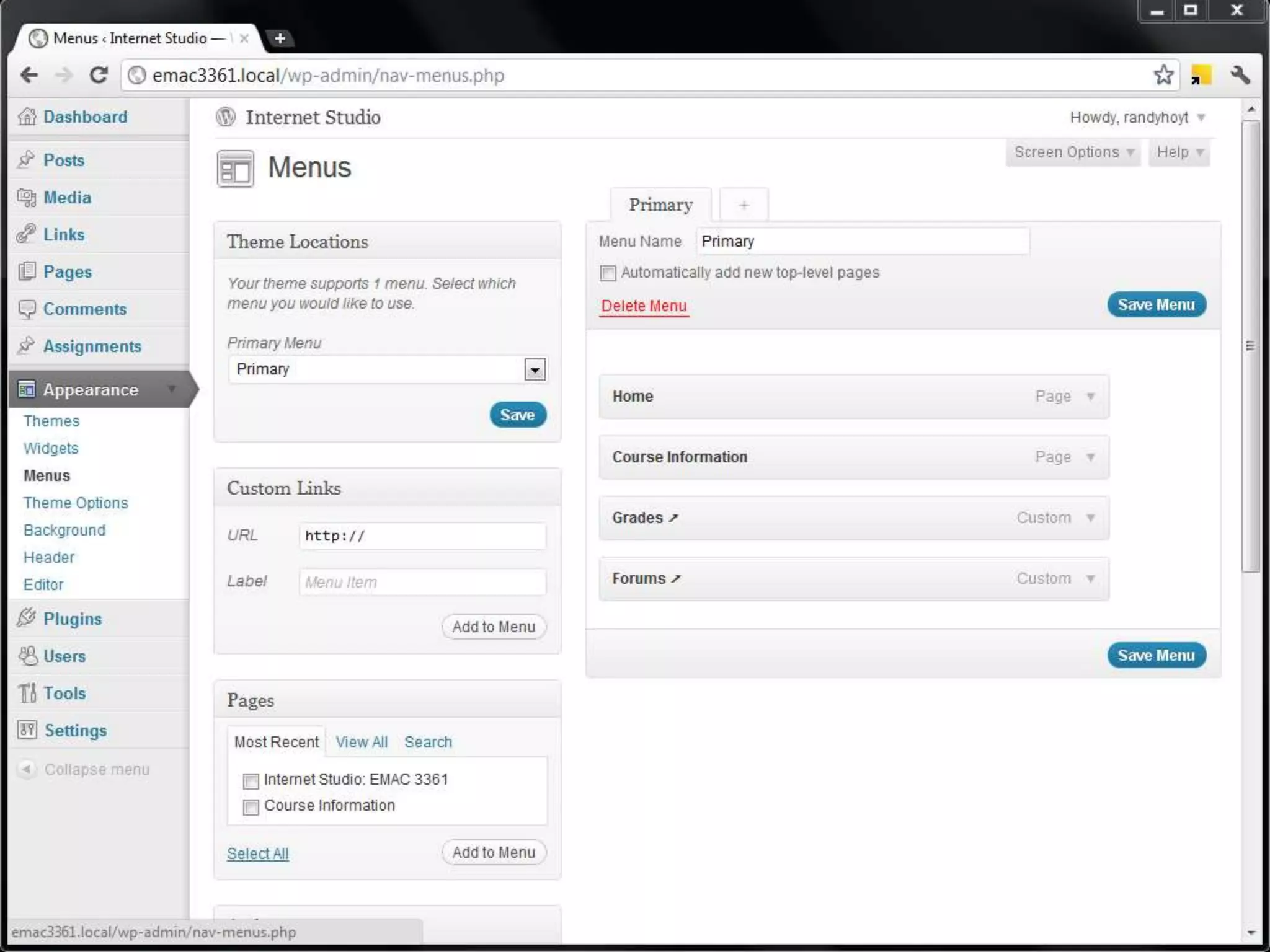
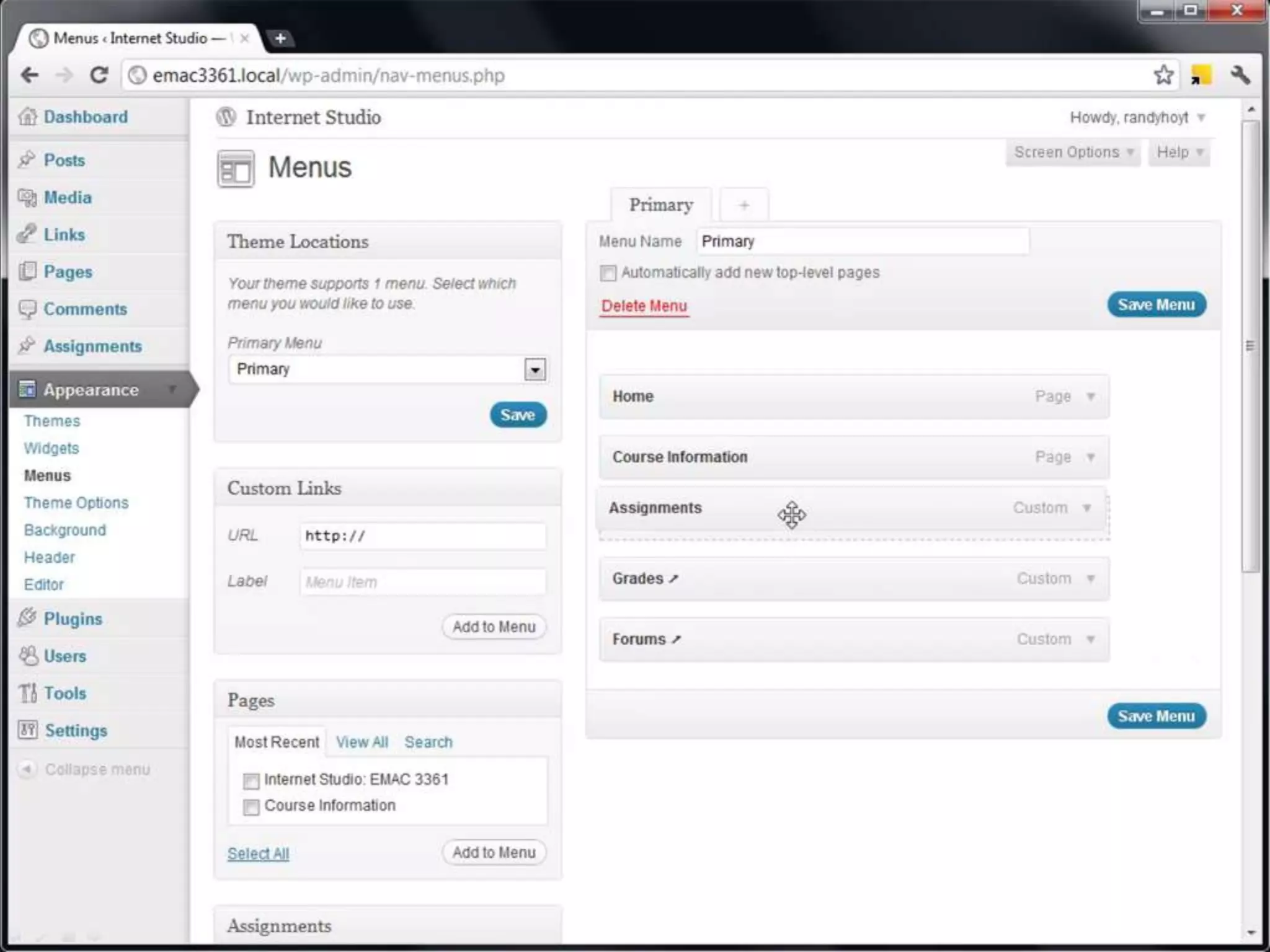
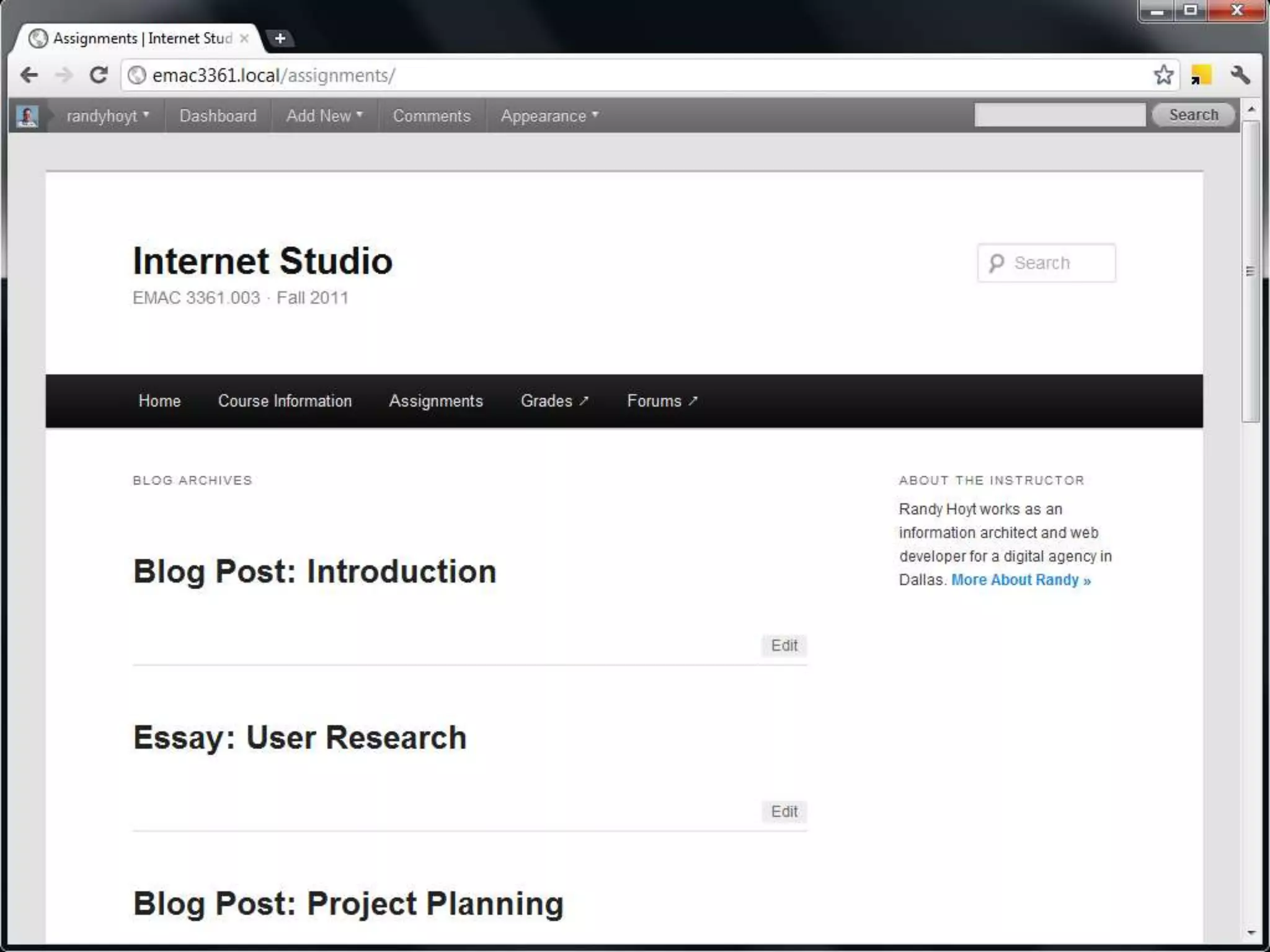
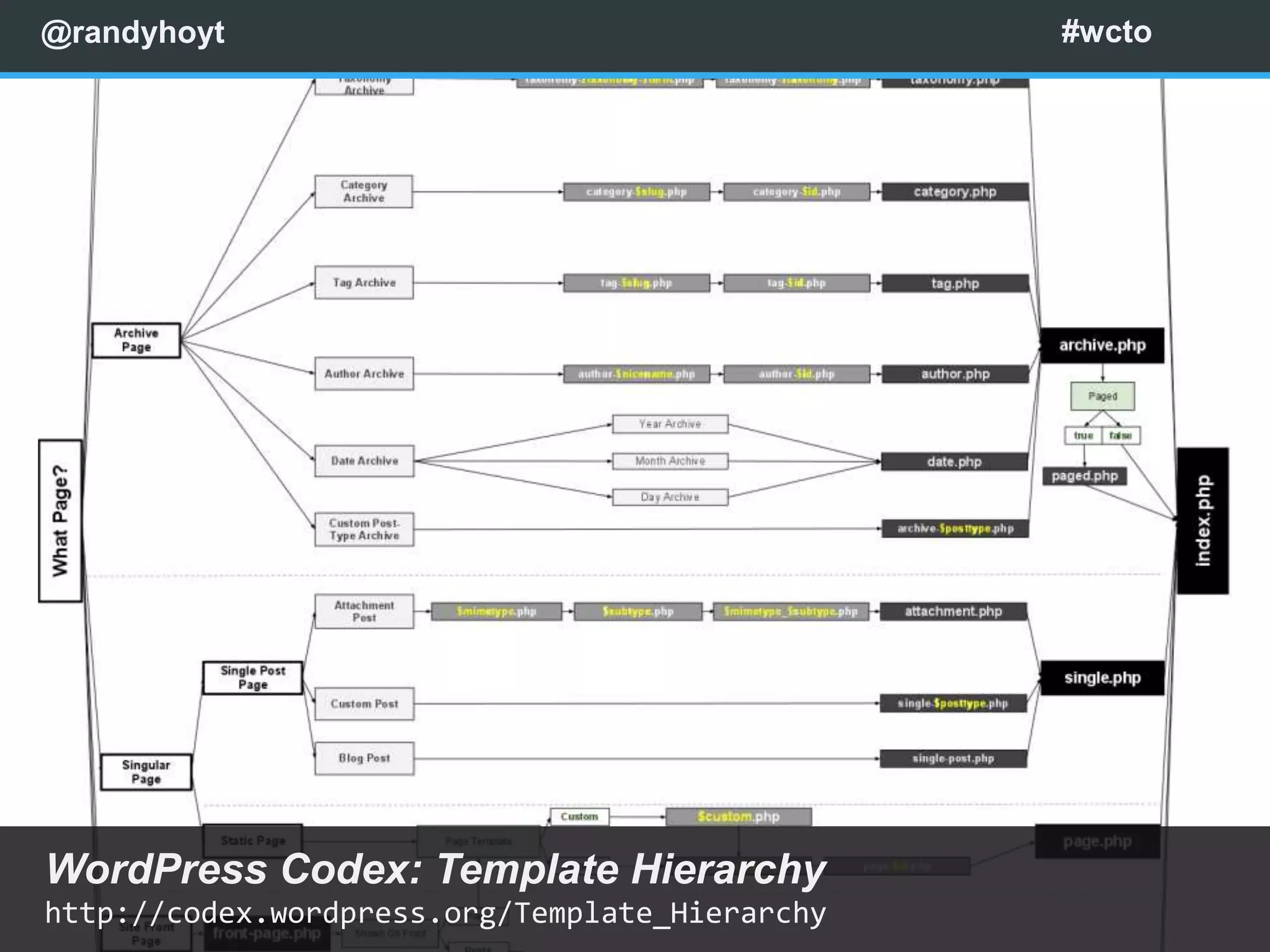
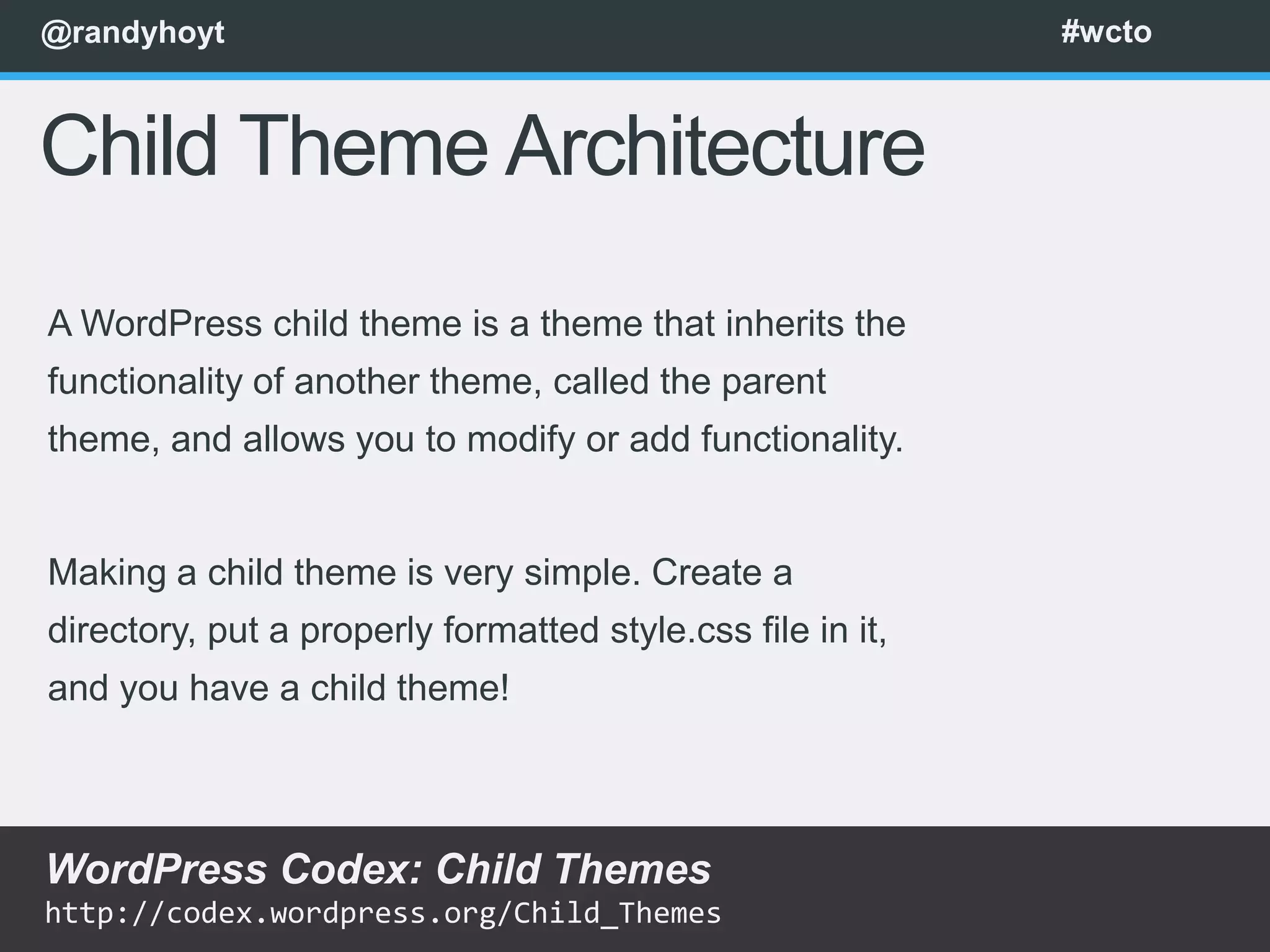

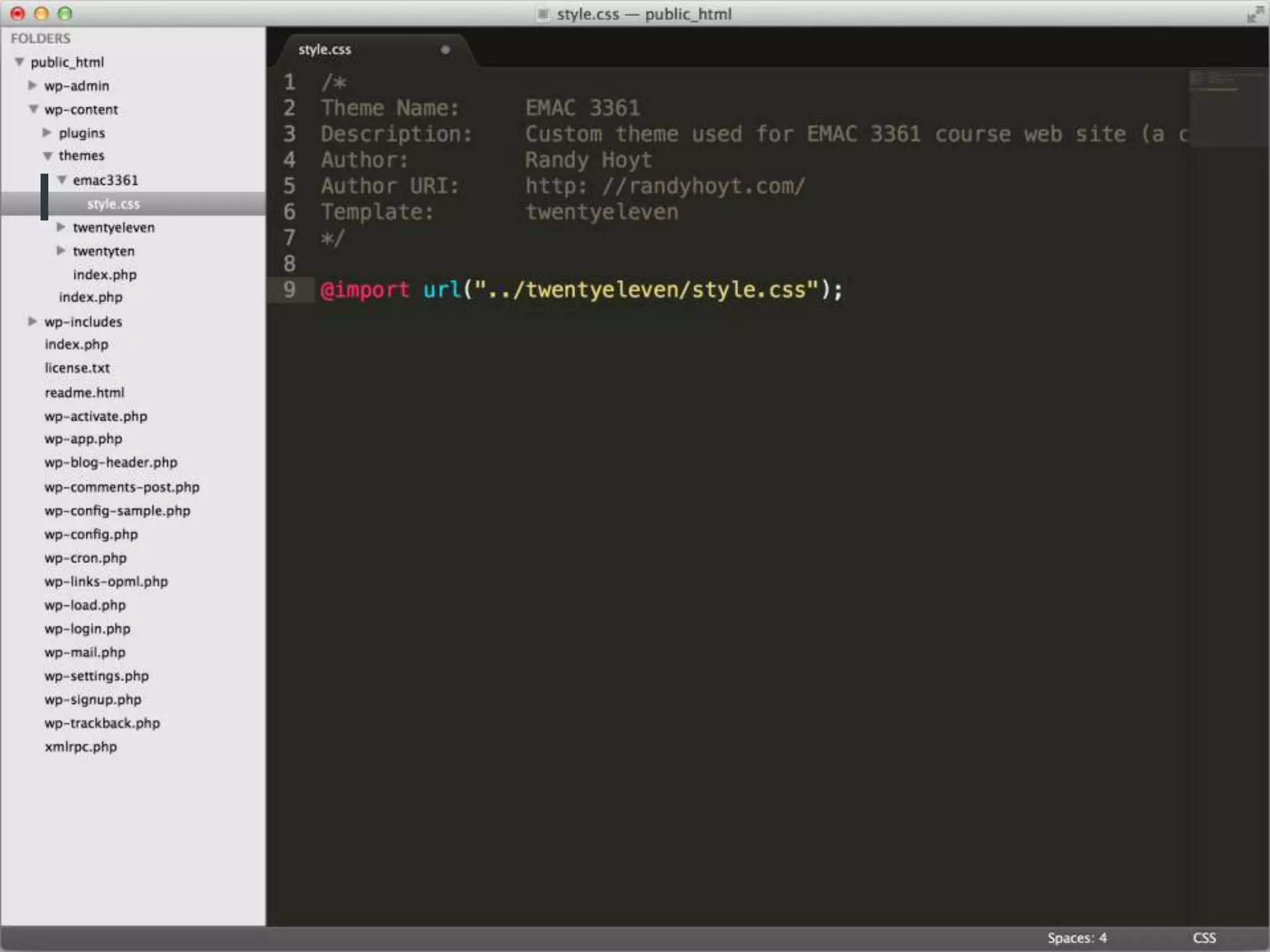
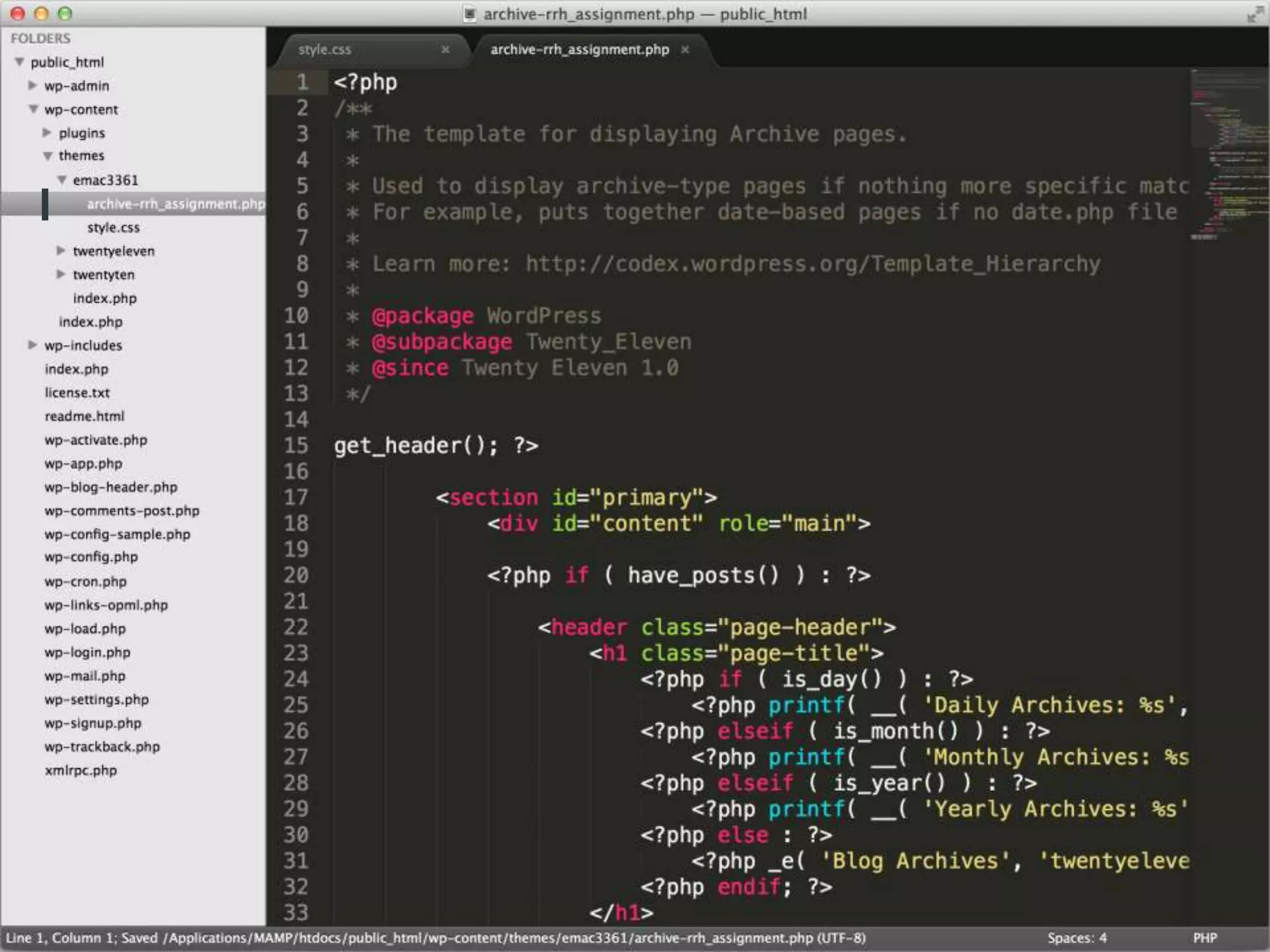
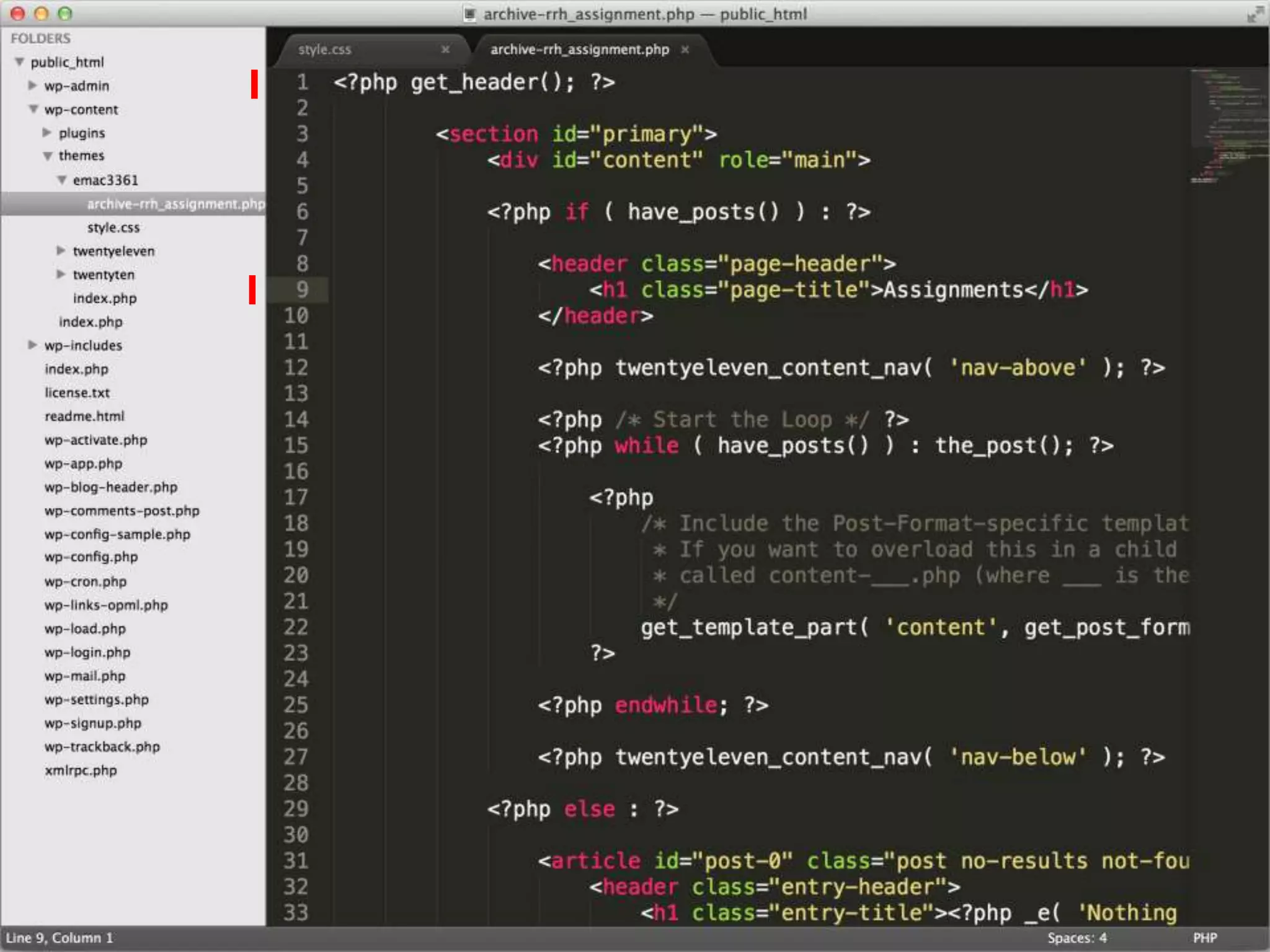
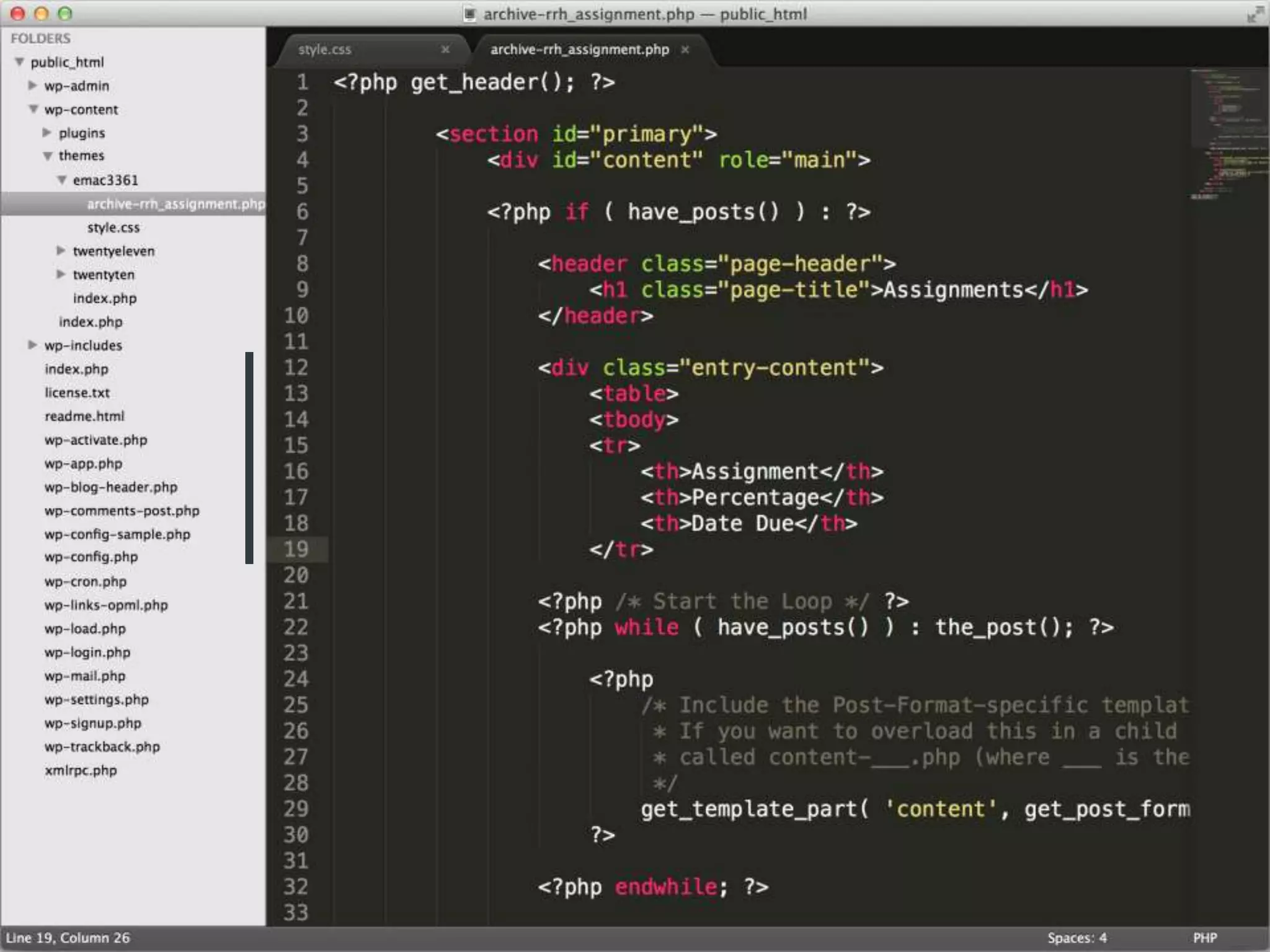
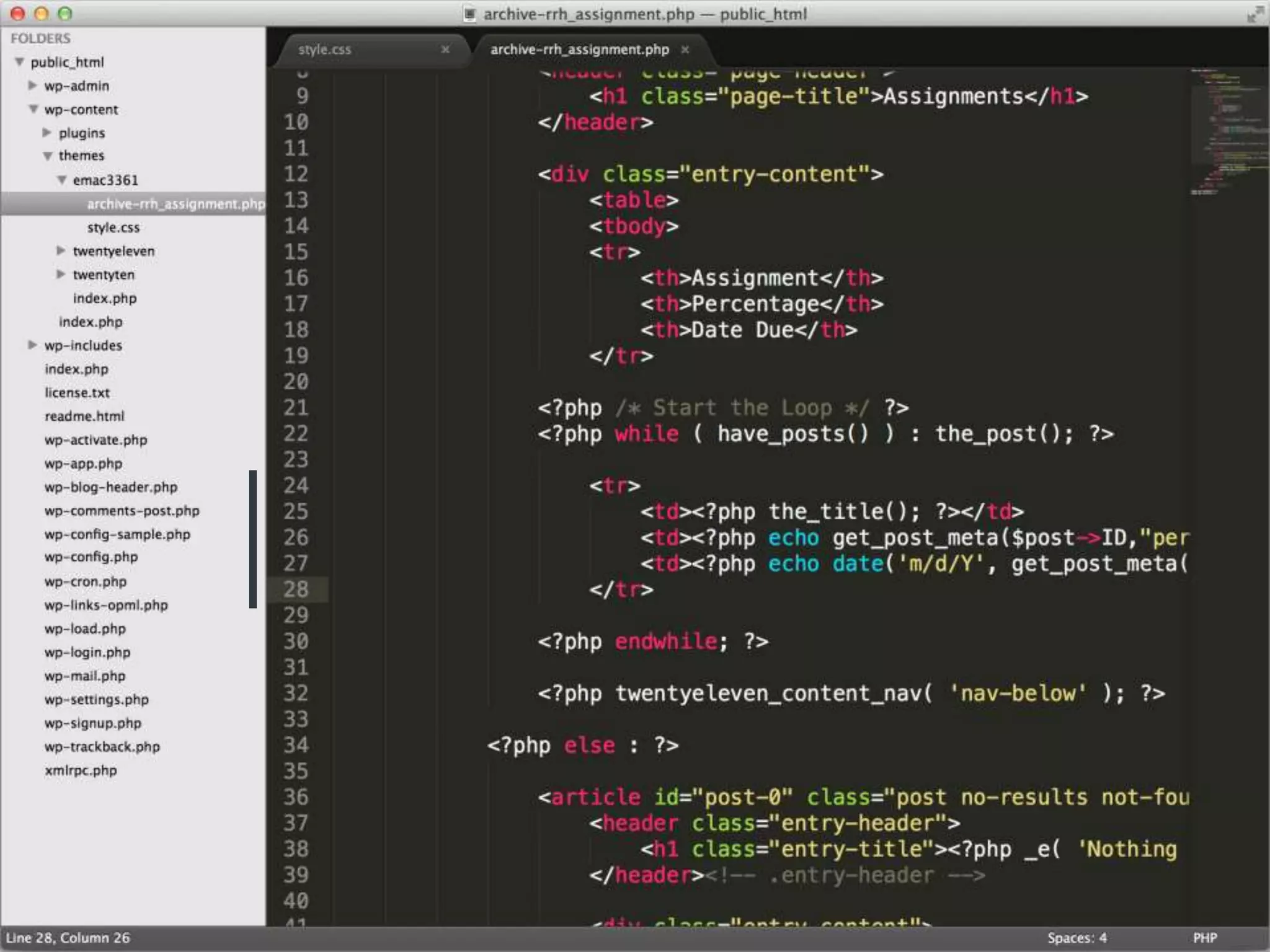
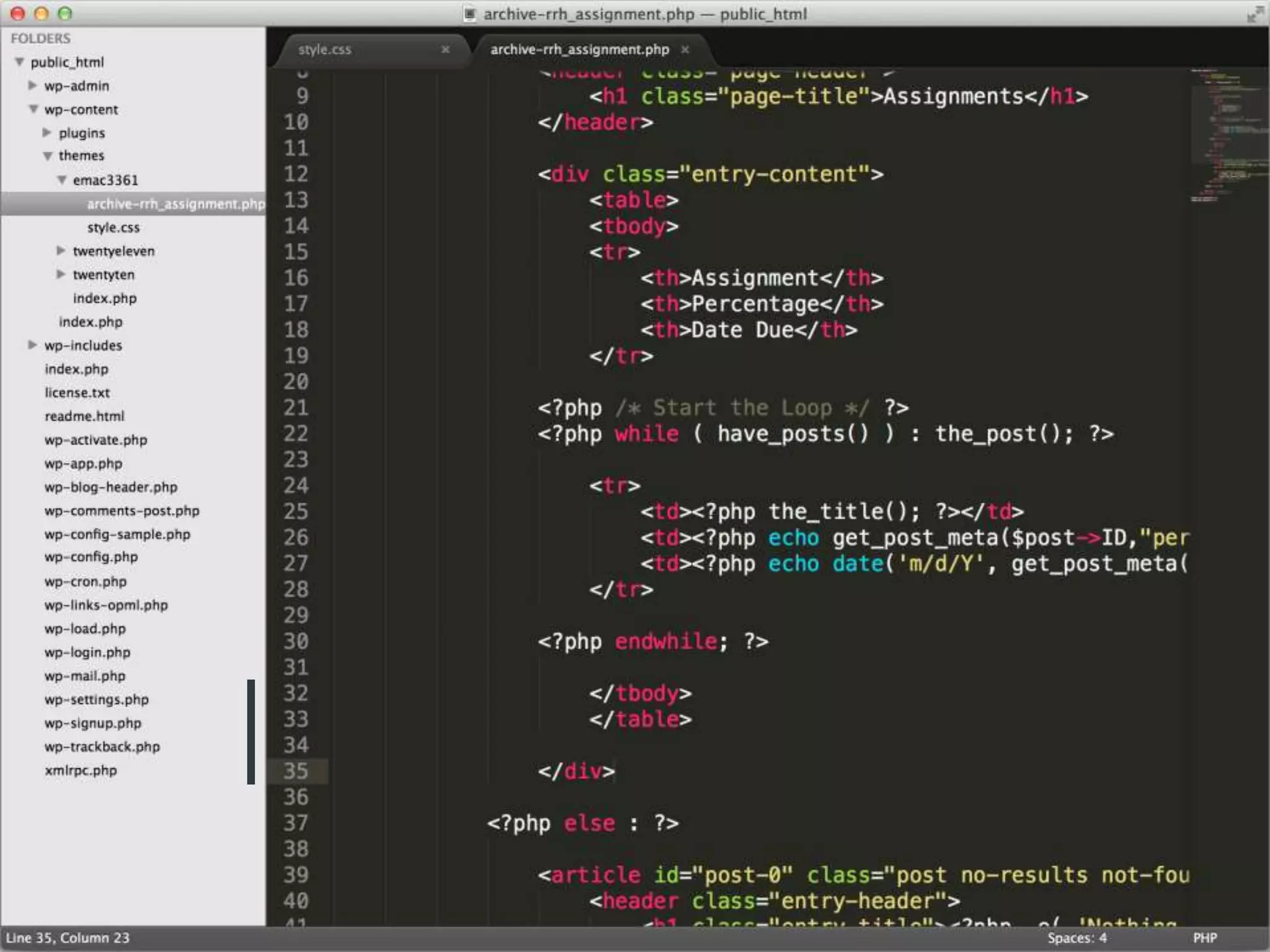
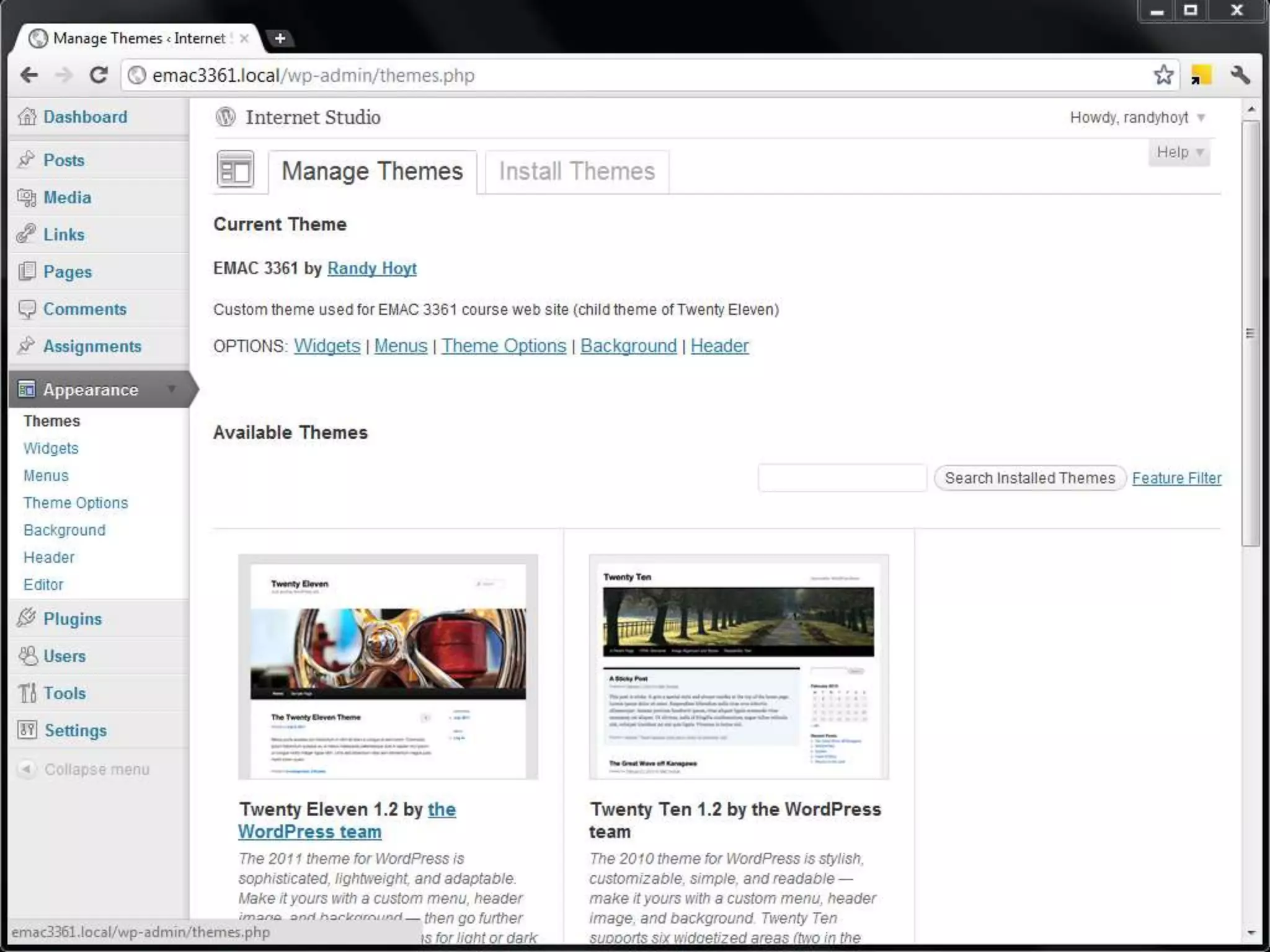
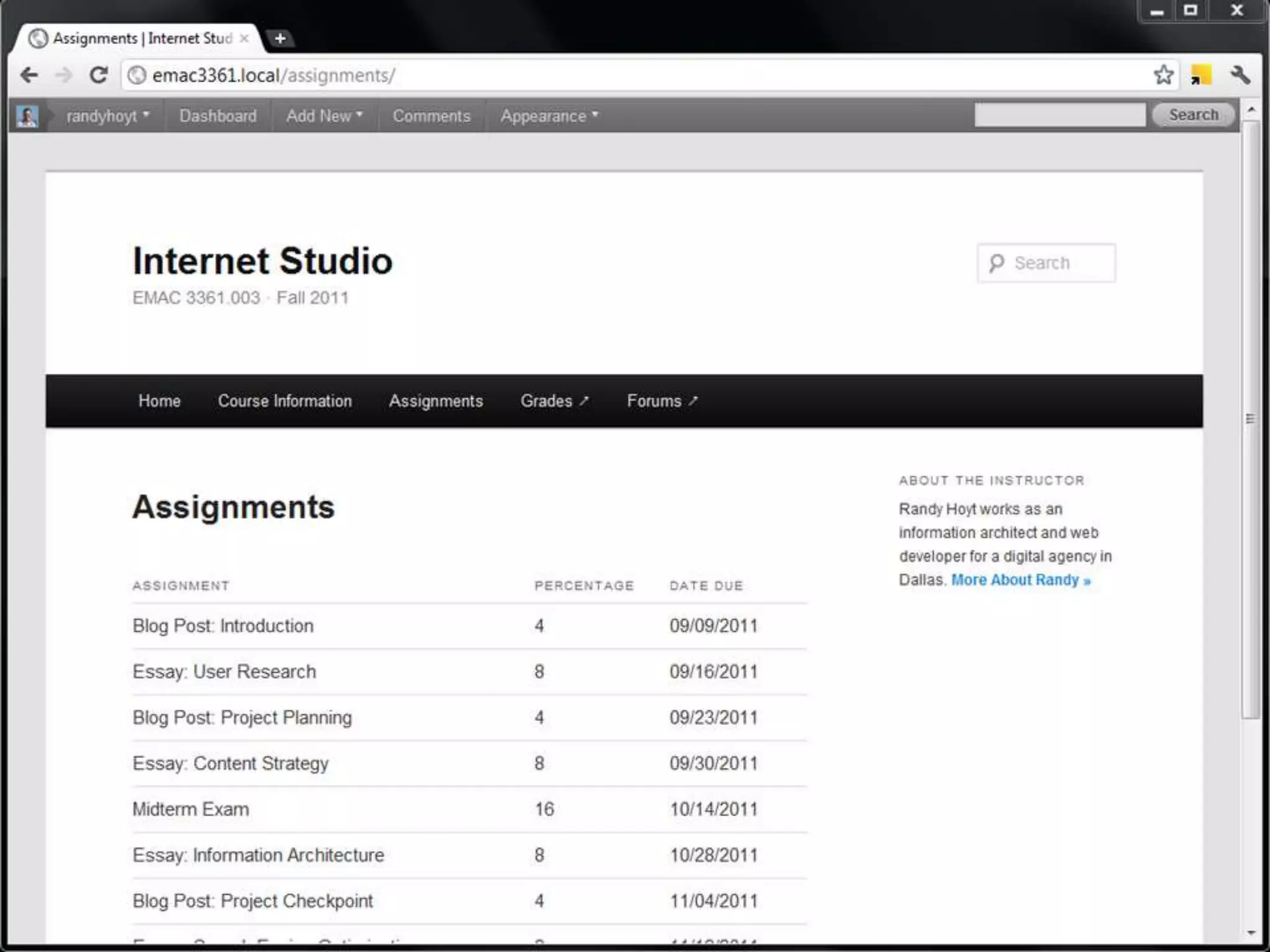
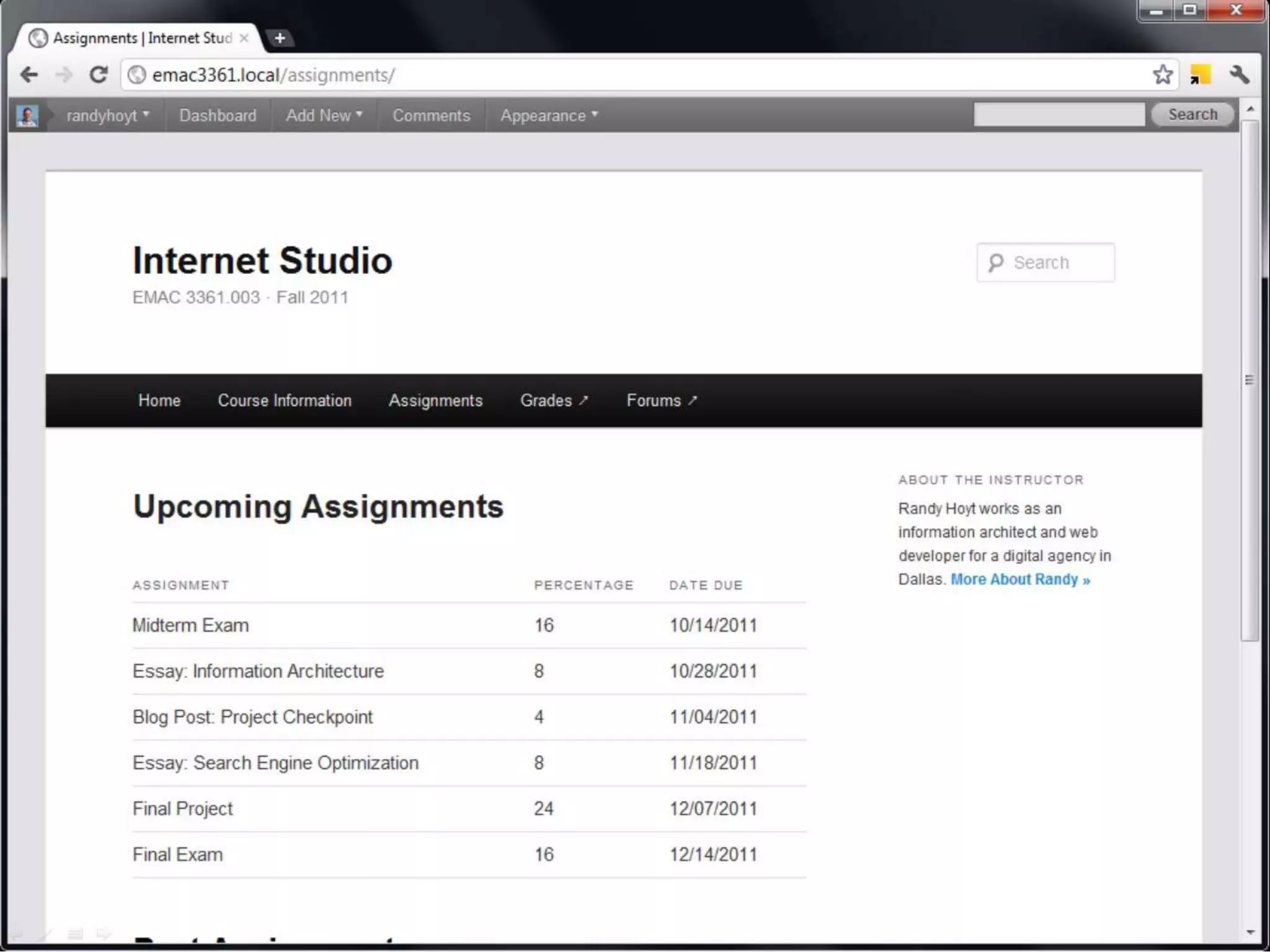
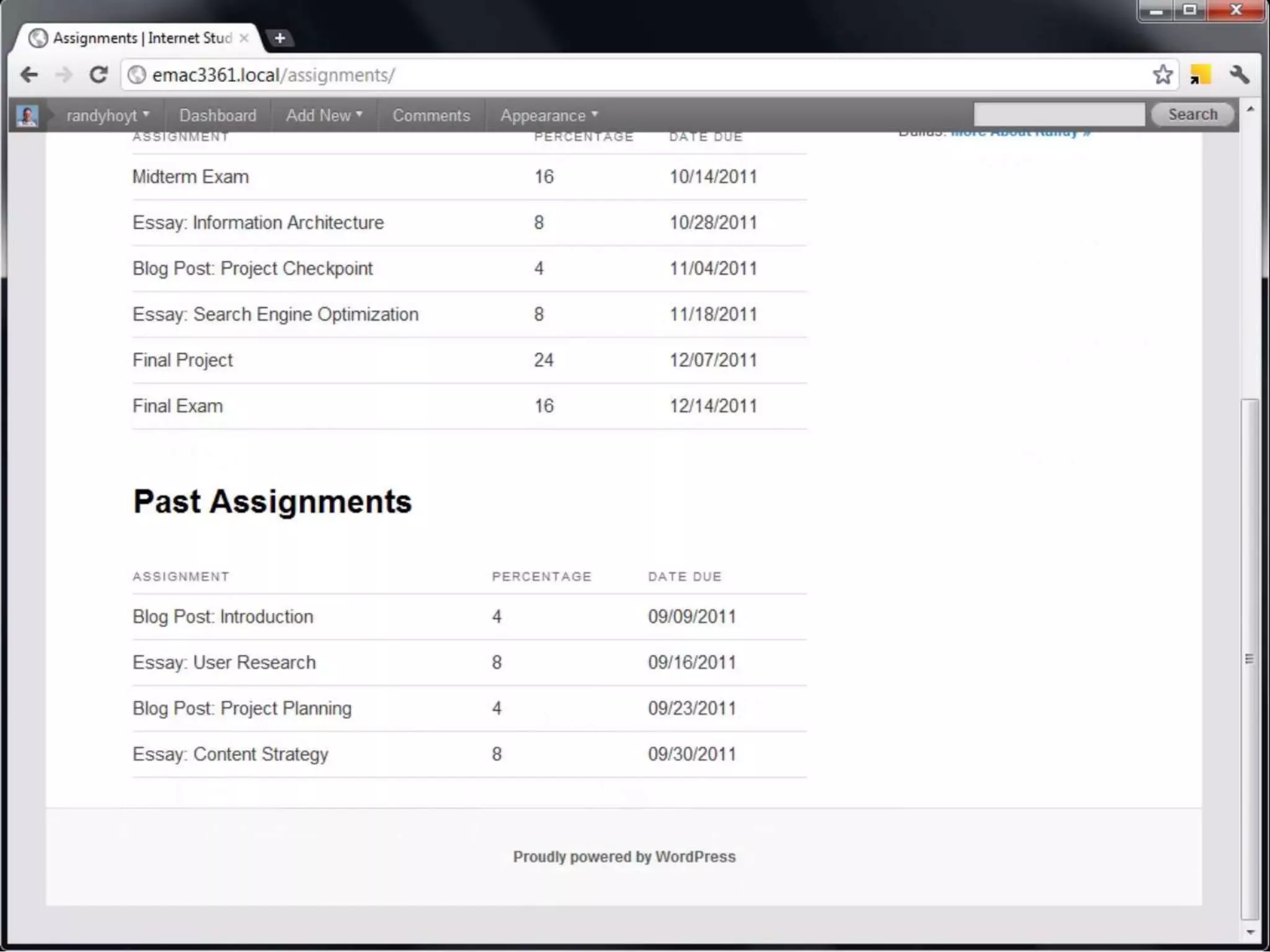
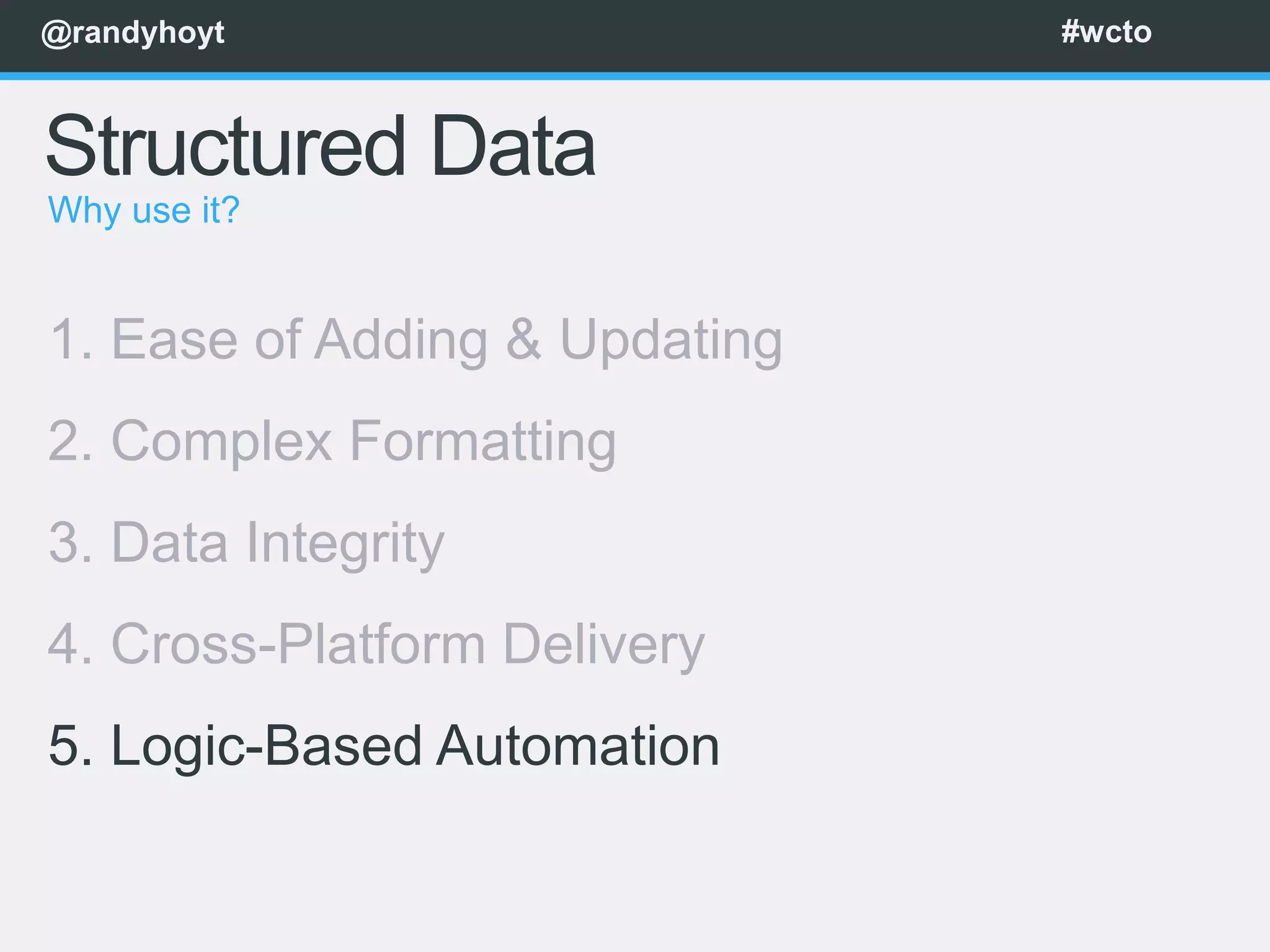
![@randyhoyt #wcto
Shortcodes
When a shortcode is inserted in WordPress, it is
replaced with appropriate dynamic content produced
by a PHP function.
Let’s say we want to show the most recent posts in a
given post. We could use something like this:
[recent-posts]
Smashing Magazine: WordPress Shortcodes
http://r2h.me/wpshortcodes](https://image.slidesharecdn.com/wcto2-121103194413-phpapp02/75/Structured-Data-in-WordPress-60-2048.jpg)