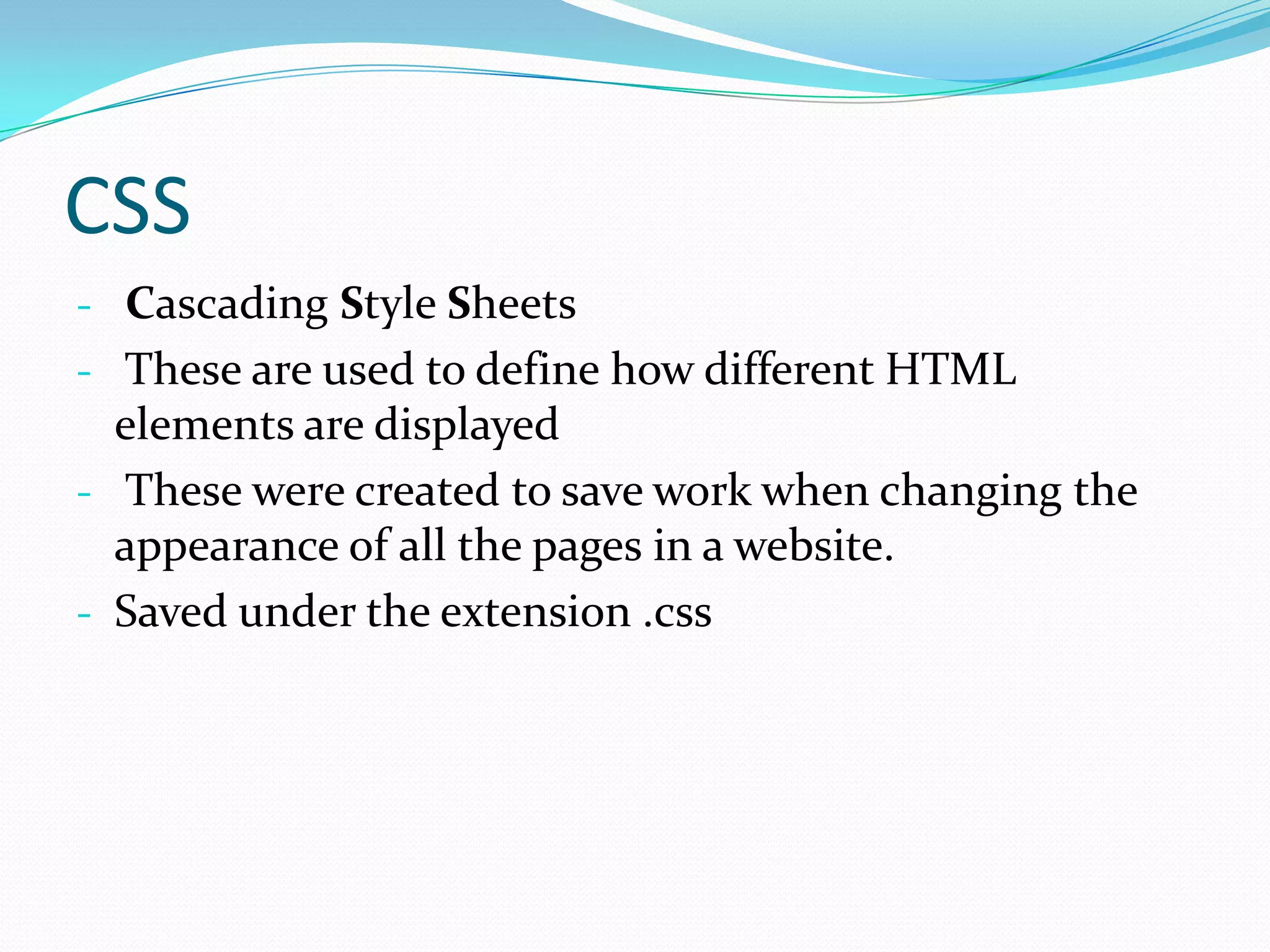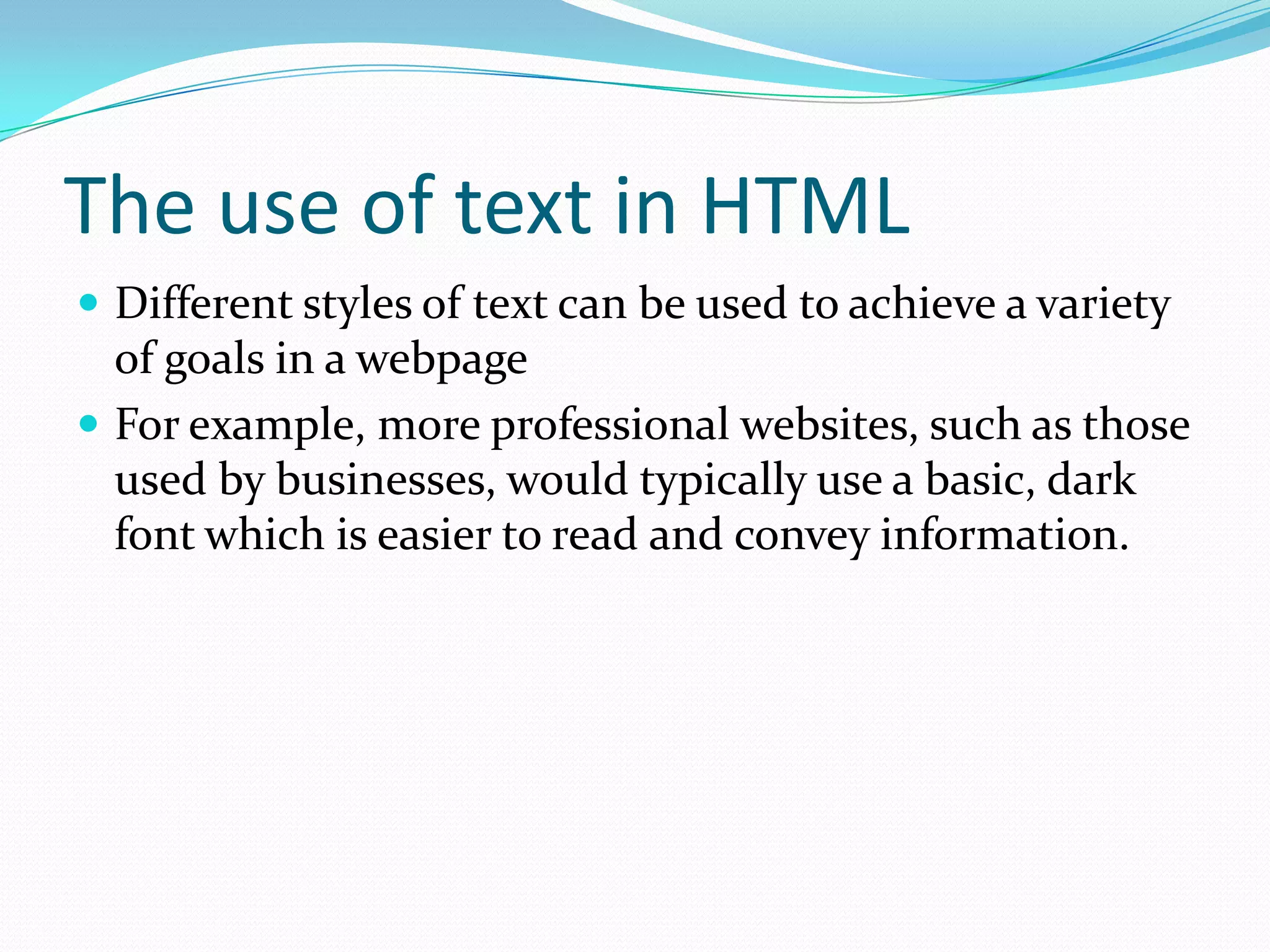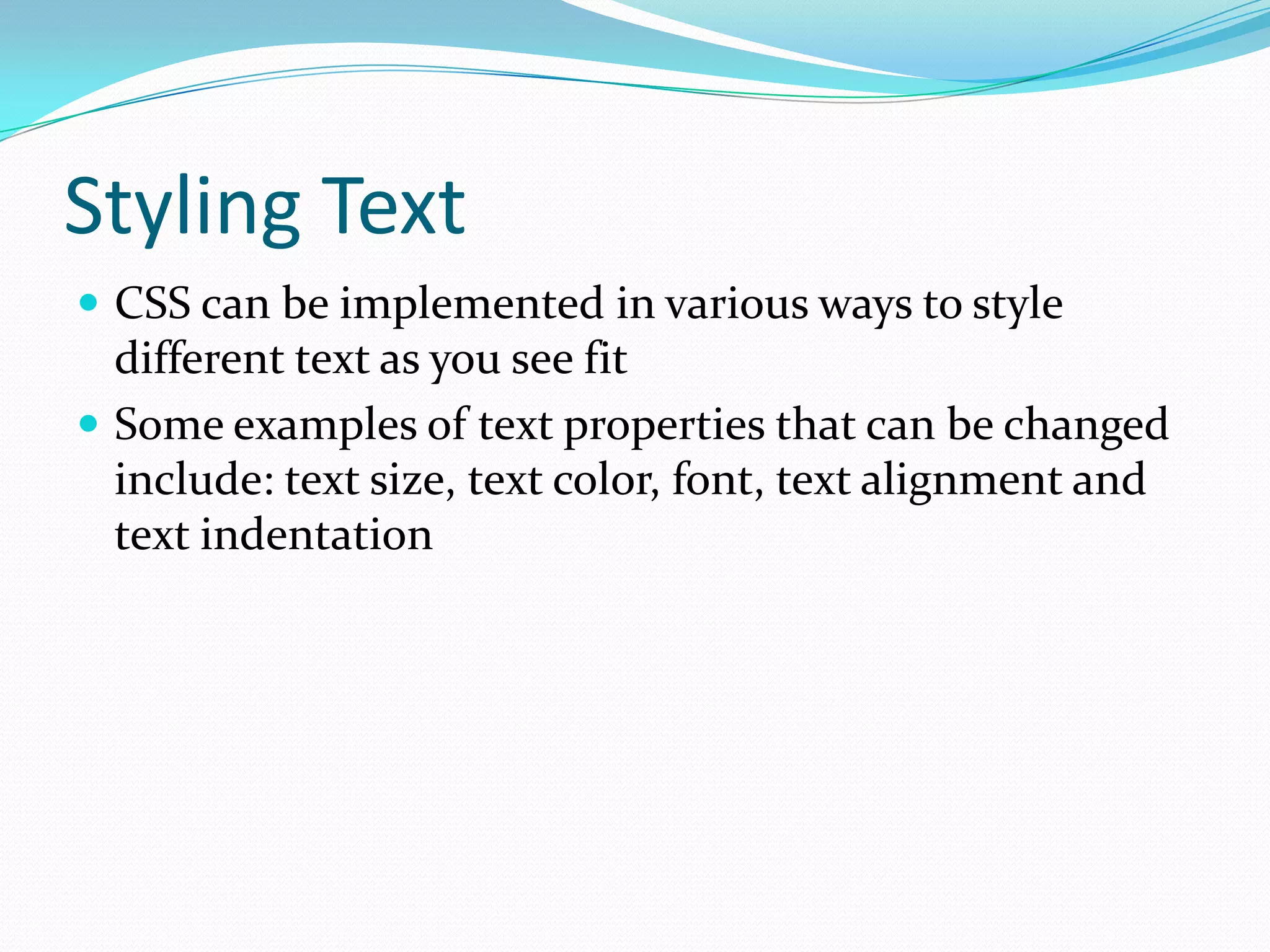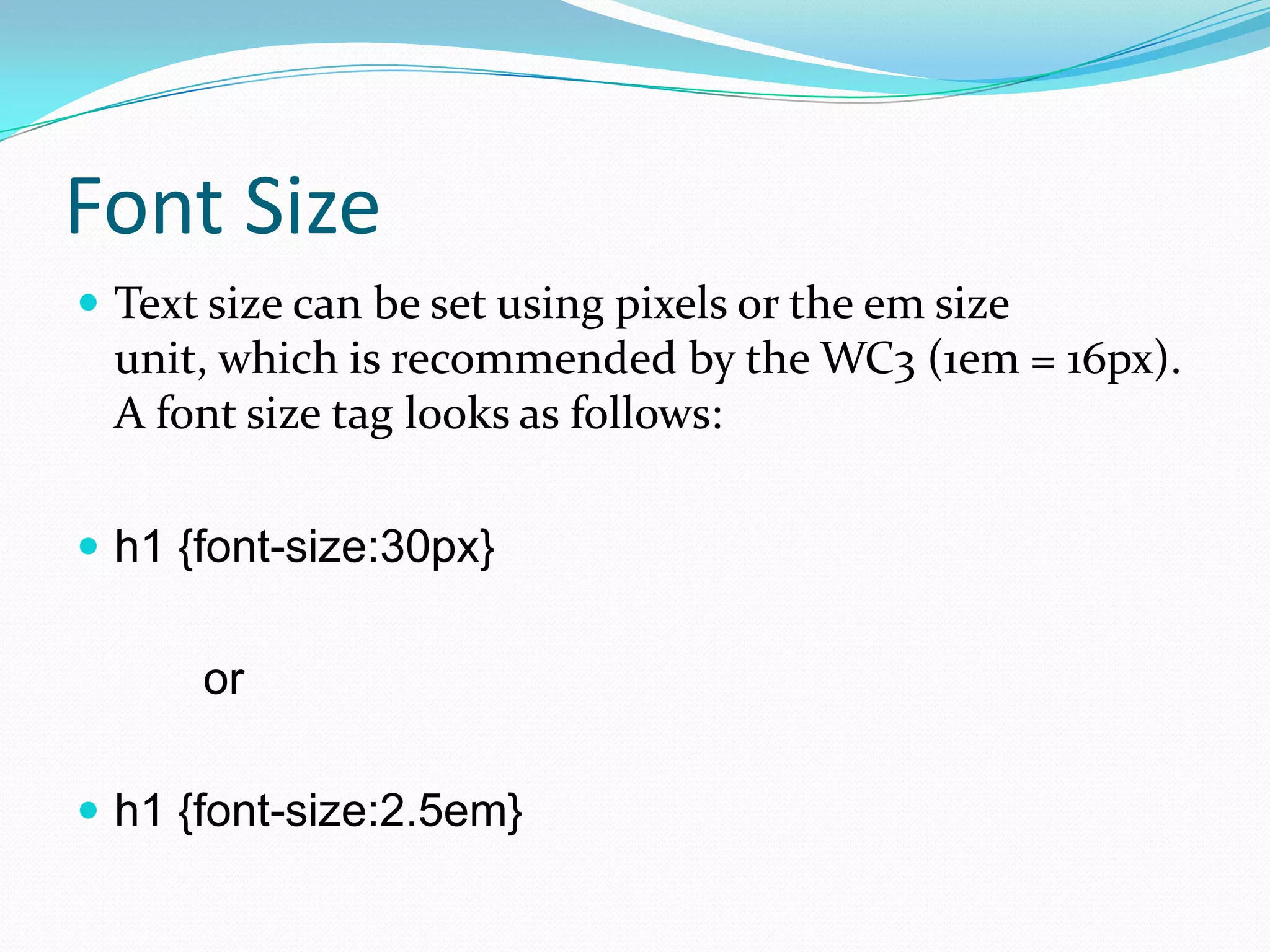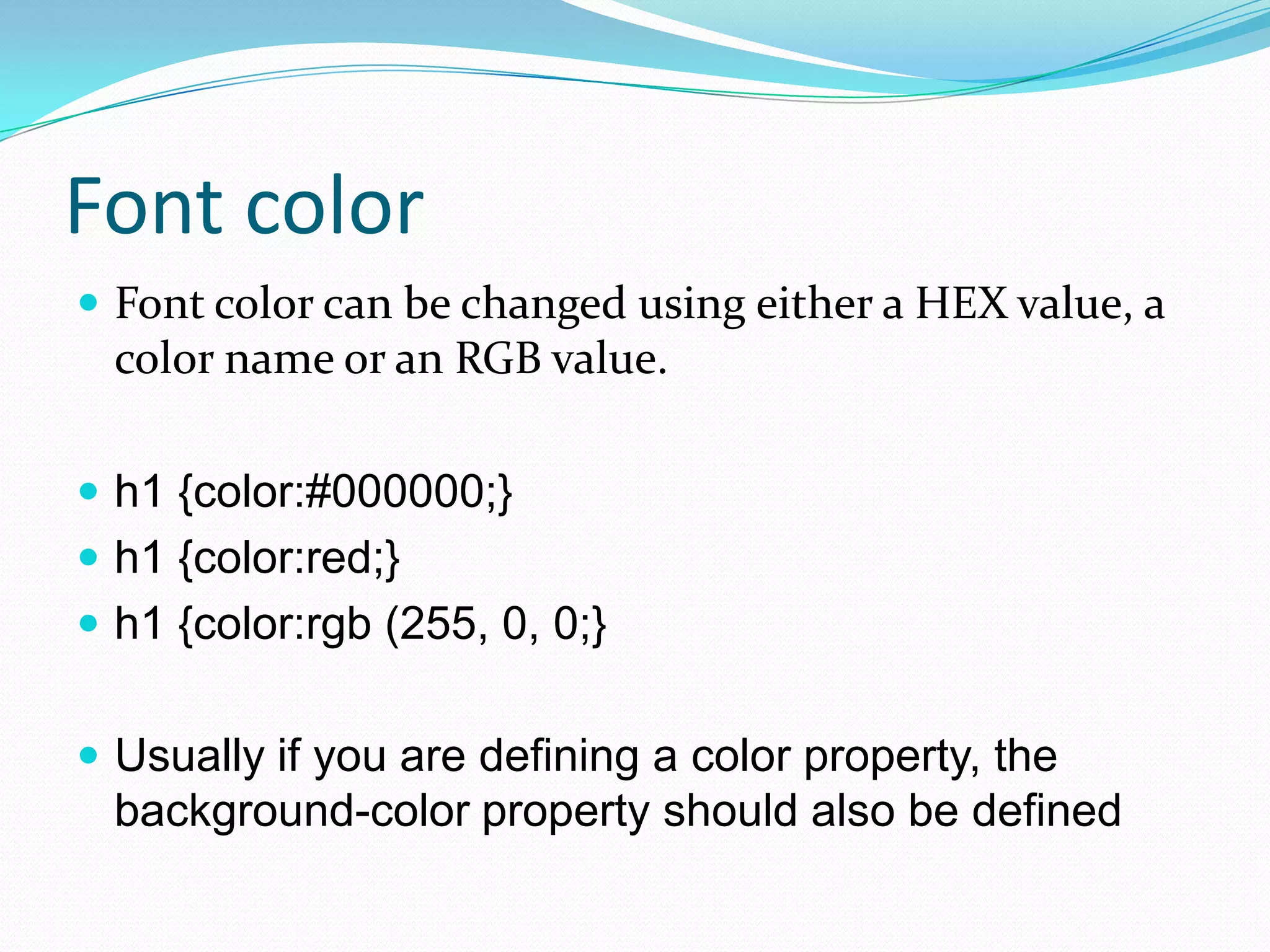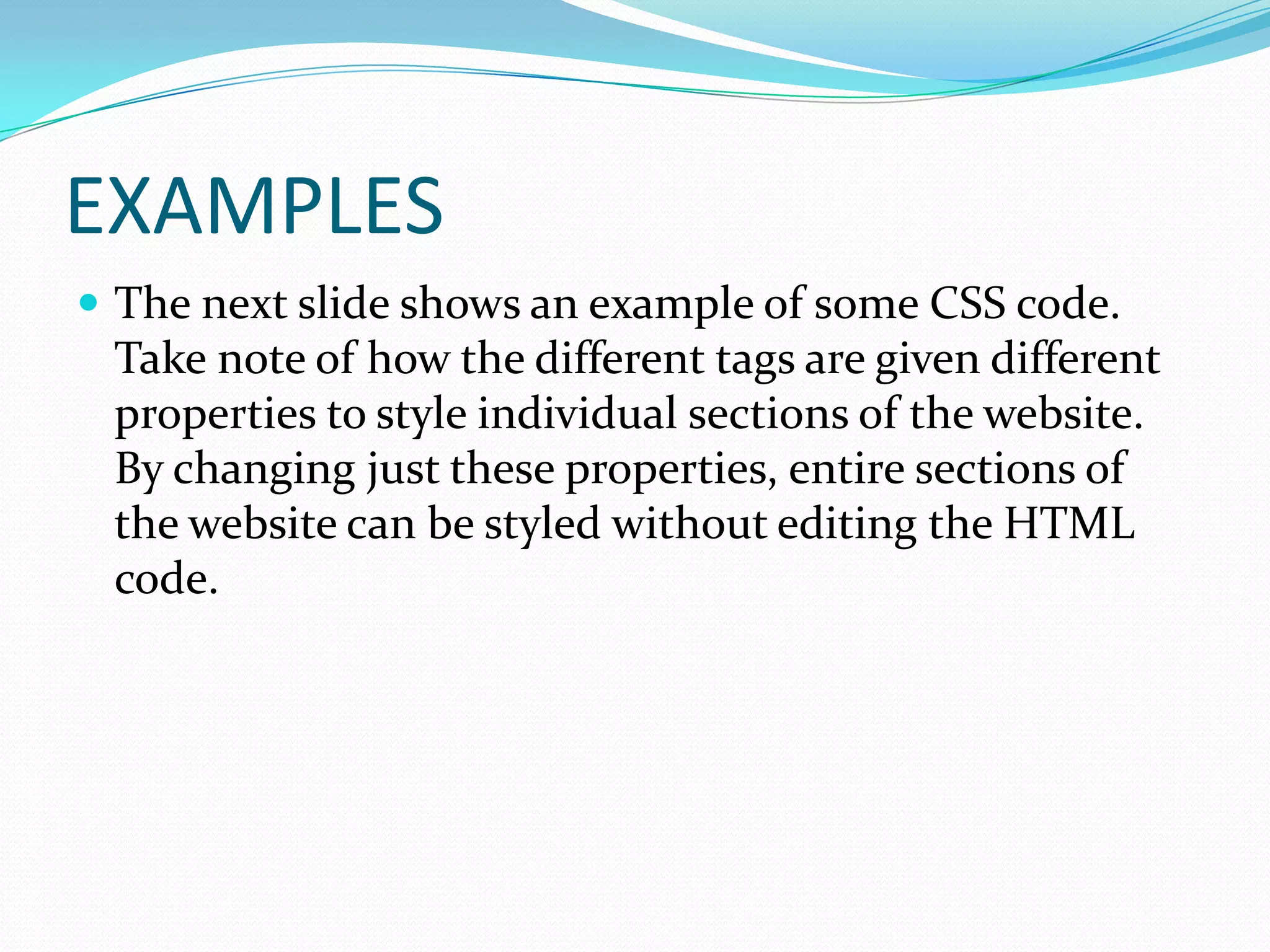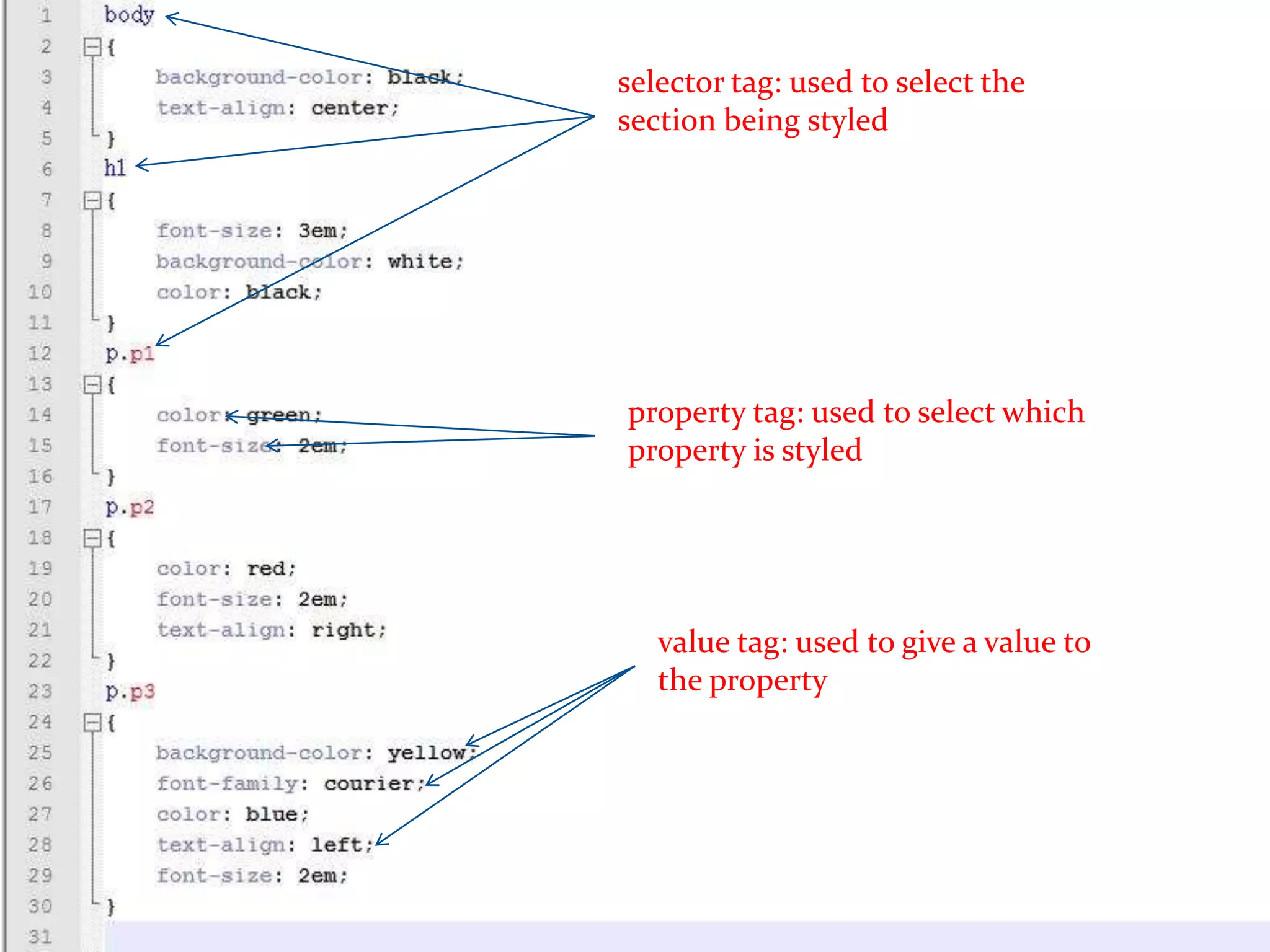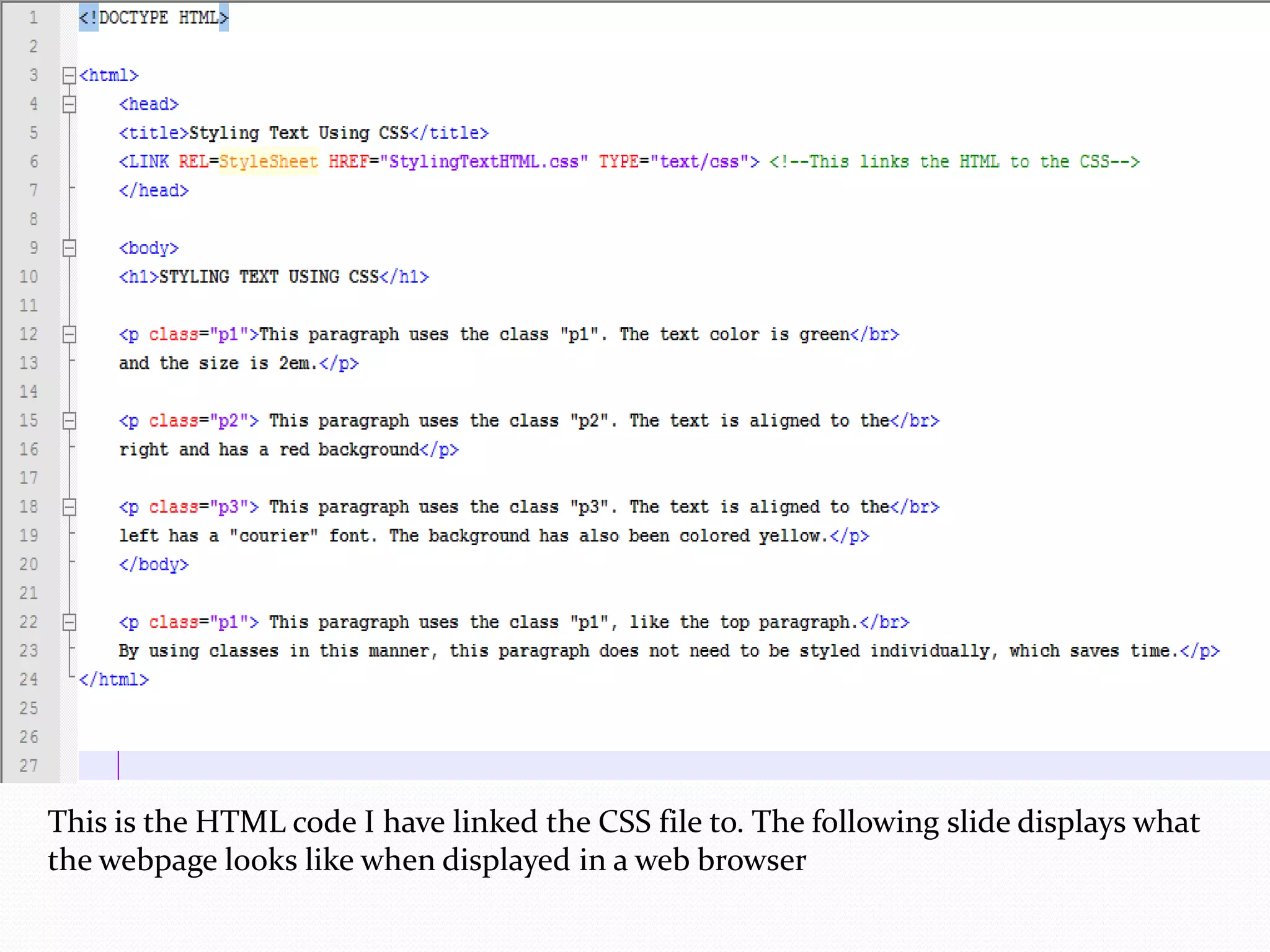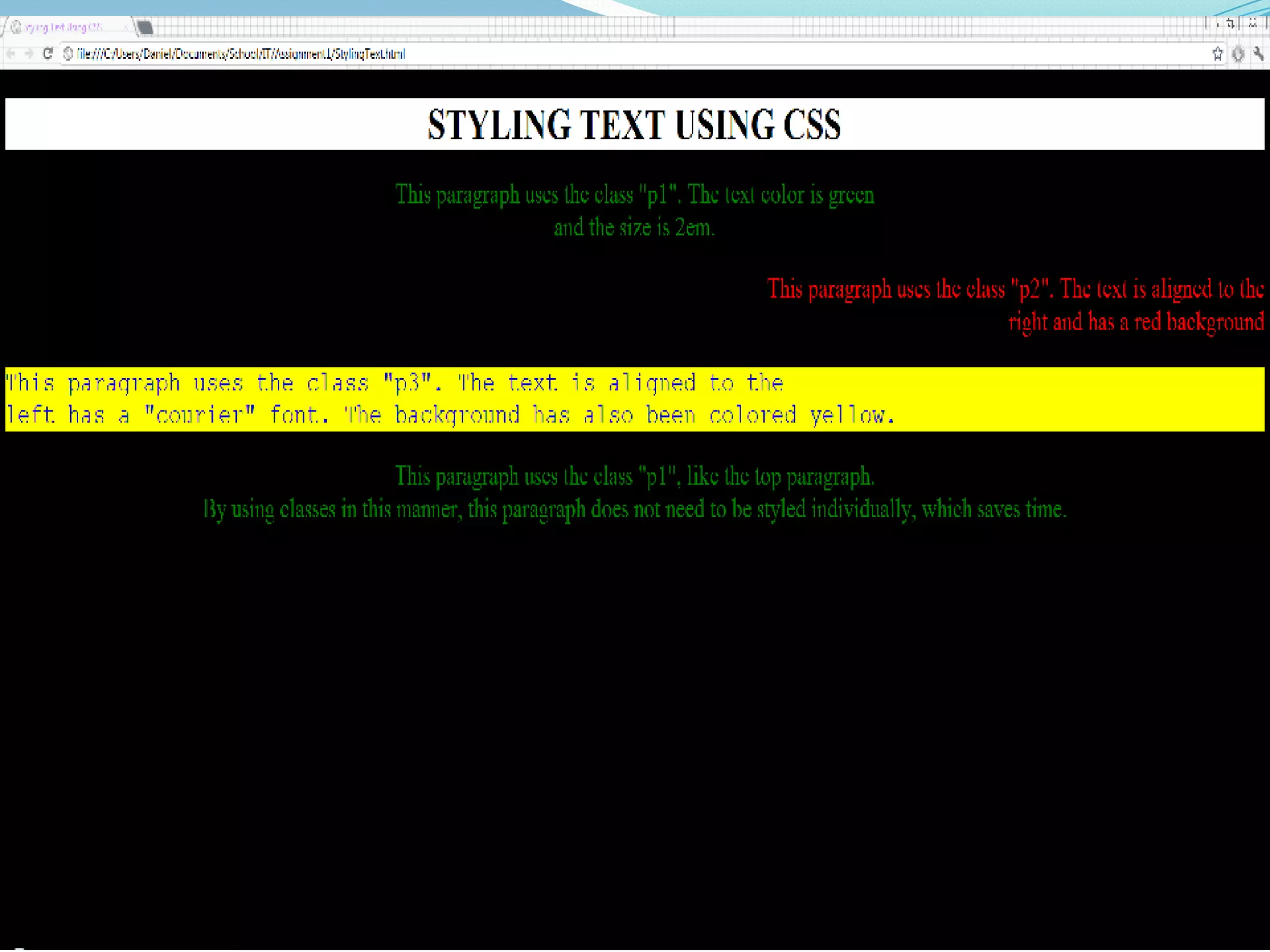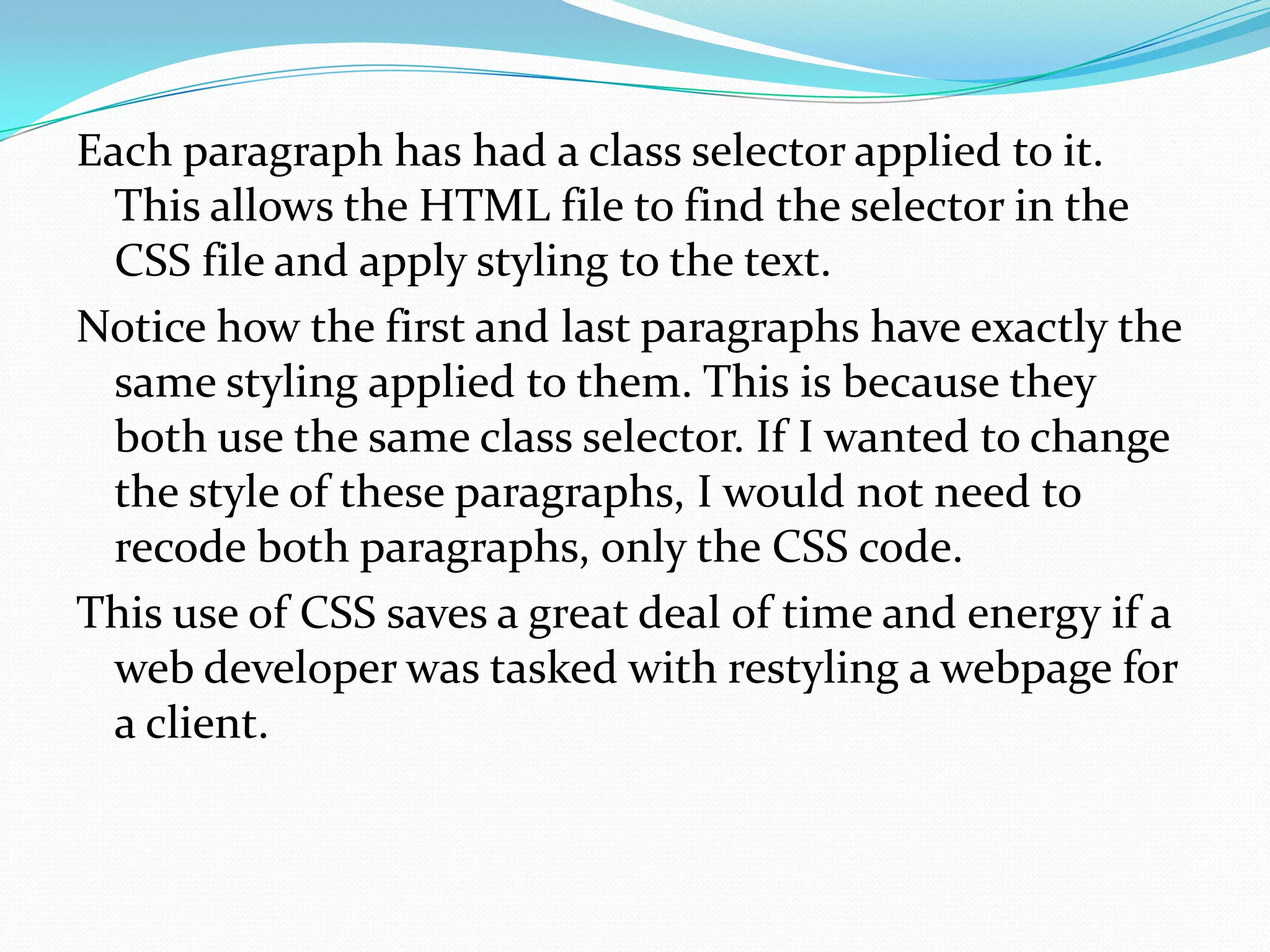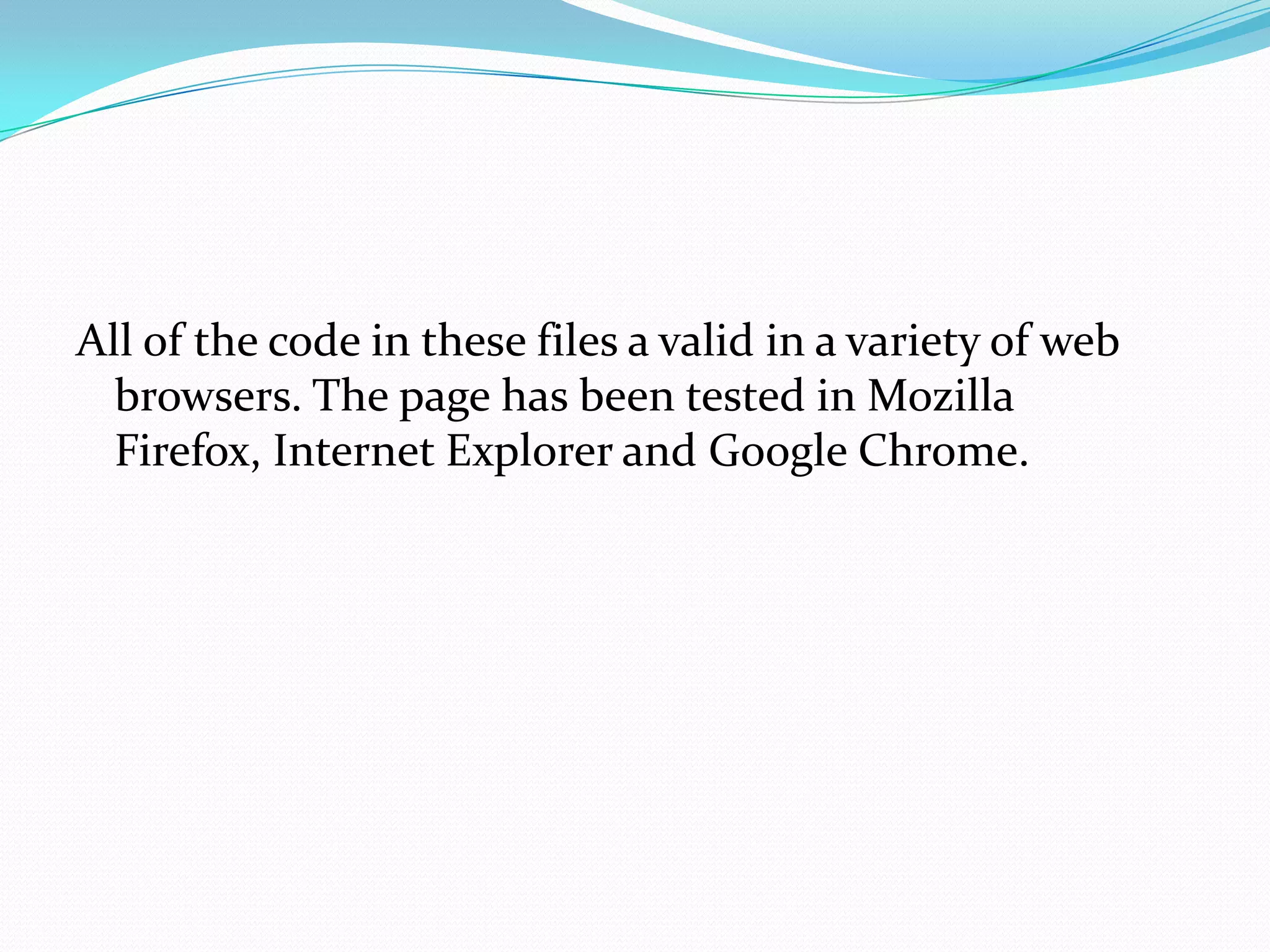Cascading Style Sheets (CSS) are used to define the display of HTML elements and were created to simplify changing appearances across website pages. CSS properties like font size, color, and alignment can be styled by selector tags in CSS code linked to HTML pages. This allows restyling sections of a website without editing HTML code, saving developer time.