PowerShell is a command line and scripting language that provides native access to .NET classes, COM objects, WMI, and XML. It allows administrators to leverage these APIs and formats output for improved productivity. The document demonstrates PowerShell's ability to investigate systems, manipulate and transform objects, and access existing instrumentation through demos. It provides resources for learning PowerShell including documentation, books, community forums, and code repositories.
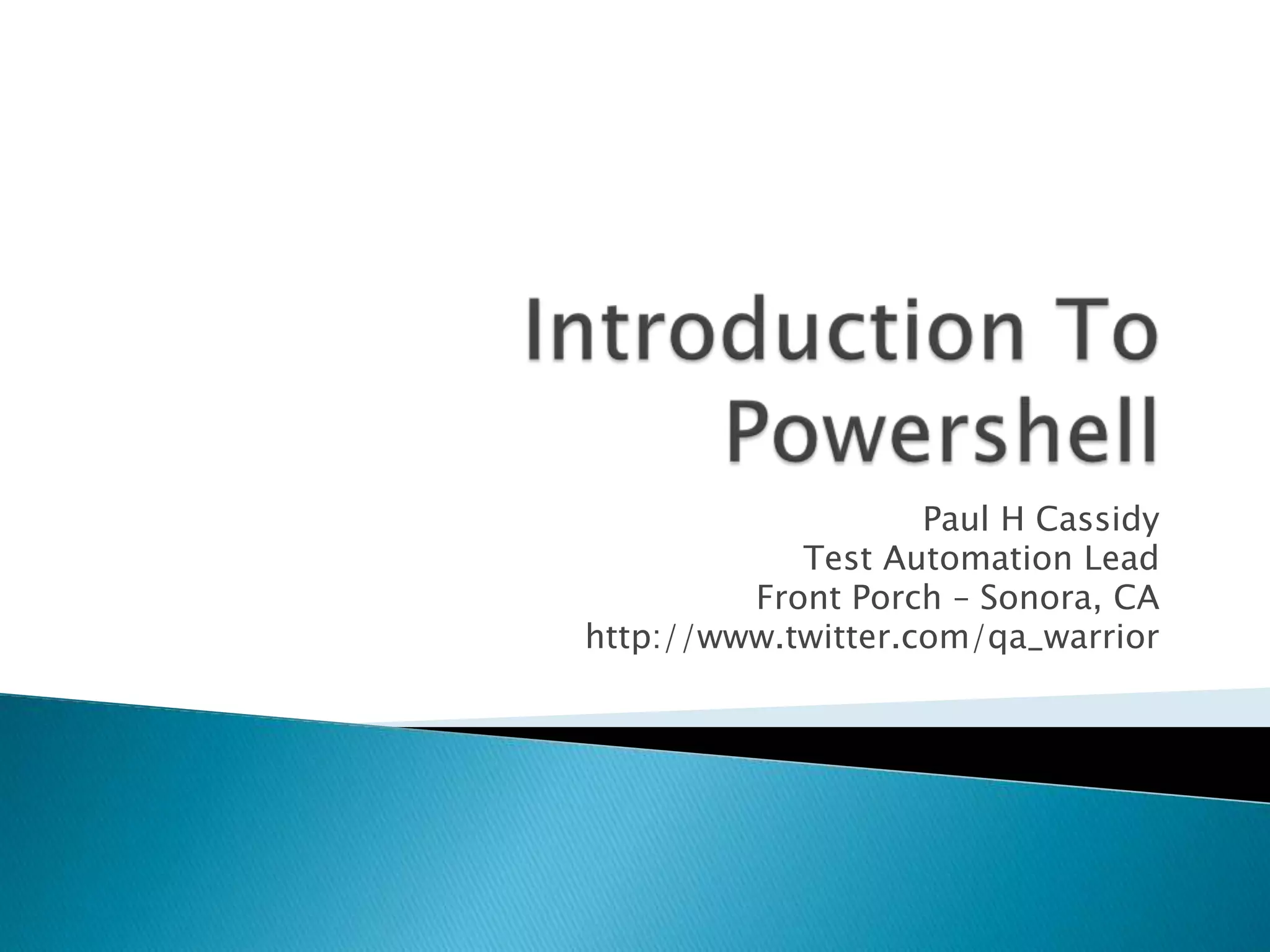
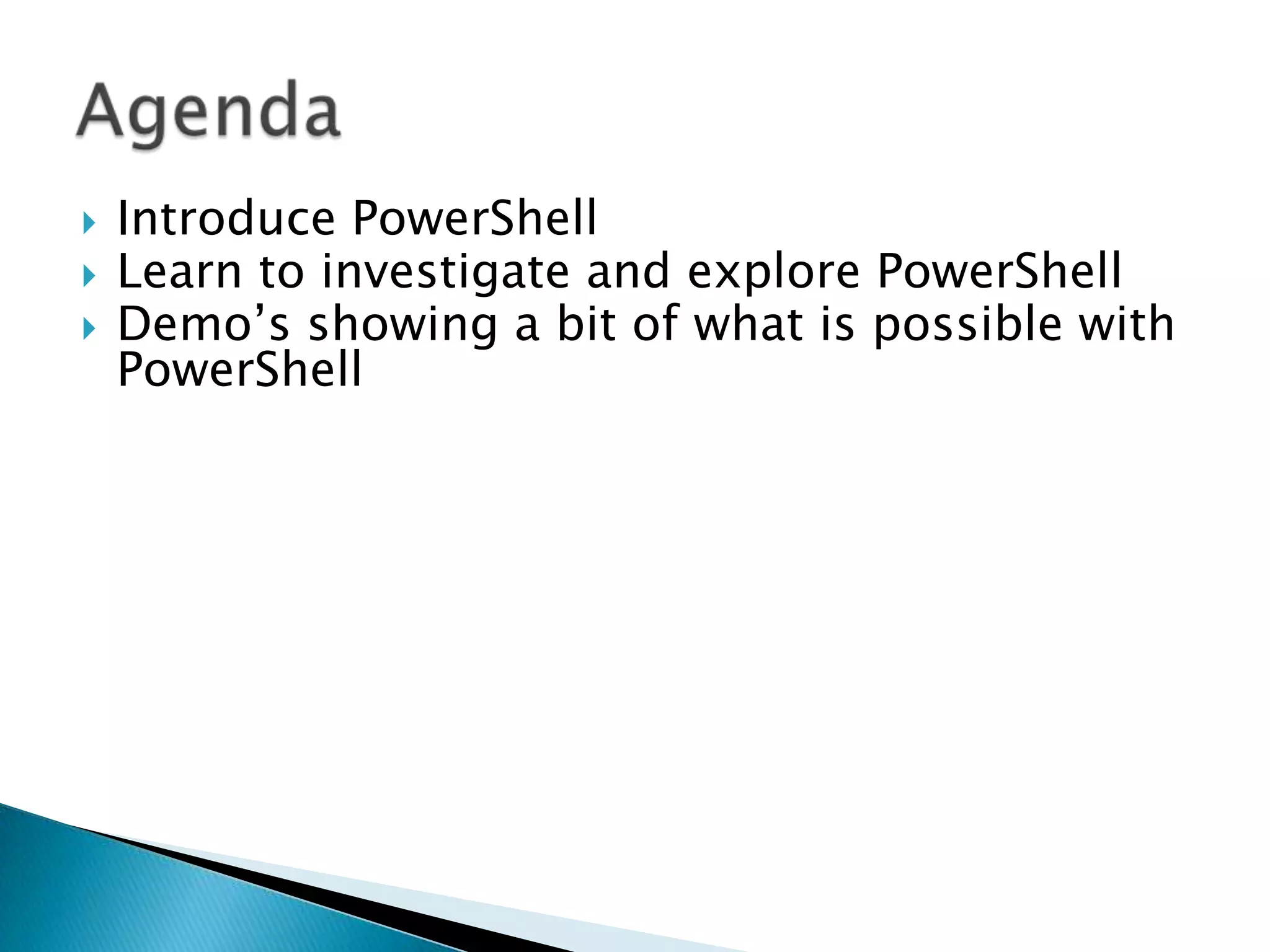
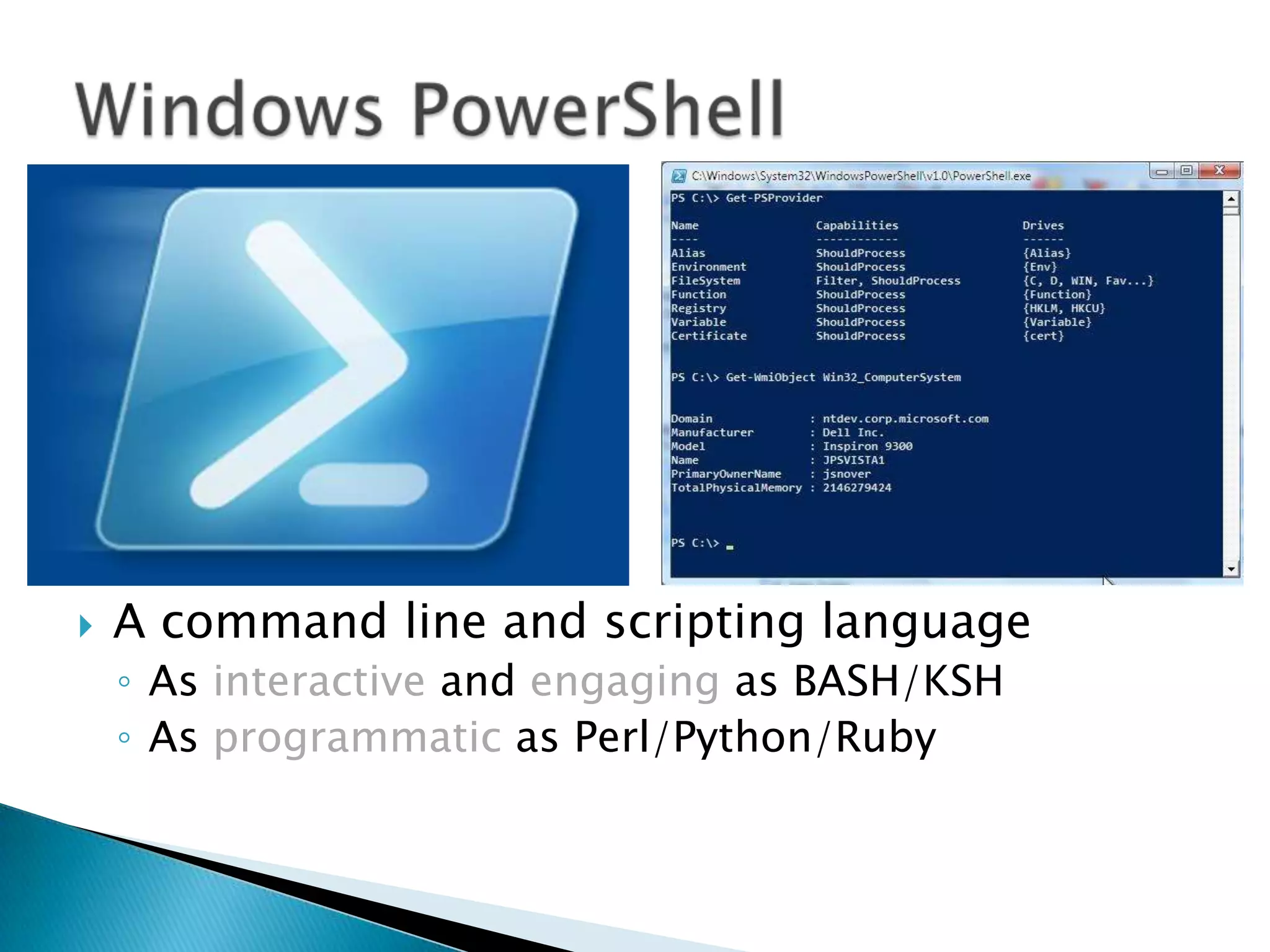
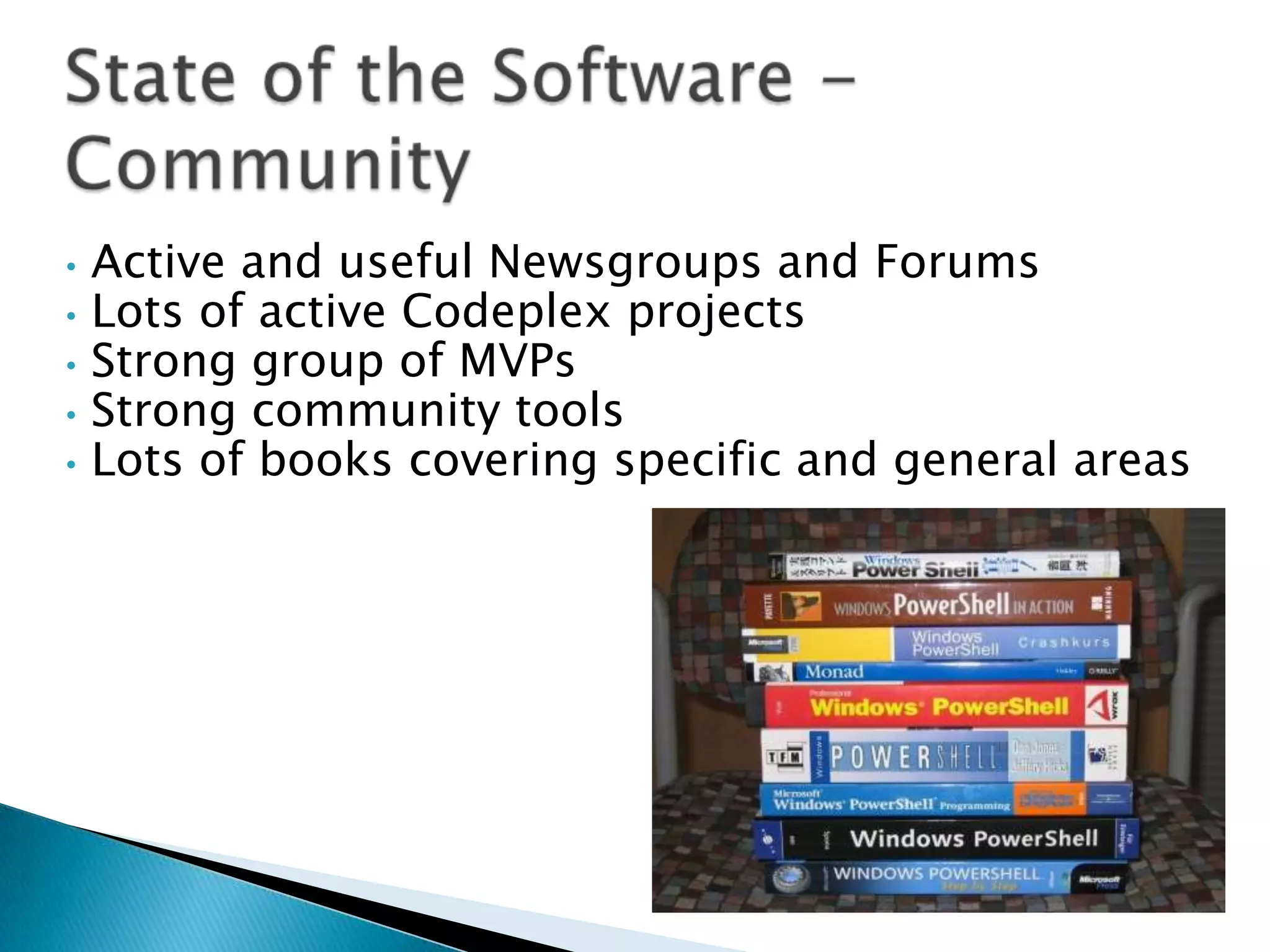
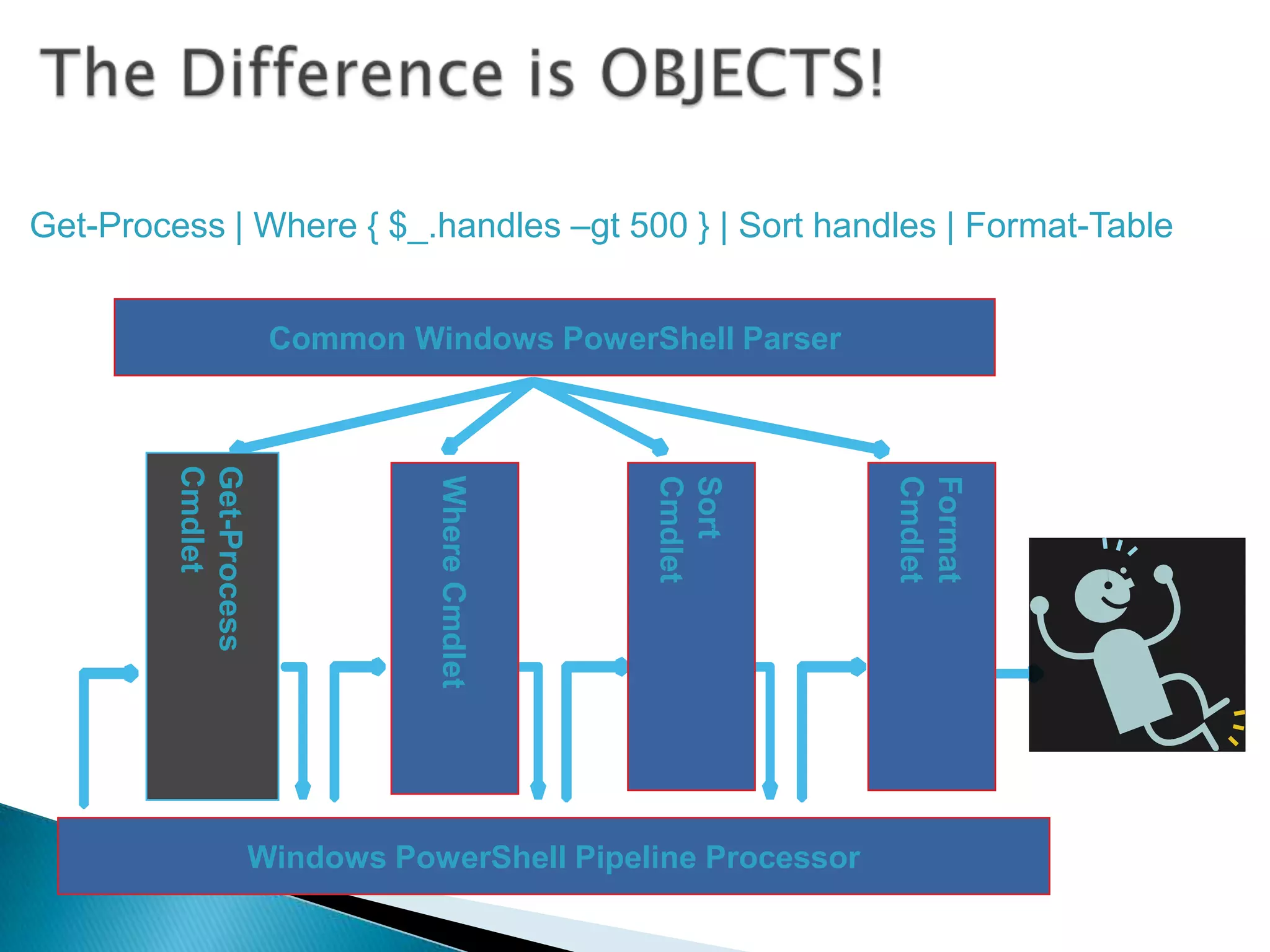
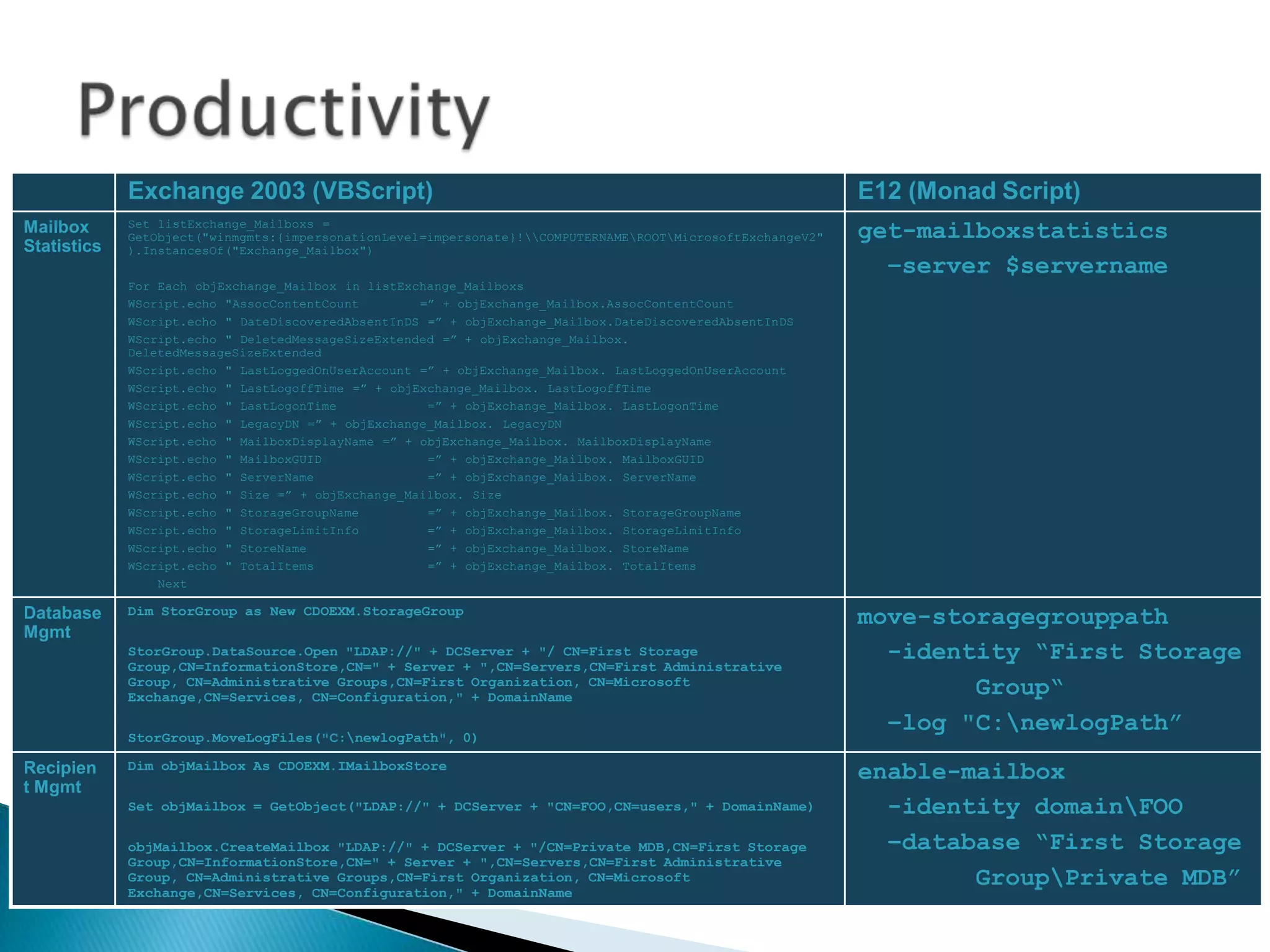
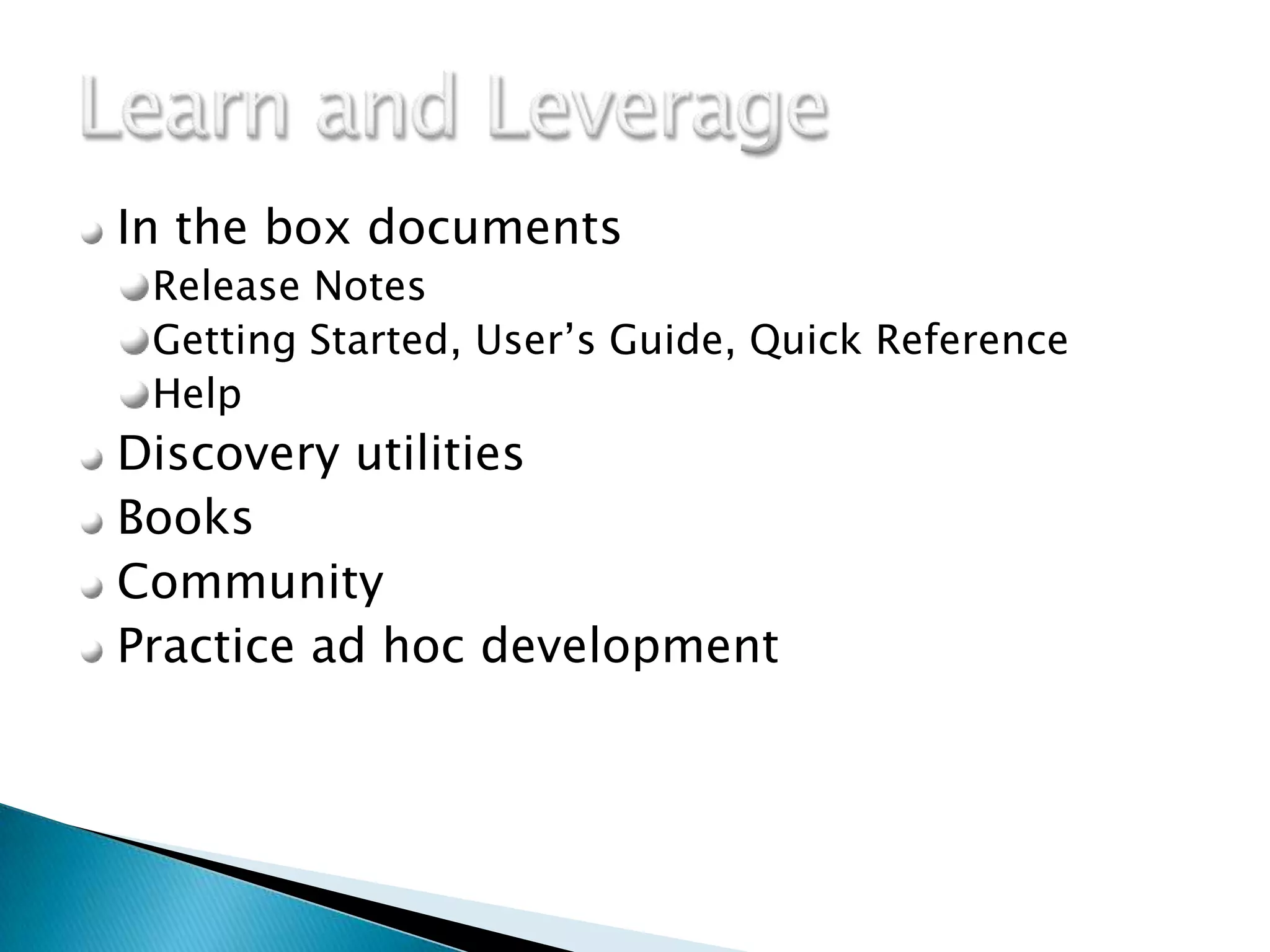
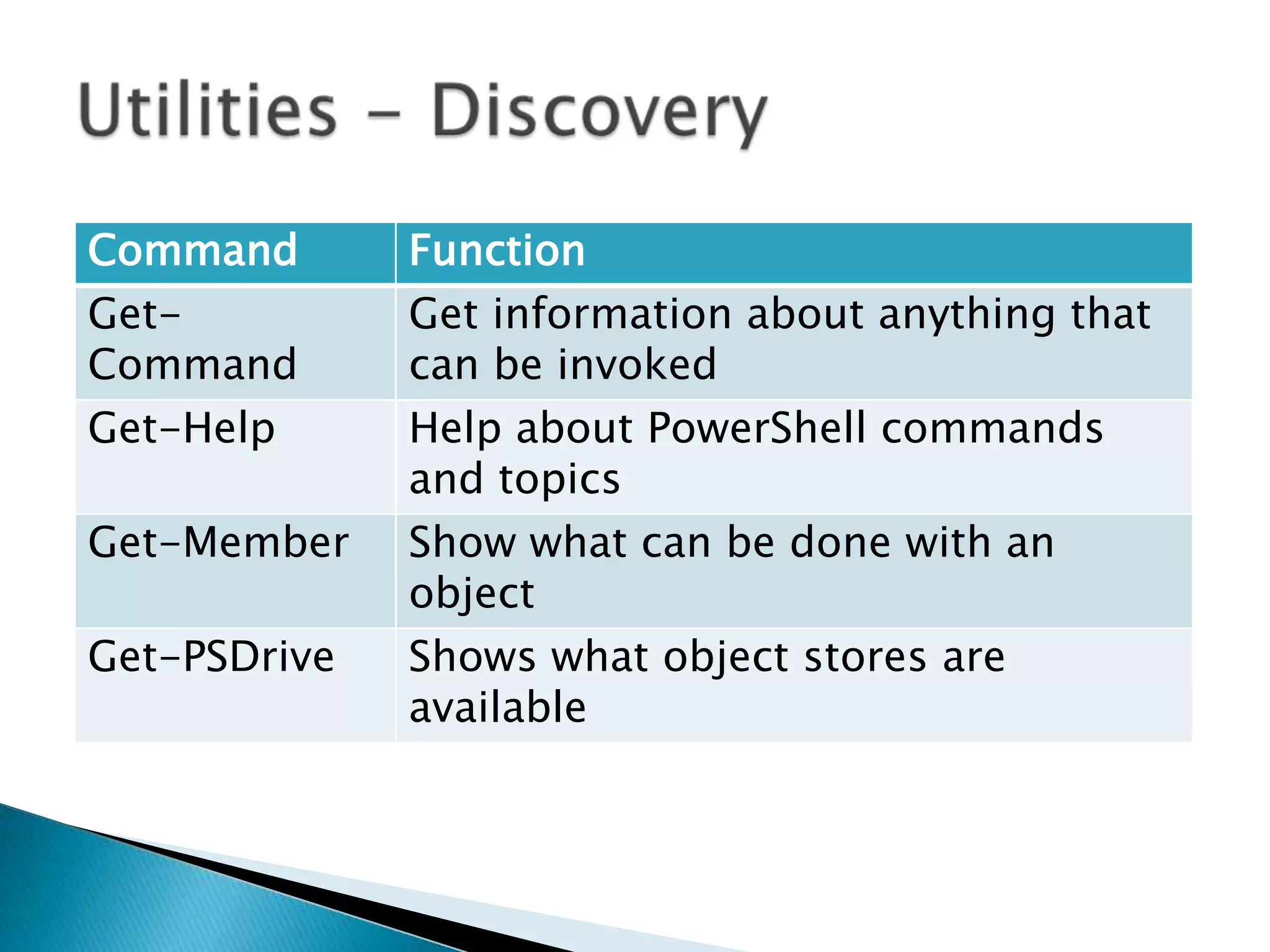
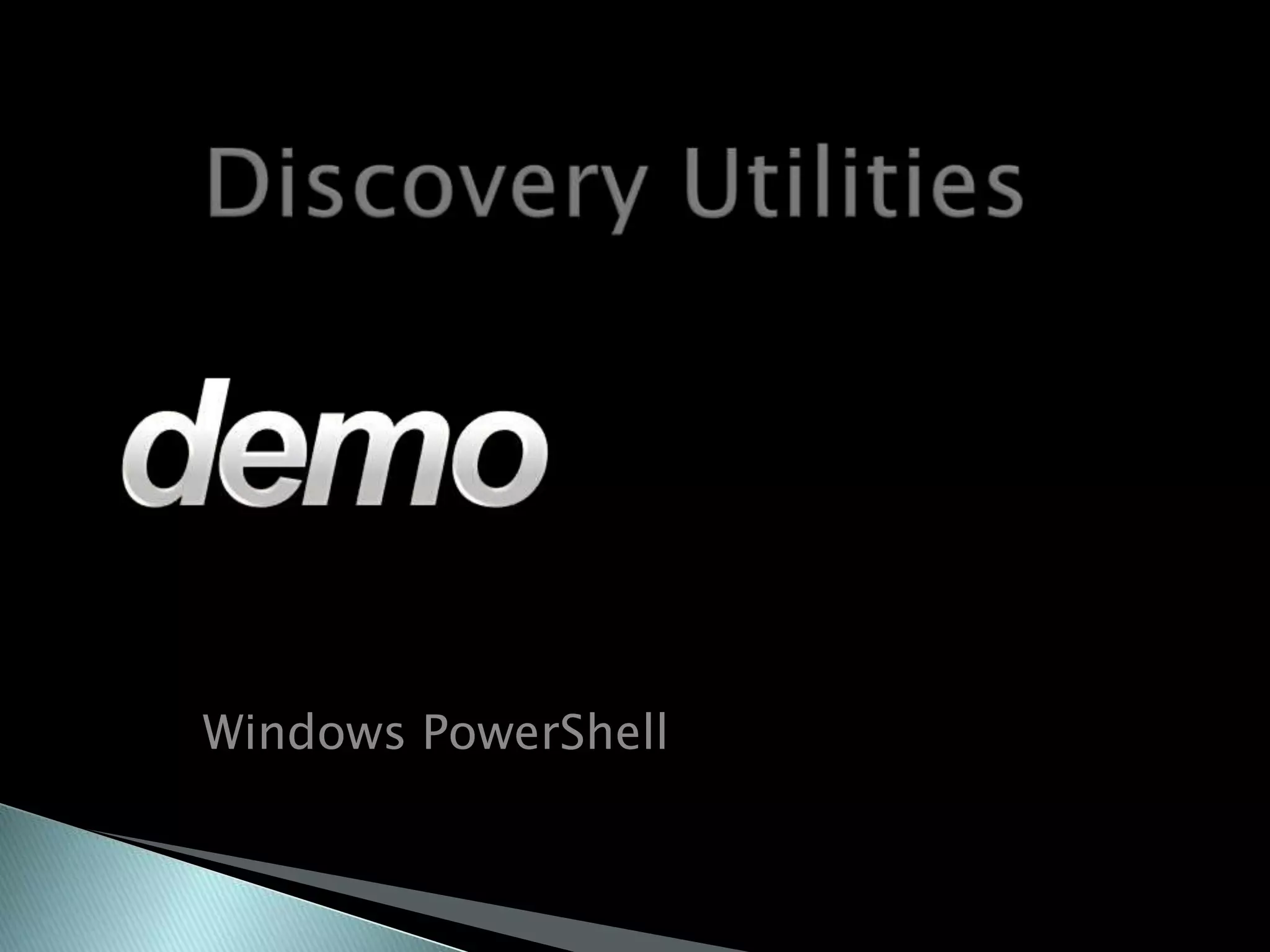
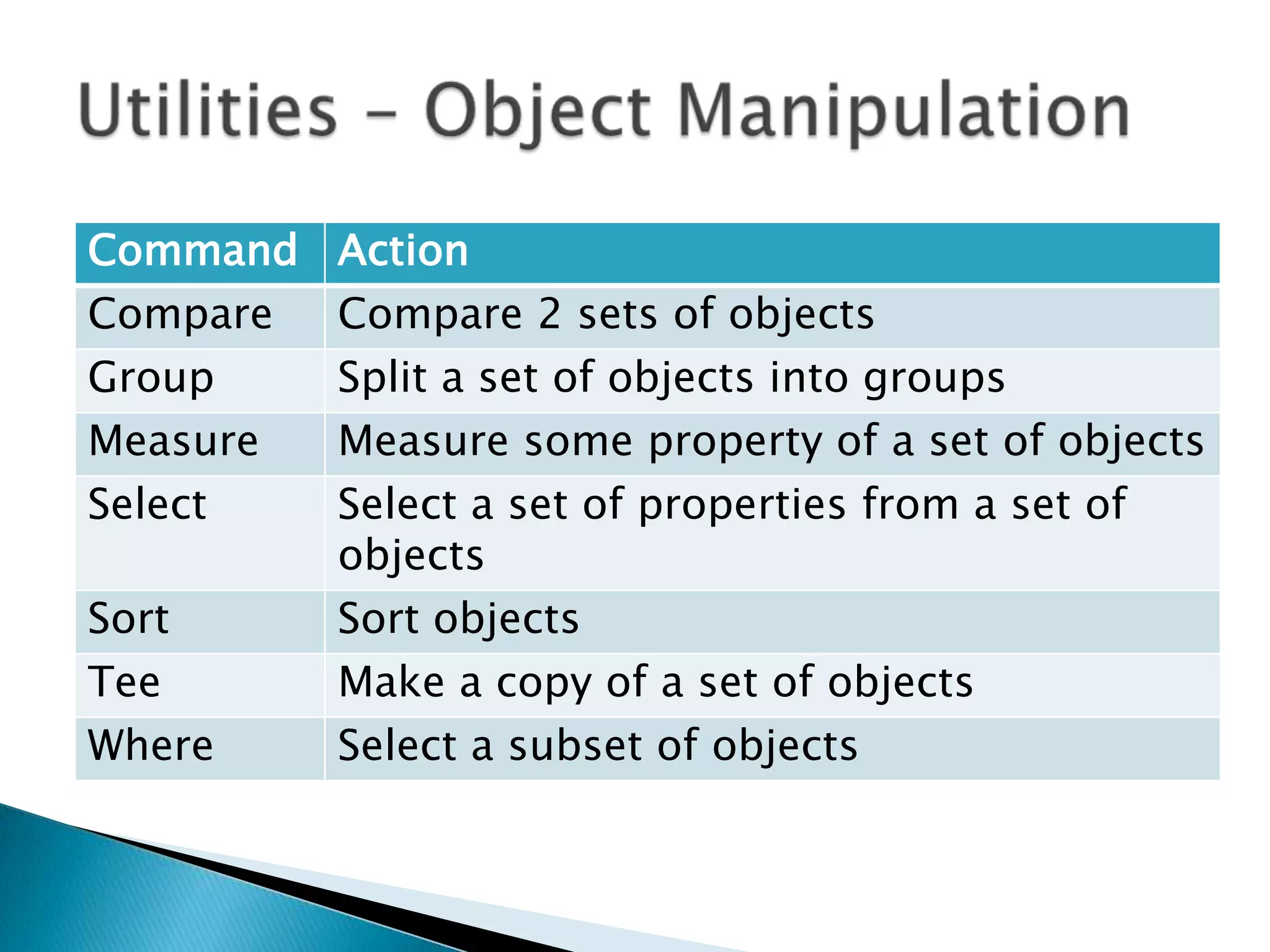
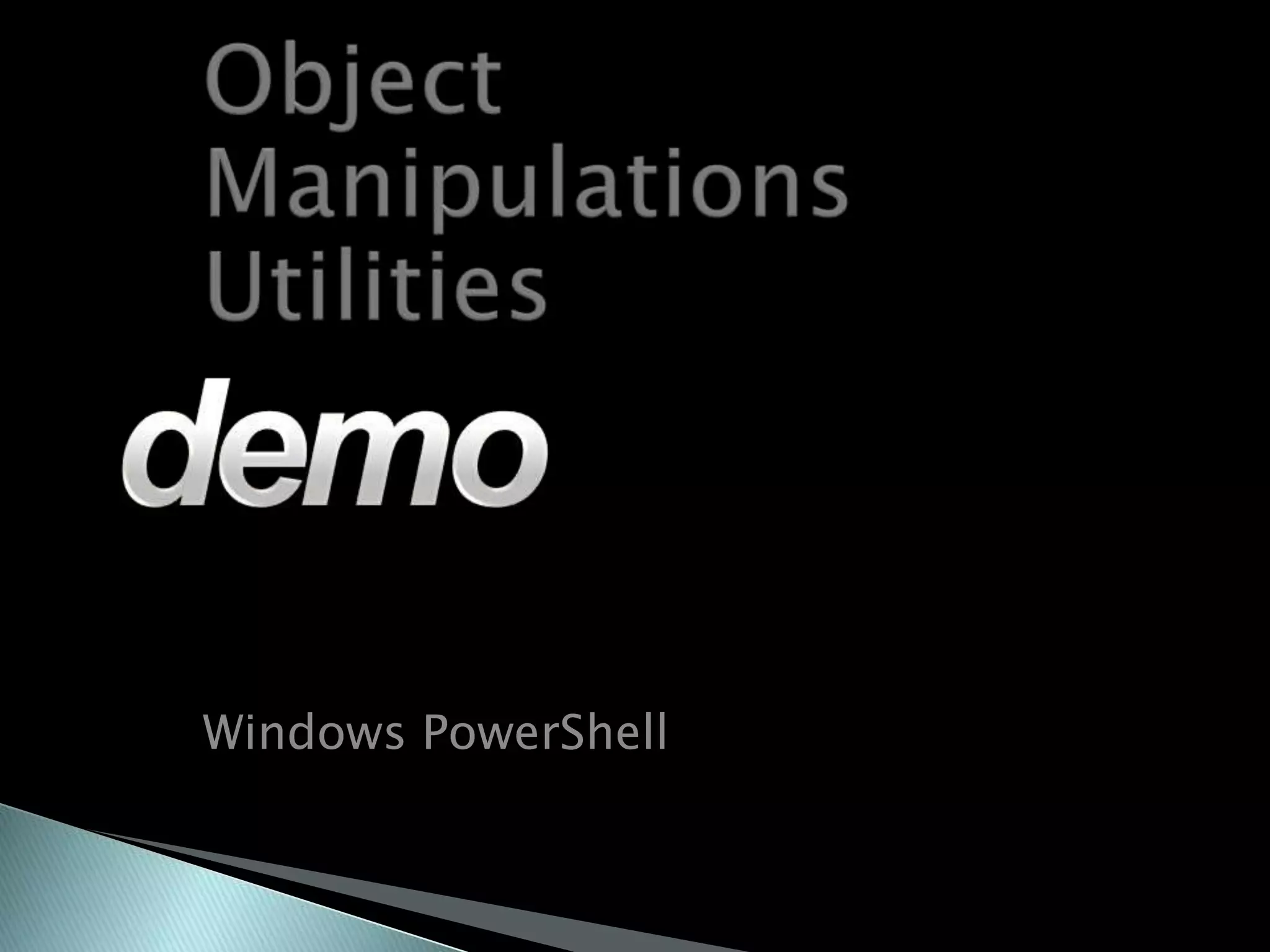
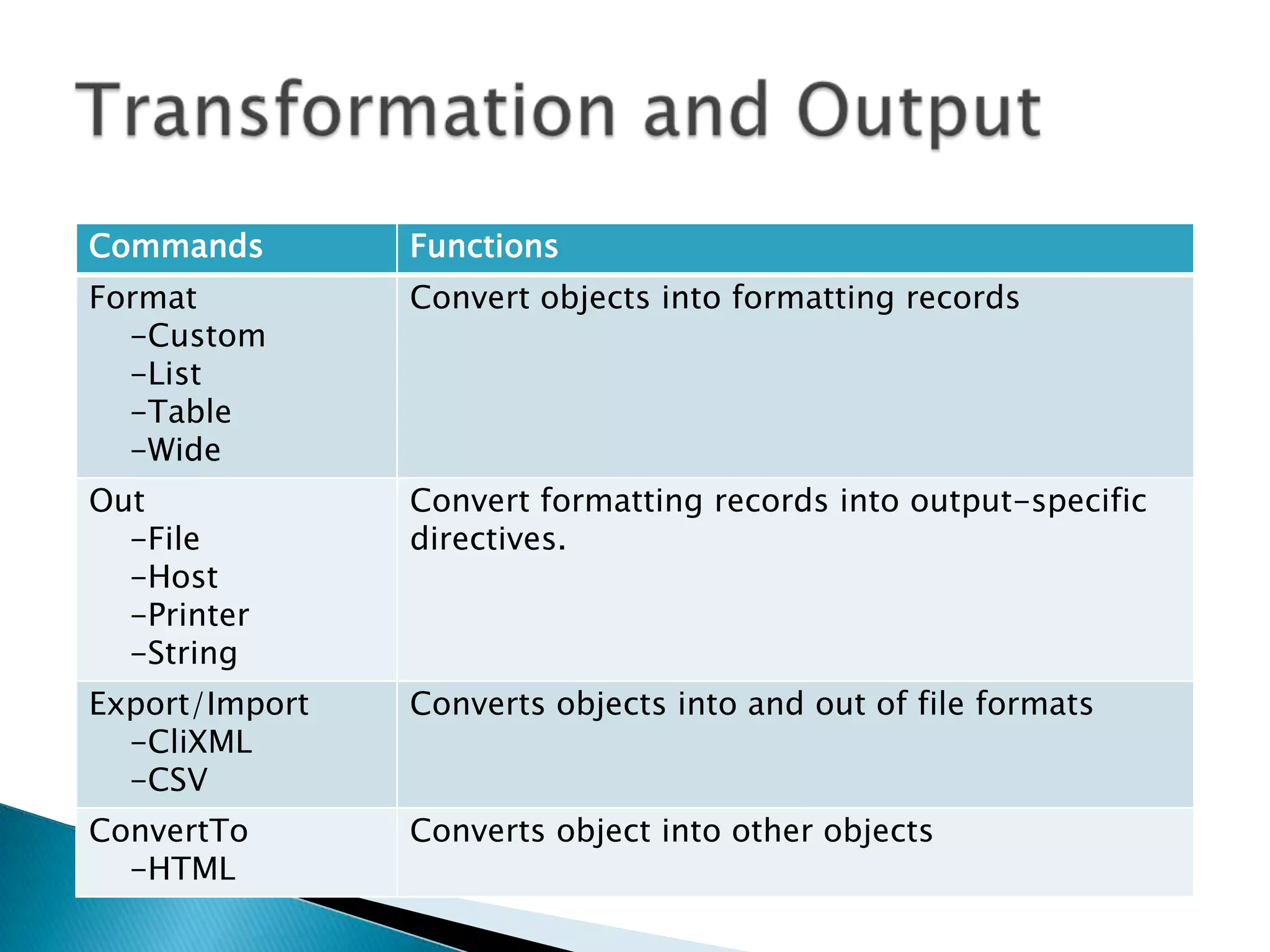
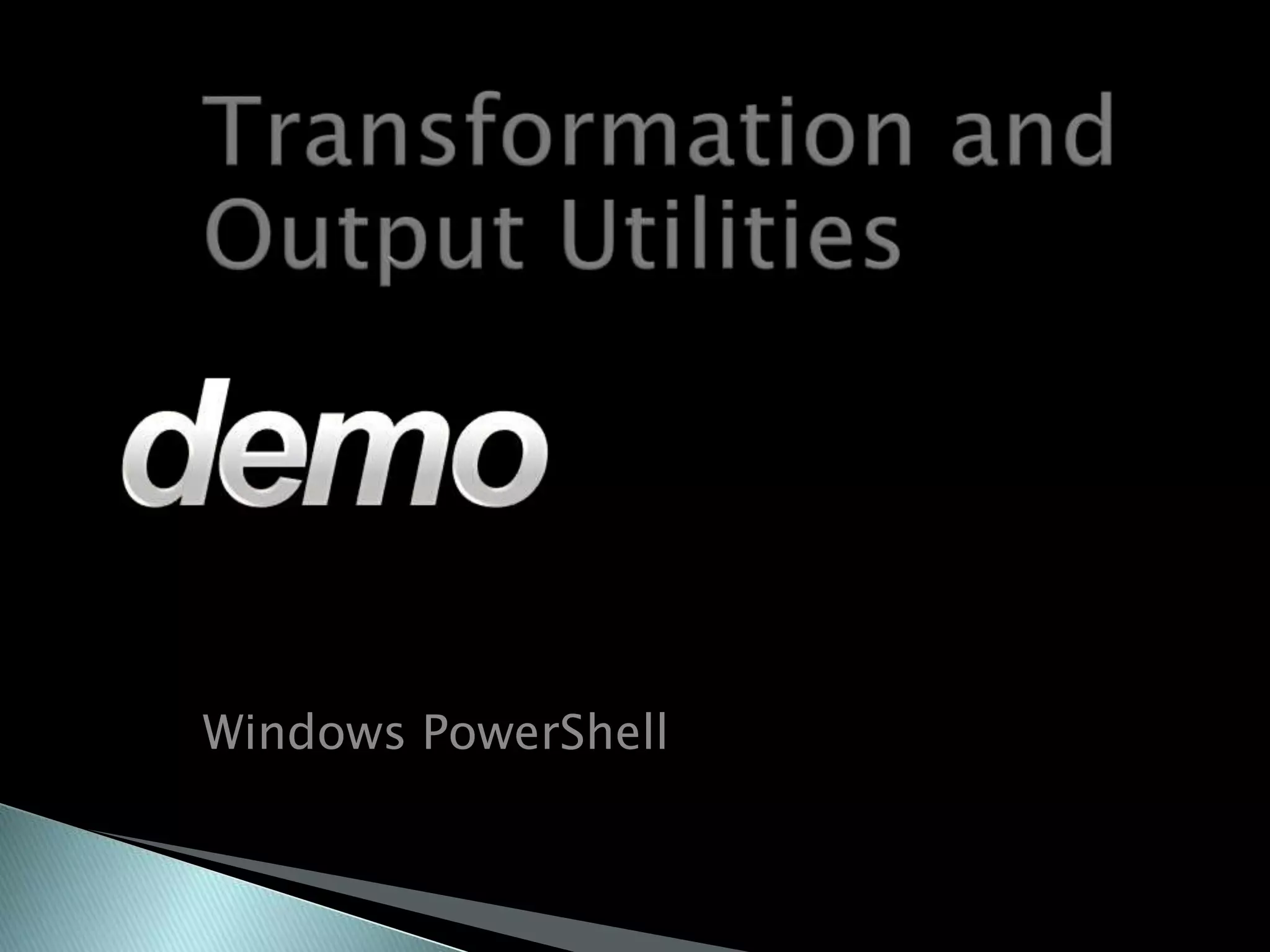
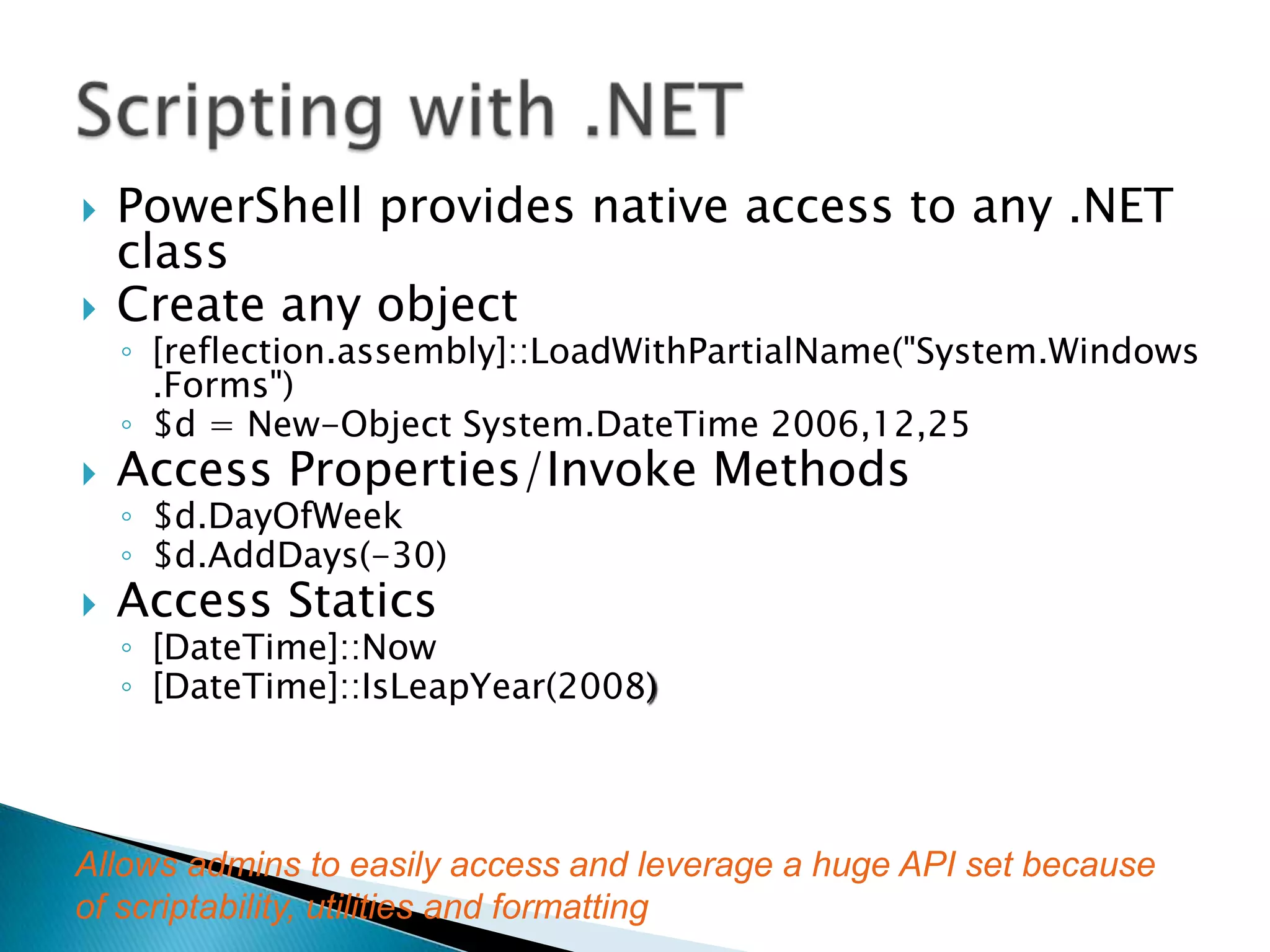

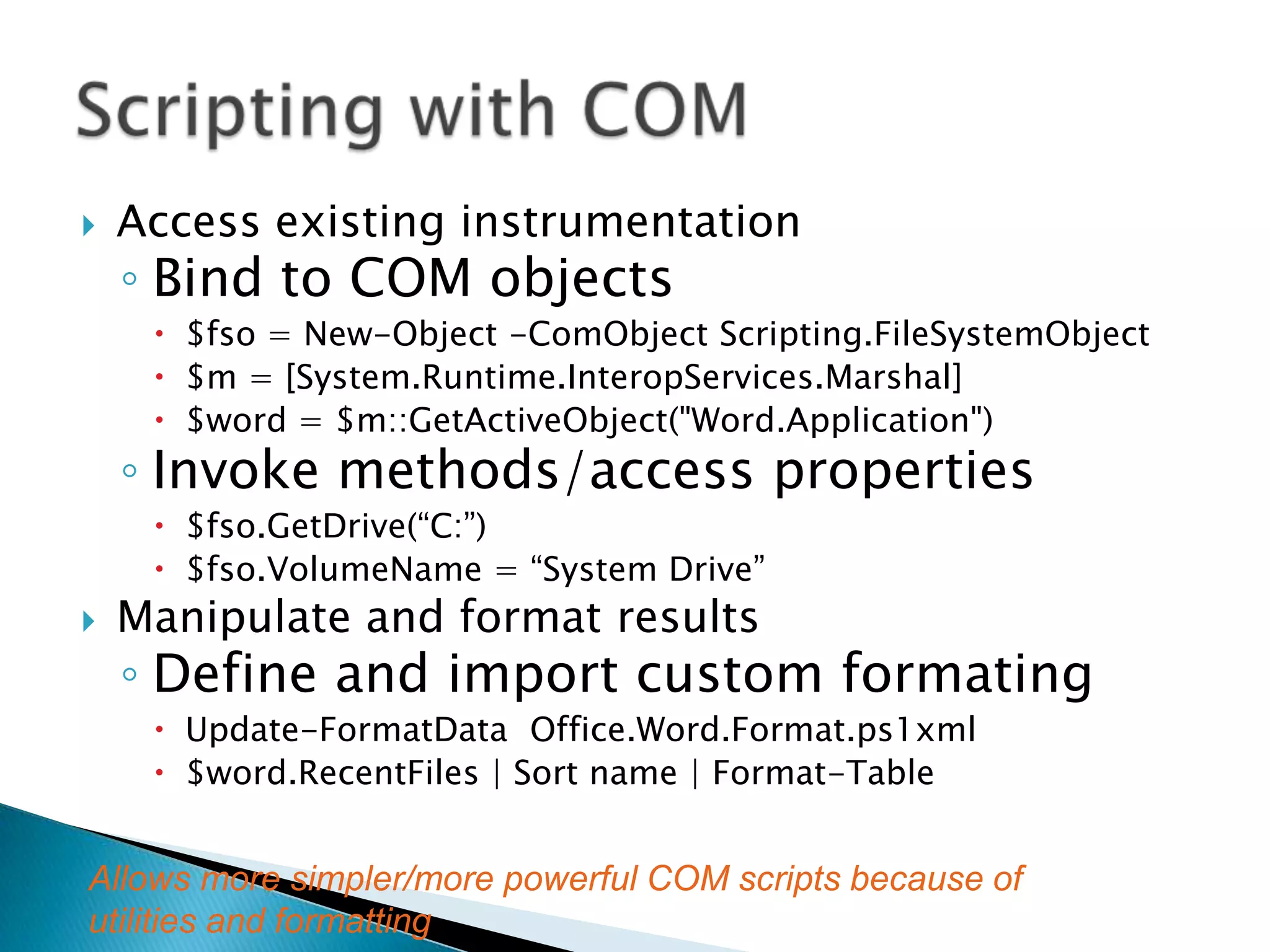
![PowerShell provides native access to any .NET classCreate any object[reflection.assembly]::LoadWithPartialName("System.Windows.Forms")$d = New-Object System.DateTime 2006,12,25Access Properties/Invoke Methods$d.DayOfWeek$d.AddDays(-30)Access Statics[DateTime]::Now[DateTime]::IsLeapYear(2008) Scripting with .NETAllows admins to easily access and leverage a huge API set because of scriptability, utilities and formatting](https://image.slidesharecdn.com/svcc5introductiontopowershell-101009223956-phpapp01/75/SVCC-5-introduction-to-powershell-17-2048.jpg)
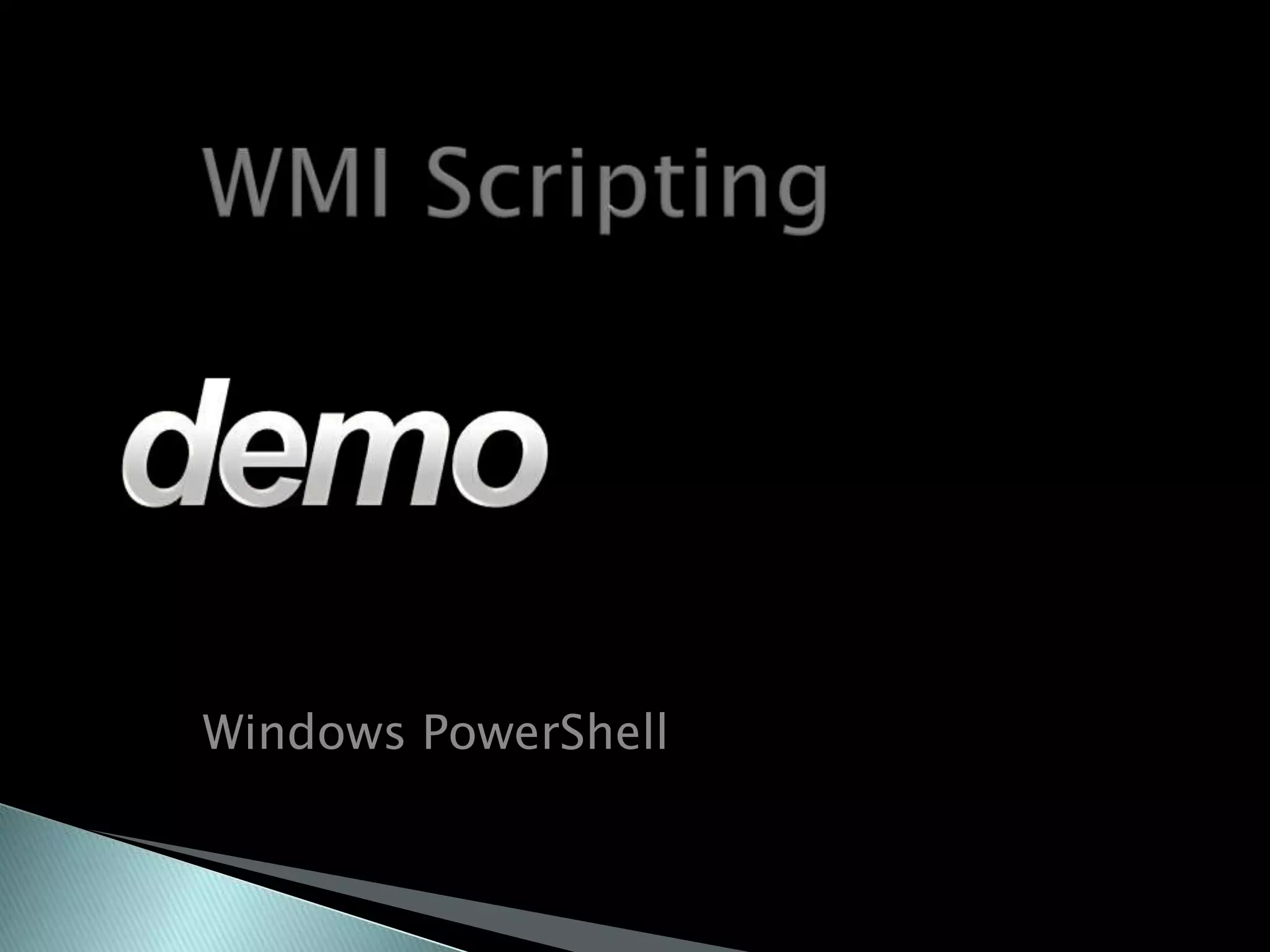
![Access existing instrumentationBind to COM objects$fso = New-Object -ComObjectScripting.FileSystemObject$m = [System.Runtime.InteropServices.Marshal]$word = $m::GetActiveObject("Word.Application") Invoke methods/access properties$fso.GetDrive(“C:”)$fso.VolumeName = “System Drive”Manipulate and format resultsDefine and import custom formatingUpdate-FormatData Office.Word.Format.ps1xml$word.RecentFiles | Sort name | Format-Table Scripting with COMAllows more simpler/more powerful COM scripts because of utilities and formatting](https://image.slidesharecdn.com/svcc5introductiontopowershell-101009223956-phpapp01/75/SVCC-5-introduction-to-powershell-19-2048.jpg)
![PowerShell provides native WMI supportGet-WmiObjectAllows for inspection of WMI namespaceGet-WmiObject –list [-Namespace xx]Get-WmiObject –Class xx –Namespace xx –Property xxx – Filter xxx –ComputerName xxx –Credential xxxNative language support[WMI] “\\JPSDESK10\root\cimv2:Win32_Process.Handle="0“[WMICLASS] "ROOT\cimv2:WIN32_PROCESS"[WMISEARCHER]"select * from Win32_process WHERE Name = 'calc.exe'"Scripting with WMI](https://image.slidesharecdn.com/svcc5introductiontopowershell-101009223956-phpapp01/75/SVCC-5-introduction-to-powershell-20-2048.jpg)
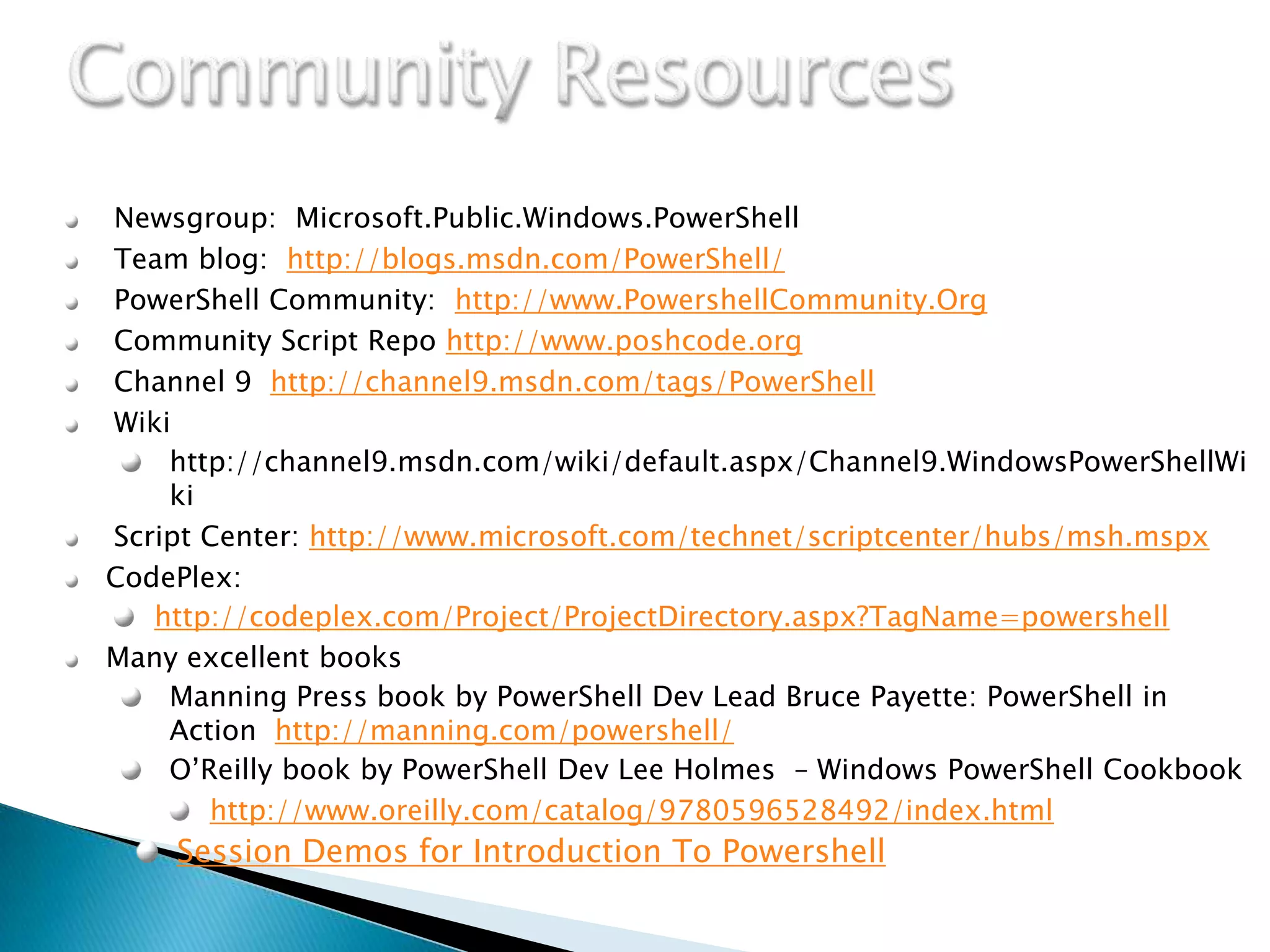
![PowerShell provides native XML support[XML]”<root>…. </root>”Projects a “data-view” of XML Scripting with XML](https://image.slidesharecdn.com/svcc5introductiontopowershell-101009223956-phpapp01/75/SVCC-5-introduction-to-powershell-22-2048.jpg)