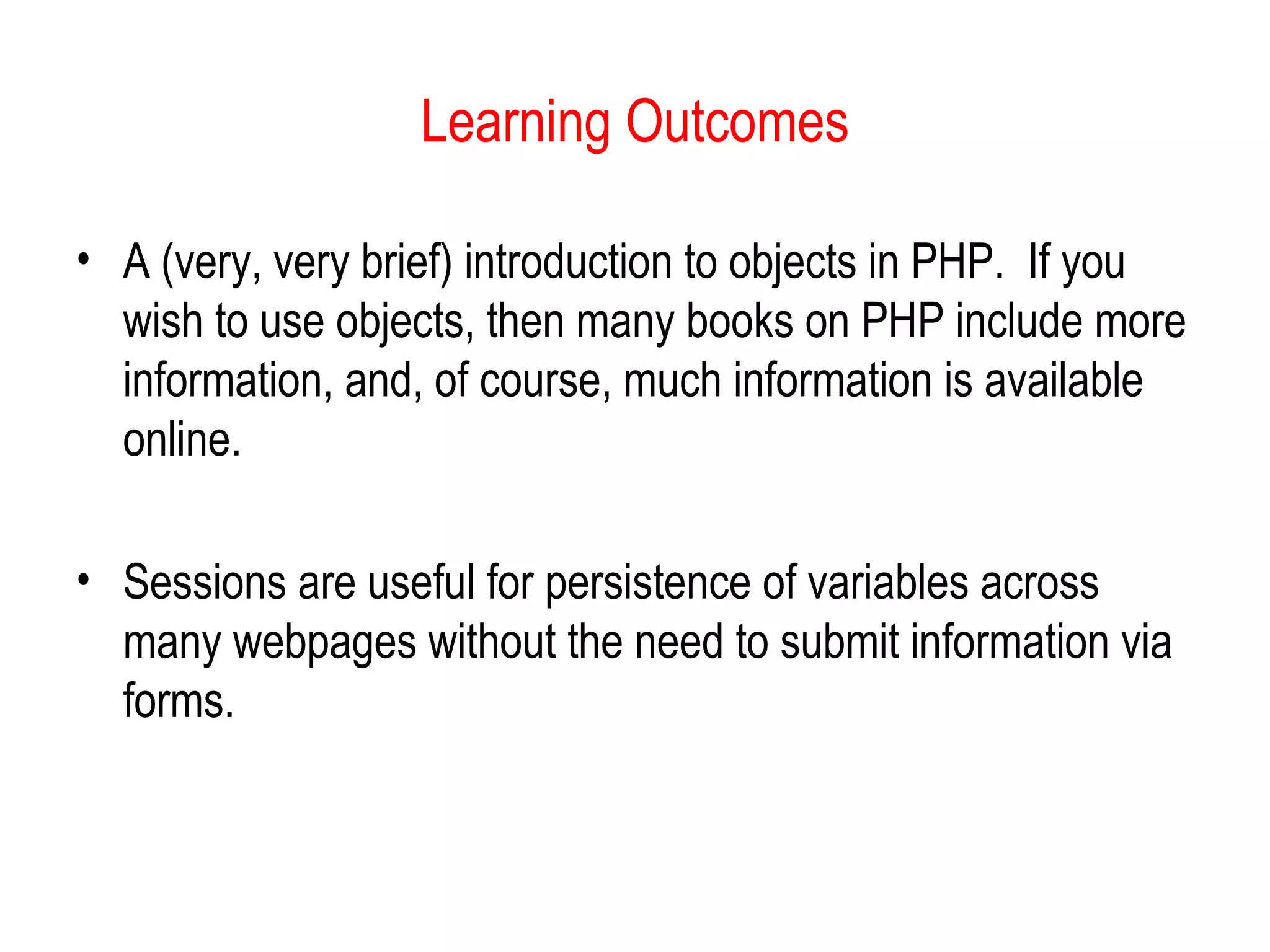The document provides an overview of object-oriented programming in PHP, detailing how to create classes, instantiate objects, and utilize constructors and destructors. It explains access modifiers, inheritance, and features like interfaces and introspection functions, as well as the importance of sessions for maintaining data across multiple pages. Additionally, it covers session management, including starting sessions, accessing session variables, and managing their lifetime.
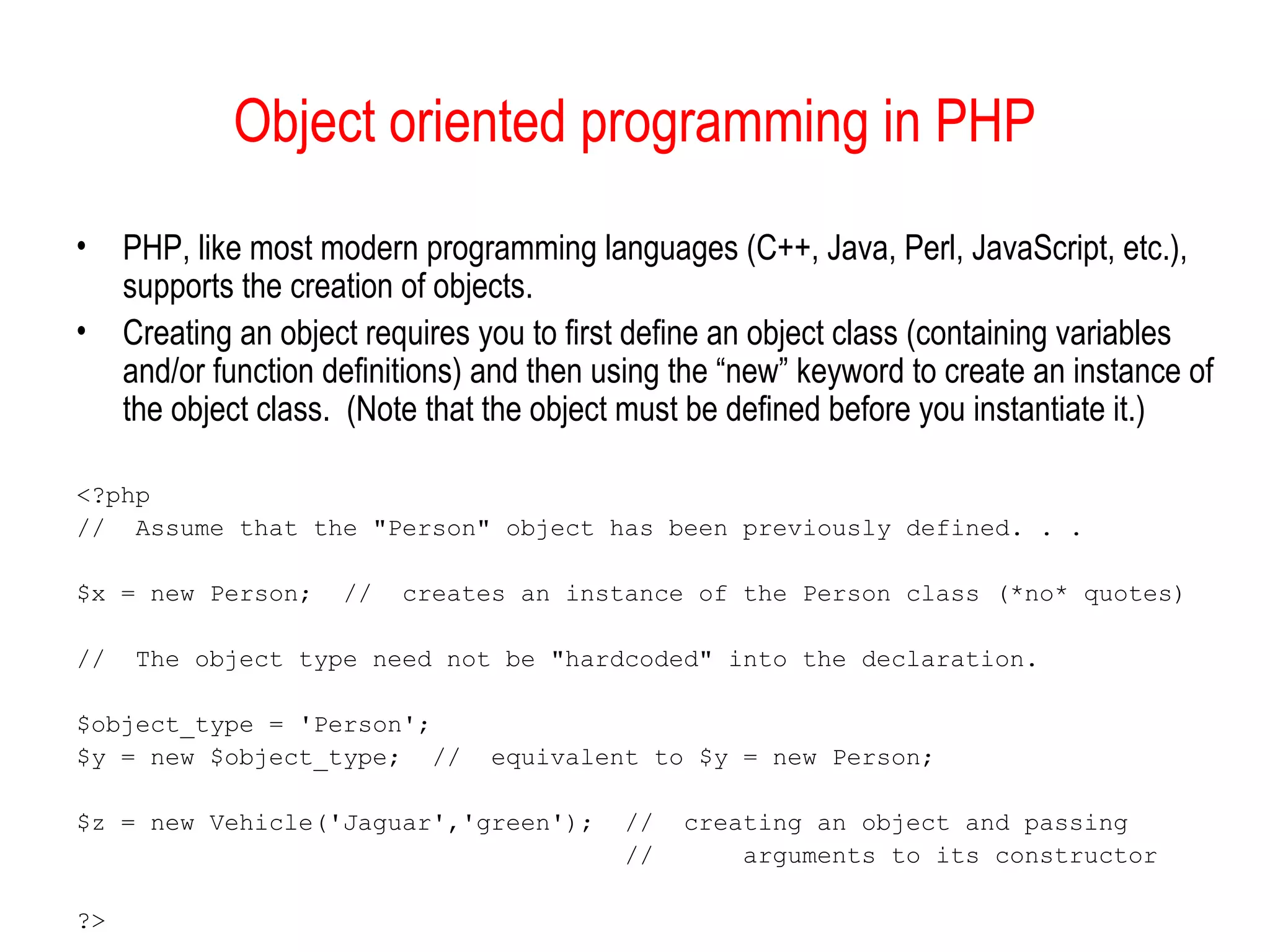
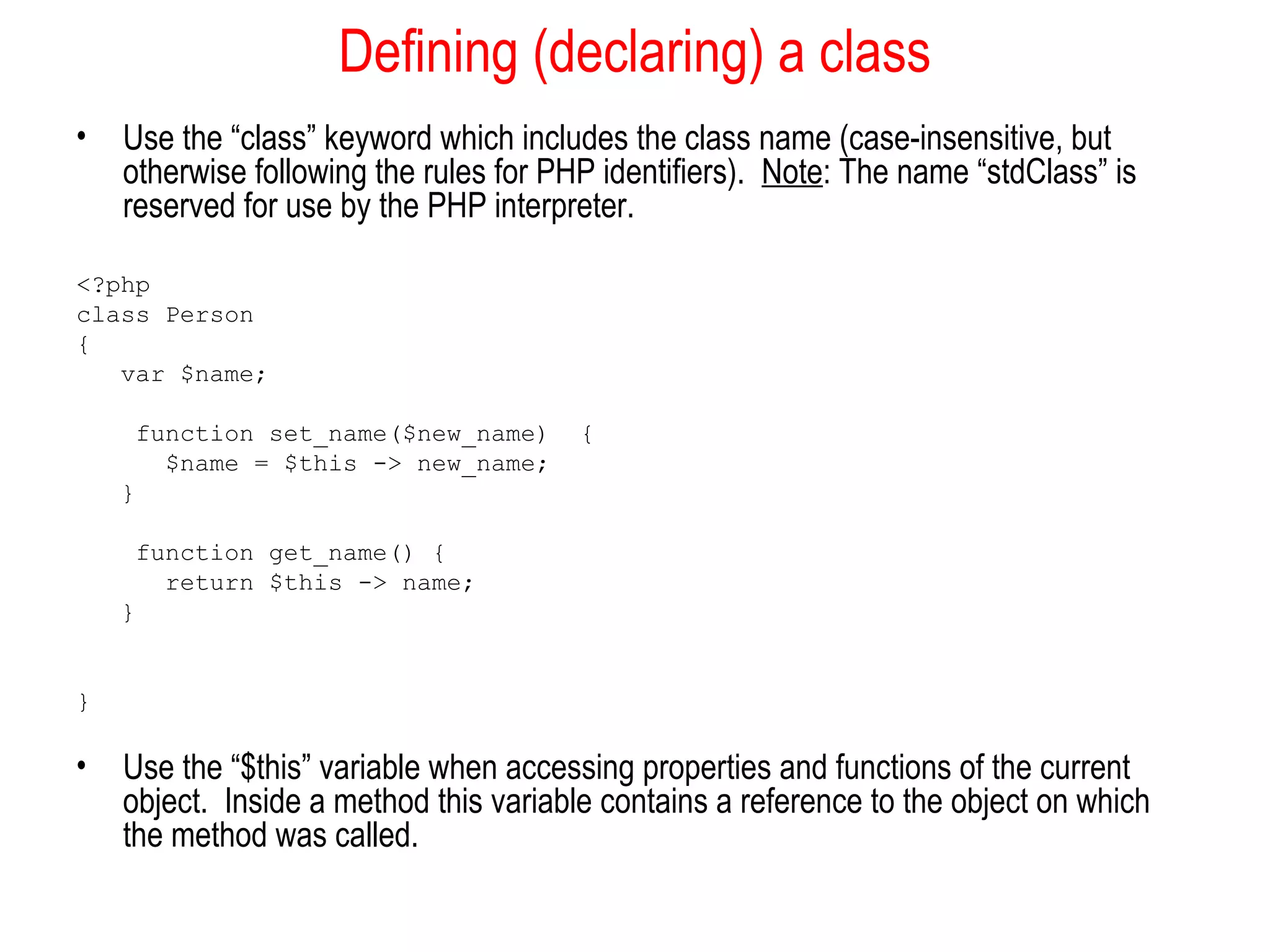
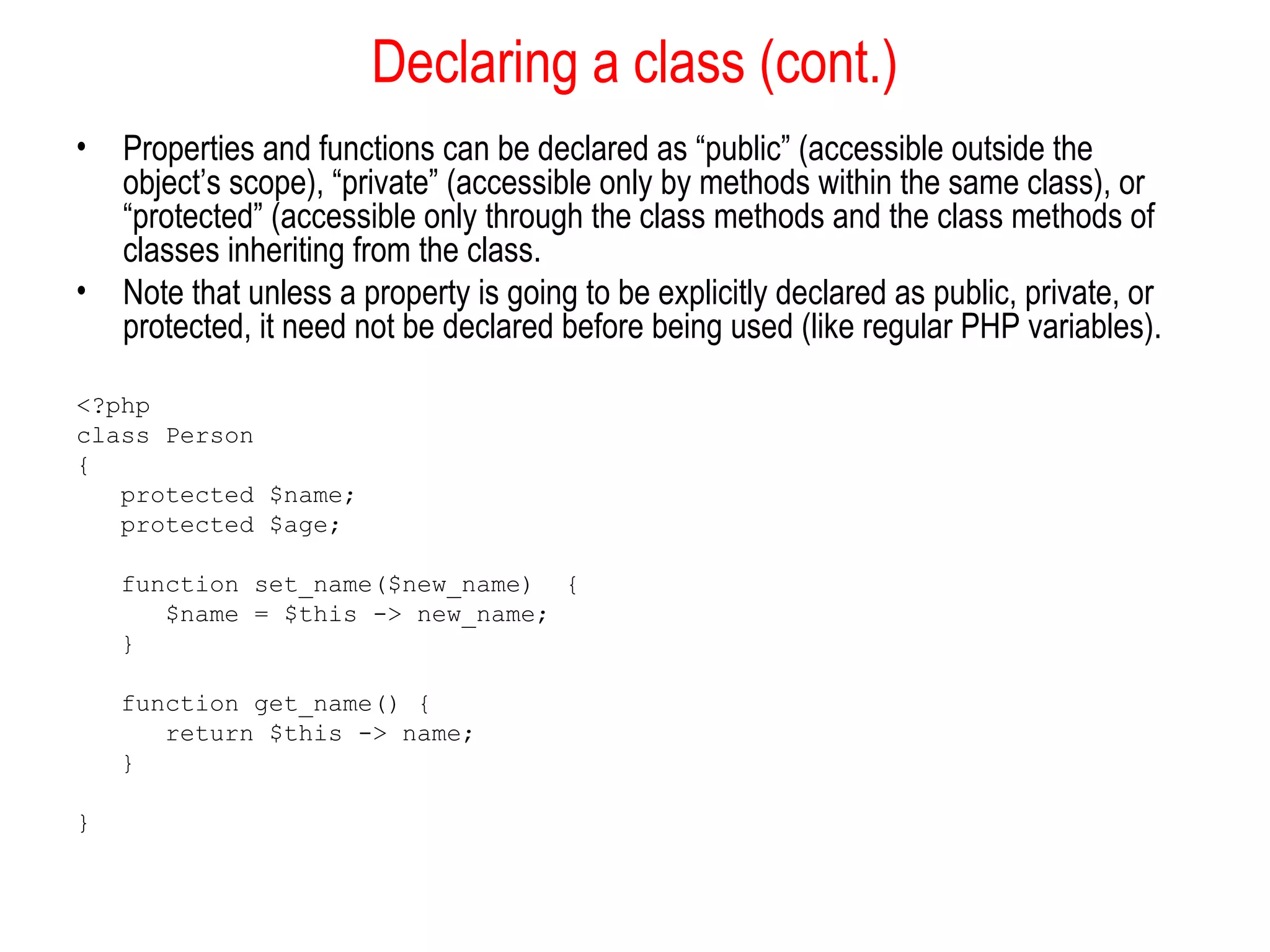
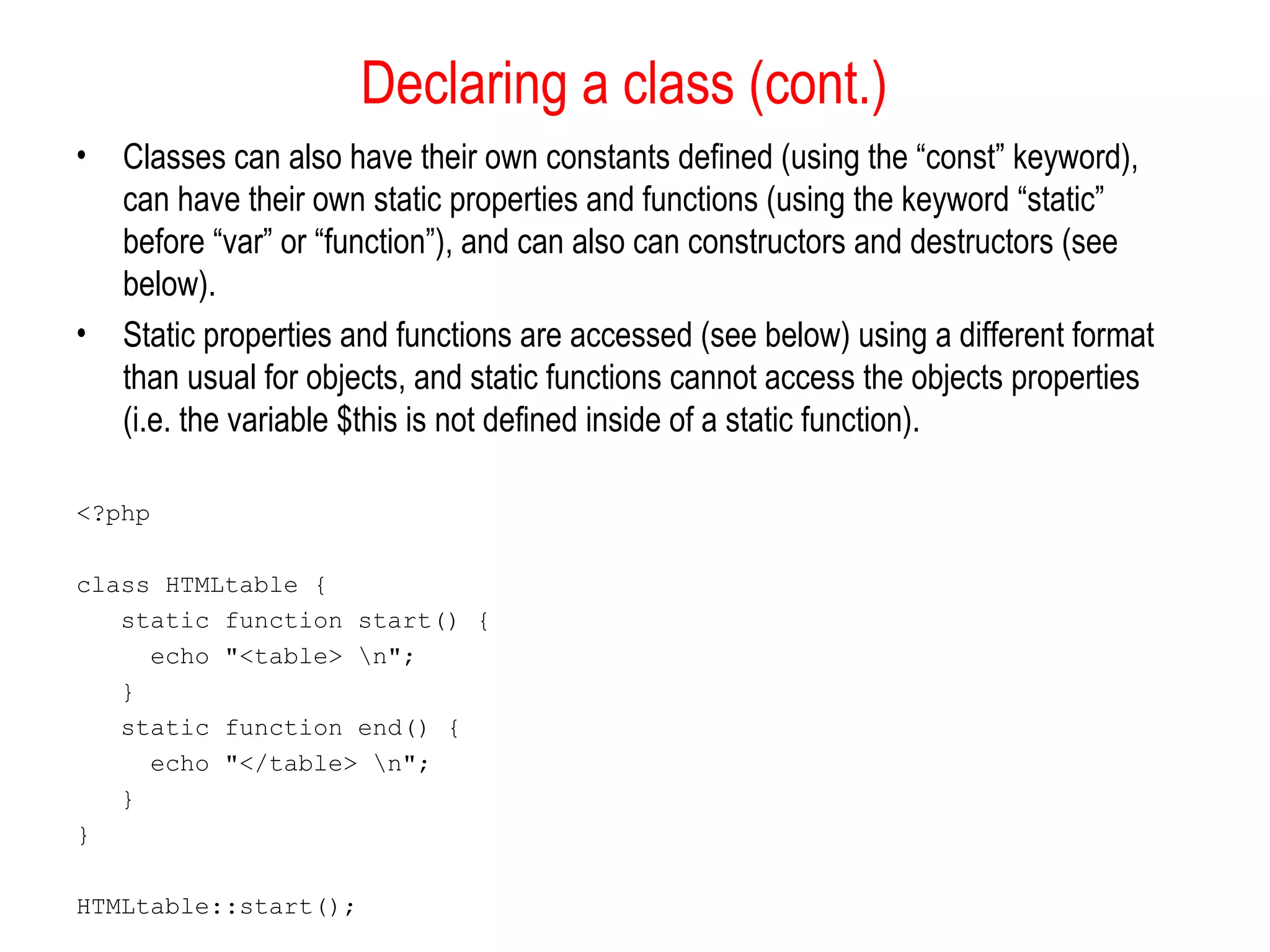
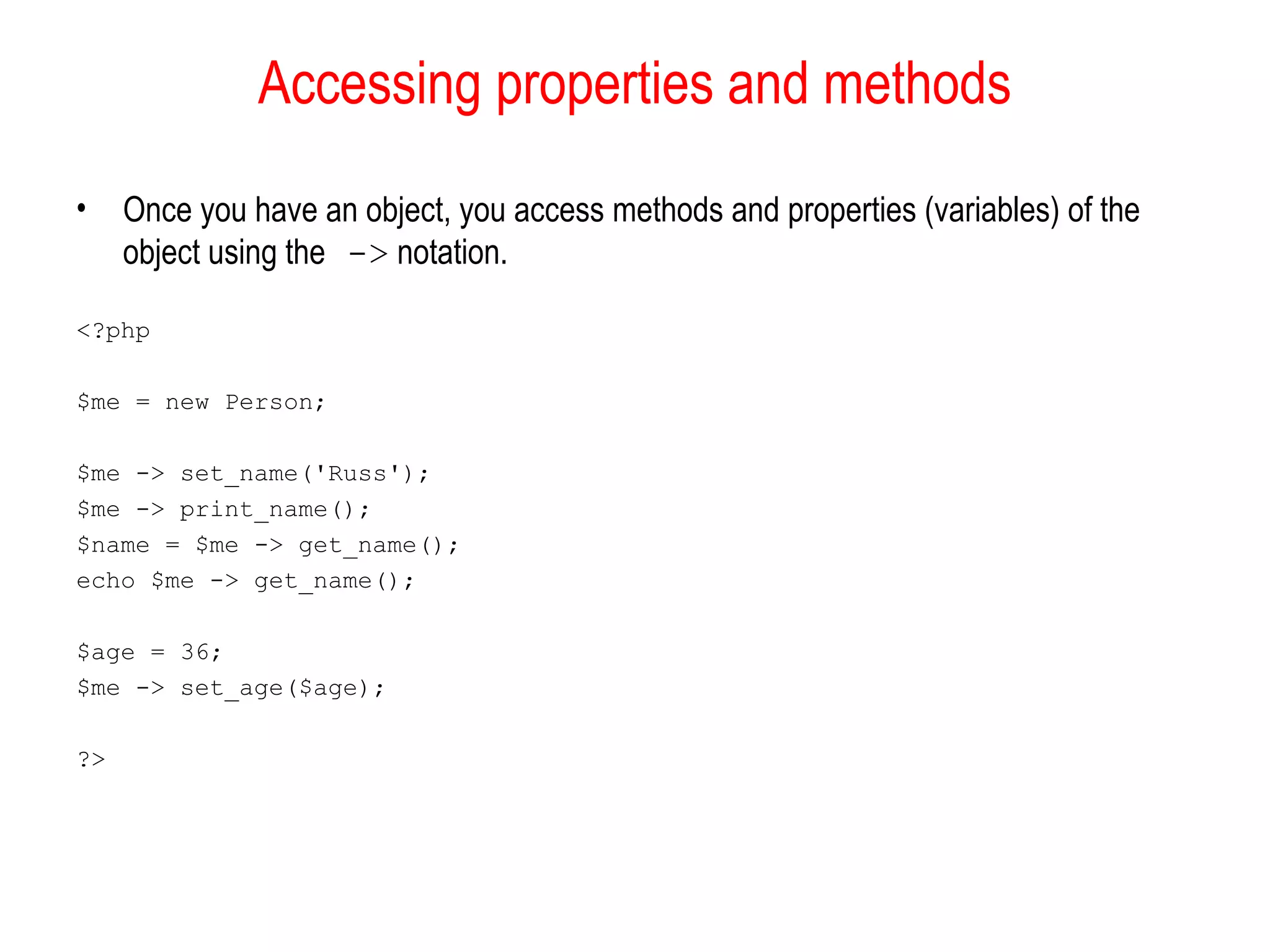
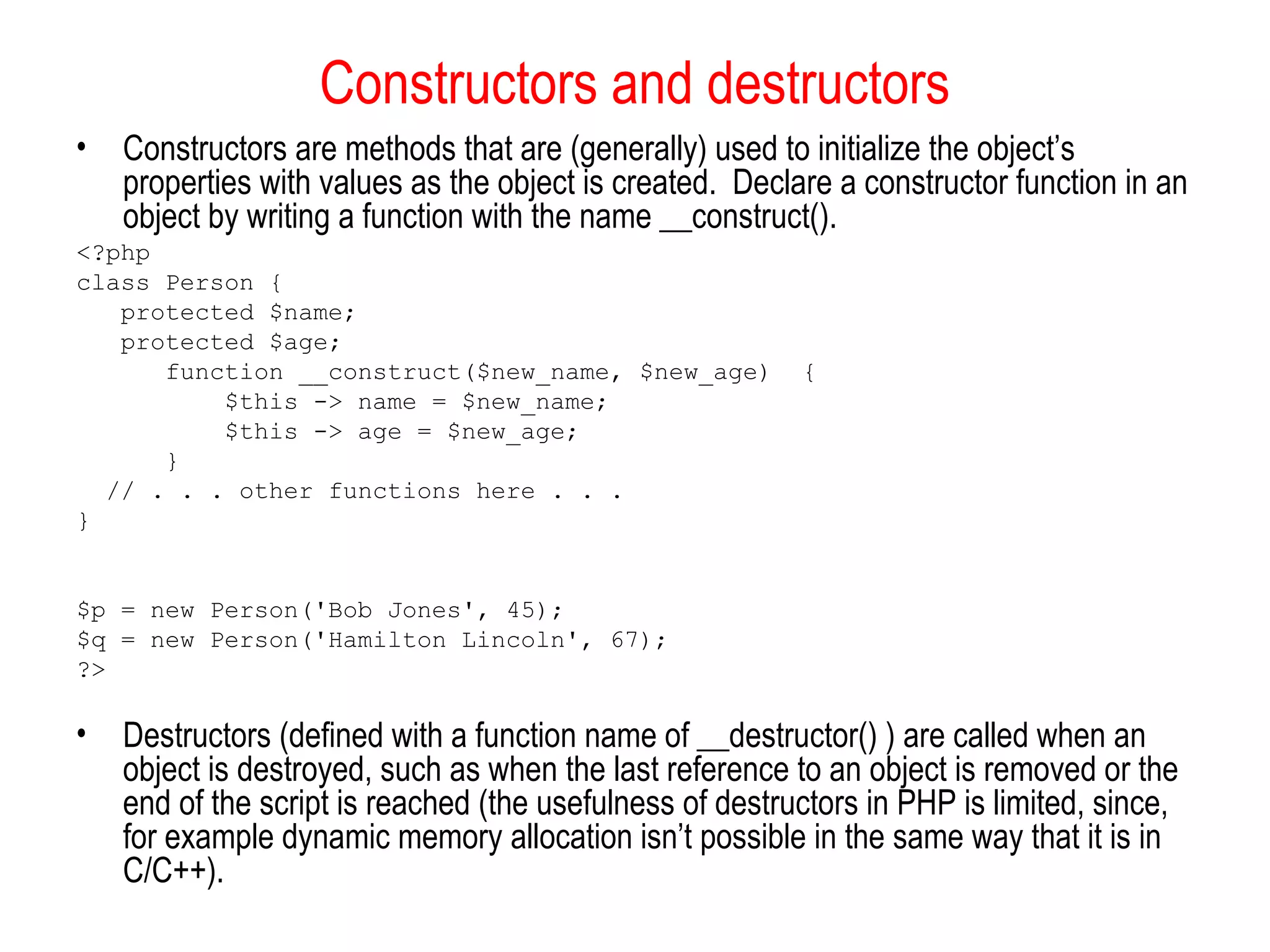
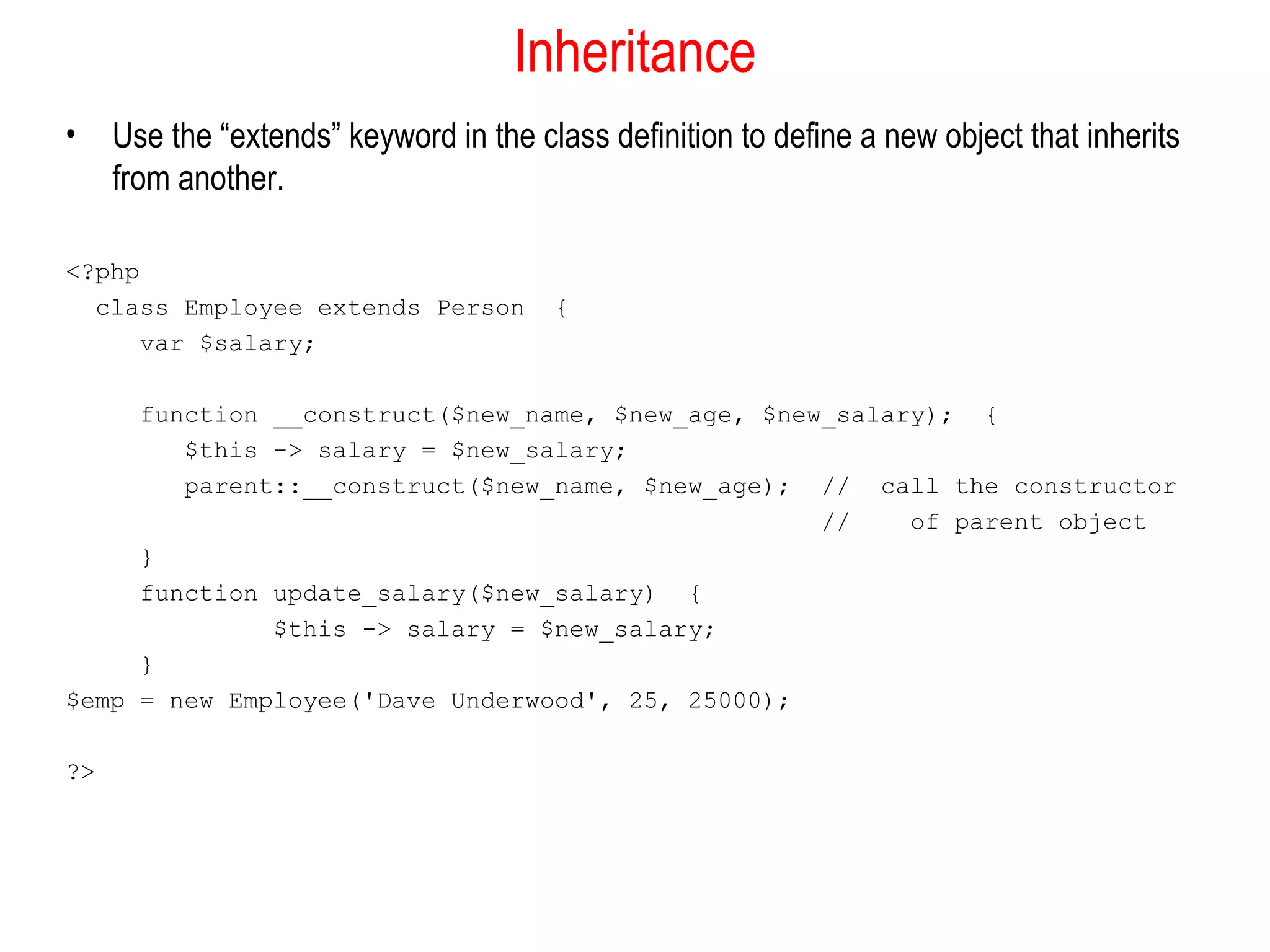
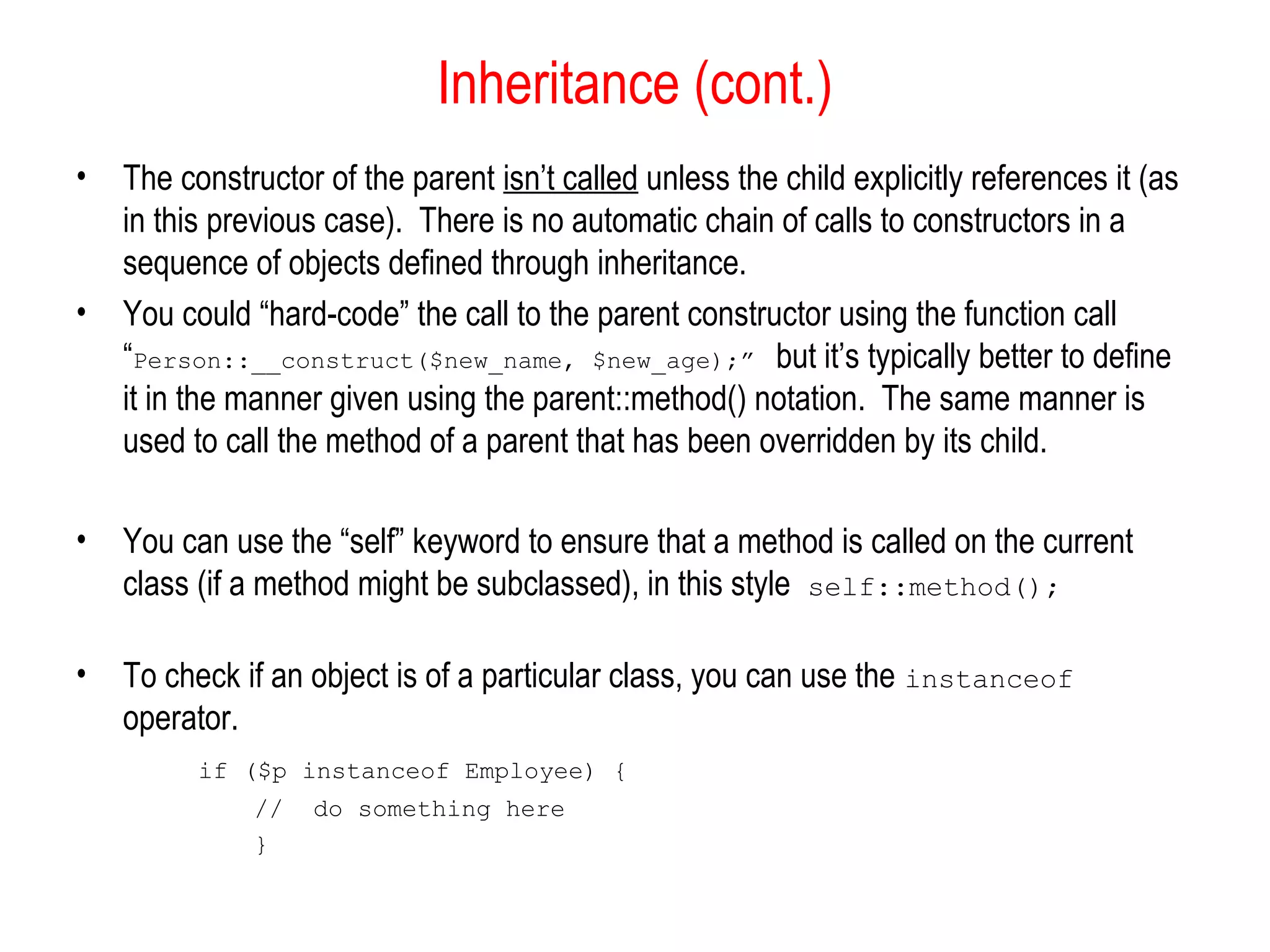
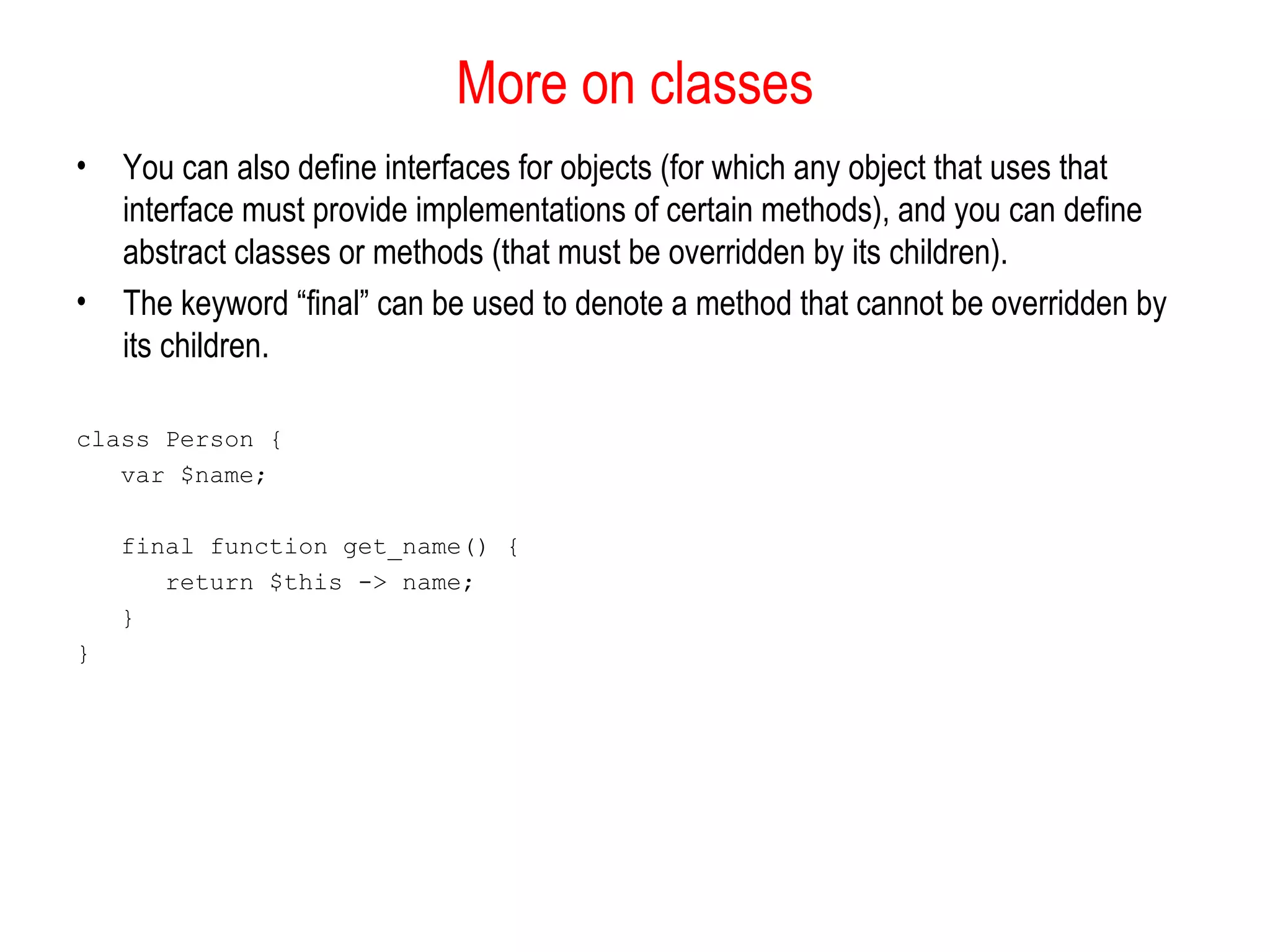
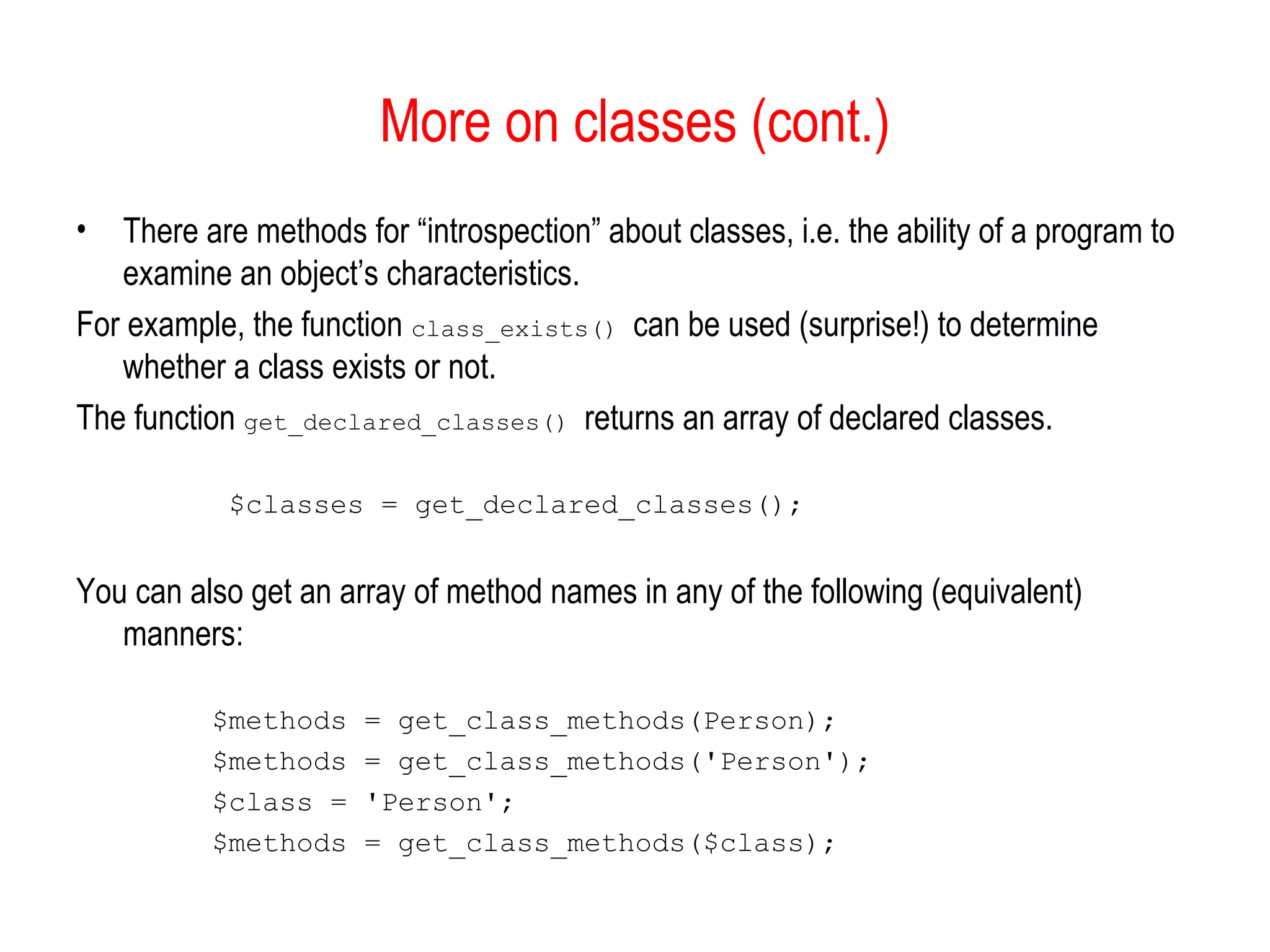
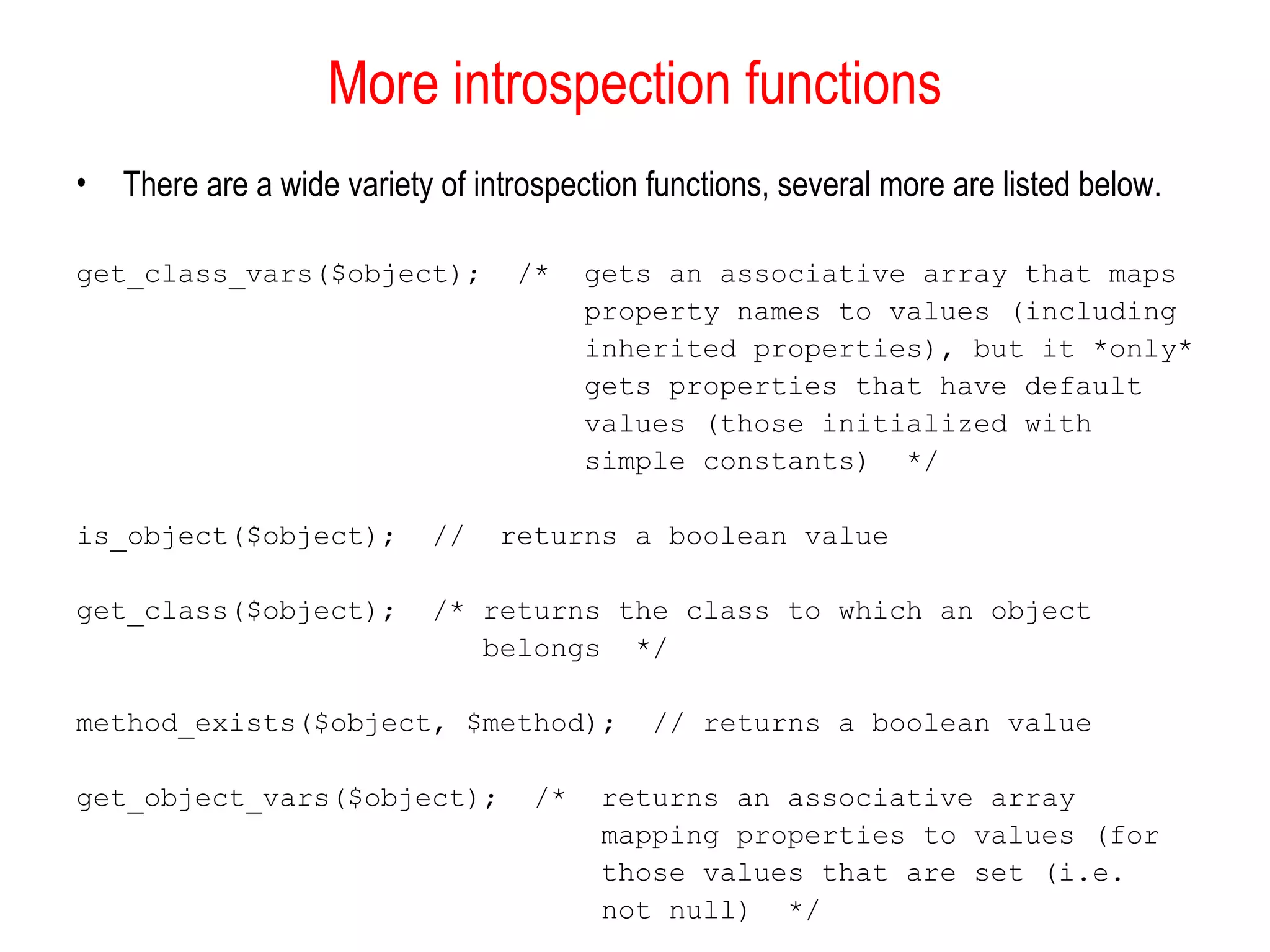
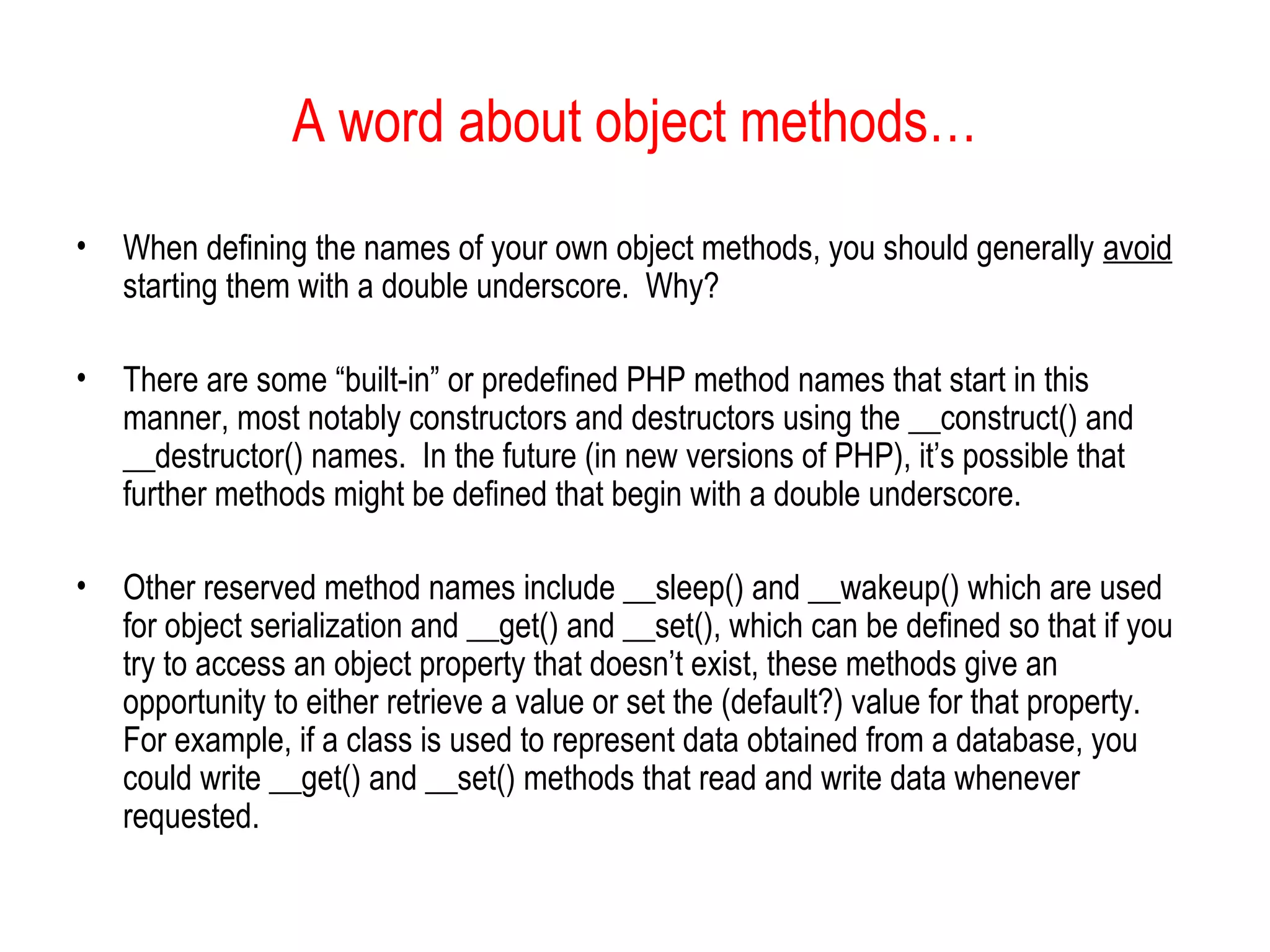
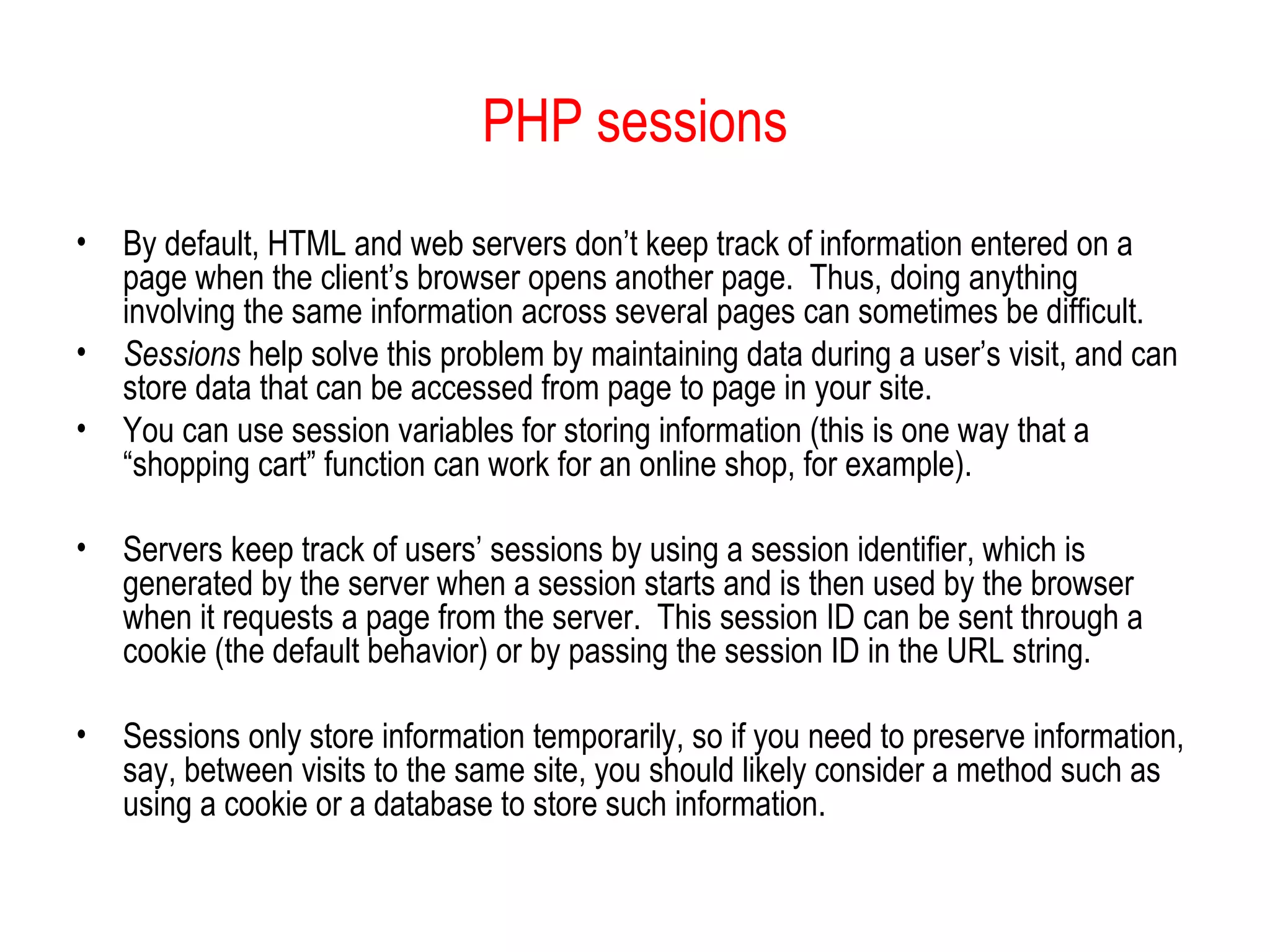
![PHP sessions (cont.)
• To start a session, use the function session_start() at the beginning of your PHP script
before you store or access any data. For the session to work properly, this function
needs to execute before any other header calls or other output is sent to the browser.
<?php
session_start();
?>
<!DOCTYPE html PUBLIC "-//Www//DTD XHTML 1.0 Transitional//EN"
"http://www.abc.org/TR/xhtml1/DTD/xhtml1-transitional.dtd">
<html xmlns="http://www.abc.org/1999/xhtml" xml:lang="en" lang="en">
<head>
<title>Session example</title>
</head>
<body>
<?php
include_once ('object.php'); // Includes definition of the Person class
$_SESSION['hello'] = 'Hello world';
echo $_SESSION['hello'] . "<br/><br/>n";
$_SESSION['one'] = 'one';
$_SESSION['two'] = 'two';
$me = new Person("Russ", 36, 2892700);
$_SESSION['name'] = $me->get_name();
echo "Testing " . $_SESSION['one'] .", " . $_SESSION['two'] . ", " . $me-
>get_number() . " . . .<br/>n";
?>
</body></html>
view the output page](https://image.slidesharecdn.com/synapseindiaobjectorientedprogramminginphp-141205044248-conversion-gate02/75/Synapseindia-object-oriented-programming-in-php-14-2048.jpg)
![Using session variables
• Once a session variable has been defined, you can access it from other pages.
<?php
session_start();
?>
<!DOCTYPE html PUBLIC "-//abc//DTD XHTML 1.0 Transitional//EN"
"http://www.w3.org/TR/xhtml1/DTD/xhtml1-transitional.dtd">
<html xmlns="http://www.abc.org/1999/xhtml" xml:lang="en" lang="en">
<head>
<title>Session example 2</title>
</head>
<body>
<?php
echo "Welcome to a new page ". $_SESSION['name'] "!<br/>n";
echo "Hope you enjoy your stay! <br/>";
?>
<p>Back to regular HTML text...
</p>
</body>
</html> view the output page](https://image.slidesharecdn.com/synapseindiaobjectorientedprogramminginphp-141205044248-conversion-gate02/75/Synapseindia-object-oriented-programming-in-php-15-2048.jpg)
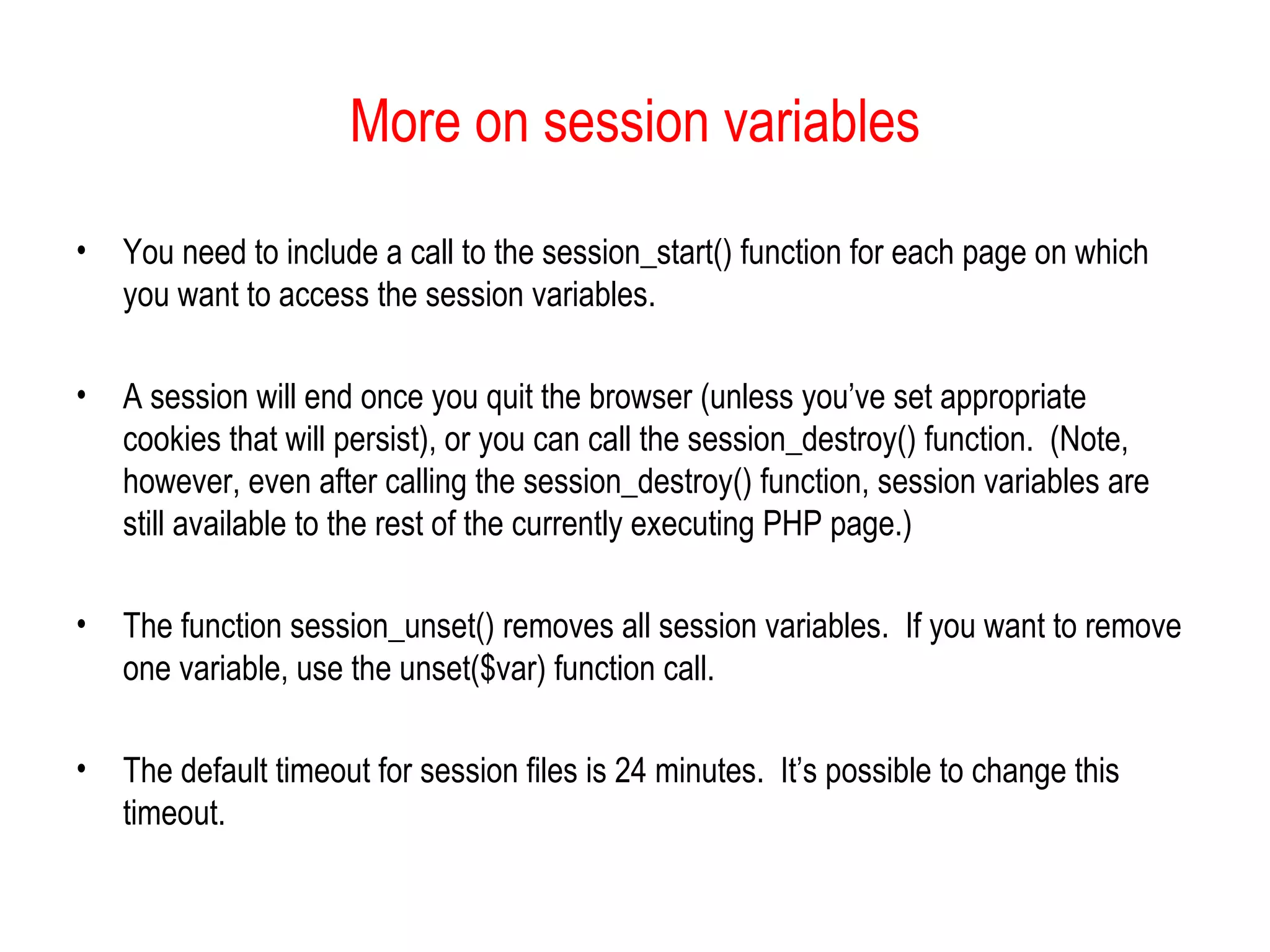
![Deleting all session variables
<?php
session_start();
?>
<!DOCTYPE html PUBLIC "-//abc//DTD XHTML 1.0 Transitional//EN"
"http://www.abc.org/TR/xhtml1/DTD/xhtml1-transitional.dtd">
<html xmlns="http://www.abc.org/1999/xhtml" xml:lang="en" lang="en">
<head>
<title>Session example 3</title>
</head>
<body>
<?php
echo "Deleting all session variables using session_unset(); <br/>n";
session_unset();
echo "Now the session variables are gone. <br/>n";
if (isset($_SESSION['name']))
{ echo $_SESSION['name'] . "<br/>n"; }
else
{ echo "Session variable is not here."; }
?>
</body>
</html>
view the output page](https://image.slidesharecdn.com/synapseindiaobjectorientedprogramminginphp-141205044248-conversion-gate02/75/Synapseindia-object-oriented-programming-in-php-17-2048.jpg)