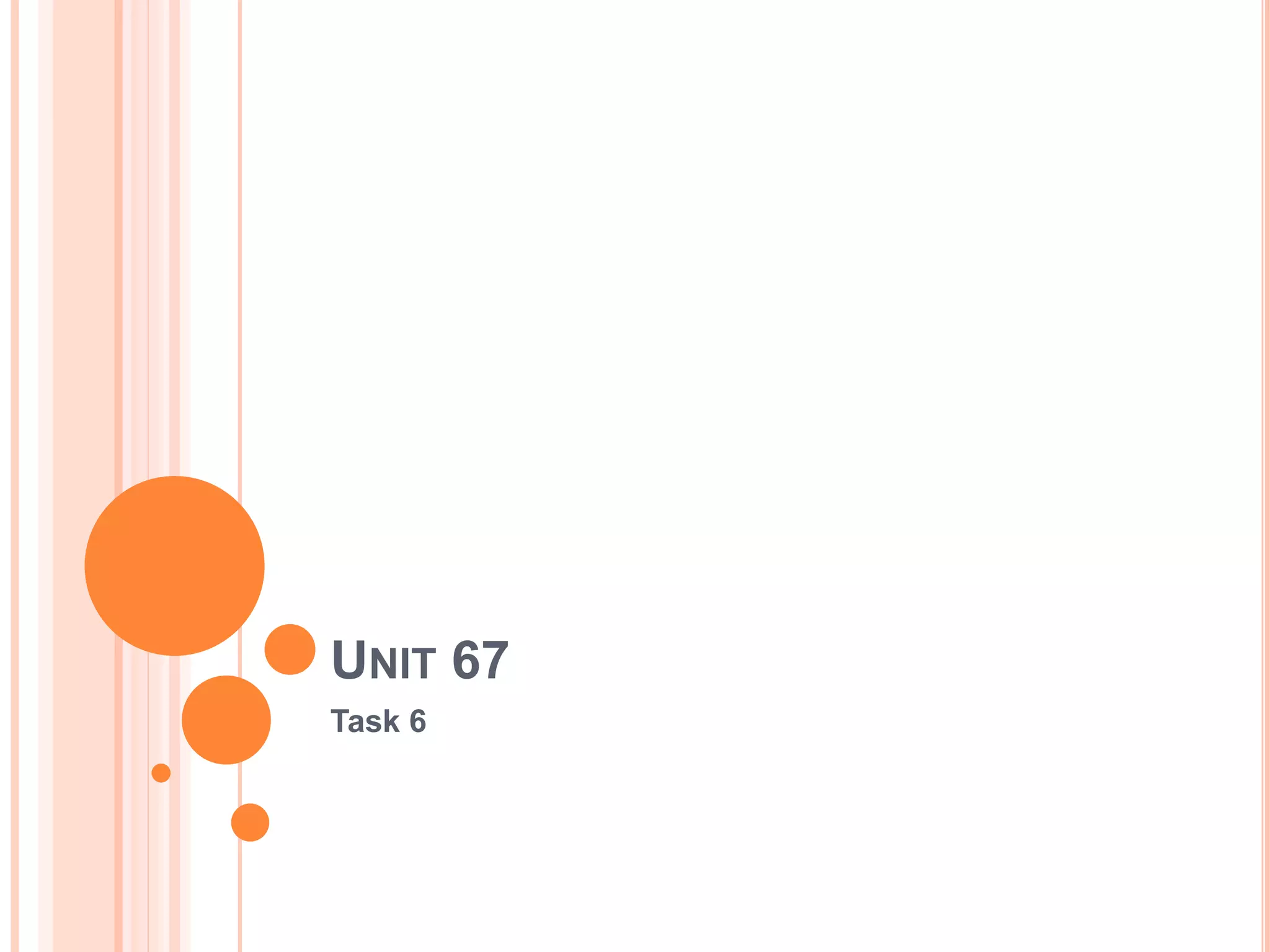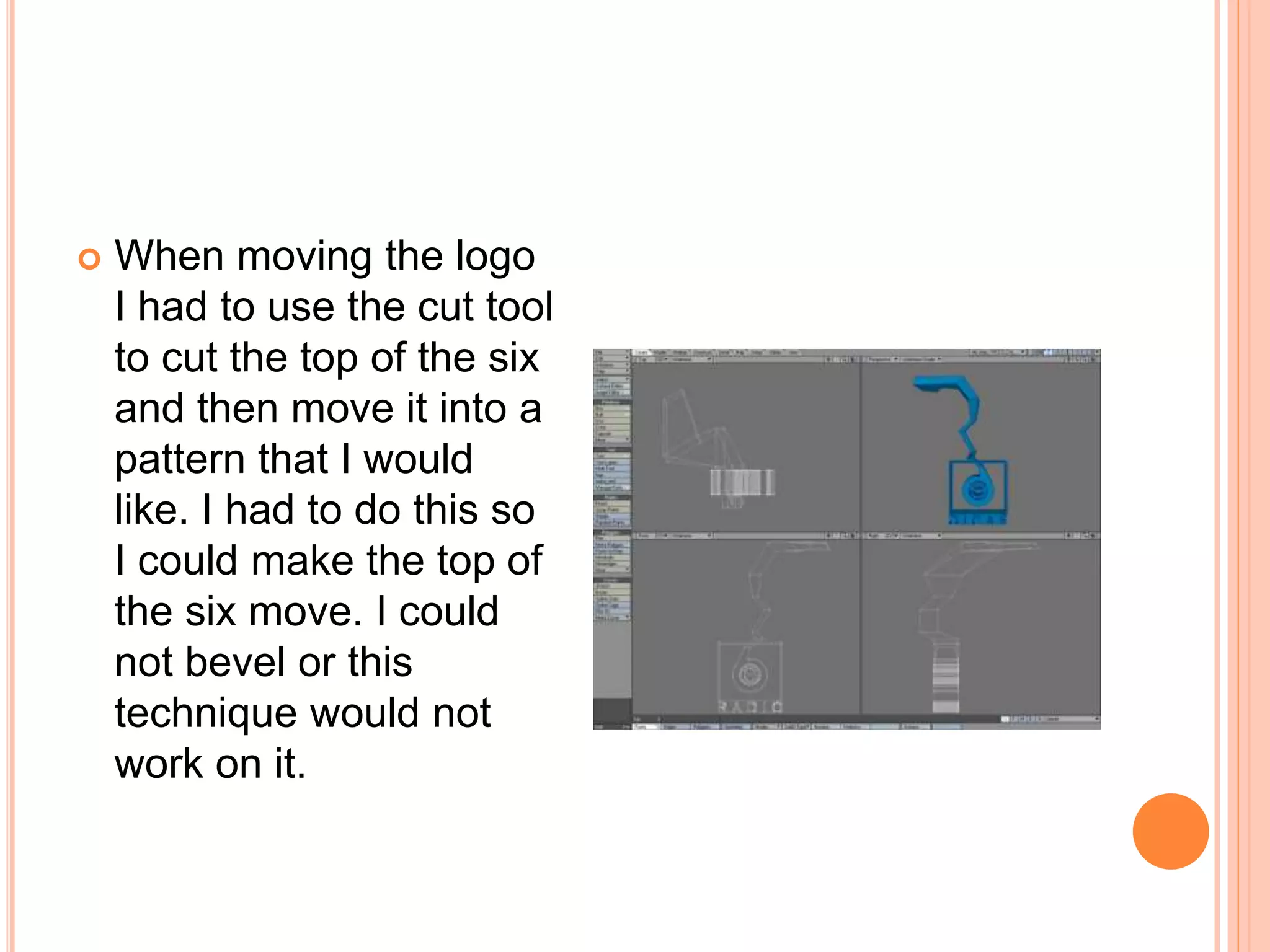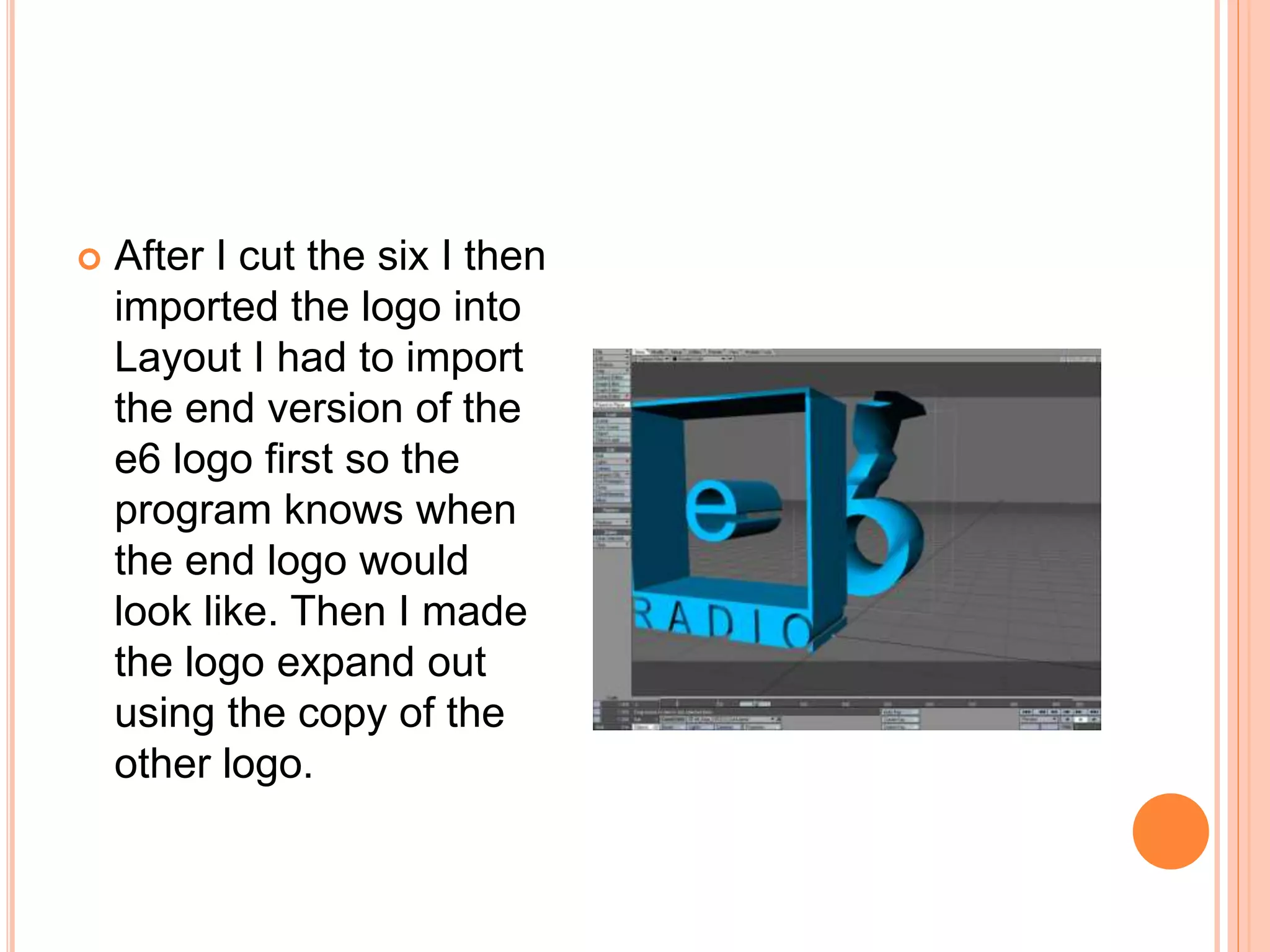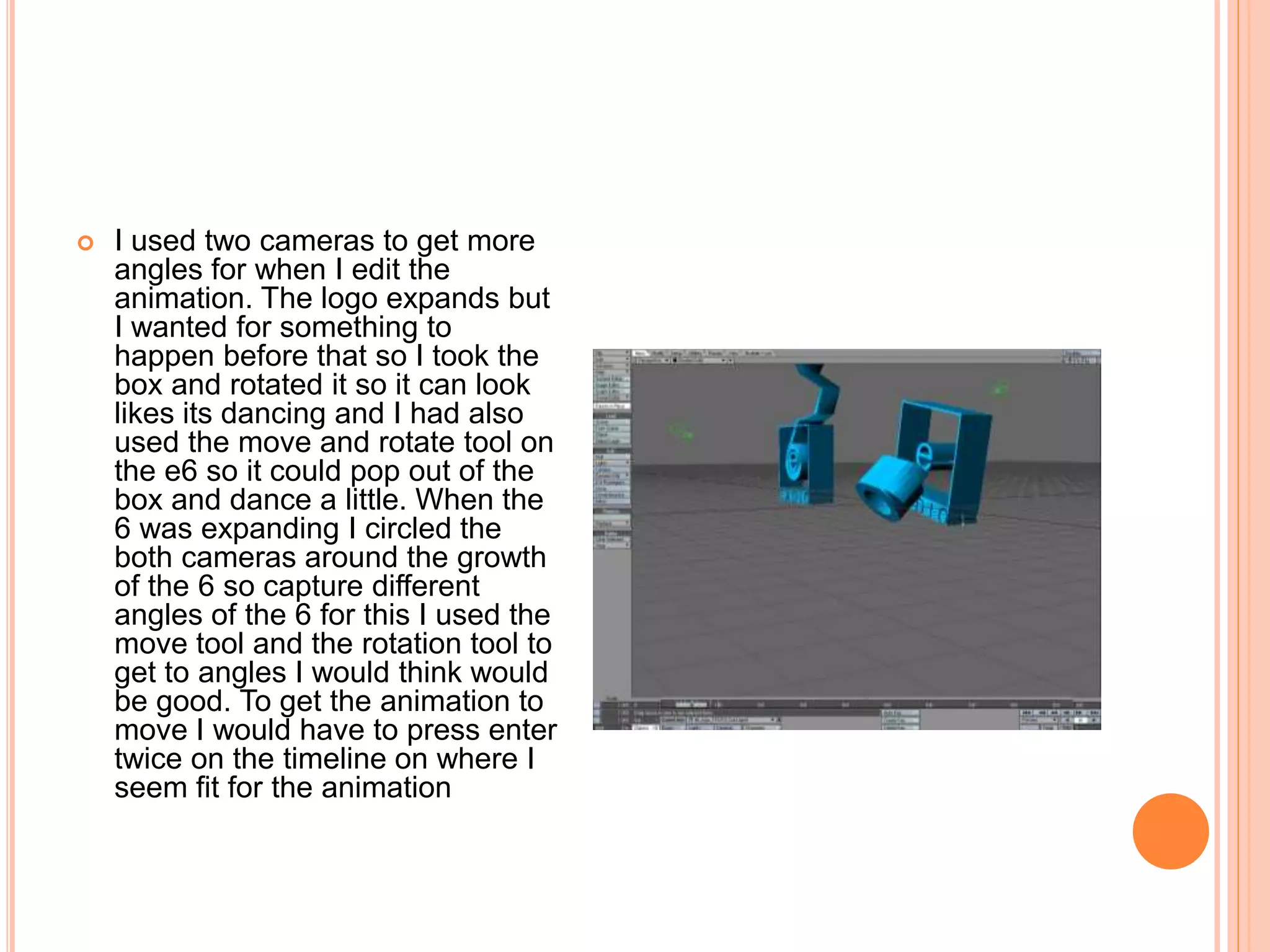The document describes the process of animating a logo. The author cut the top of the number six in the logo to allow it to move. They then imported the logo into the animation software and set the end version first so the program knew how it would look completed. They used two cameras and rotation/movement tools to capture the logo expanding out of a box while also popping and dancing around, with the cameras circling the growing six to get different angles.