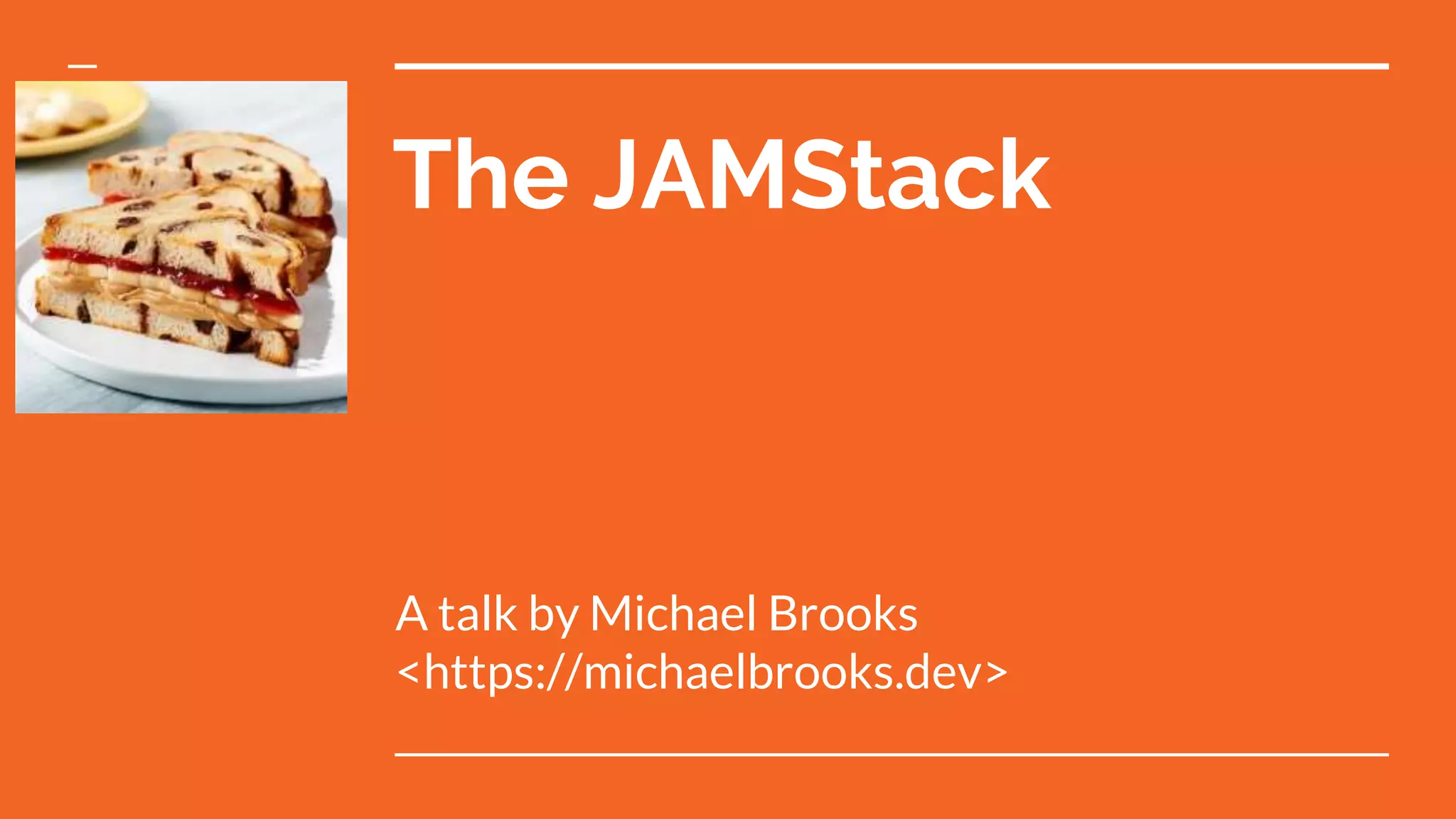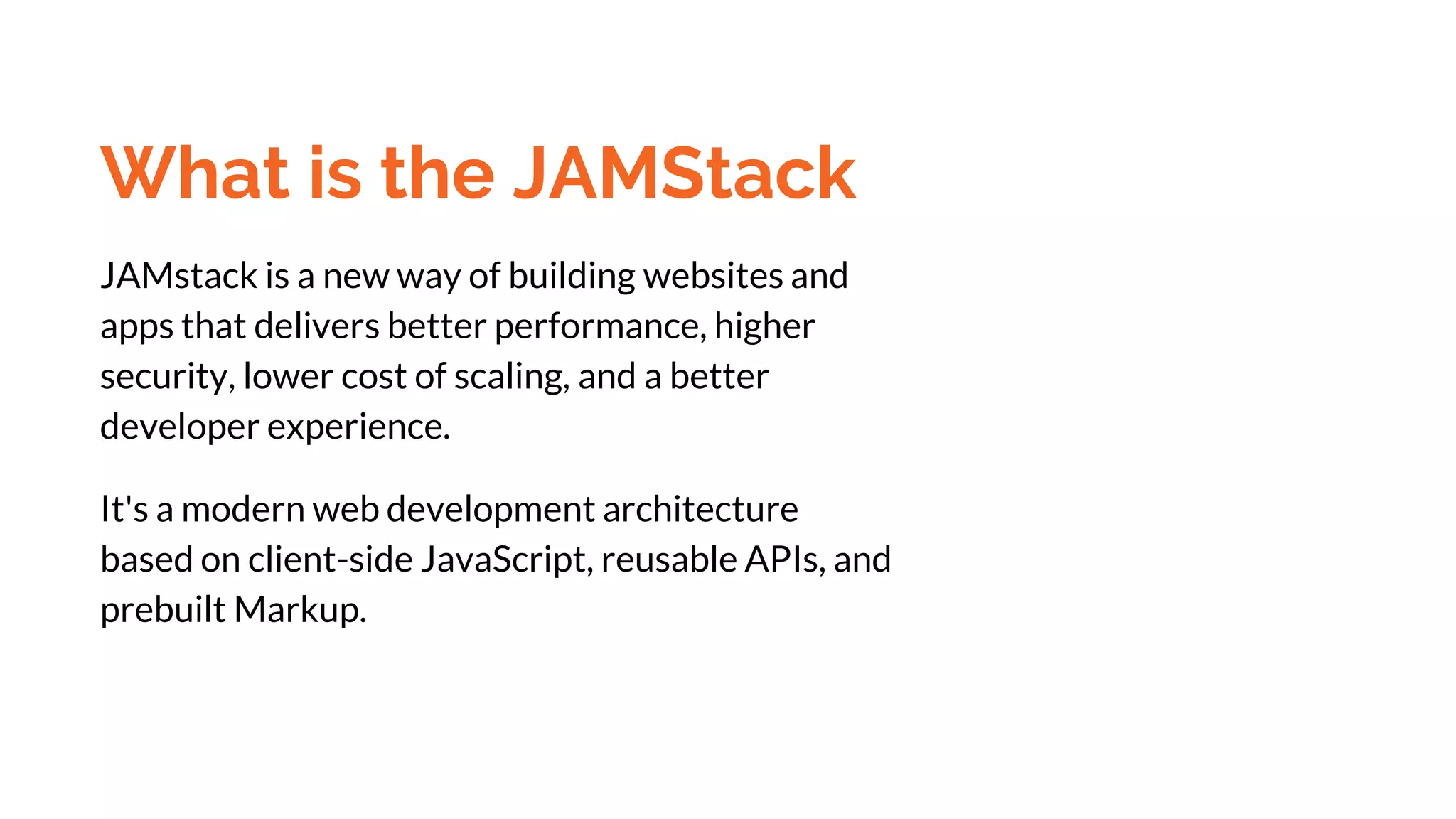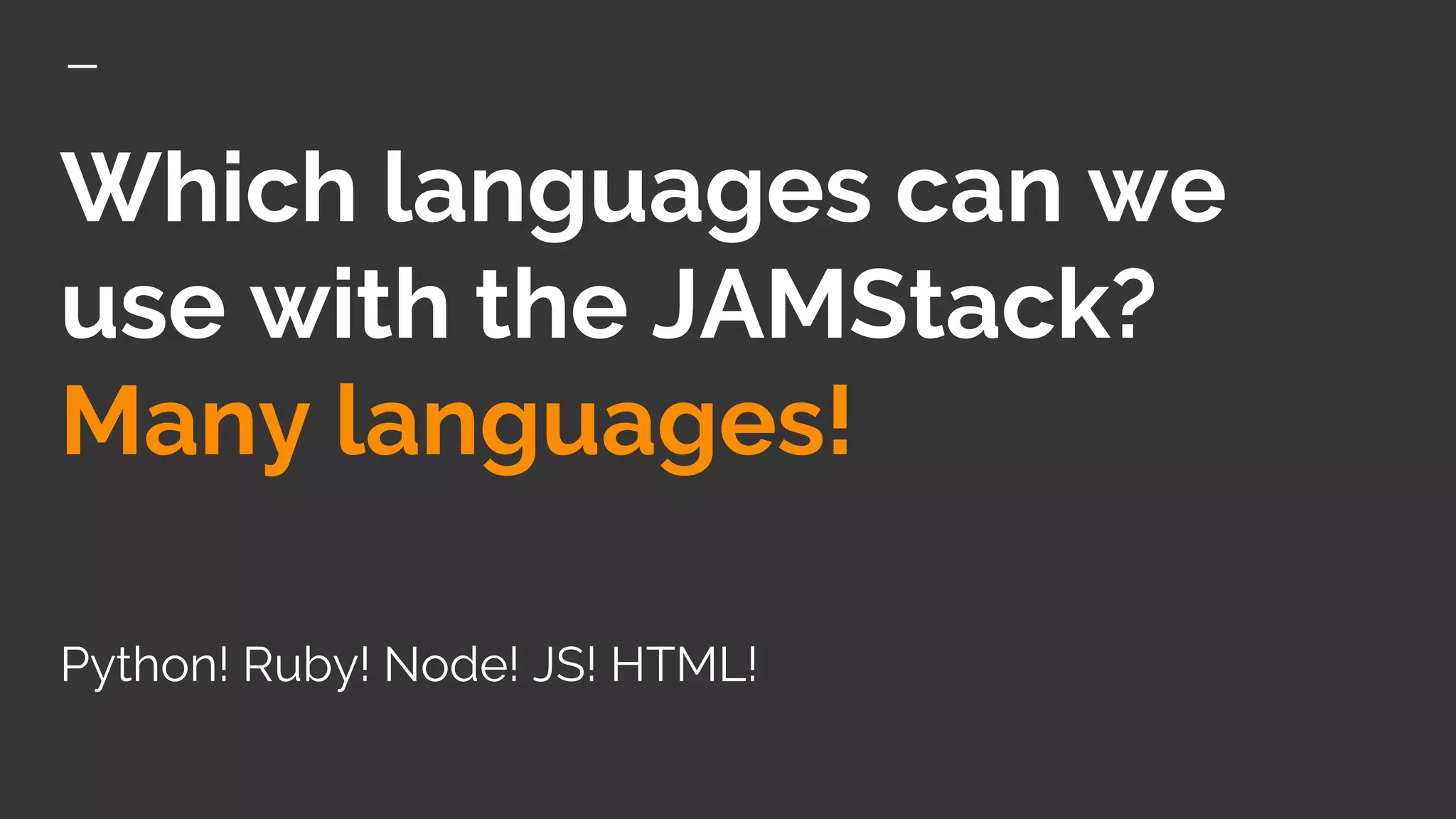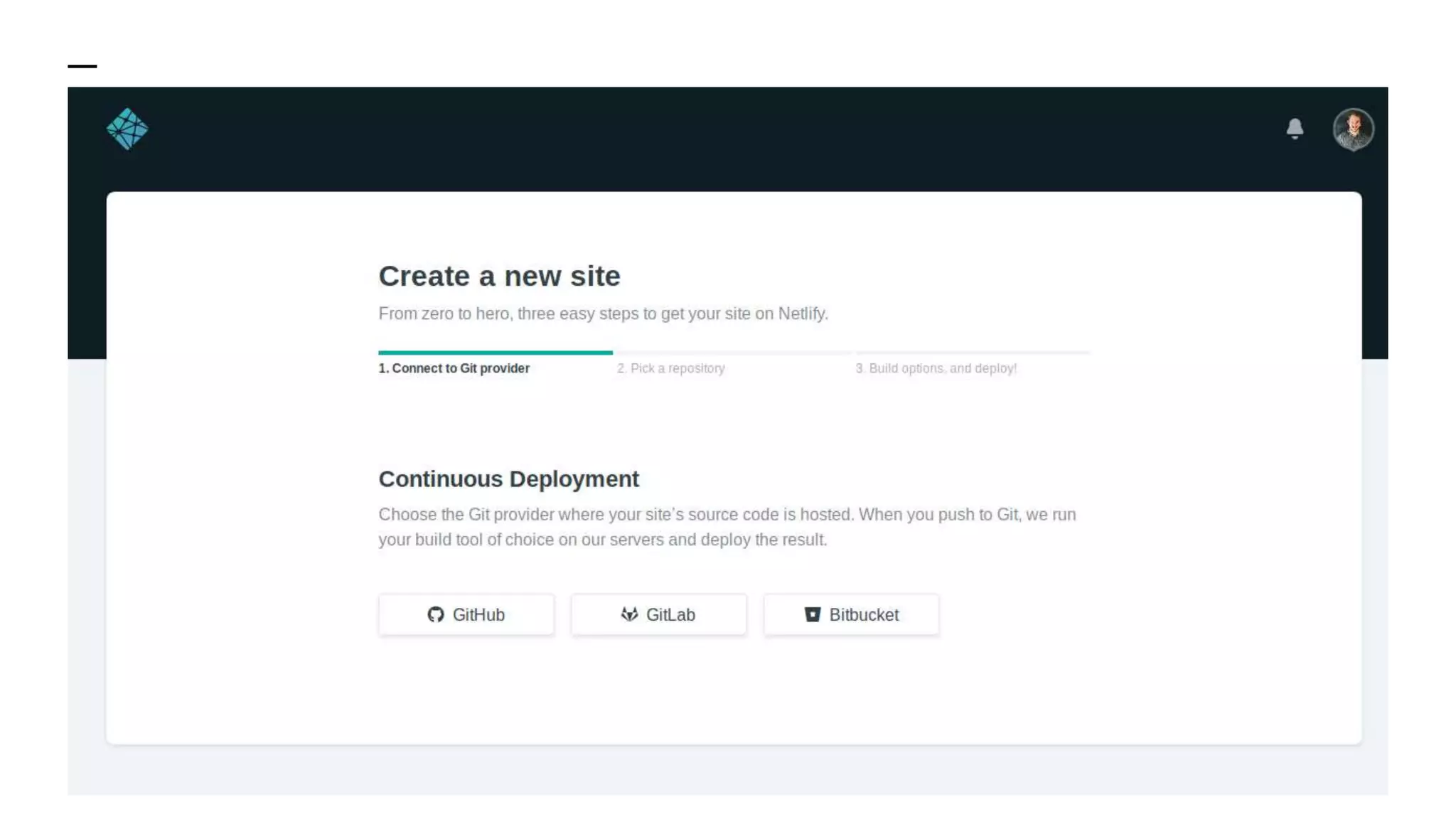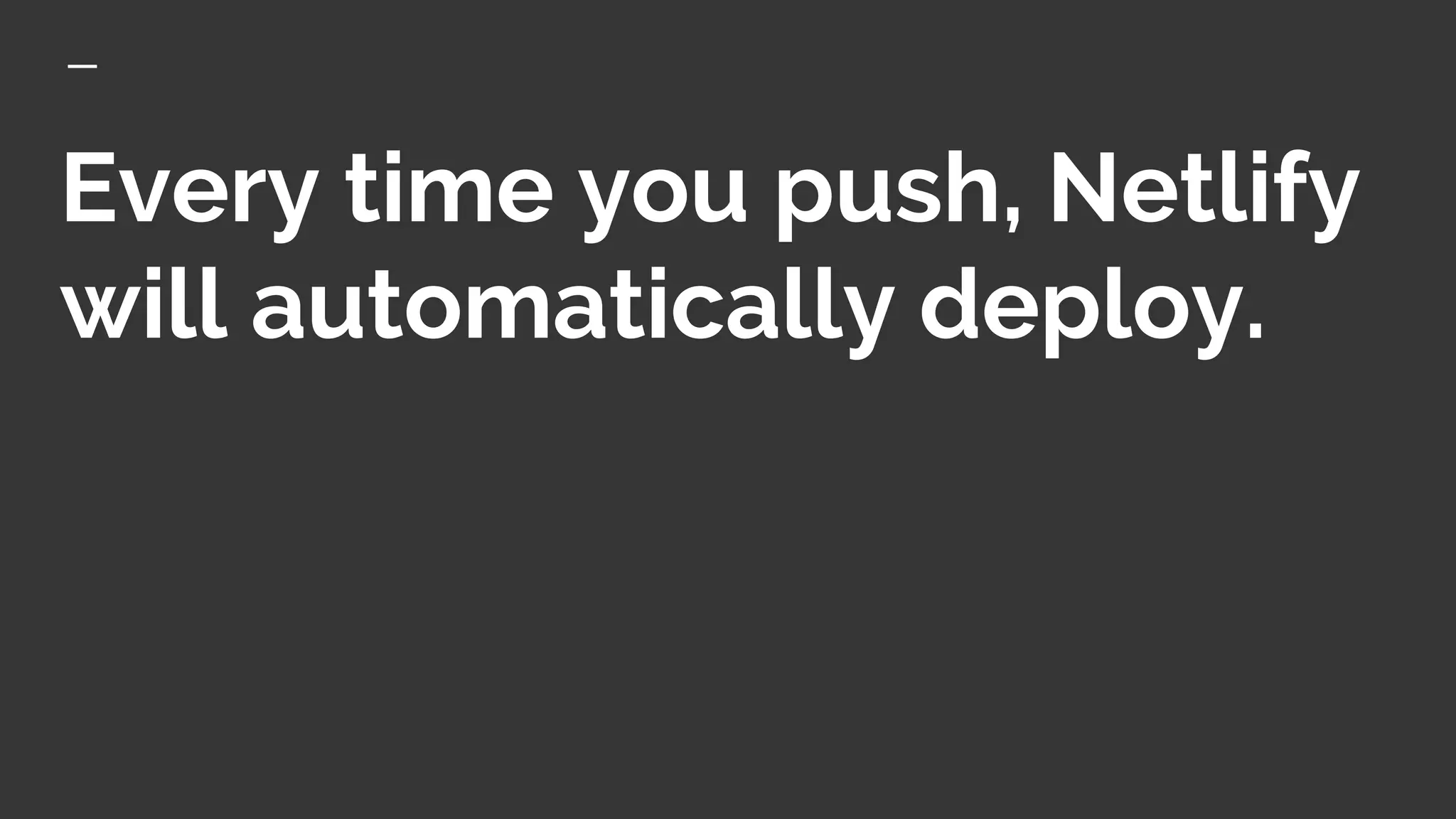The document outlines the Jamstack, a modern web development framework that enhances performance, security, scalability, and developer experience through client-side JavaScript, reusable APIs, and prebuilt markup. It supports various programming languages and can be hosted anywhere, with deployment managed easily via GitHub and Netlify. The speaker, Michael Brooks, shares his contact information and encourages engagement.