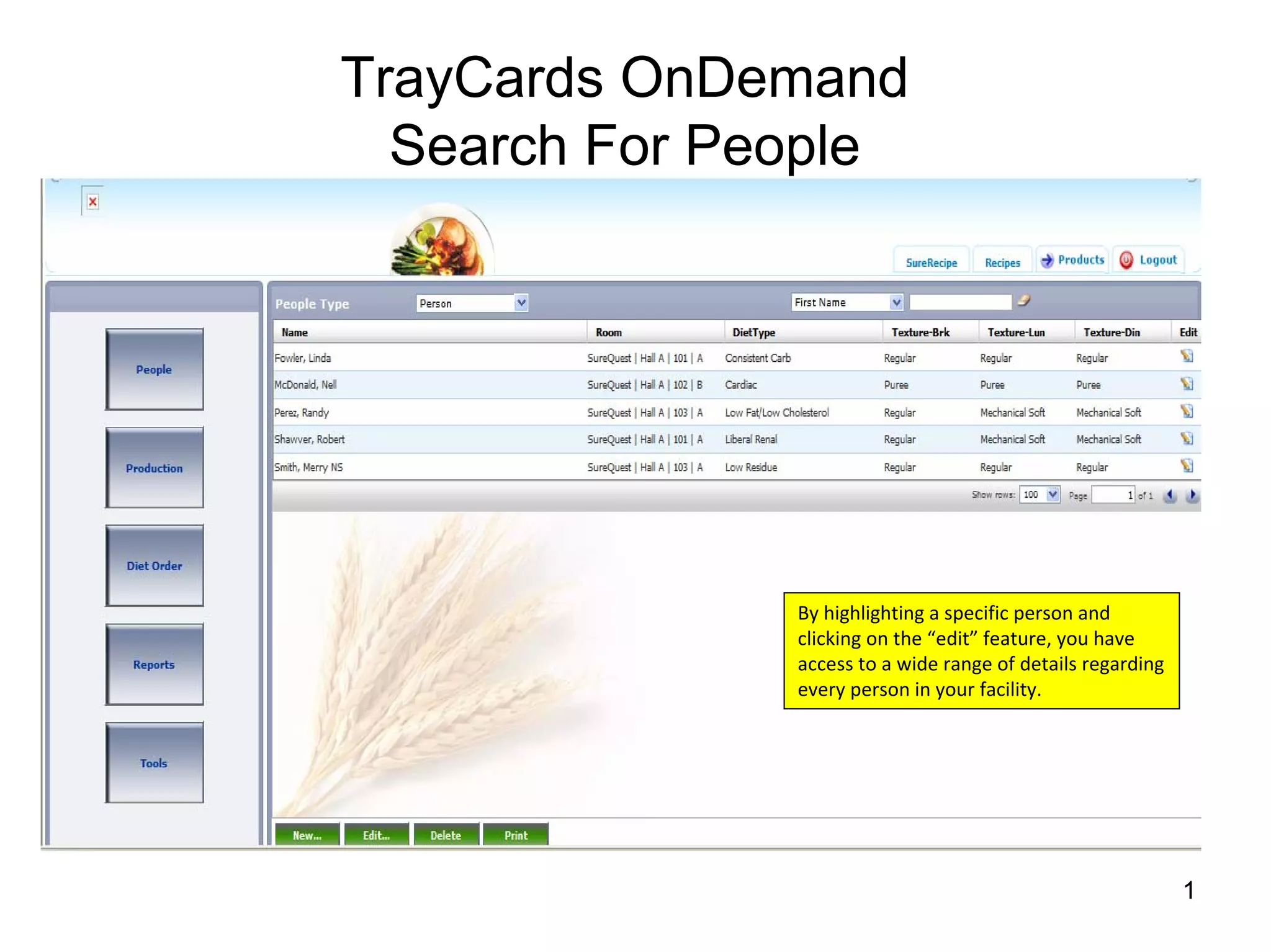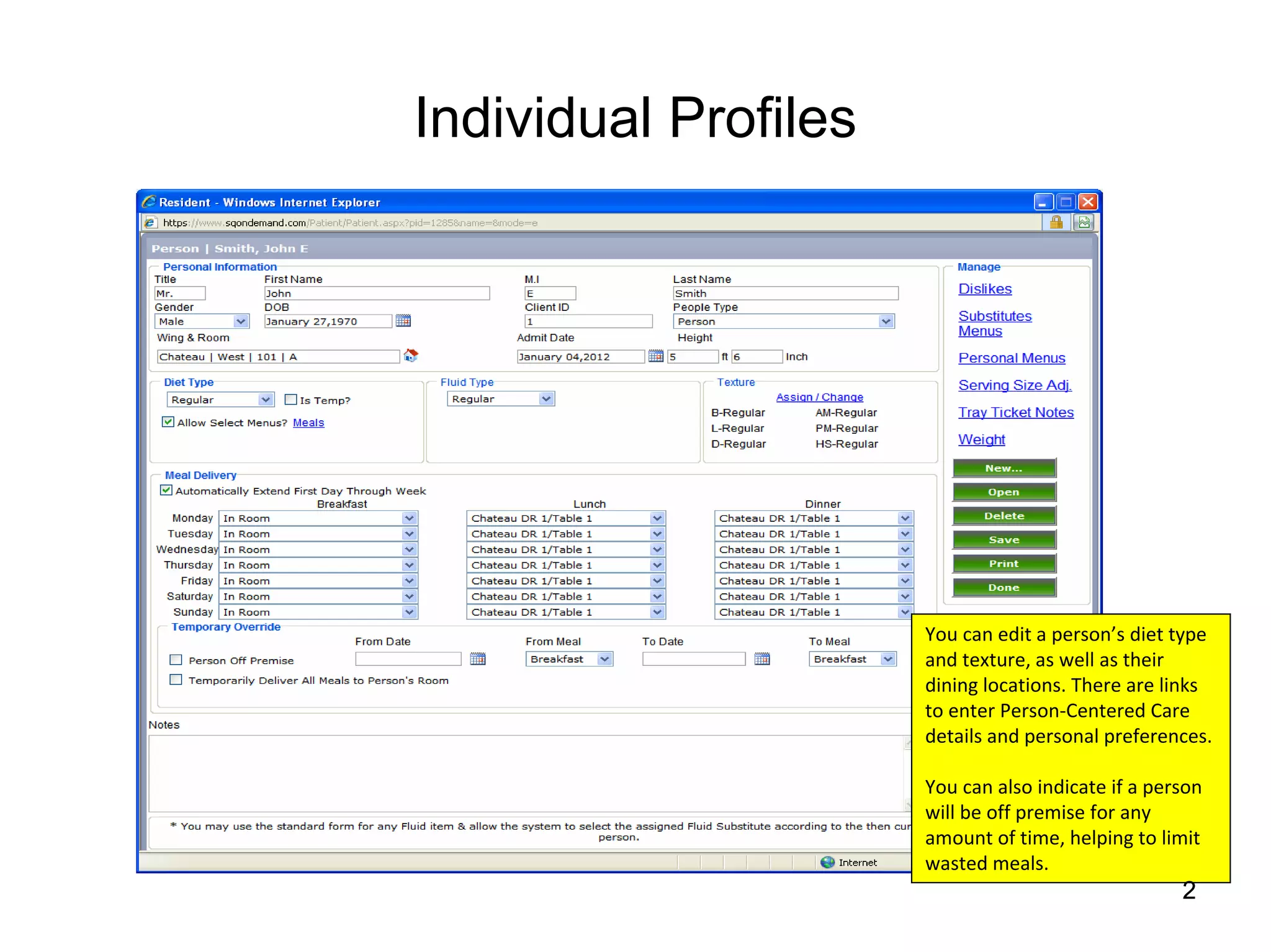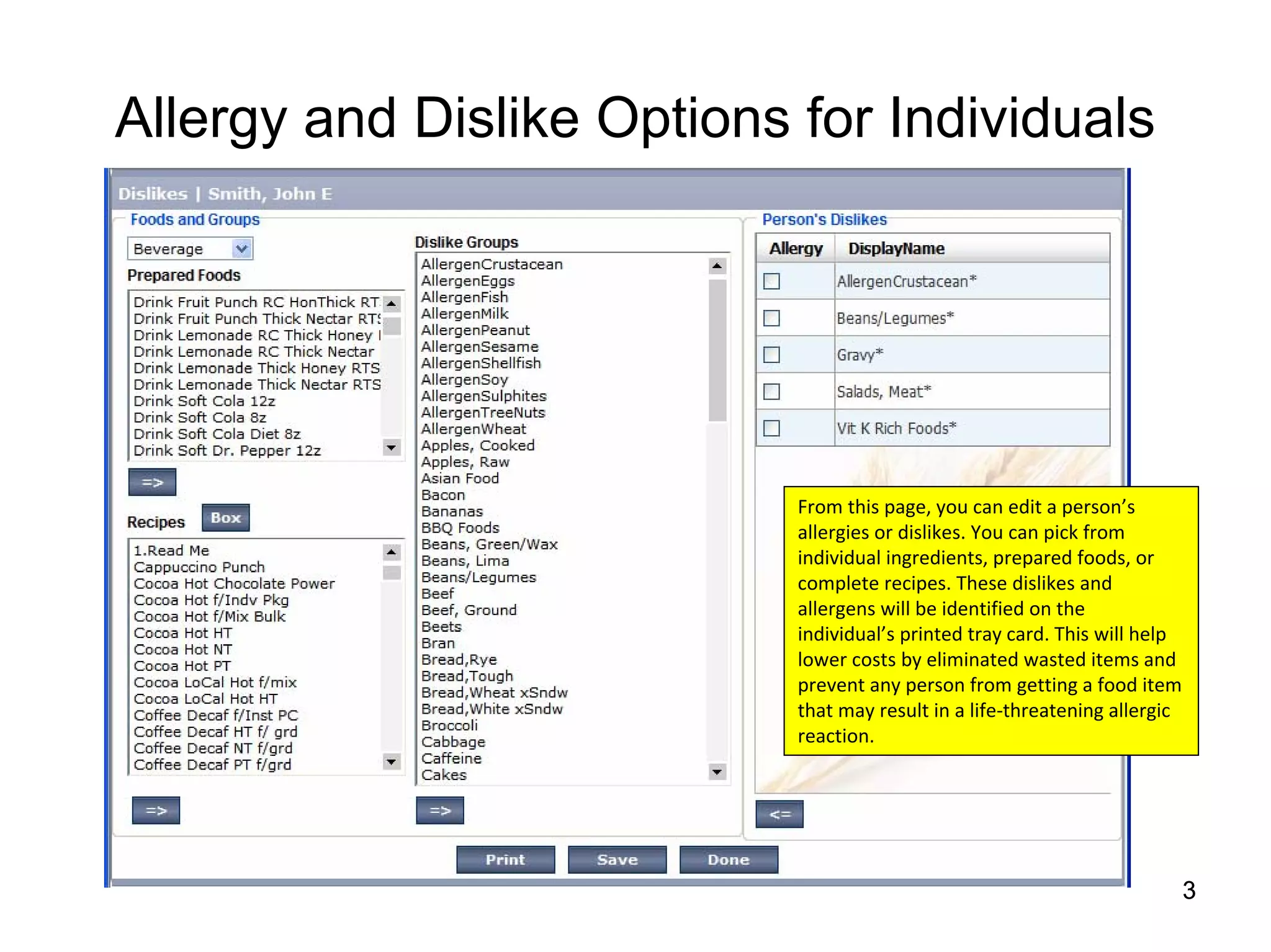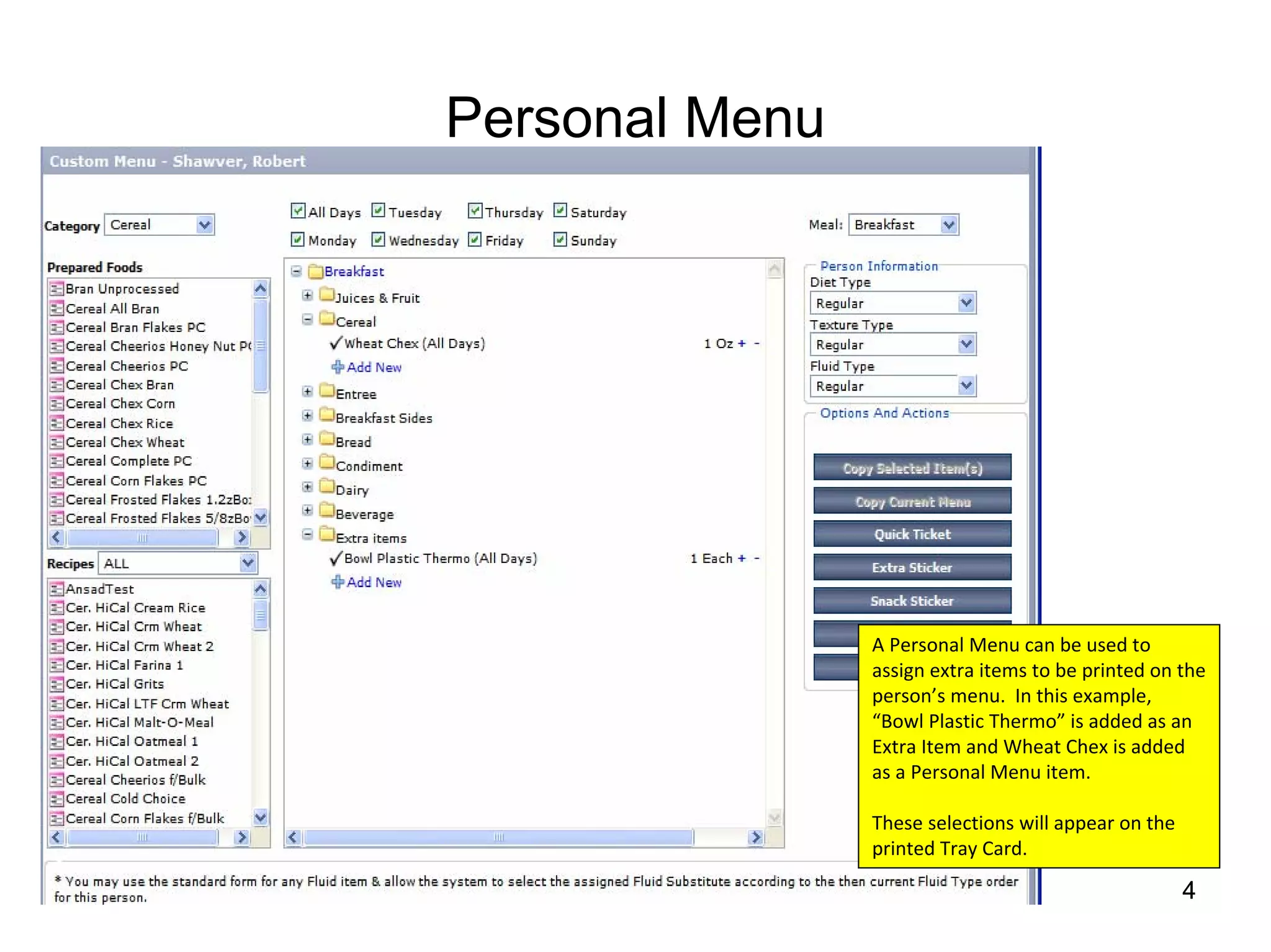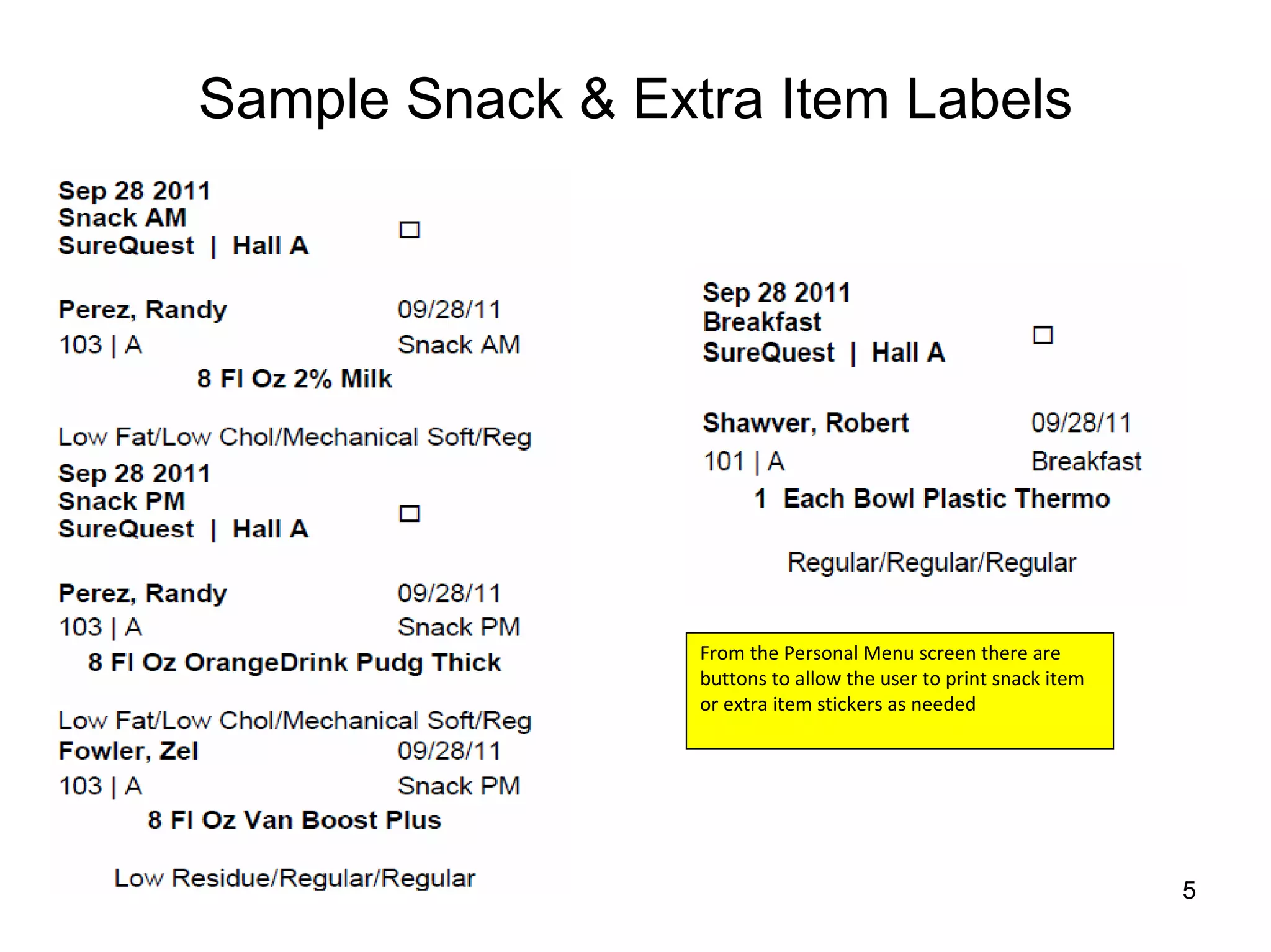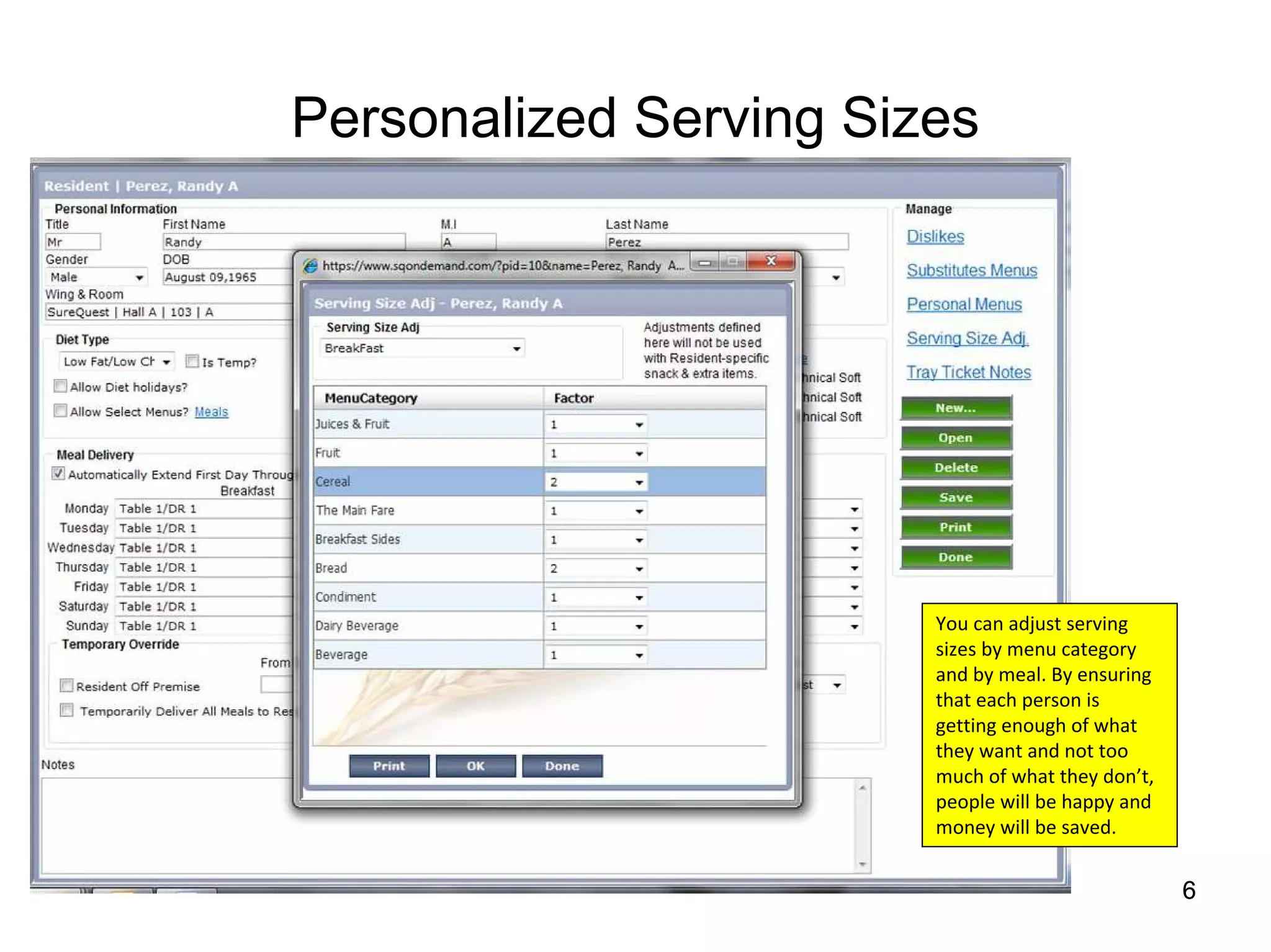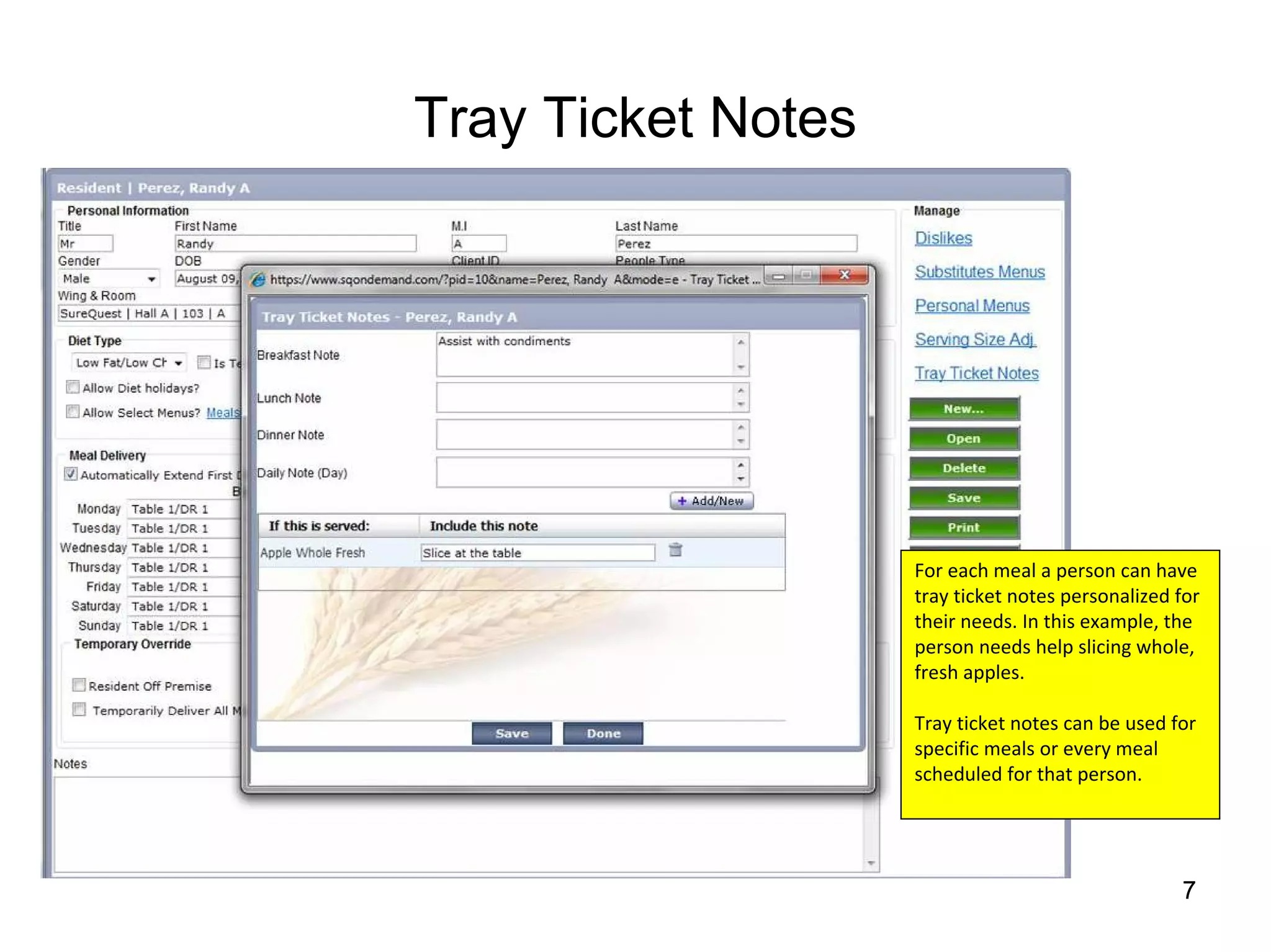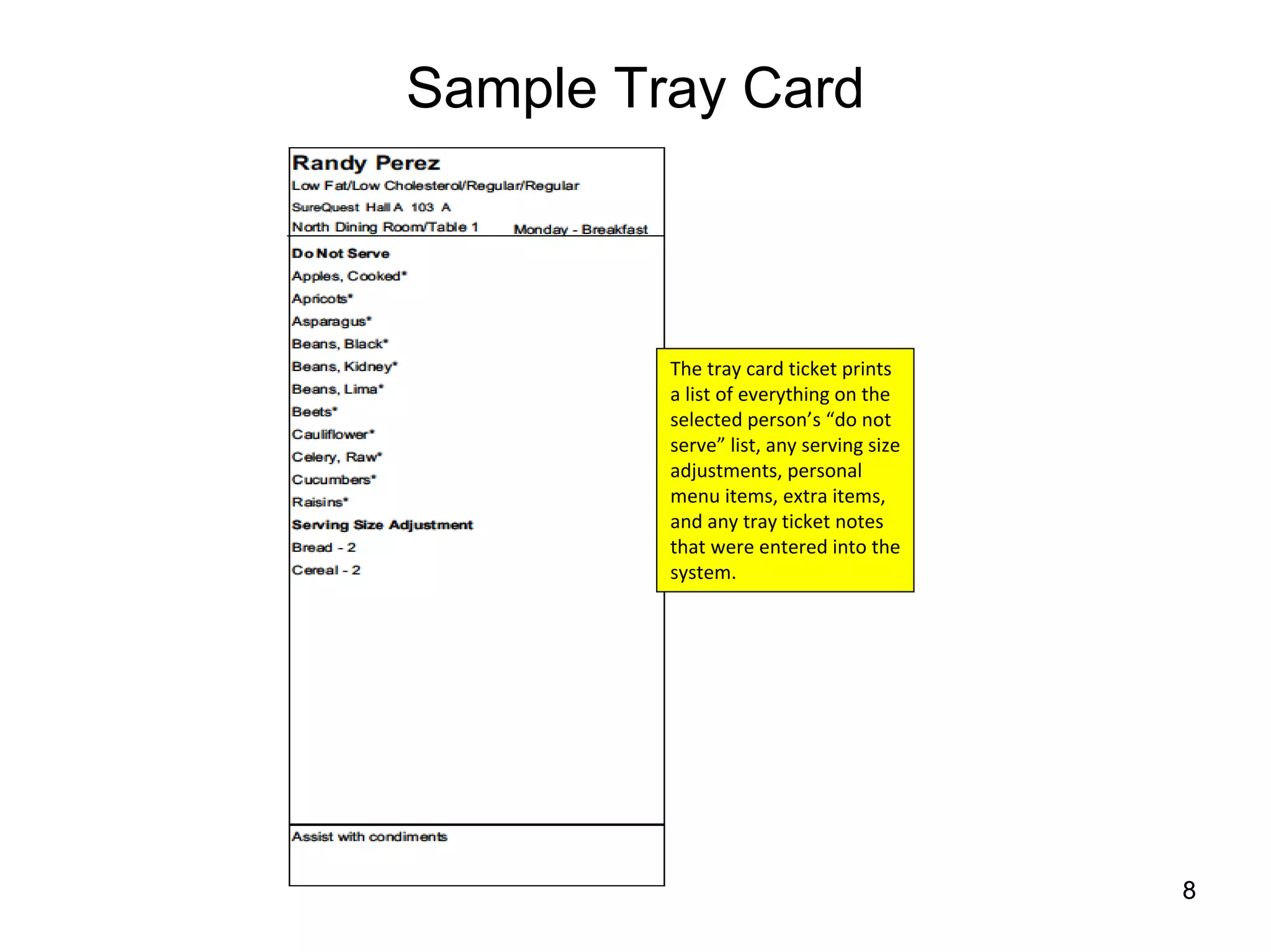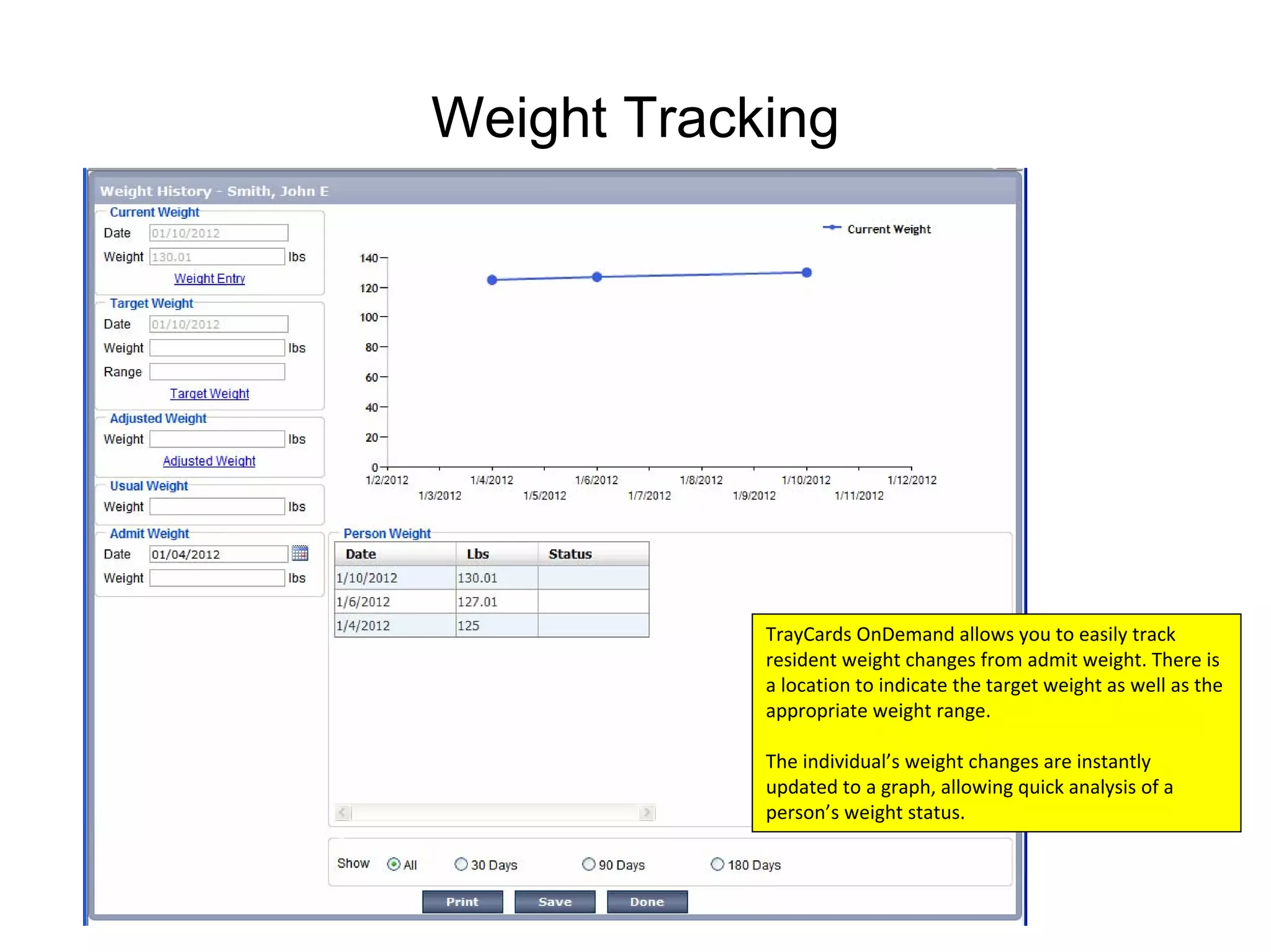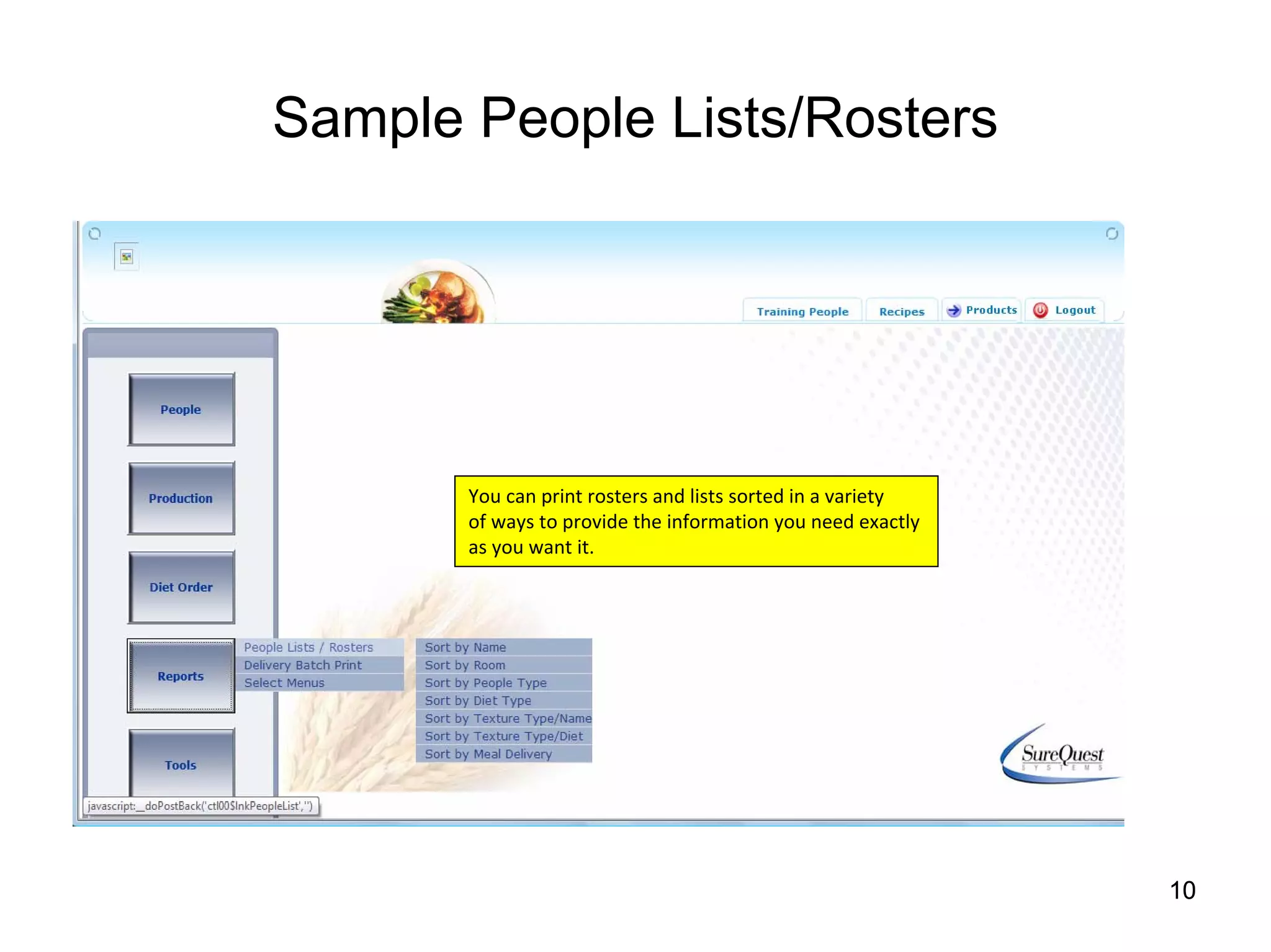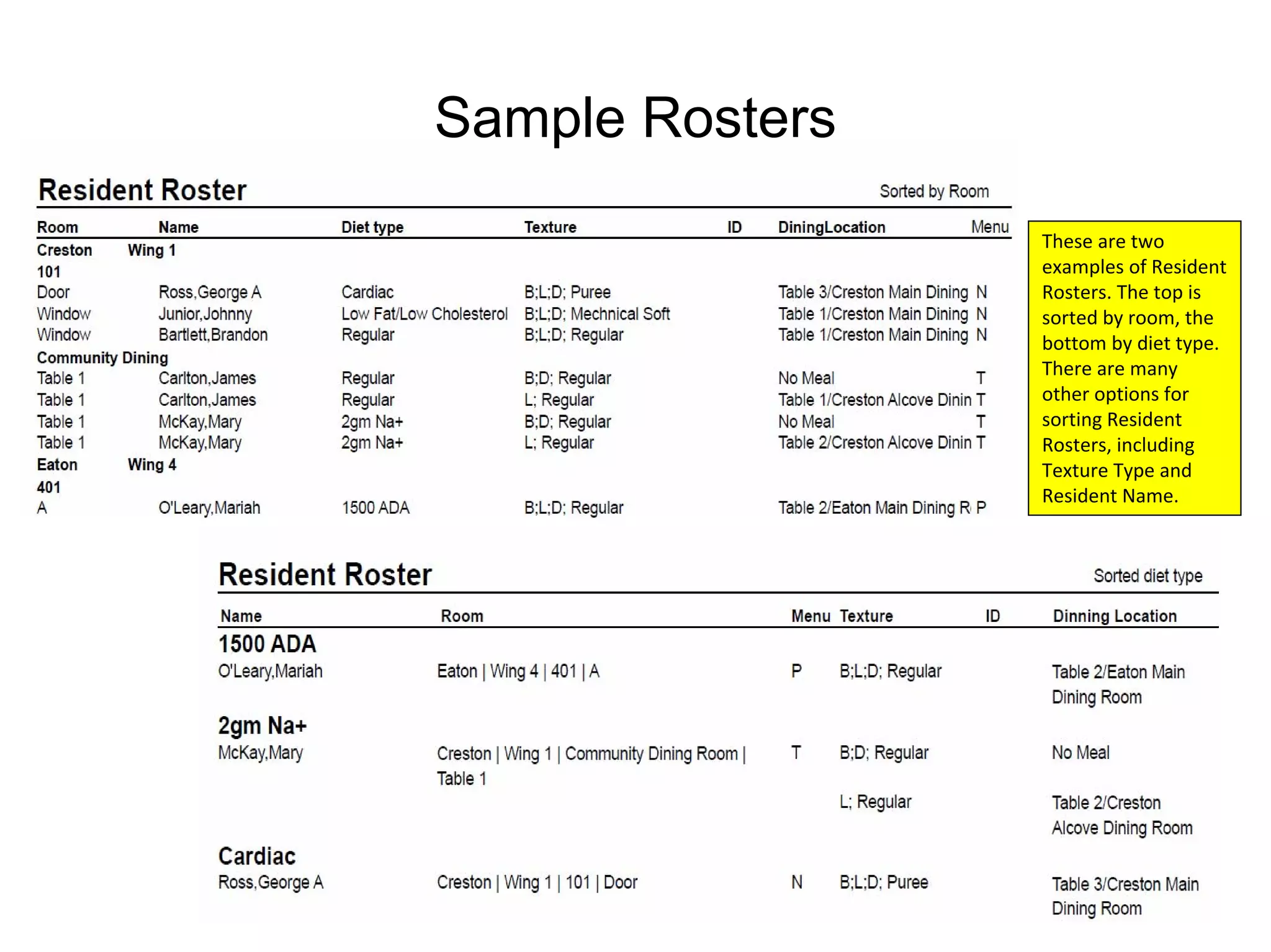TrayCards OnDemand allows users to create individual profiles for each person including diet, dining locations, care details, preferences, allergies, dislikes, and personalized menu items. It can print customized tray cards and labels that include this information to prevent allergic reactions and waste. Users can also track weight changes over time and print various resident rosters sorted in different ways.