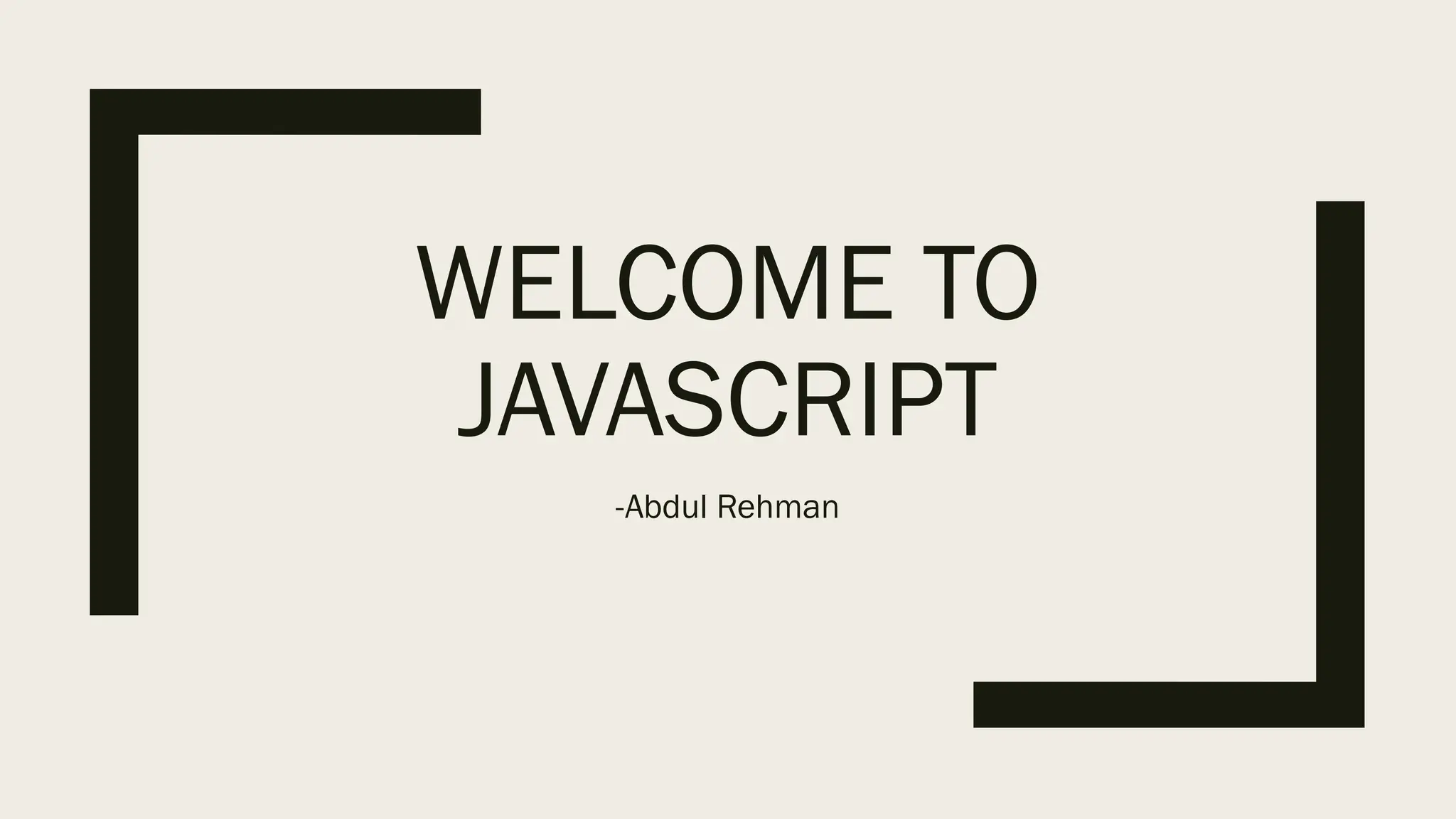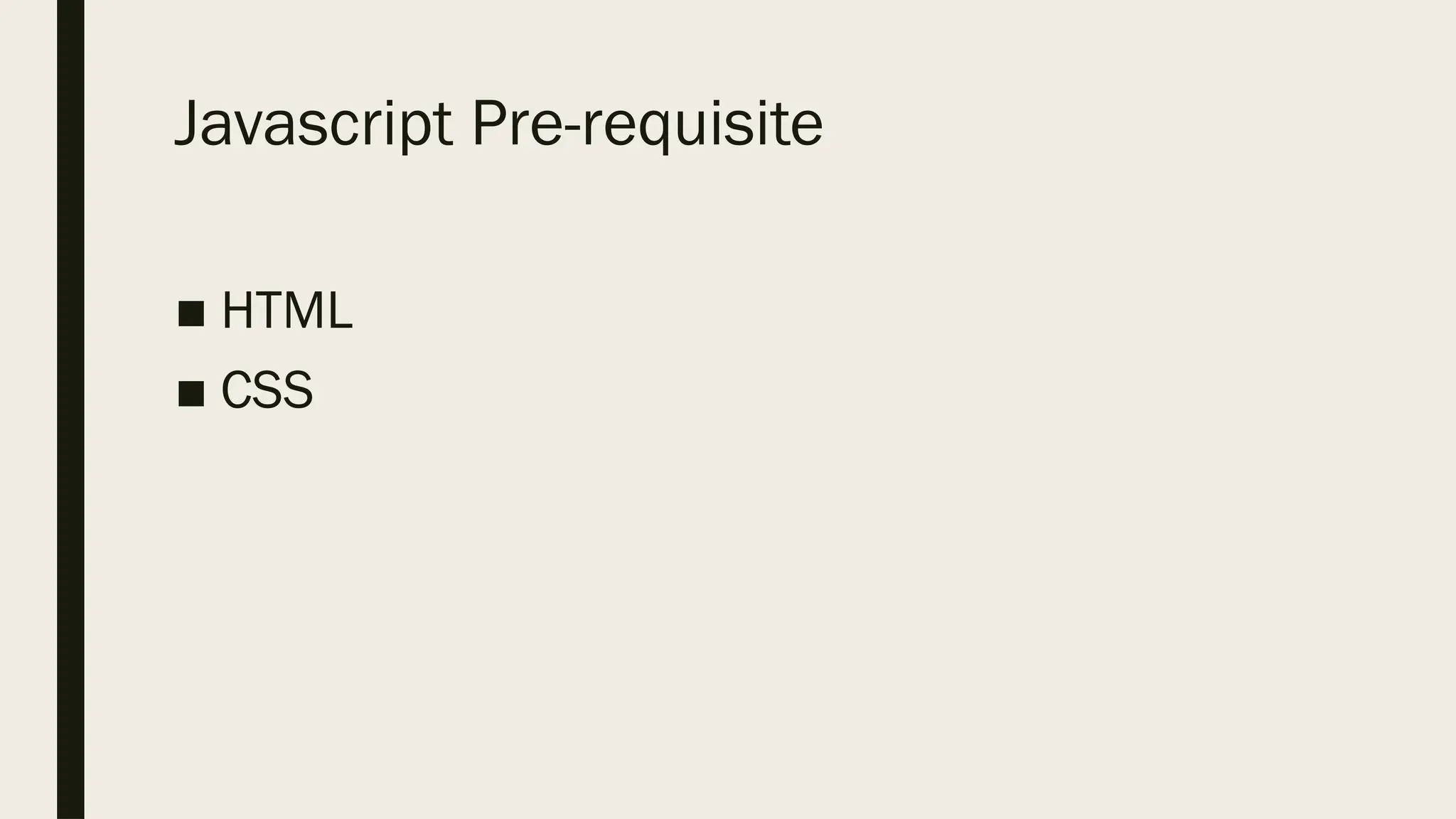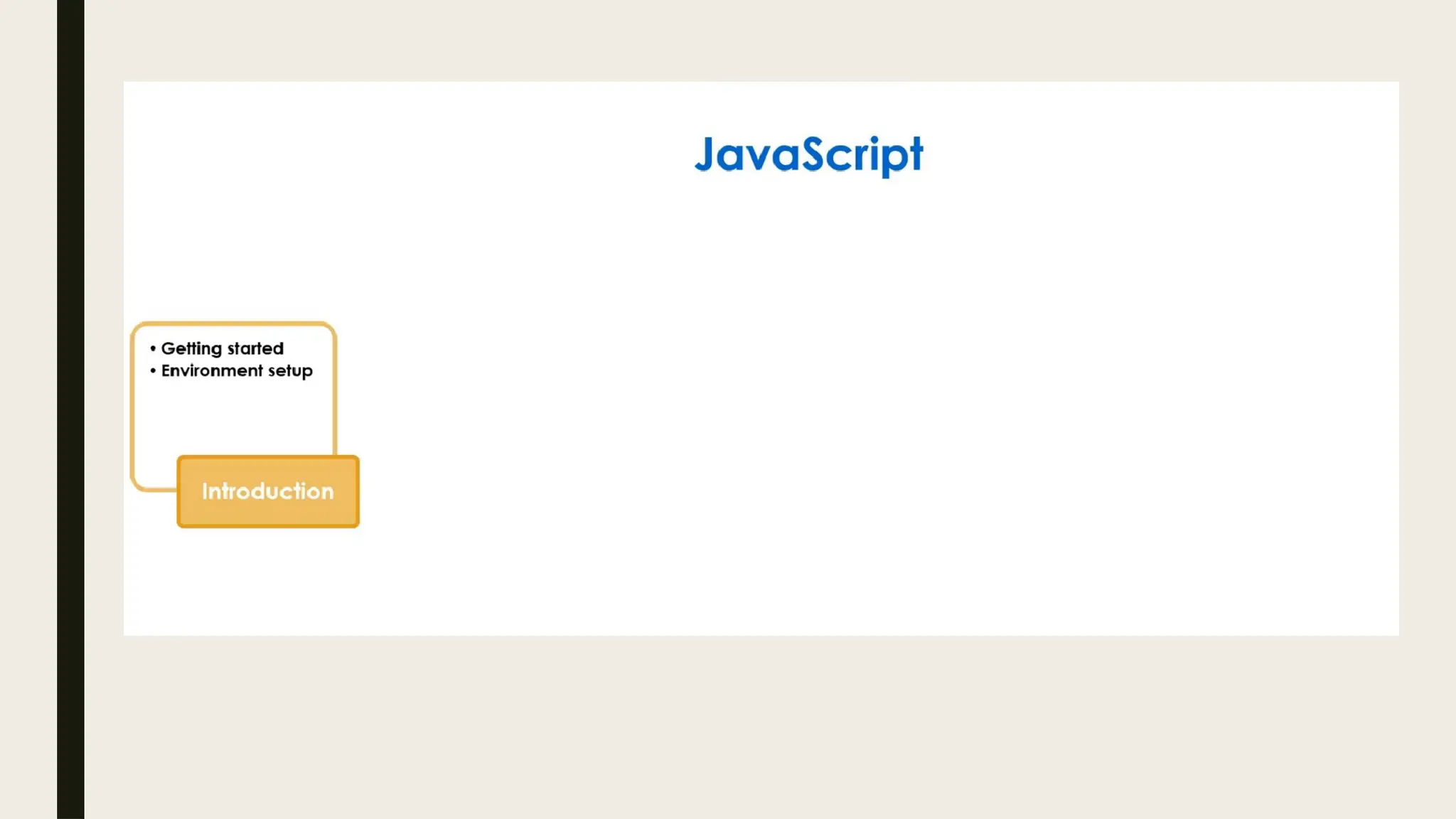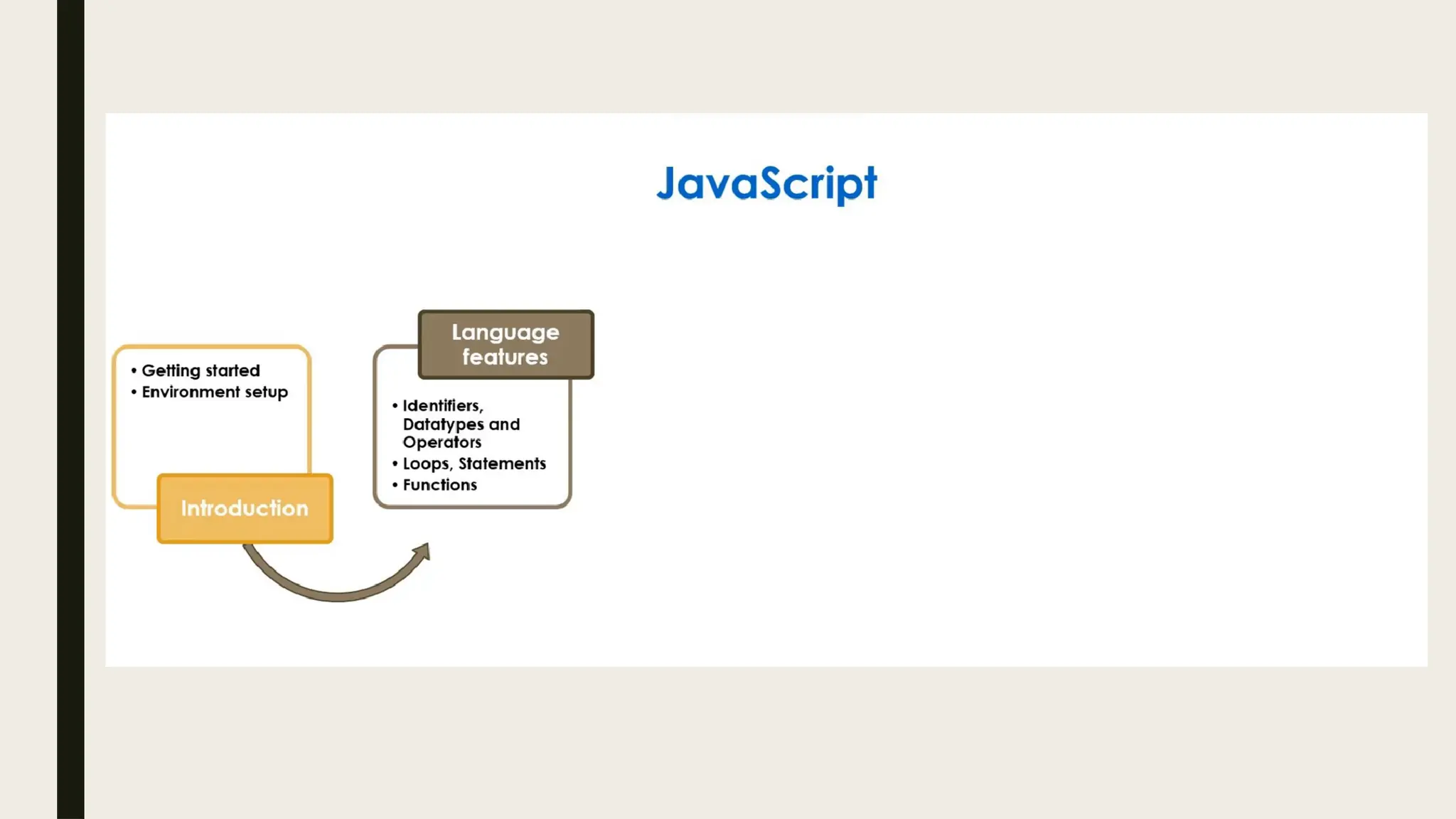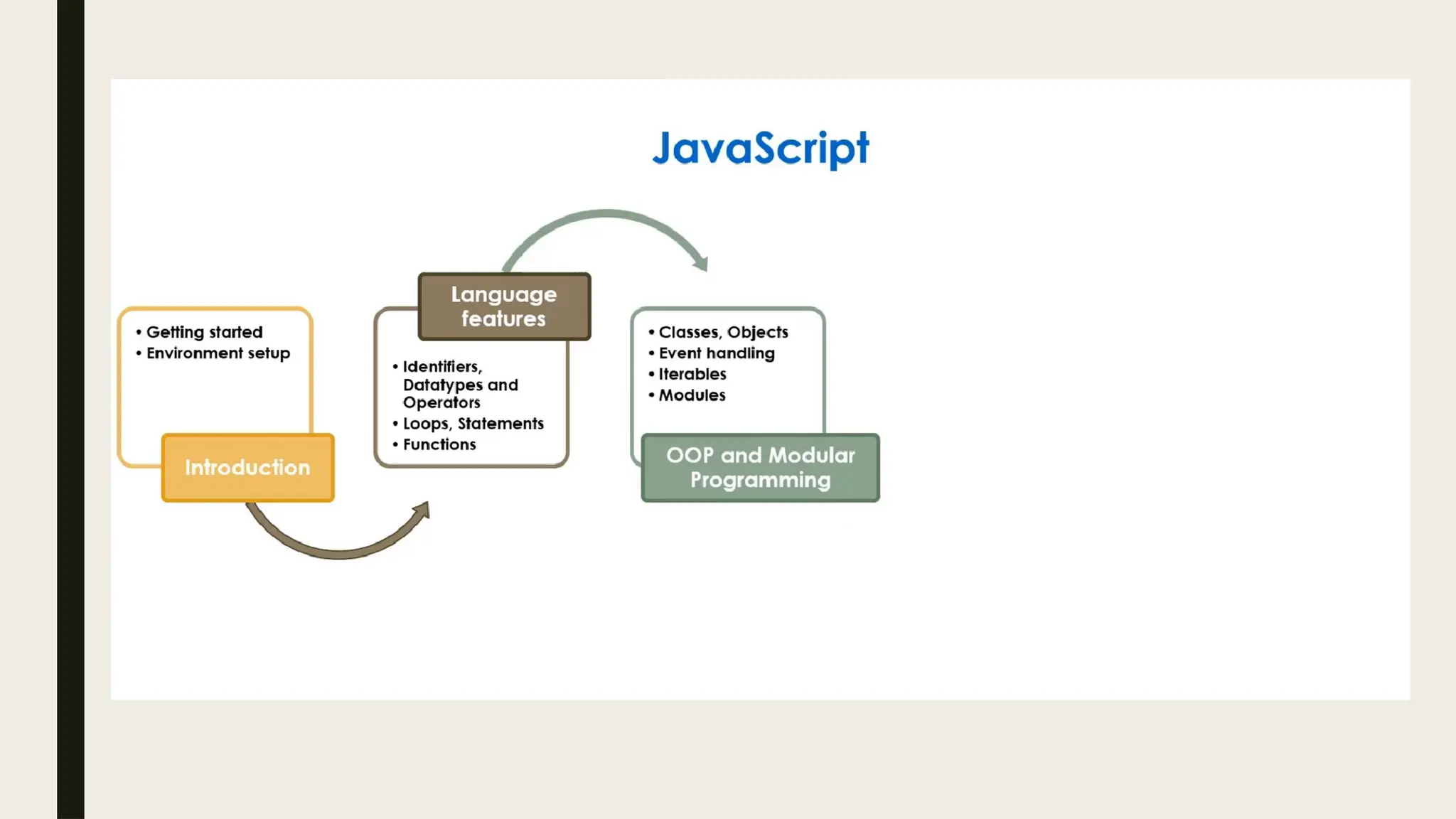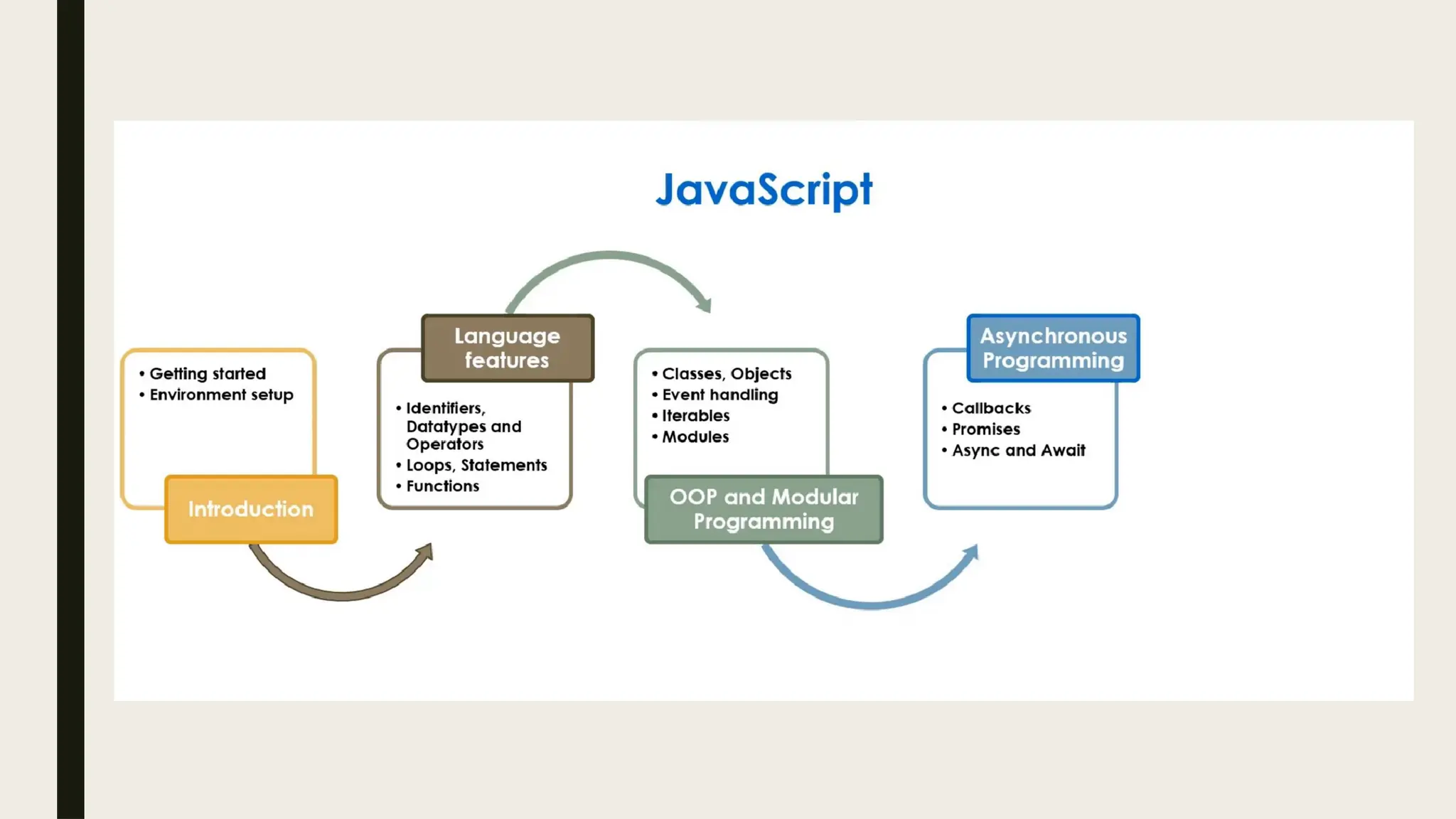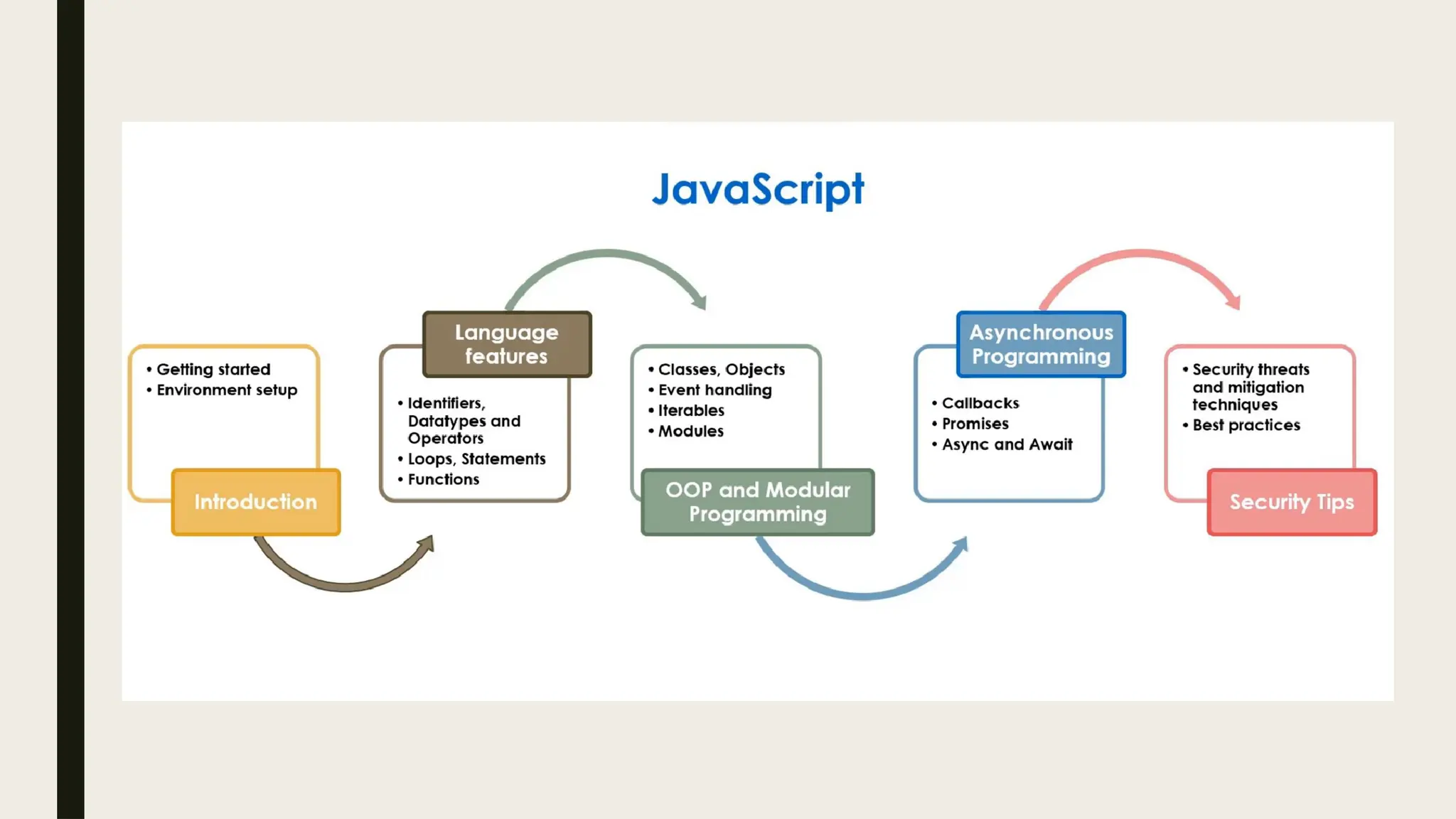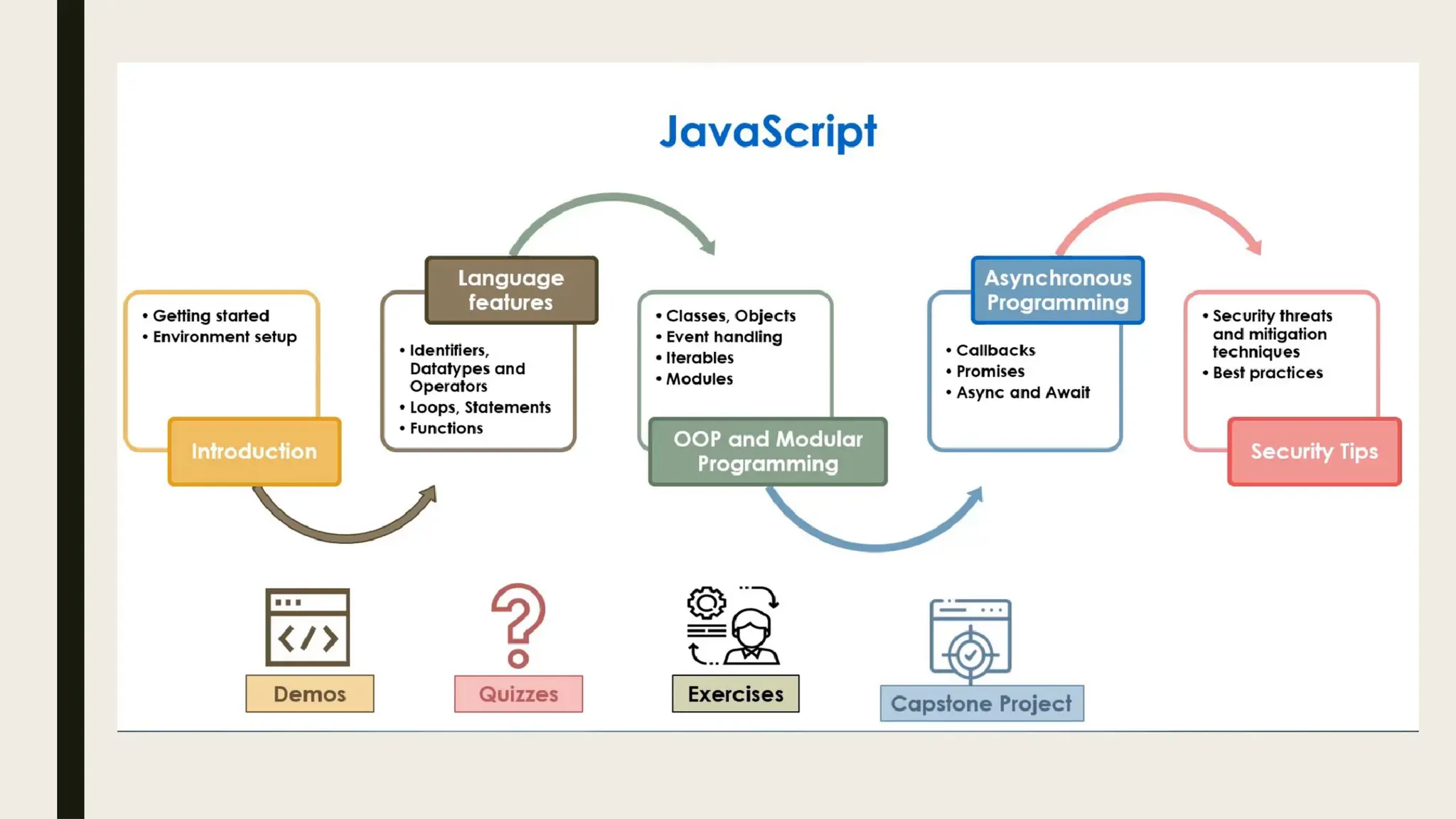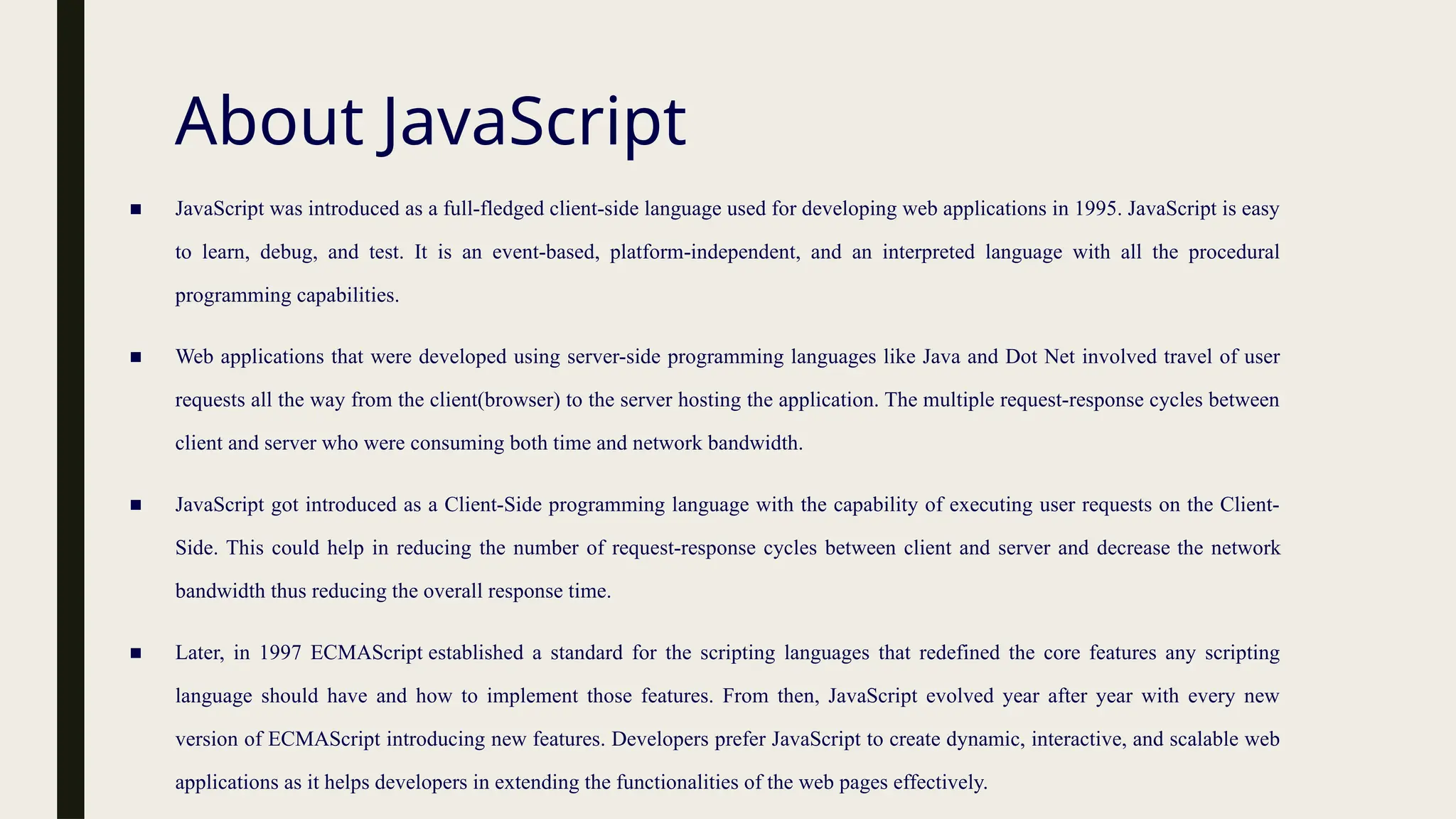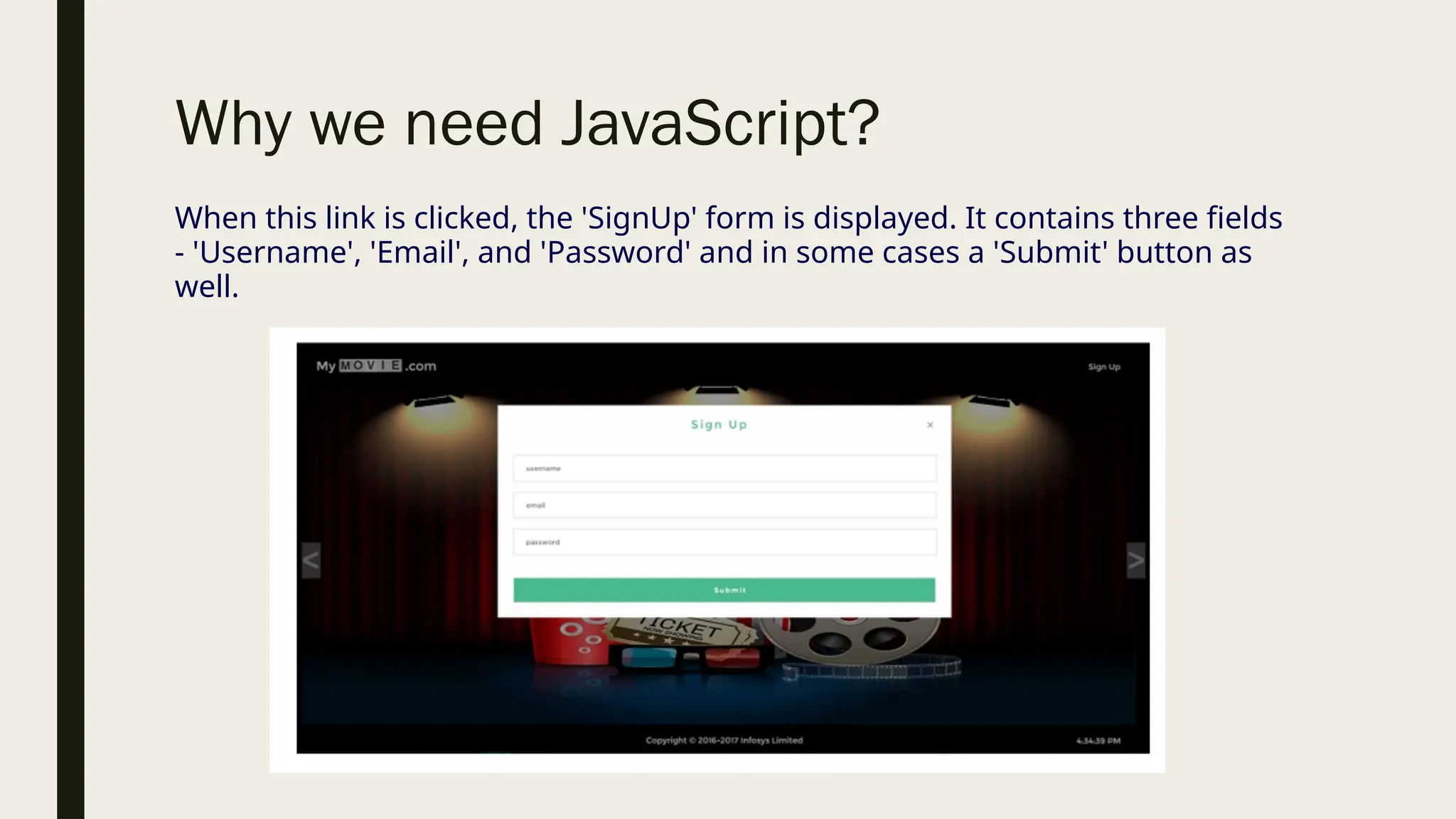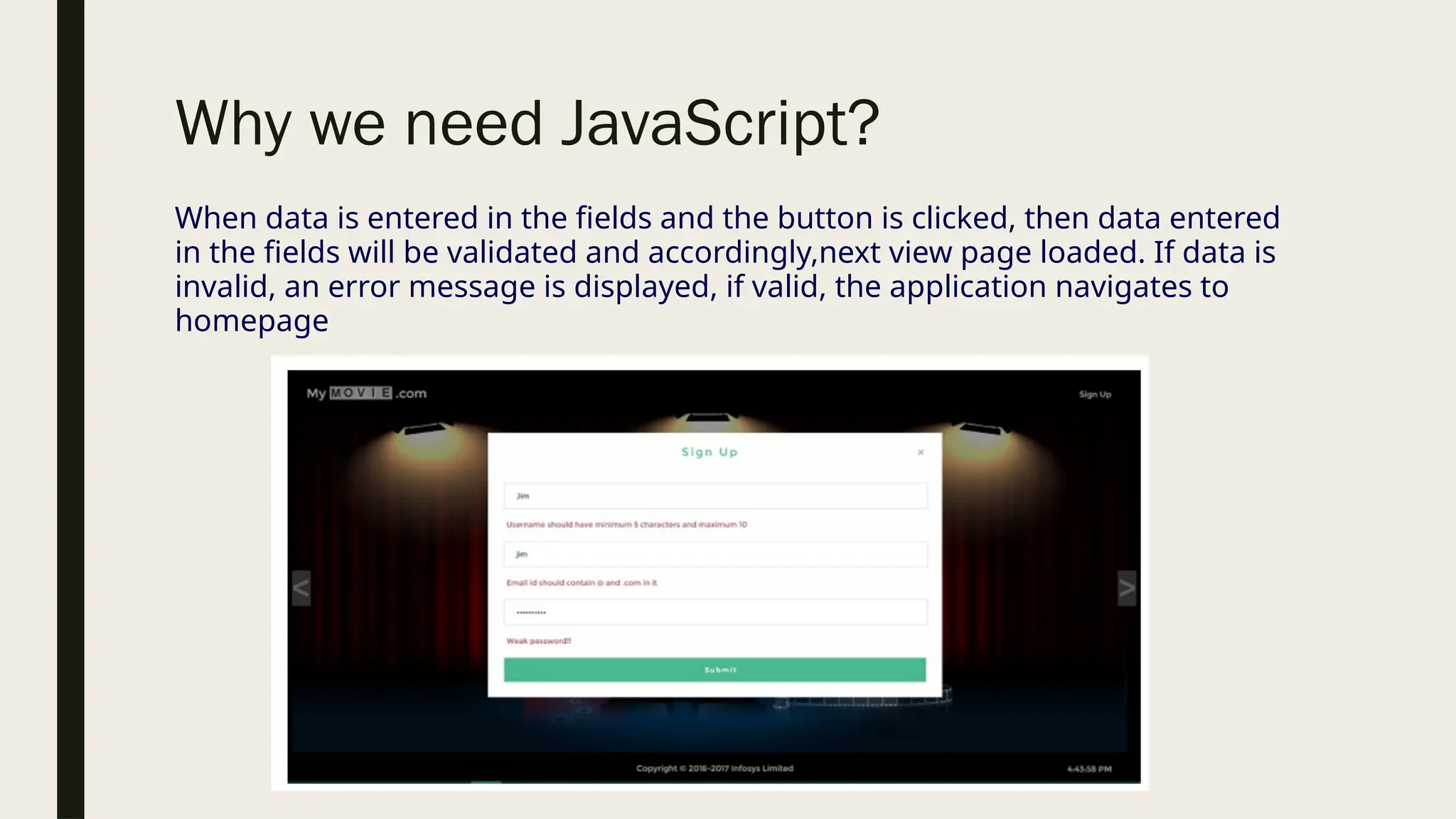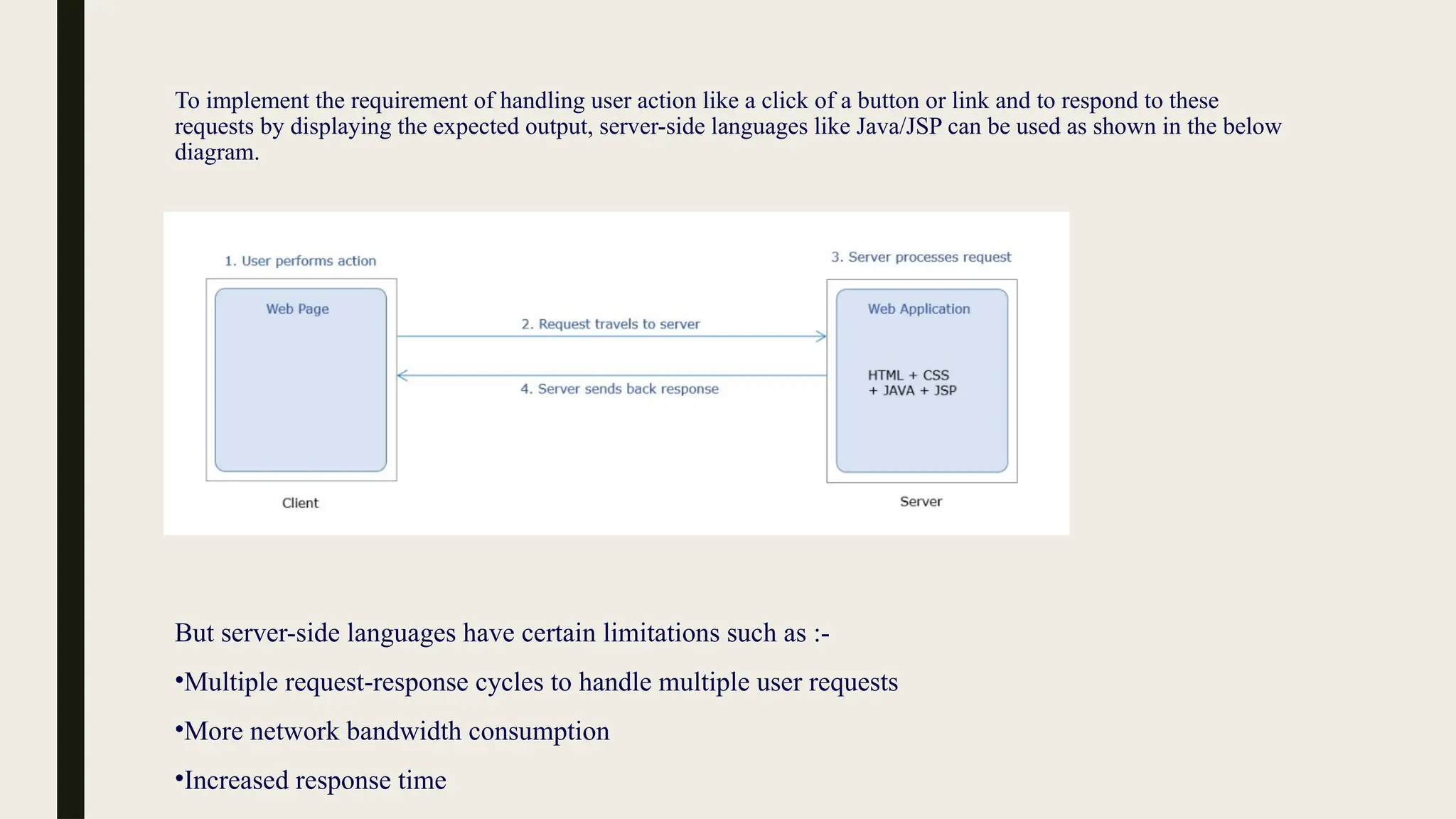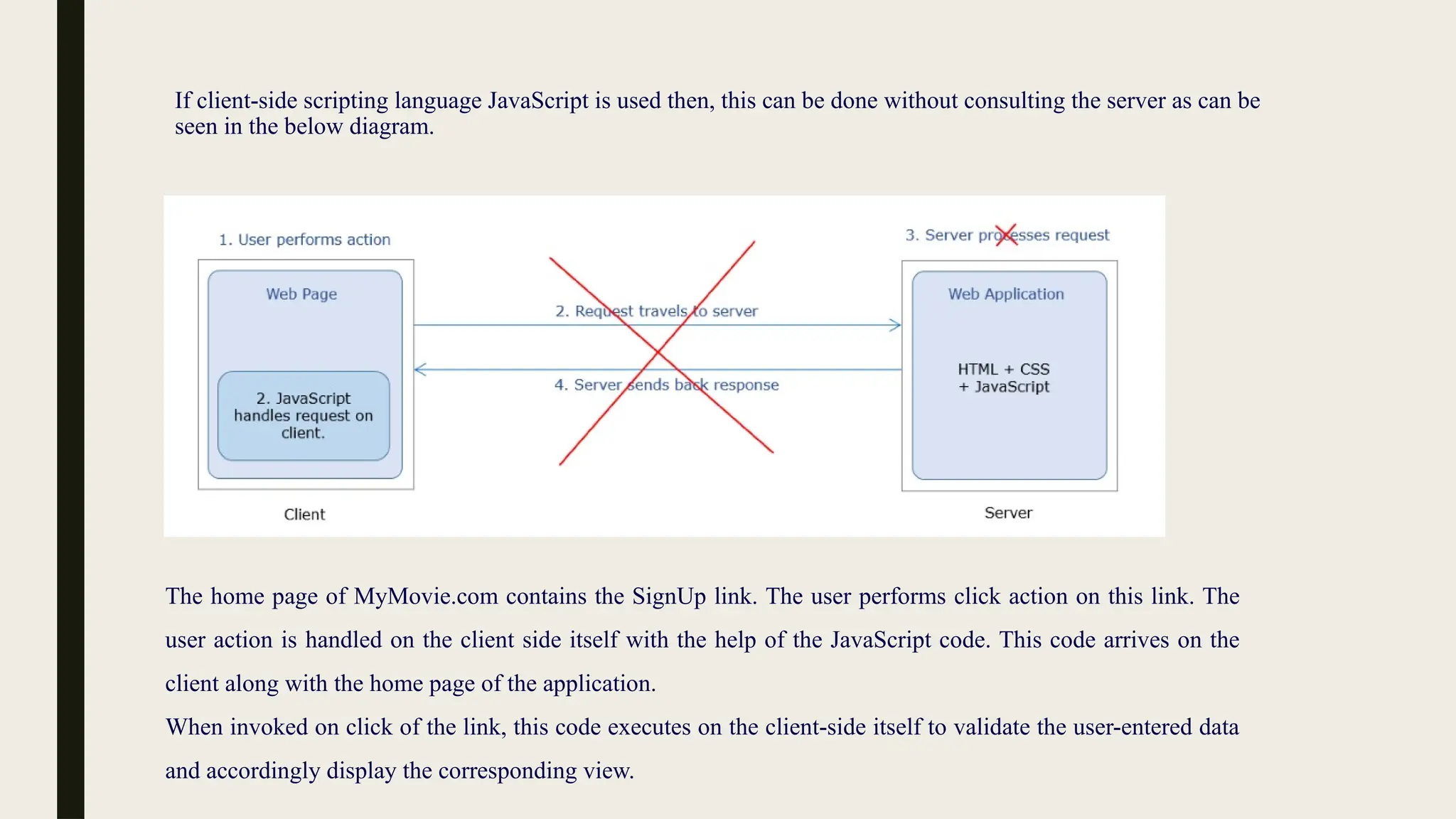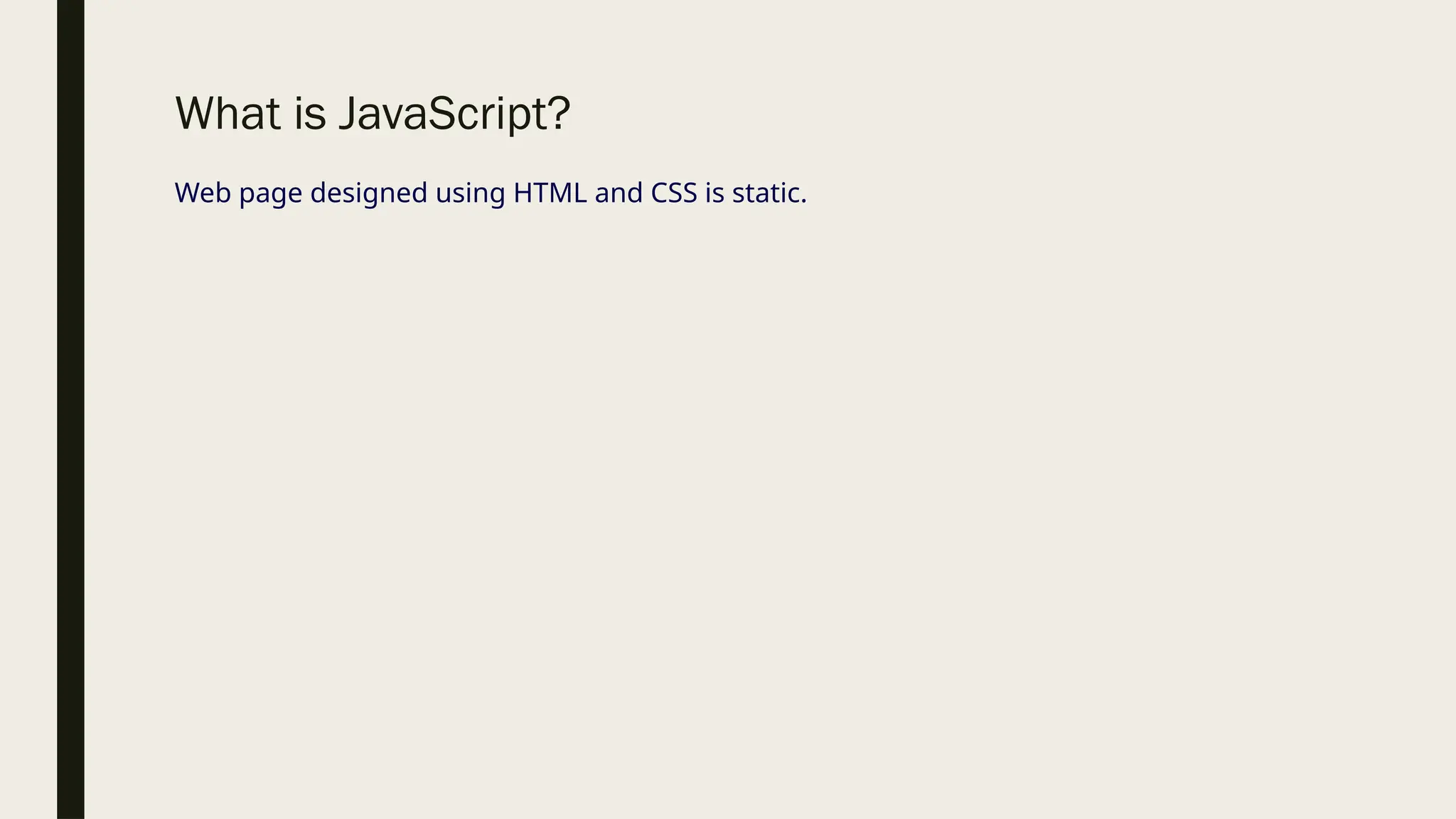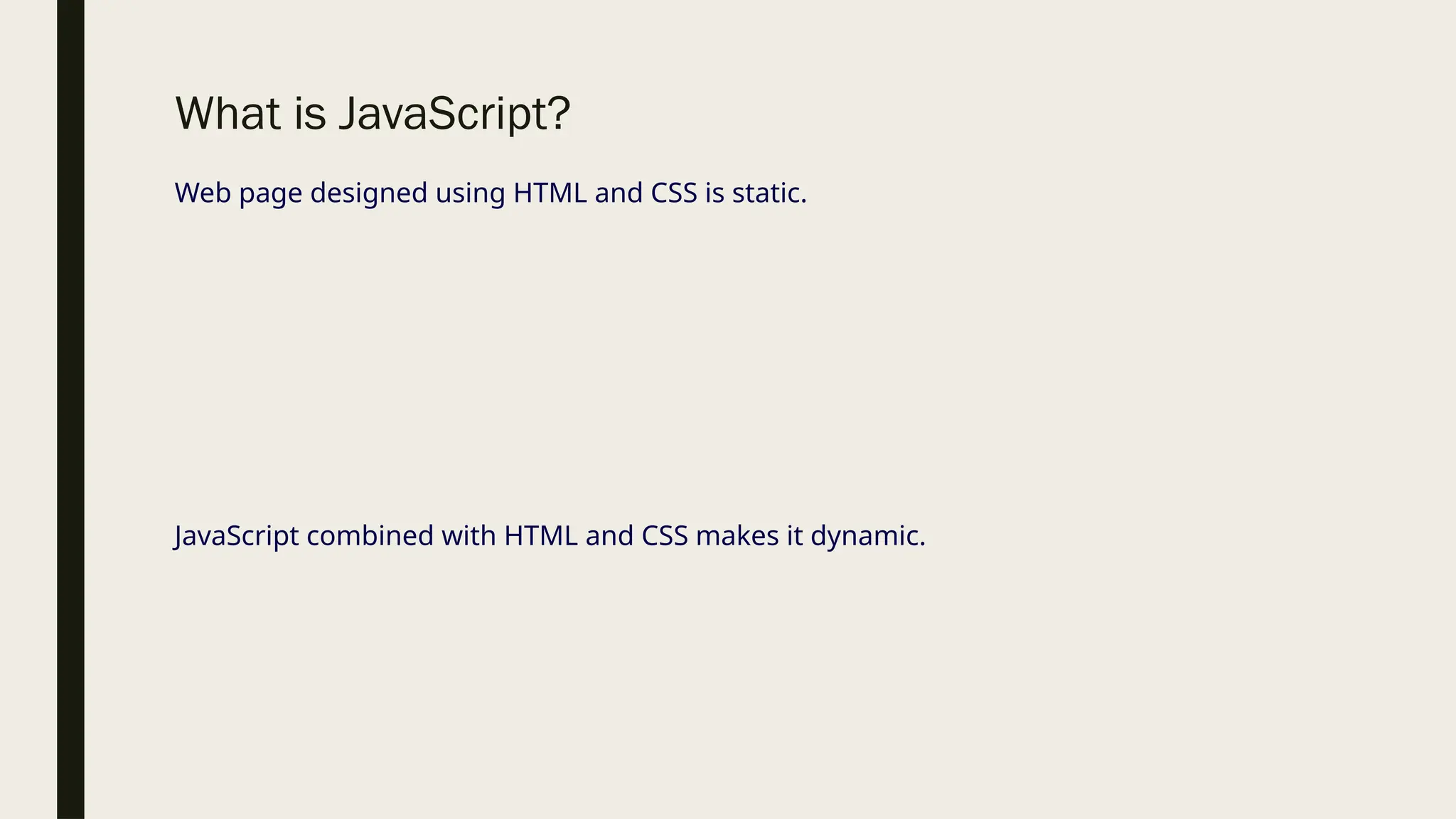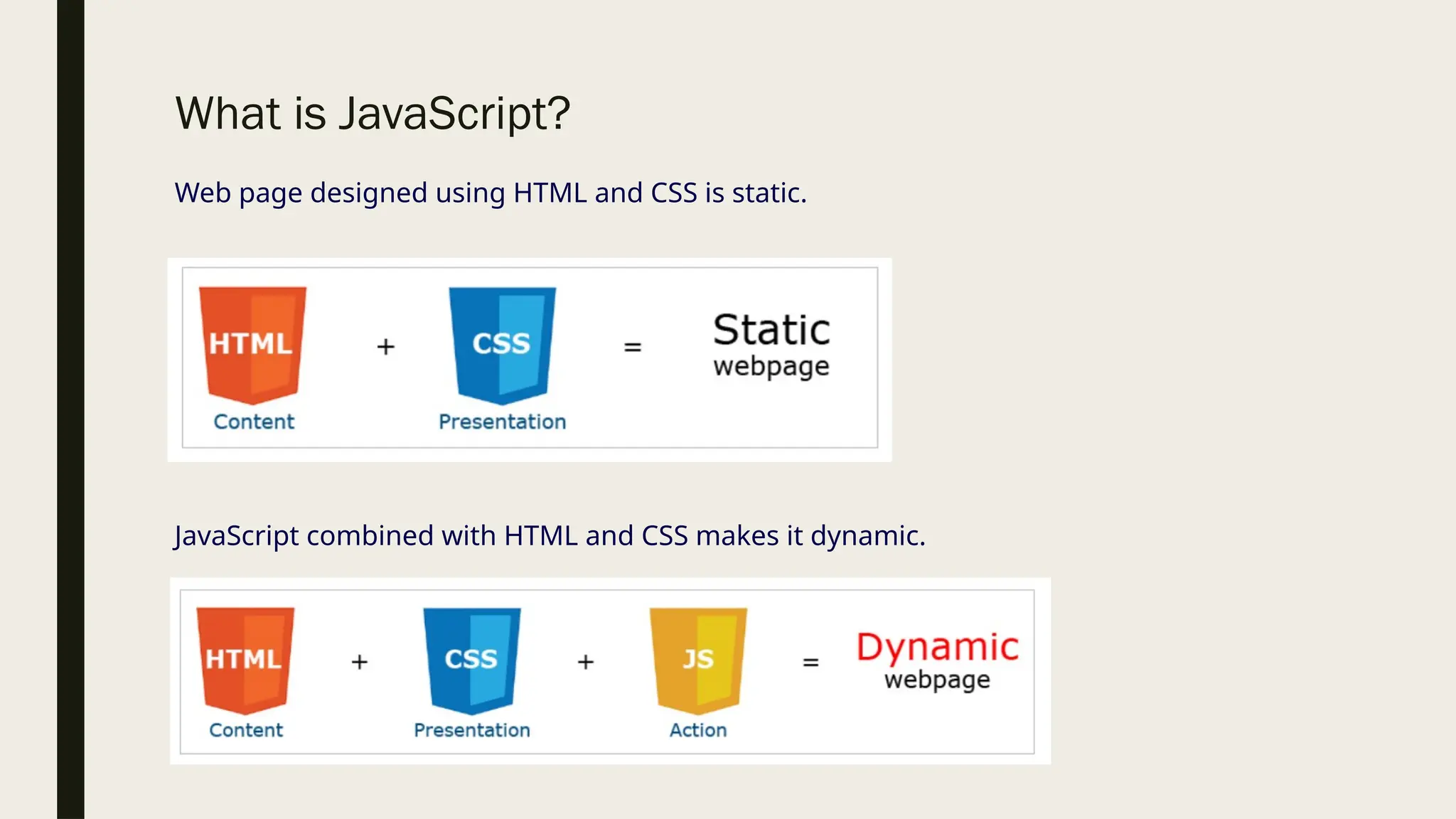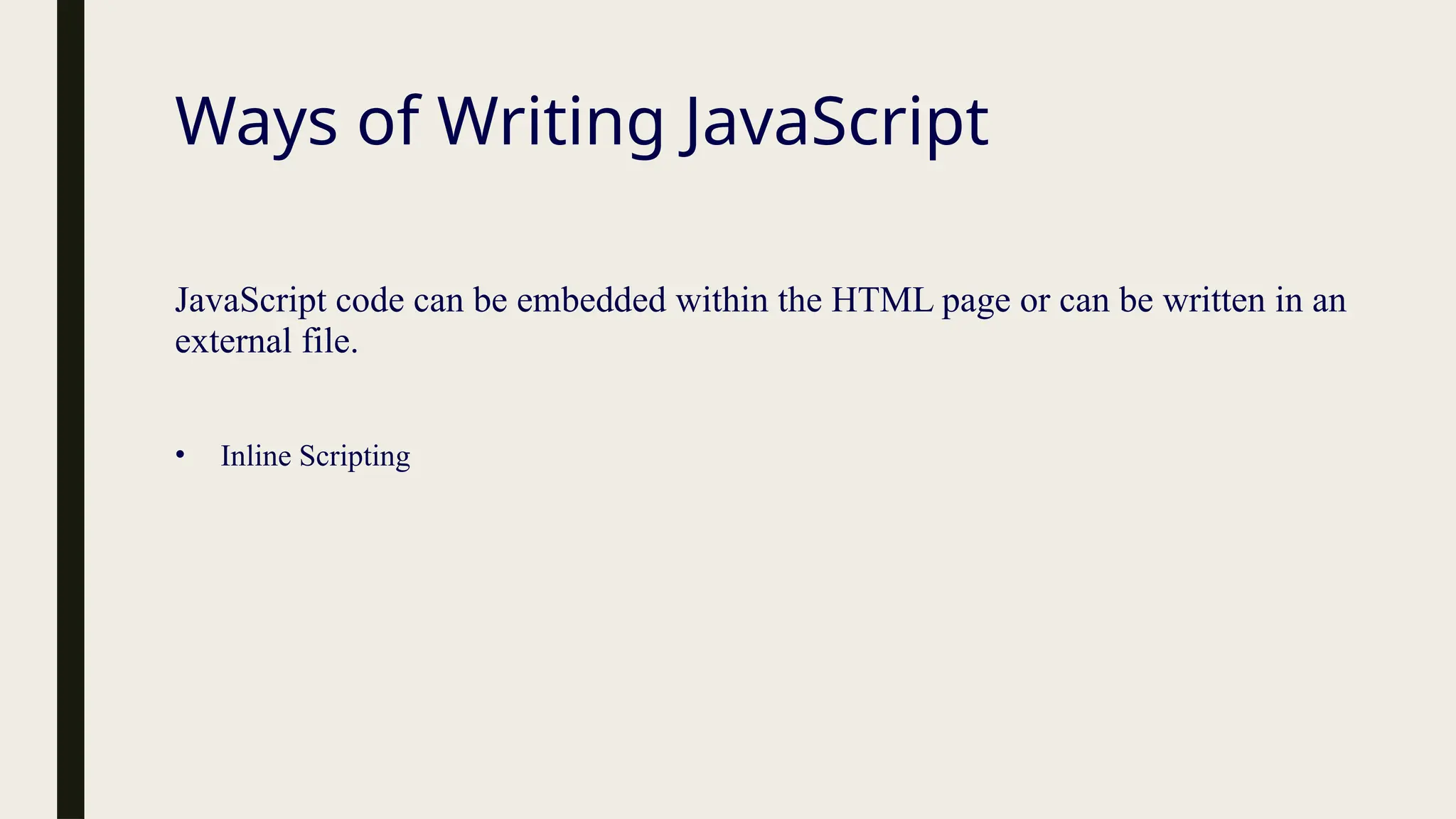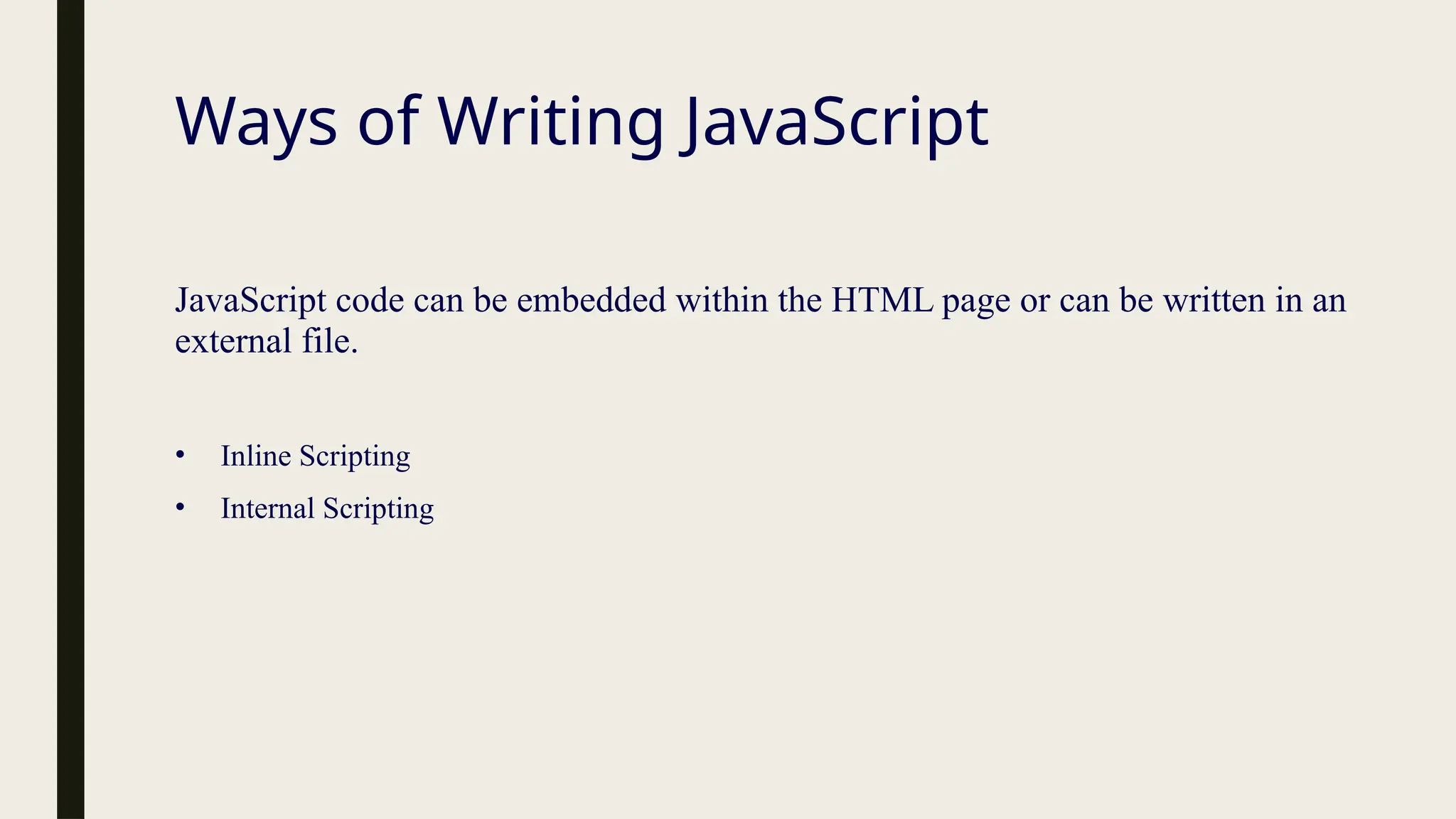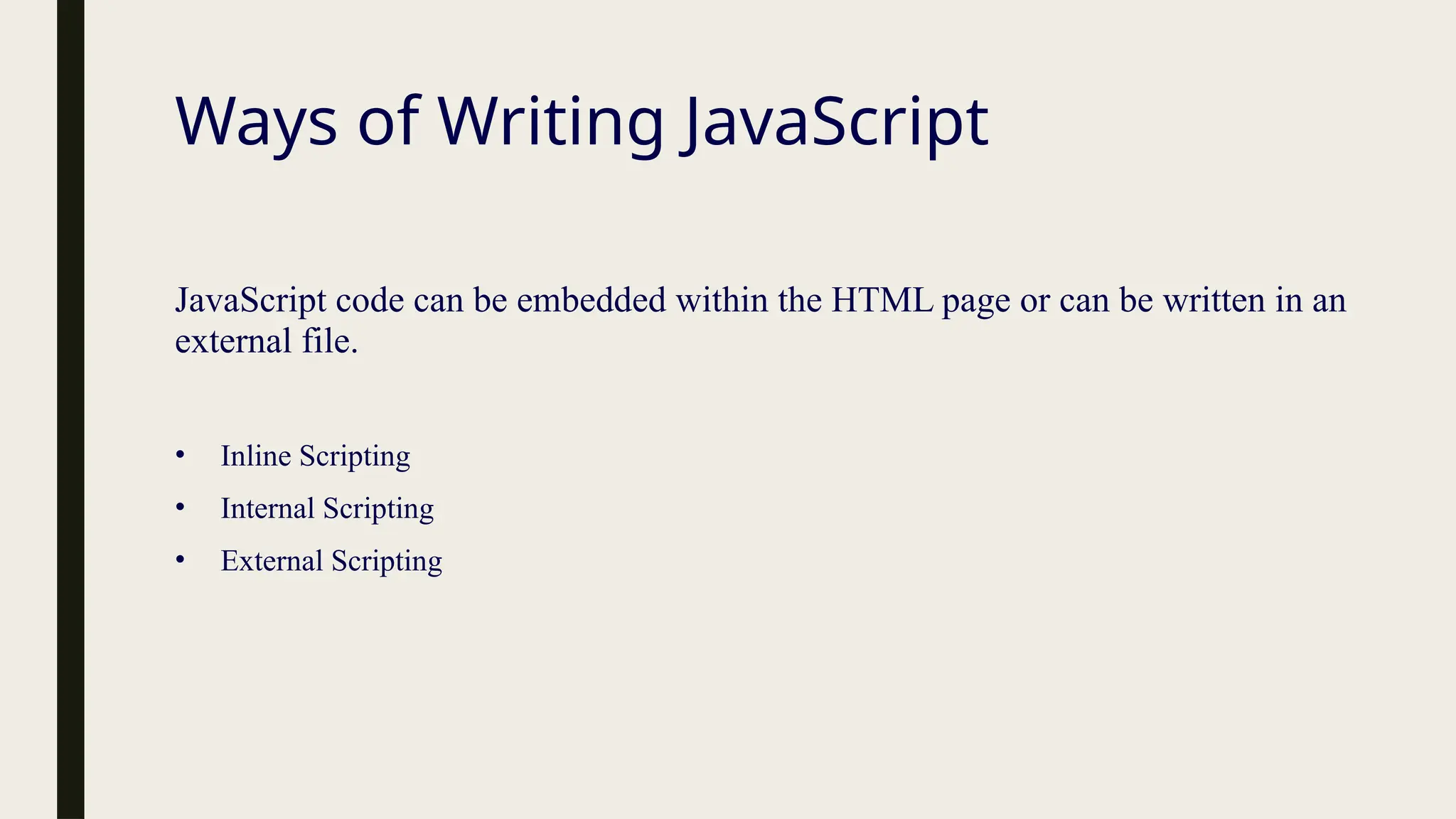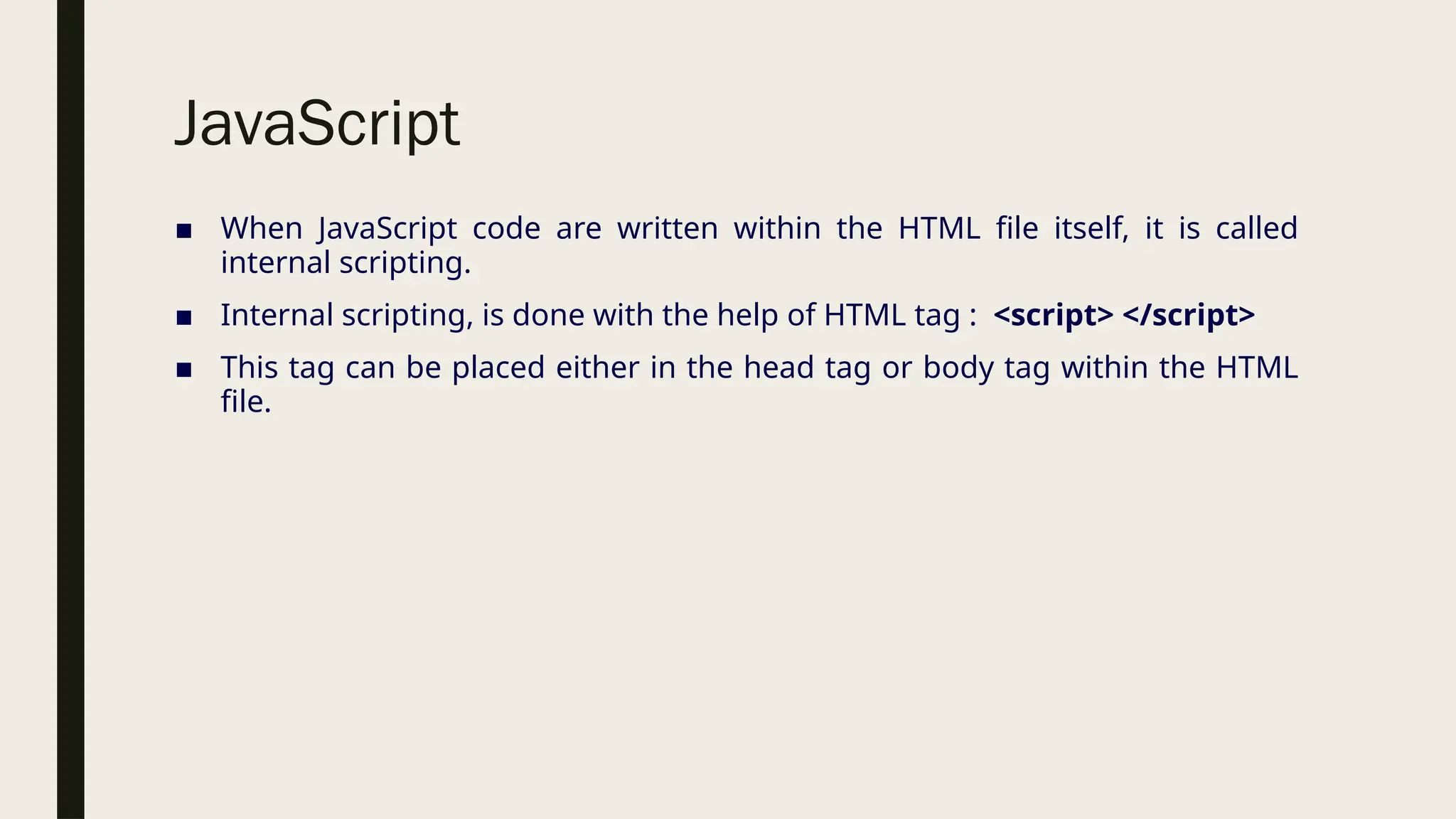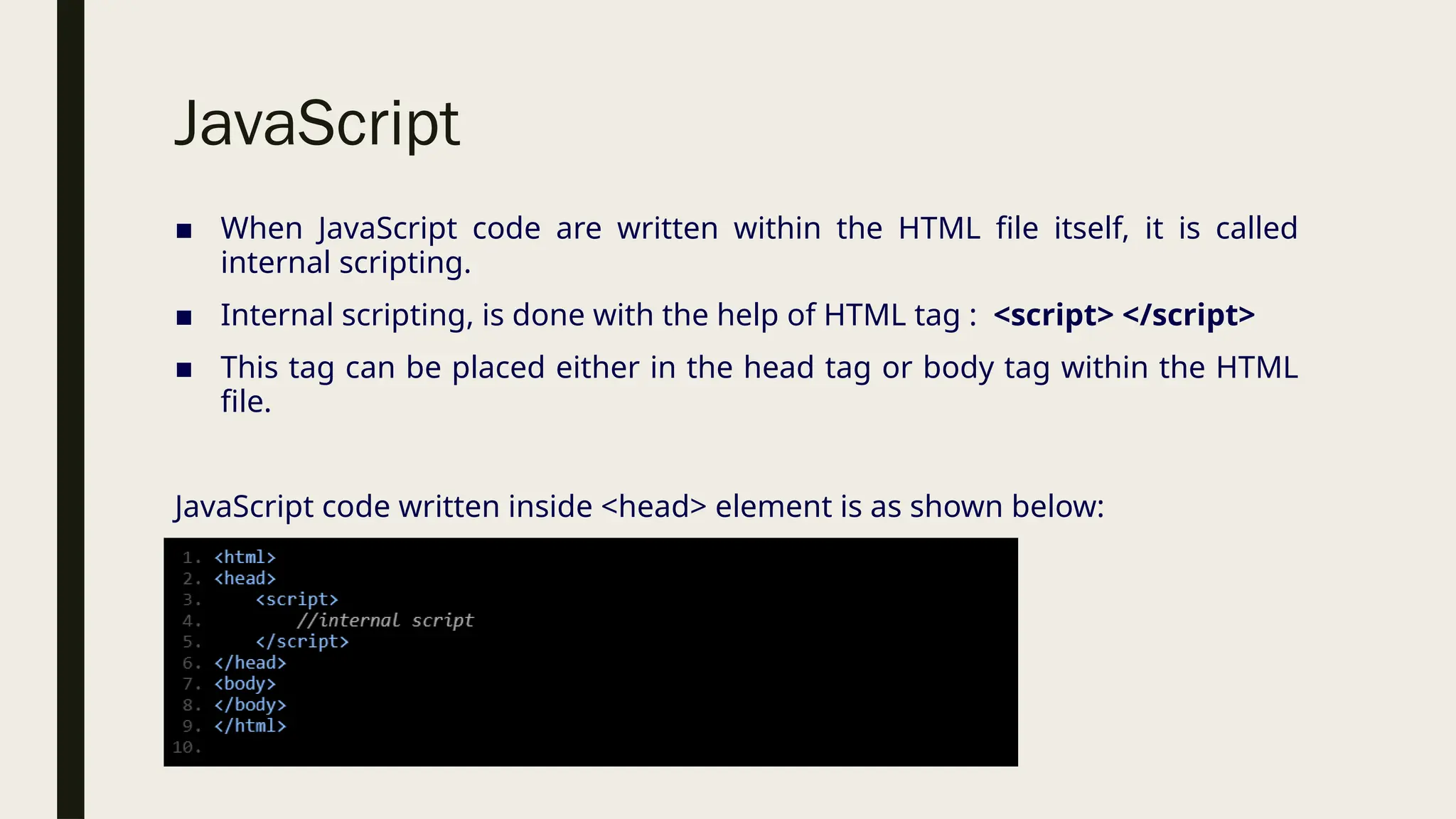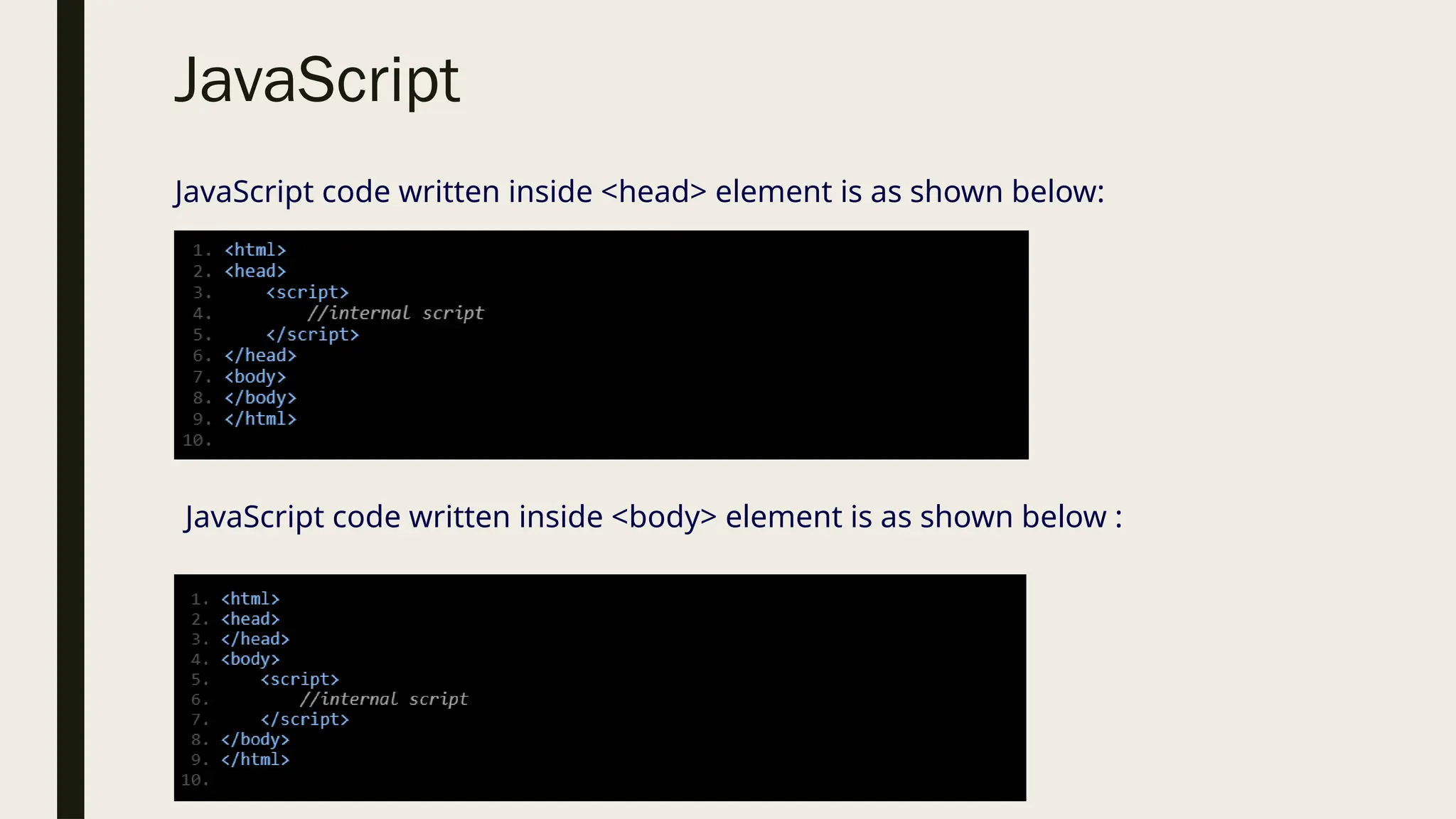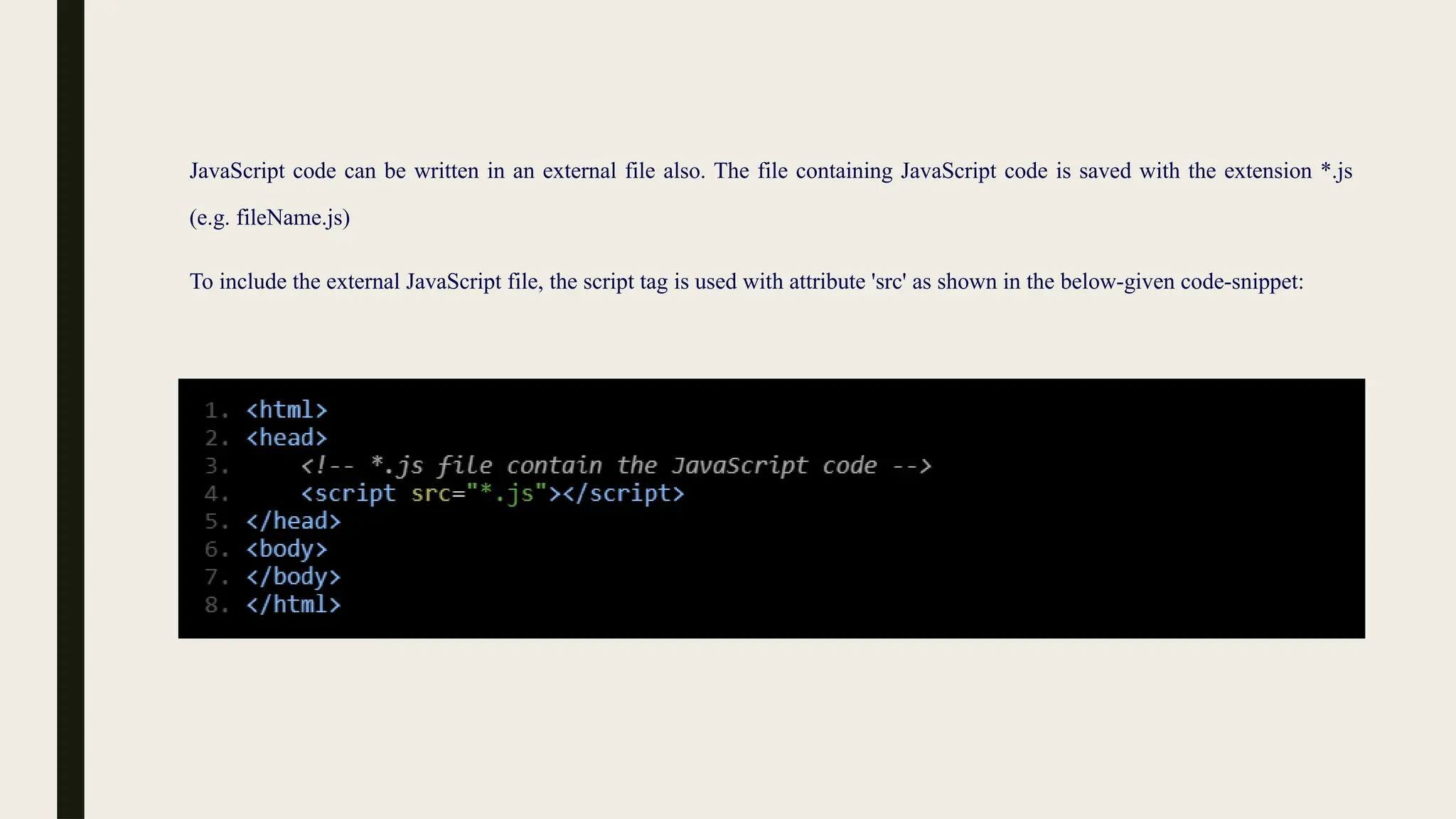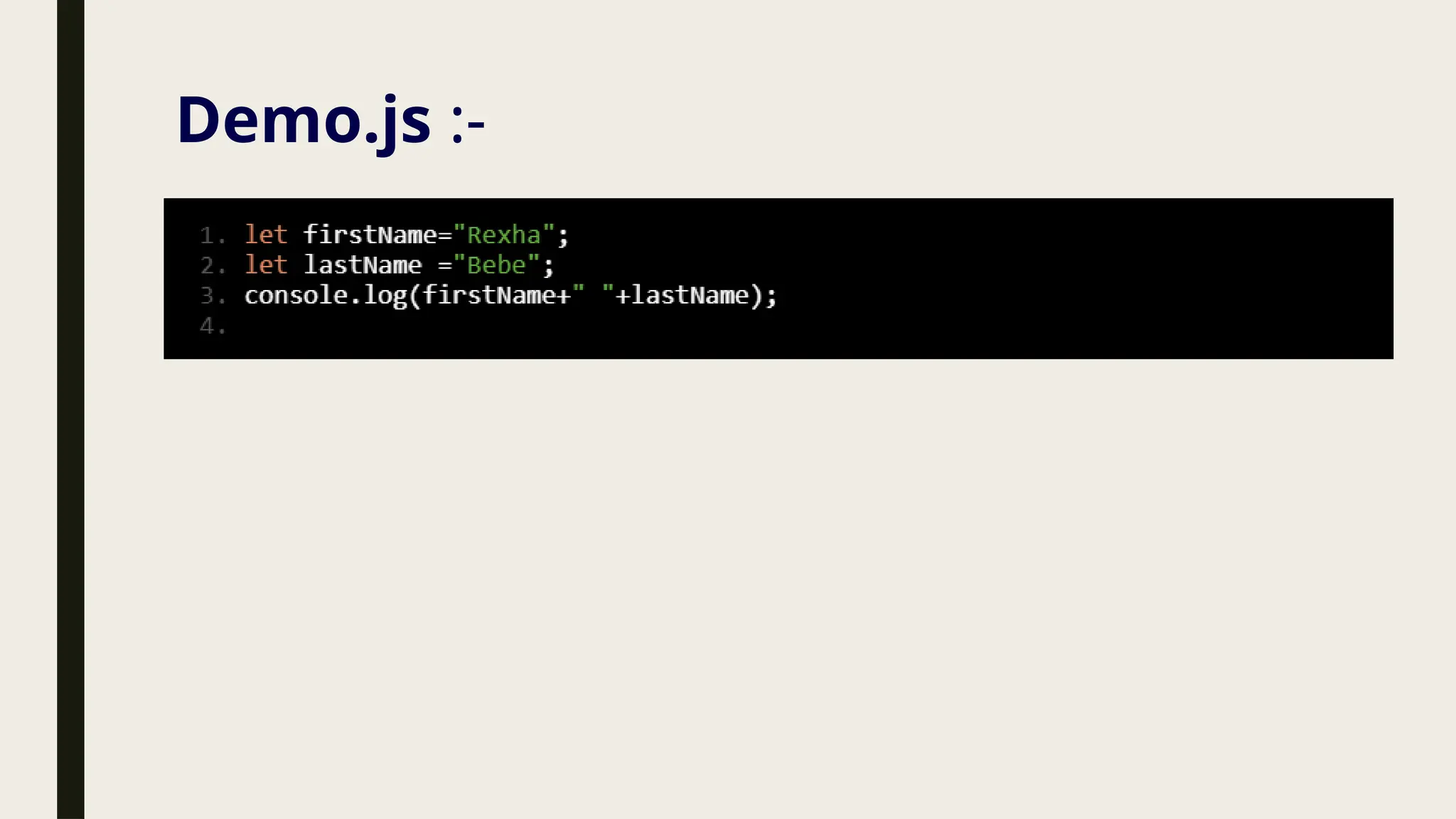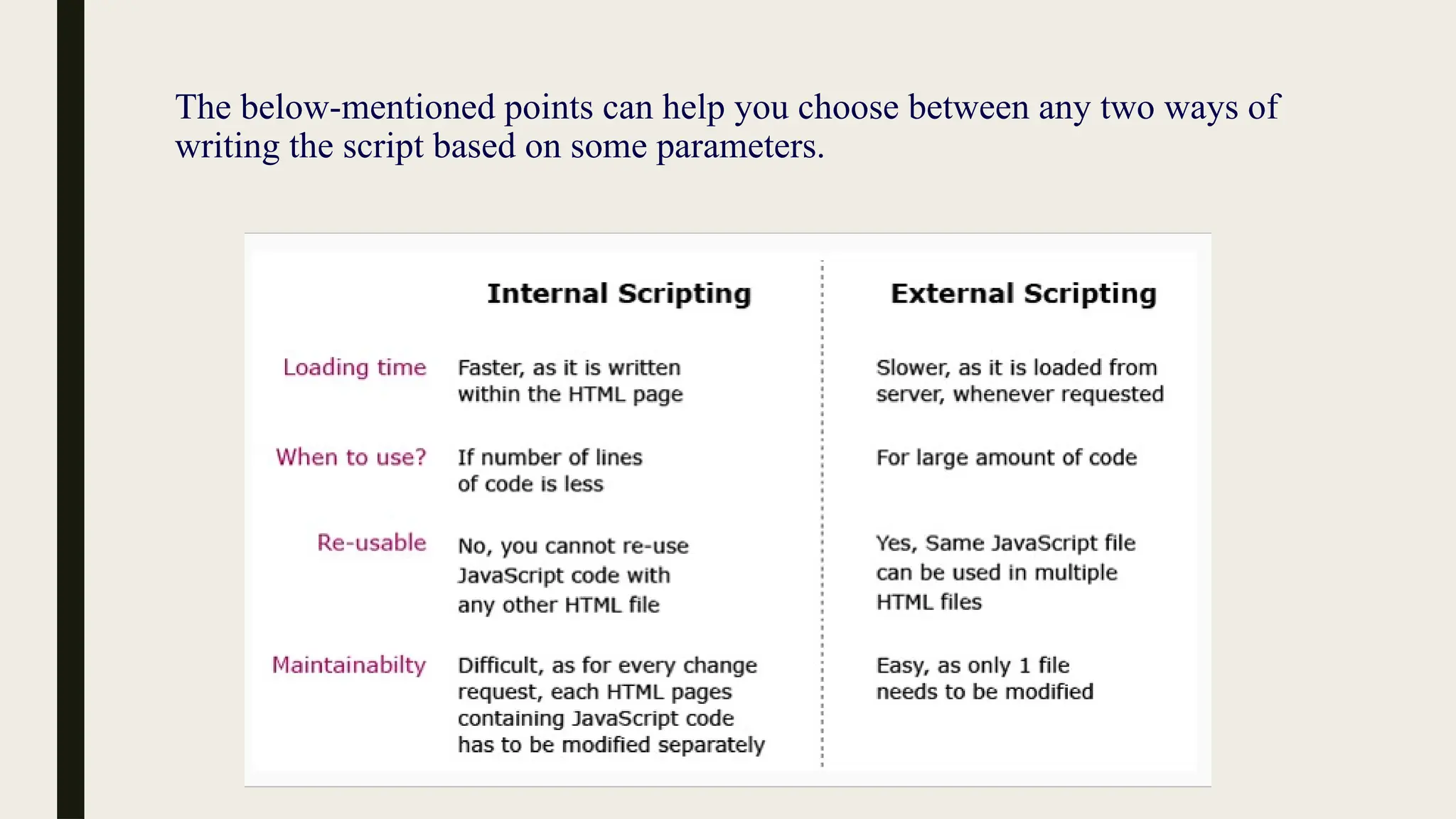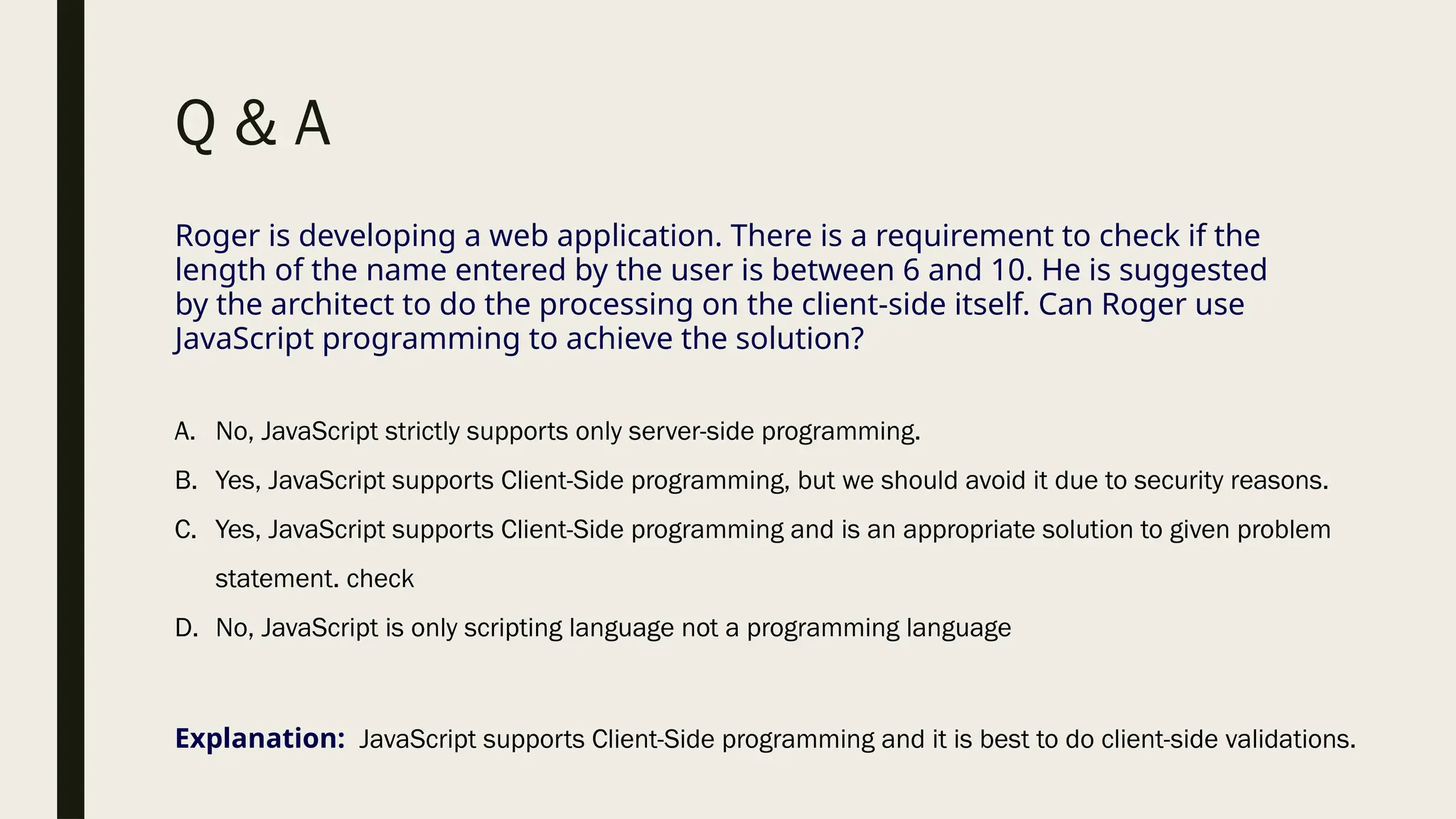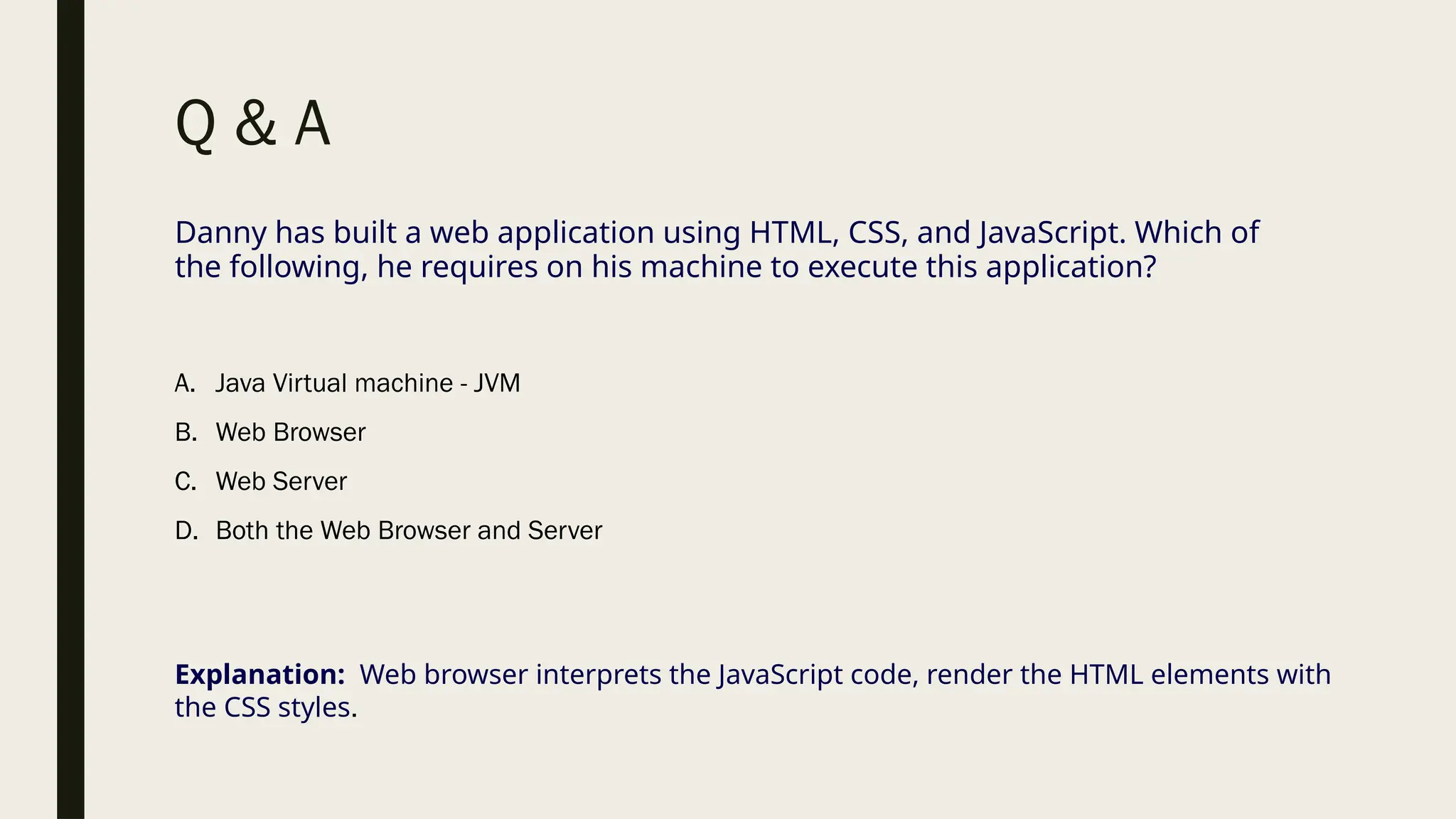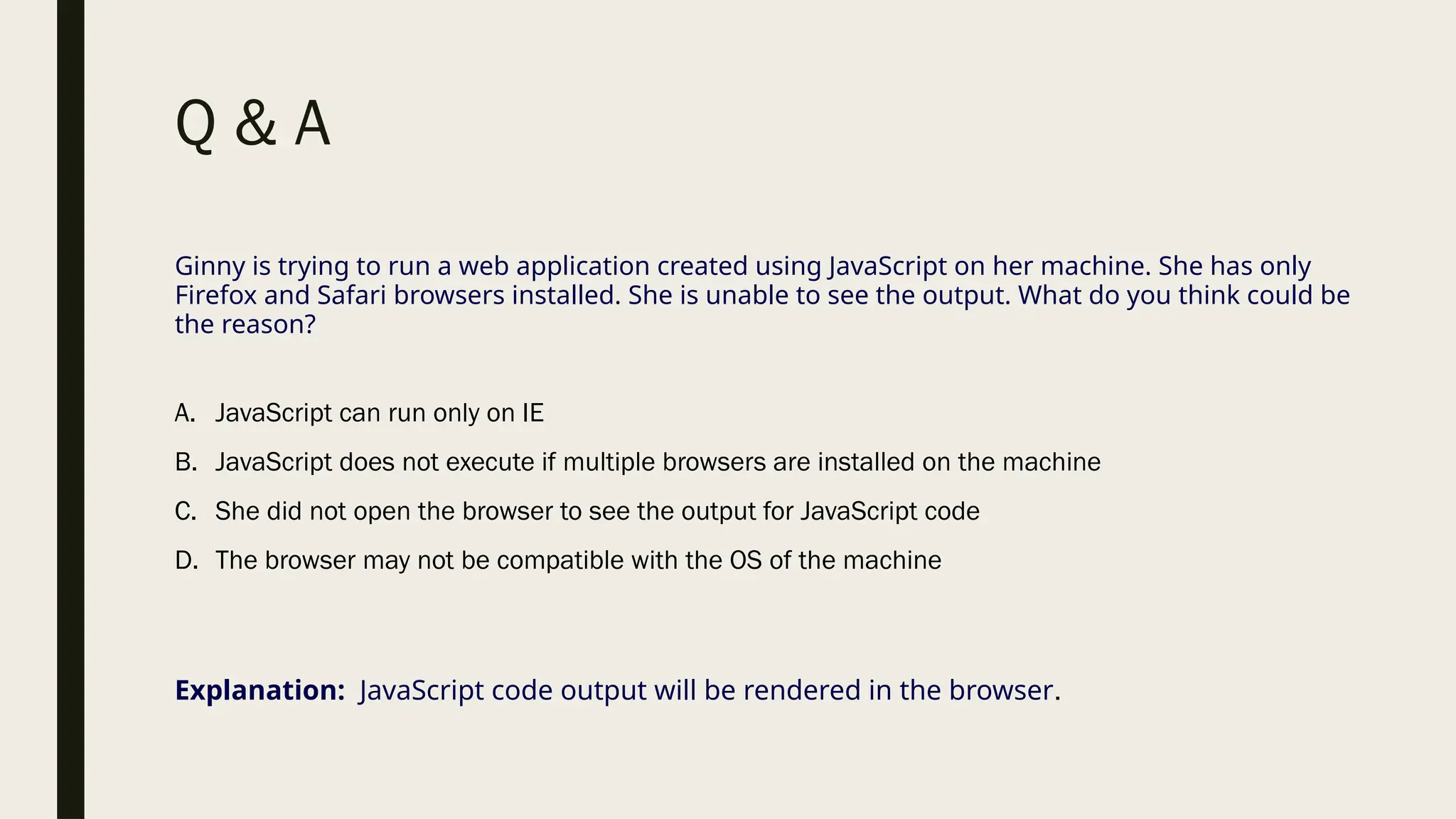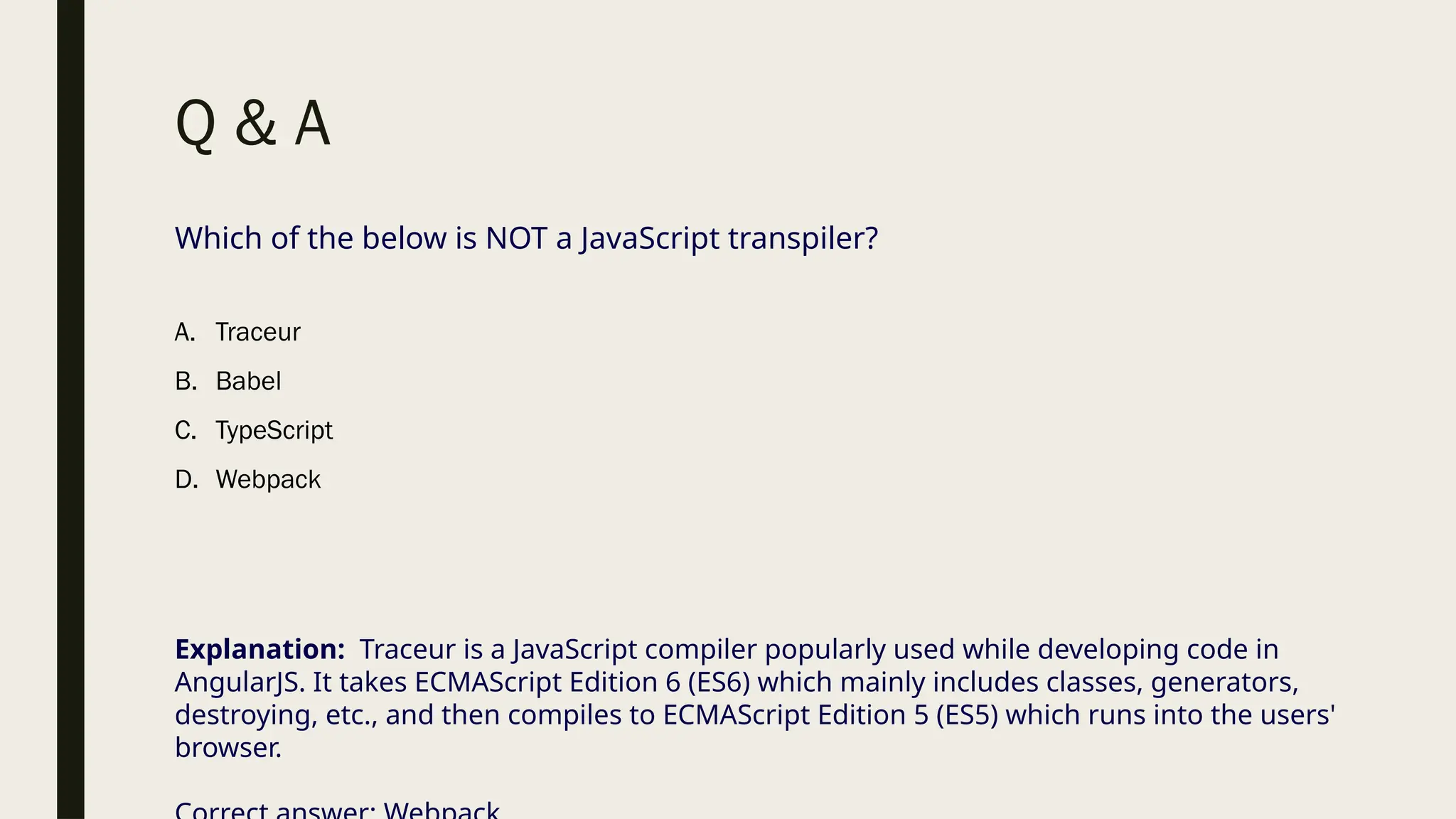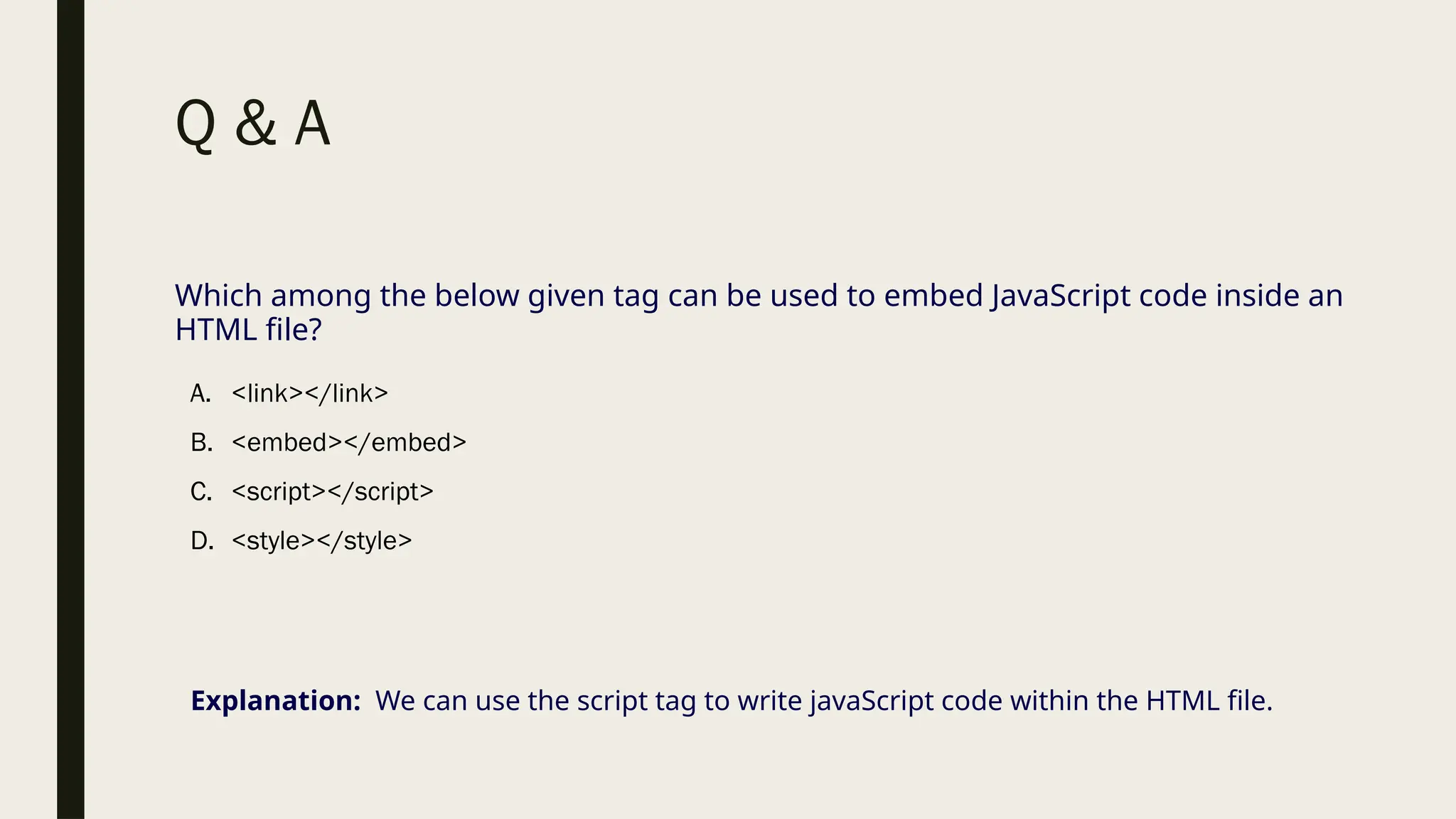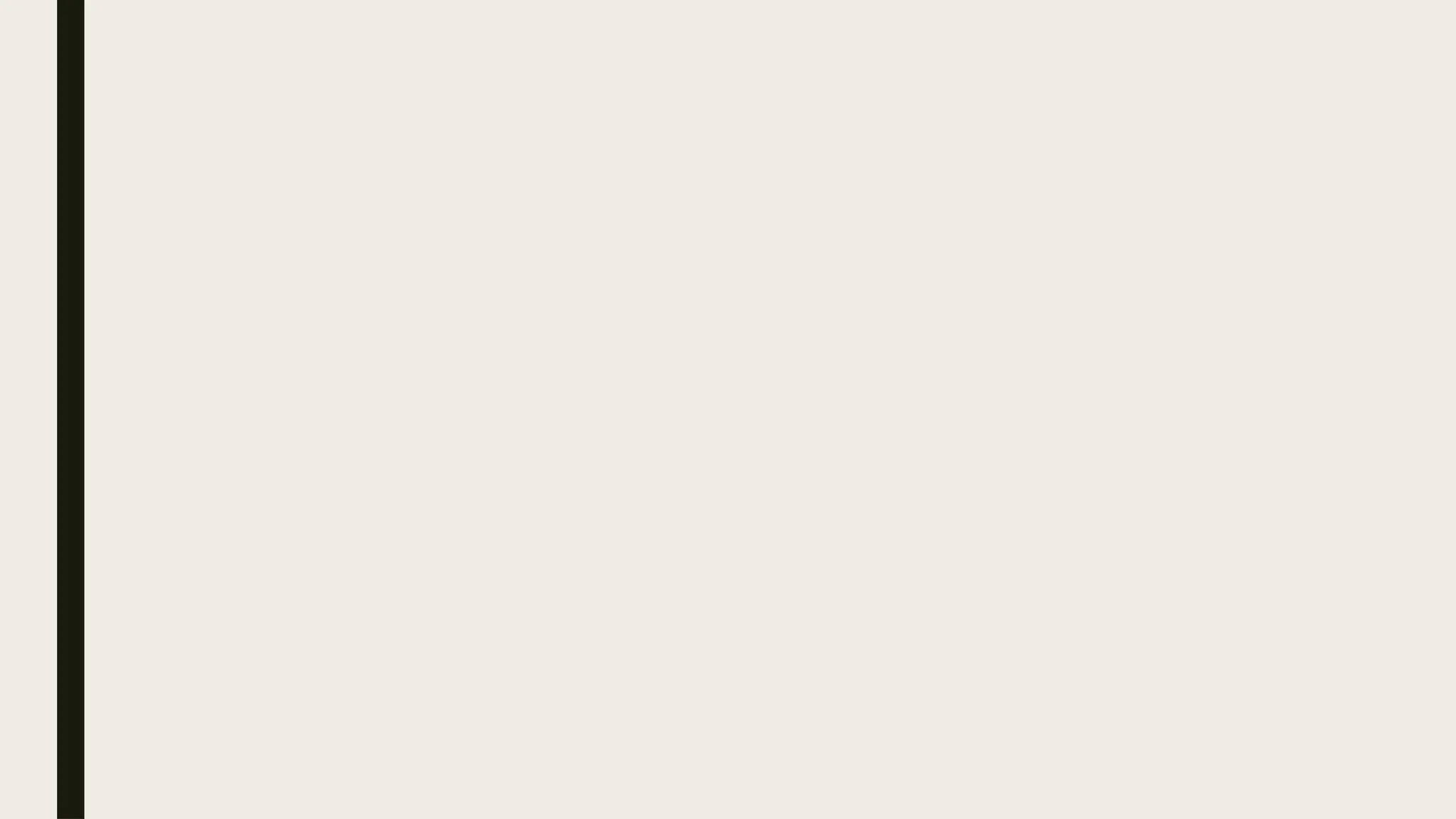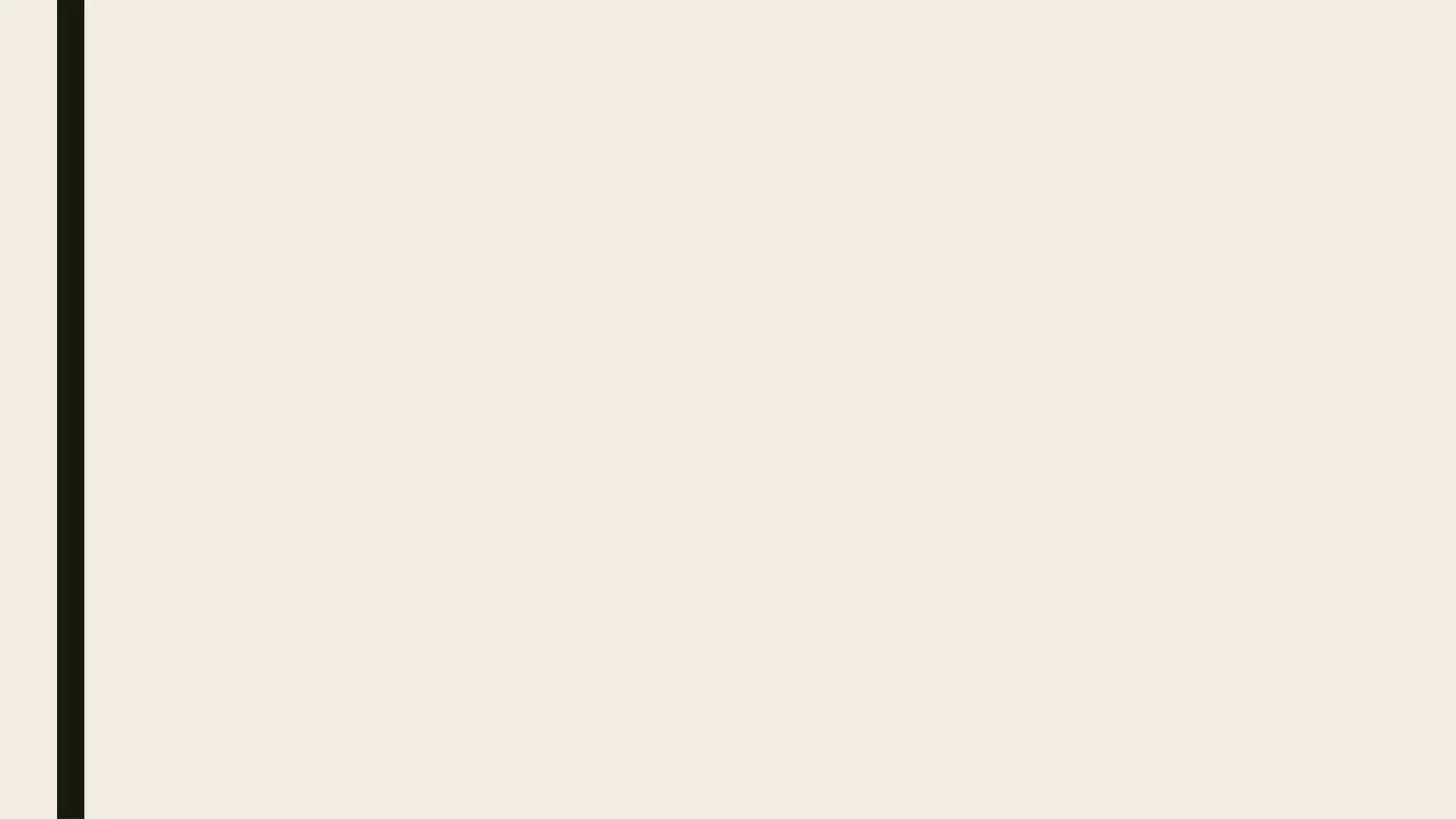The document provides an overview of JavaScript, detailing its evolution as a client-side programming language and its advantages in developing dynamic web applications. It explains the necessity of JavaScript for reducing server requests and enhancing response times, and outlines methods for writing JavaScript, including inline, internal, and external scripting. Additionally, the document includes example questions and answers related to JavaScript functionality and its execution environment.