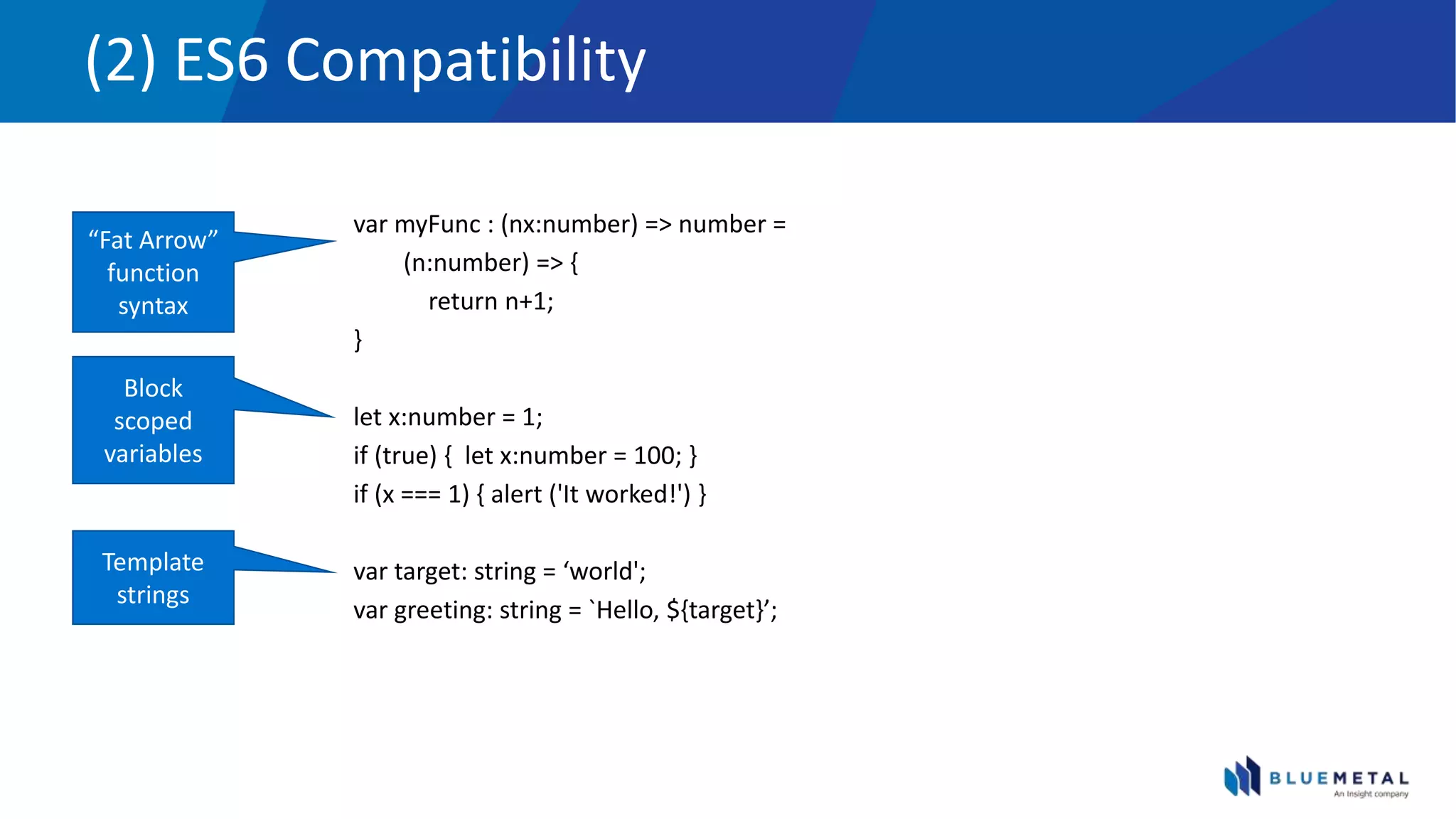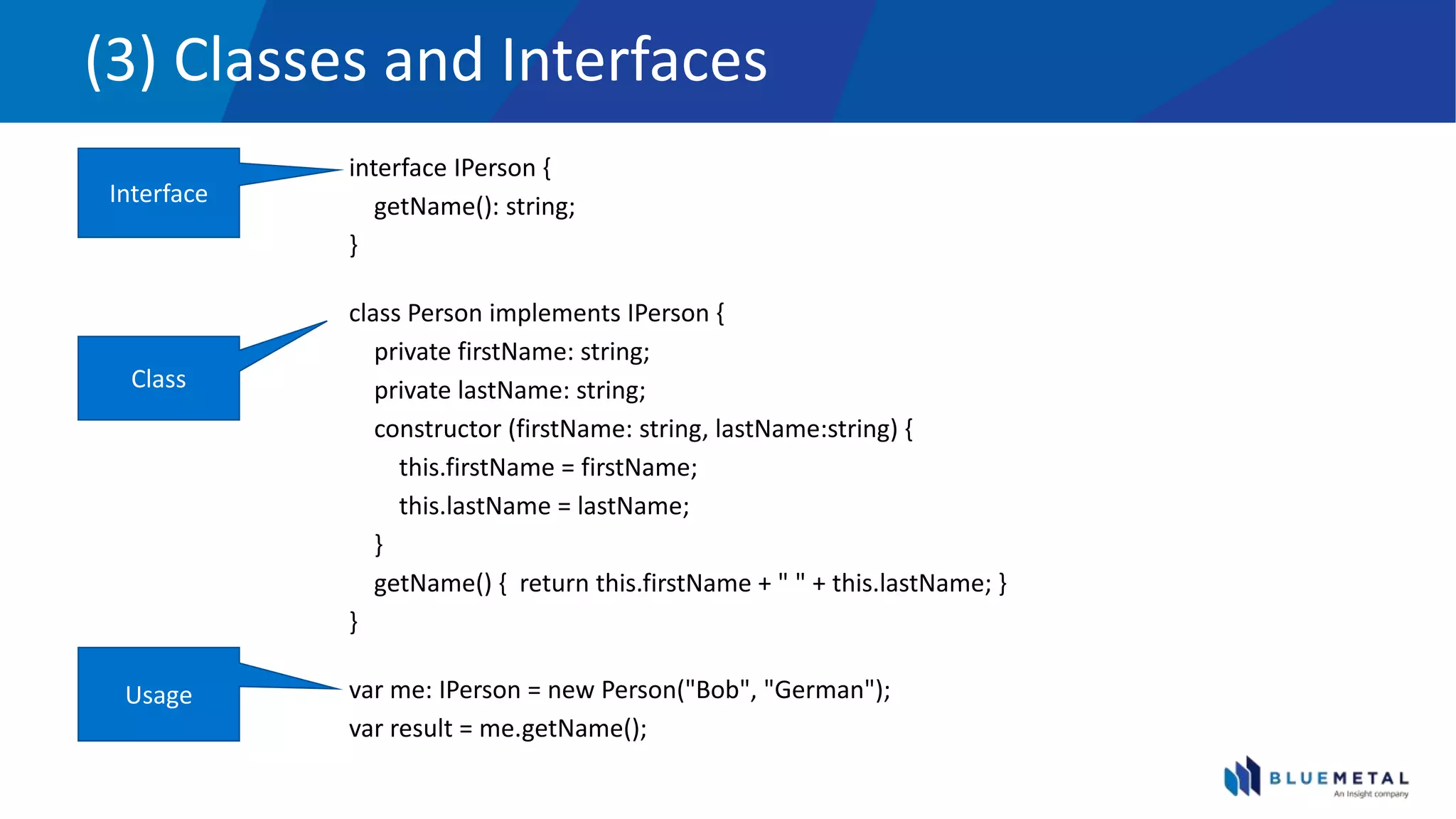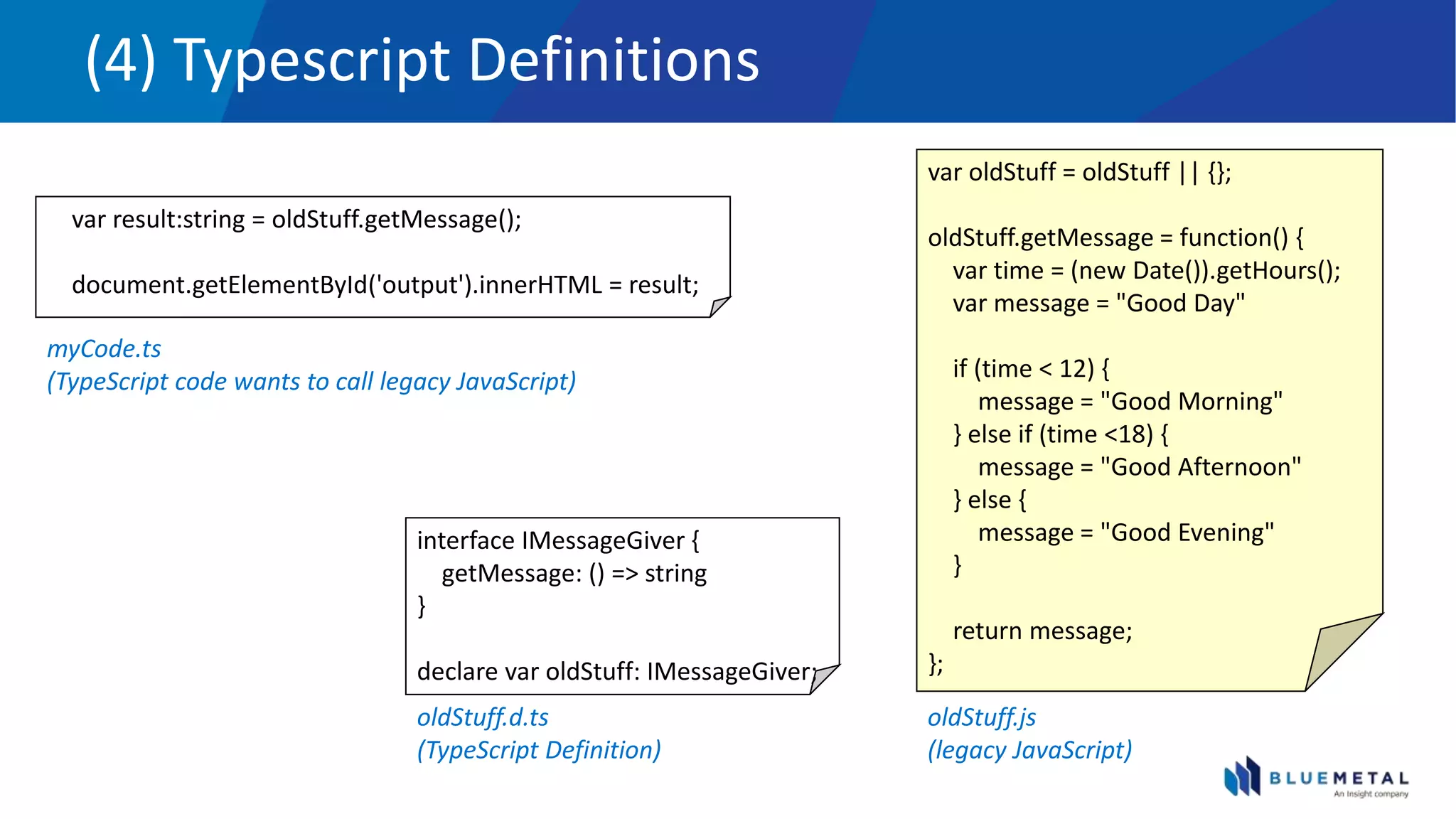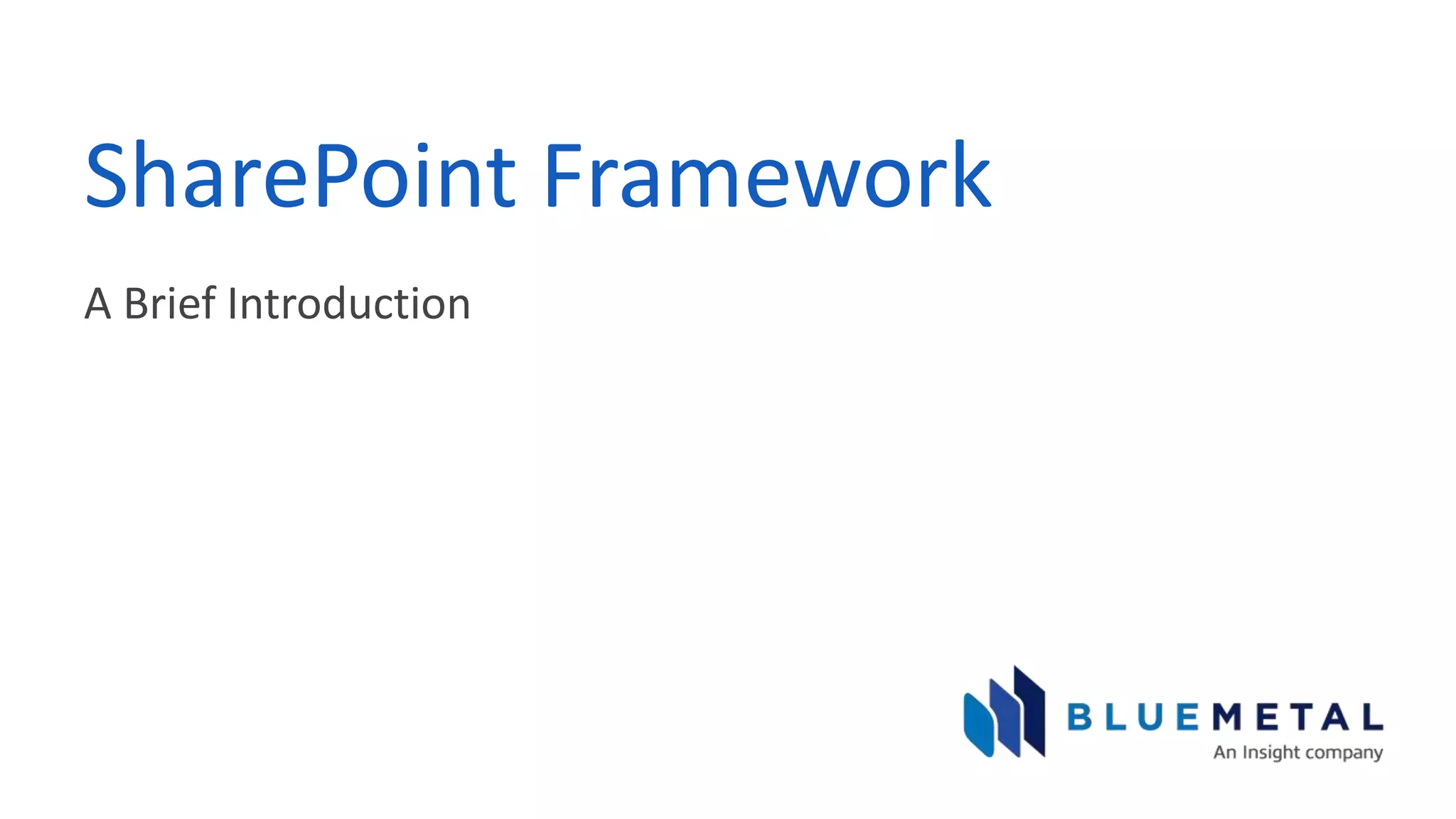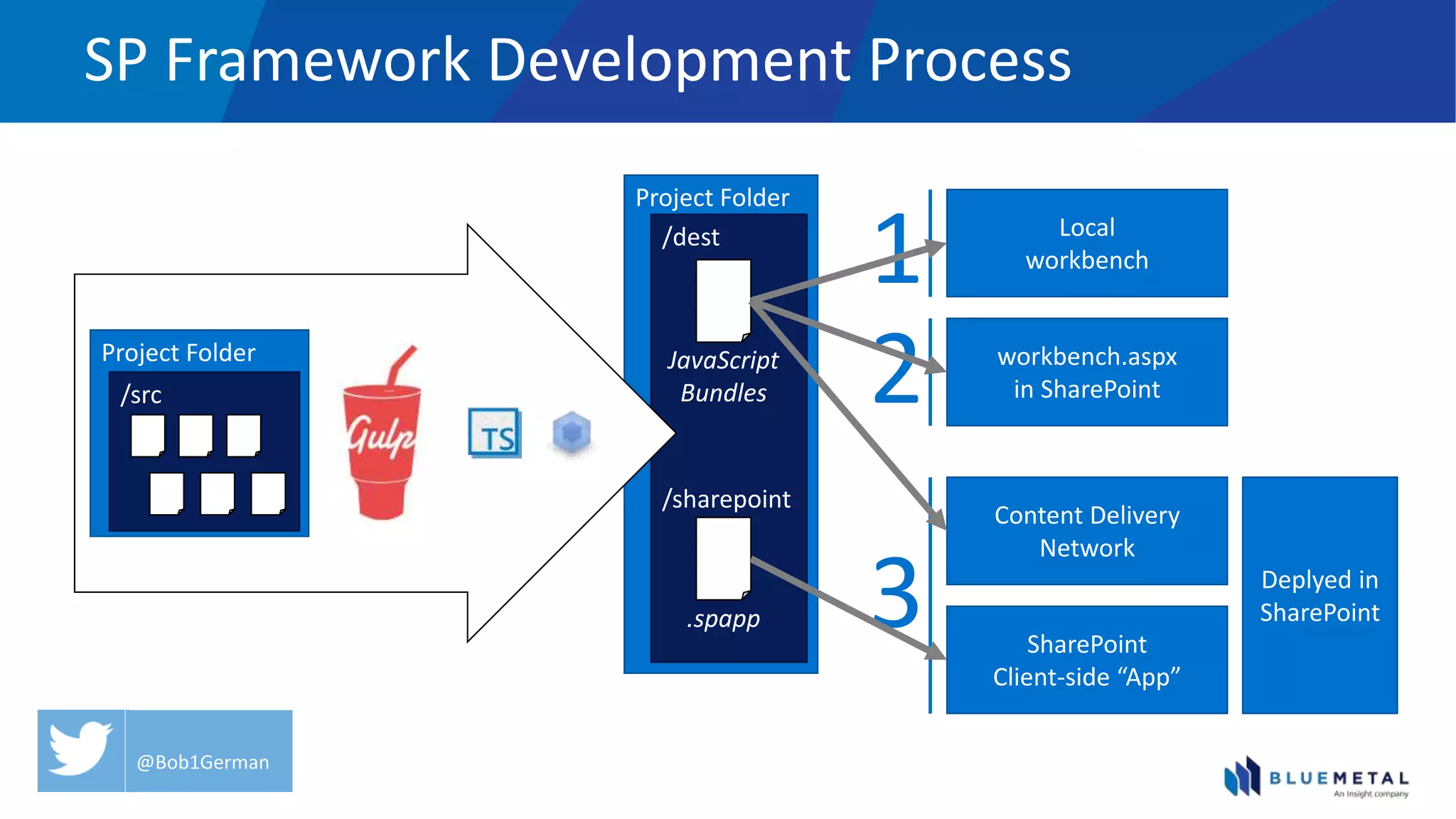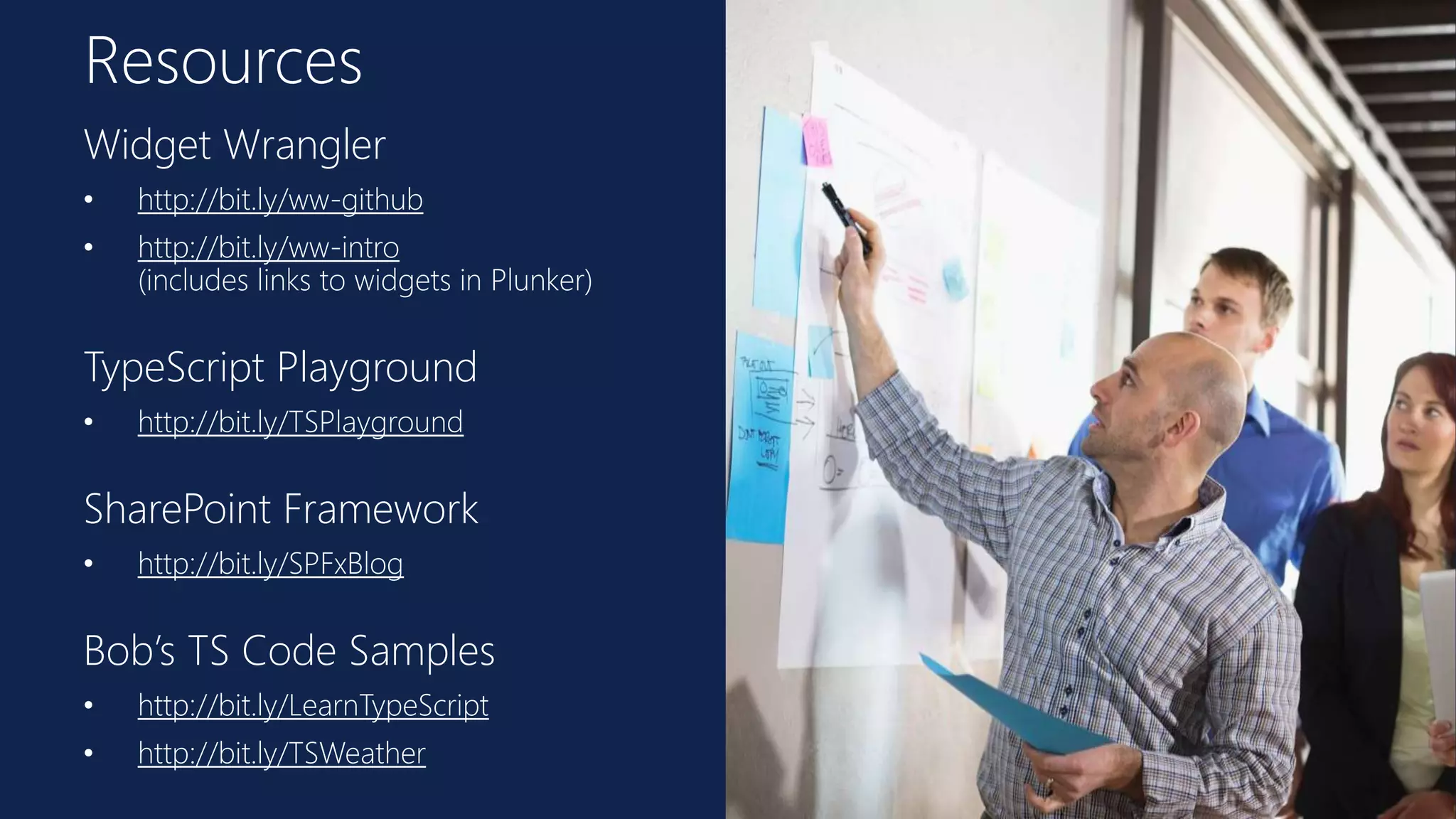Bob German, a Principal Architect at BlueMetal, gave a presentation about developing SharePoint widgets using TypeScript. He discussed how Microsoft is modernizing SharePoint with the new SharePoint Framework. Widgets provide a way to build reusable components for different SharePoint development models using HTML and JavaScript. TypeScript adds benefits like catch errors earlier and use modern JavaScript features. German demonstrated how to set up TypeScript and build widgets today and in the future SharePoint Framework.

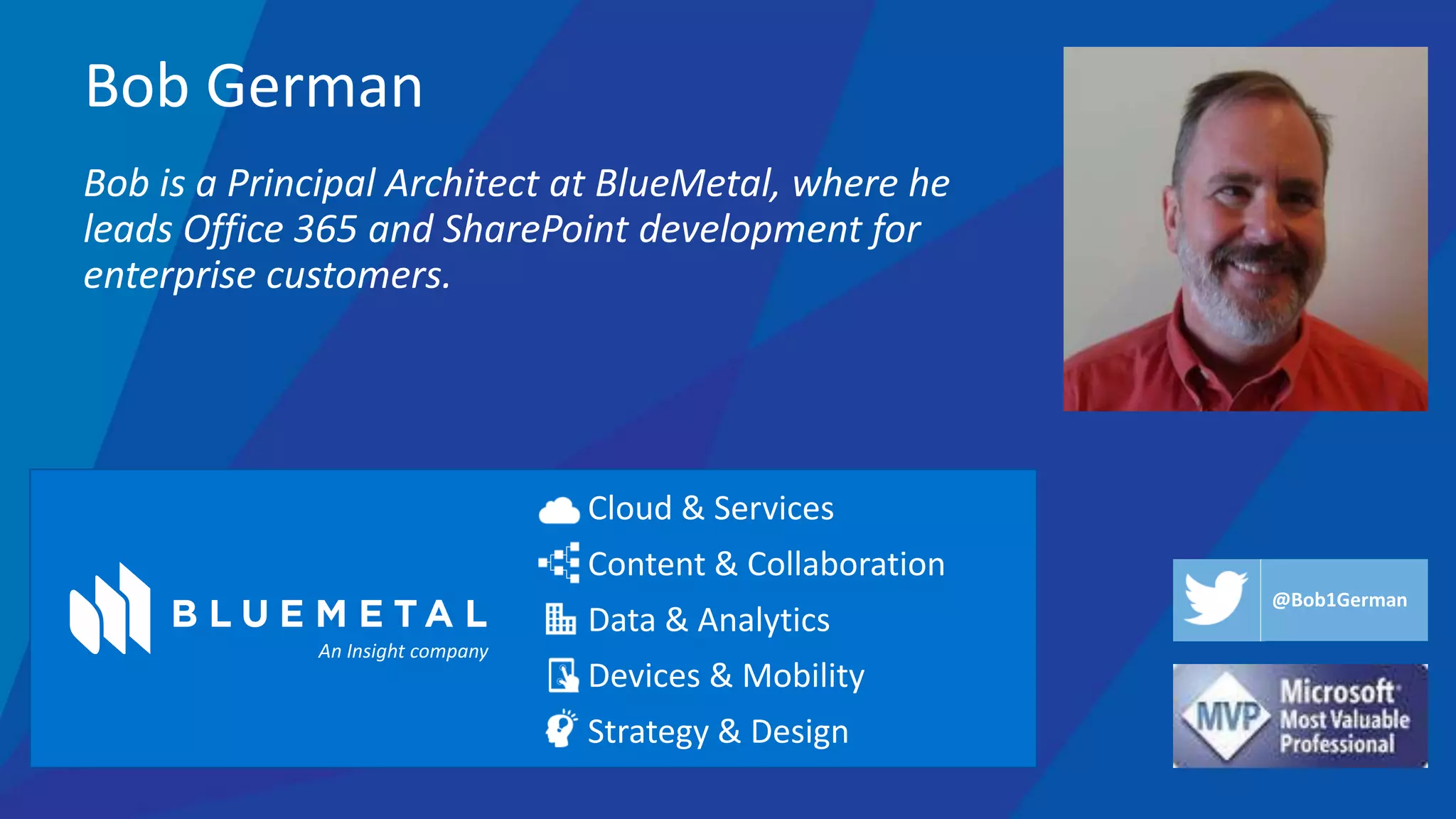

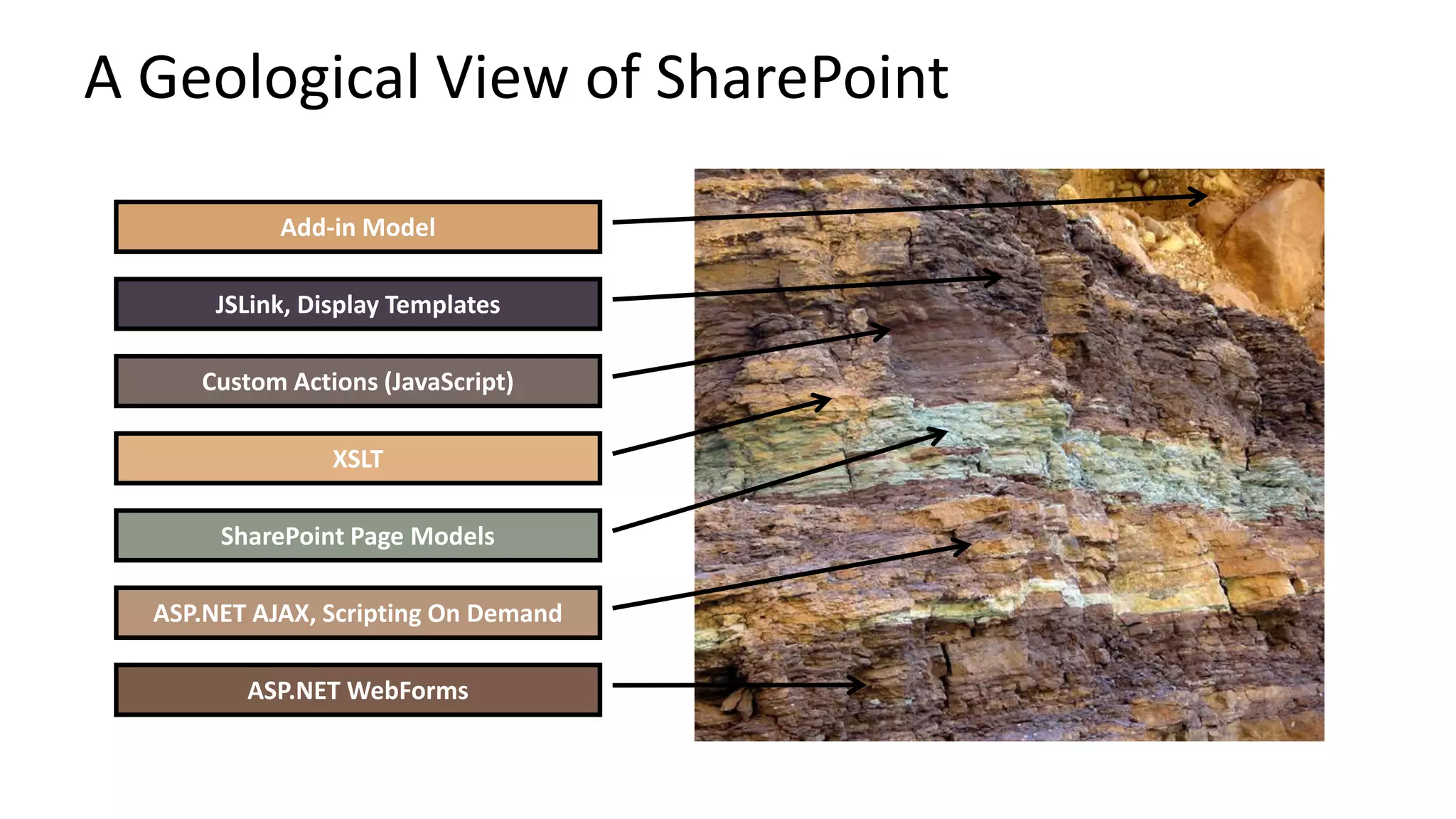
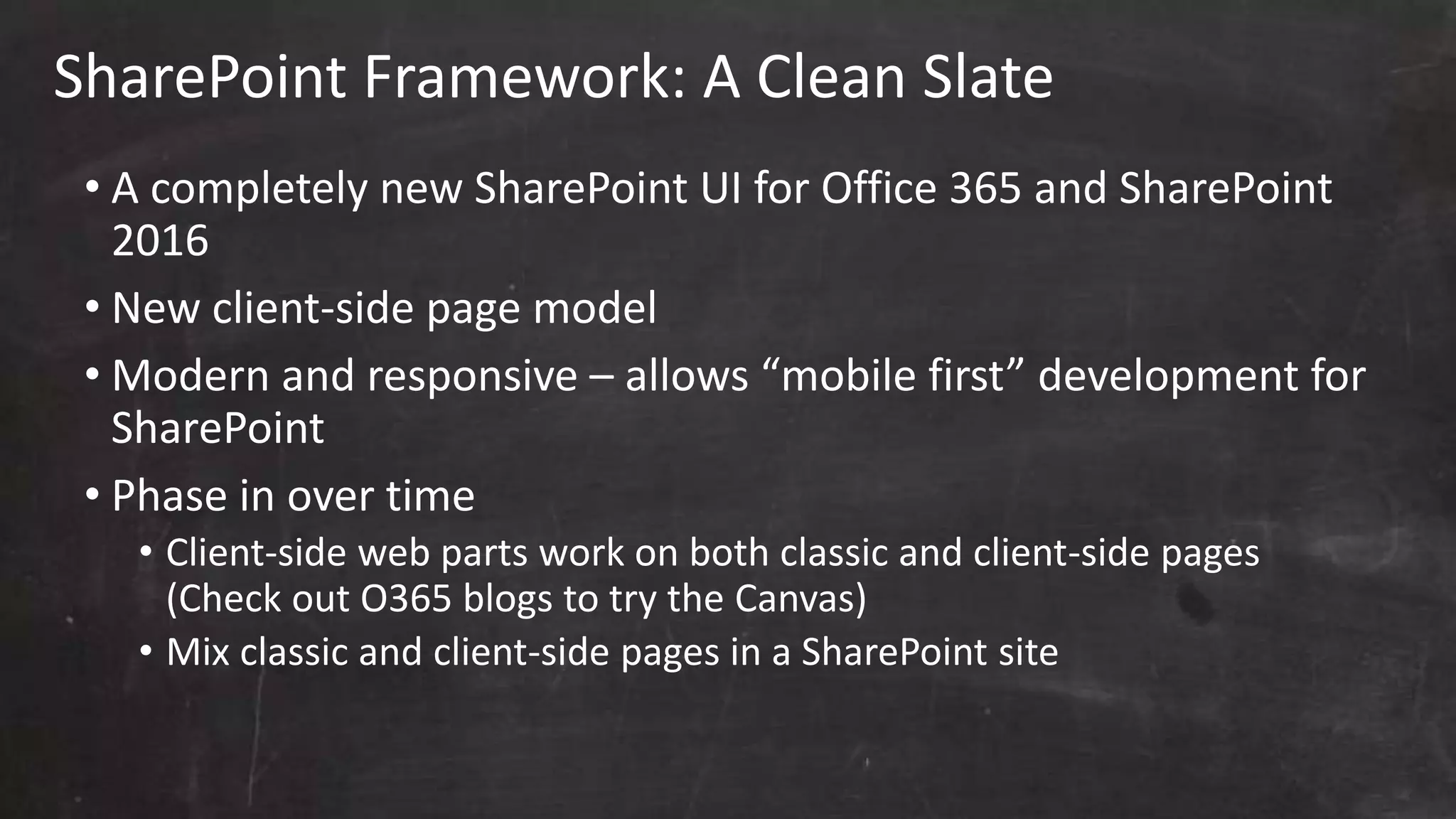
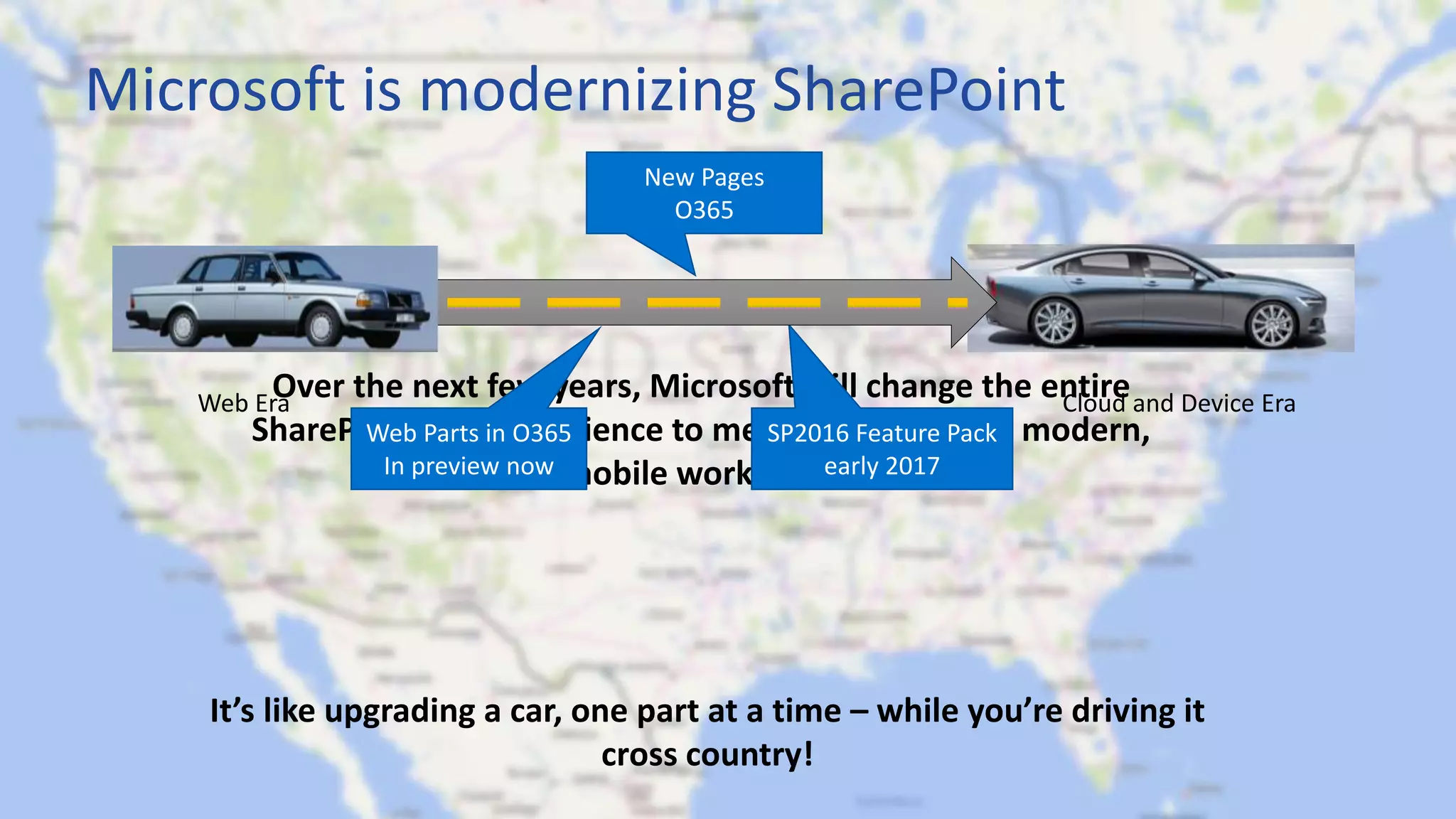
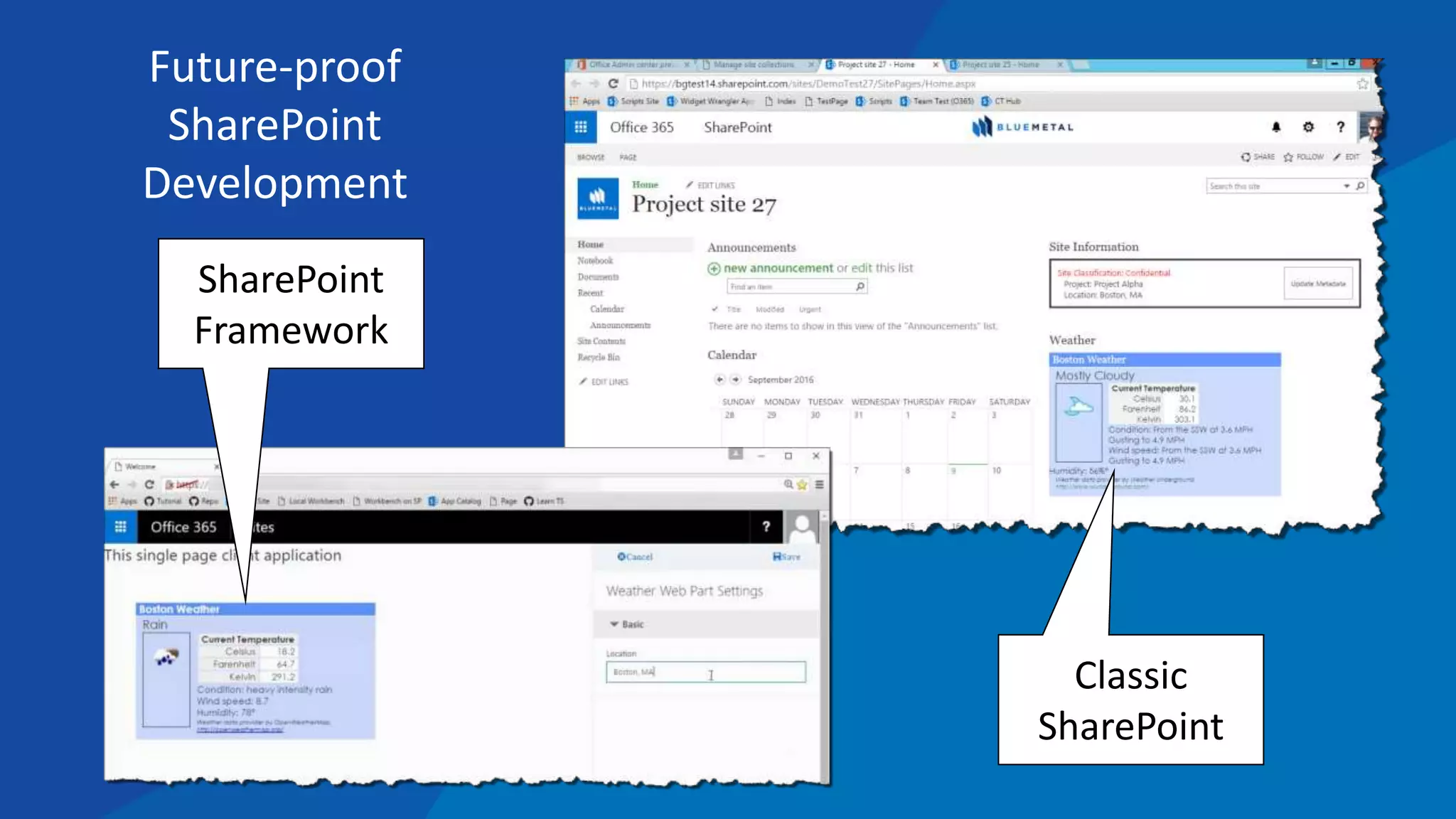

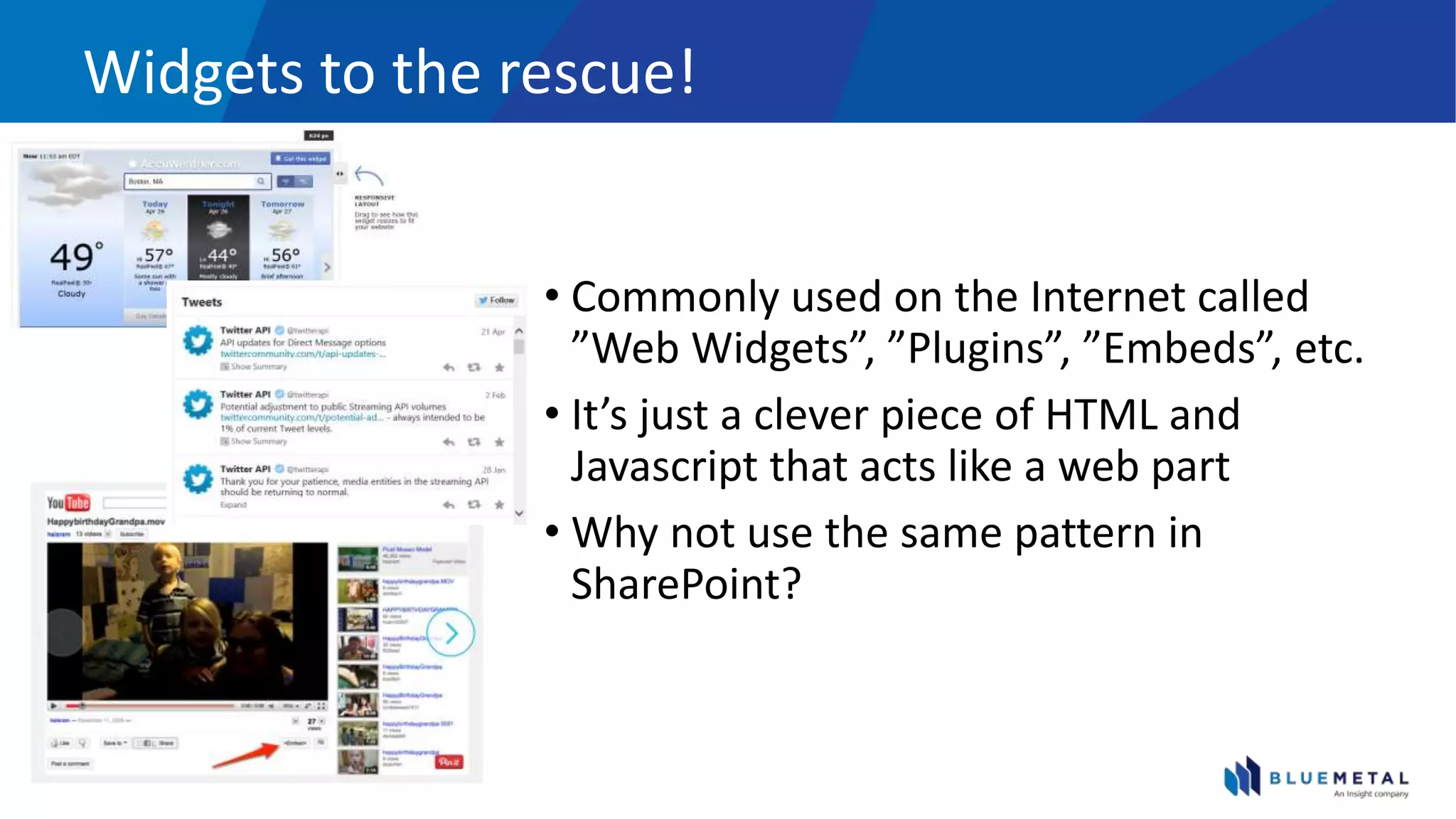
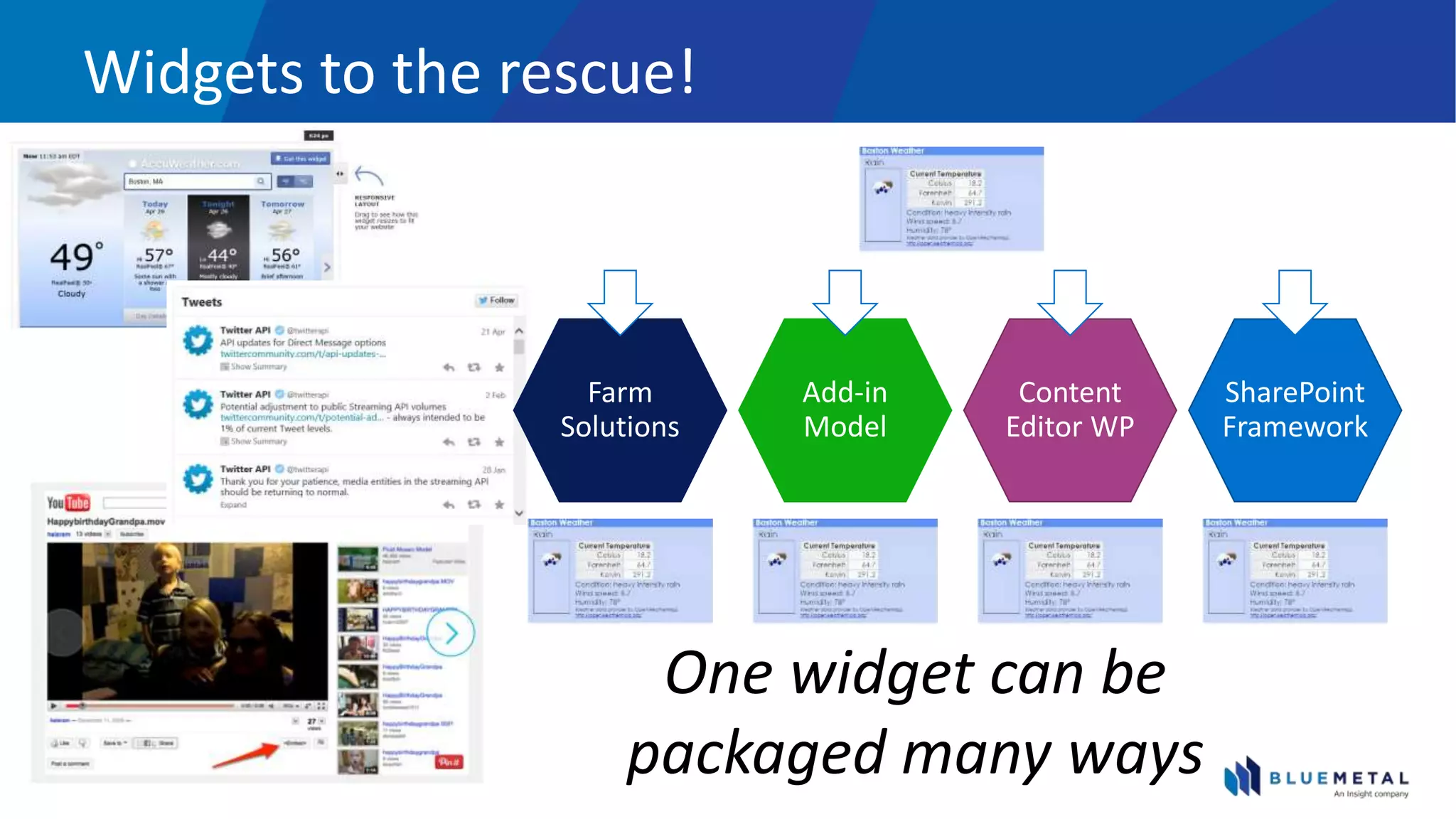
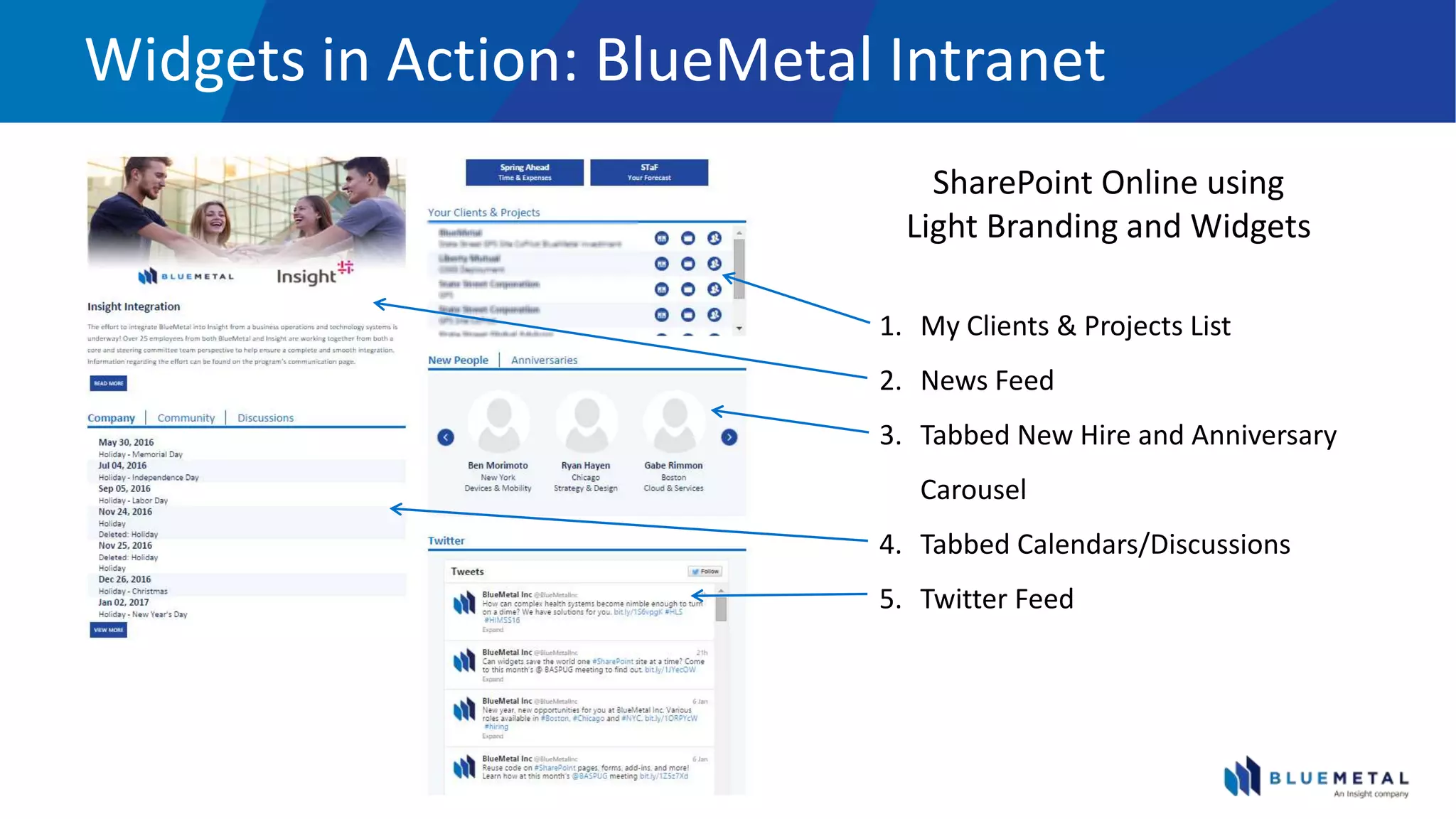
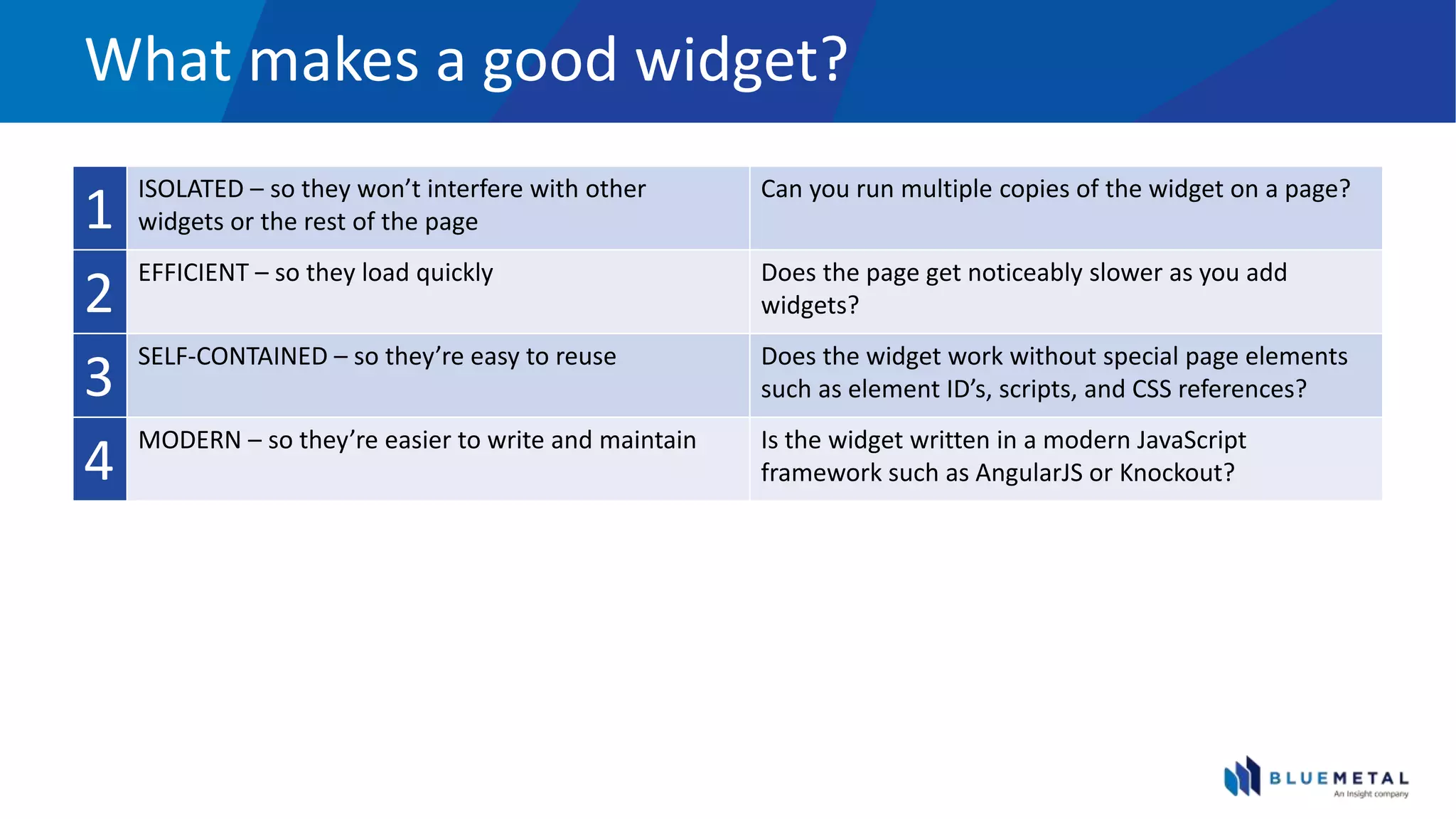
![Widget Wrangler
• Small open source
JavaScript Framework
• No dependencies on
any other scripts or
frameworks
• Works with popular JS
frameworks (Angular,
Knockout, jQuery,
etc.)
• Minimizes impact on
the overall page when
several instances are
present
<div>
<div ng-controller="main as vm">
<h1>Hello{{vm.space()}}{{vm.name}}!</h1>
Who should I say hello to?
<input type="text" ng-model="vm.name" />
</div>
<script type="text/javascript" src="pnp-ww.js“
ww-appName="HelloApp“
ww-appType="Angular“
ww-appScripts=
'[{"src": “~/angular.min.js", "priority":0},
{"src": “~/script.js", "priority":1}]'>
</script>
</div>
AngularJS Sample](https://image.slidesharecdn.com/german-typescriptwidgetsandspfx-160910013921/75/TypeScript-and-SharePoint-Framework-13-2048.jpg)

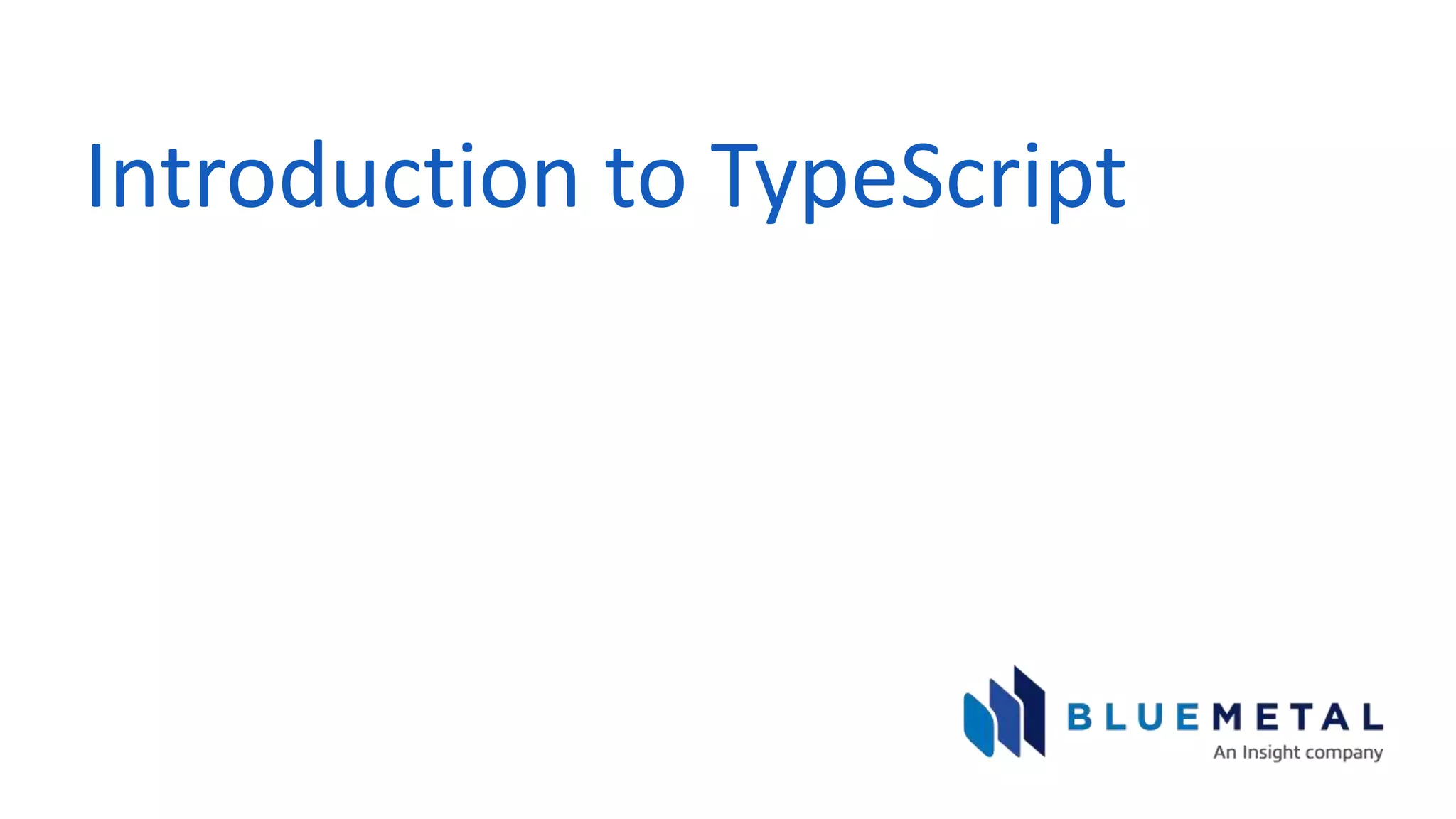
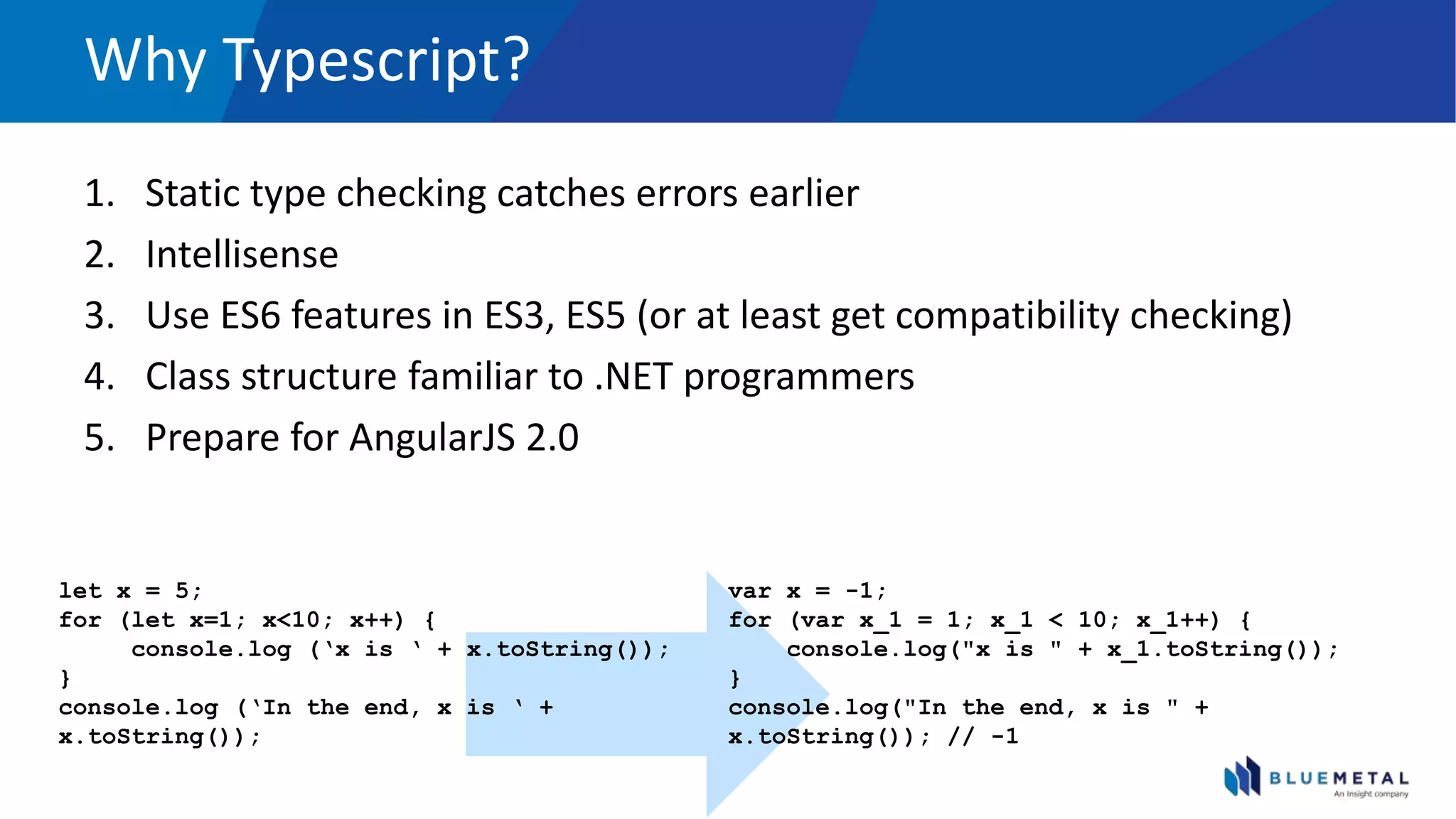
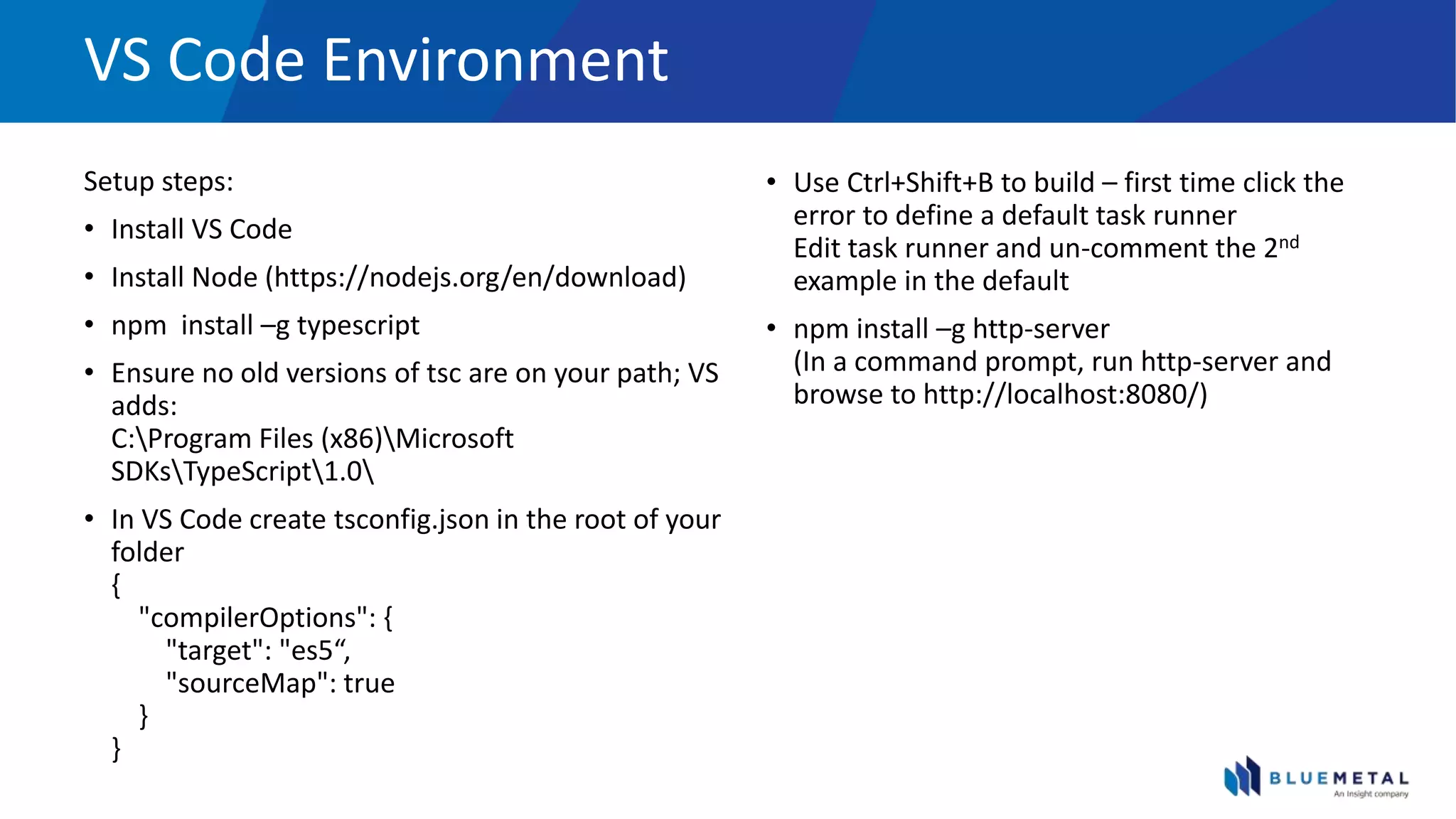
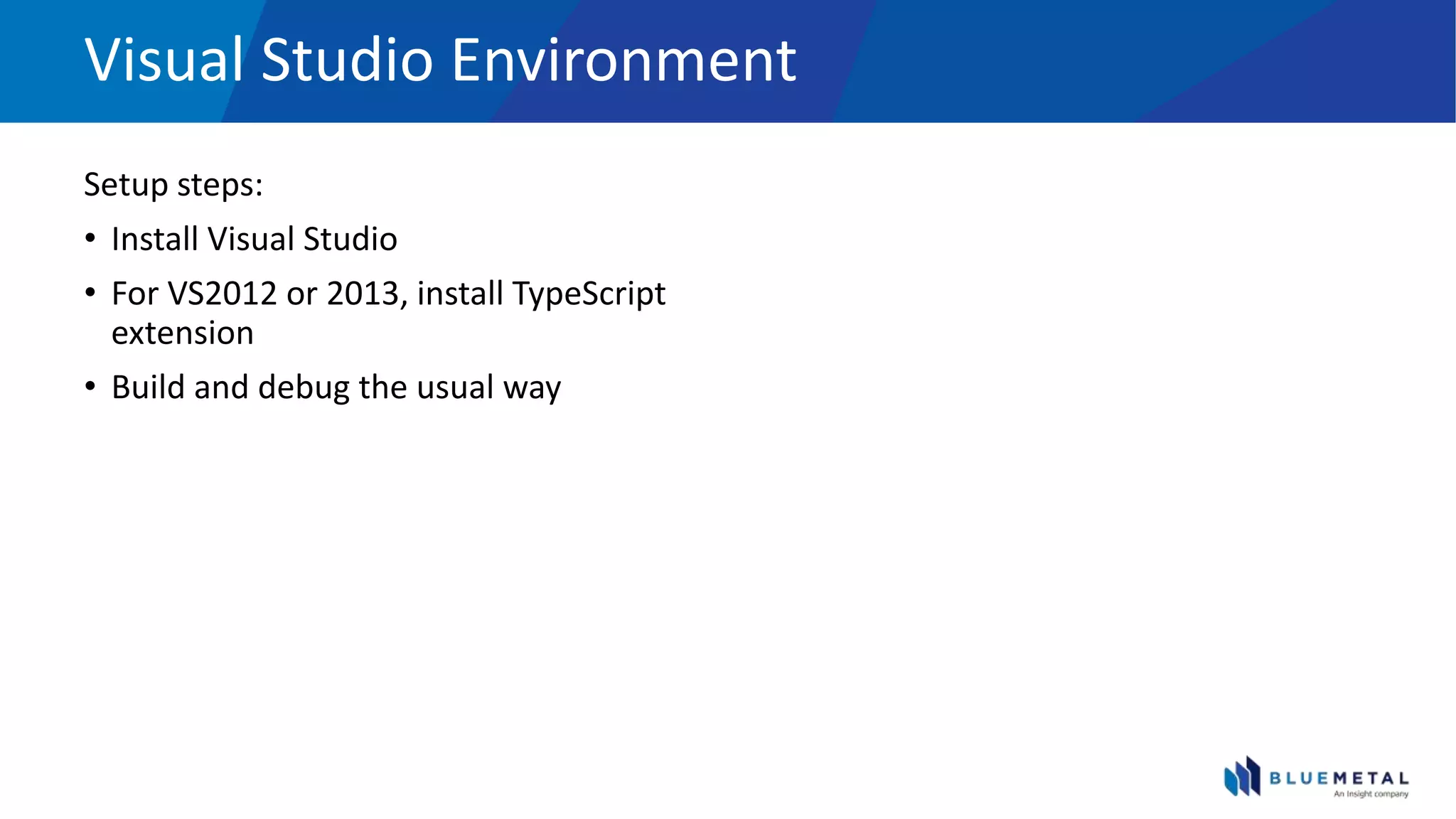
![(1) Type Annotations
var myString: string = ‘Hello, world';
var myNum : number = 123;
var myAny : any = "Hello";
myString = <number>myAny;
var myDate: Date = new Date;
var myElement: HTMLElement = document.getElementsByTagName('body')[0];
var myFunc : (x:number) => number =
function(x:number) : number { return x+1; }
var myPeople: {firstName: string, lastName: string}[] =
[
{ firstName: “Alice", lastName: “Grapes" },
{ firstName: “Bob", lastName: “German" }
]
Intrinsics
Any and
Casting
Built-in
objects
Functions
Complex
Types](https://image.slidesharecdn.com/german-typescriptwidgetsandspfx-160910013921/75/TypeScript-and-SharePoint-Framework-19-2048.jpg)