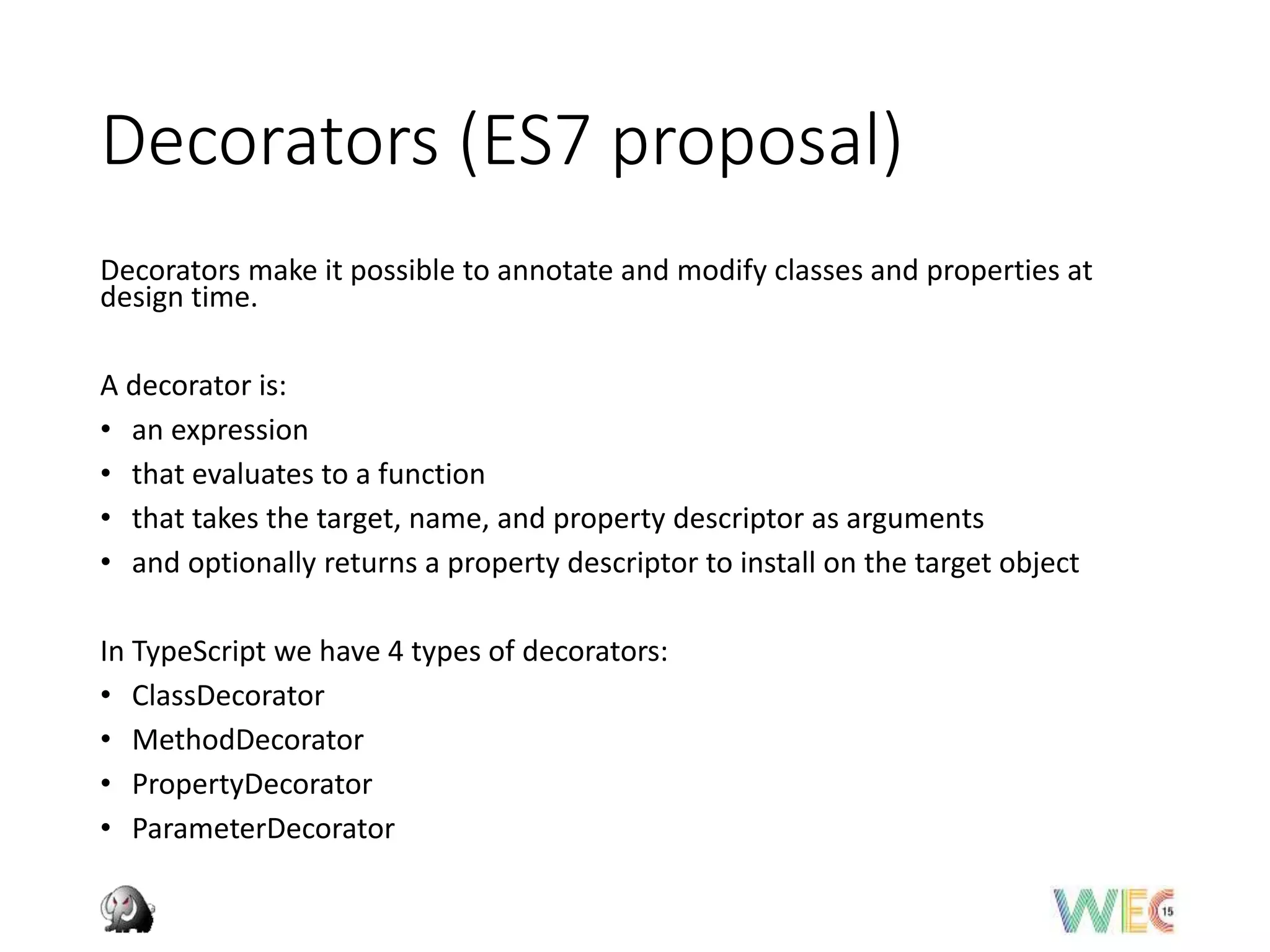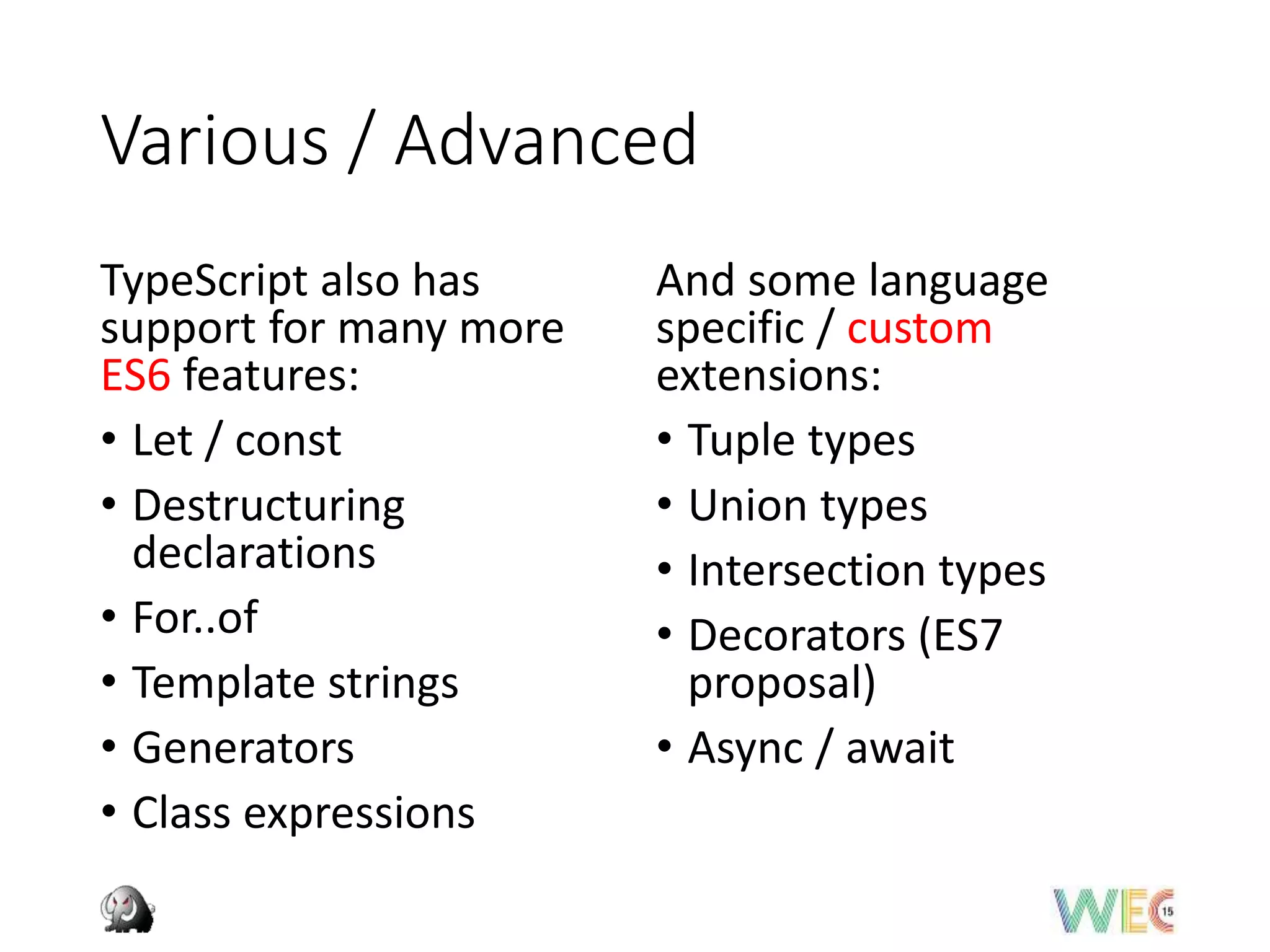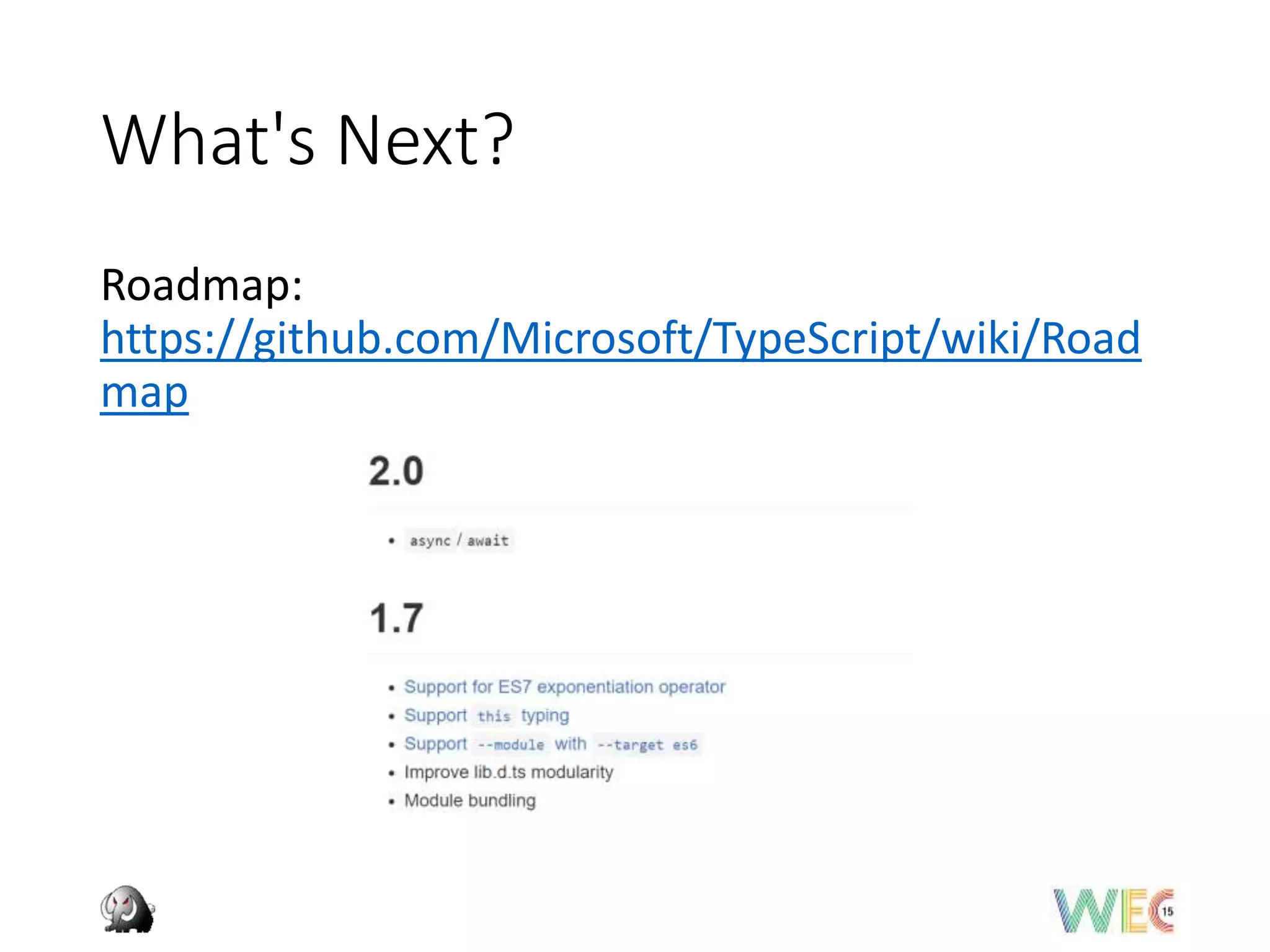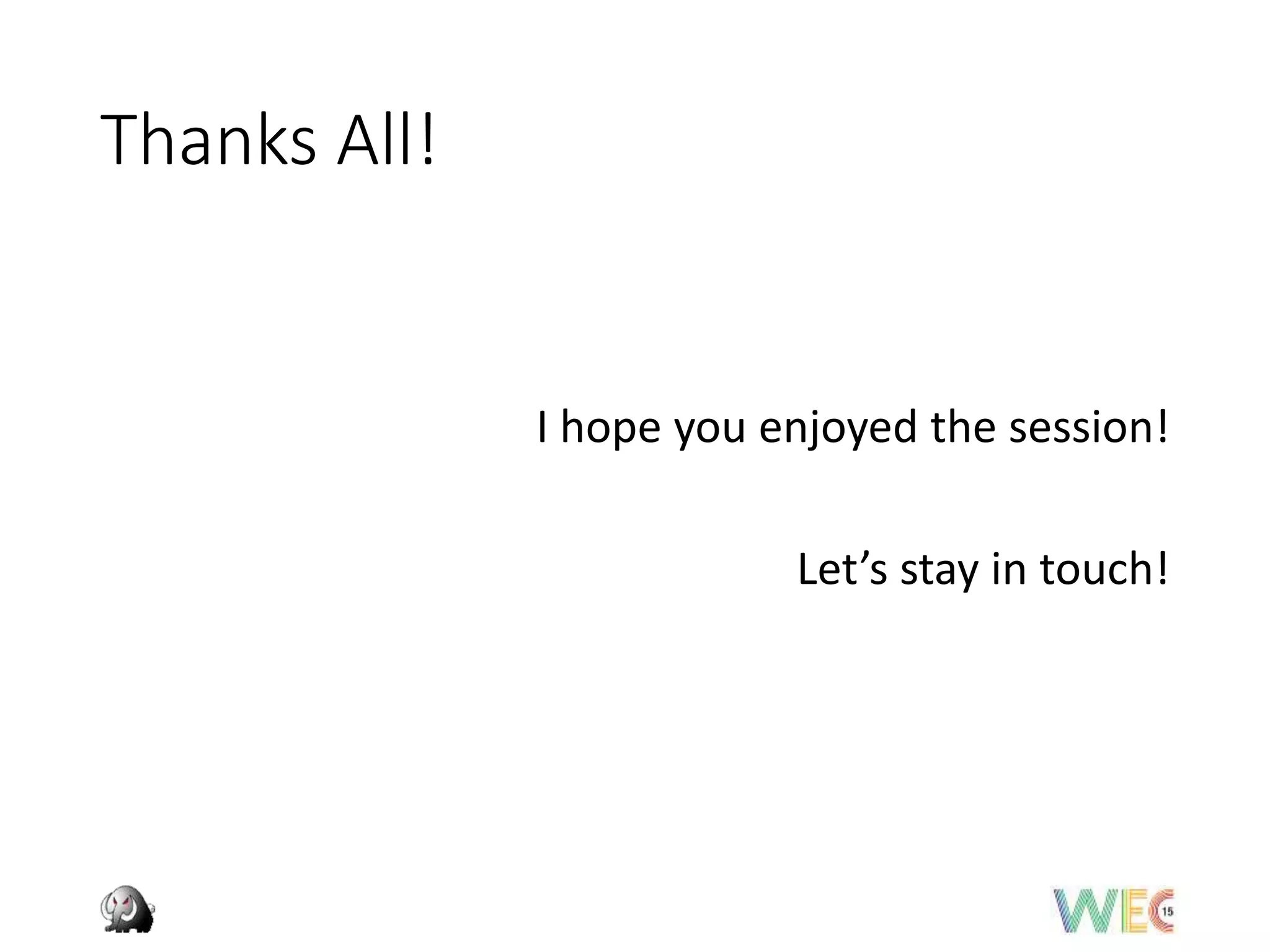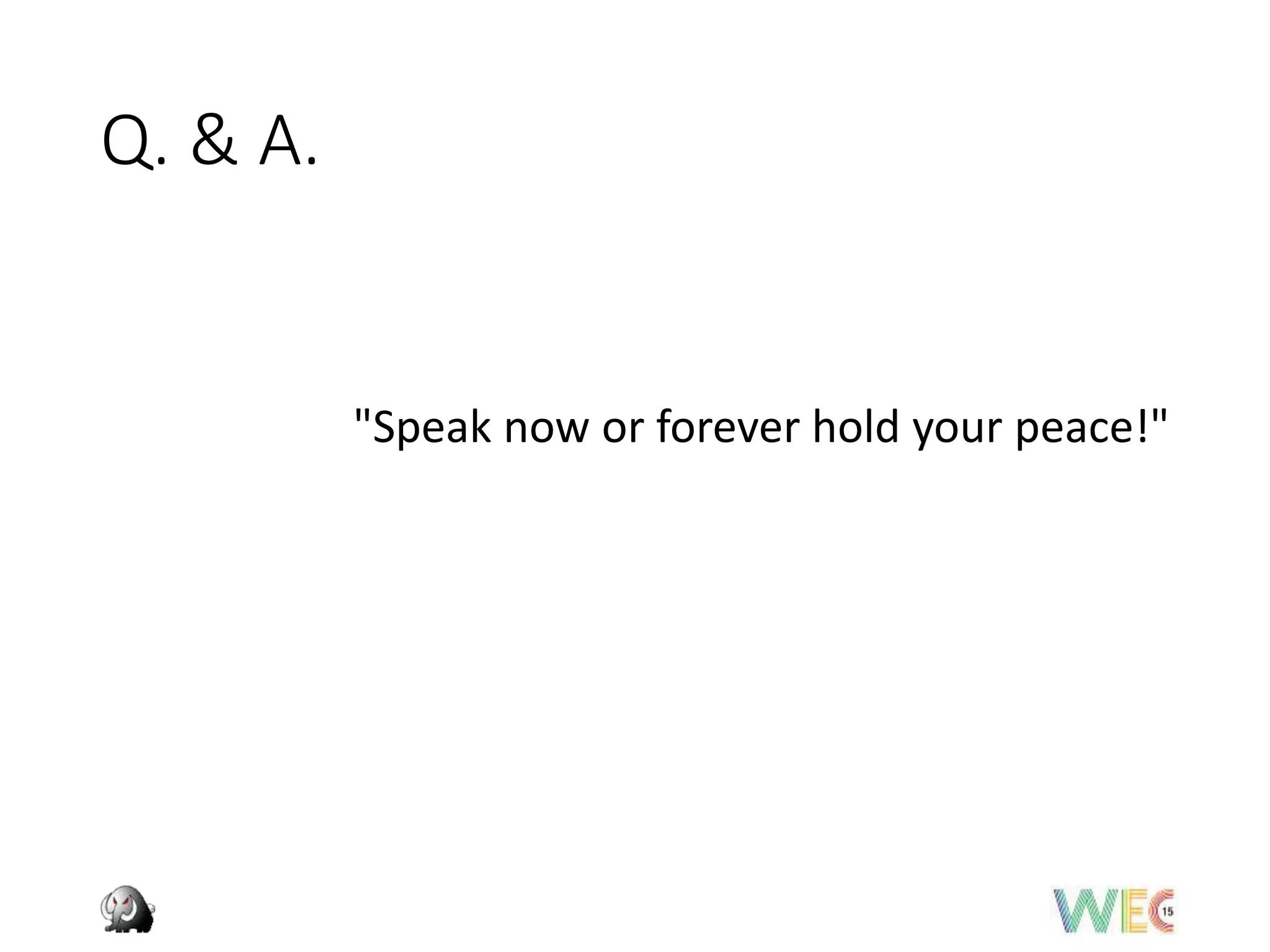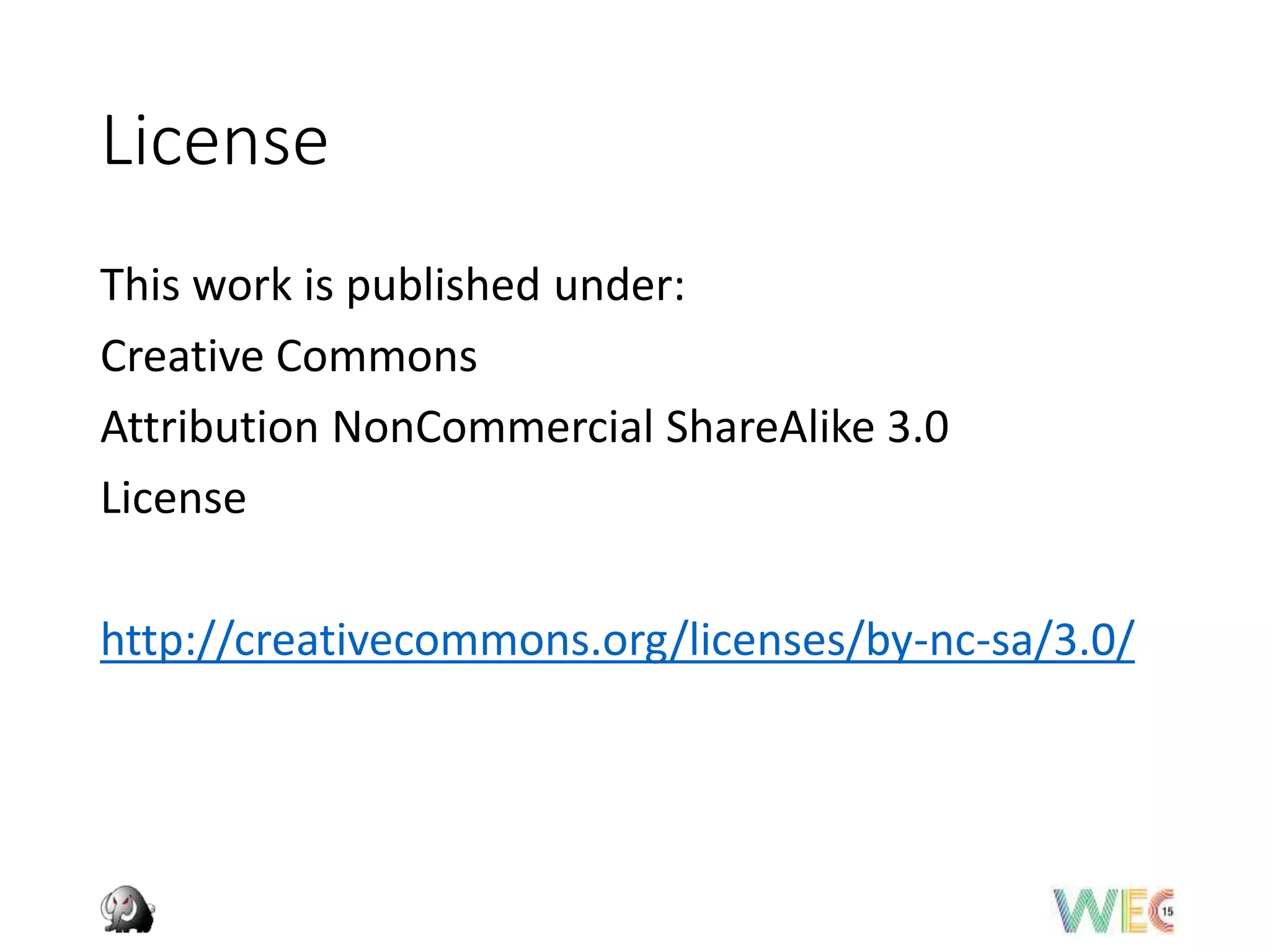The document is a presentation on TypeScript, discussing its features, advantages over JavaScript, and tooling setup for development. It highlights TypeScript as an open-source superset of JavaScript that adds static types and enhances code structuring, making it suitable for larger projects. The presentation also covers advanced concepts like interfaces, classes, and decorators and concludes with future developments in TypeScript.

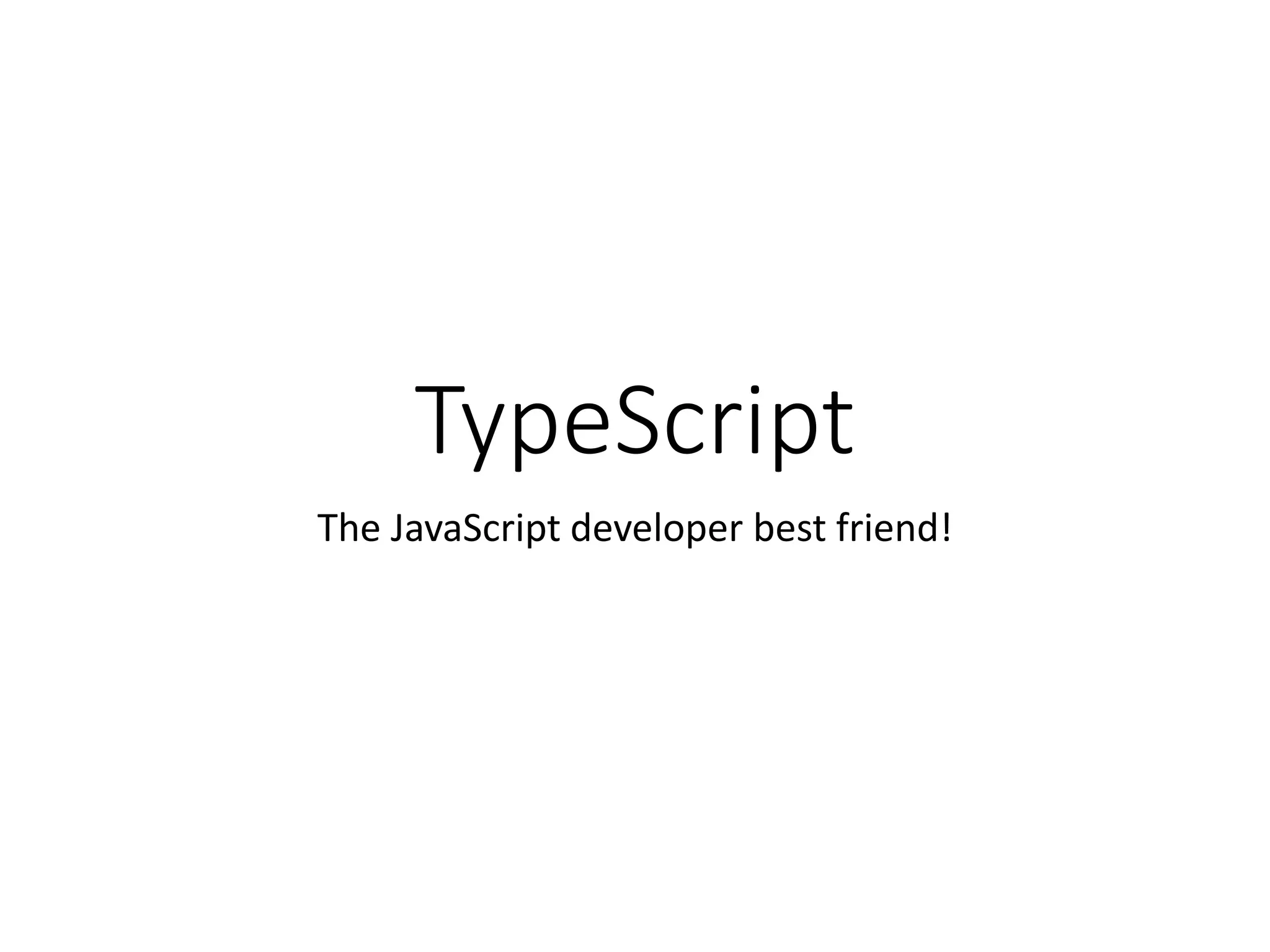
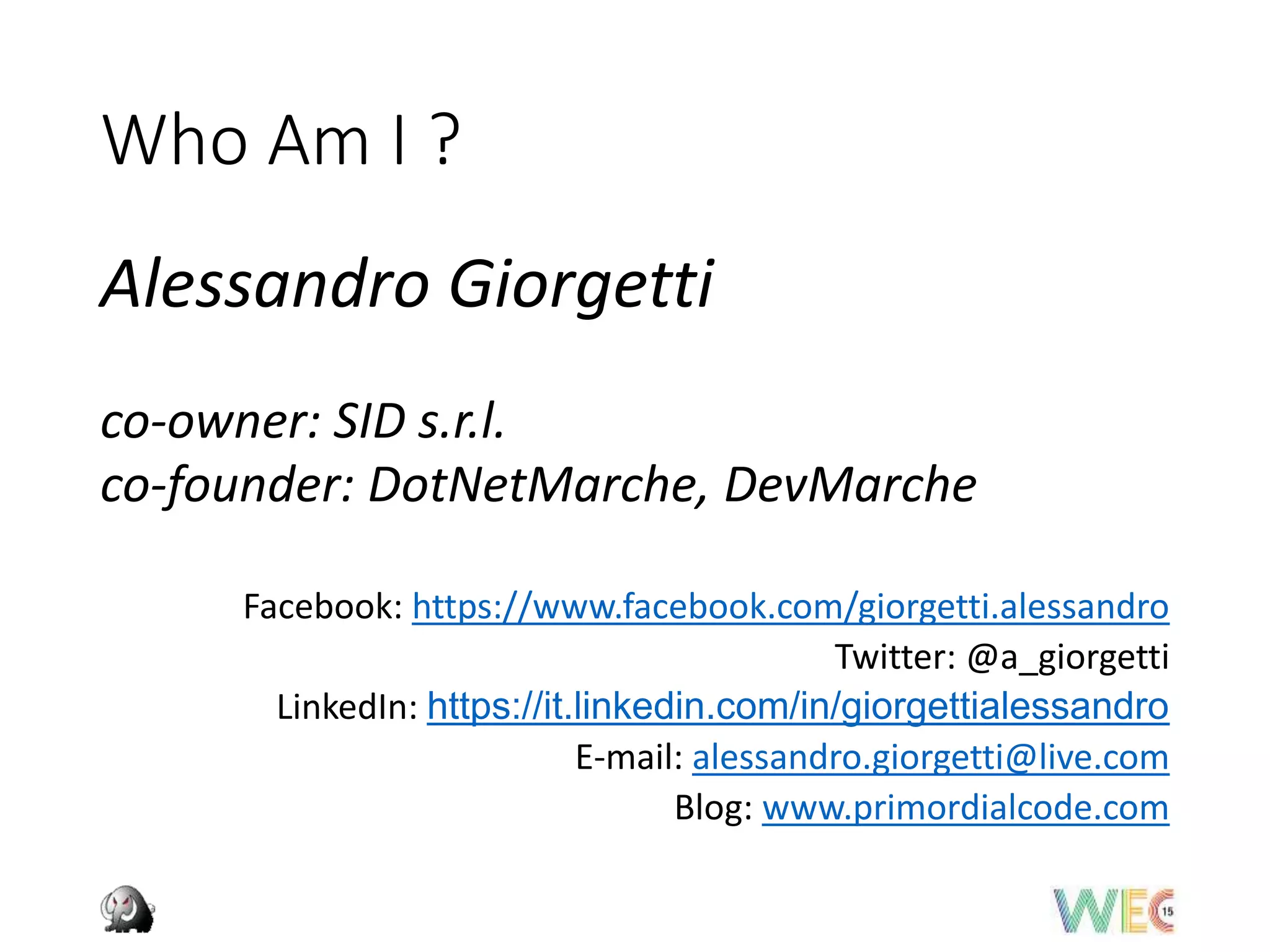
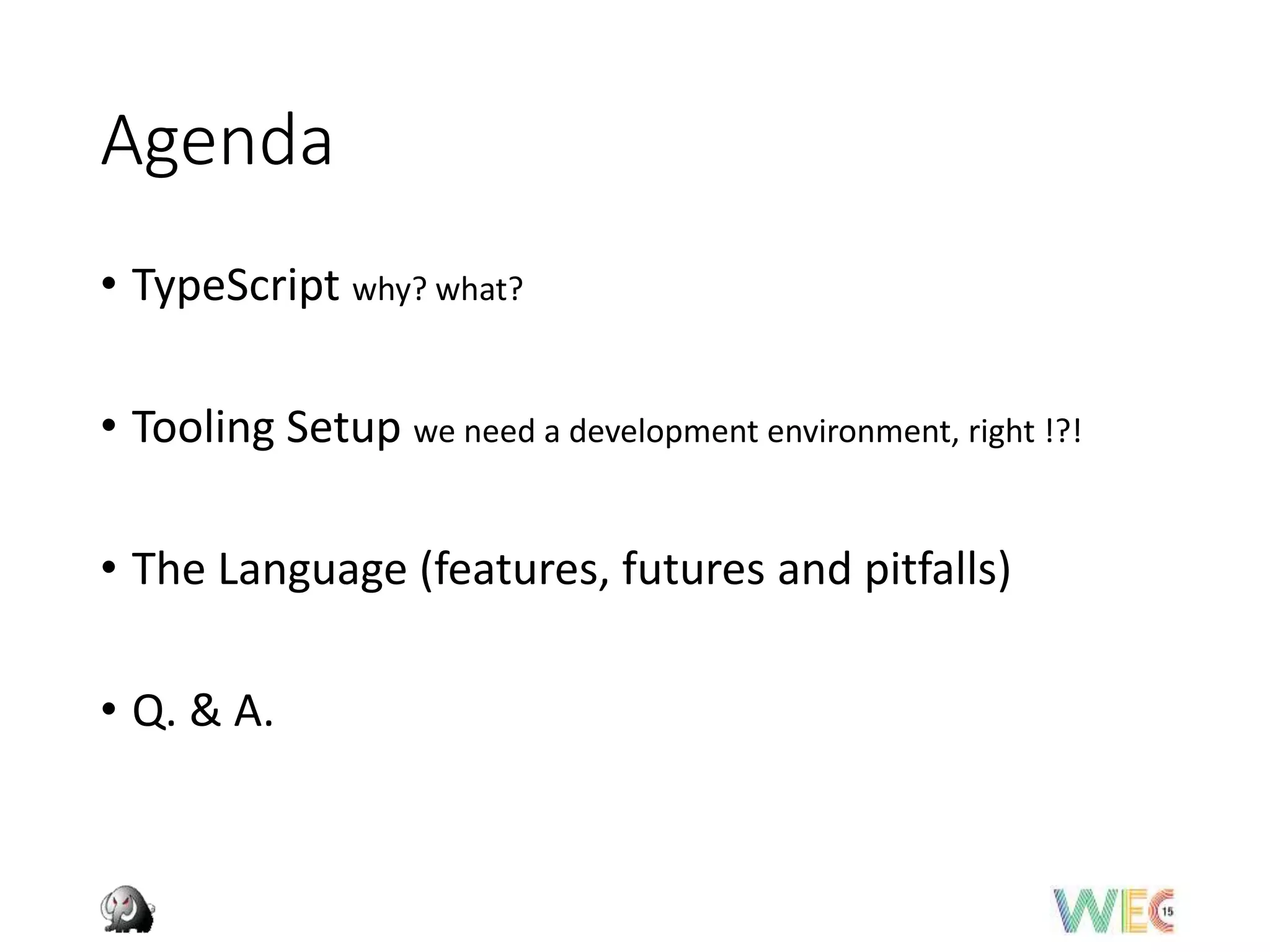

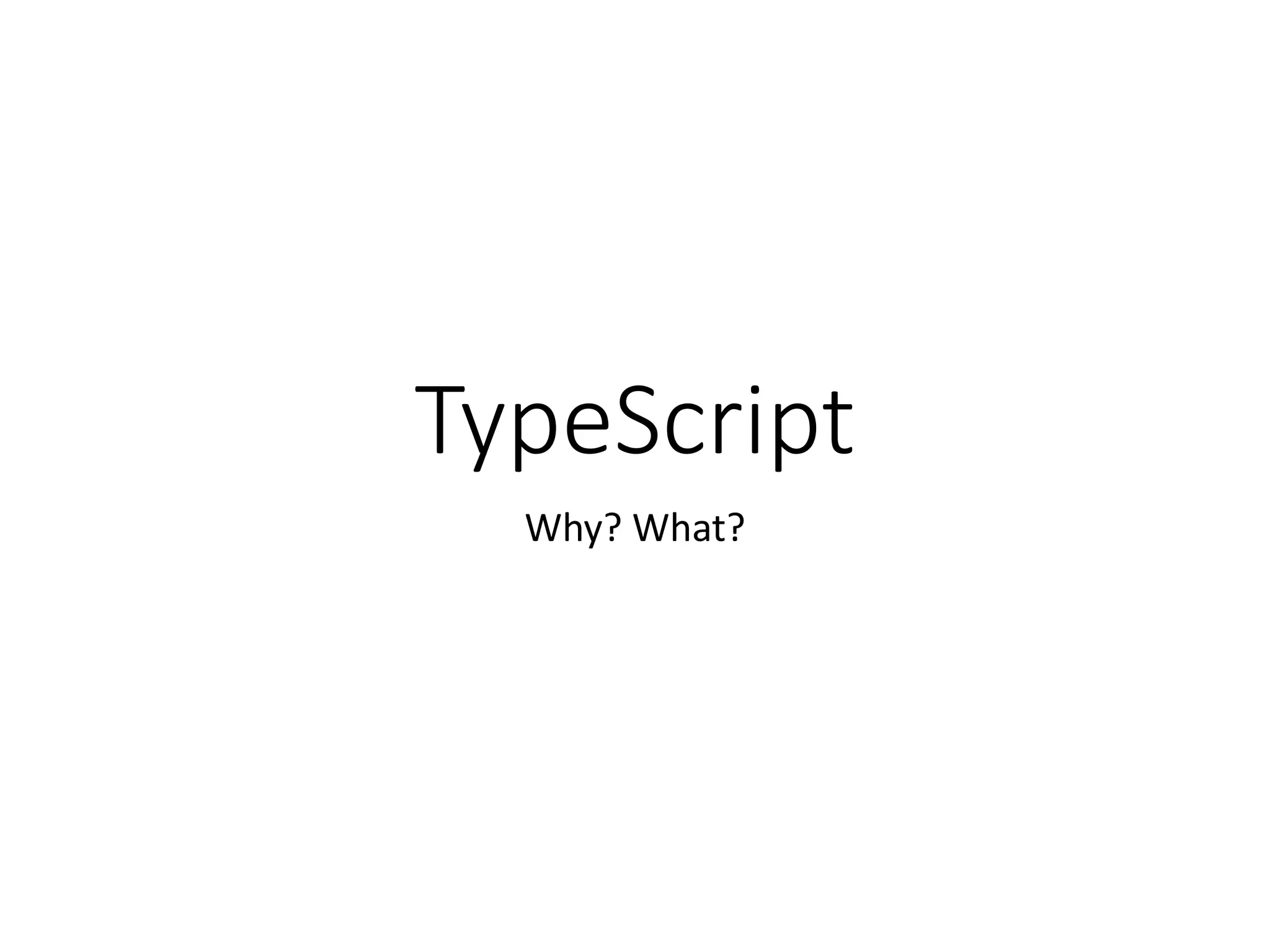
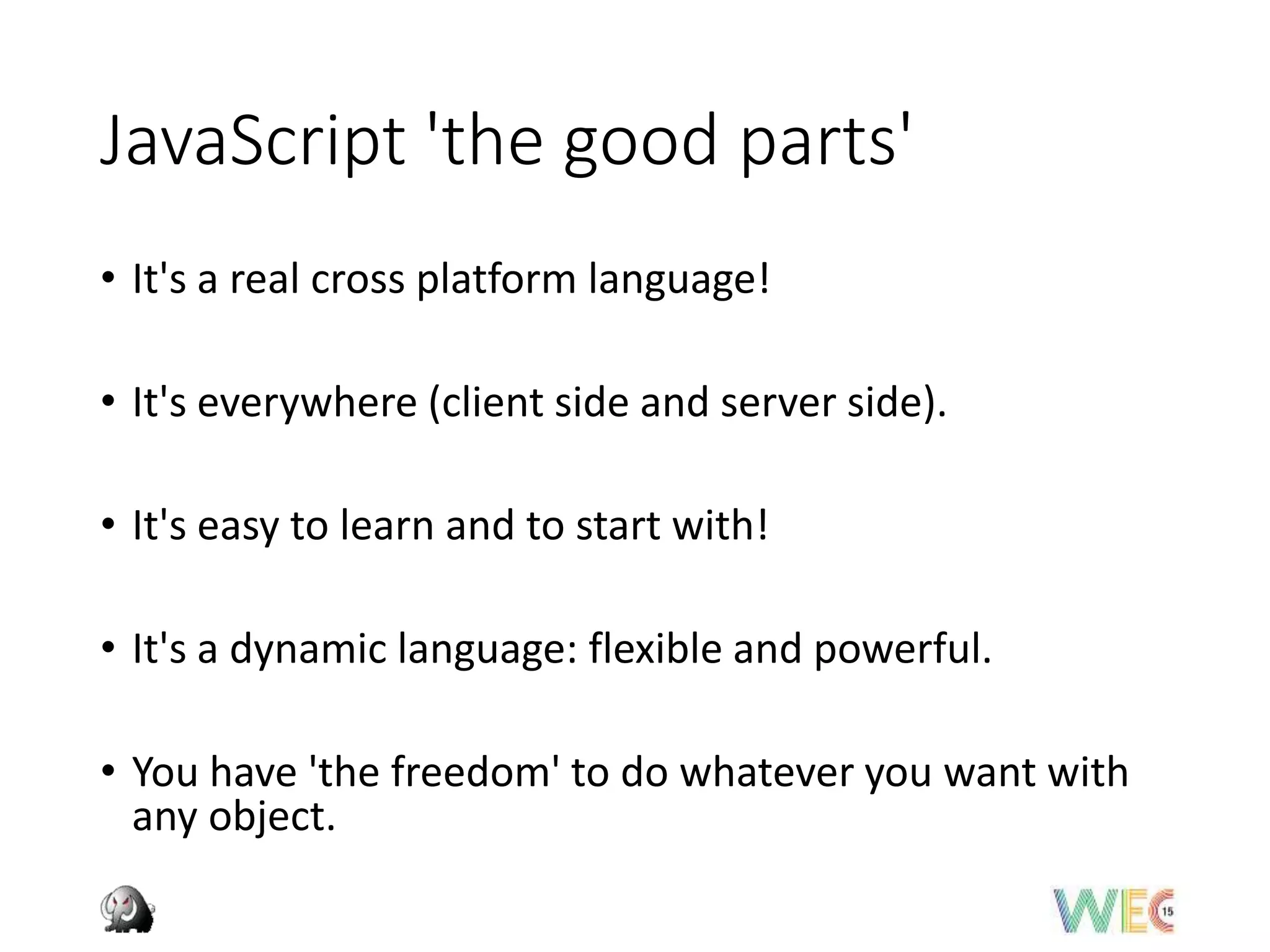
![JavaScript 'the not so good parts'
• It does not have a 'true' type system: how do you check the proper parameter are passed to a
function? (test... Test... Test...)
• Global namespace issues.
• Your code can become messy quickly: lack of maintainability, low code reuse and so on...
• Having a 'relaxed' type system leads to confusion: different equality operators: == support
implicit type conversion, === it does not!
• It can be 'troublesome' for devs used to OO paradigms:
• Lack of class based programming techniques.
• 'New / Unusual' design patterns (prototypical inheritance, revealing module patterns etc...).
• You need to define a code style guide.
• You need to enforce that style guide: it needs discipline!
• It's not well suited for very large [enterprise level] projects:
• It lacks maintainability (code analysis, refactoring)
• It lacks in code structuring (module, classes, …)
• Tooling isn’t good enough!
The good news: JavaScript is evolving! ES6* to the rescue!
* the problem is you cannot have full access to those feature right now! You'll have to wait... and ES5 will be out in the wild for quite some time
anyway...](https://image.slidesharecdn.com/typescript-151005081548-lva1-app6892/75/TypeScript-the-JavaScript-developer-best-friend-8-2048.jpg)
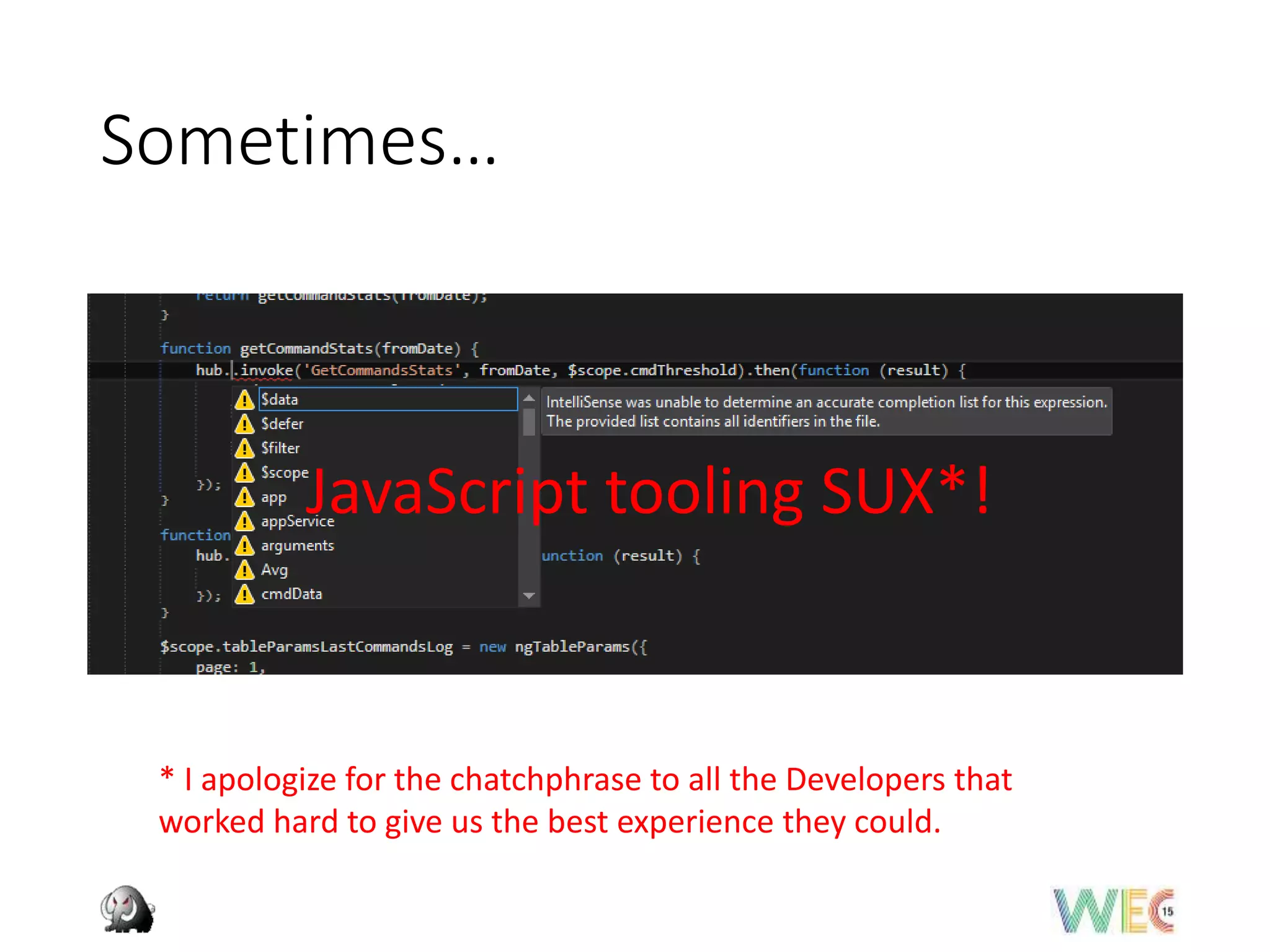
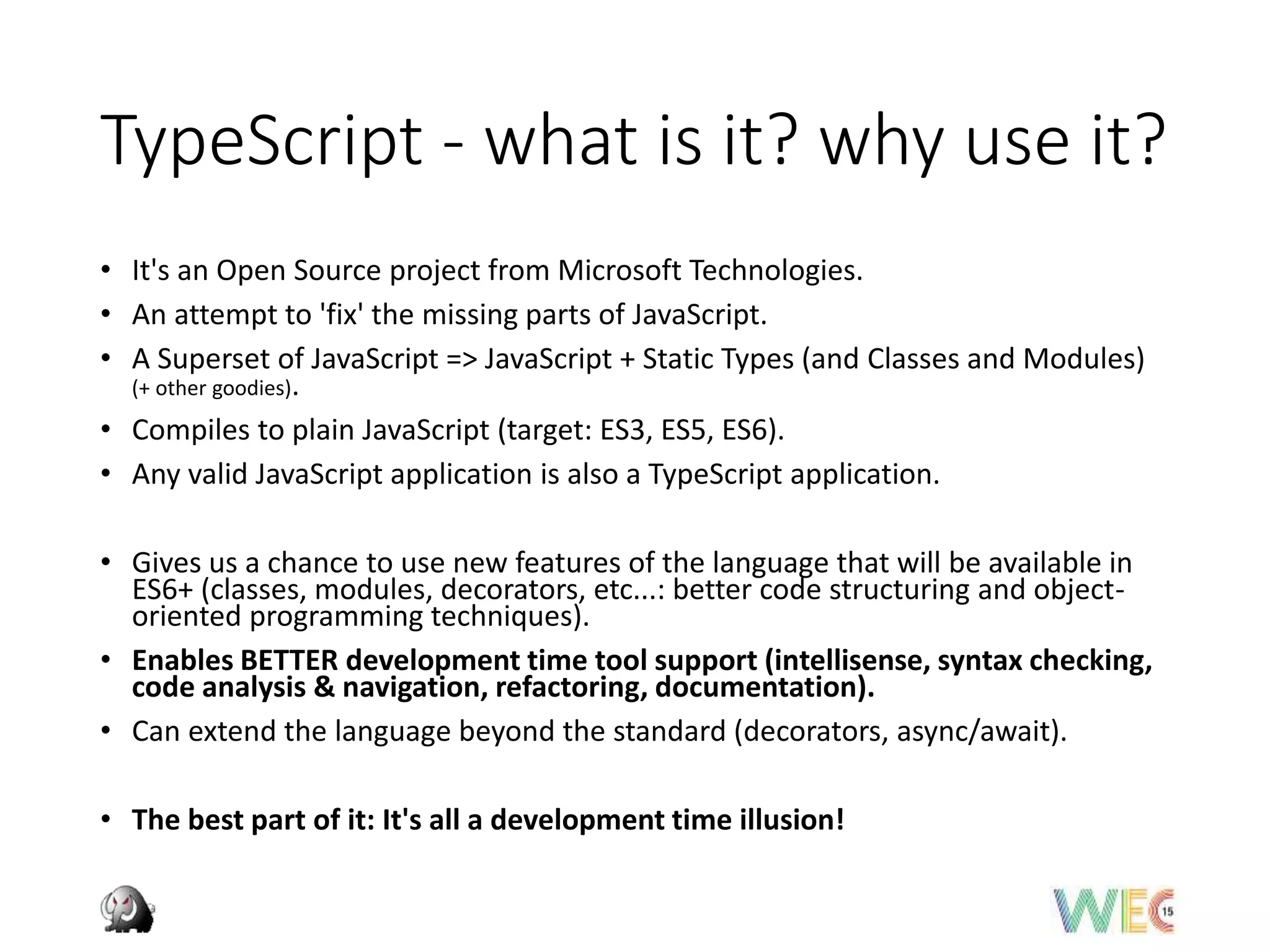

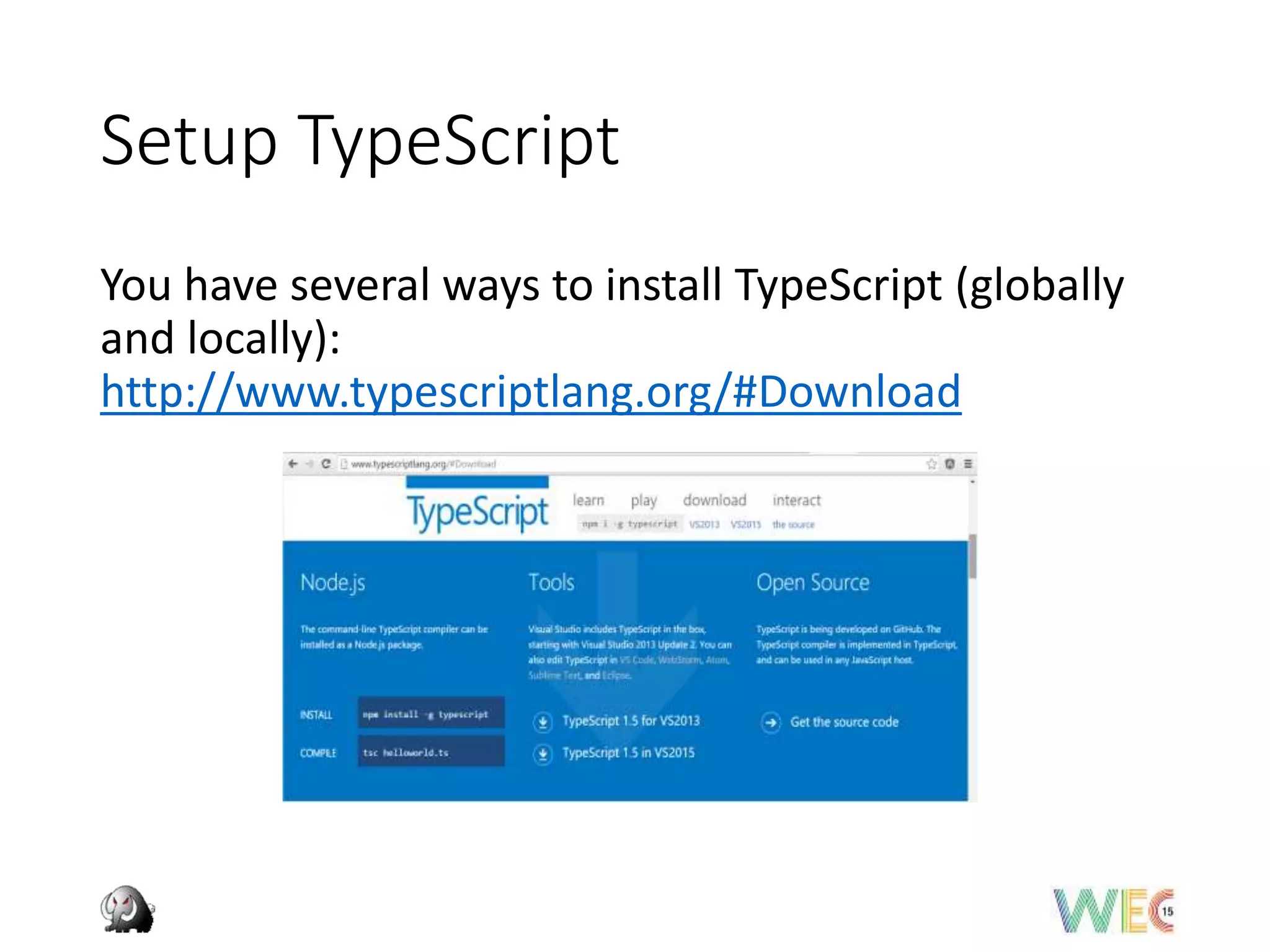
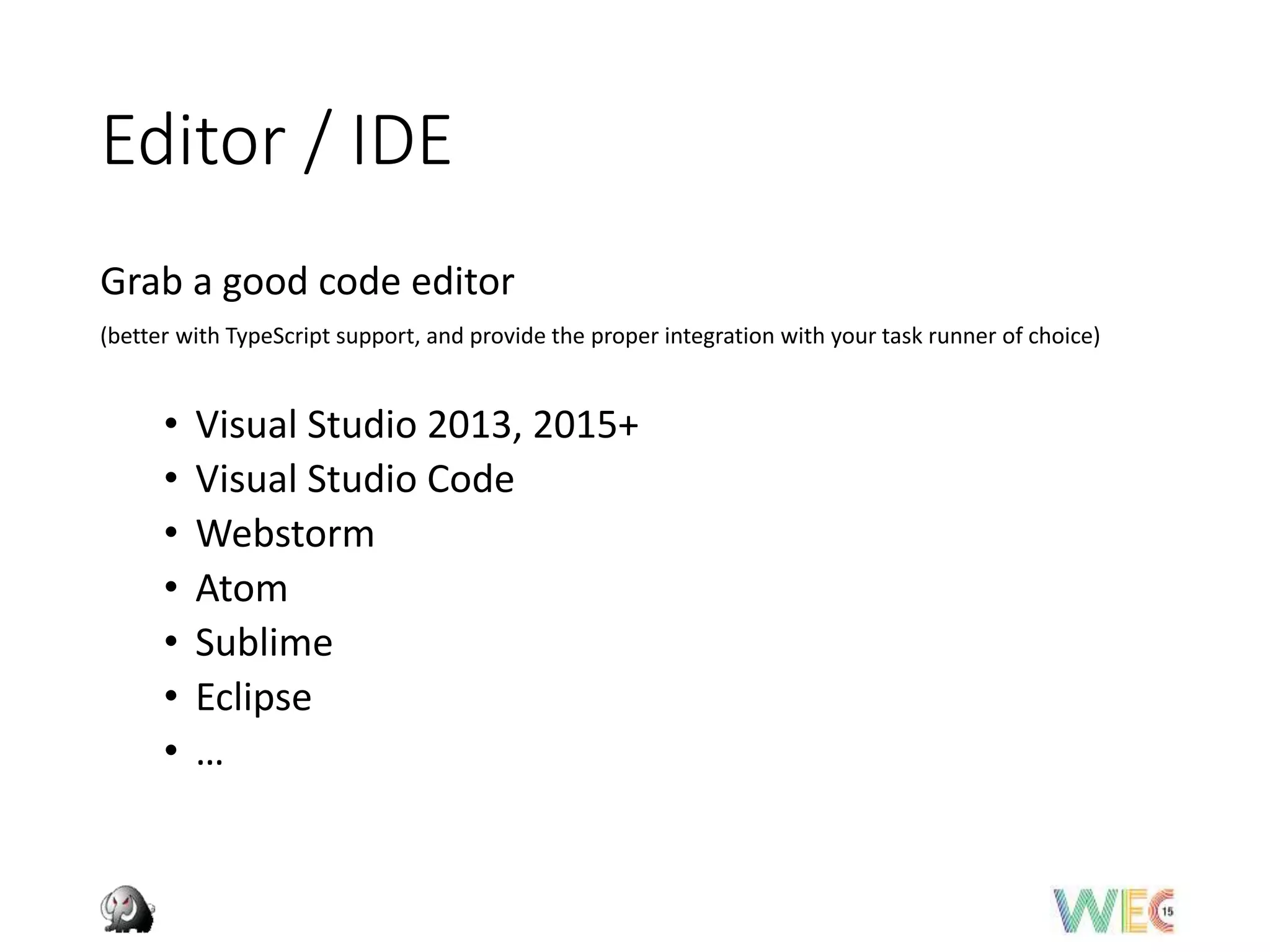
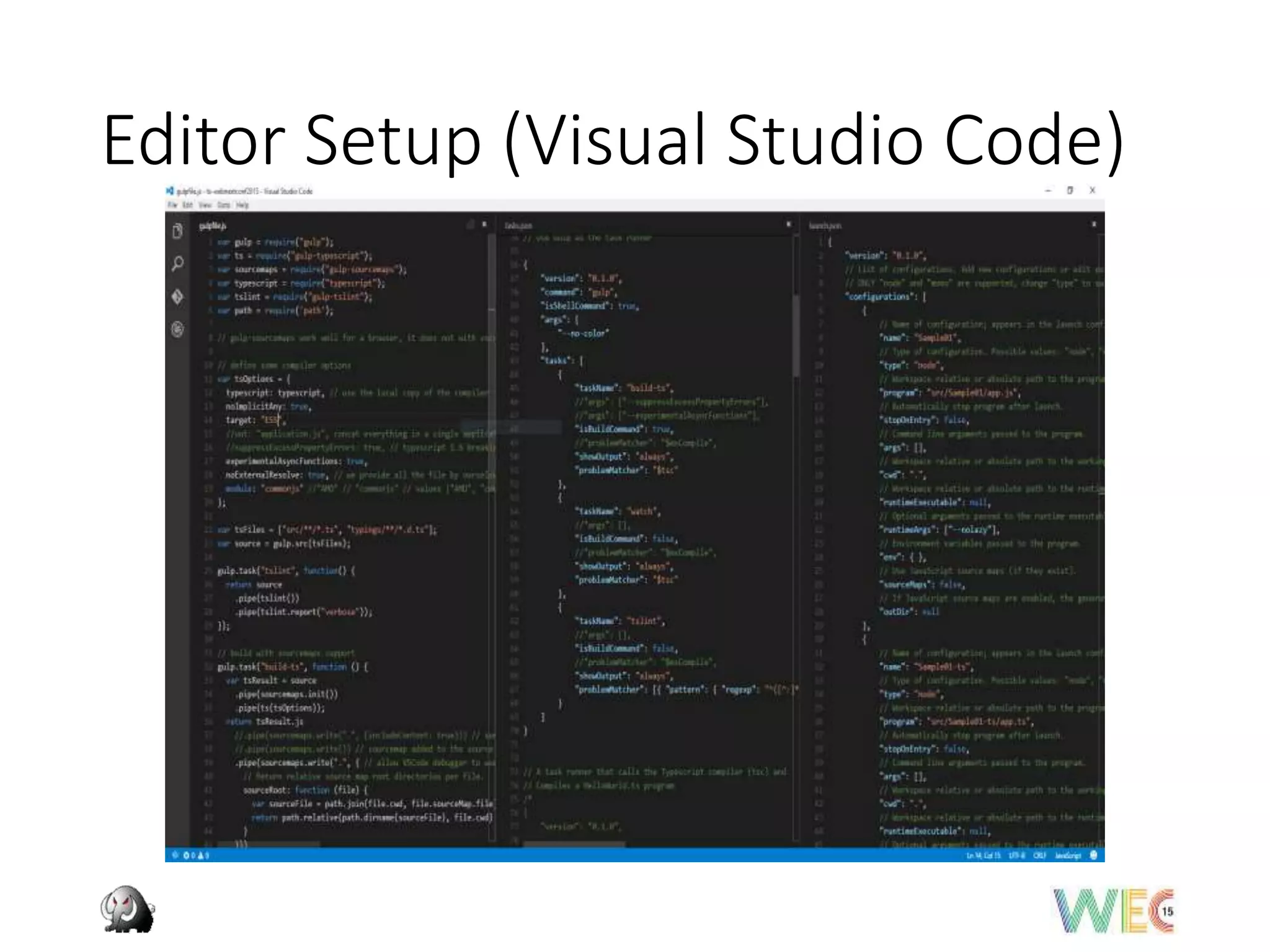
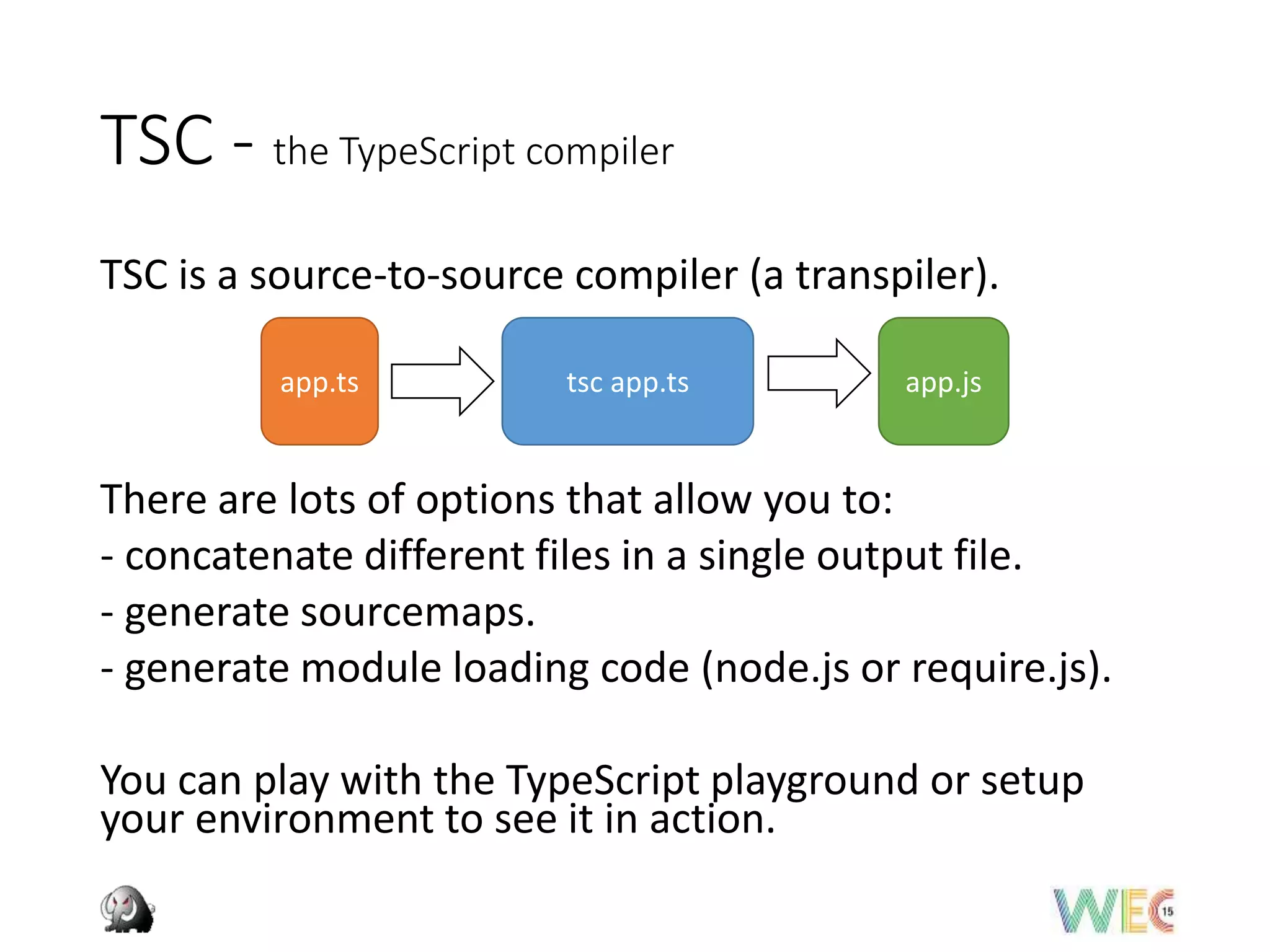
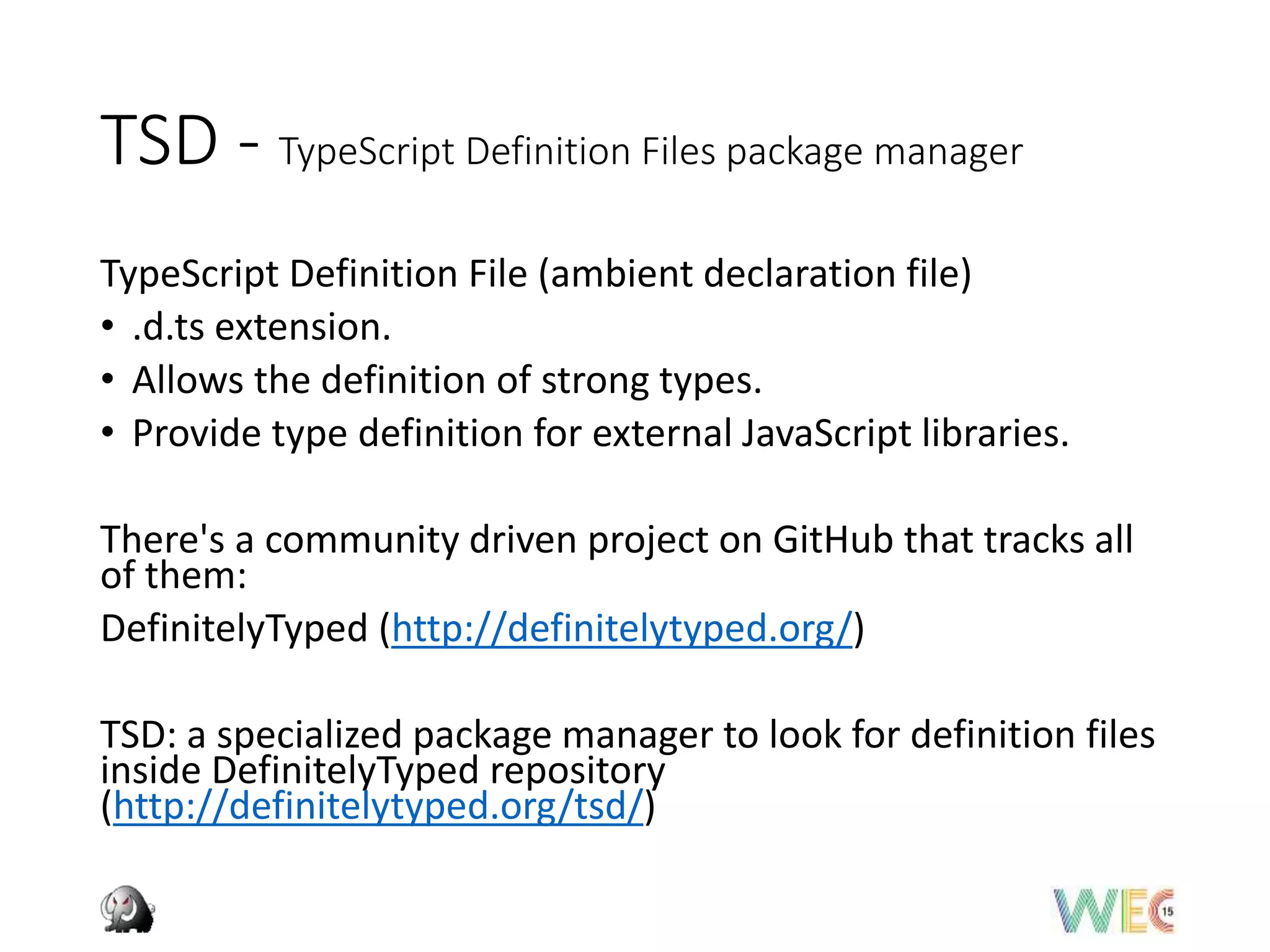
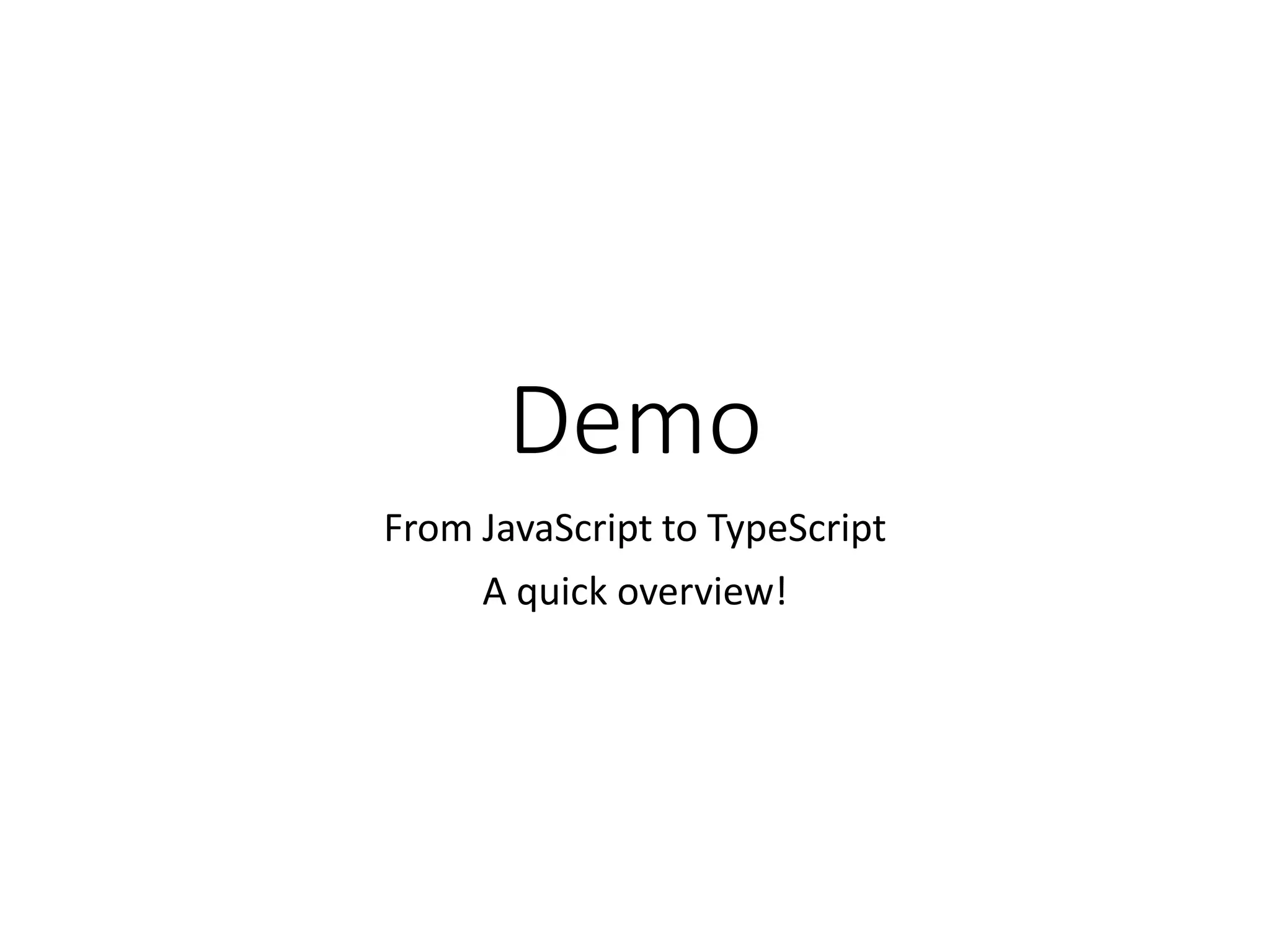
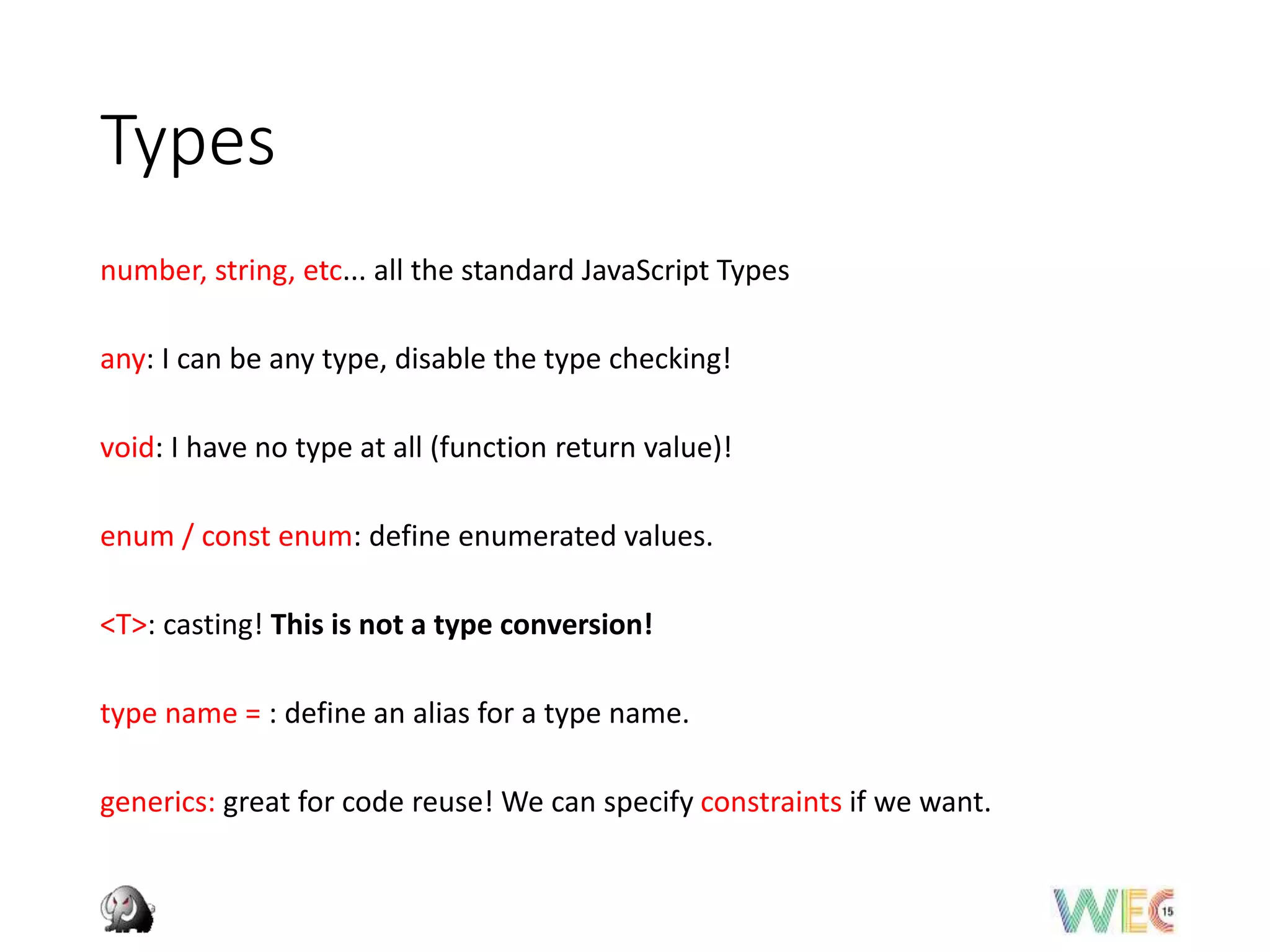
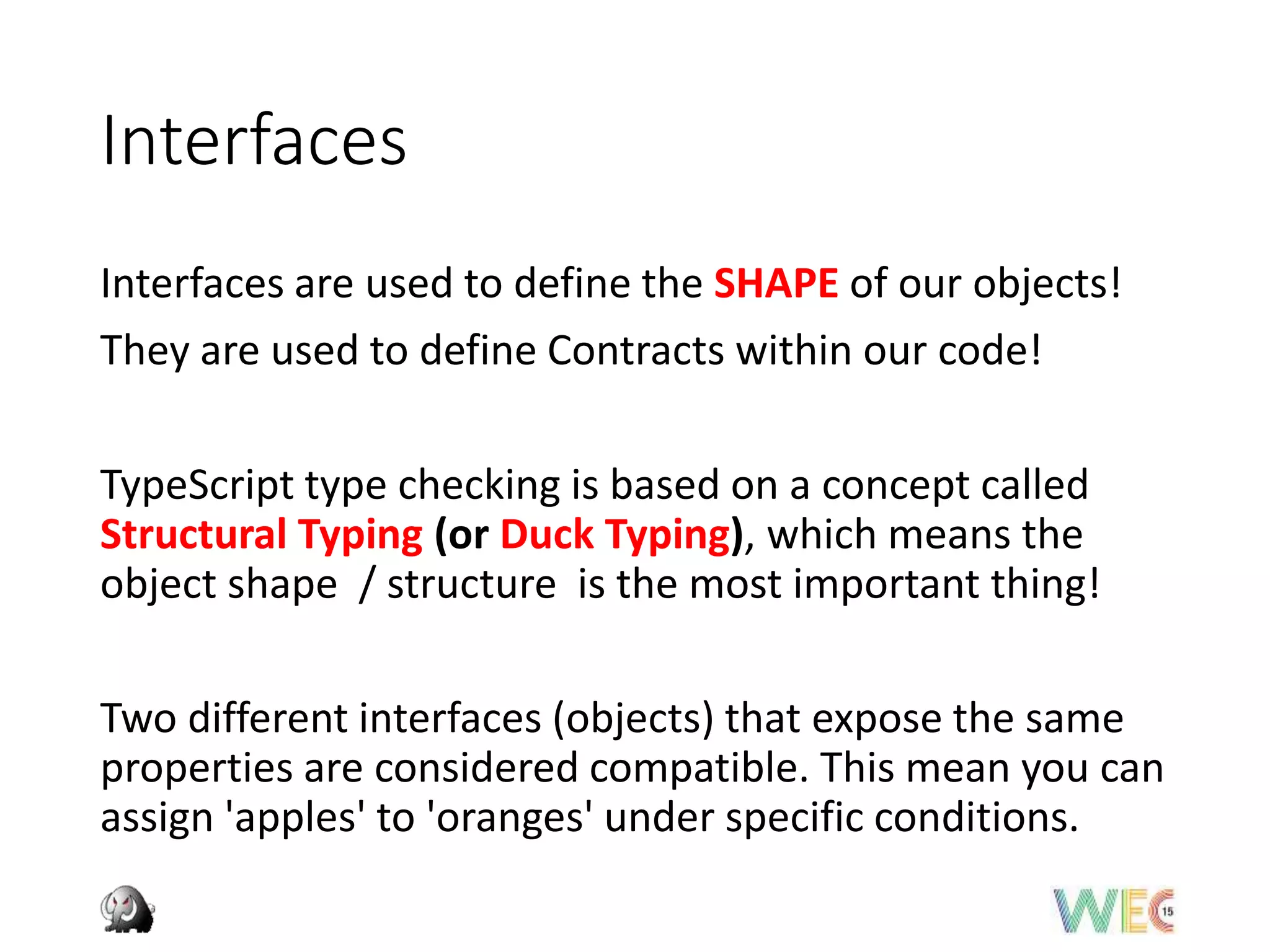
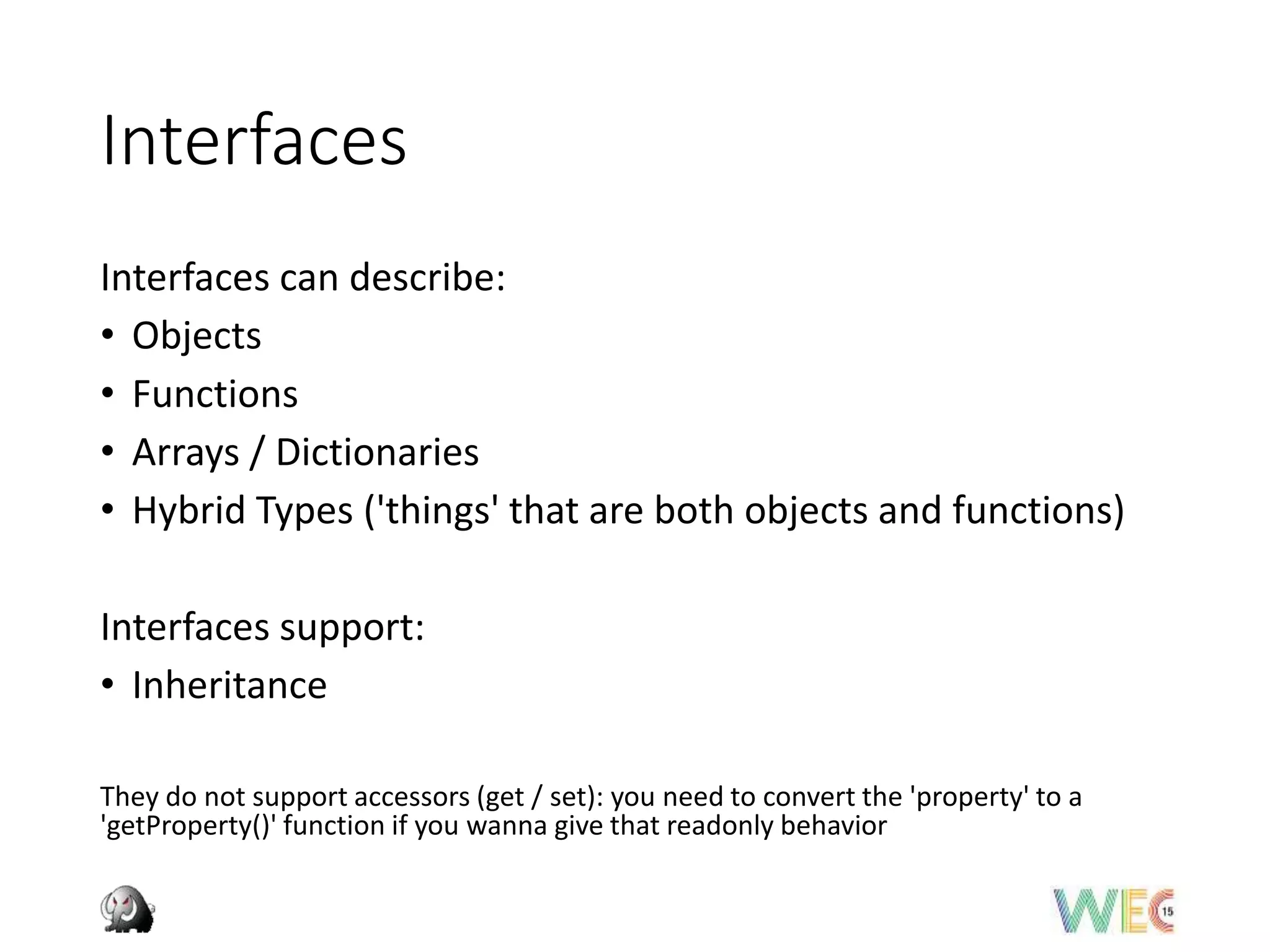
![Classes
Classes implement the behaviors of an entity.
They have support for:
• accessors (get, set) [ES5+]
• modifiers: public, private, protected
• constructor
• inheritable
• static properties
• abstract (class & methods)
• interface implementation
Classes also define Types, they have two sides:
• instance side (the properties involved in structural type checking)
• static side (constructor and static properties, not involved in the type checking)](https://image.slidesharecdn.com/typescript-151005081548-lva1-app6892/75/TypeScript-the-JavaScript-developer-best-friend-21-2048.jpg)
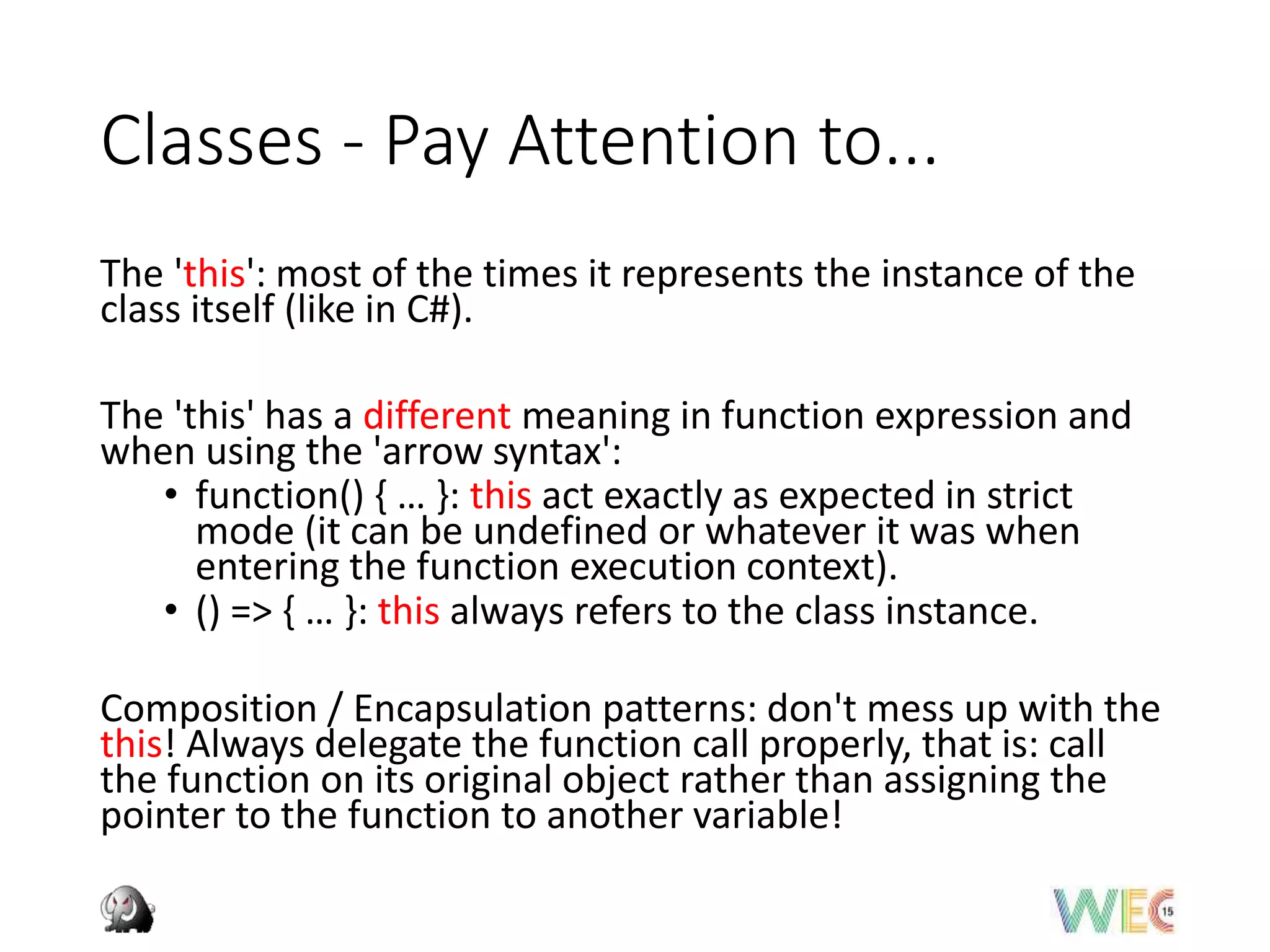
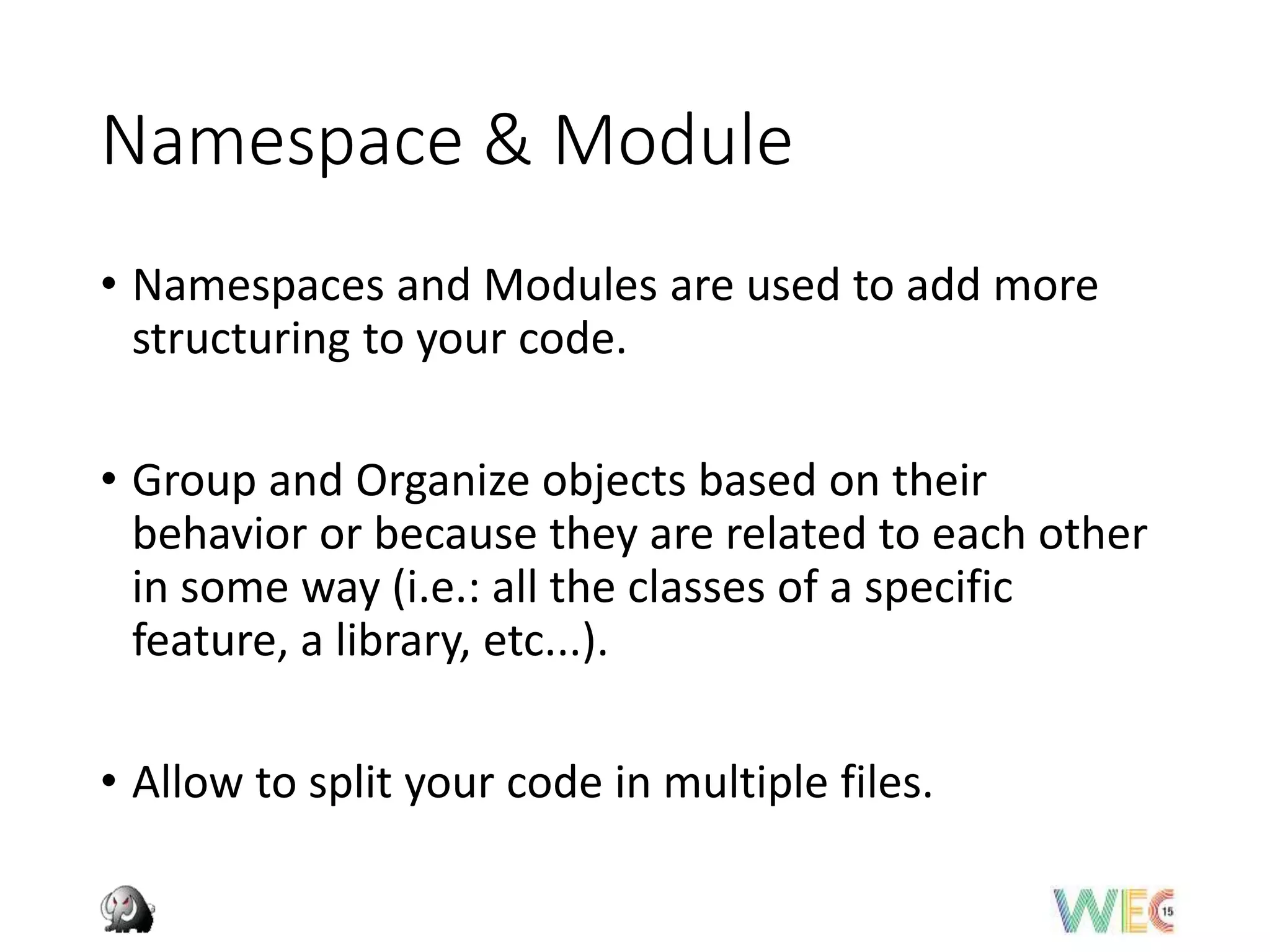
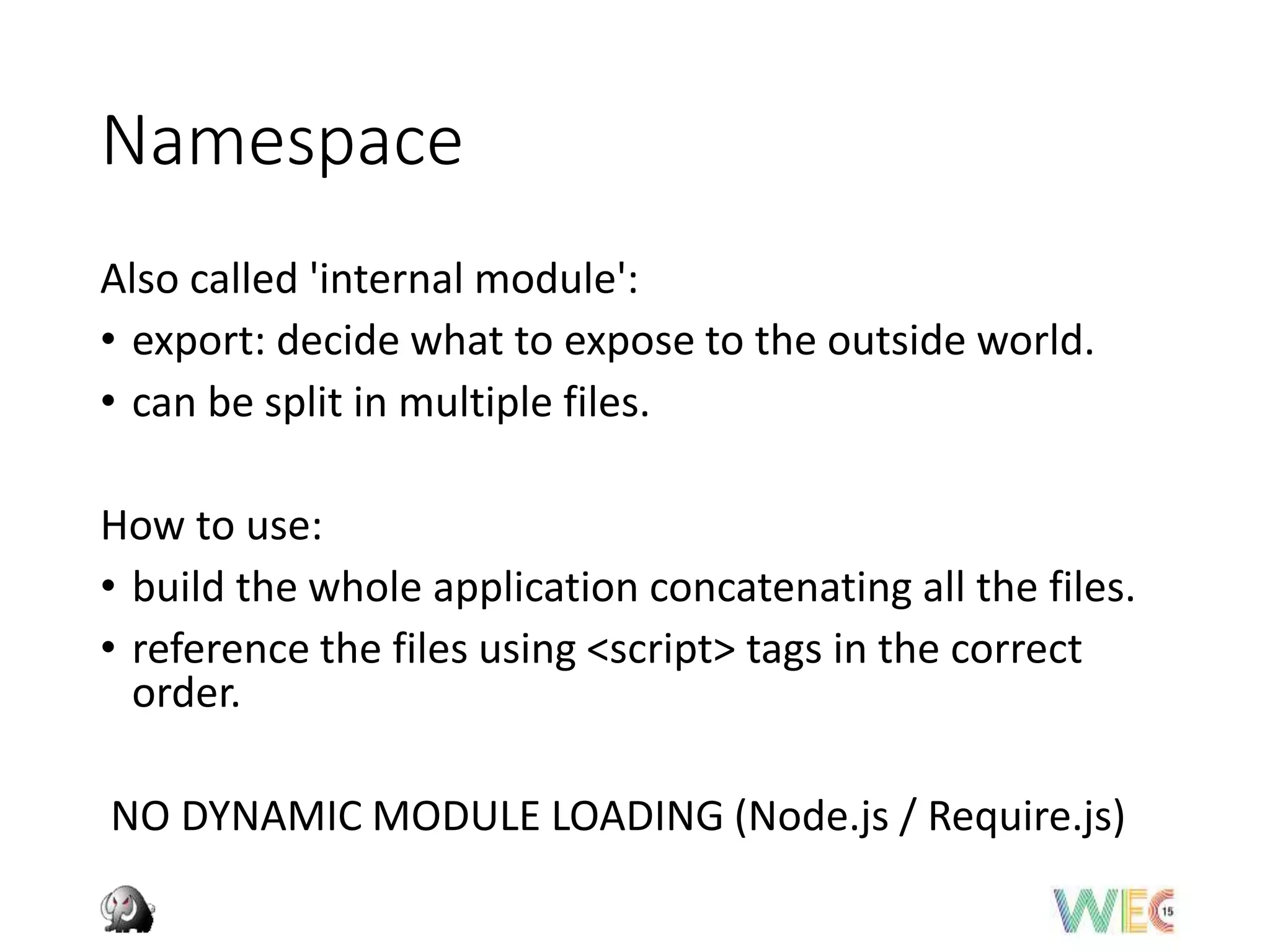
![Module
Also called 'external module':
• export: decide what to expose to the outside world.
• have file scope! (map 1:1 with the files that define it).
• any file containing a top-level import or export is considered
a module.
• must use the '--module' compiler switch [commonjs, AMD,
system, ...].
How to use:
• Reference them using the 'import' keyword and assign a
name alias.
• Node.js / Require.js dynamic module loaders.](https://image.slidesharecdn.com/typescript-151005081548-lva1-app6892/75/TypeScript-the-JavaScript-developer-best-friend-25-2048.jpg)