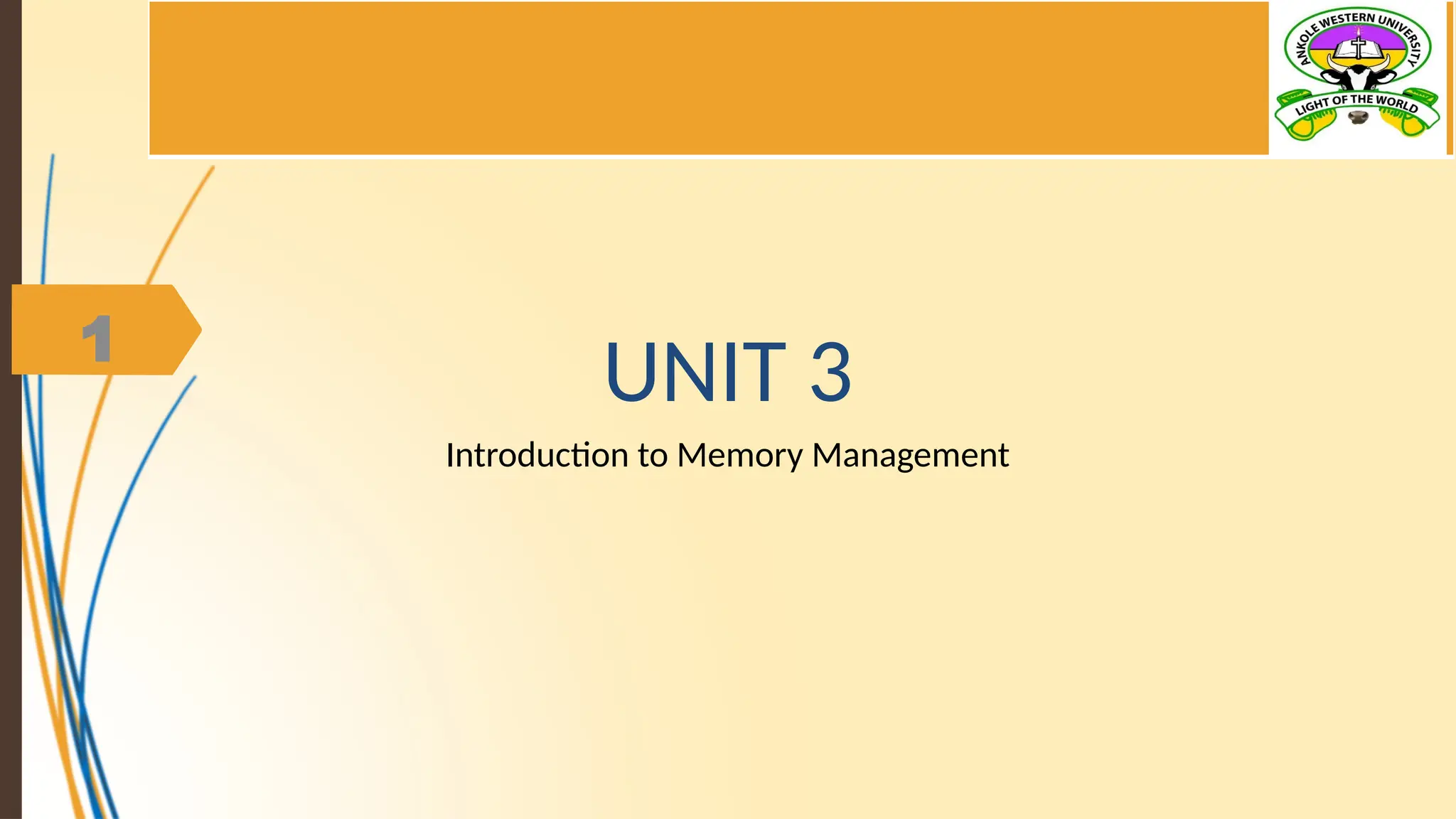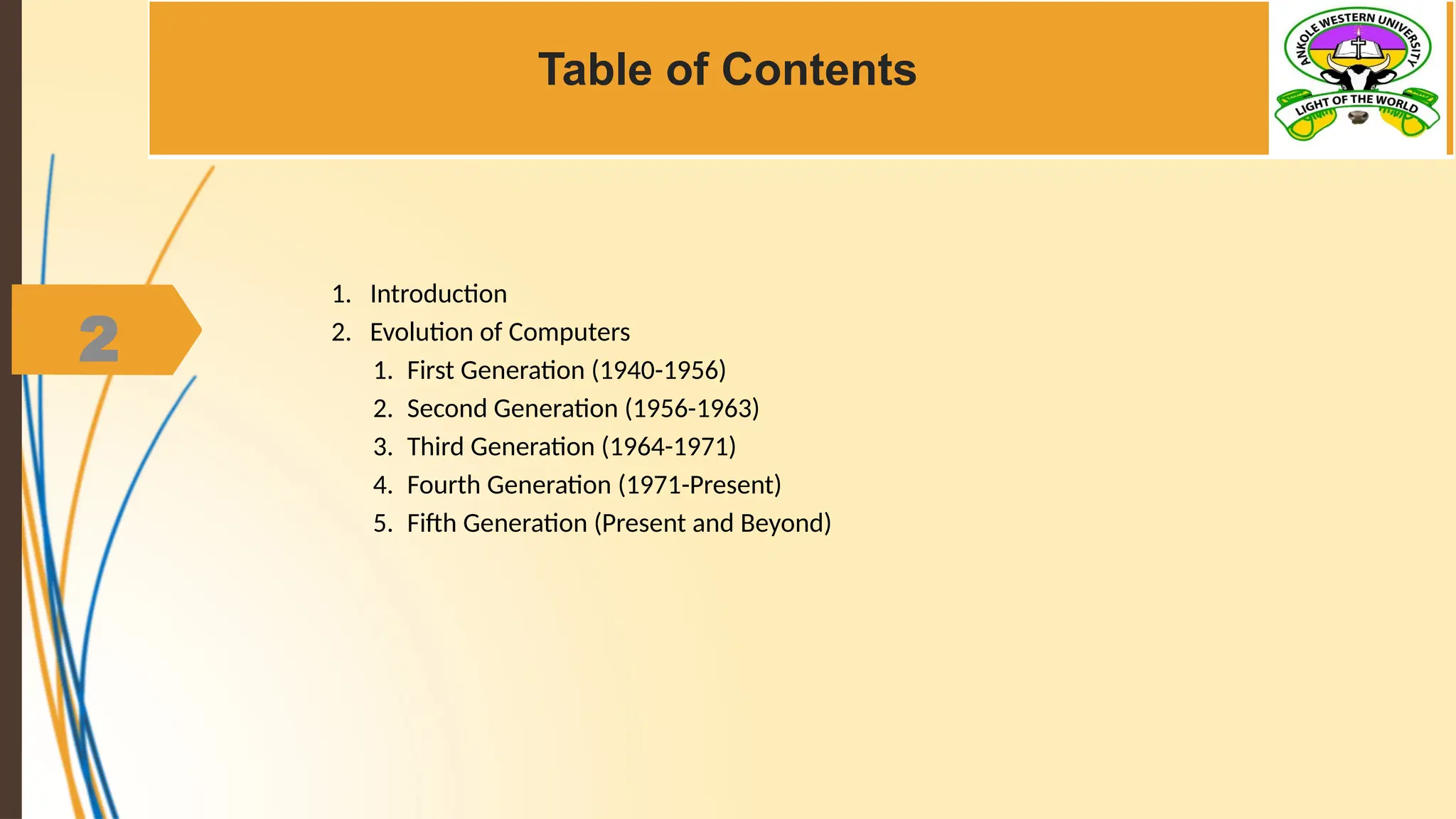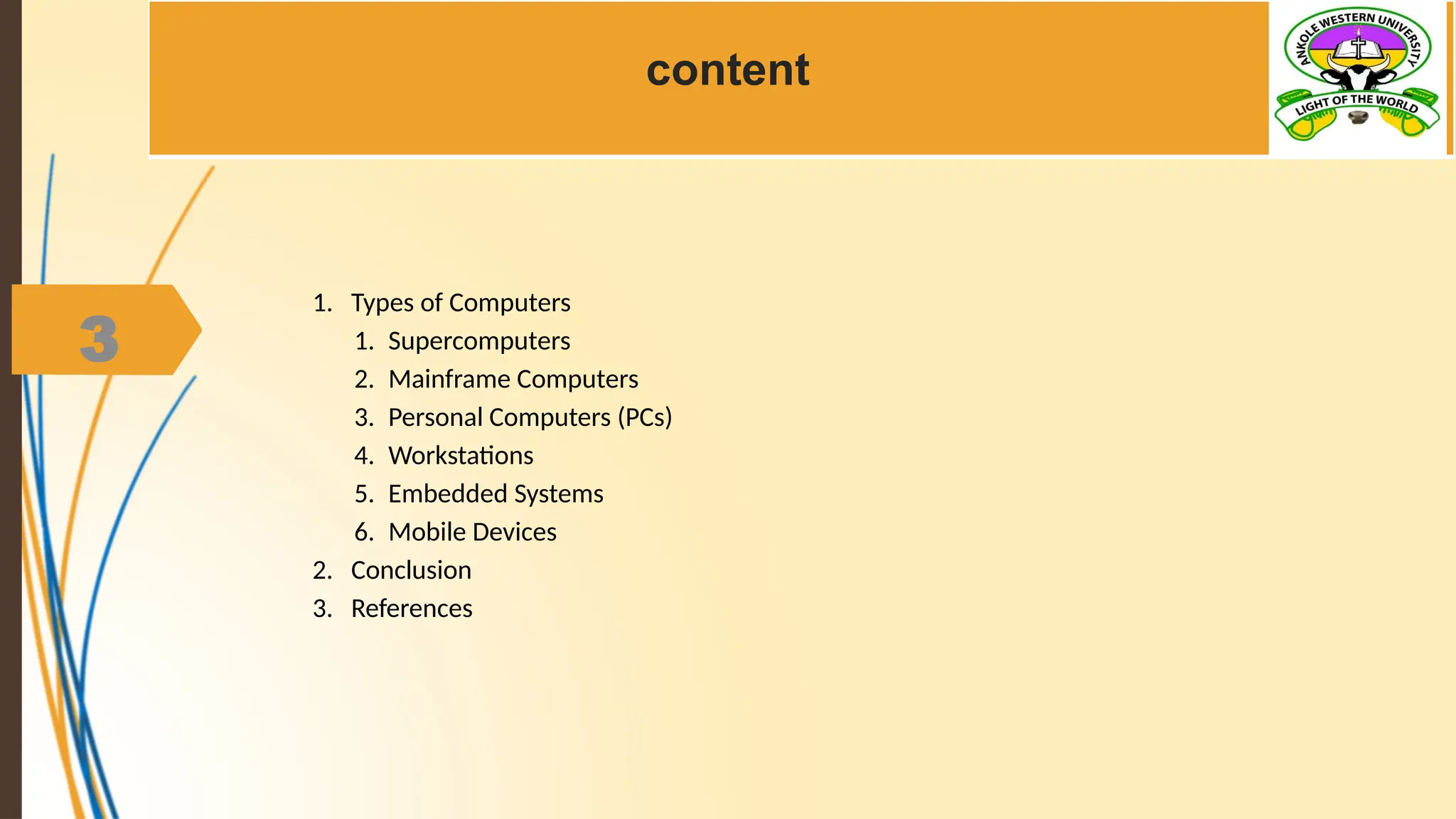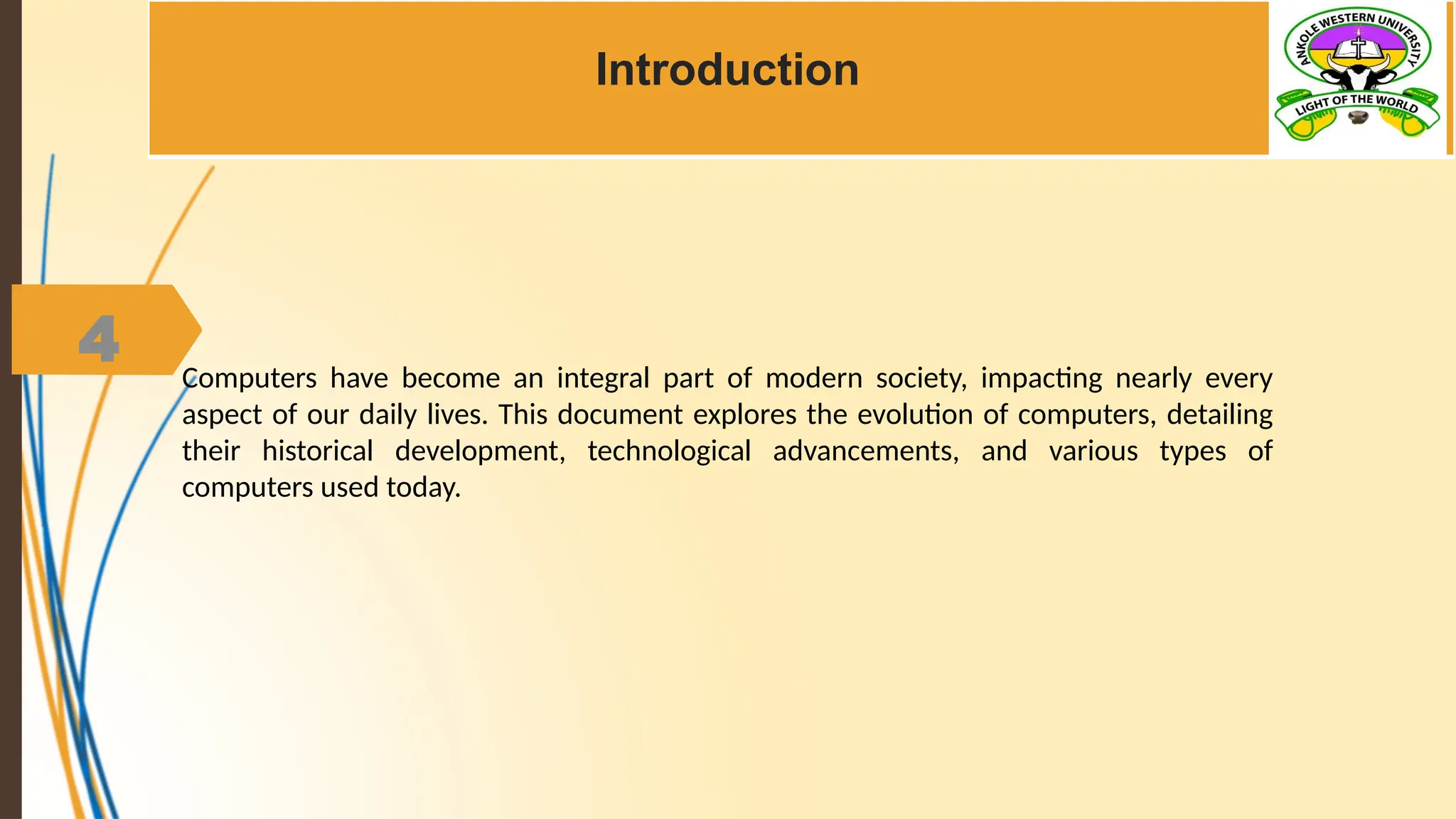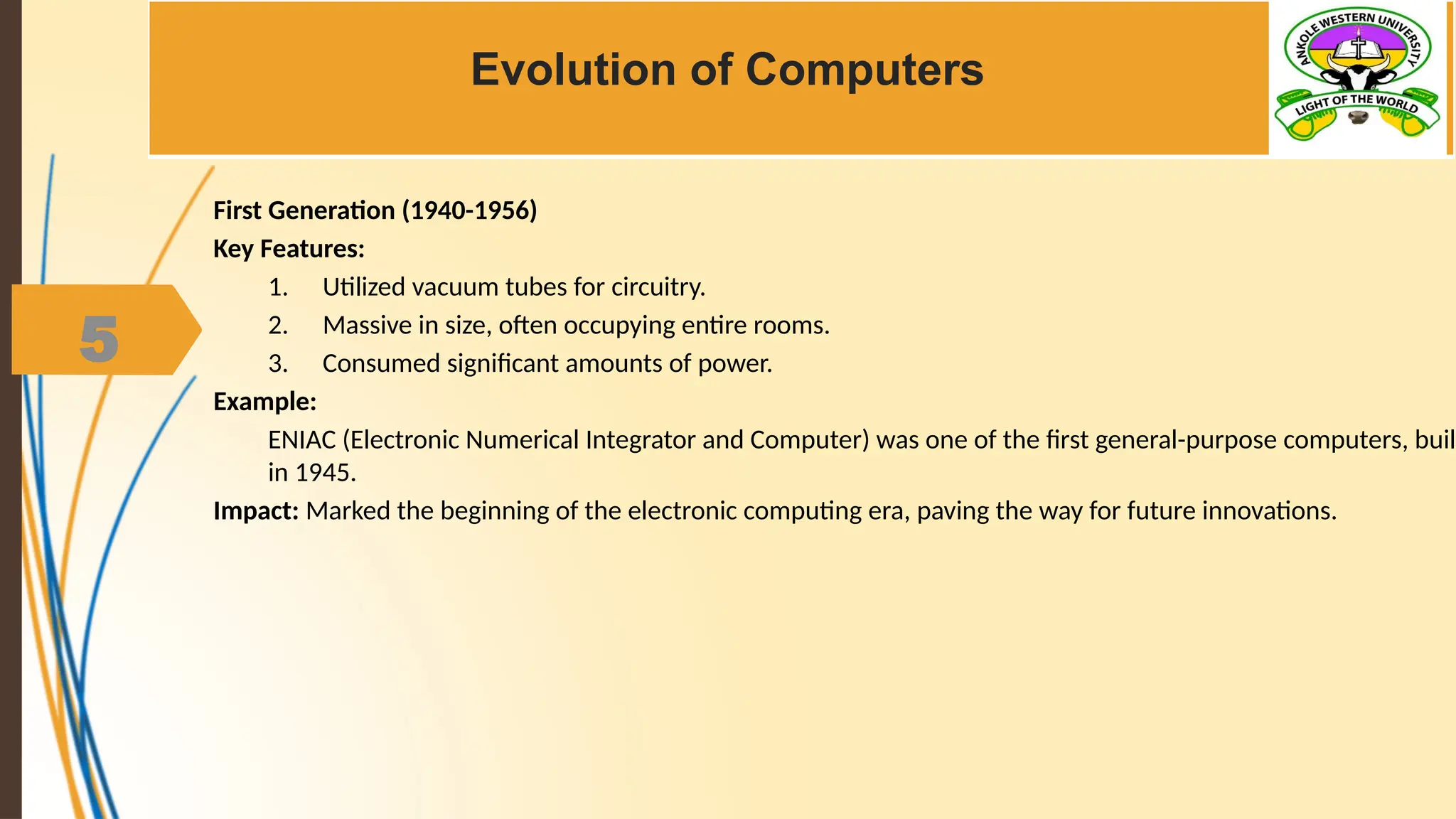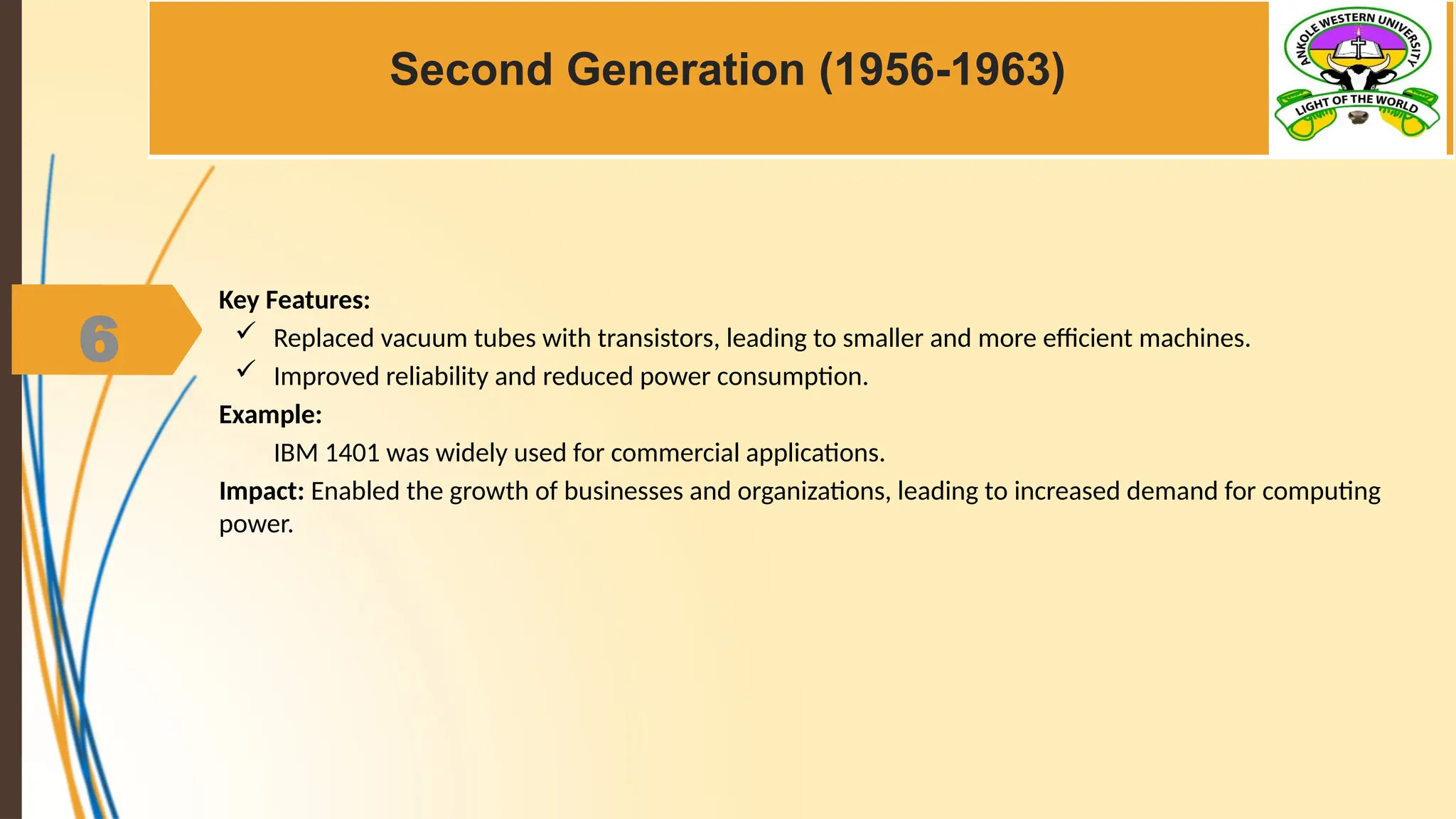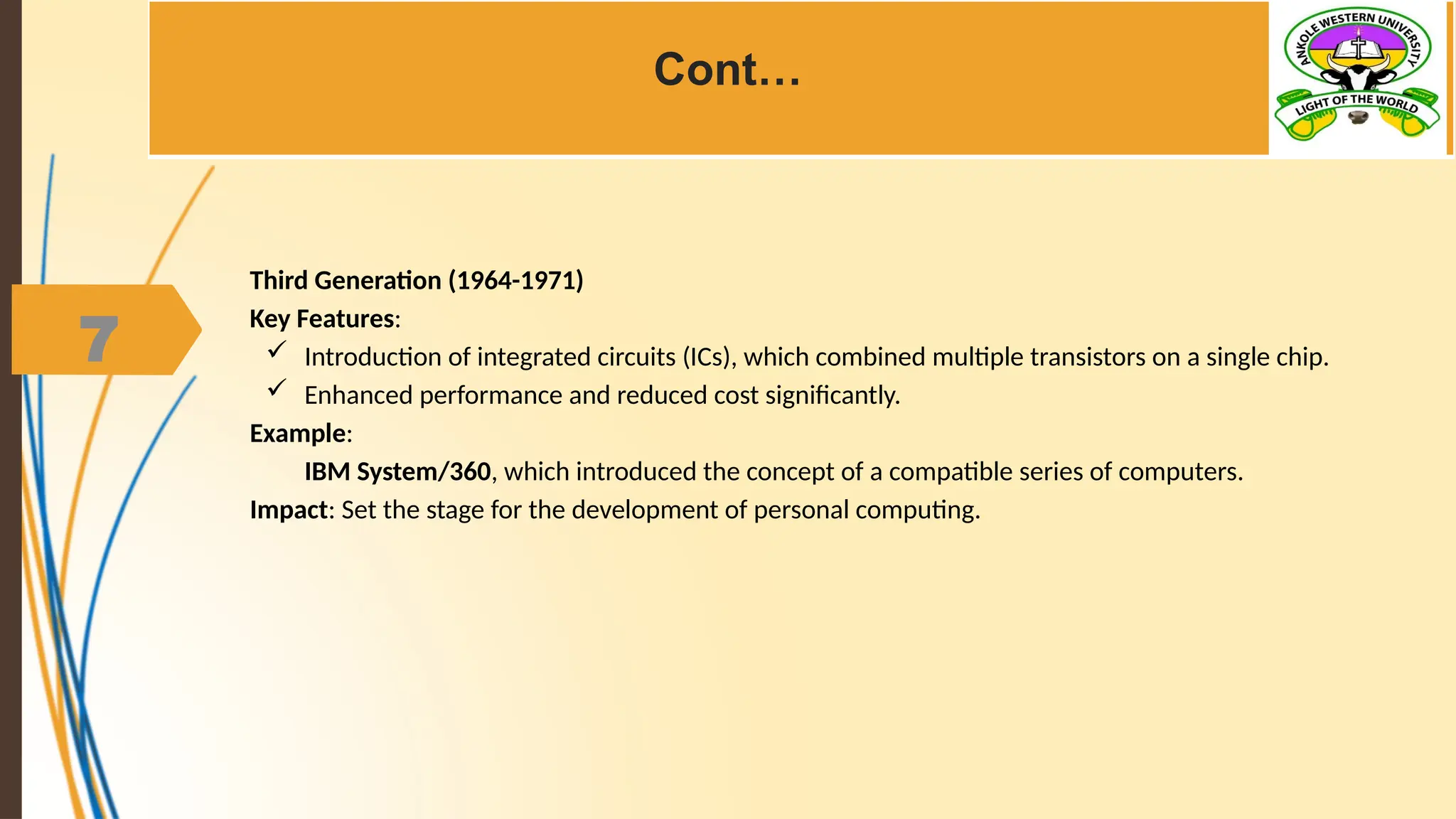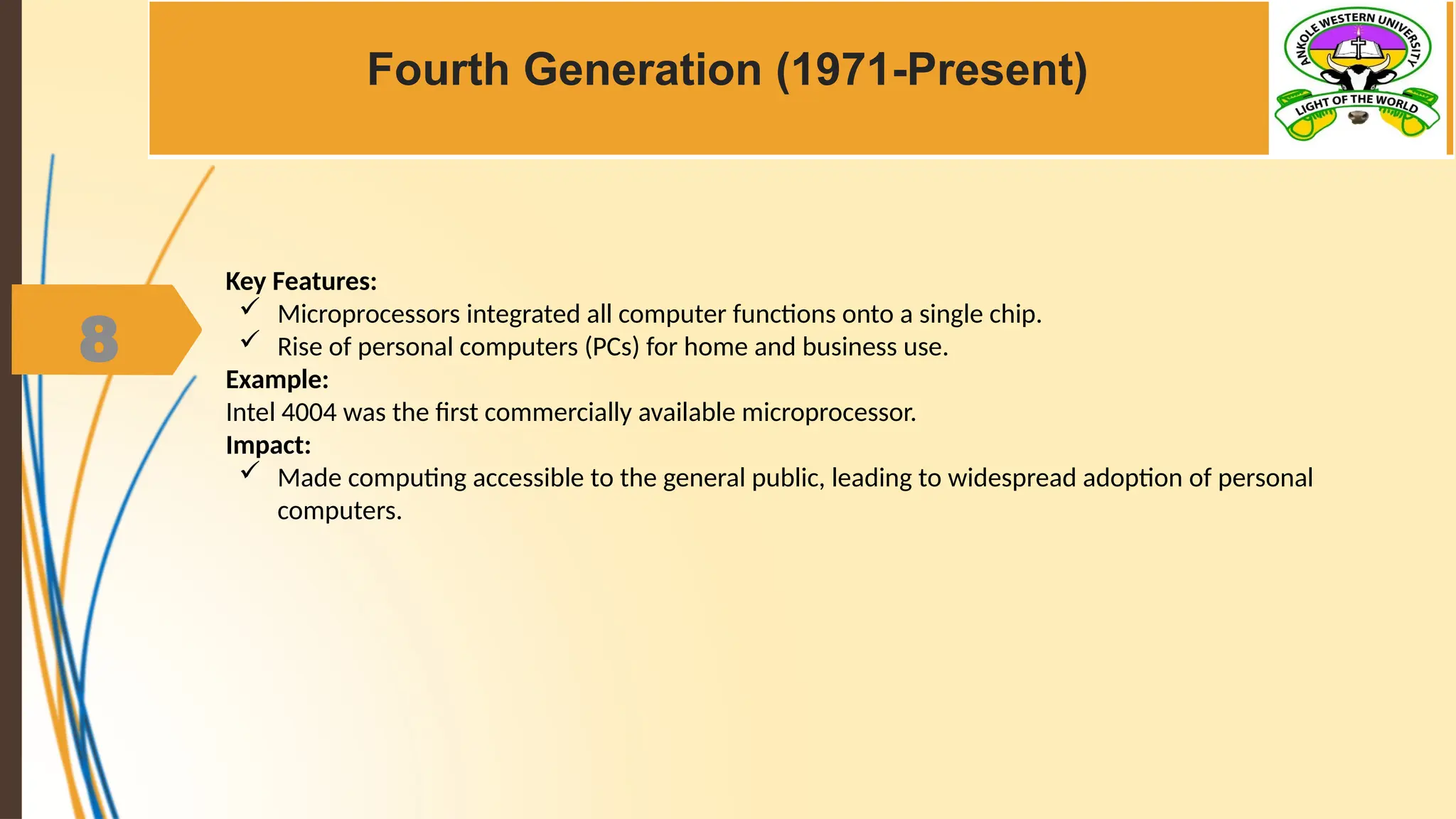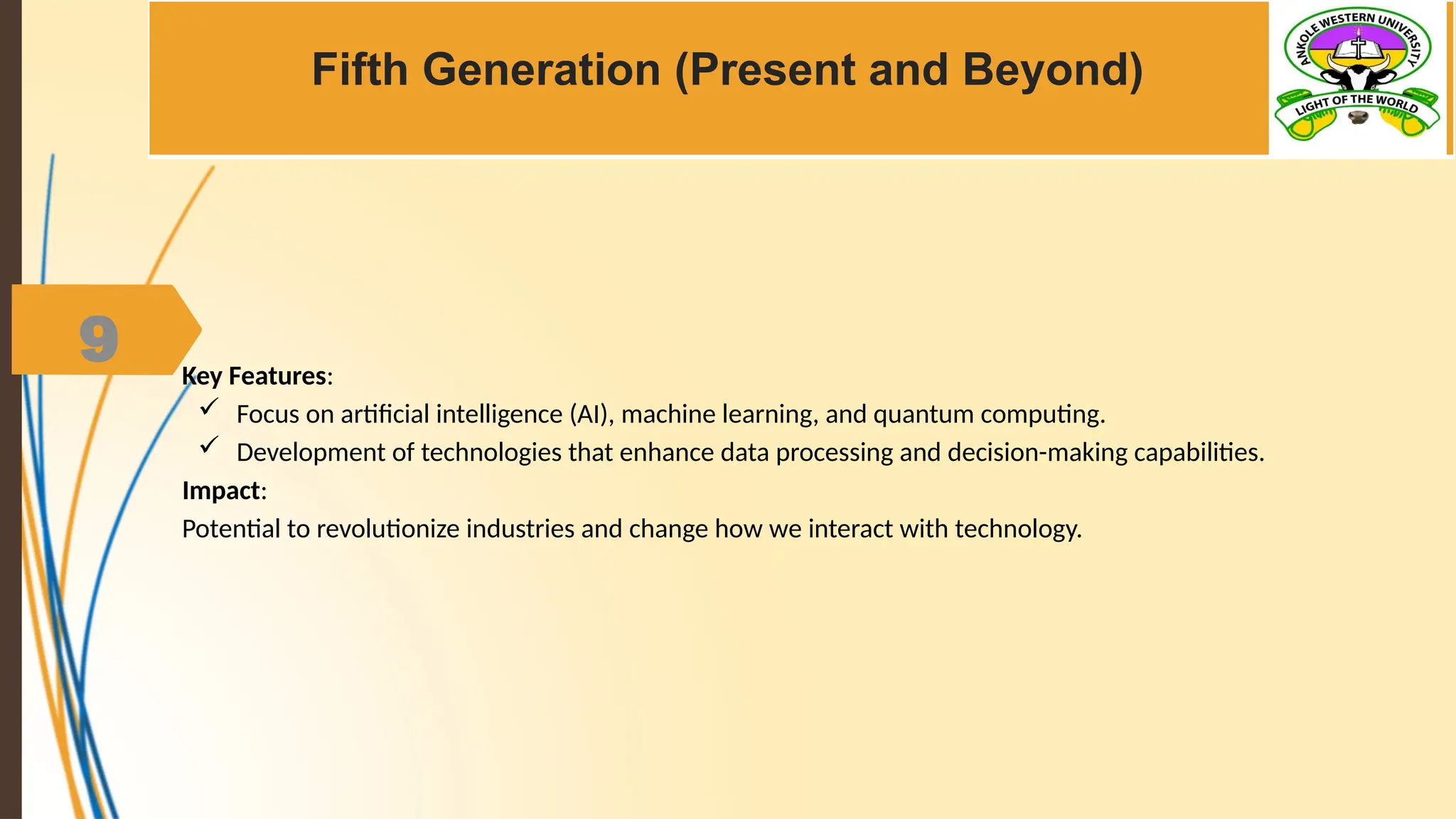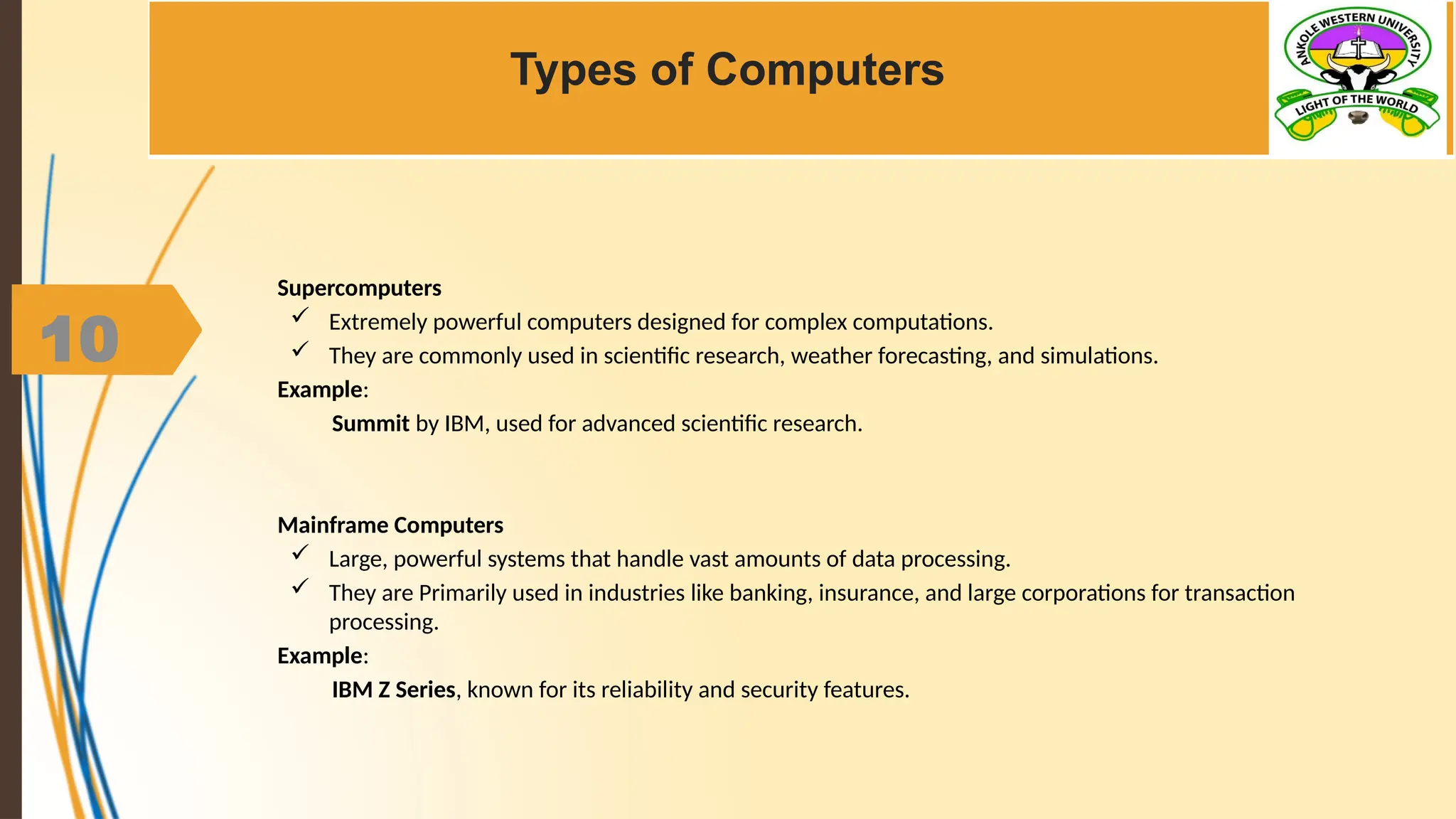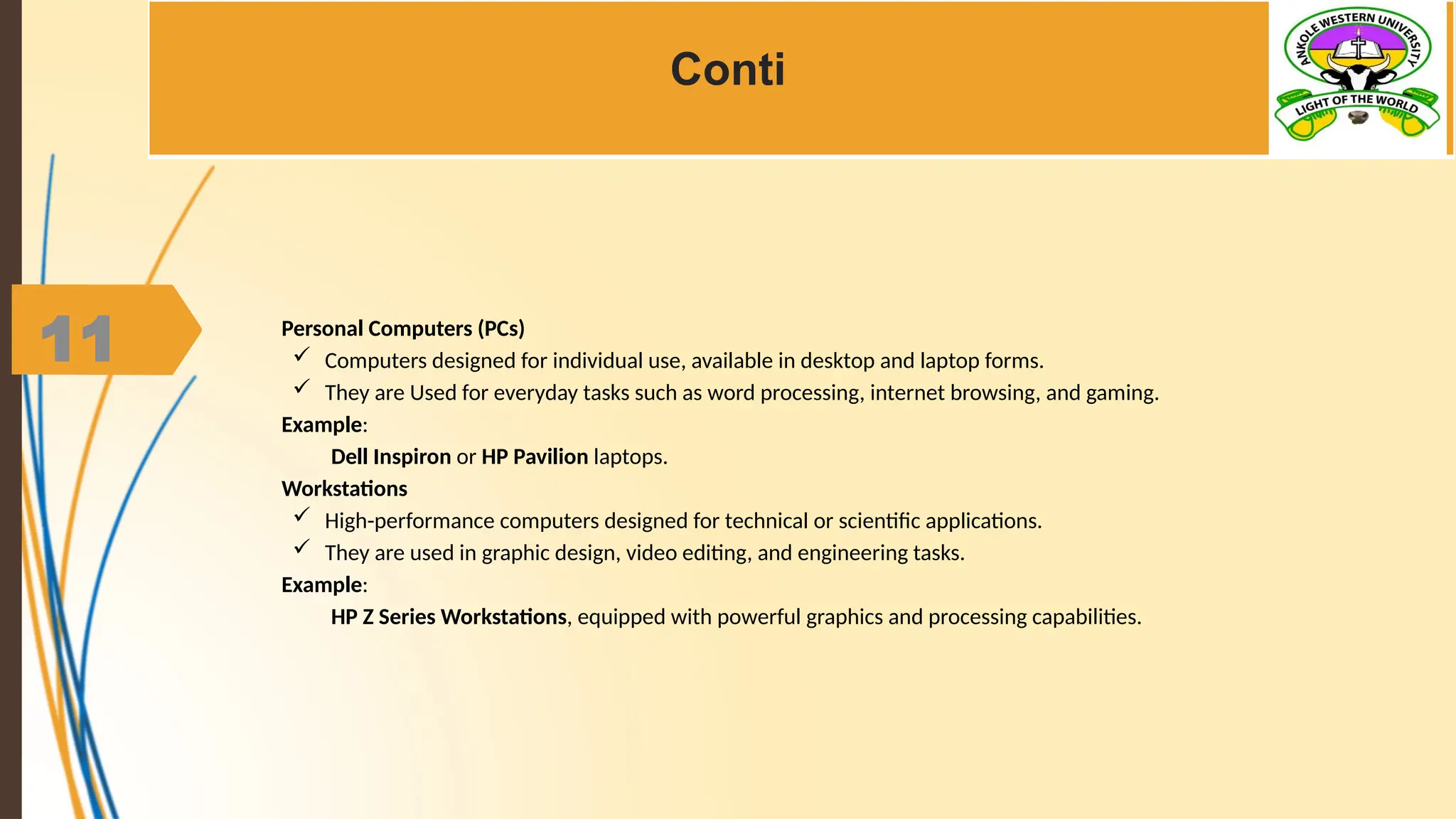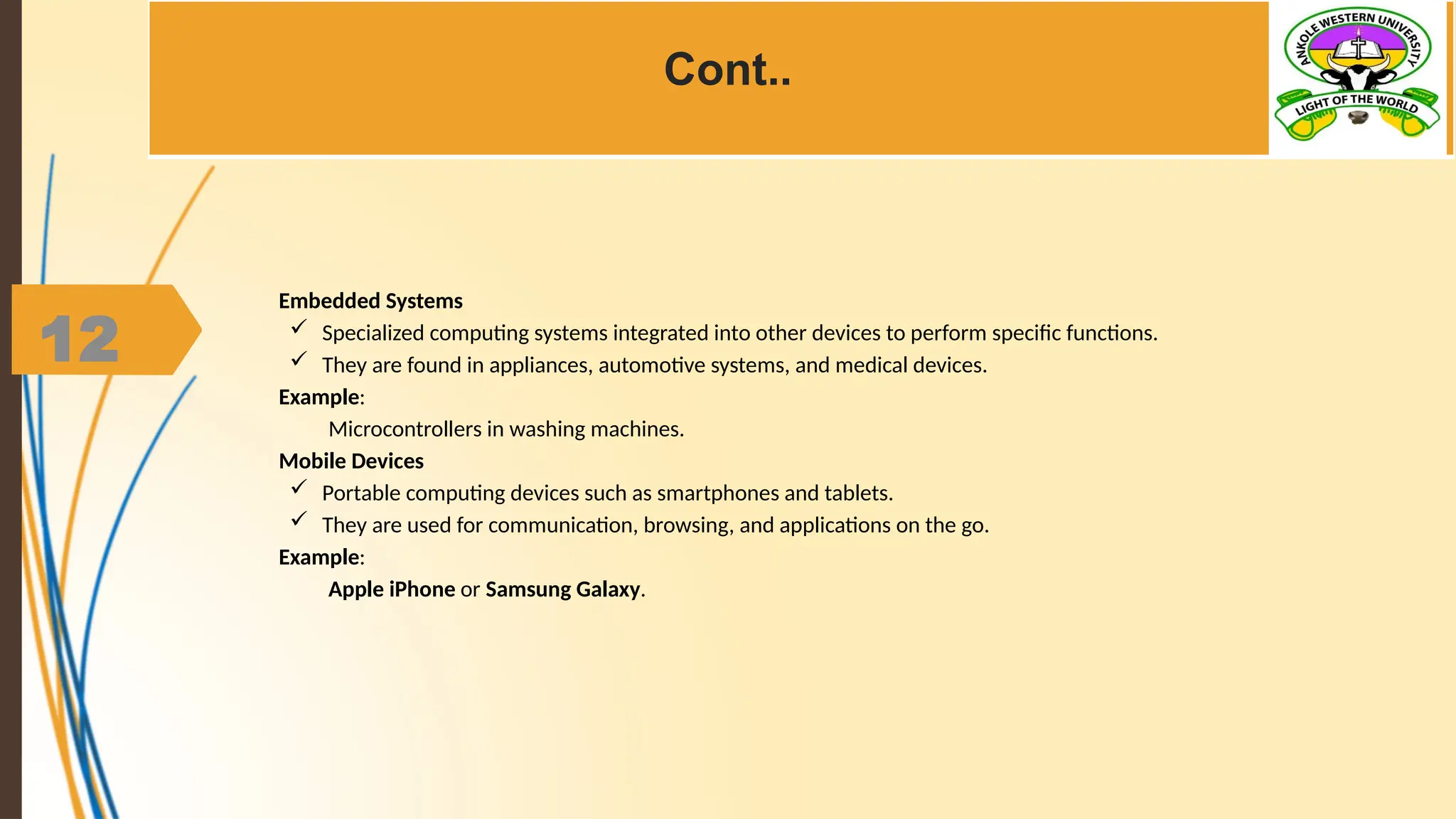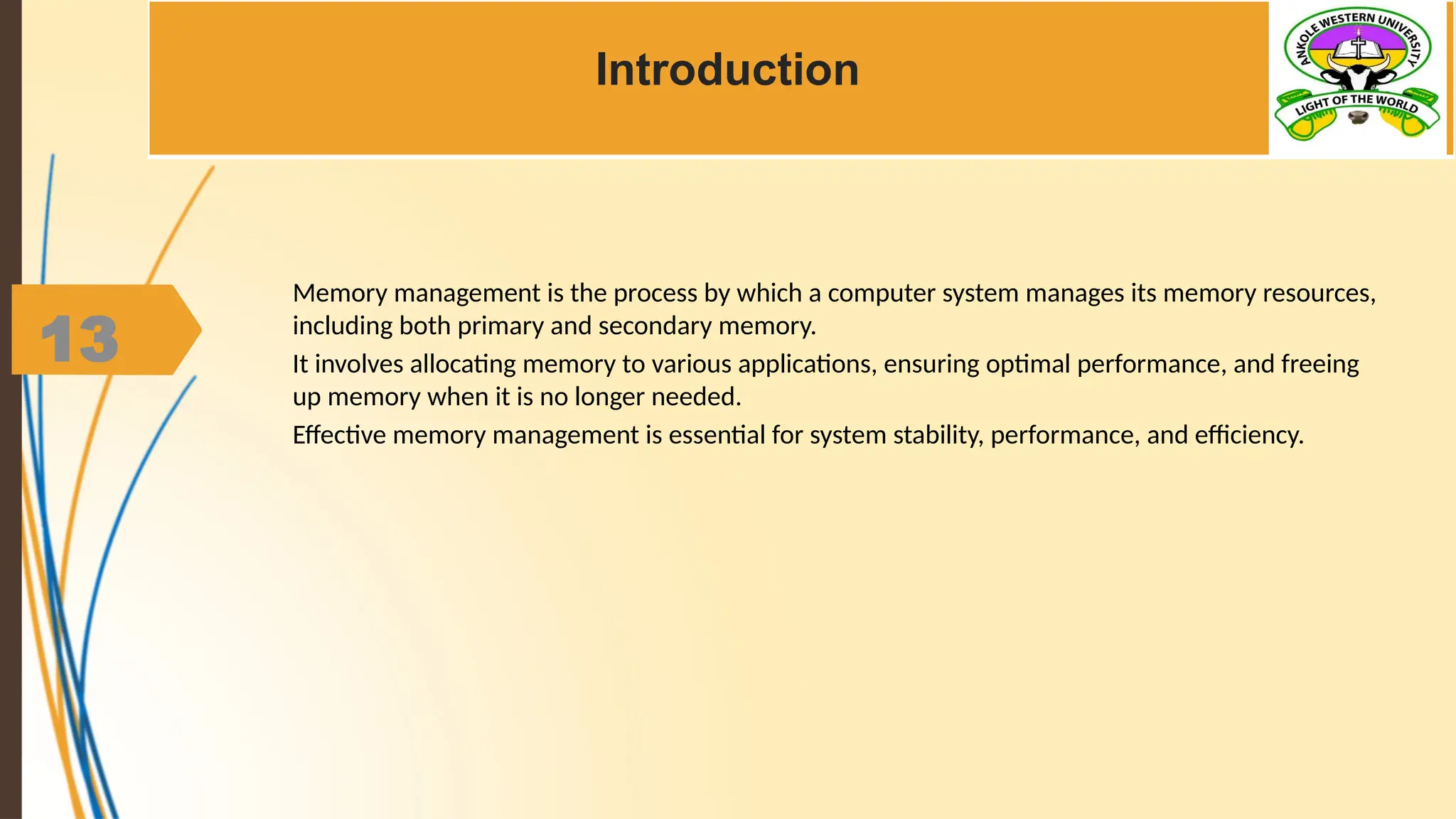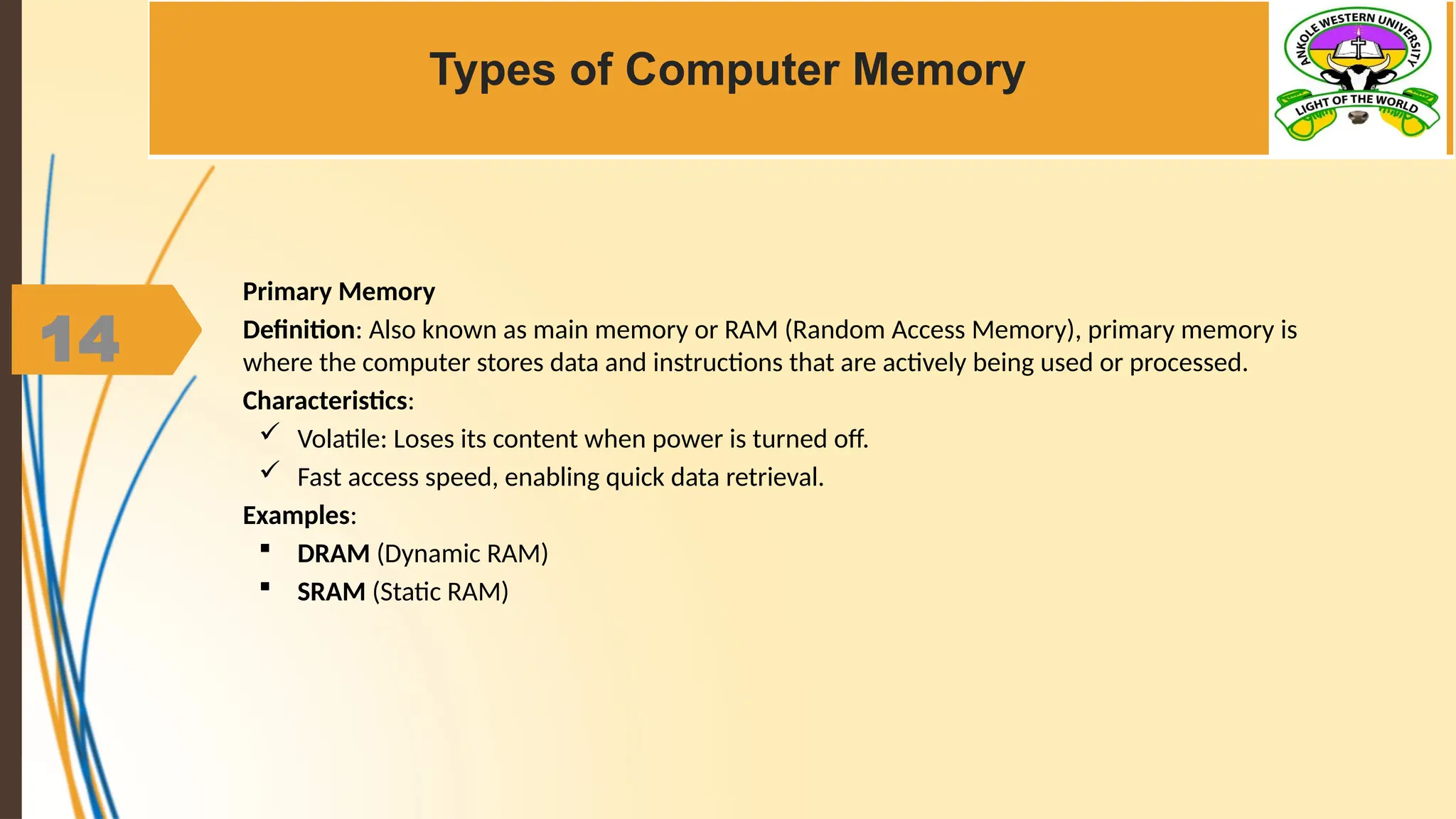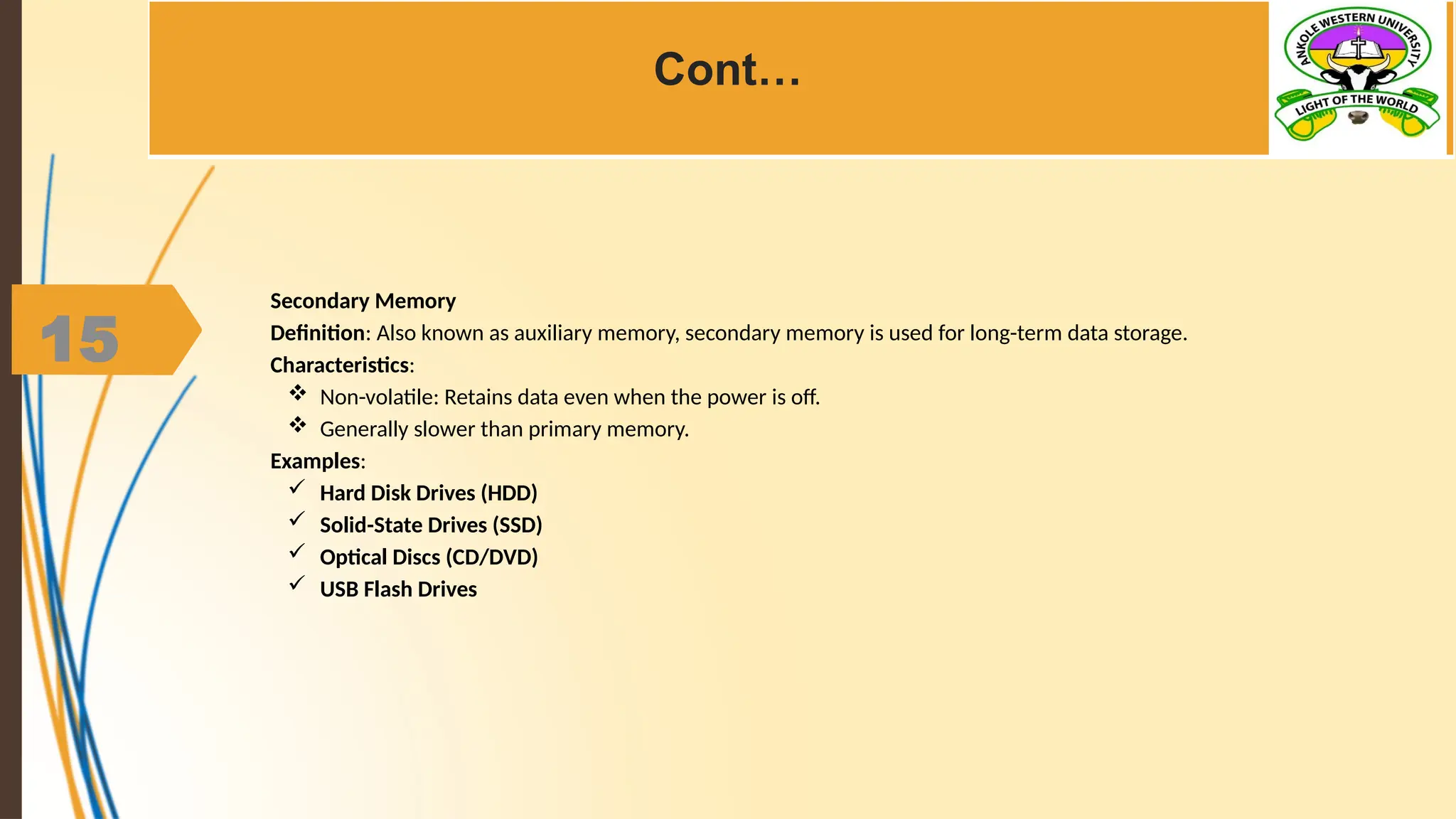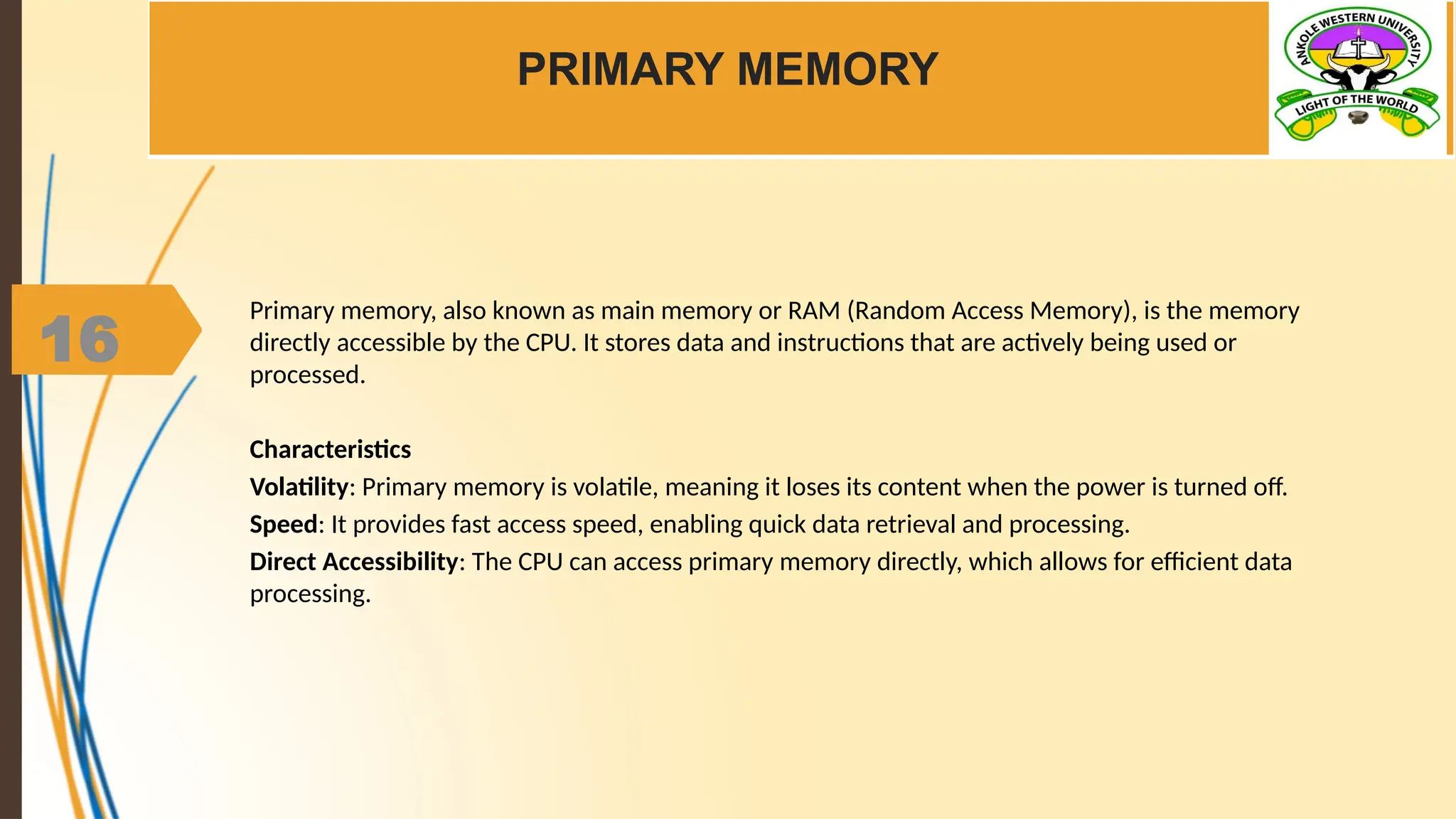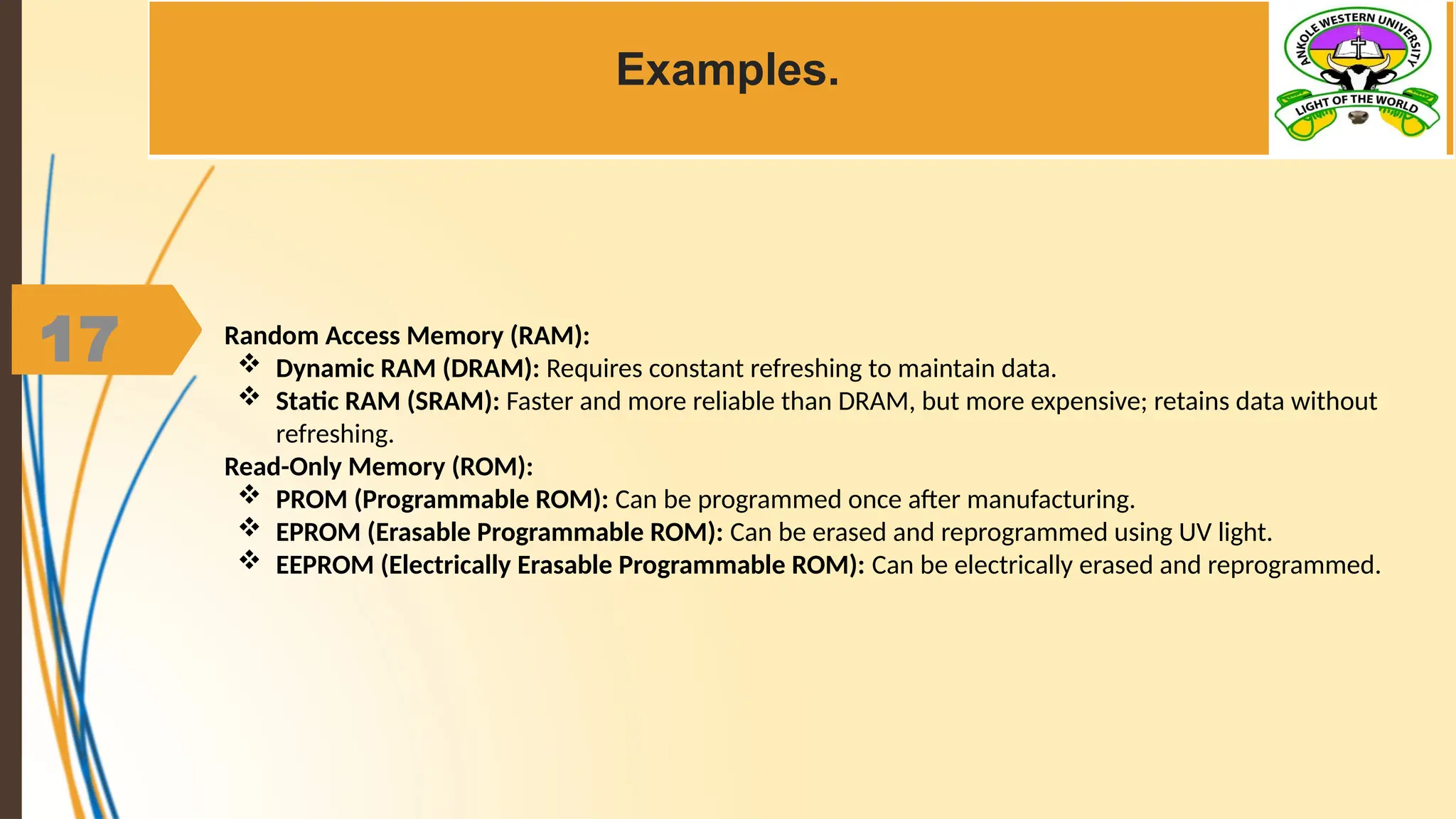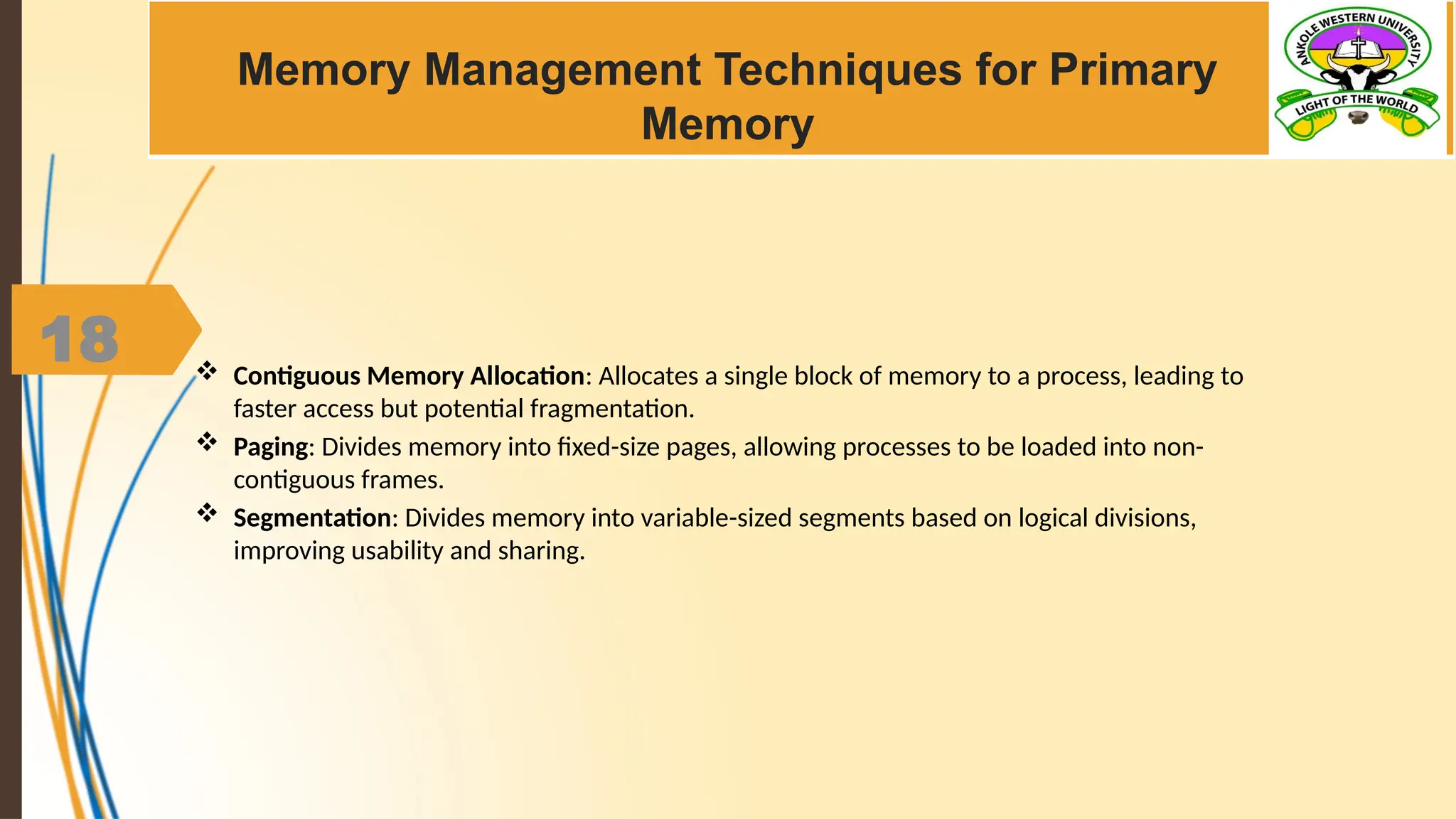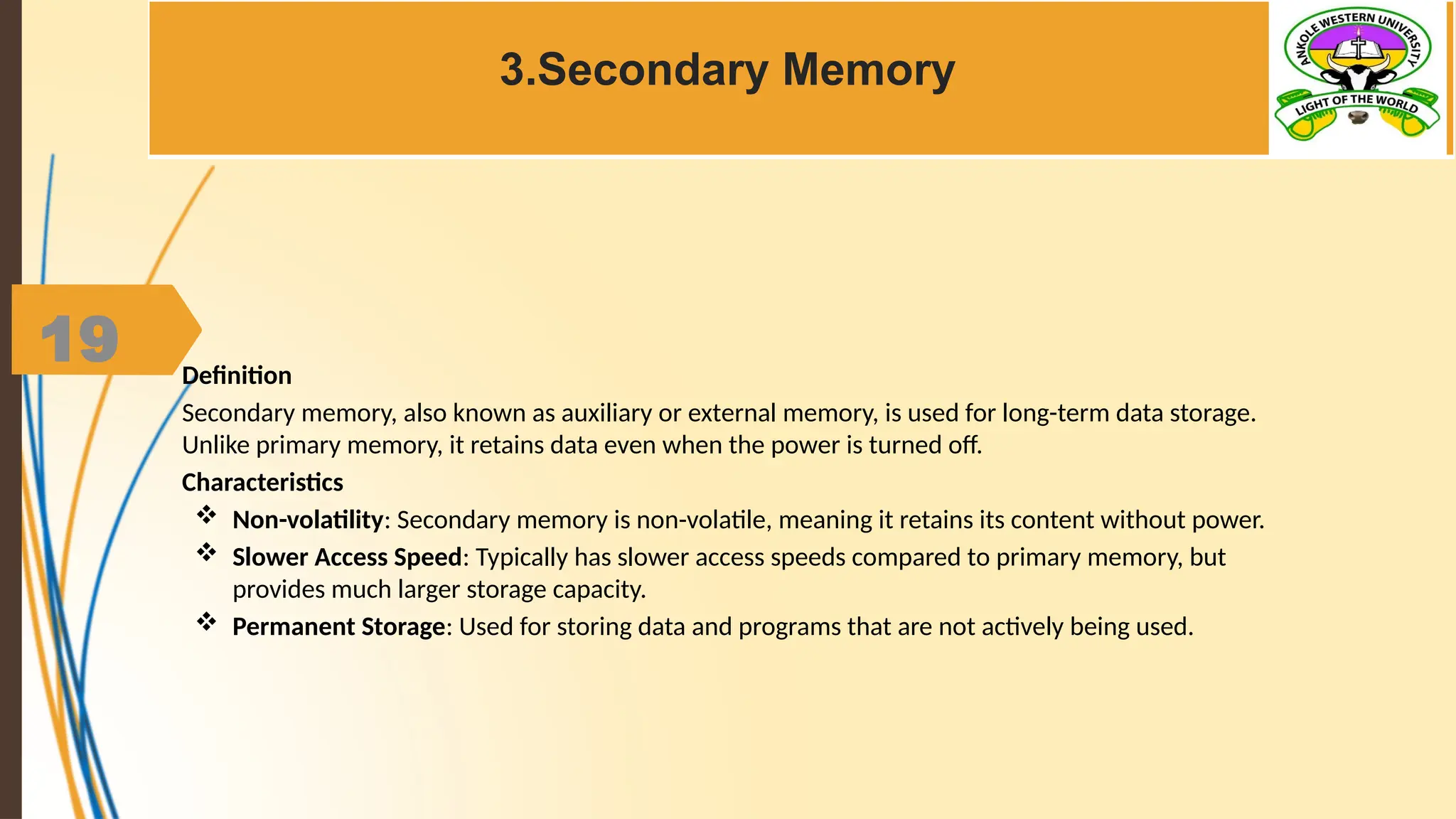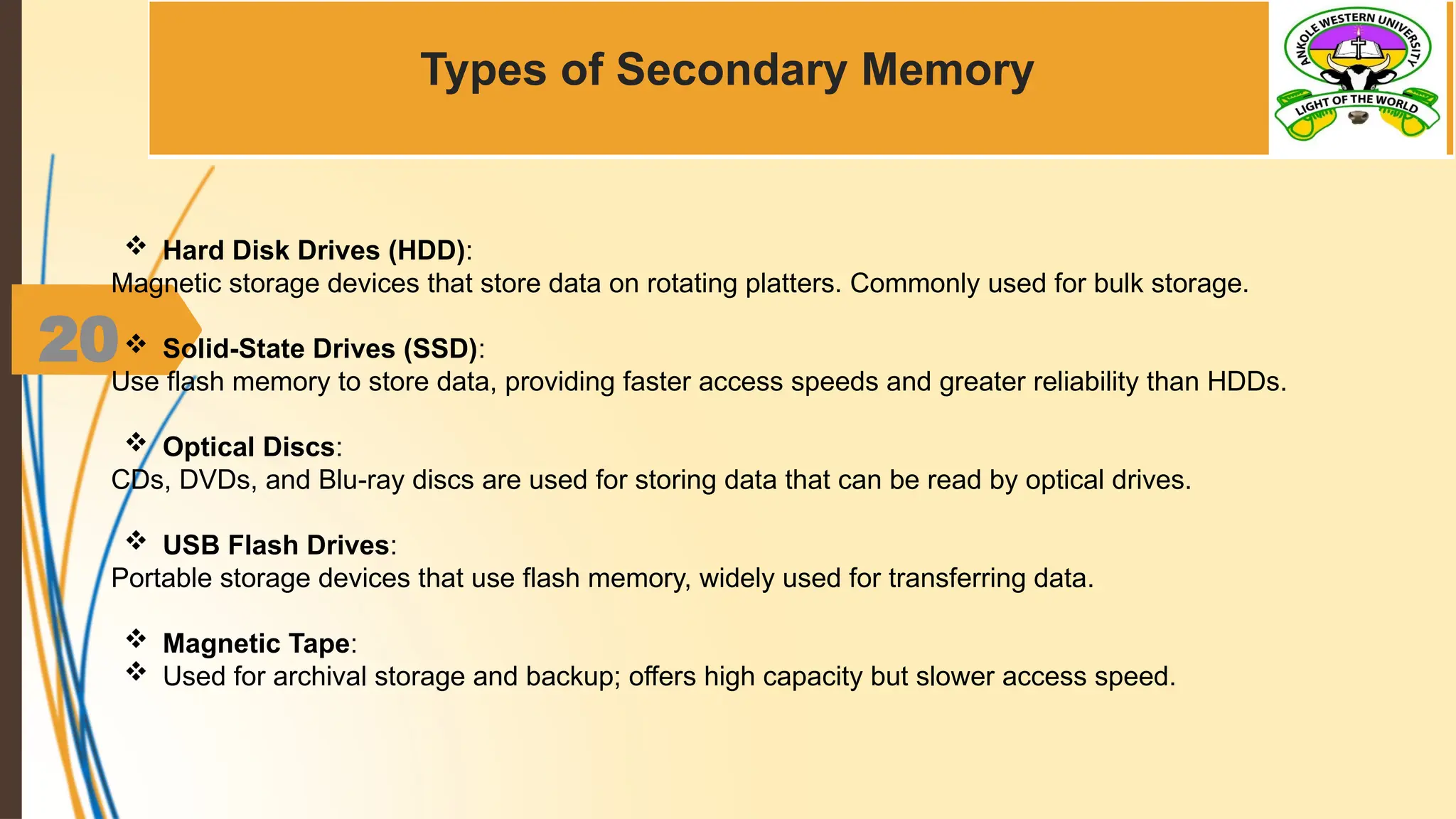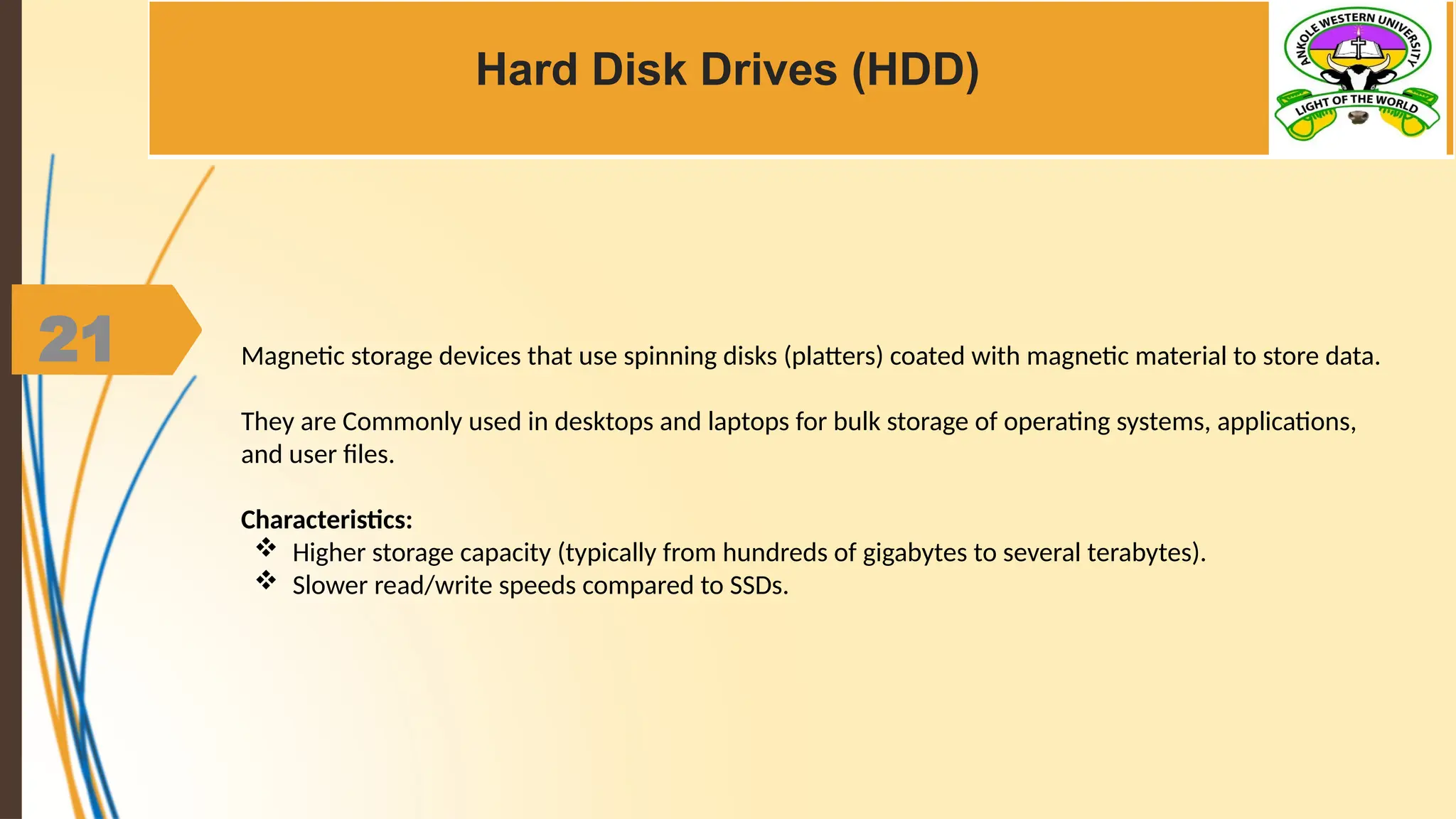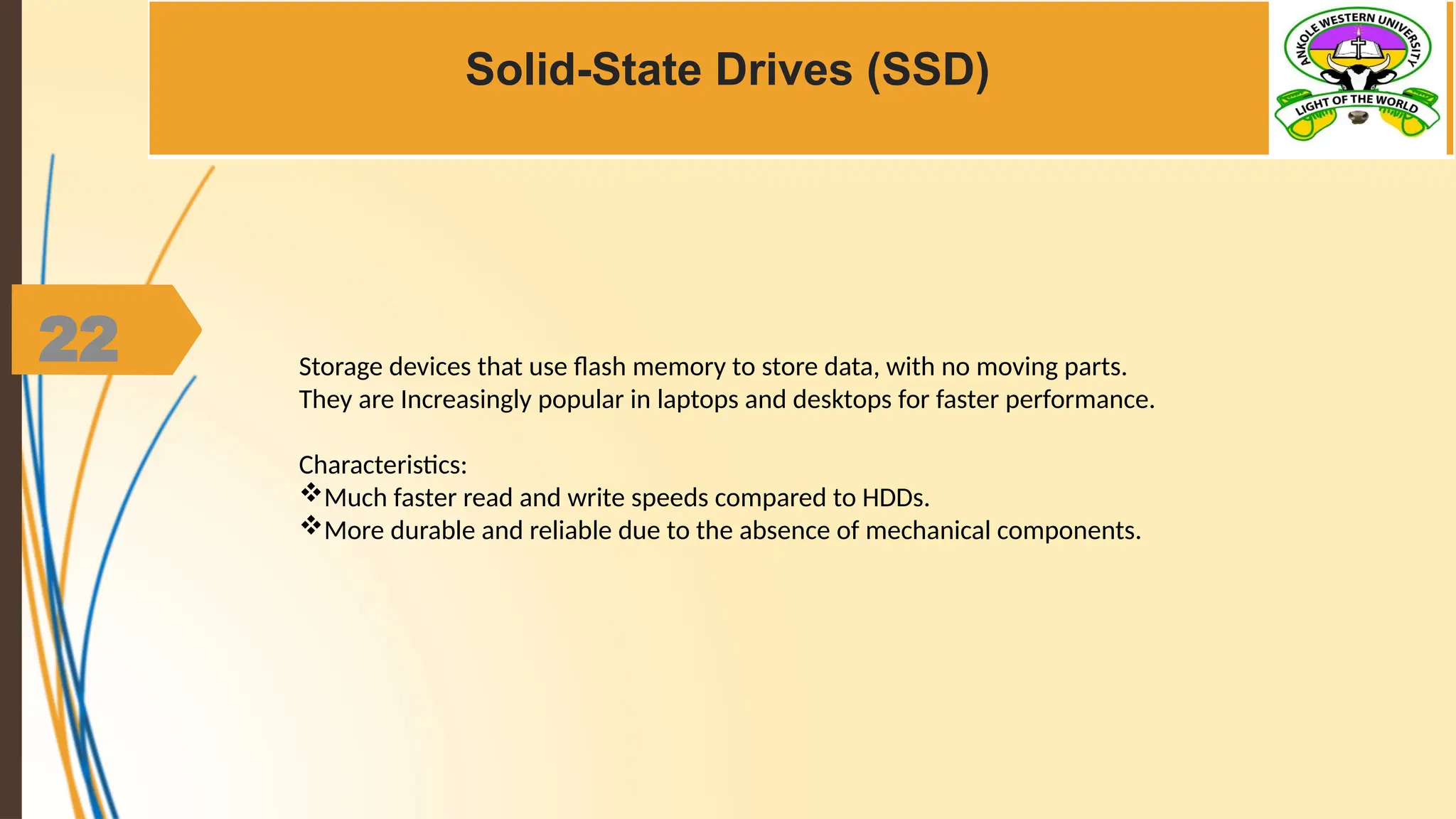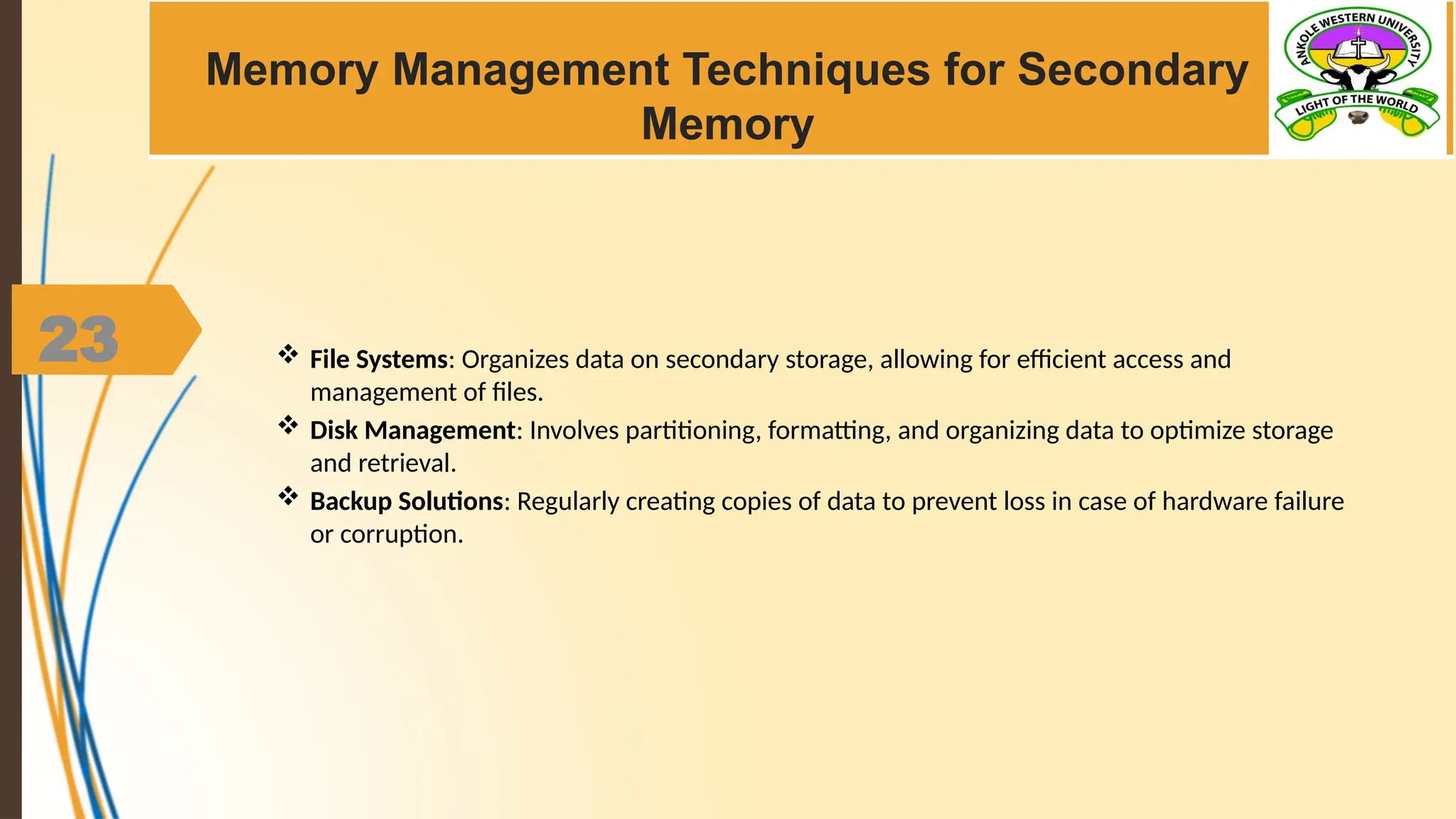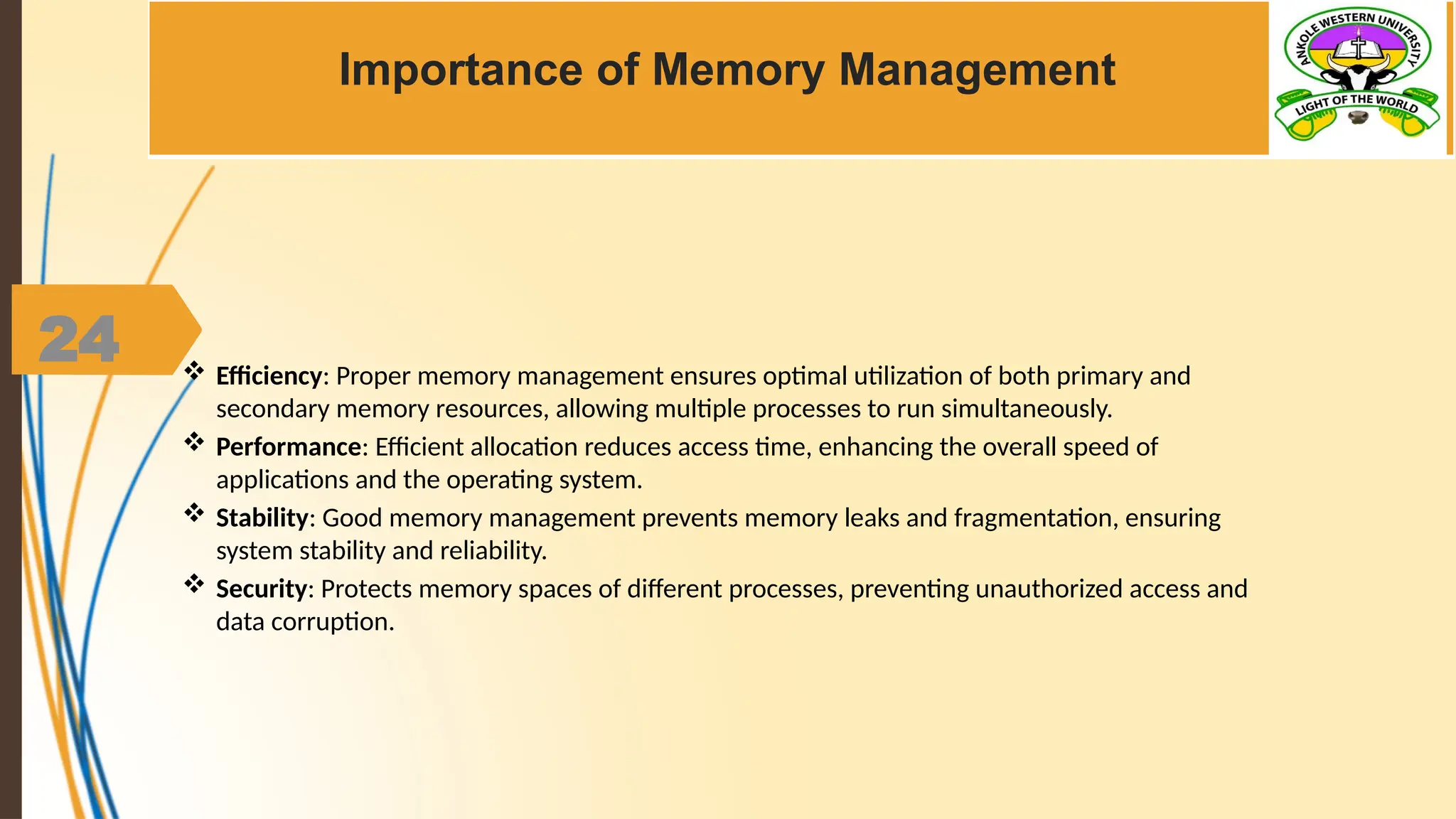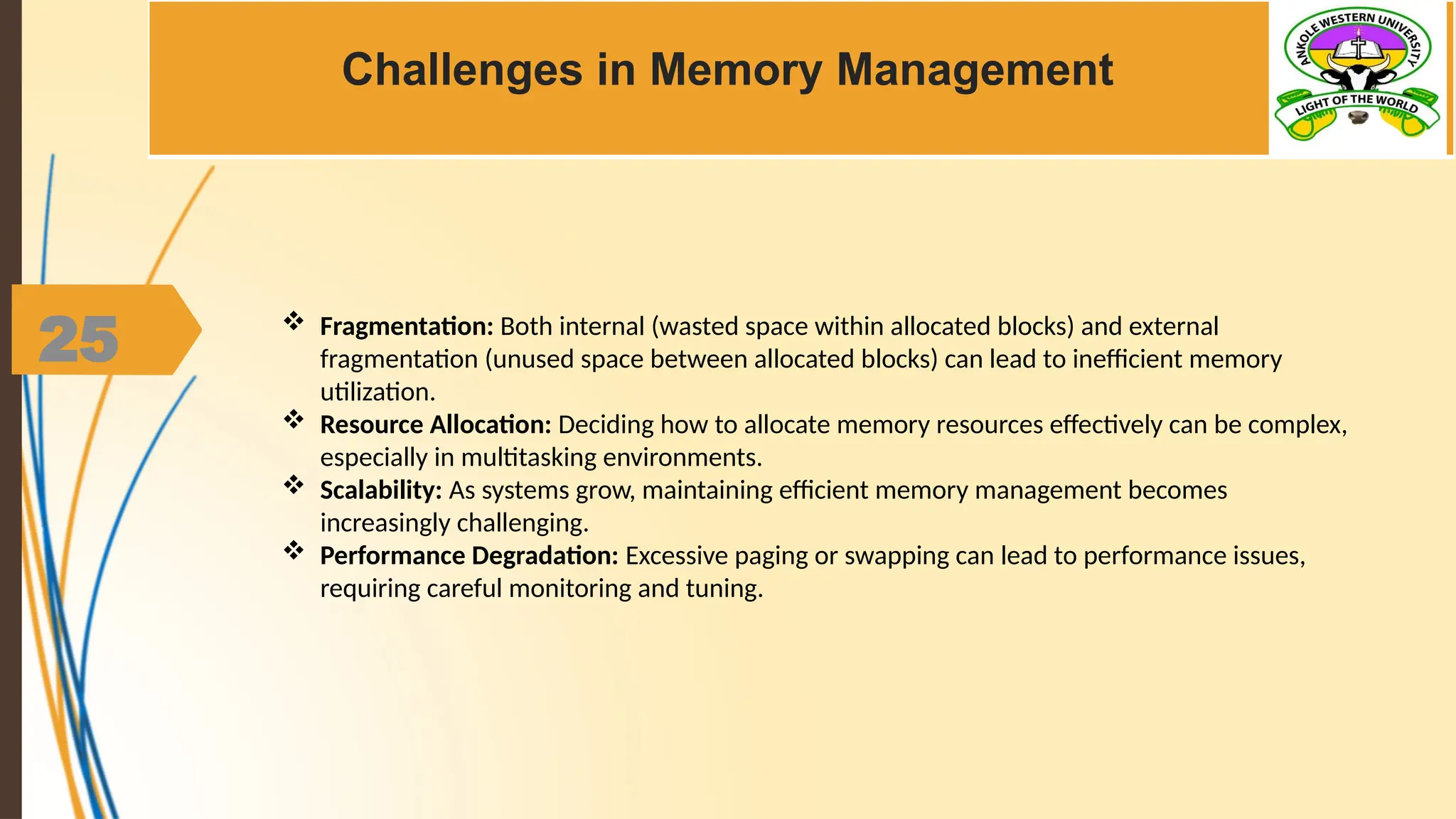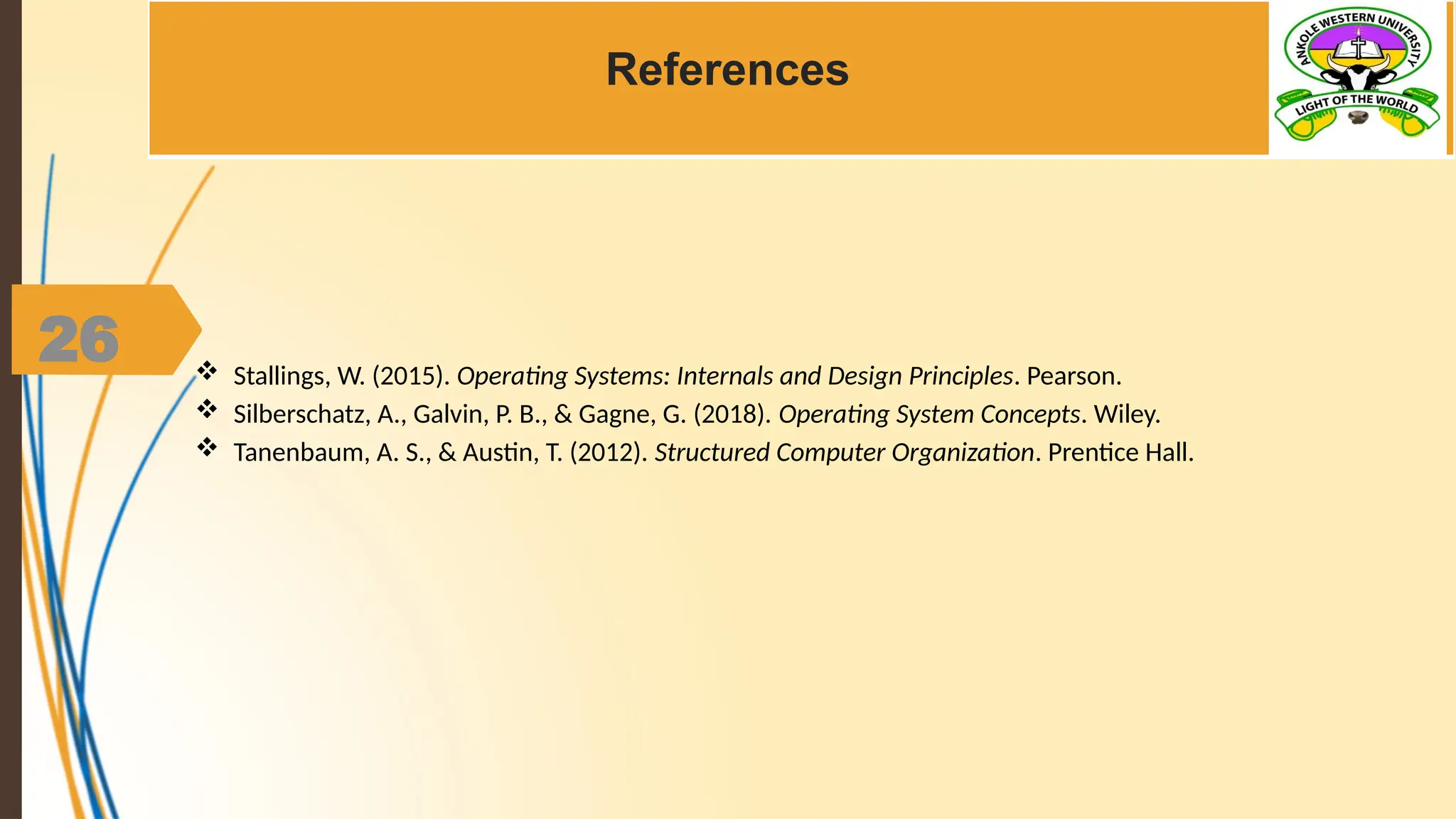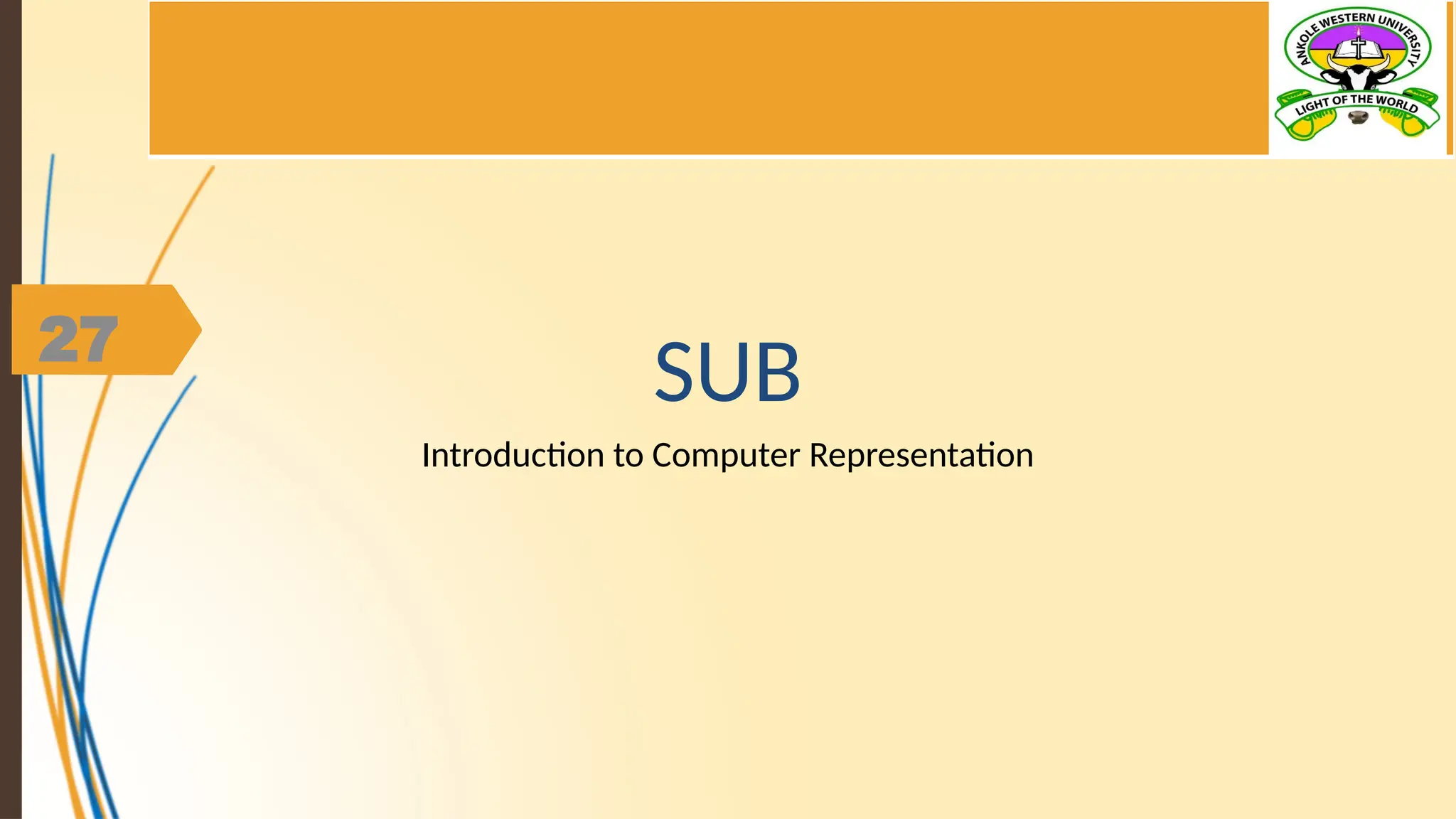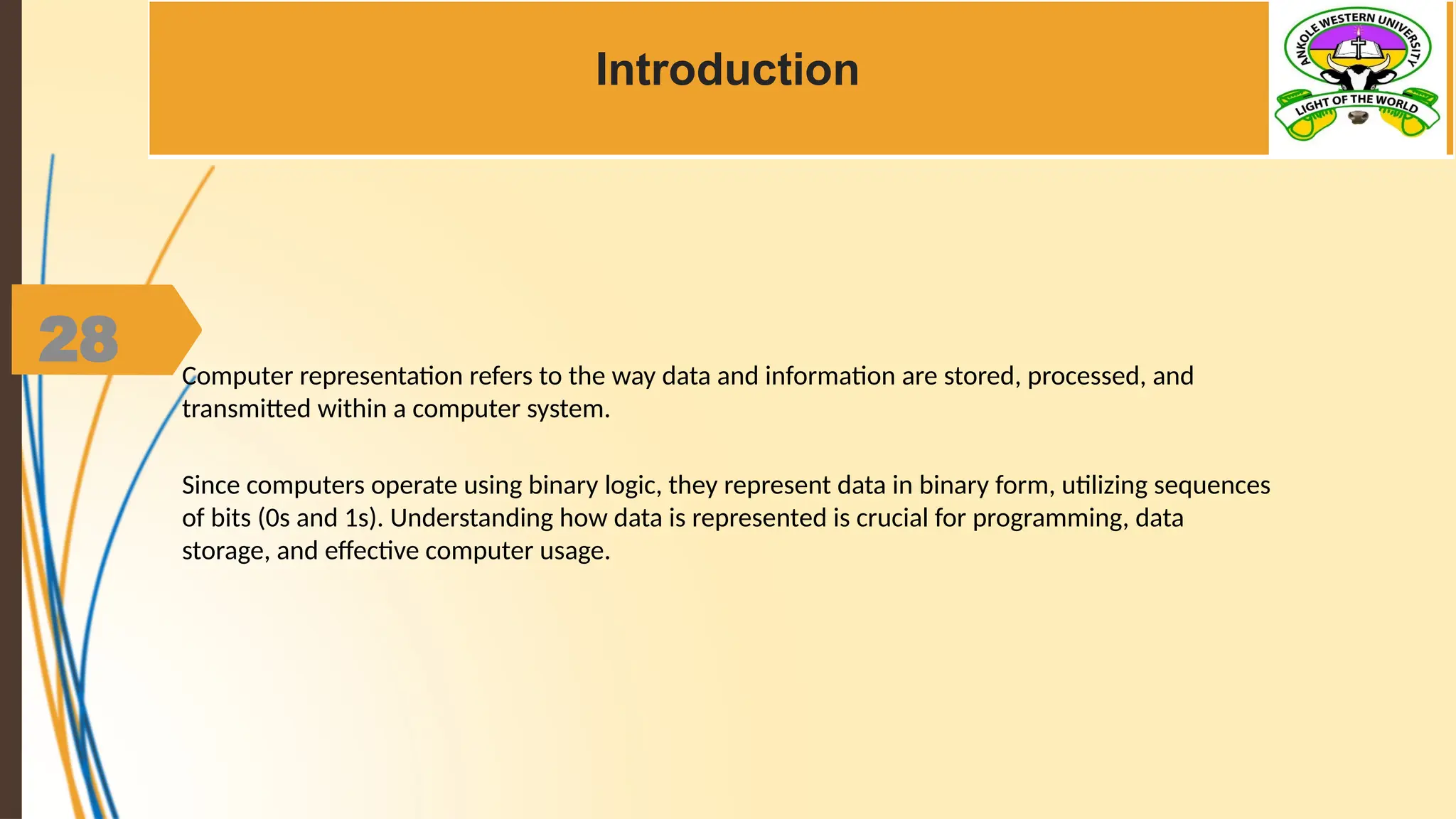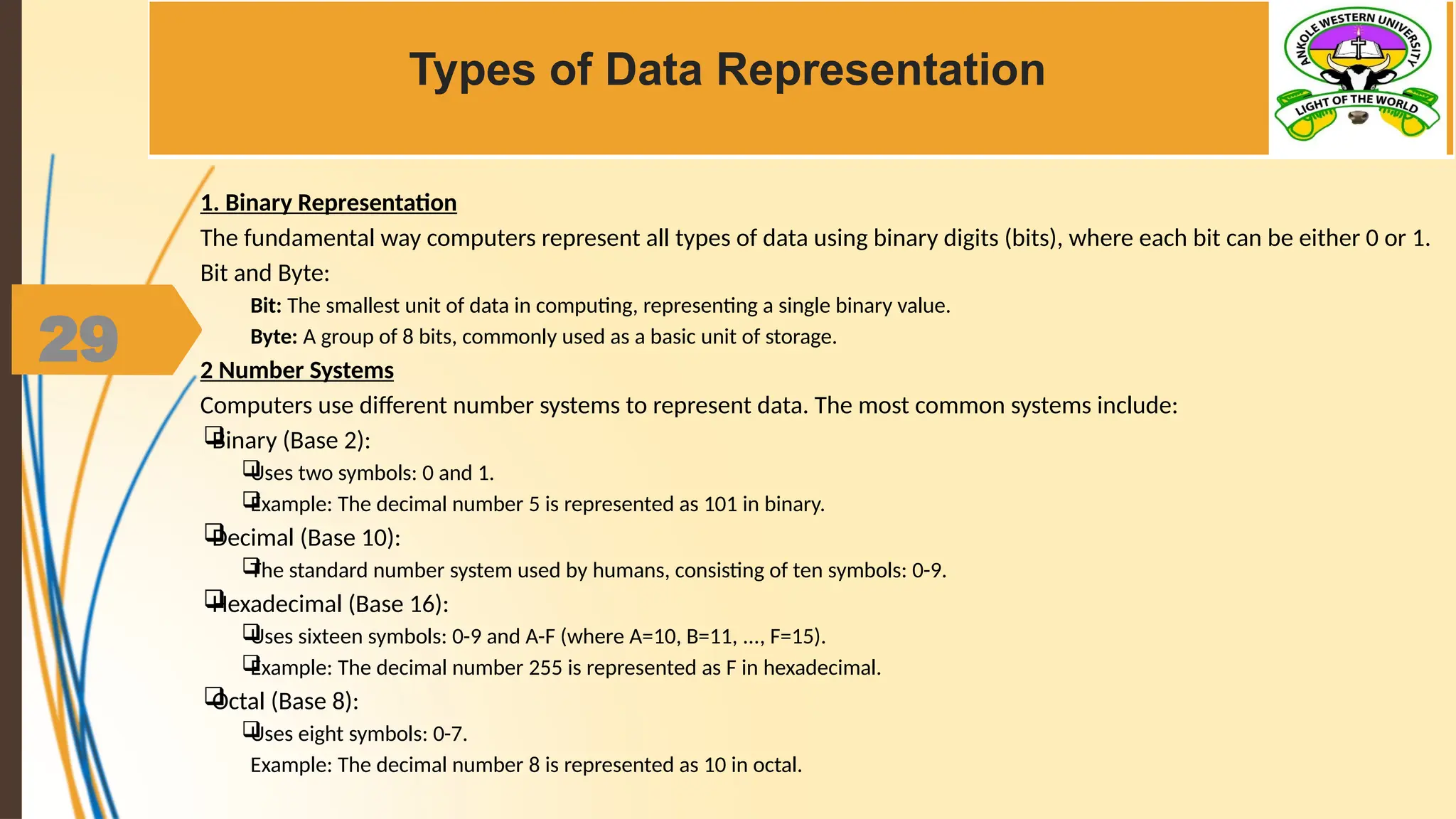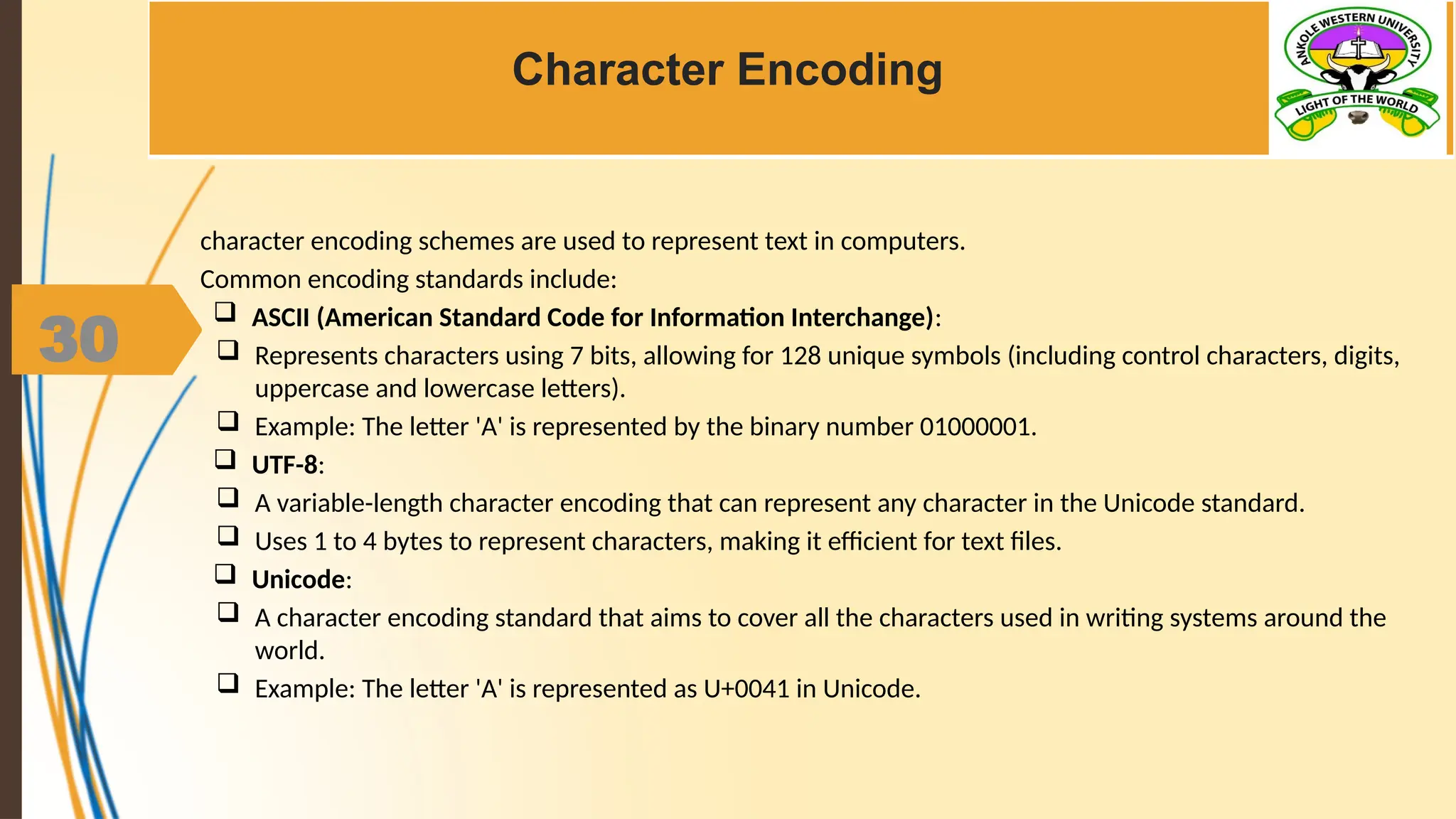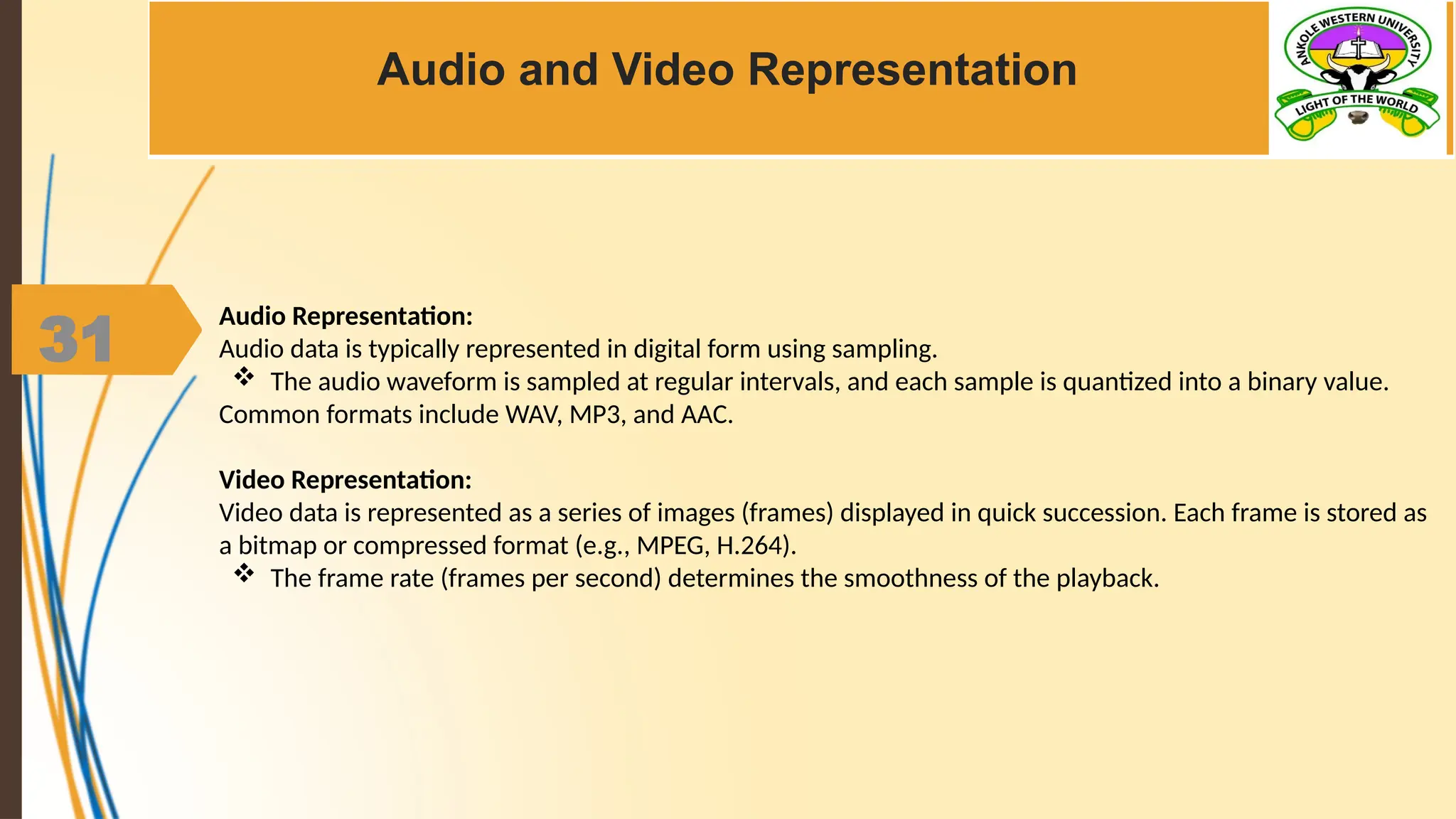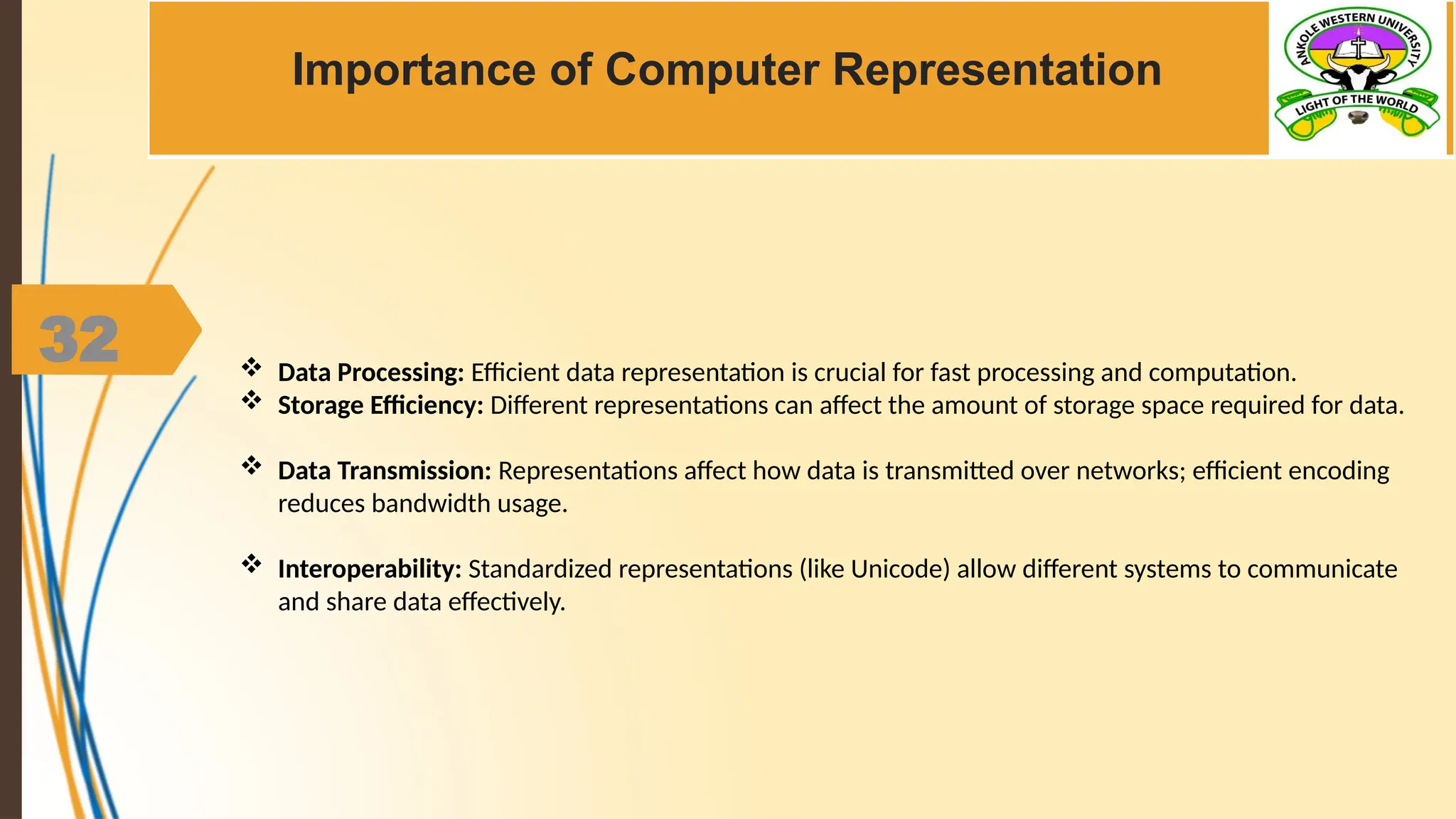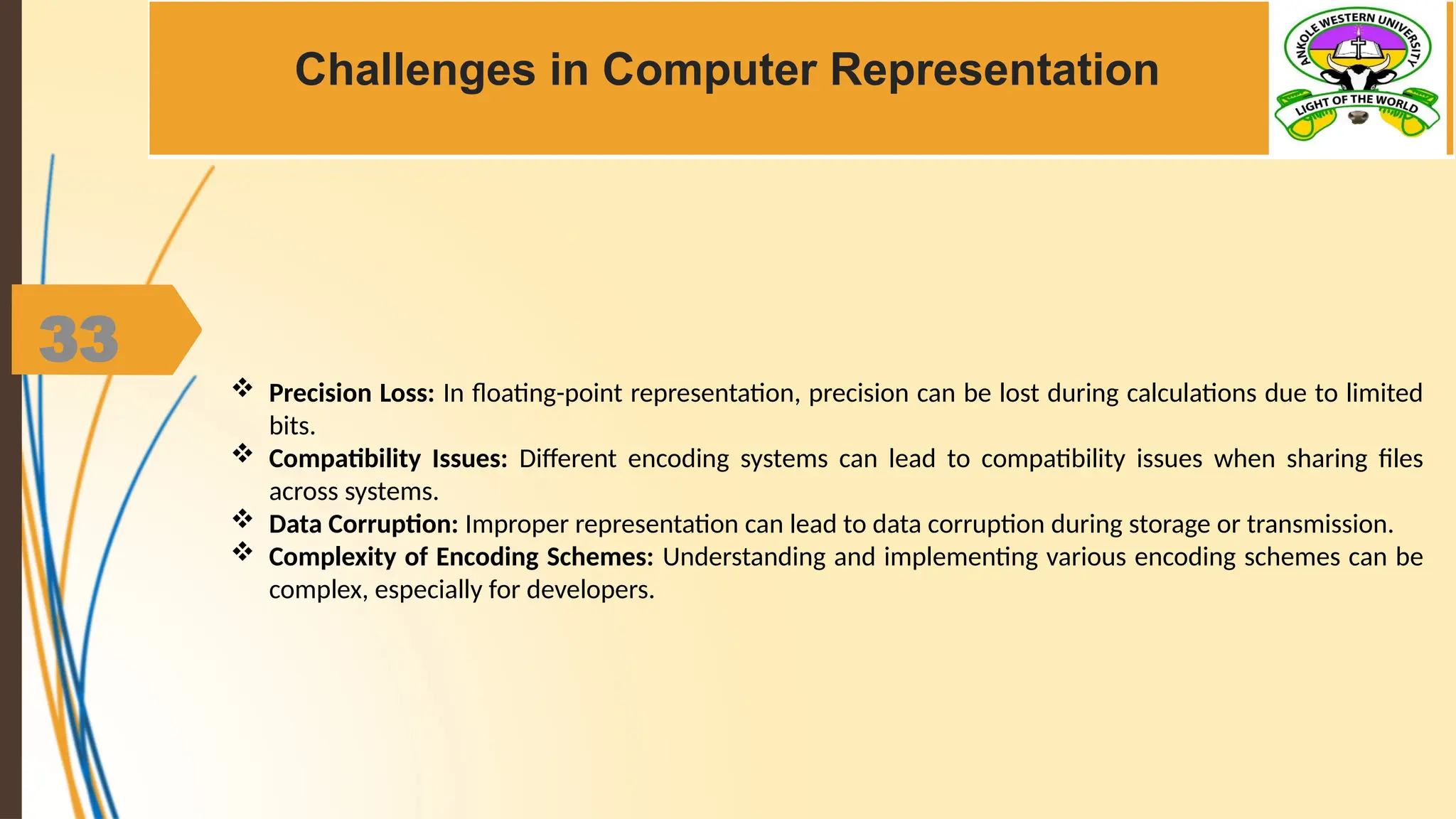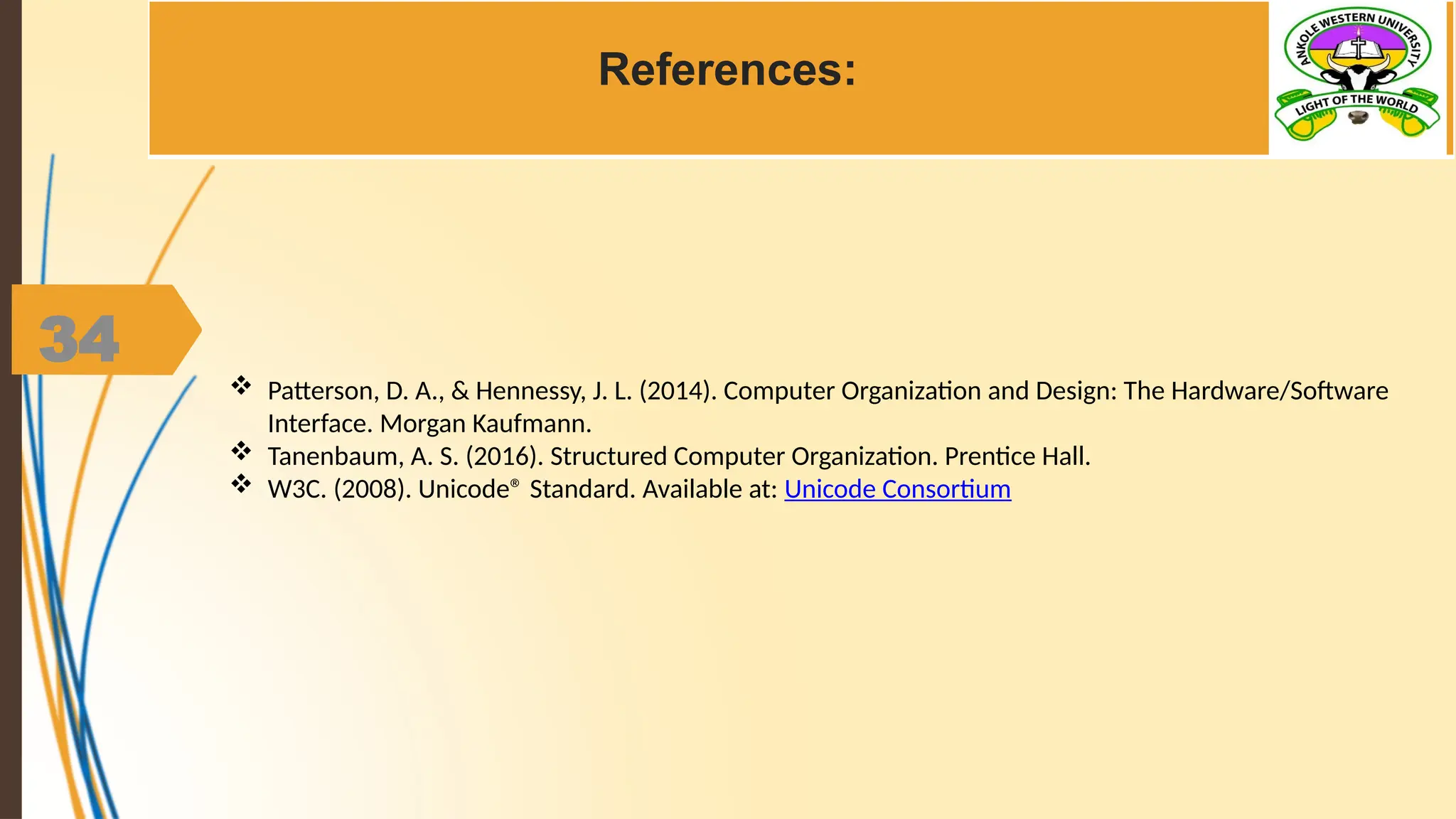This document provides an overview of the evolution of computers from the first generation to the present, detailing the technological advancements and various types of computers, including supercomputers, mainframes, personal computers, and mobile devices. It also discusses memory management, covering primary and secondary memory types, management techniques, and the importance of effective memory allocation. Key features of different memory types and their characteristics are outlined, along with challenges in memory management.