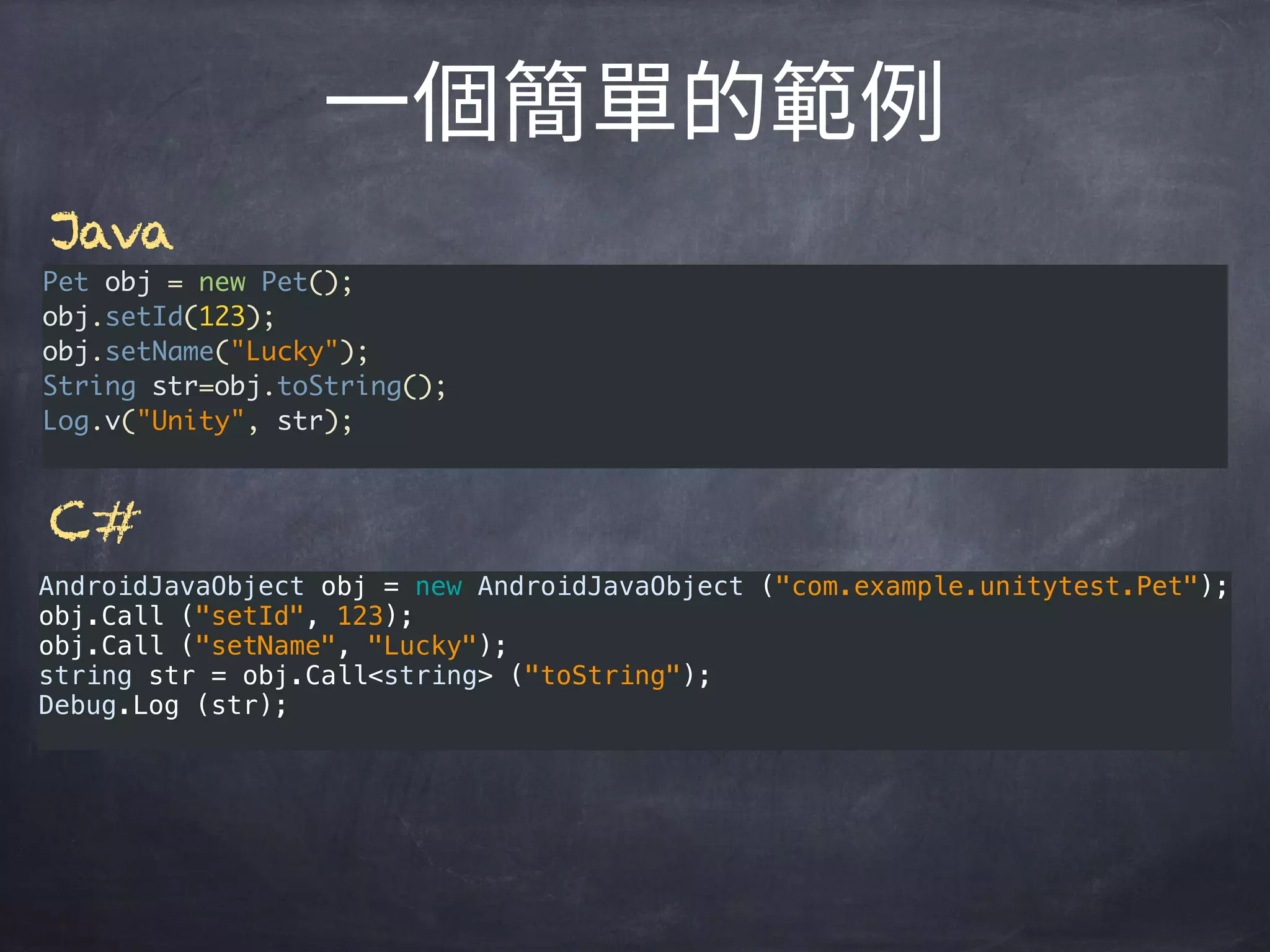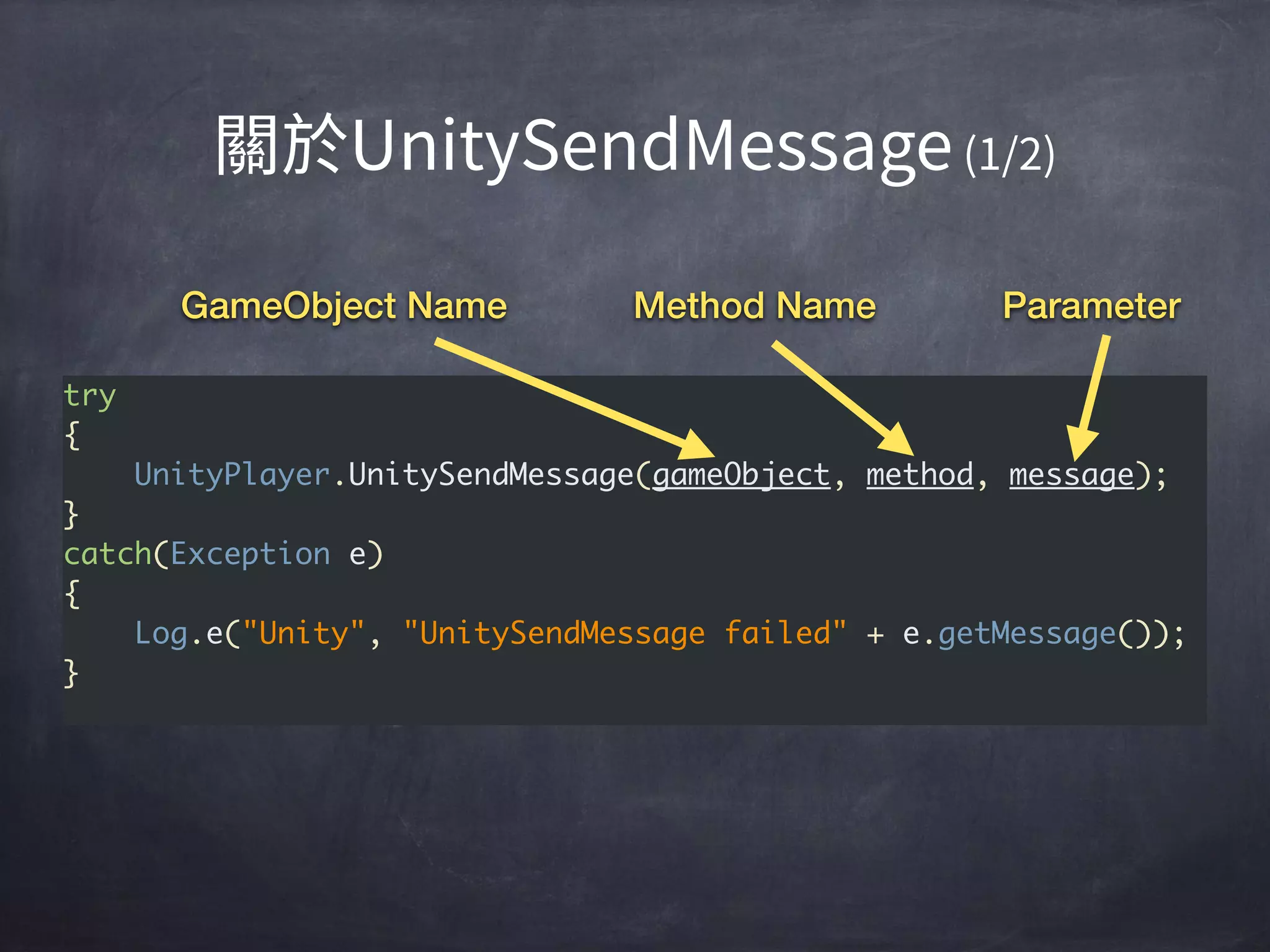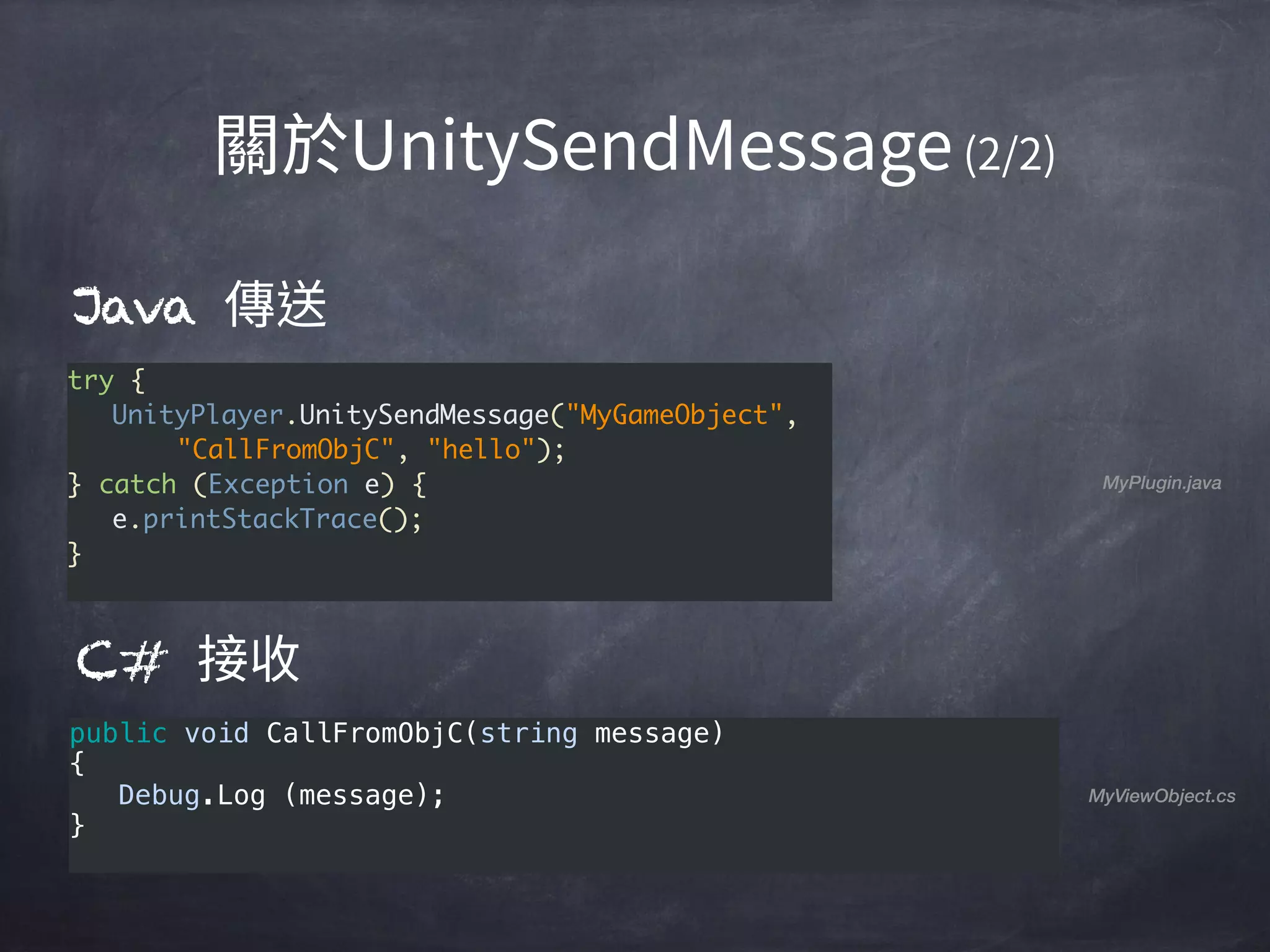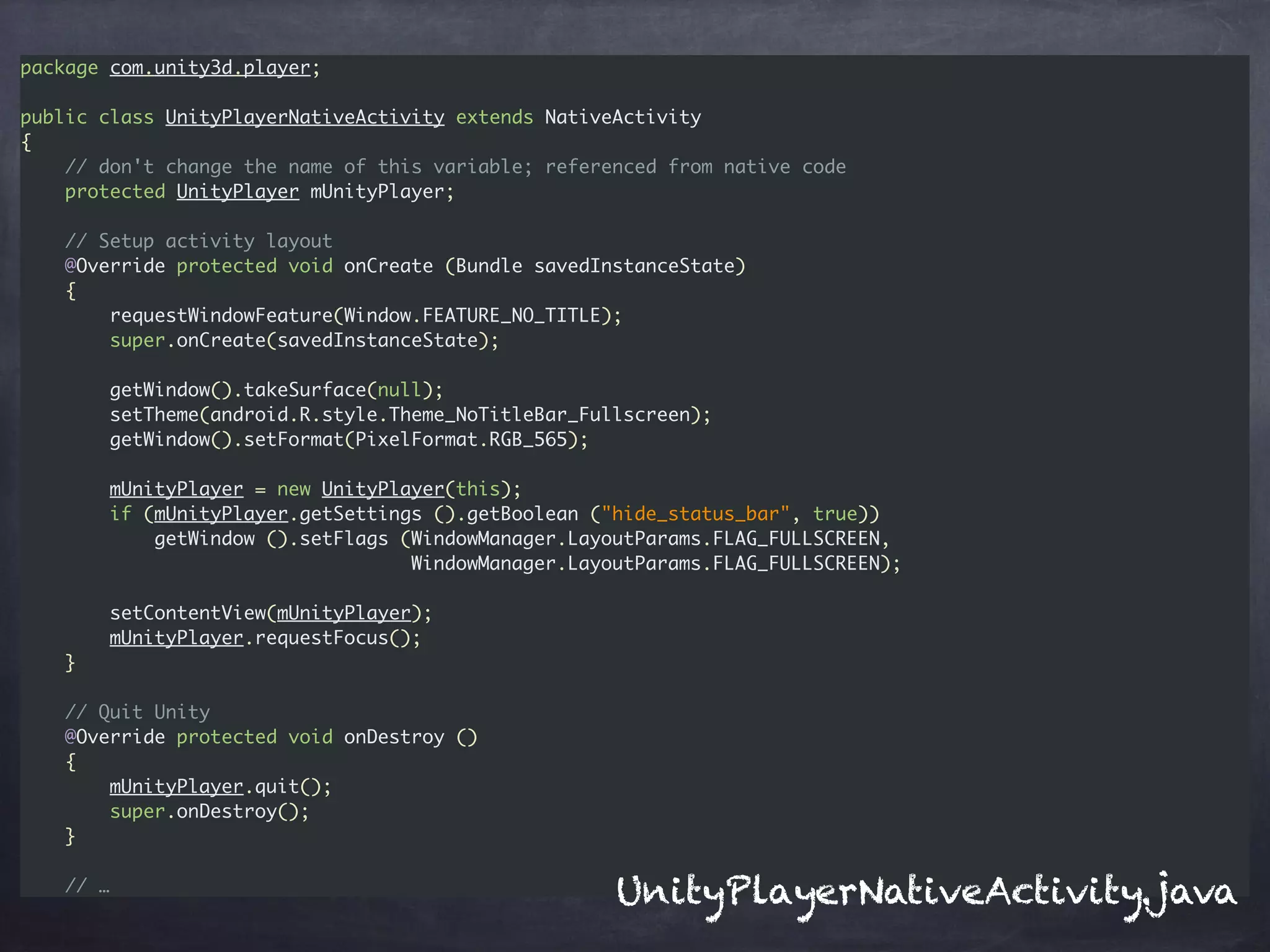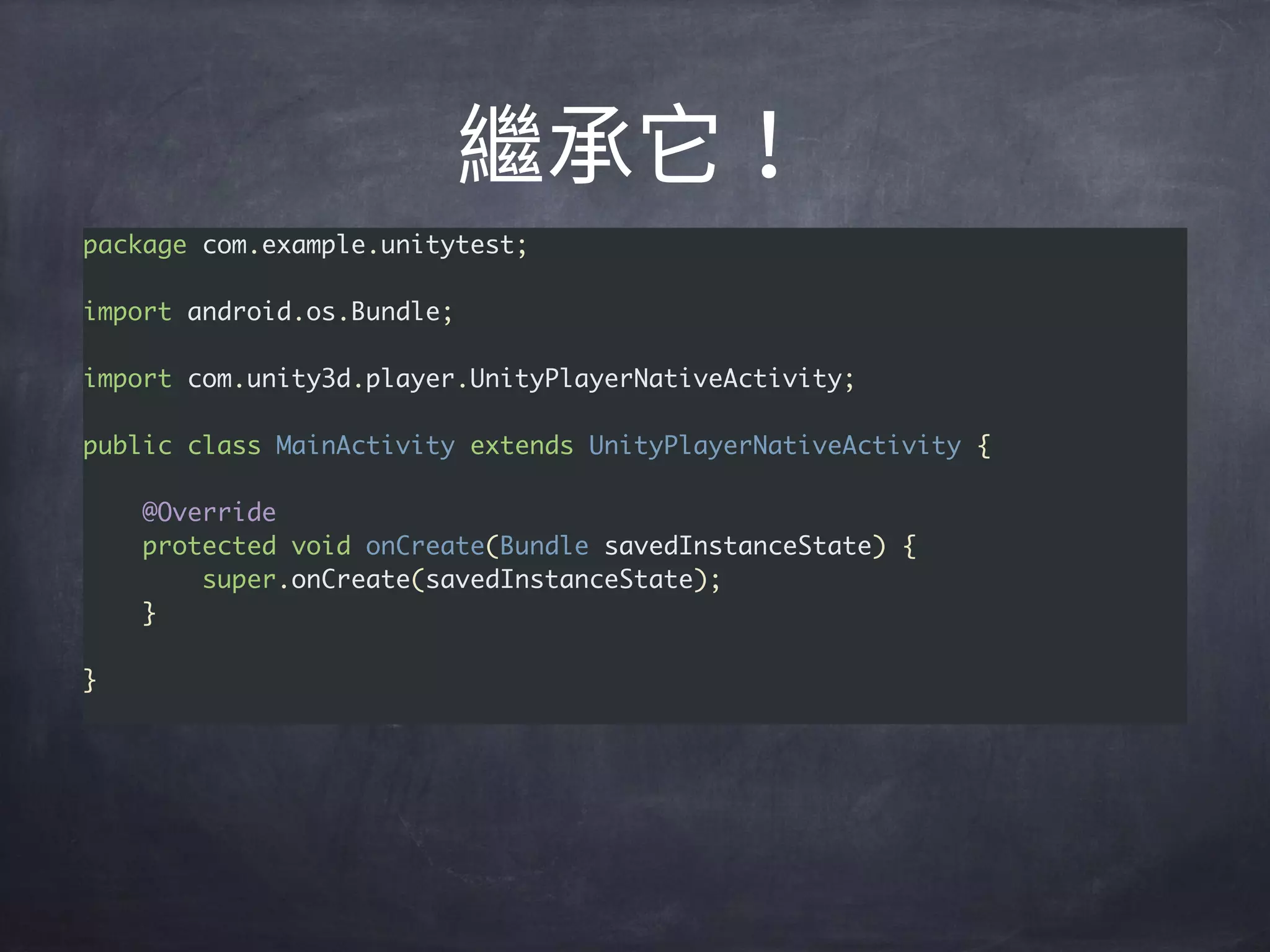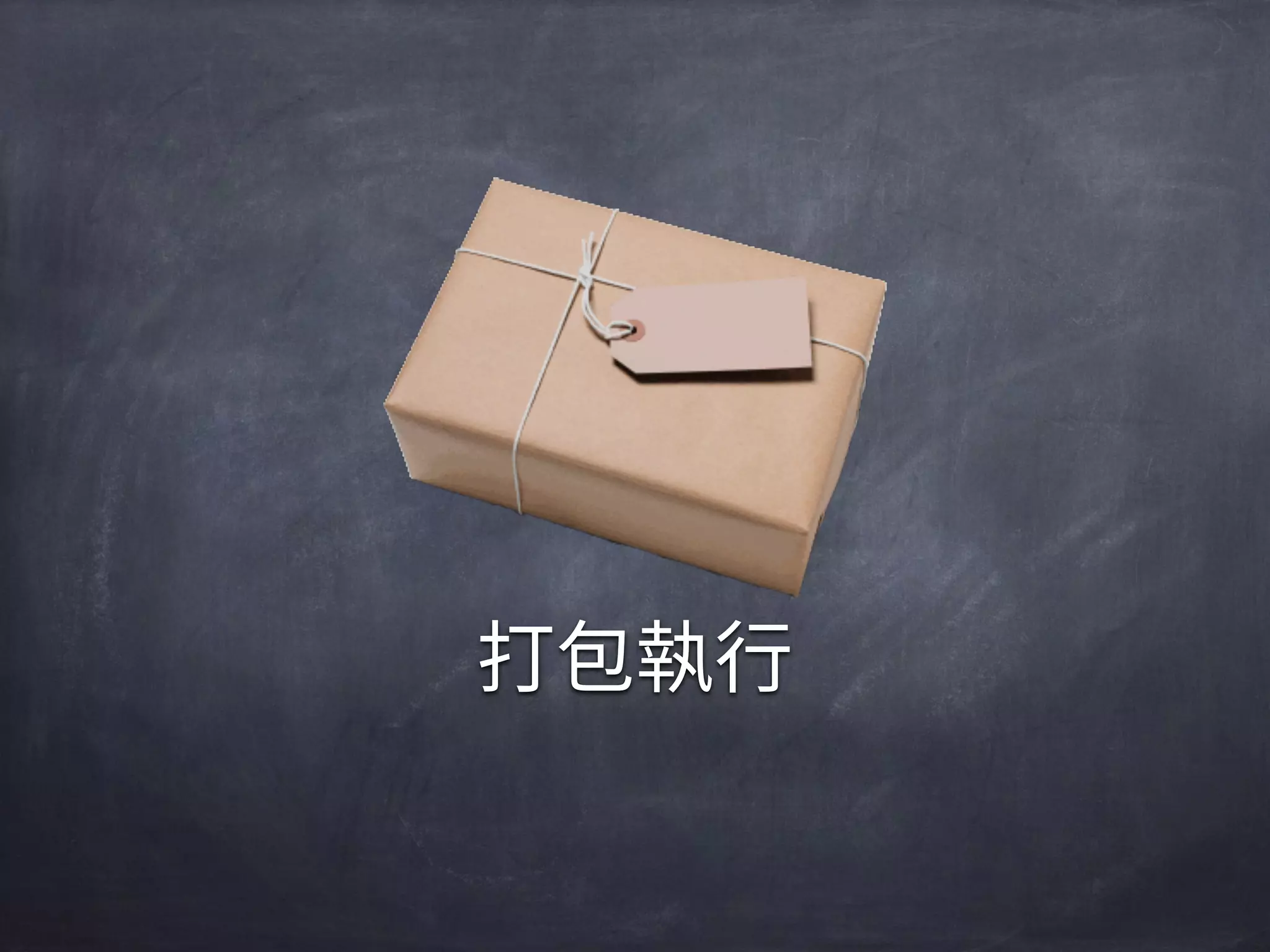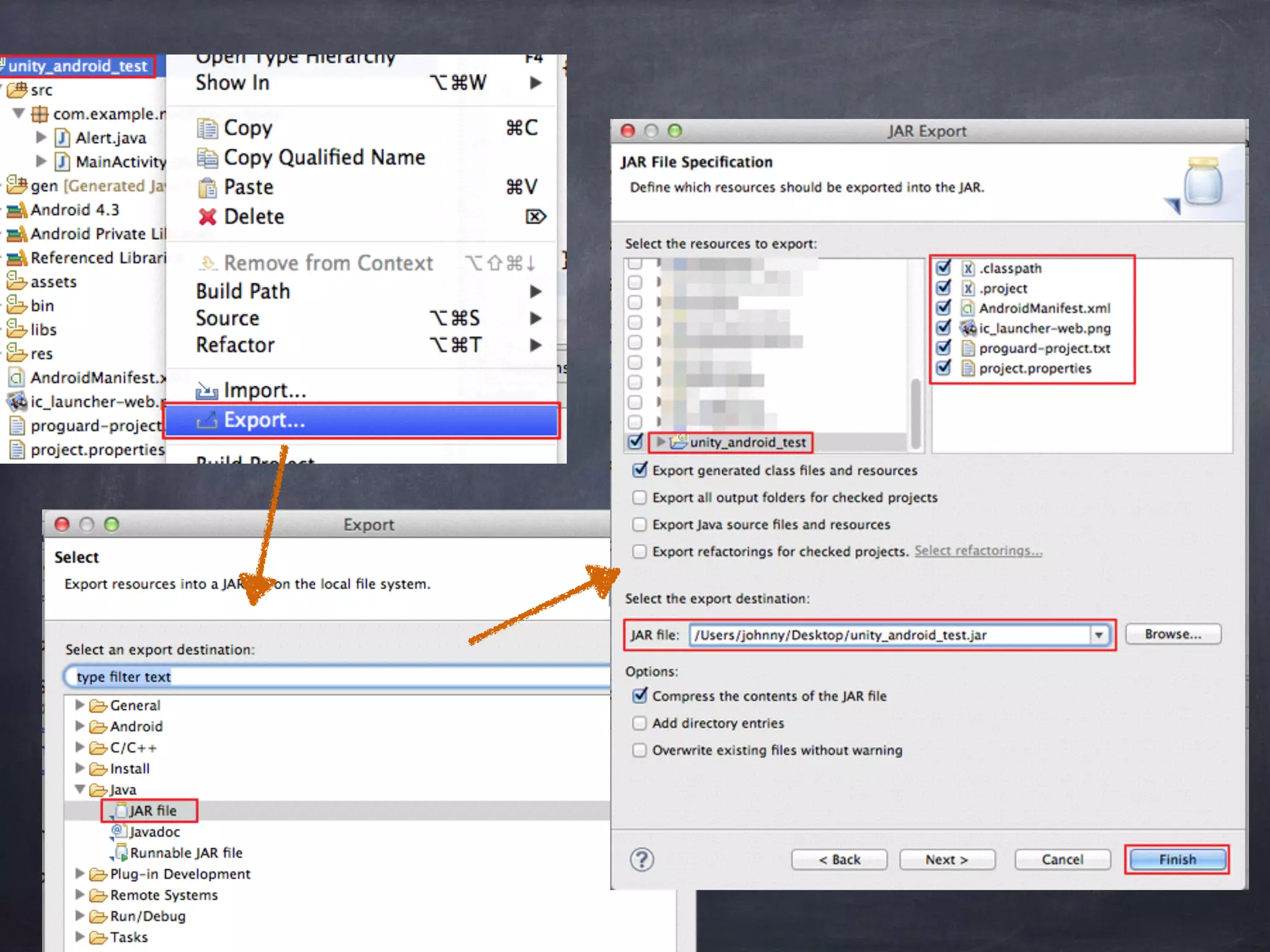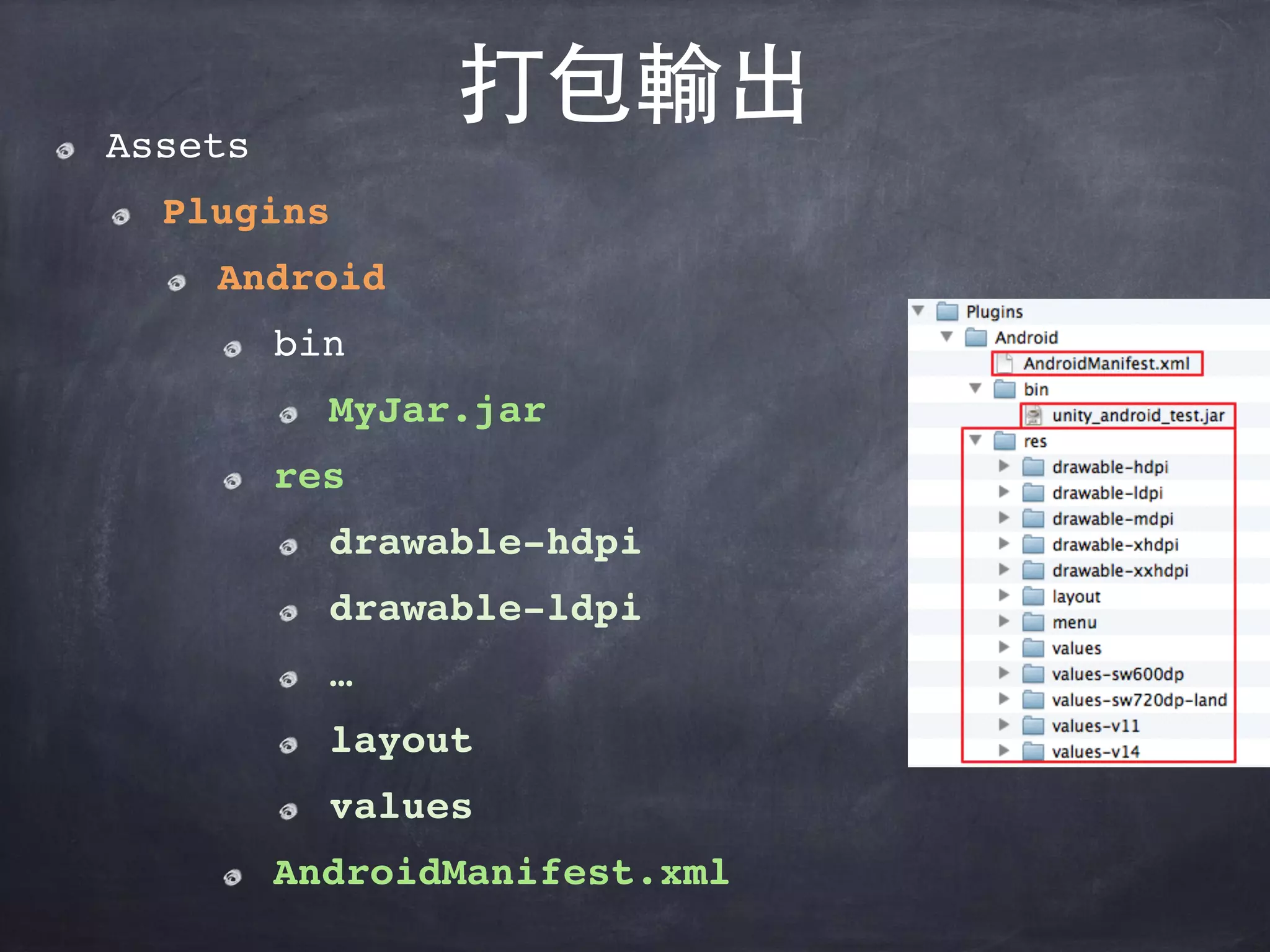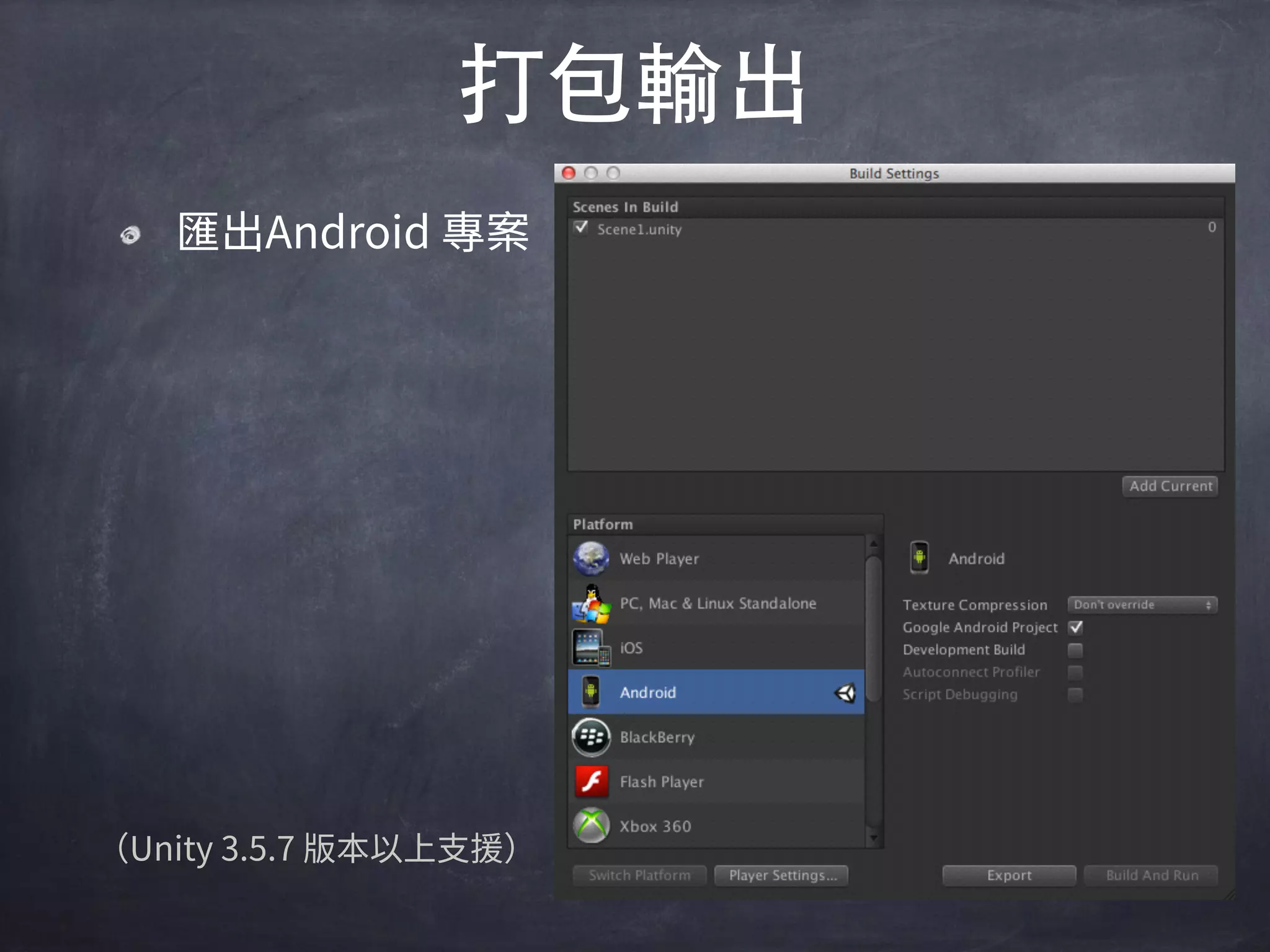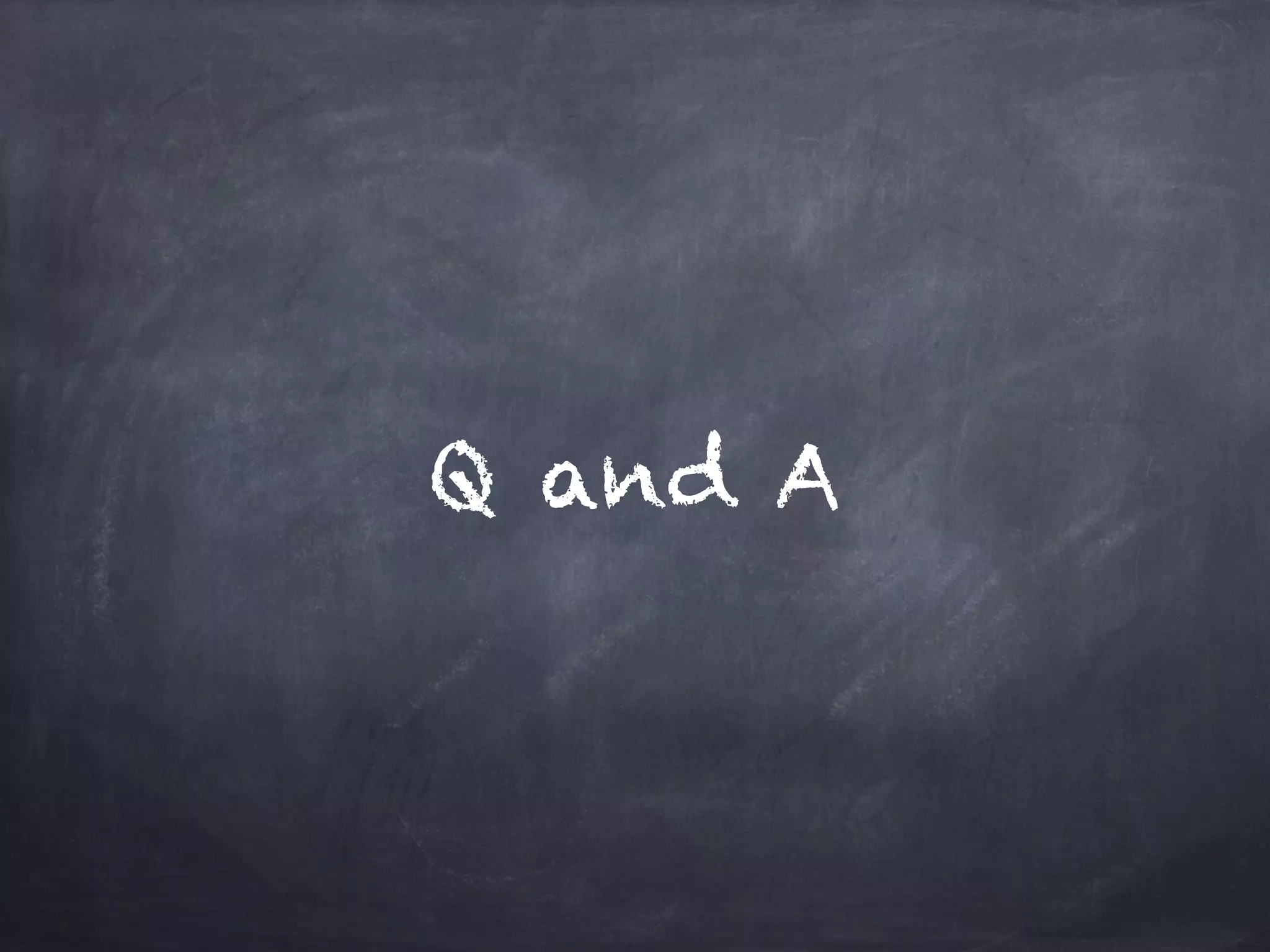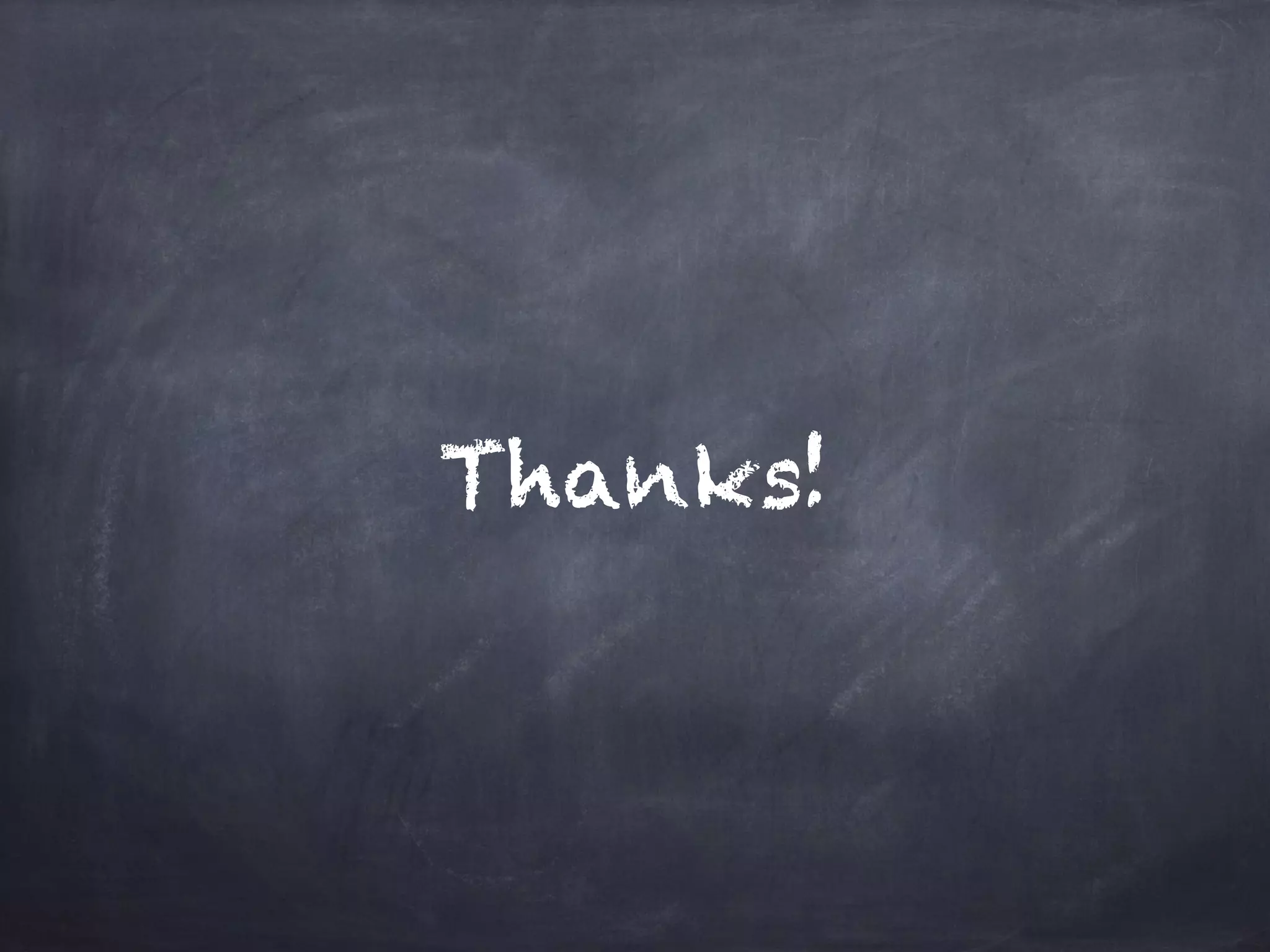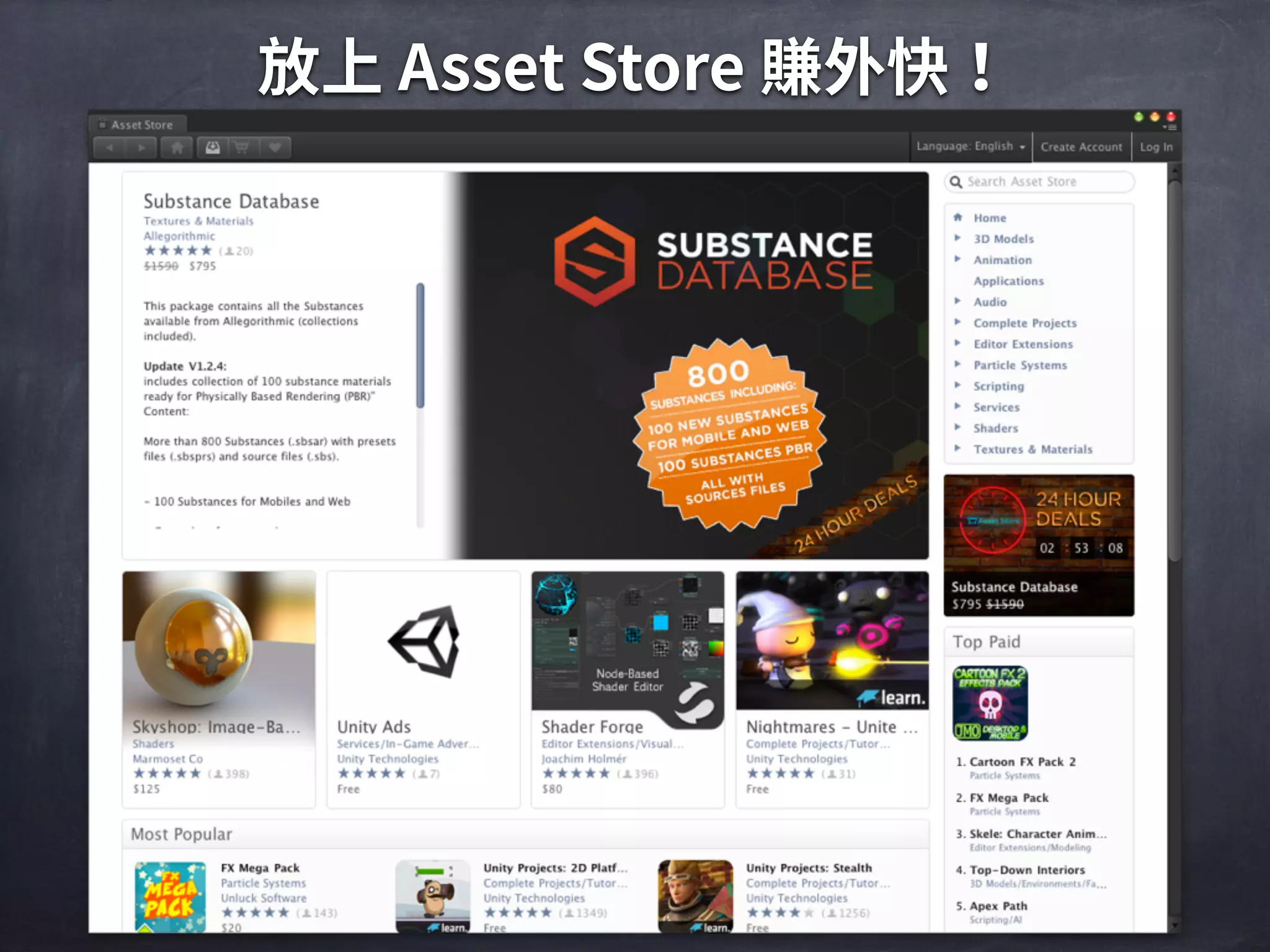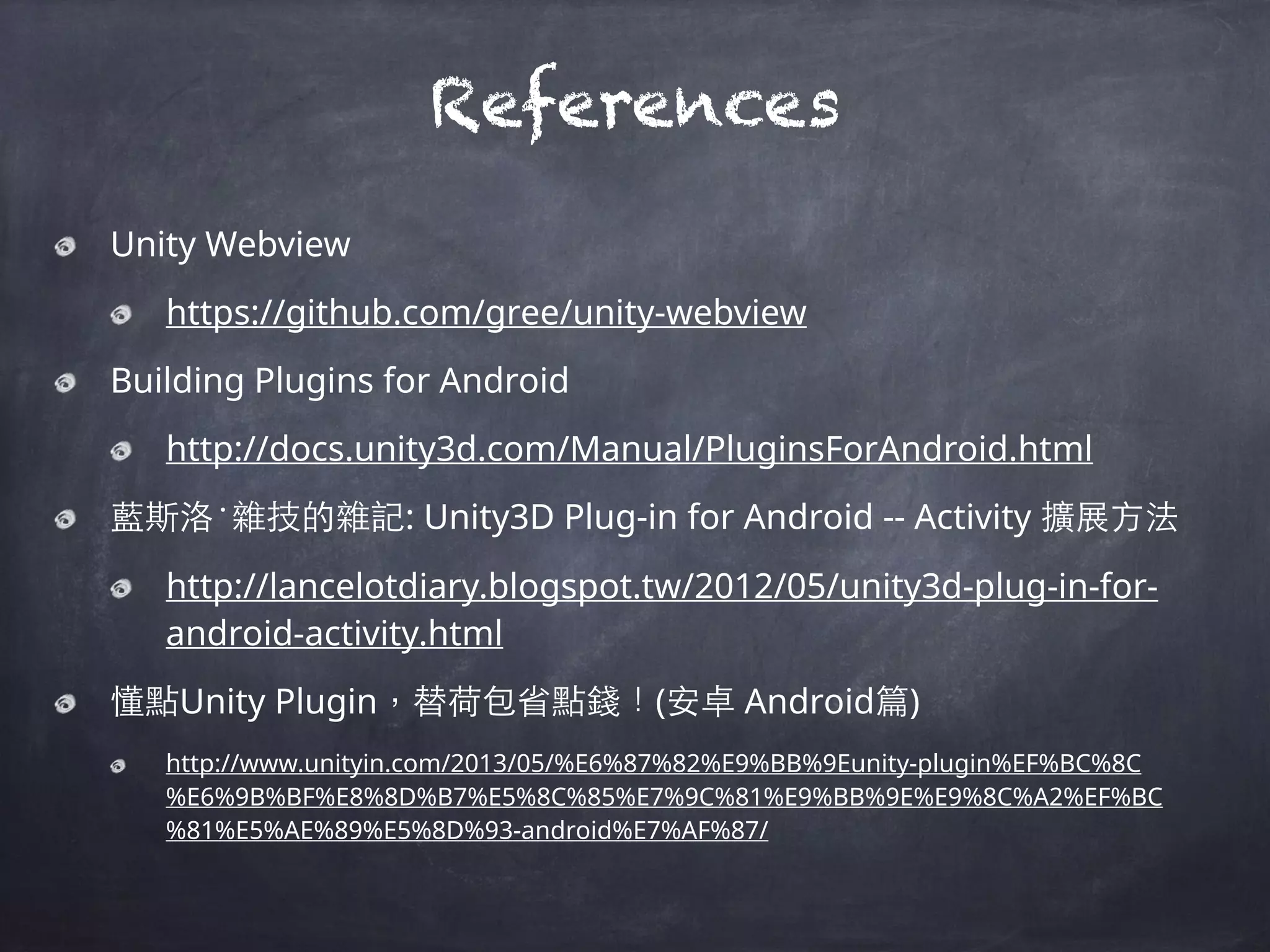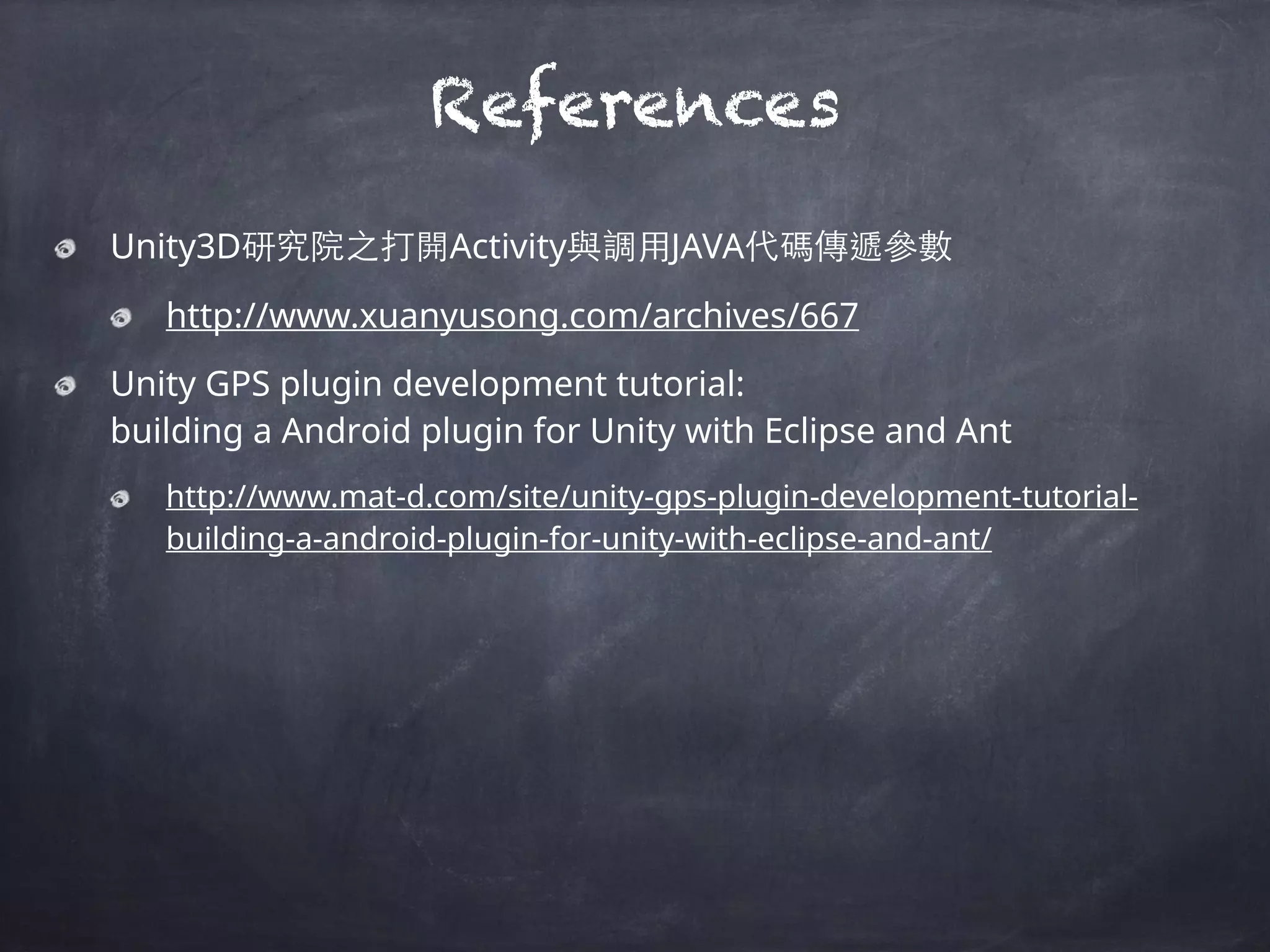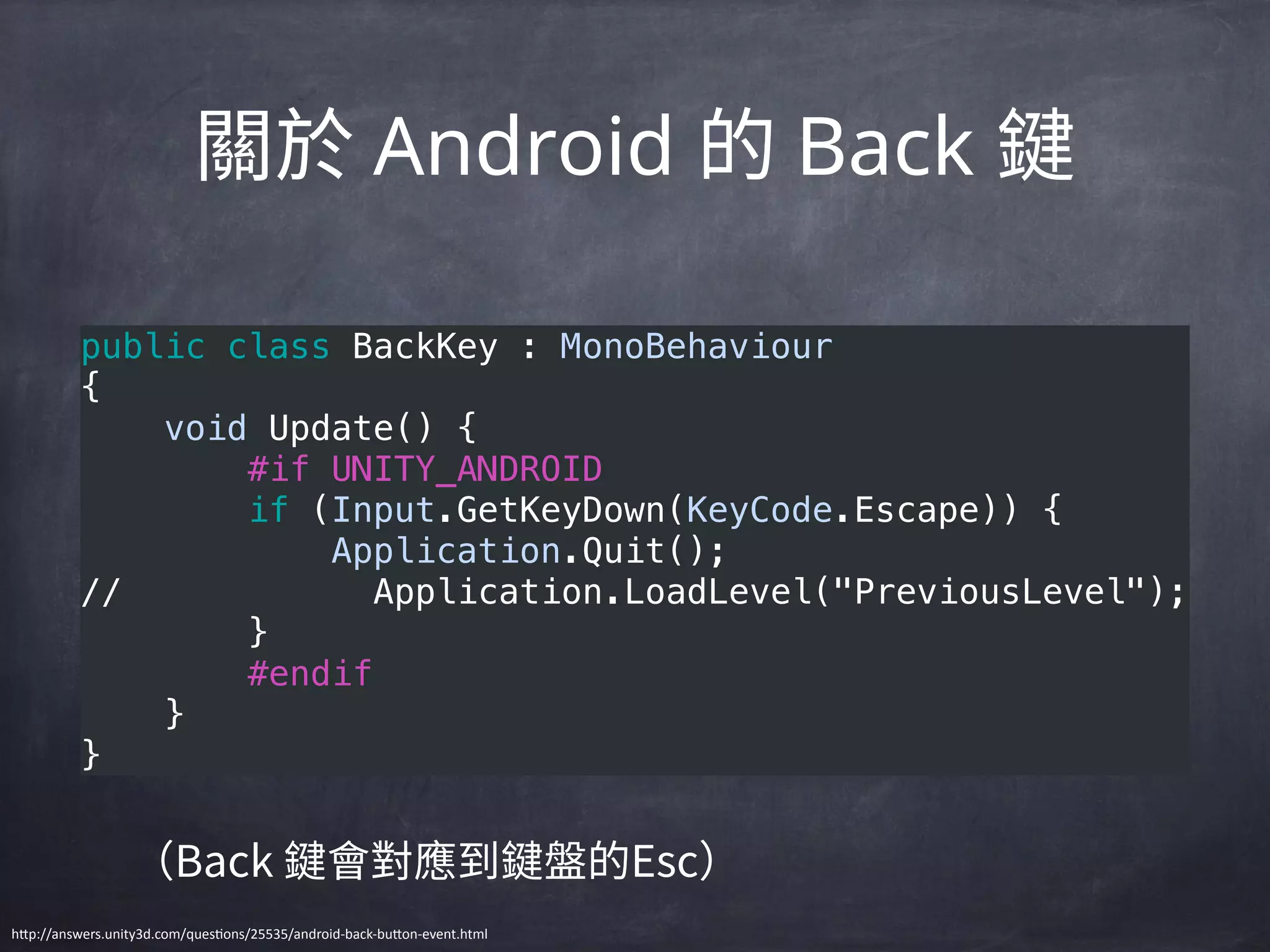The document discusses how to create a Unity plugin for Android. It covers Unity concepts like GameObjects and Components. It then discusses how to implement an Android plugin in Unity using C# and Java interfaces. It provides examples of using AndroidJavaClass and AndroidJavaObject to call Java methods from Unity scripts. It also covers file packaging and some considerations like plugin file locations. The presentation includes questions and references additional Unity and plugin development resources.
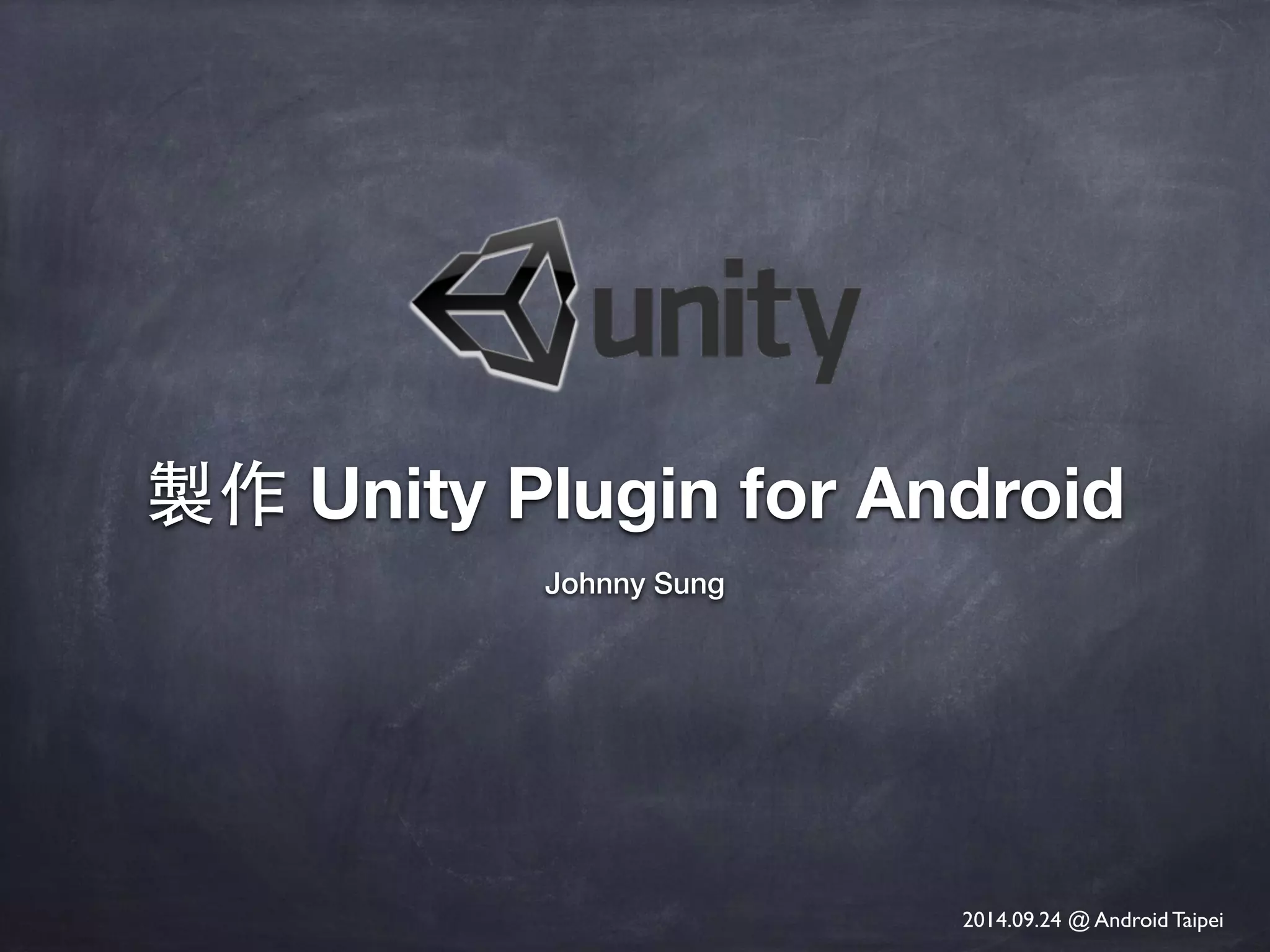
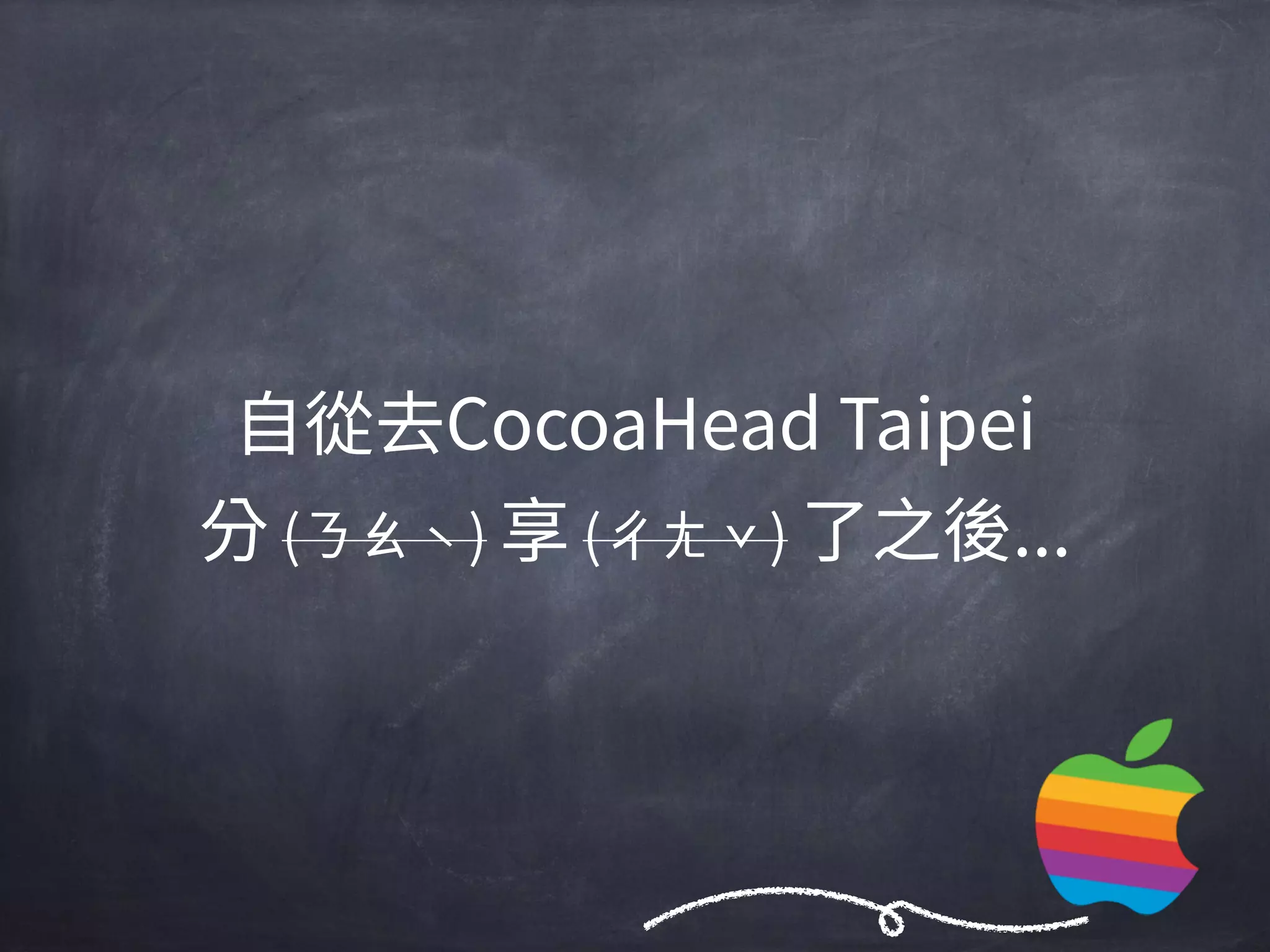
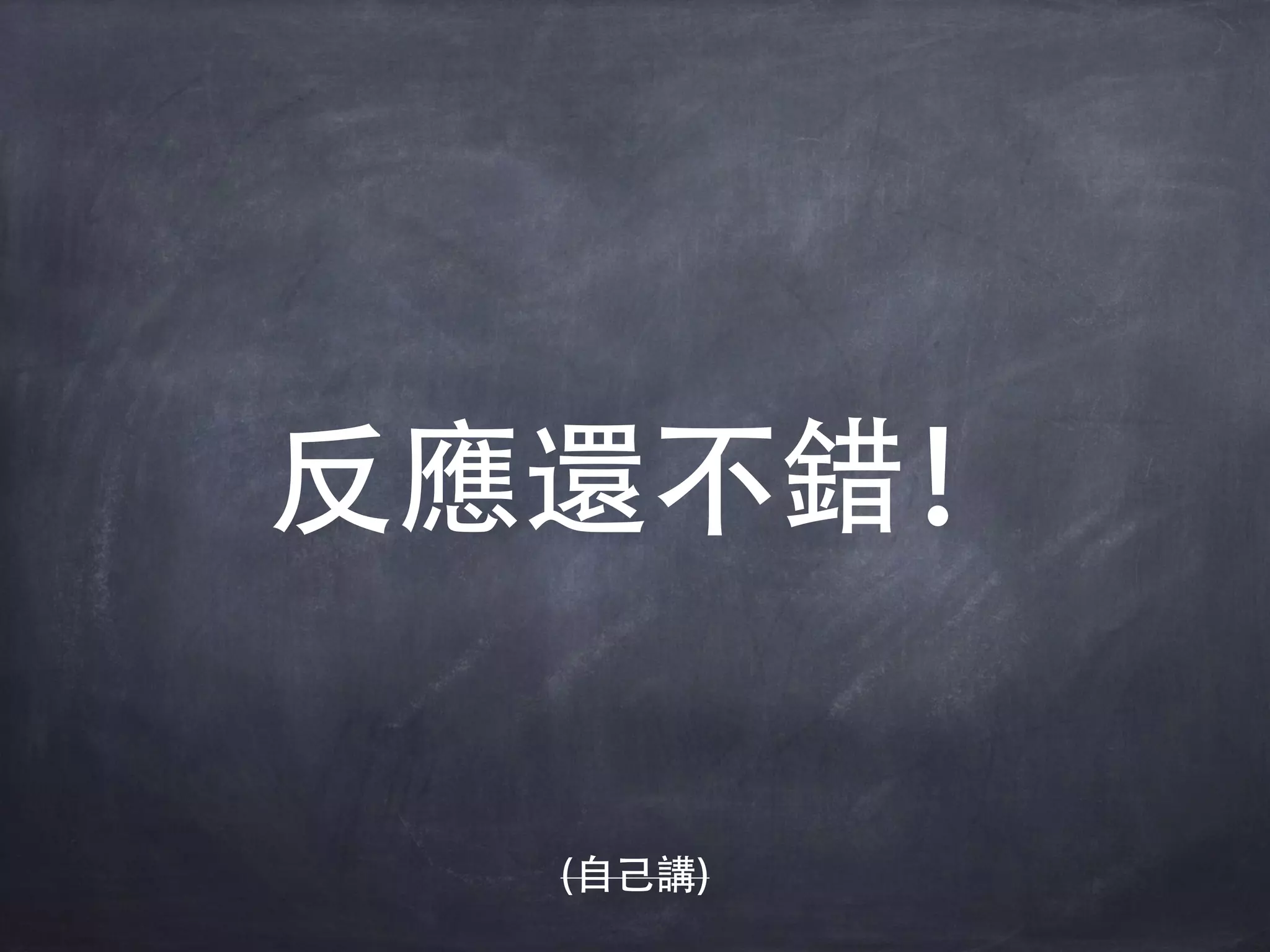
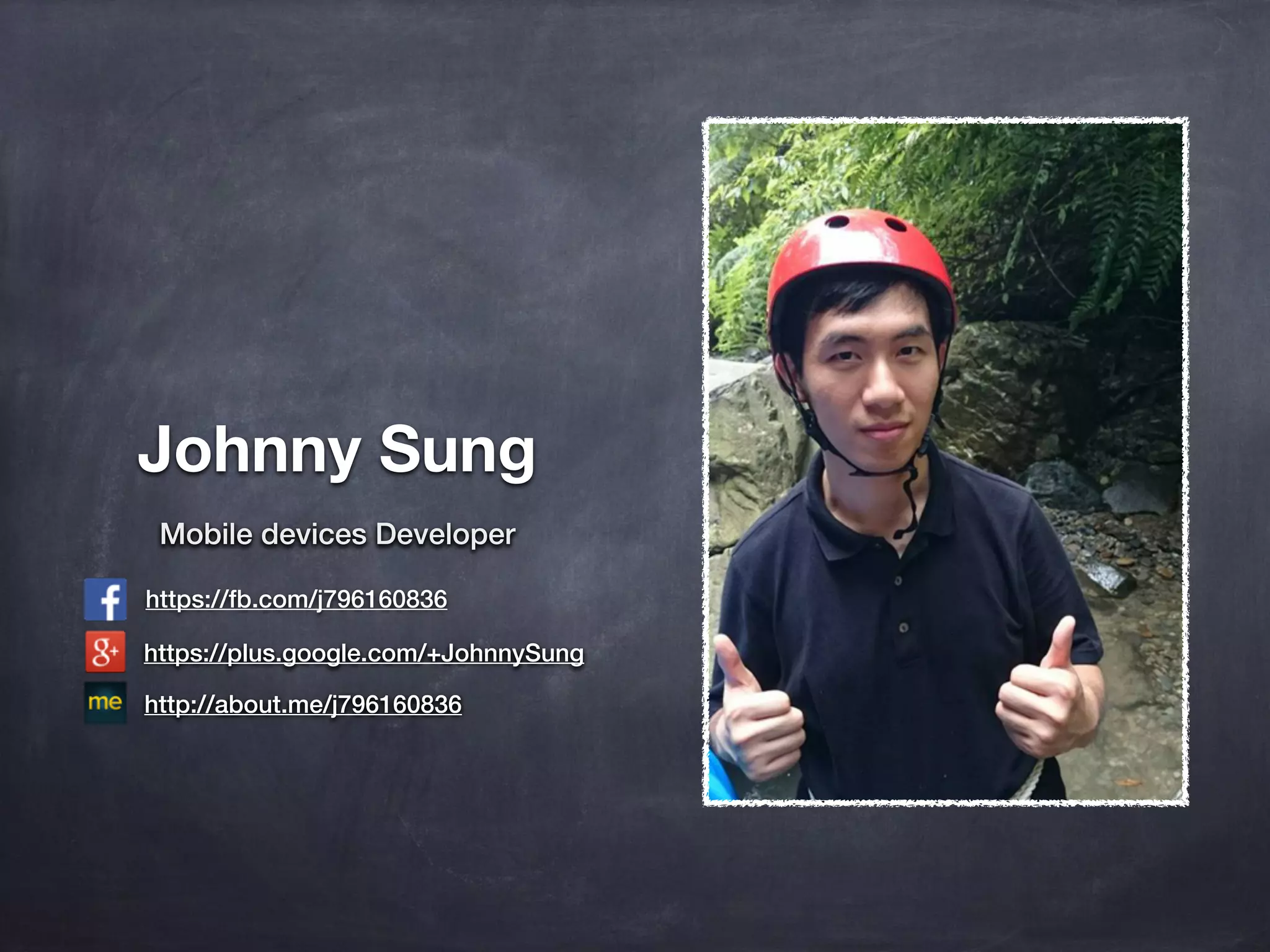
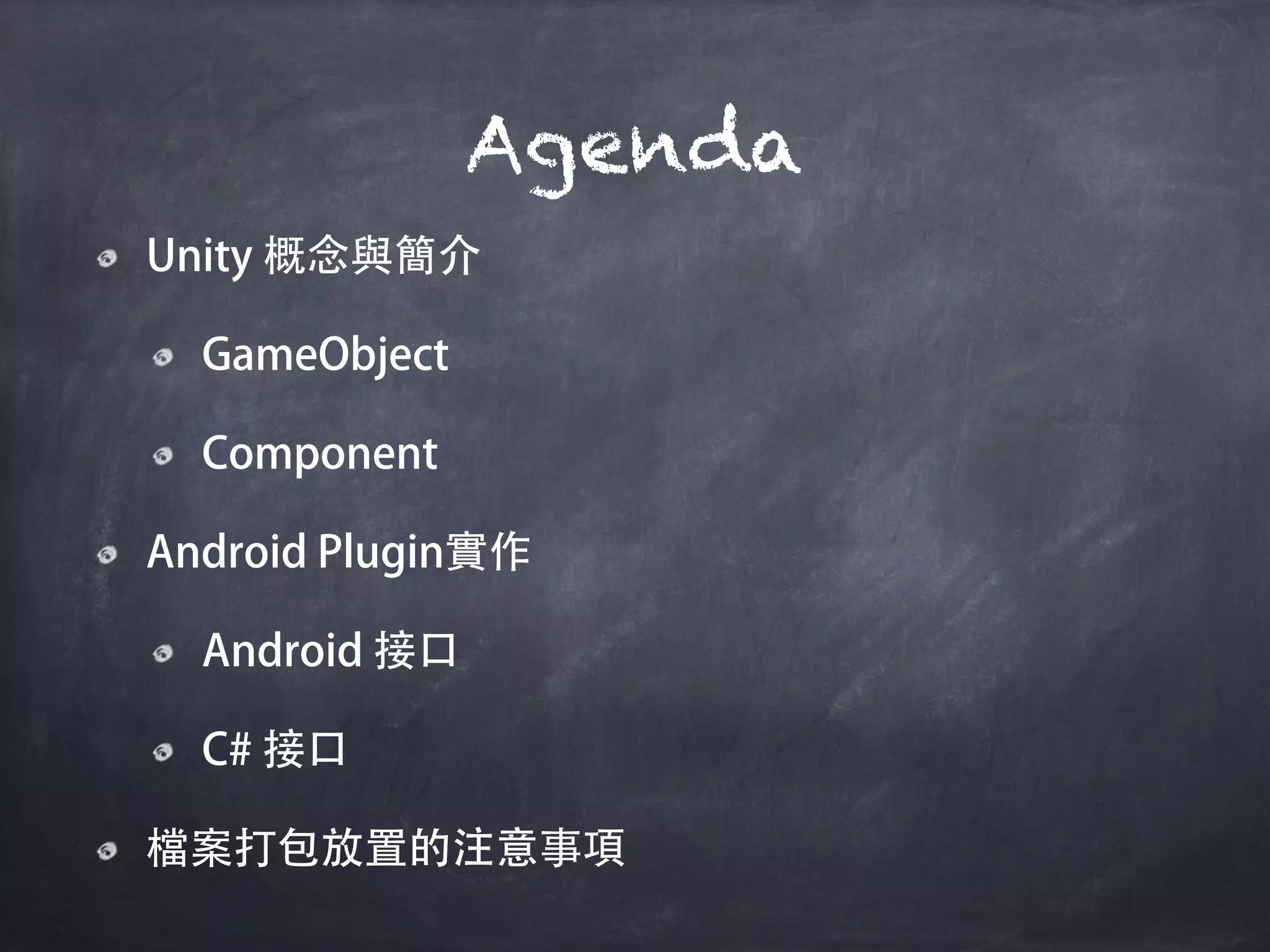
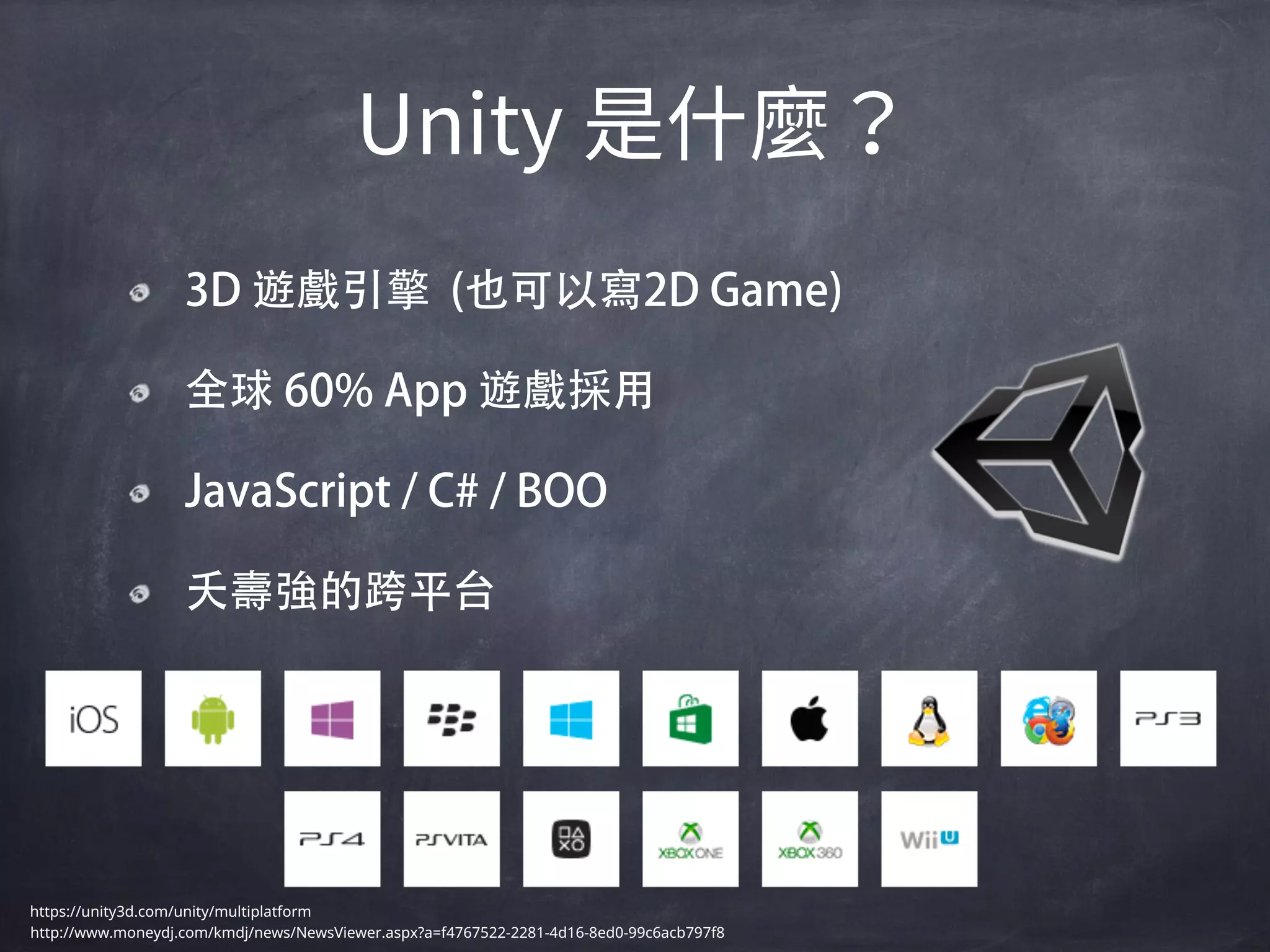


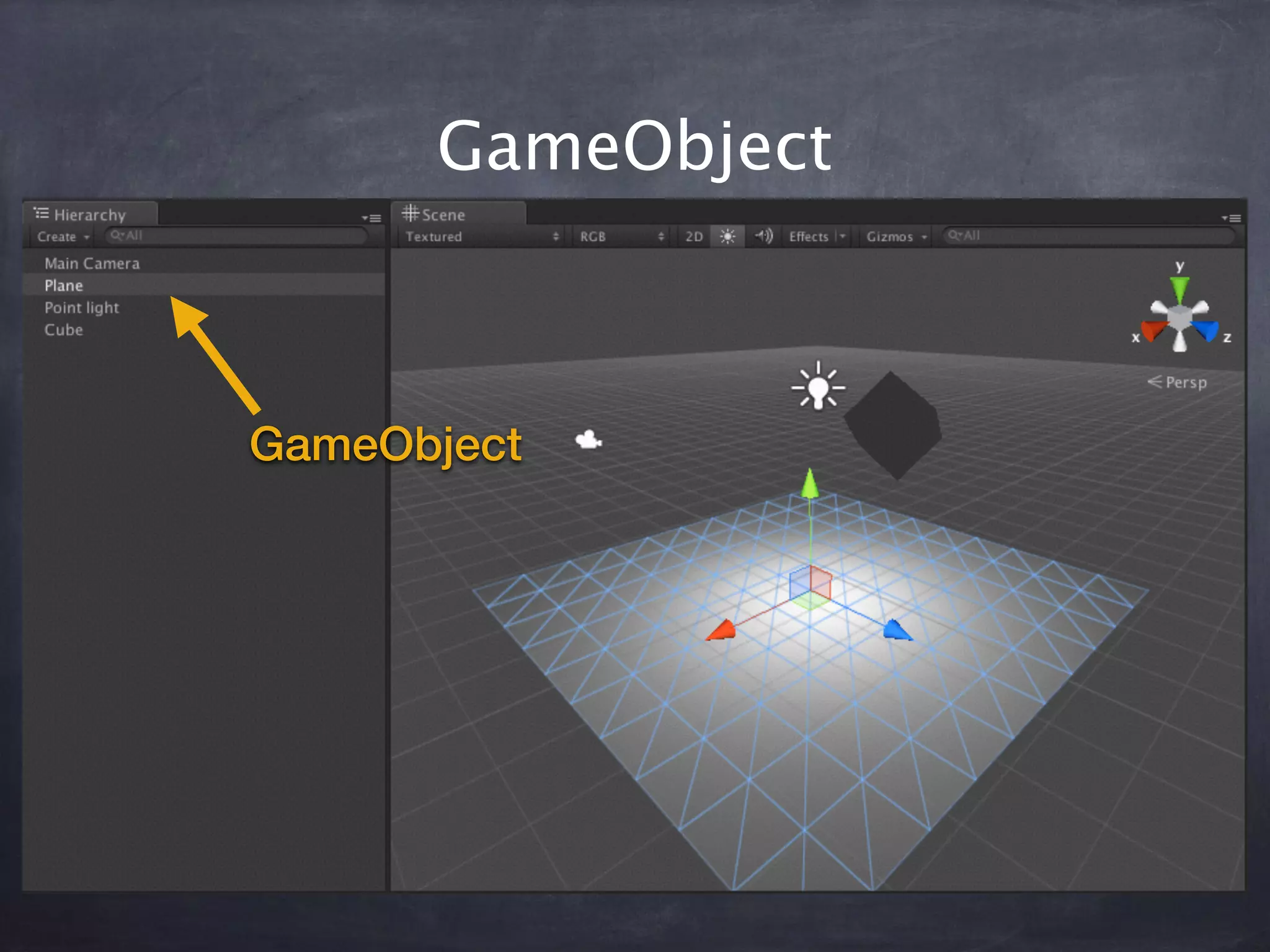
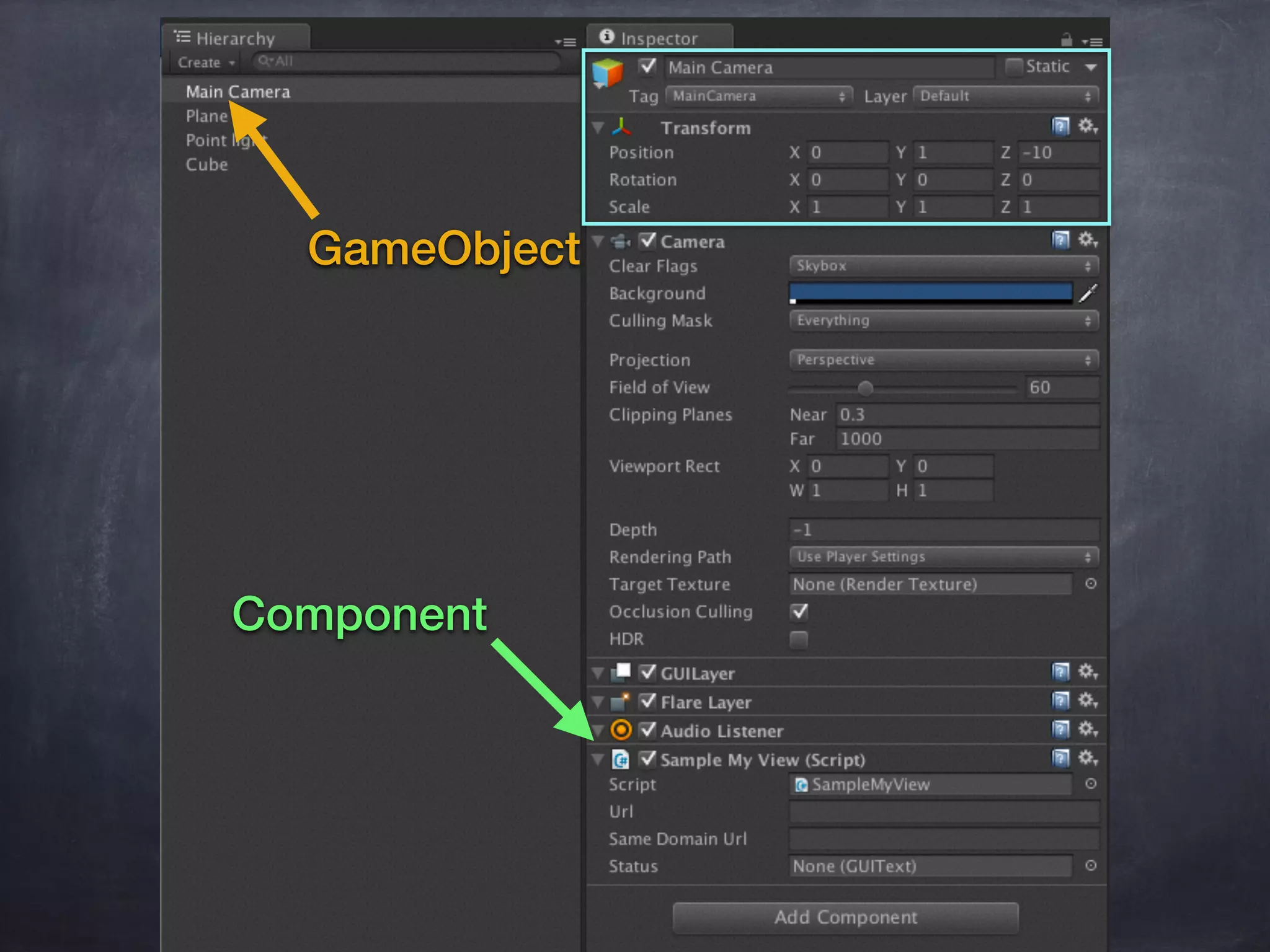
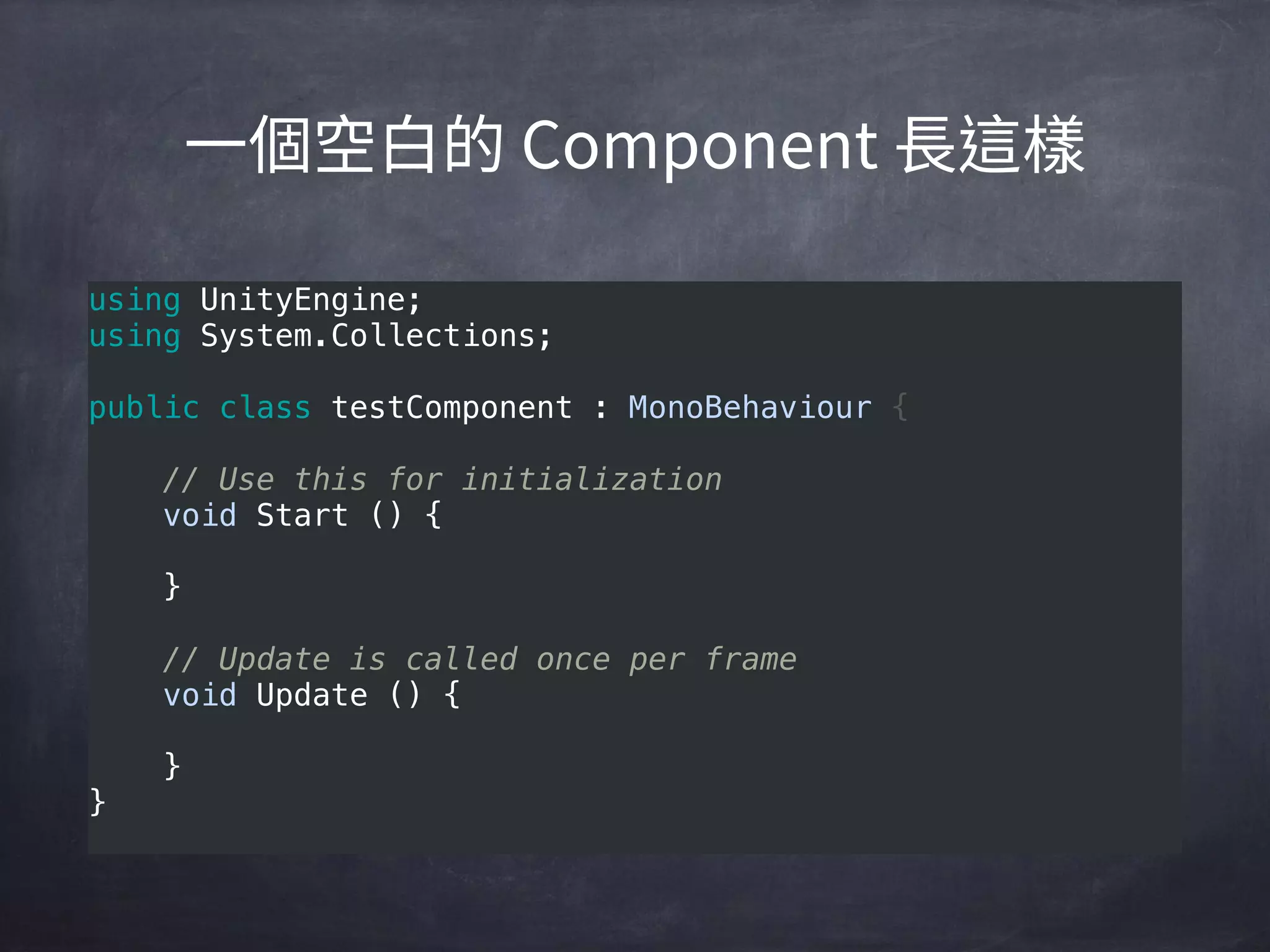
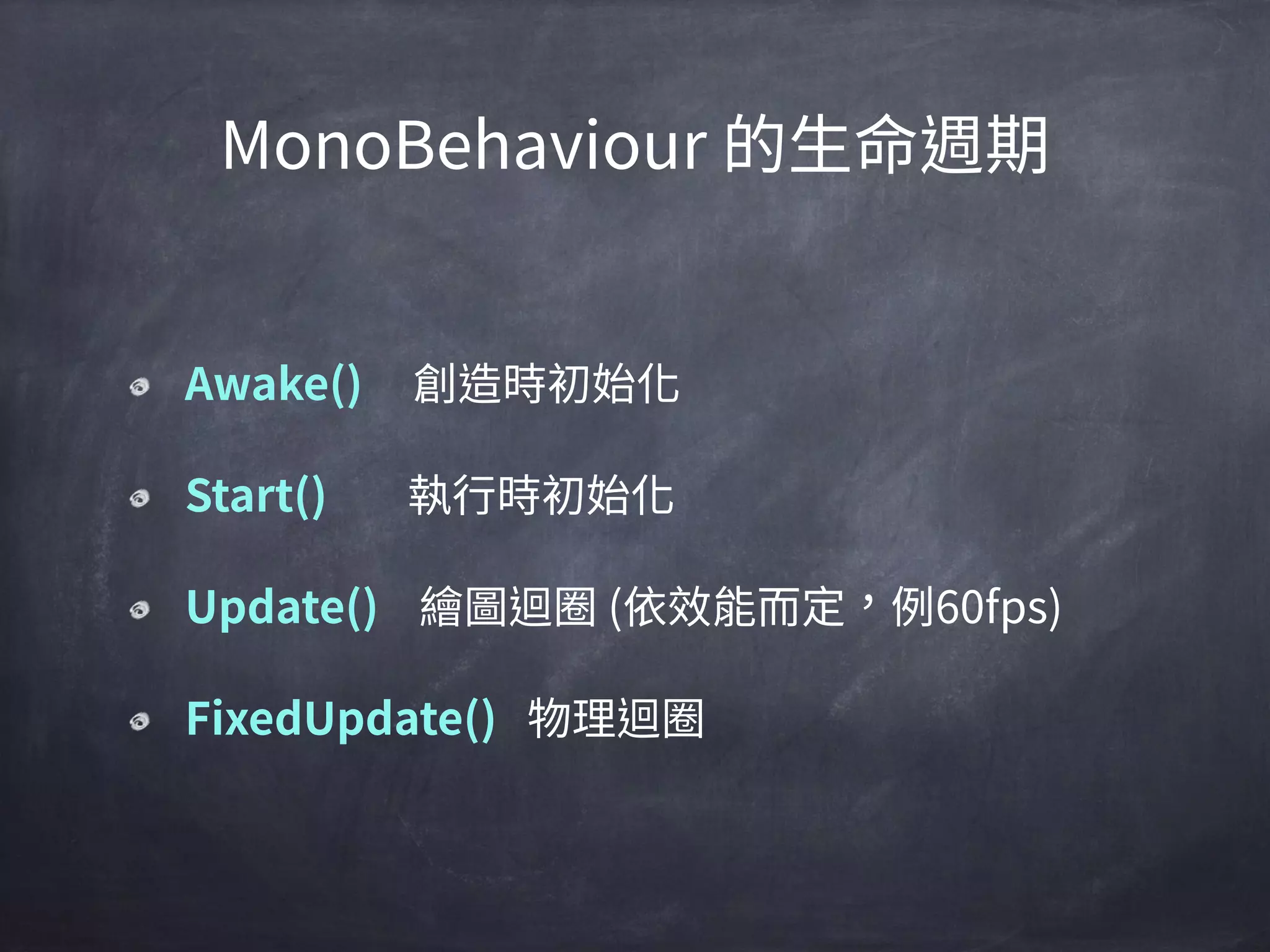
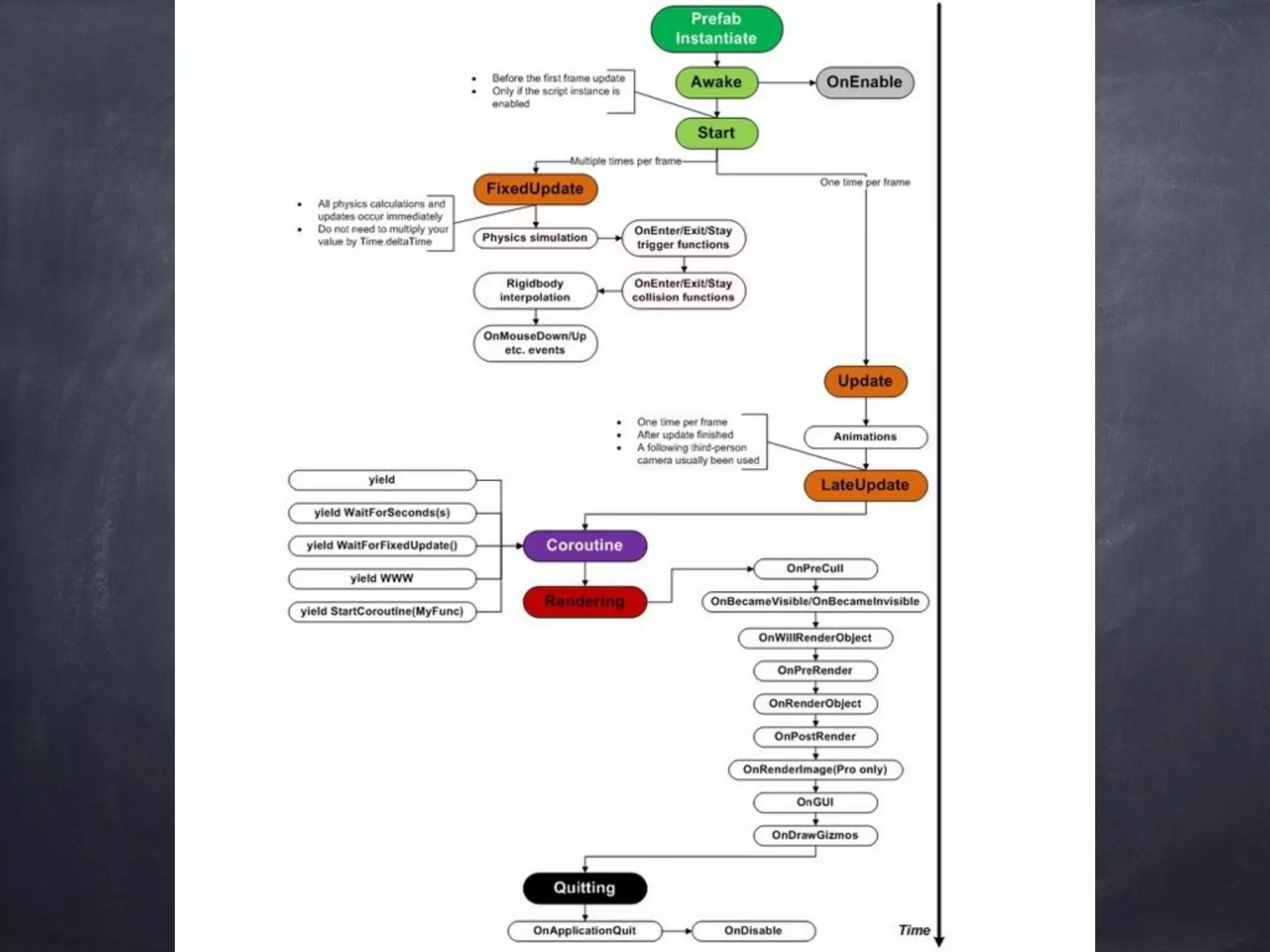
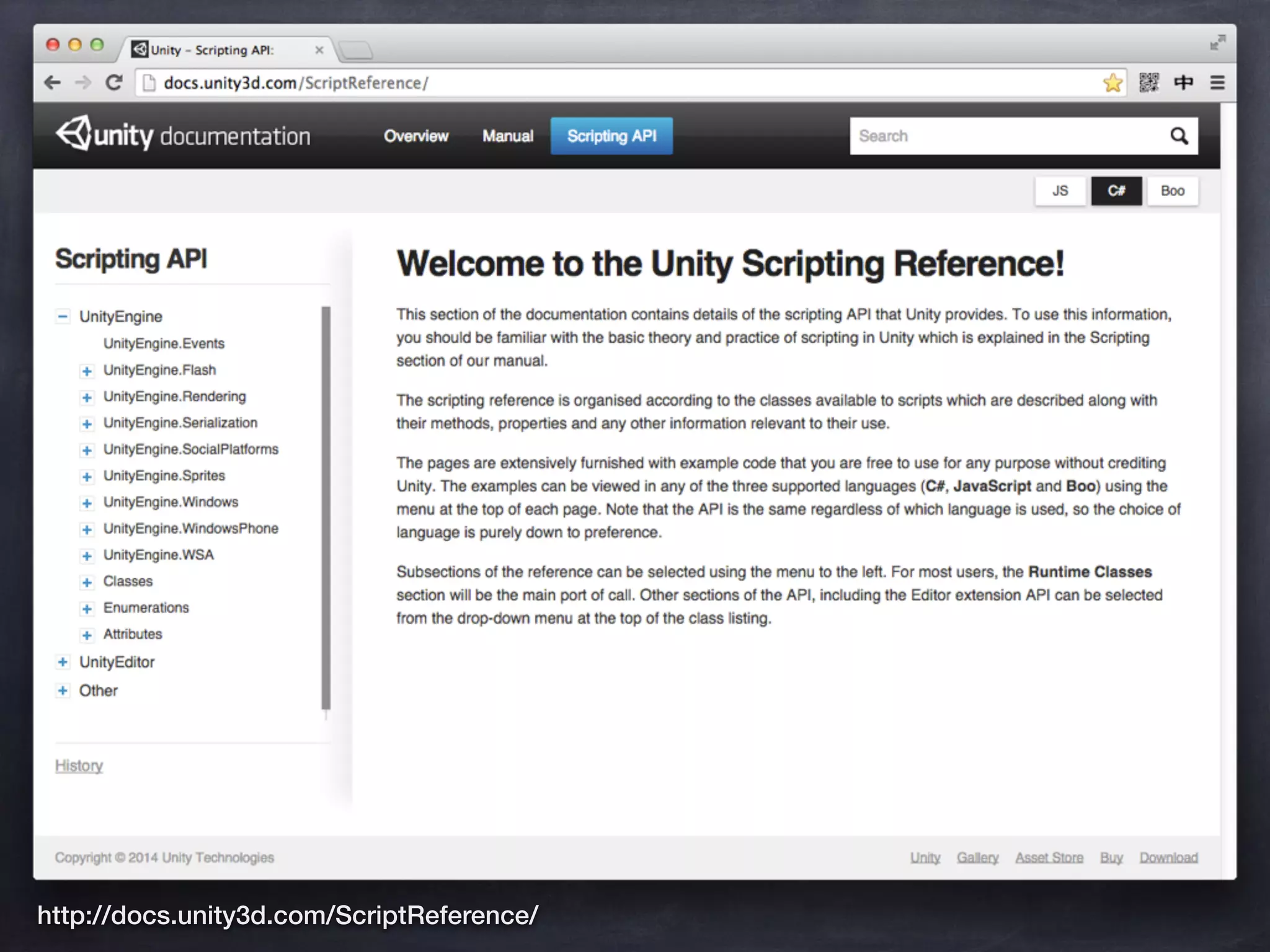
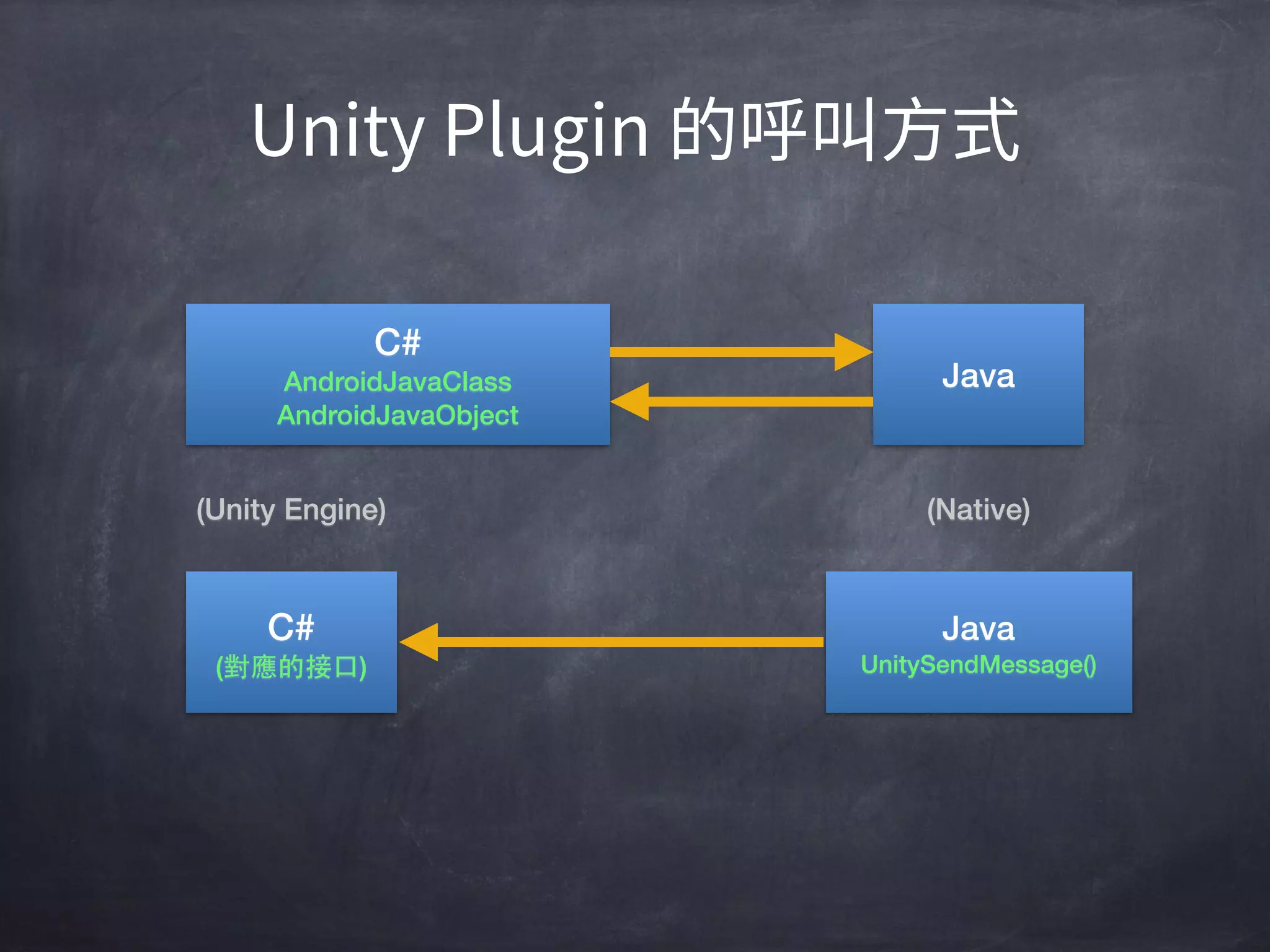

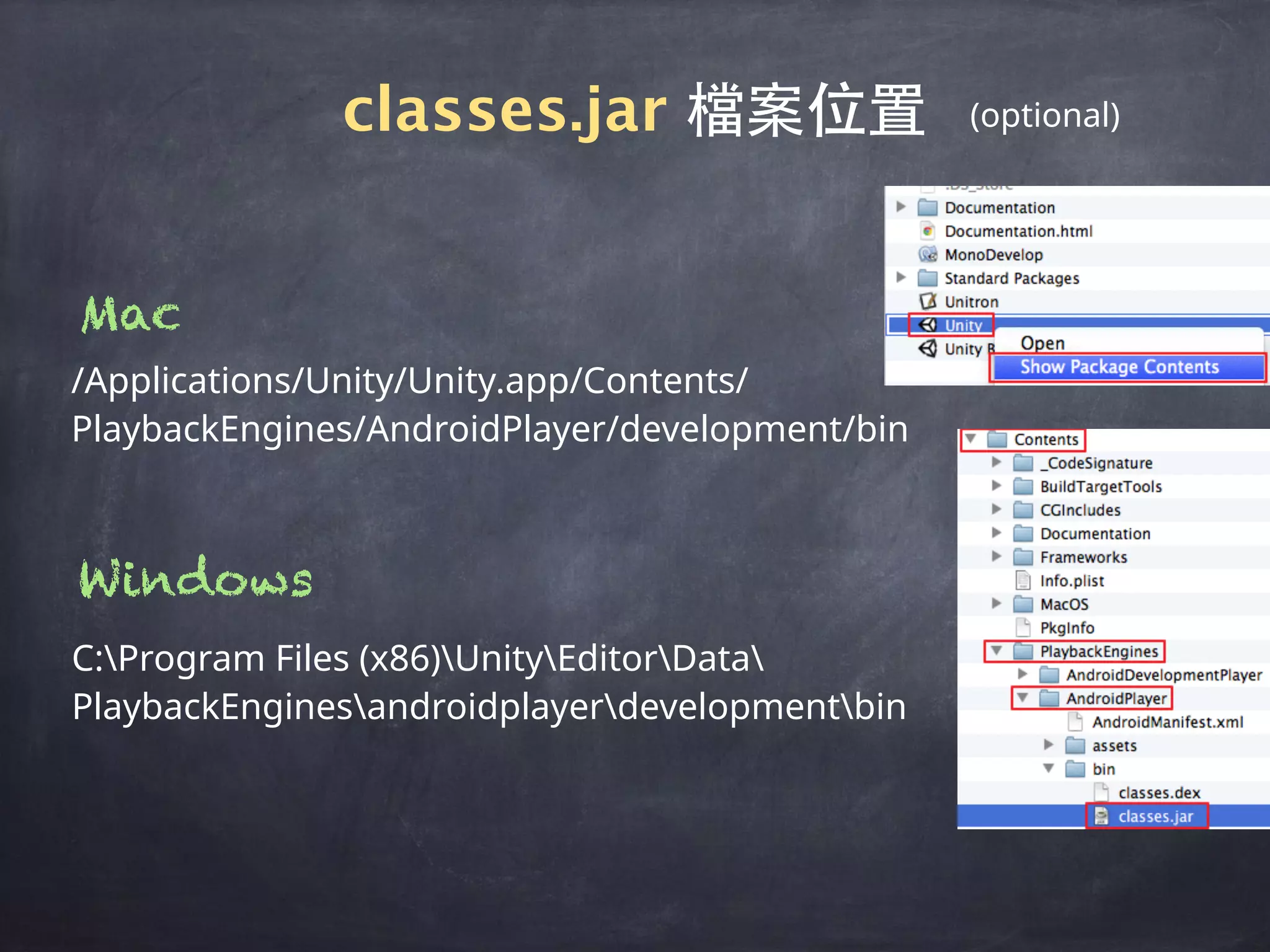
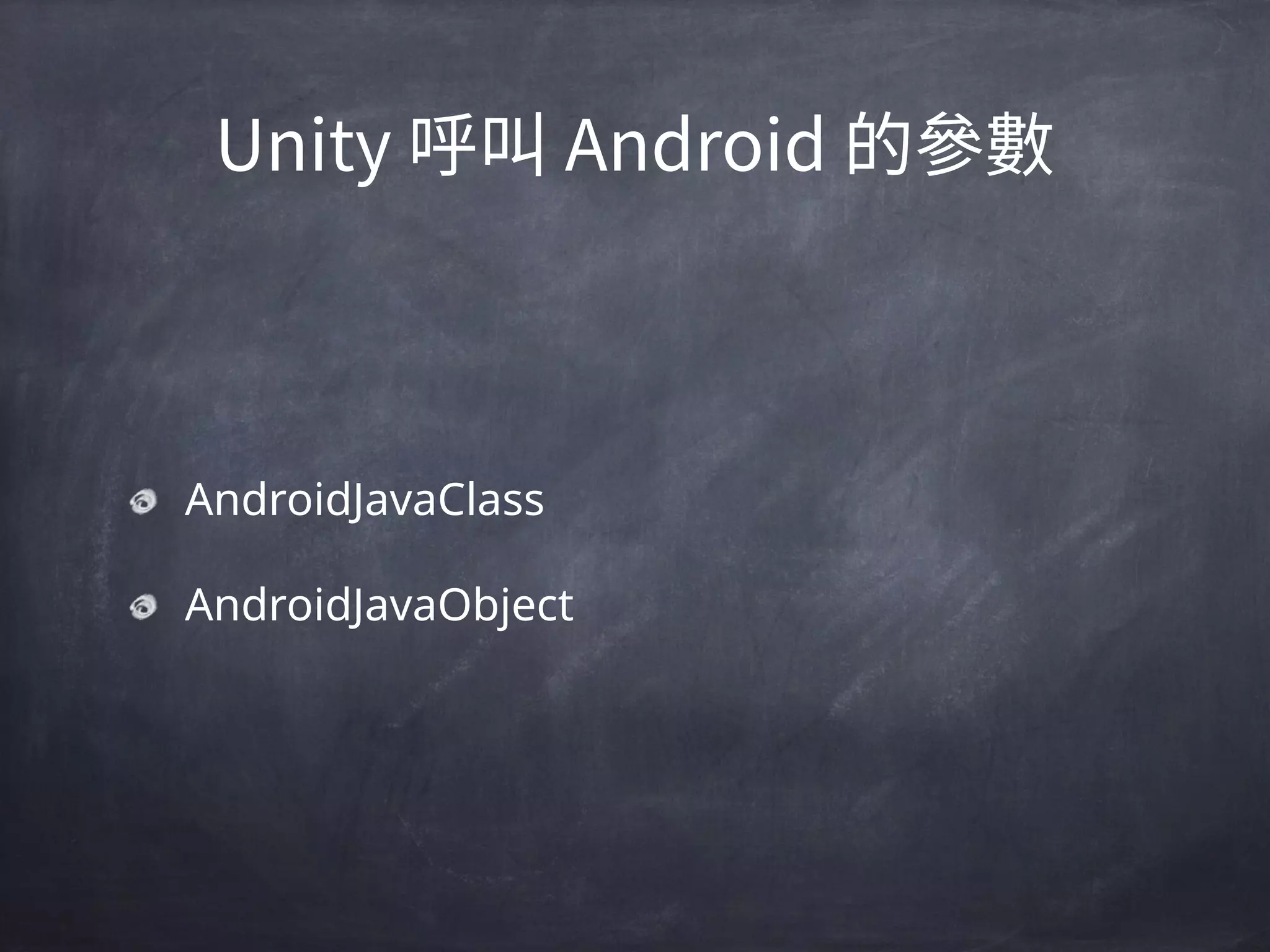
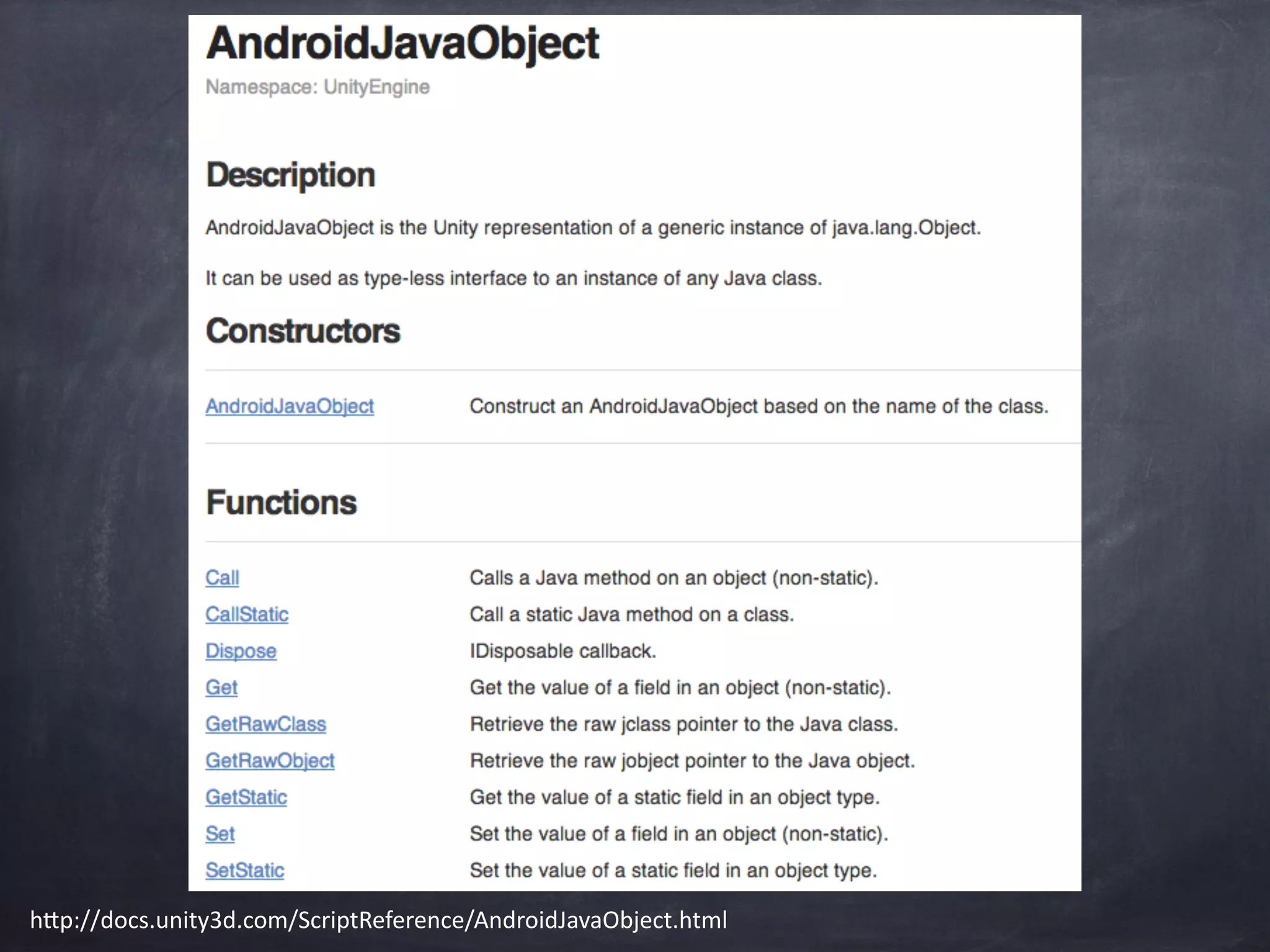
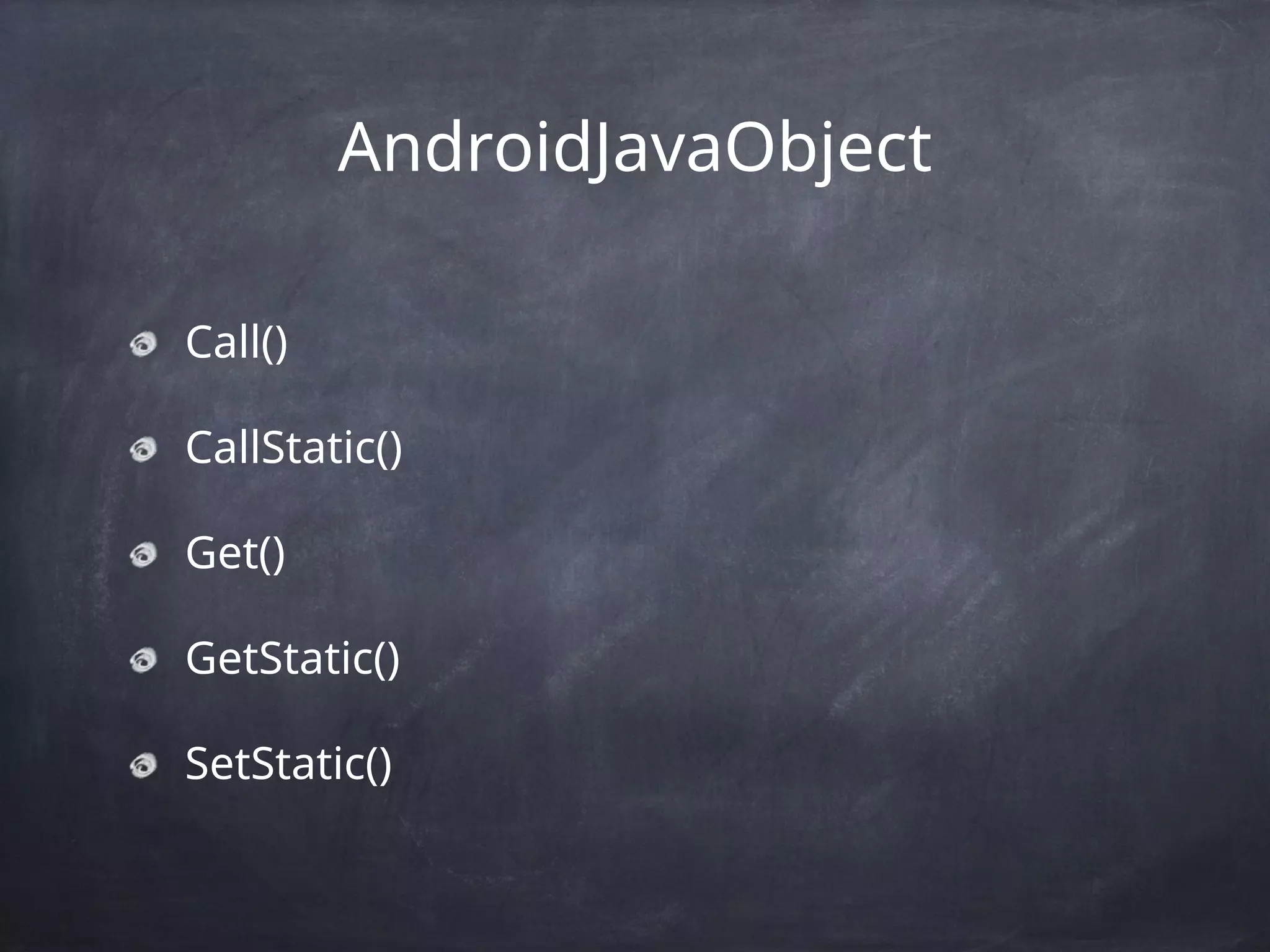
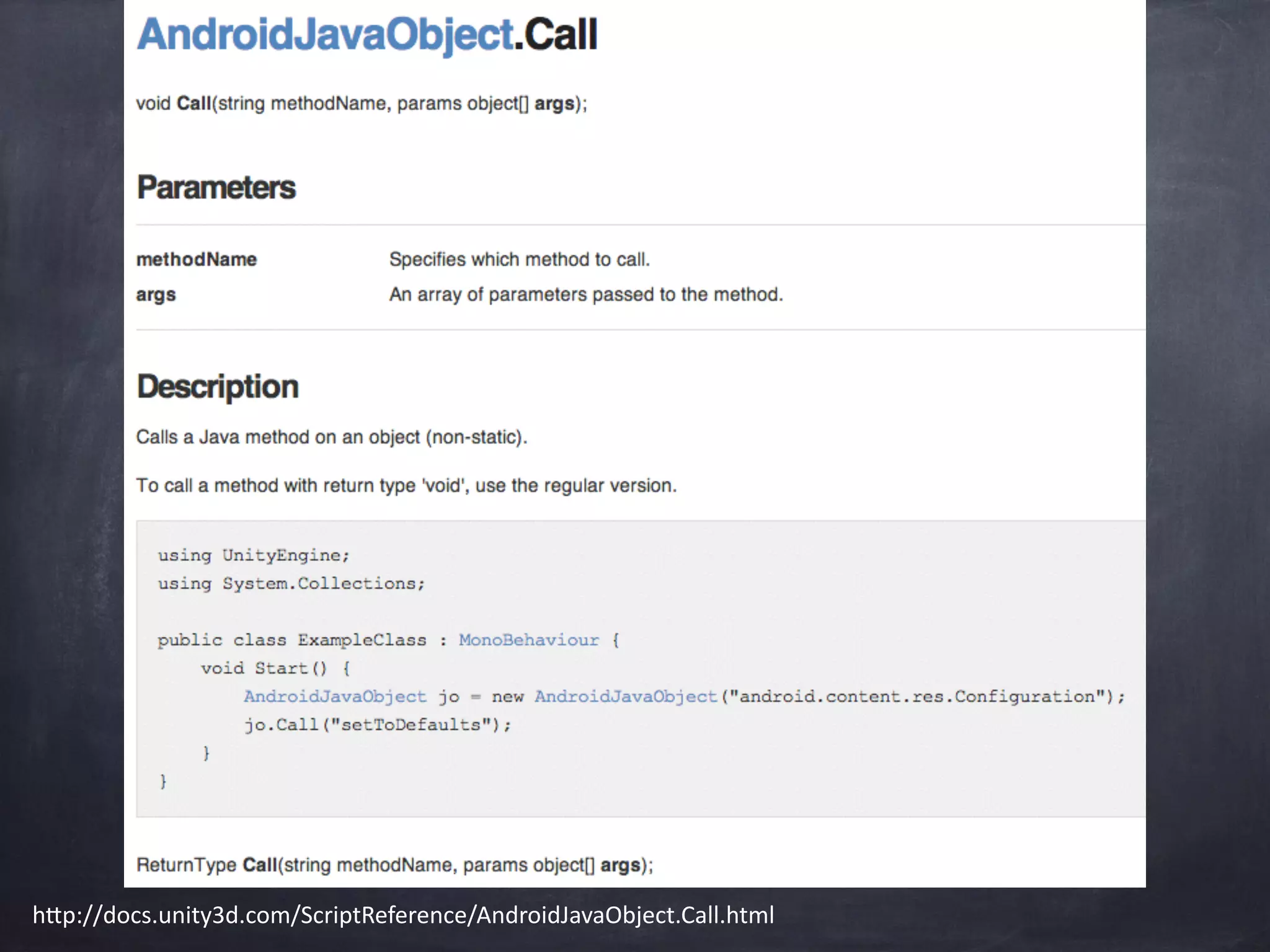
![package com.example.unitytest;
public class Pet {
private int id;
private String name;
public void setId(int id) {
this.id = id;
}
public void setName(String name) {
this.name = name;
}
@Override
public String toString() {
return "Pet [id=" + id + ", name=" + name + "]";
}
}](https://image.slidesharecdn.com/unityandroidplugin-140924211541-phpapp01/75/Unity-Plugin-for-Android-22-2048.jpg)