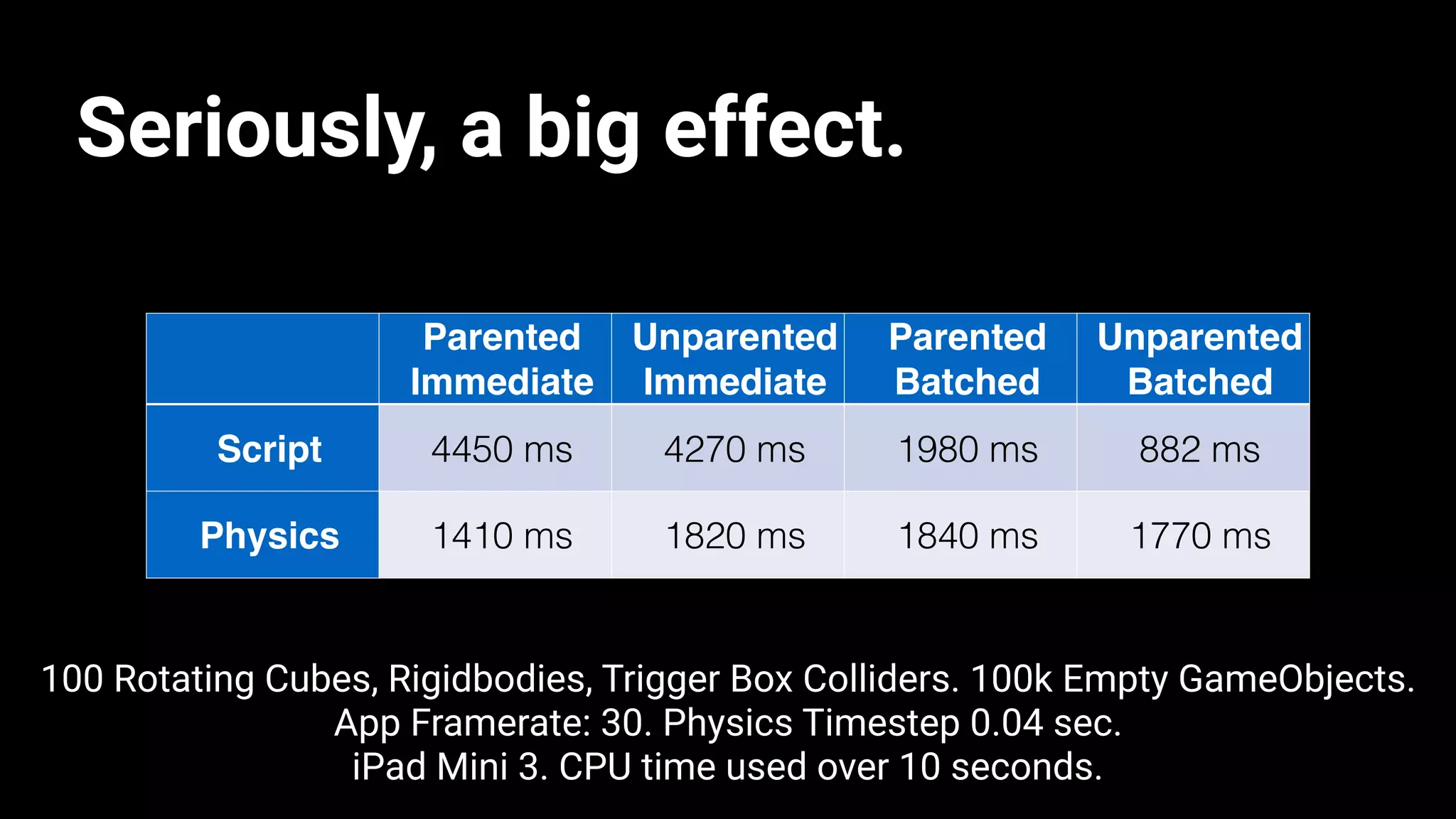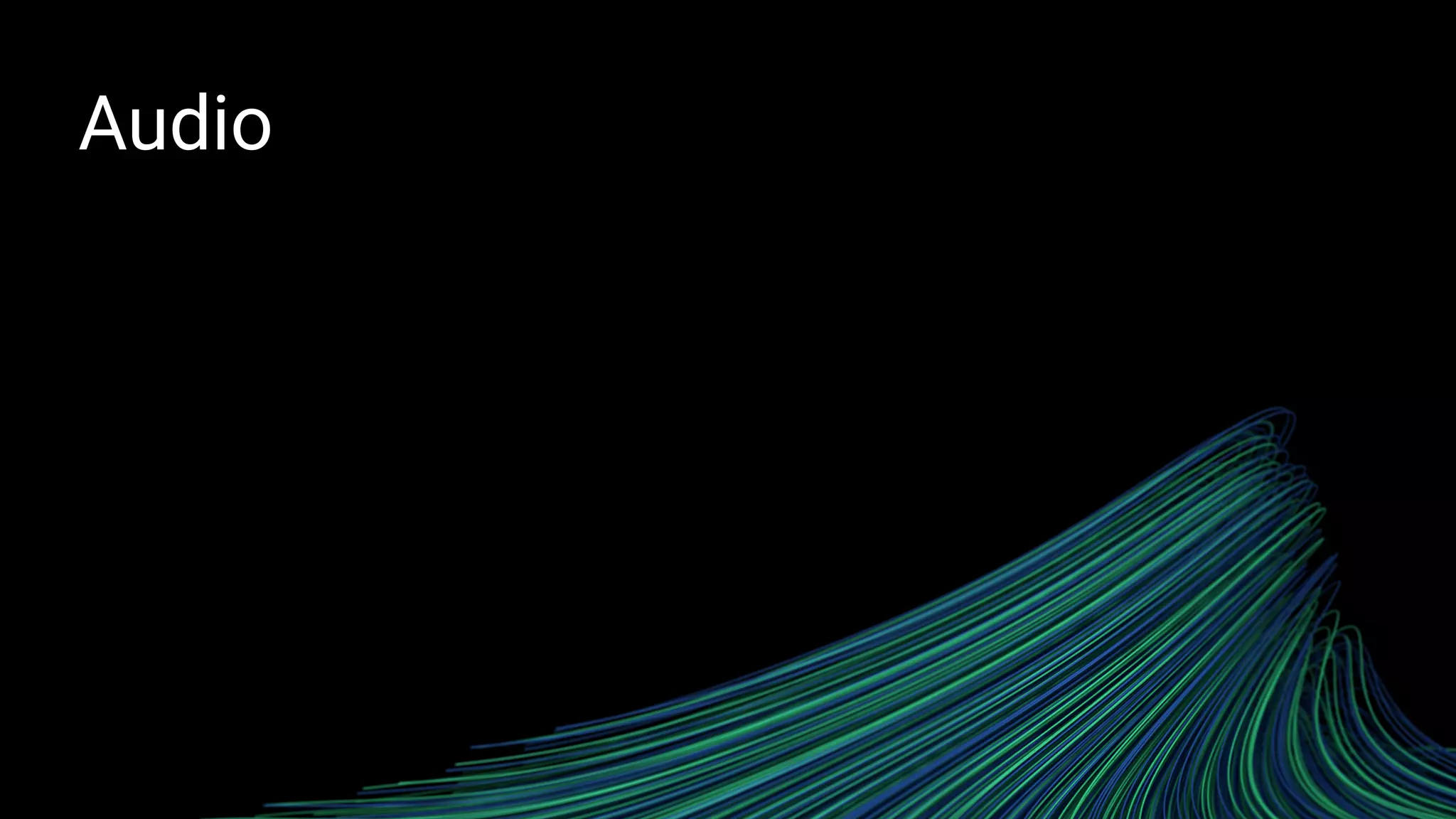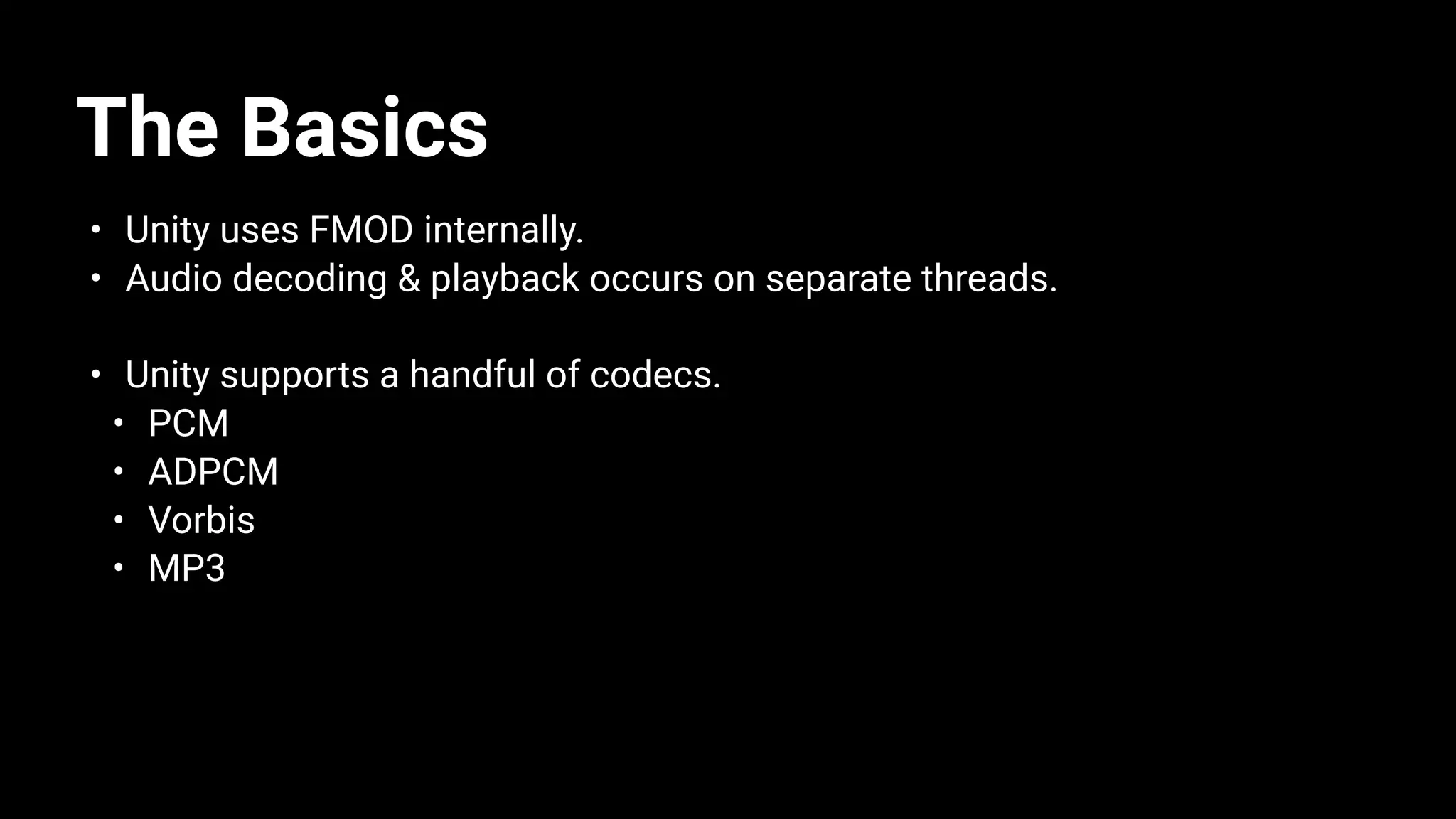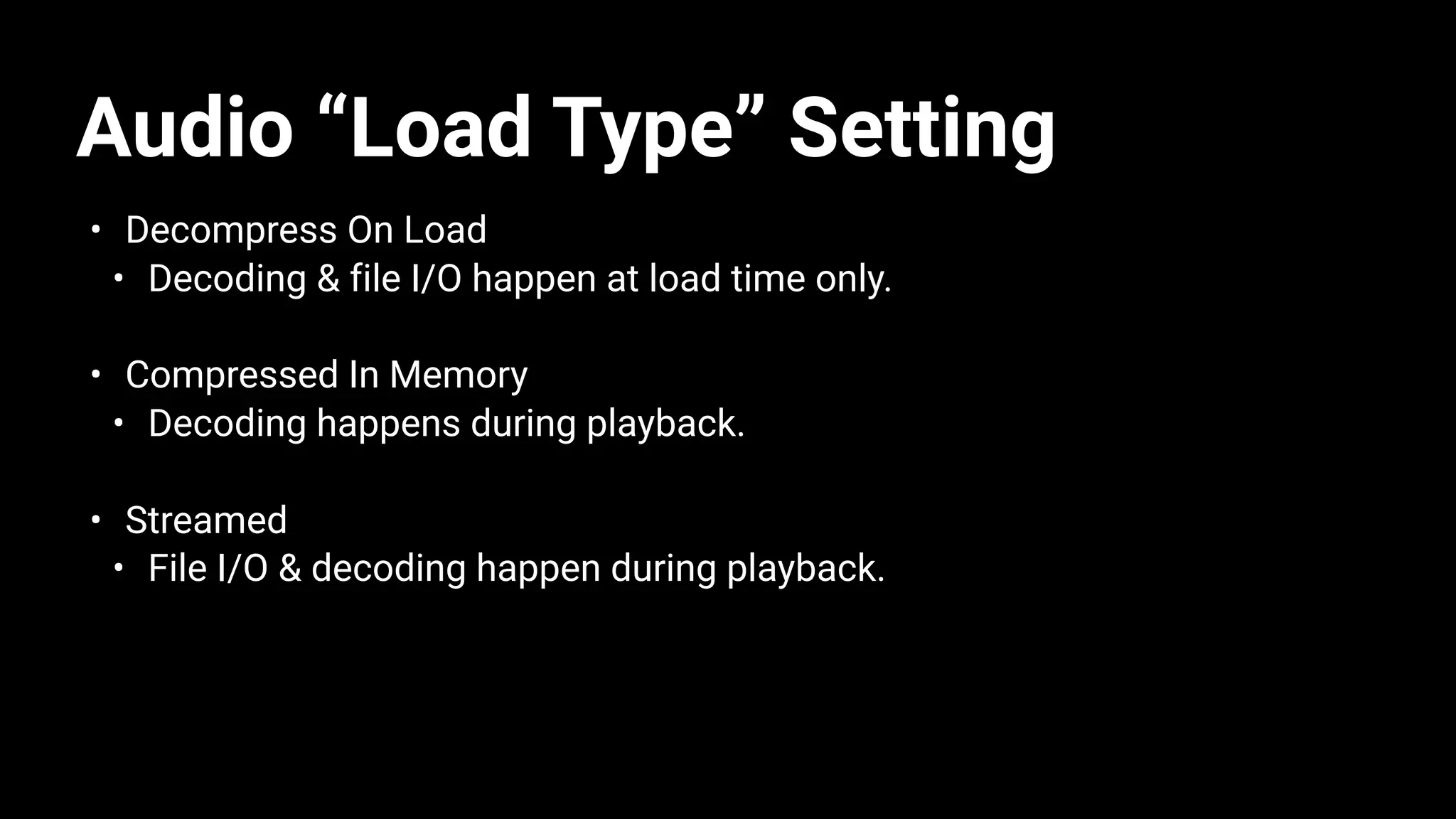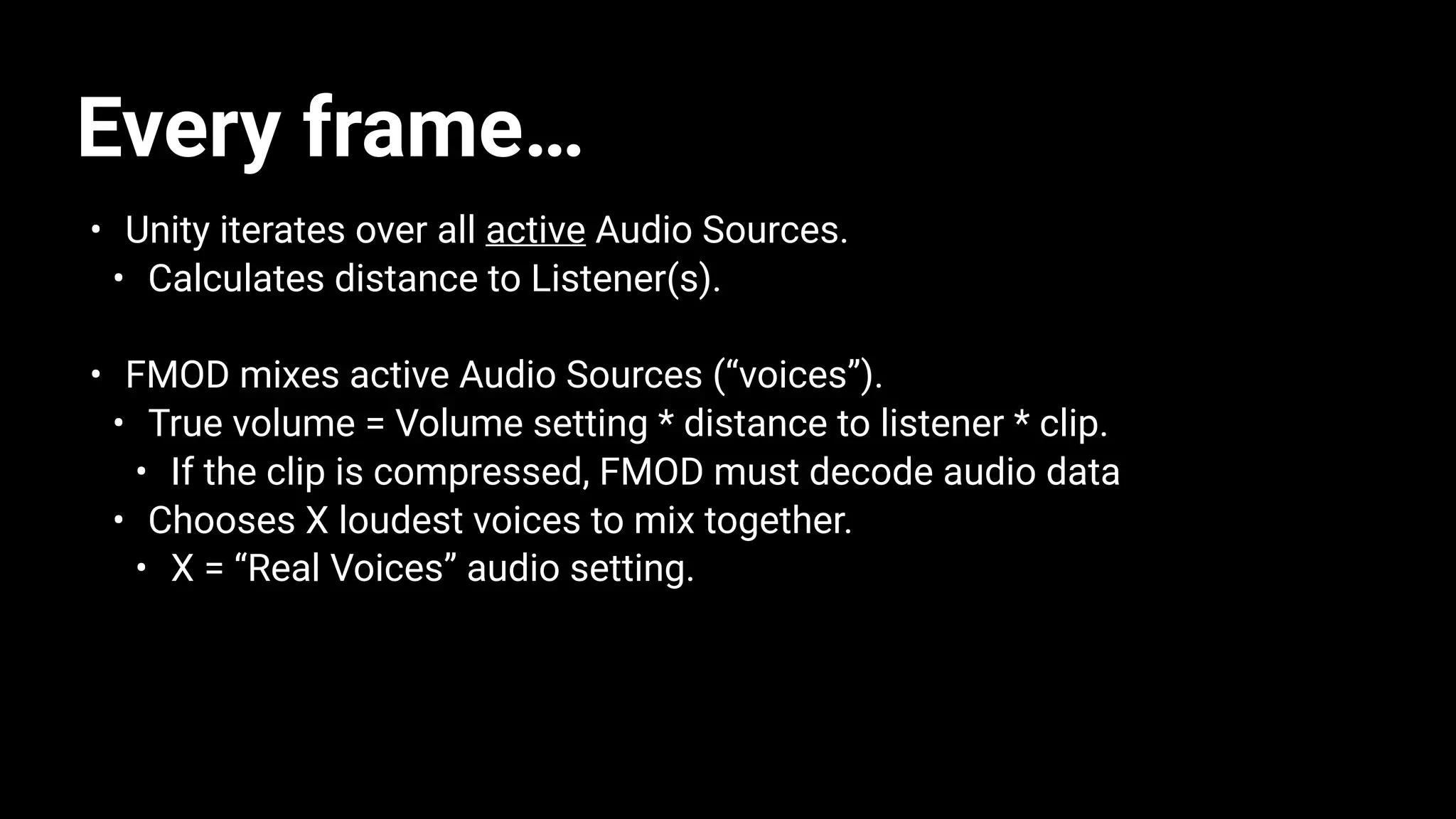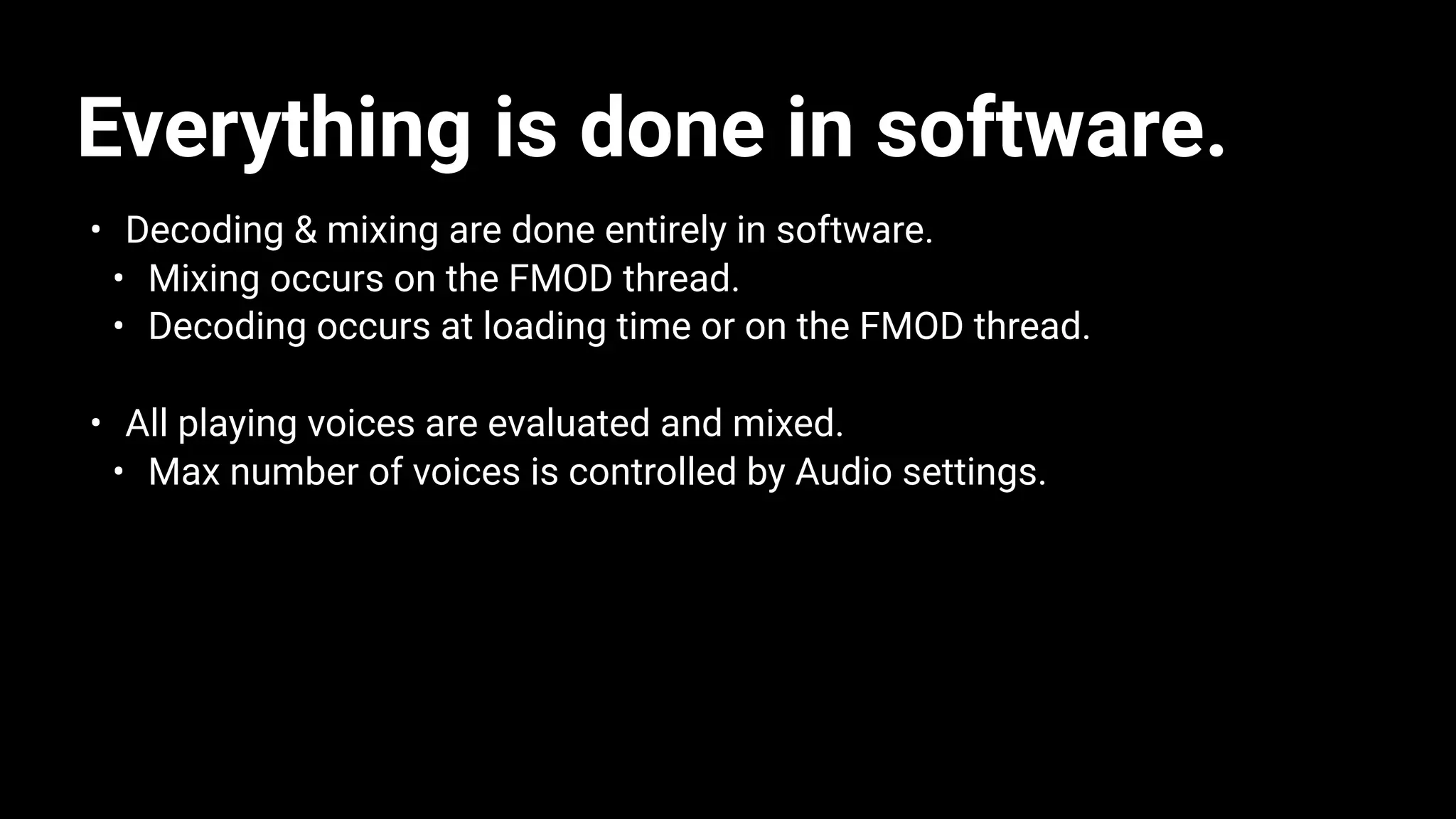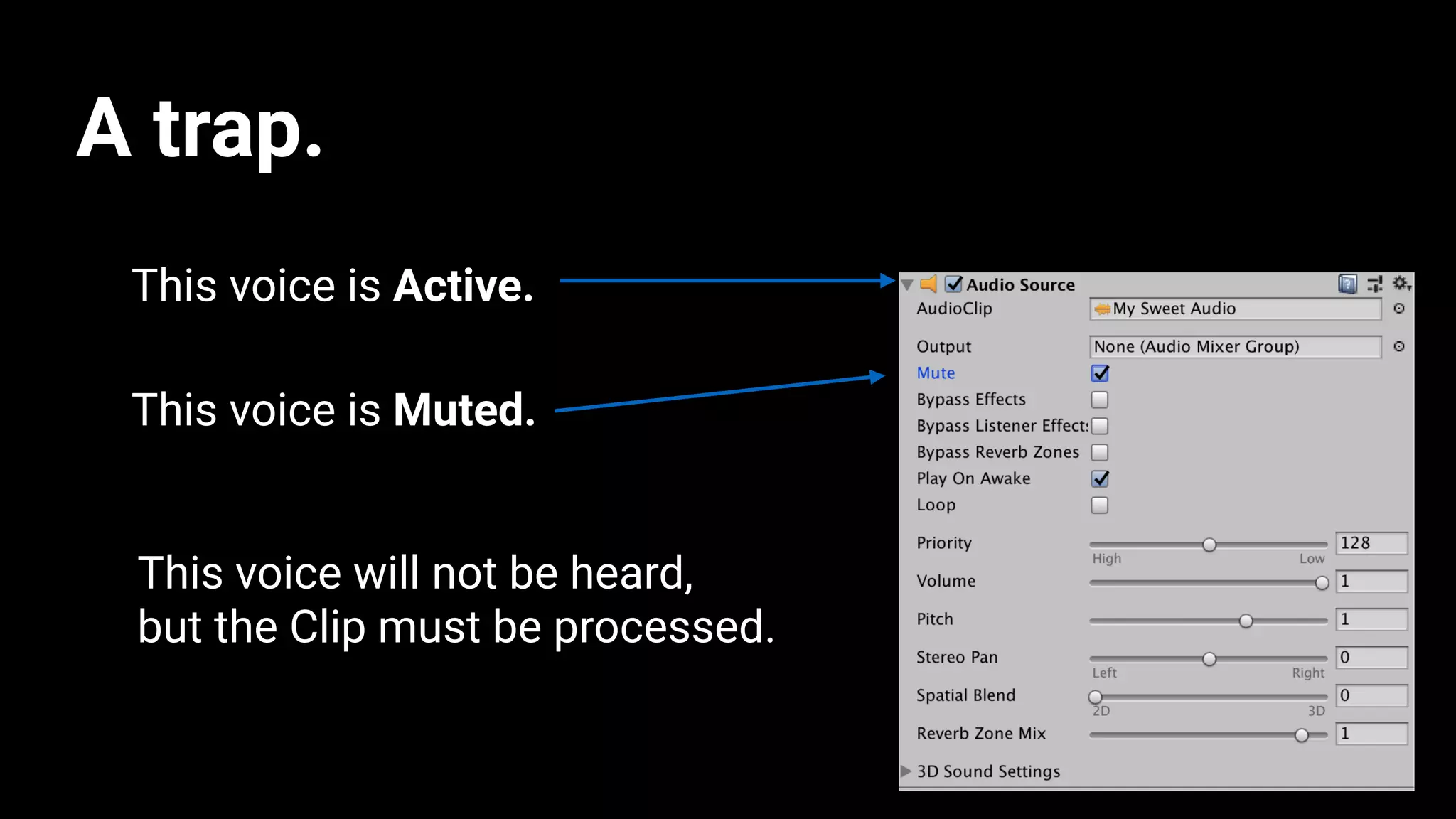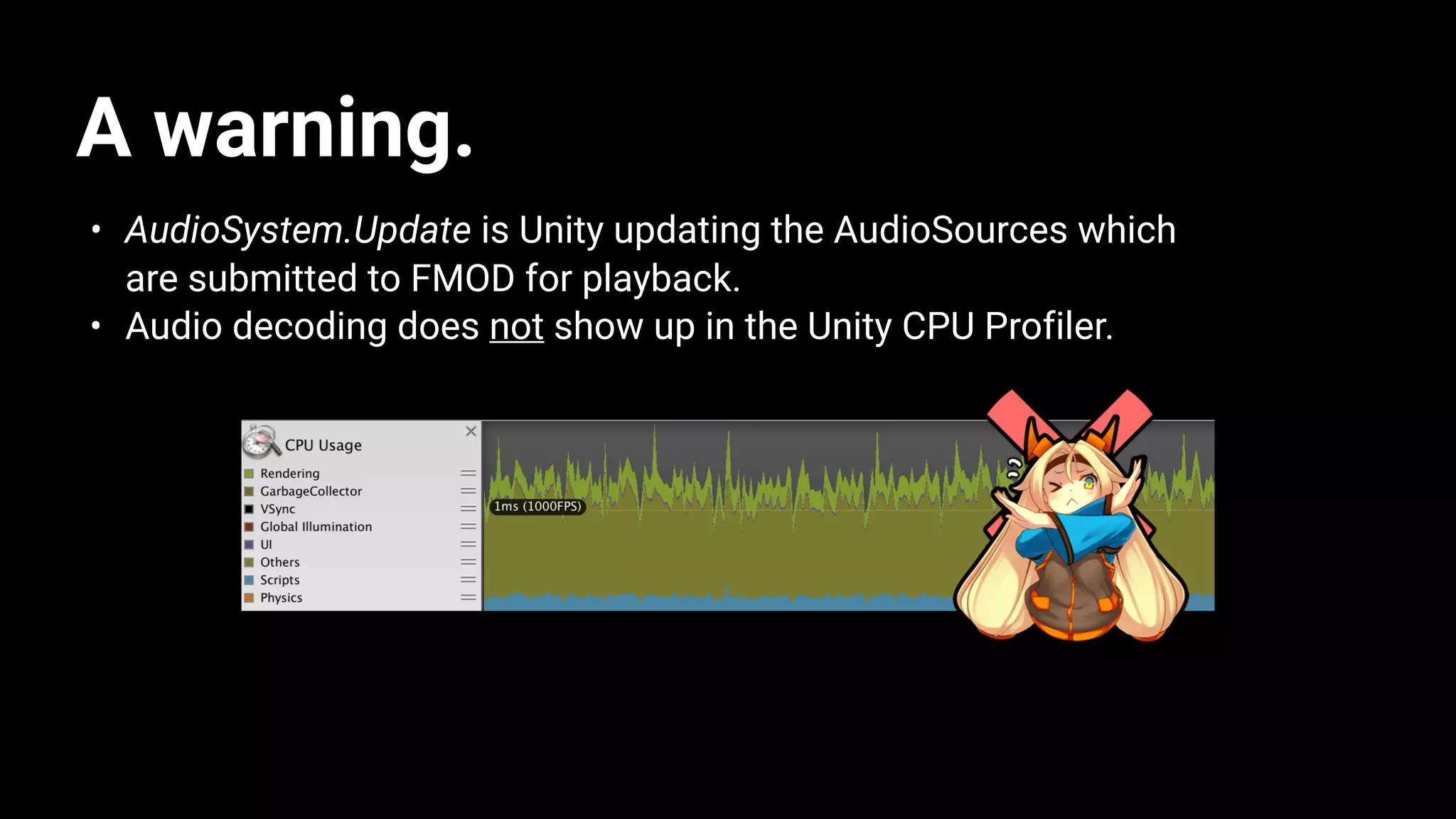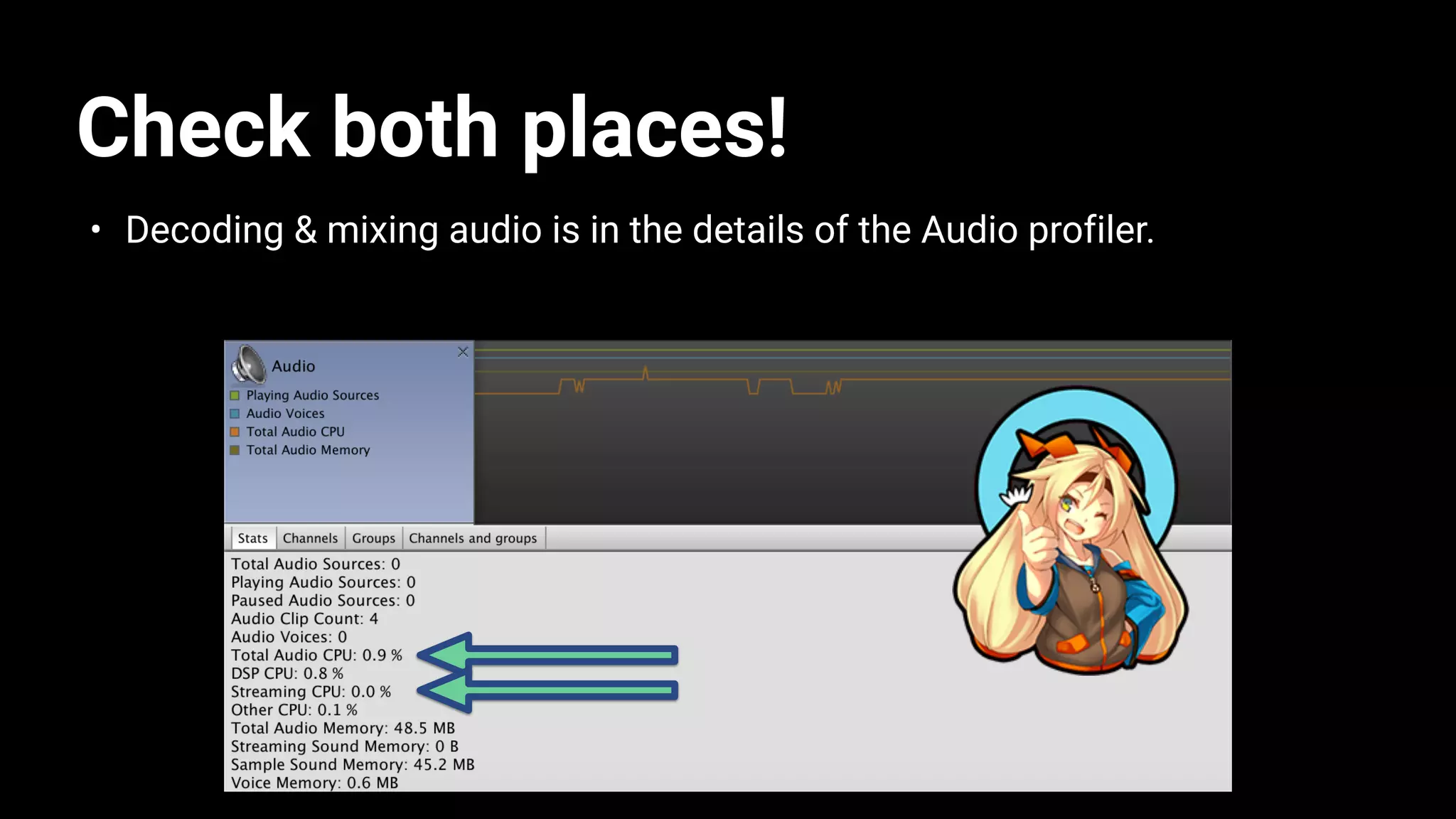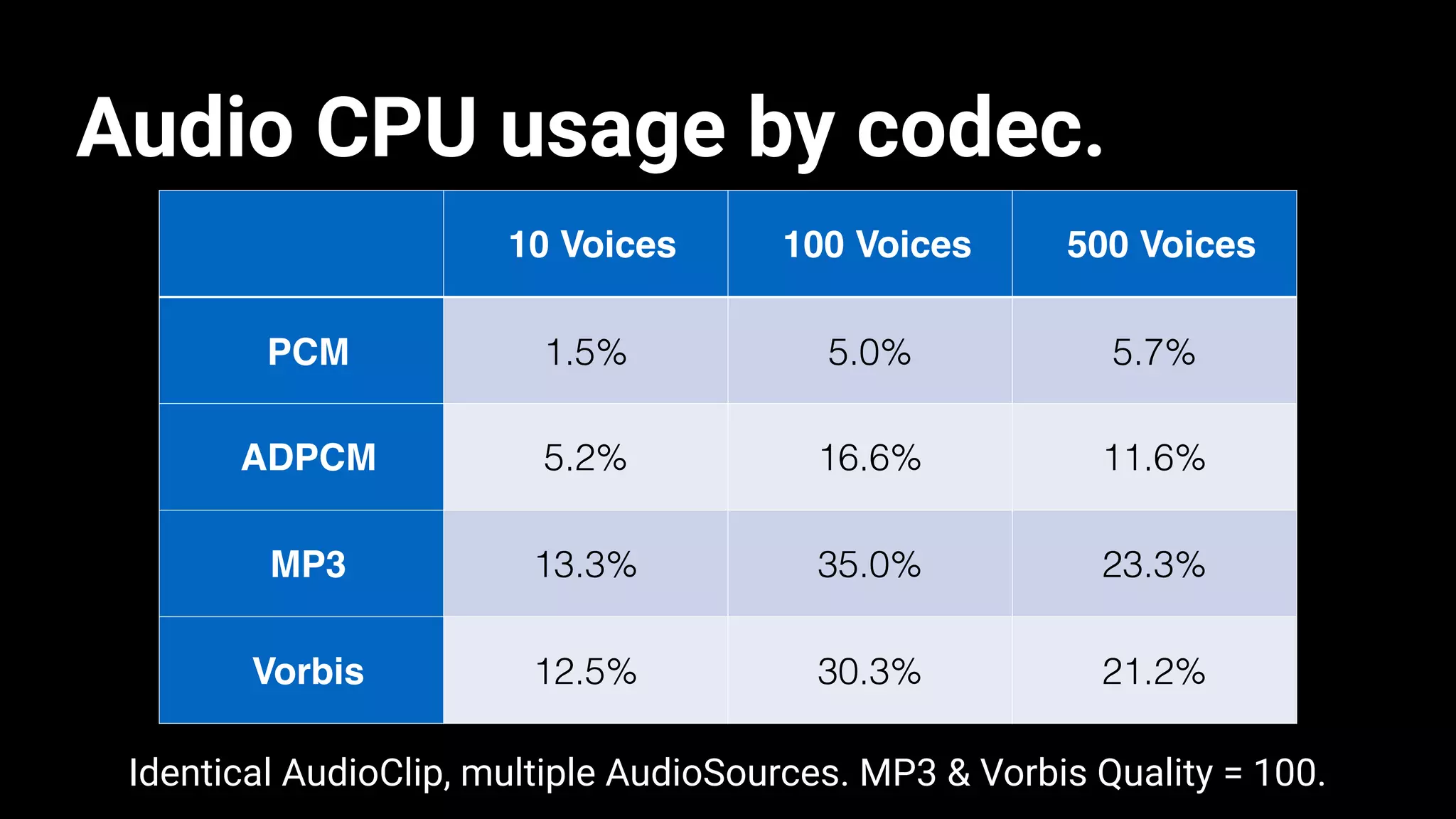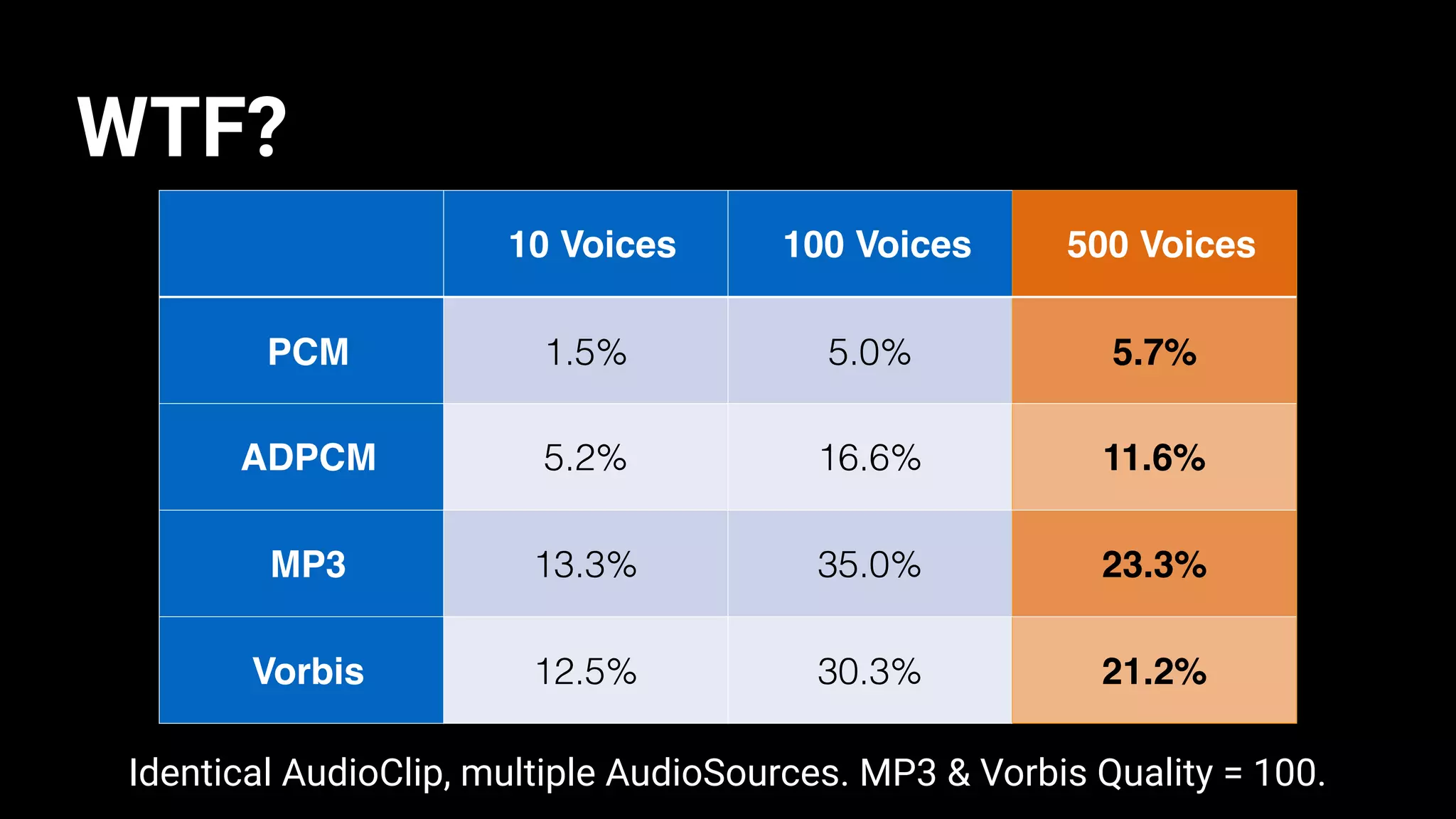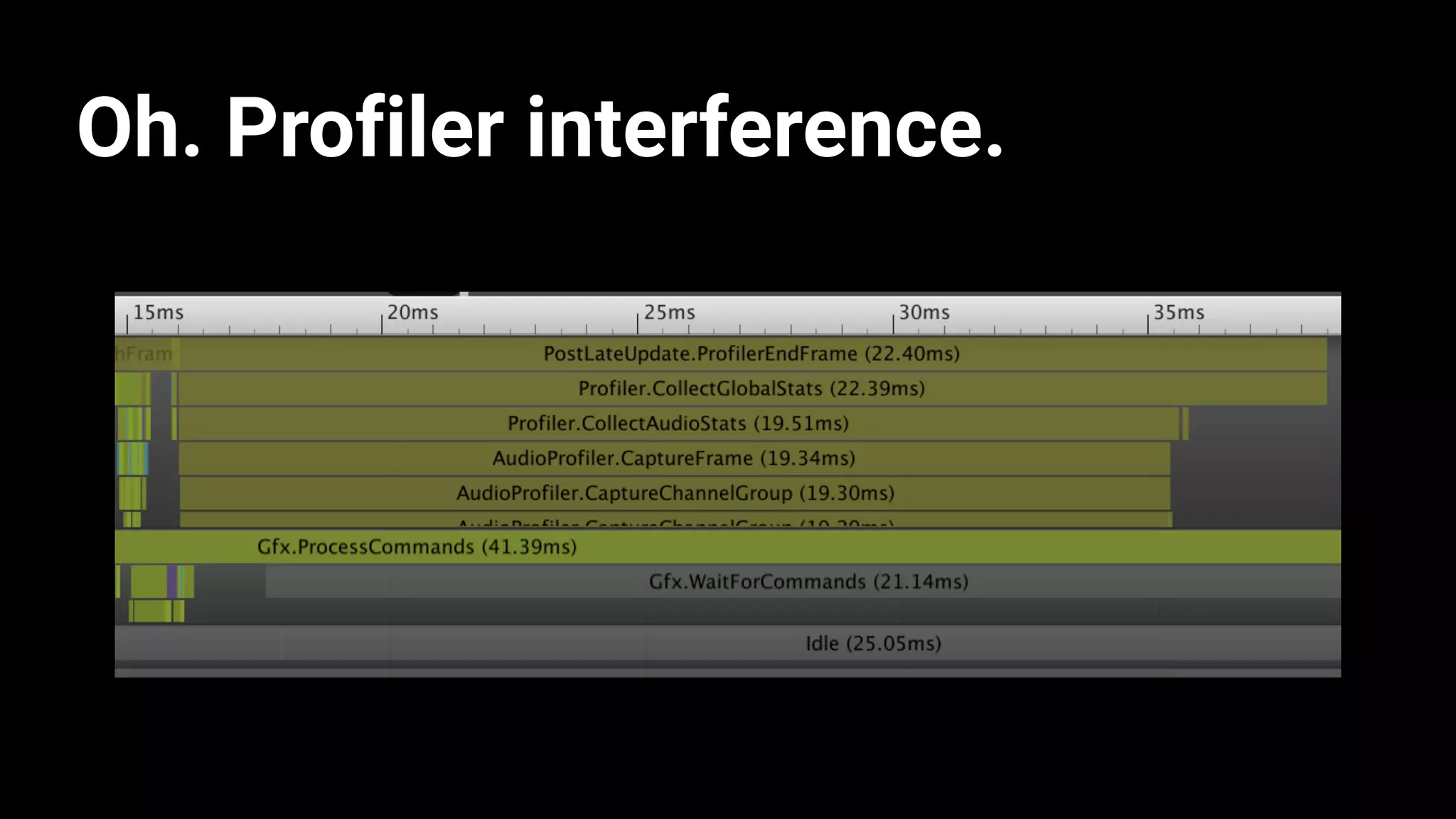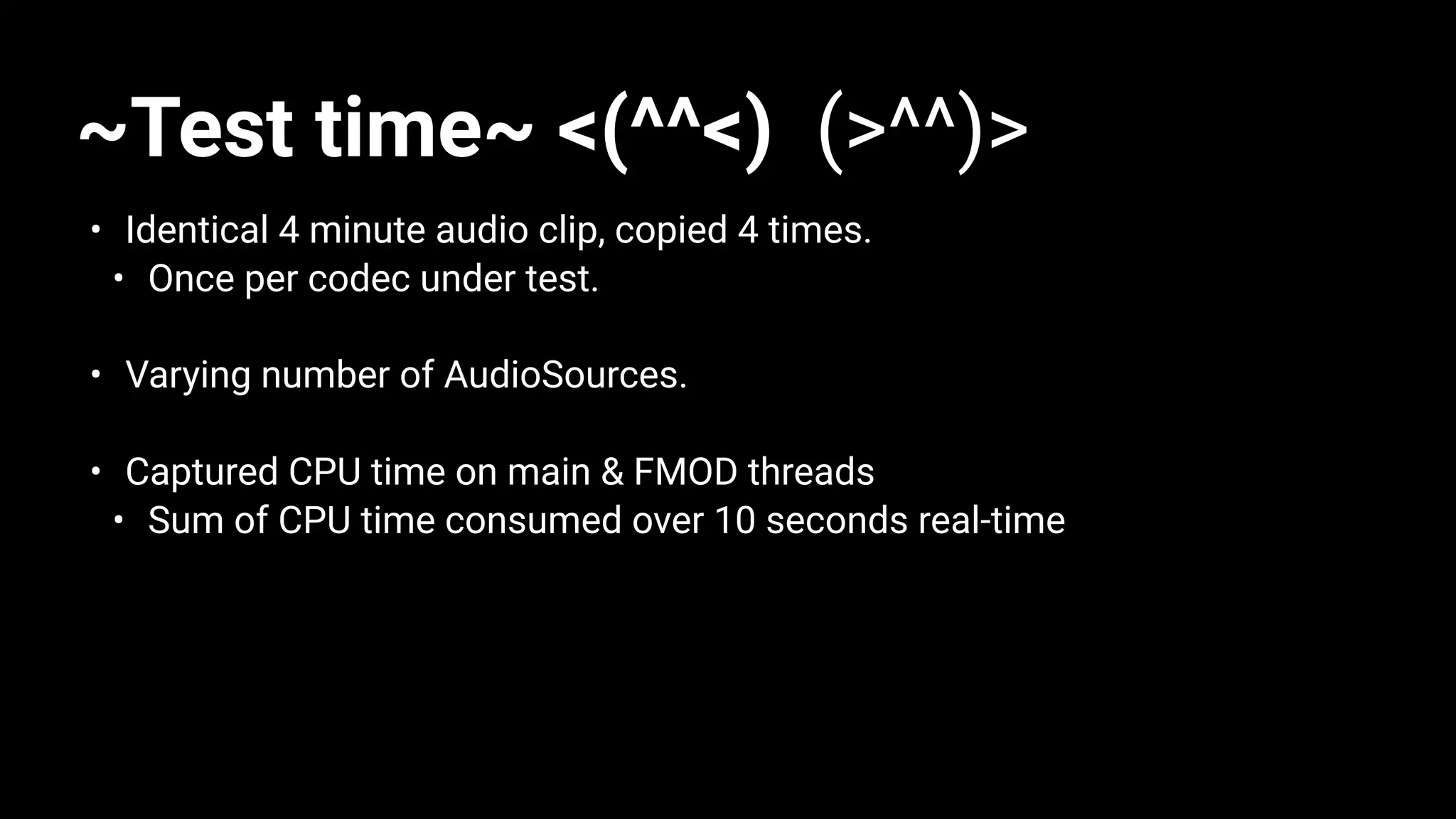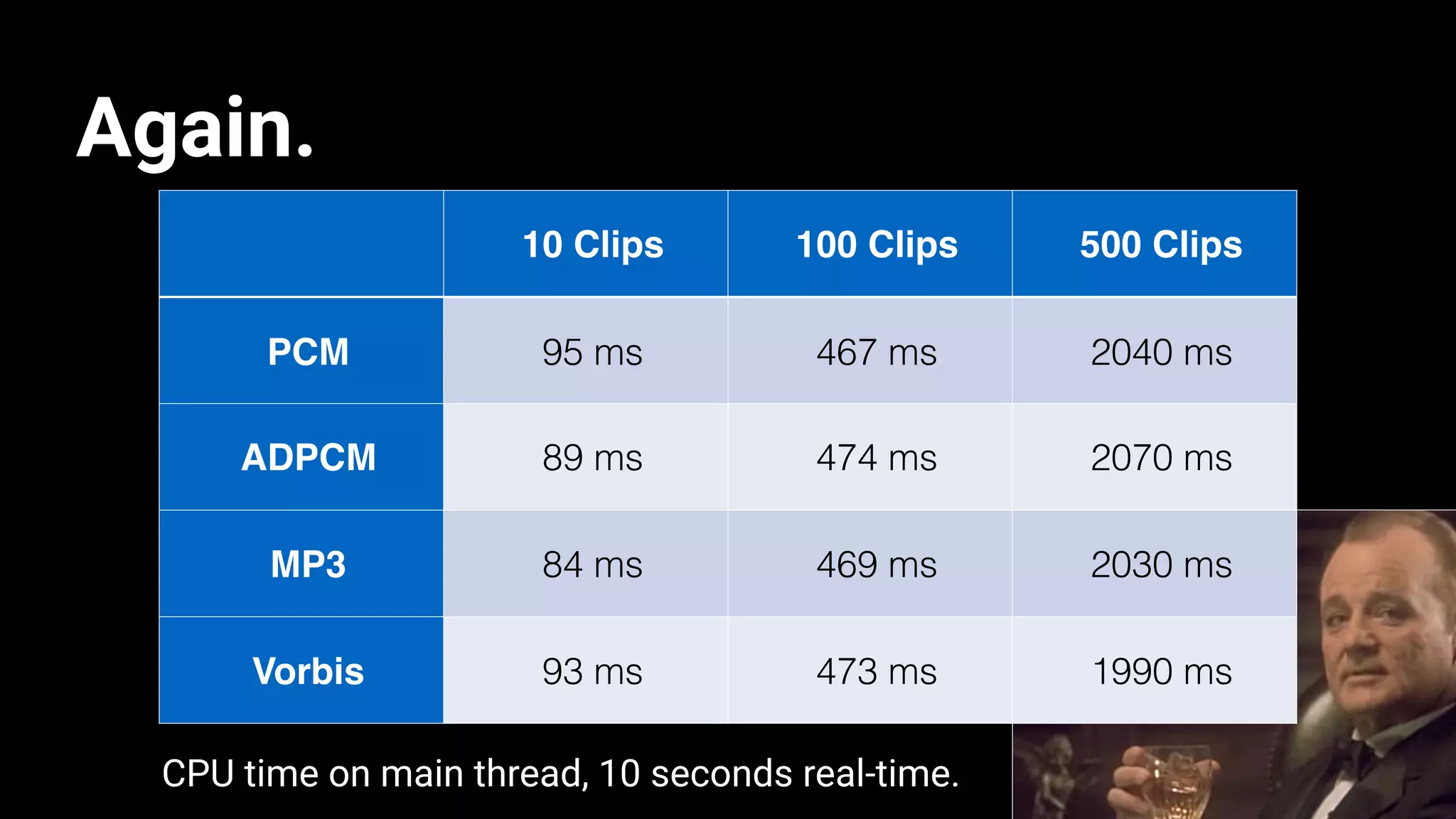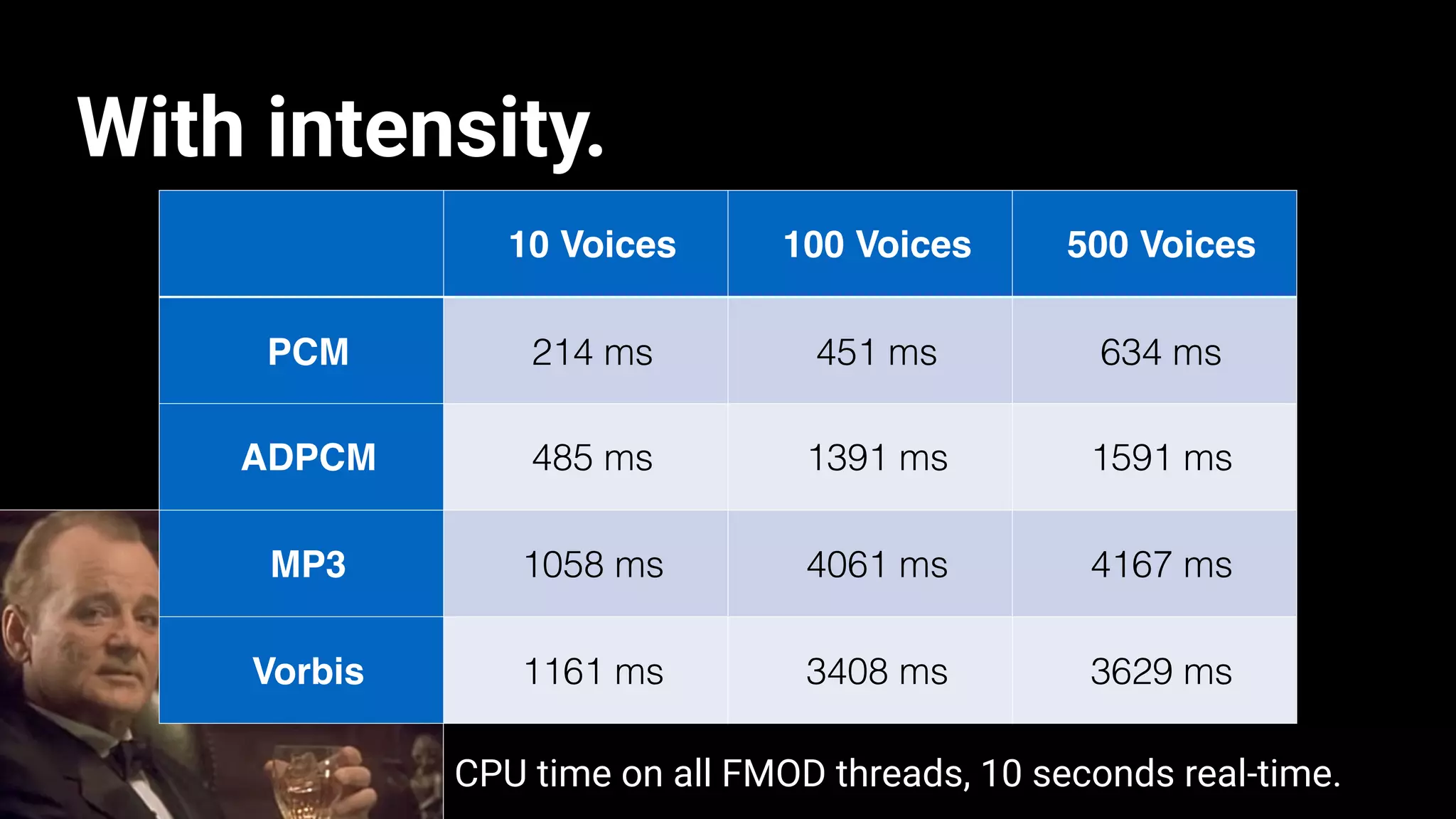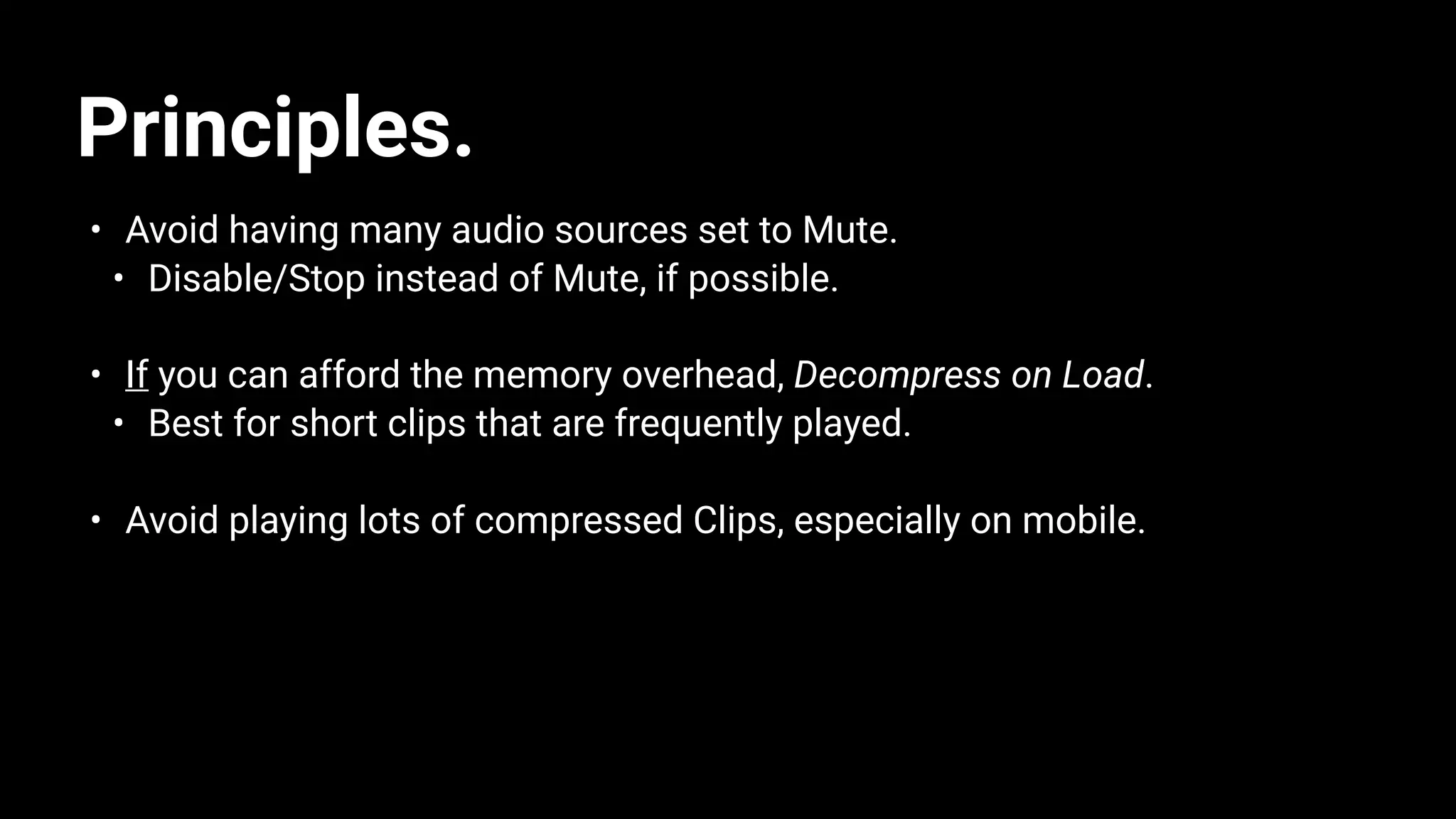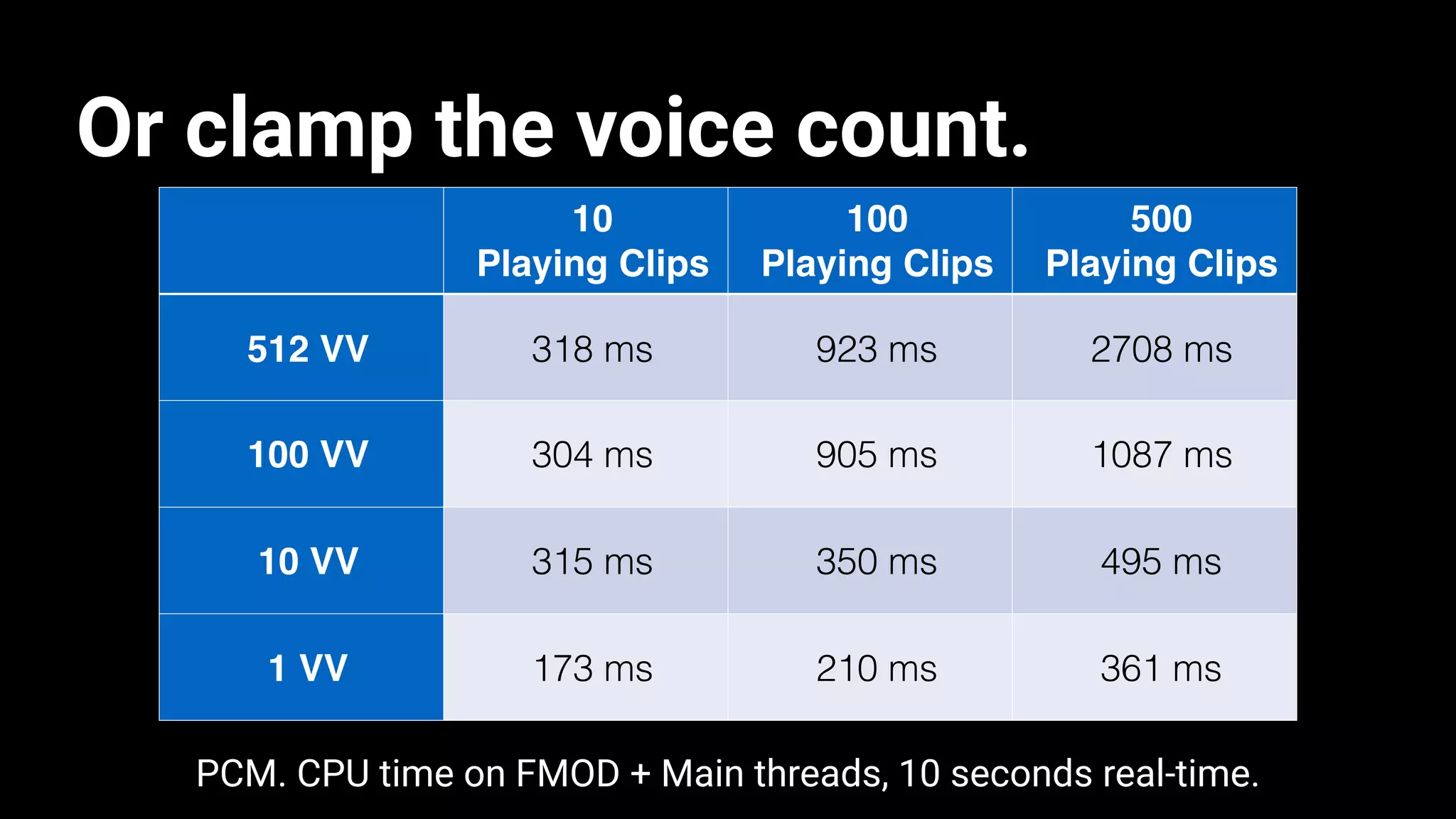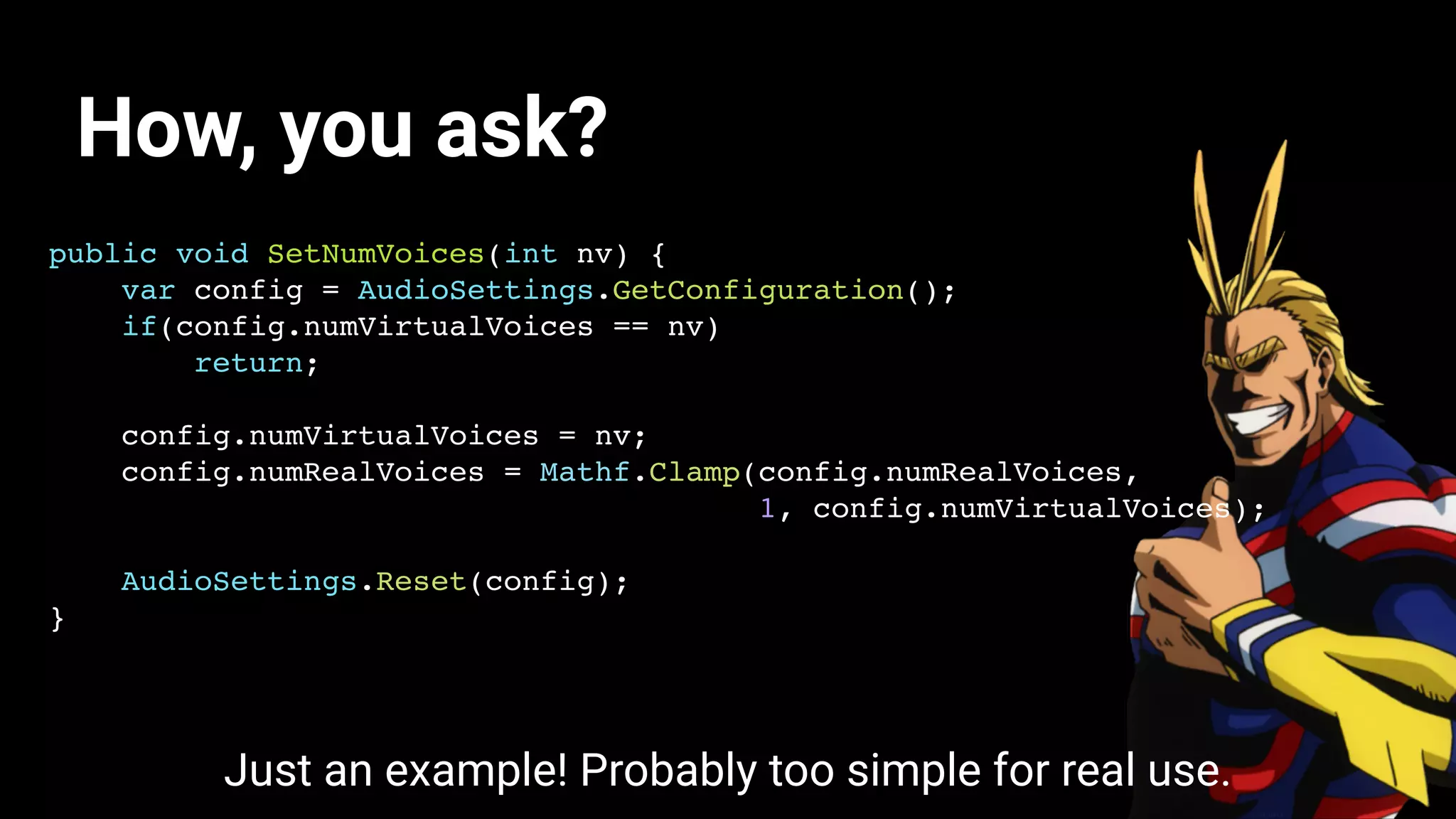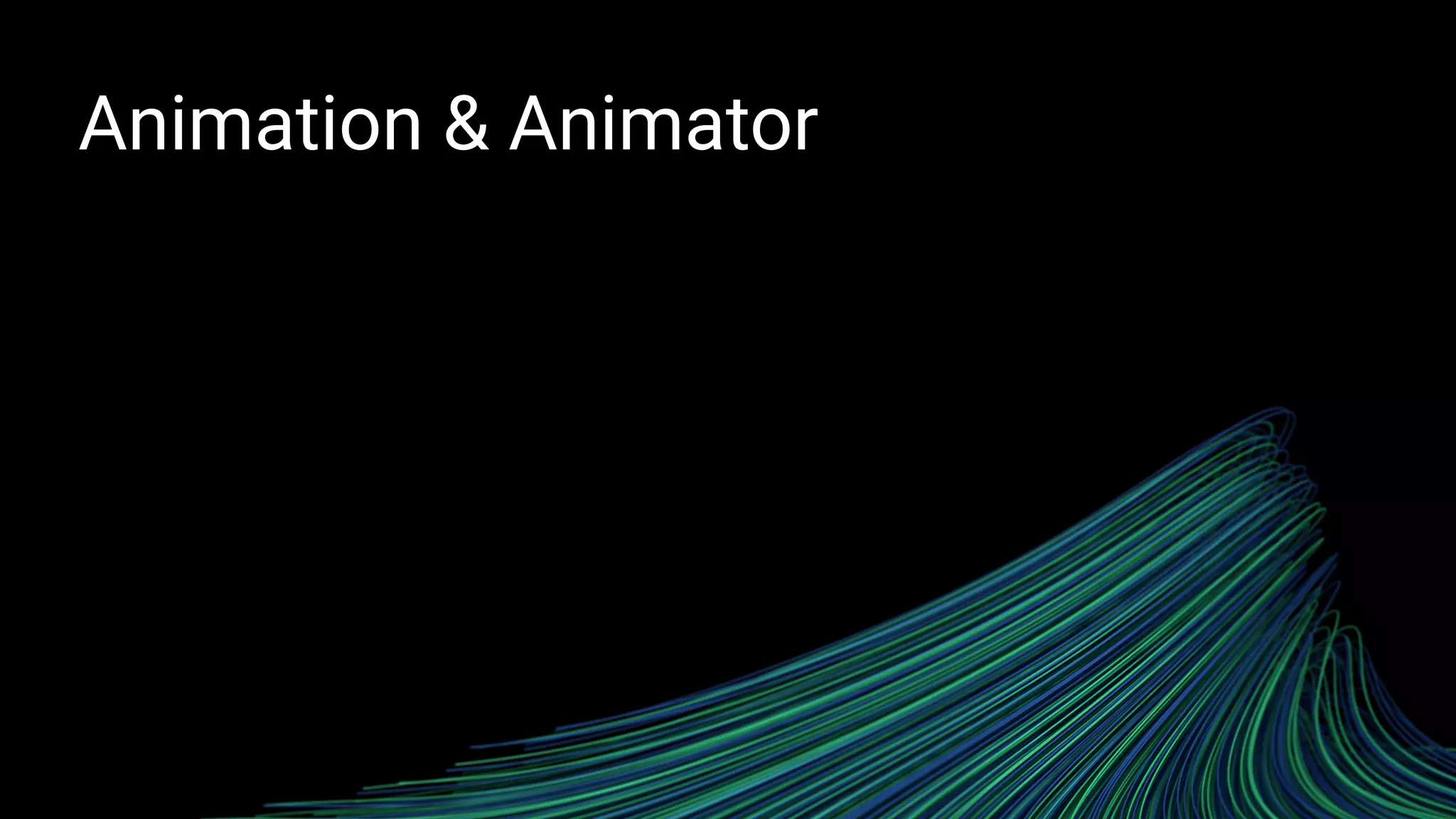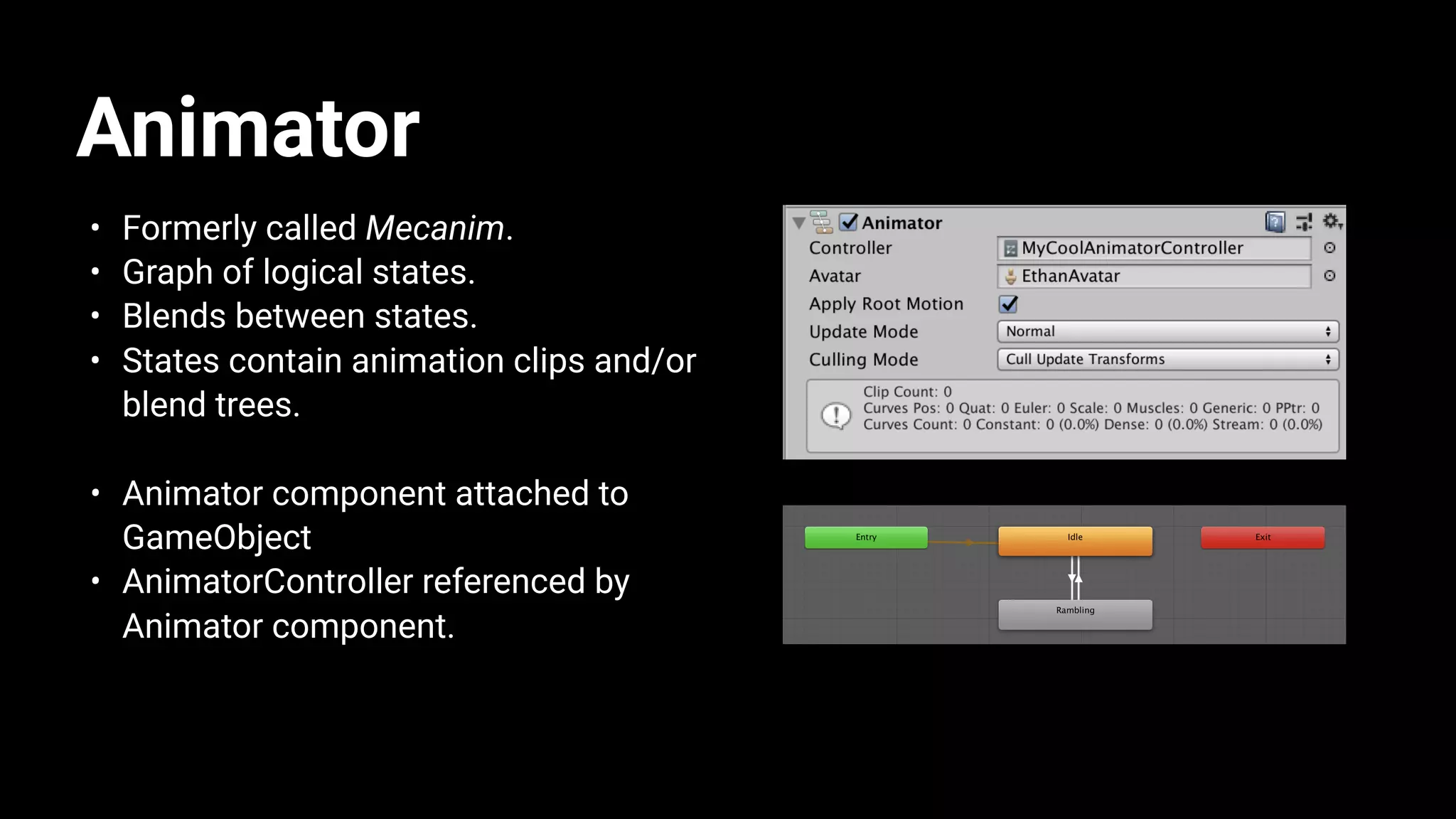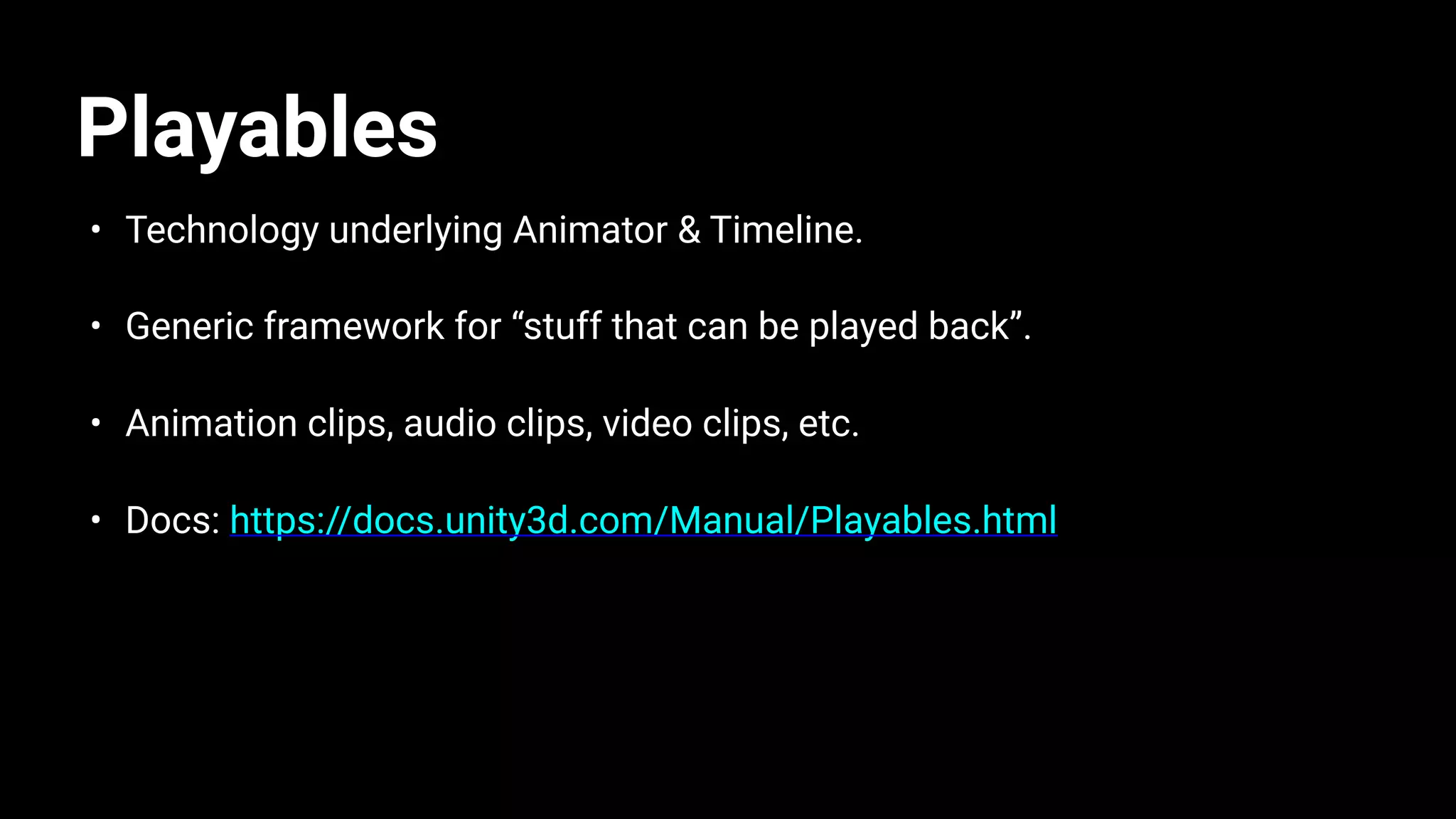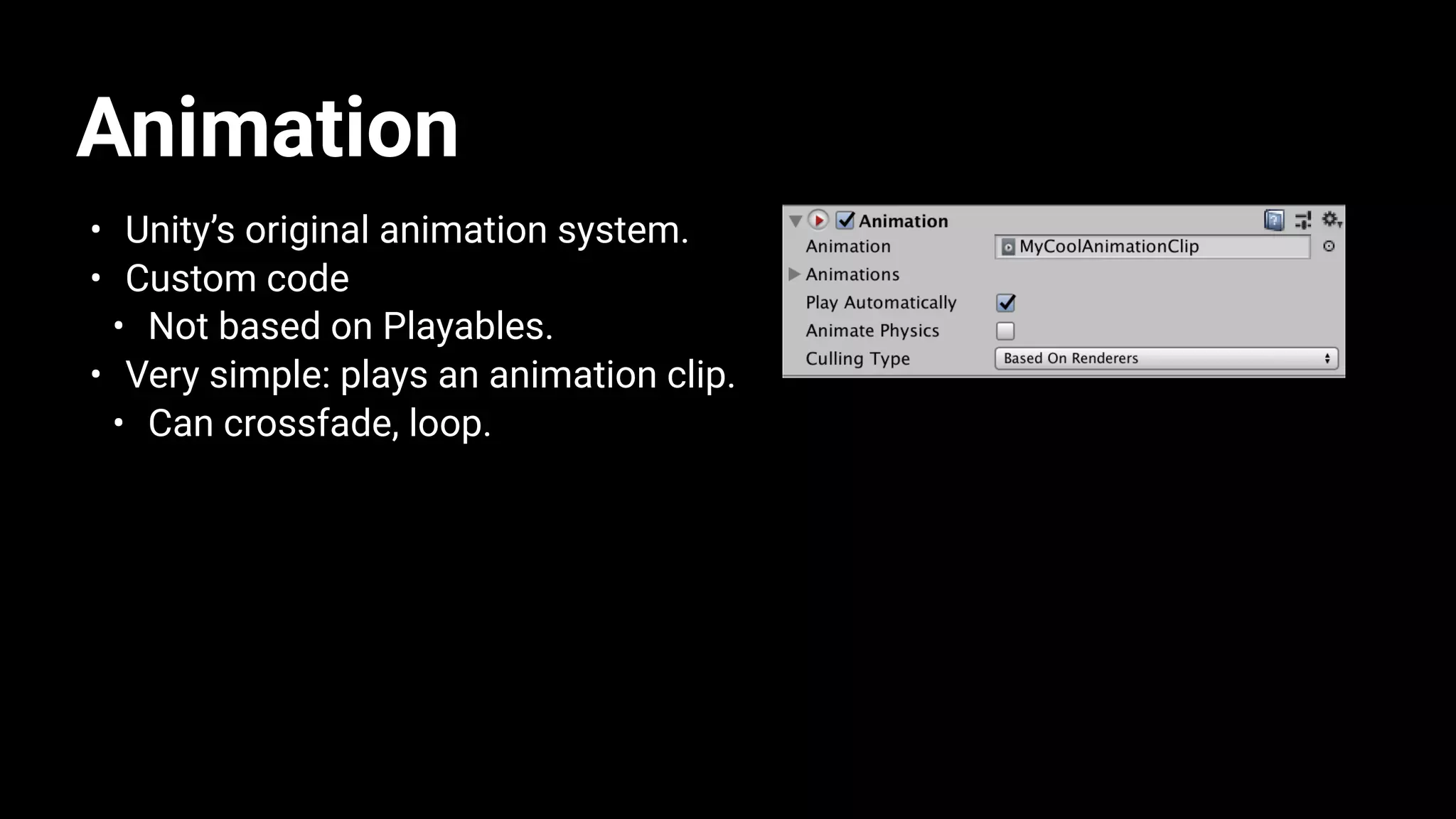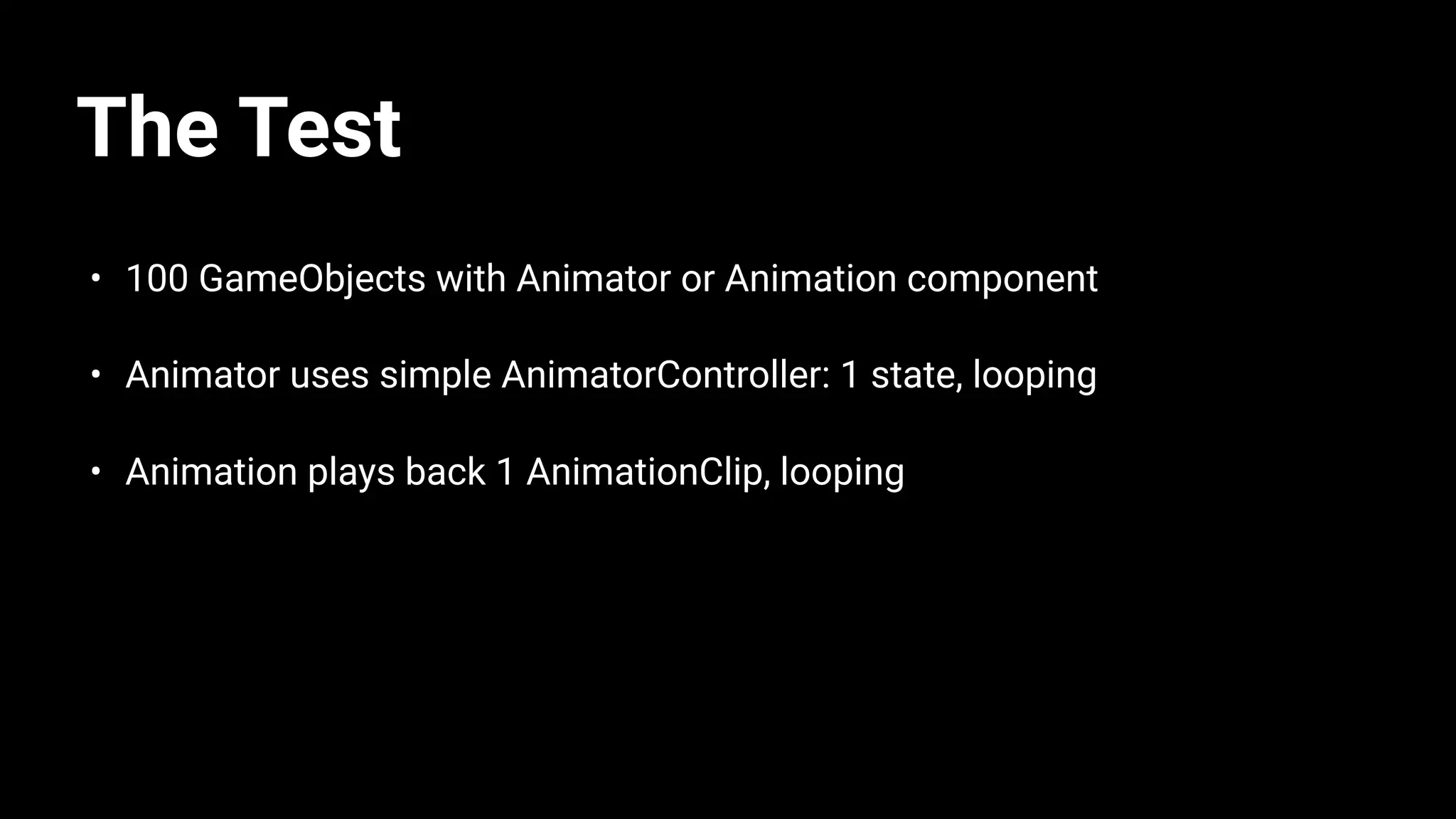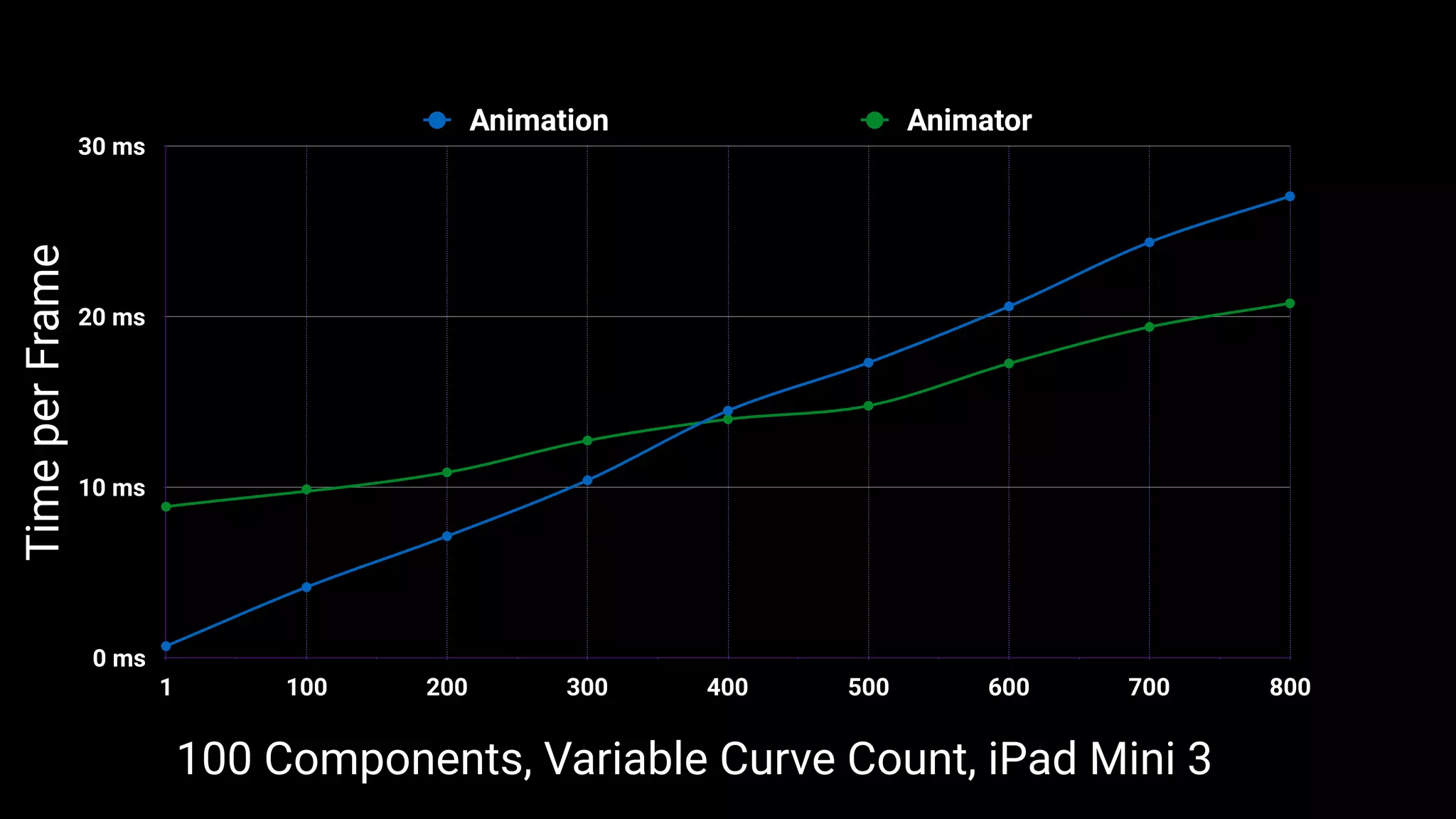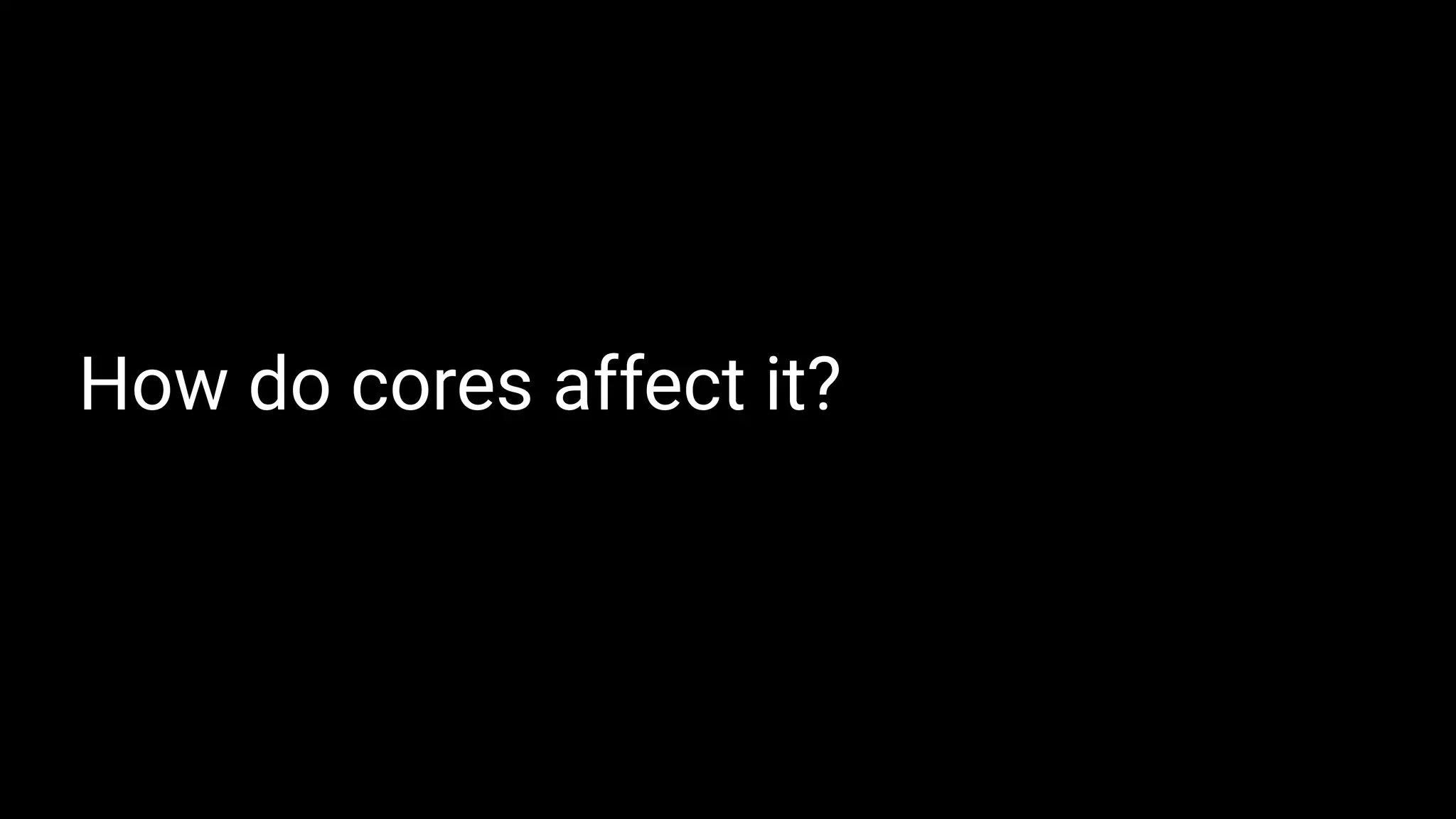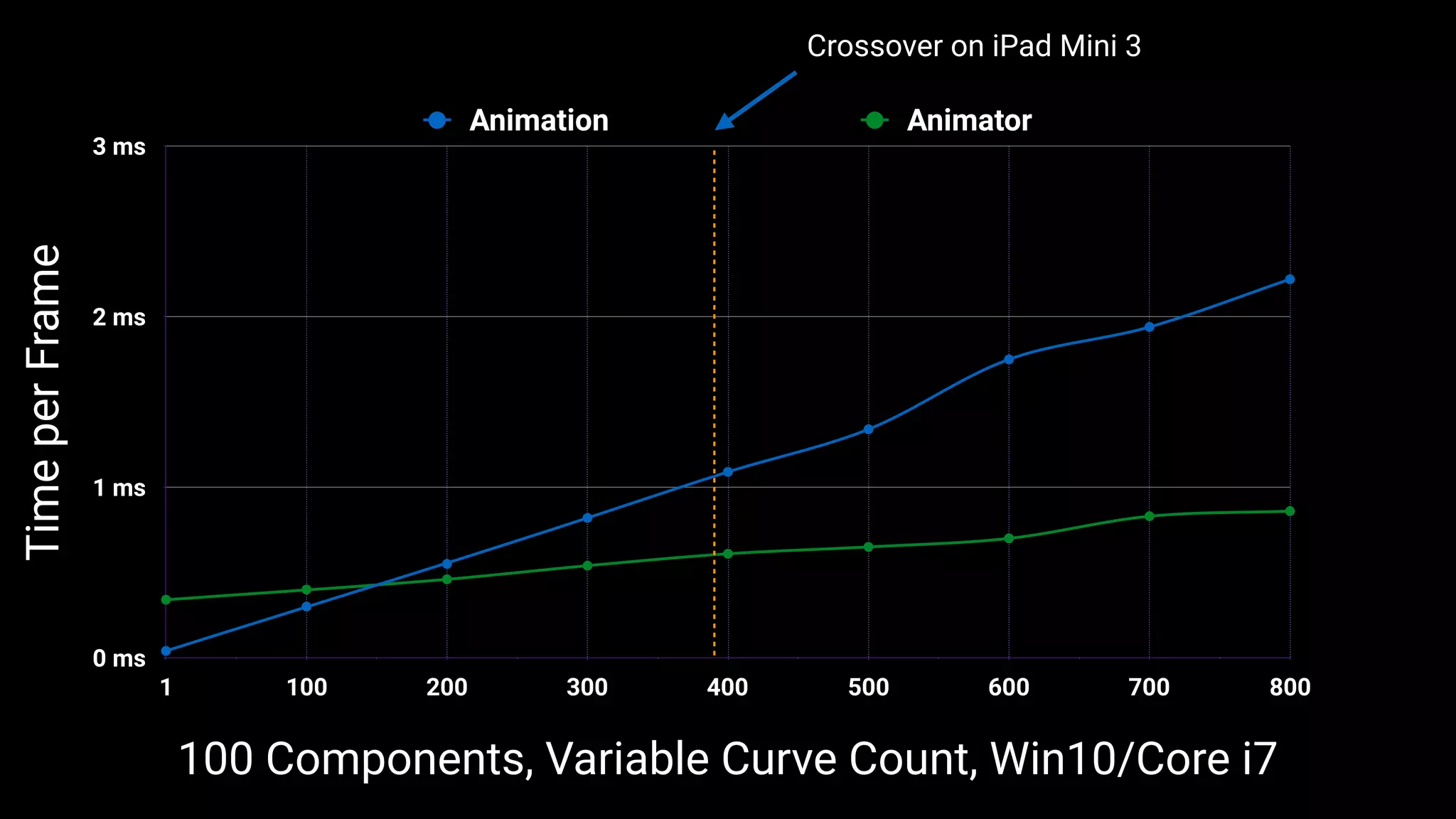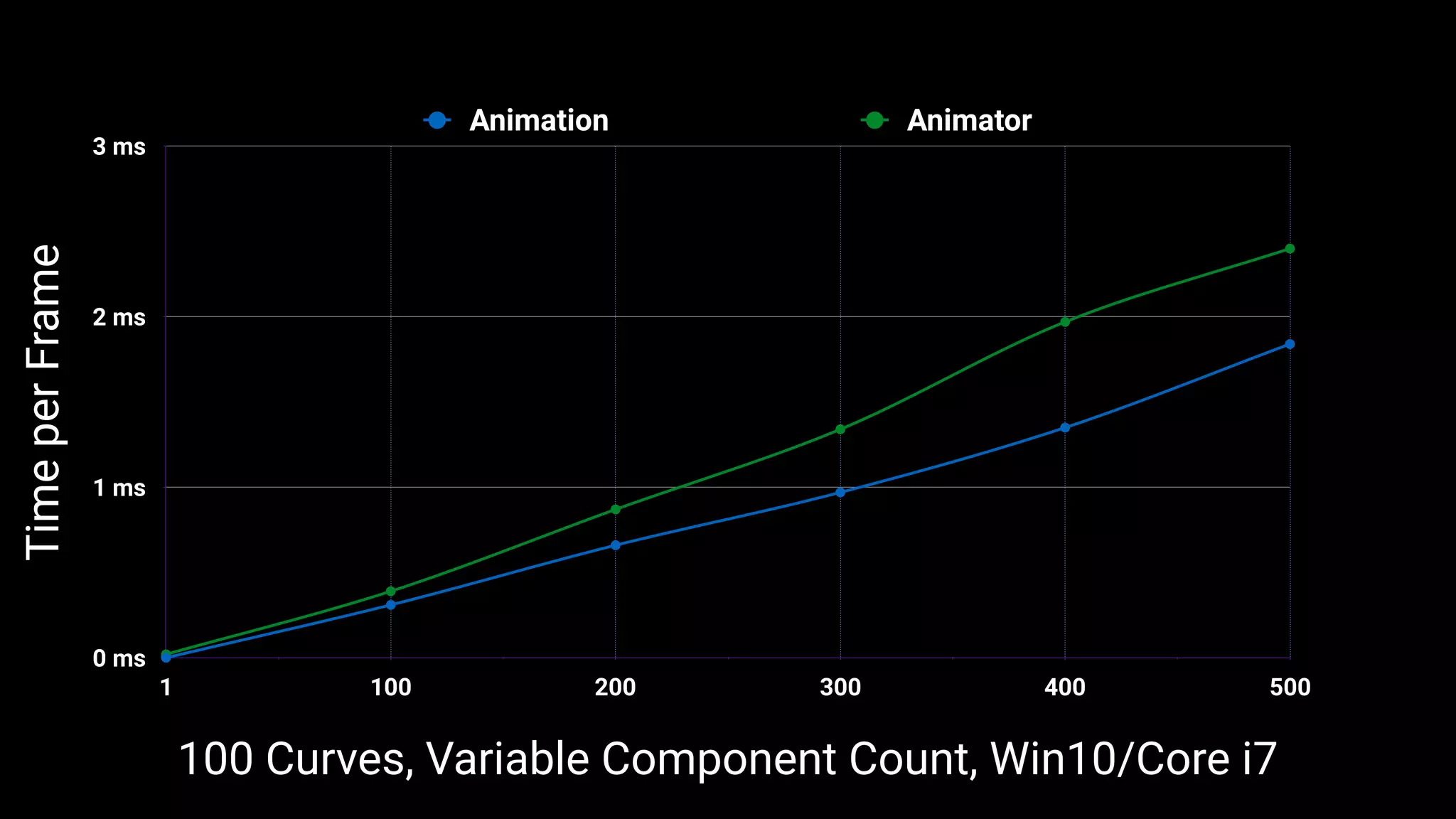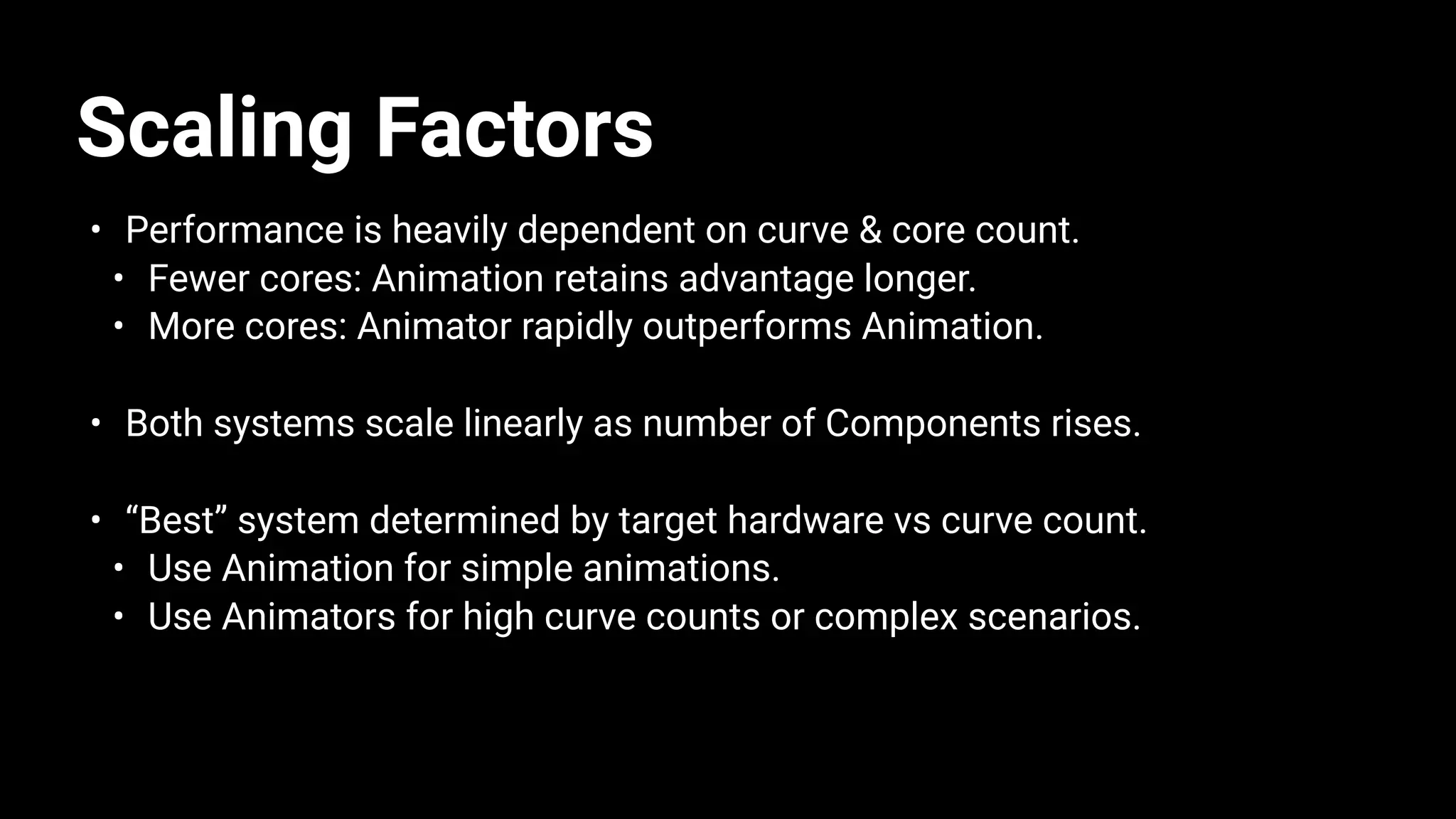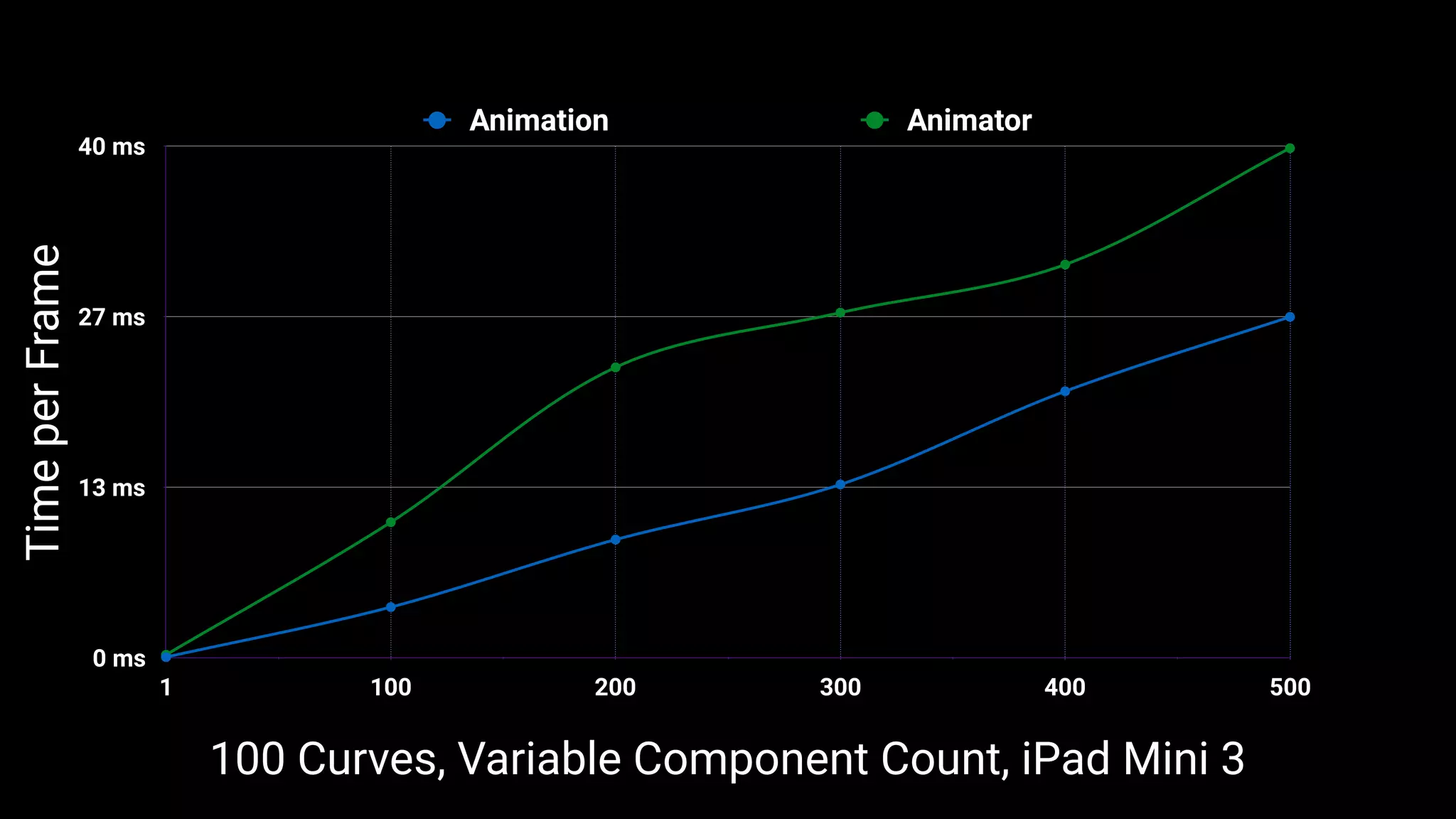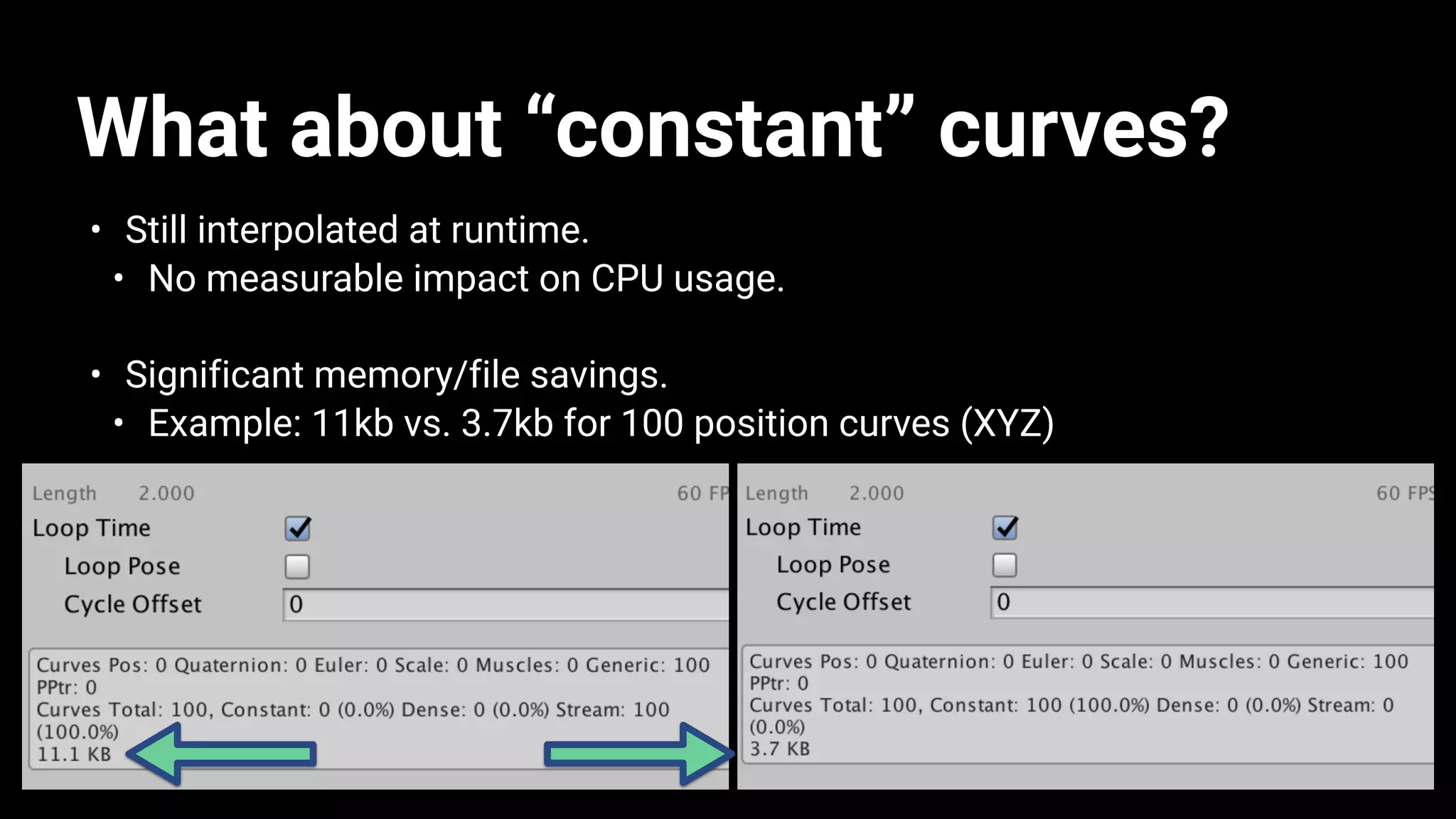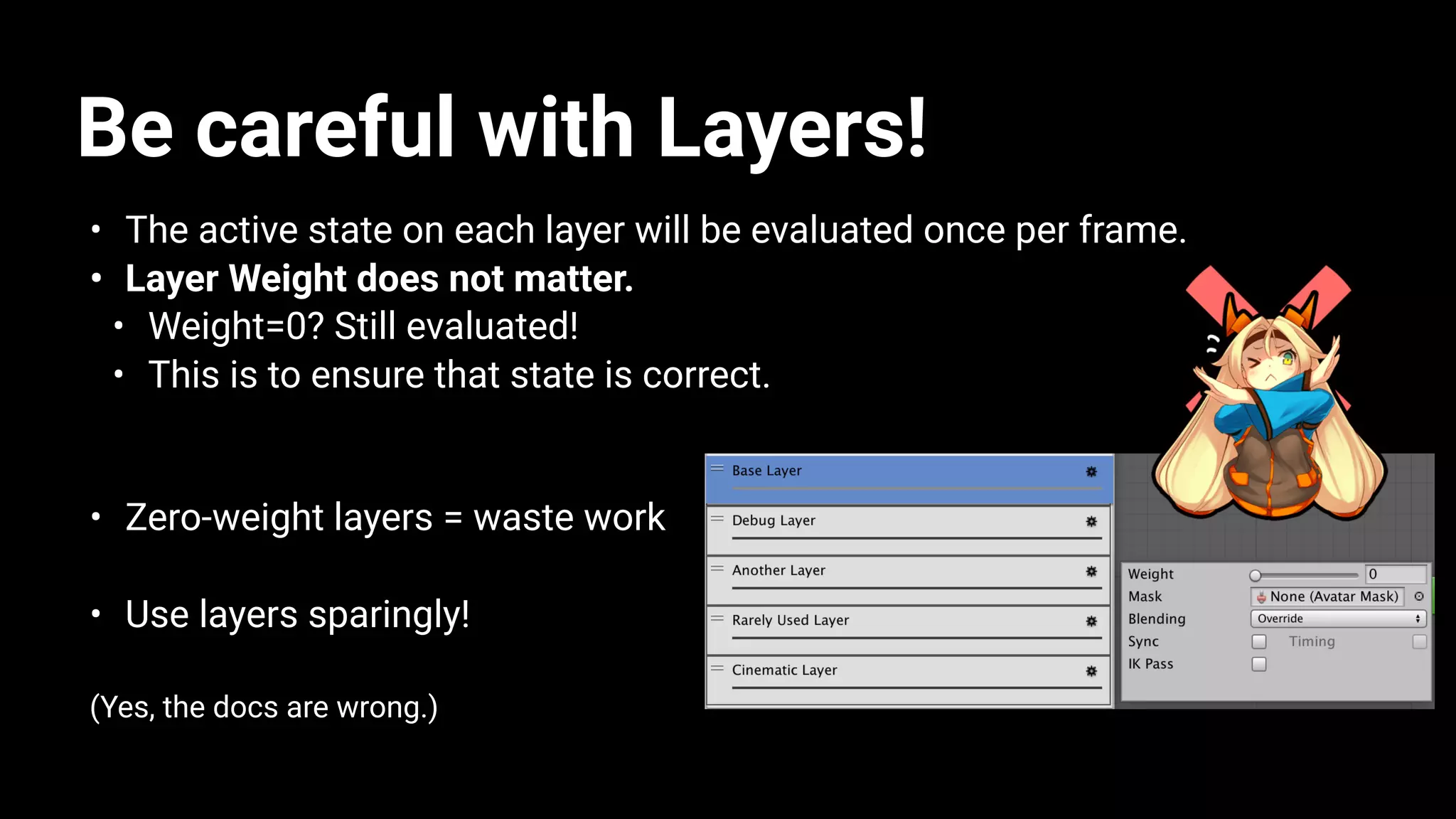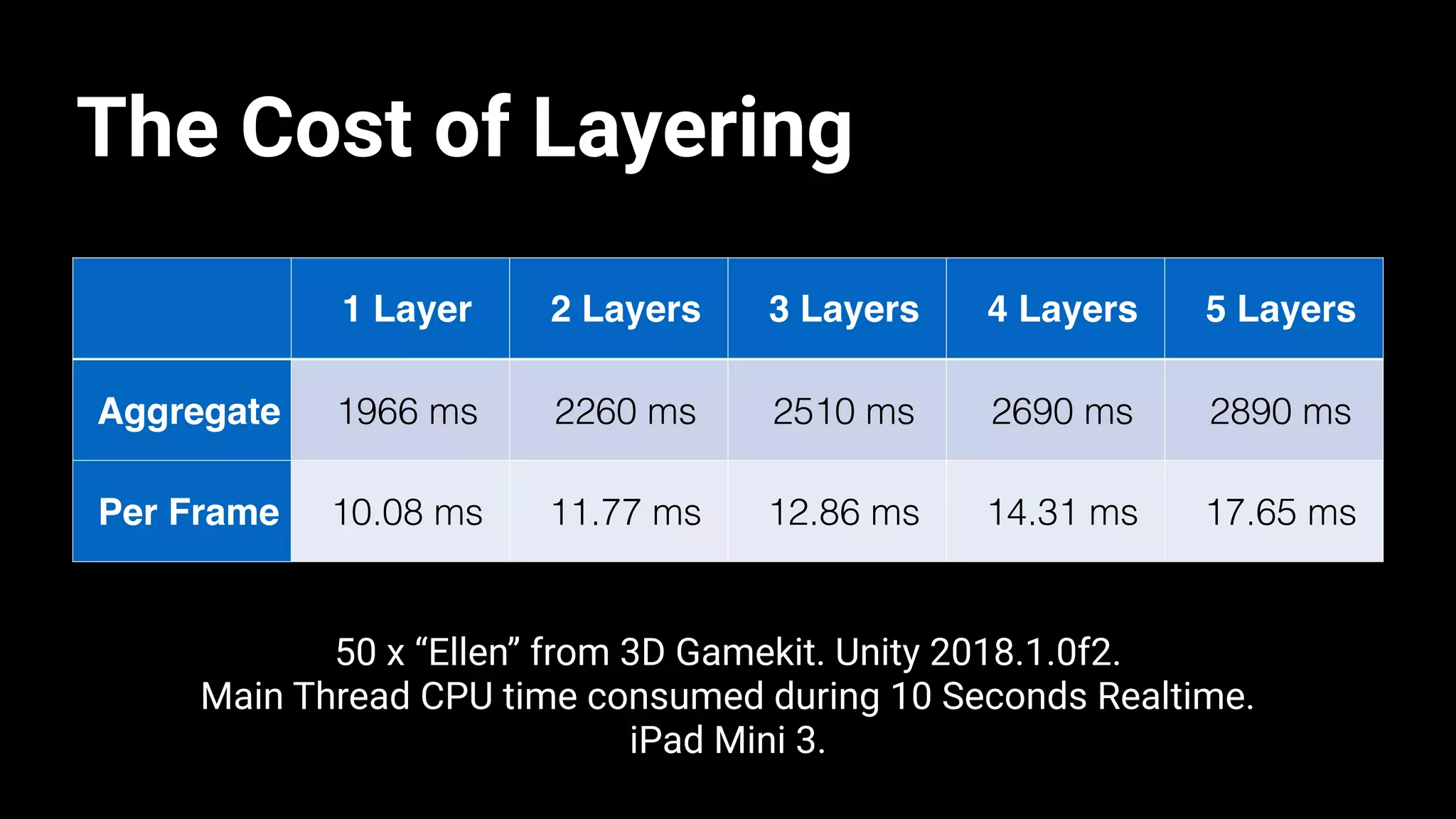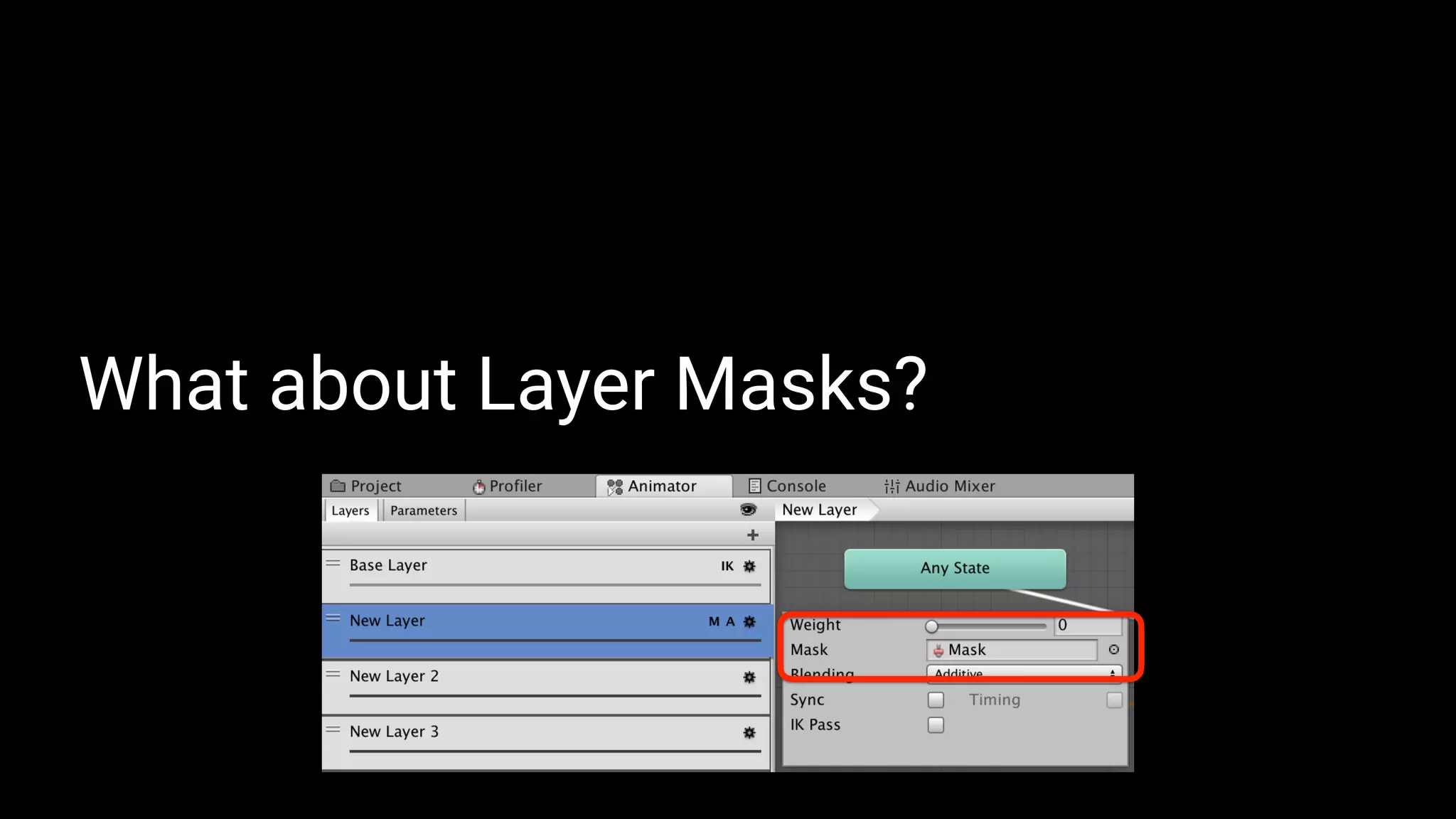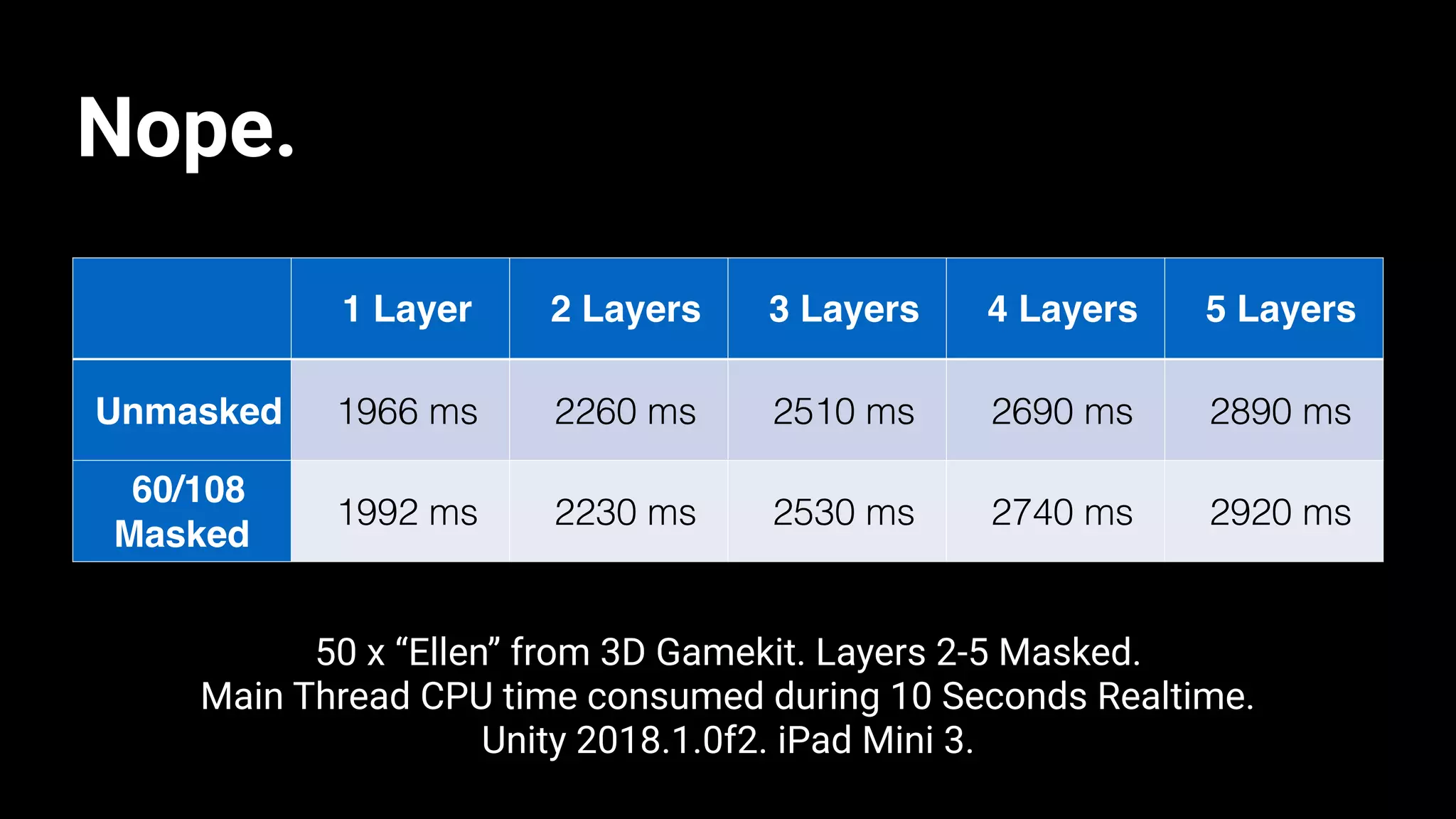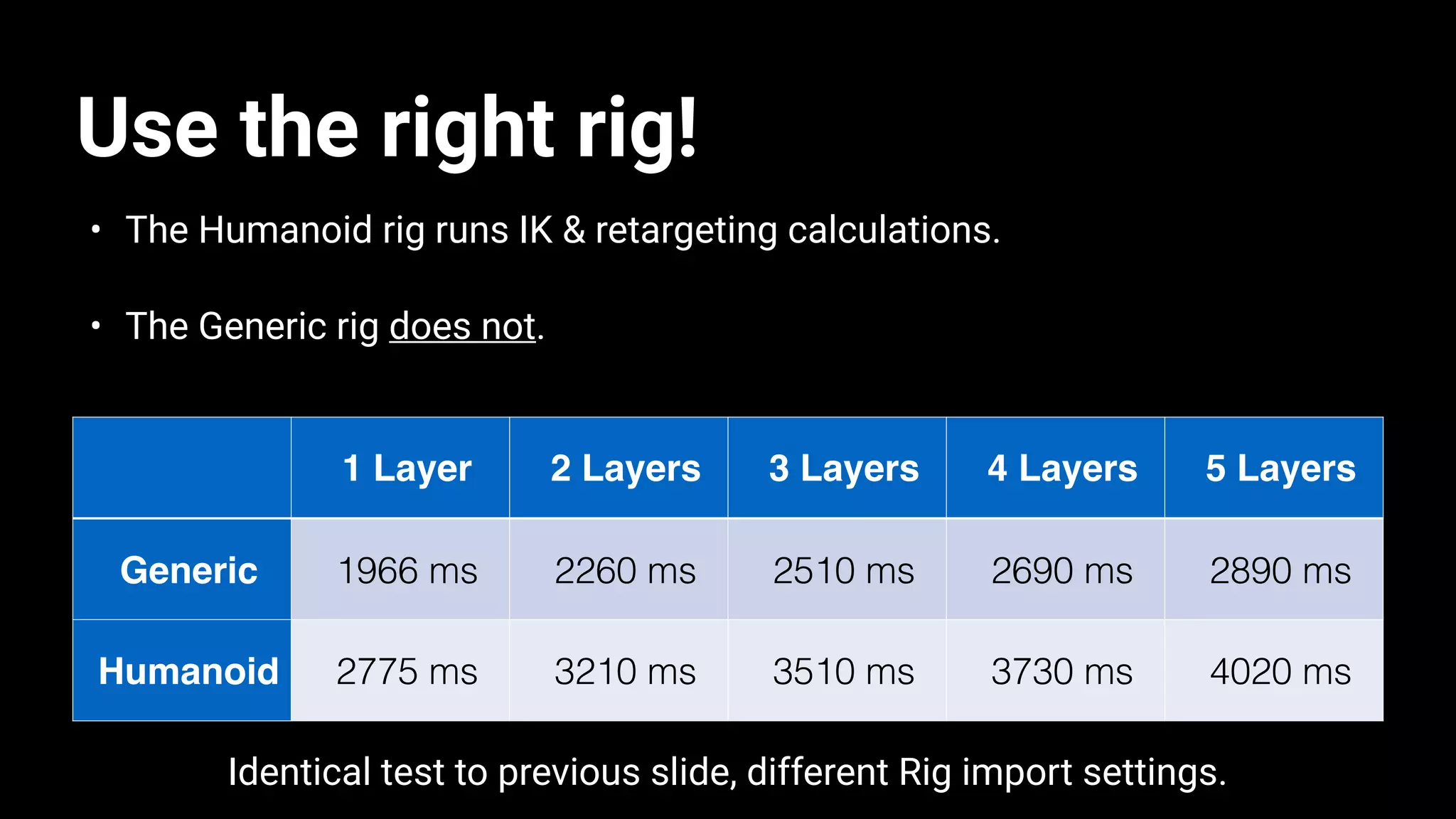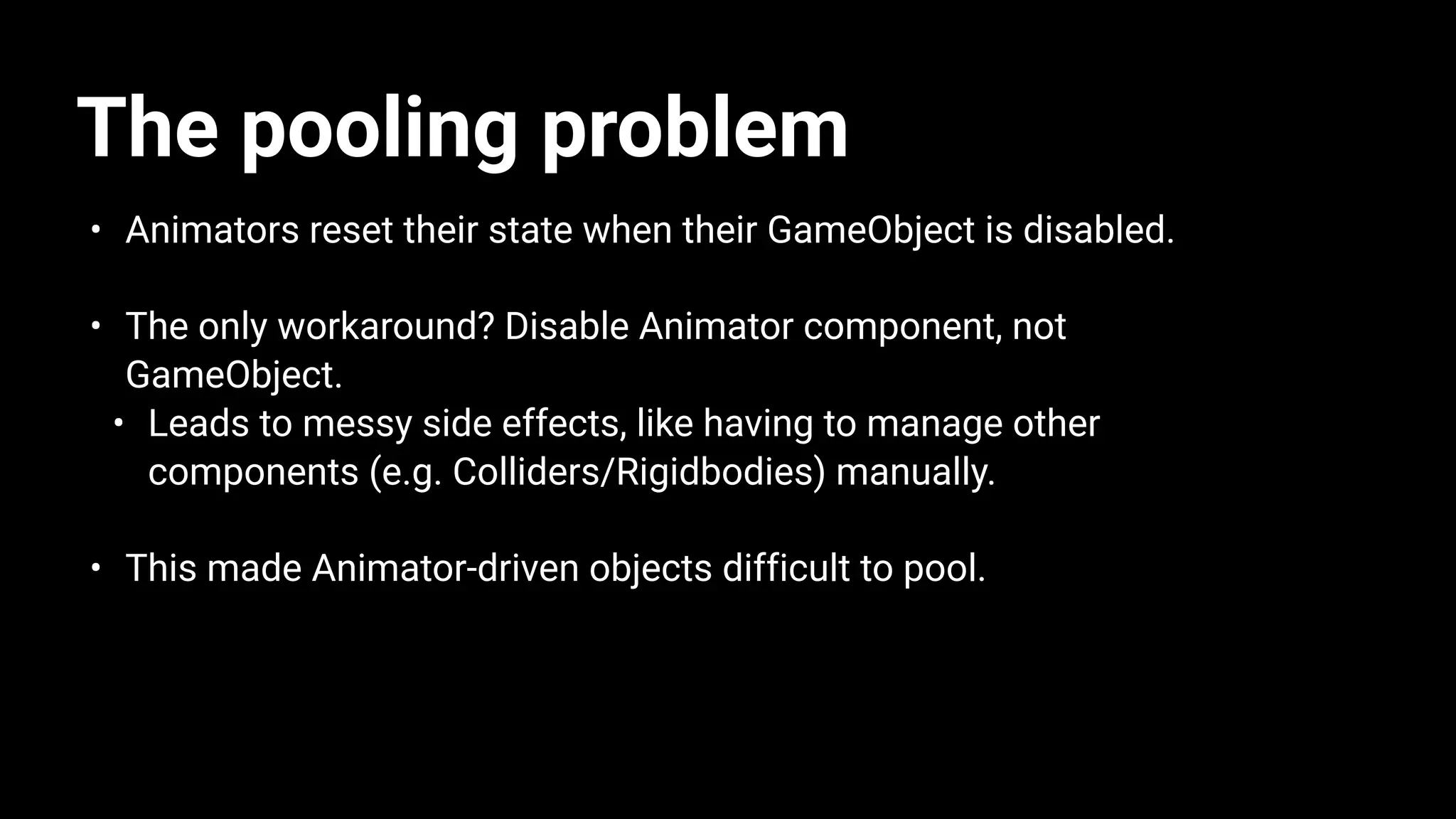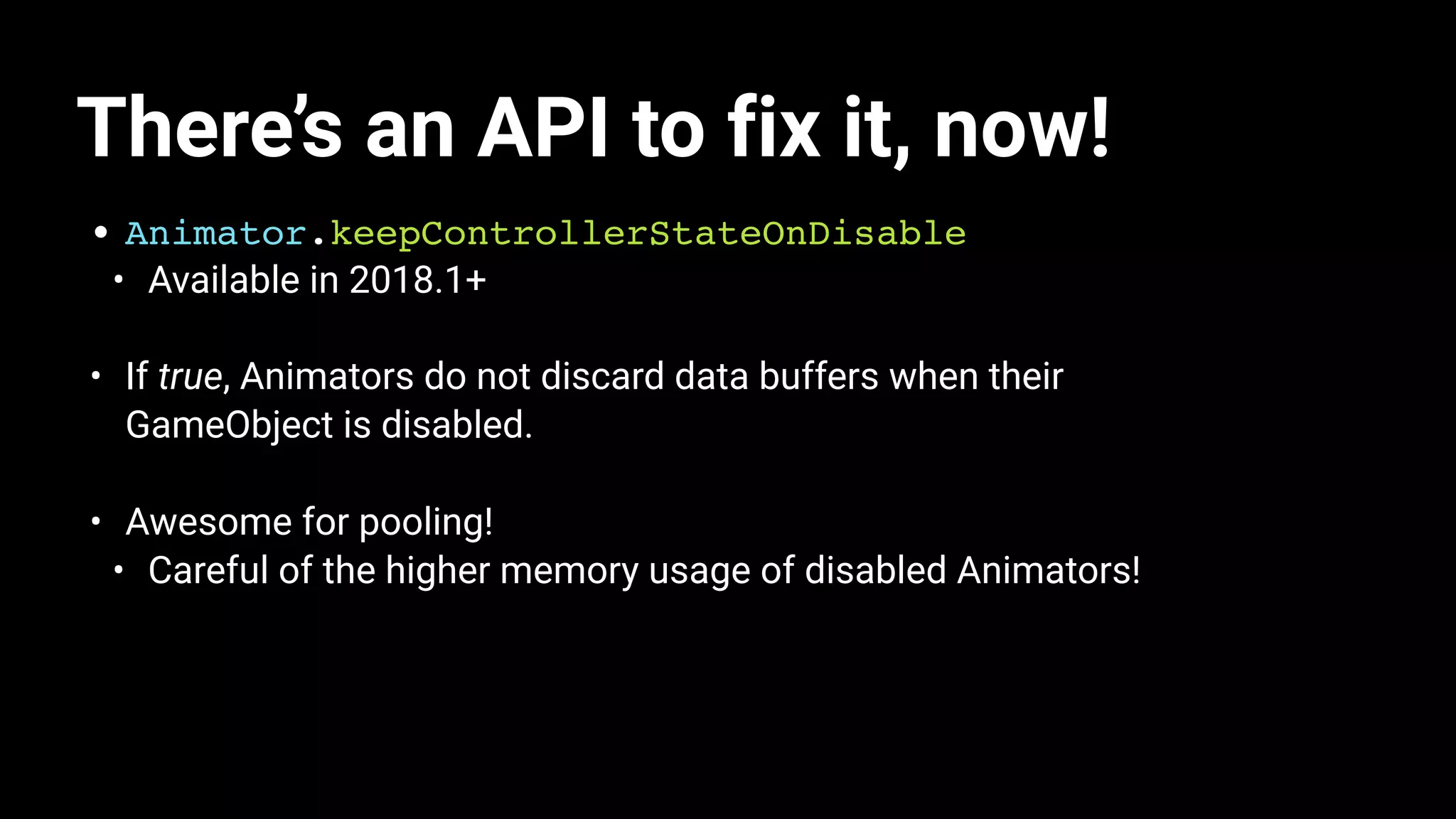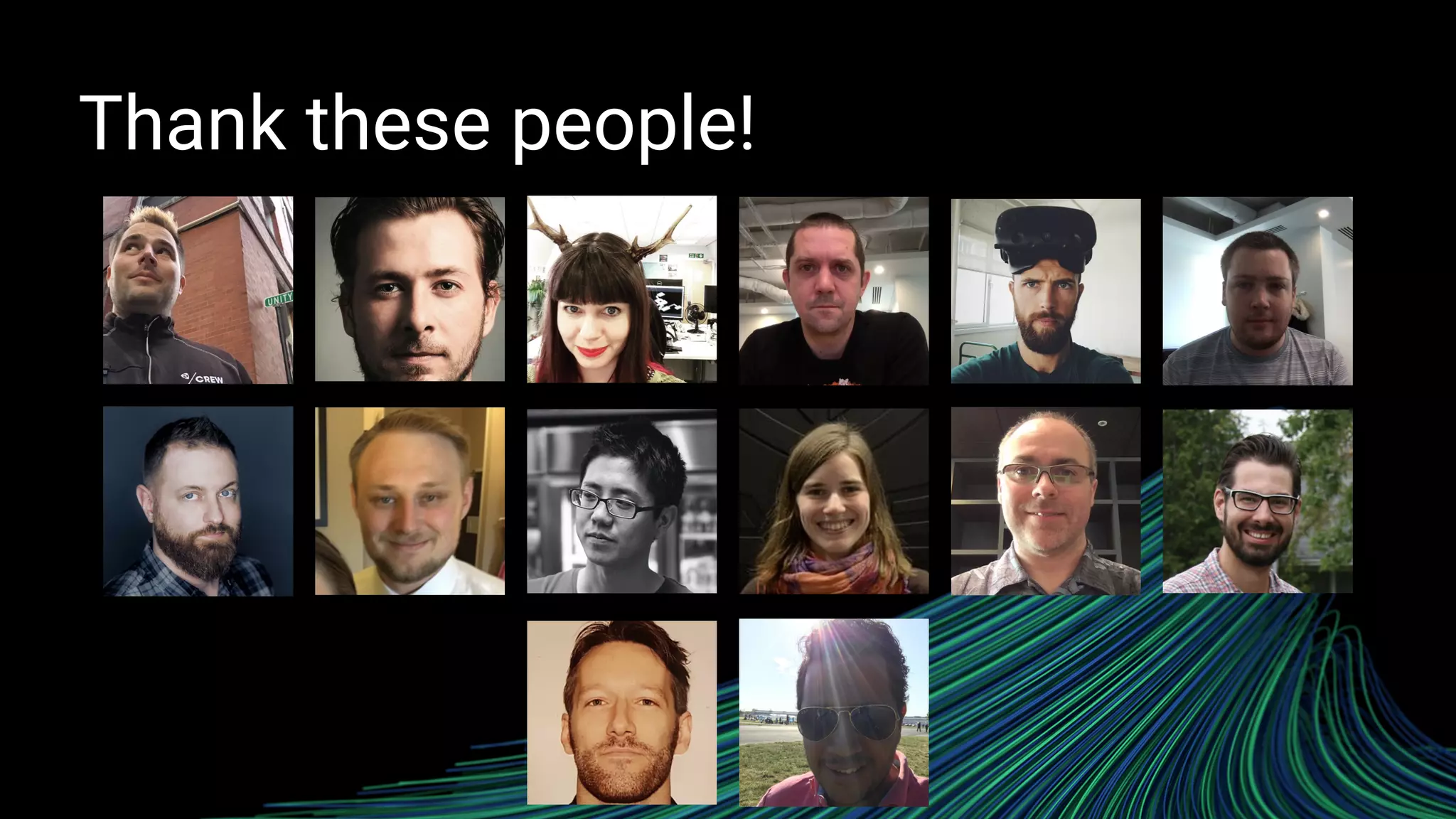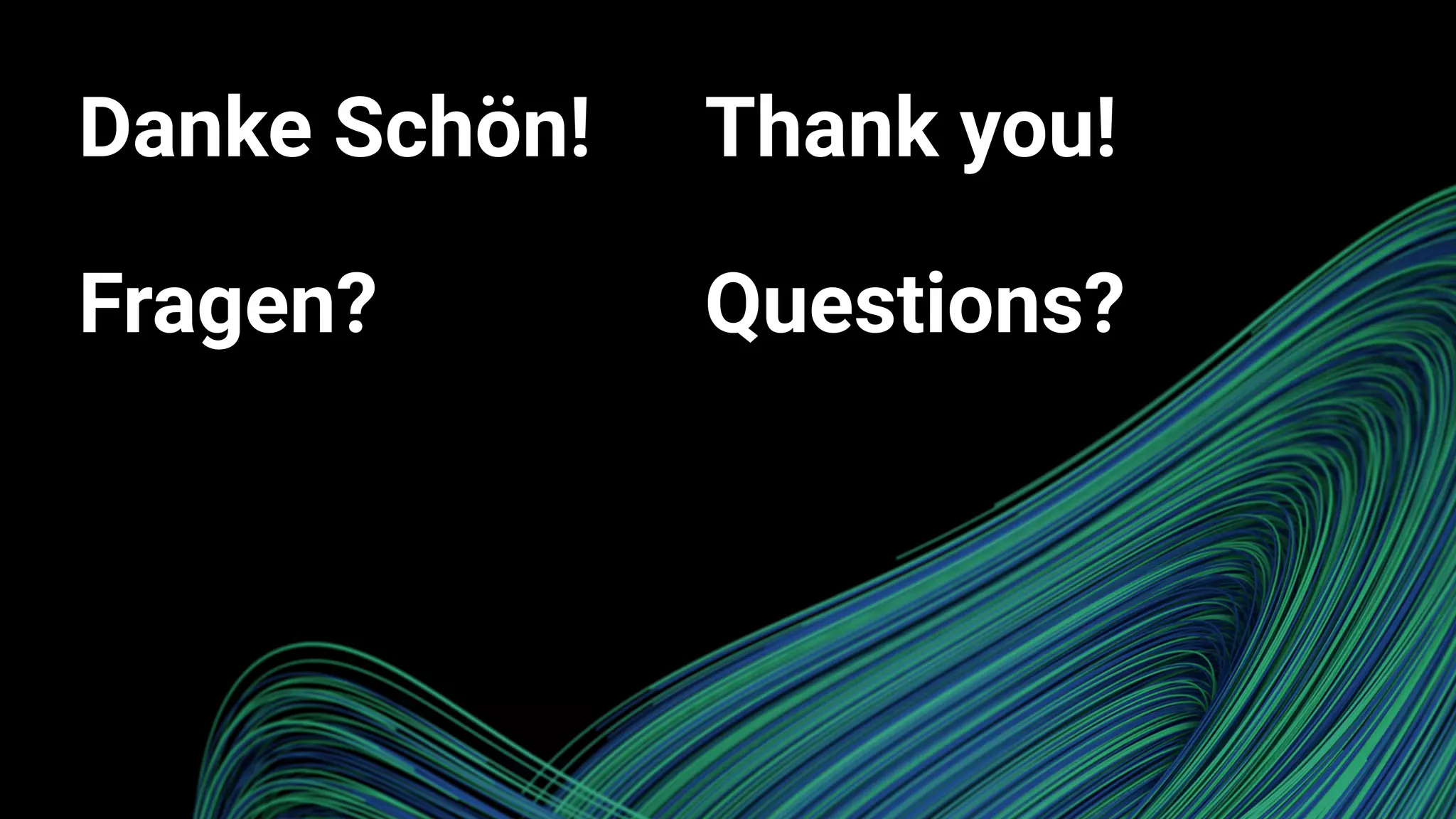The slide deck presented at Unite Berlin 2018 discusses optimization and best practices in Unity, particularly focusing on string comparison performance, transformations, and audio processing. Key insights include the significance of using string comparison methods like 'string.CompareOrdinal' for better performance, the structure of transform hierarchies, and the role of FMOD in audio management. Additionally, the presentation emphasizes the importance of testing and profiling code to achieve optimal efficiency in Unity applications.
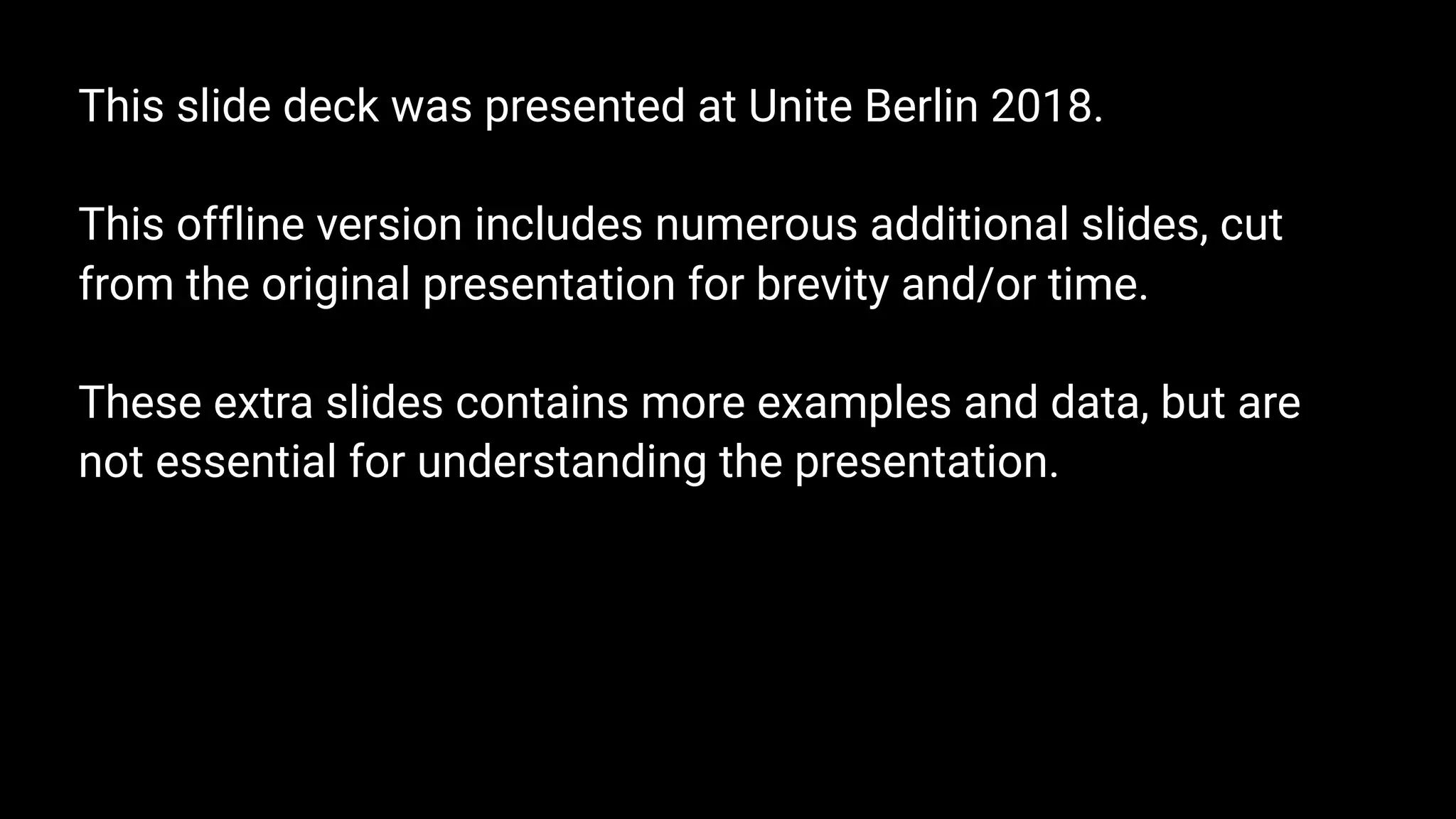

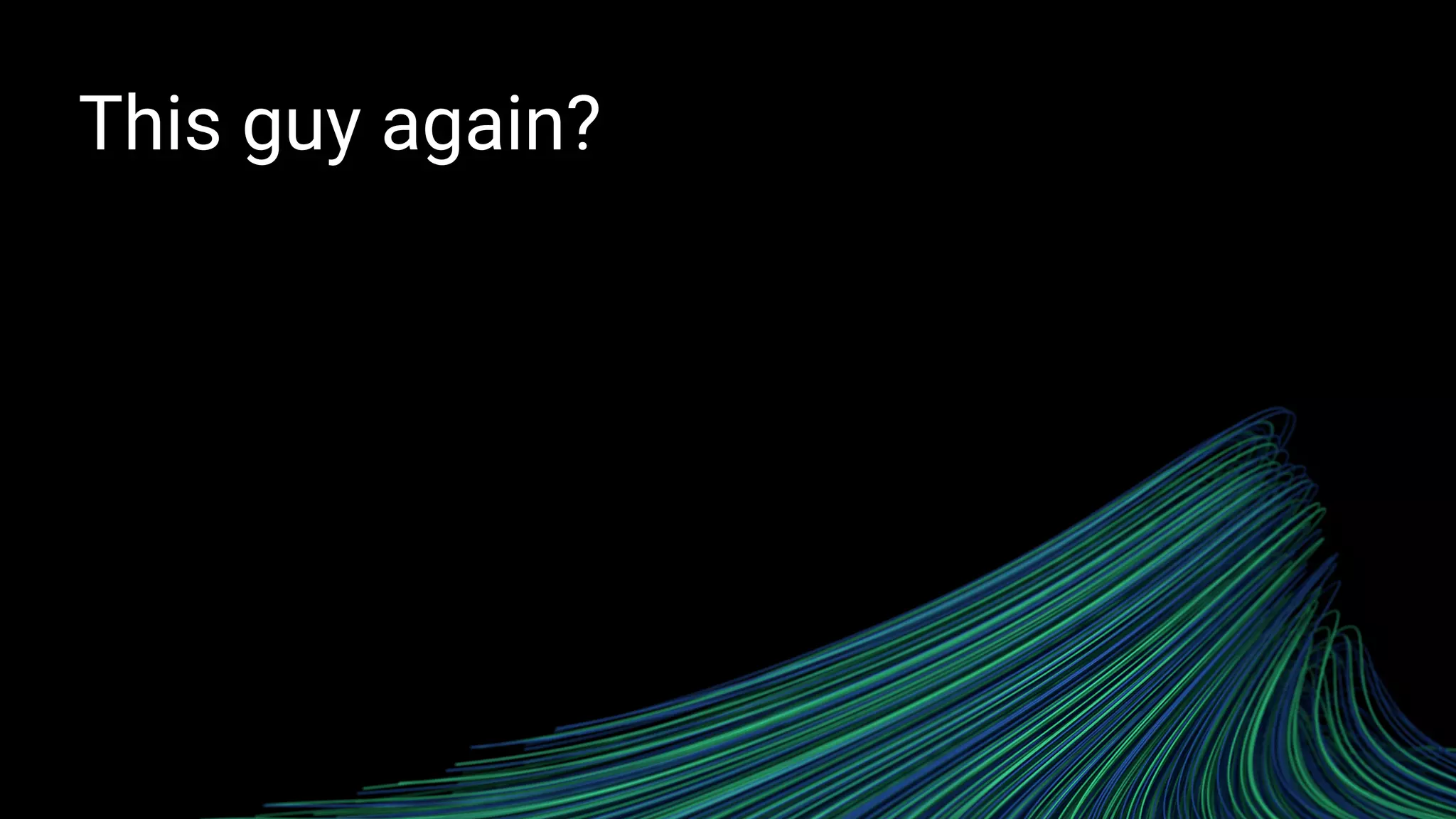
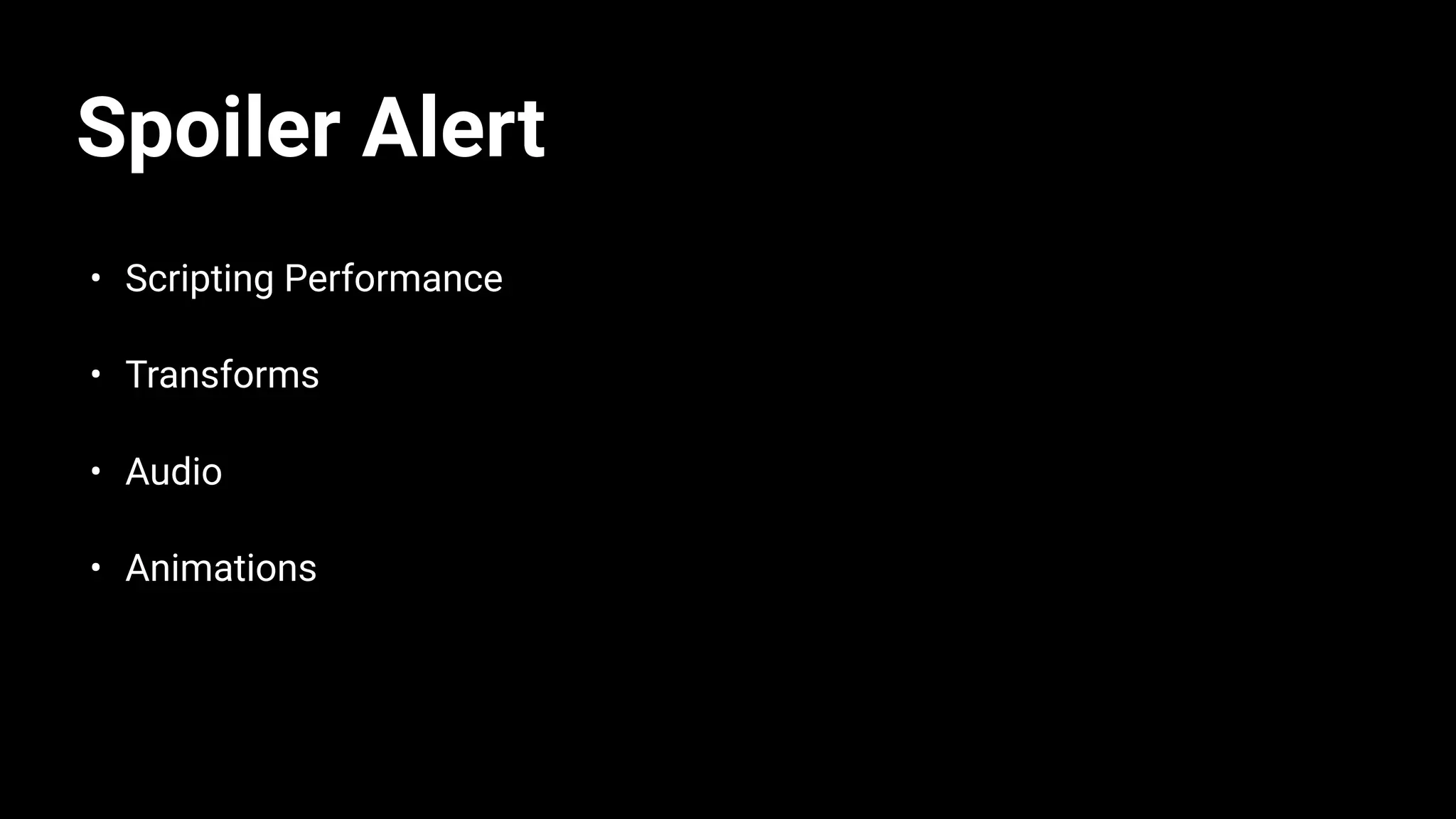
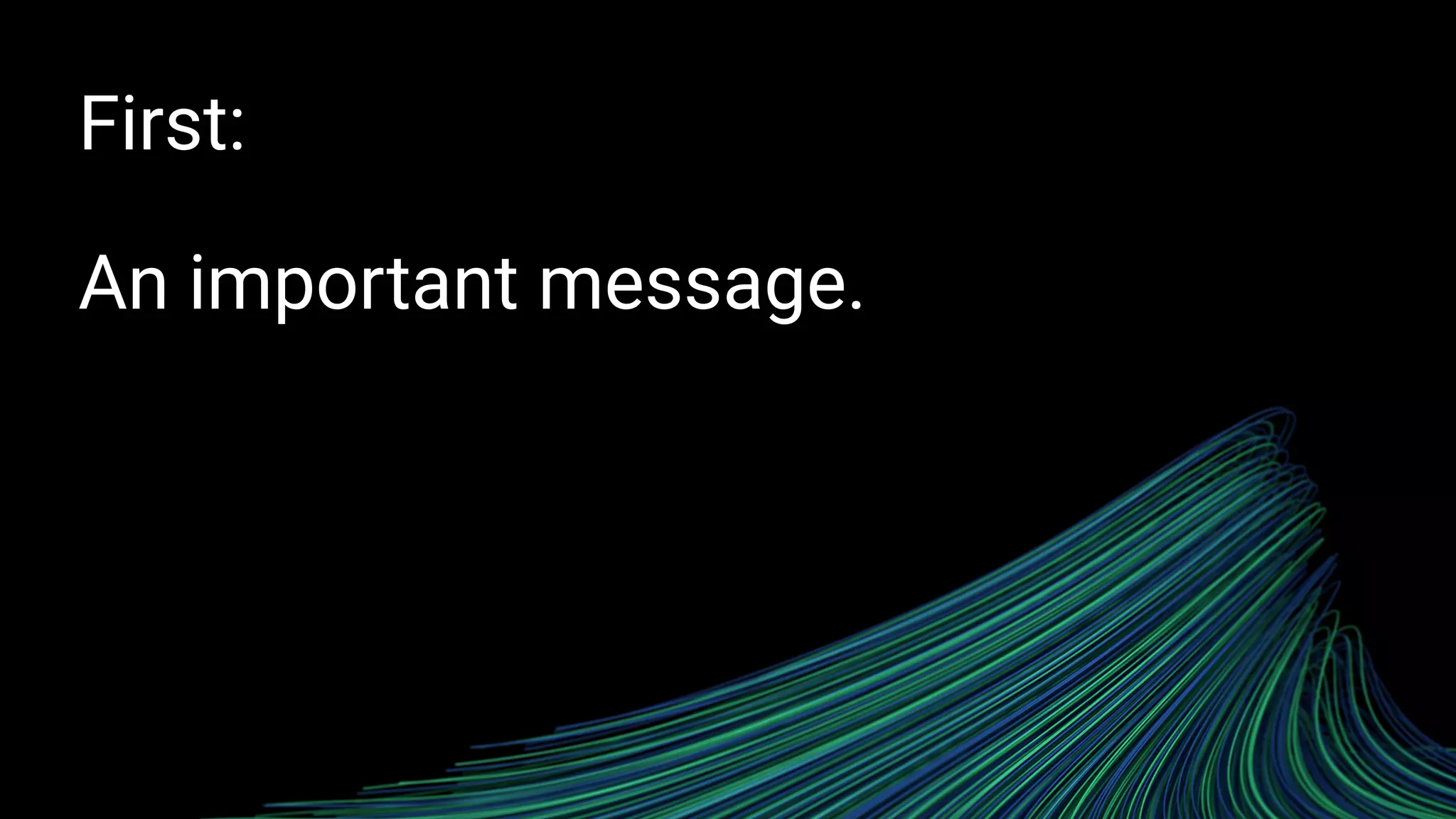
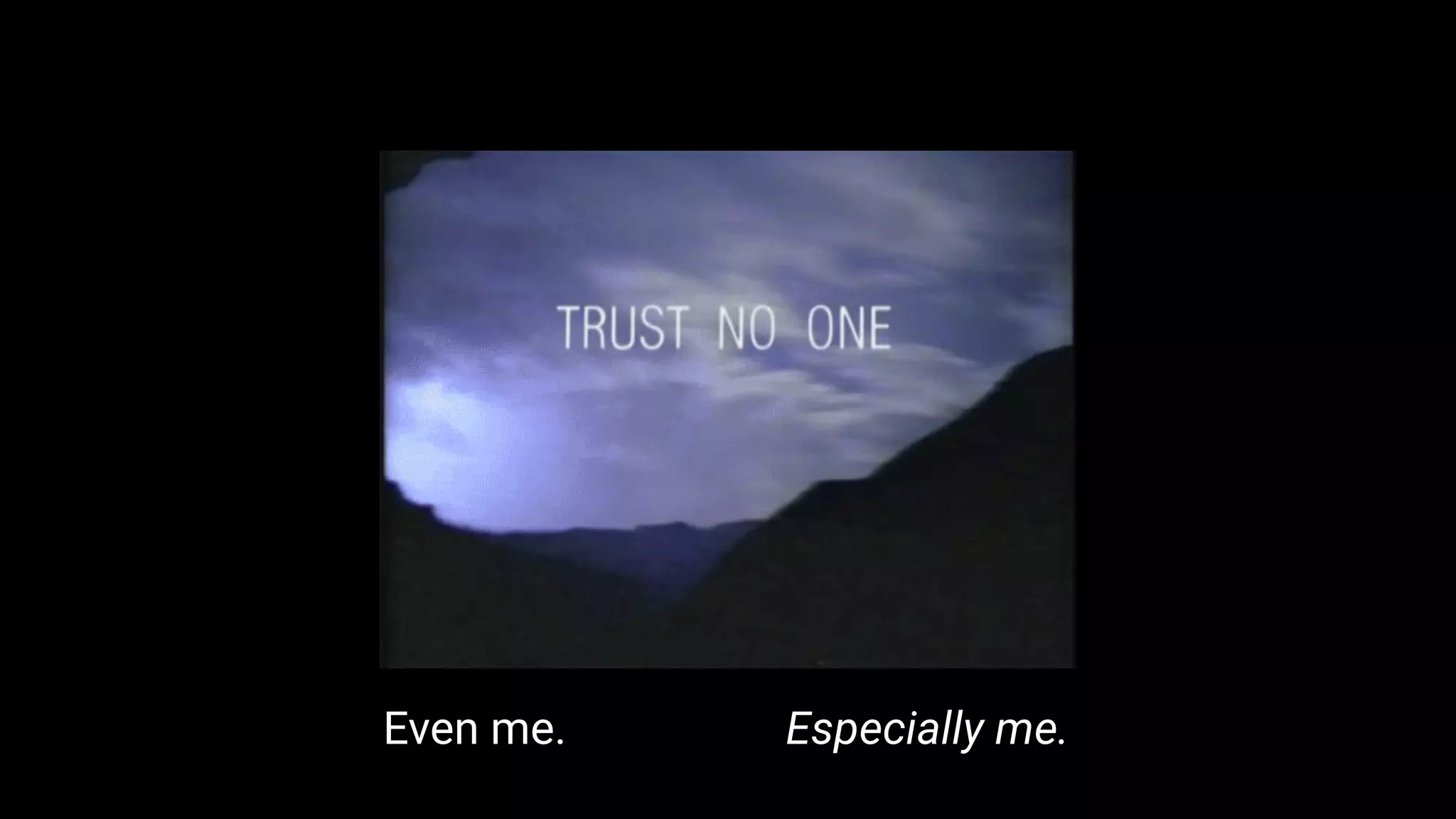
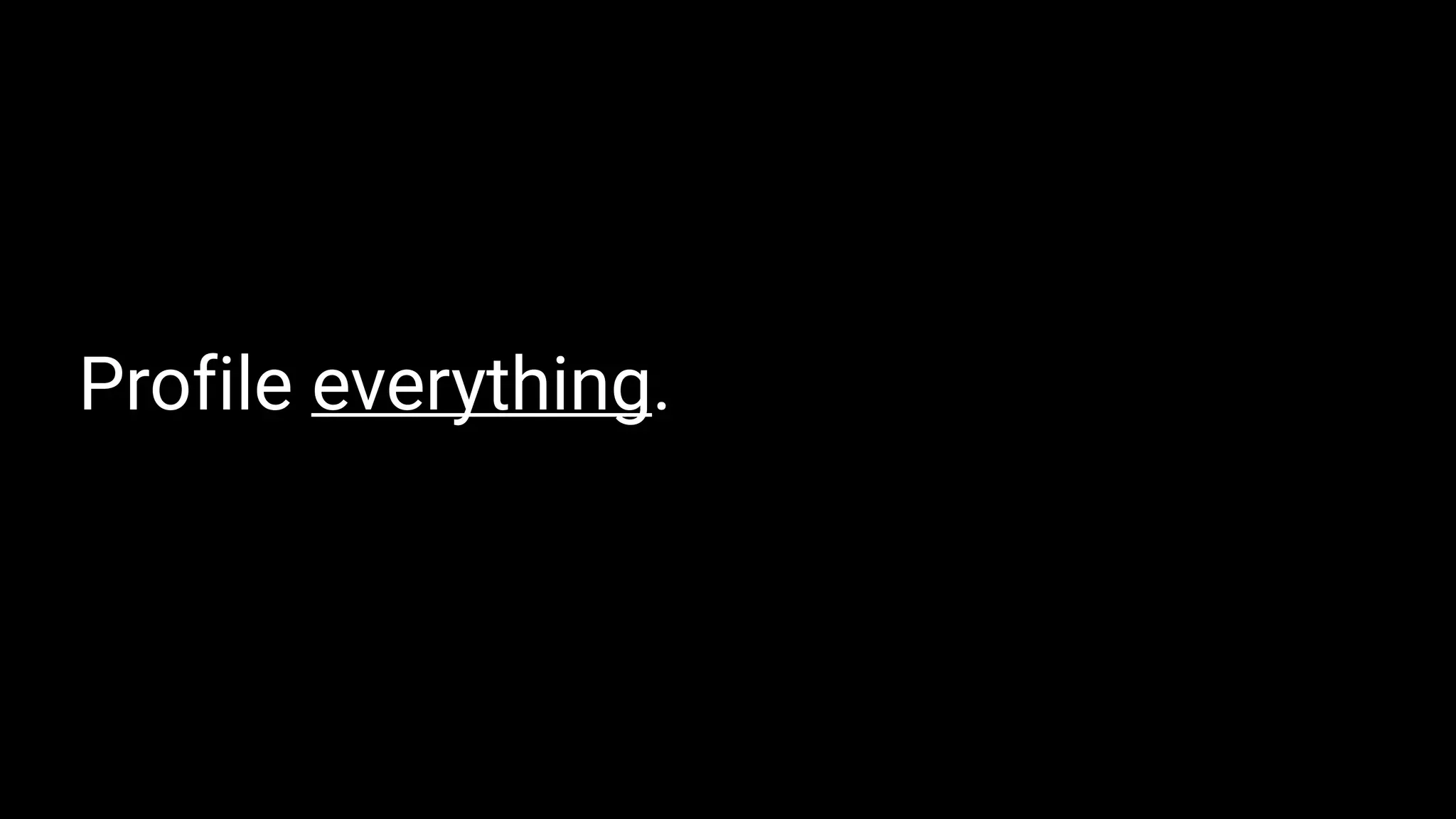
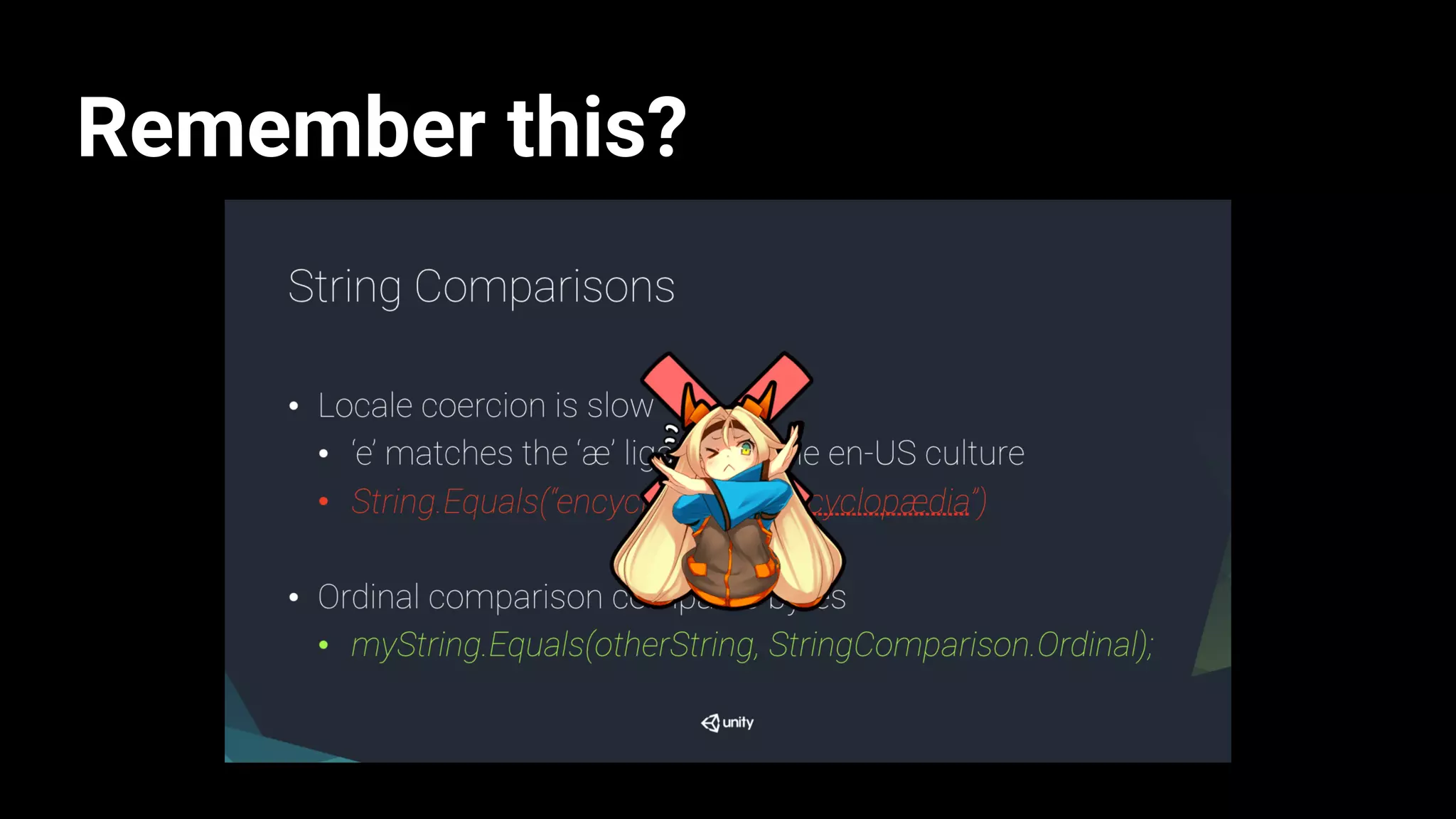
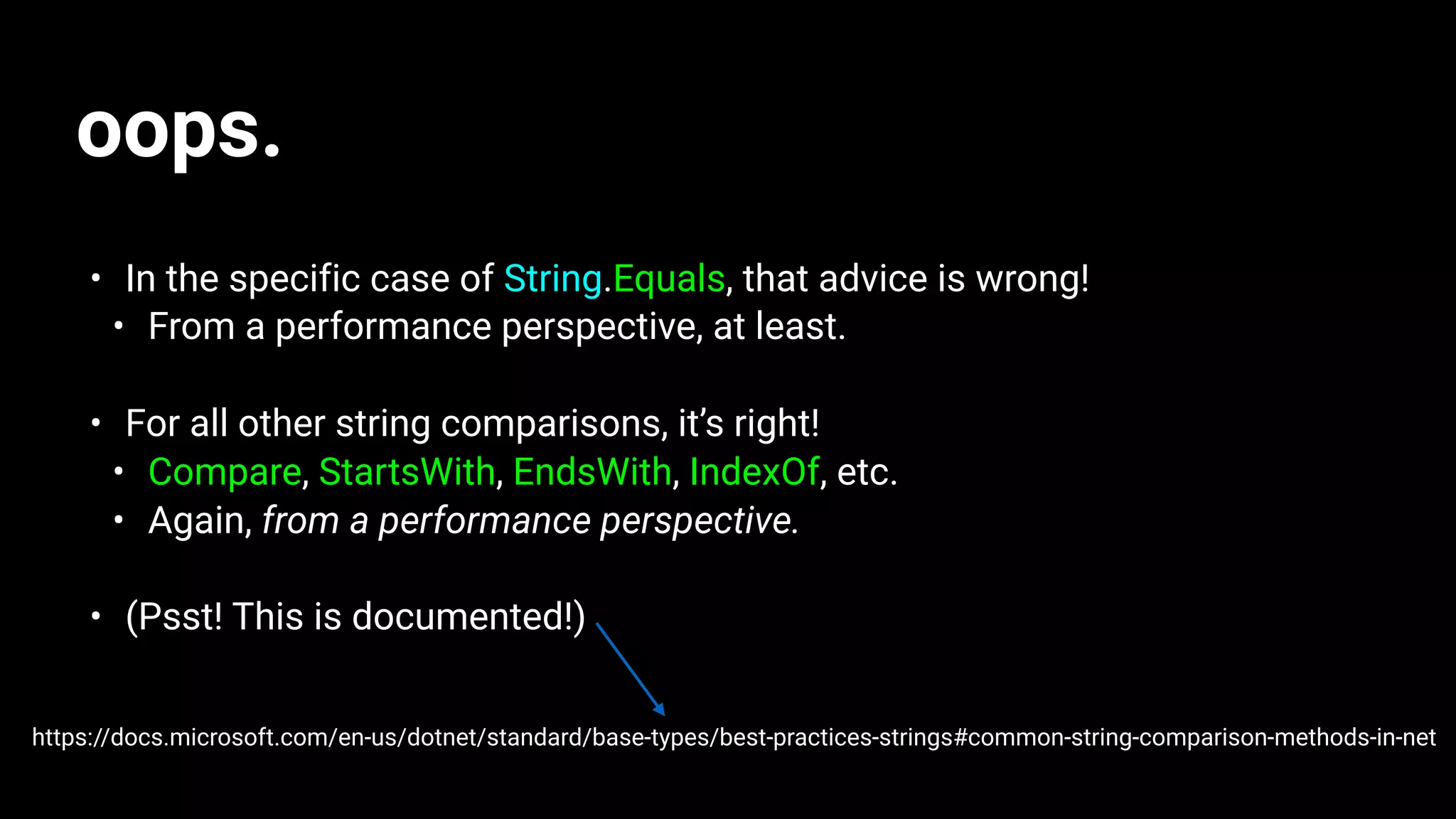
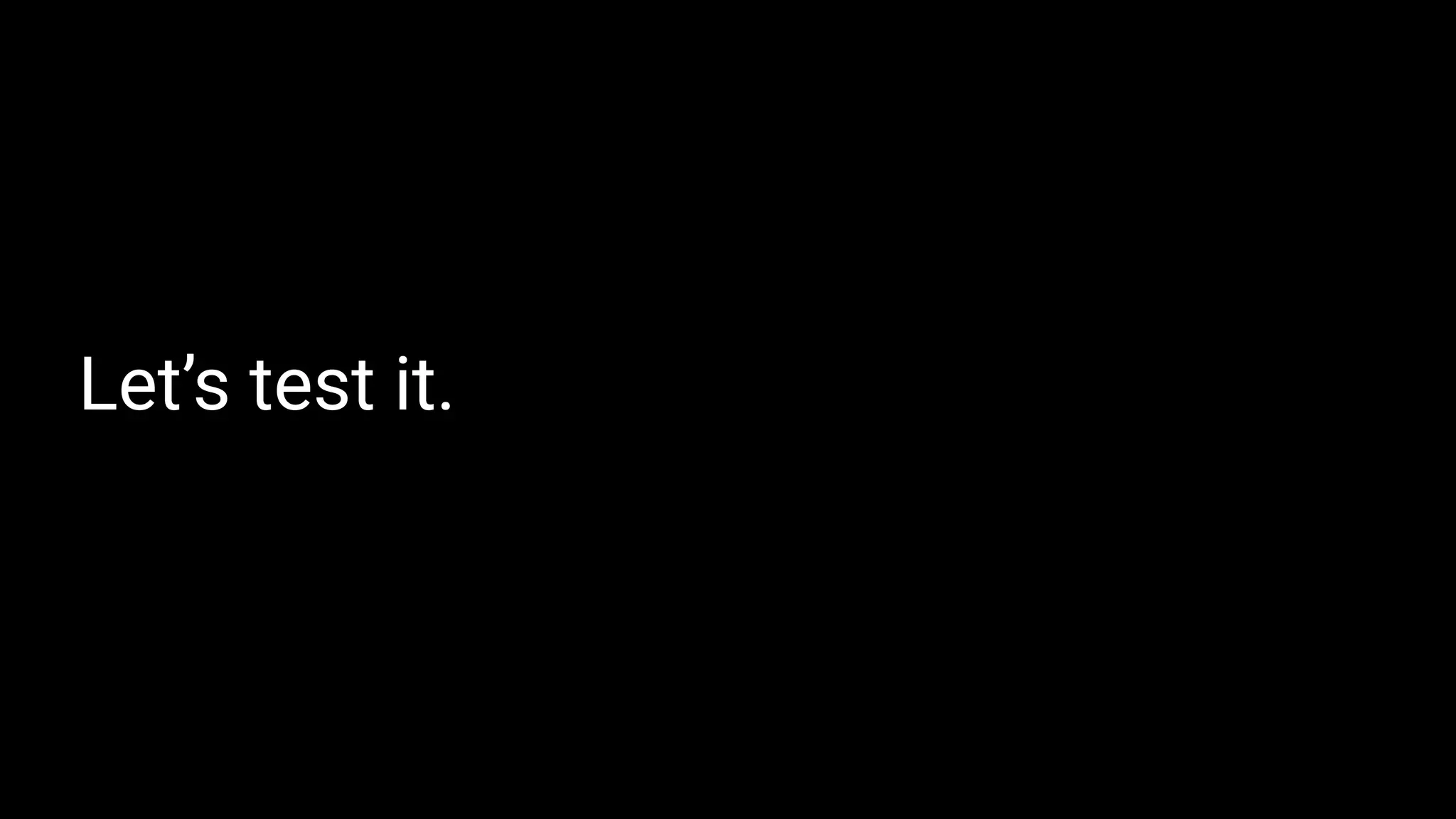
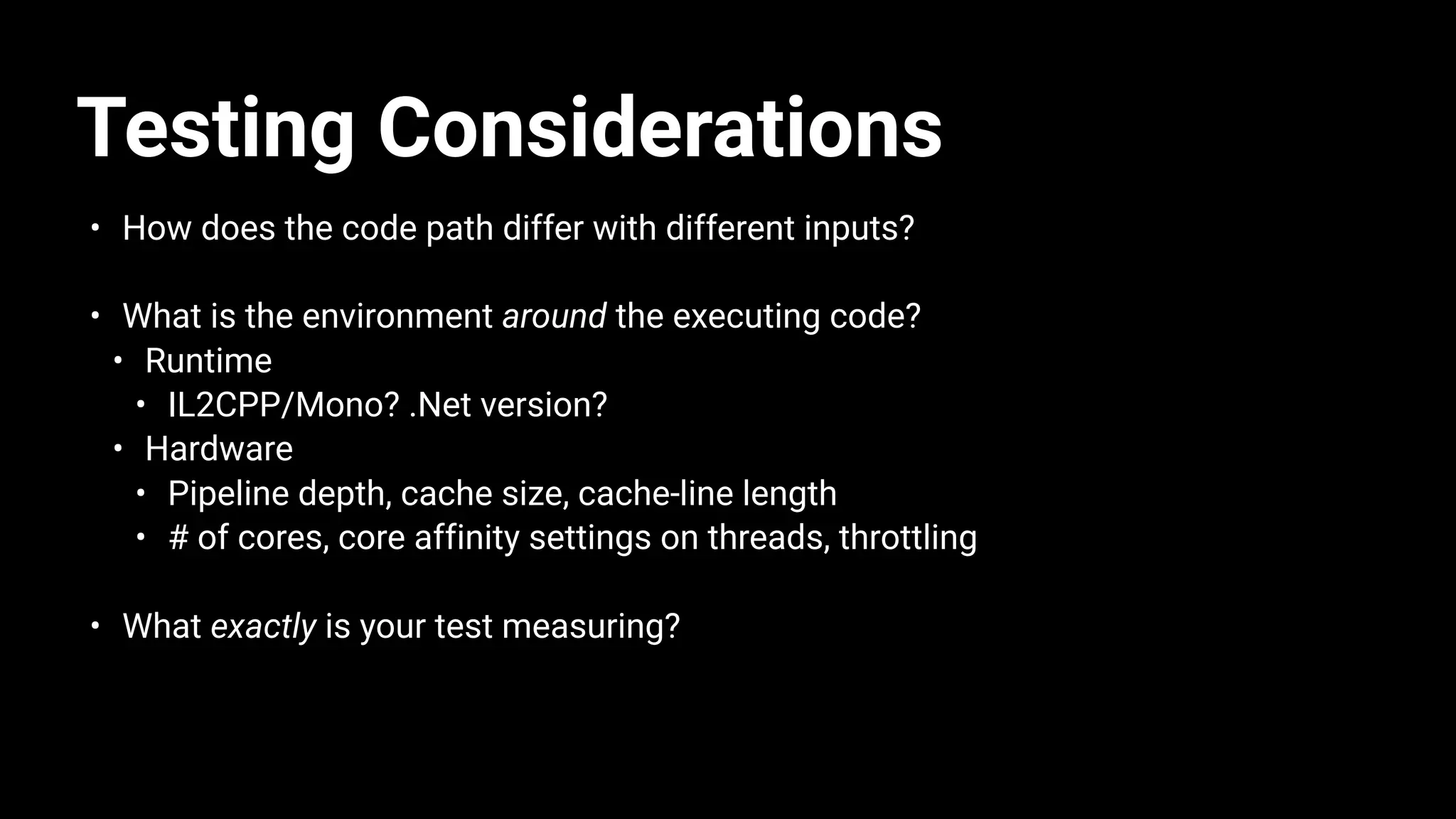
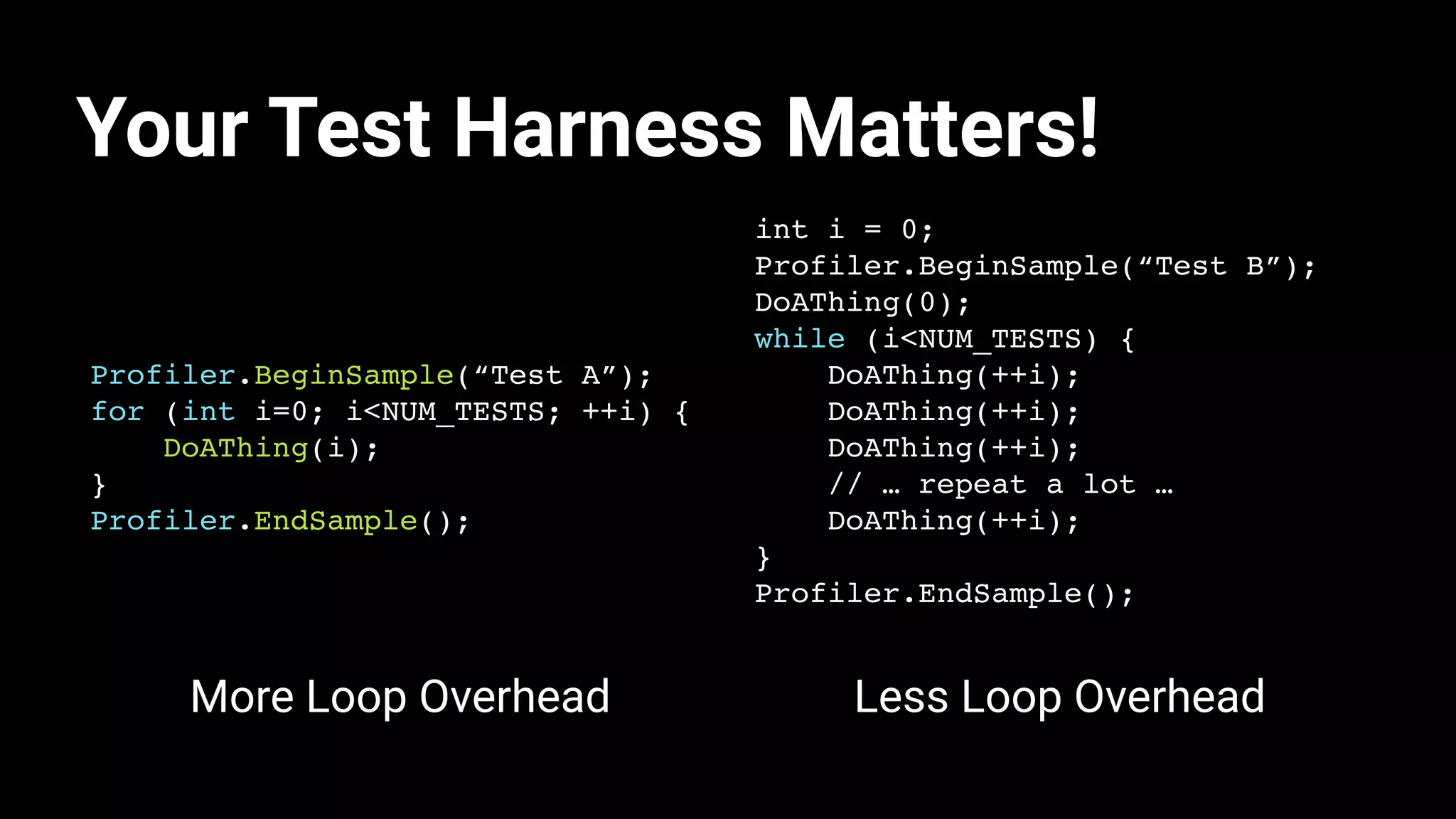
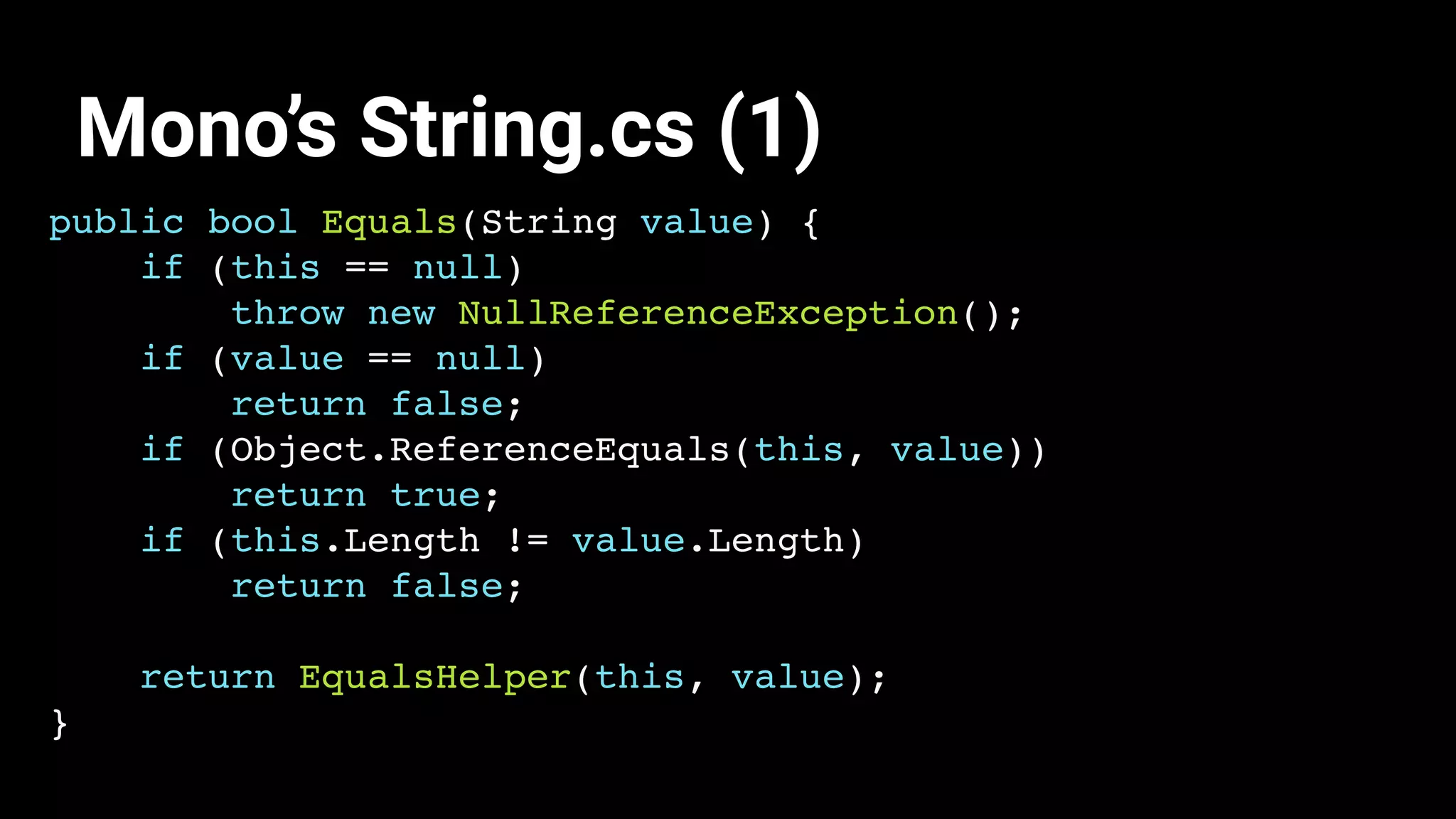
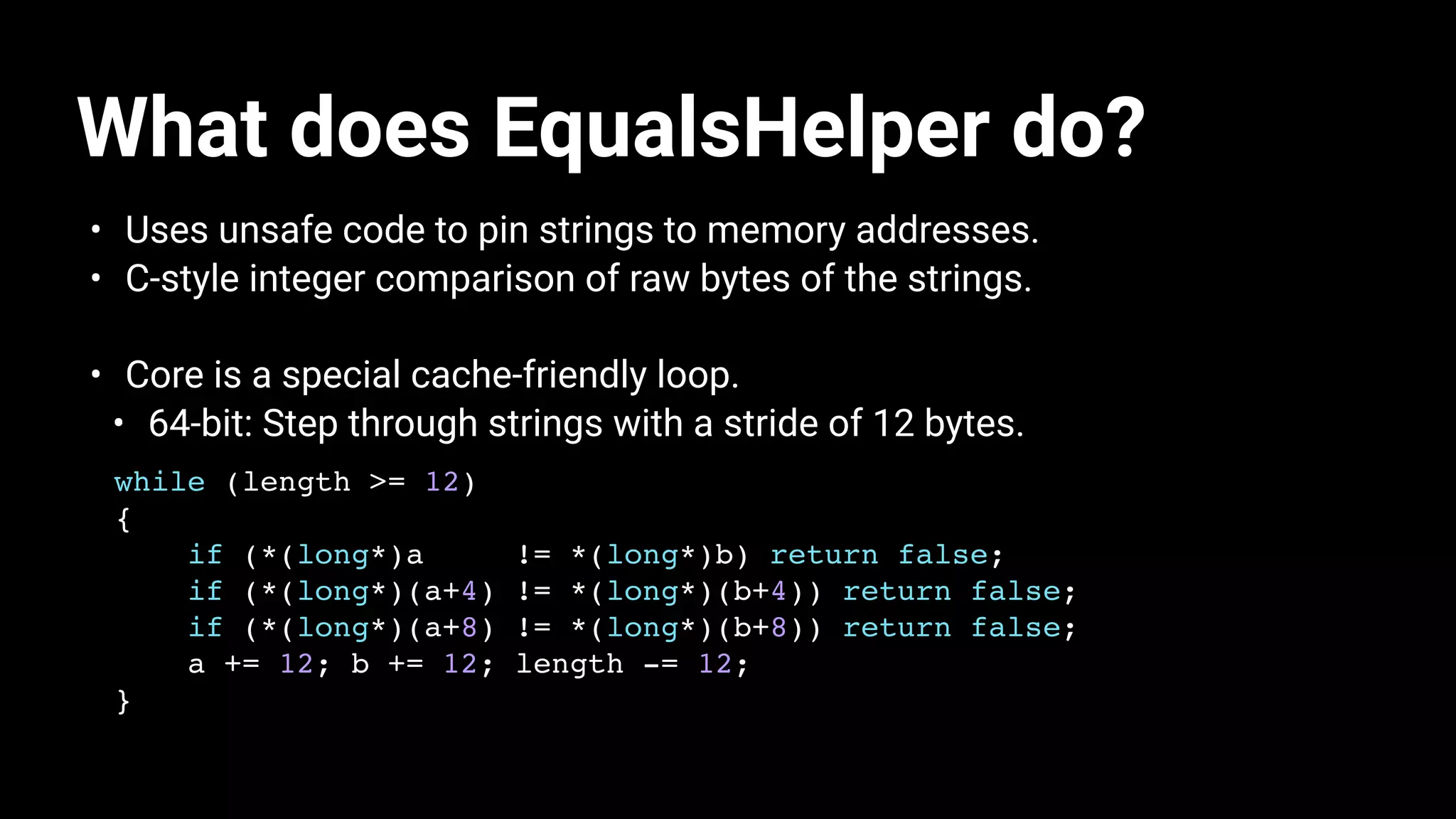
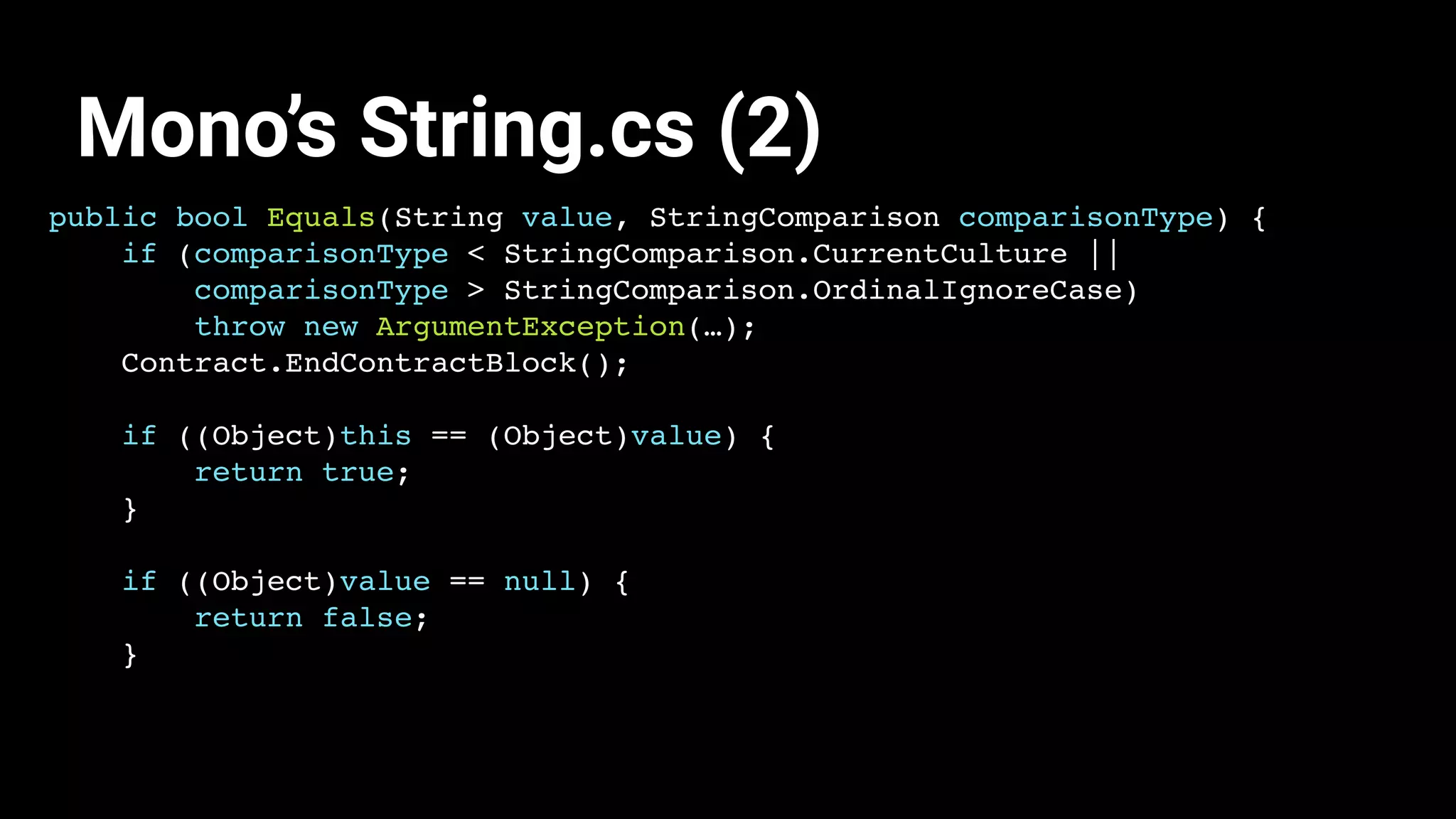
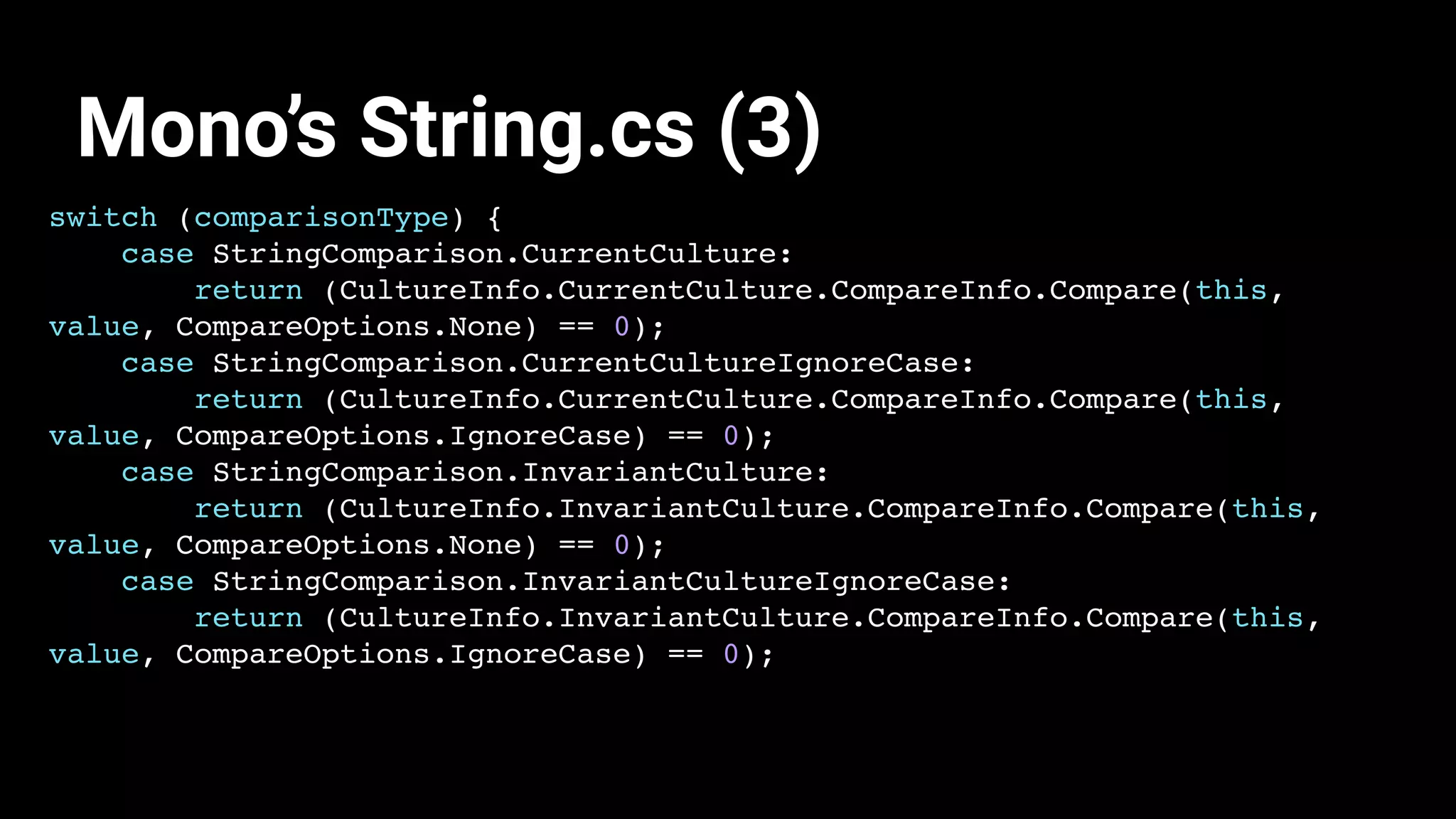
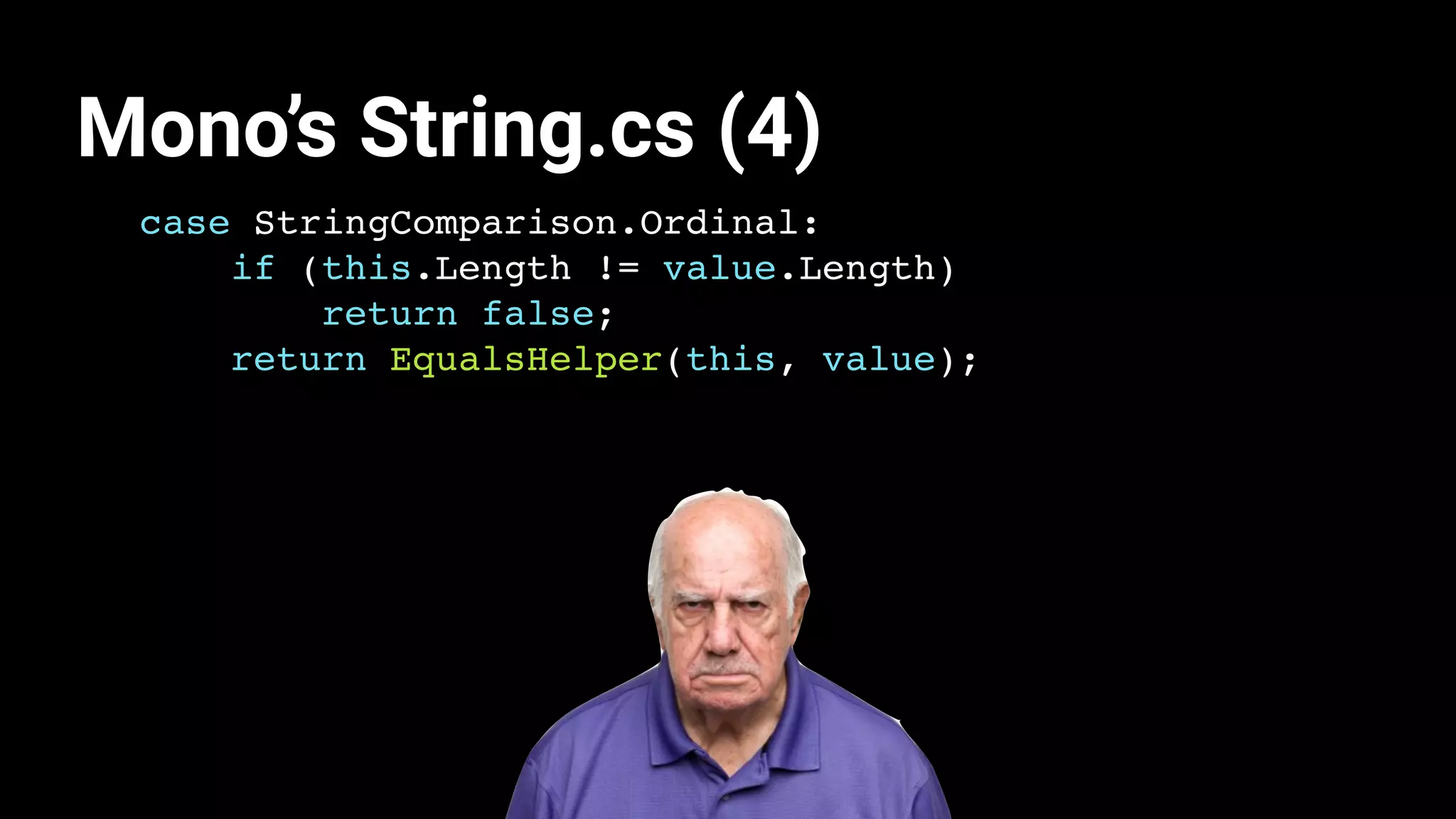
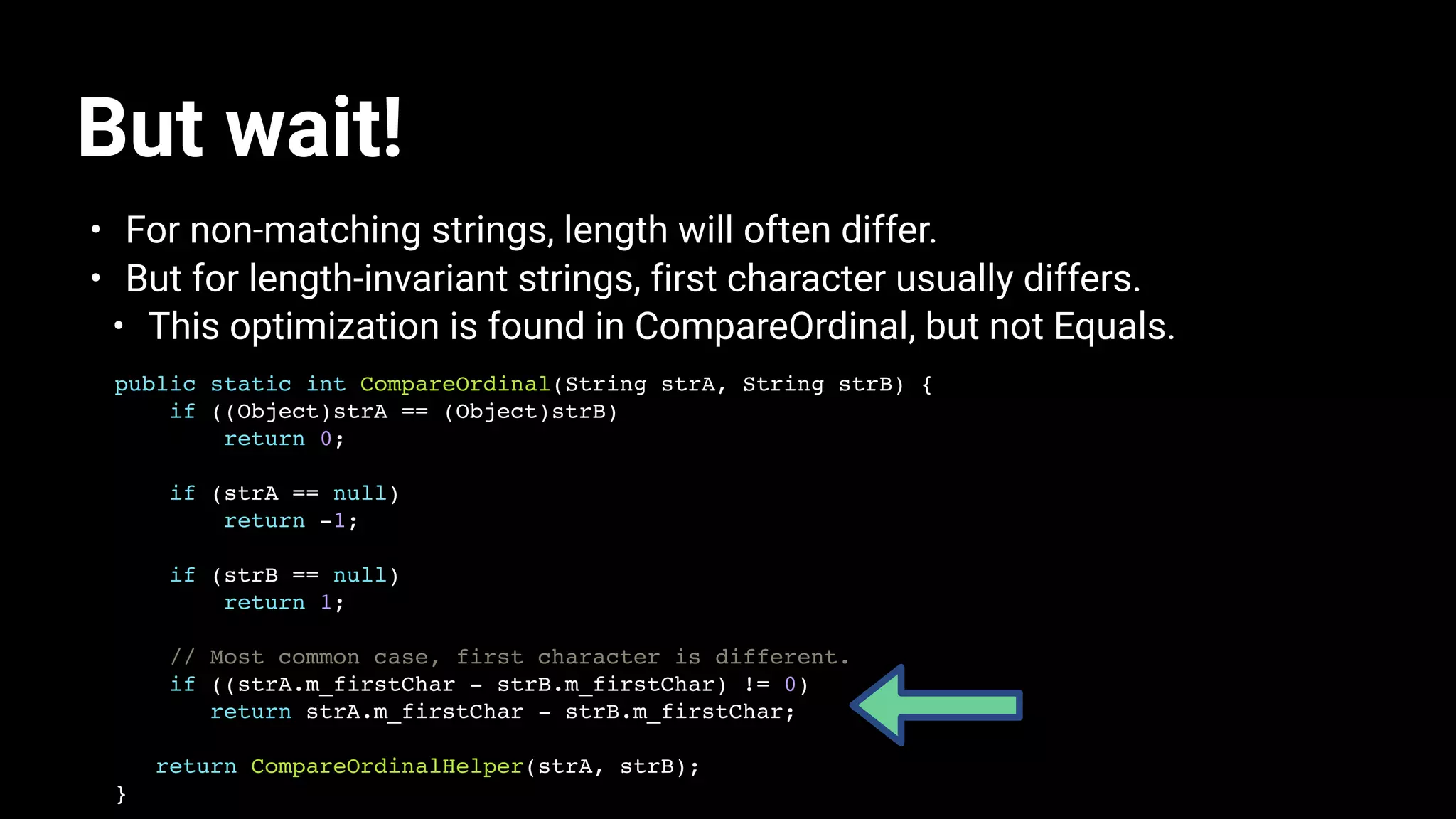
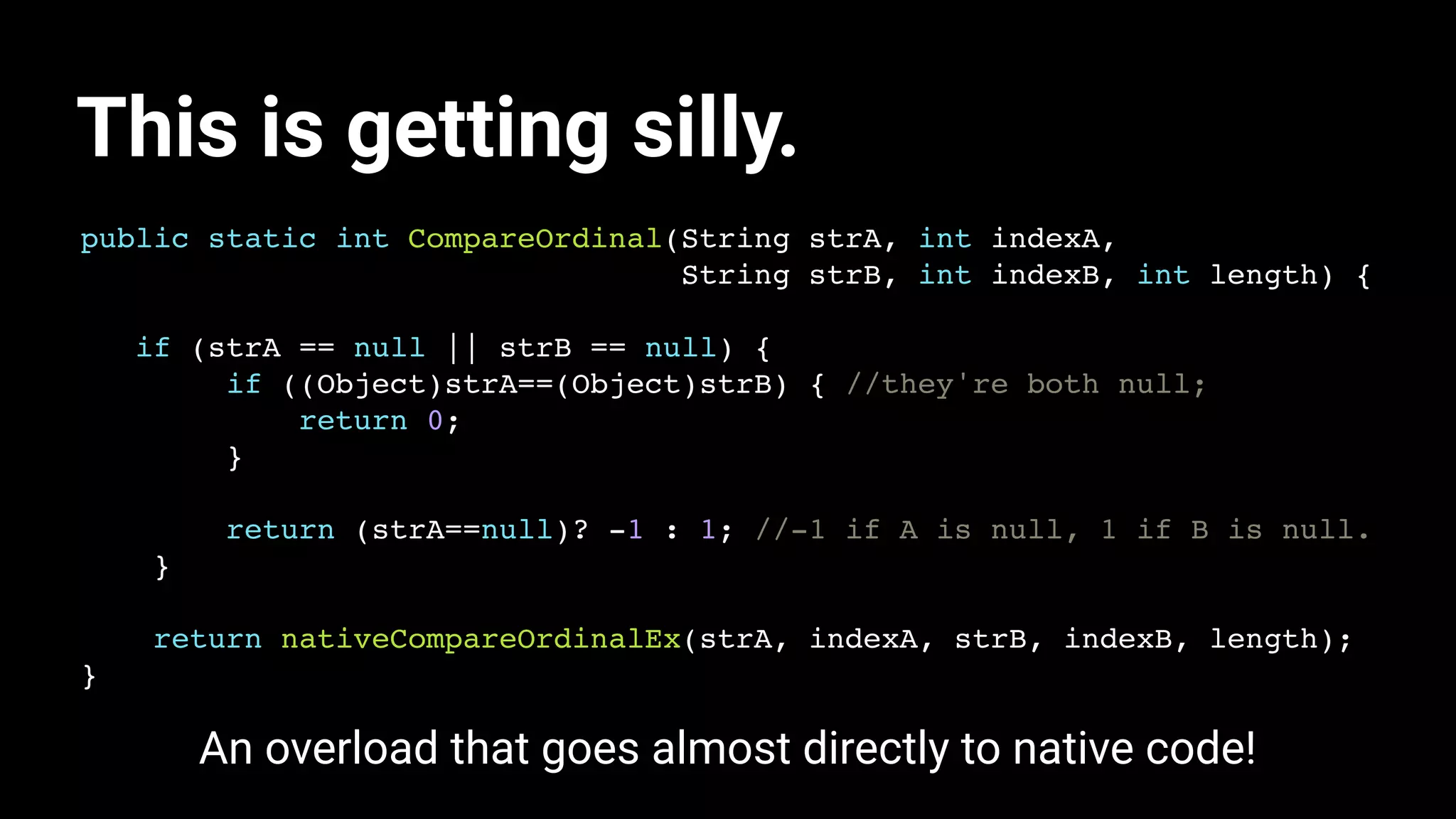
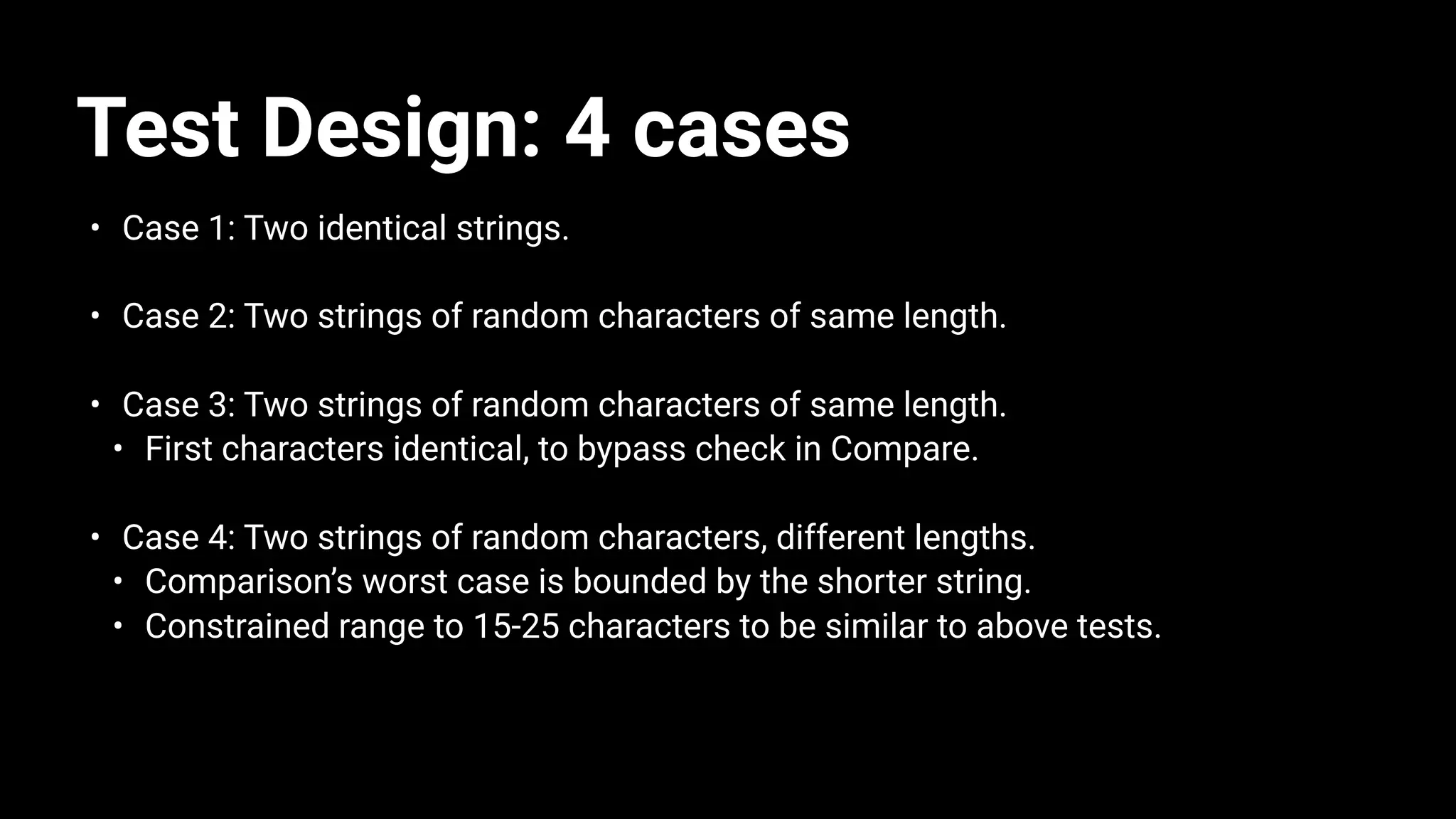
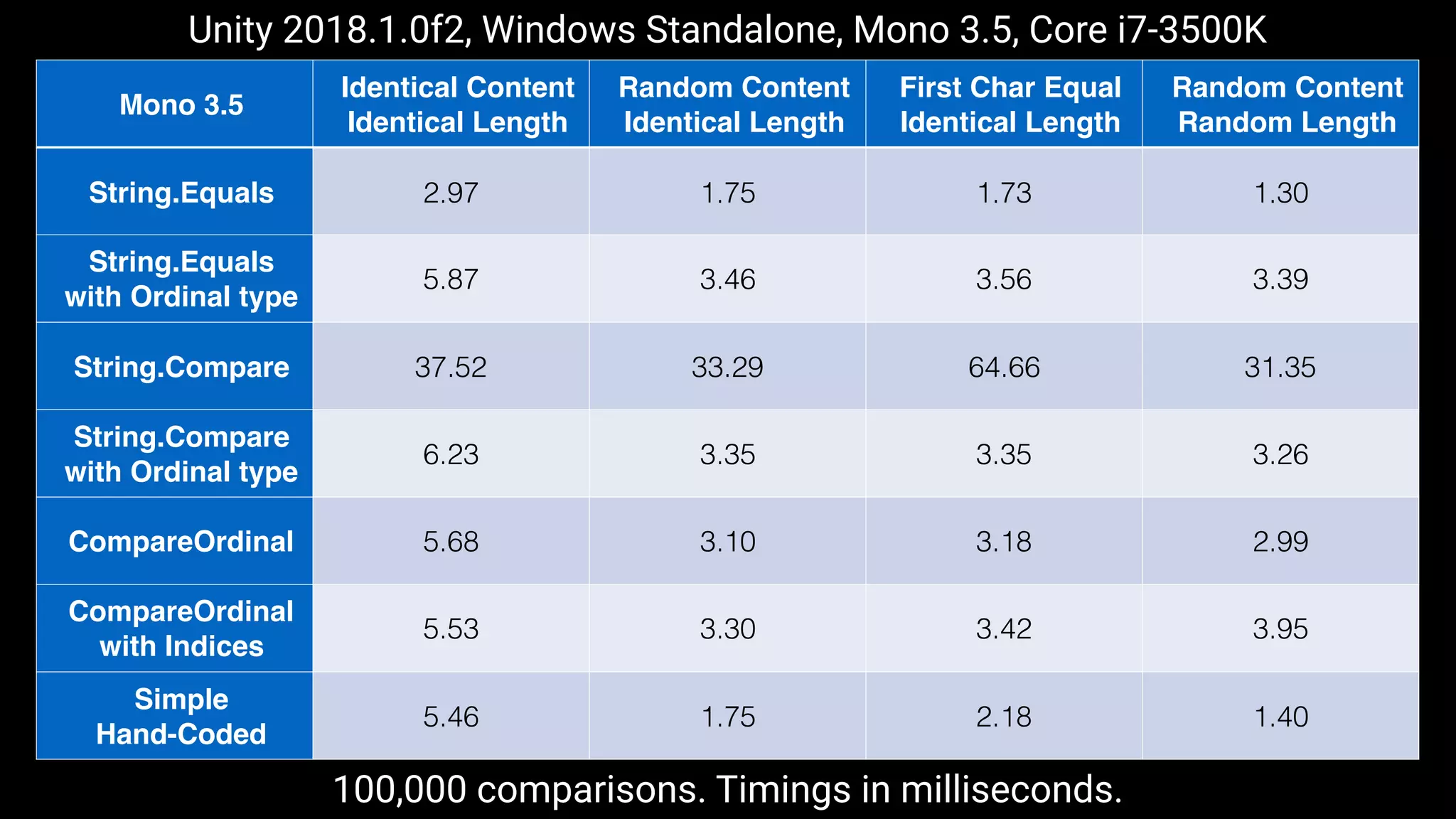
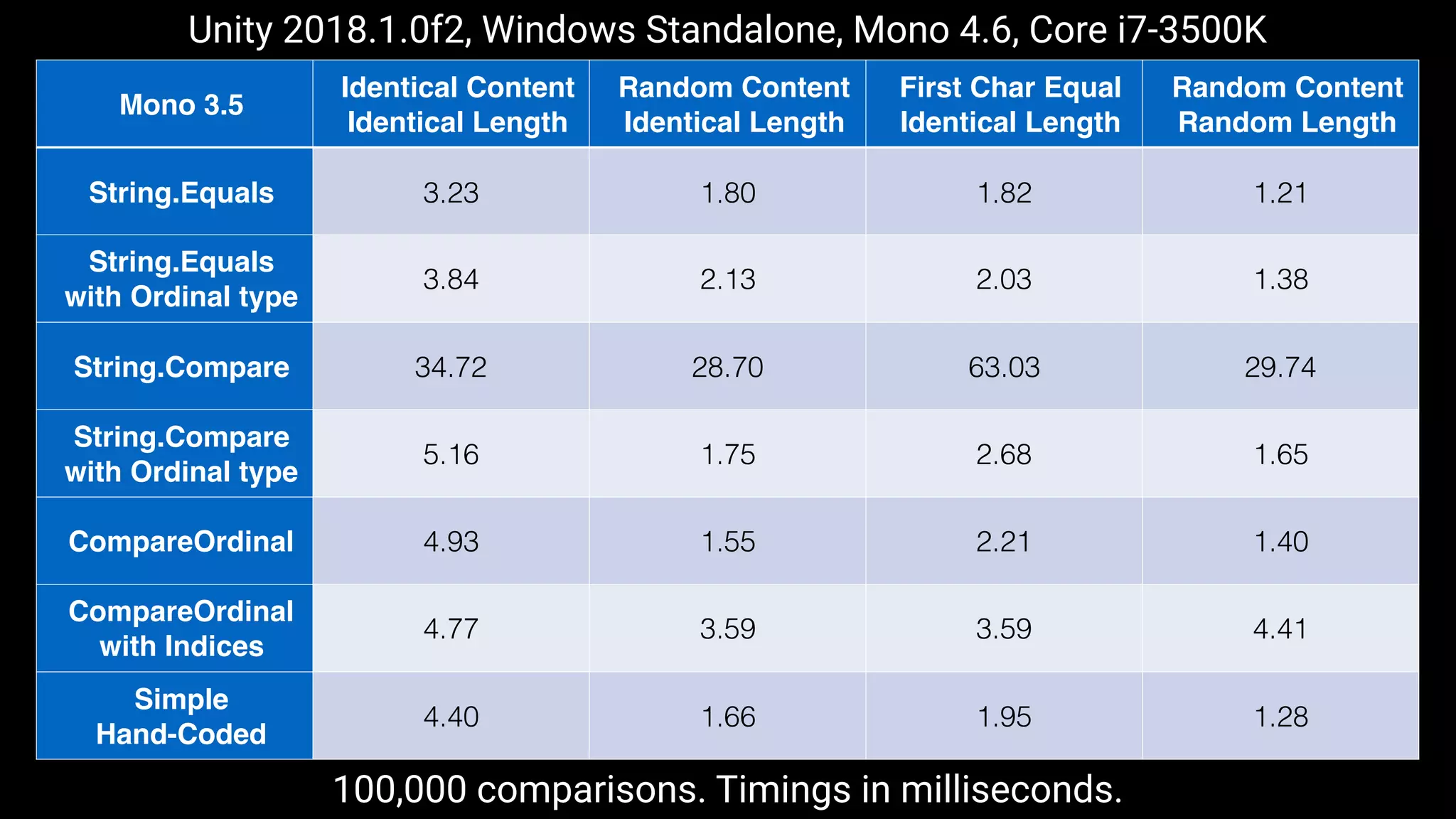
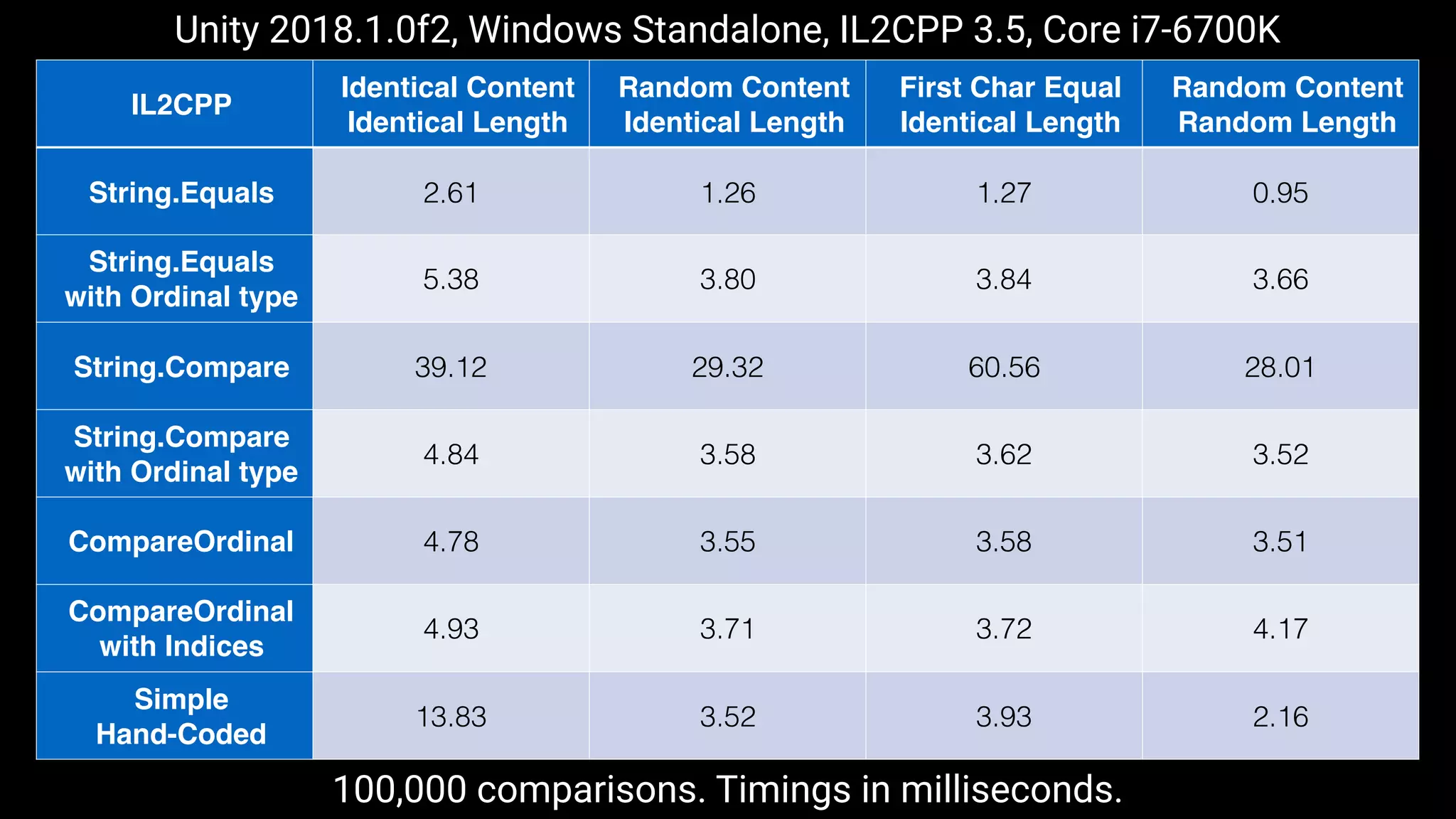
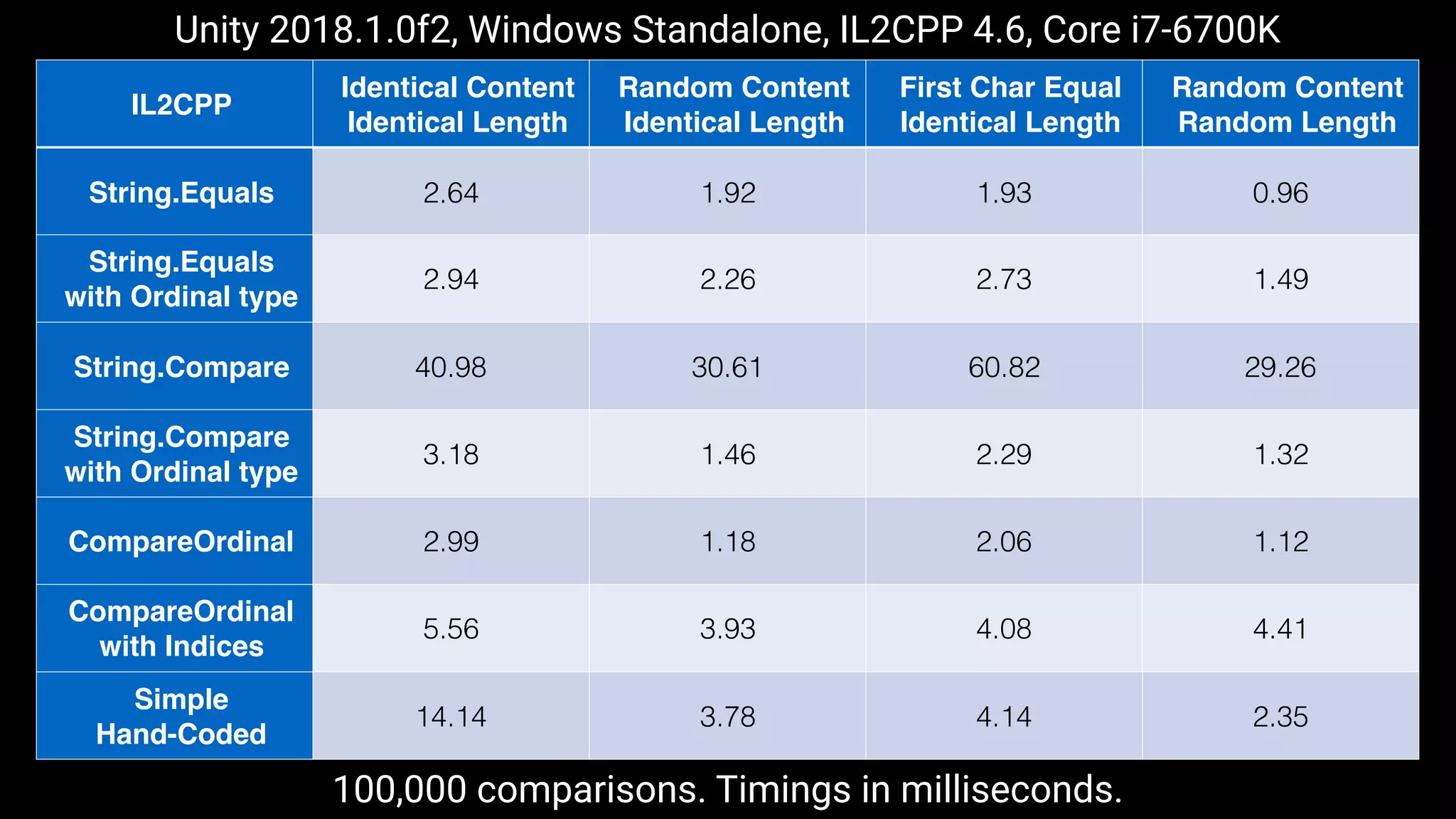
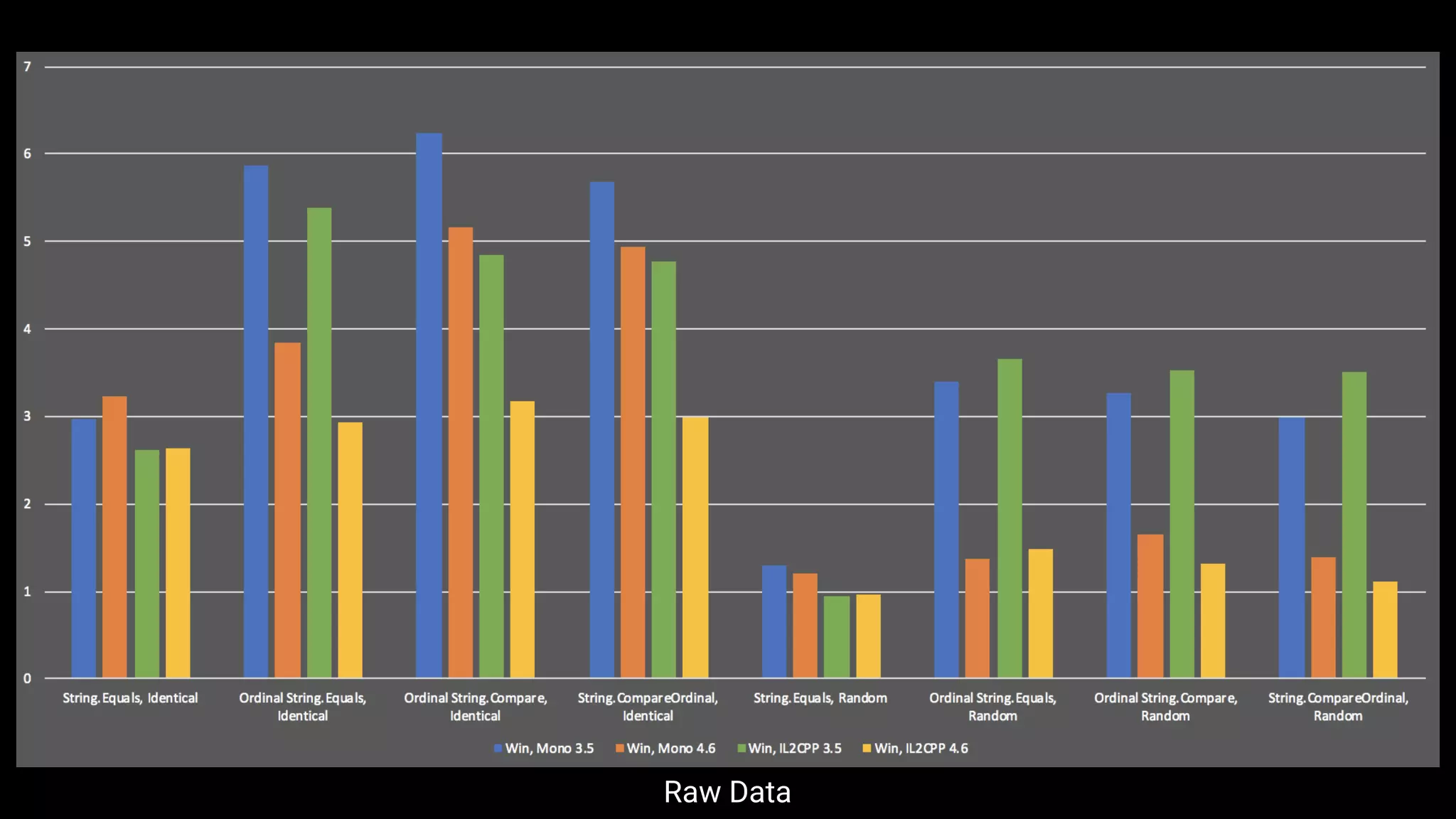

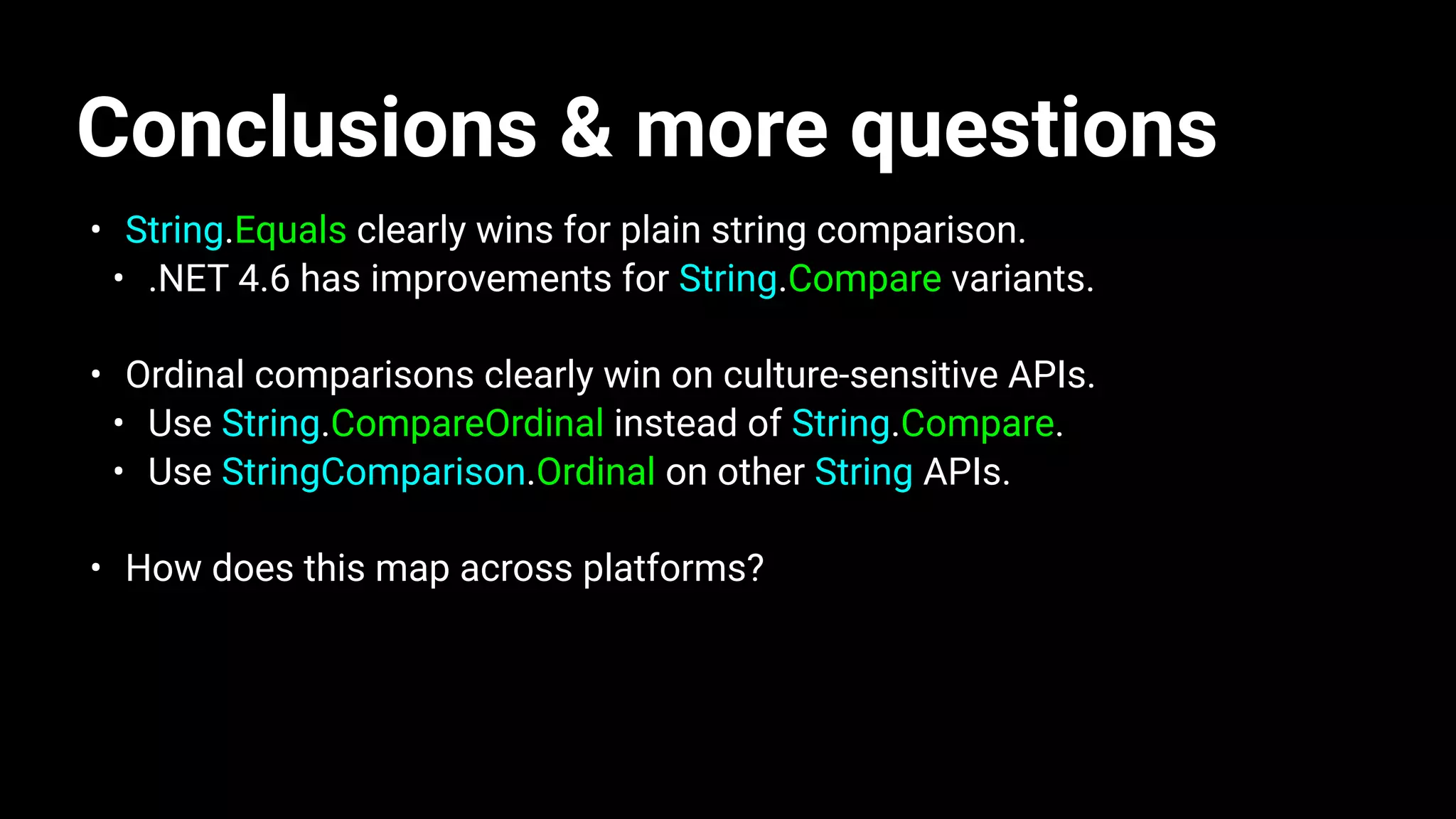
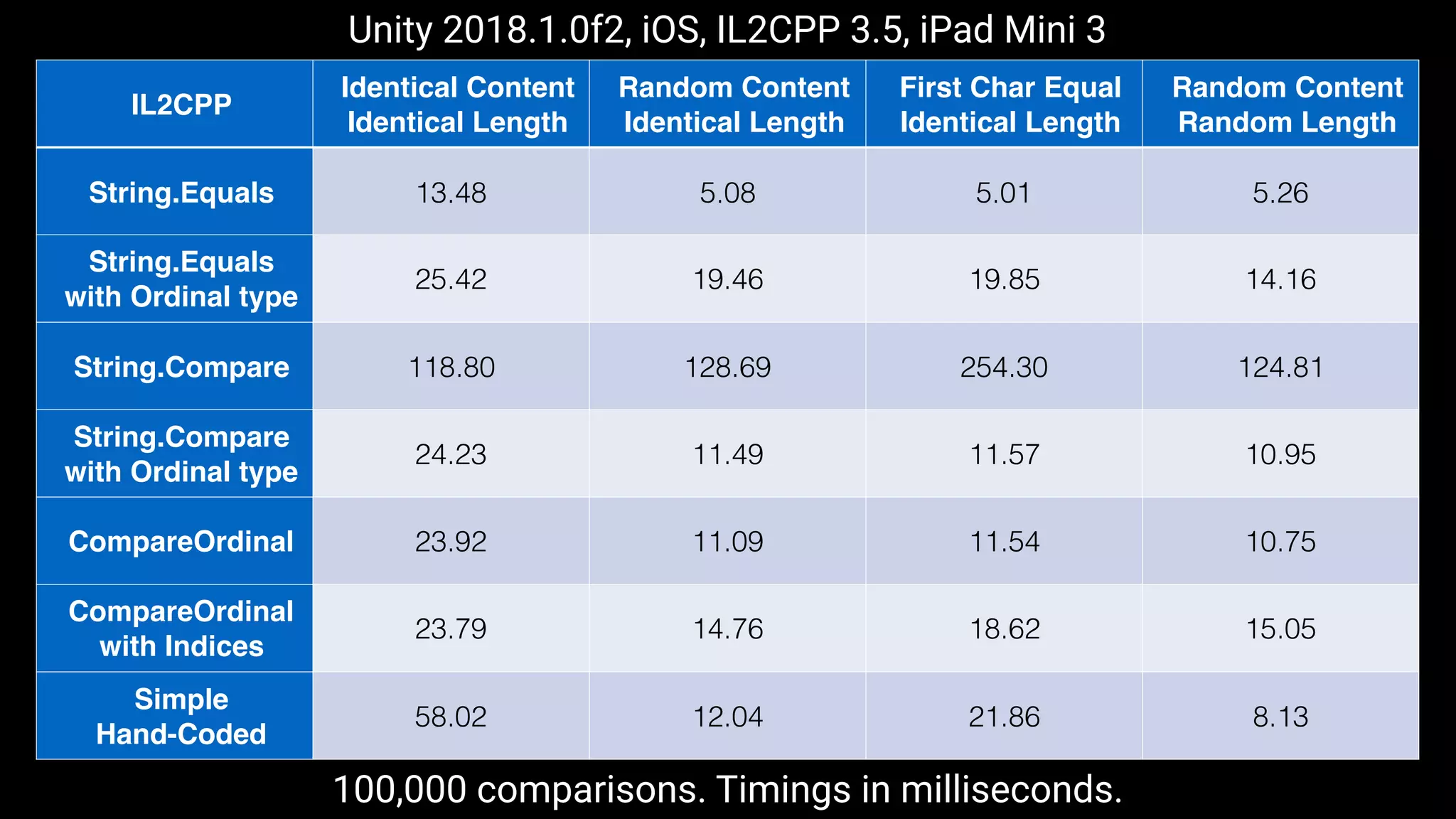
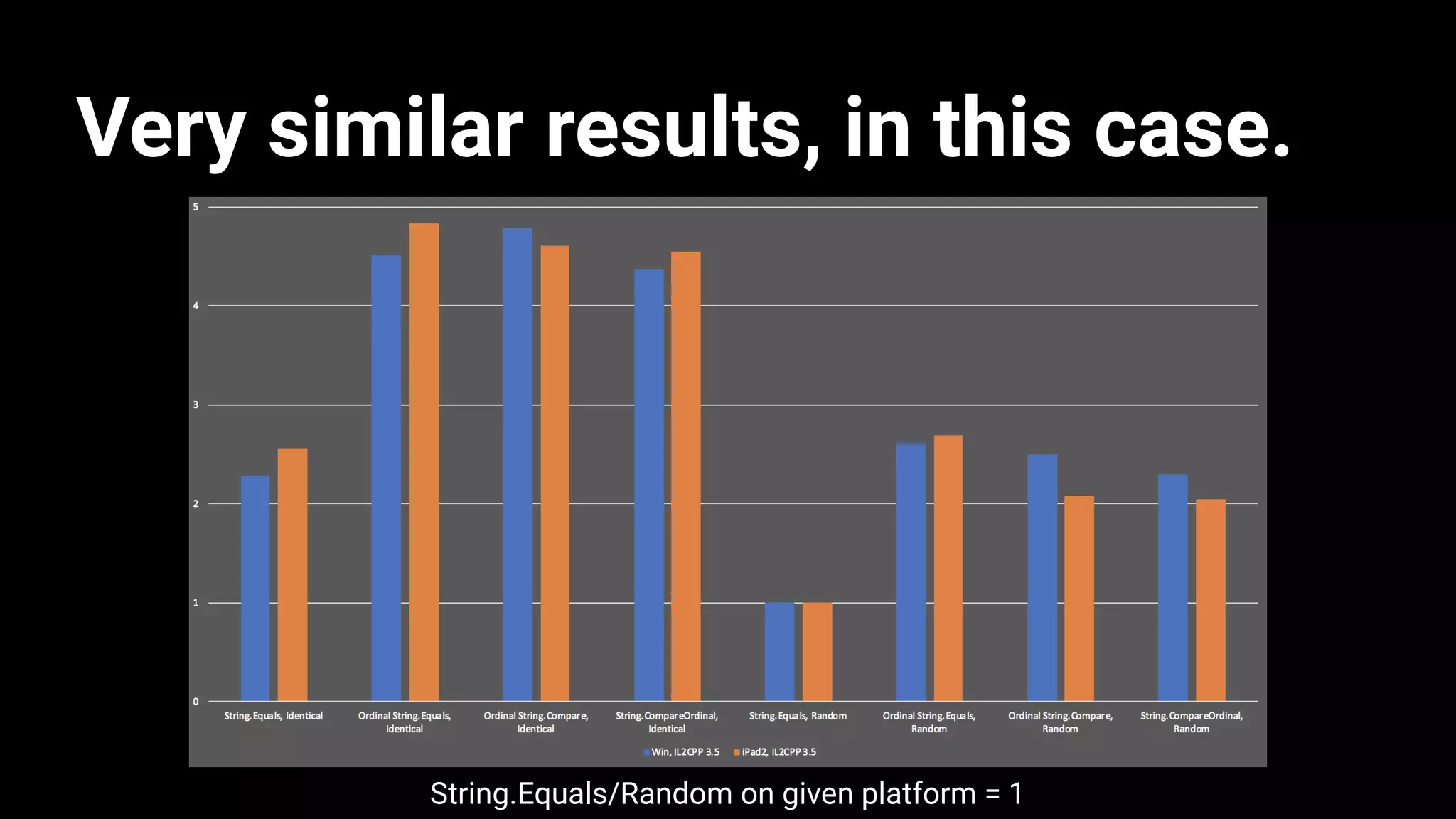
![Another tip!
• See a lot of time going to NullCheck in IL2CPP builds?
• Disable these checks in release builds!
• Works on types, methods & properties.
• Code is in IL2CppSetOptionAttribute.cs, under Unity install folder
[Il2CppSetOption(Option.NullChecks, false)]
public bool MyEquals(String strA, String strB) {
// …
}](https://image.slidesharecdn.com/iandundoreunitybestpractisesuniteberlin-180907082021/75/Unity-s-Evolving-Best-Practices-30-2048.jpg)
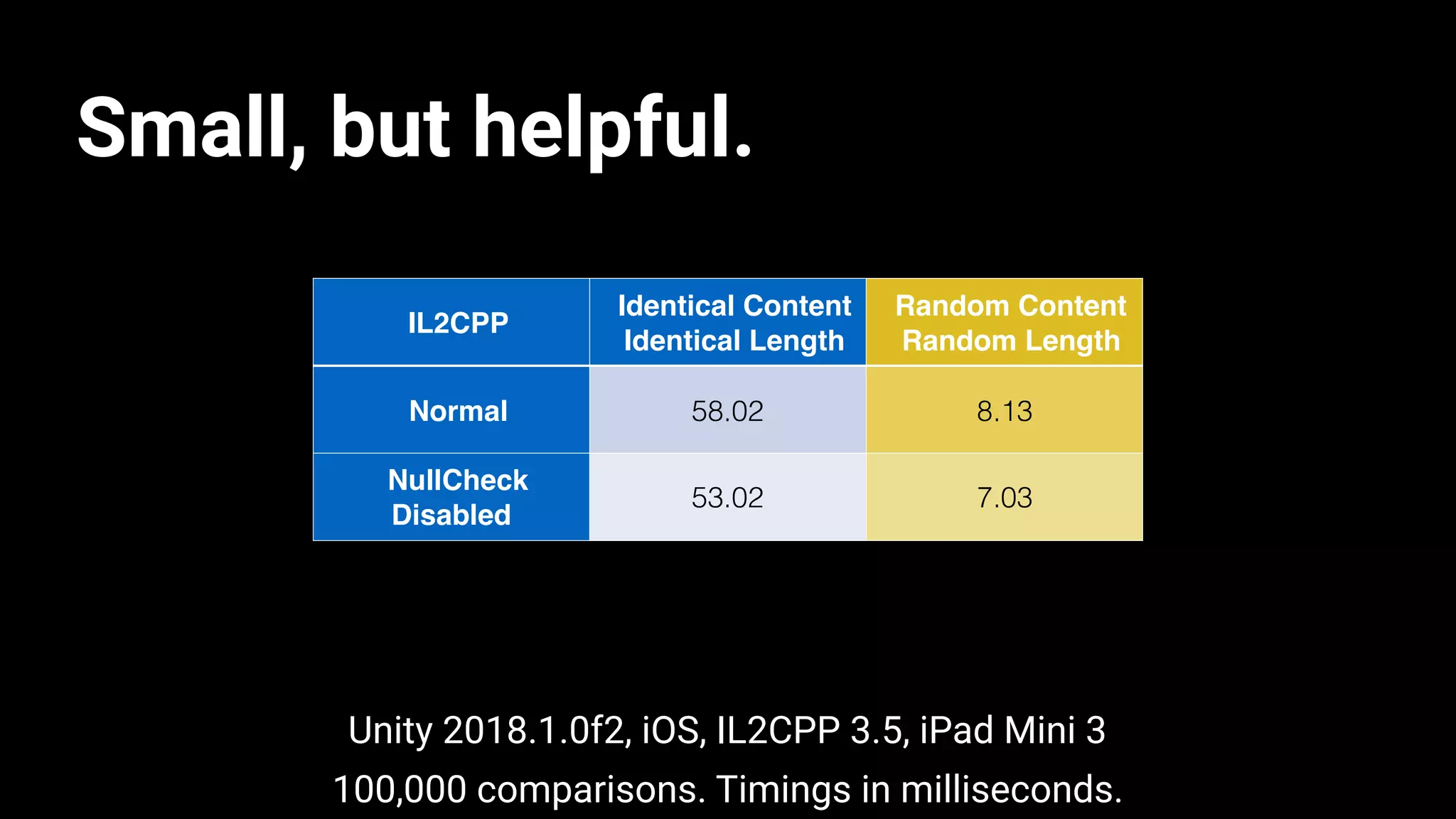
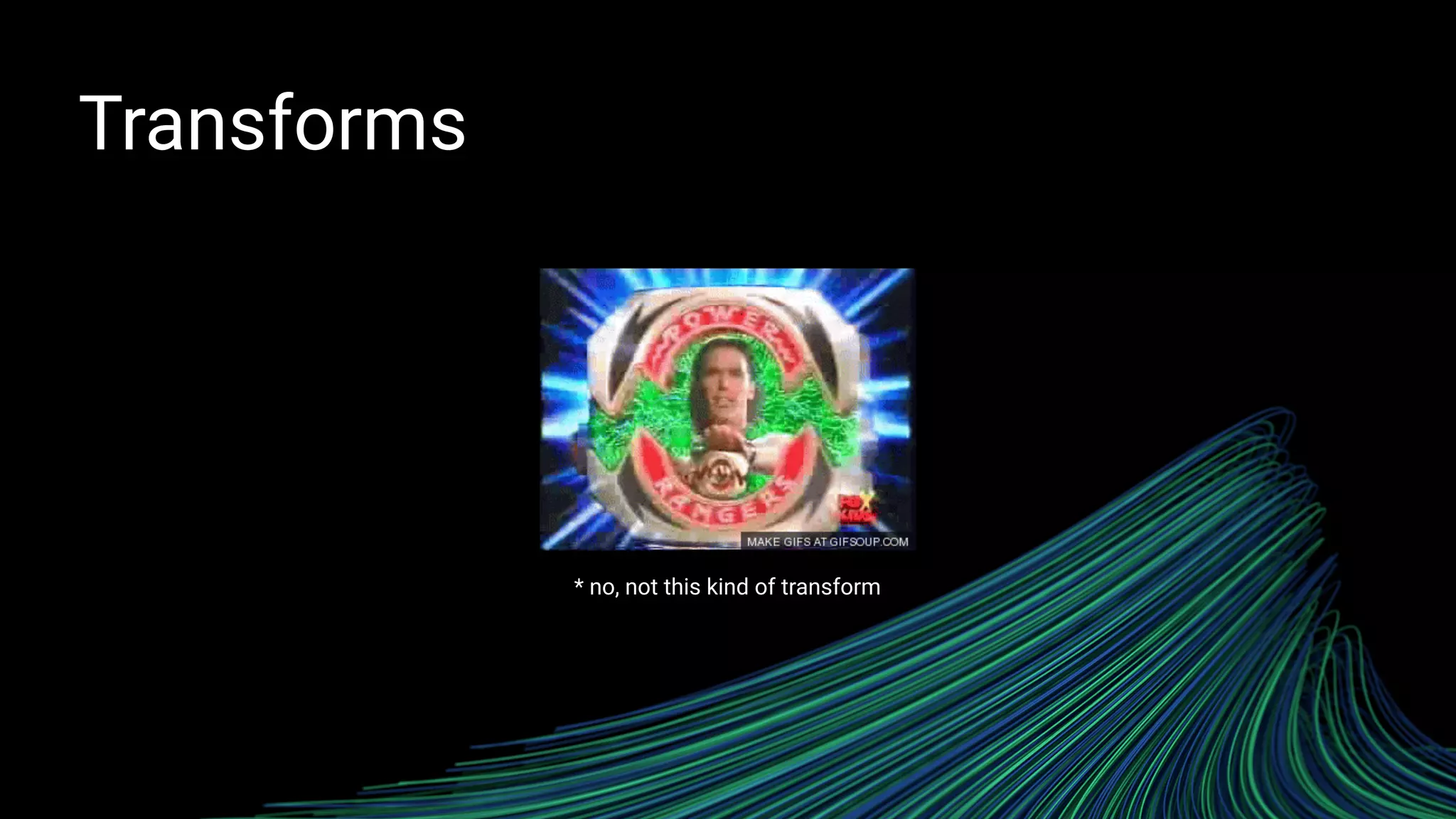
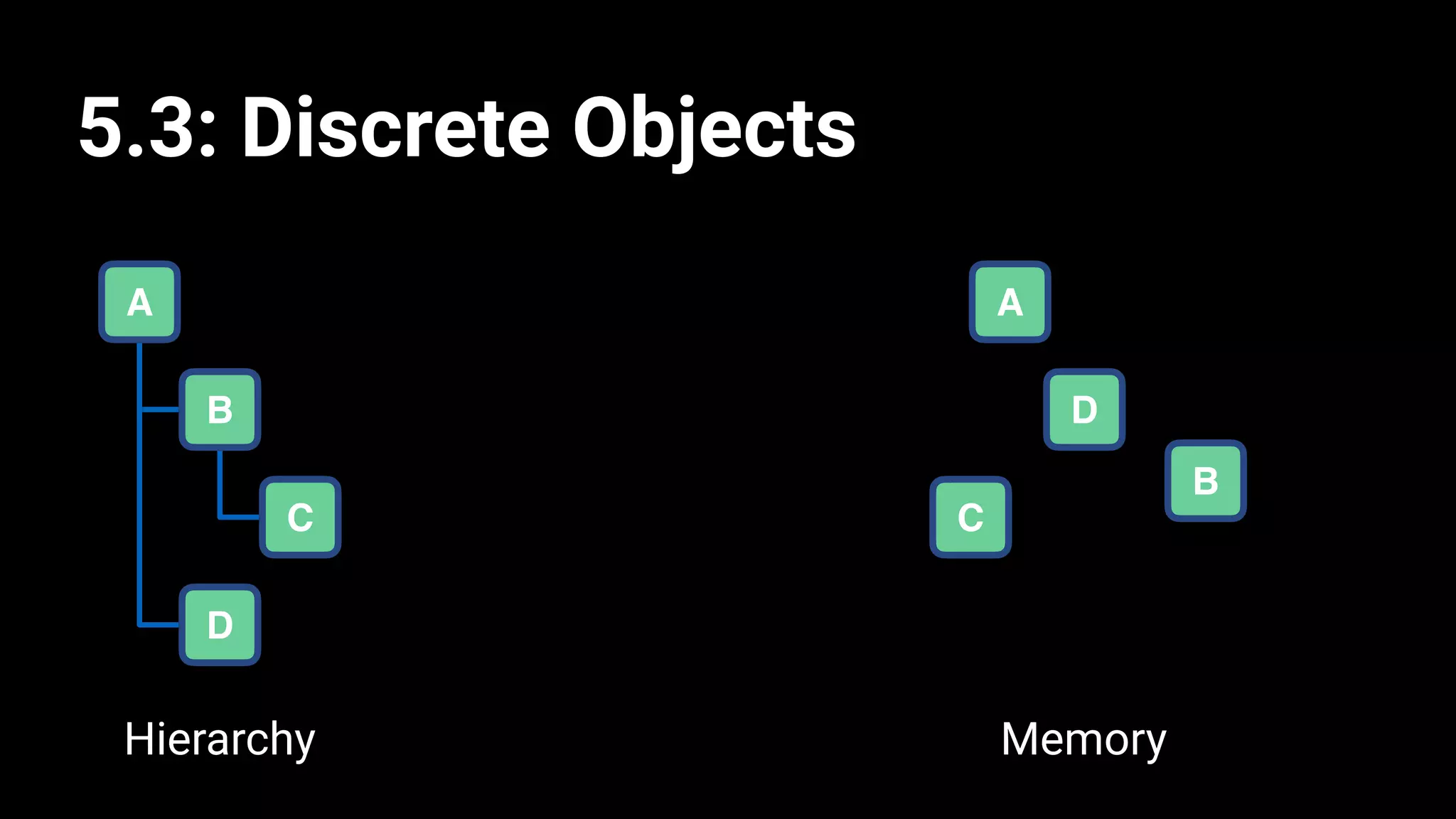
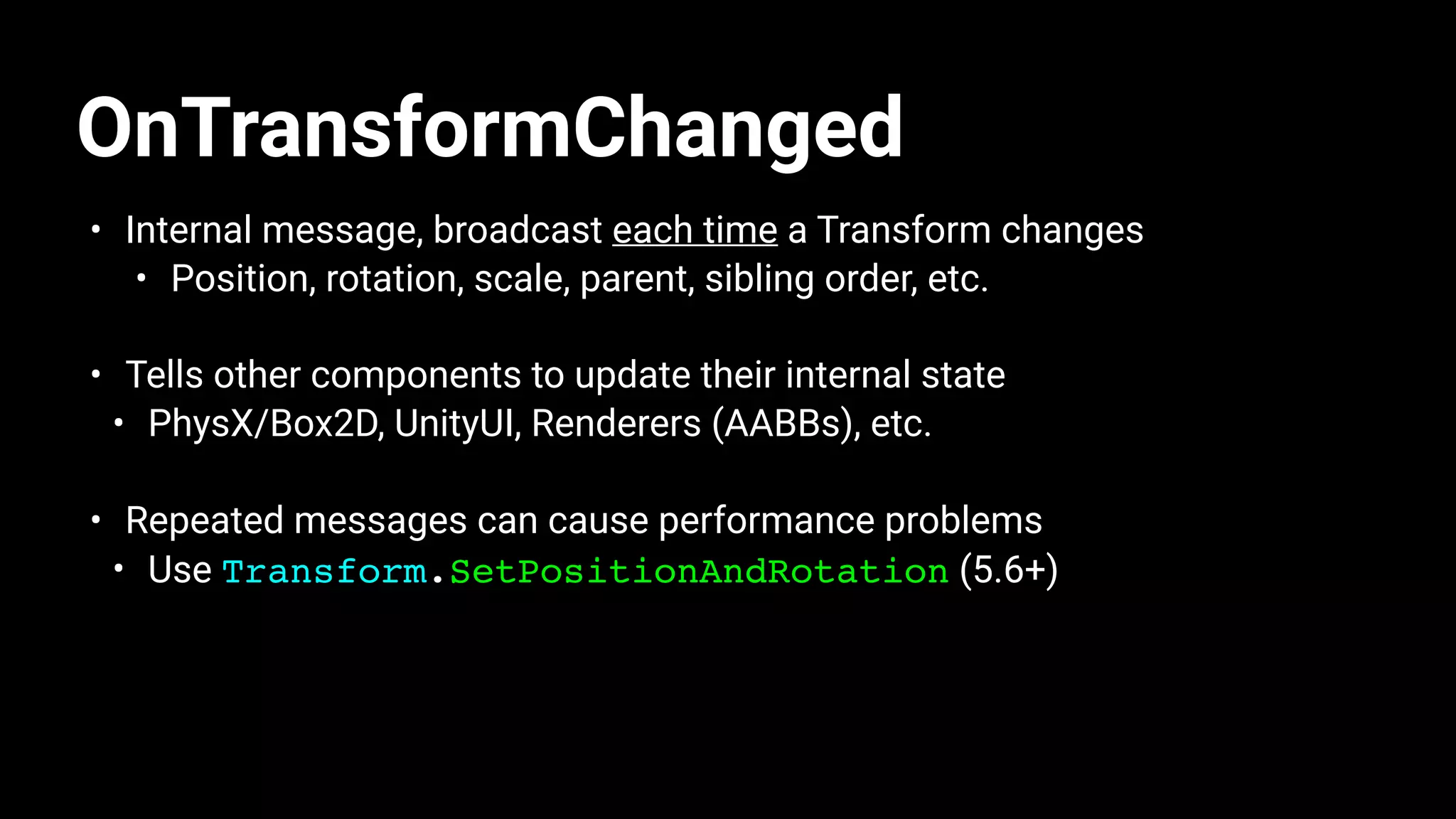
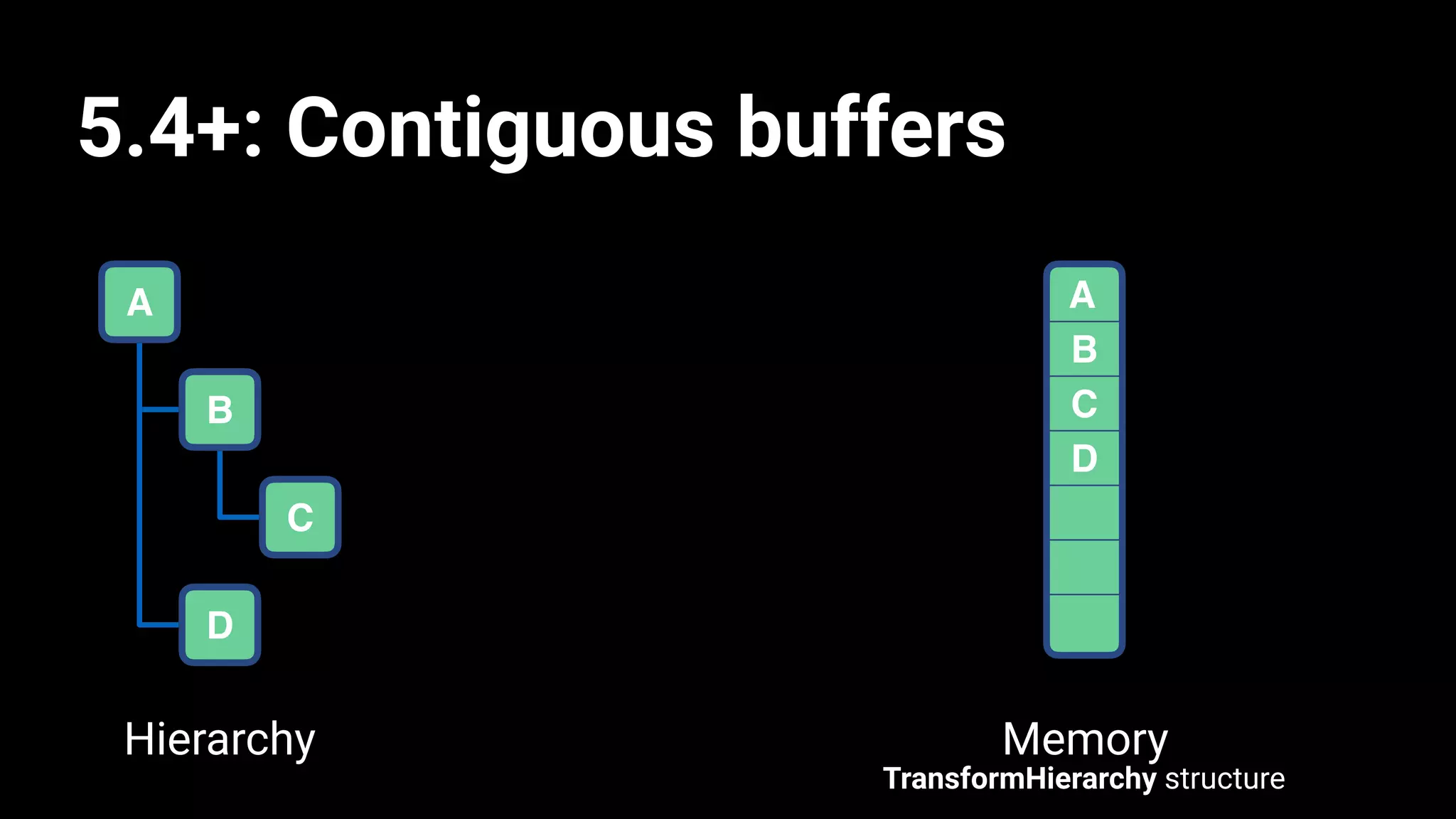
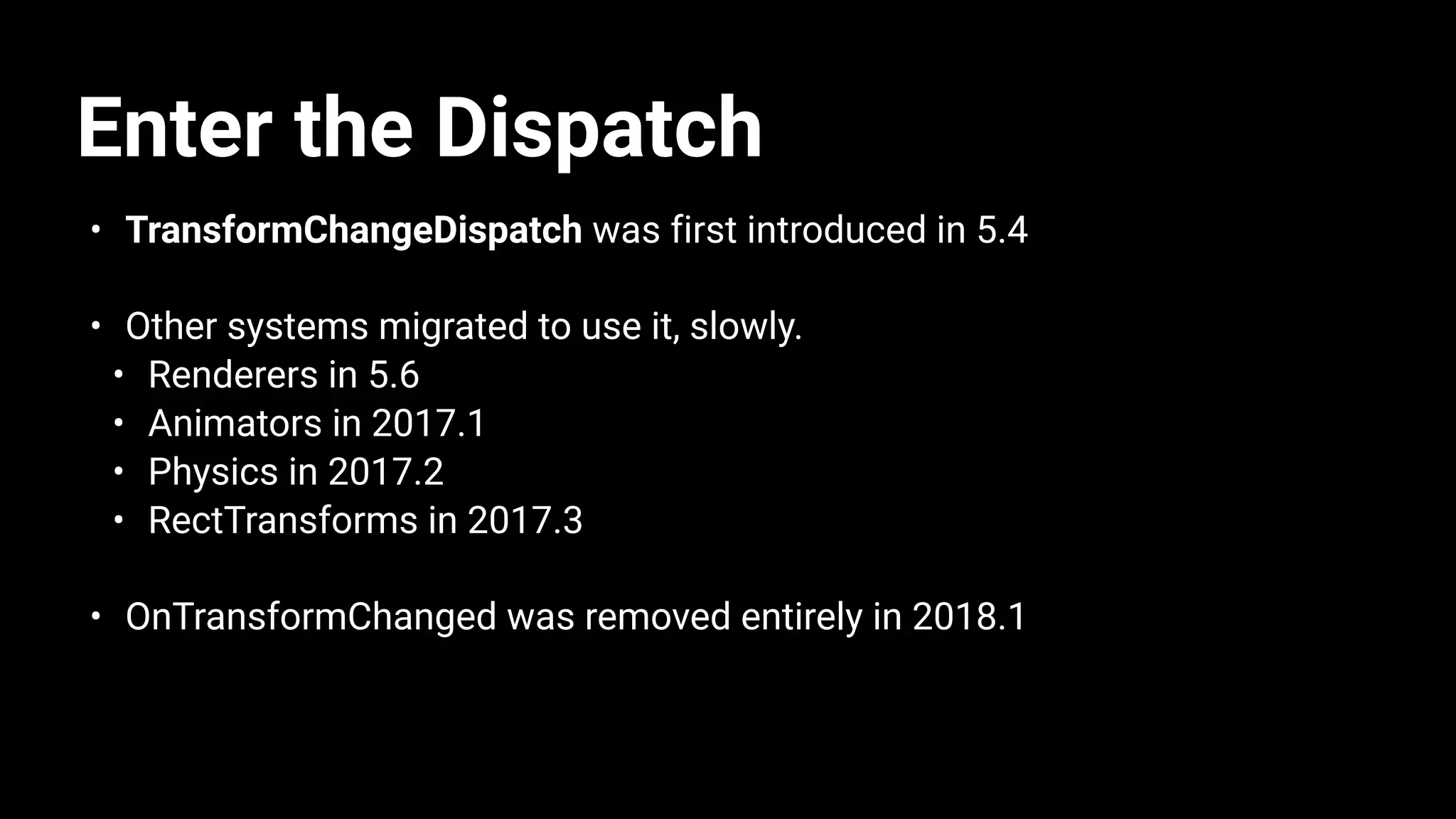
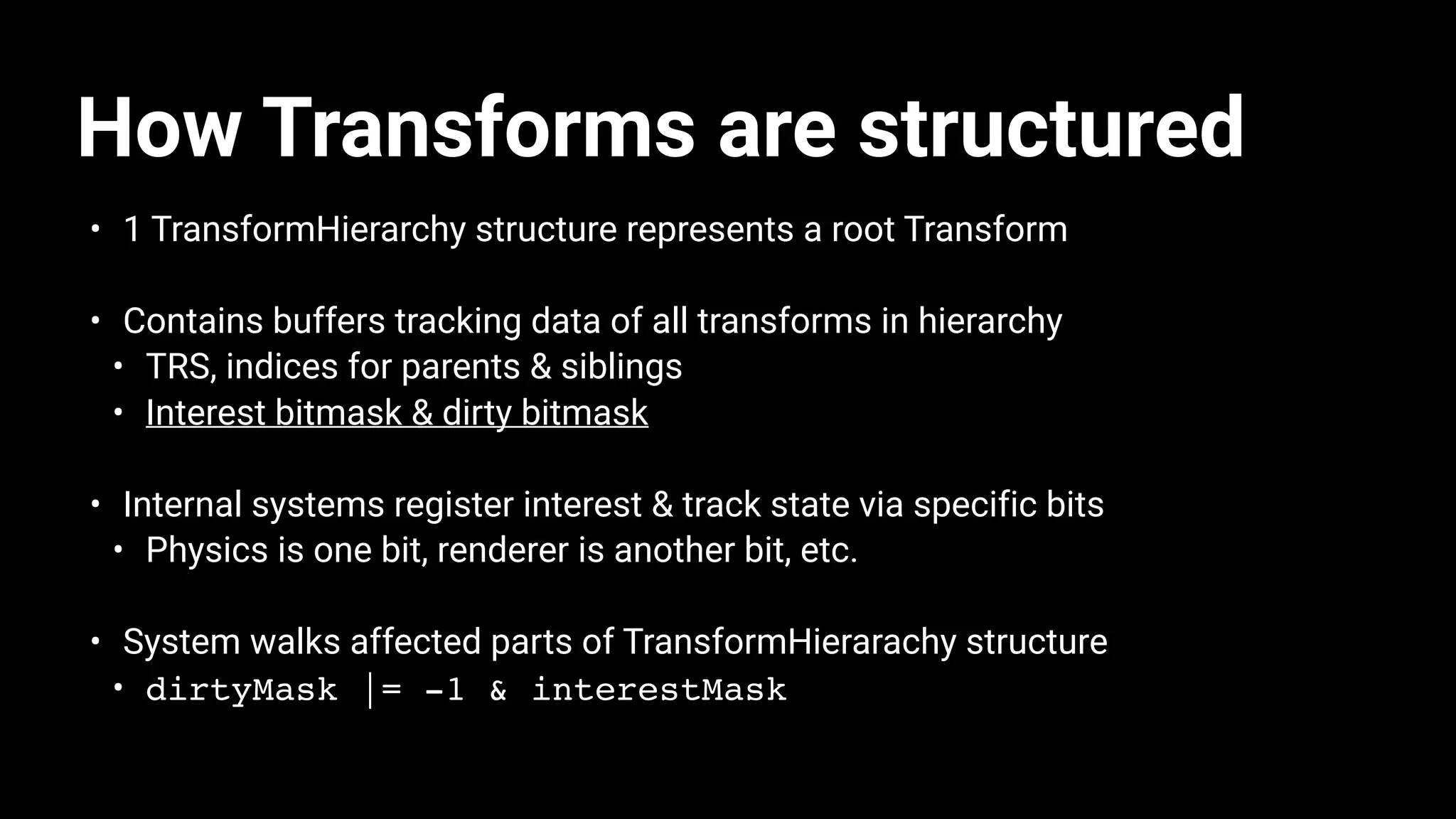
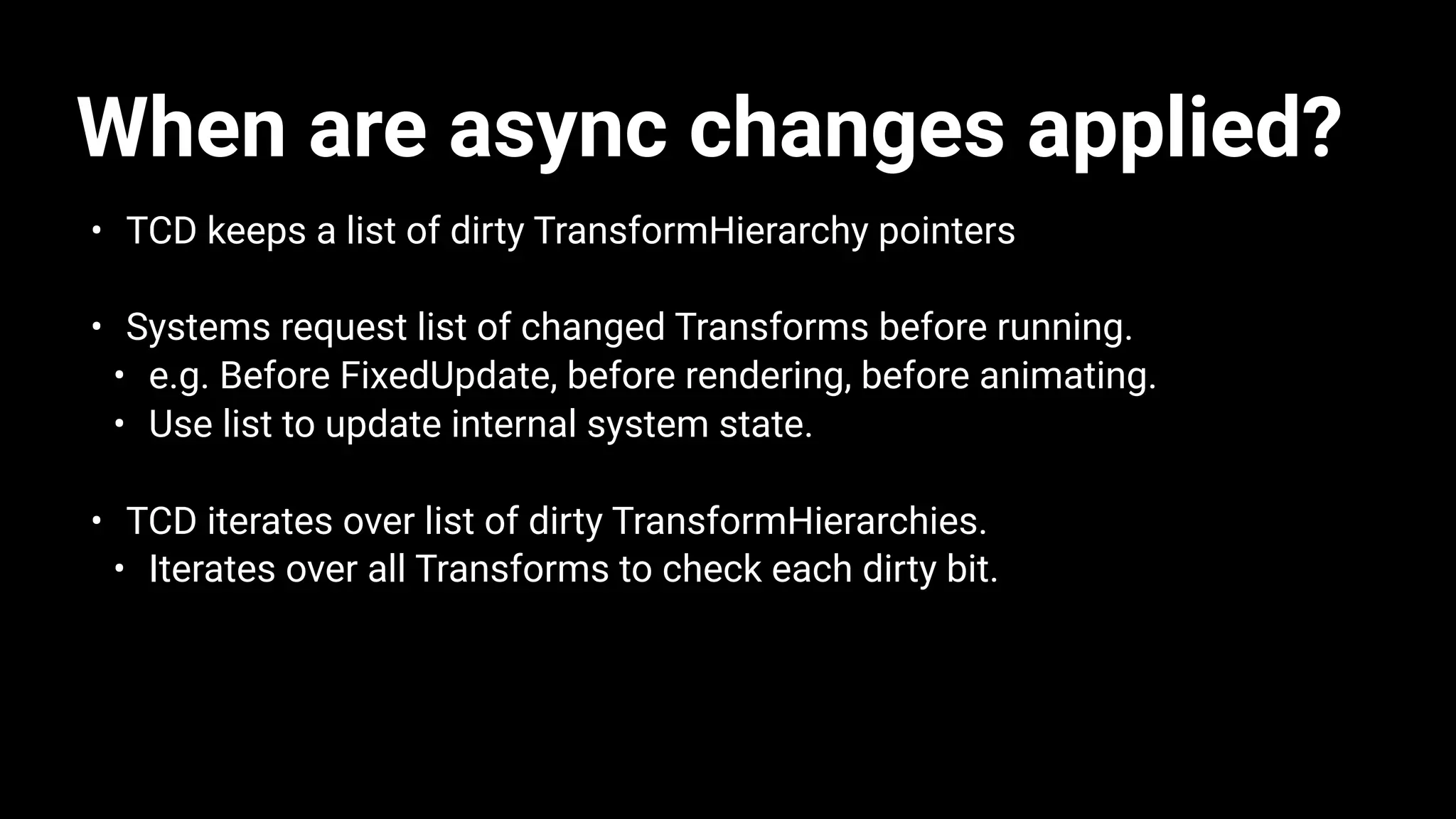
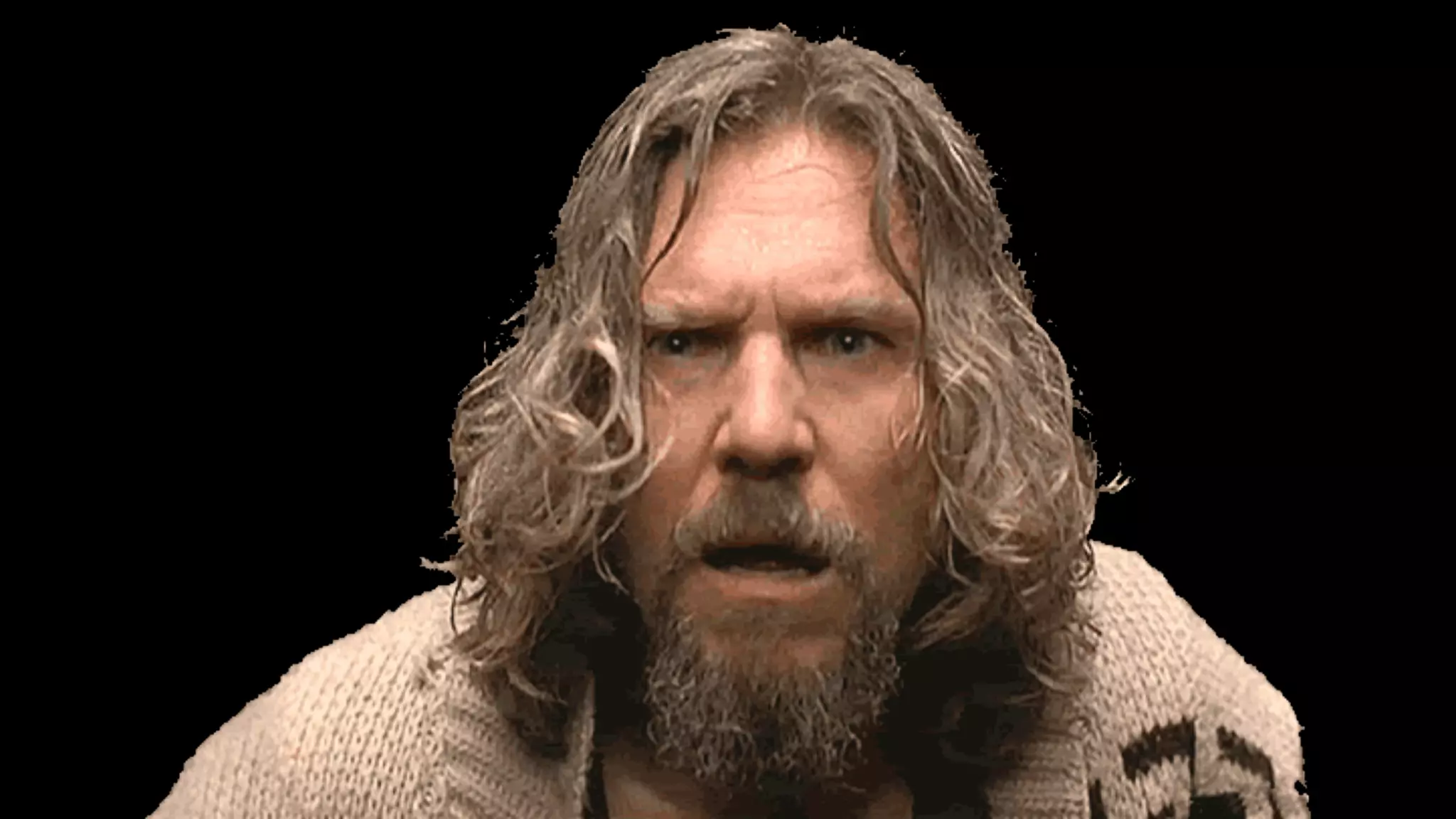
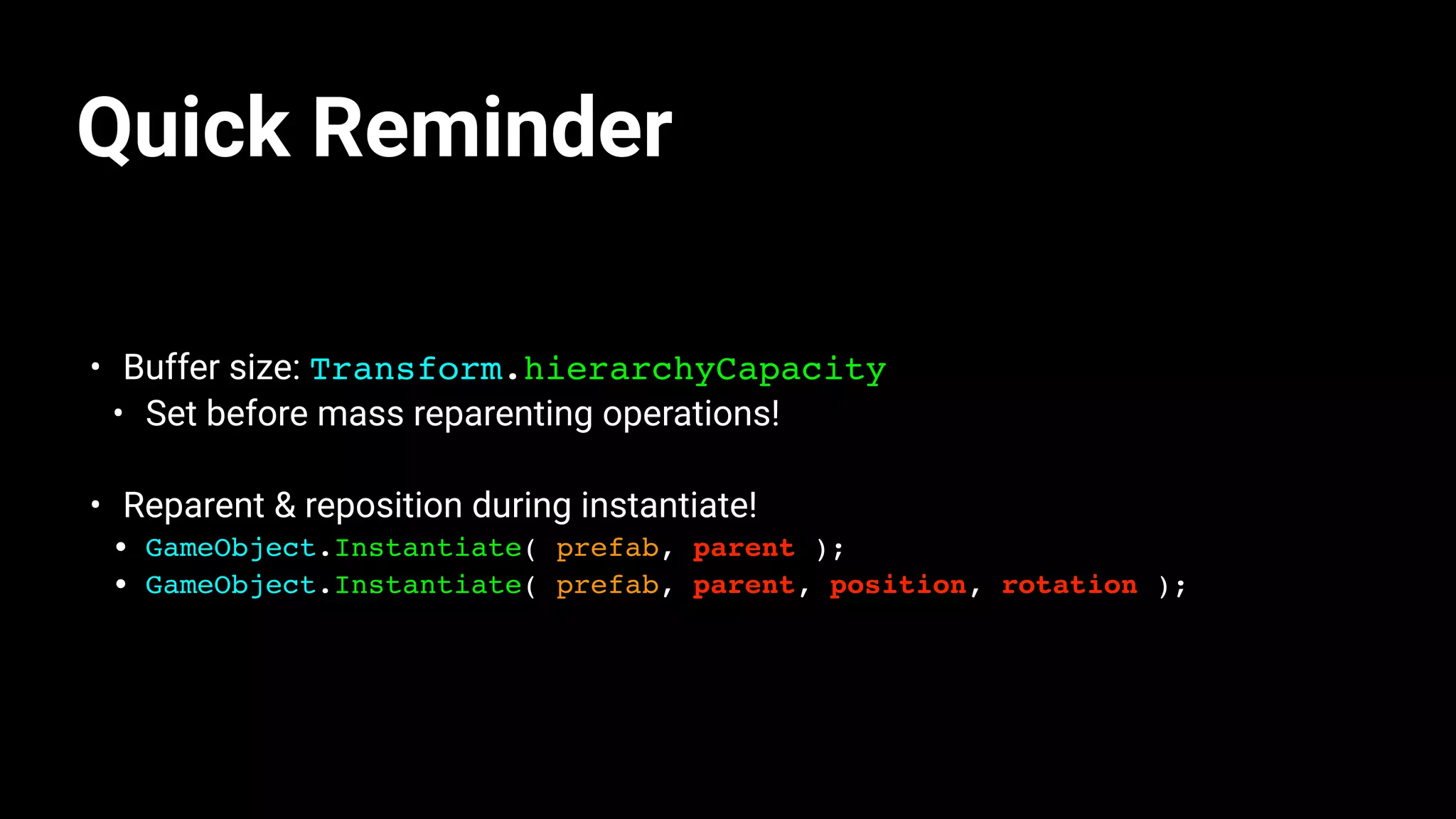
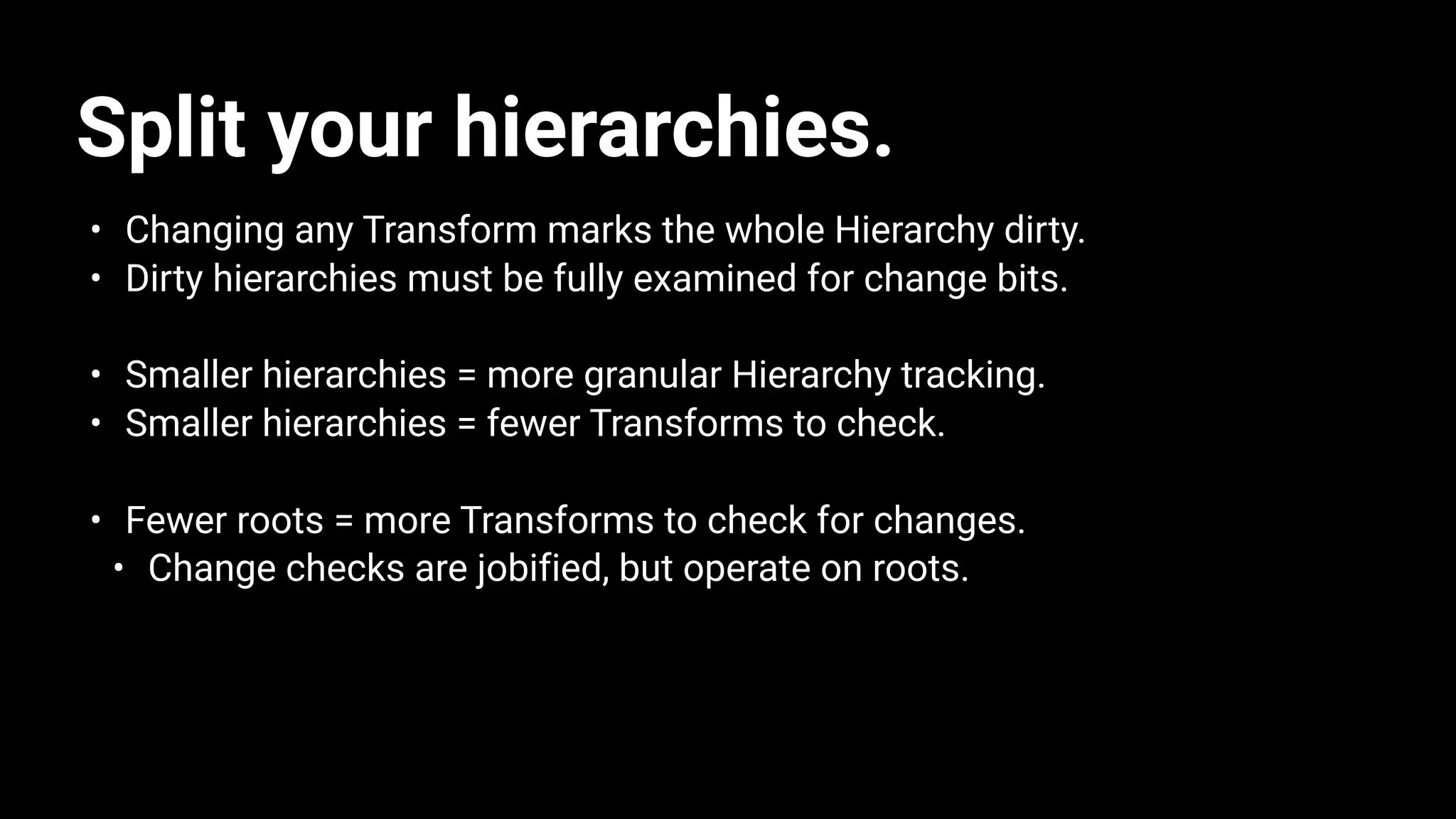
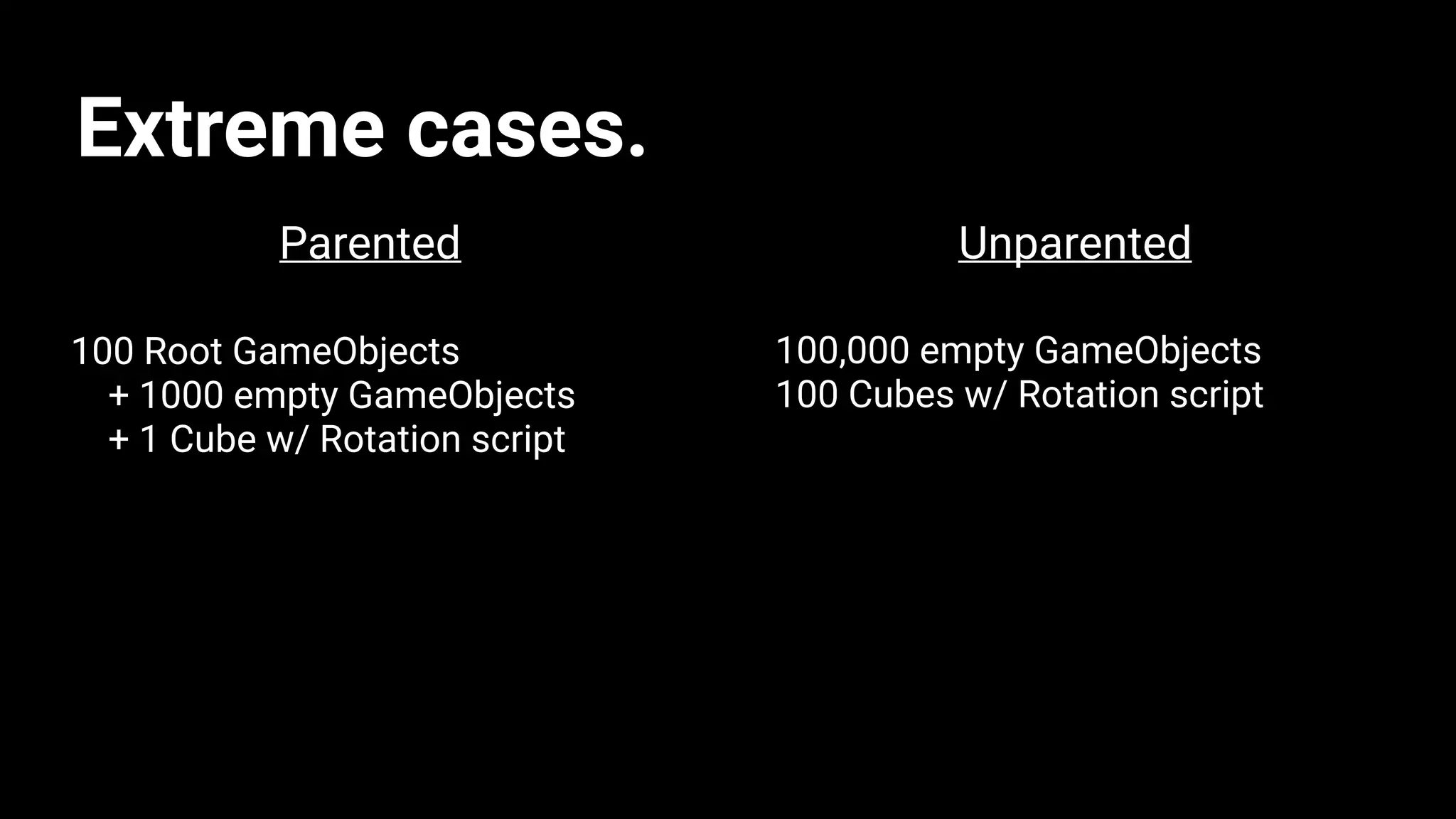
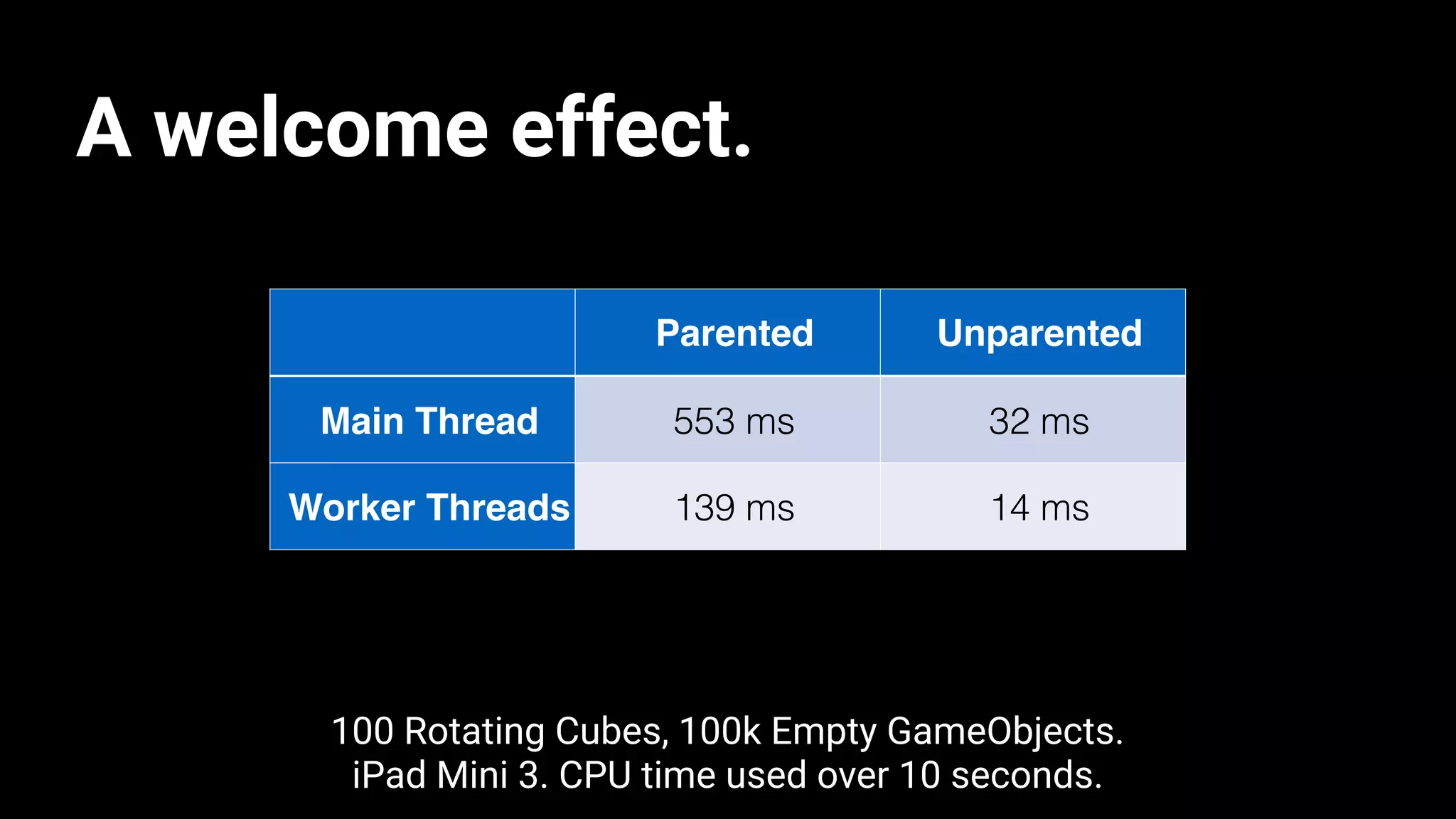
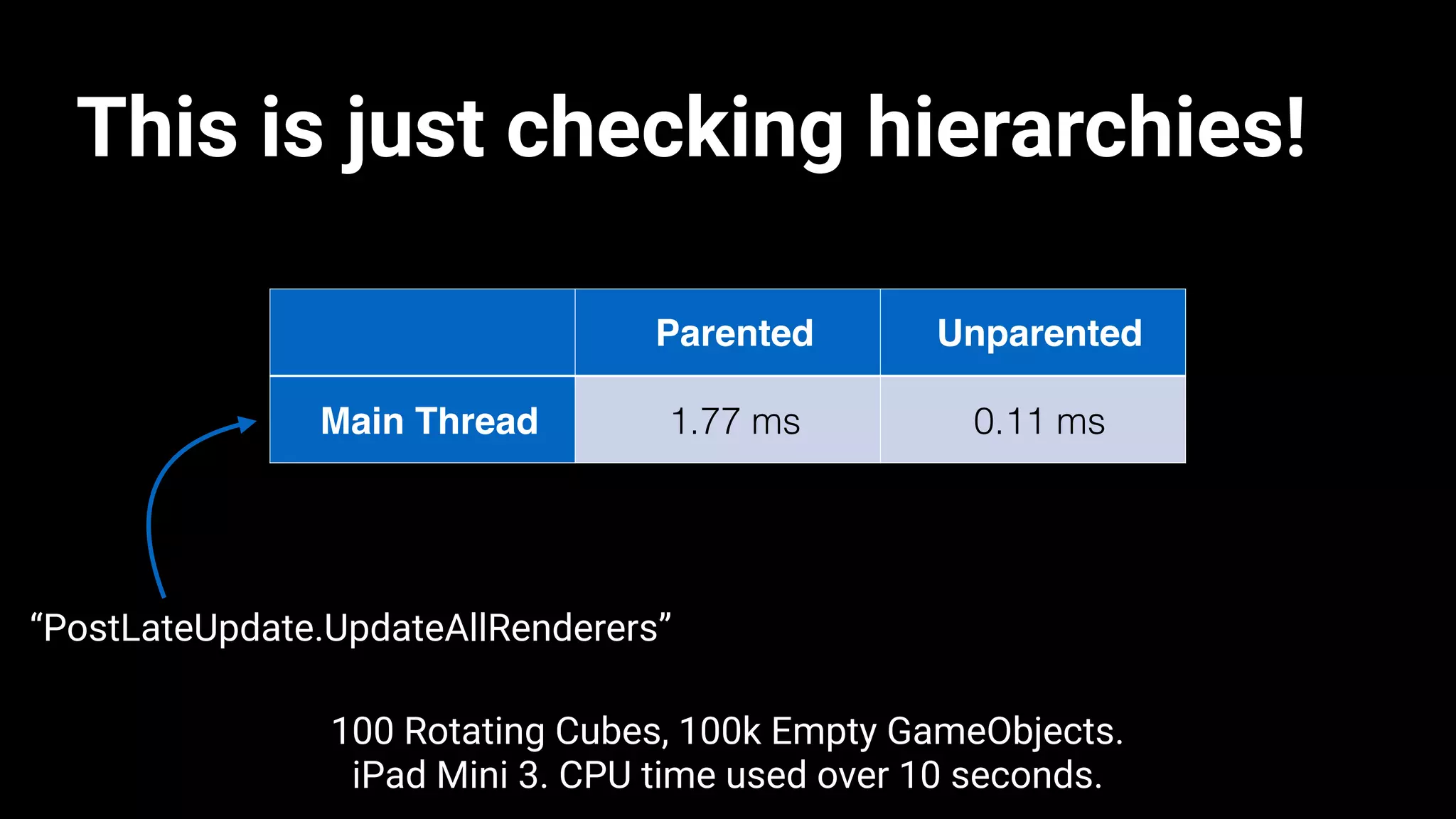
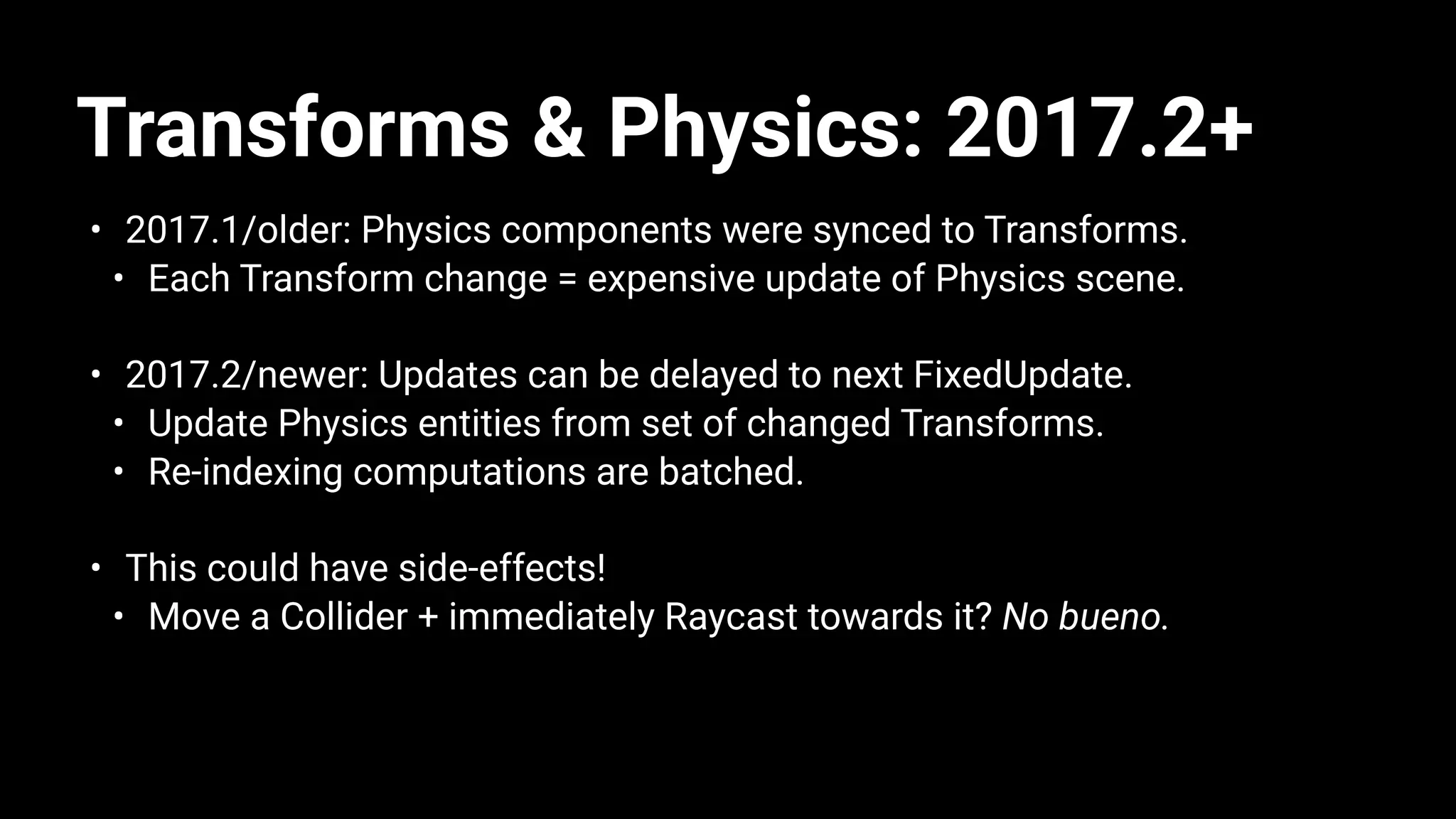
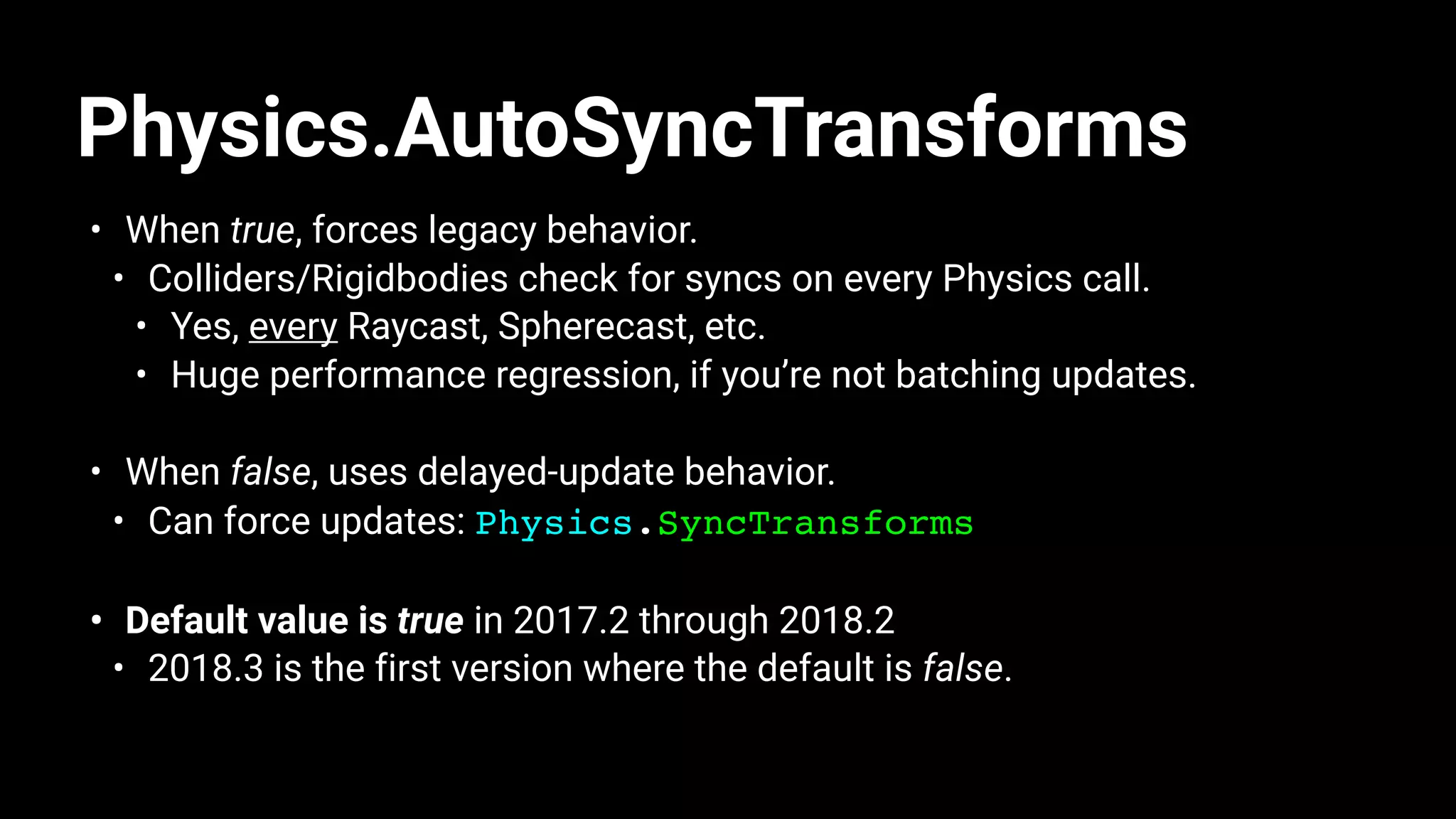
![void Update()
{
float rotAmt = 2f * Time.deltaTime;
Vector3 up = Vector3.up;
if (batched)
{
for(int i = 0; i < NUM_PARENTS; ++i)
rotators[i].Rotate(up, rotAmt);
for(int i = 0; i < NUM_PARENTS; ++i)
Physics.Raycast(Vector3.zero, Random.insideUnitSphere);
}
else
{
for (int i = 0; i < NUM_PARENTS; ++i)
{
rotators[i].Rotate(up, rotAmt);
Physics.Raycast(Vector3.zero, Random.insideUnitSphere);
}
}
}
A test.
“Batched”
“Immediate”](https://image.slidesharecdn.com/iandundoreunitybestpractisesuniteberlin-180907082021/75/Unity-s-Evolving-Best-Practices-47-2048.jpg)