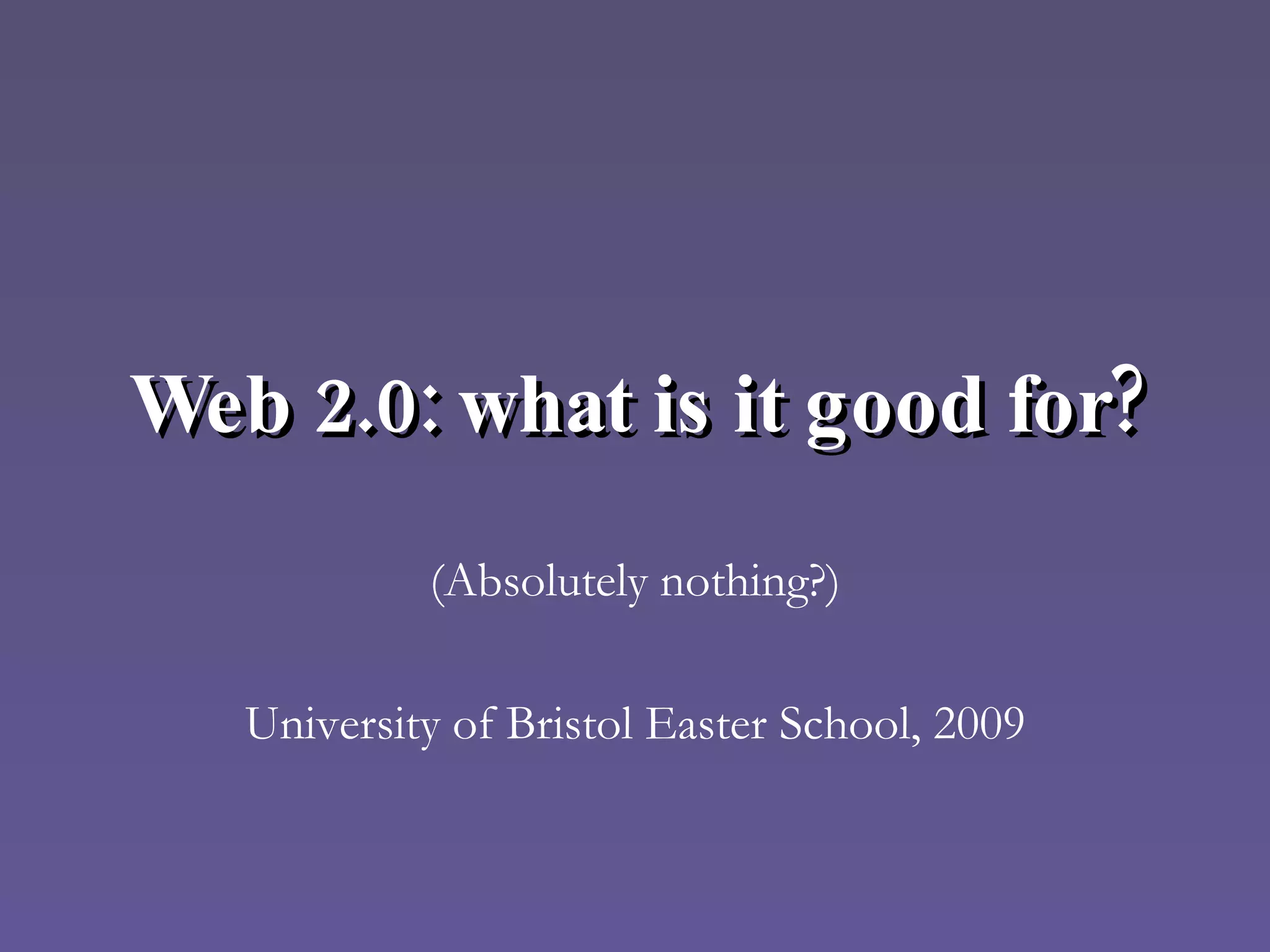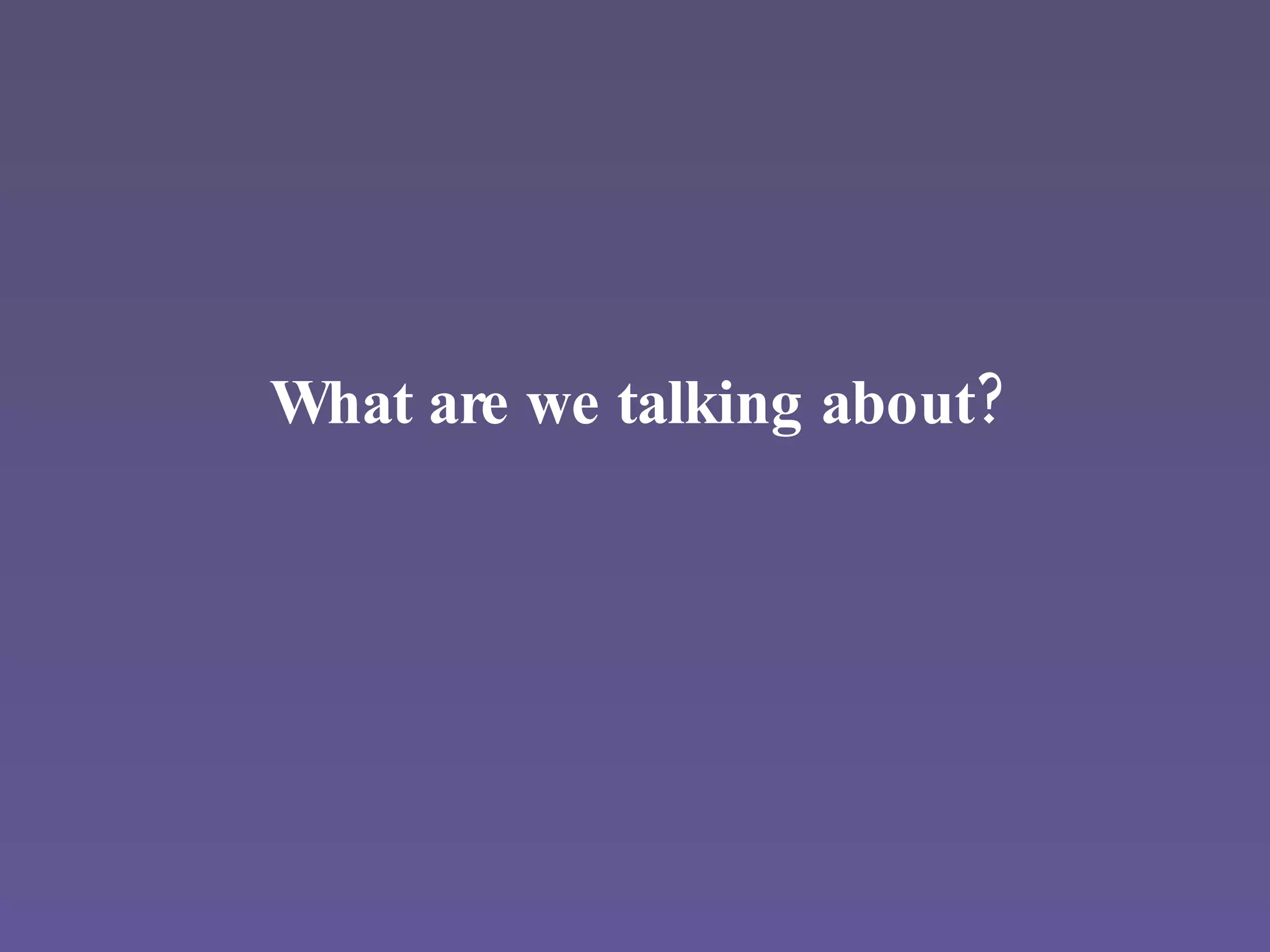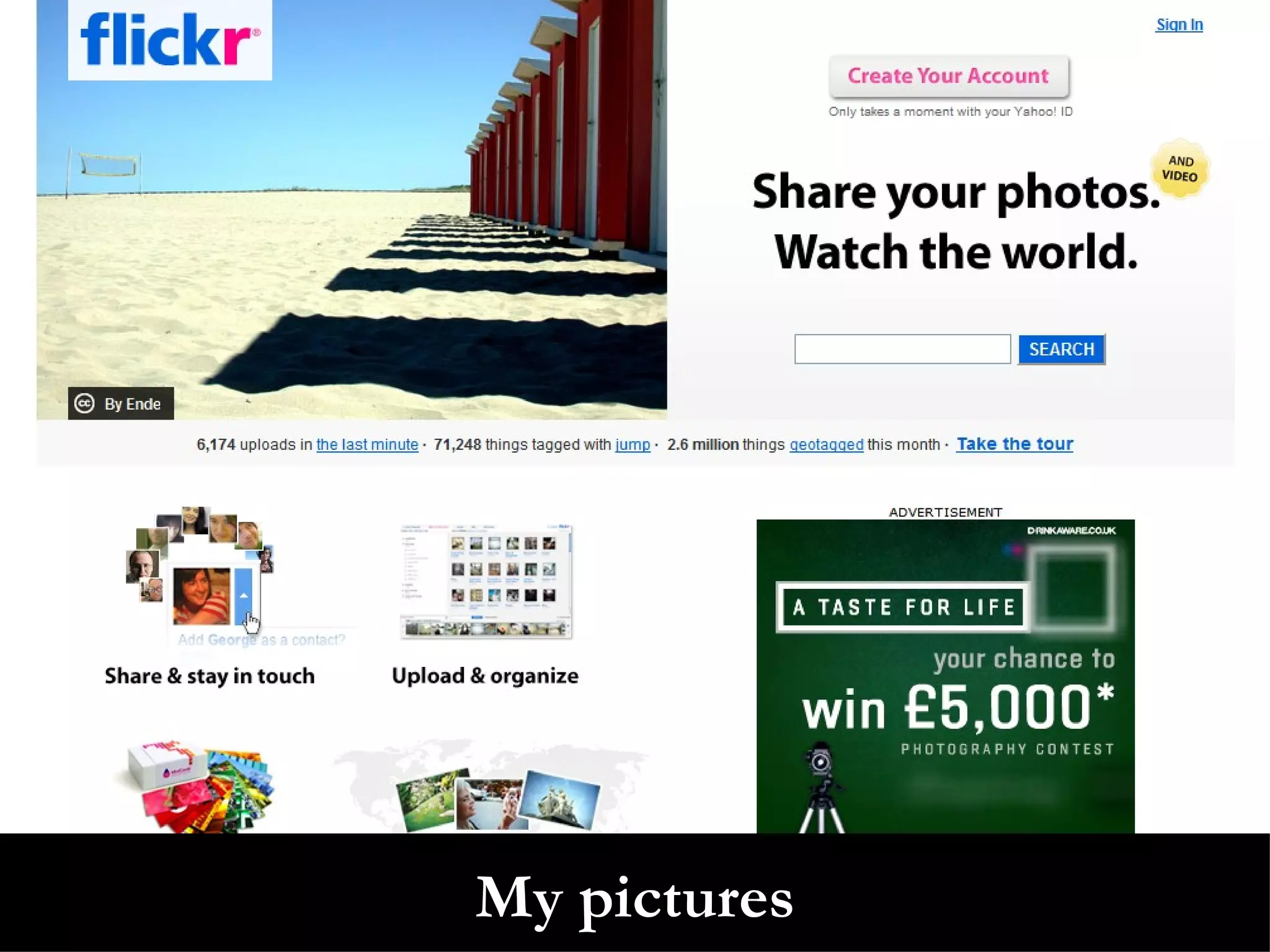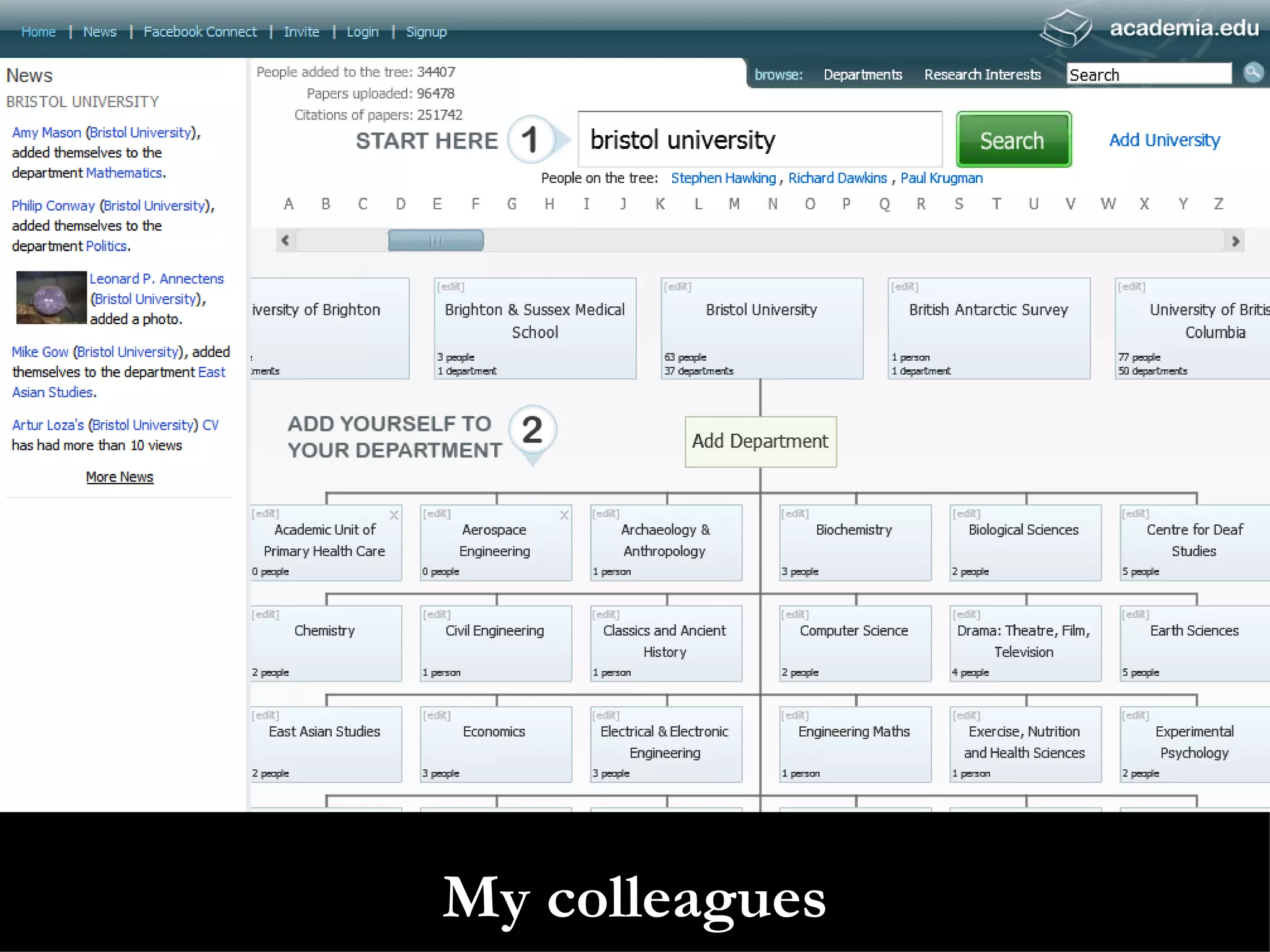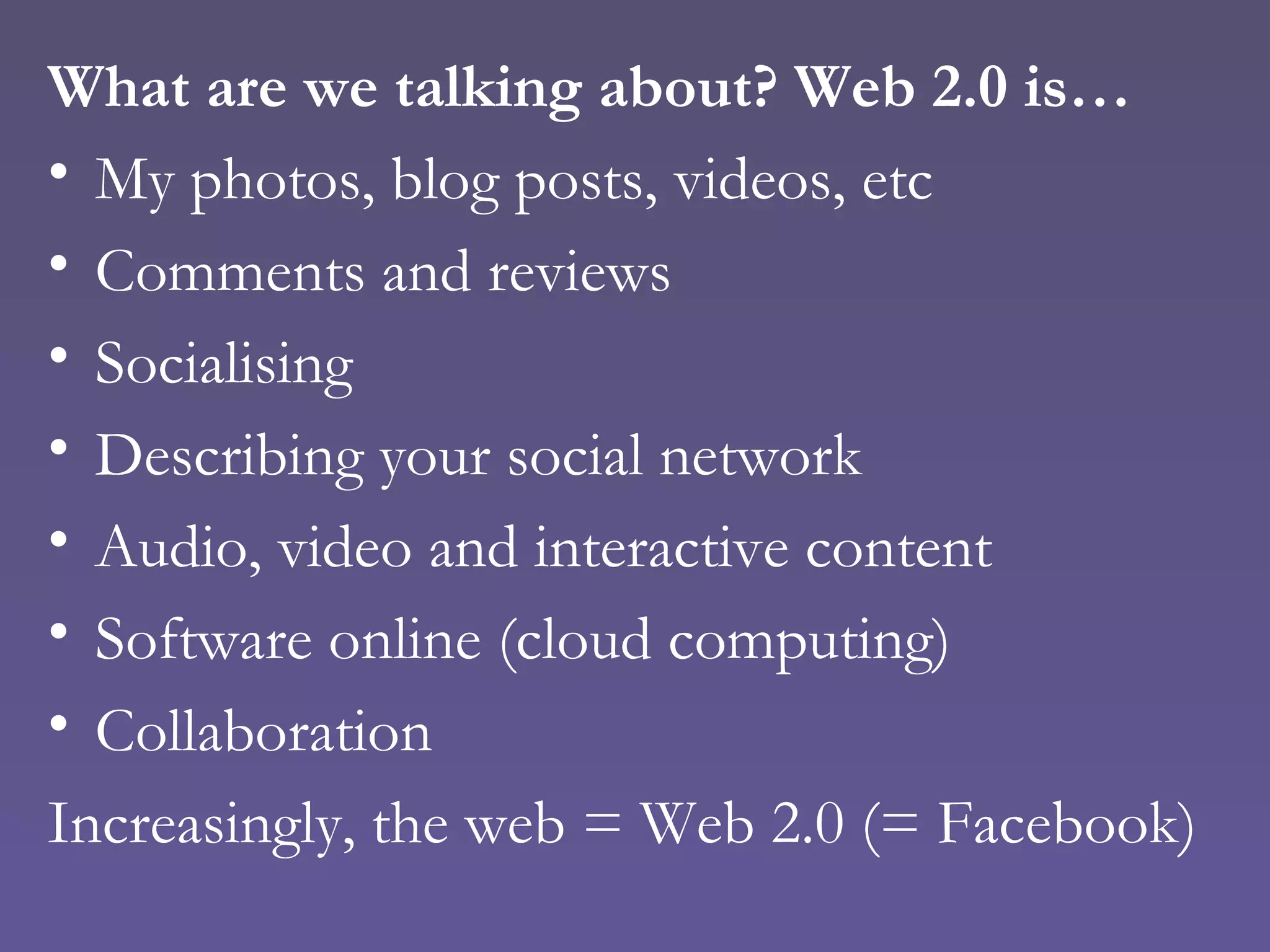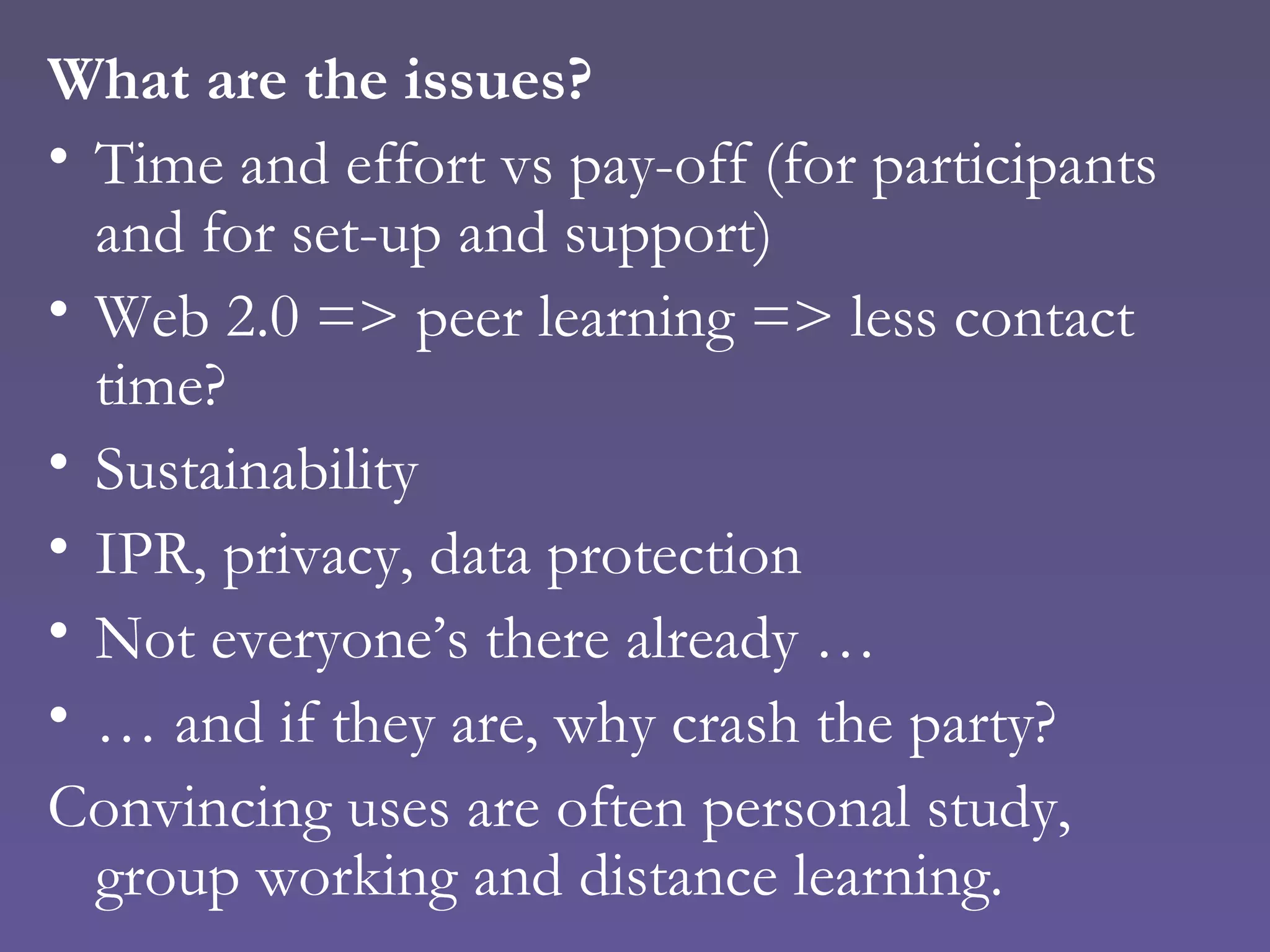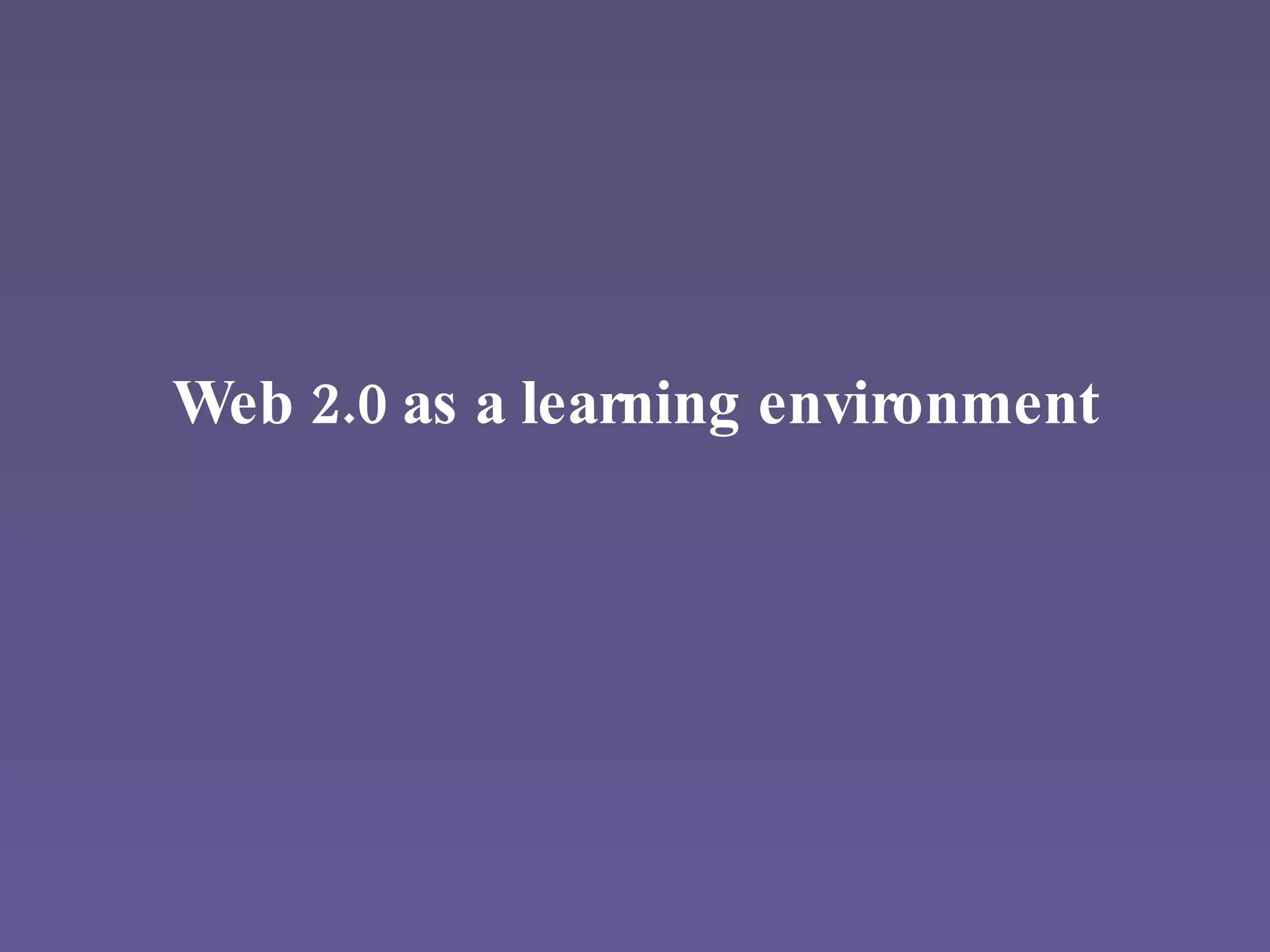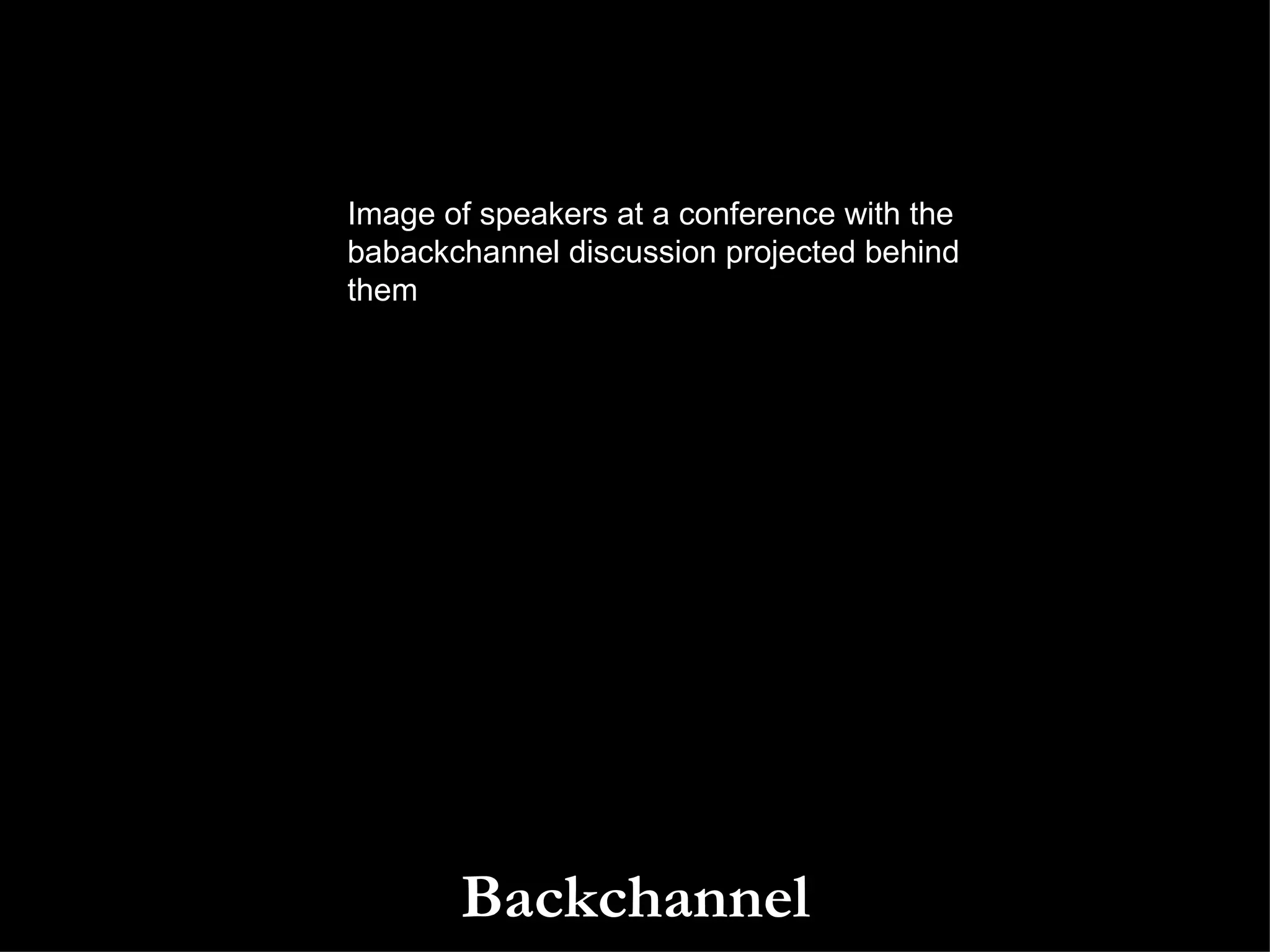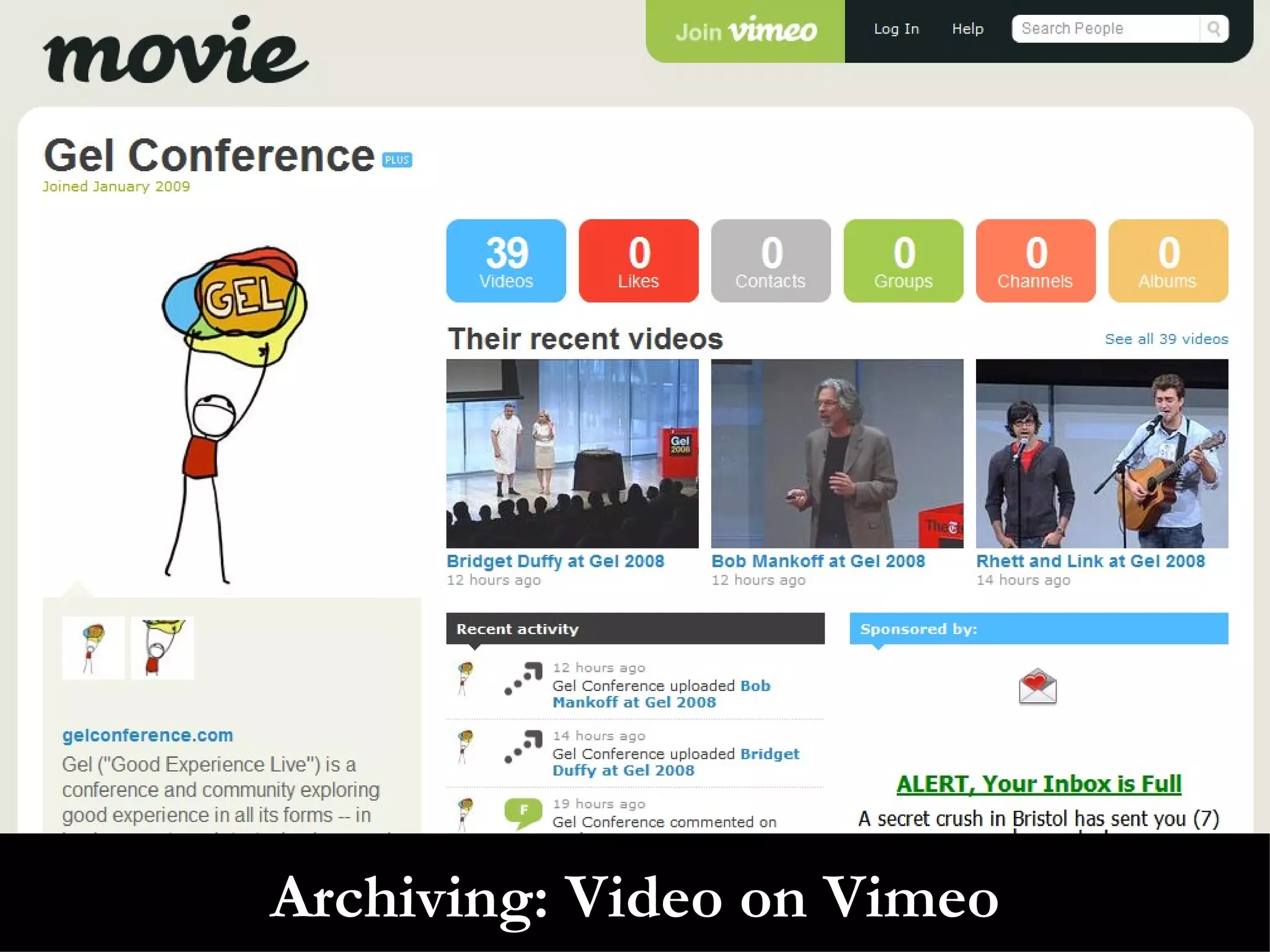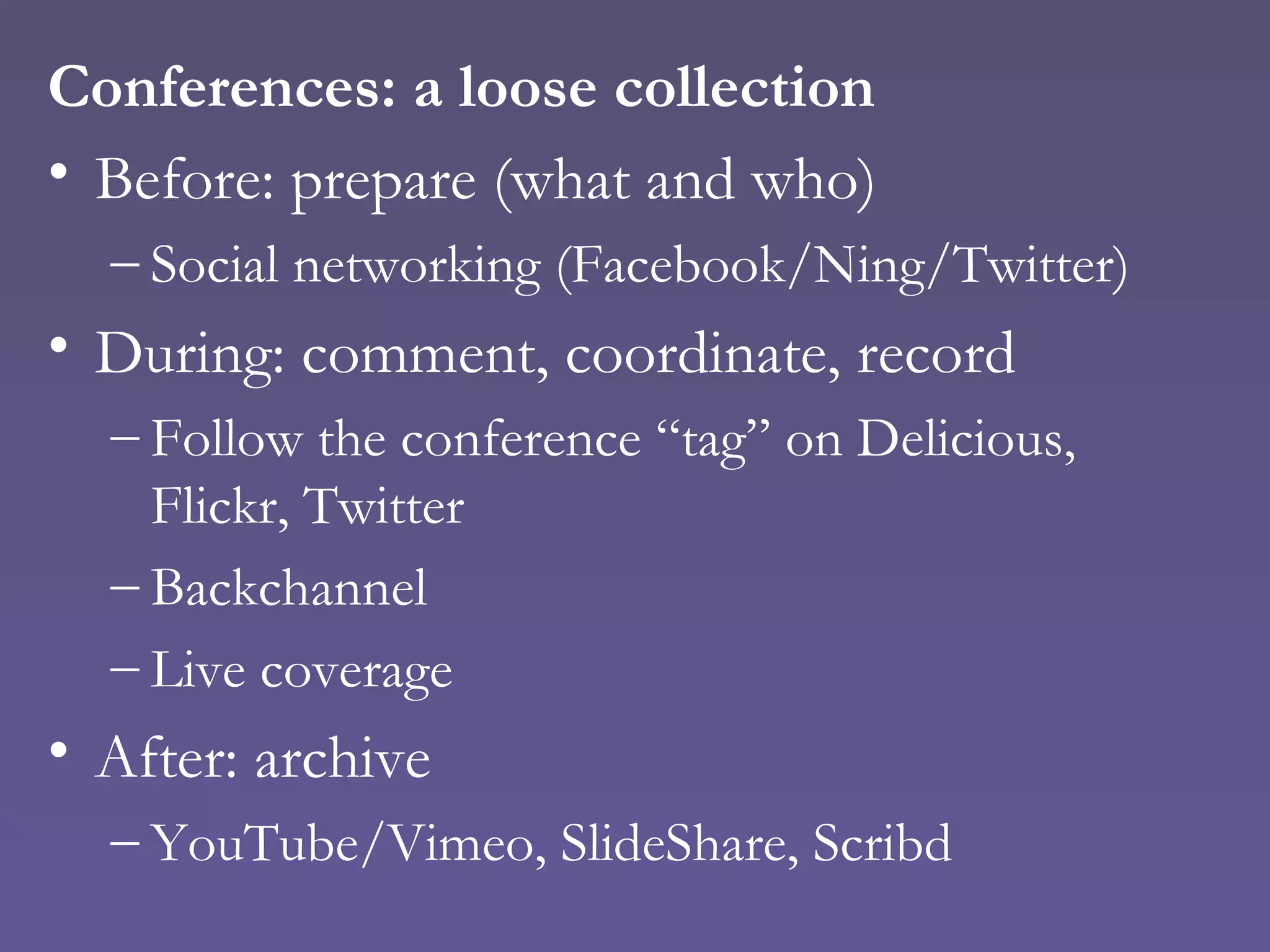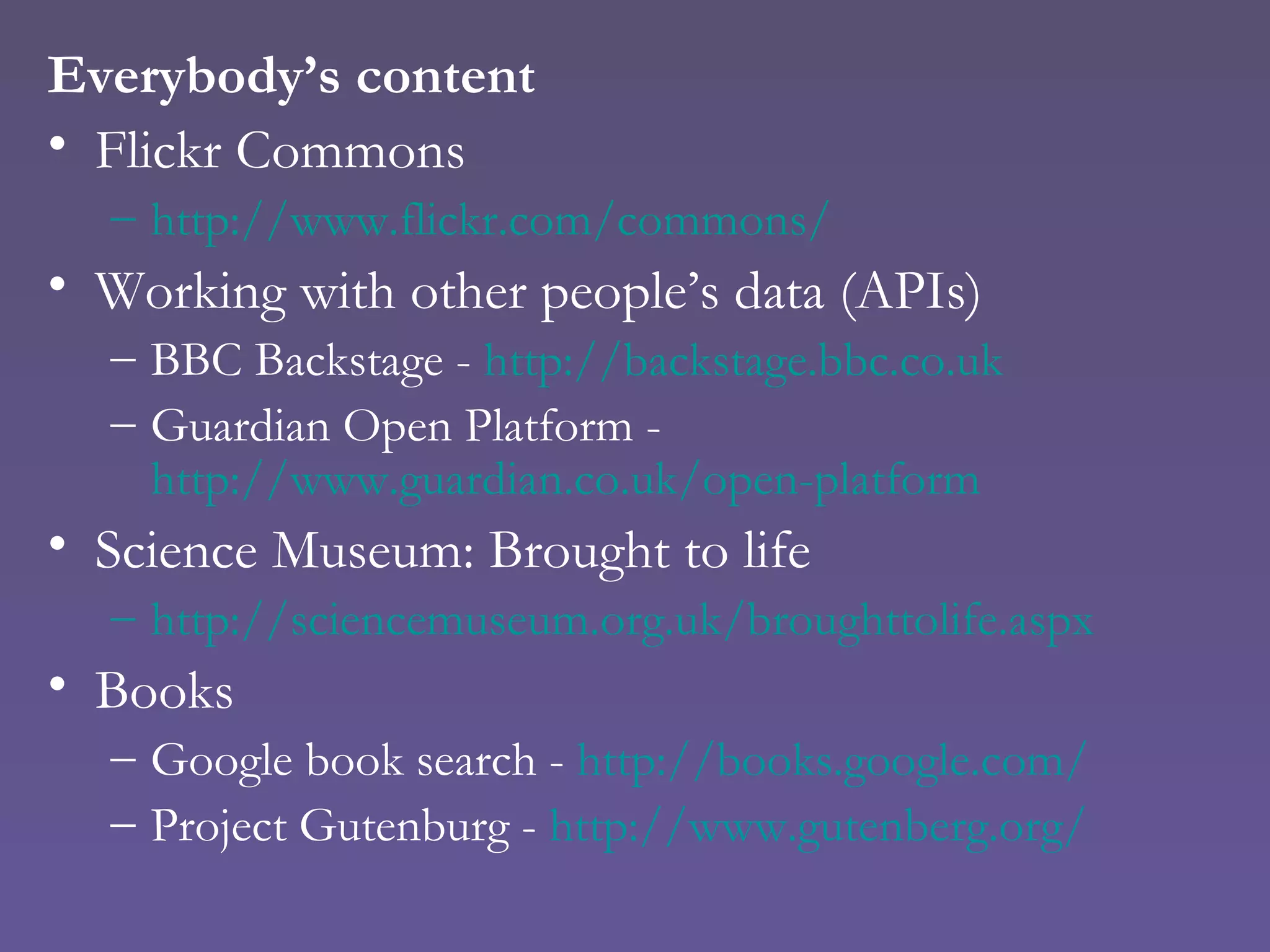Web 2.0 refers to social media platforms and cloud-based tools that allow users to share content and collaborate online. The document discusses potential educational uses of Web 2.0, including engaging students through participation, enabling distributed group work, and providing access to a wider audience. However, it also notes issues like the time and effort required versus educational benefits, impacts on contact time, and concerns over sustainability, privacy and intellectual property. Web 2.0 tools could be incorporated into learning management systems or used to aggregate and organize content for educational purposes.