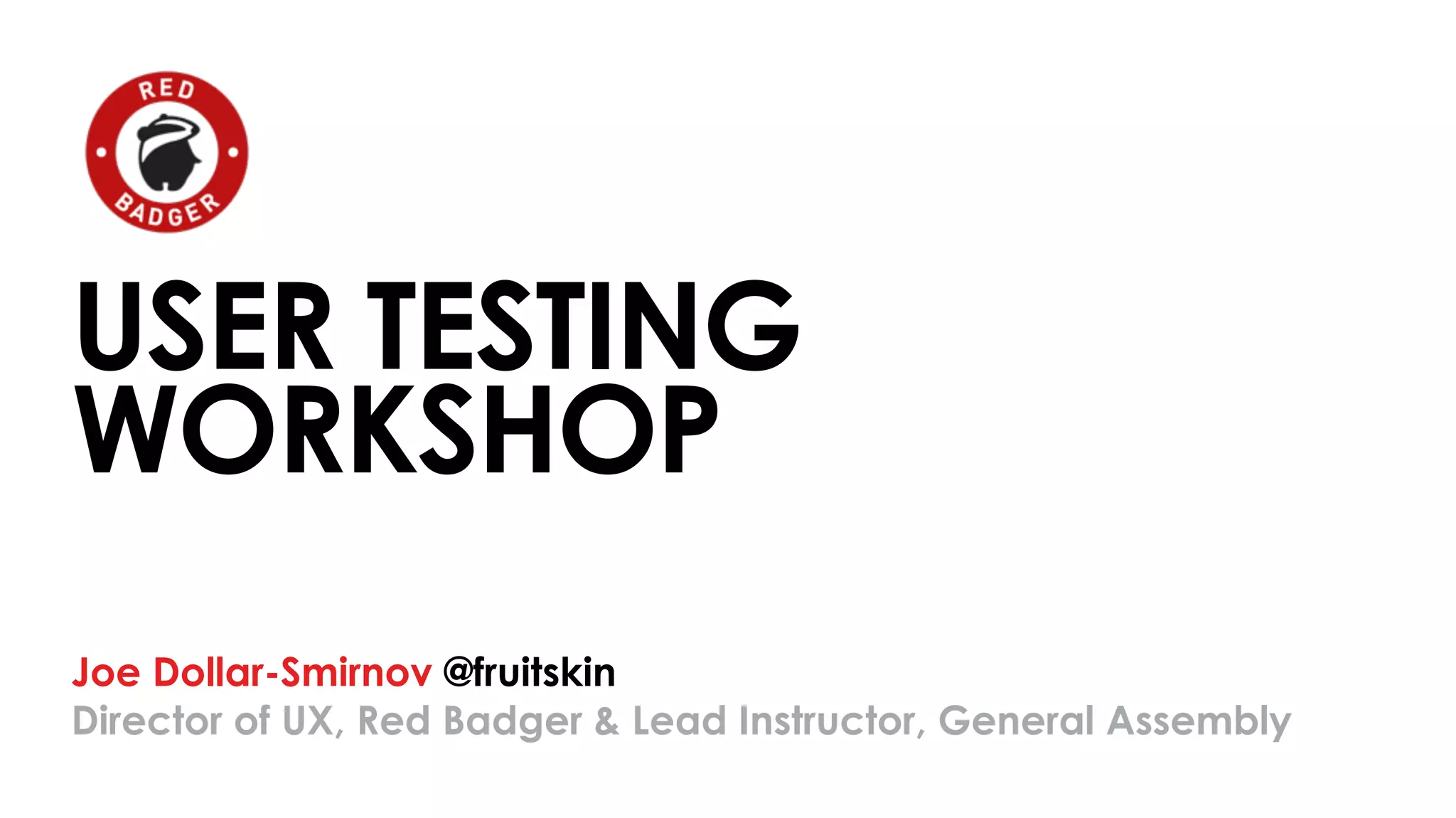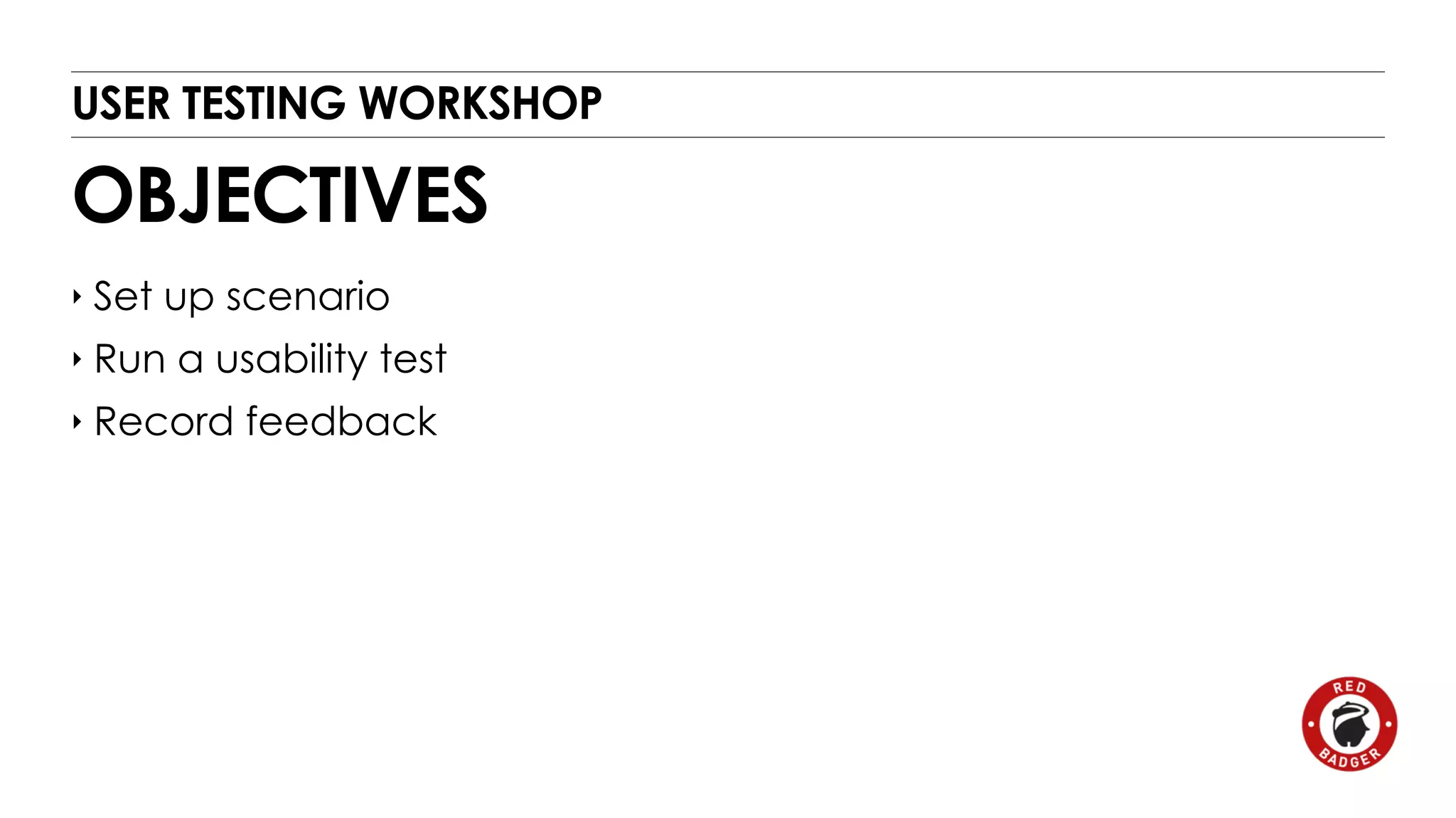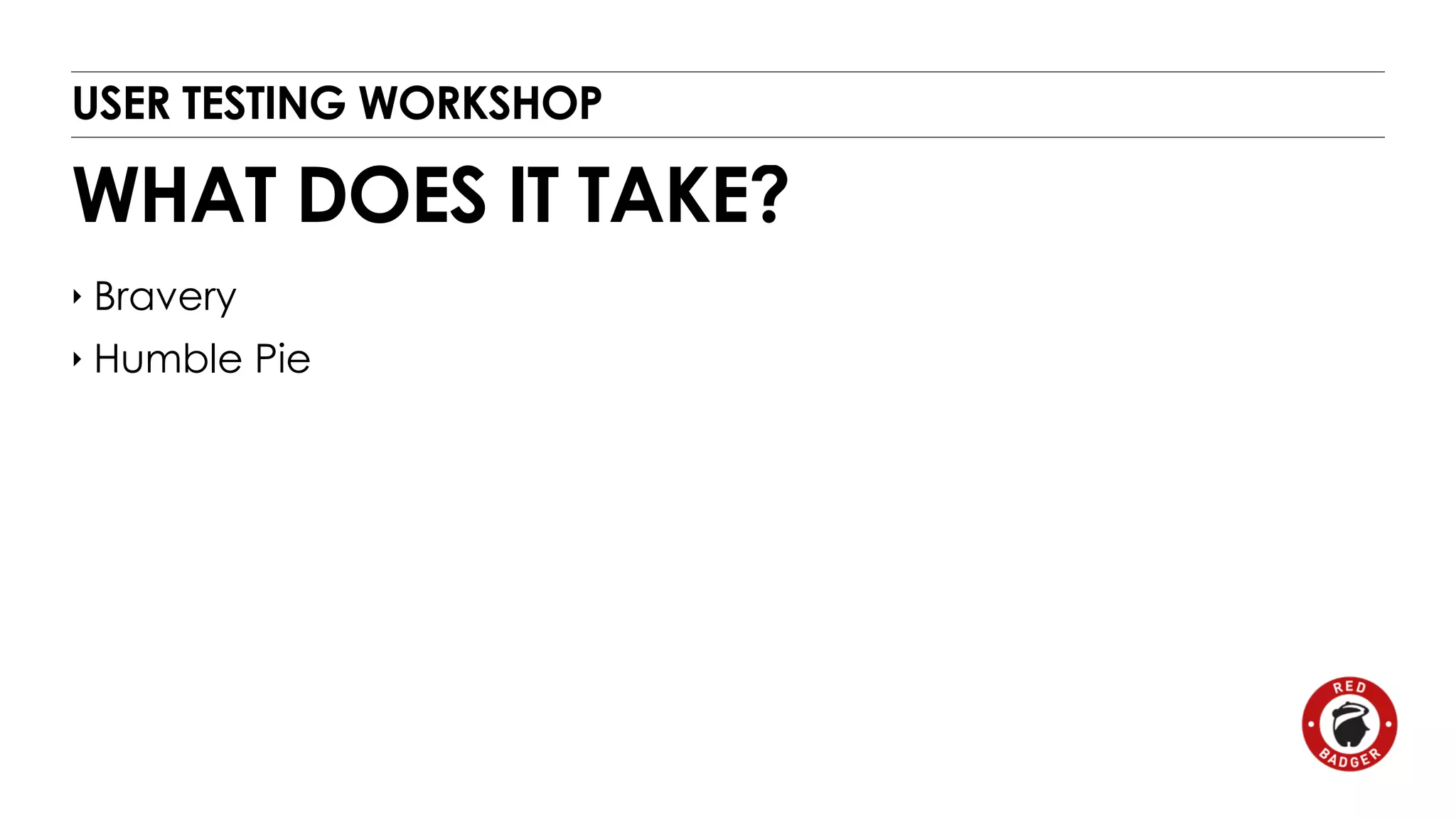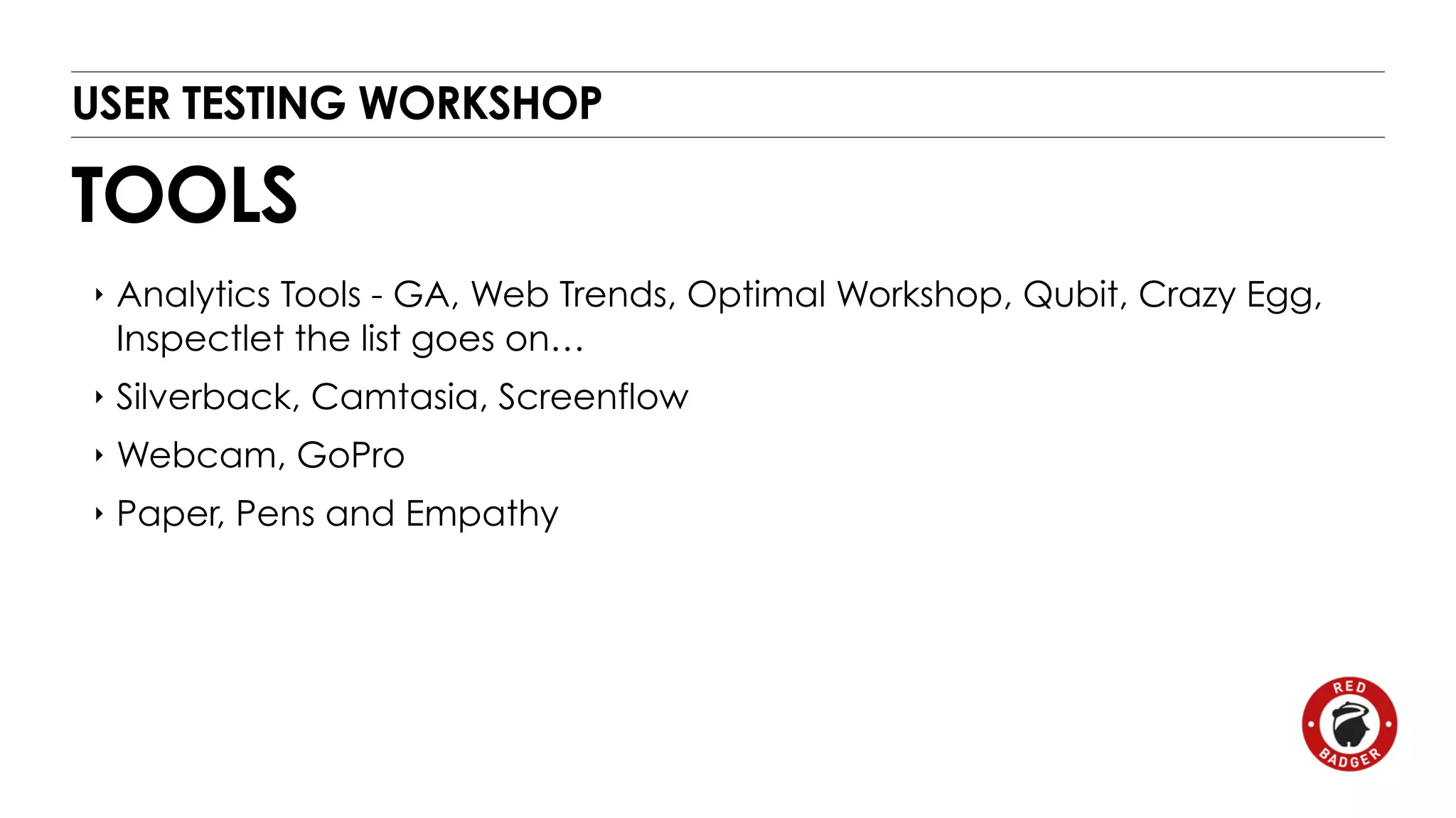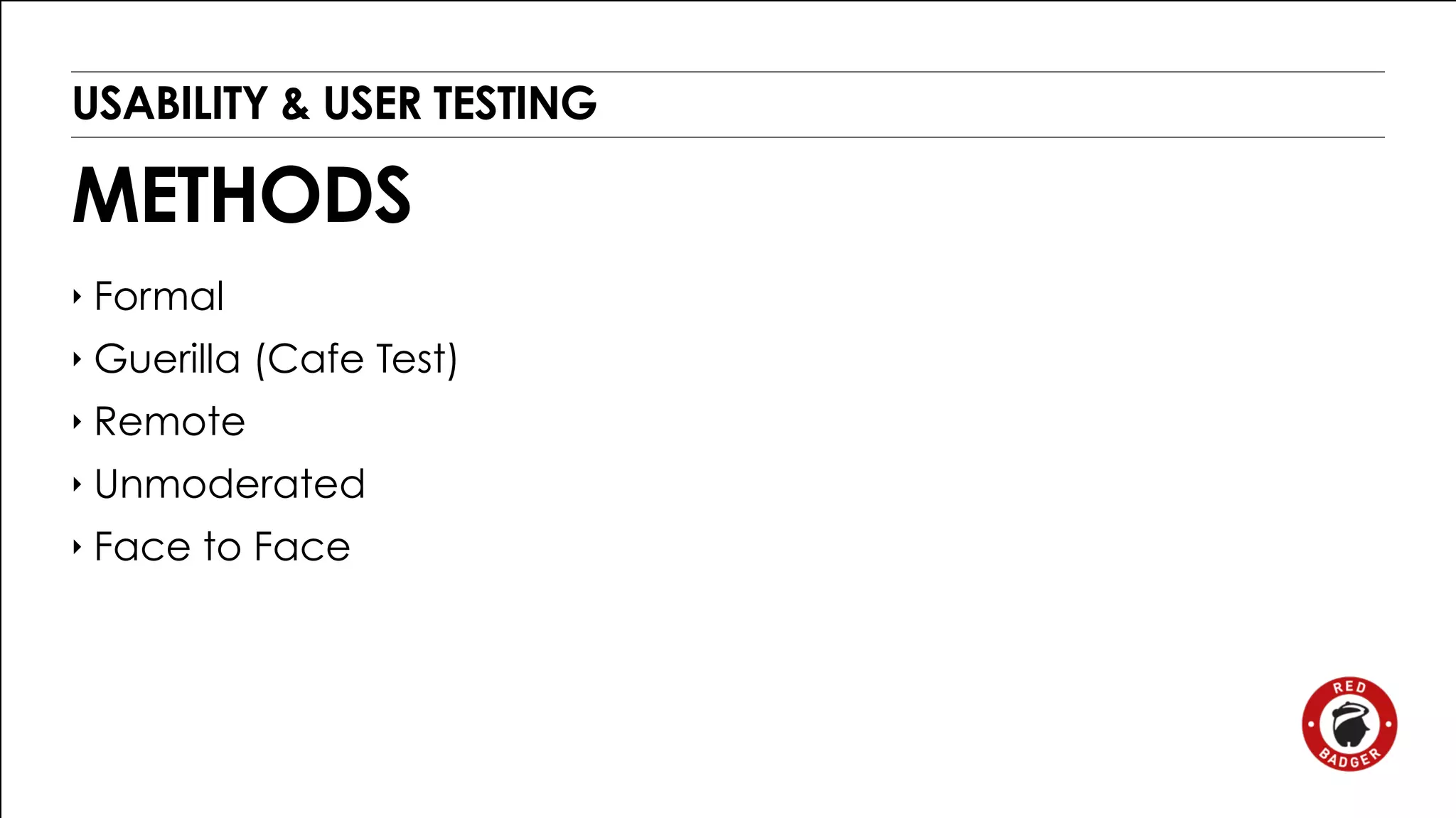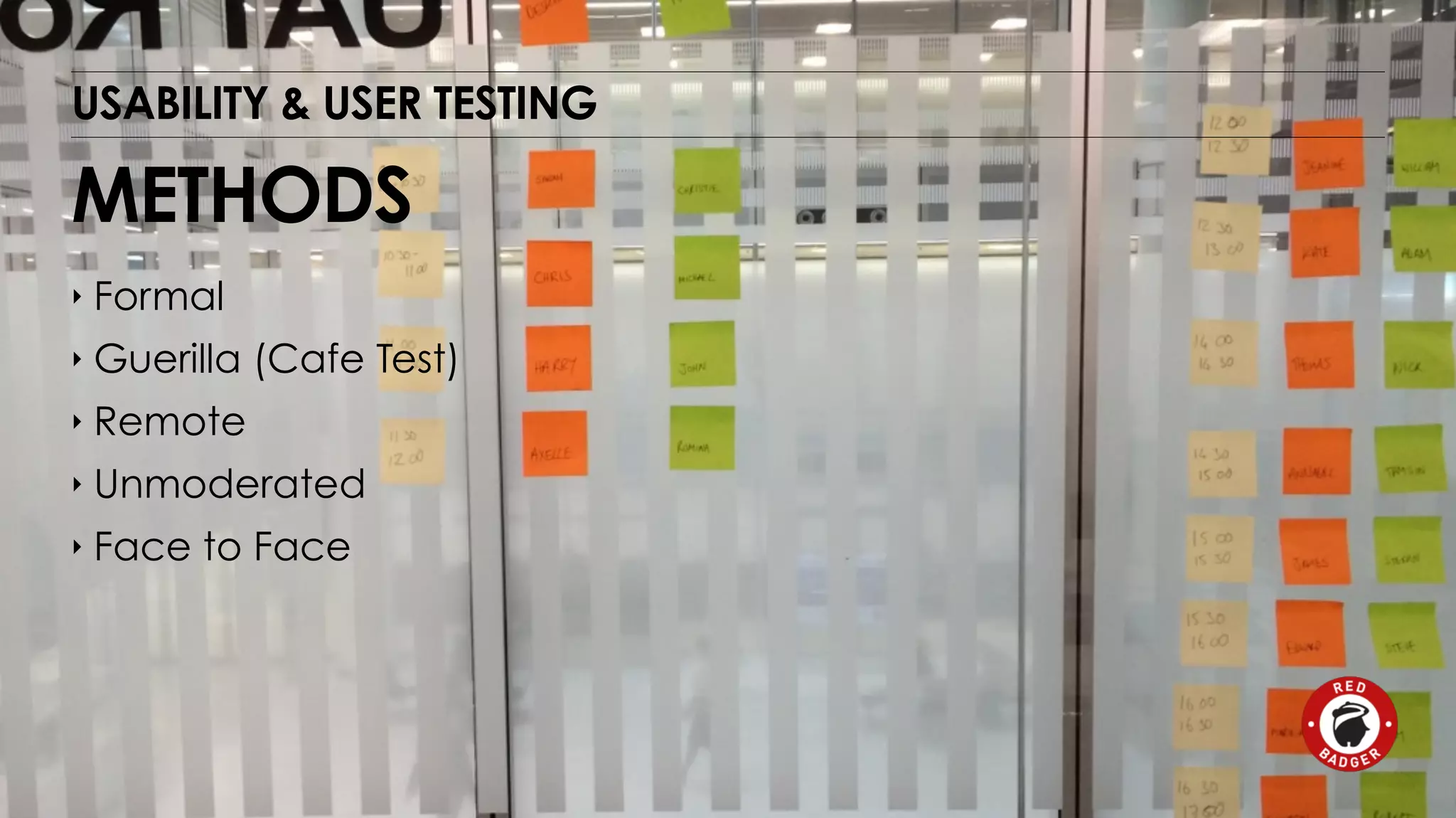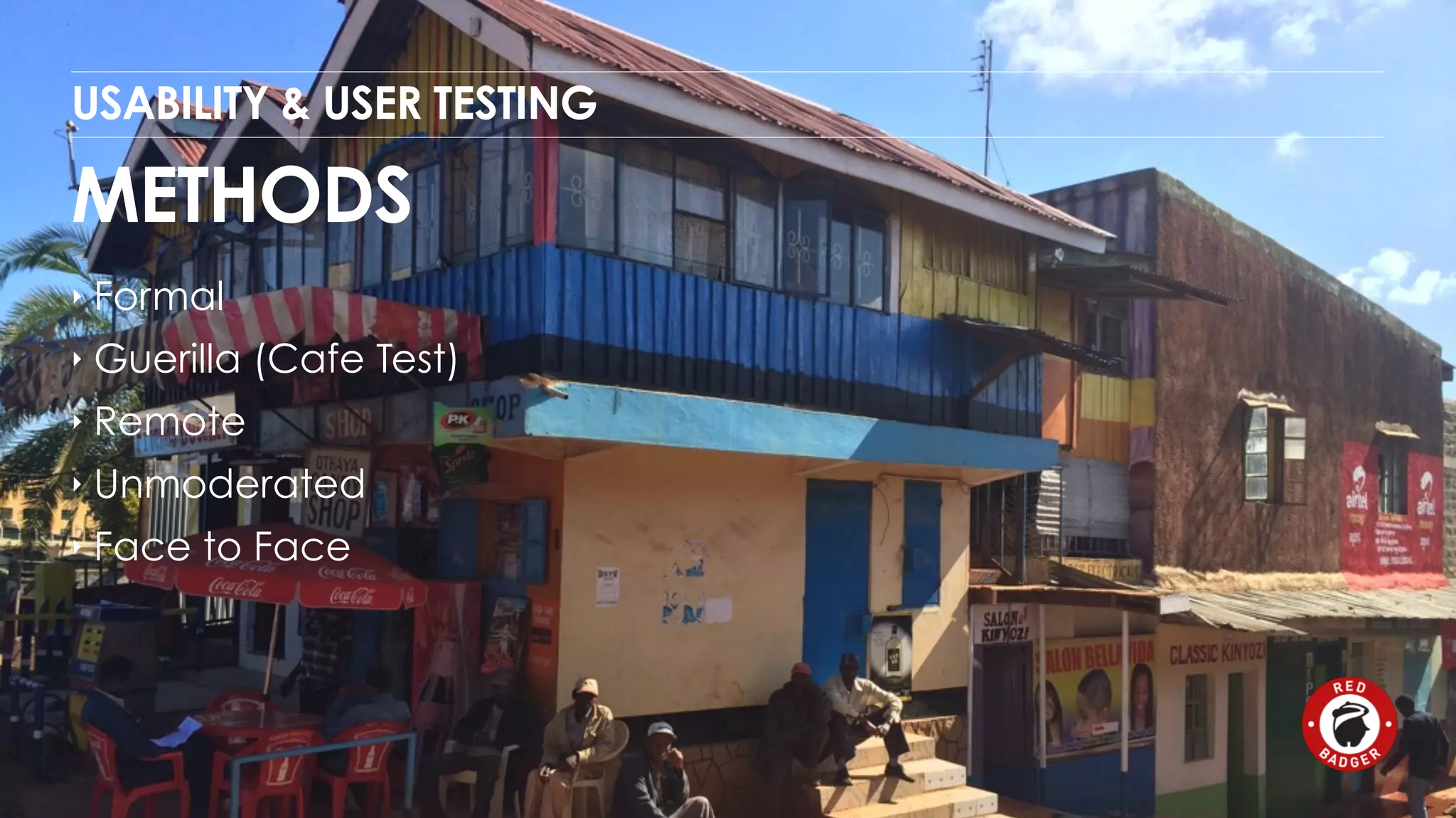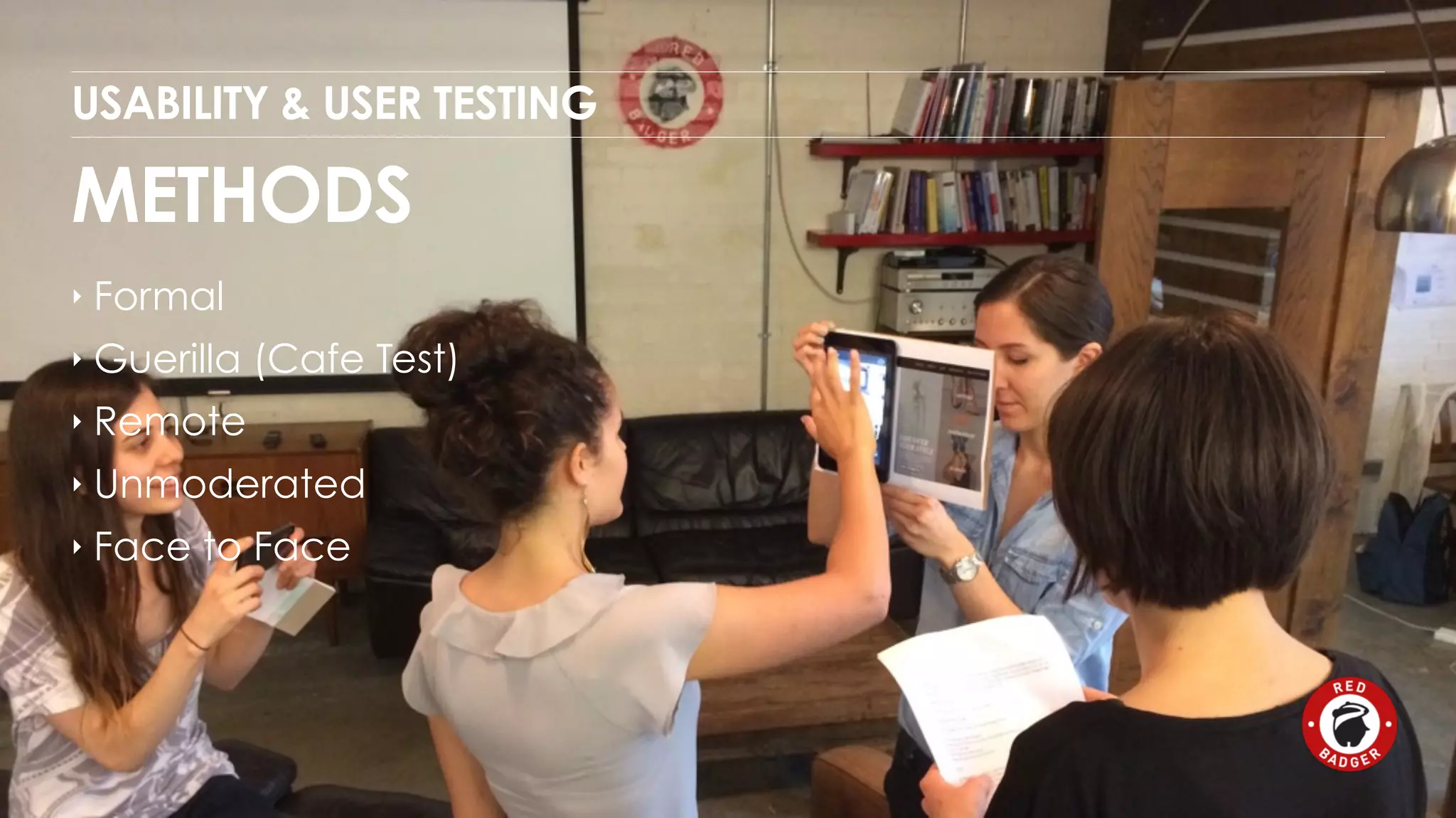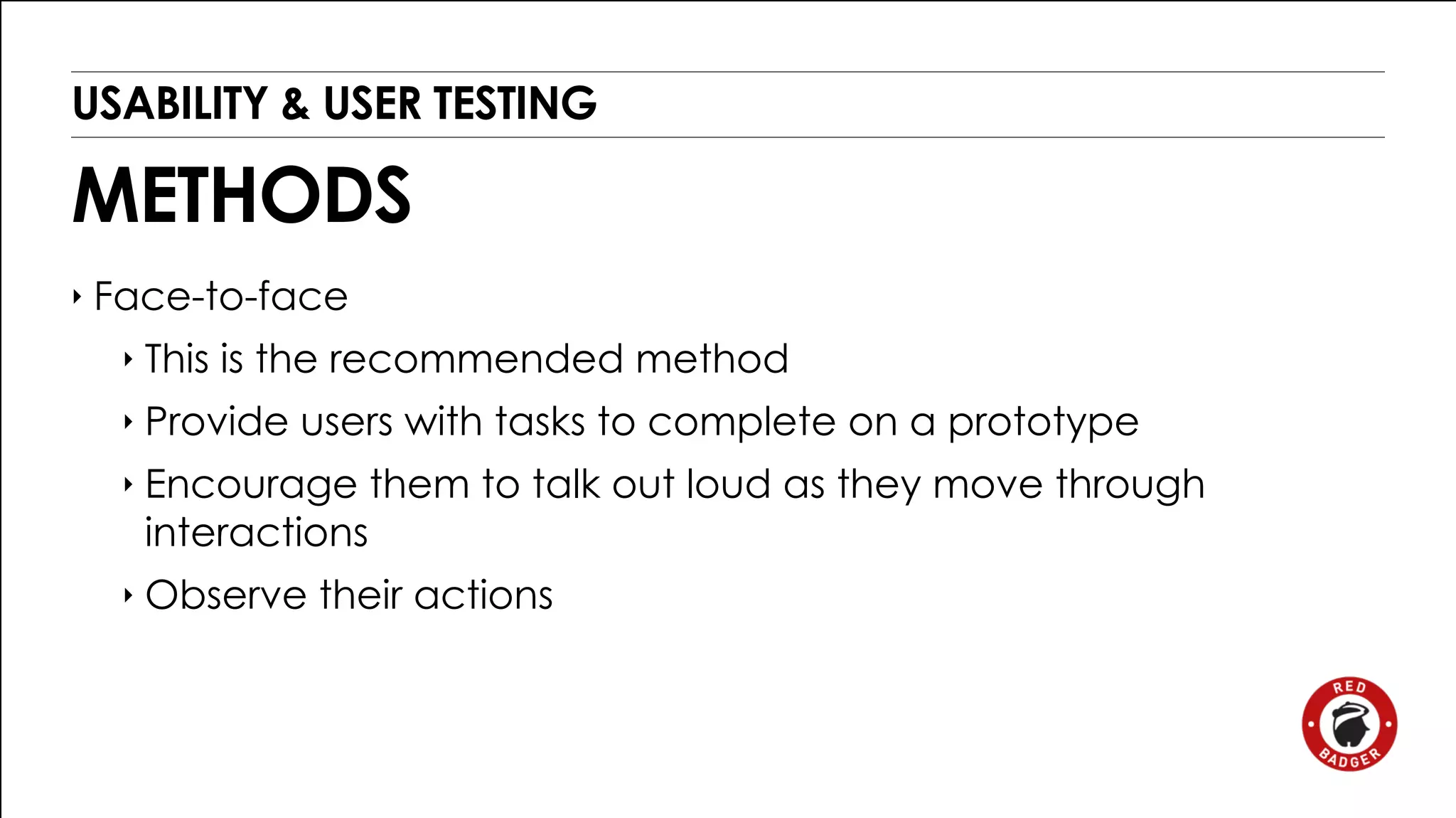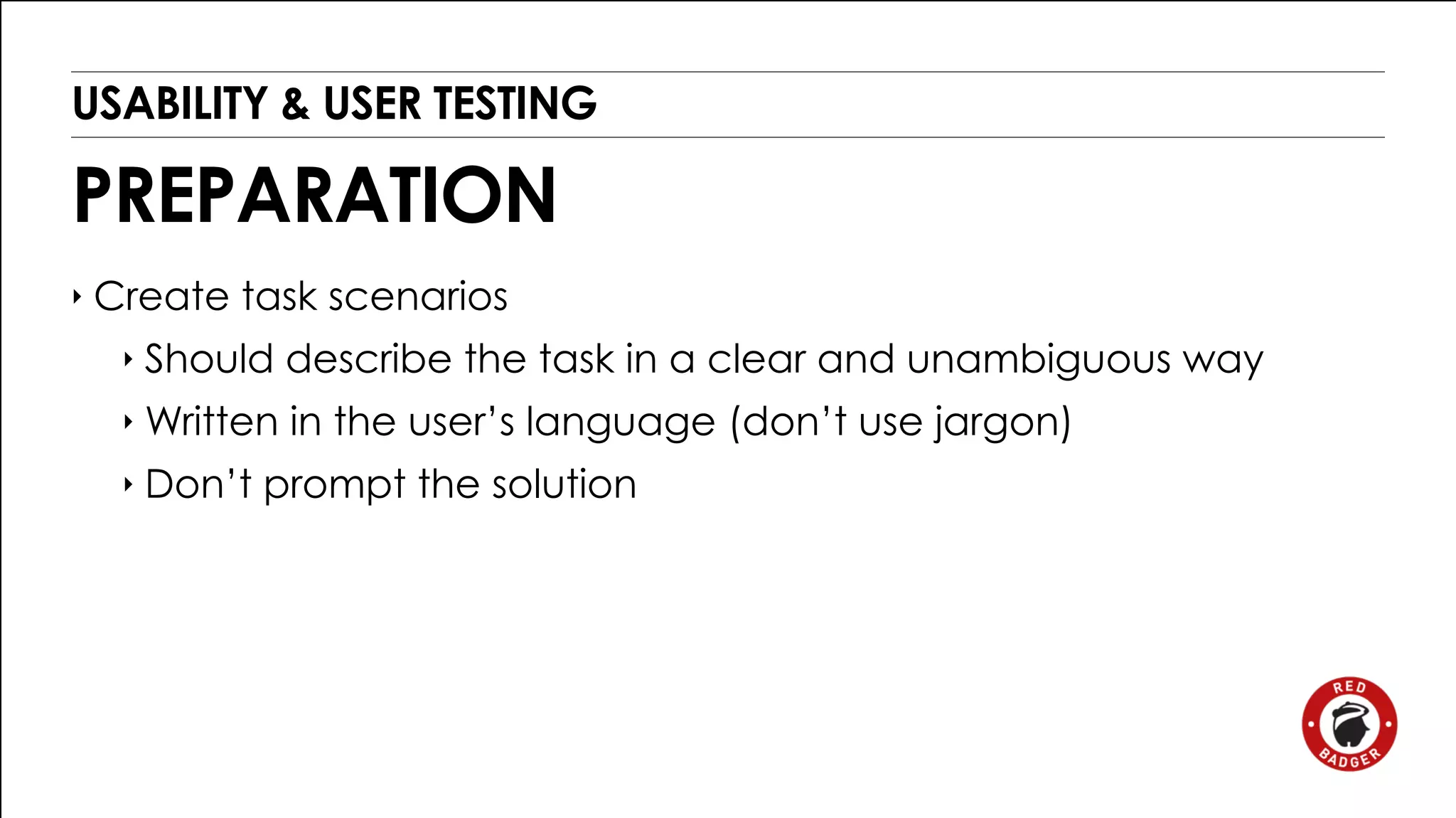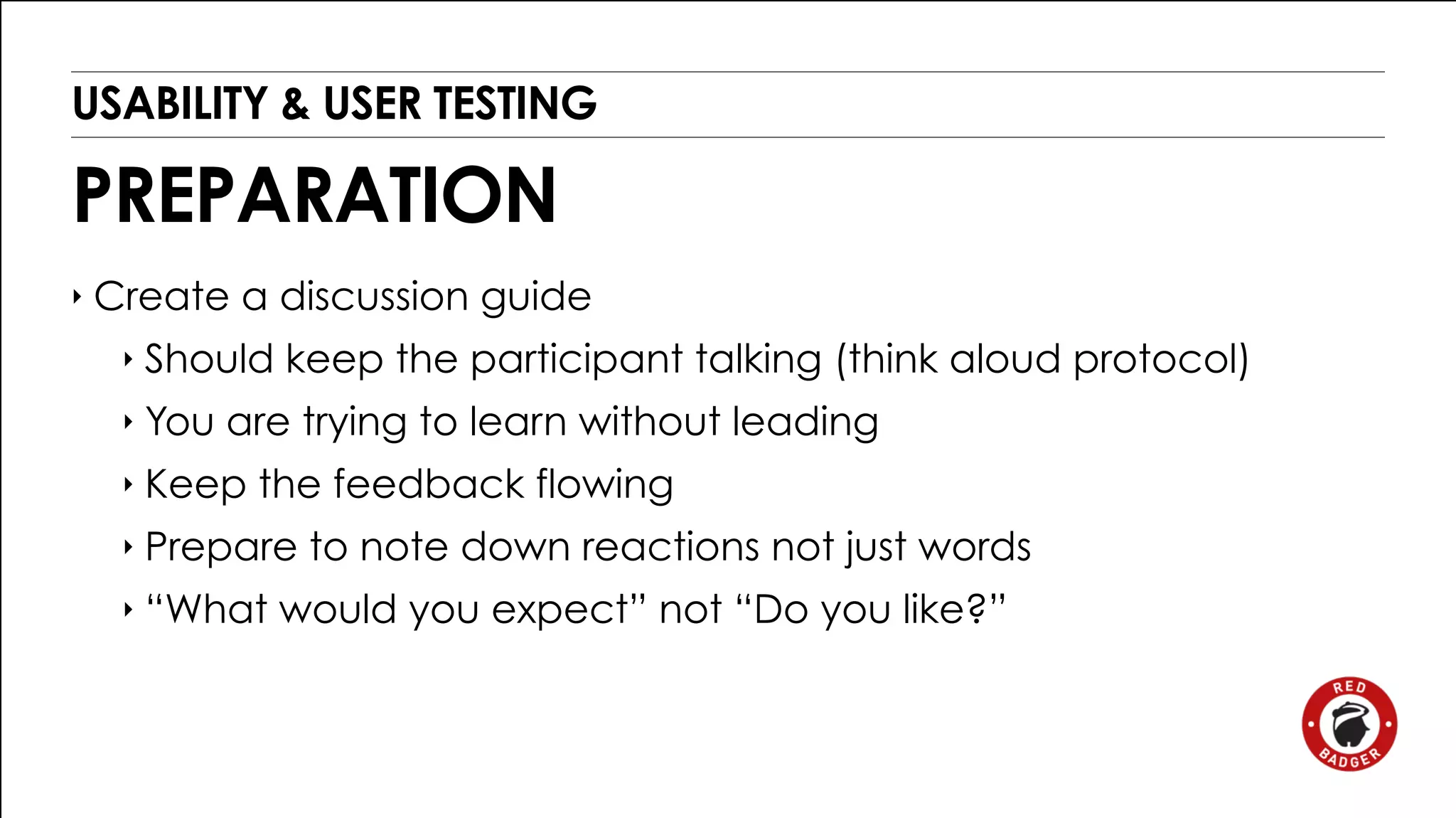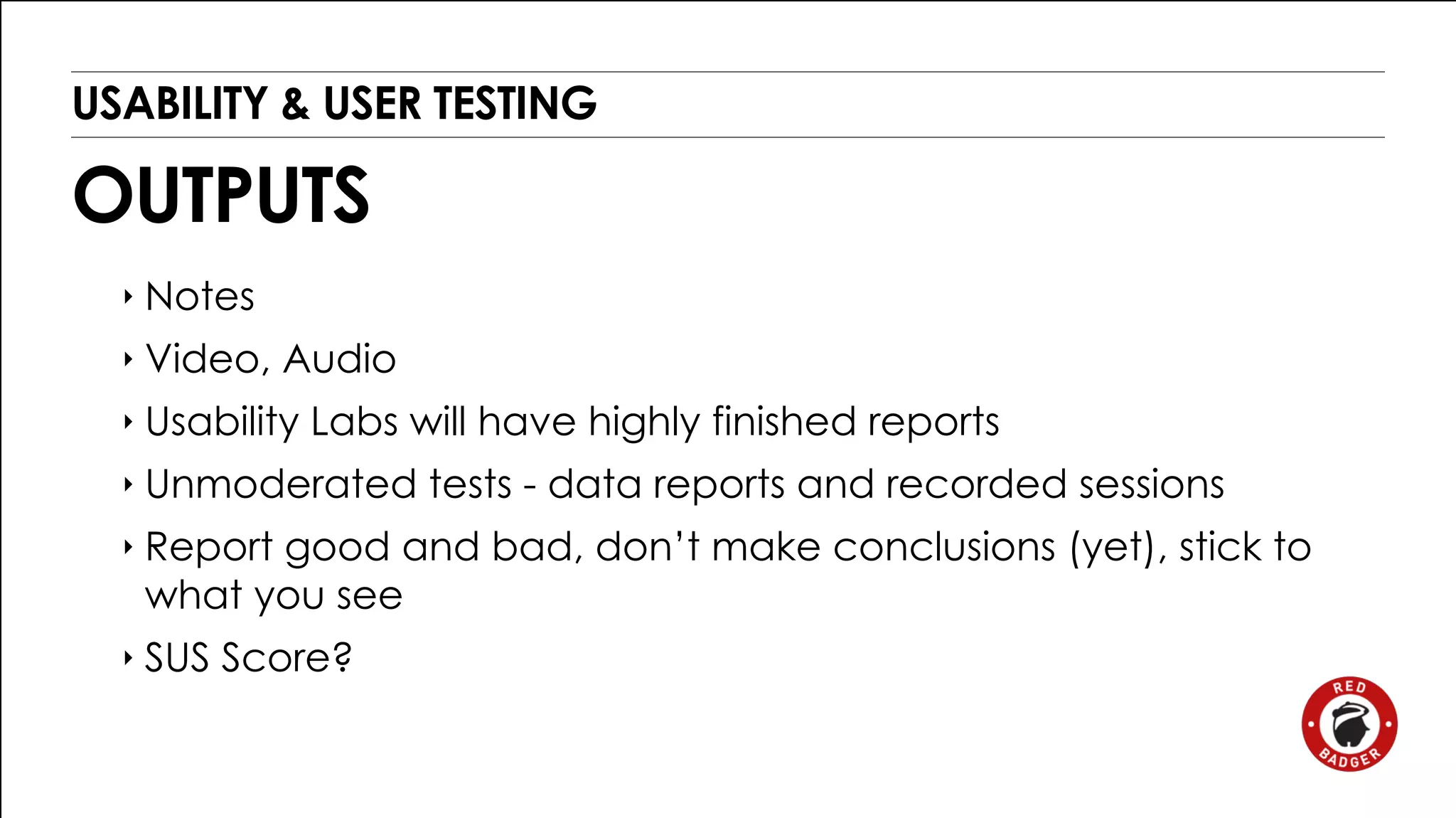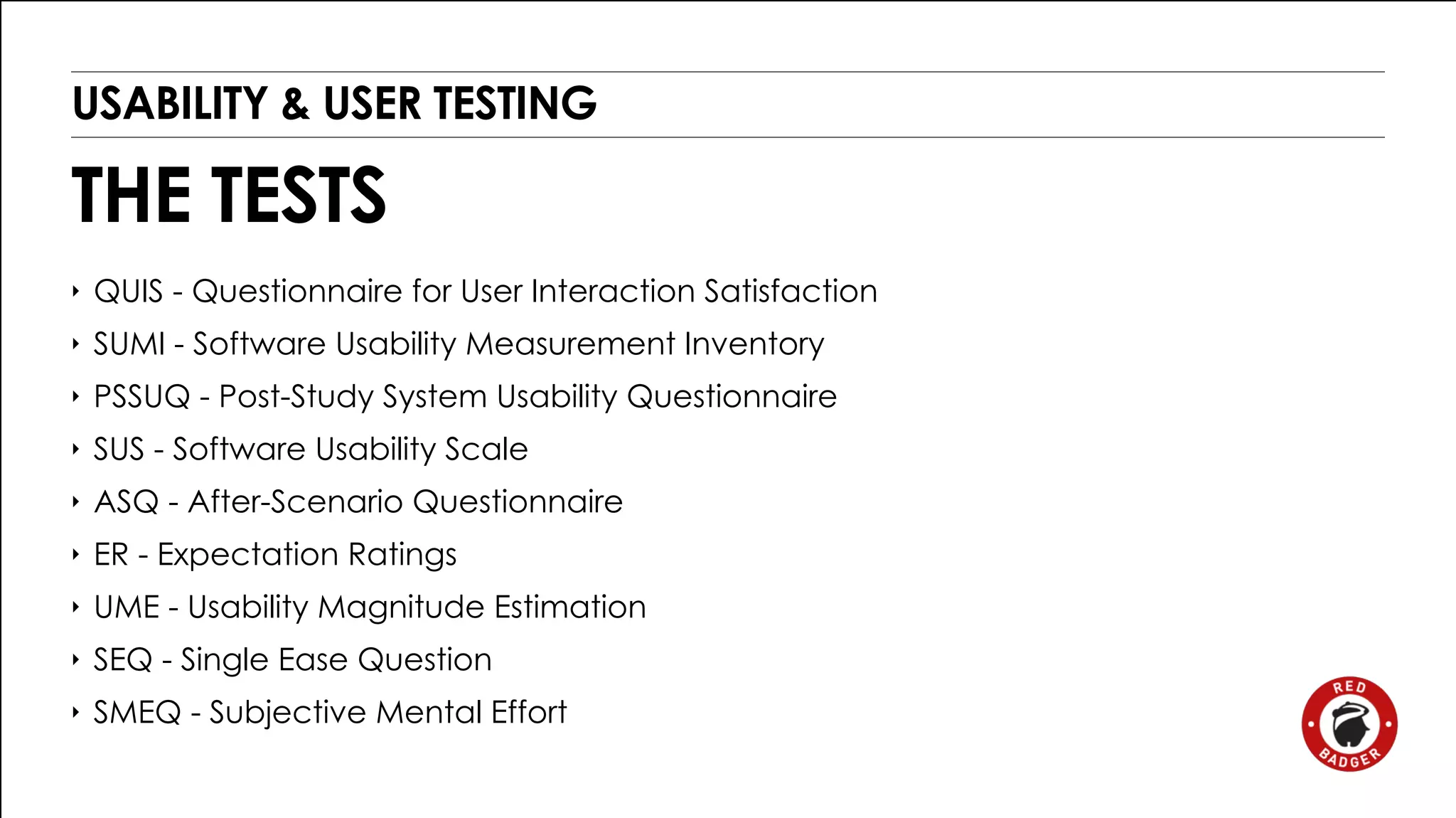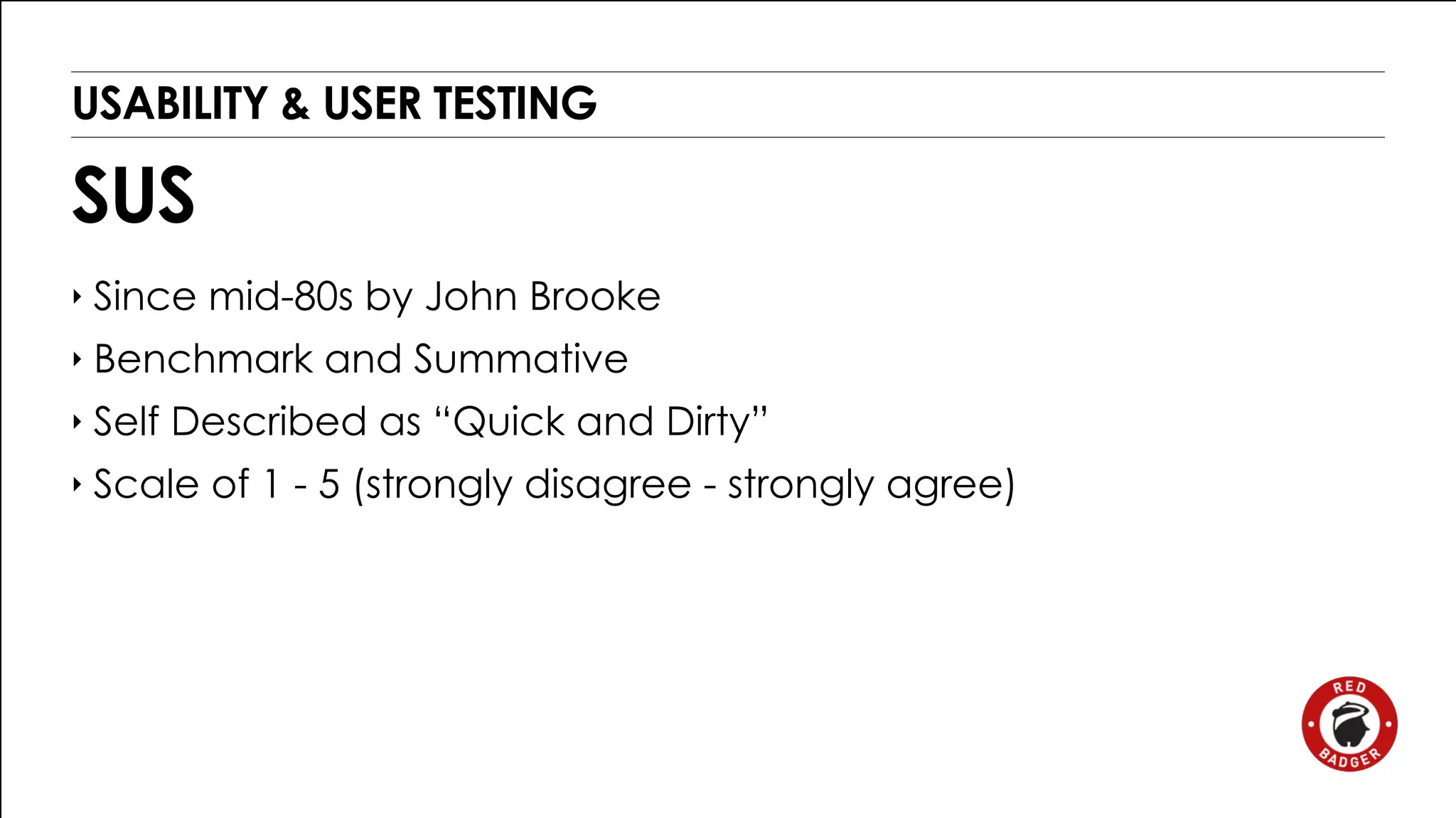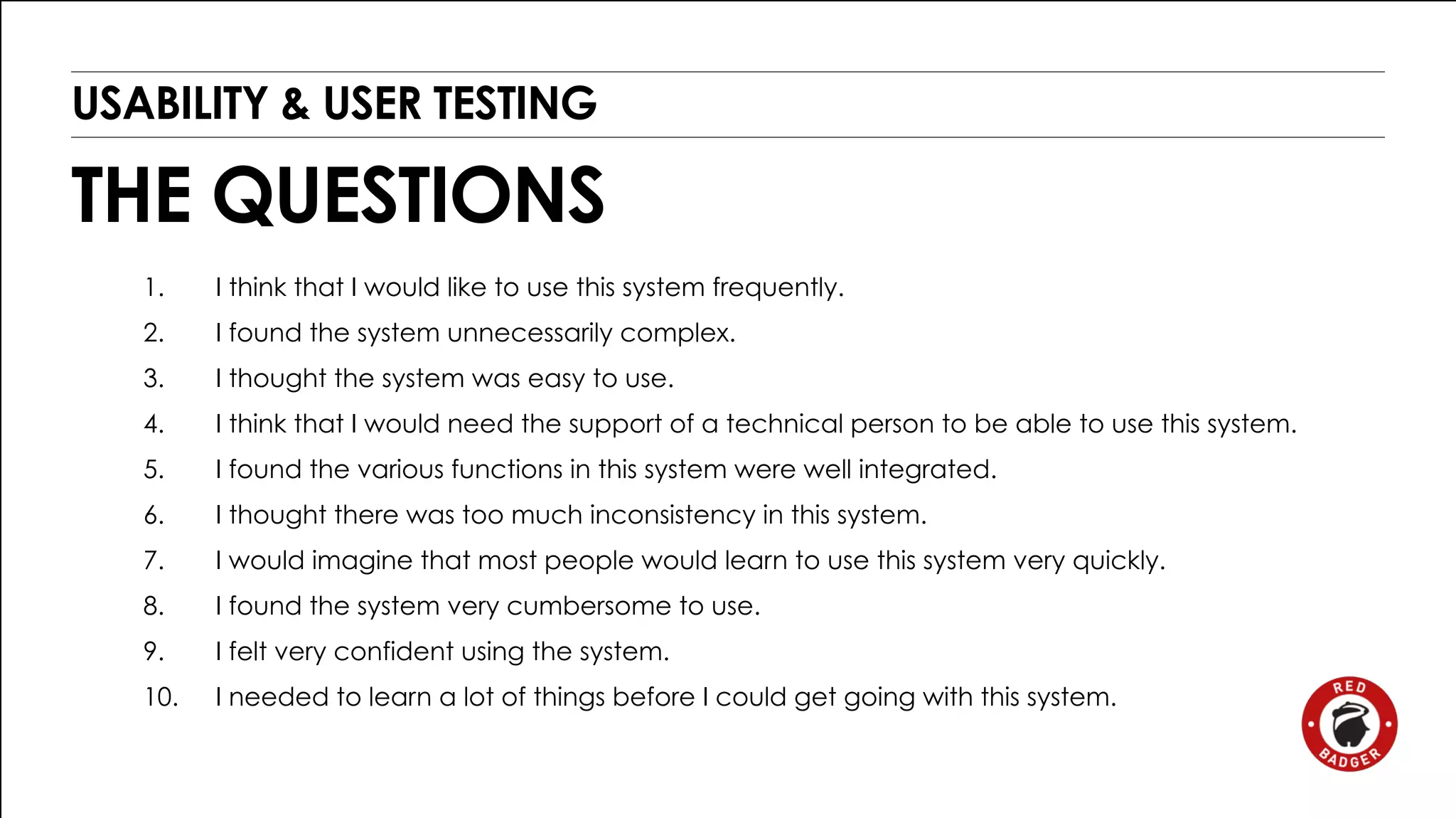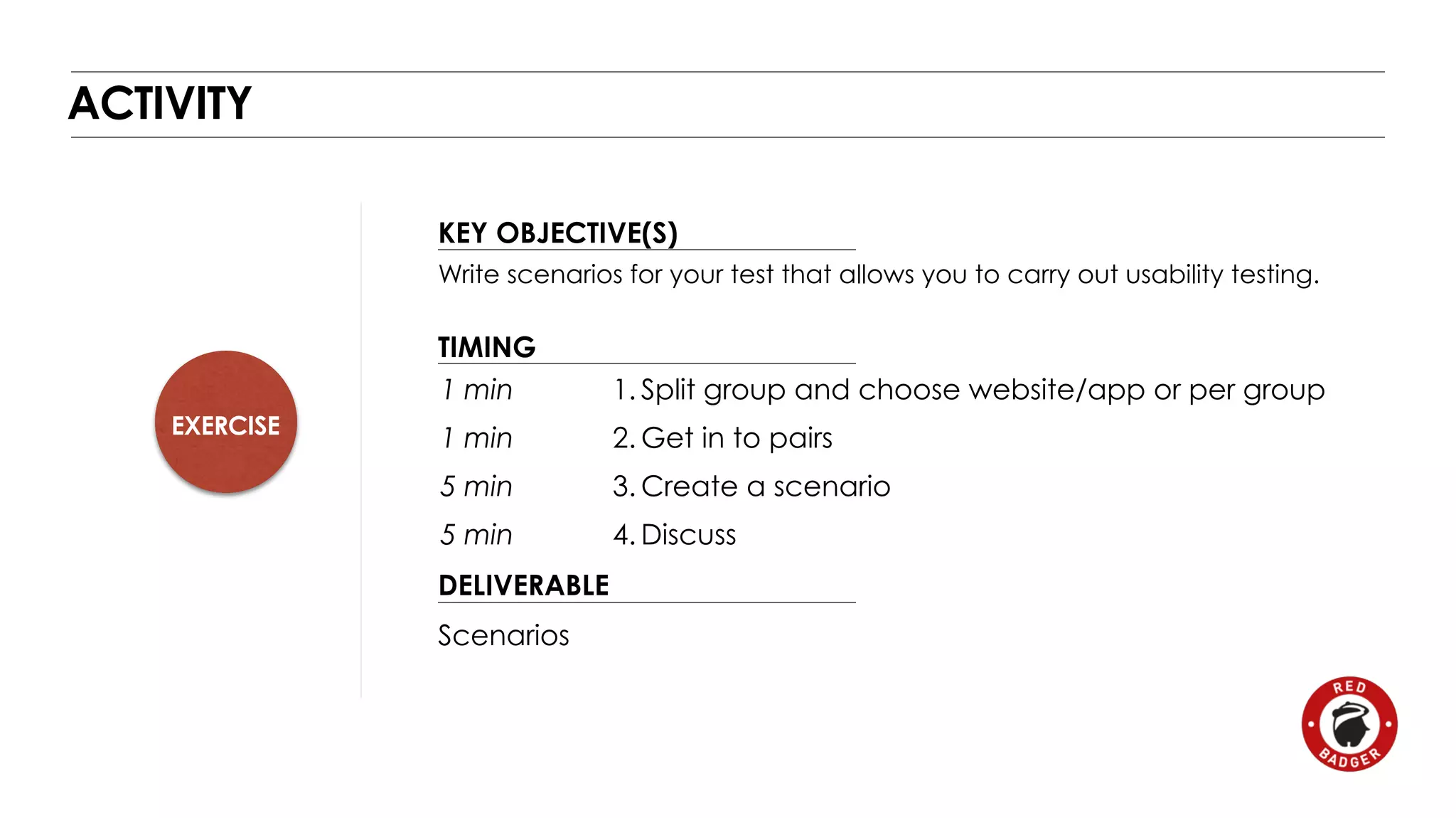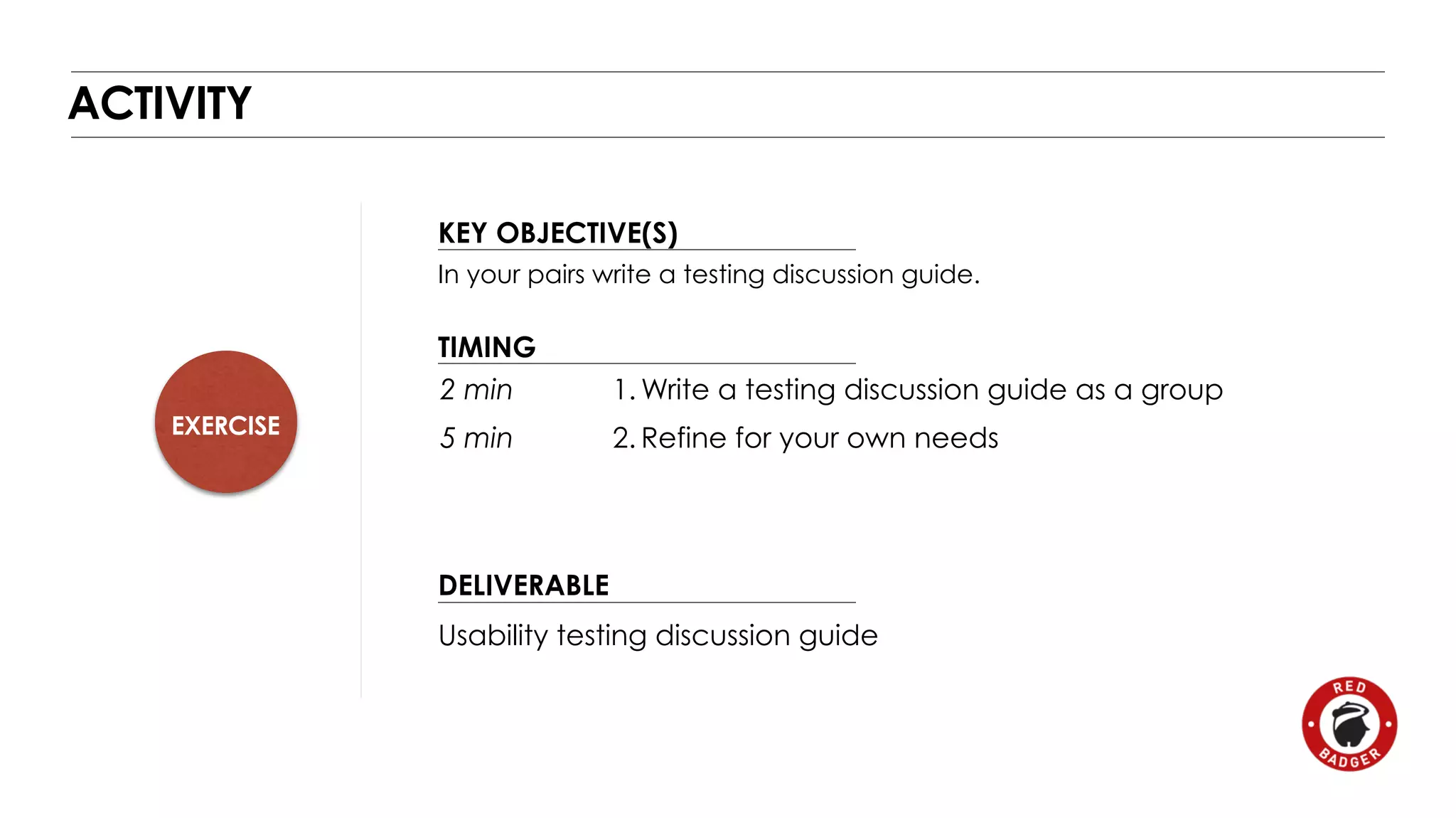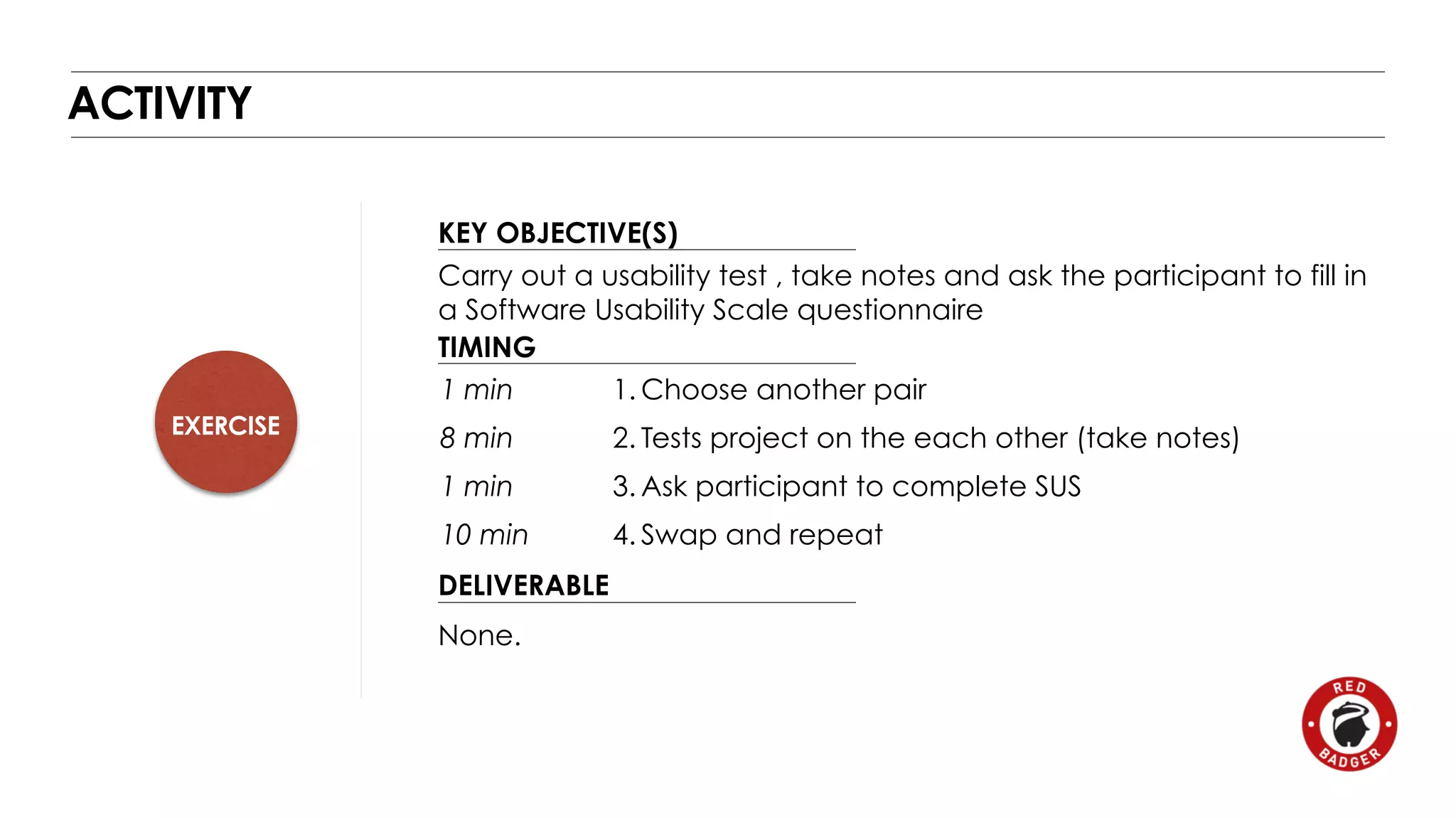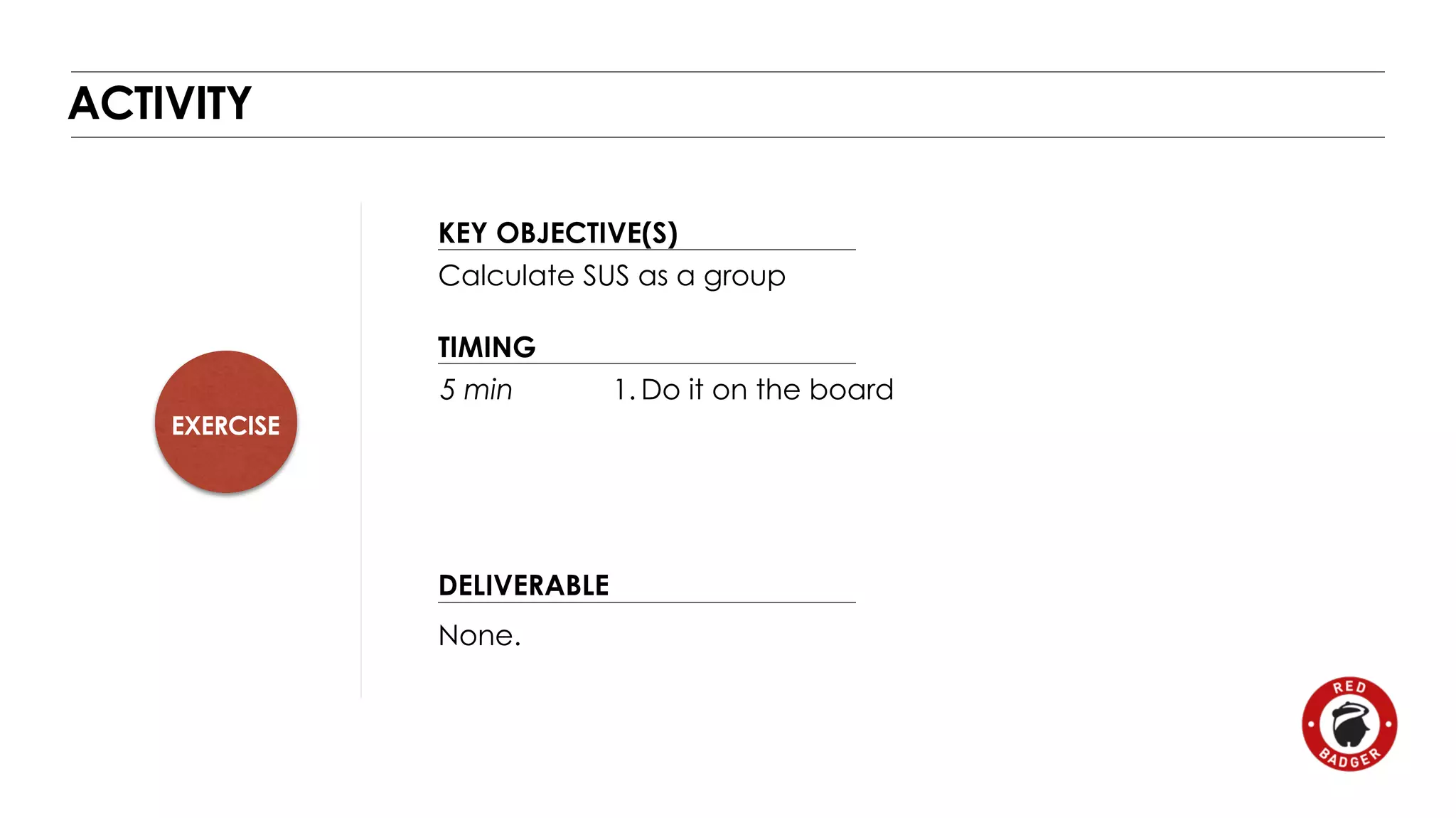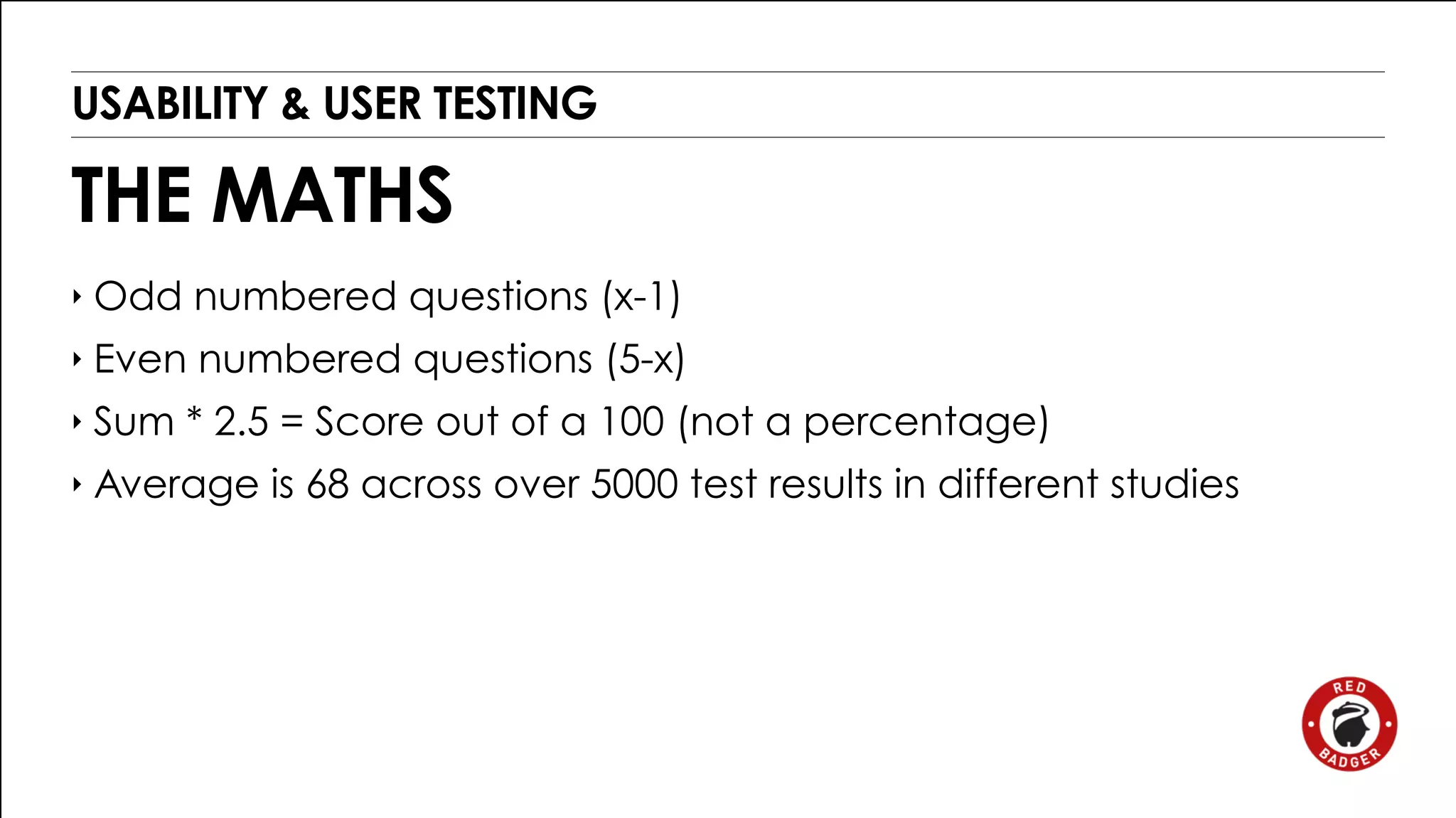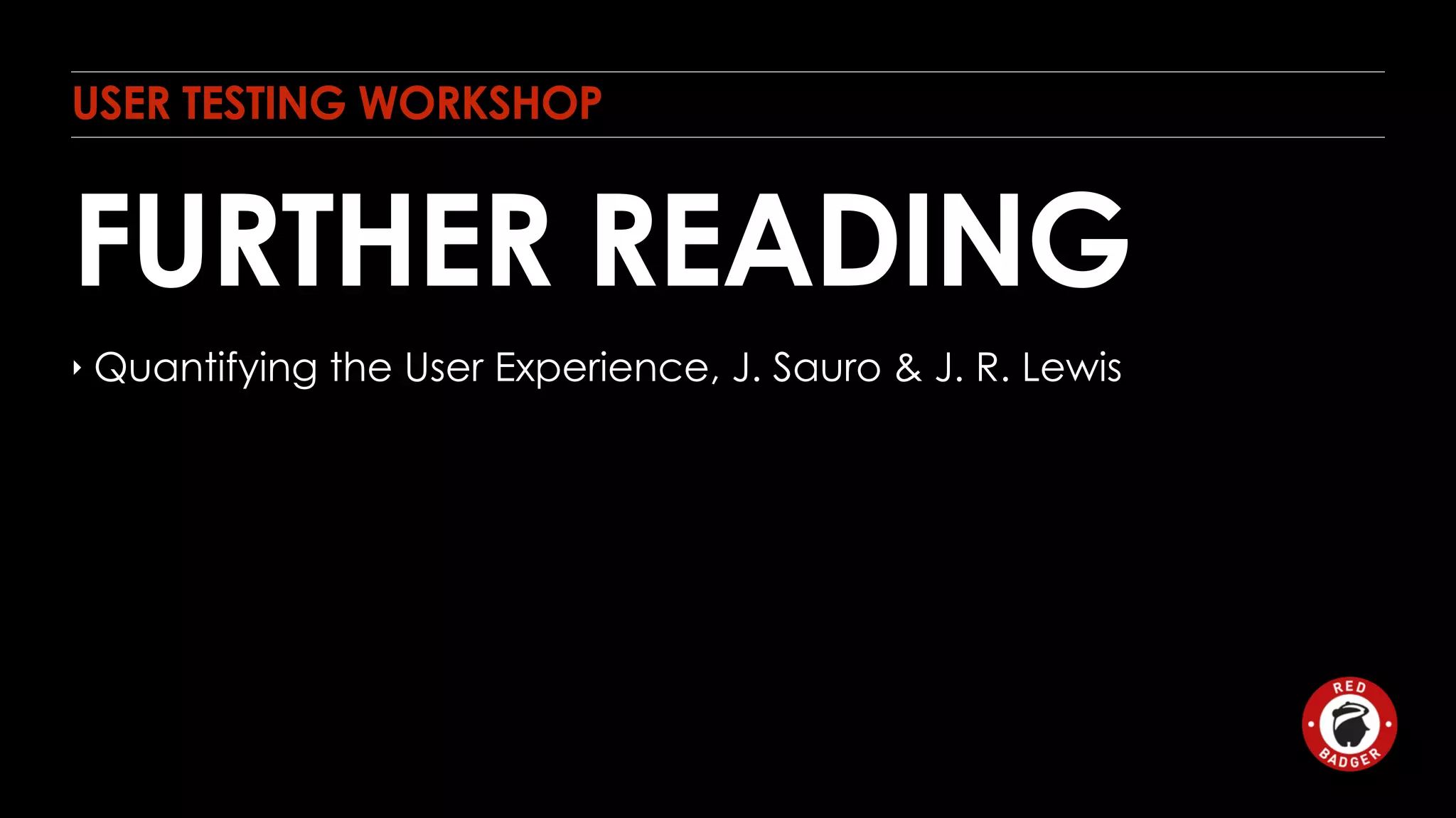This document outlines an agenda for a user testing workshop. The workshop objectives are to set up a usability testing scenario, conduct a test, and record feedback. The workshop will cover various user testing methods, preparation steps like creating tasks and discussion guides, outputs from testing like notes and videos, and usability questionnaires like the SUS (System Usability Scale). Participants will have hands-on exercises to practice writing scenarios, guides, and conducting a test with the SUS.