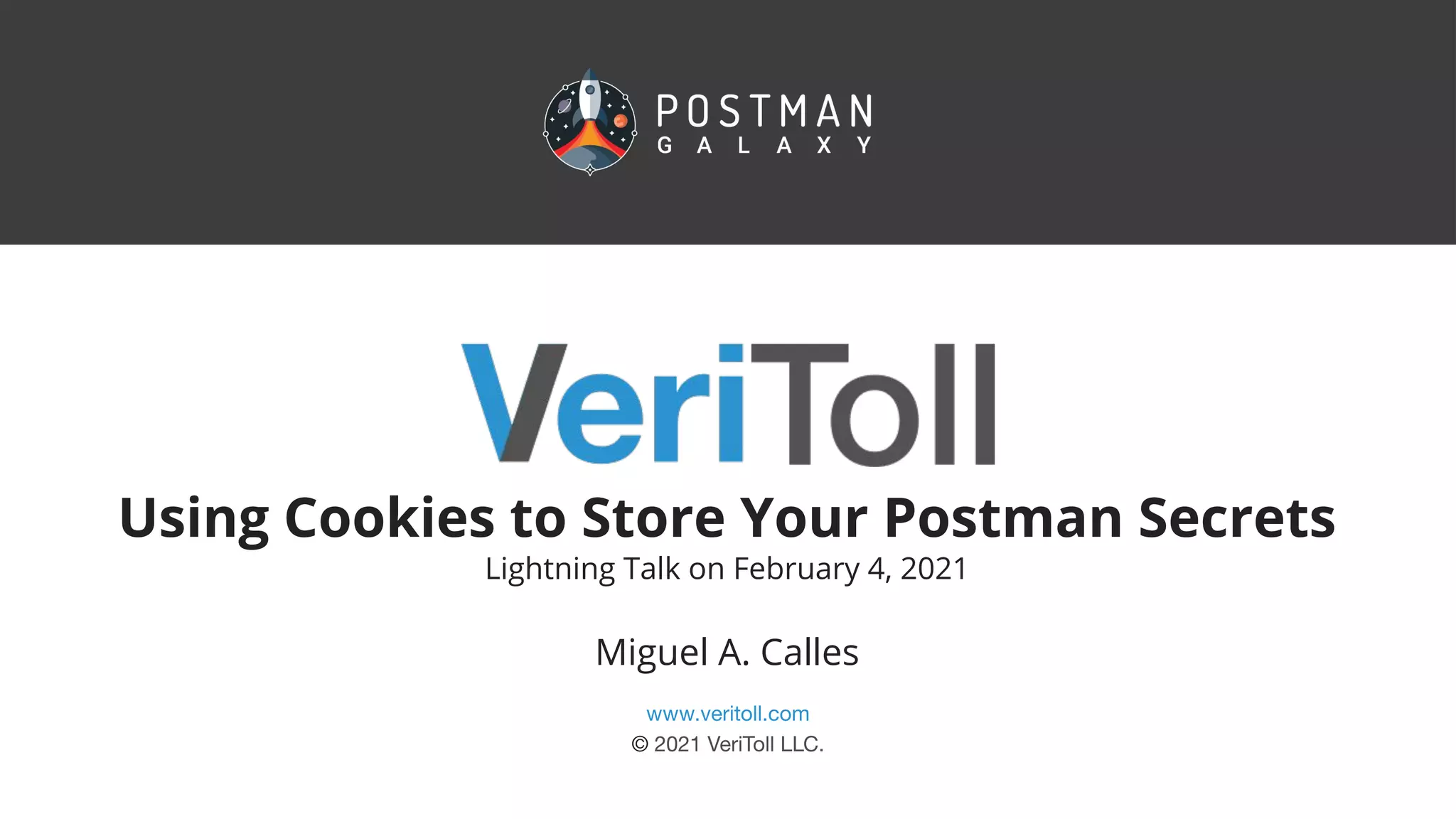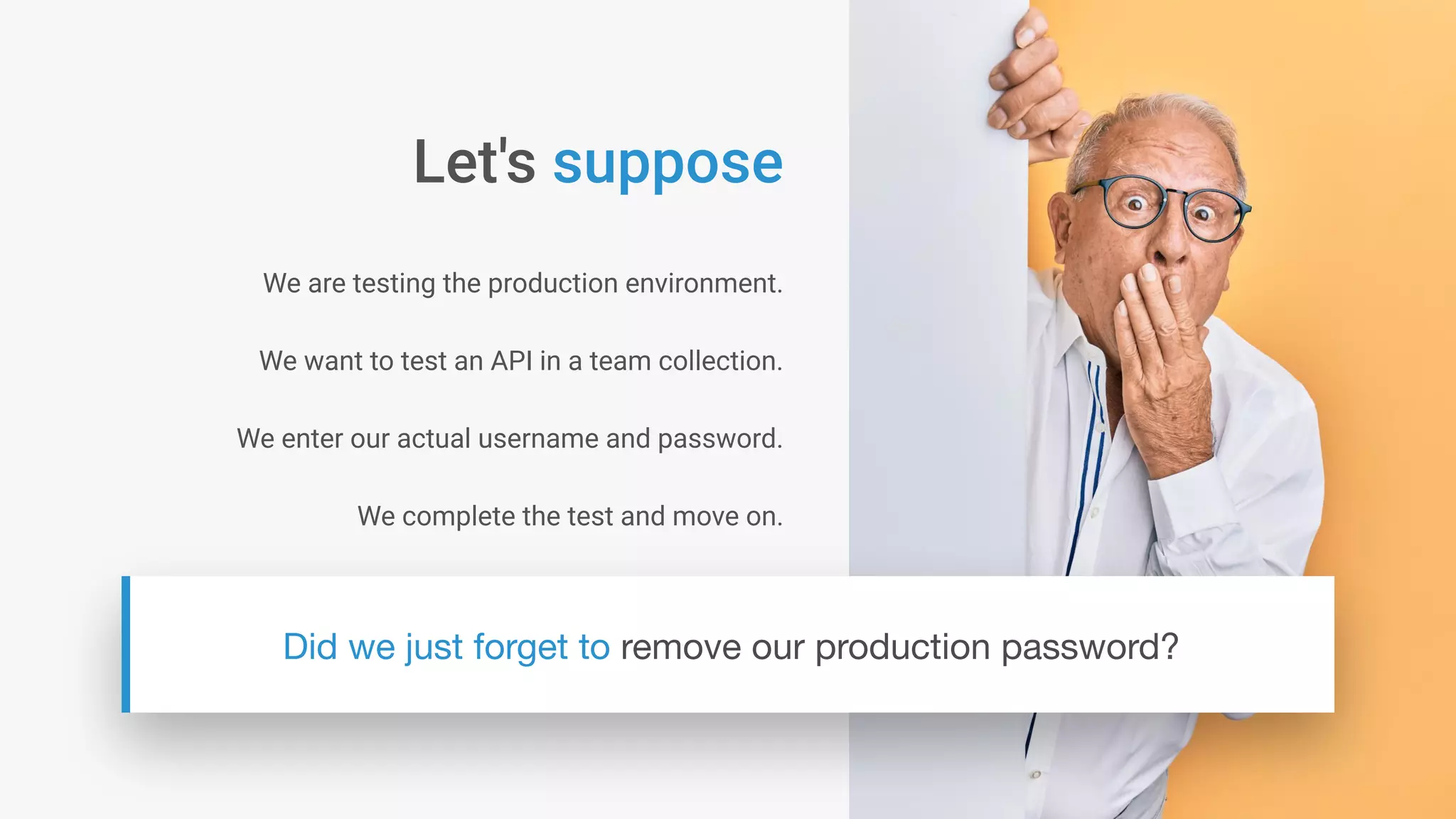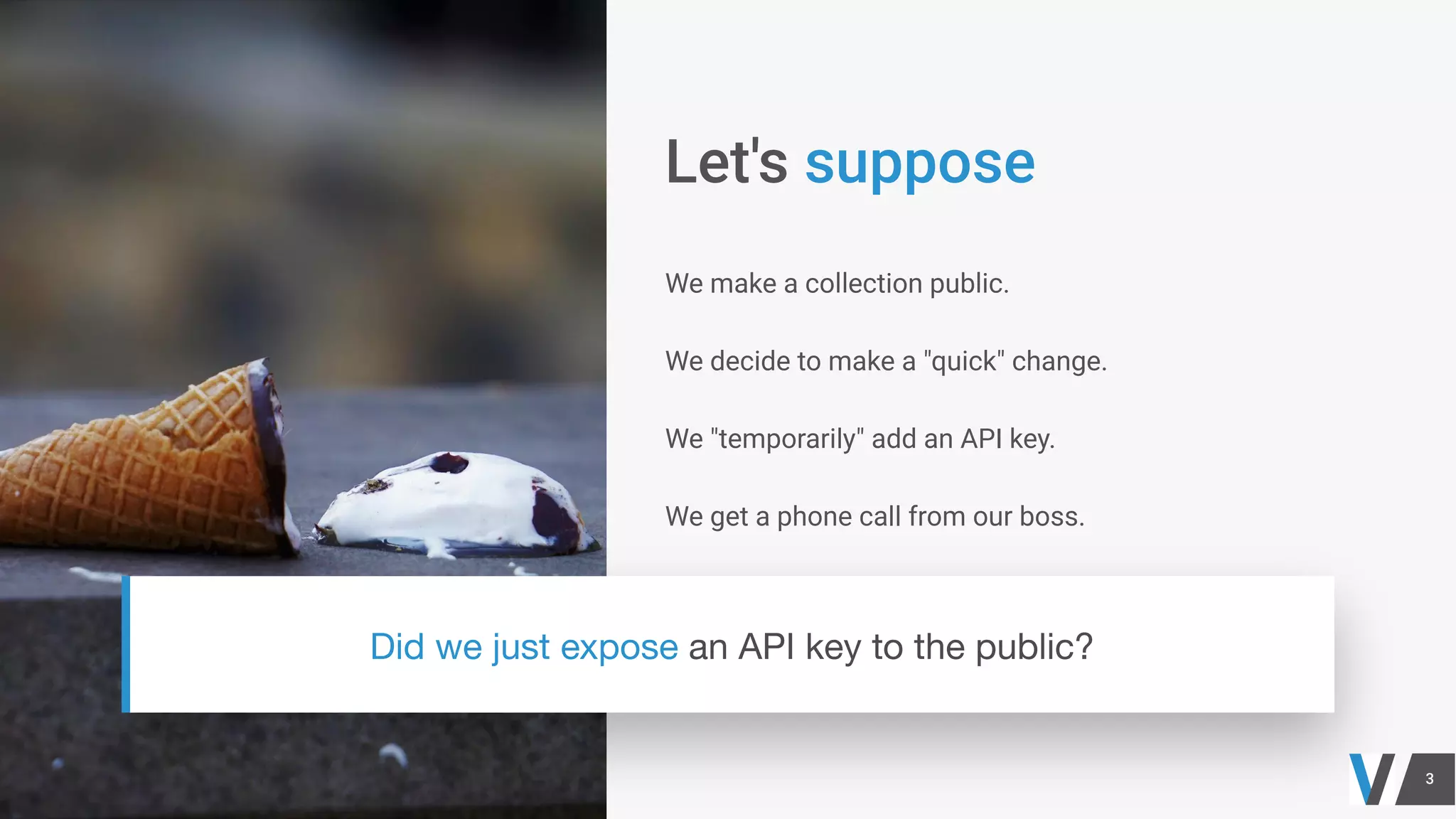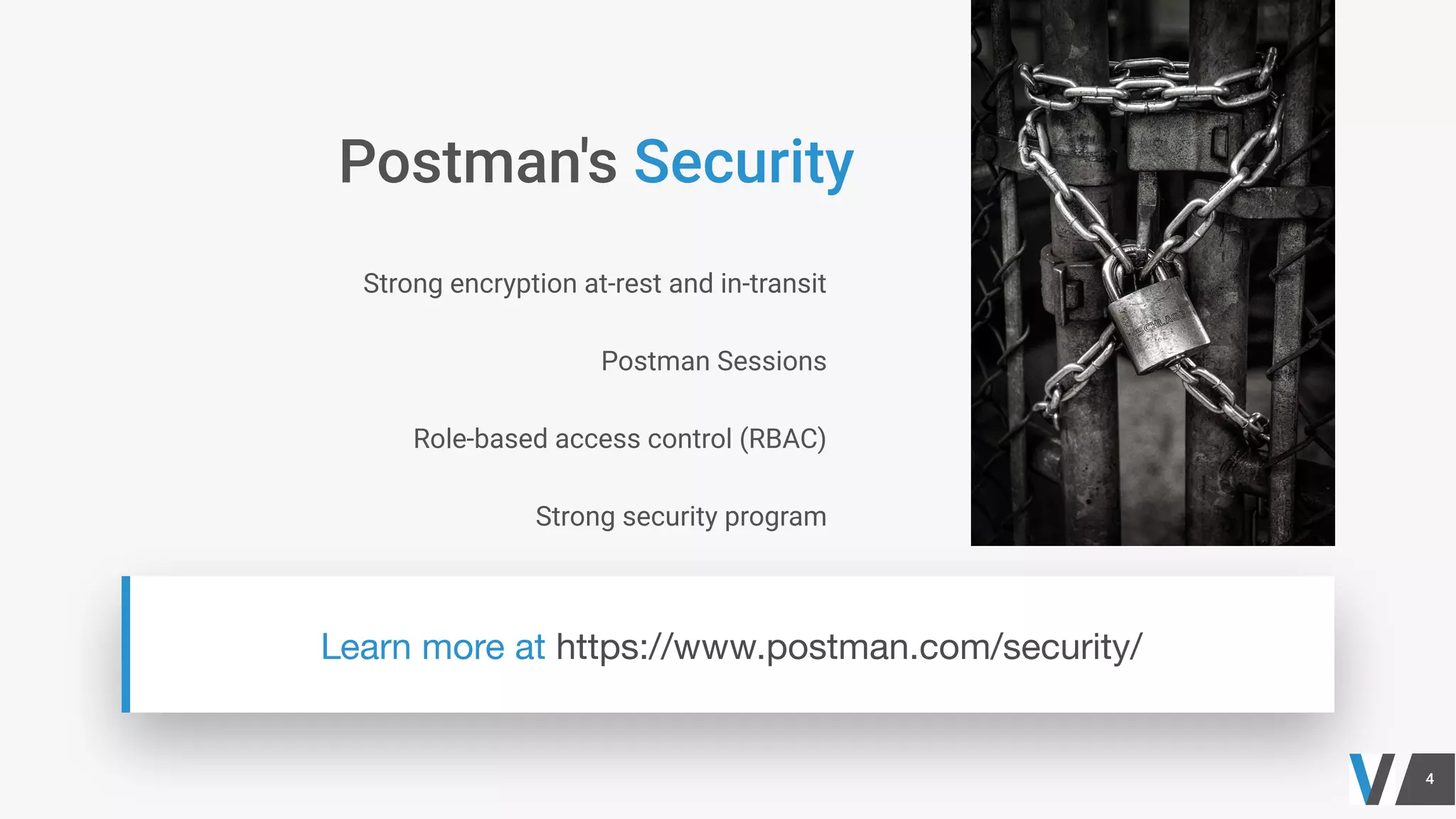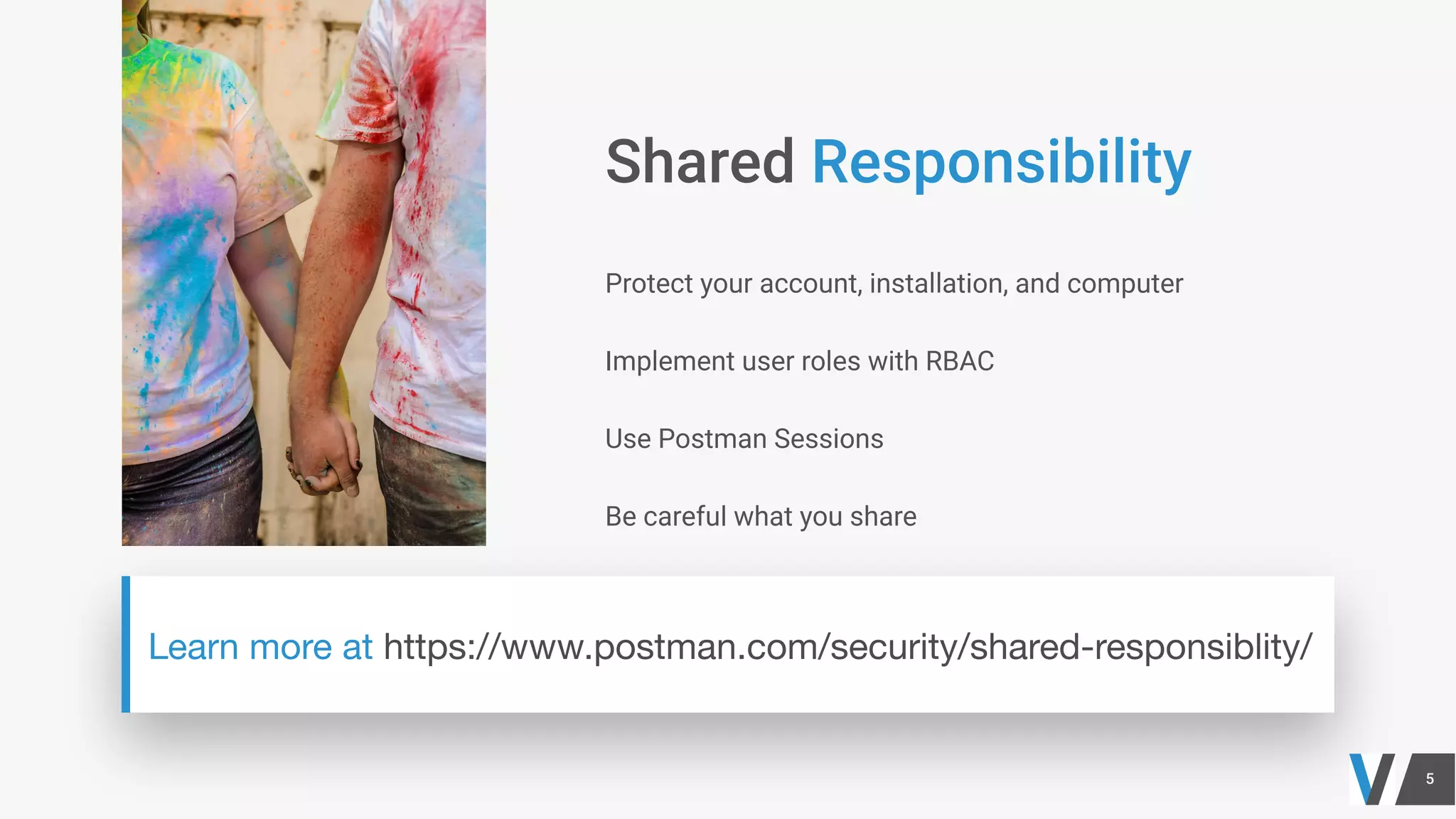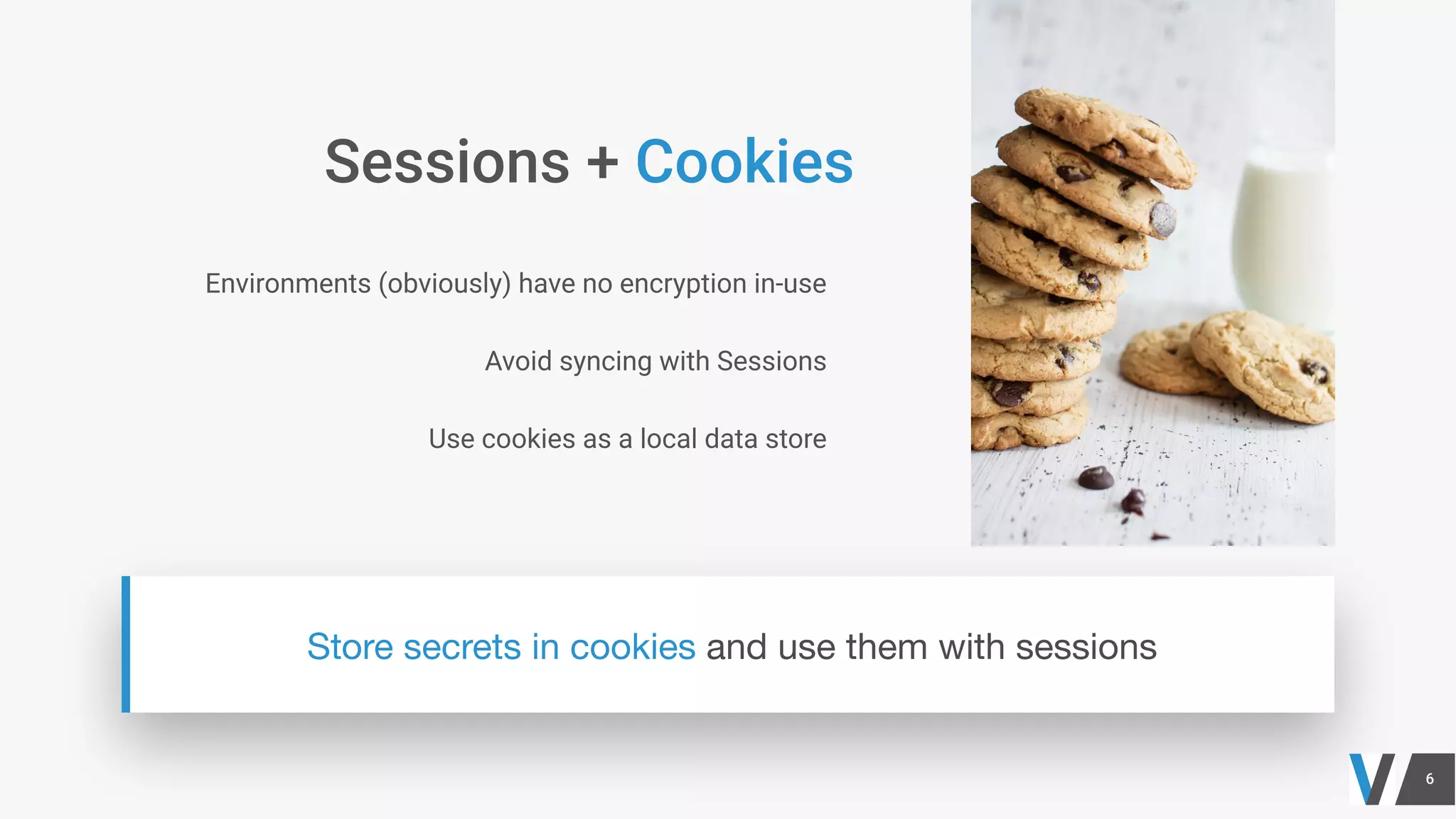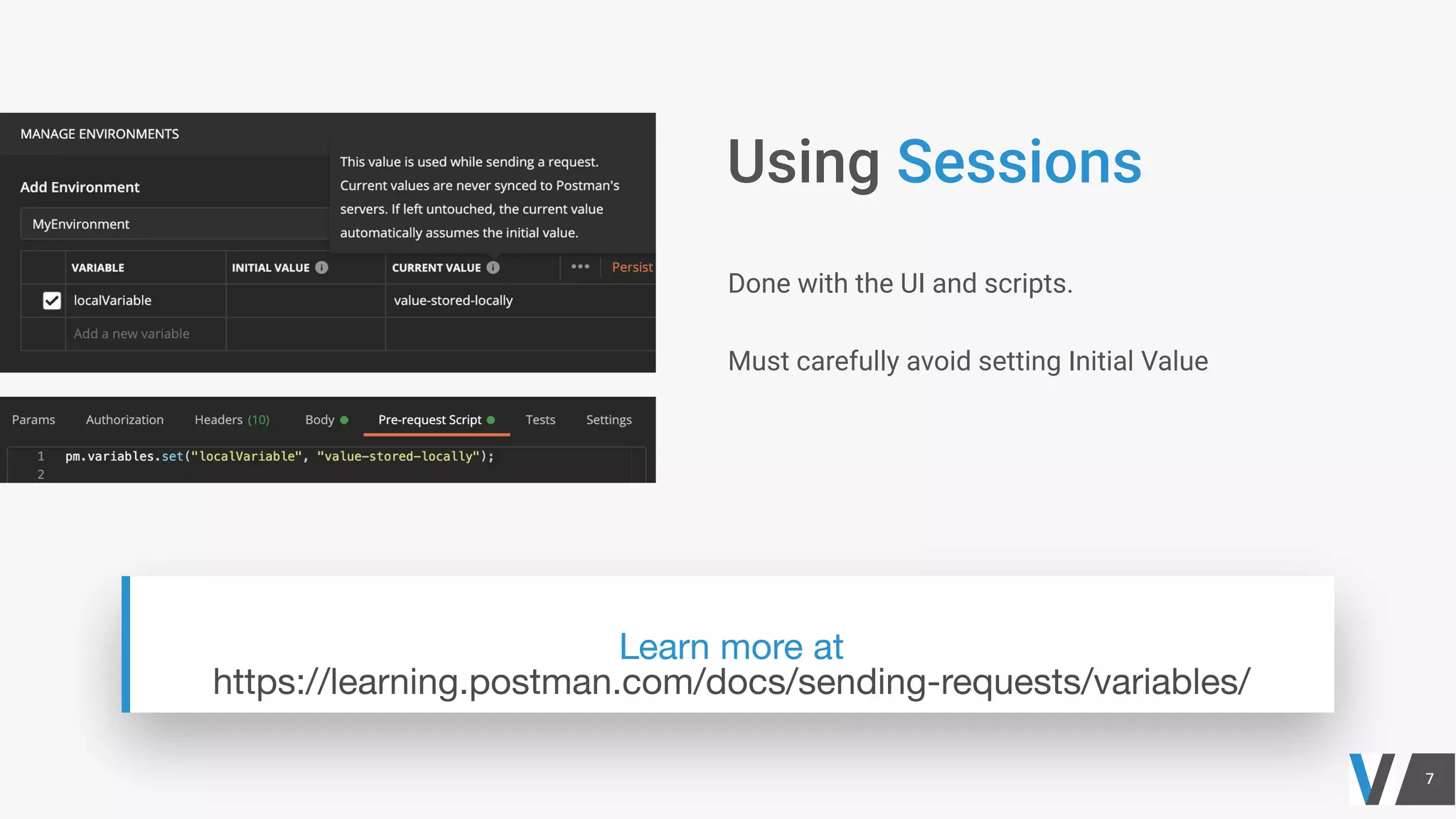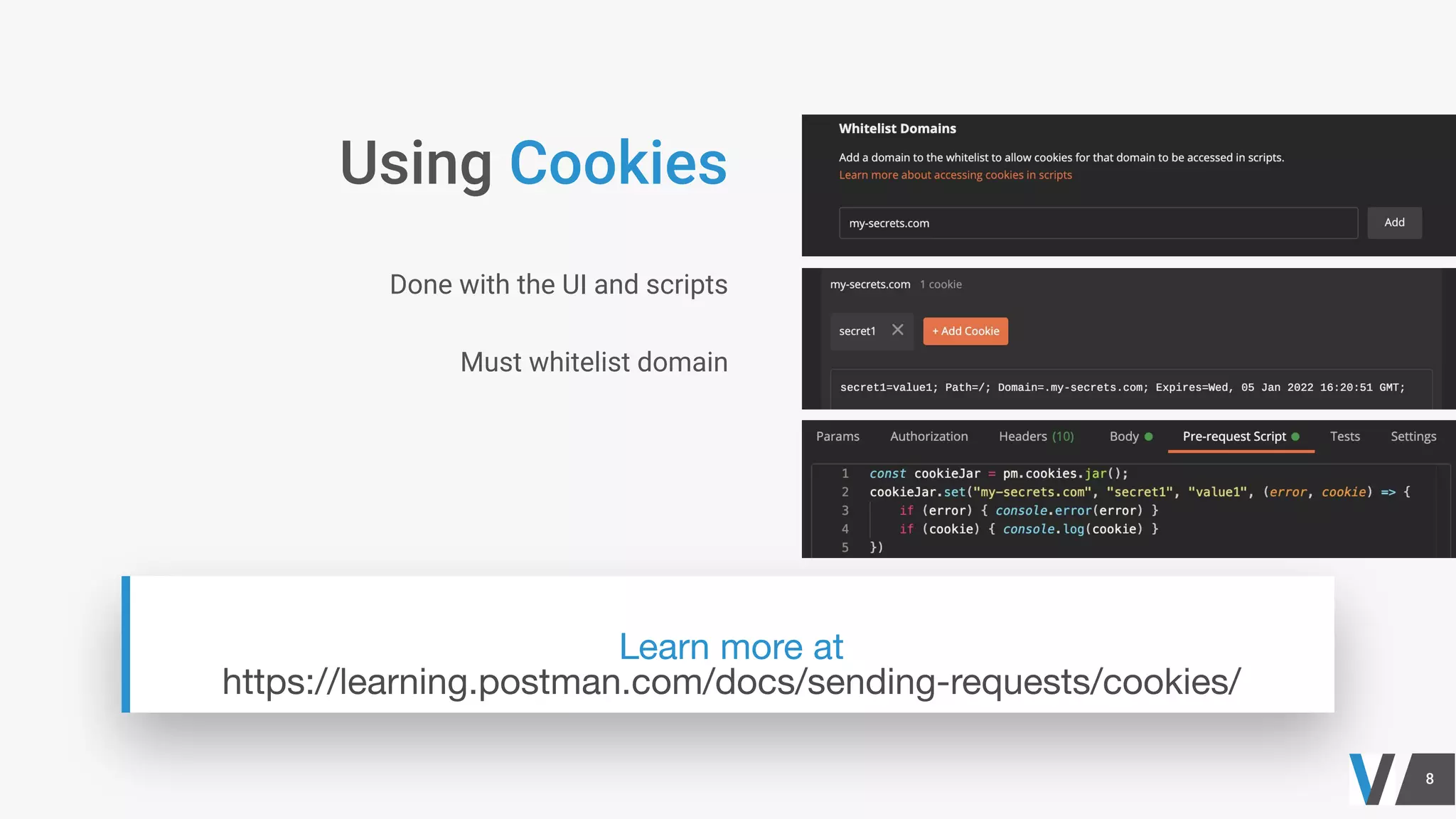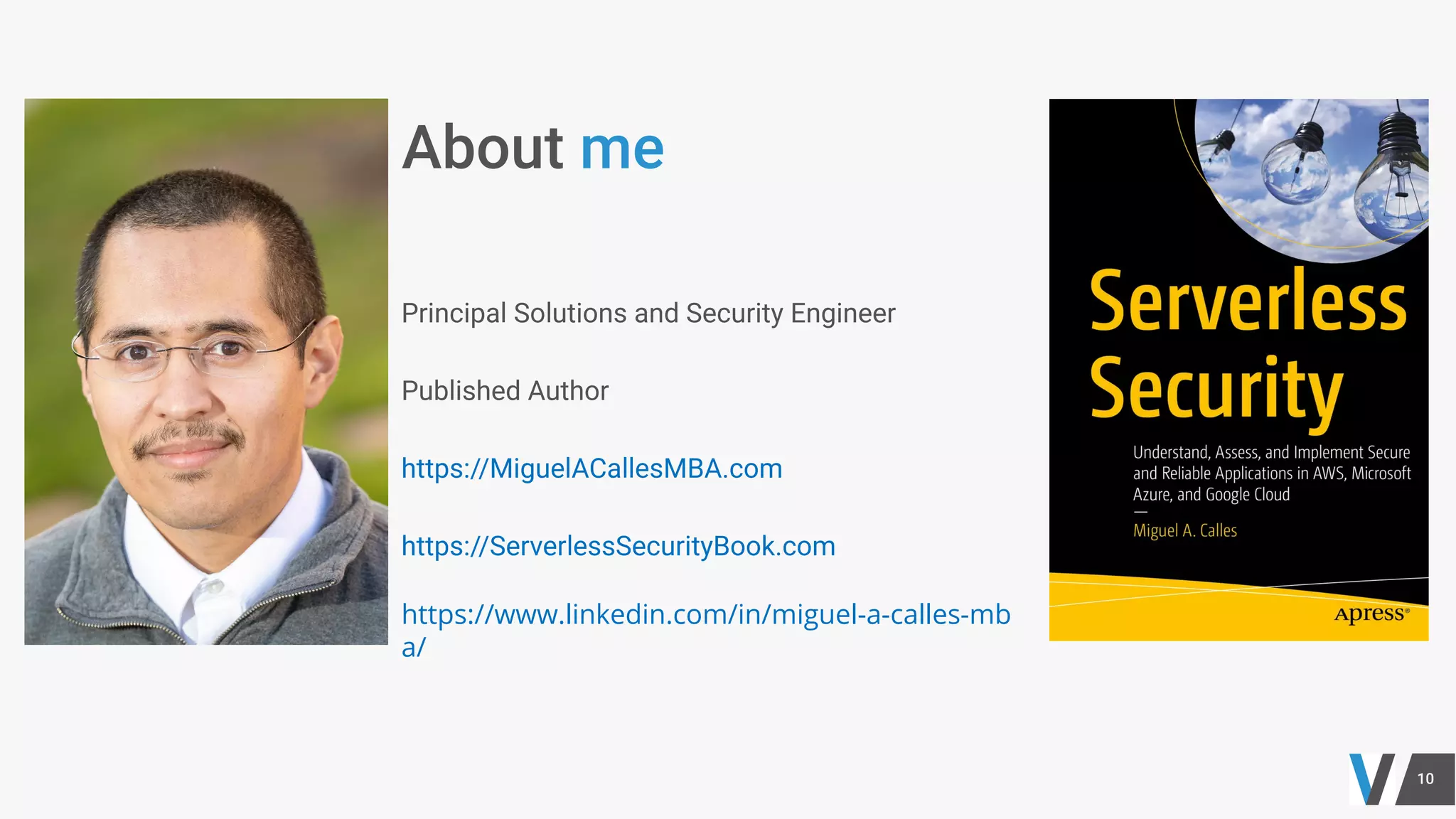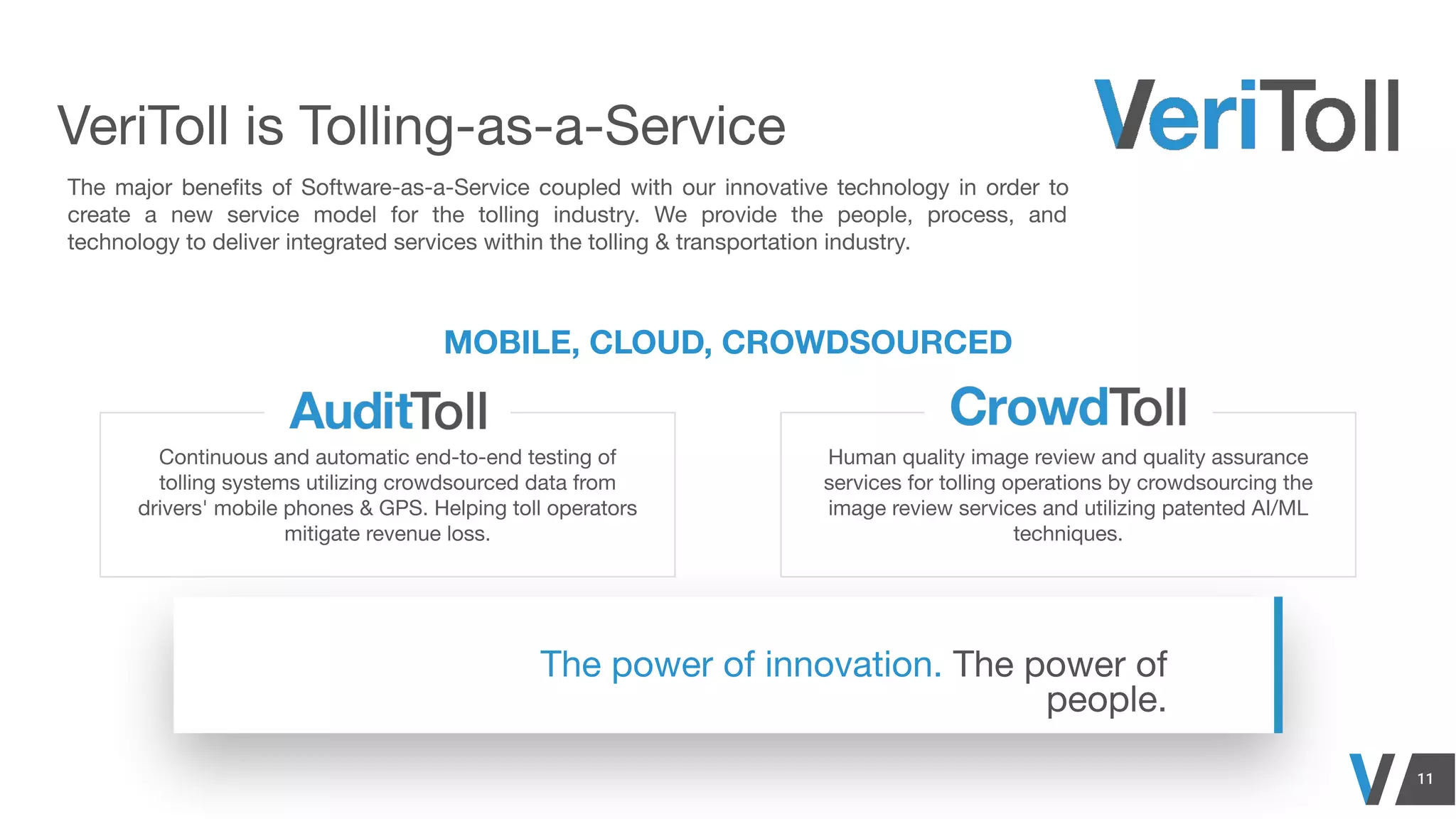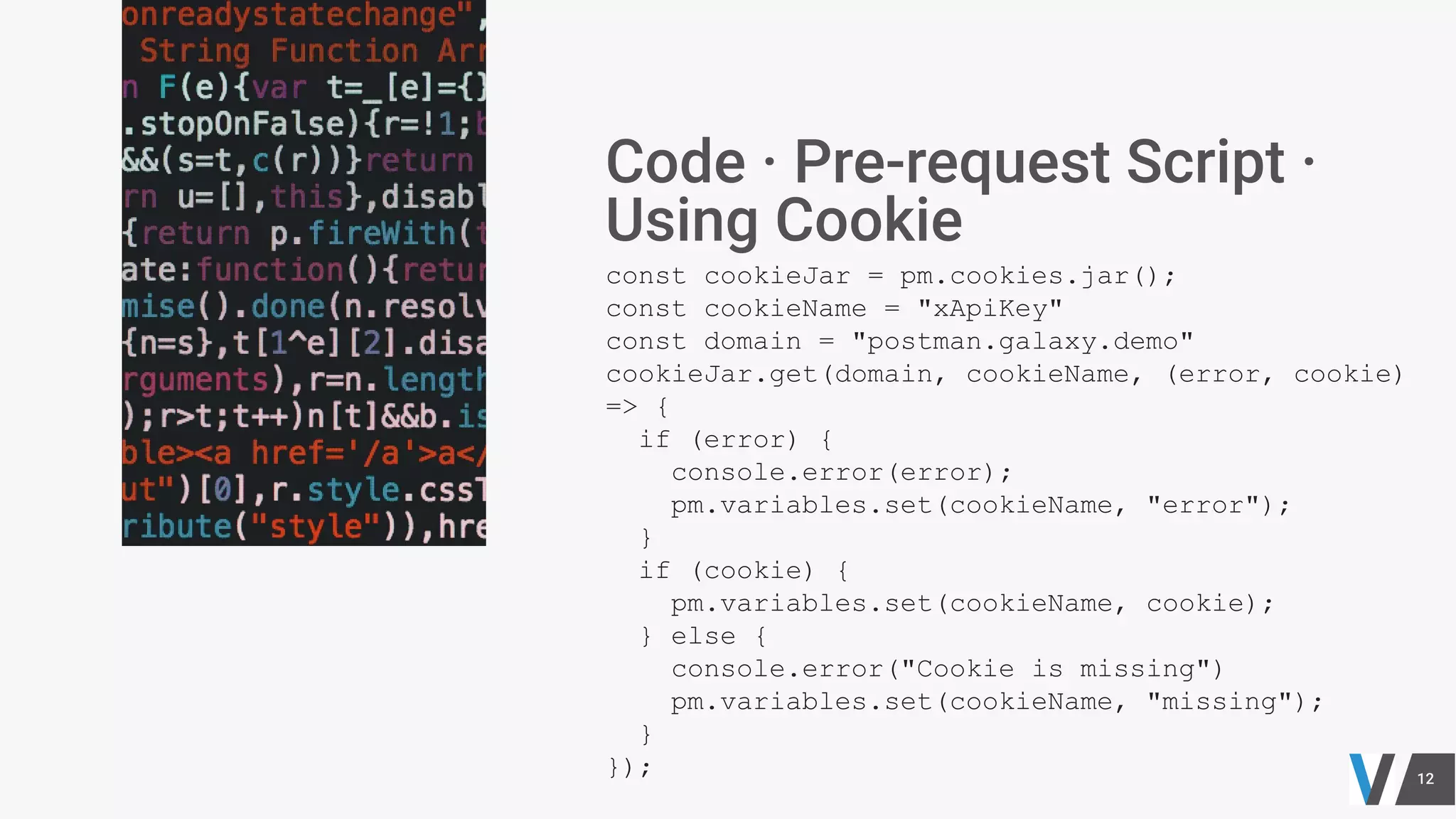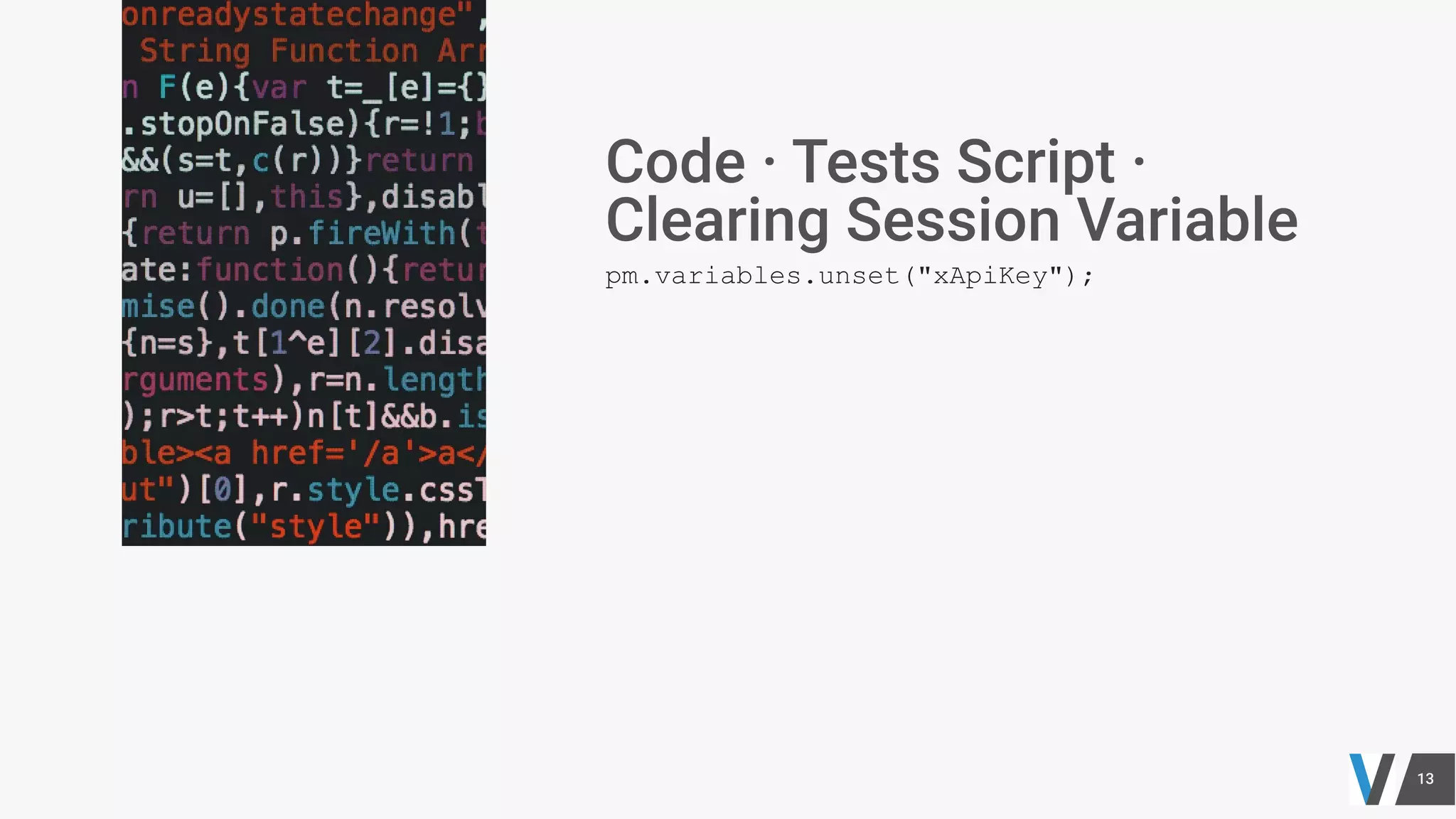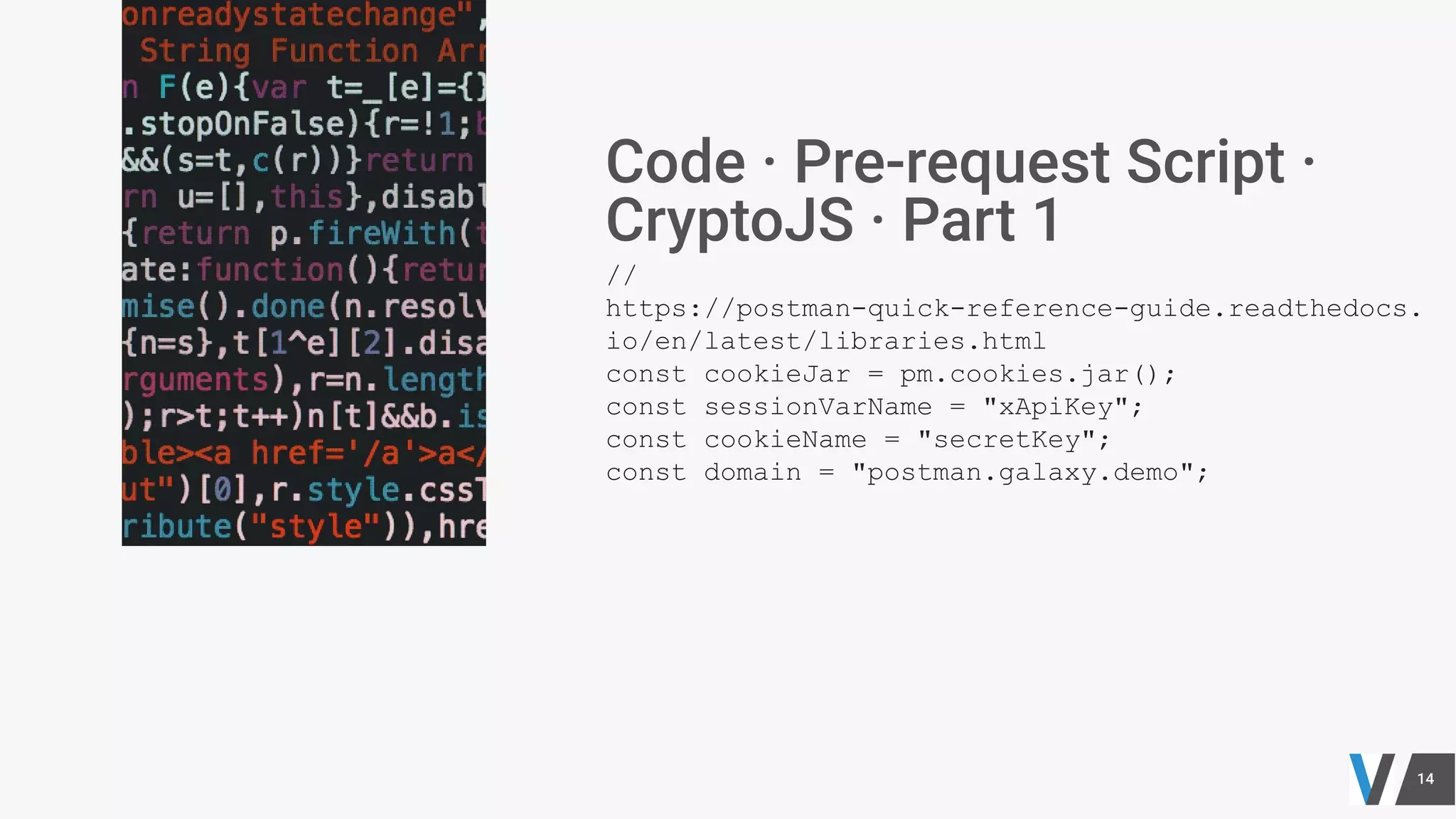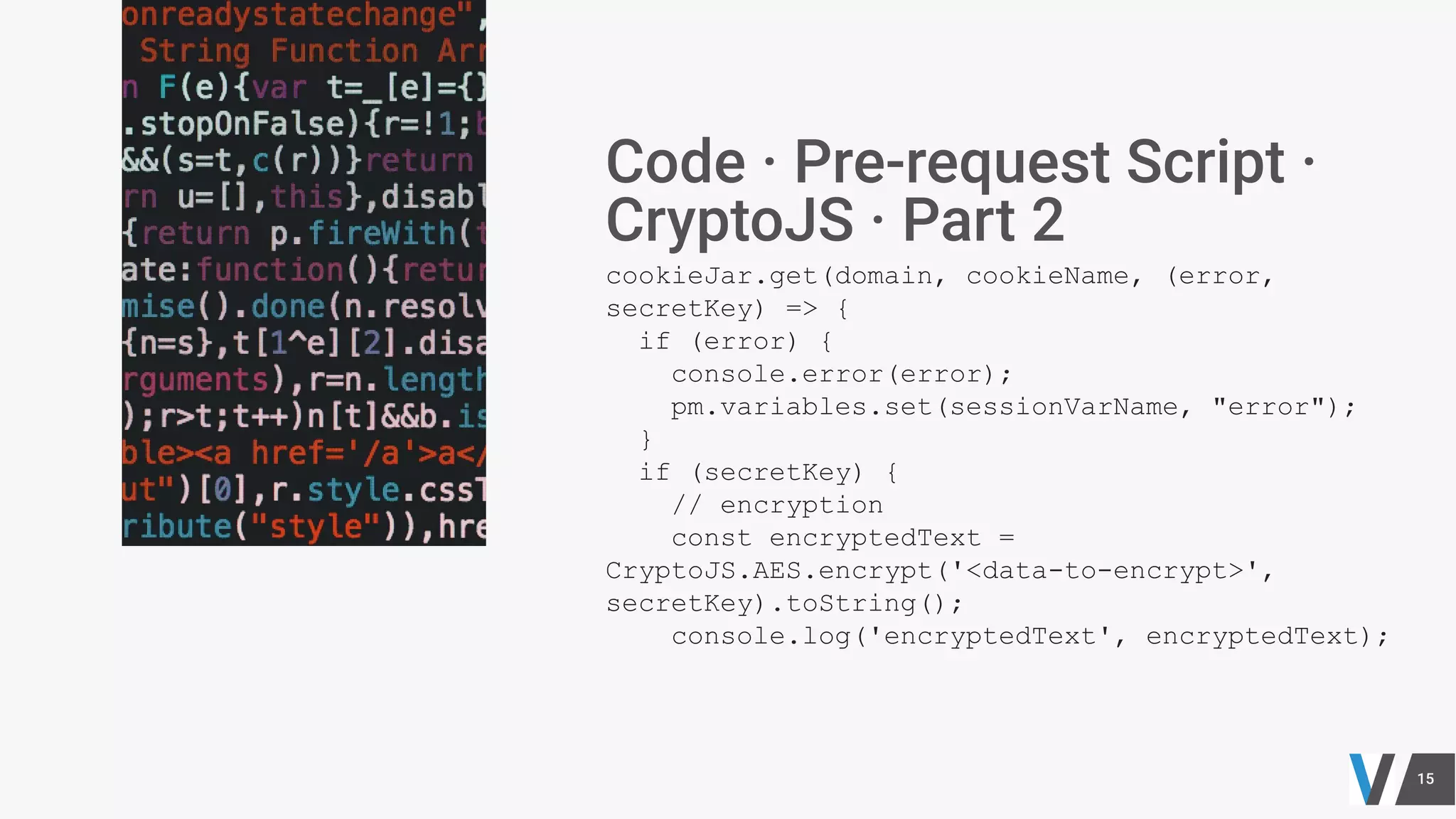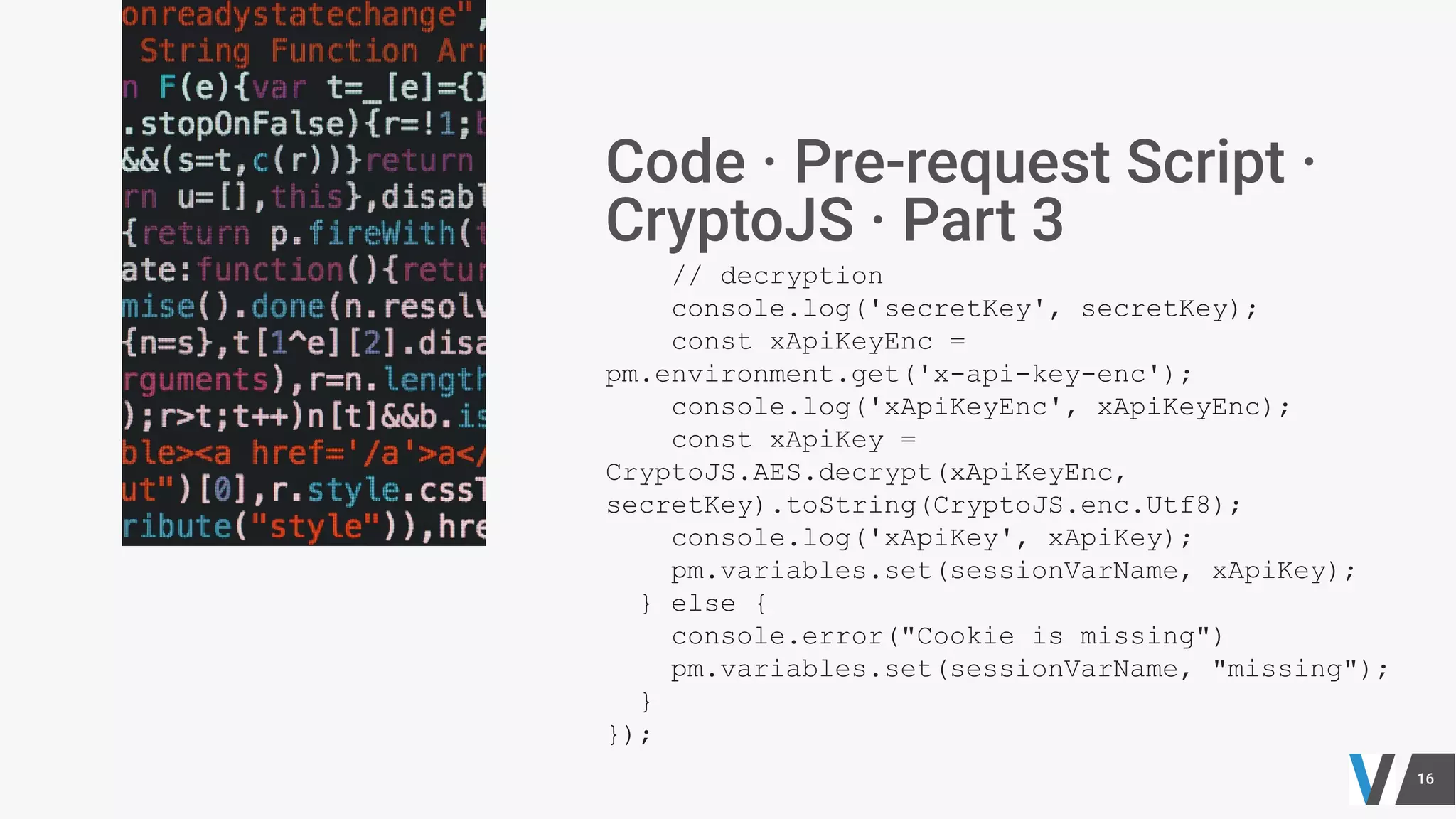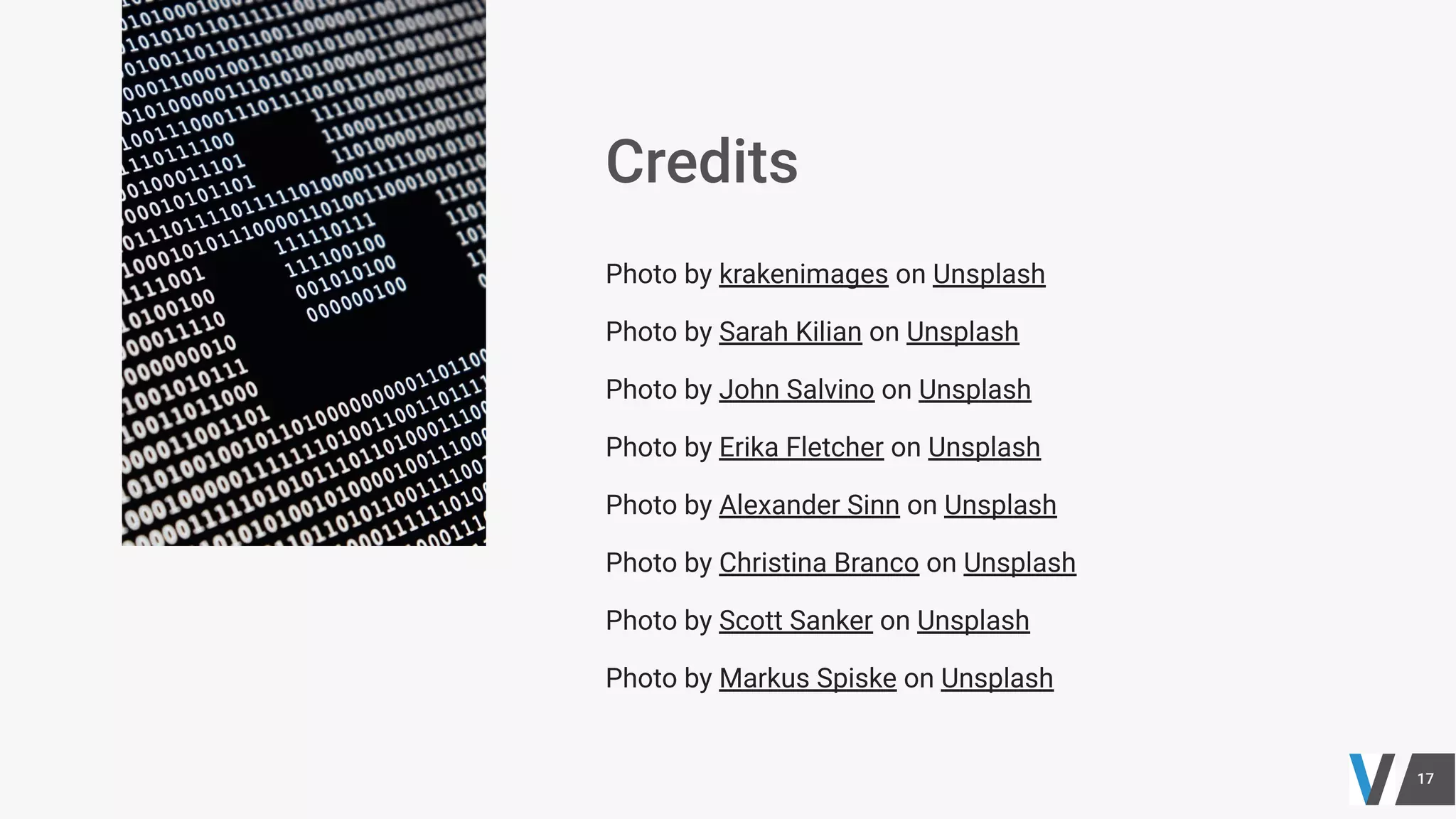The document discusses using cookies to securely store secrets and API keys in Postman. It describes storing encrypted values in cookies rather than environments to avoid exposing secrets. The code examples show how to get, set, and encrypt/decrypt values in cookies to use in Postman sessions and tests. Developers are advised to implement role-based access control, avoid sharing secrets publicly, and carefully manage what data is synced or exposed.