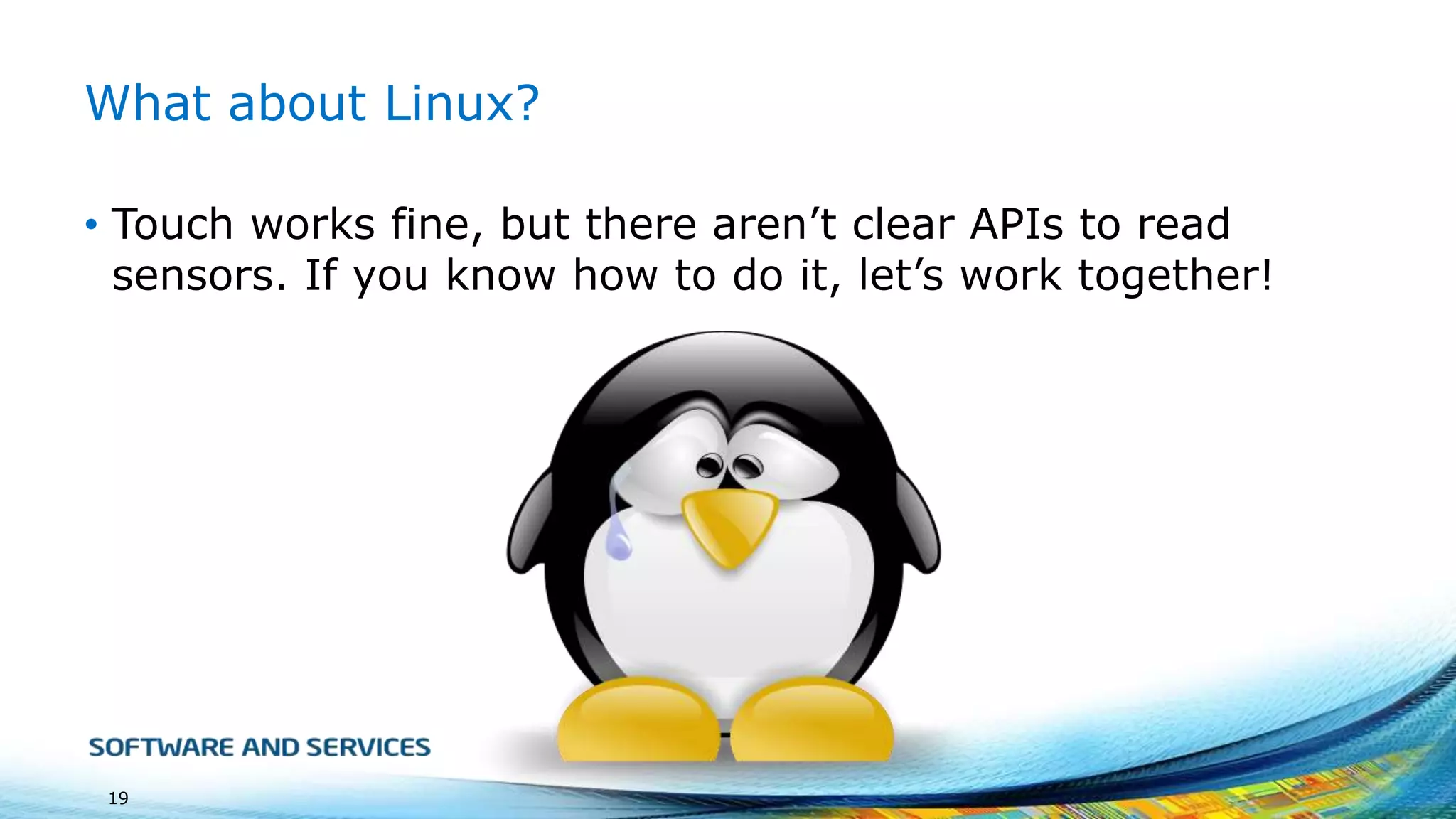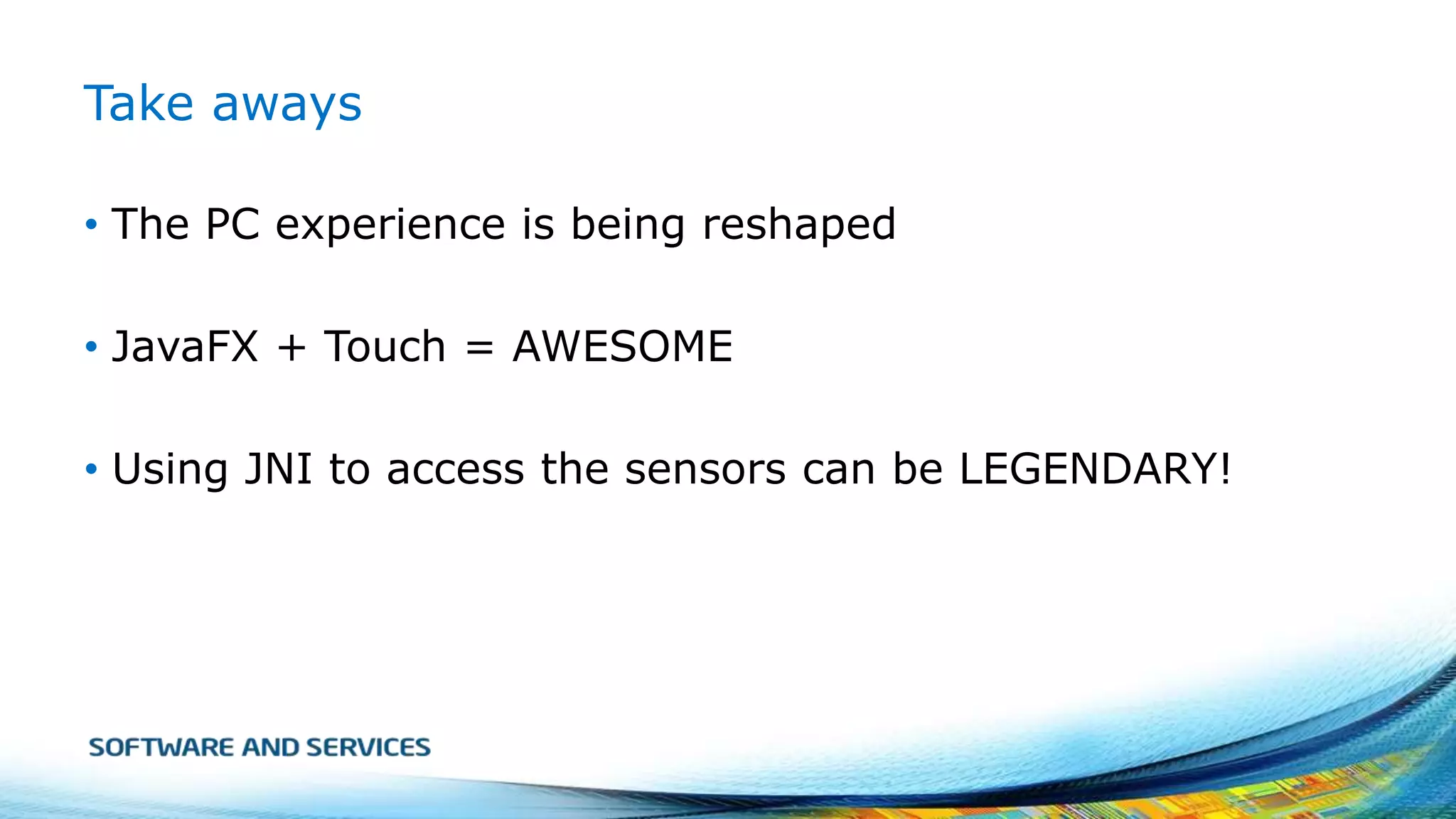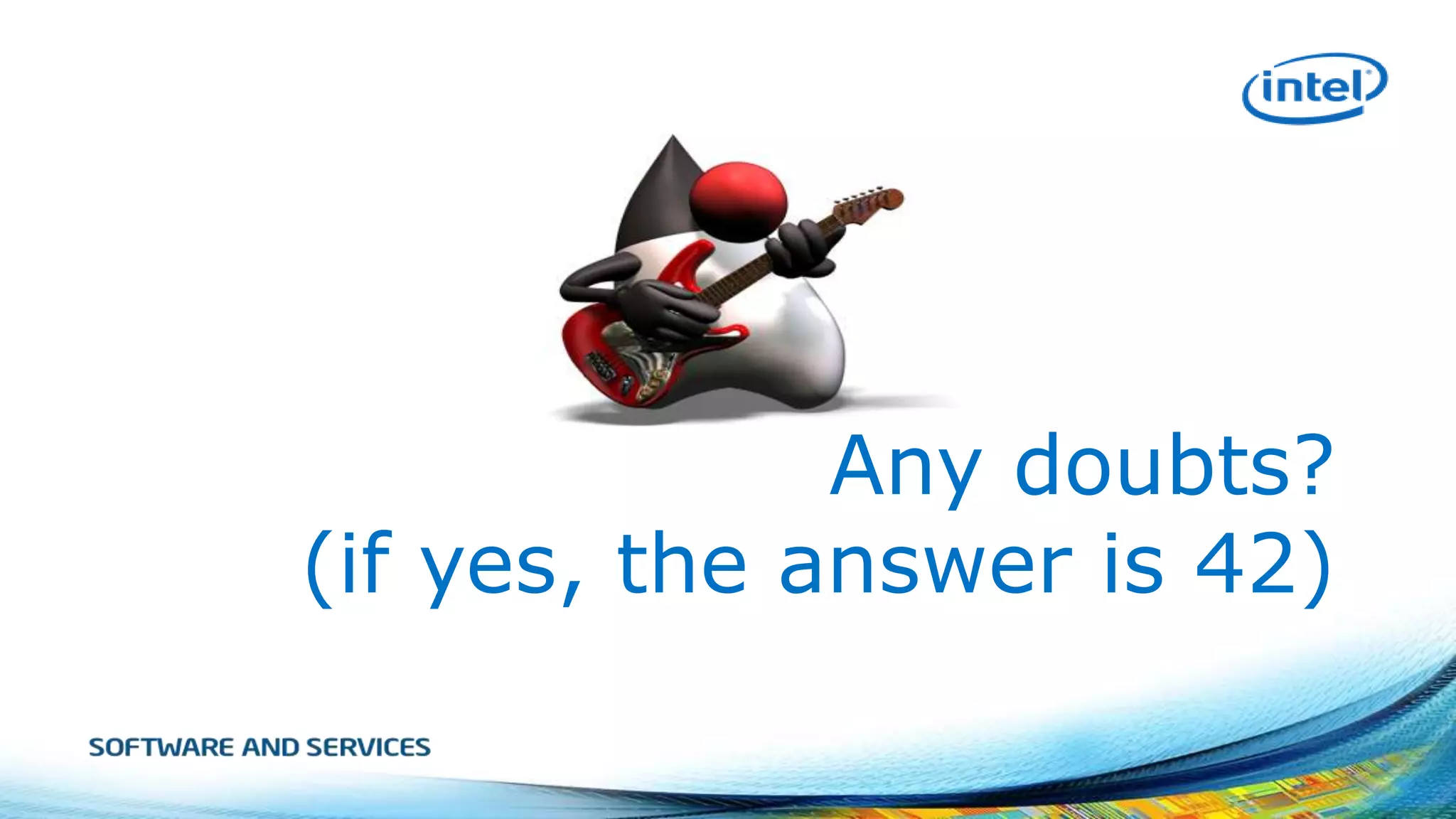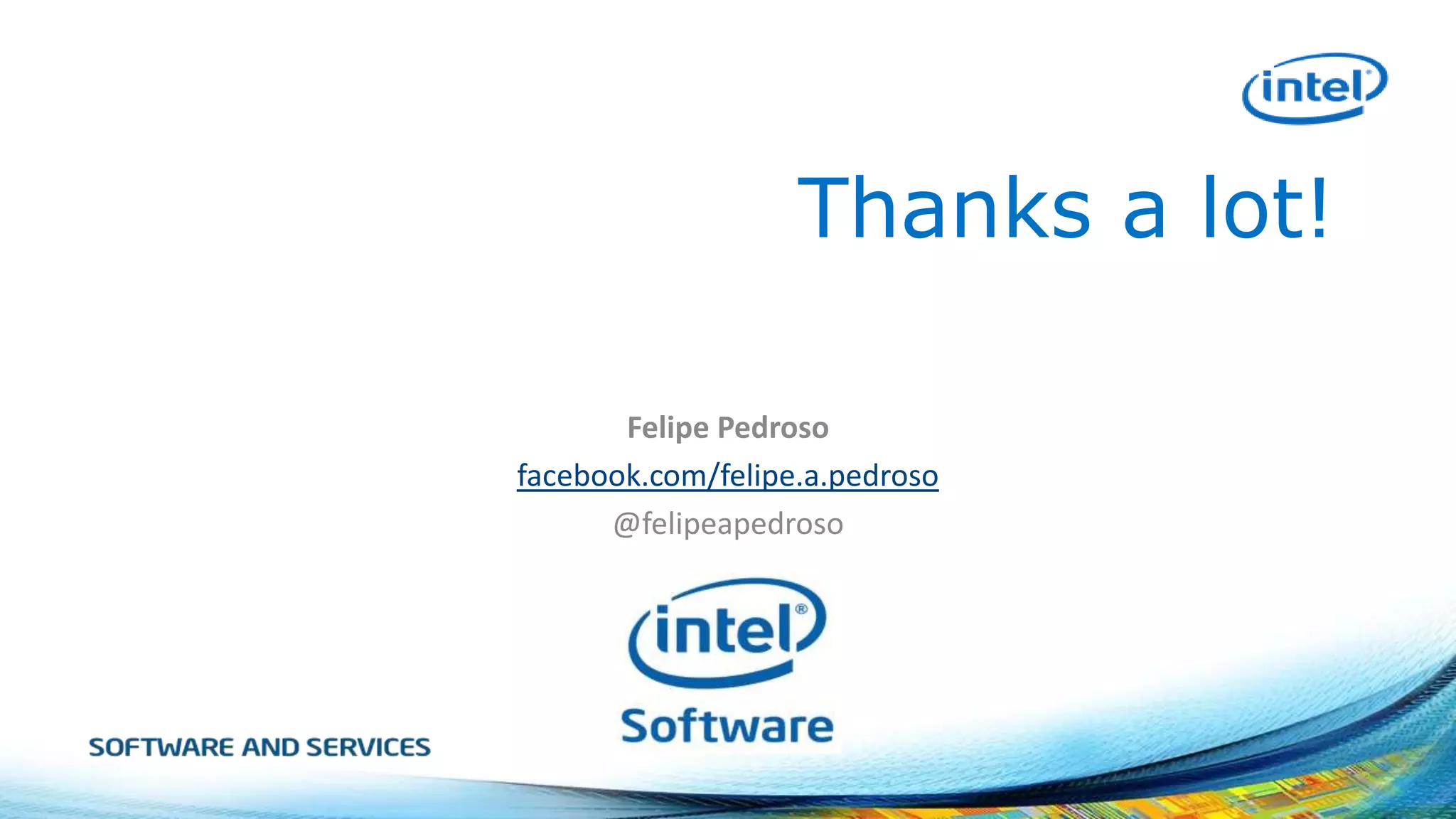This document discusses using multi-touch and sensors in Java applications. It introduces JavaFX for touch support in Java and using JNI to access sensors from Java. It outlines the touch events and gestures supported in JavaFX. It also lists common sensors available on ultrabooks like accelerometers, gyroscopes, and GPS. It provides an overview of the Windows sensor APIs and how to use JNI to call native C++ methods to handle sensor events from Java.

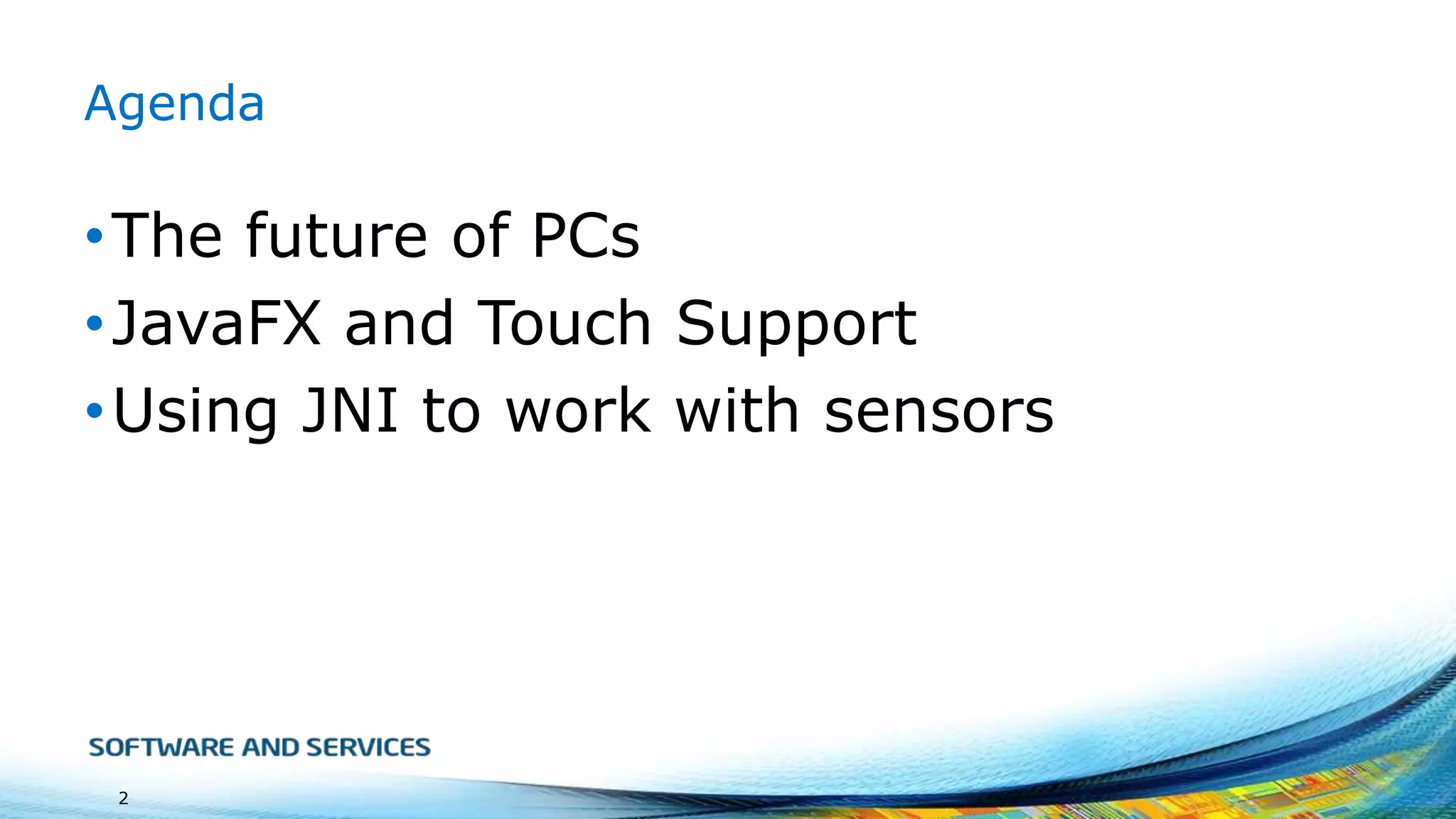

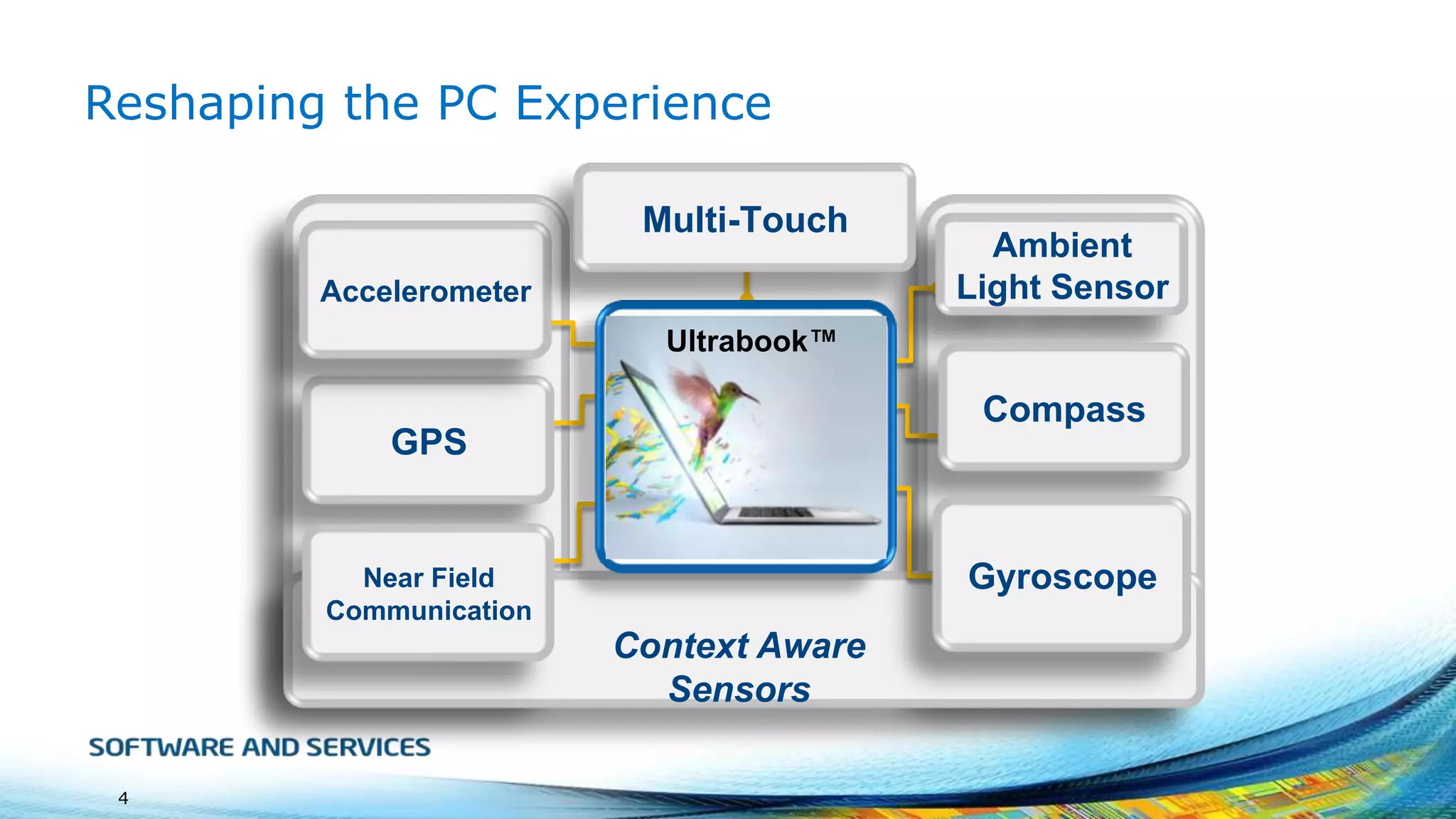

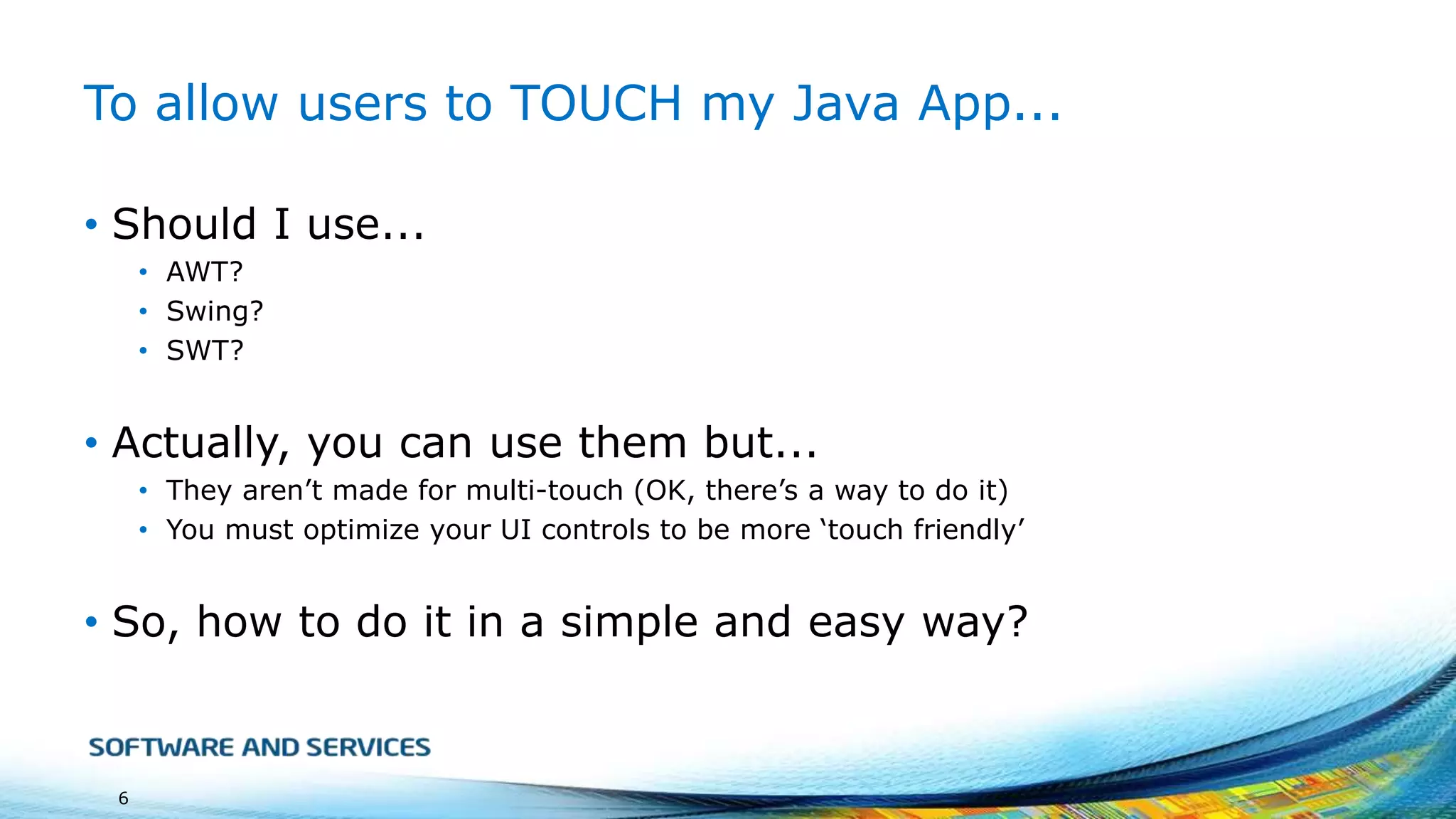

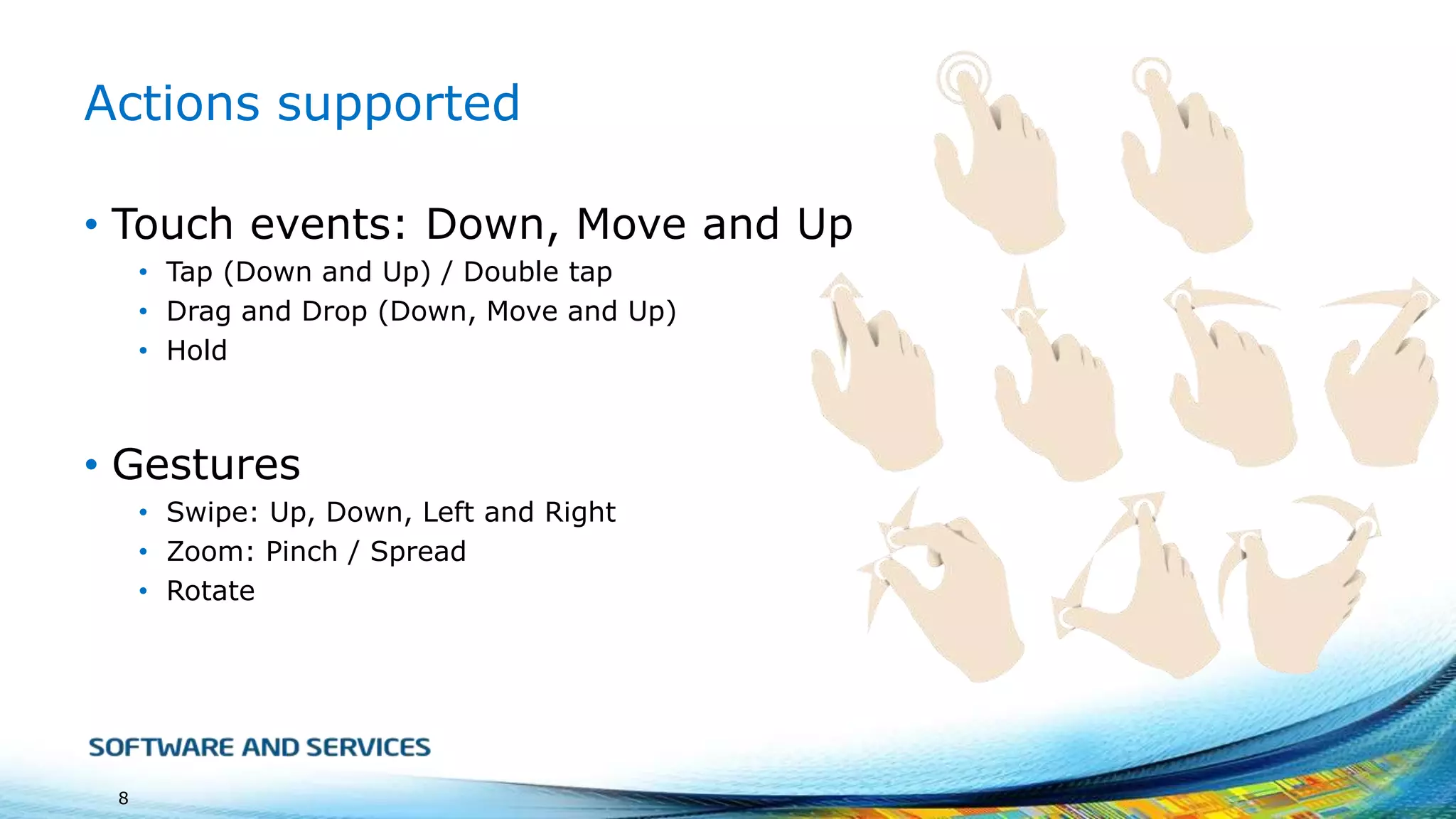
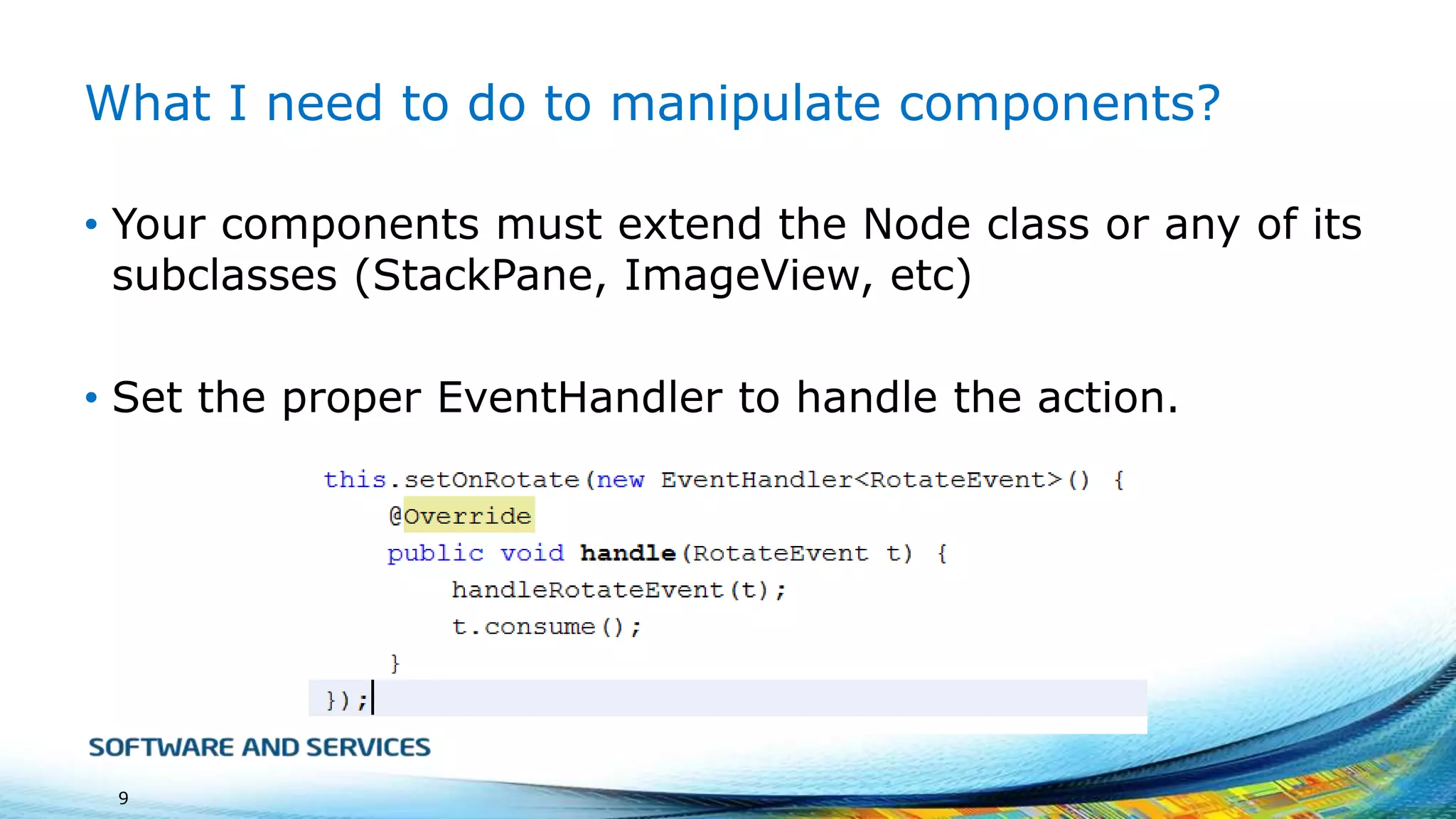
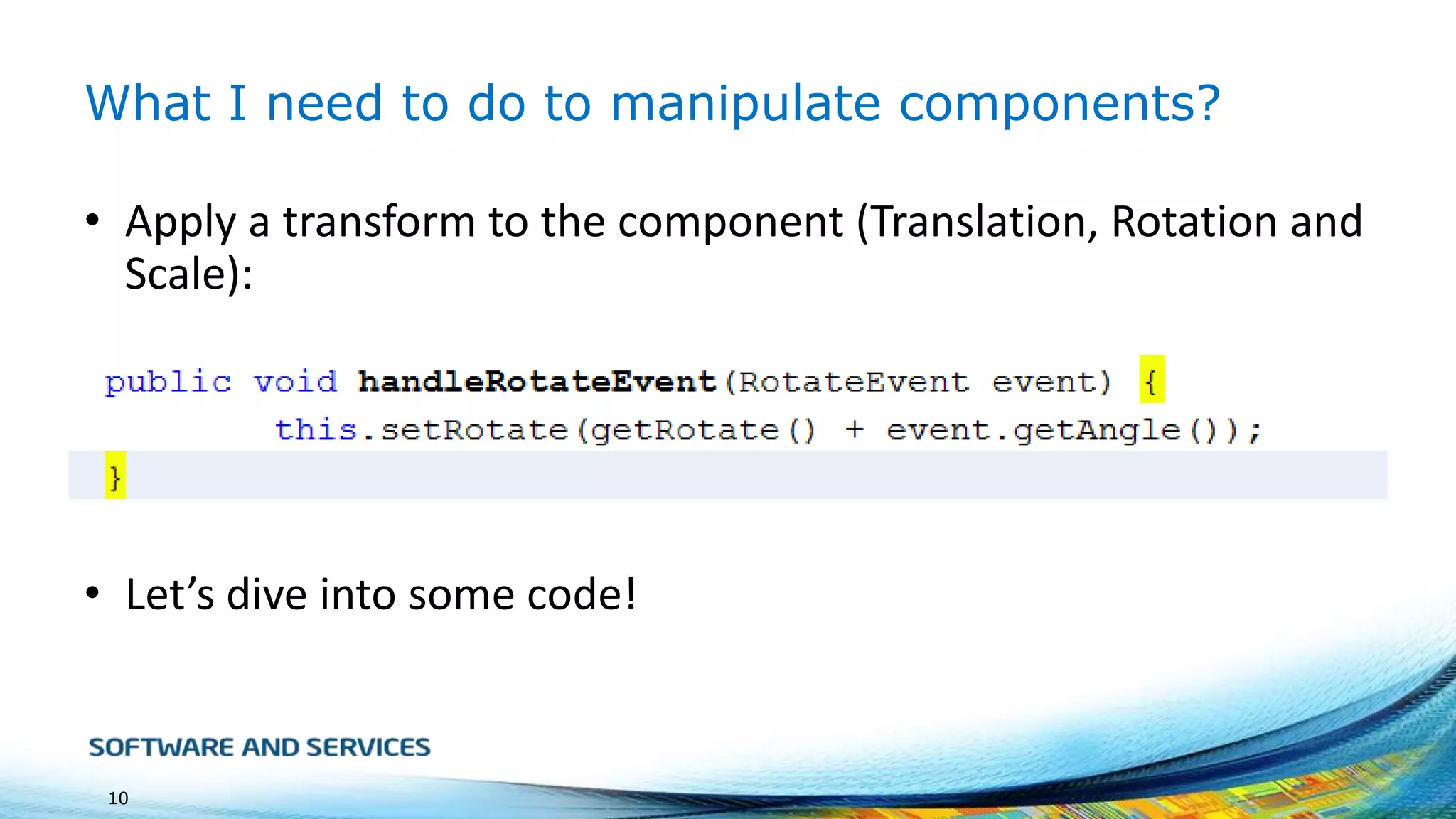
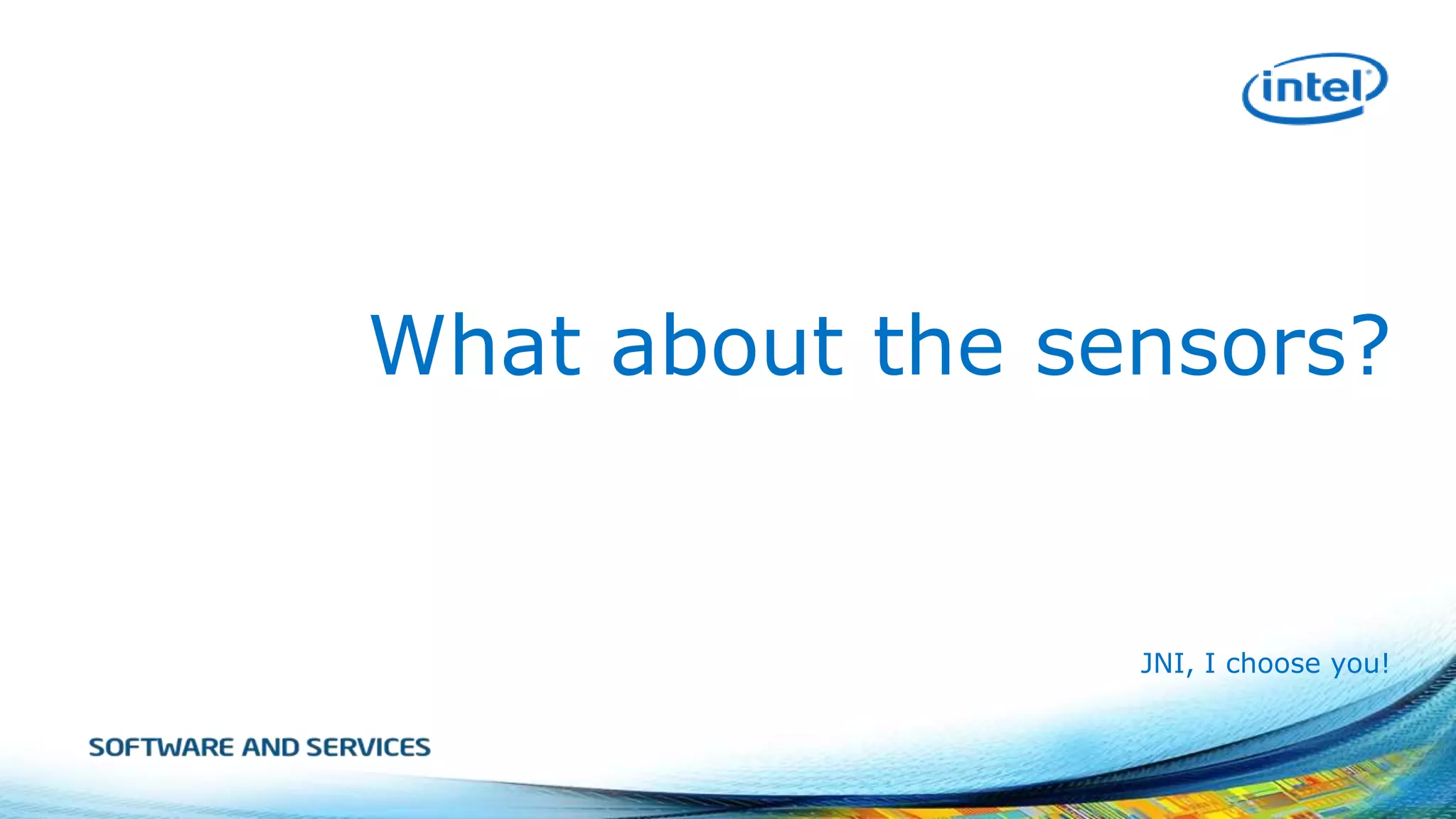
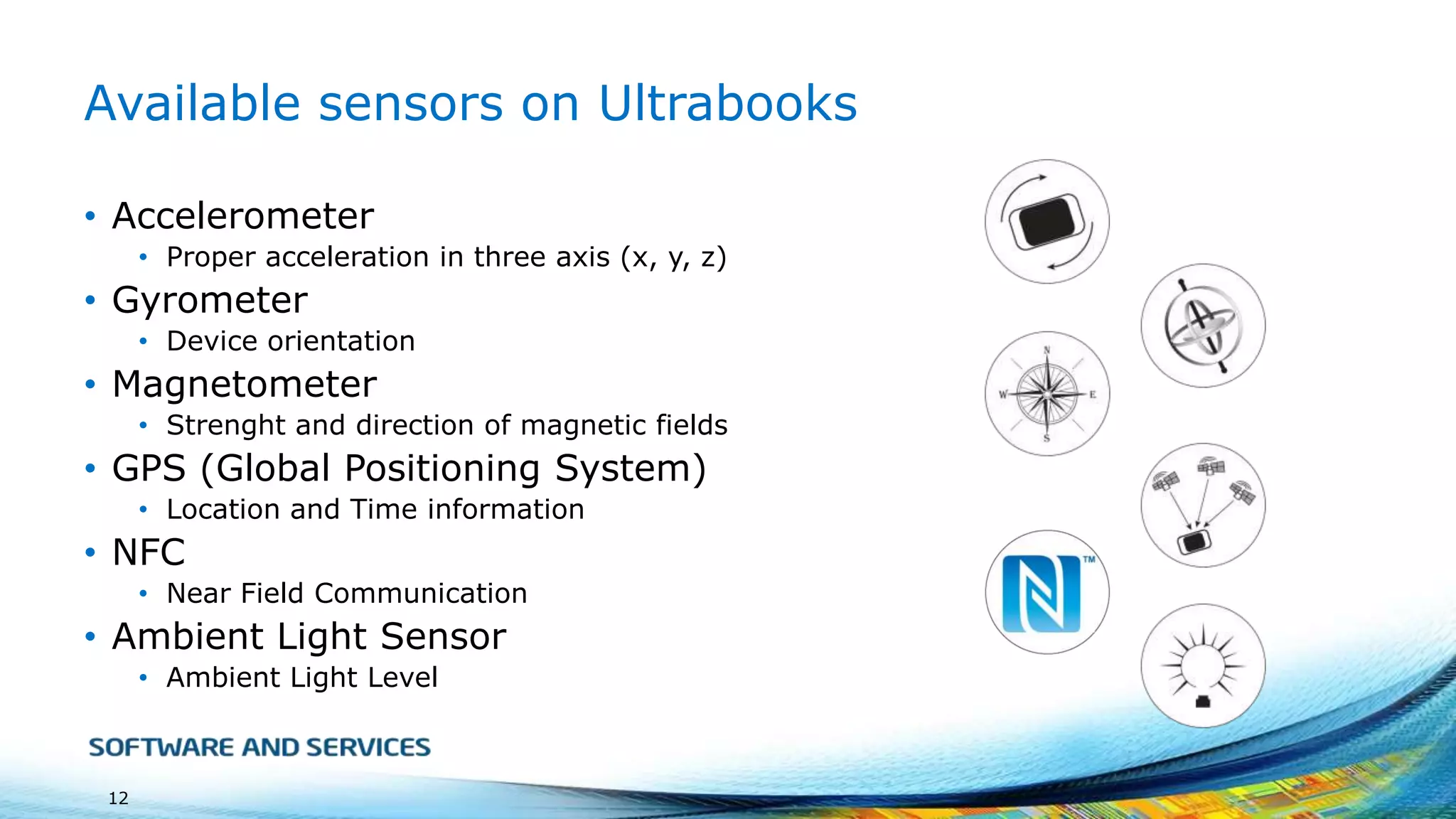
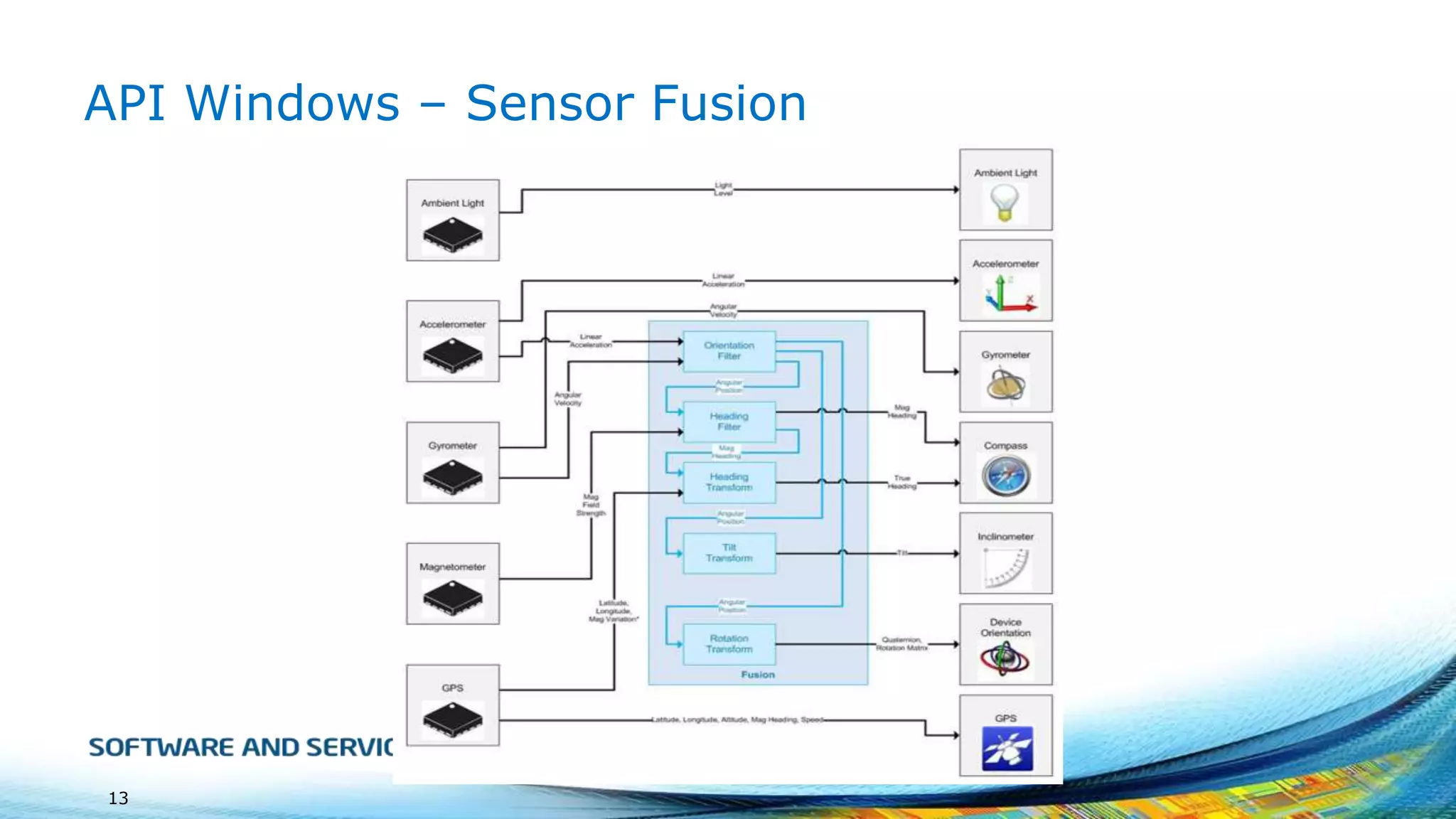
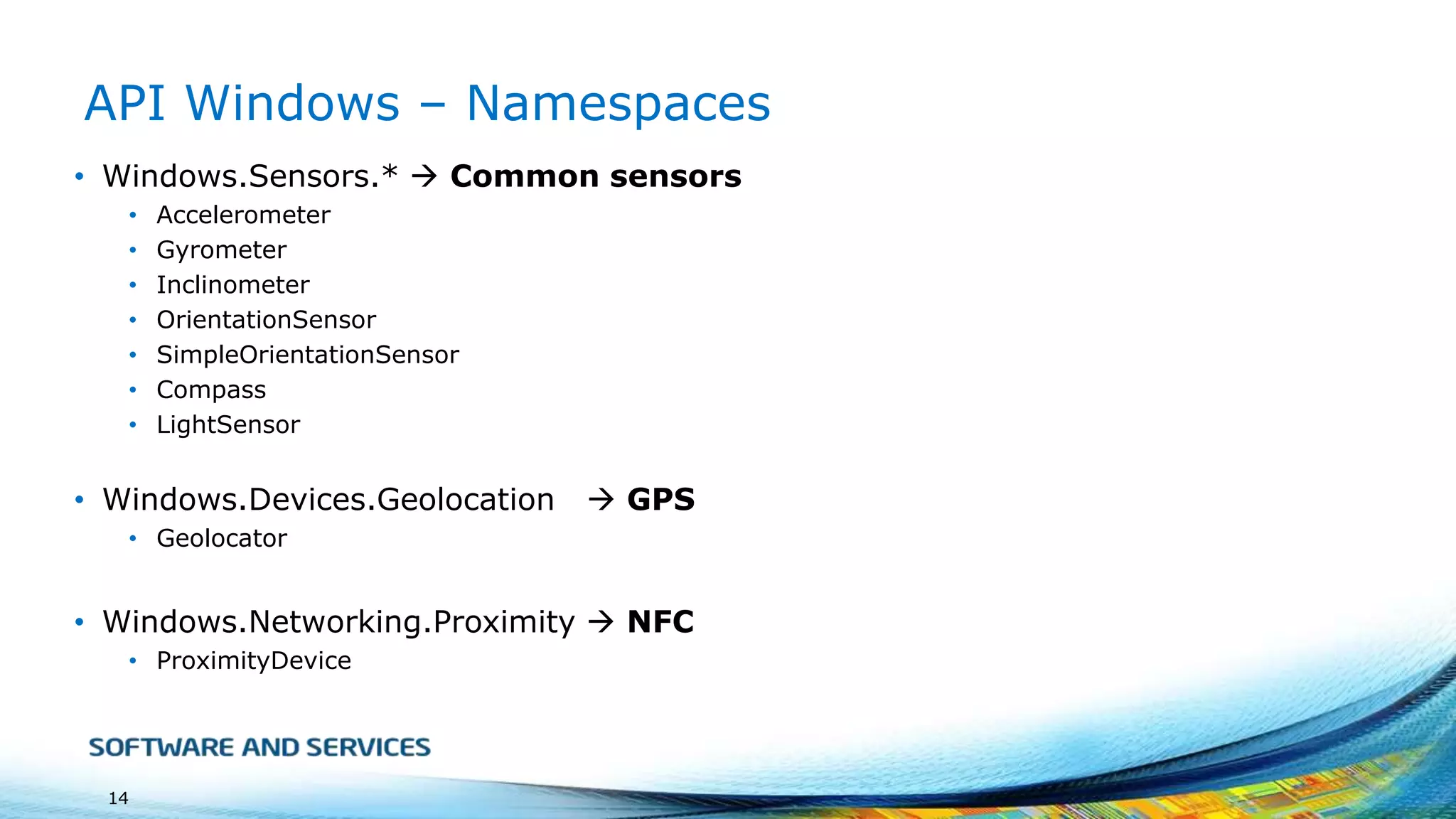
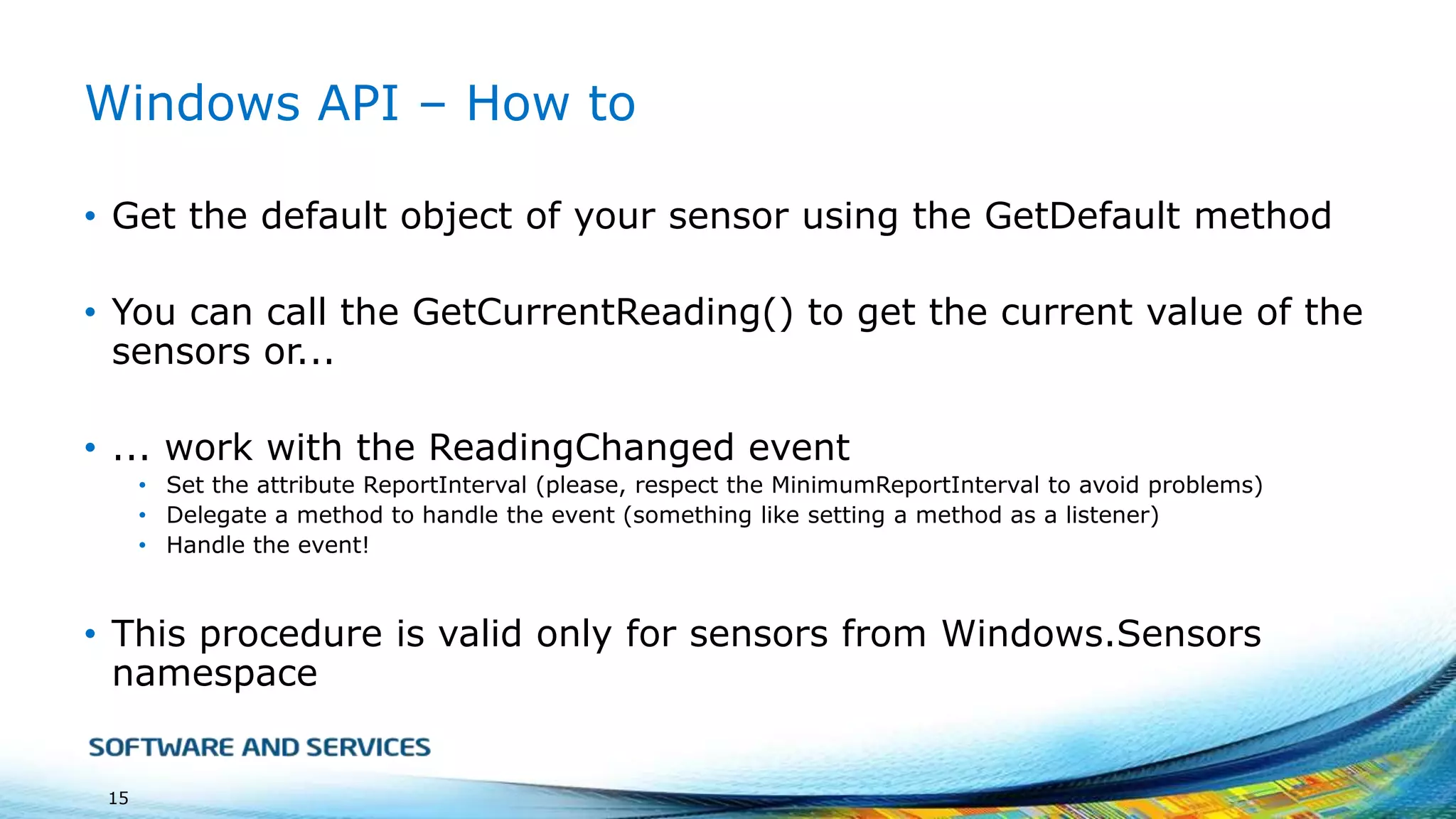
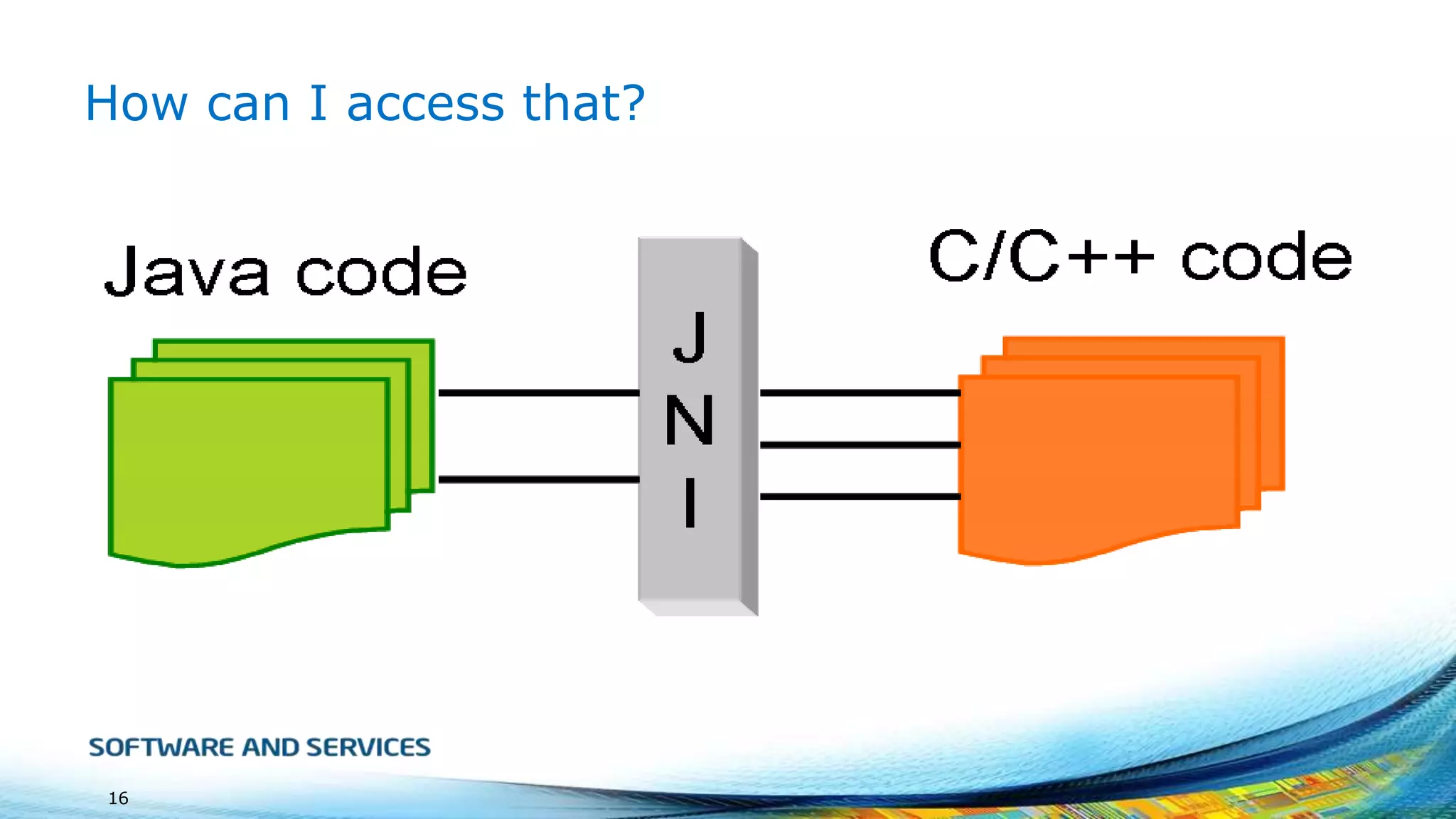
![Using JNI to access the sensors from
Windows.Sensors
1. [Java] Create a native method to register the object that will
handle the events that come from the sensor
2. Generate the header file using javah
3. [C++] Create a DLL Project in Visual Studio with the DLLs
and namespaces of the Windows 8 APIS
4. [C++] Use a variable to keep a reference to the object and
the ID (GetMethodID) of the method that will handle the
event
17](https://image.slidesharecdn.com/usingmultitouchandsensorsinjava-131122073547-phpapp01/75/Using-multitouch-and-sensors-in-Java-17-2048.jpg)
![Using JNI to access the sensors from
Windows.Sensors
5. [C++] Initialize the sensor and delegate a C++ method to
handle the event
6. [C++] Redirect the delegate method call to the Java method
using the function CallVoidMethod with the following
parameters: the Java Object, the method ID and it’s
parameters
7. [Java] Handle the event!
A lot of text? Please, show me the code!
18](https://image.slidesharecdn.com/usingmultitouchandsensorsinjava-131122073547-phpapp01/75/Using-multitouch-and-sensors-in-Java-18-2048.jpg)