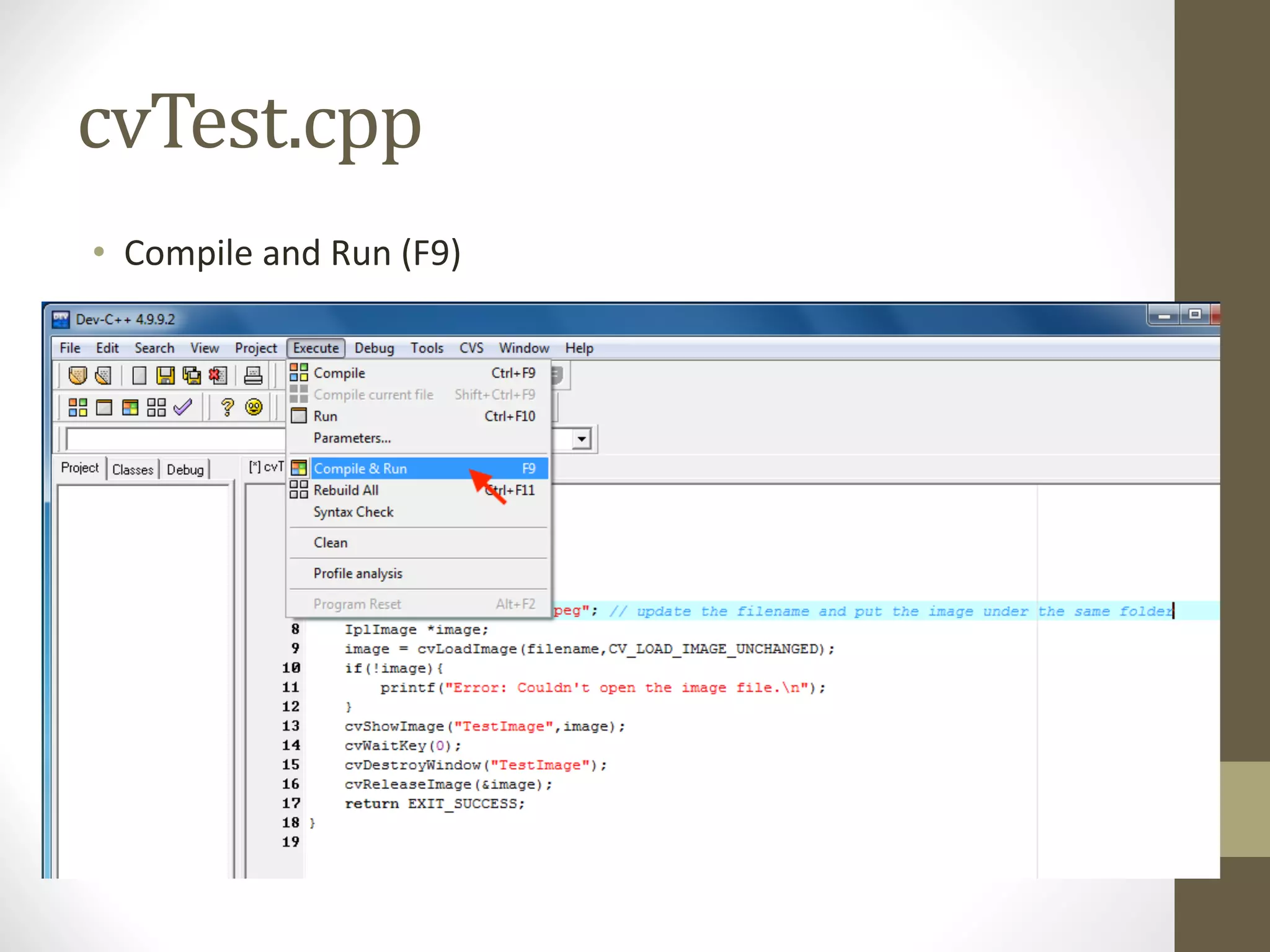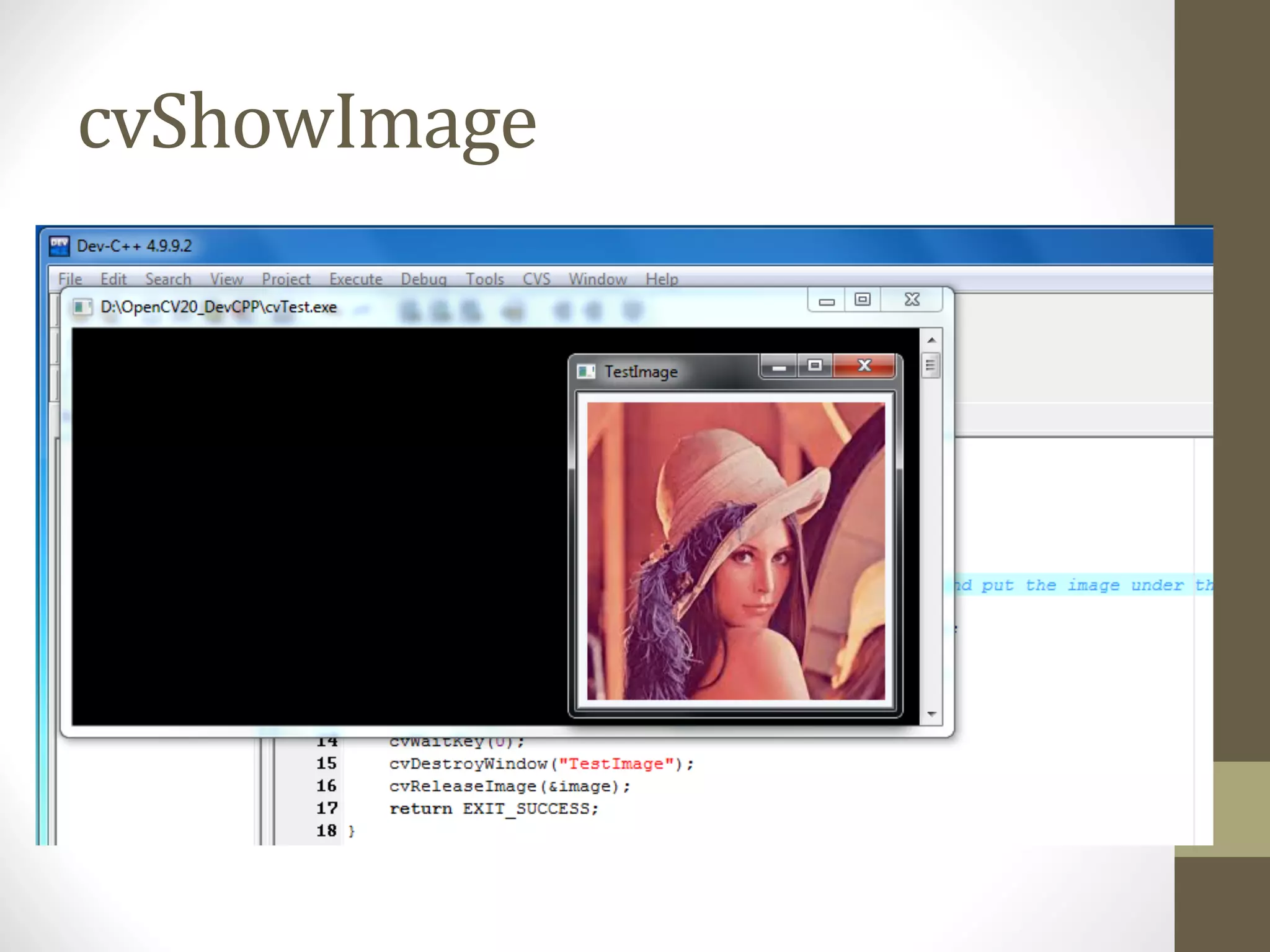This document provides instructions for installing OpenCV 2.0 and Dev C++ and configuring the compiler settings and directories in Dev C++ to allow OpenCV code to compile. Key steps include installing OpenCV 2.0 and Dev C++, adding OpenCV compiler options, and configuring the binaries, libraries, and include directories to point to the OpenCV install locations. The document also provides instructions for a sample cvTest.cpp program to display an image using OpenCV.
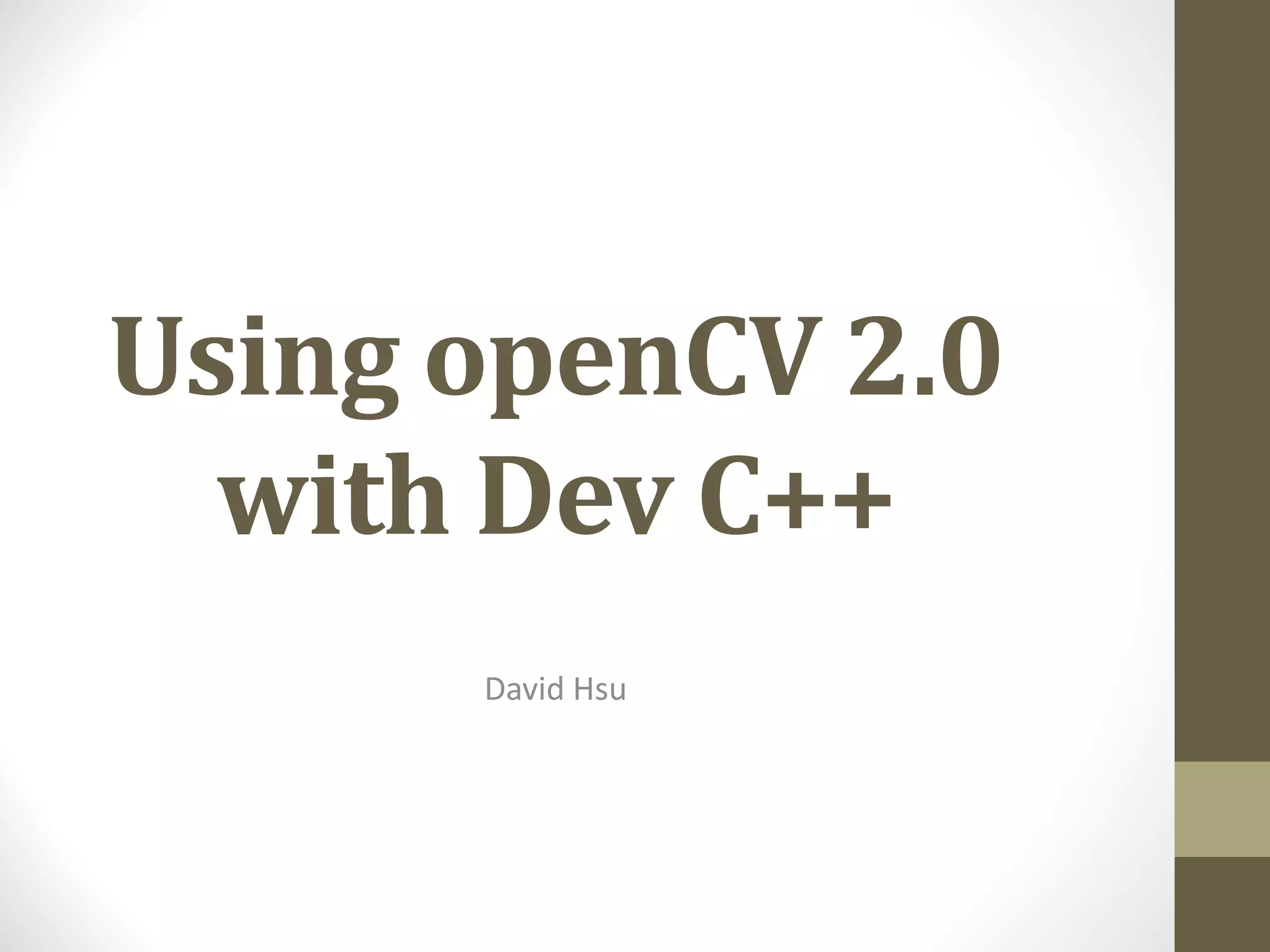
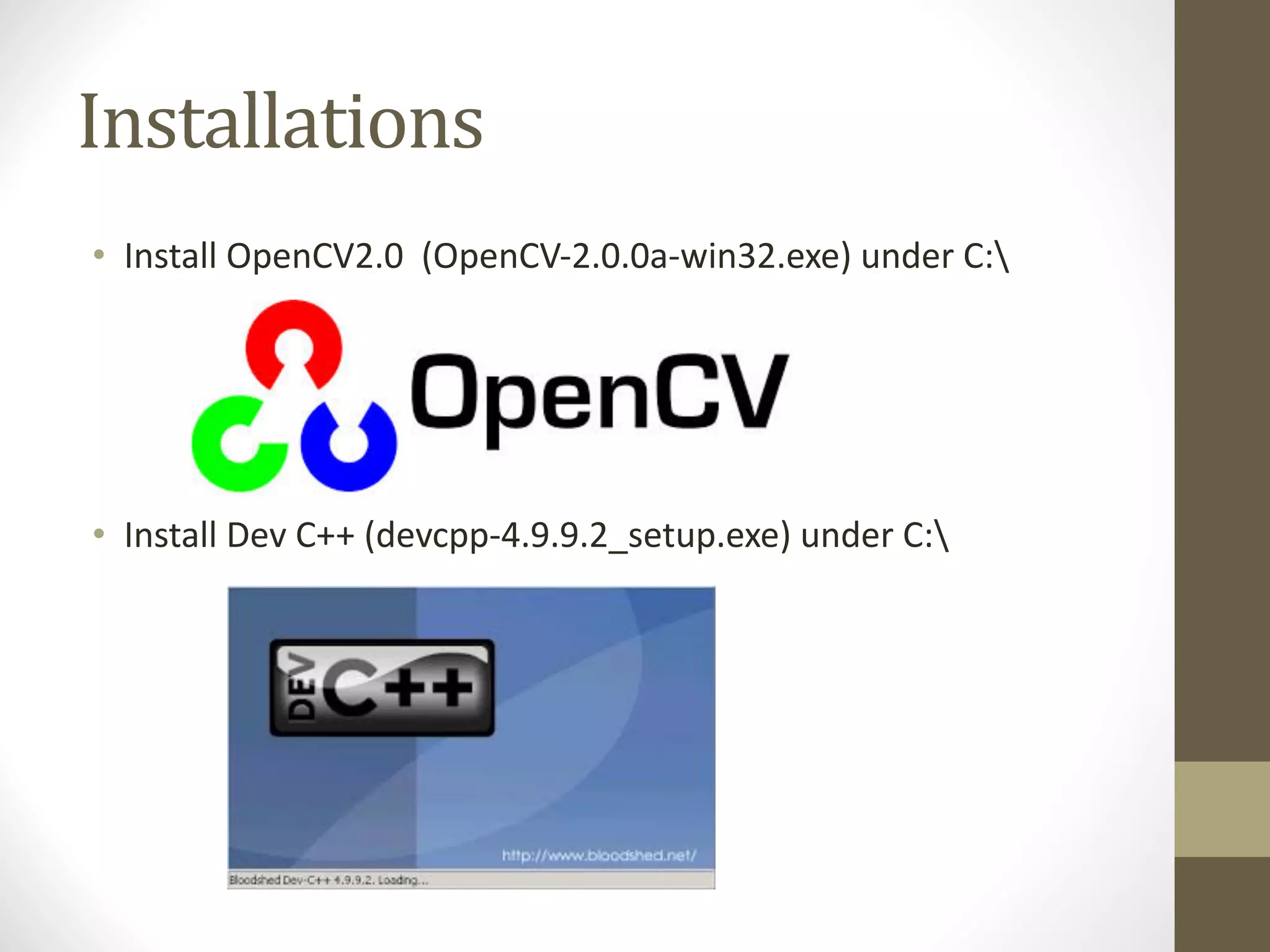
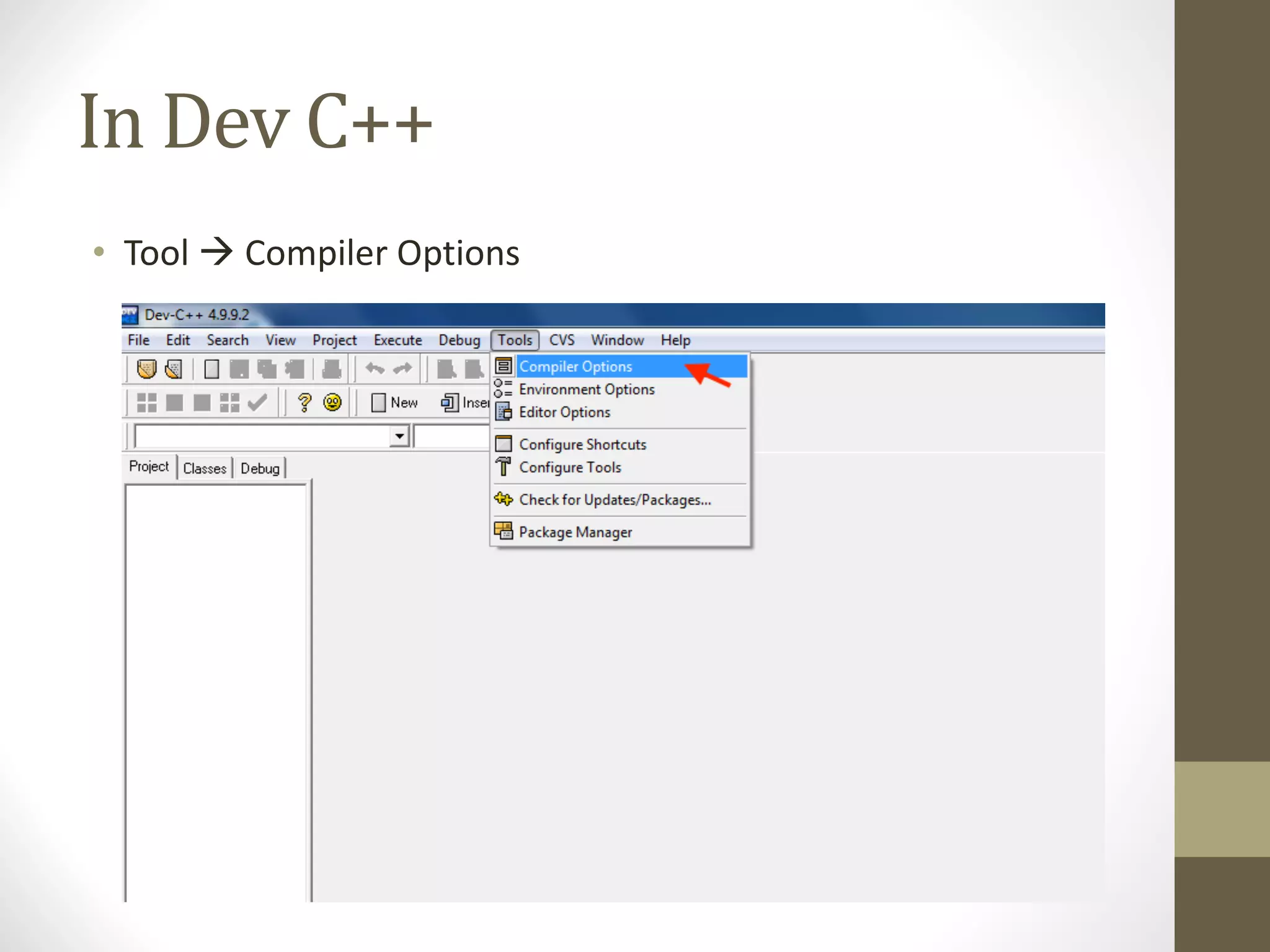
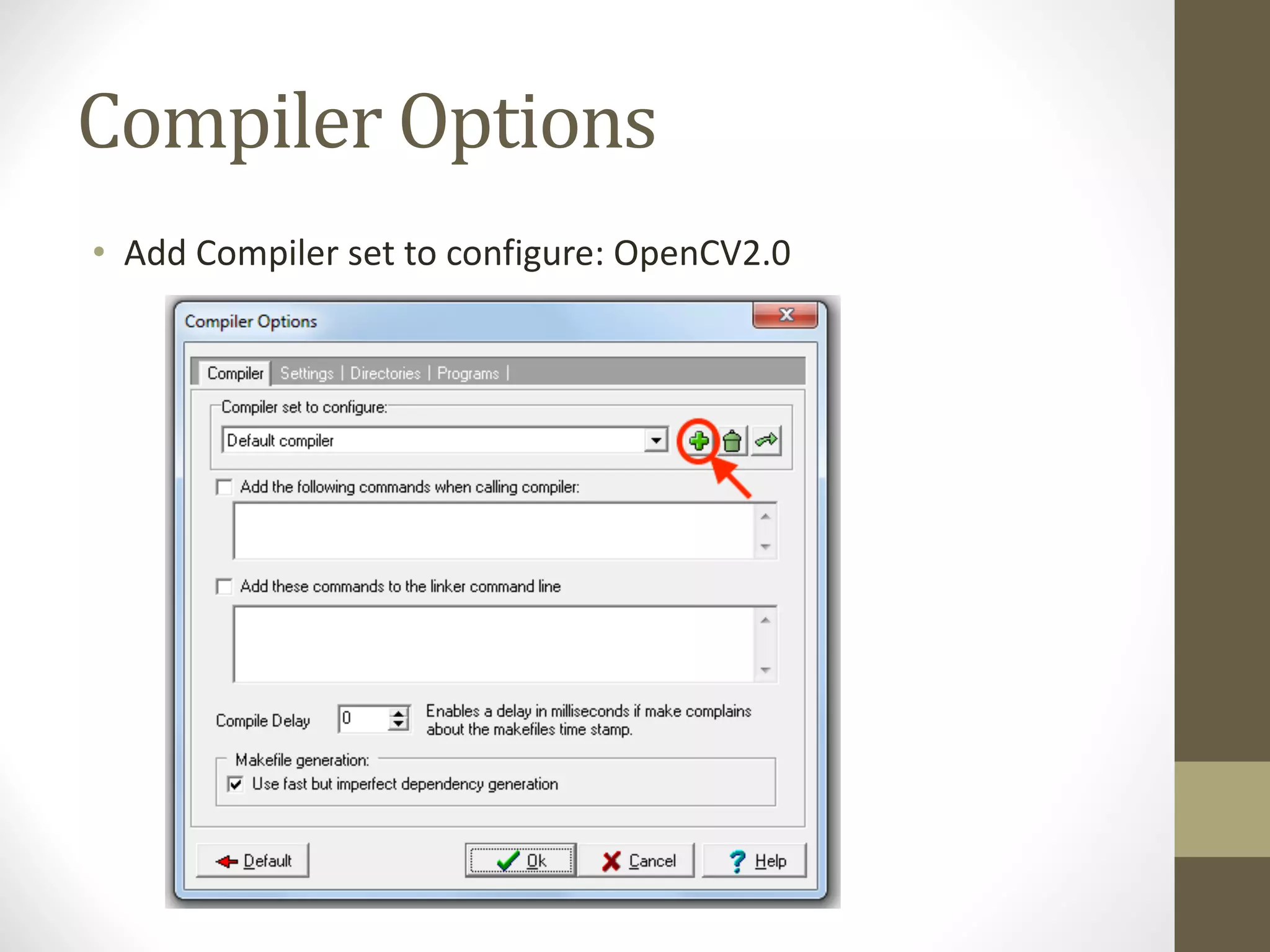
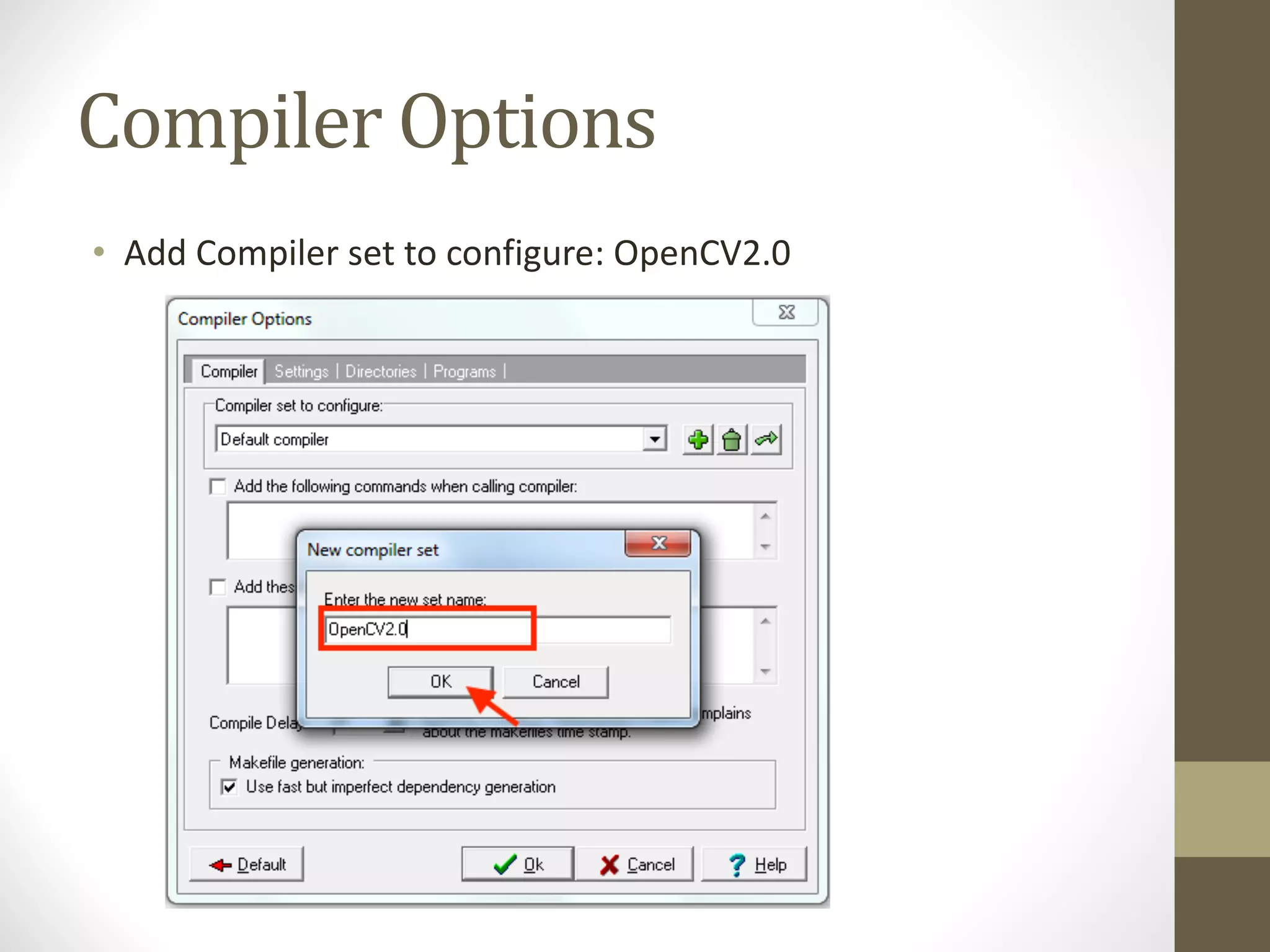
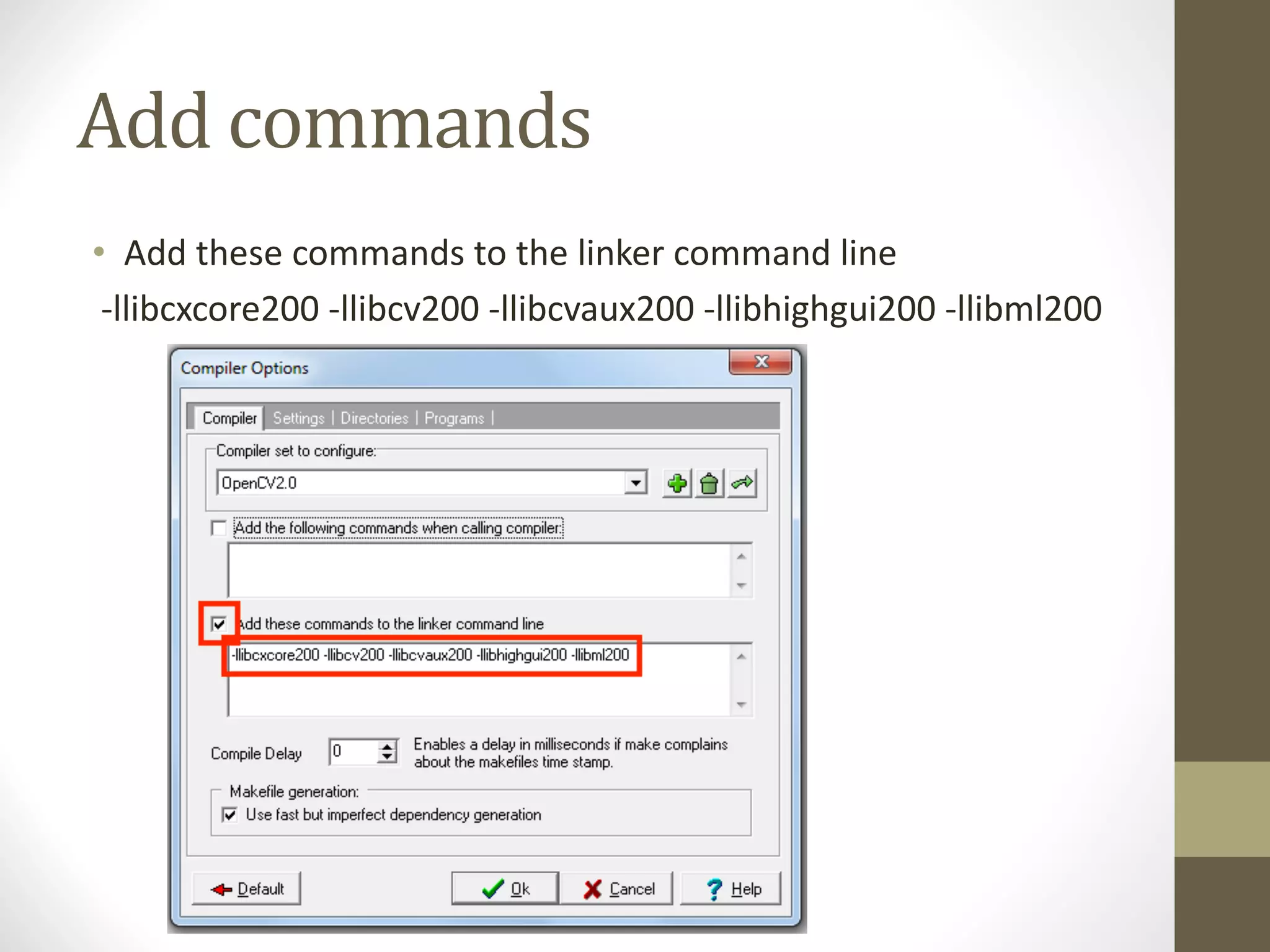
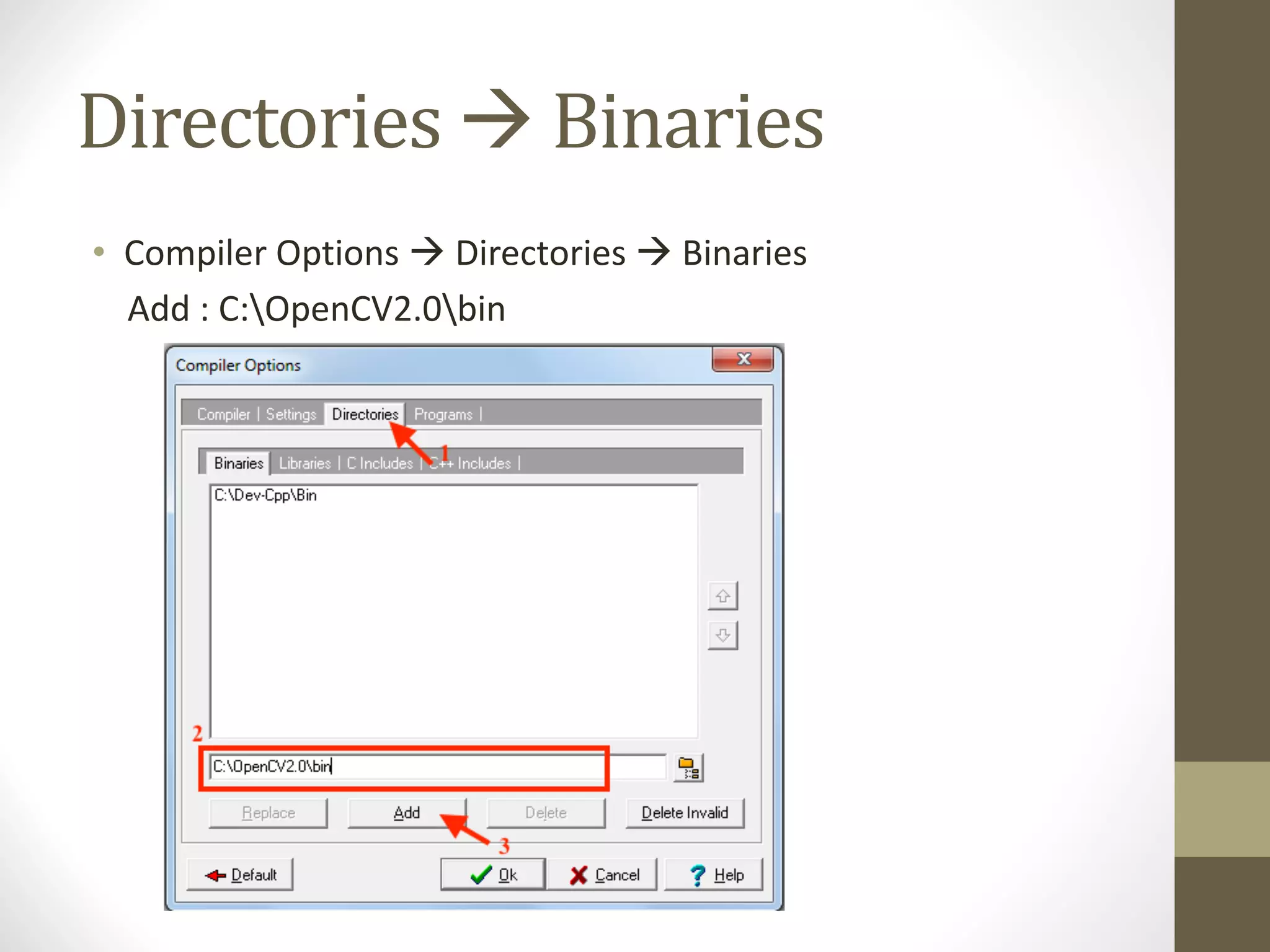
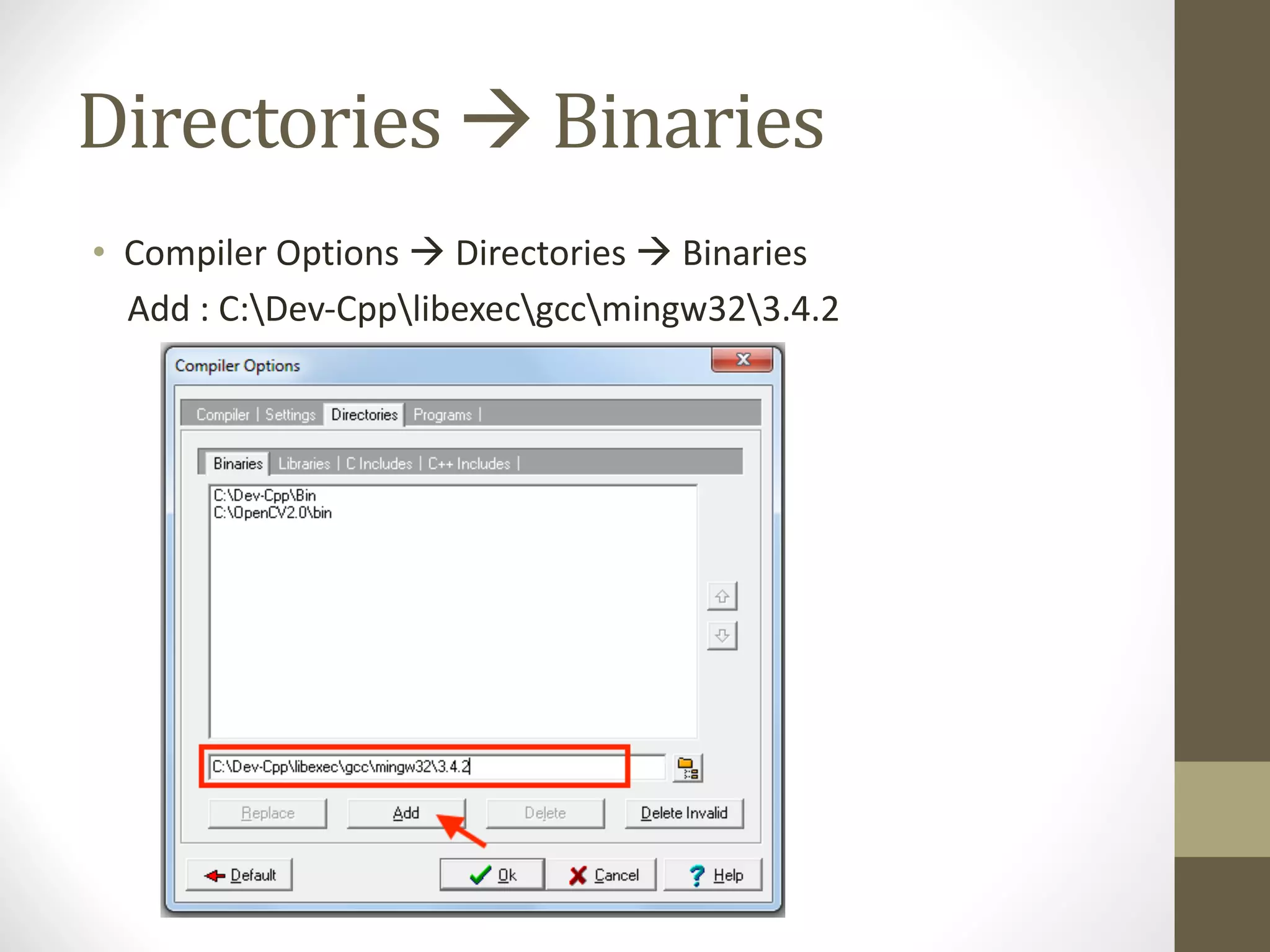
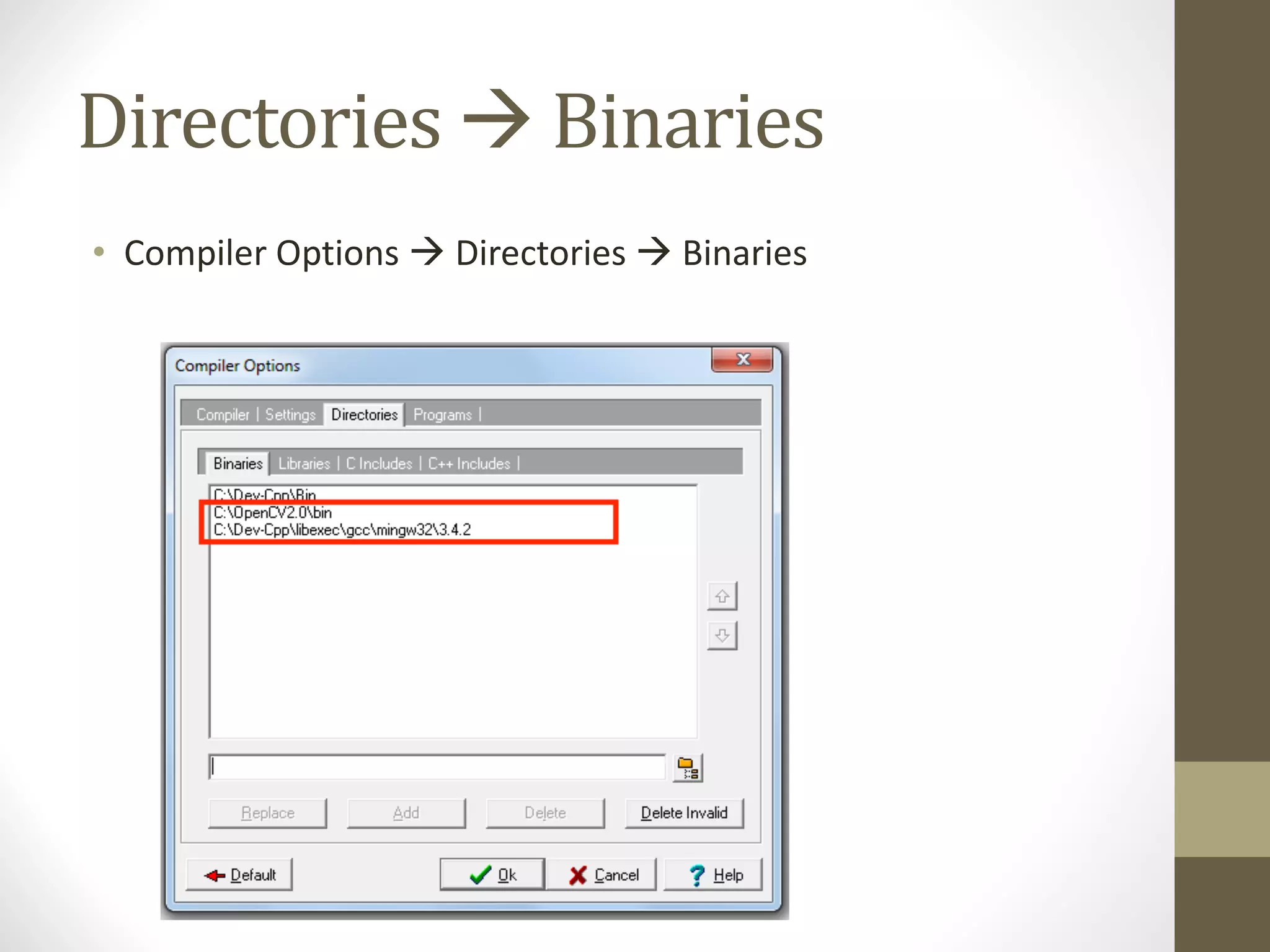
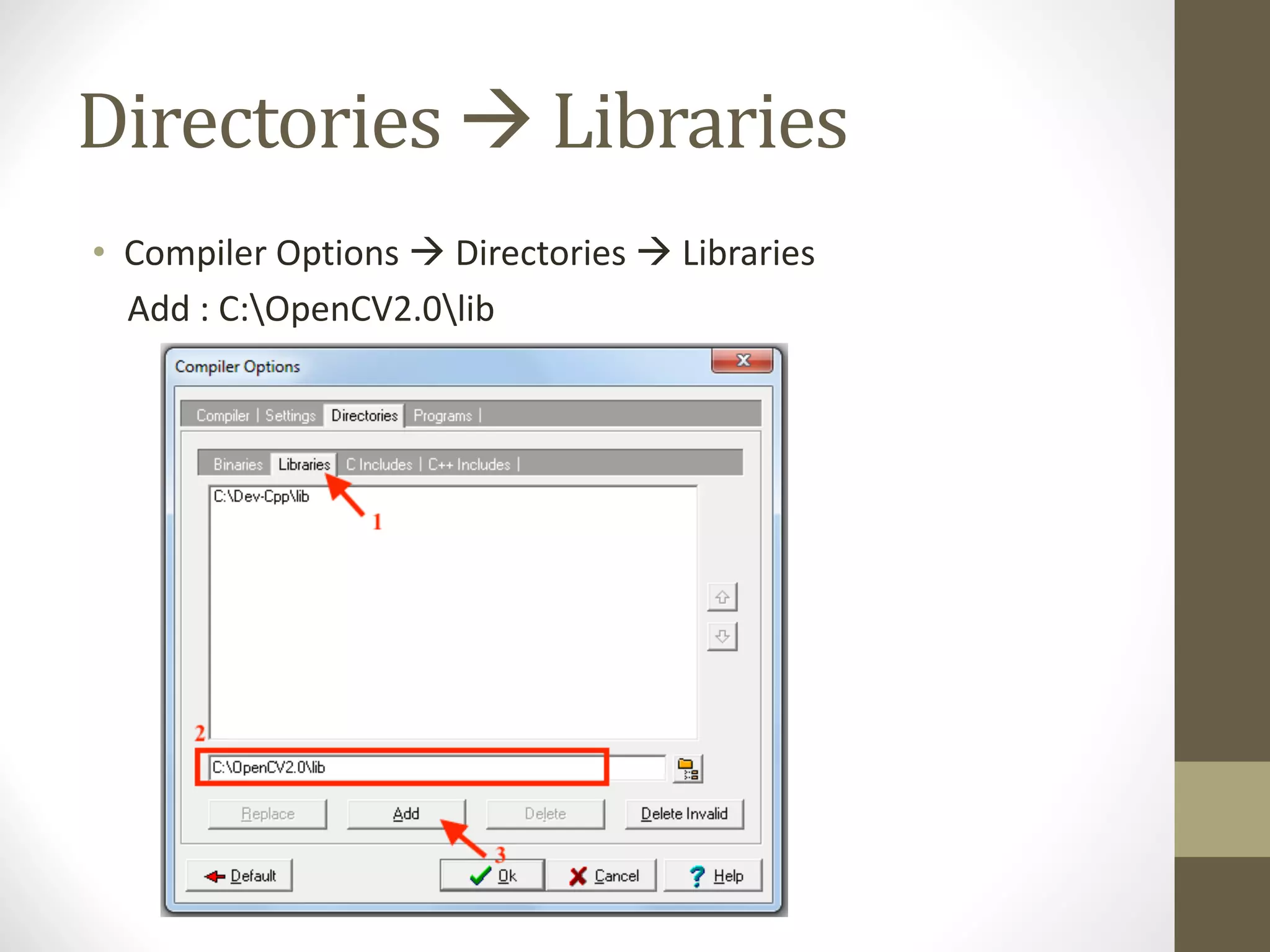
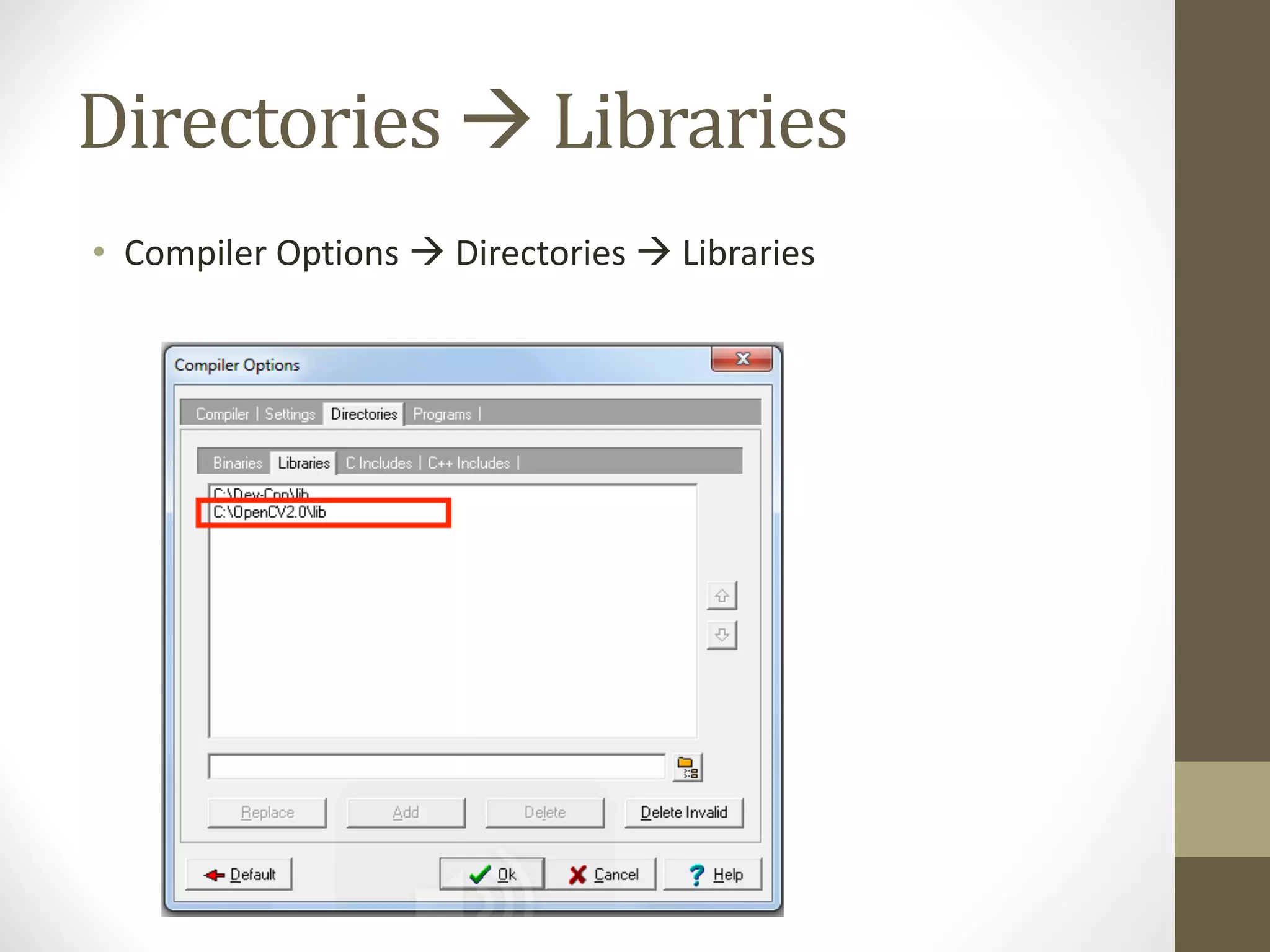
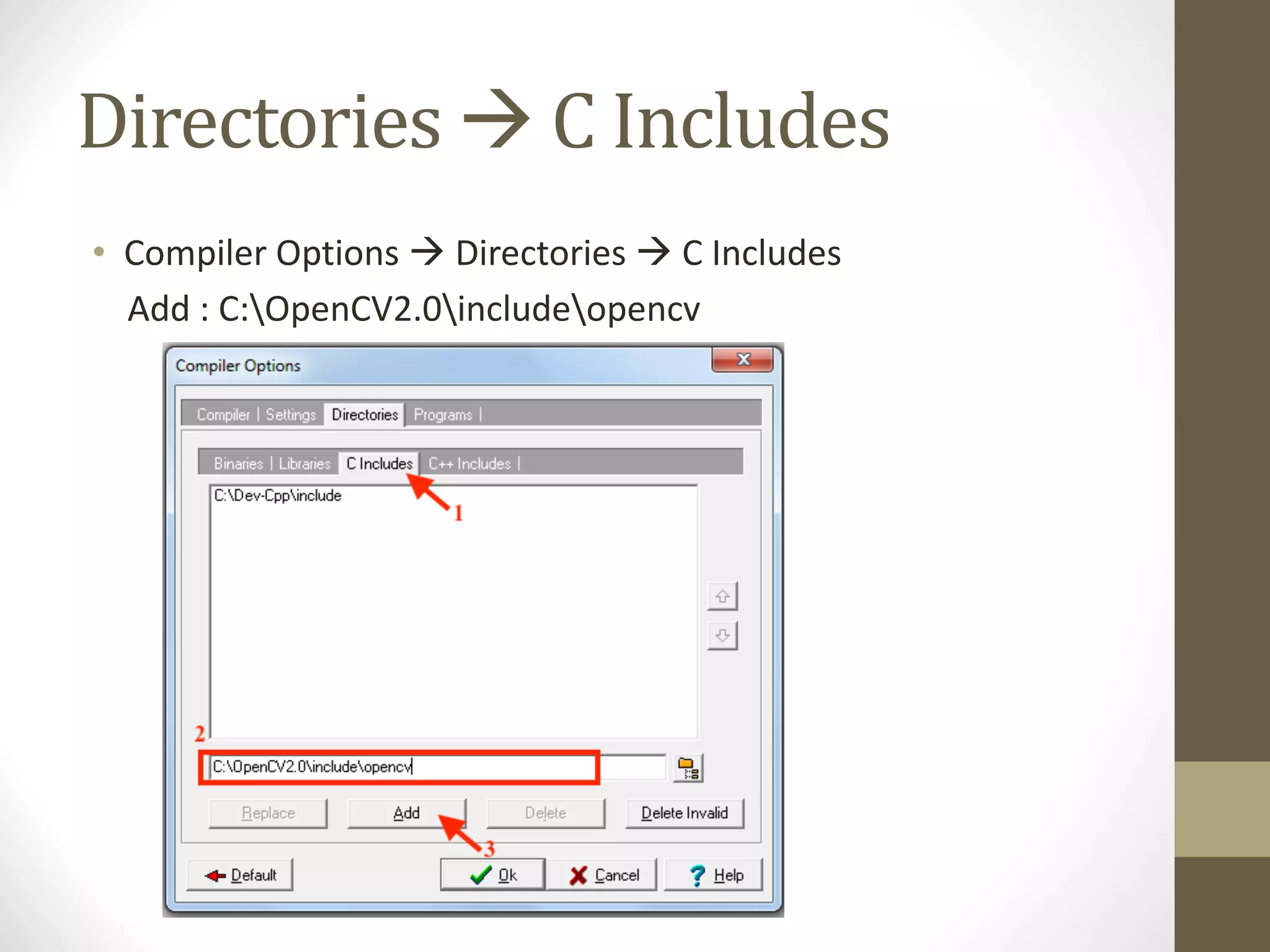
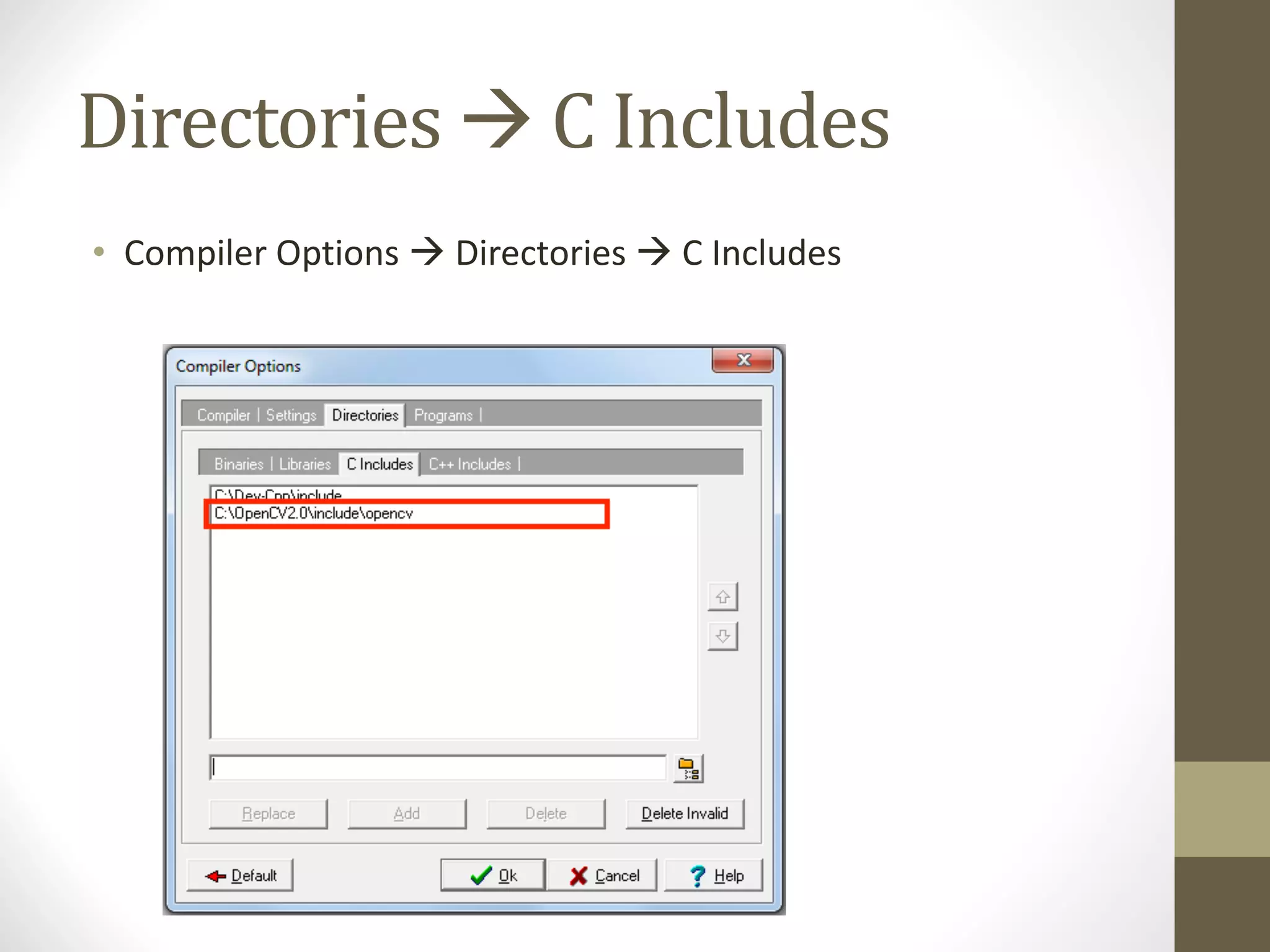
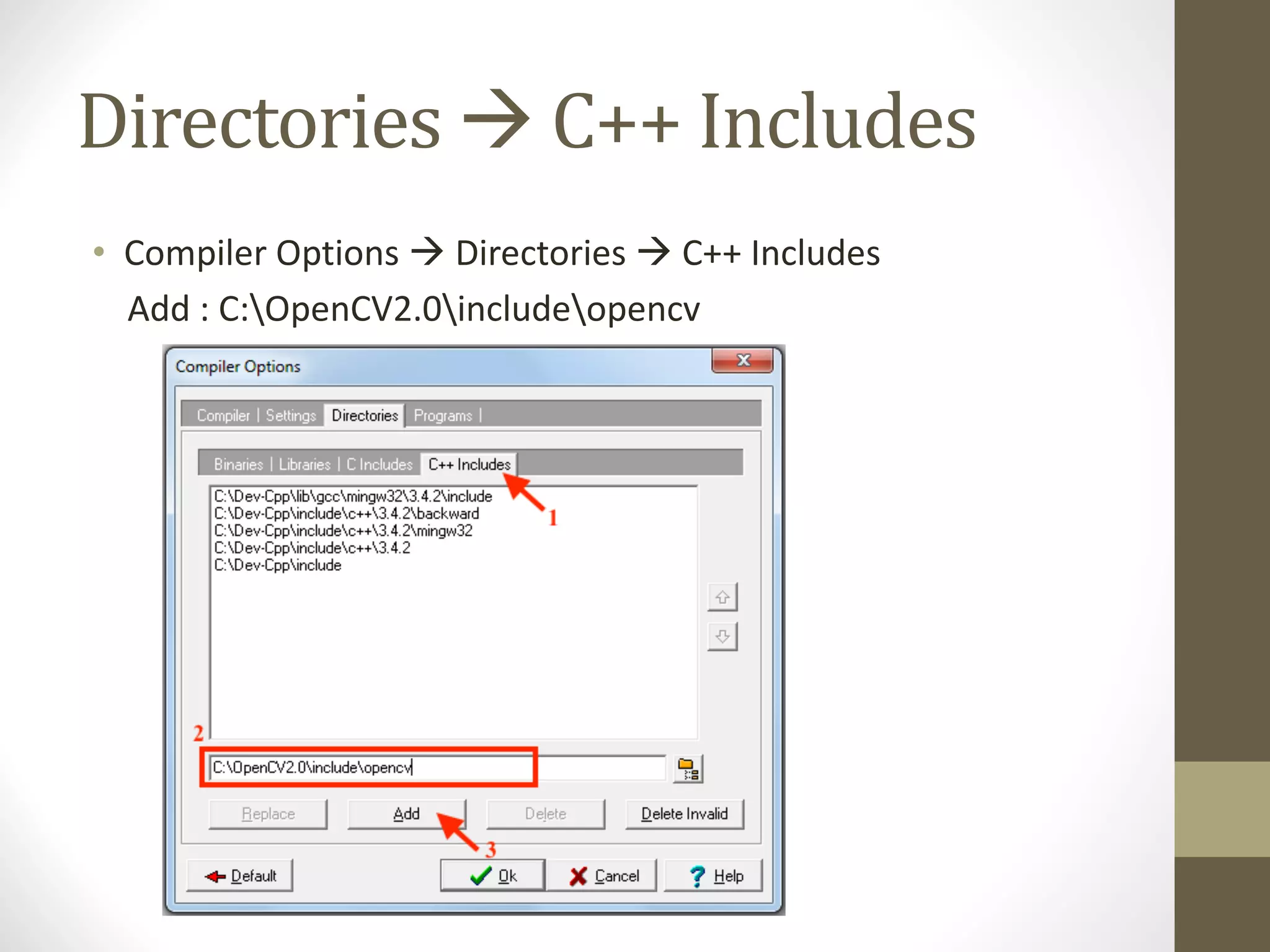
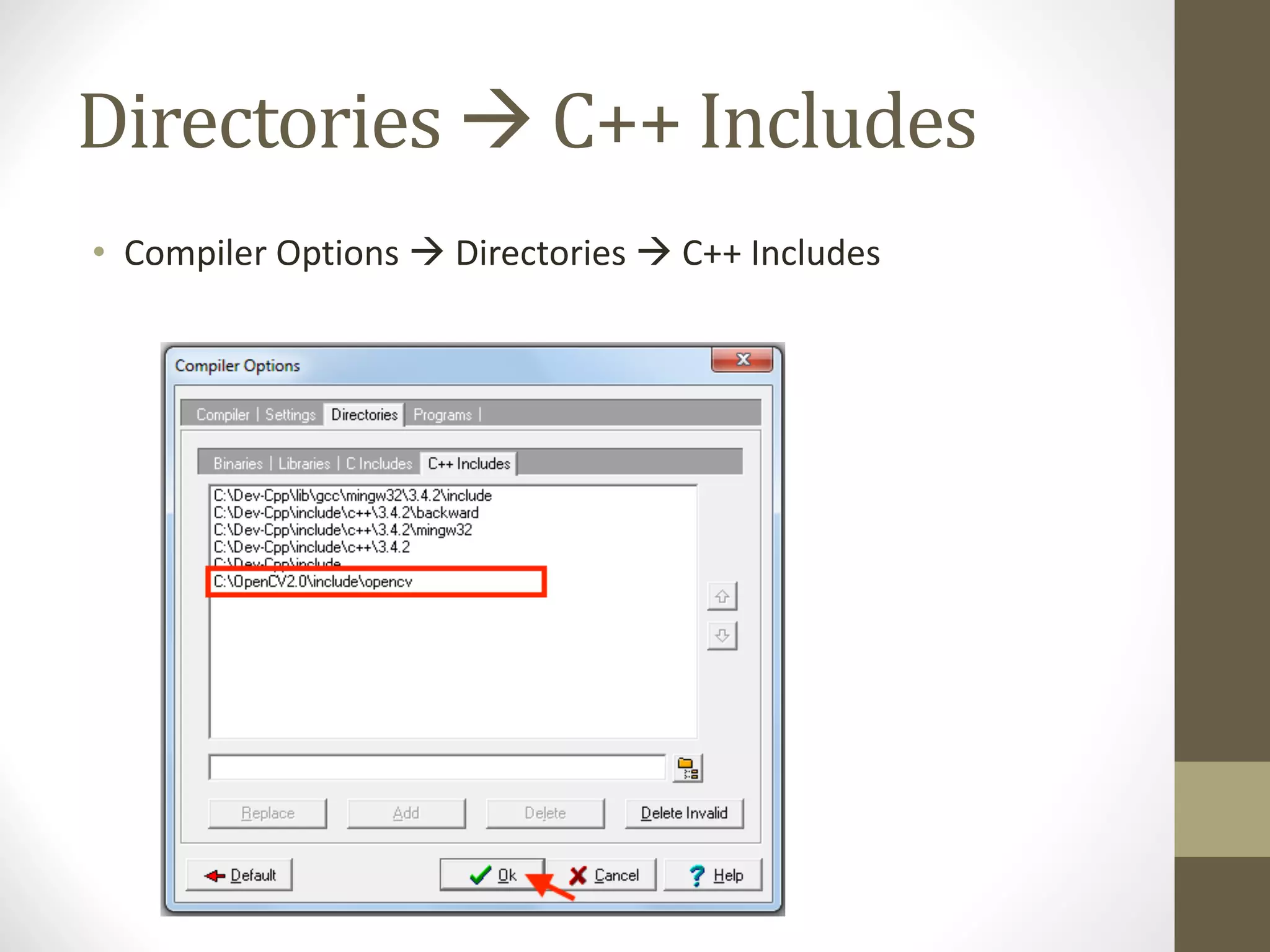
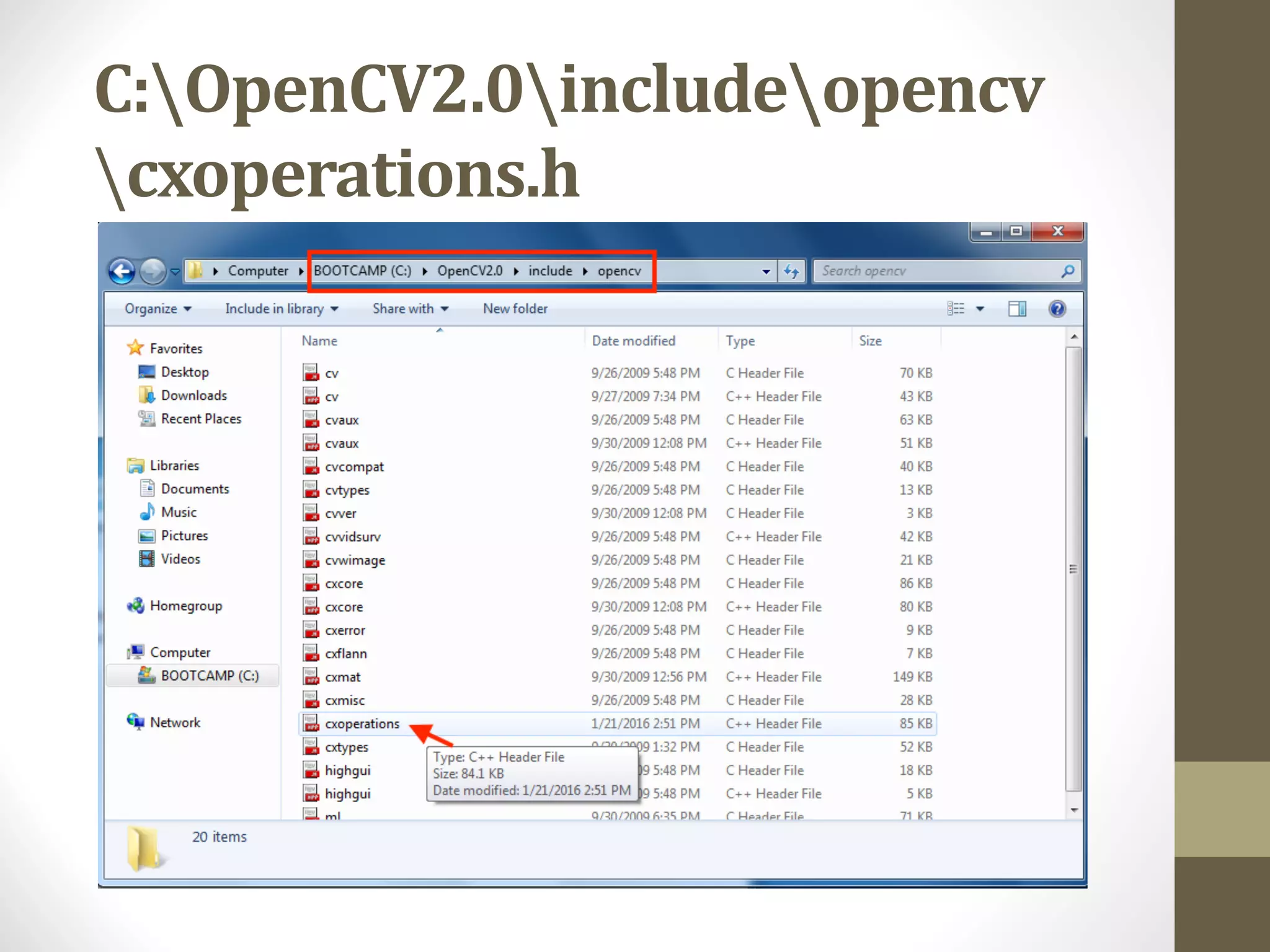
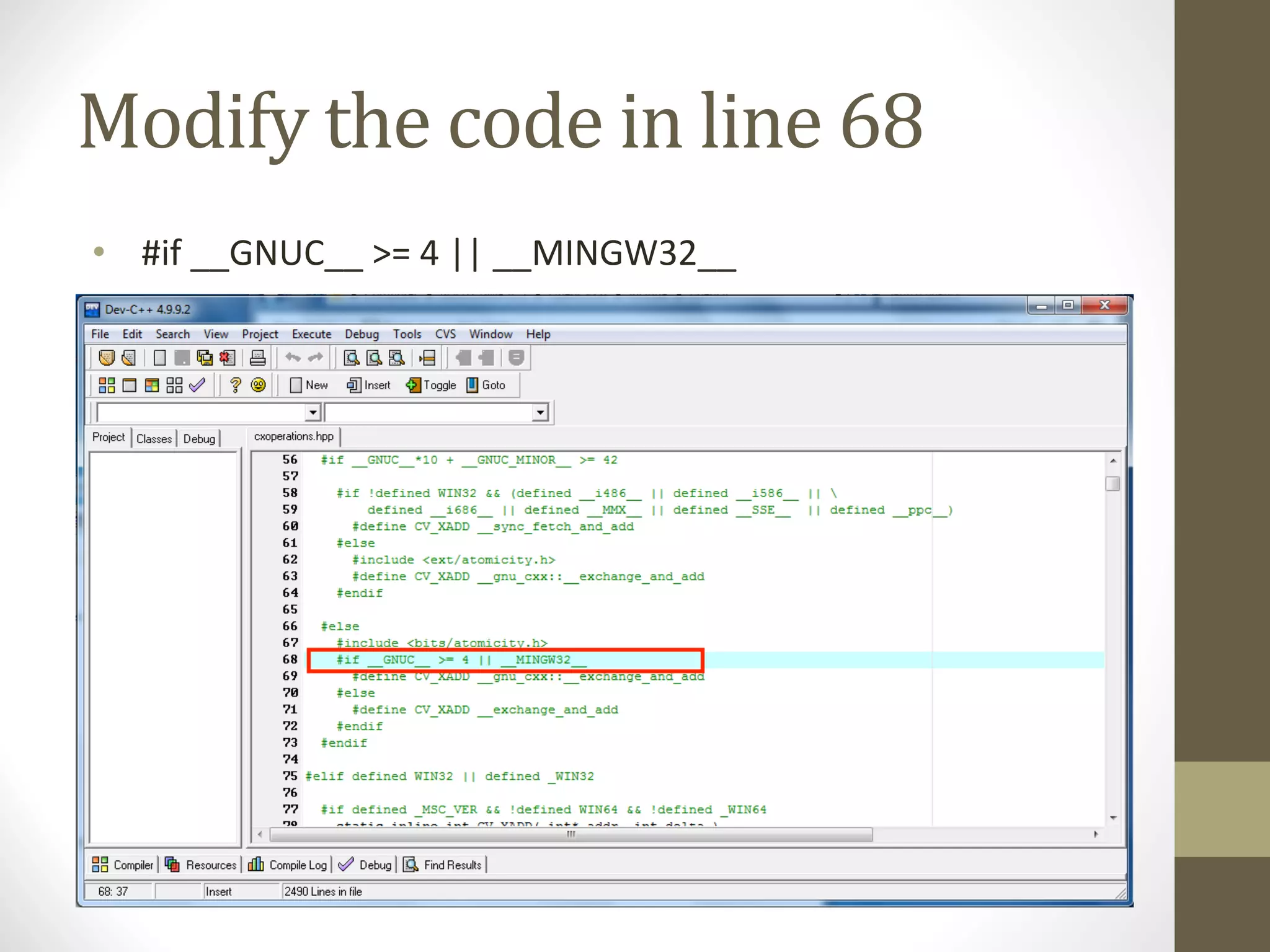
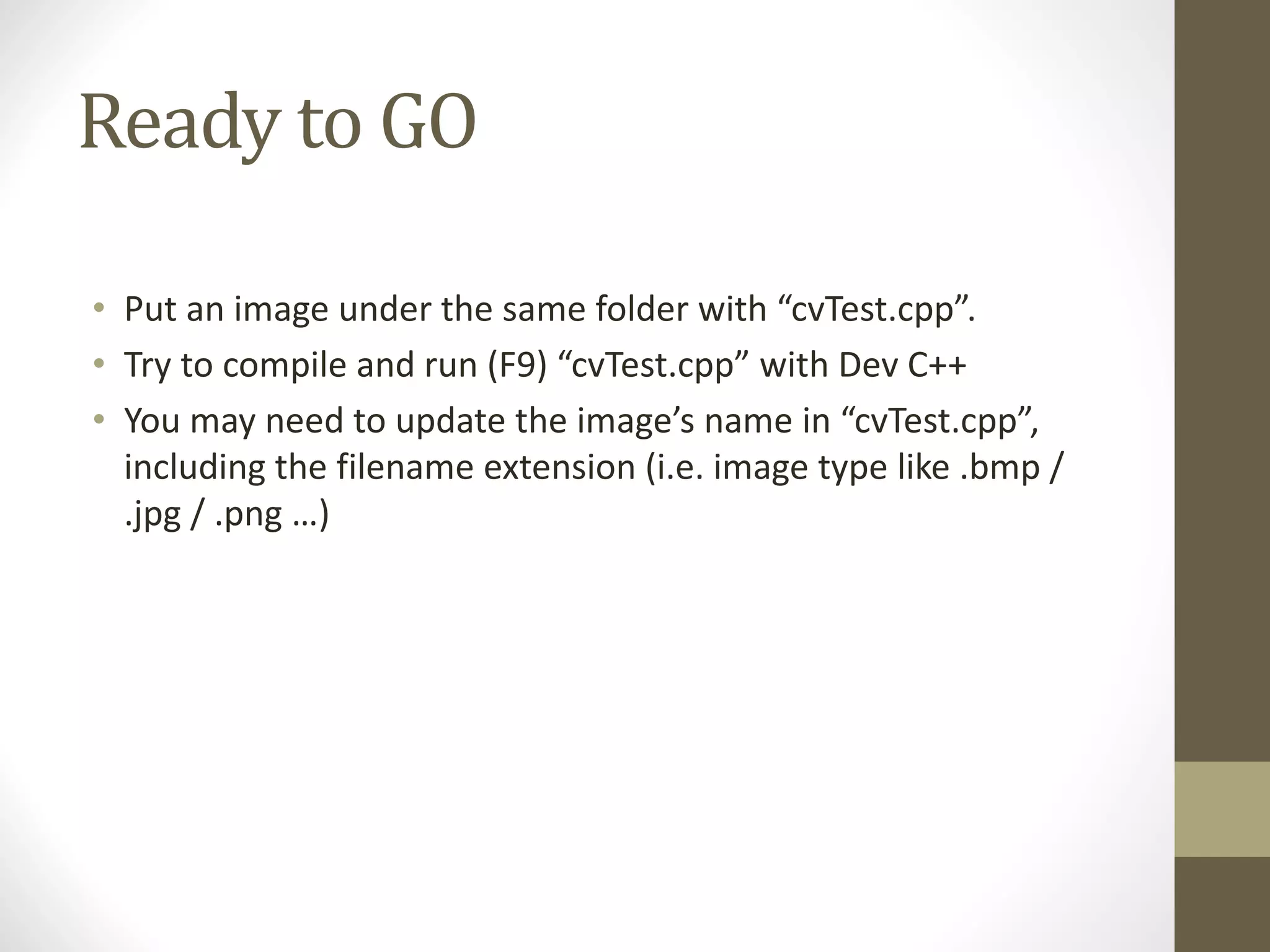
![cvTest.cpp
• Put the image under the same folder with “cvTest.cpp”
• Update the image’s name to filename[]](https://image.slidesharecdn.com/usingopencv20withdevcpp-170113201431/75/Using-openCV-2-0-with-Dev-C-19-2048.jpg)