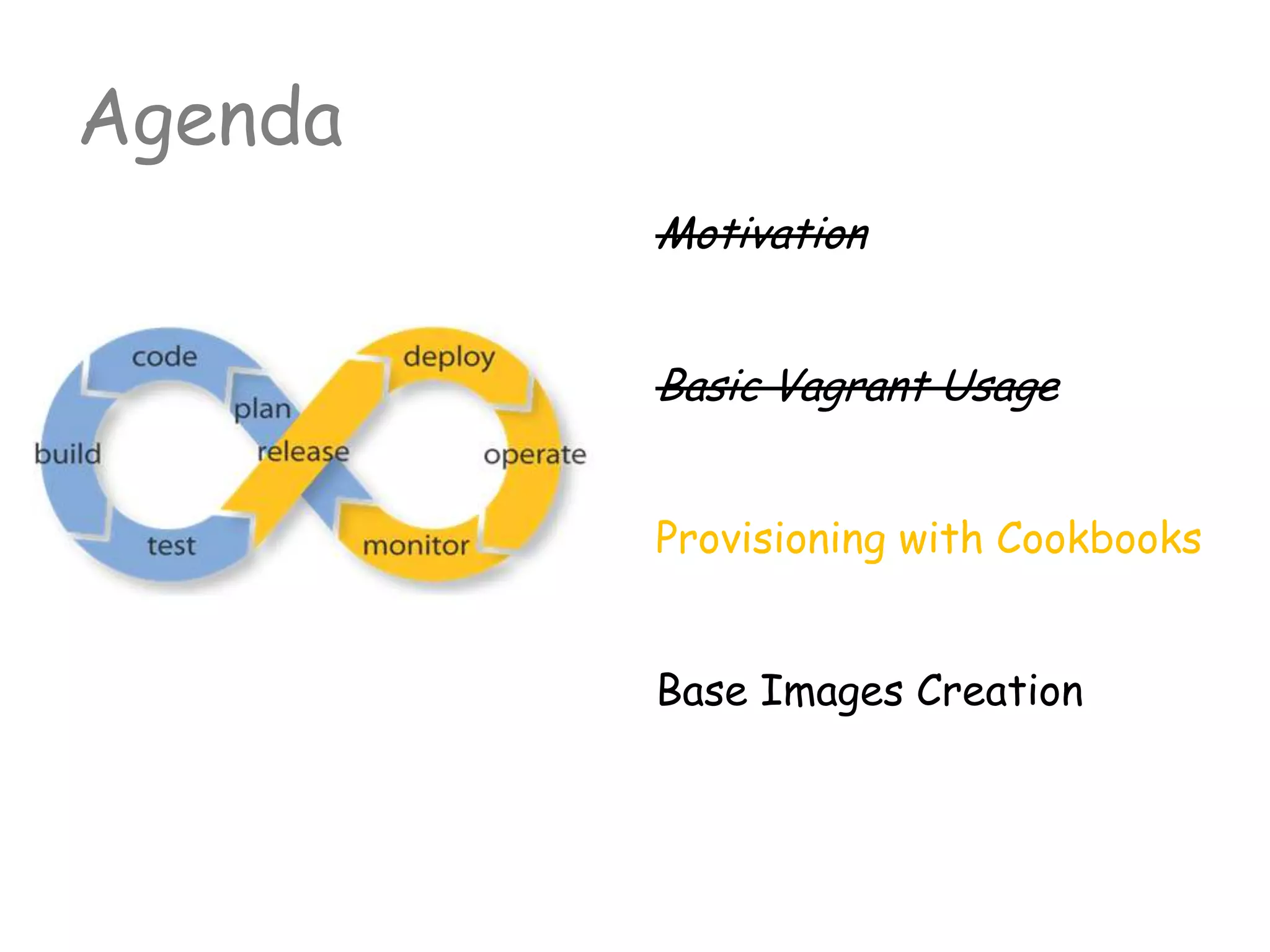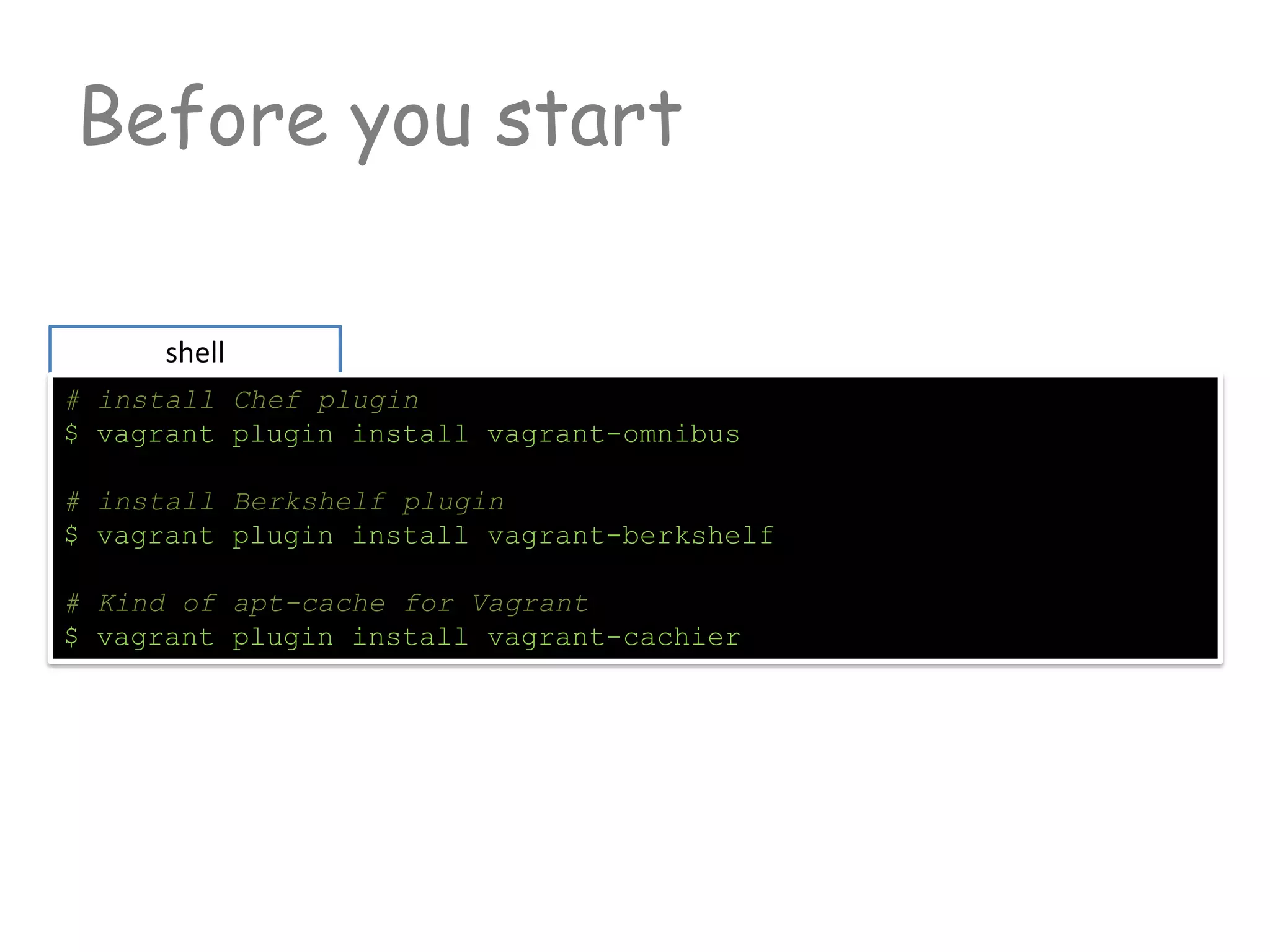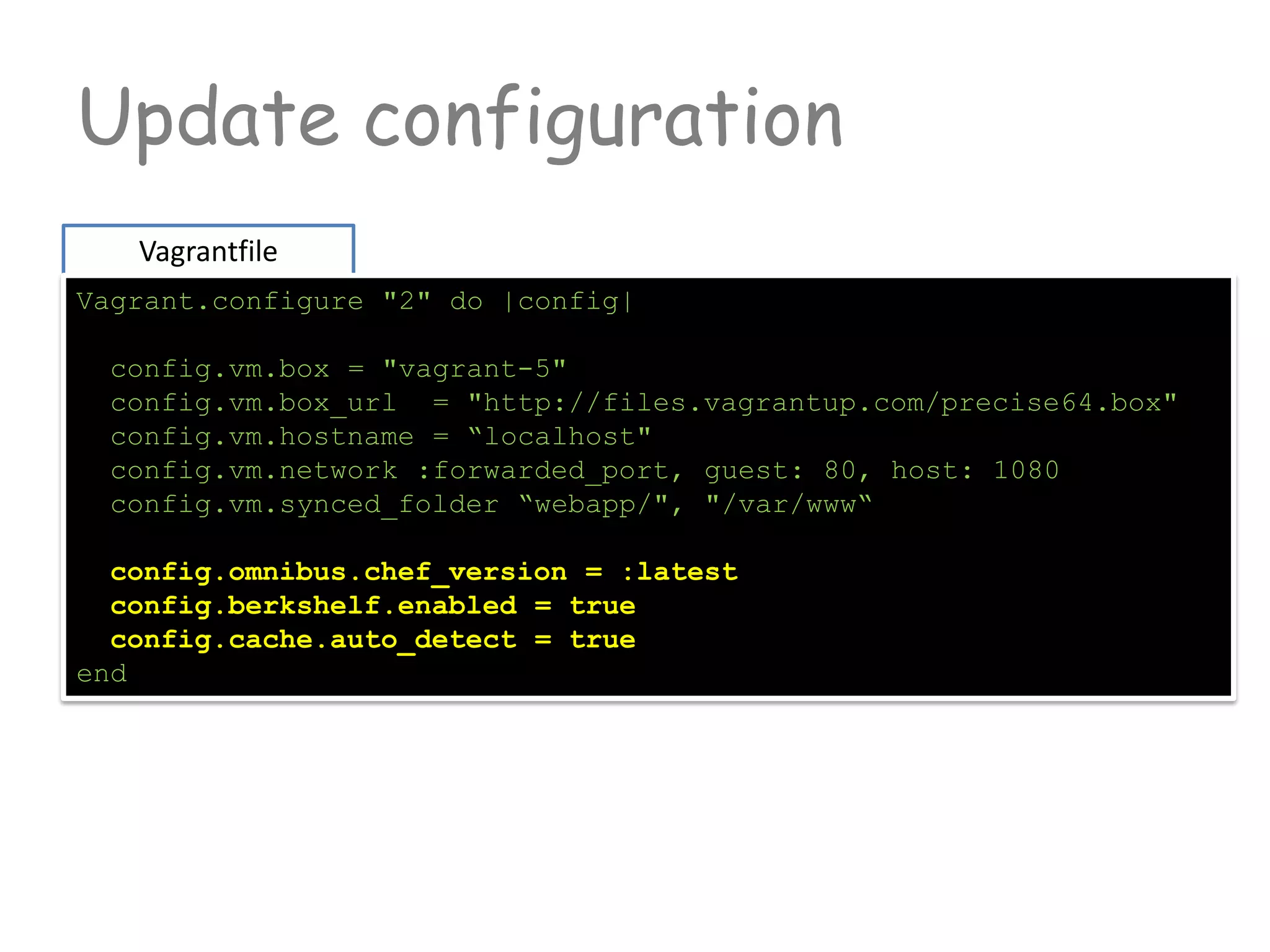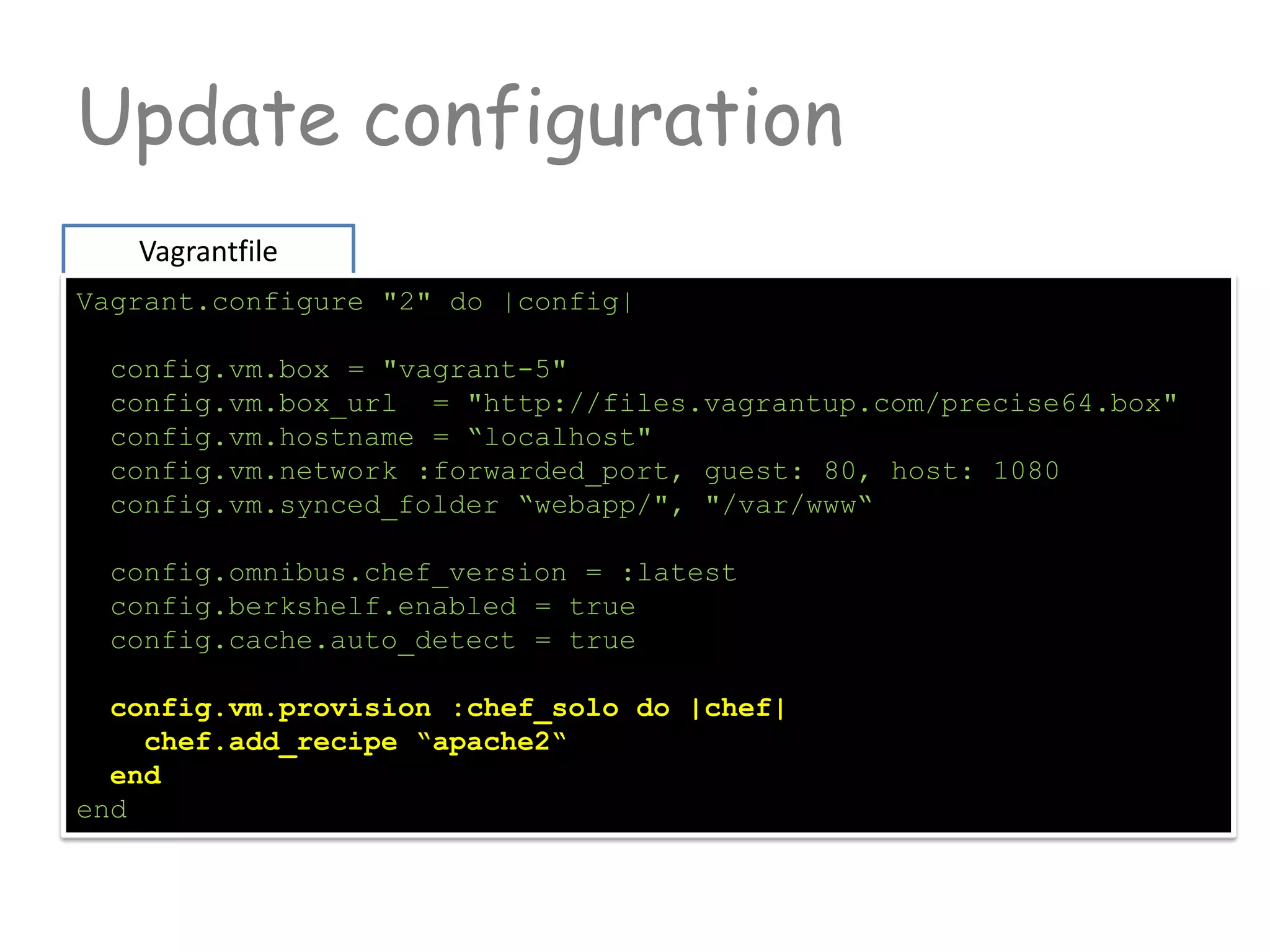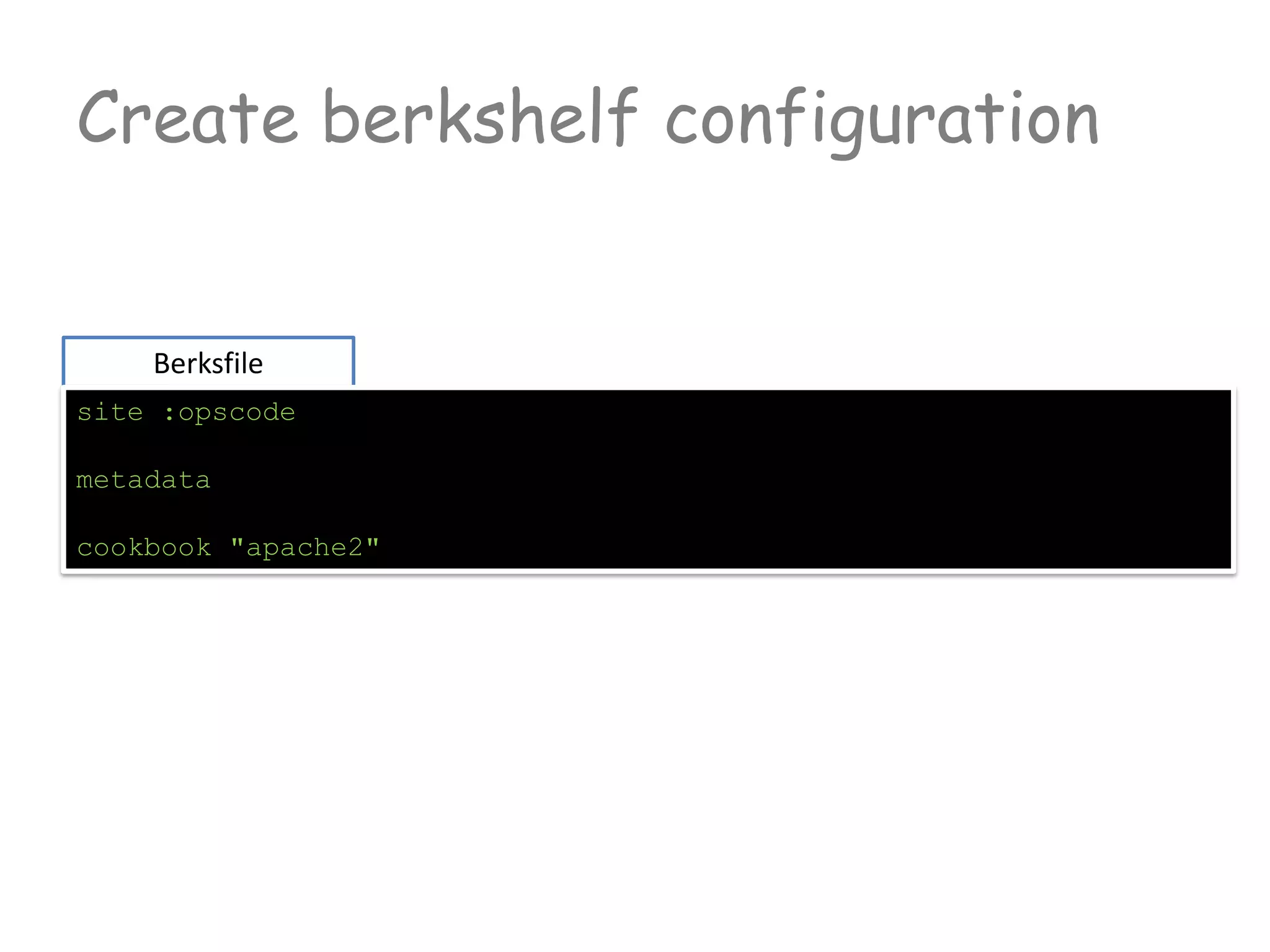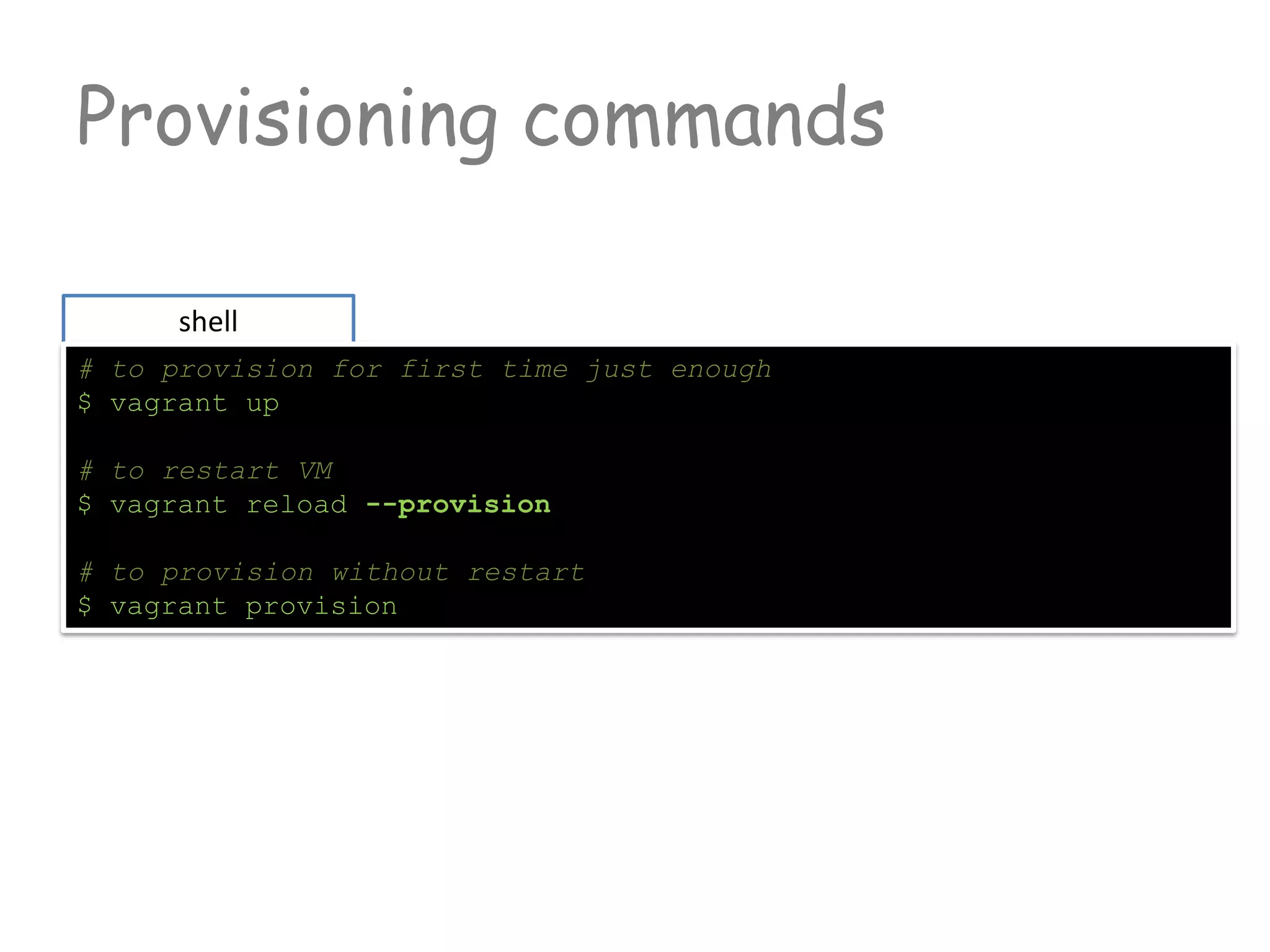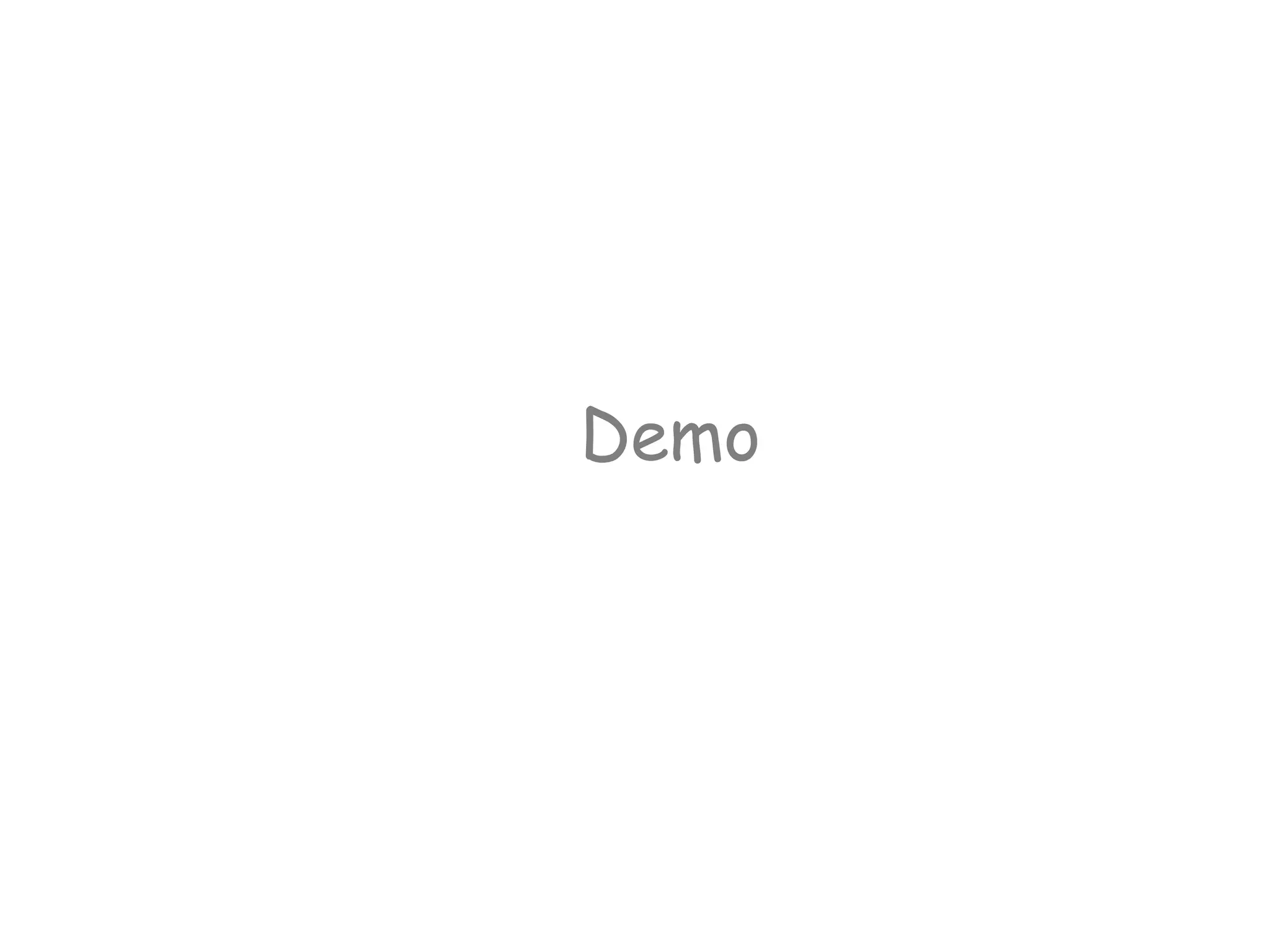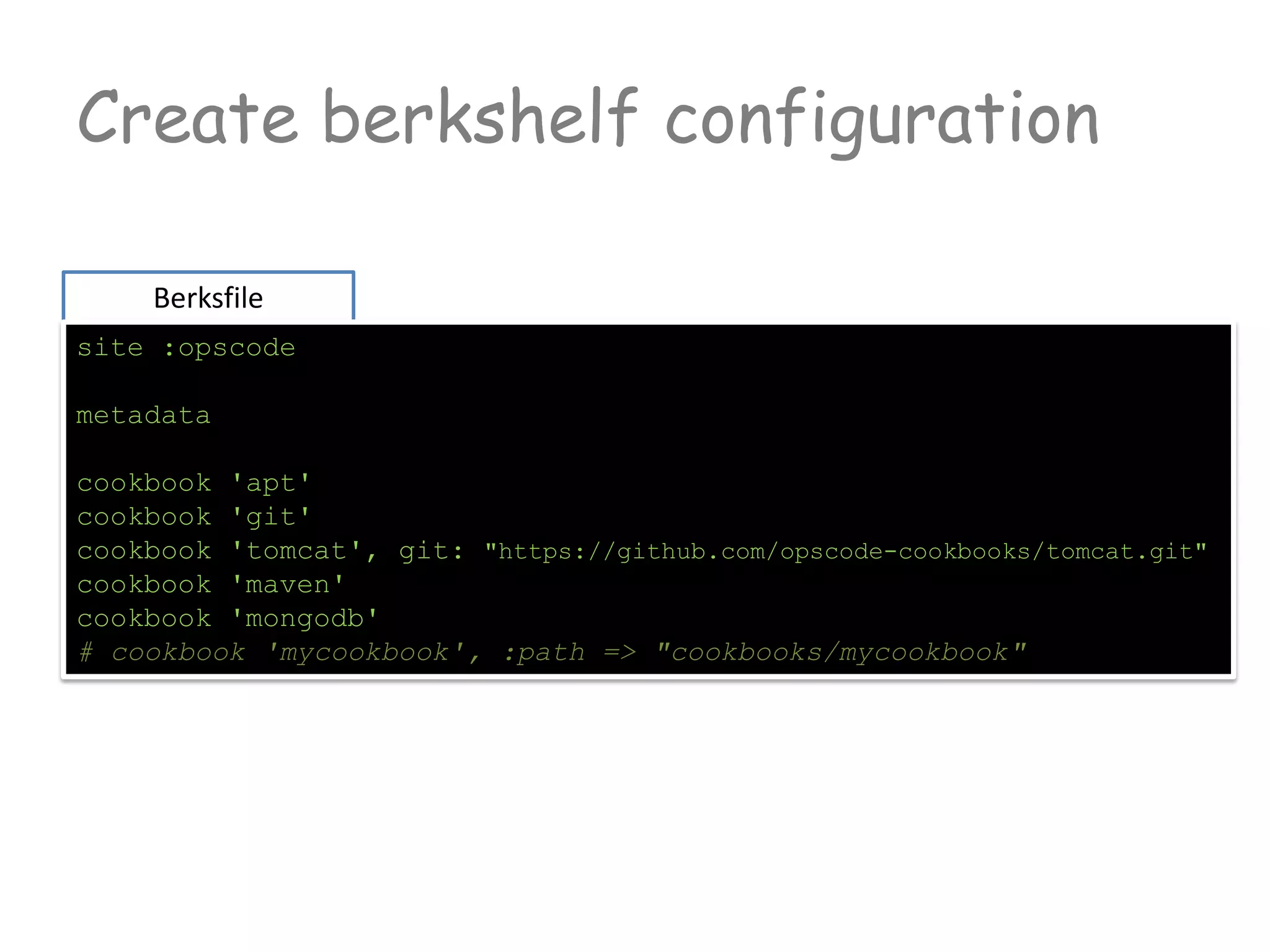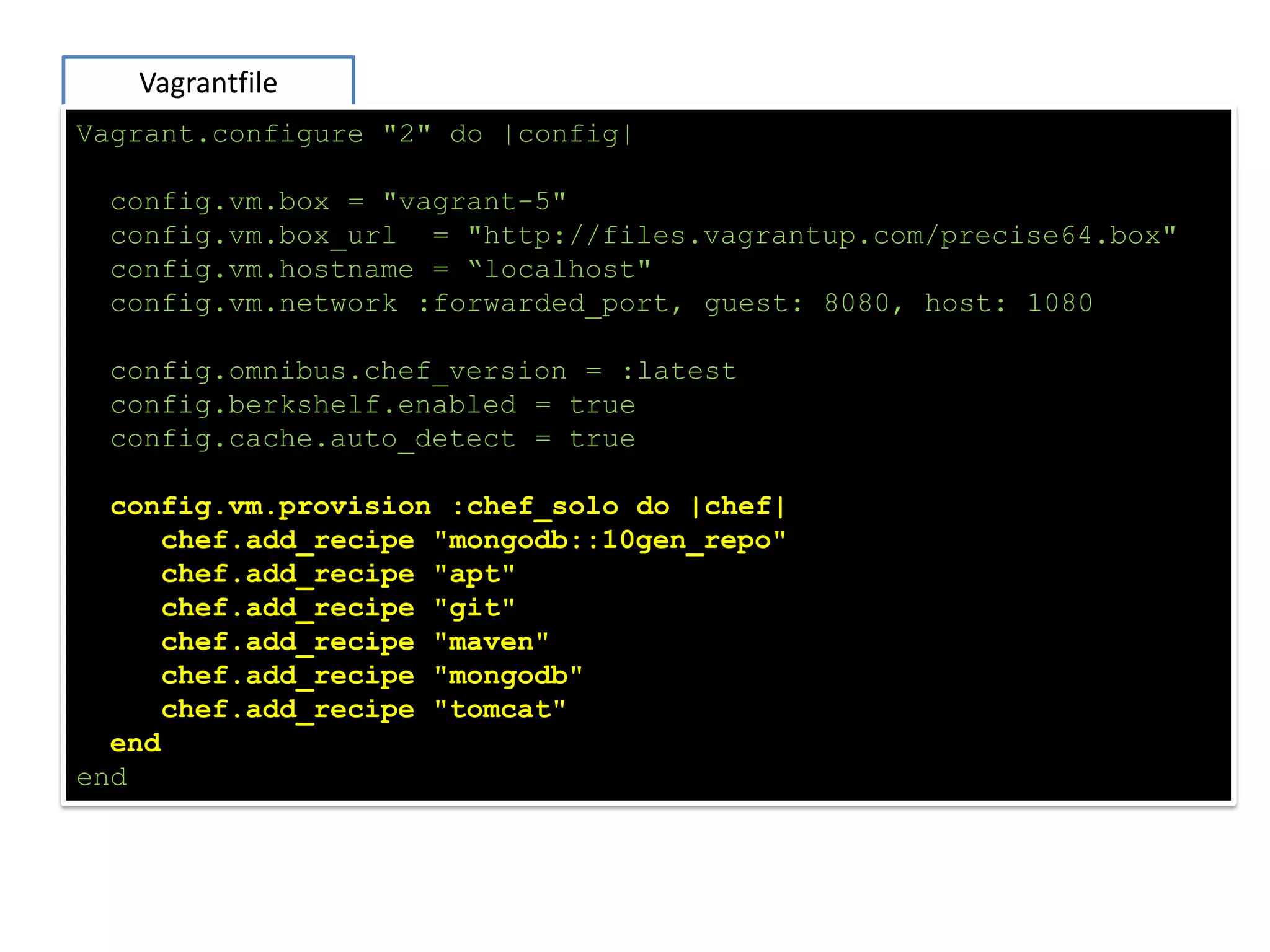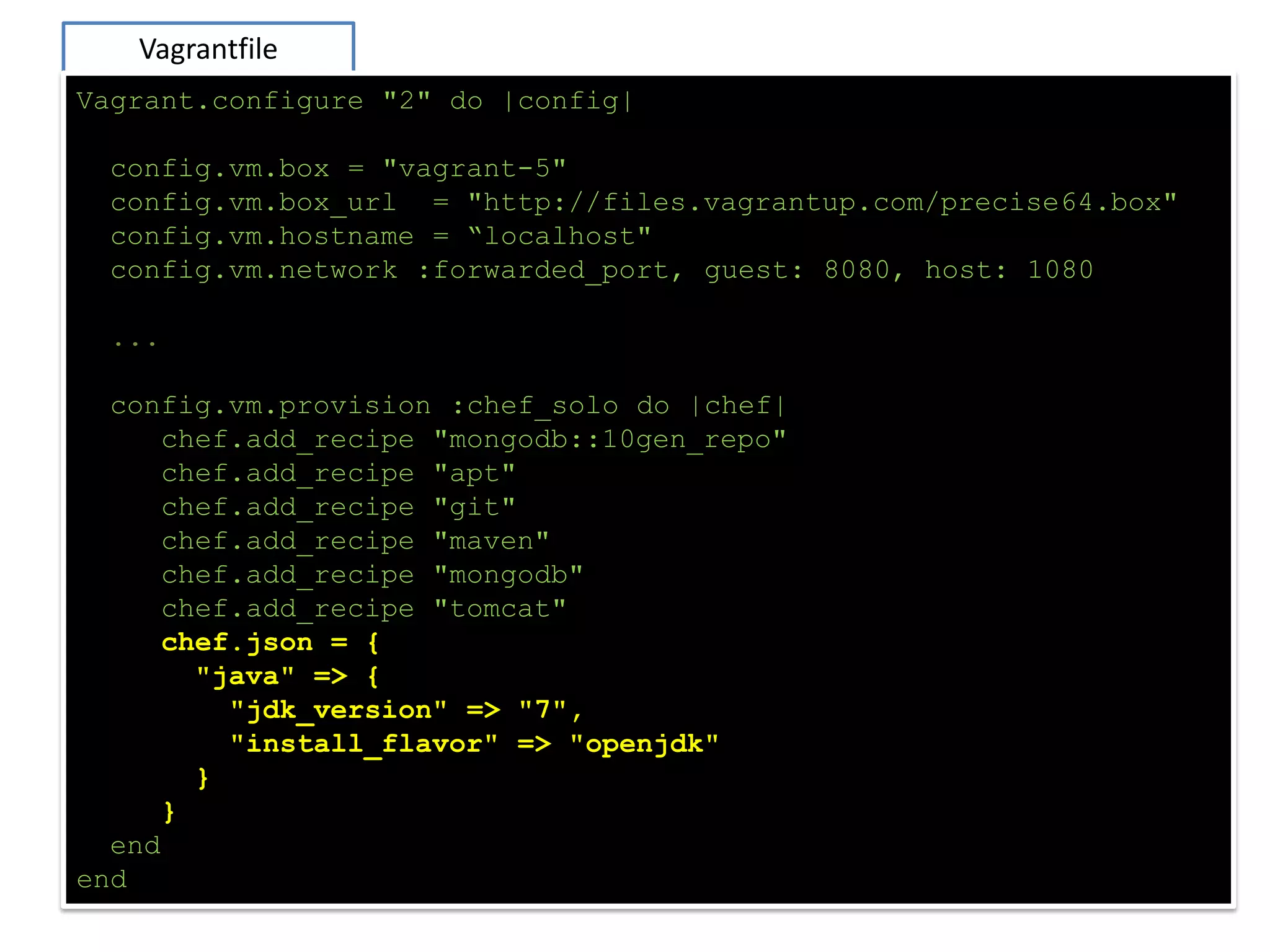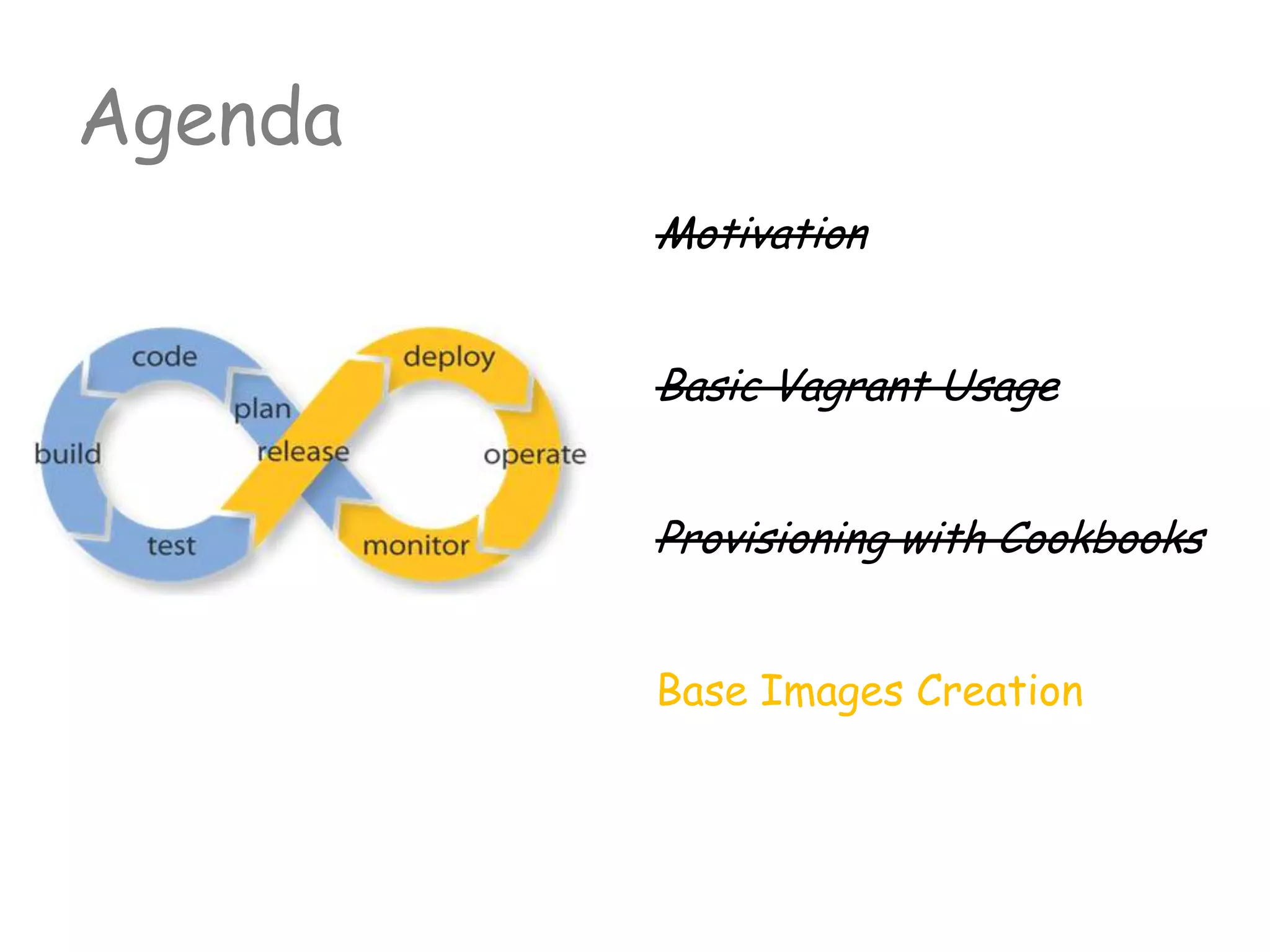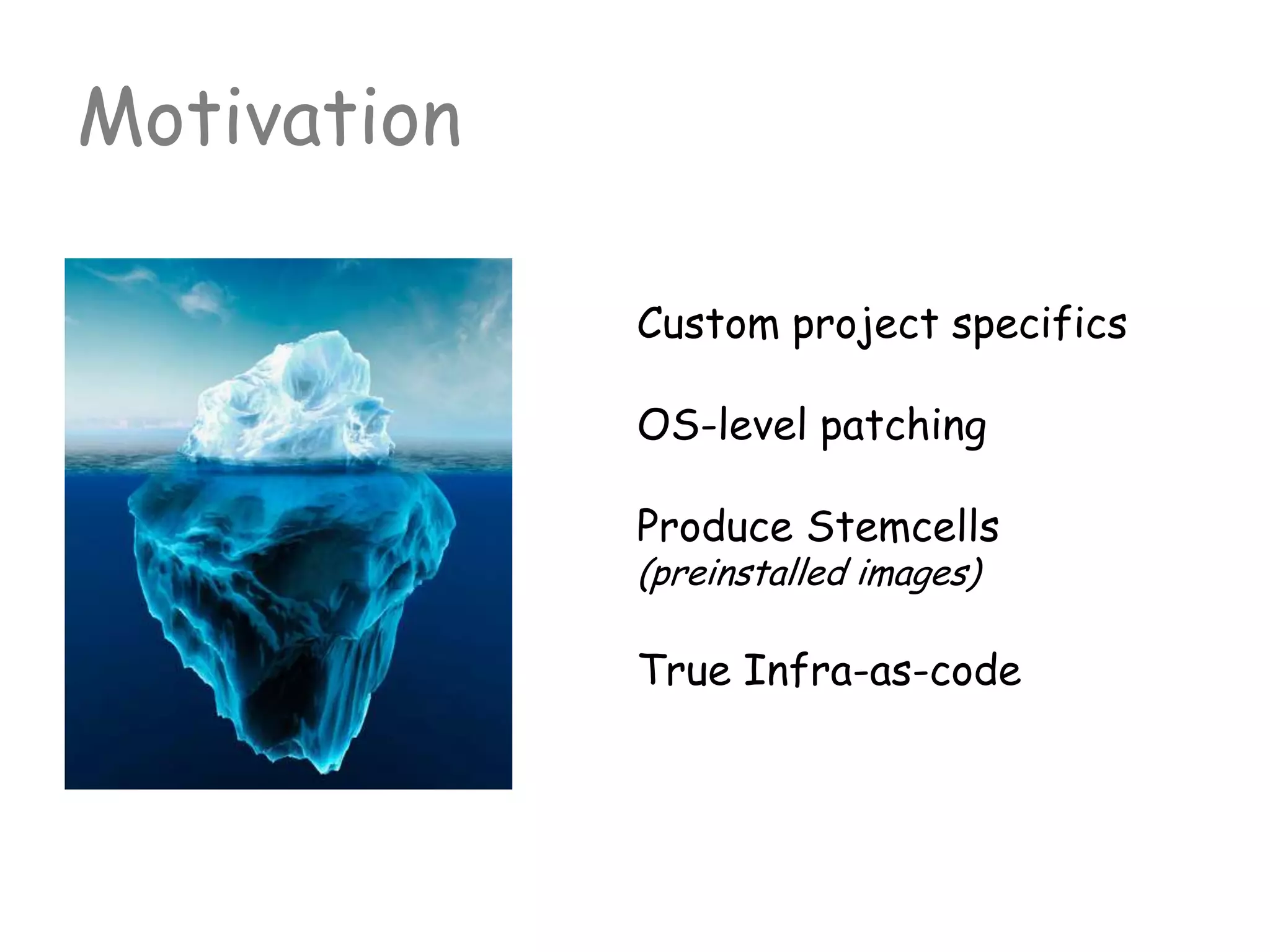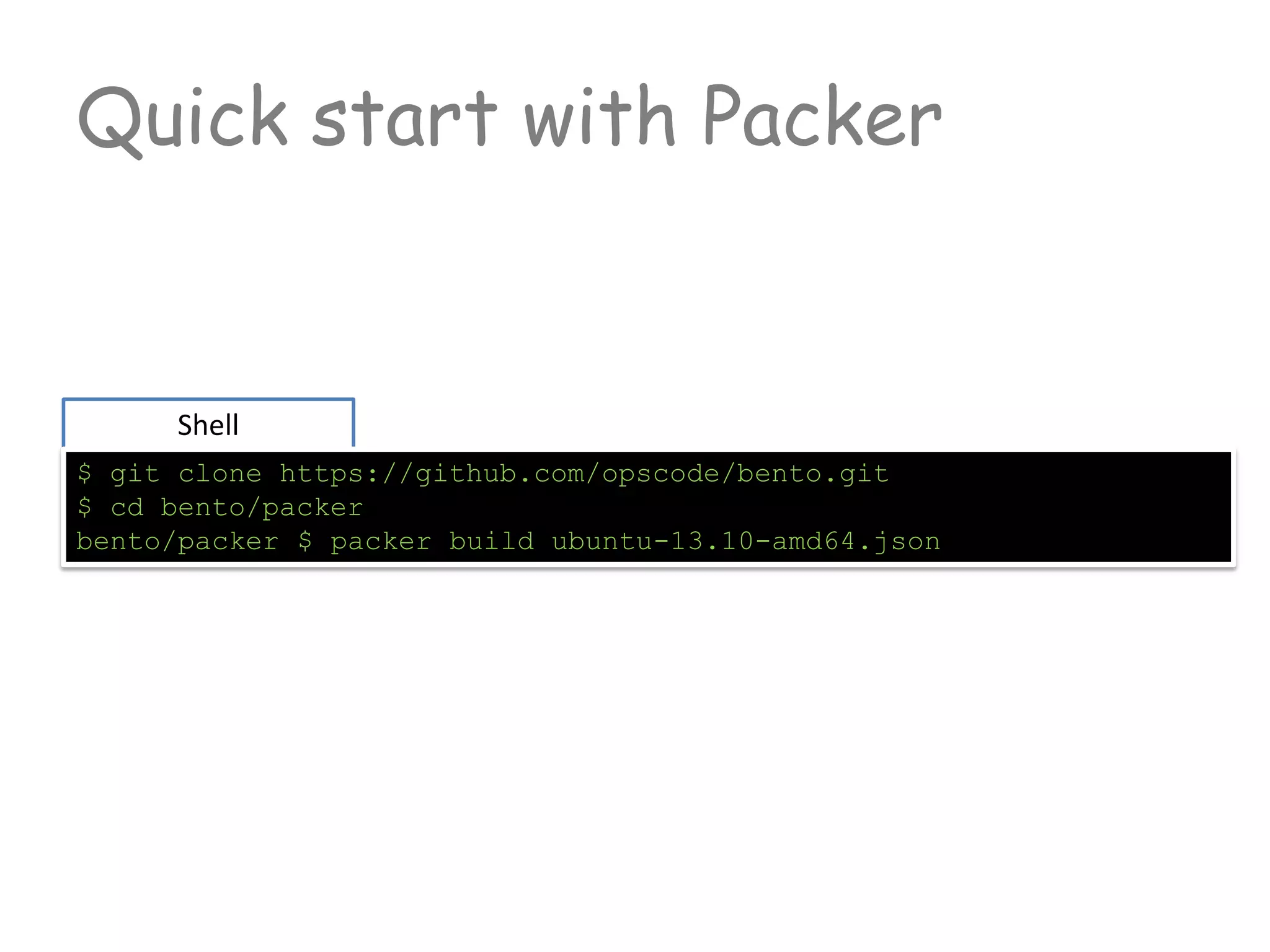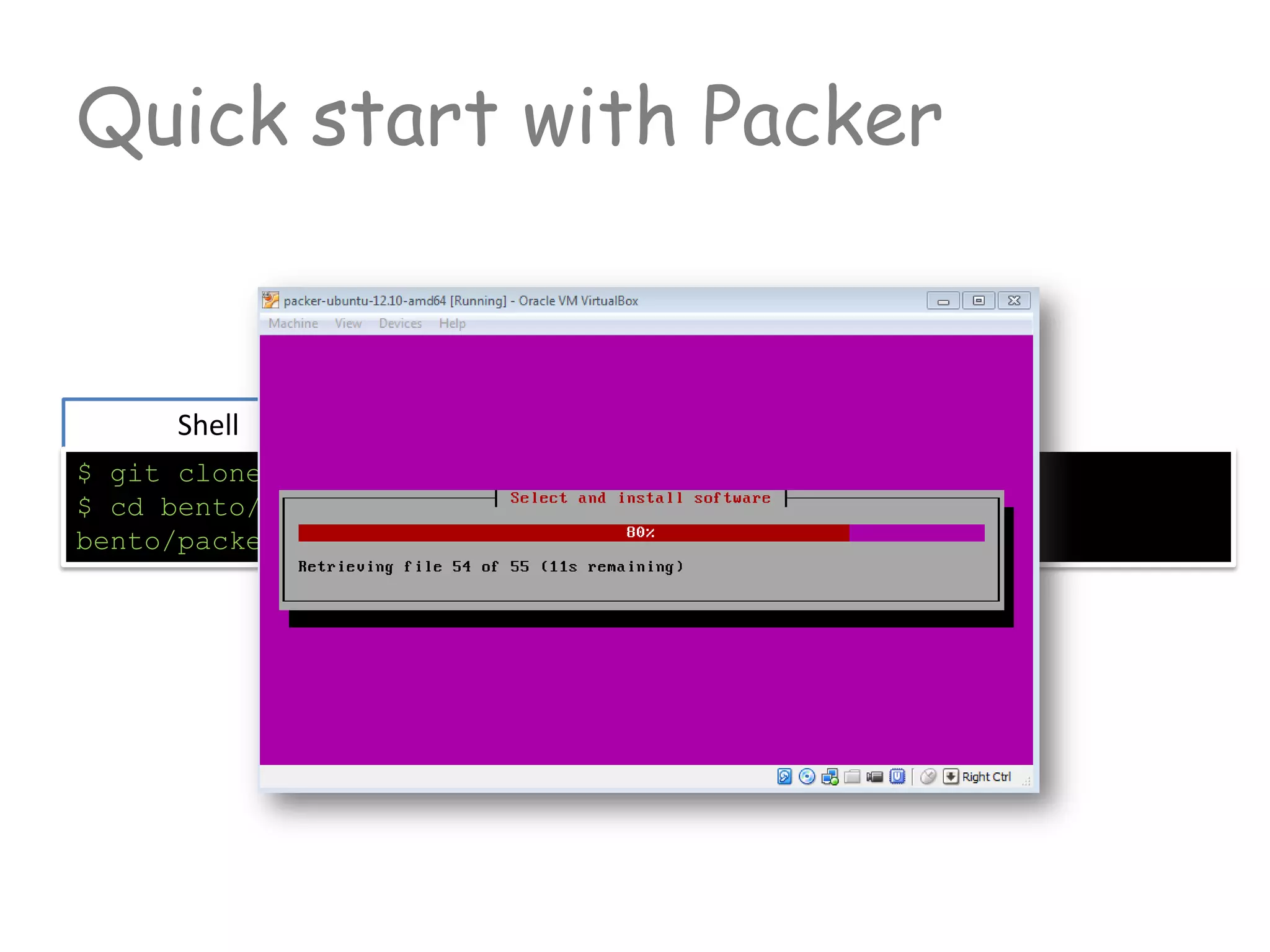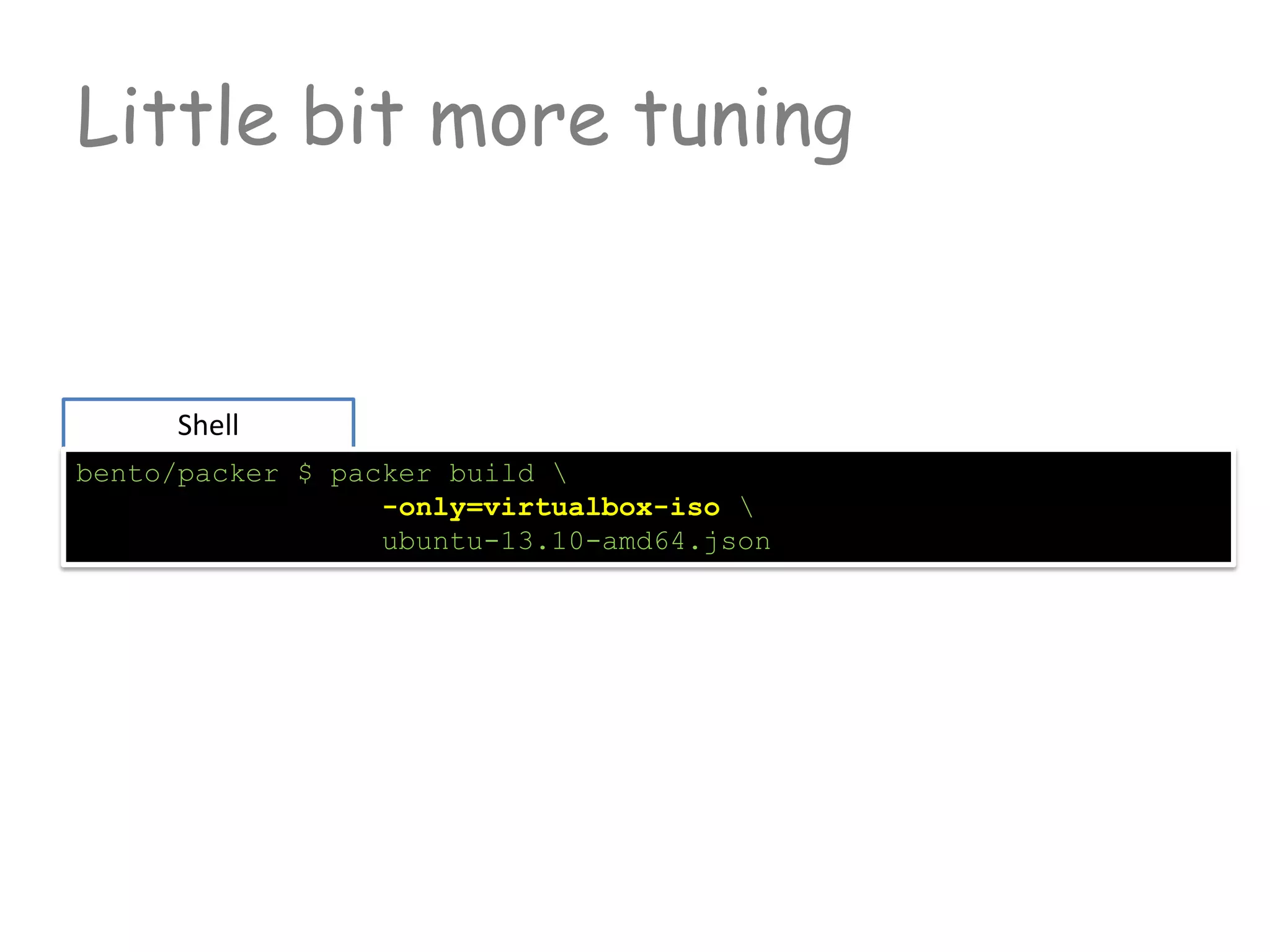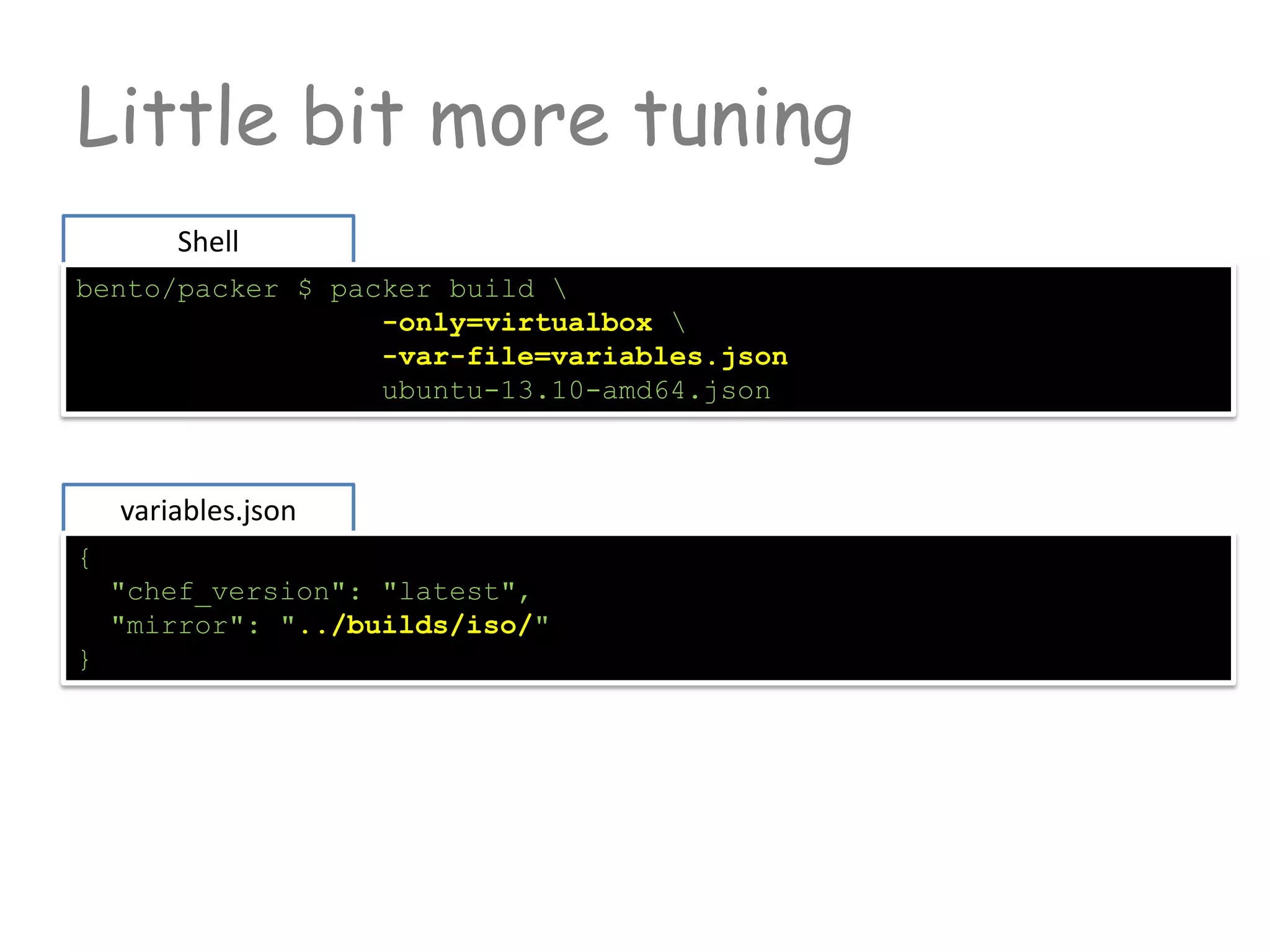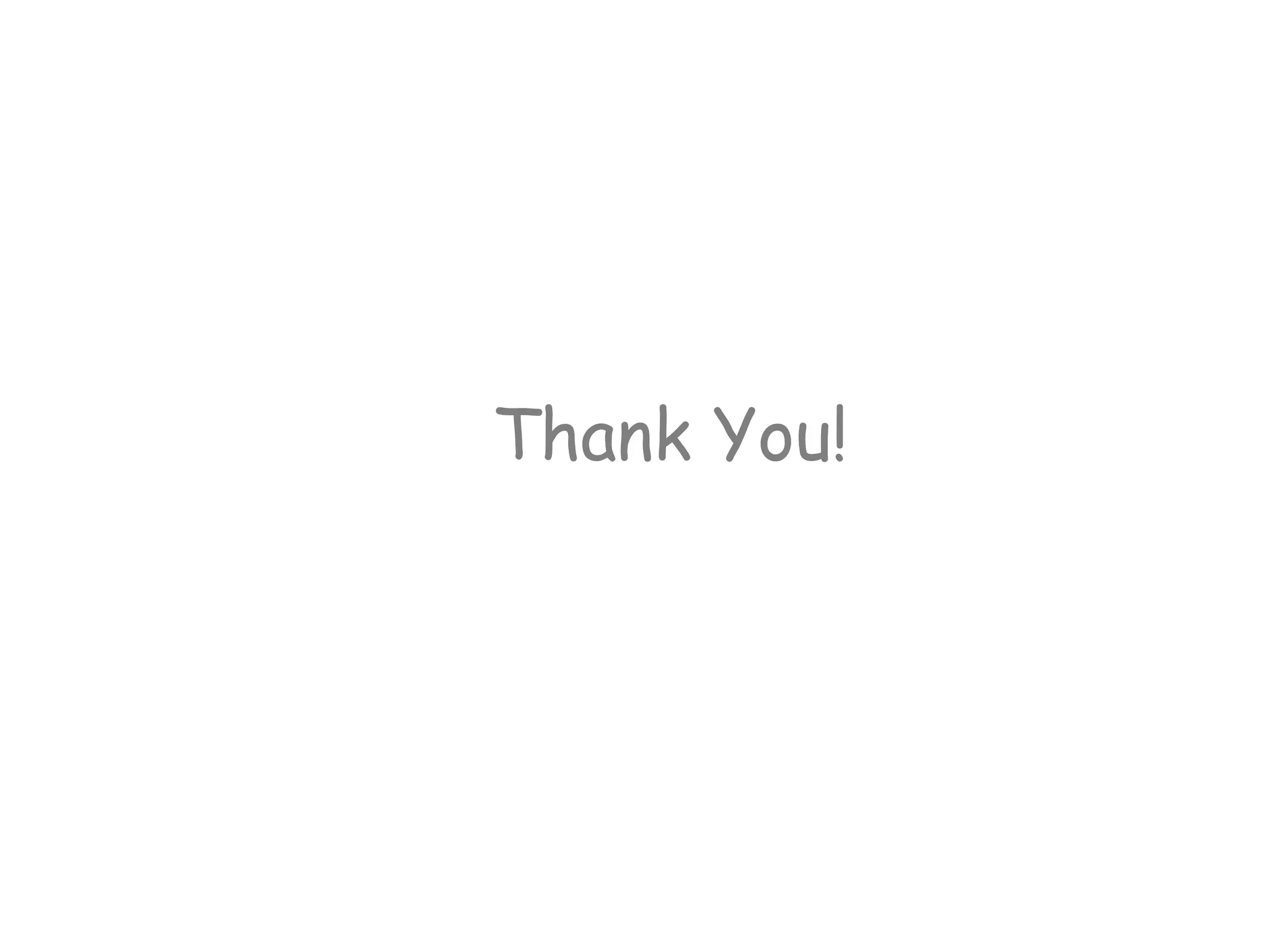This document summarizes a presentation on using Vagrant for development. The presentation covers motivation for using Vagrant, basic Vagrant usage, provisioning Vagrant machines with Chef cookbooks, and creating custom base images with Packer. The agenda includes an introduction to Vagrant, demonstrating common Vagrant commands, modifying Vagrantfiles to configure VMs, provisioning VMs with Chef recipes, and using Packer to build reusable base images.


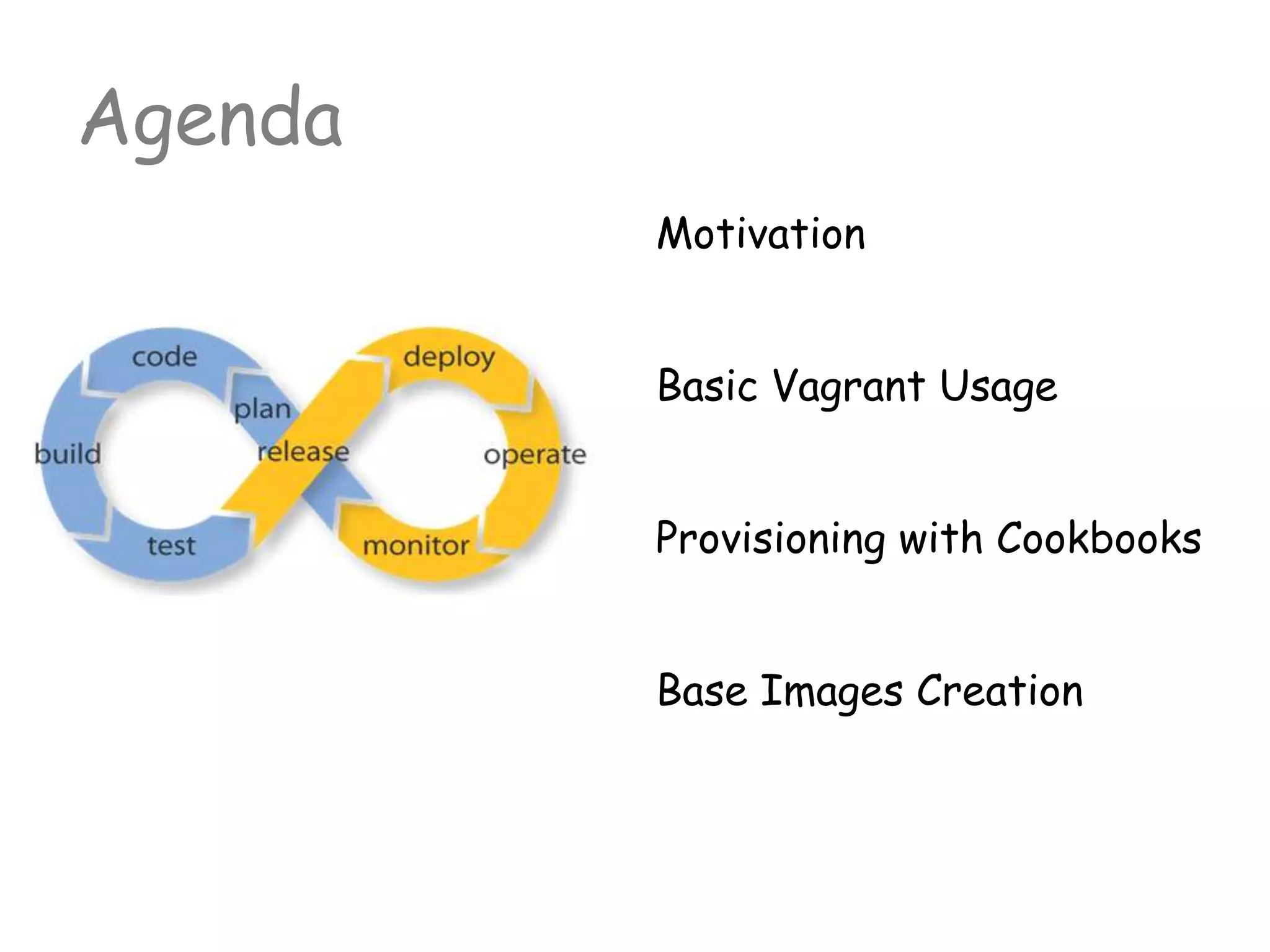
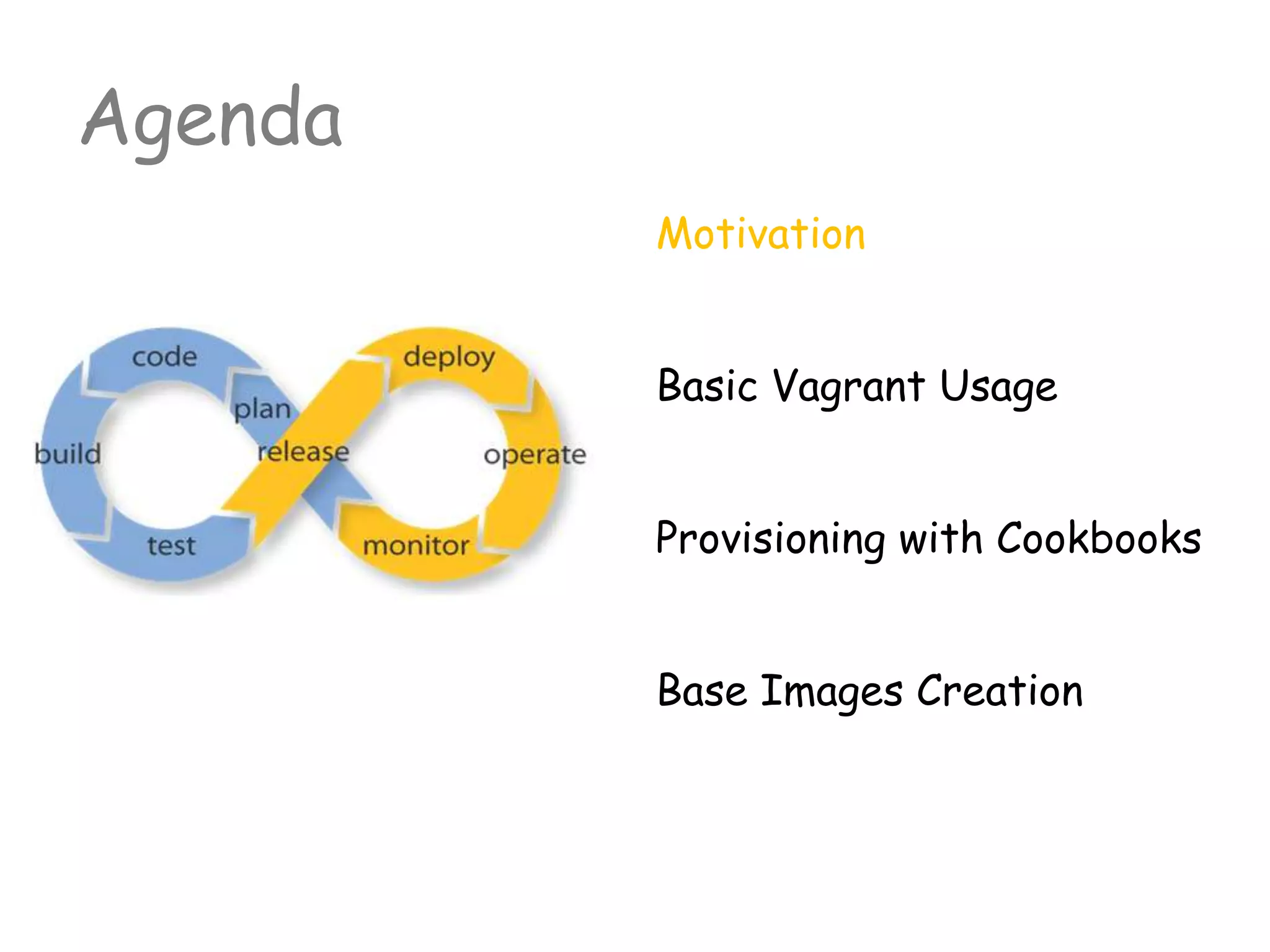
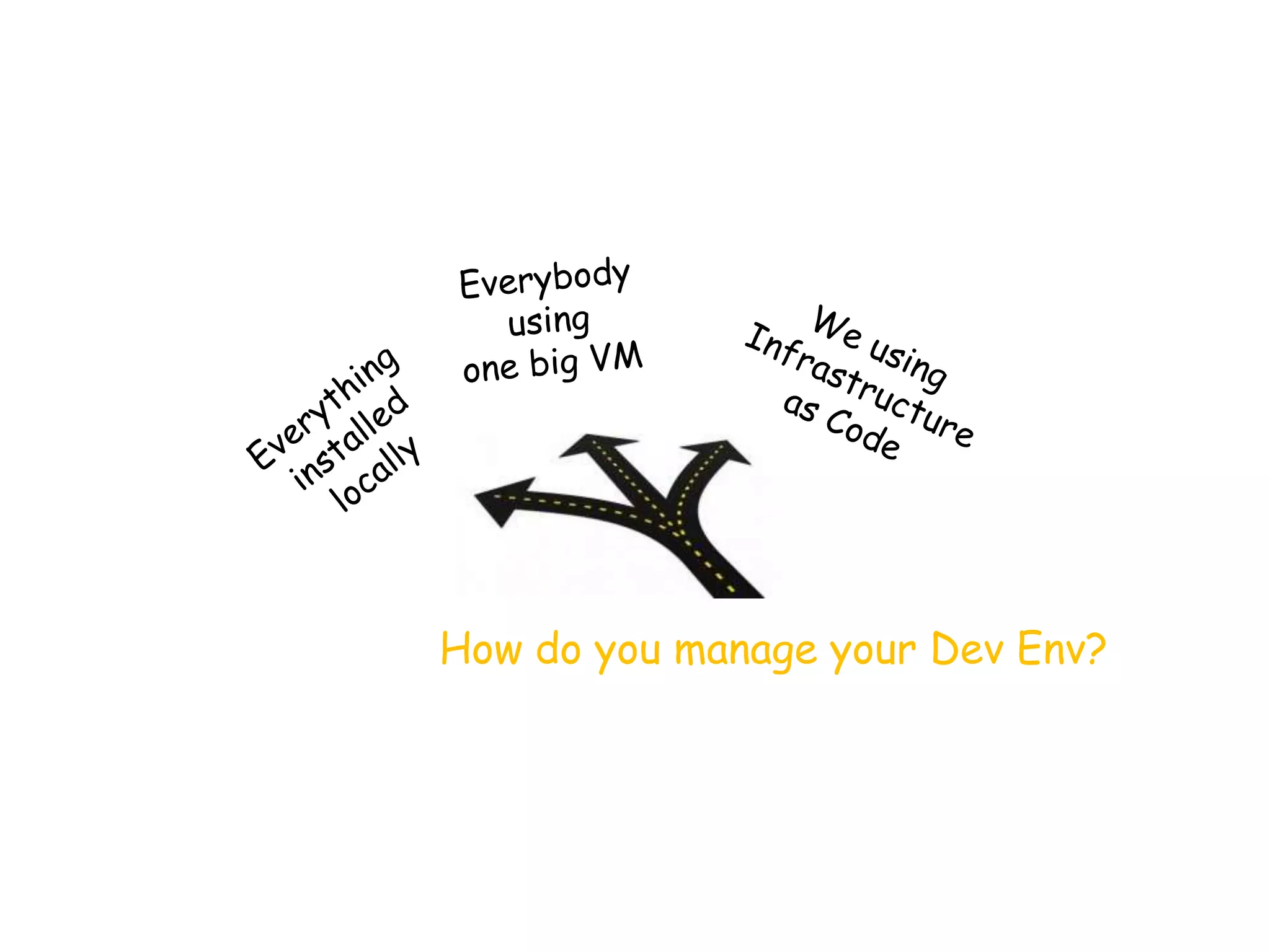

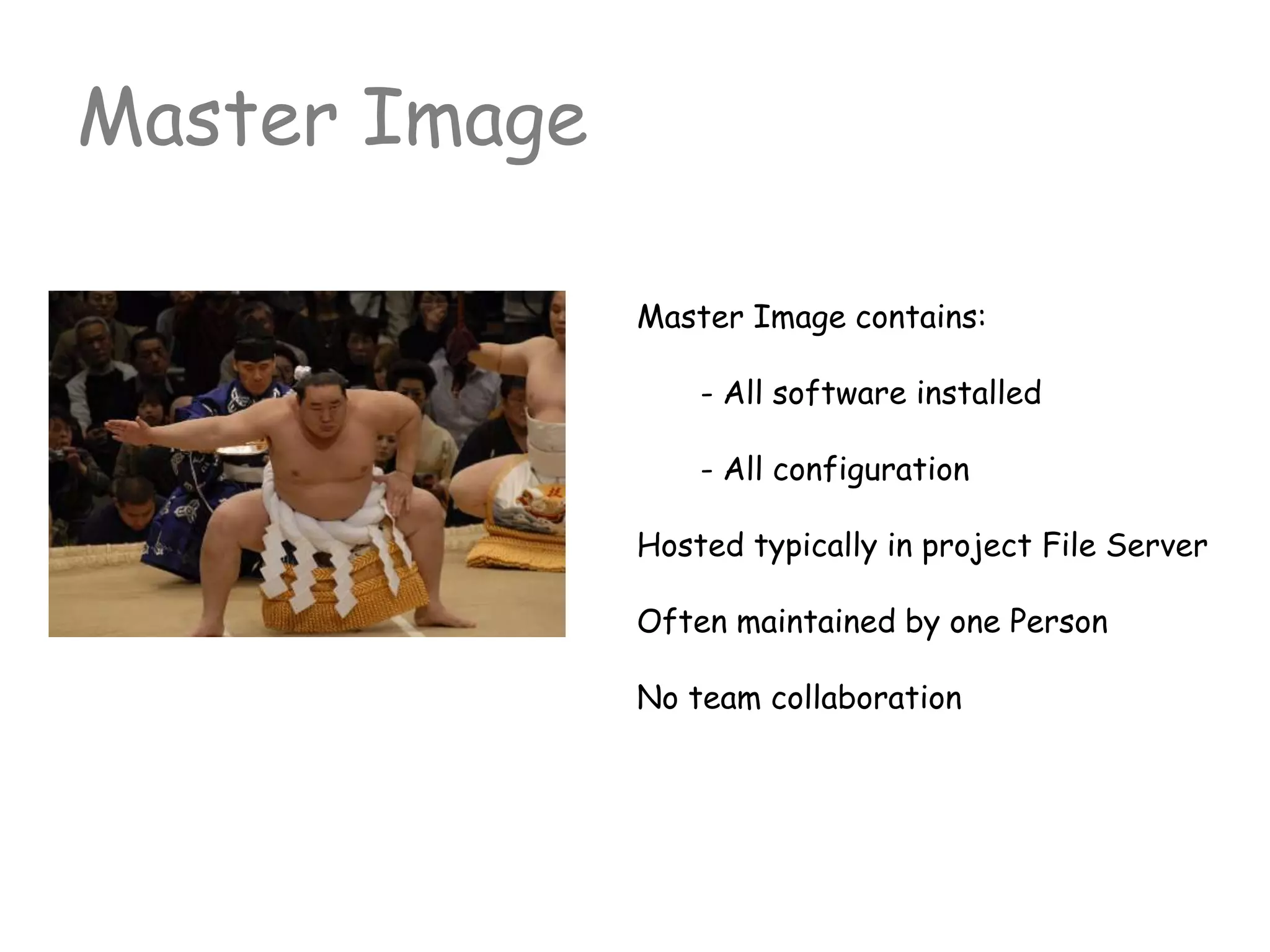
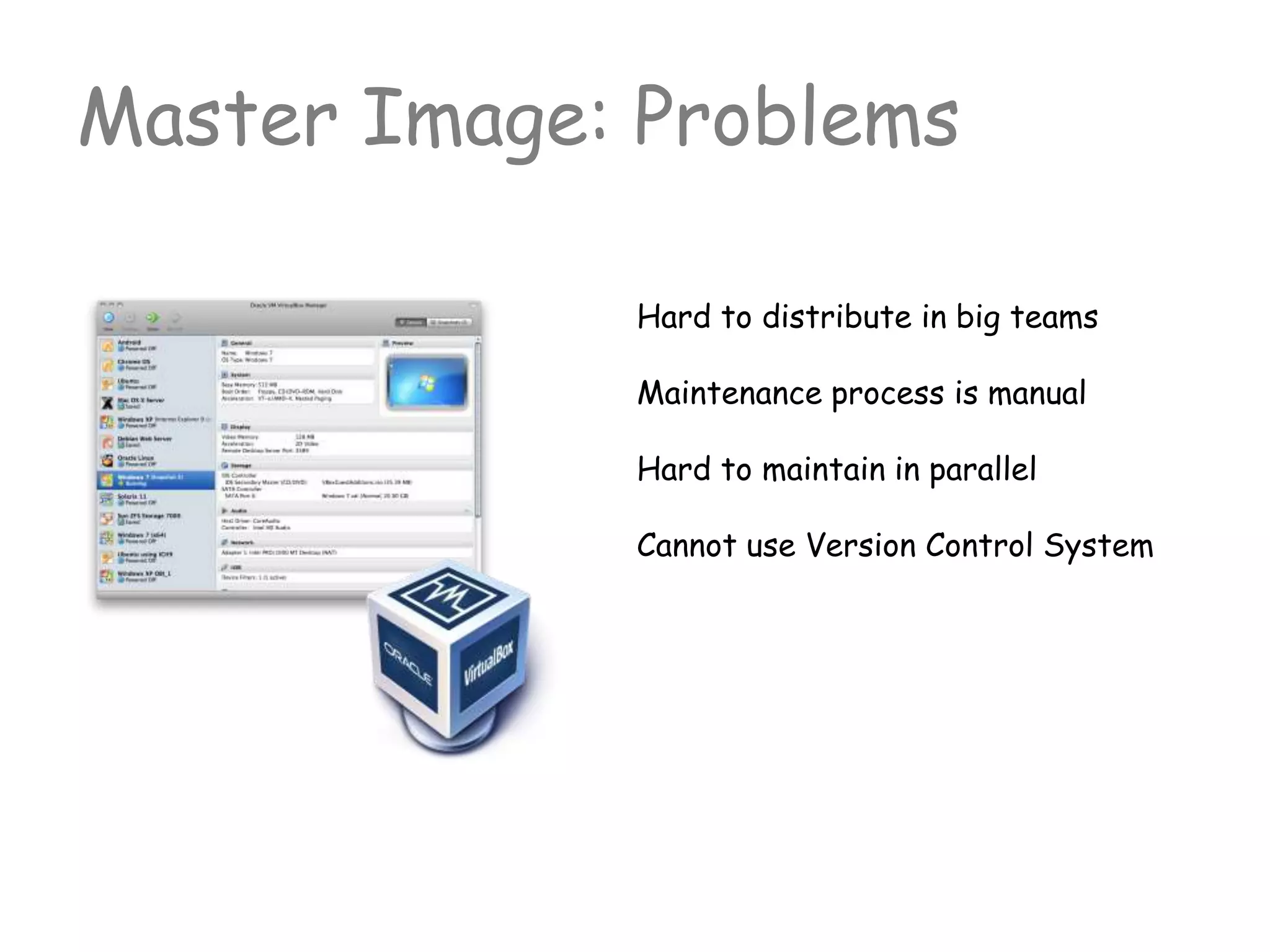
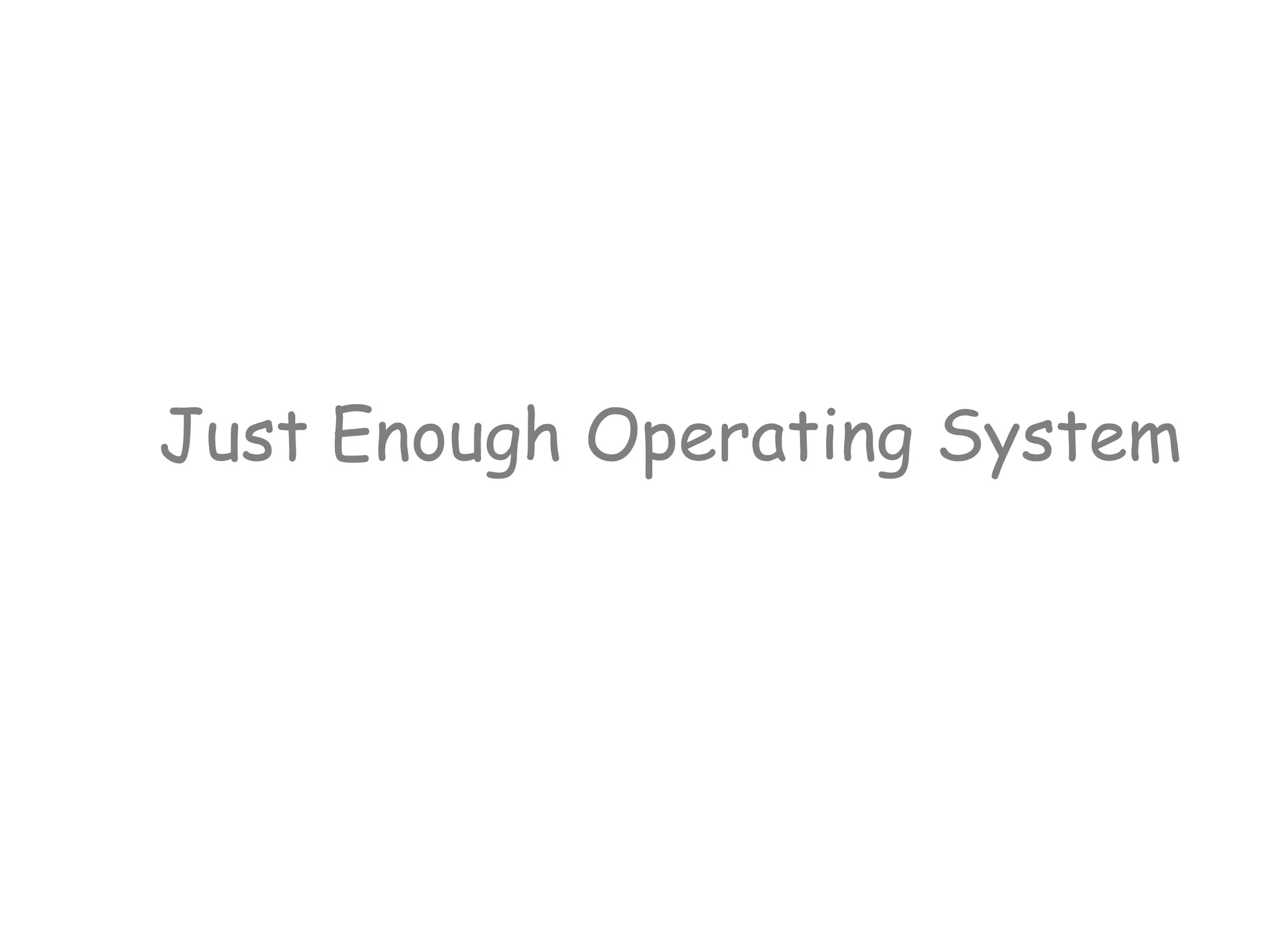
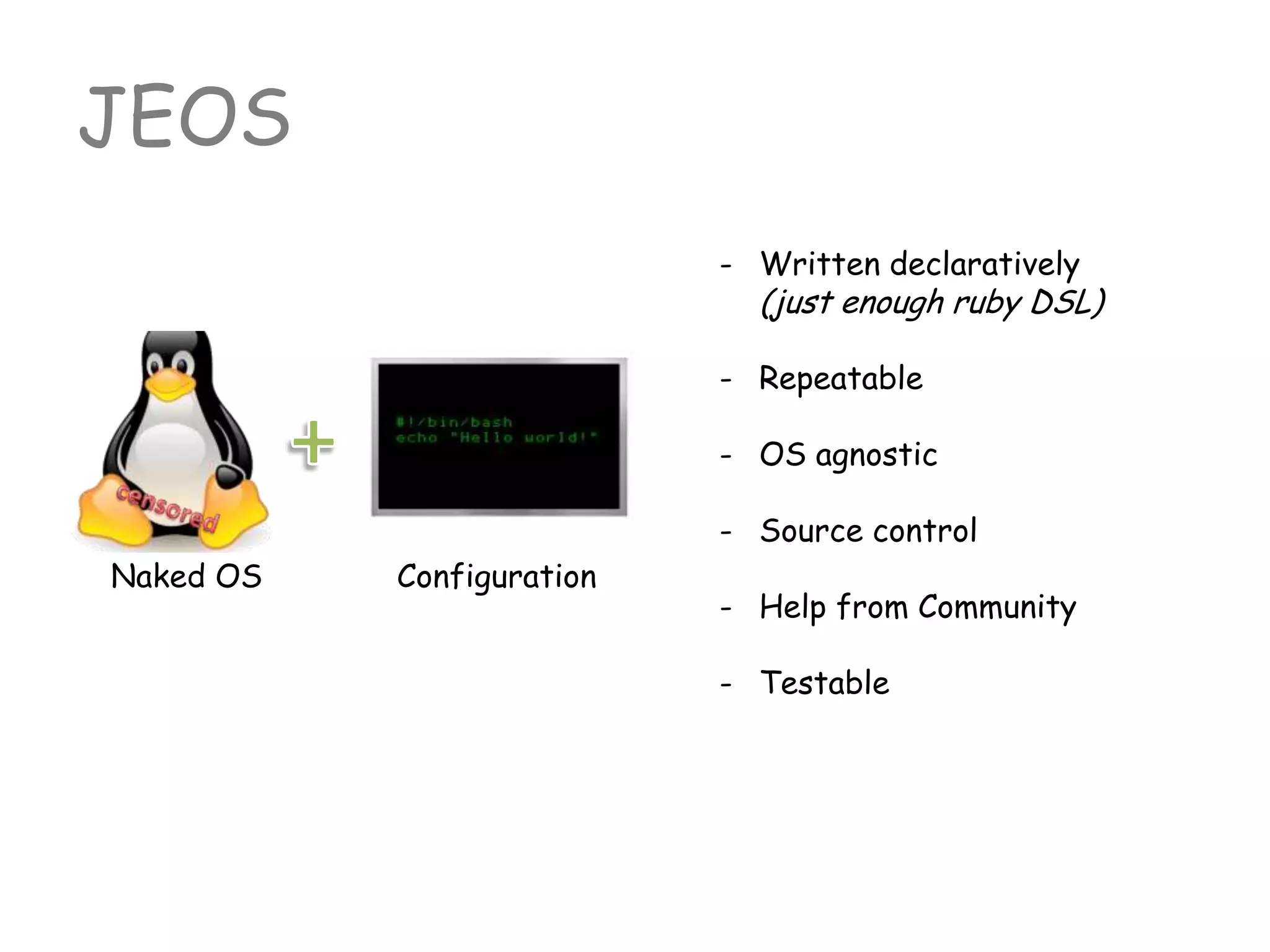

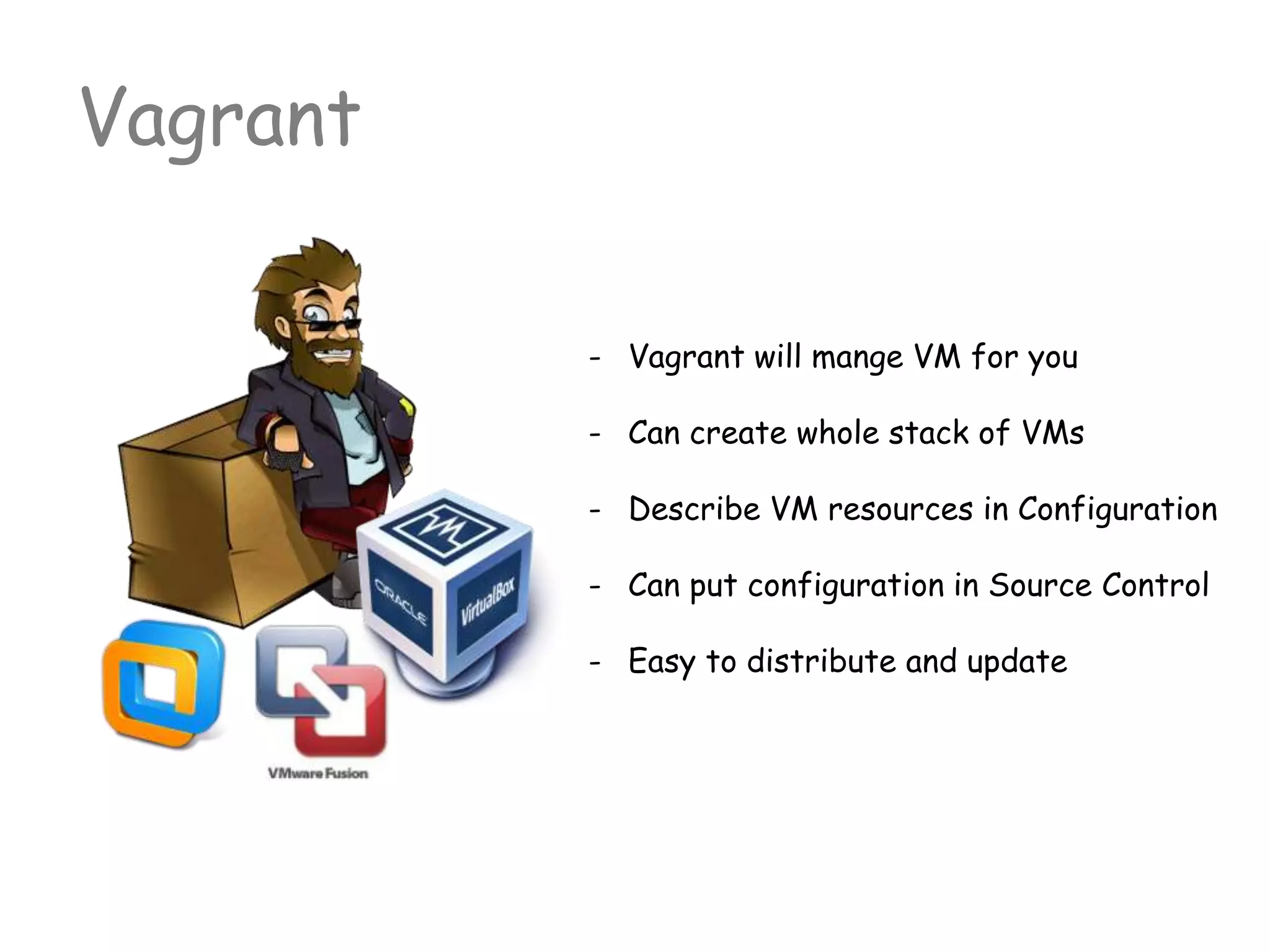
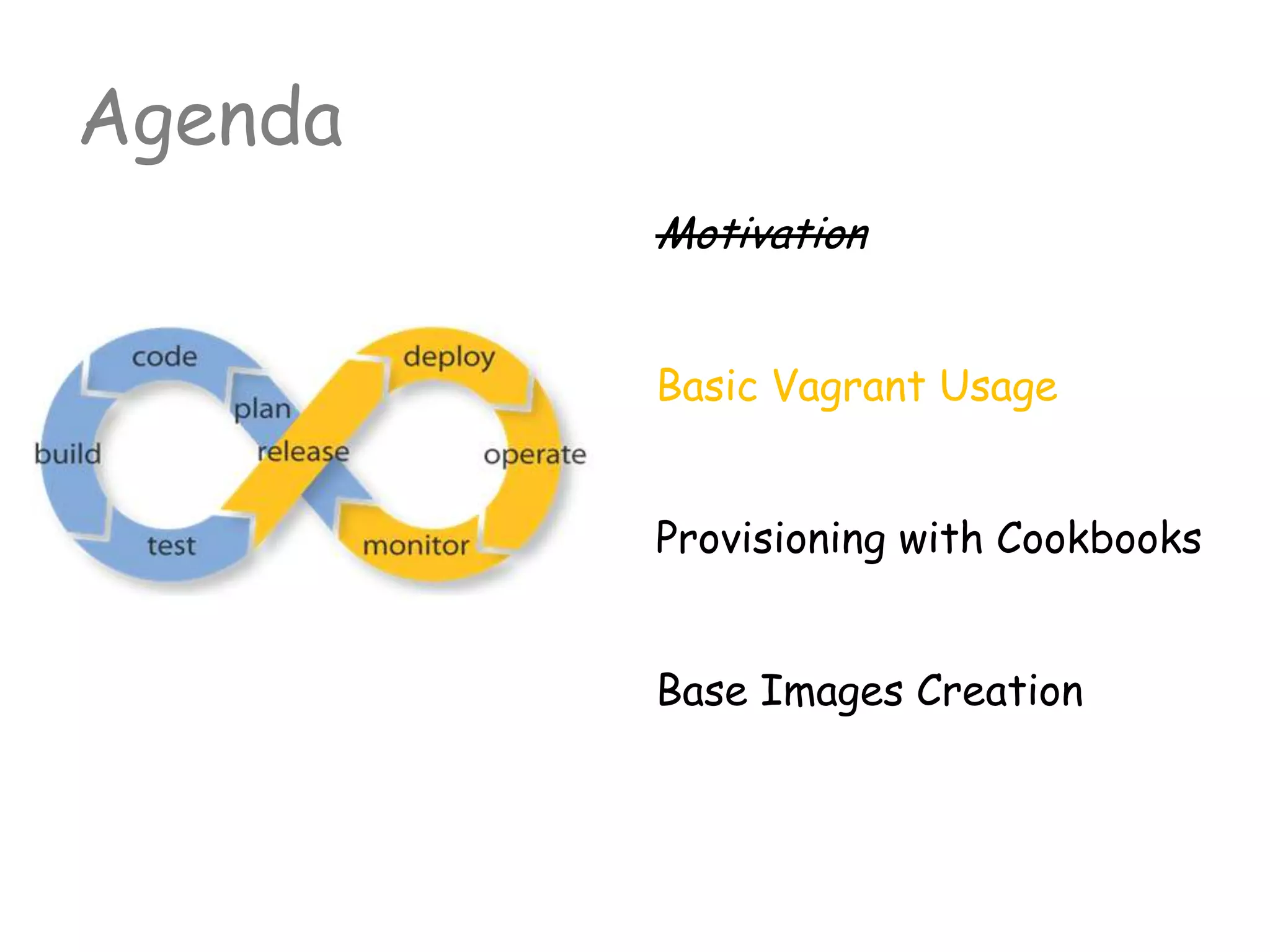
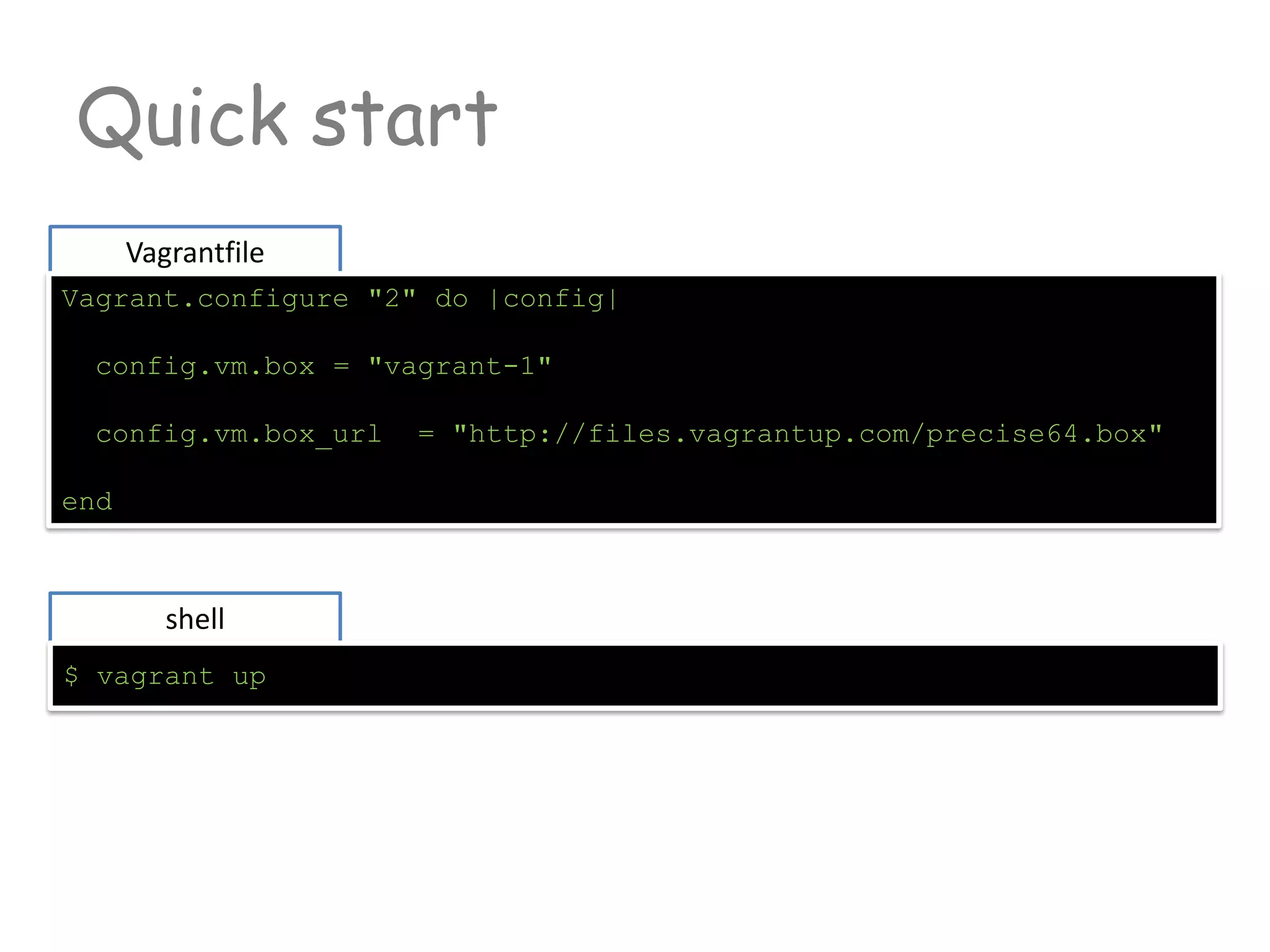
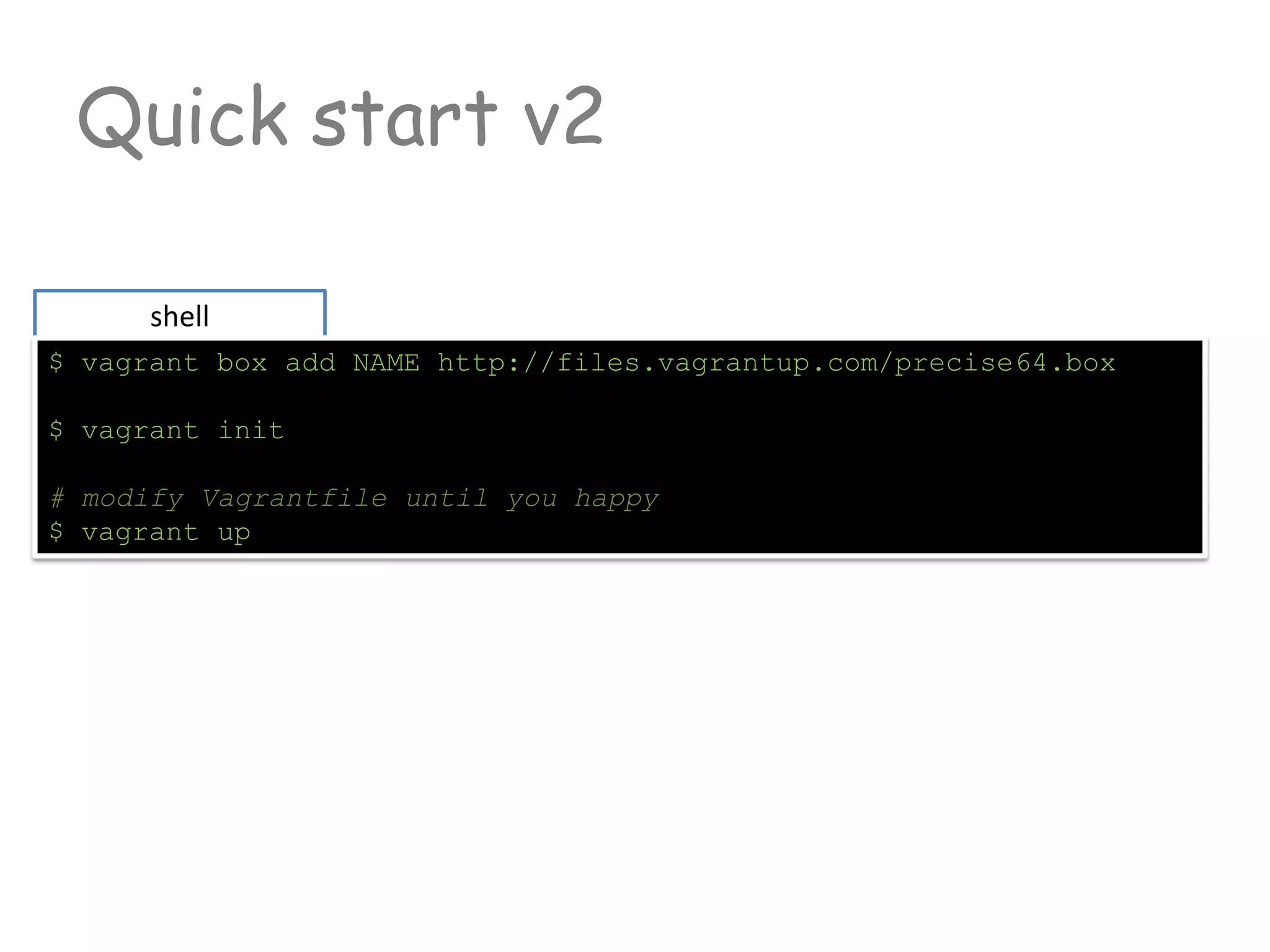
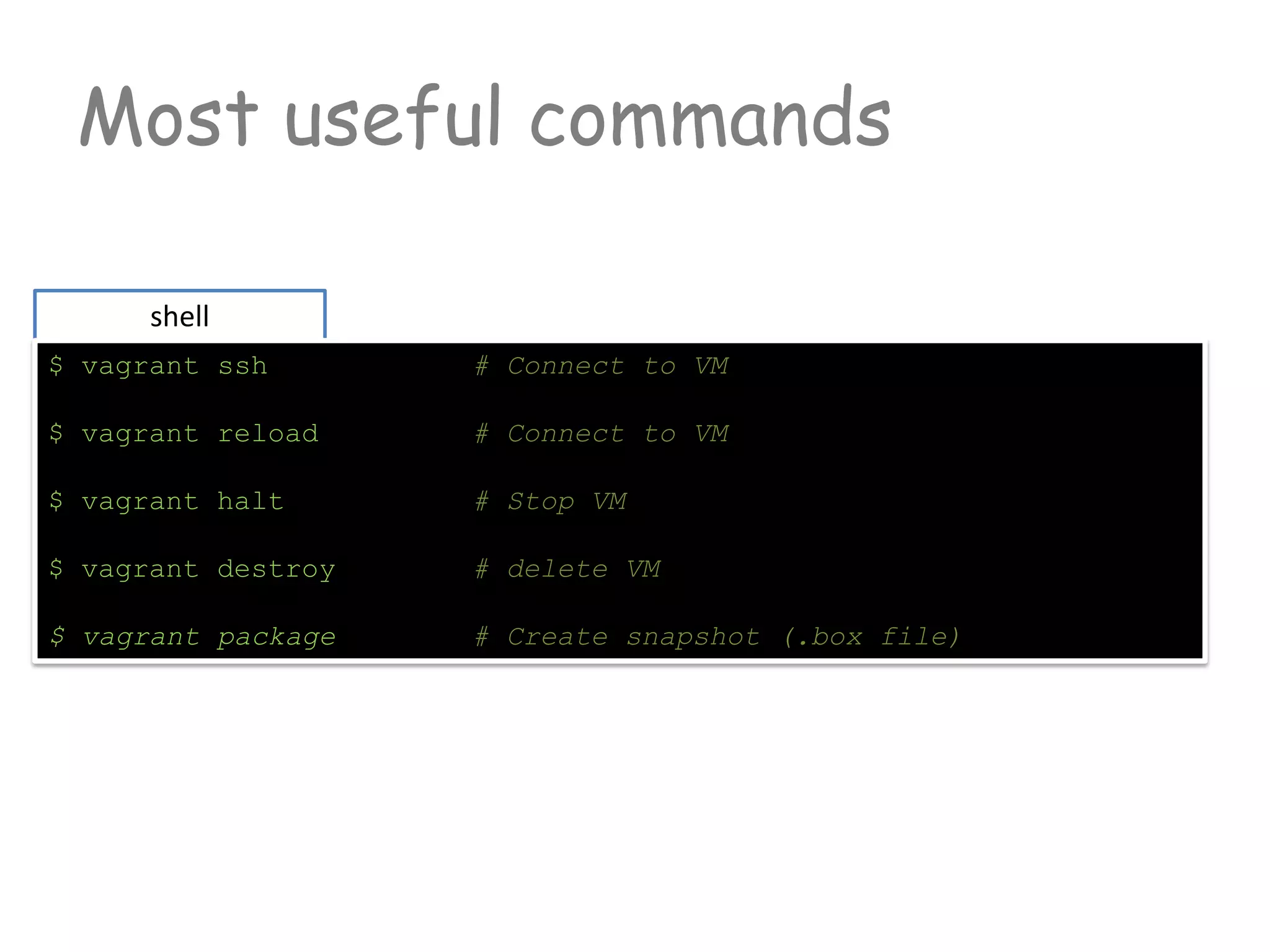
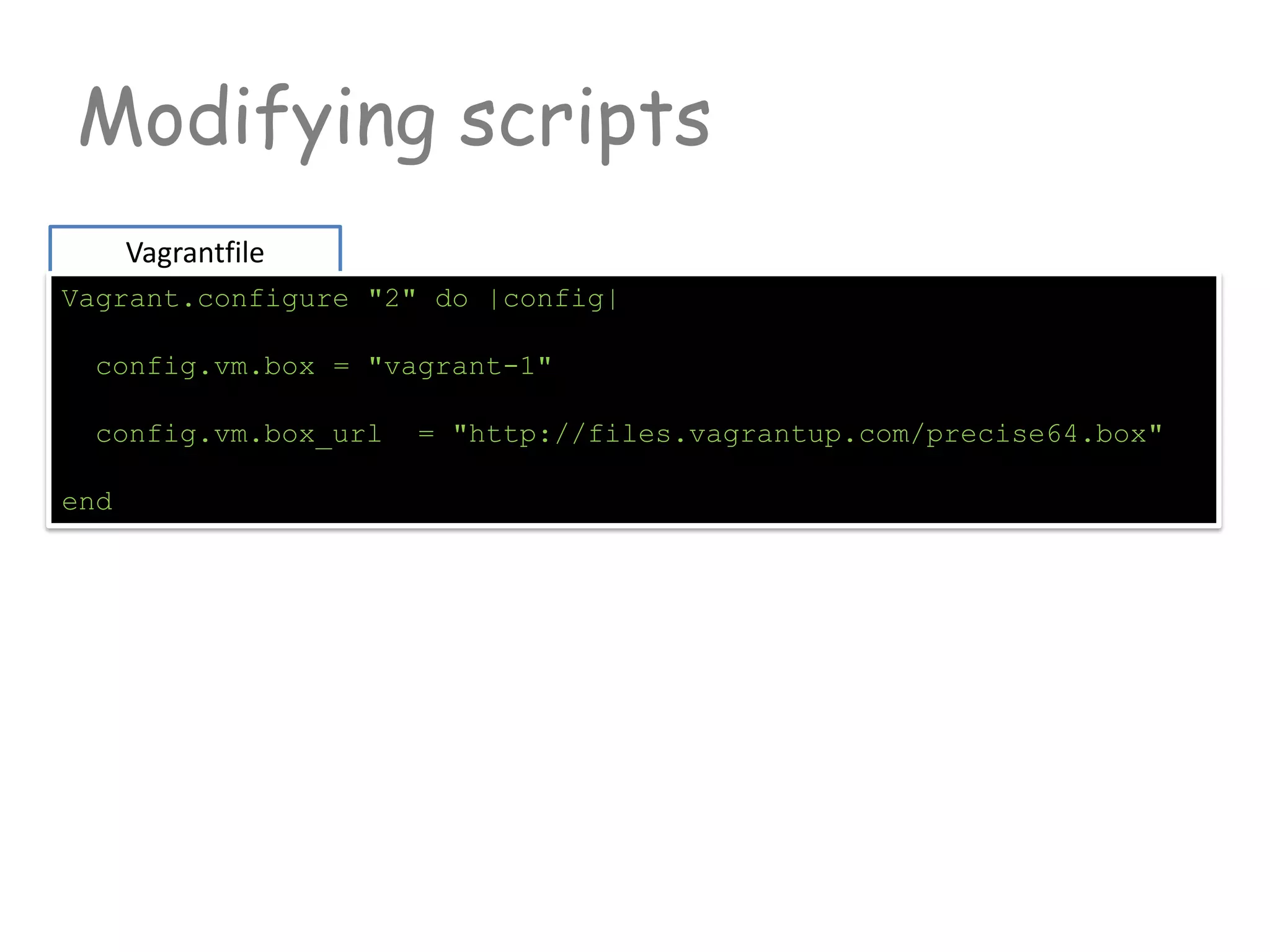
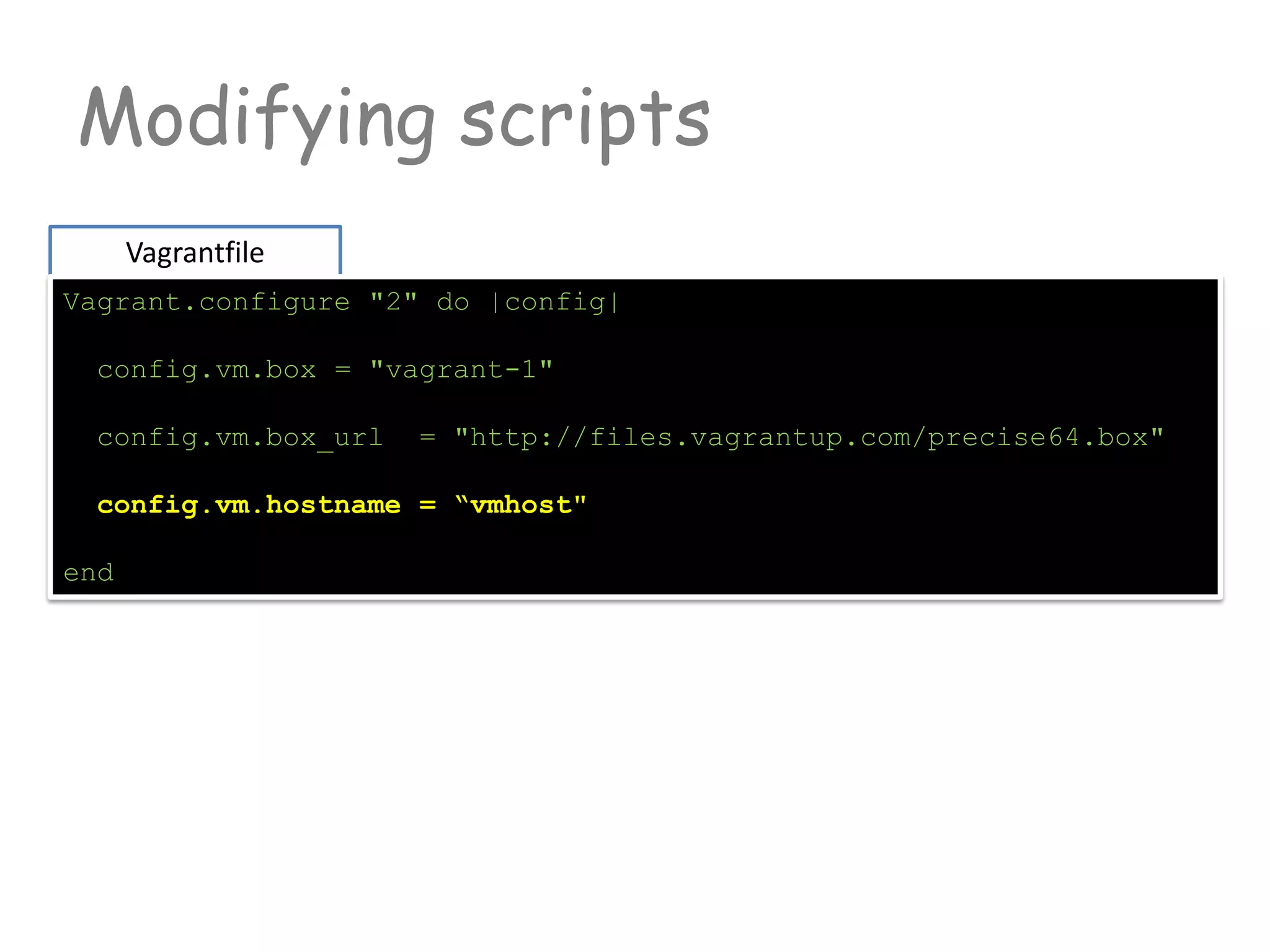
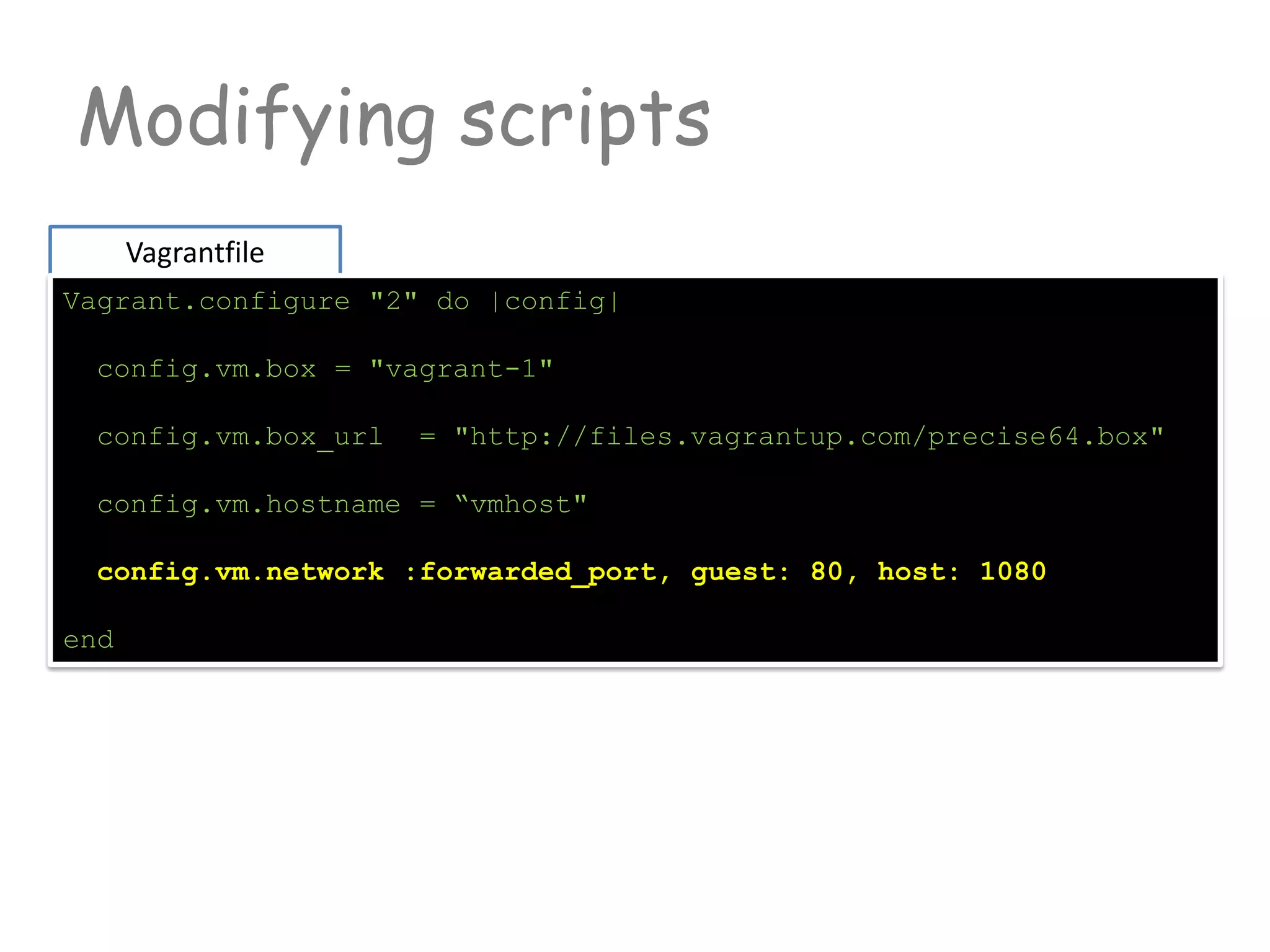
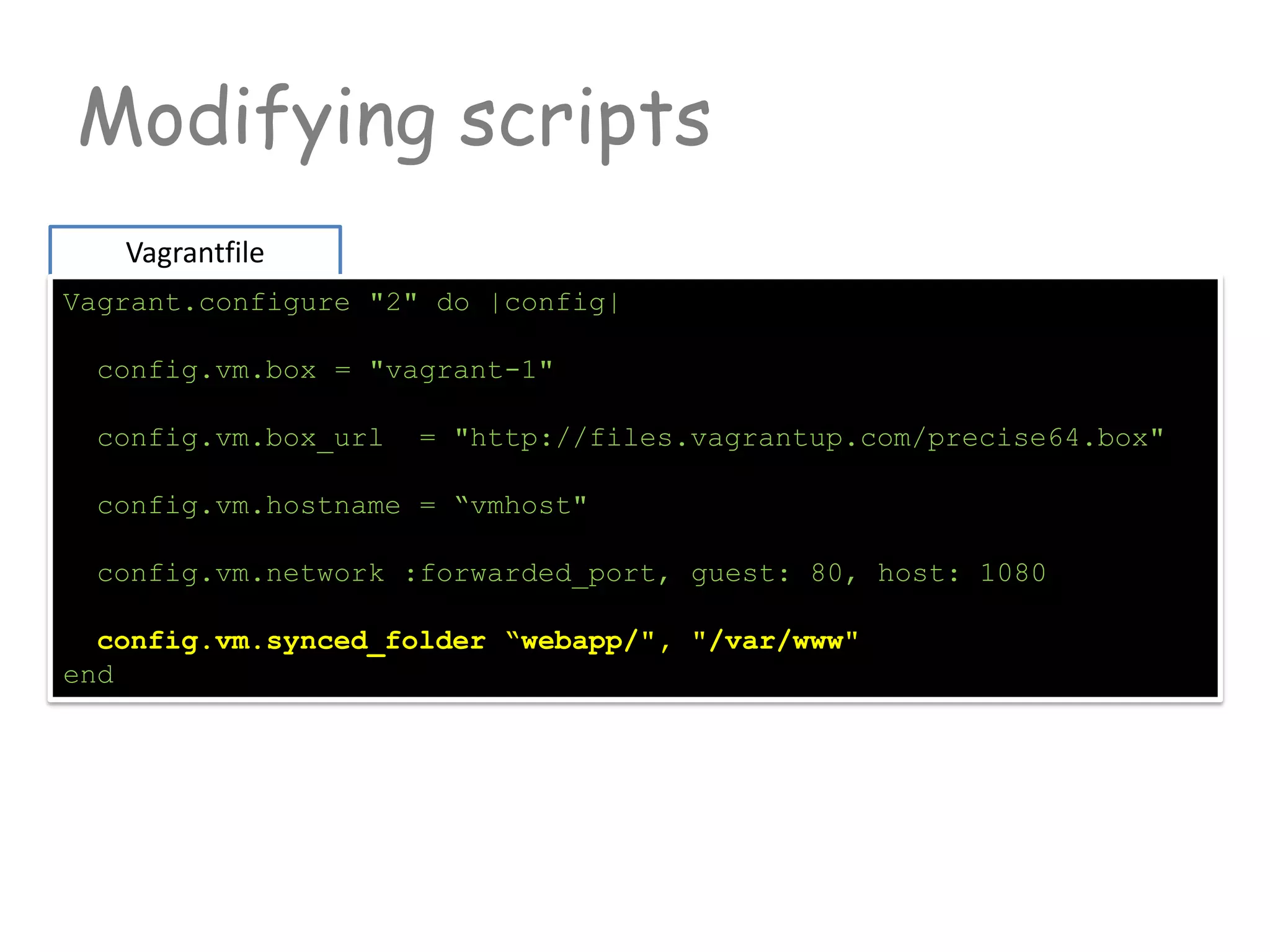
![Modifying scripts
Vagrantfile
Vagrant.configure "2" do |config|
config.vm.box = "vagrant-1"
config.vm.box_url = "http://files.vagrantup.com/precise64.box"
config.vm.hostname = “vmhost"
config.vm.network :forwarded_port, guest: 80, host: 1080
config.vm.synced_folder “webapp/", "/var/www“
config.vm.provider "virtualbox" do |v|
v.customize ["modifyvm", :id, "--memory", 1024]
end
end](https://image.slidesharecdn.com/vagrantforjavav1-140312162648-phpapp01/75/Vagrant-introduction-for-Developers-21-2048.jpg)
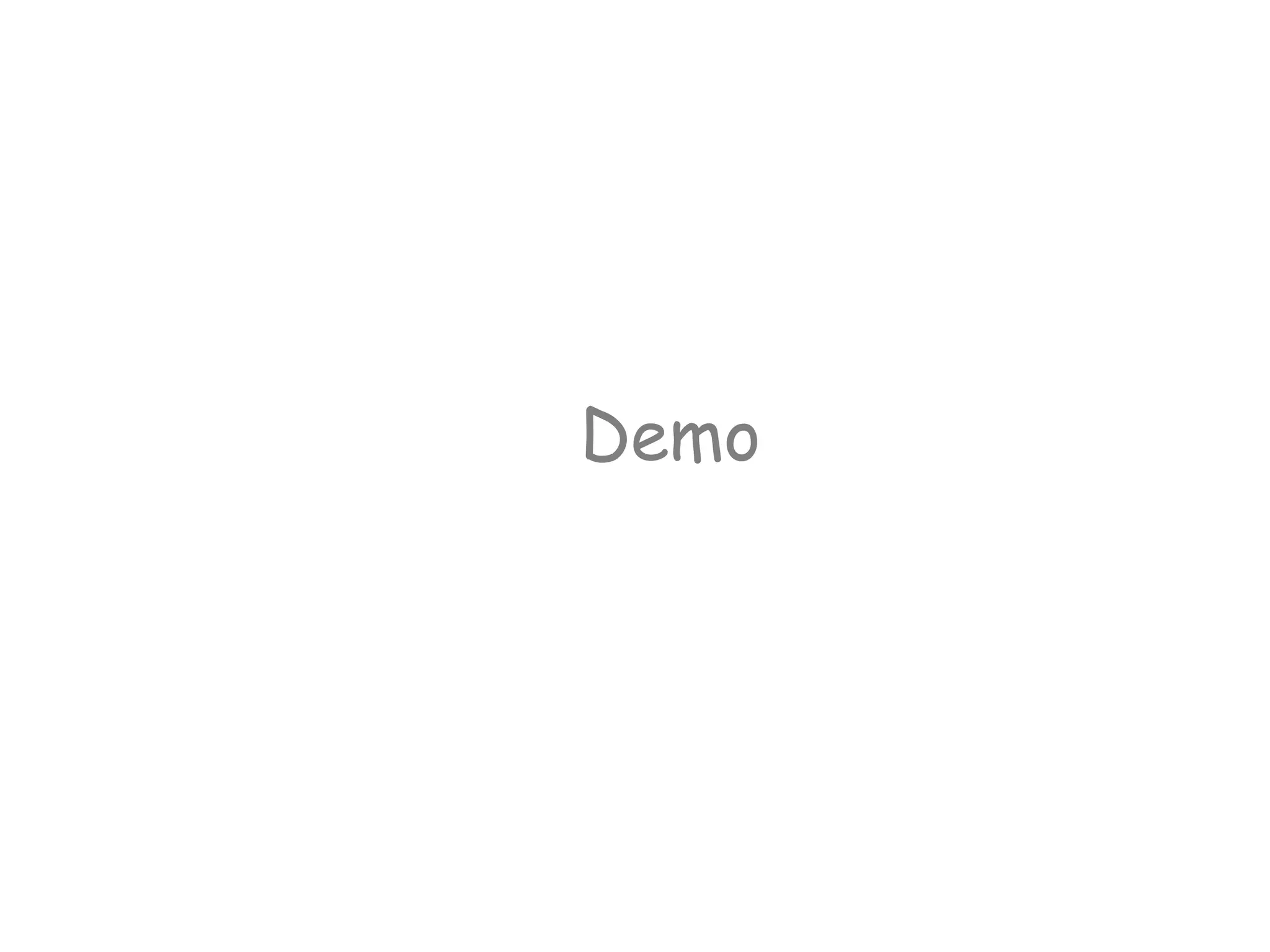
![Vagrantfile
Vagrant.configure "2" do |config|
config.vm.define :ubuntu1204 do |ubuntu1204|
ubuntu1204.vm.box = "example4-ubuntu-12.10"
ubuntu1204.vm.box_url = "http://files.vagrantup..."
ubuntu1204.vm.hostname = "example4-ubuntu-1210"
ubuntu1204.vm.network :forwarded_port, guest: 80, host: 1080
ubuntu1204.vm.network :private_network, ip: "34.33.33.10"
end
config.vm.define :ubuntu1310 do |ubuntu1310|
ubuntu1310.vm.box = "example4-ubuntu-13.10"
ubuntu1310.vm.box_url = "http://files.vagrantup..."
ubuntu1310.vm.hostname = "example4-ubuntu-1310"
ubuntu1204.vm.network :forwarded_port, guest: 80, host: 2080
ubuntu1204.vm.network :private_network, ip: "34.33.33.11"
end
config.vm.provider "virtualbox" do |v|
v.customize ["modifyvm", :id, "--memory", 1024]
end
end](https://image.slidesharecdn.com/vagrantforjavav1-140312162648-phpapp01/75/Vagrant-introduction-for-Developers-23-2048.jpg)