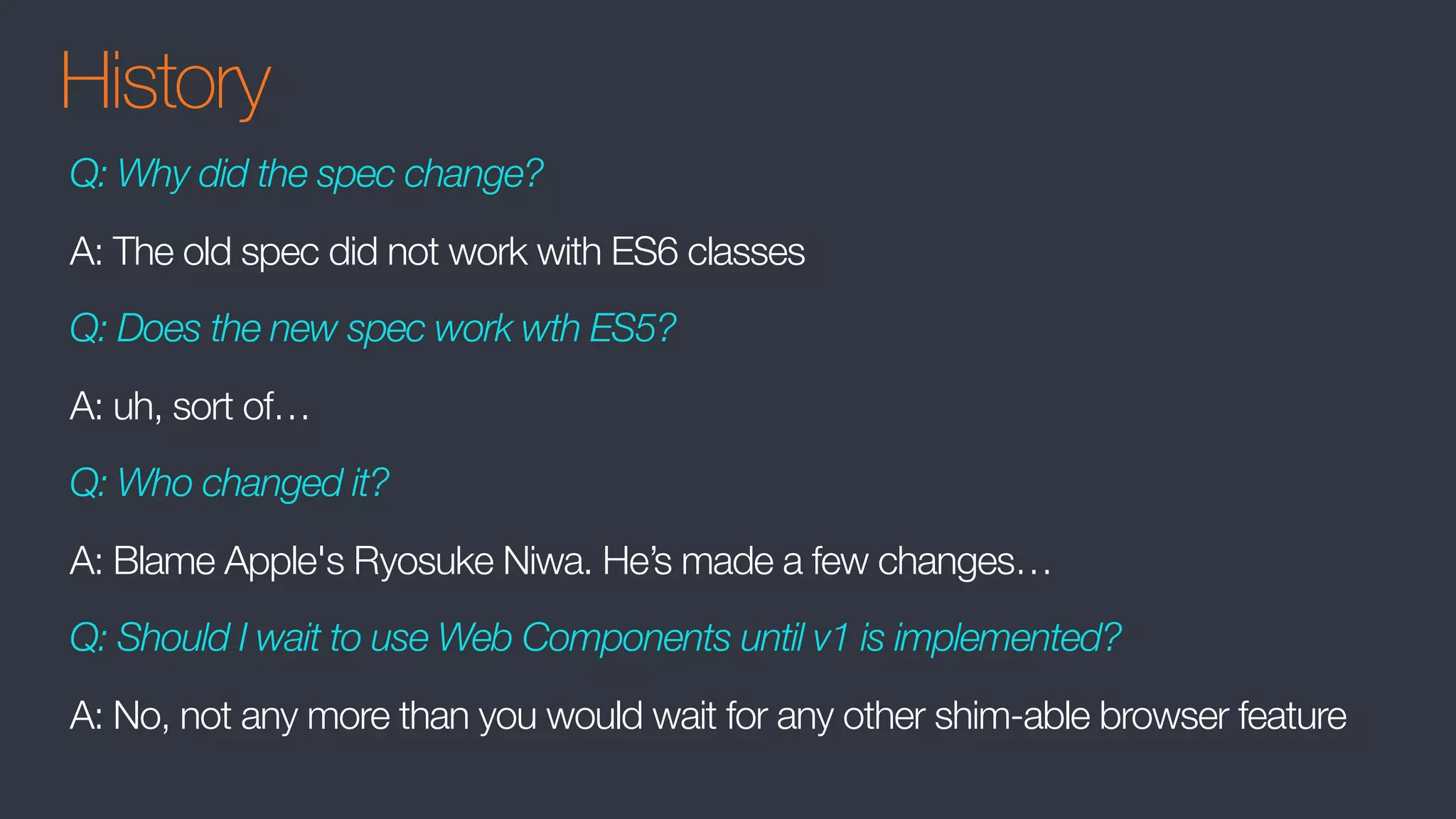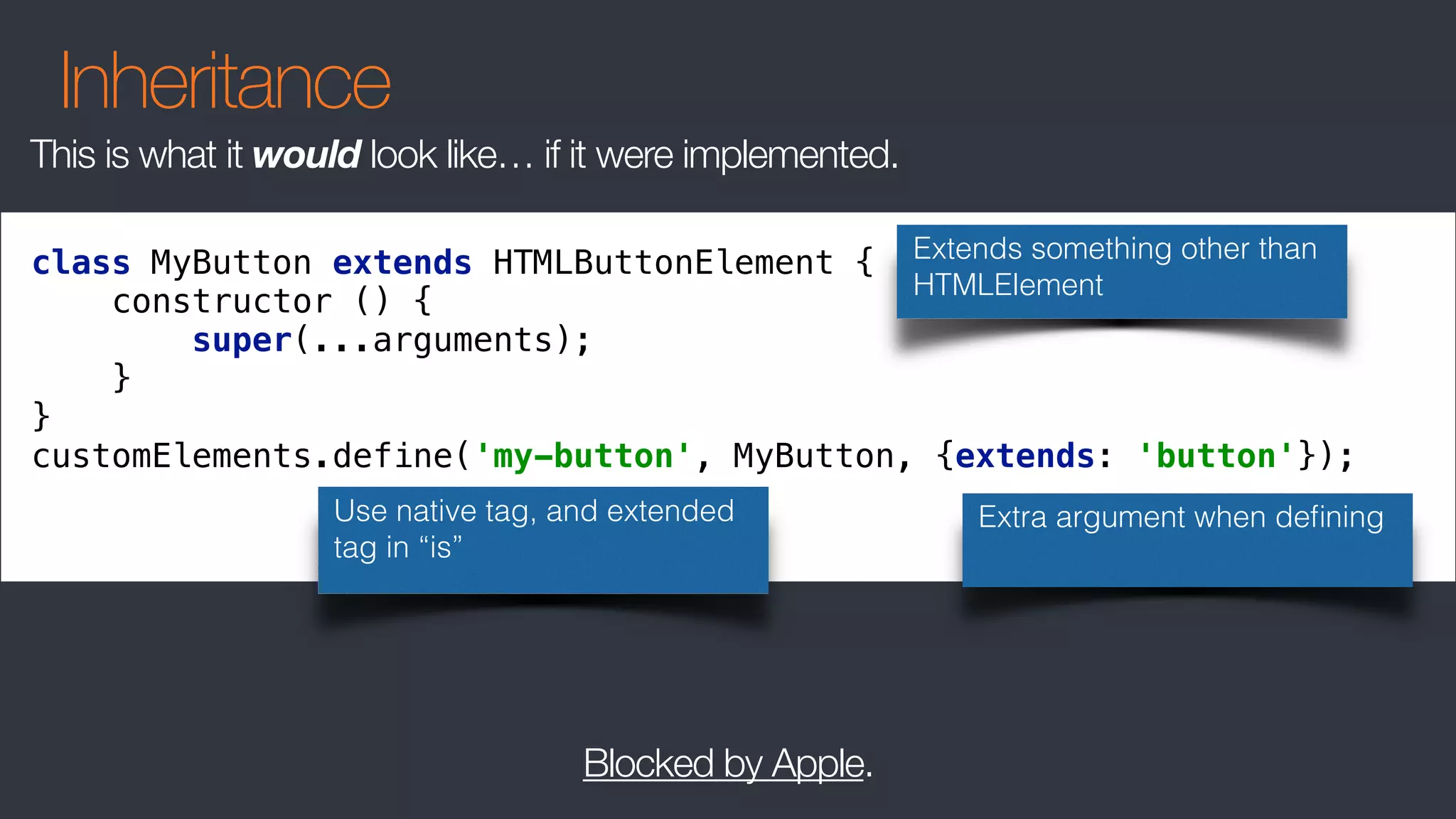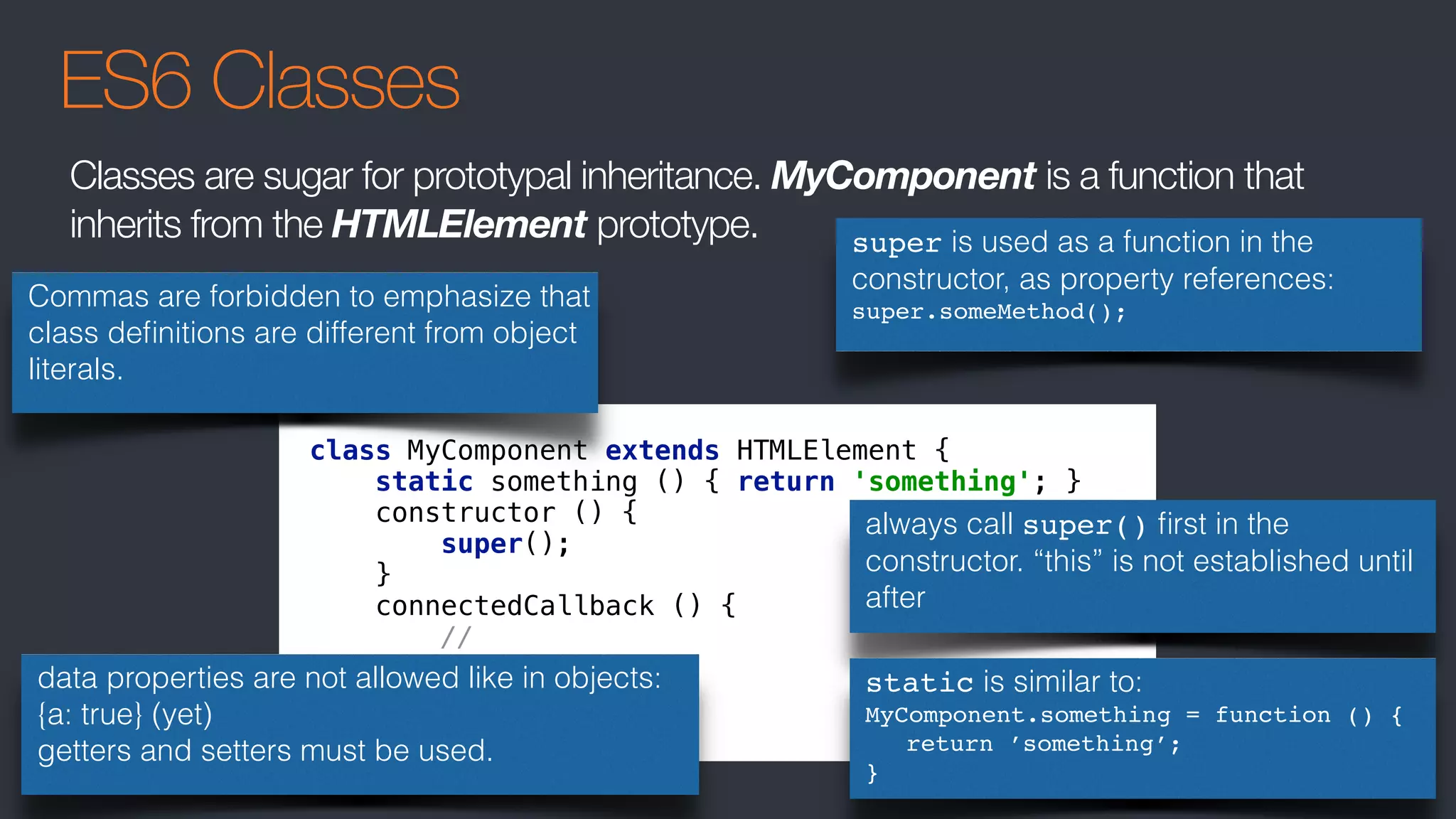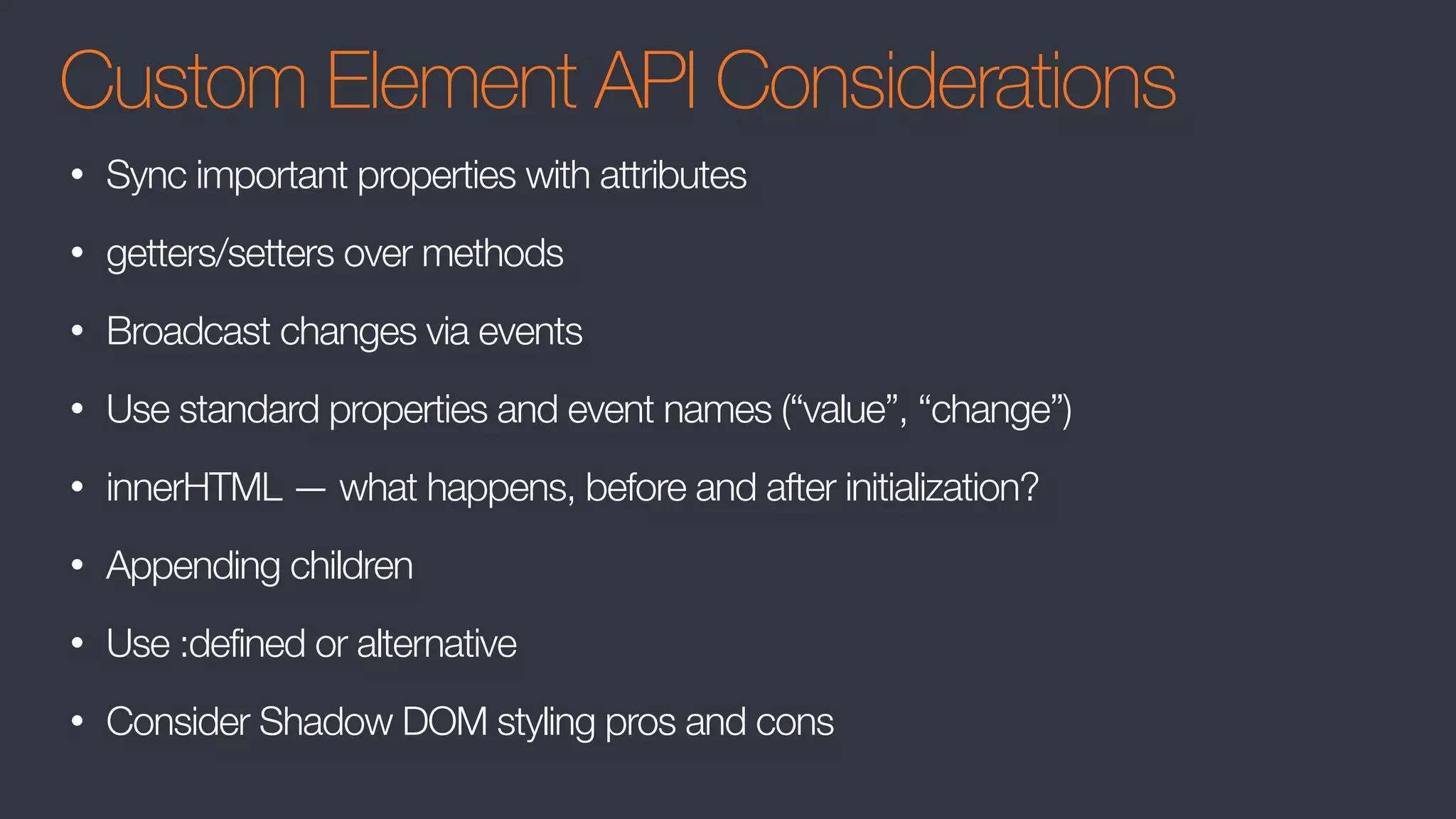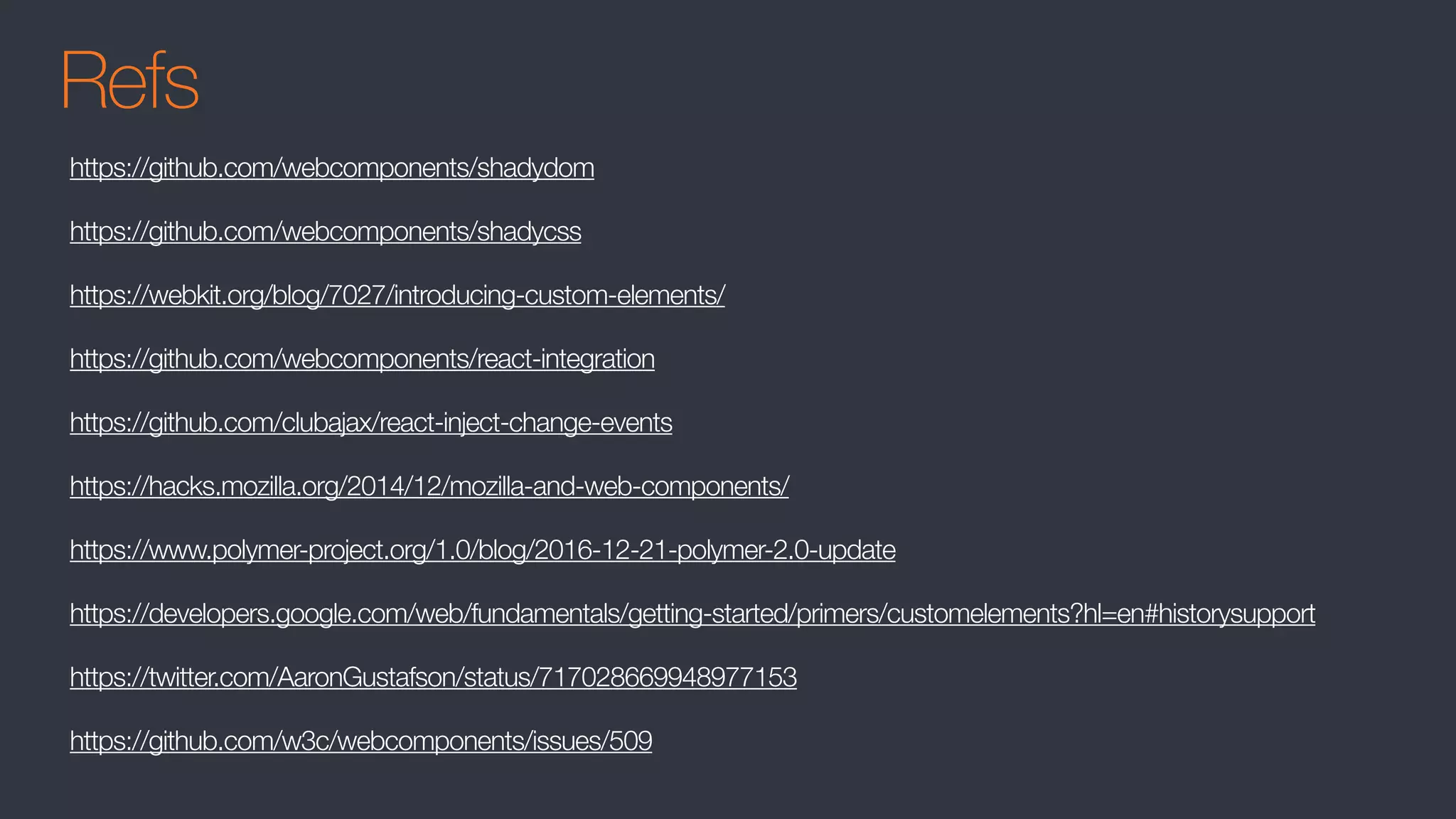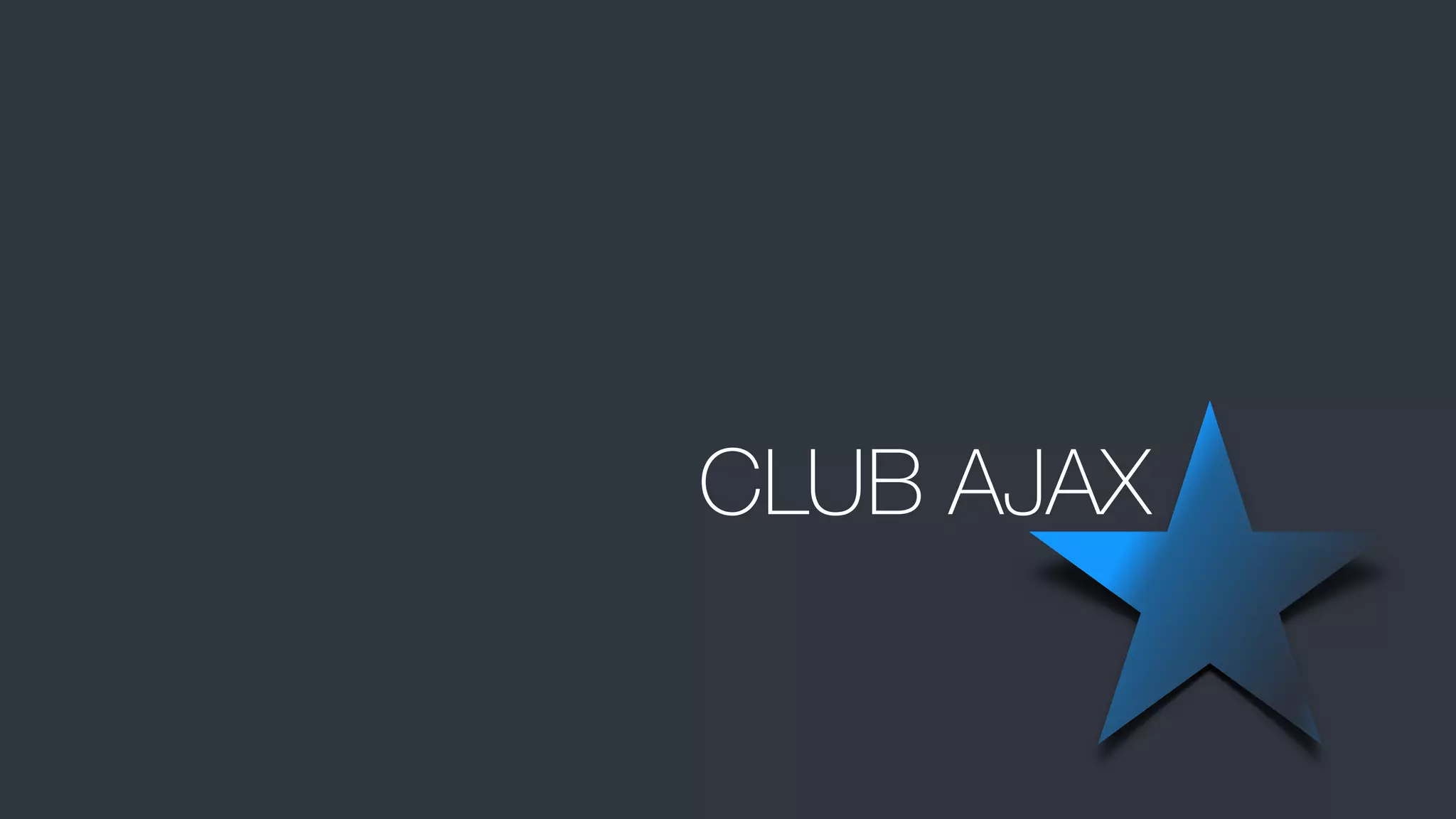This document discusses JavaScript frameworks and web components. It provides examples of code for Dojo, Ember, Angular, React, and jQuery. It also discusses the benefits of web components, including that they are part of the DOM, future-proof, and modular. Web components include custom elements, shadow DOM, templates, and HTML imports. Browser support is improving but not yet universal. Polyfills exist to provide support in older browsers. The web components specification has changed from version 0 to version 1 to support ES6 classes.
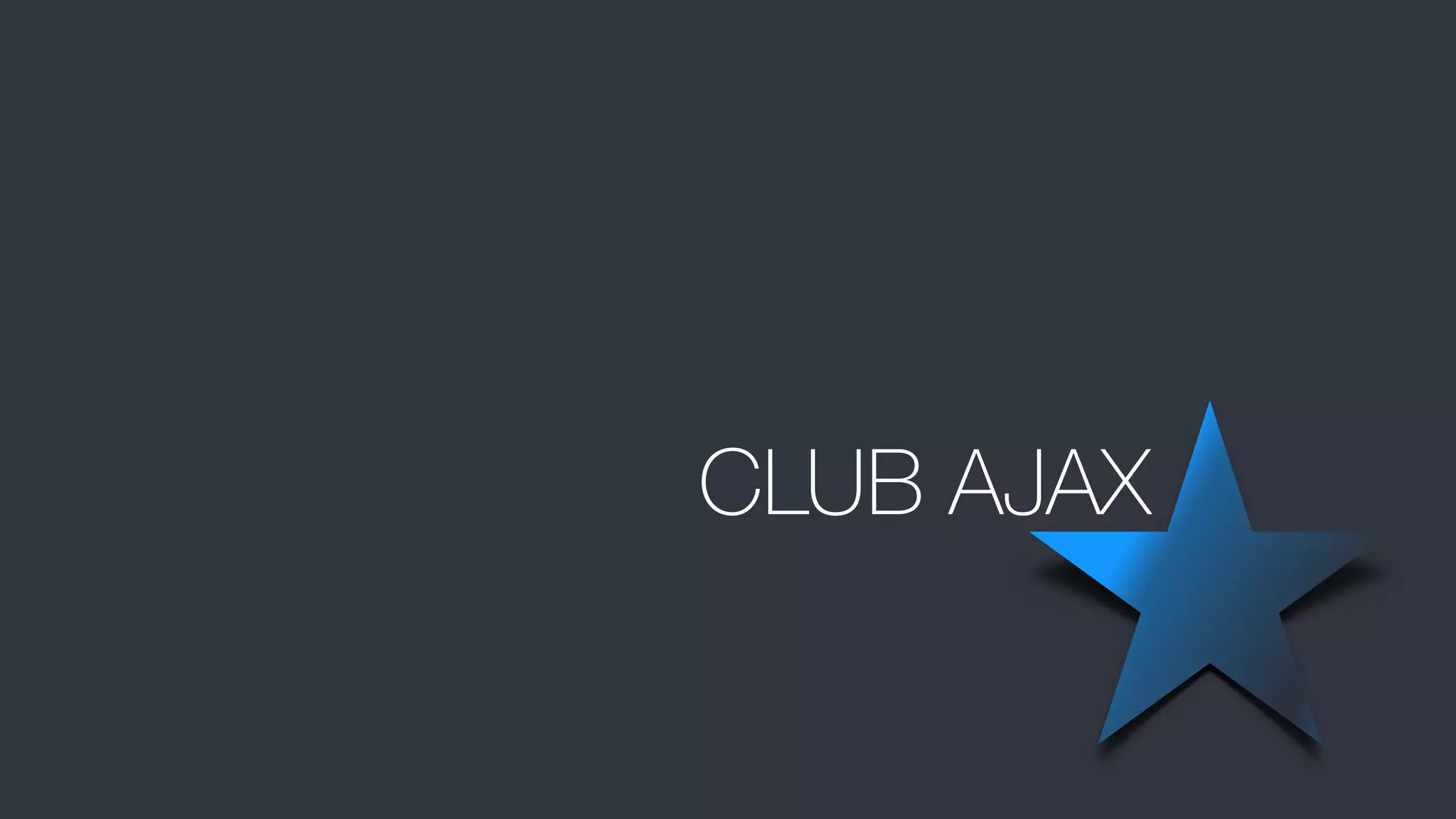
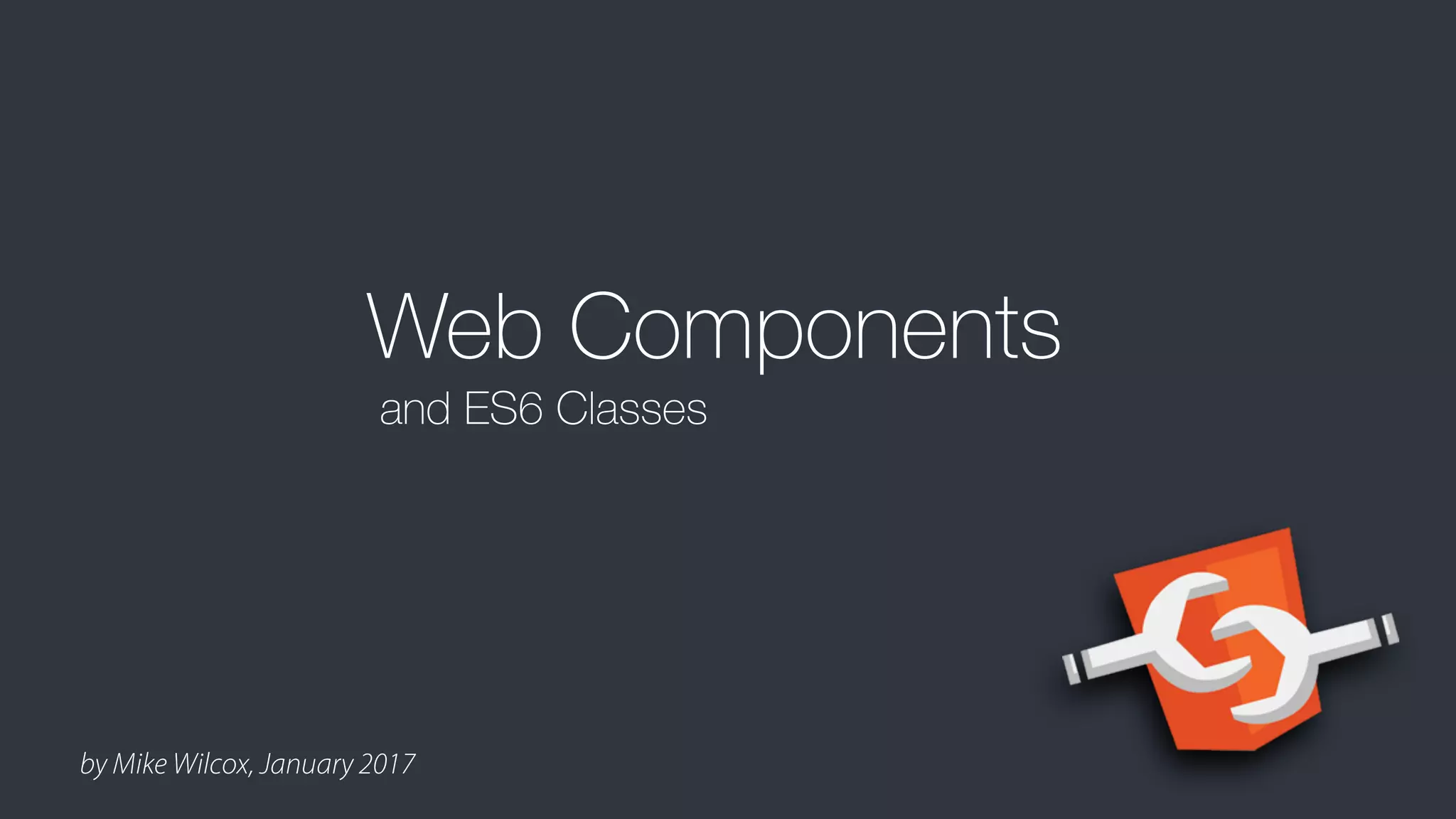
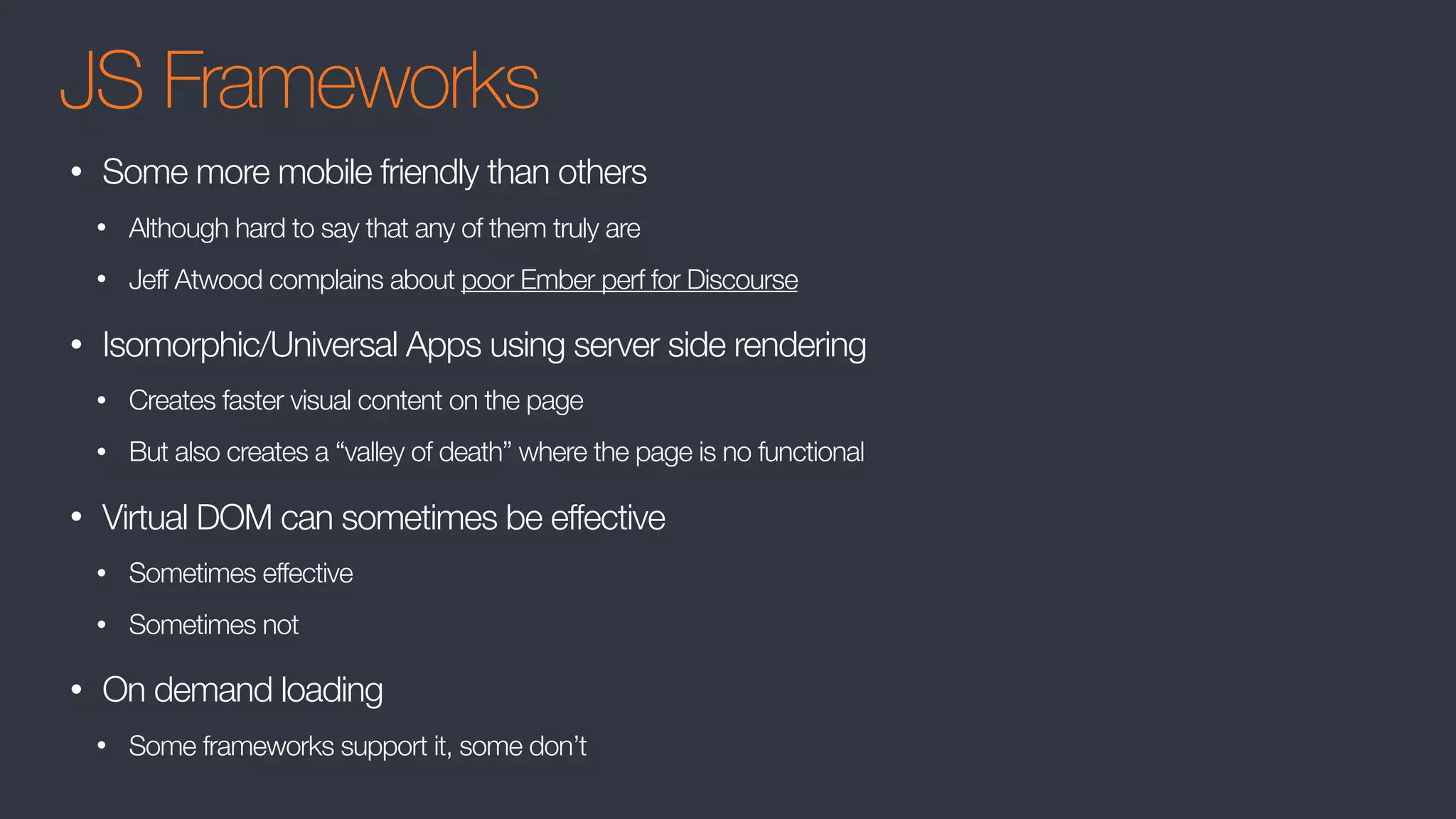
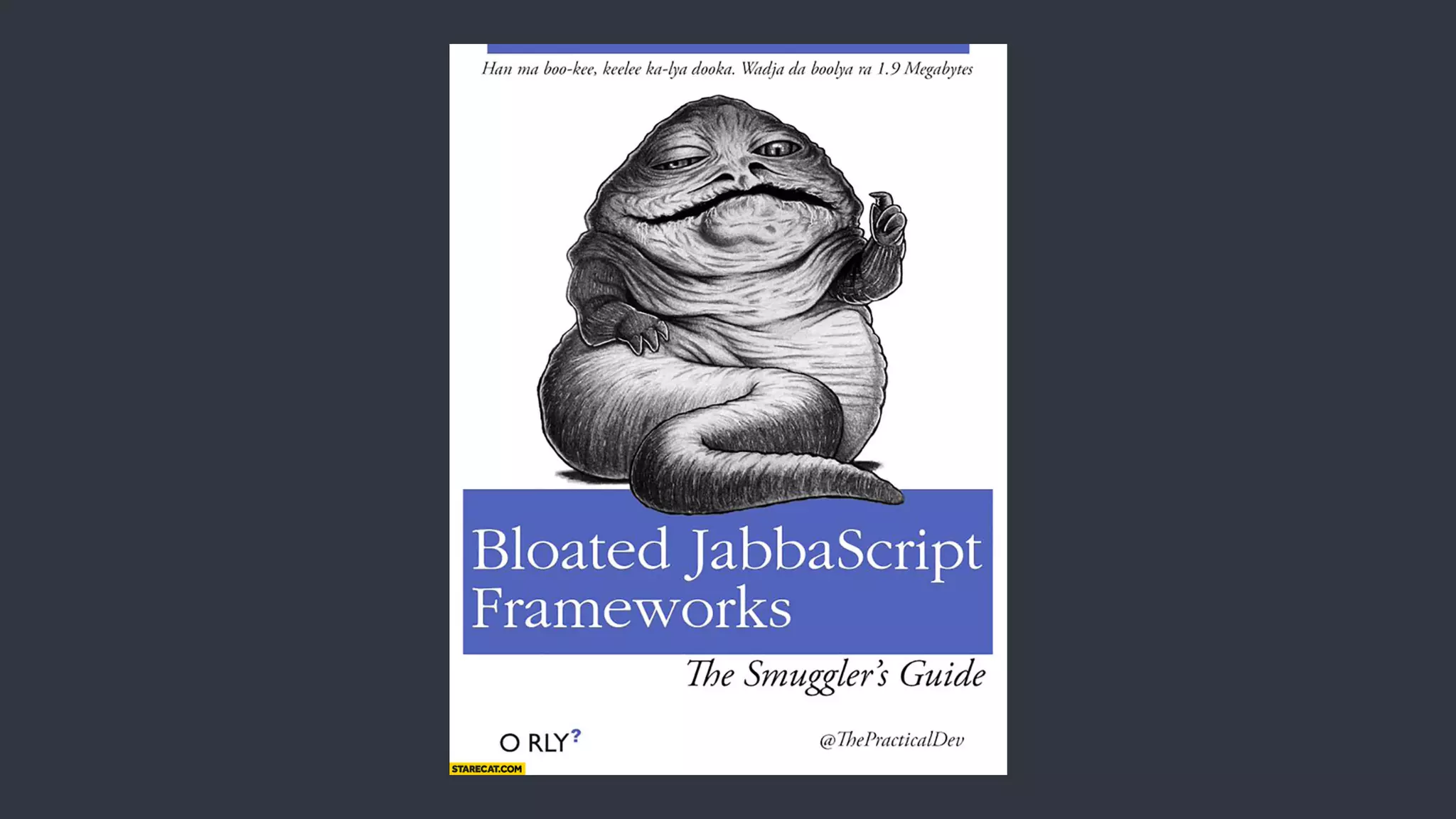
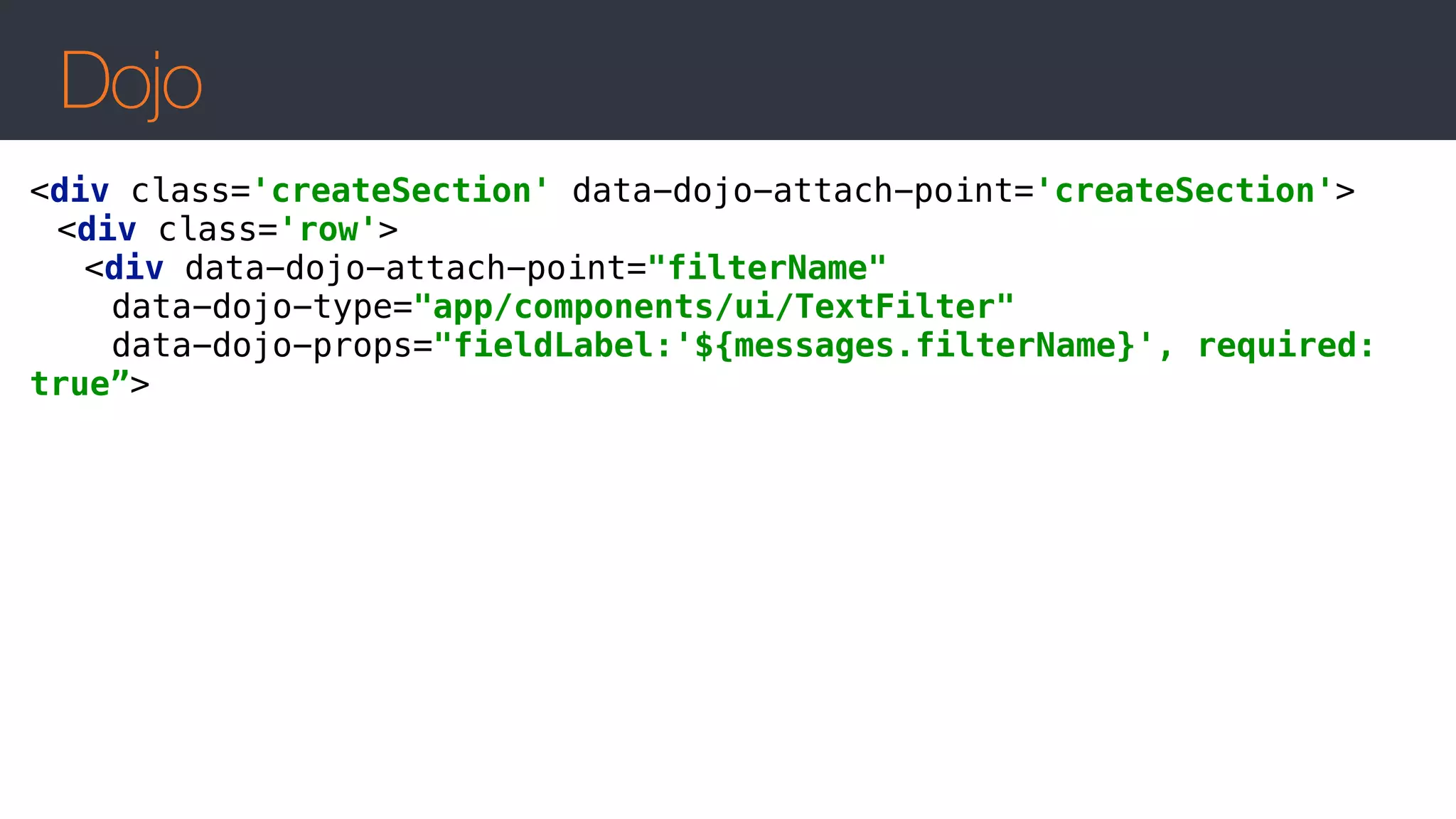
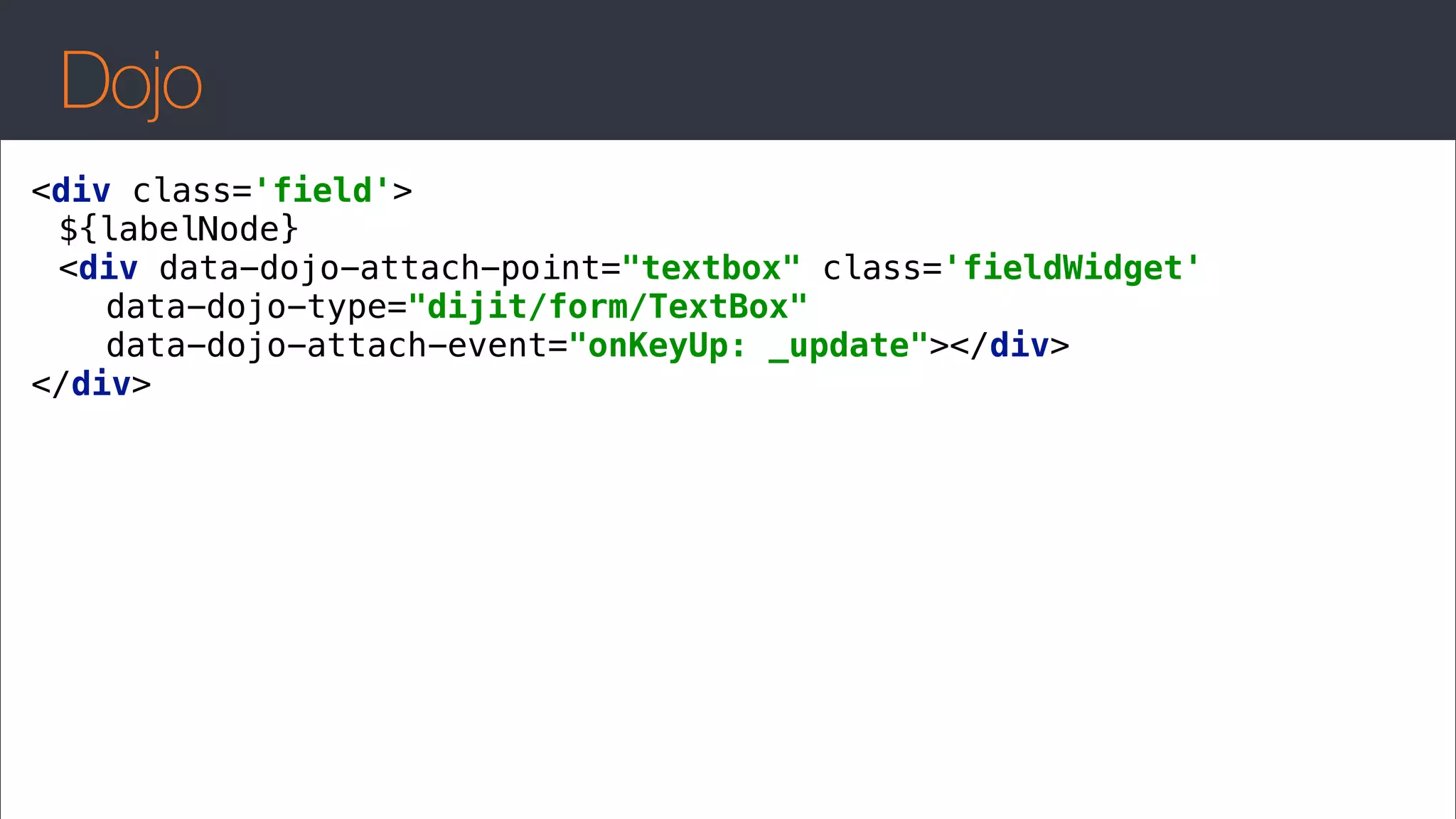
![define([
'dojo/_base/declare',
'dx/Widget',
'dojo/text!./templates/TextFilter.html',
'dijit/form/TextBox'
], function(declare, Widget, template) {
return declare(Widget, {
templateString: template,
postMixInProperties: function(){ },
postCreate: function(){ },
focus: function(){
this.textbox.focus();
},
_setValueAttr: function(value){
this.textbox.set('value', value);
},
_getValueAttr: function(){
return this.textbox.get('value');
},
Dojo](https://image.slidesharecdn.com/webcomponents-v1-170104154828/75/Web-Components-v1-8-2048.jpg)

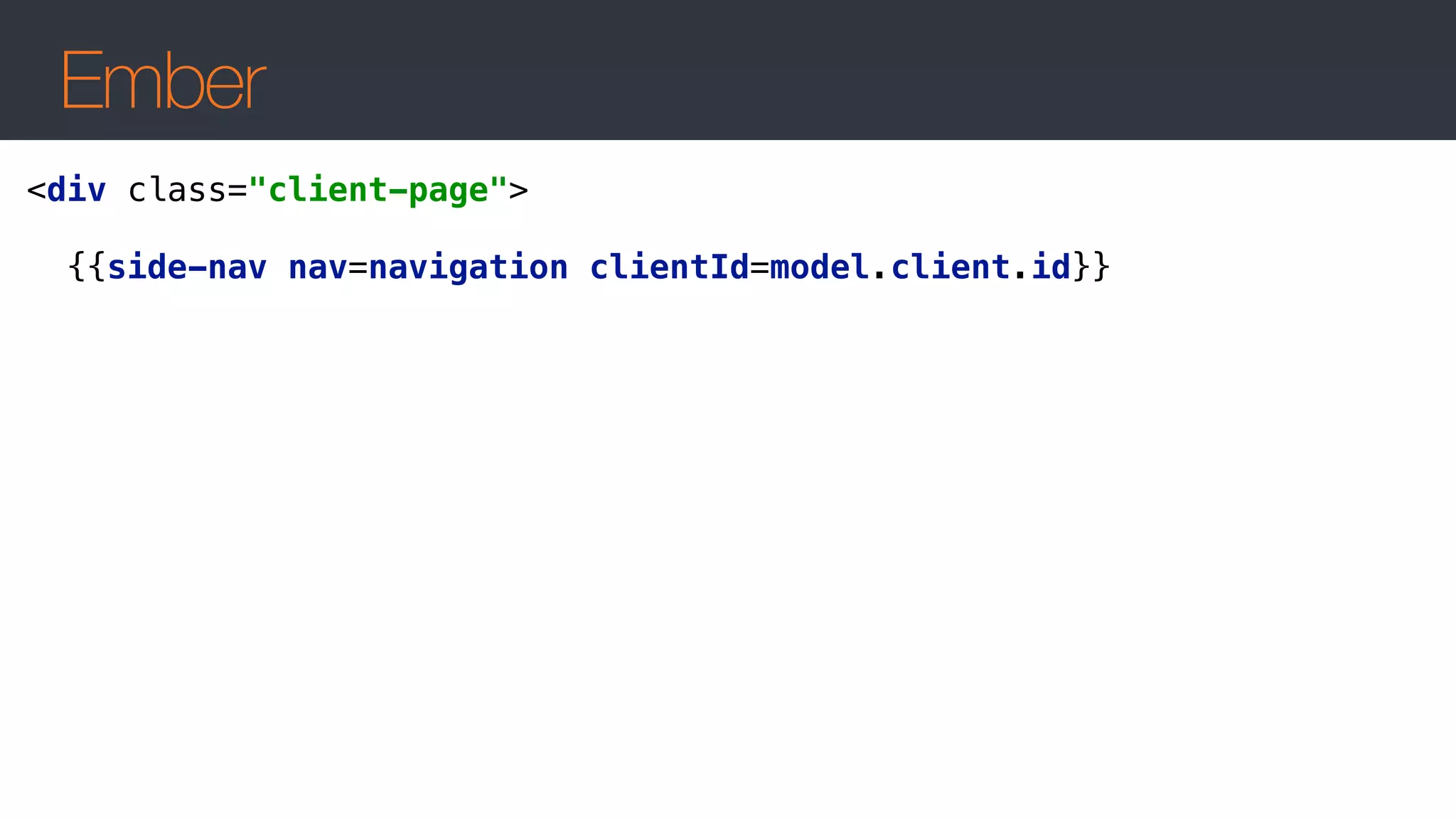
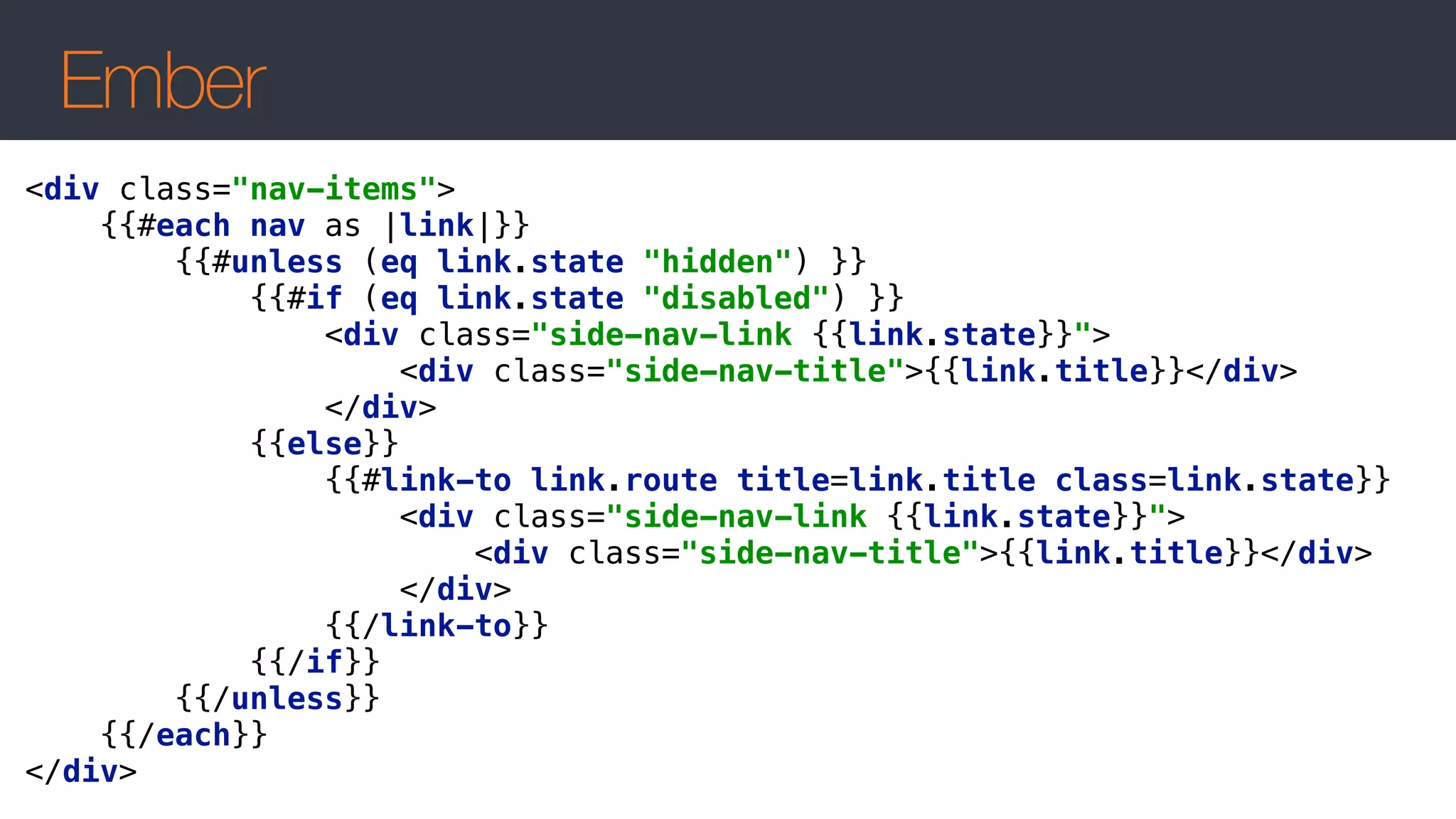
![Ember
import Ember from ‘ember';
import Navigation from '../../mixins/navigation';
export default Ember.Component.extend(Navigation, {
classNames: ['side-nav'],
nav: null,
clientId: ‘NA’,
activeNavigation: Ember.computed('navigation', function () {
let activeNavigationObject = [];
this.get('navigation').forEach((mainItem)=> {
...
});
return activeNavigationObject;
}),
});](https://image.slidesharecdn.com/webcomponents-v1-170104154828/75/Web-Components-v1-12-2048.jpg)

![Angular
<div [ngBusy]="{busy: busy, message: 'Please wait...'}">
<div *ngIf="settingView">
<my-actions [links]="settingView.actionUrls"></my-actions>
</div>
</div>](https://image.slidesharecdn.com/webcomponents-v1-170104154828/75/Web-Components-v1-14-2048.jpg)
![Angular
<h4>Actions</h4>
<div class="section">
<a href="{{links[0]}}">Change Your Password</a>
<a href="{{links[1]}}">Change Your Security Questions</a>
<a href="{{links[2]}}">Change other usernames for a Single Sign-
On Experience</a>
</div>](https://image.slidesharecdn.com/webcomponents-v1-170104154828/75/Web-Components-v1-15-2048.jpg)
![Angular
import { Component, Input, OnInit } from '@angular/core';
@Component({
moduleId: module.id.toString(),
selector: 'my-actions',
templateUrl: 'actions.component.html'
})
export class ActionsComponent implements OnInit {
constructor() { }
@Input()
links: string[] = [];
ngOnInit() { }
}](https://image.slidesharecdn.com/webcomponents-v1-170104154828/75/Web-Components-v1-16-2048.jpg)
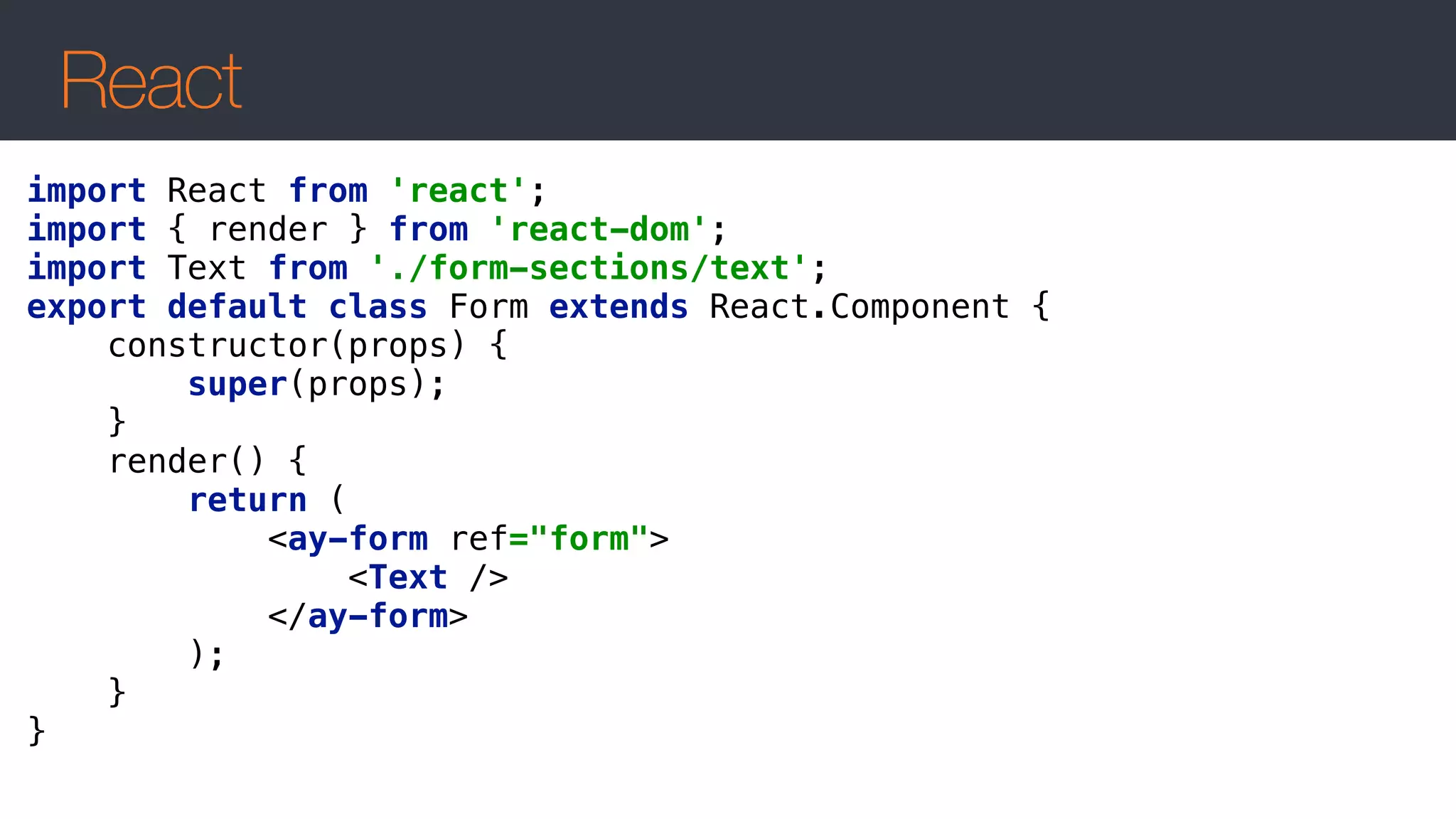
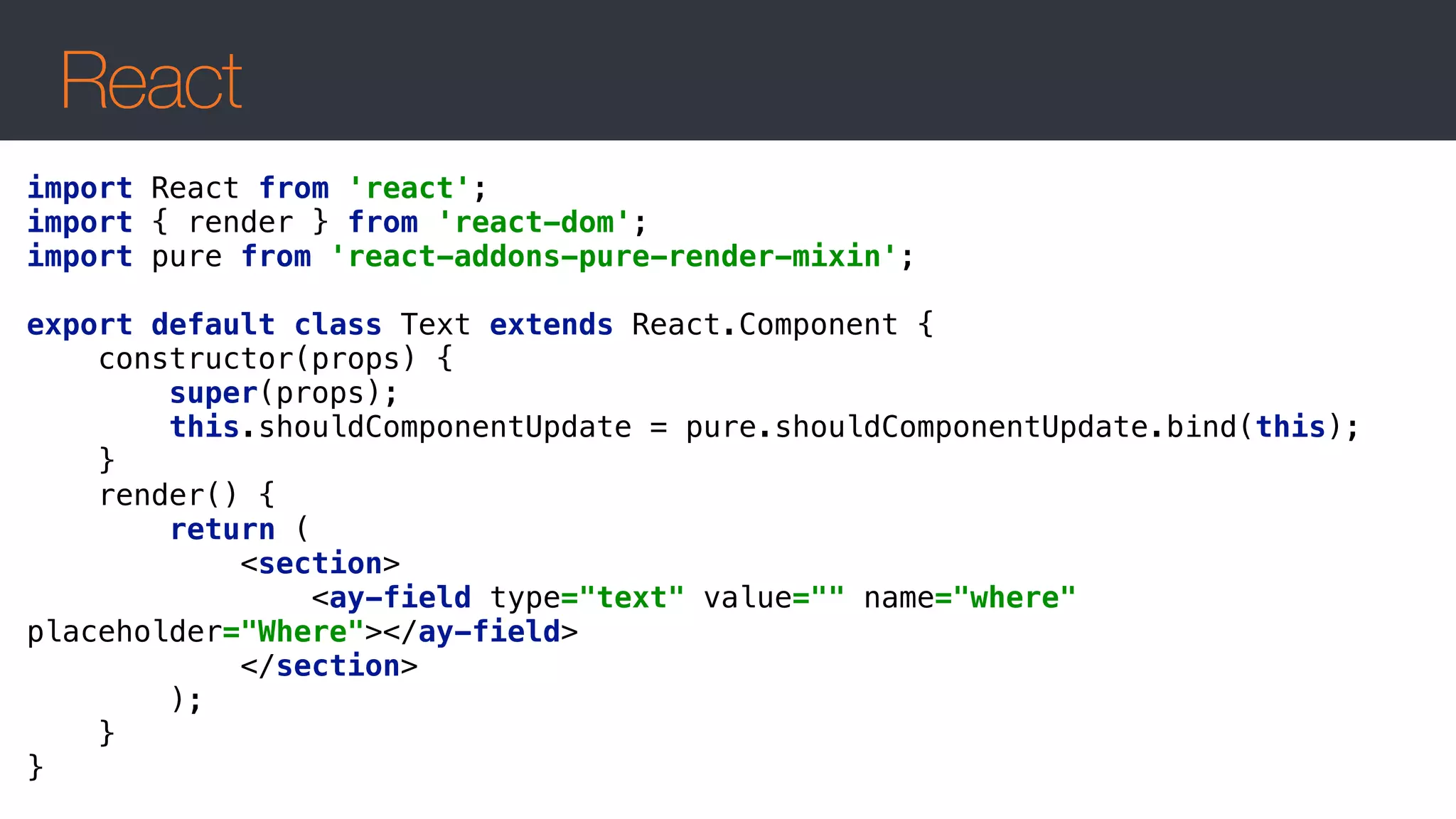
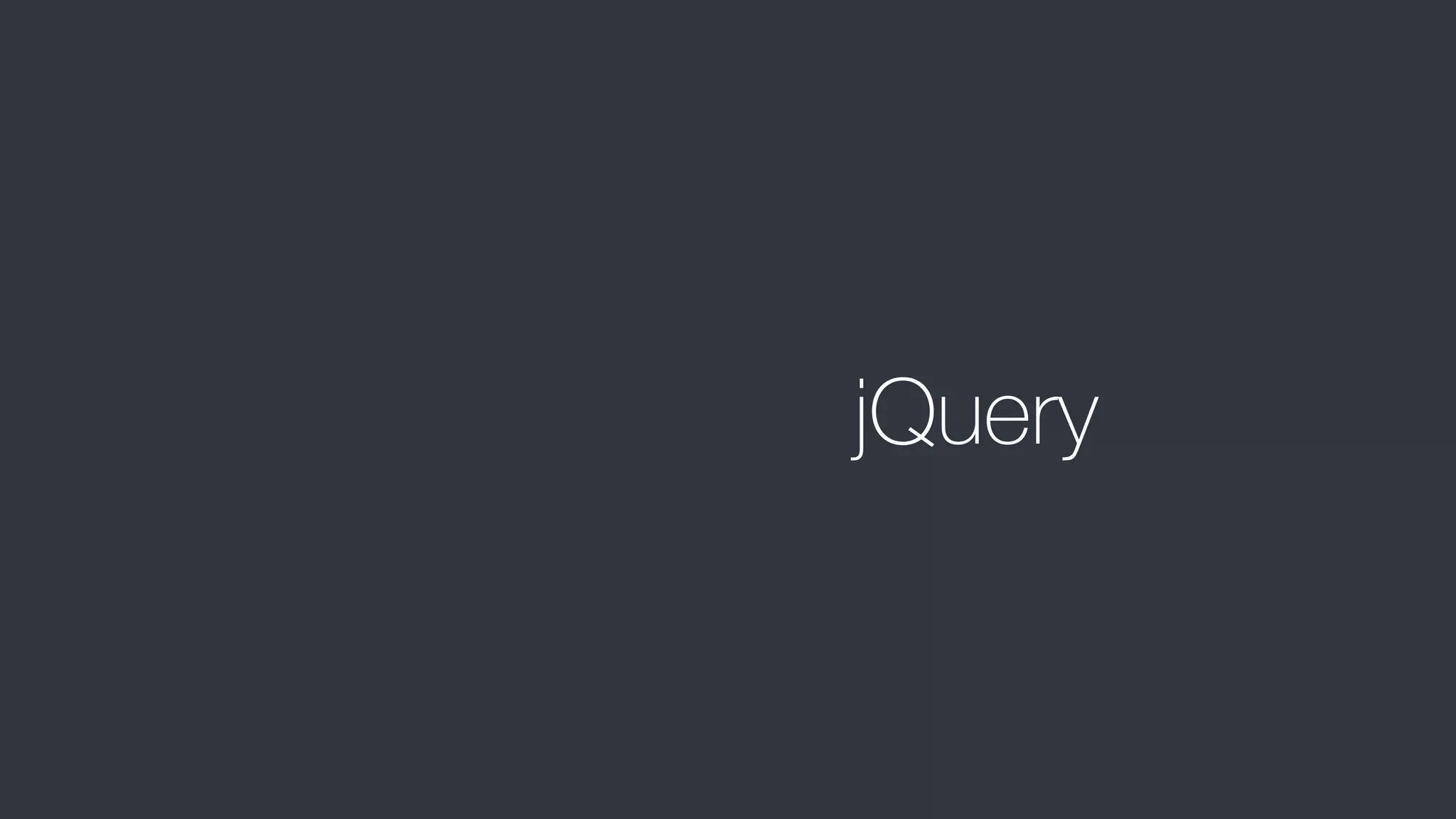
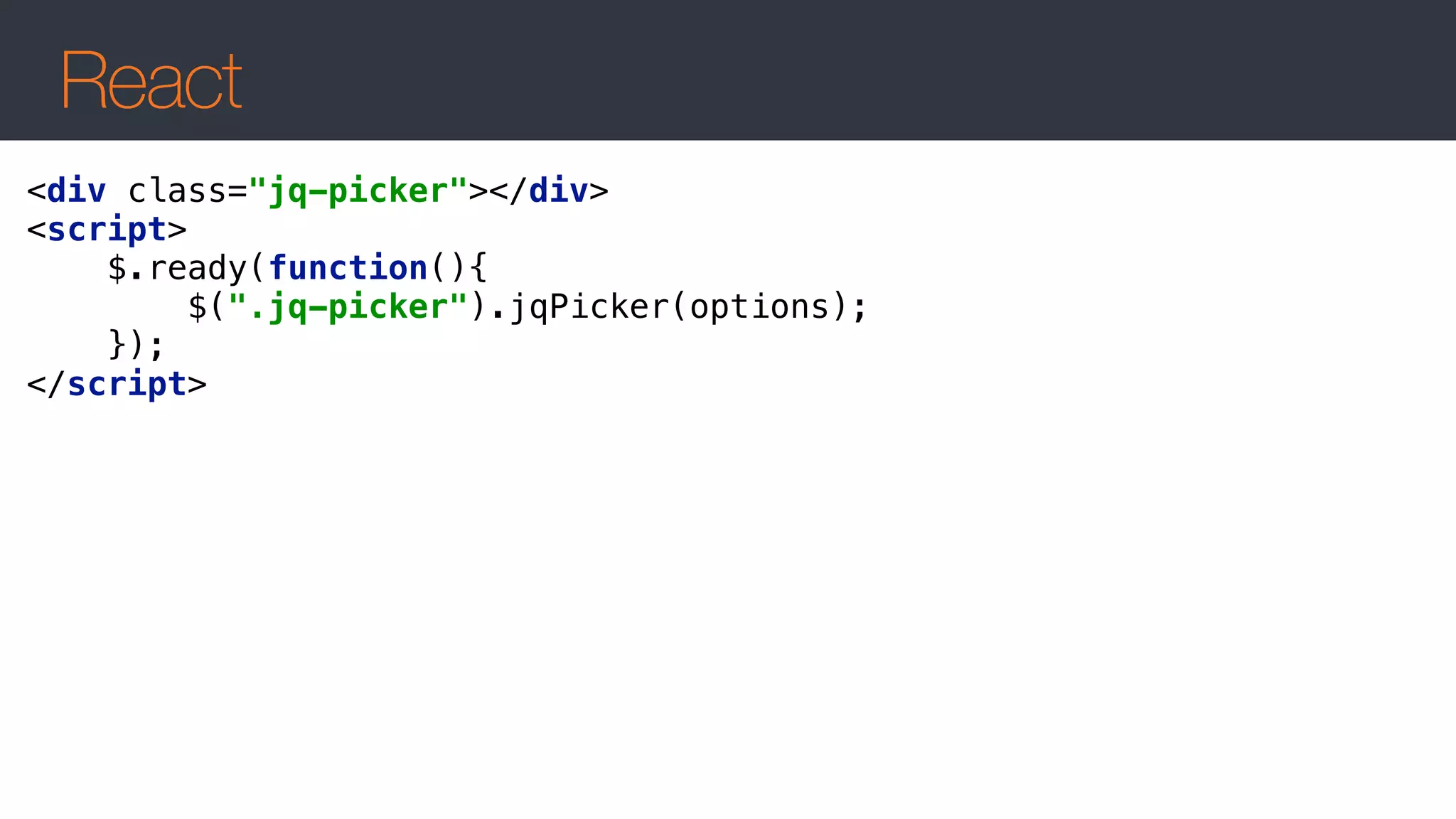
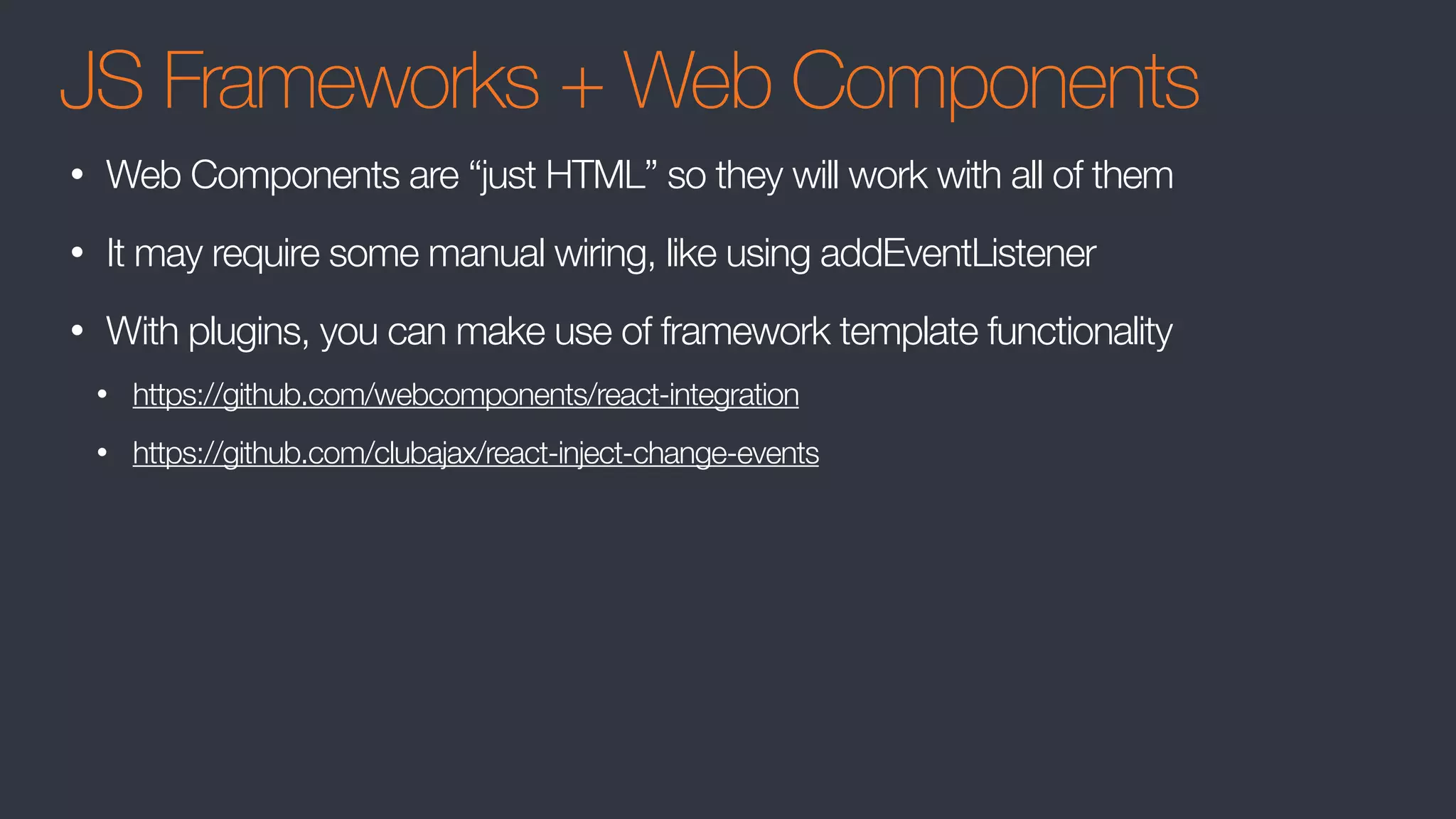
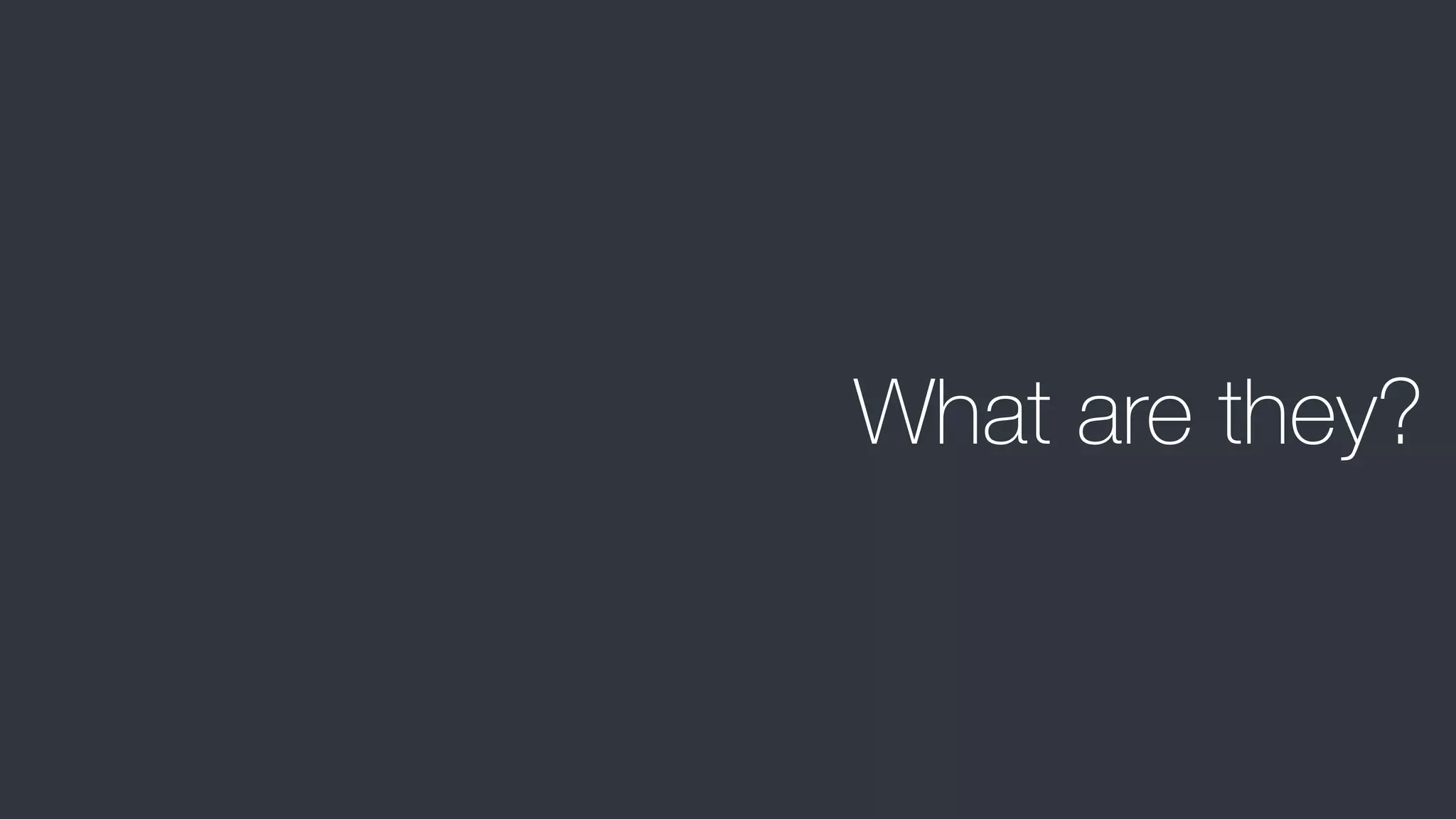
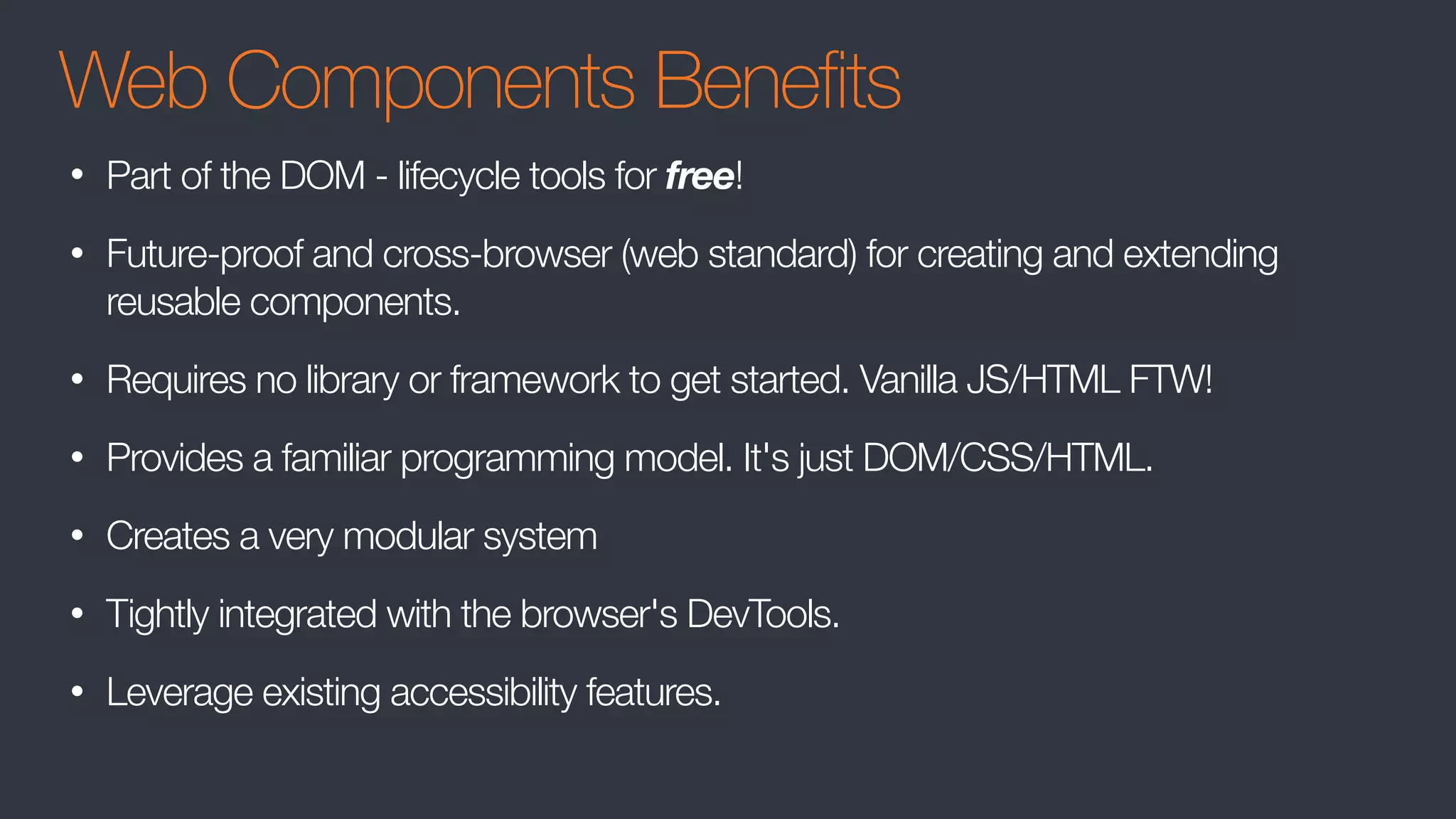
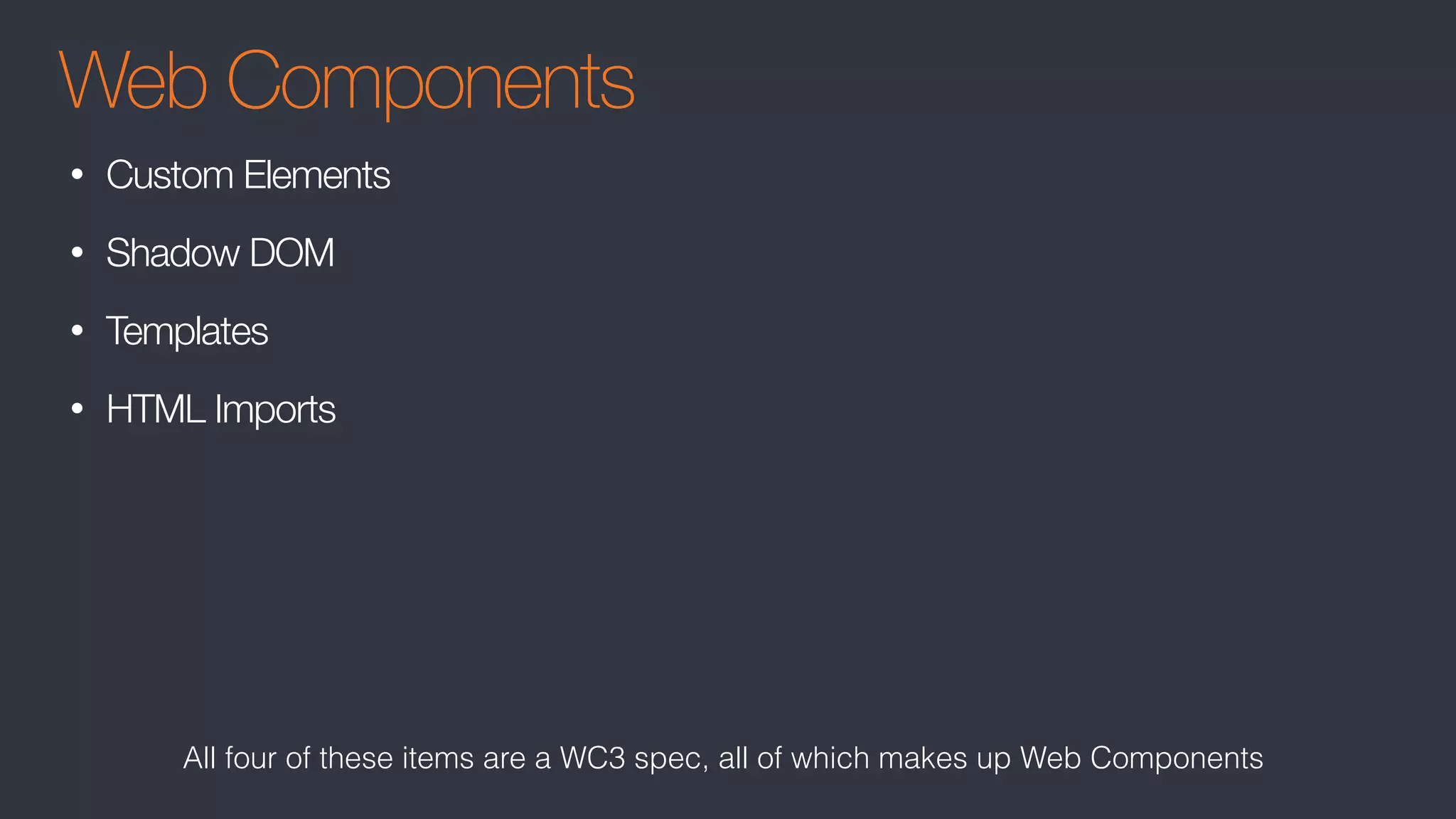

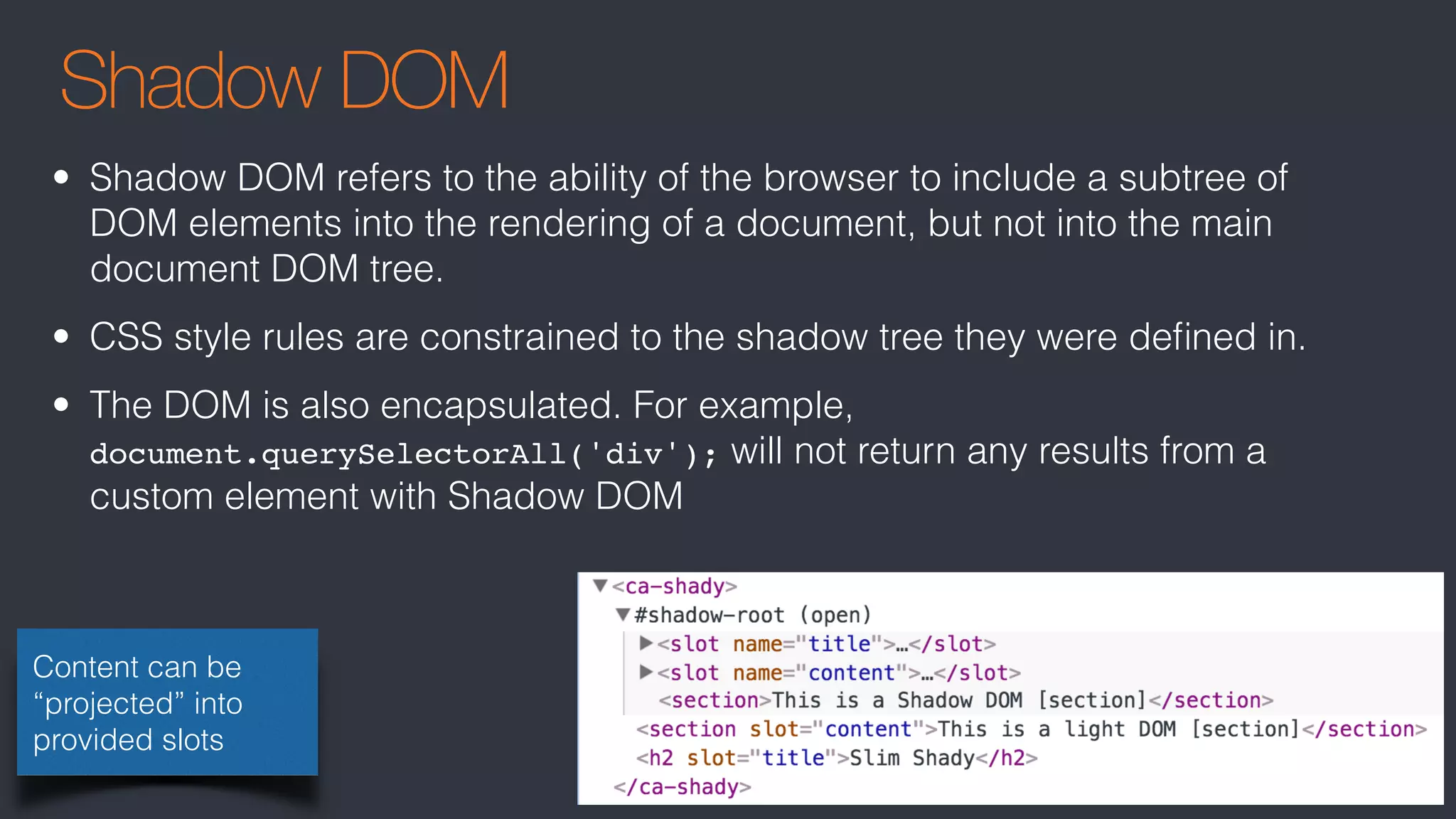
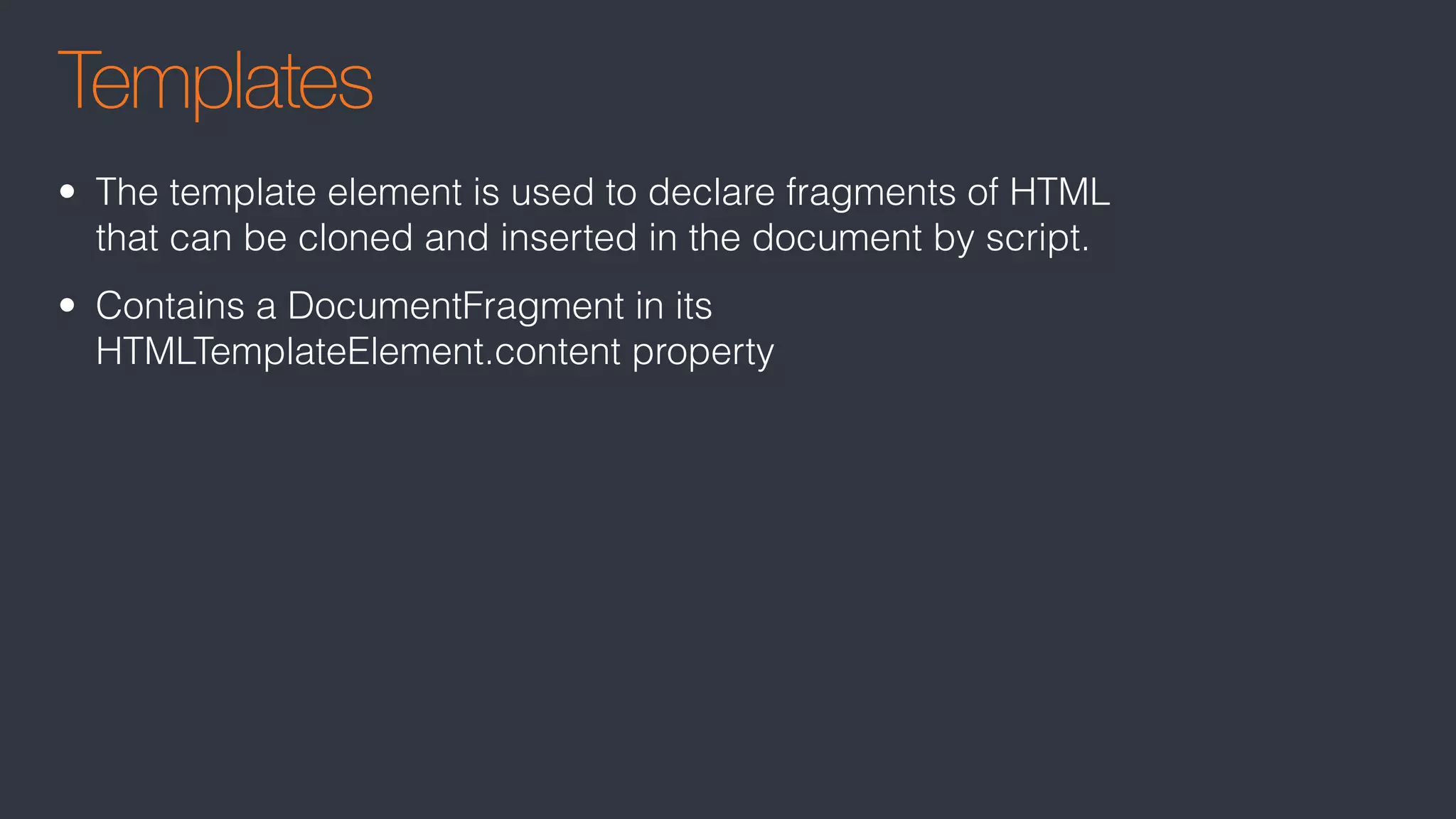
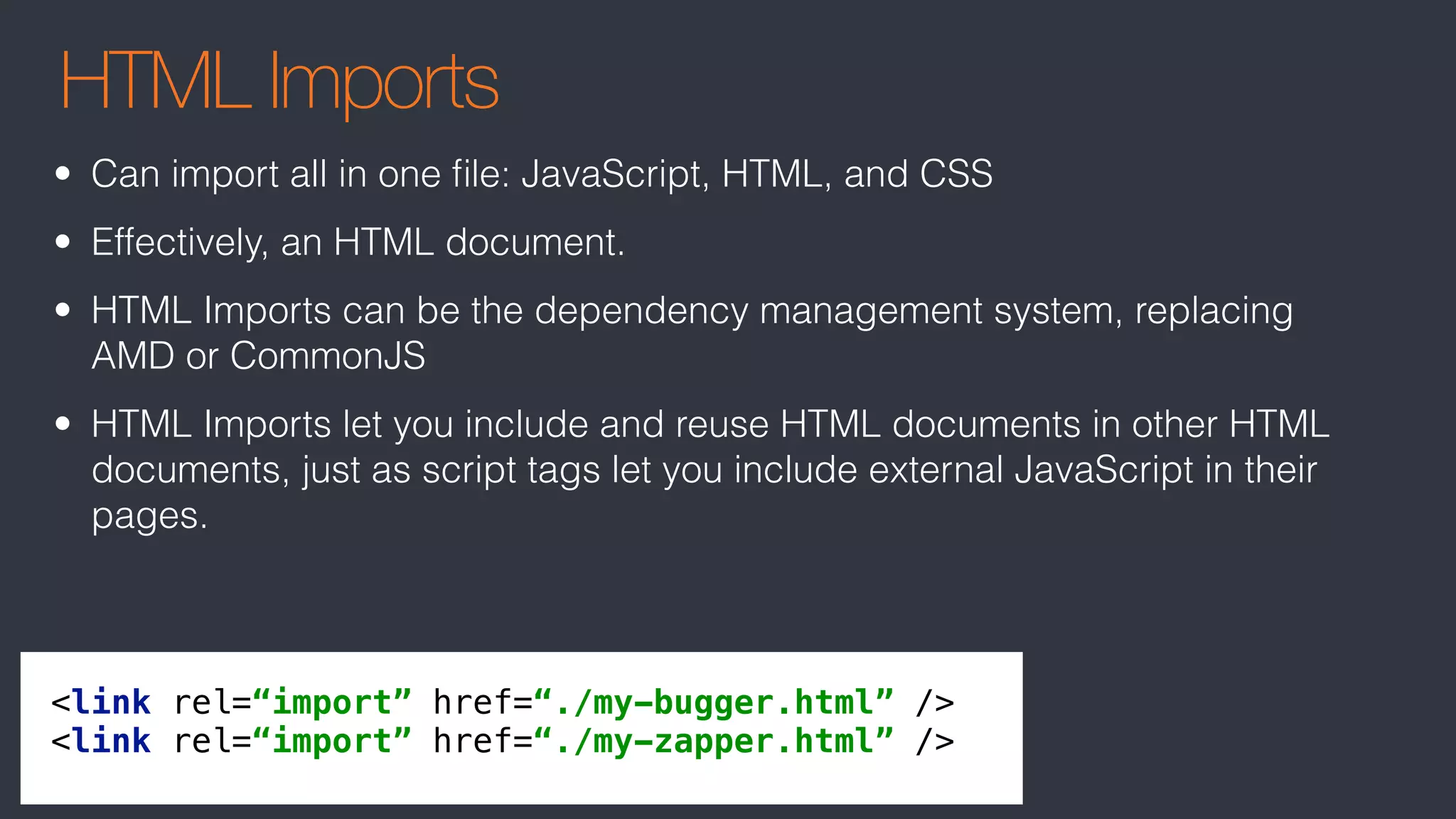
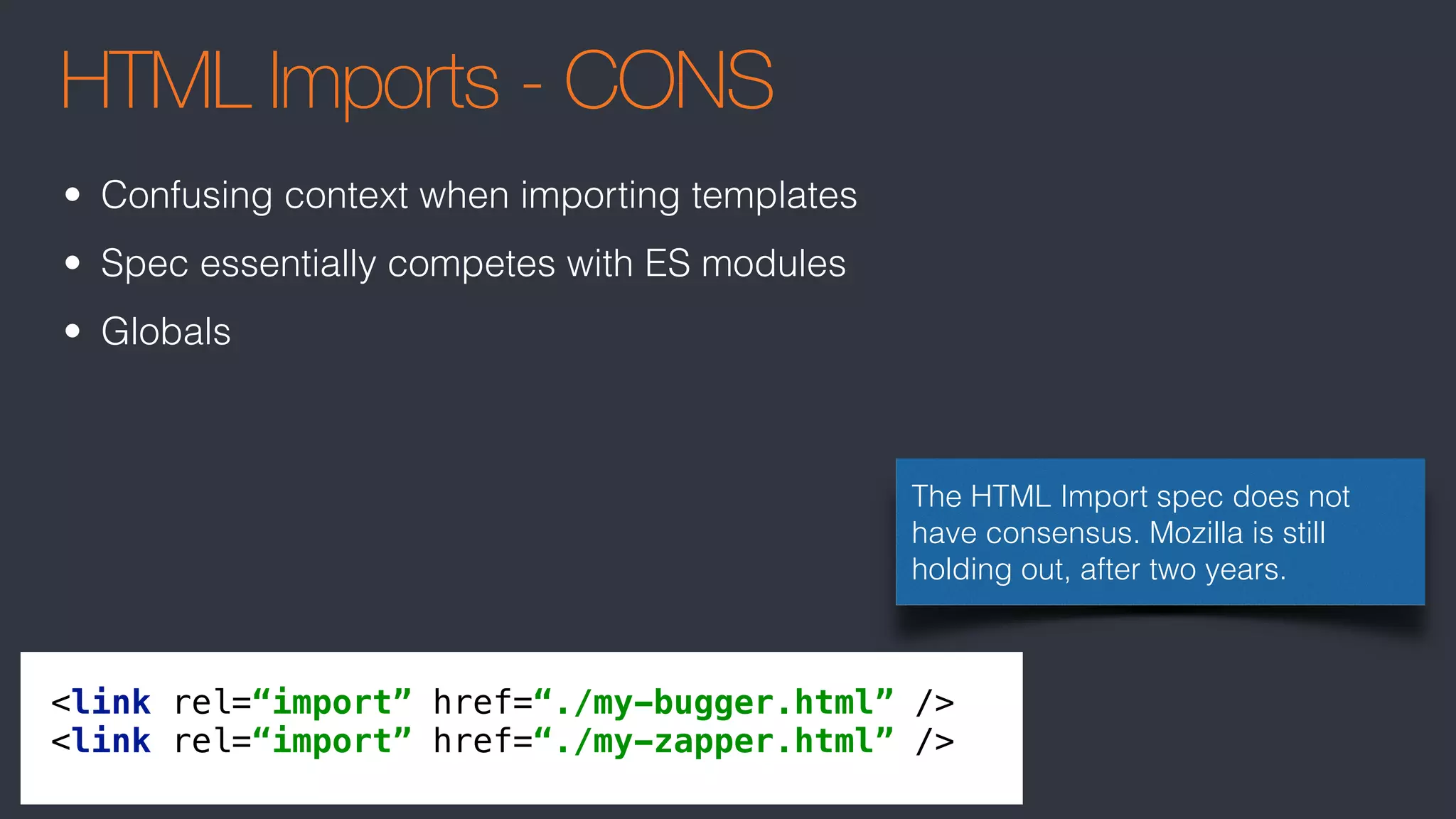
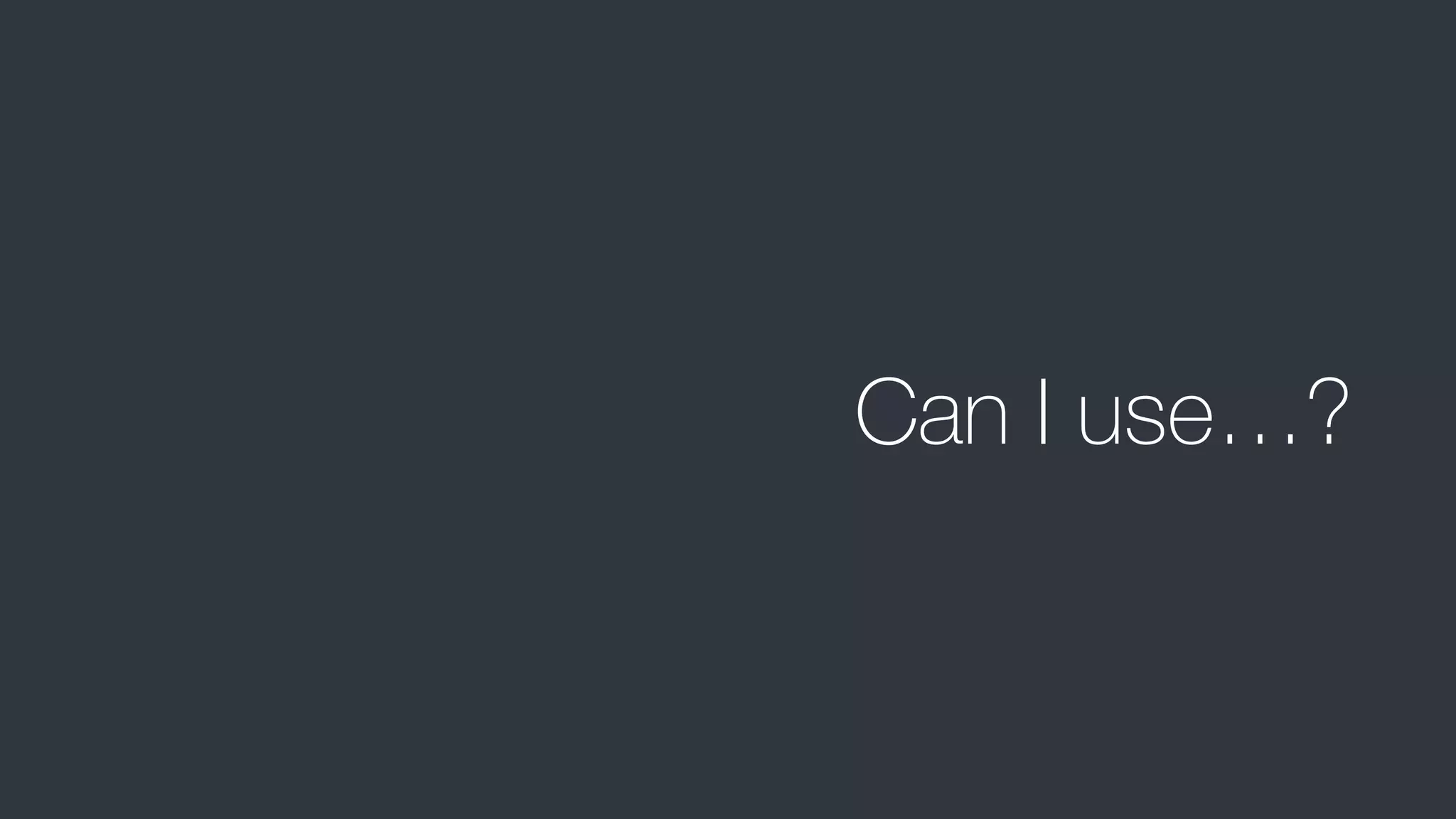
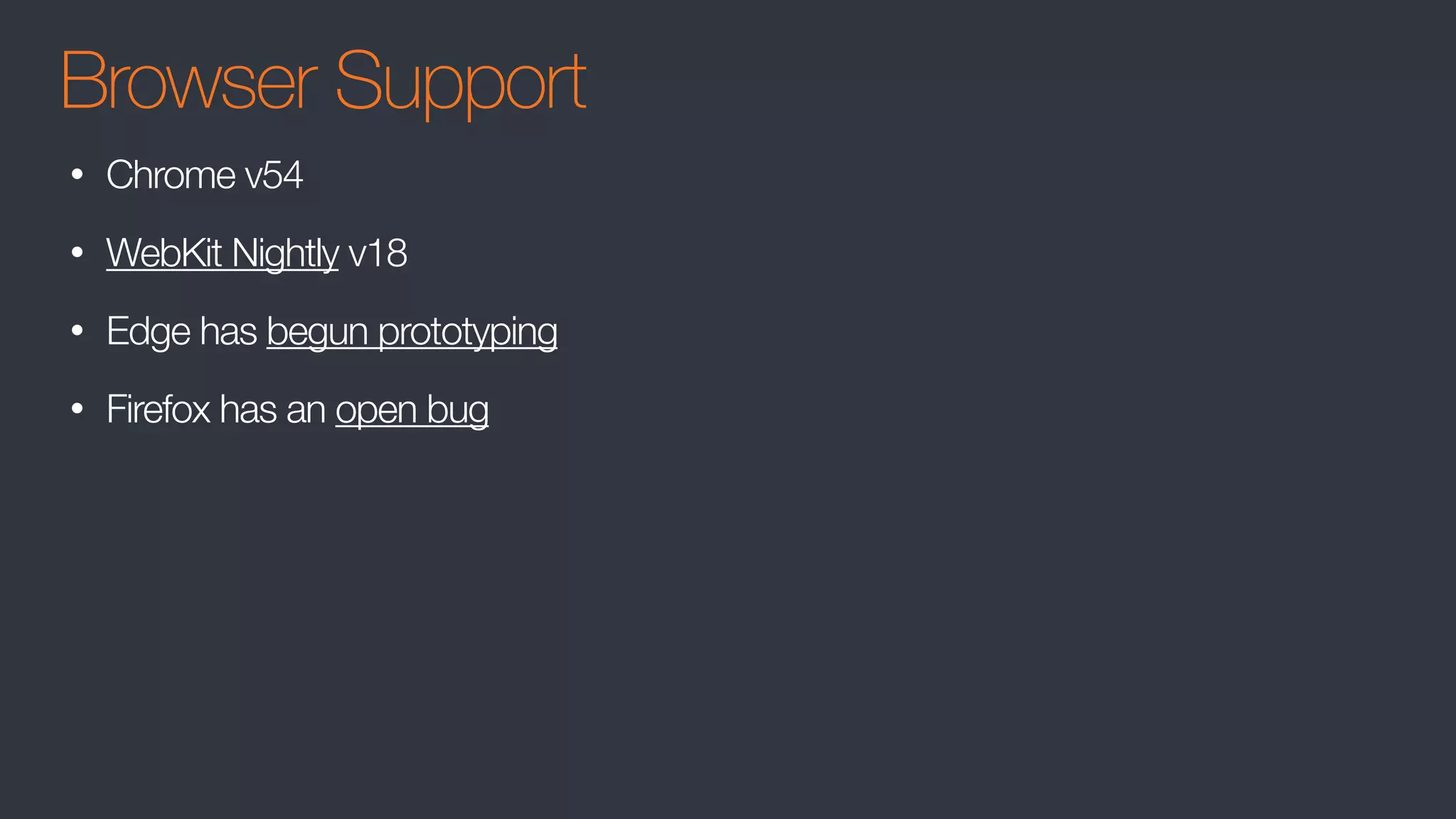
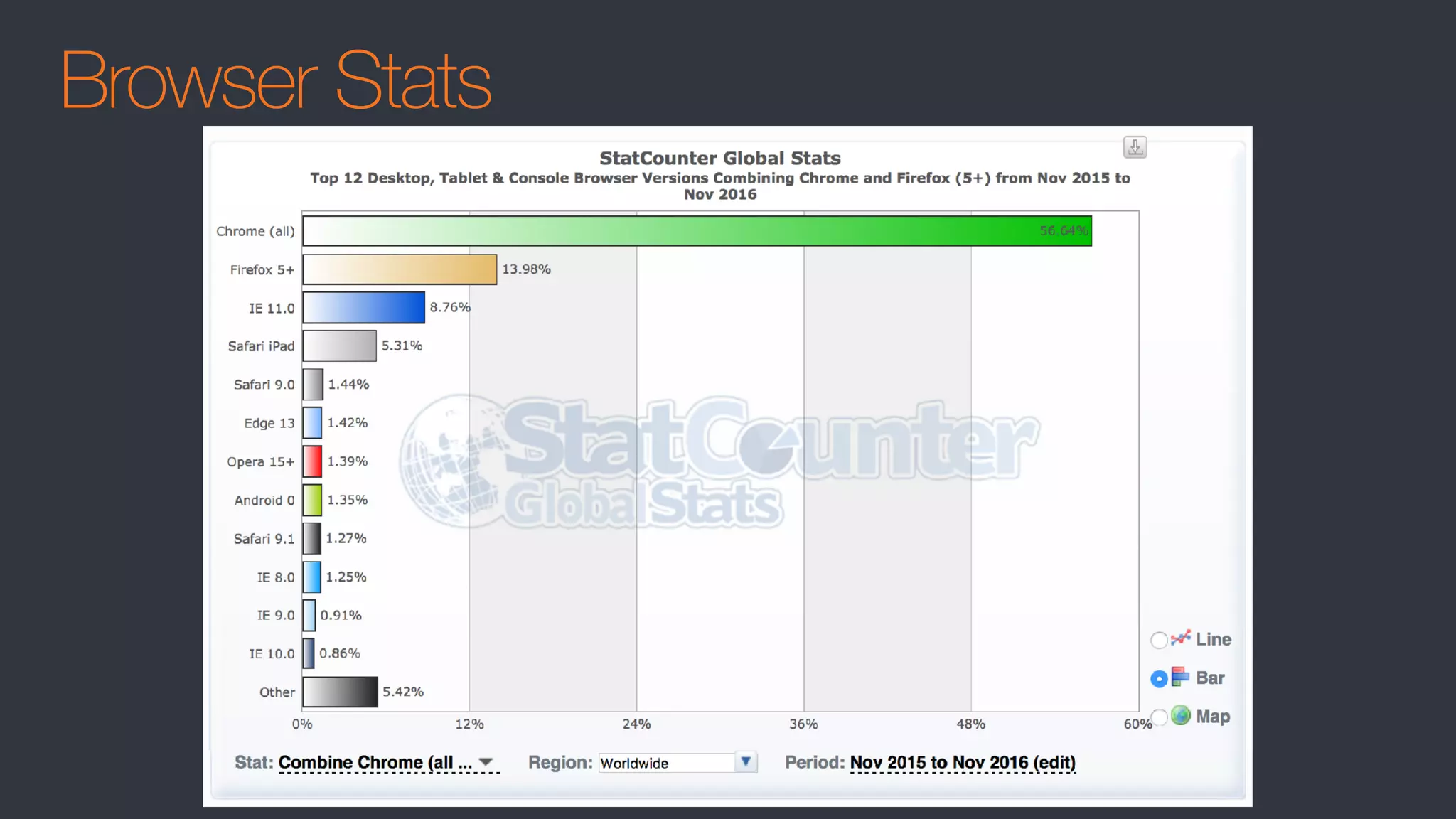
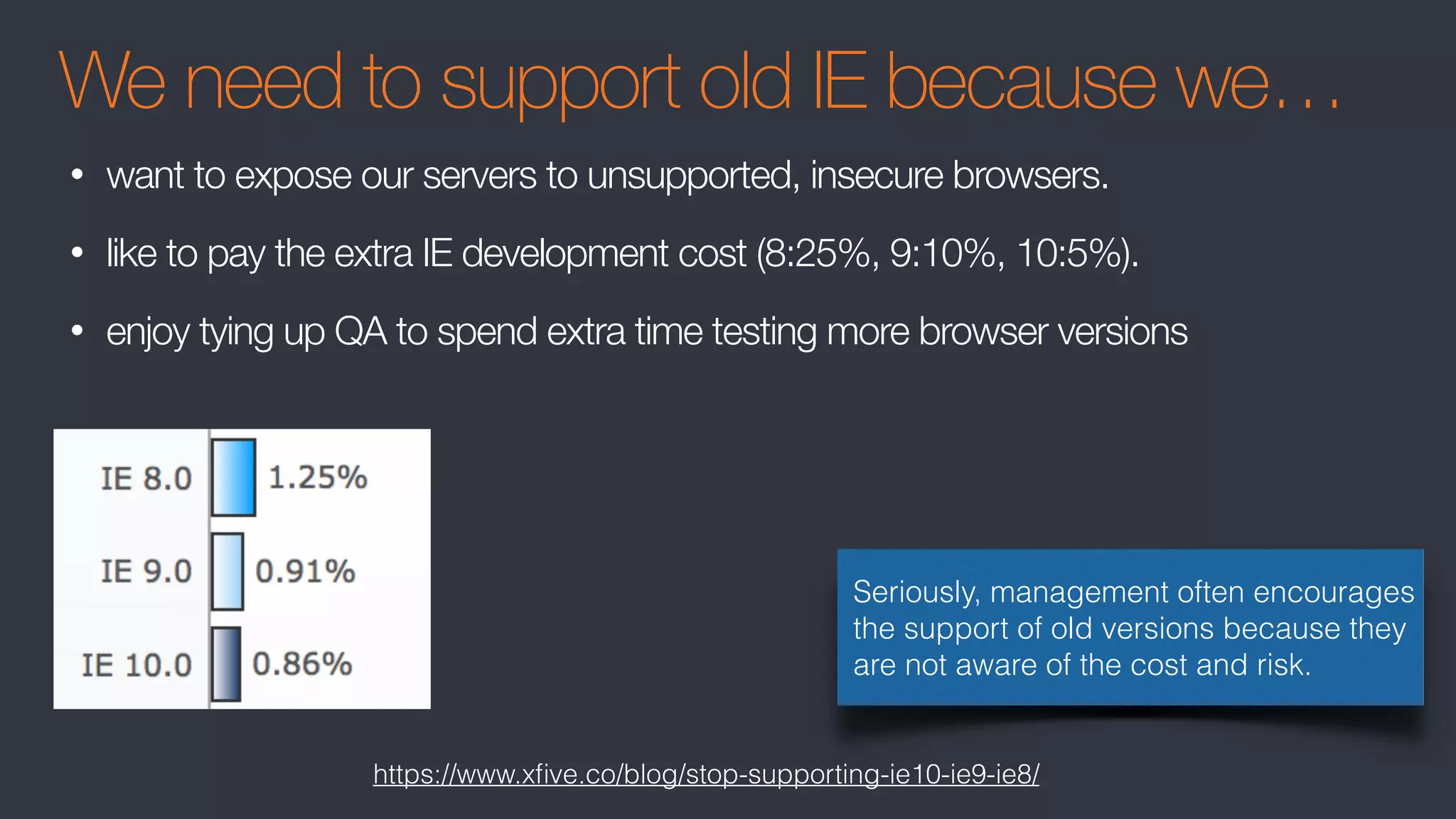
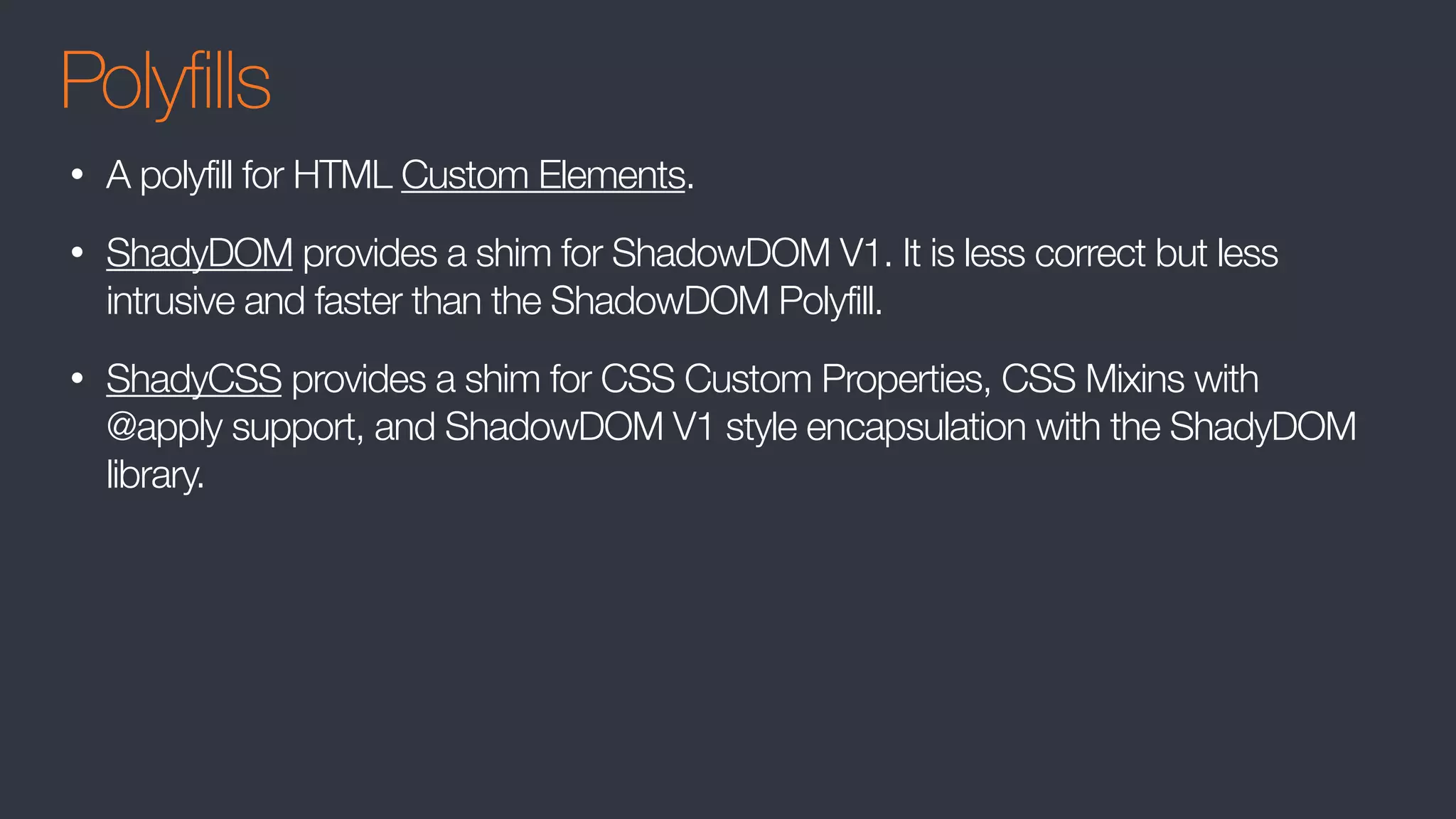
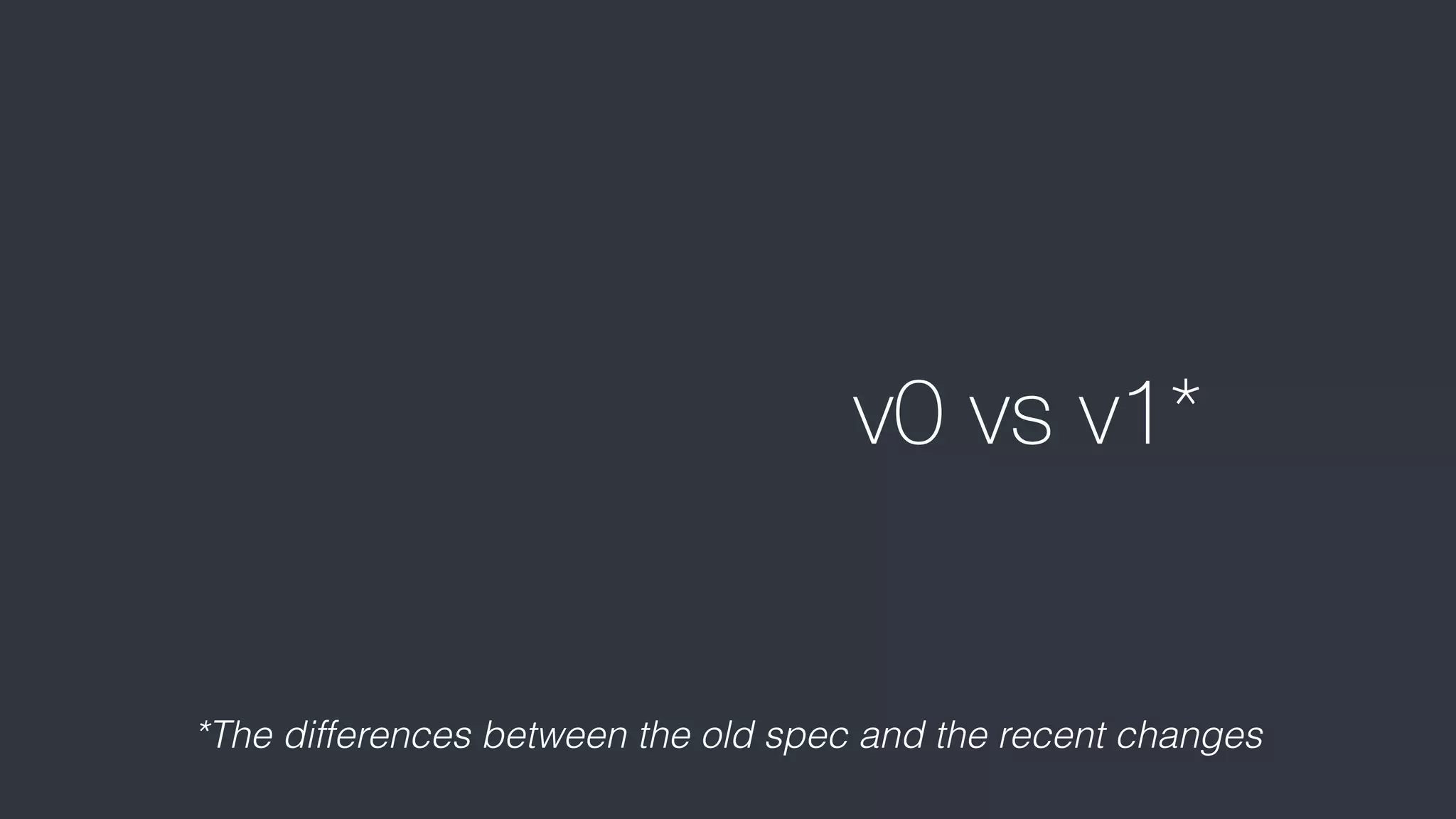
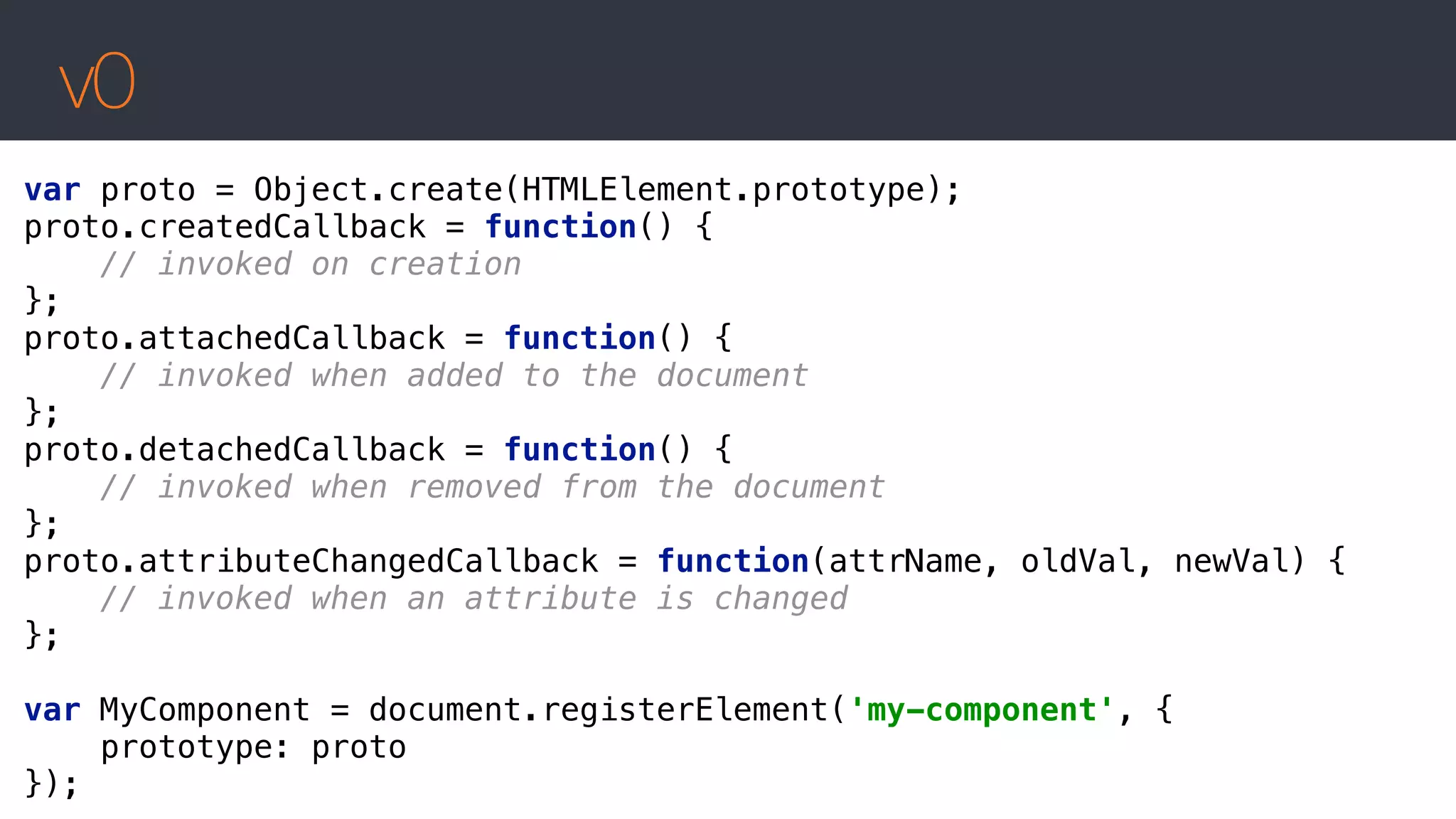
![class MyComponent extends HTMLElement {
static get observedAttributes() {
return ['value', 'disabled'];
}
constructor ( ) {
super();
}
connectedCallback ( ) { }
disconnectedCallback ( ) { }
attributeChangedCallback(attrName, oldVal, newVal) { }
adoptedCallback() { }
}
customElements.define('my-component', MyComponent);
v1
constructor: the element is
created or upgraded
connectedCallback: the
element is inserted into the DOM
disconnectedCallback: the
element is removed from the DOM.
attributeChangedCallback:
an attribute was added, removed,
or updated
adoptedCallback the element
has been moved into a new
document
define: exposes the element
name for use in markup](https://image.slidesharecdn.com/webcomponents-v1-170104154828/75/Web-Components-v1-38-2048.jpg)