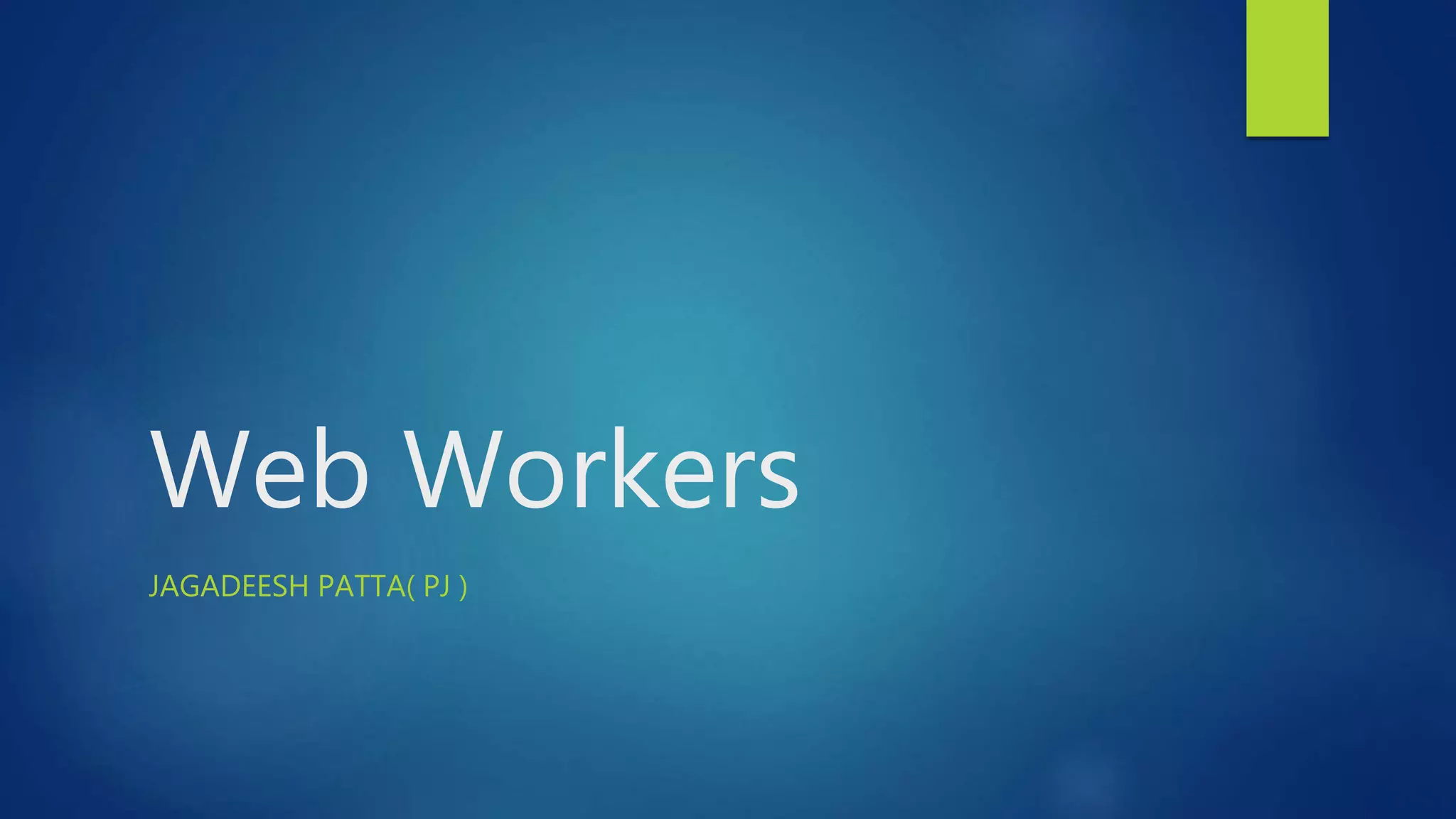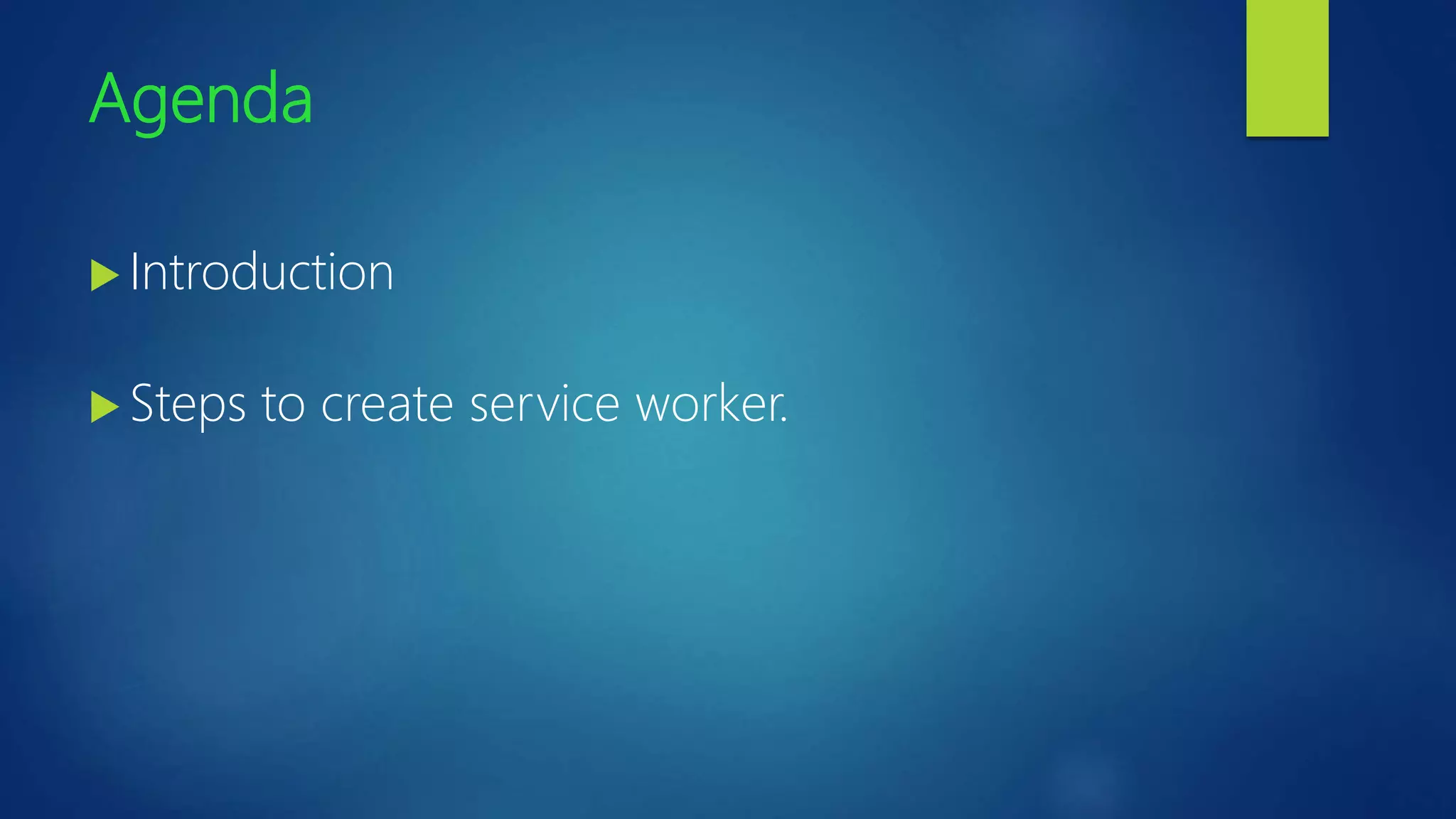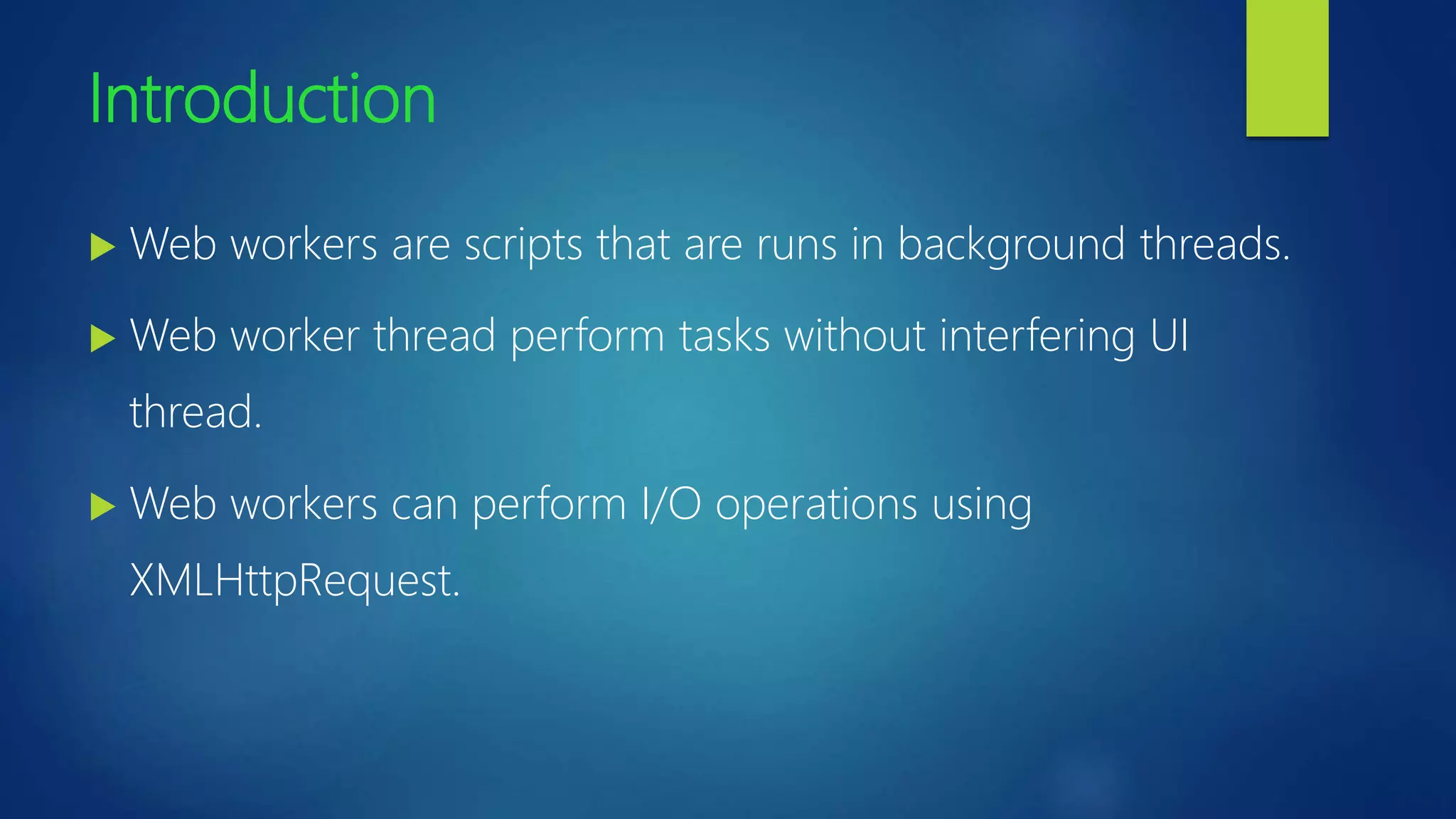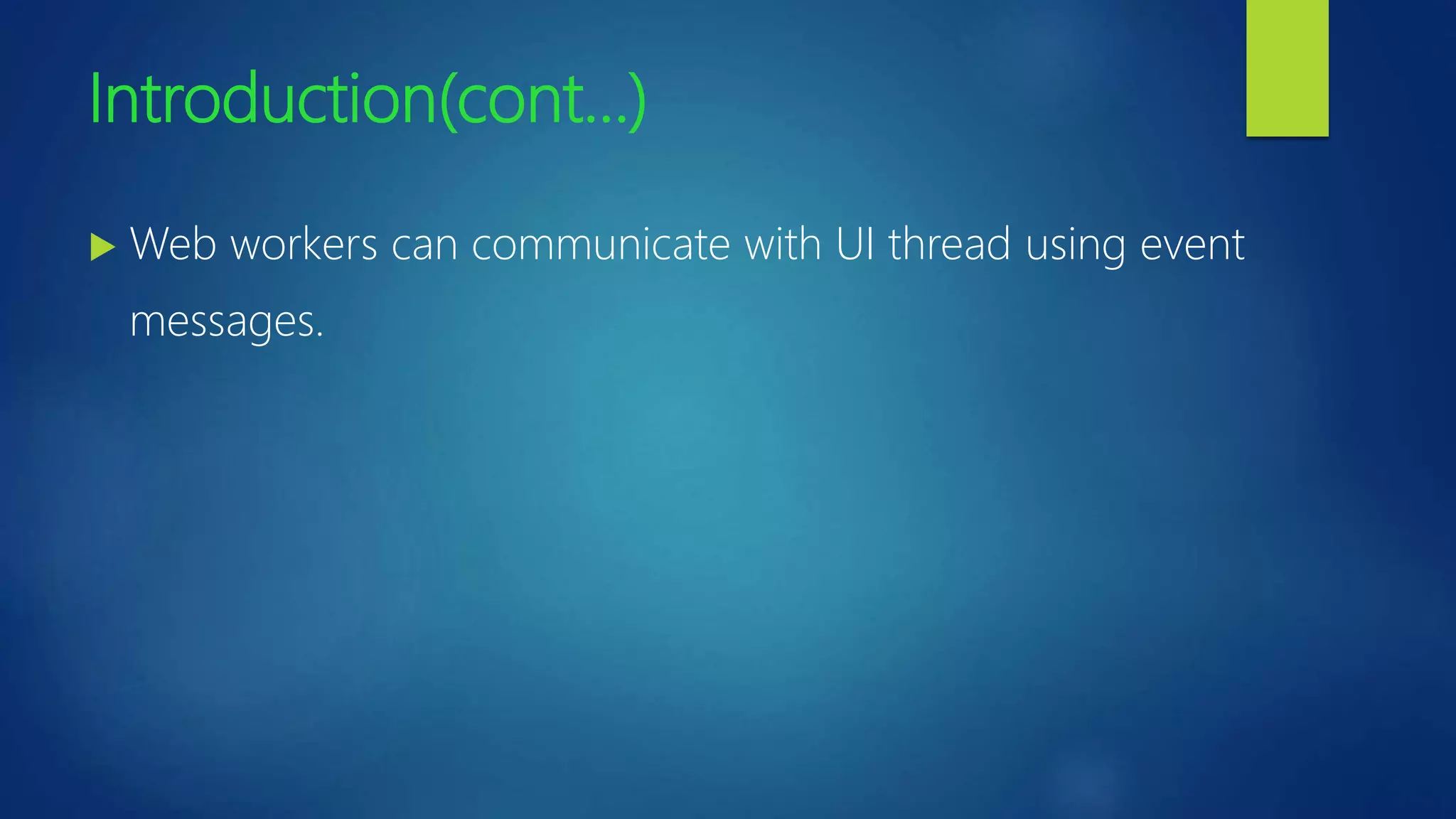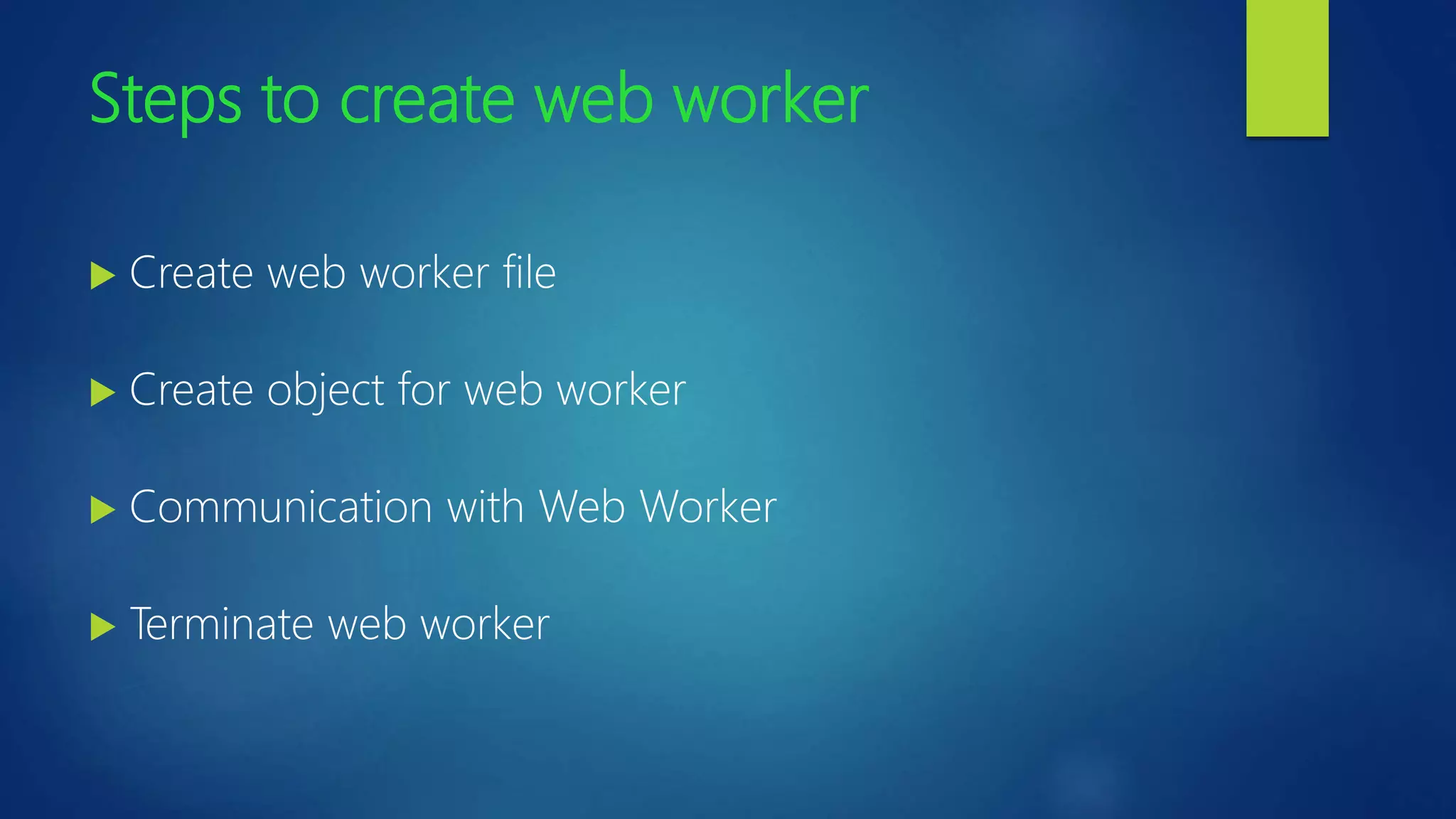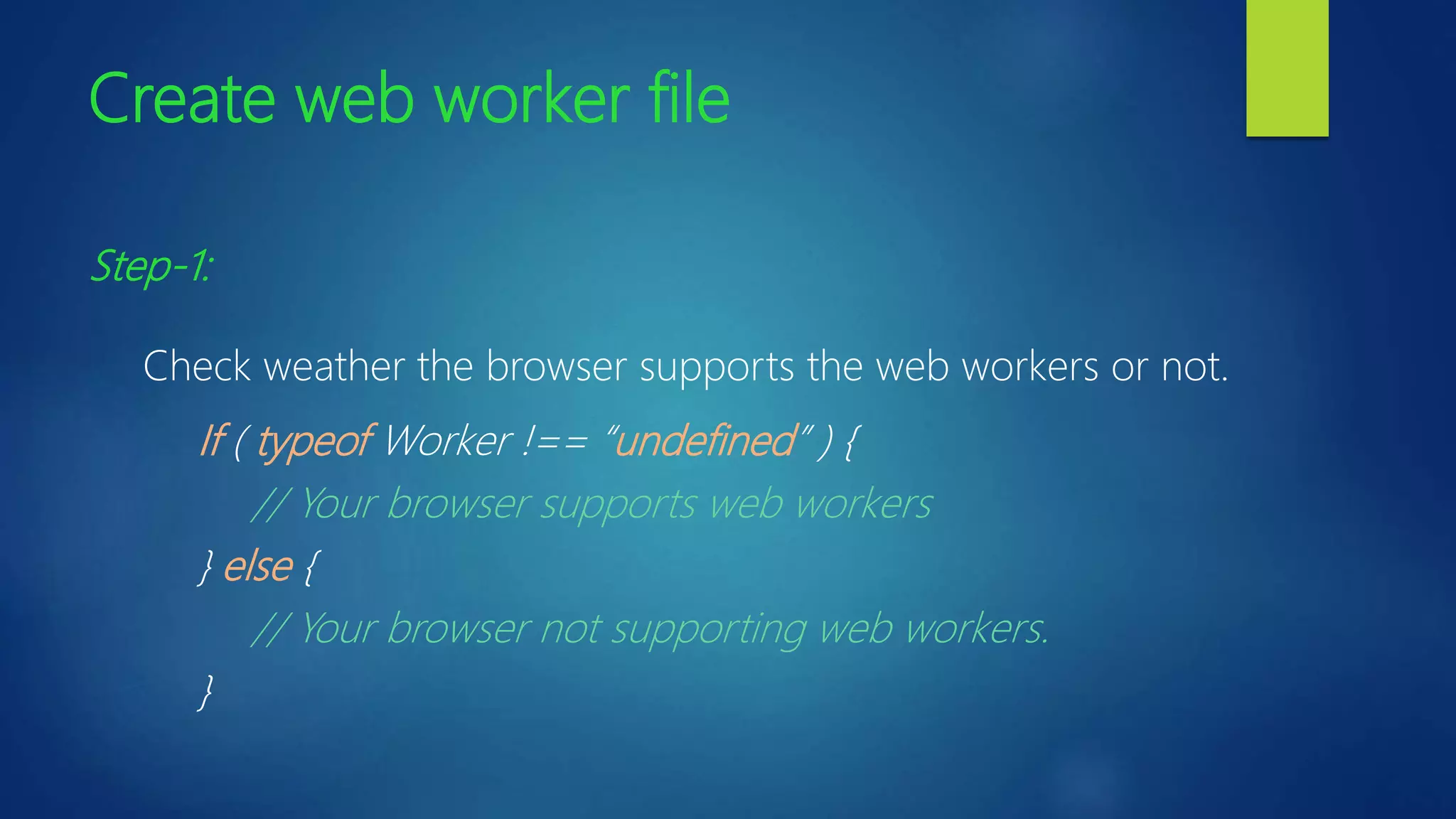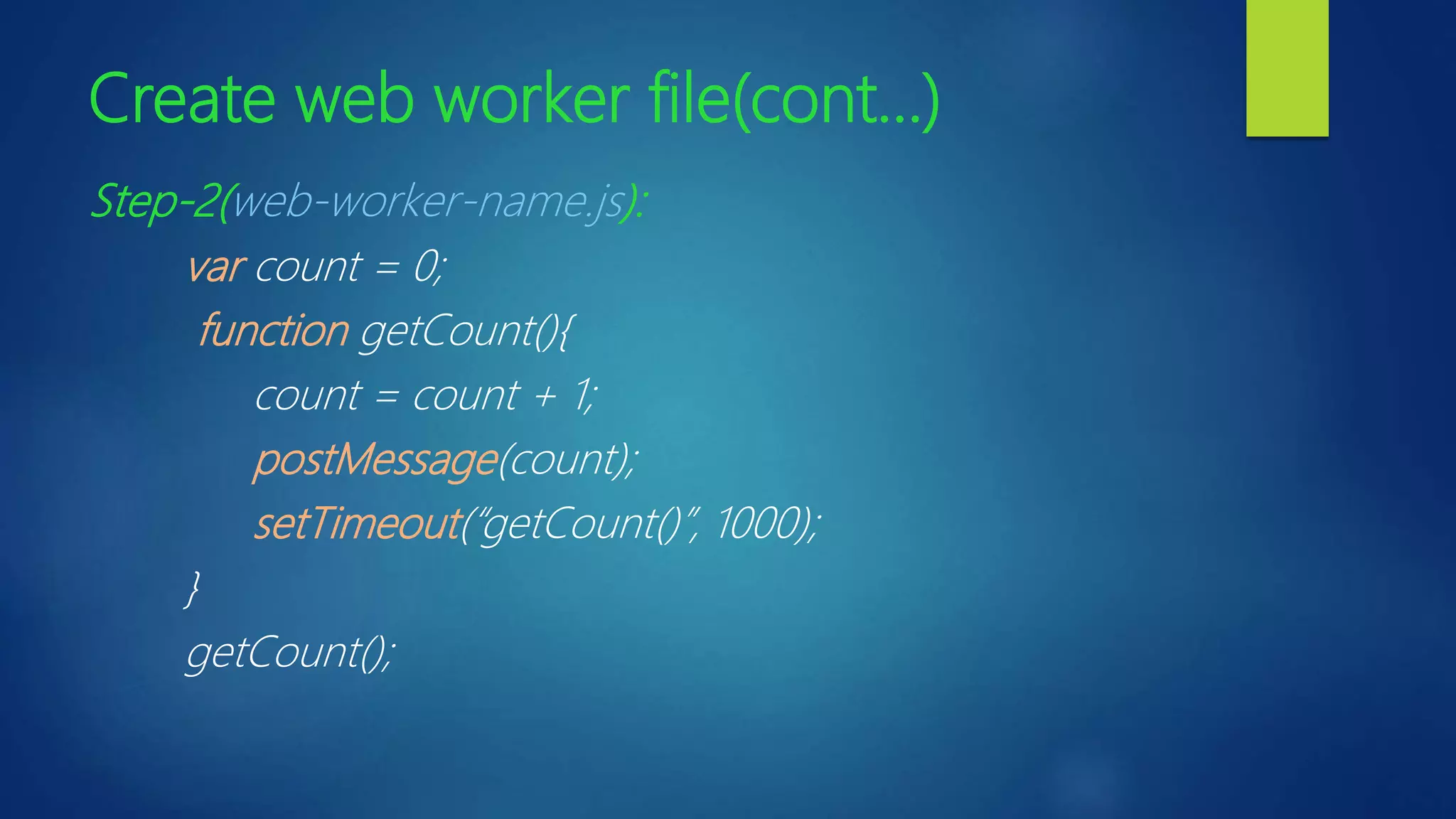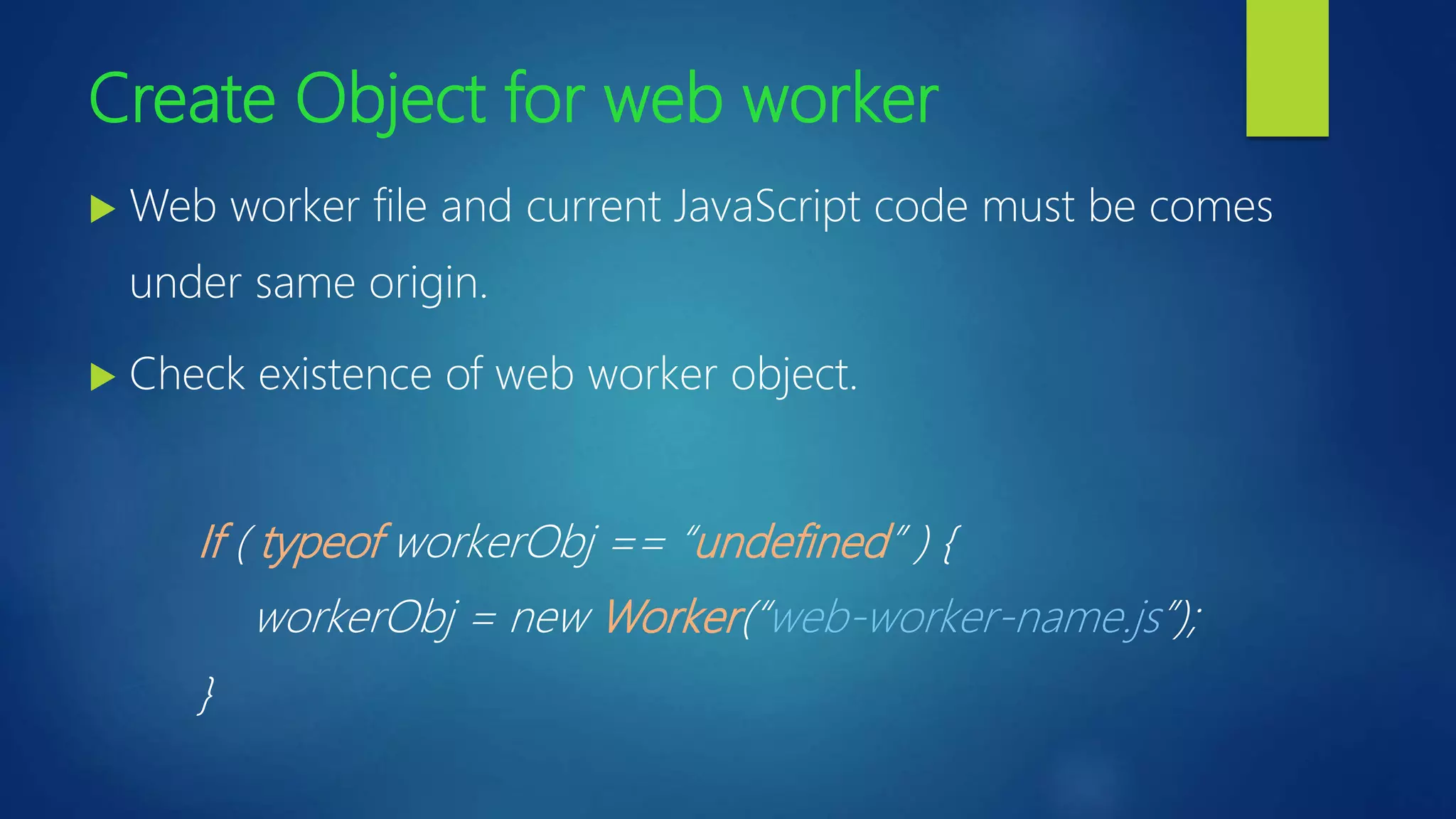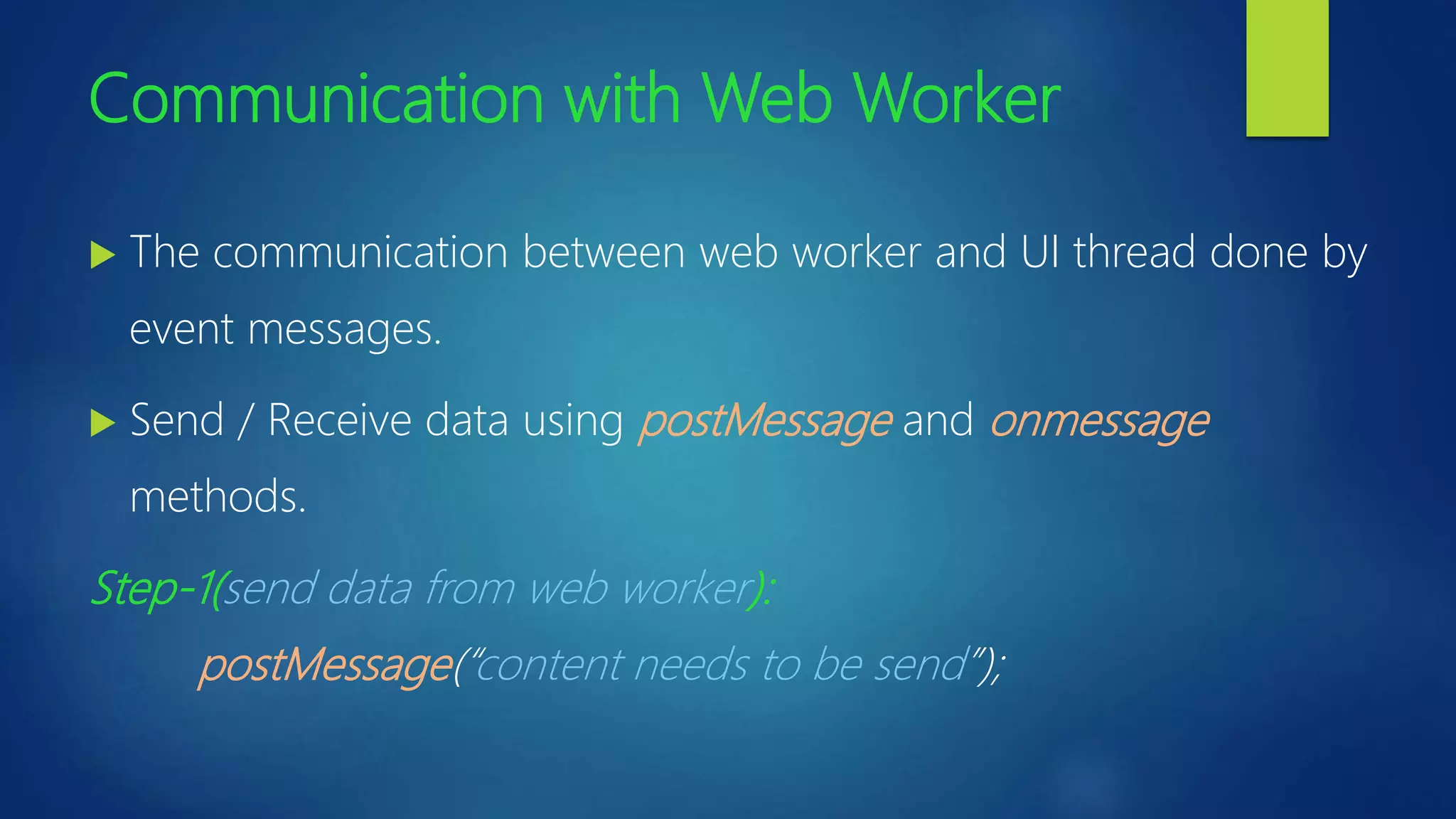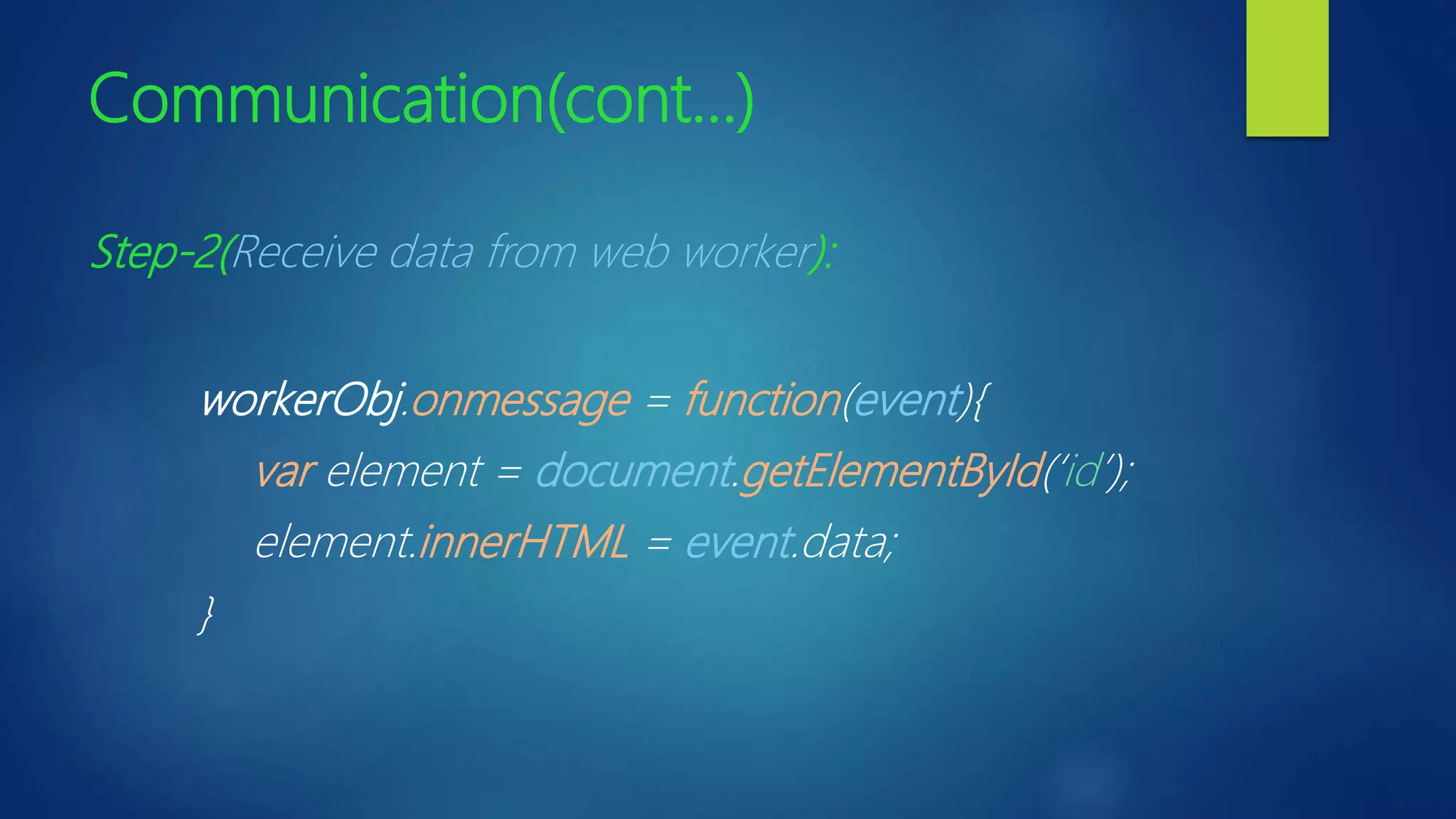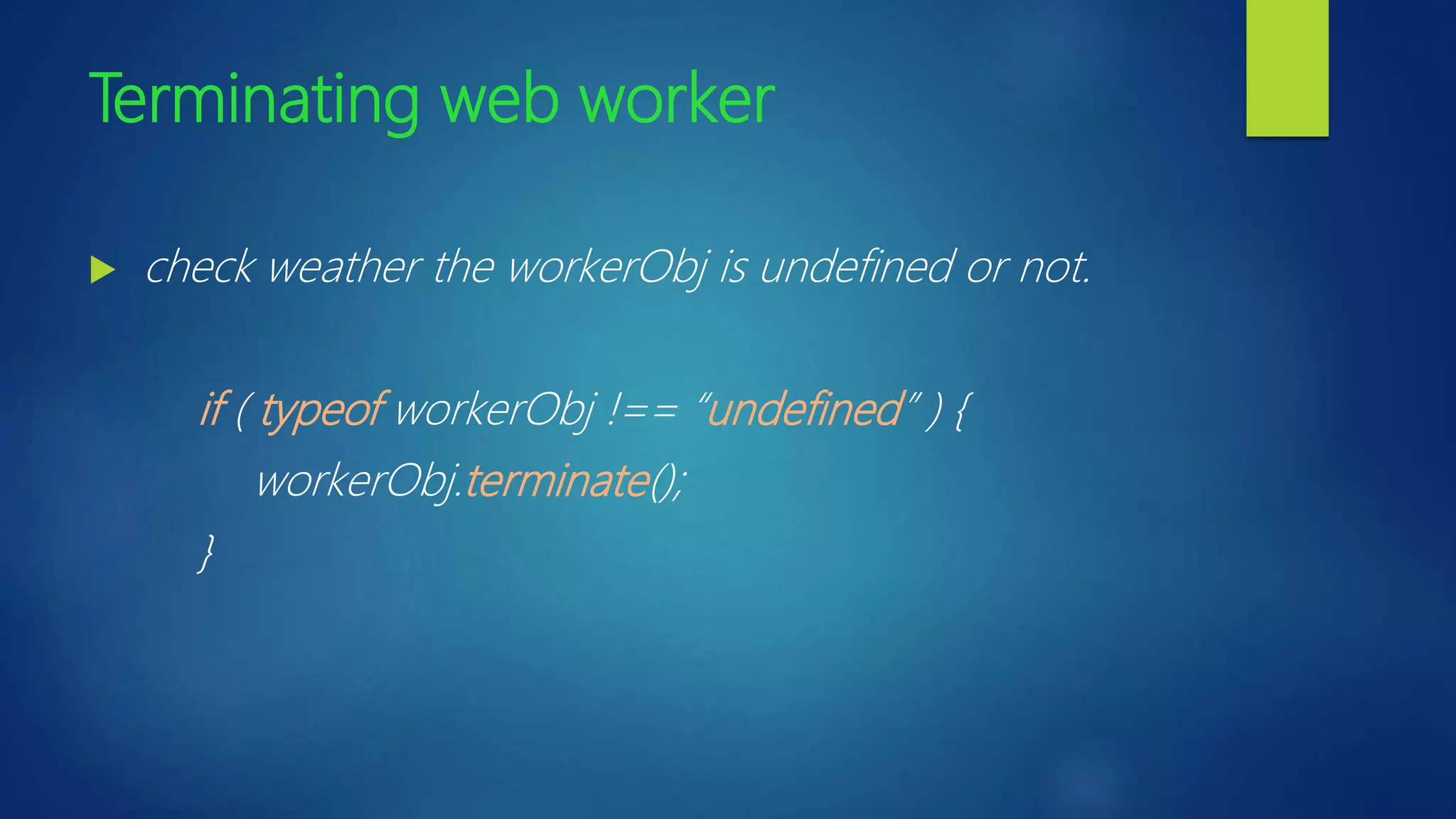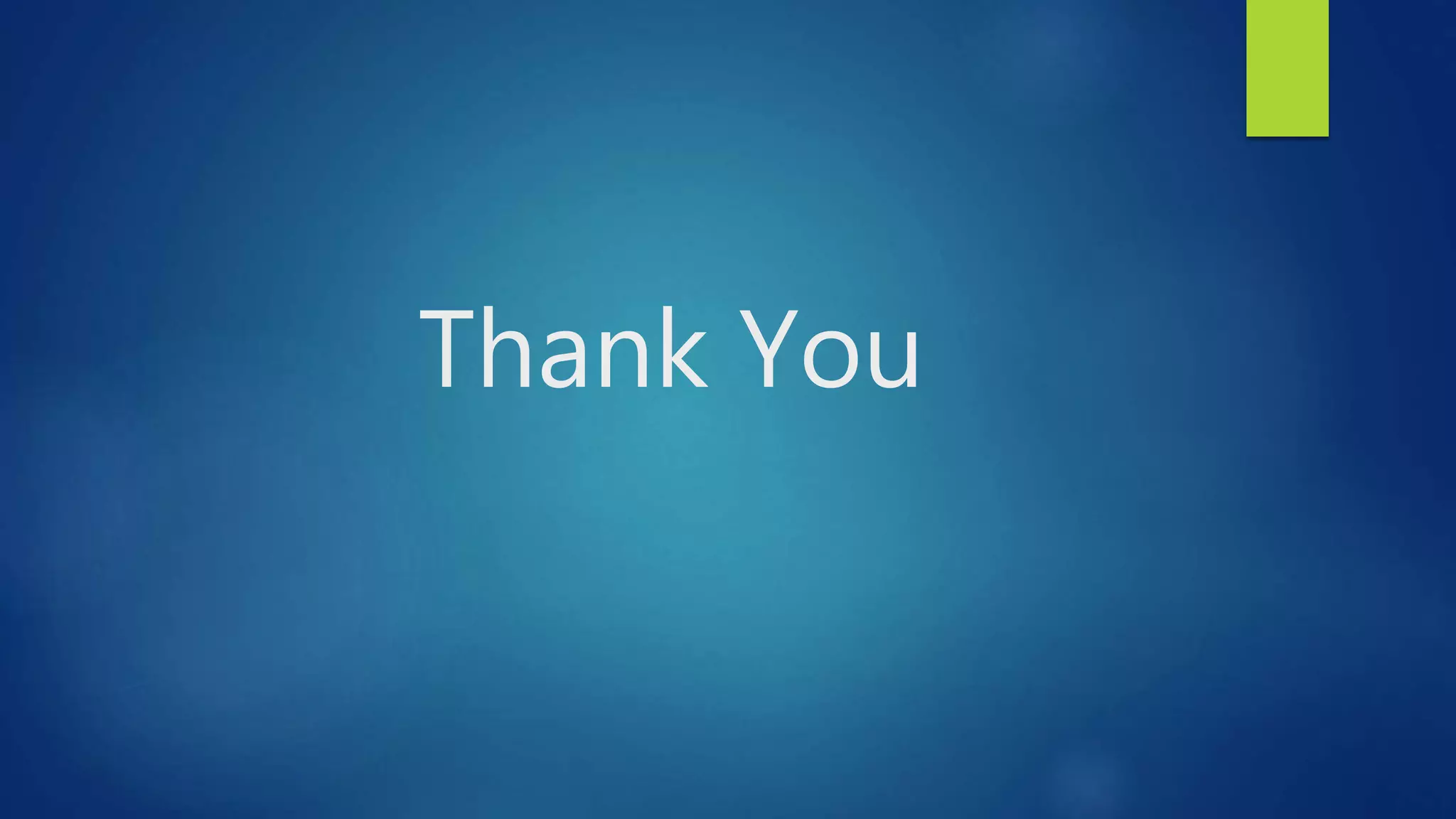The document outlines the concept of web workers, which are scripts that run in background threads without disrupting the main UI thread. It provides detailed steps to create a web worker, including creating the worker file, handling communication using message events, and terminating the worker when necessary. Additionally, the document includes code snippets for implementation and checking browser compatibility.