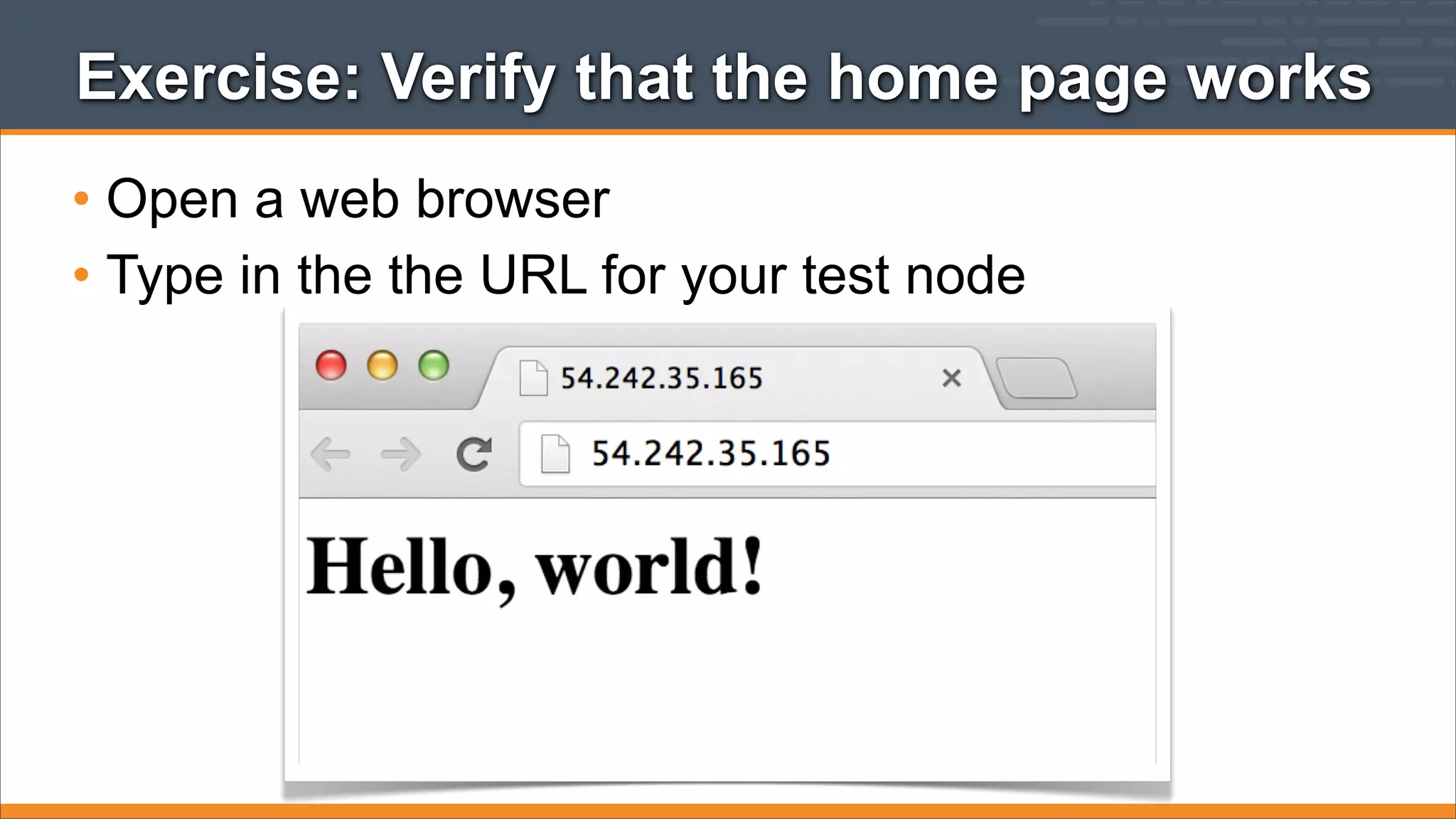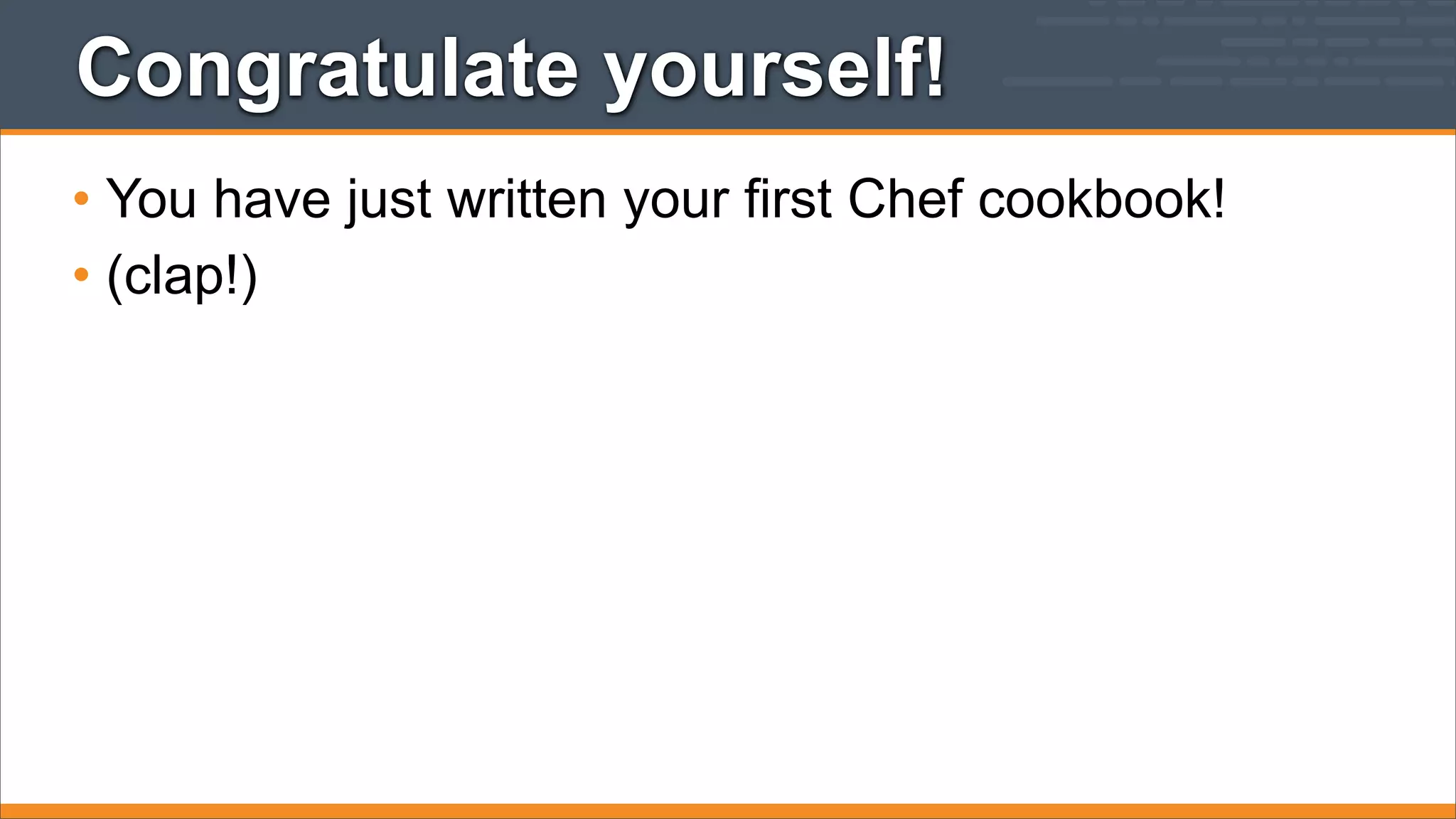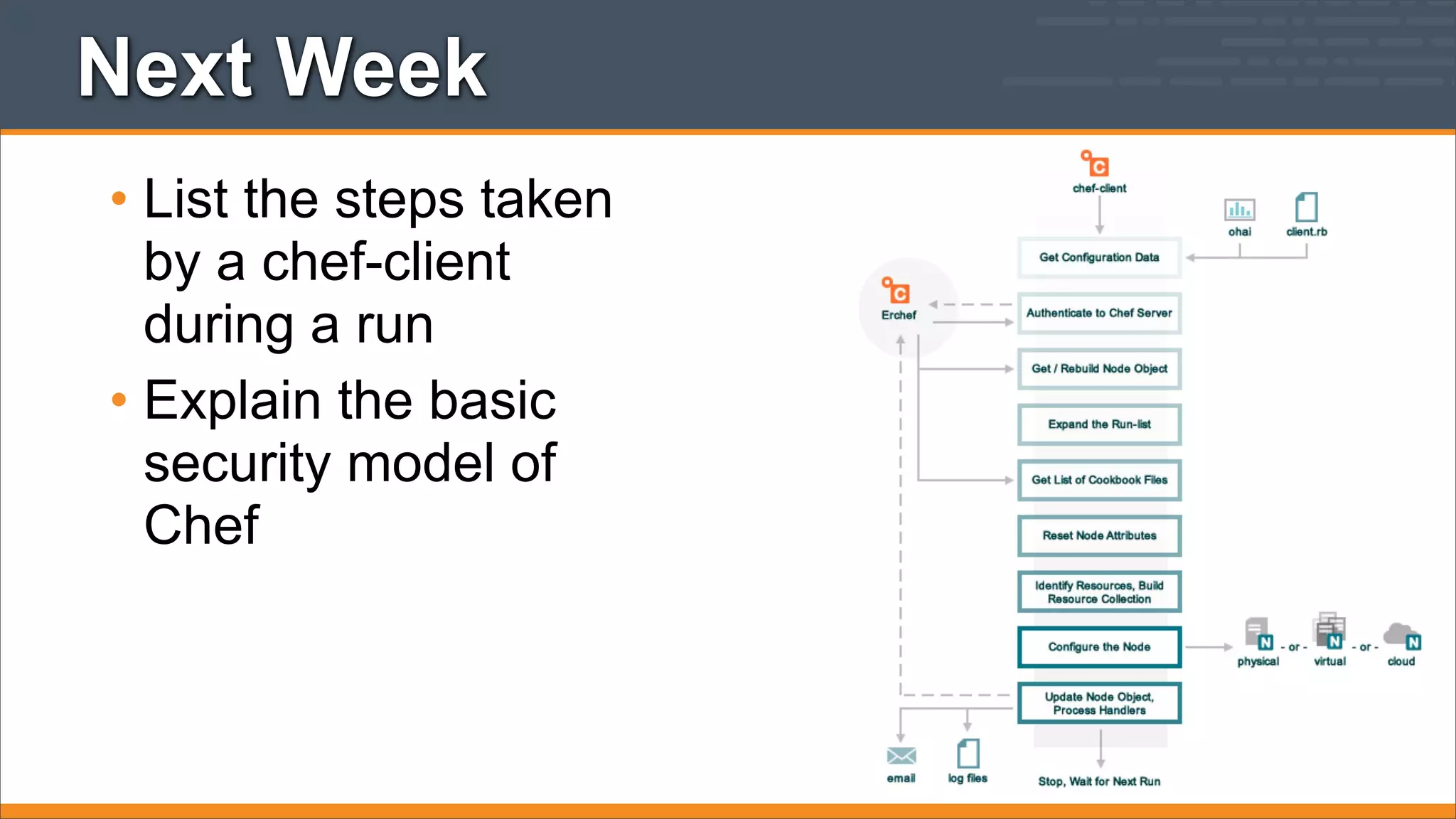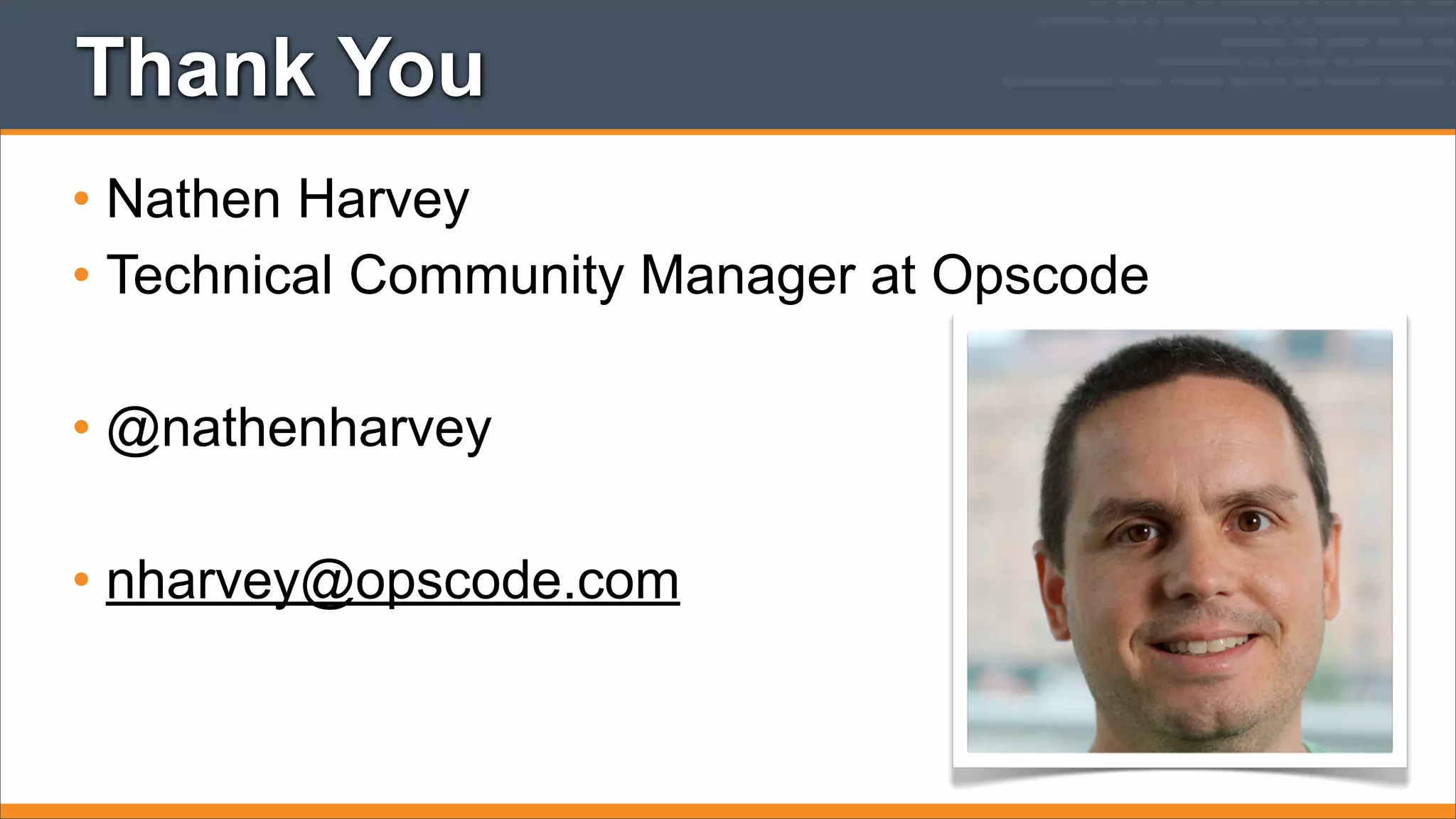The document provides instructions for setting up a node and writing a cookbook using Chef. Key points:
- It describes how to install Chef on a node using "knife bootstrap" and configure it to use an Organization.
- It explains that cookbooks contain recipes, files and templates to configure infrastructure using resources like packages, services and files.
- The tutorial walks through creating an "apache" cookbook with recipes to install the Apache package, start the service and enable it to start on boot using package and service resources.
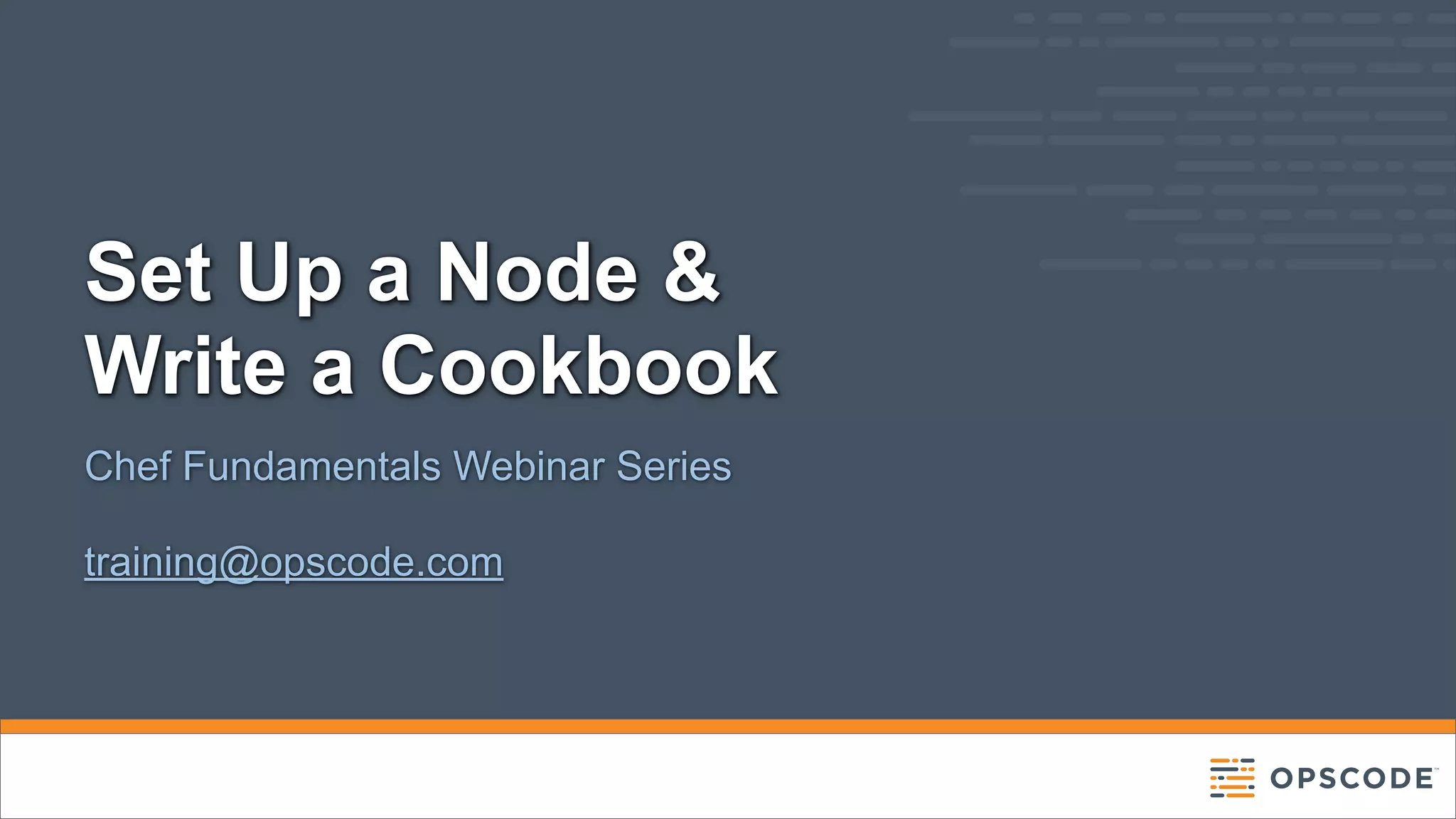

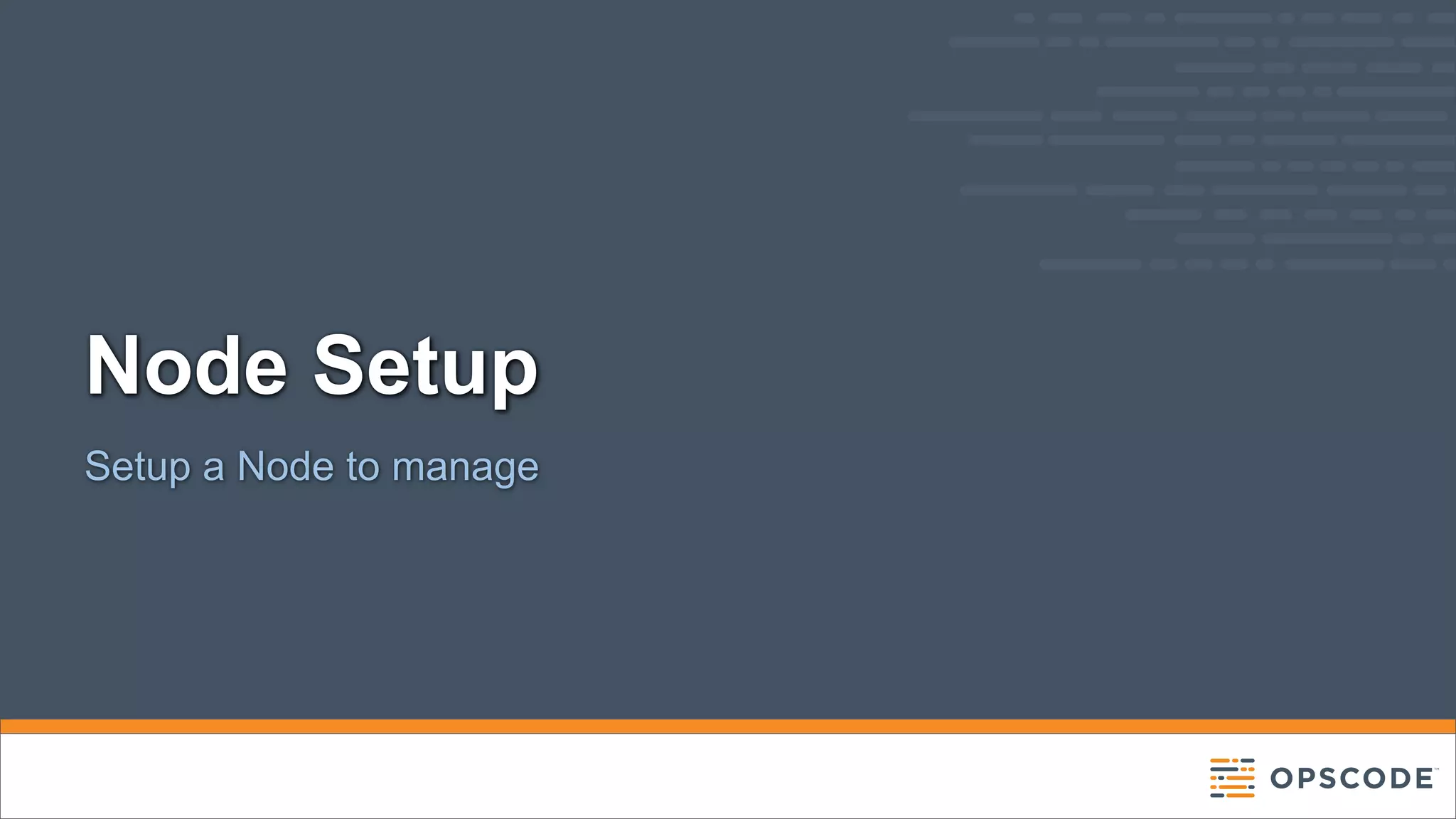
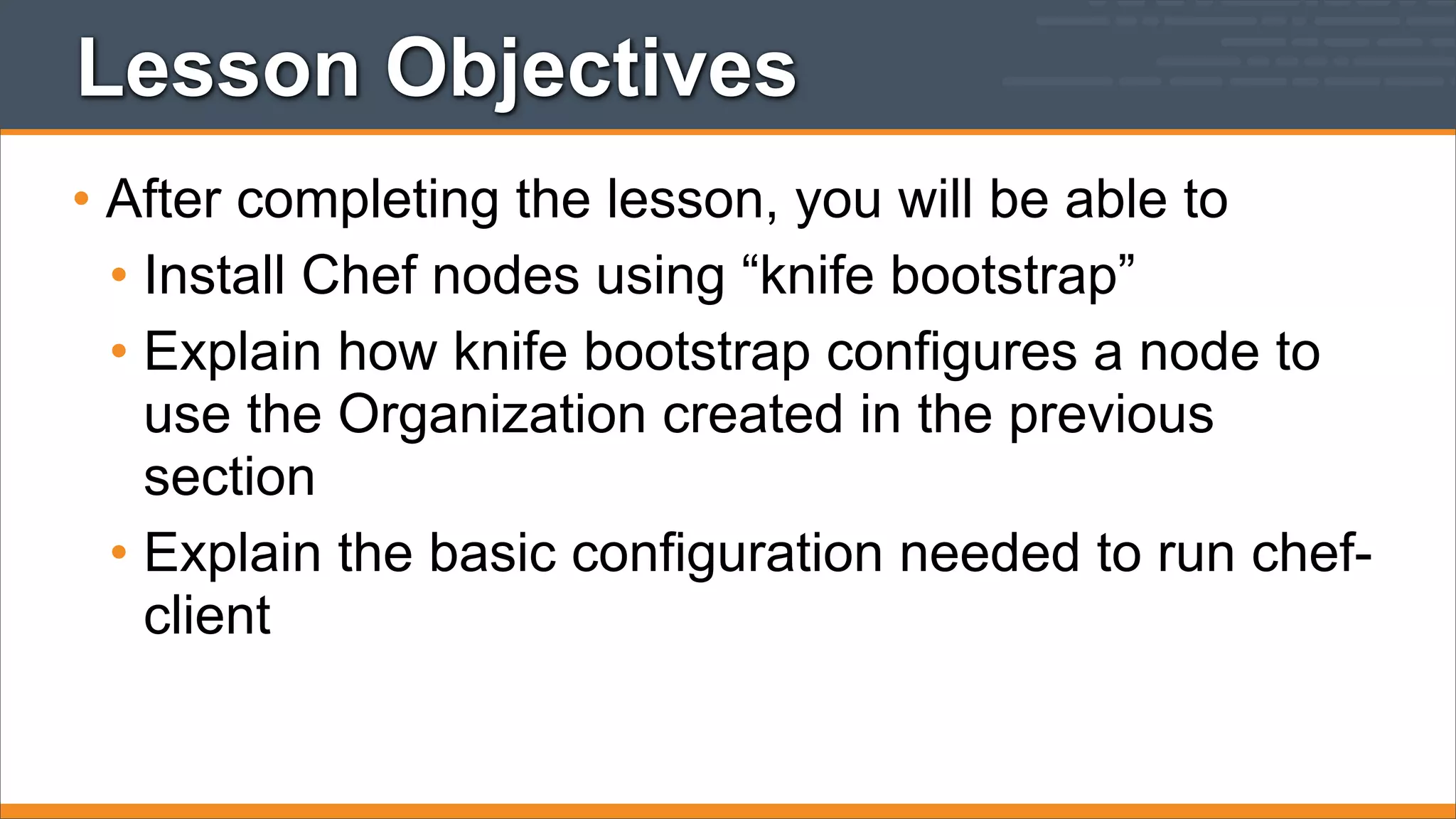
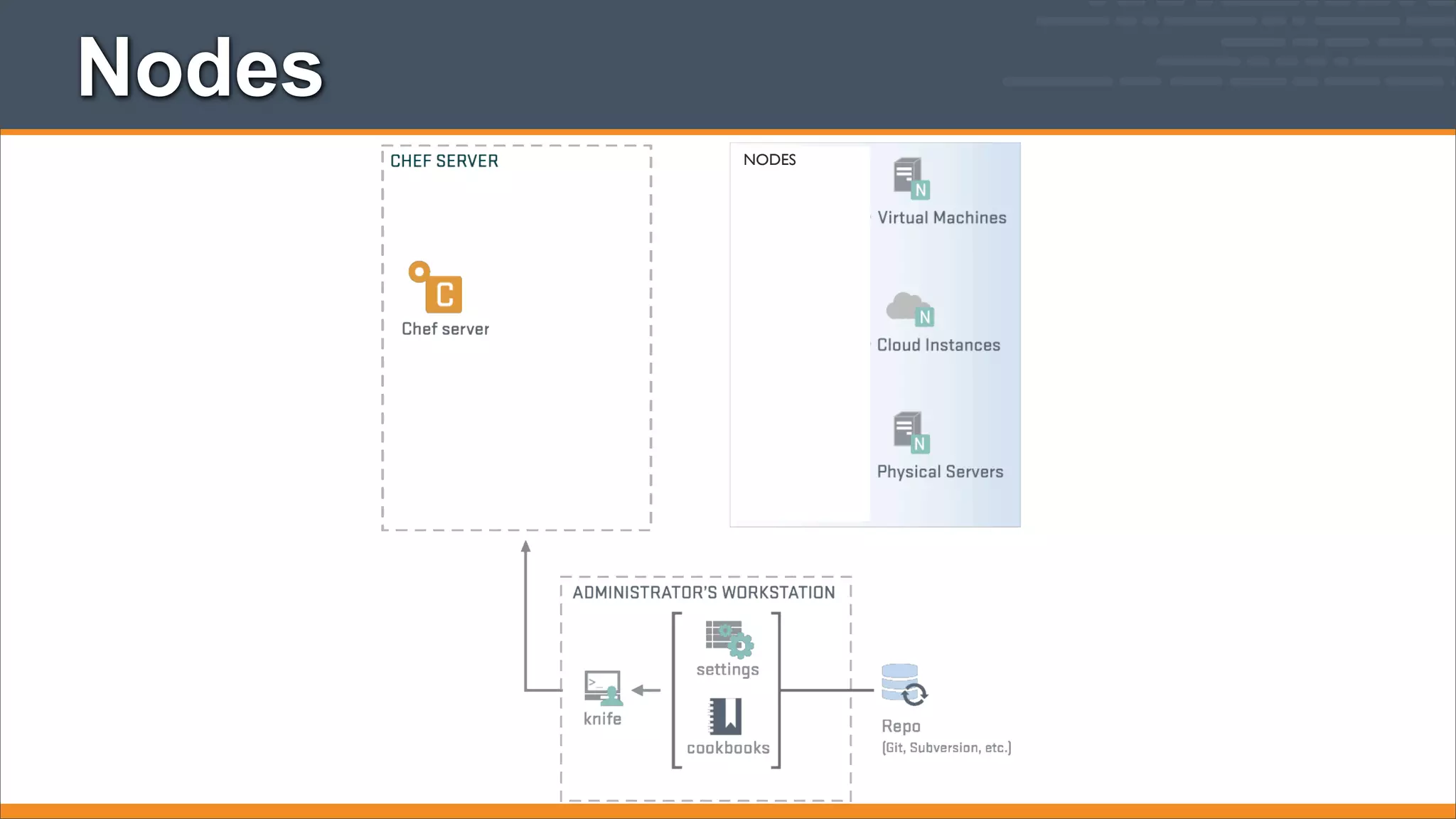
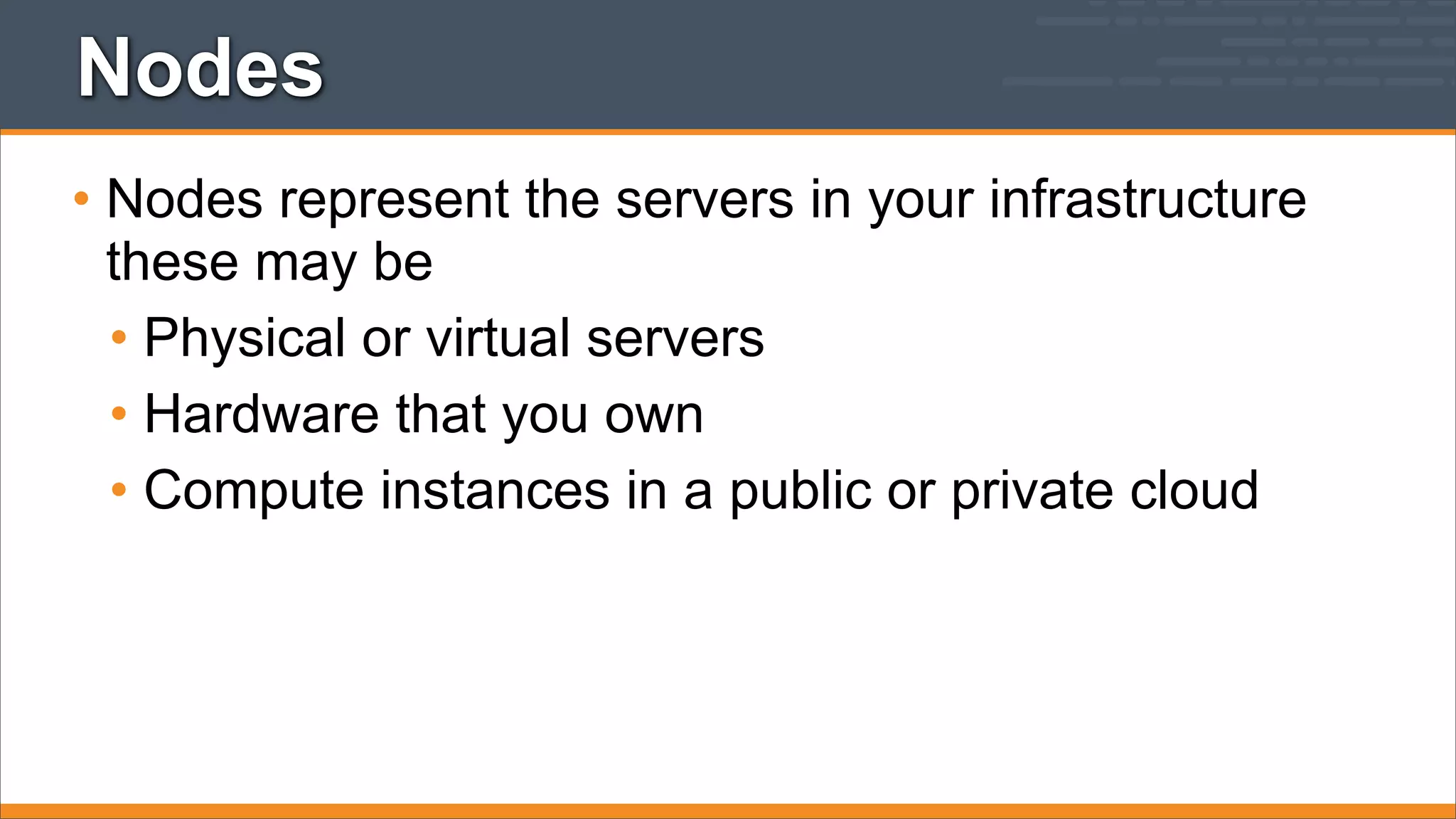
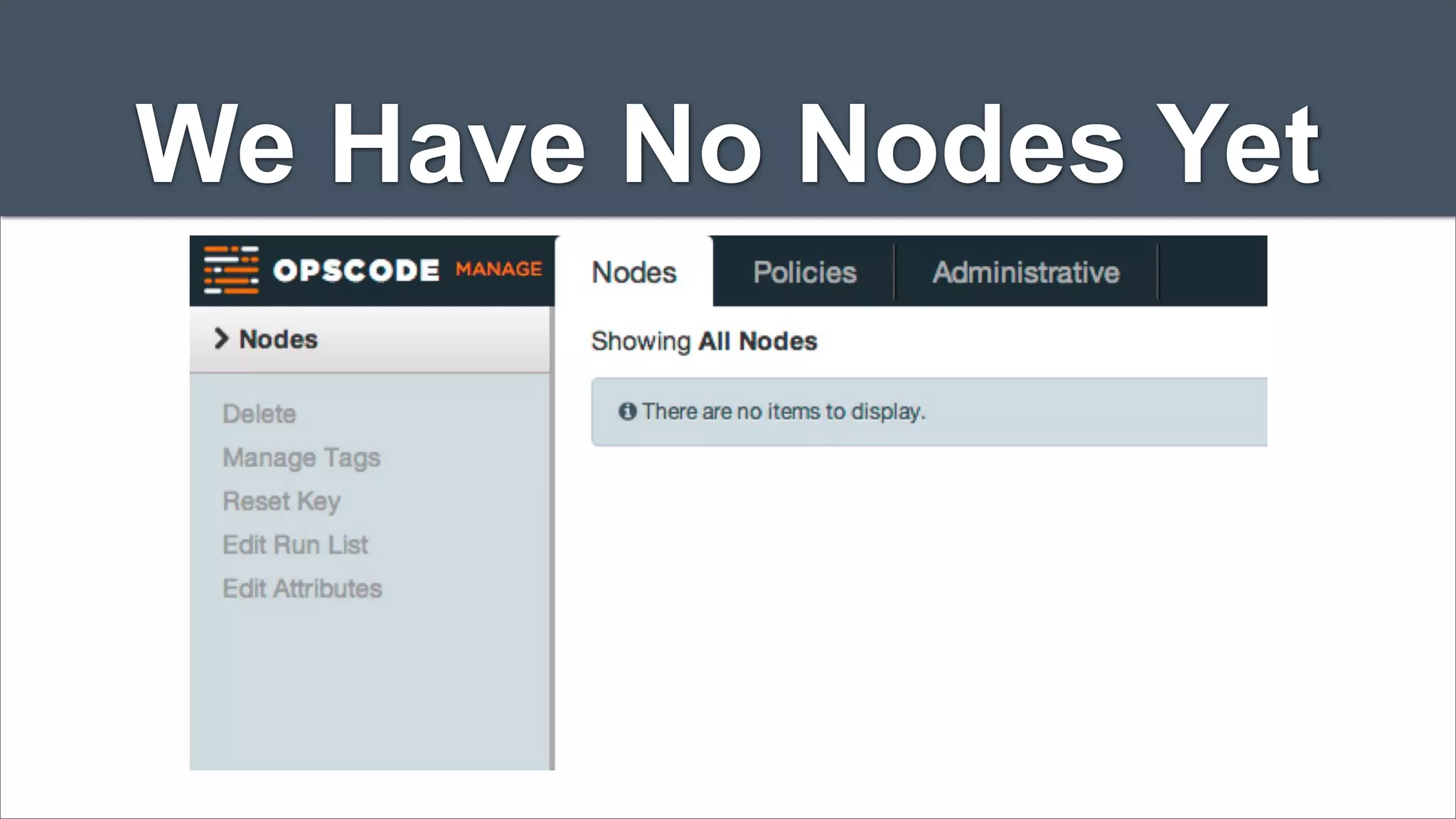
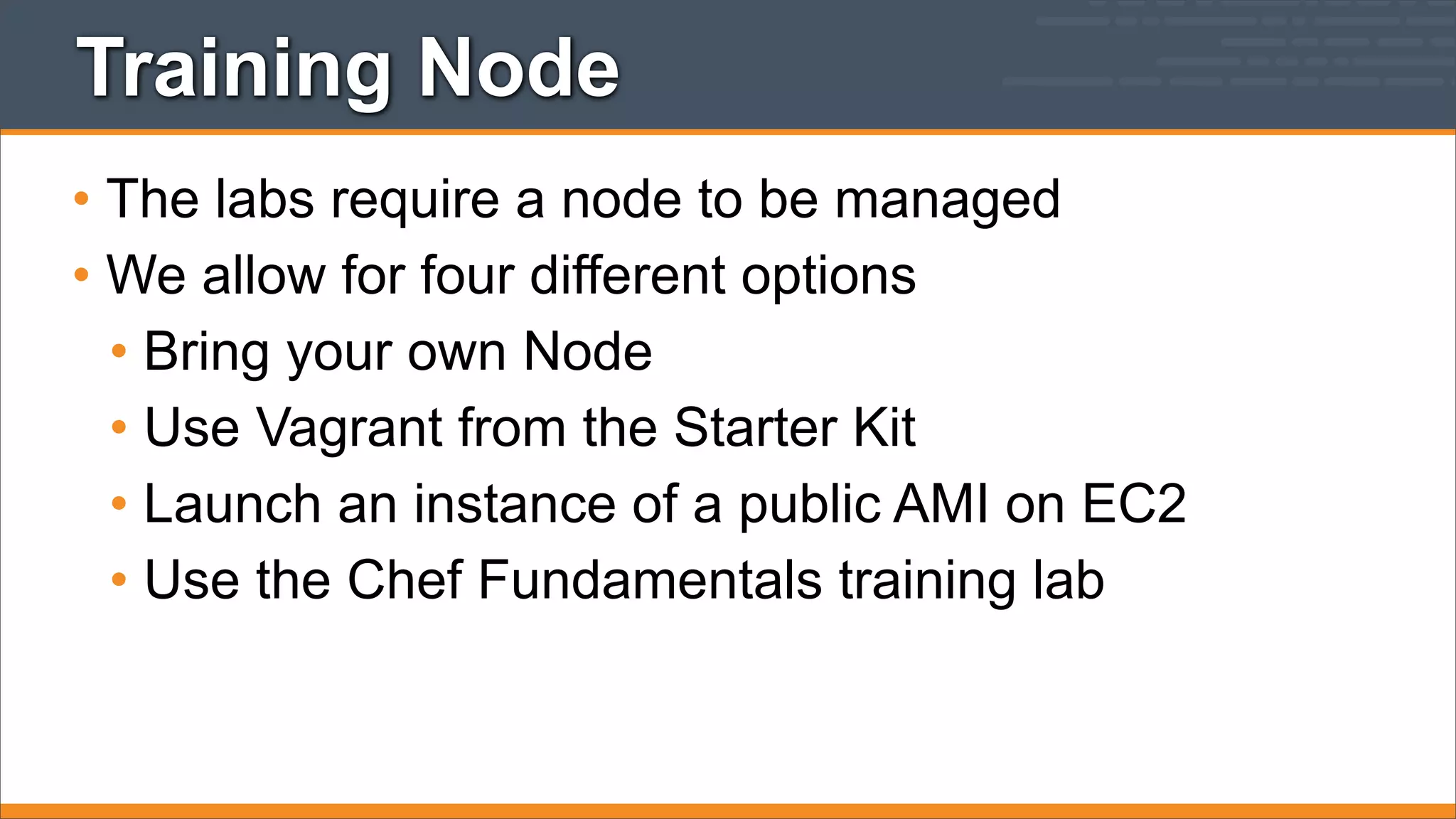
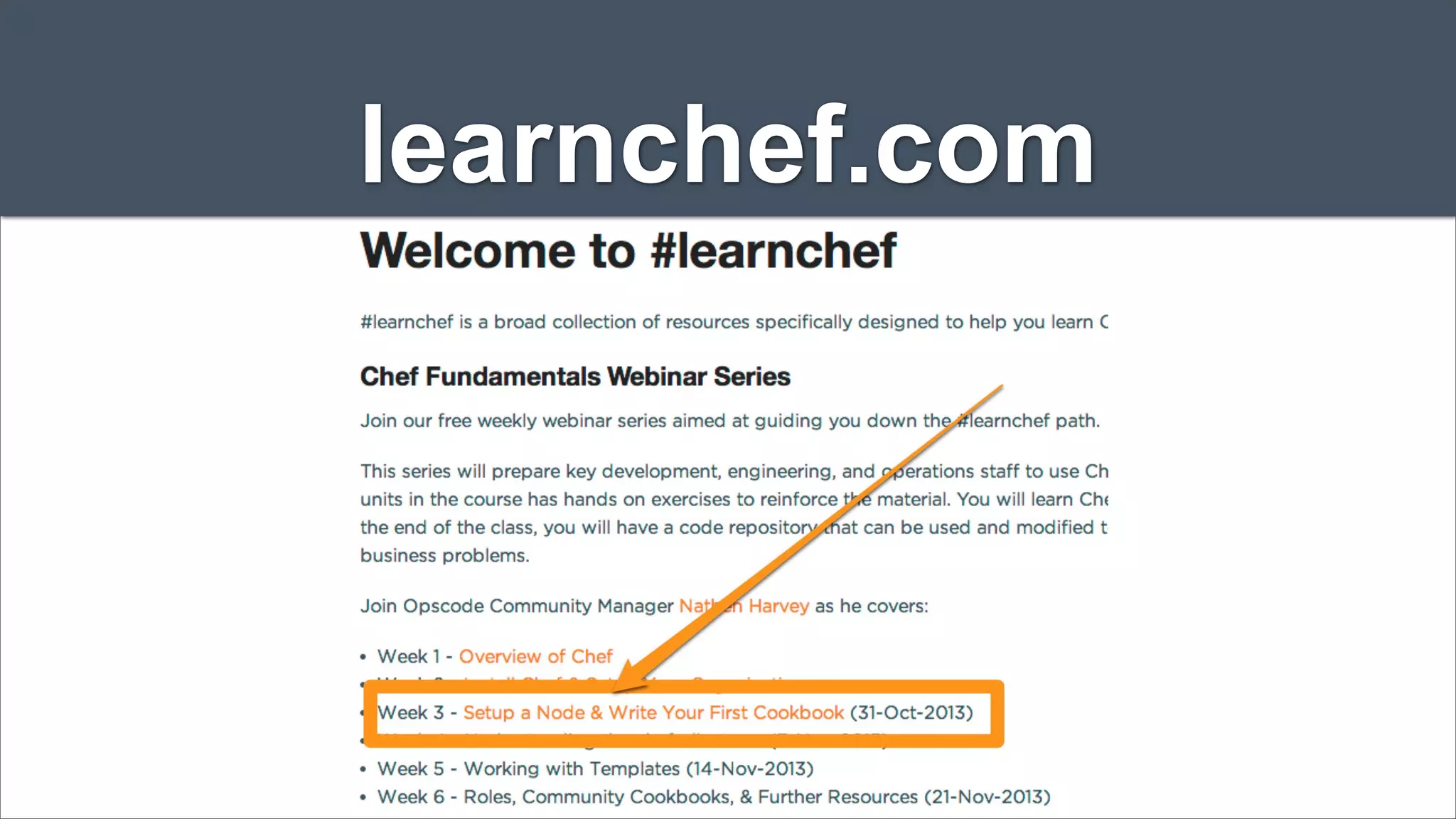
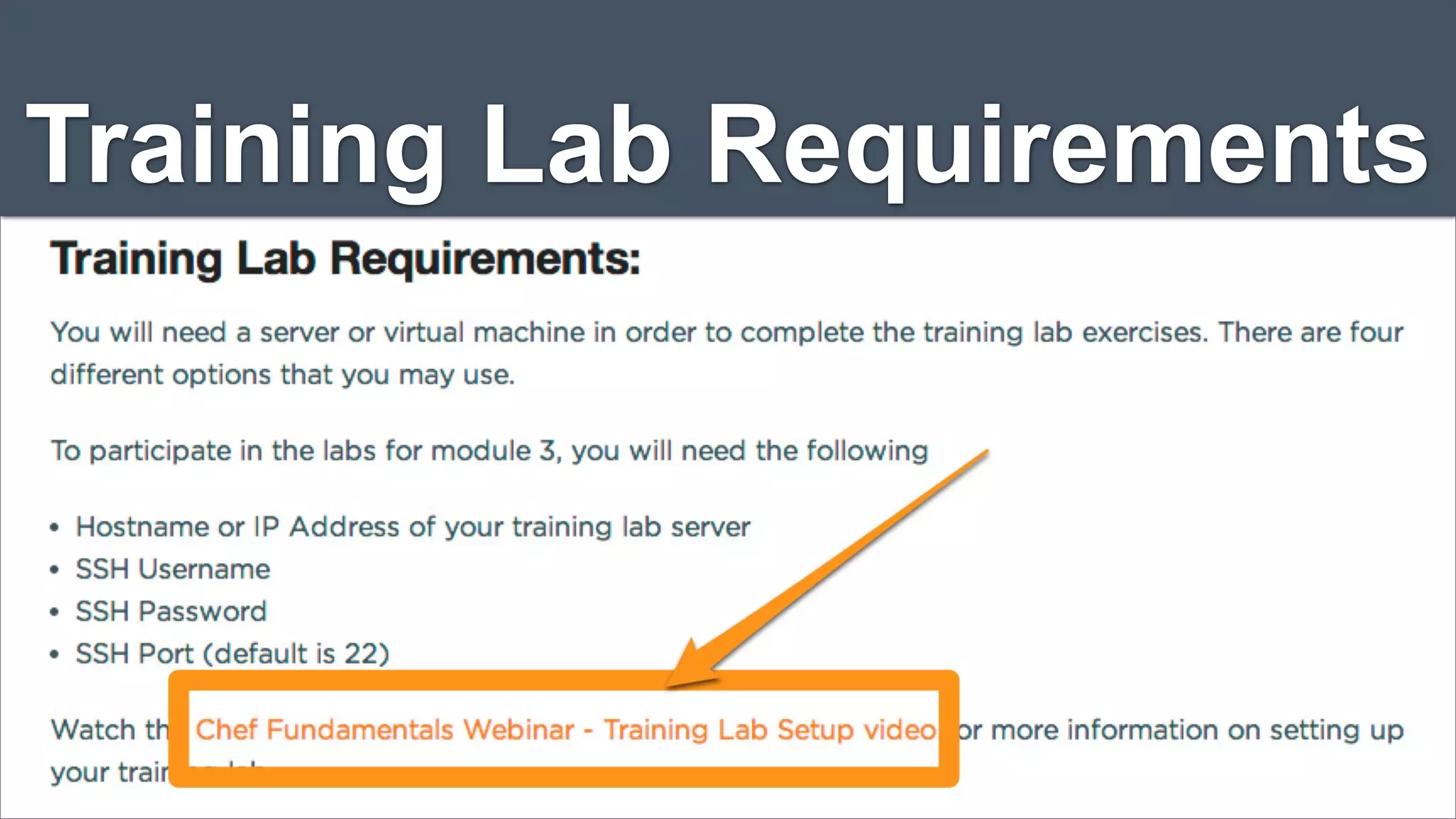
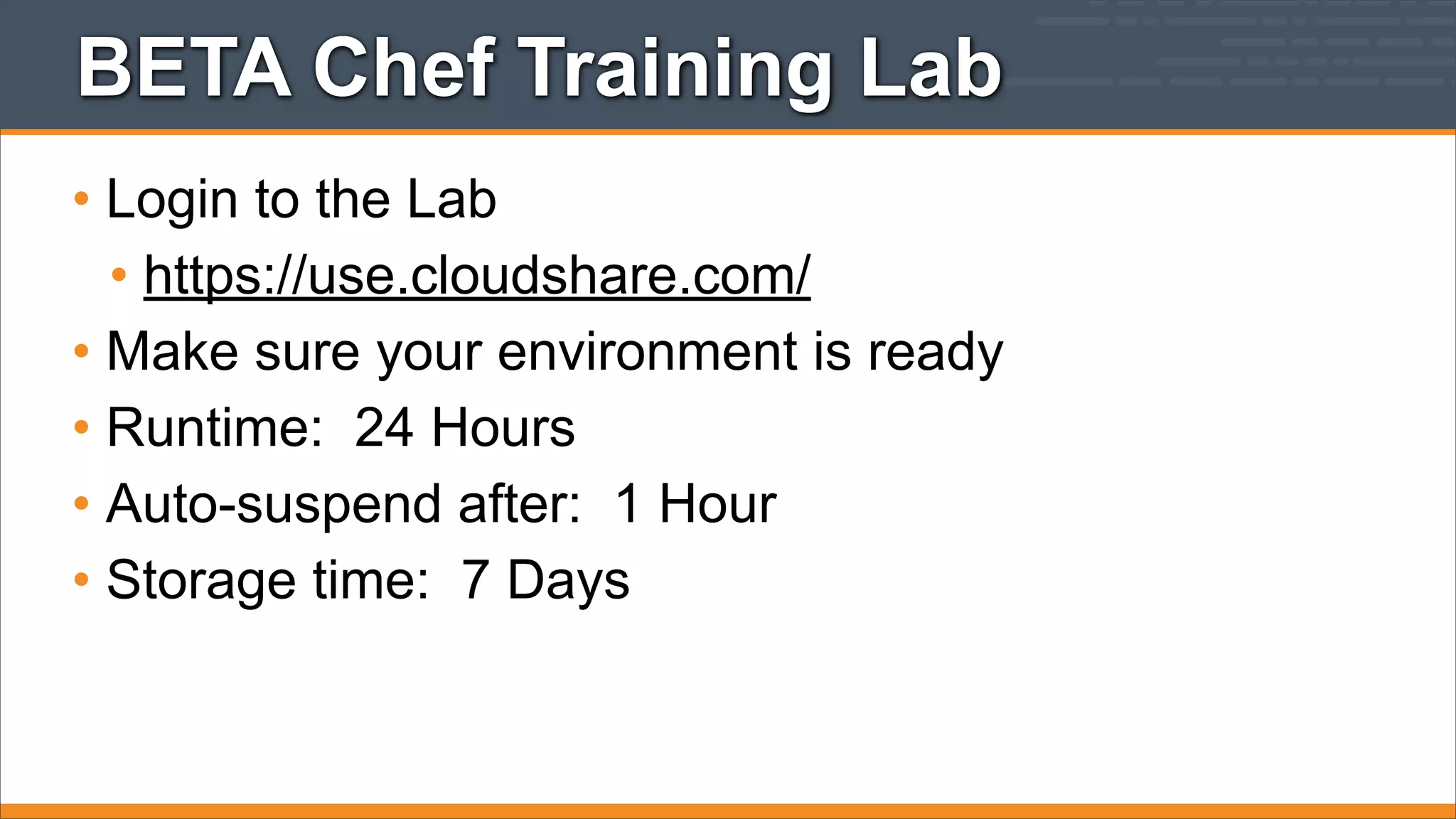
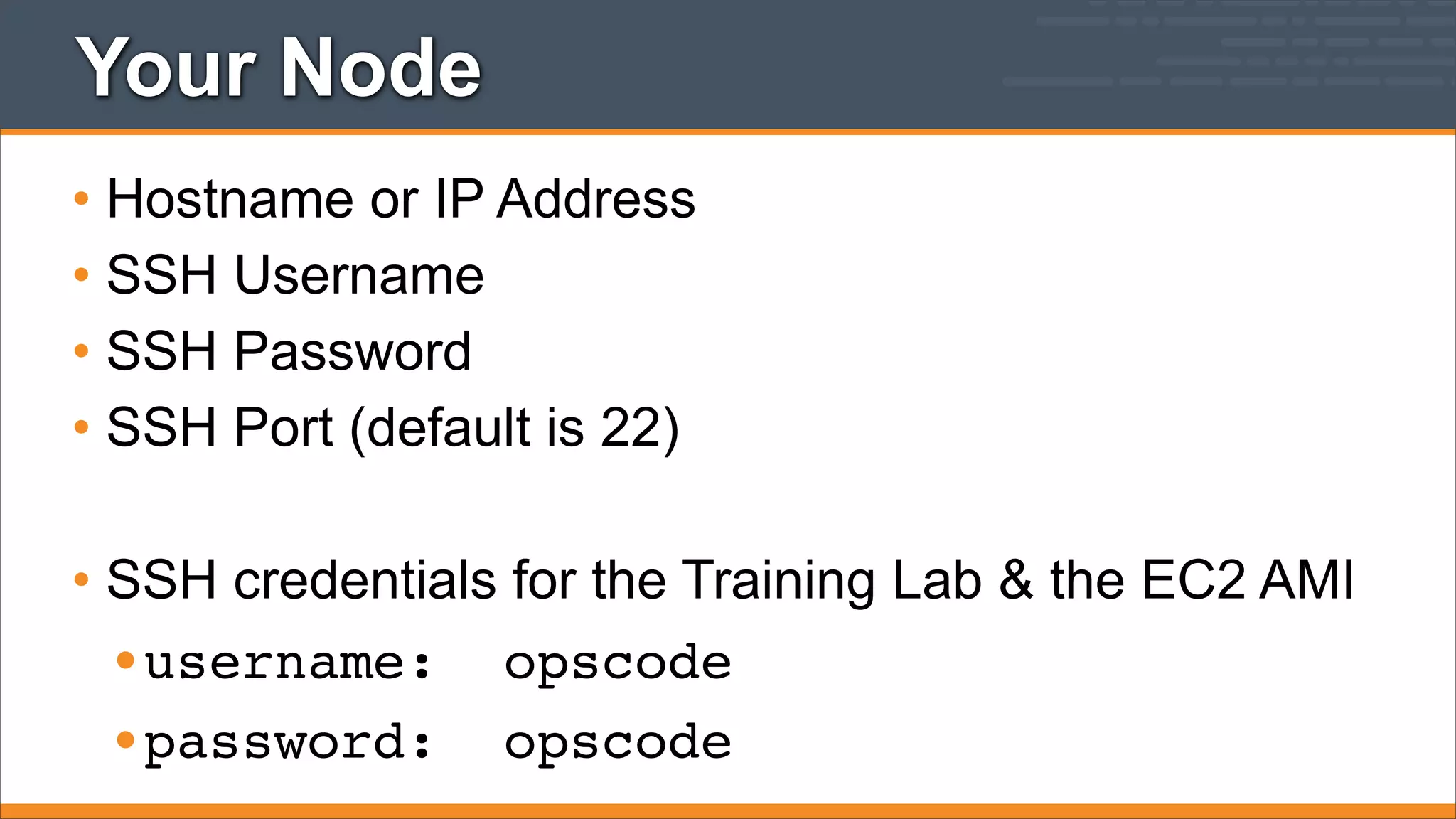
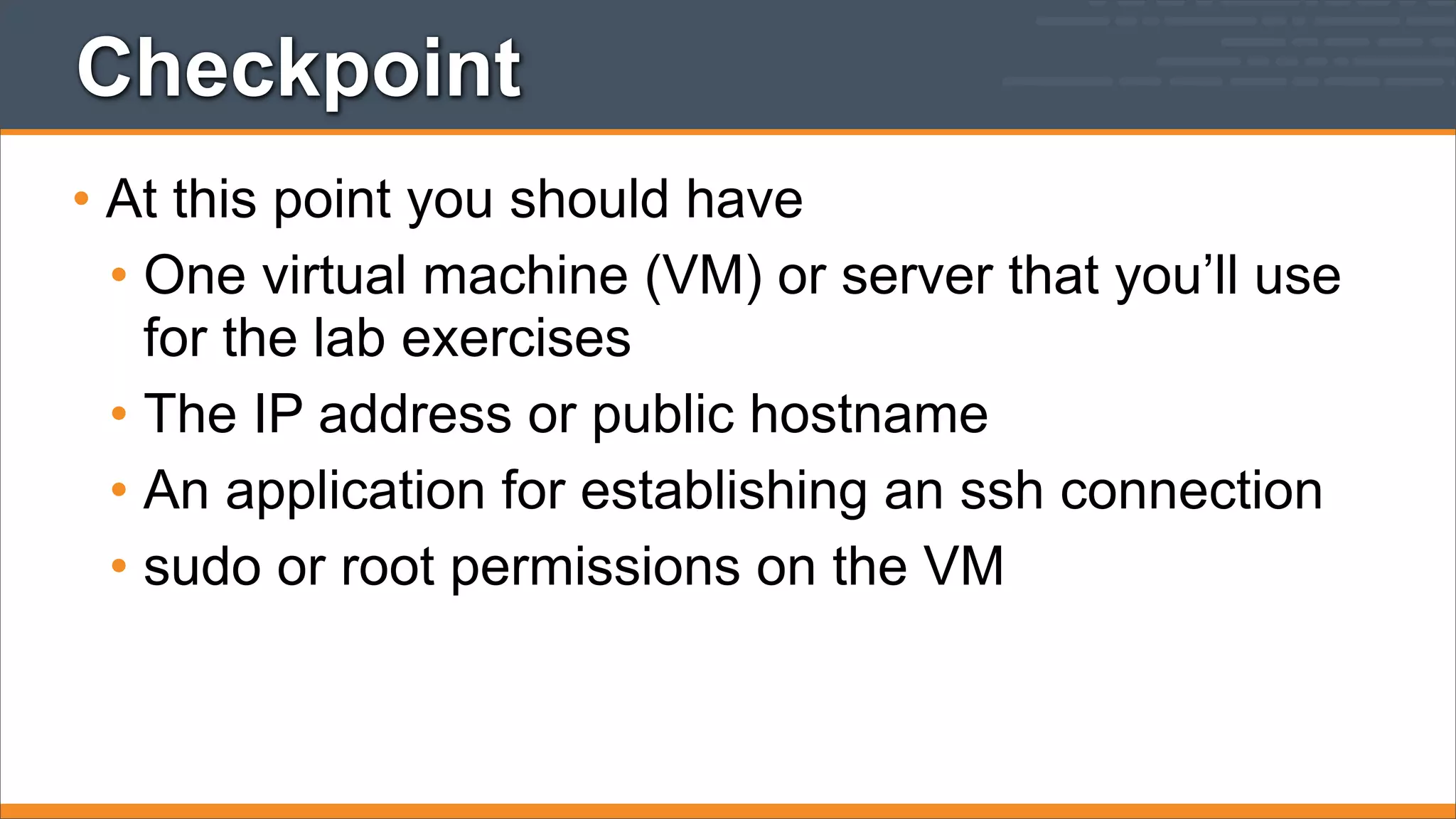
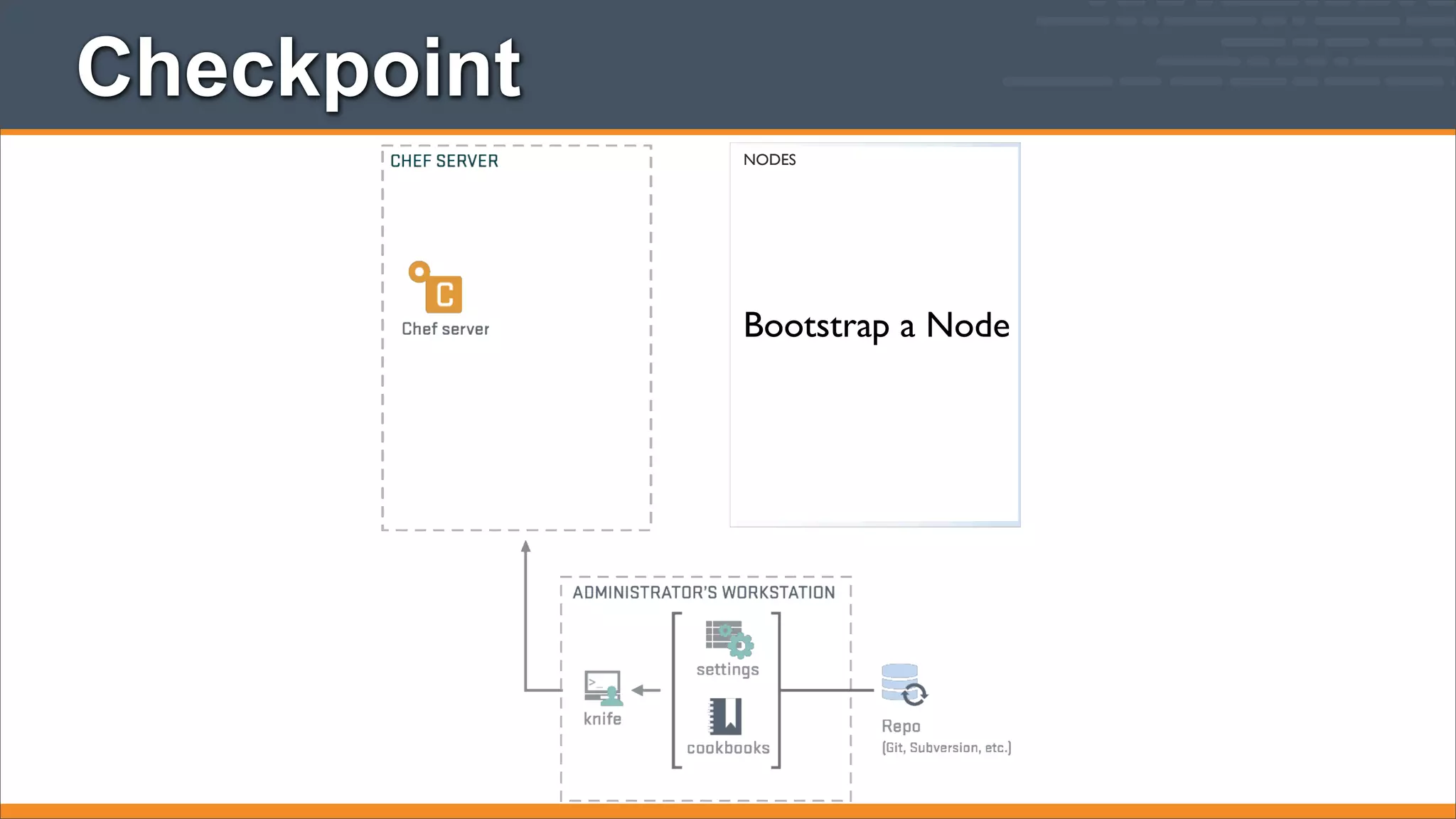
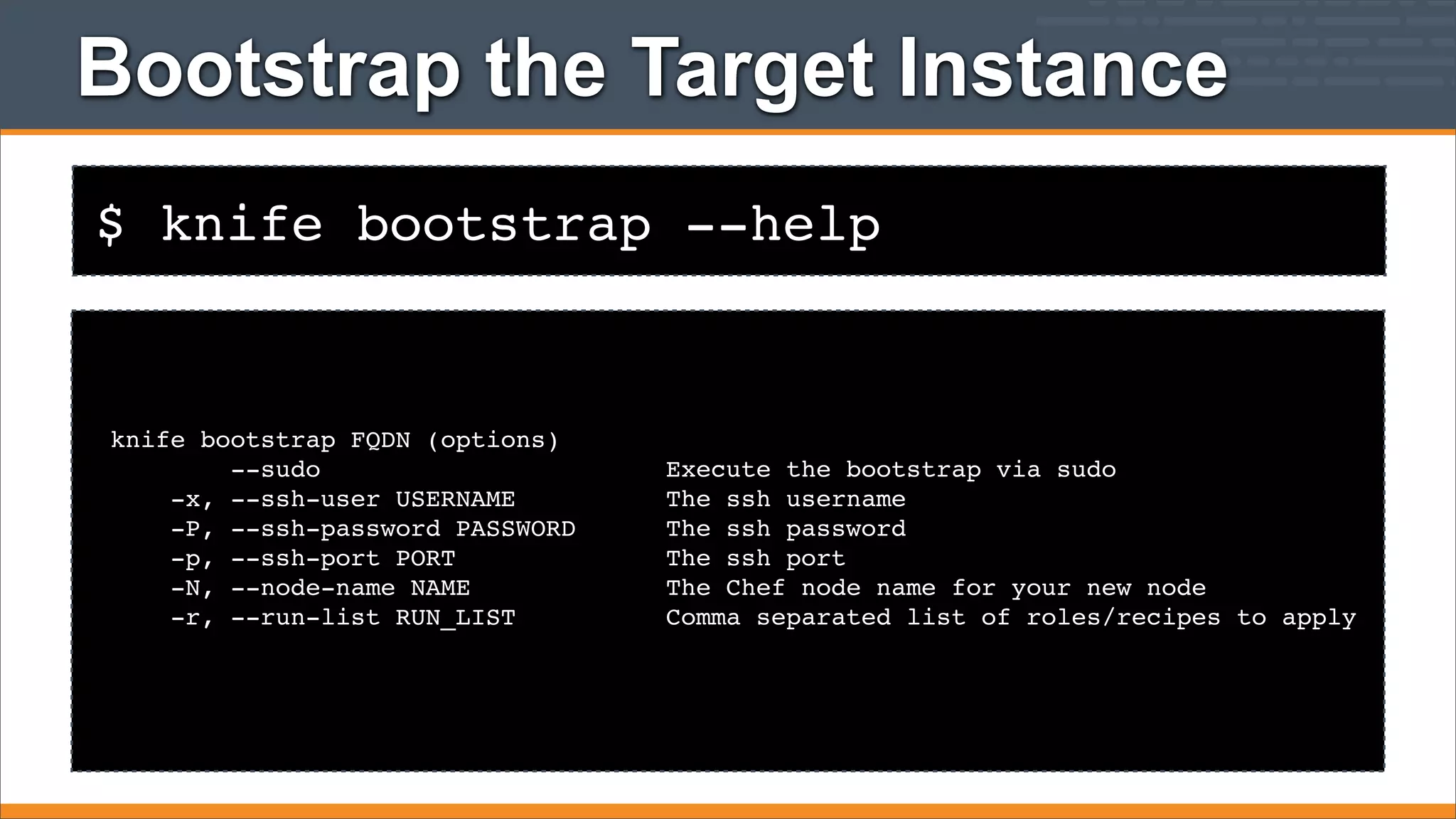
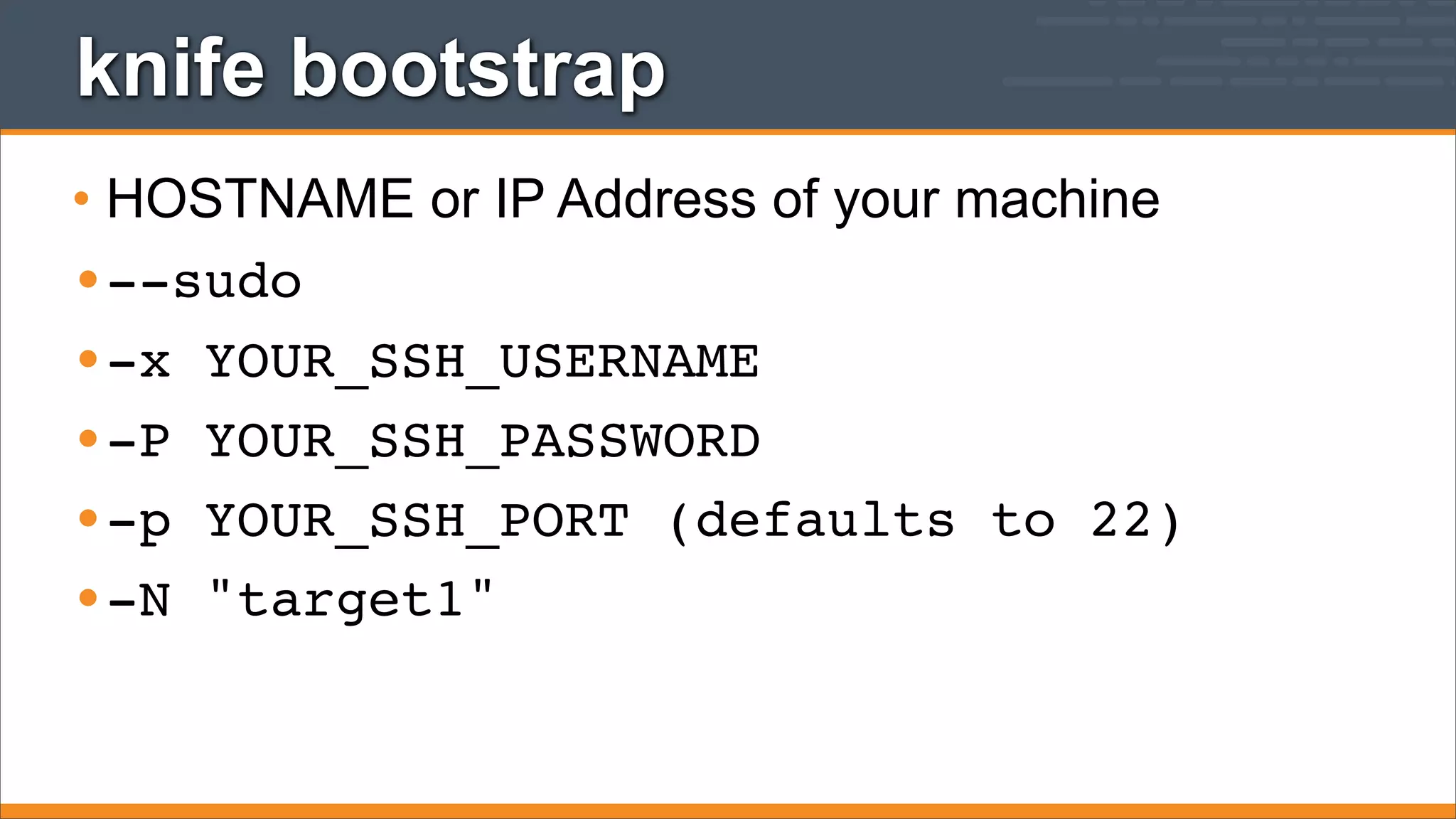
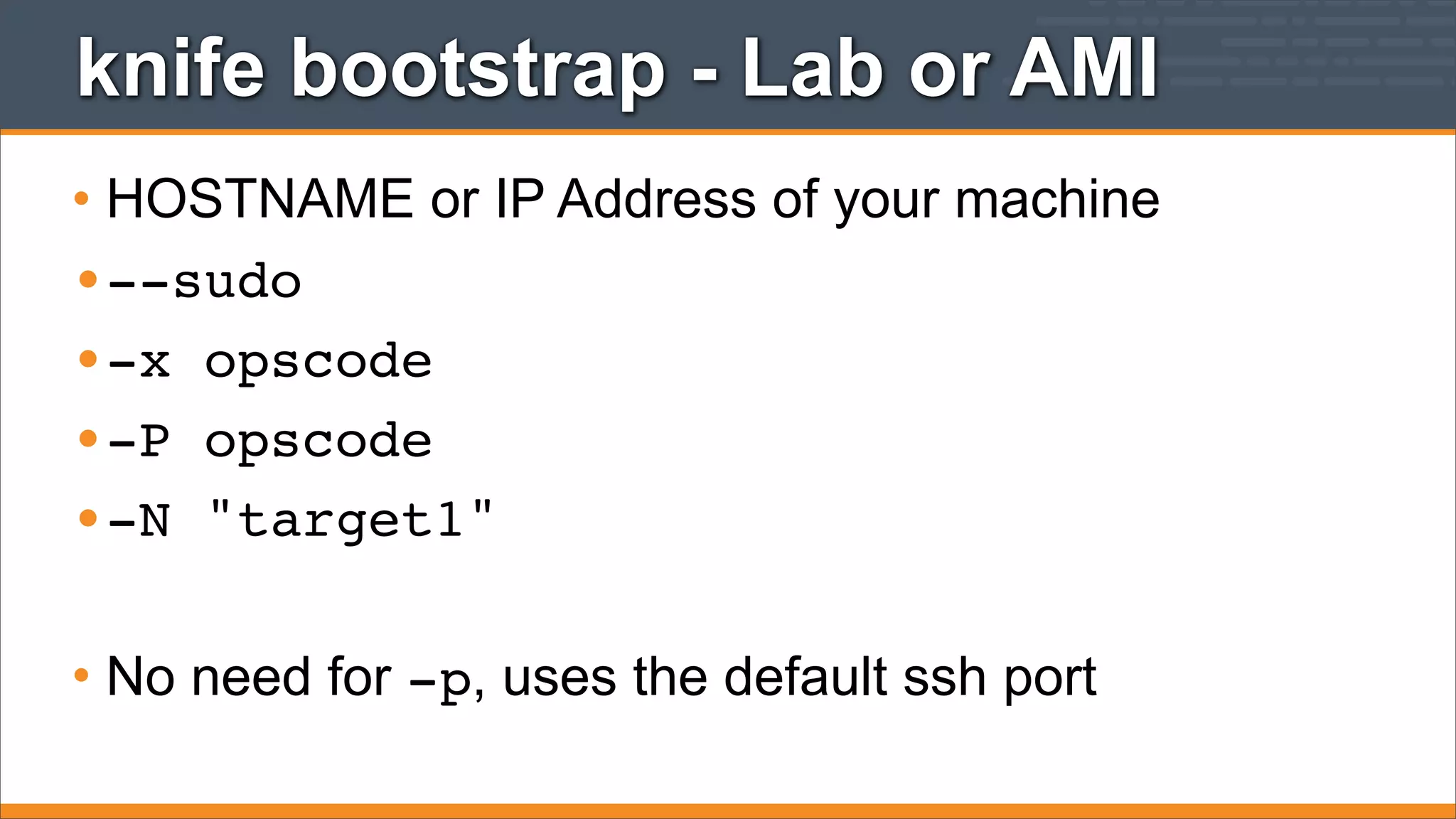
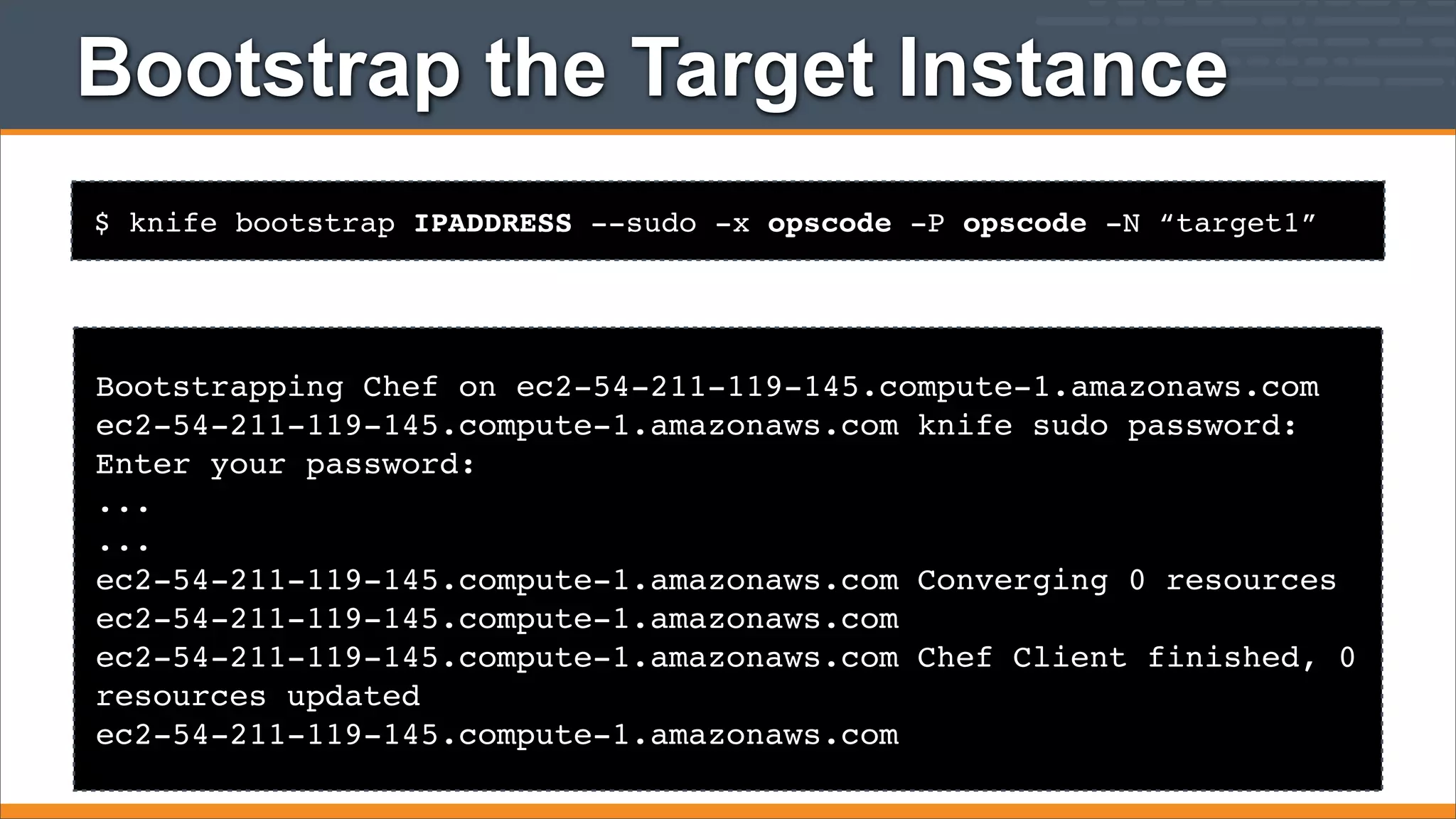
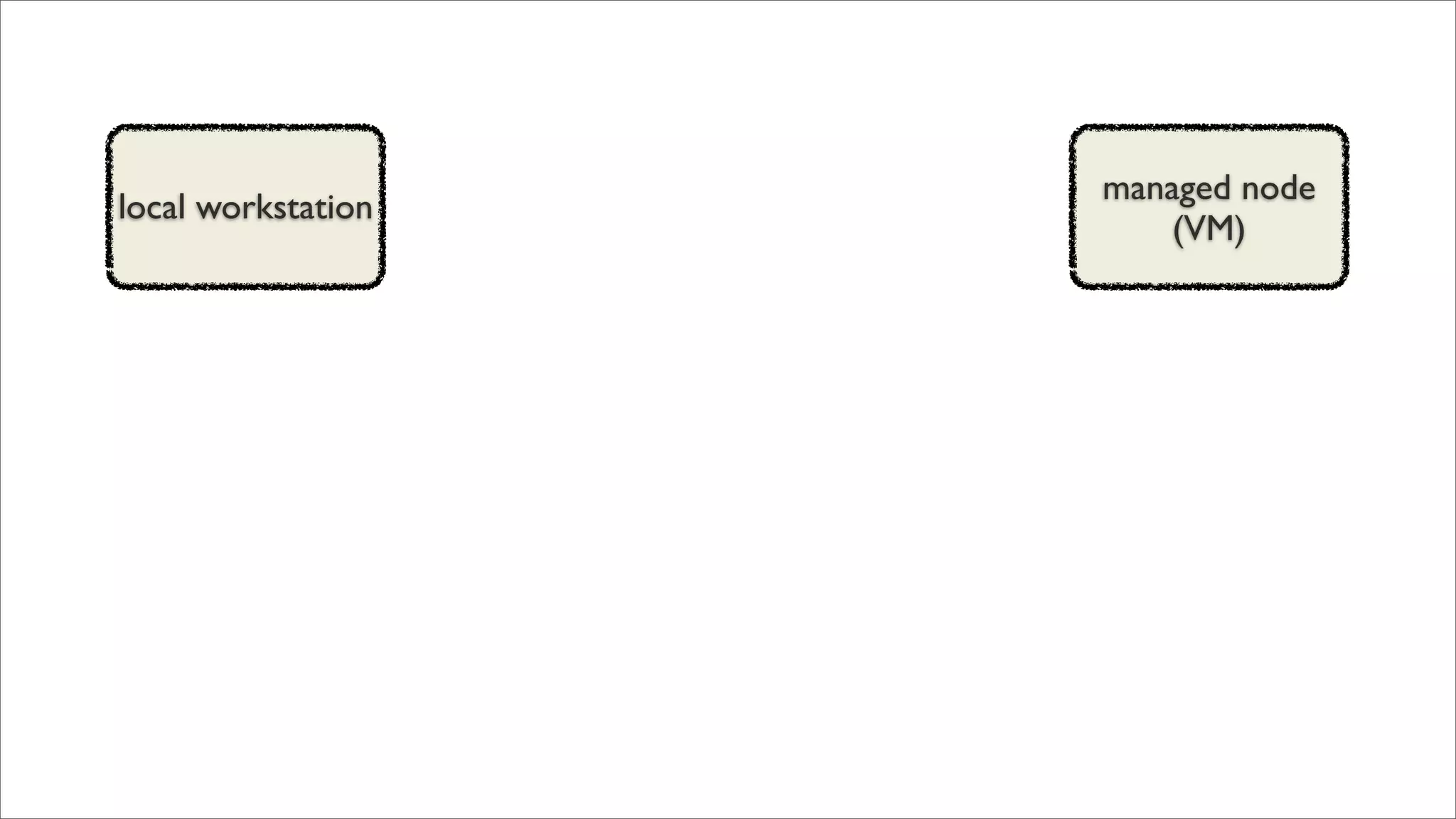
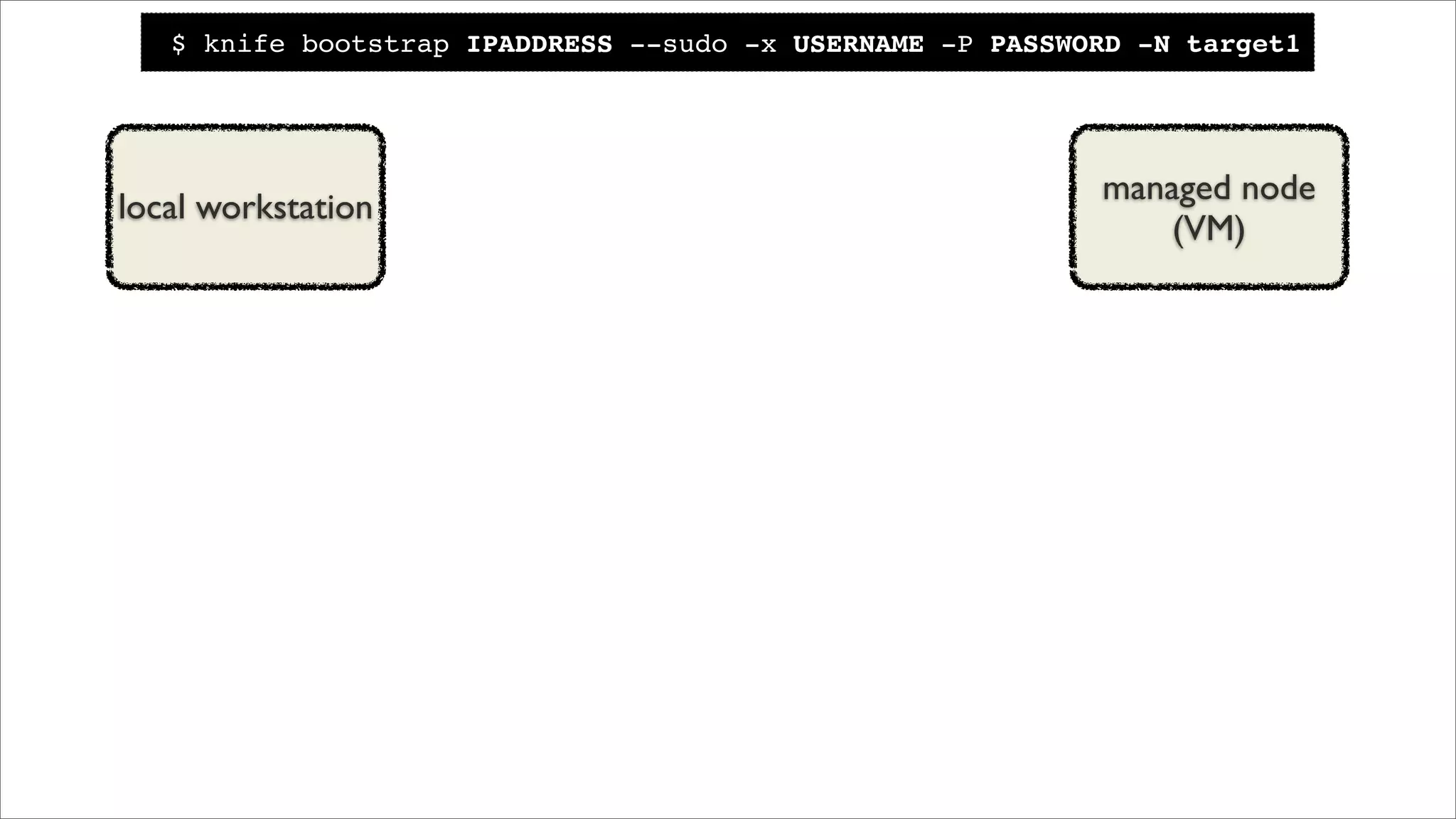
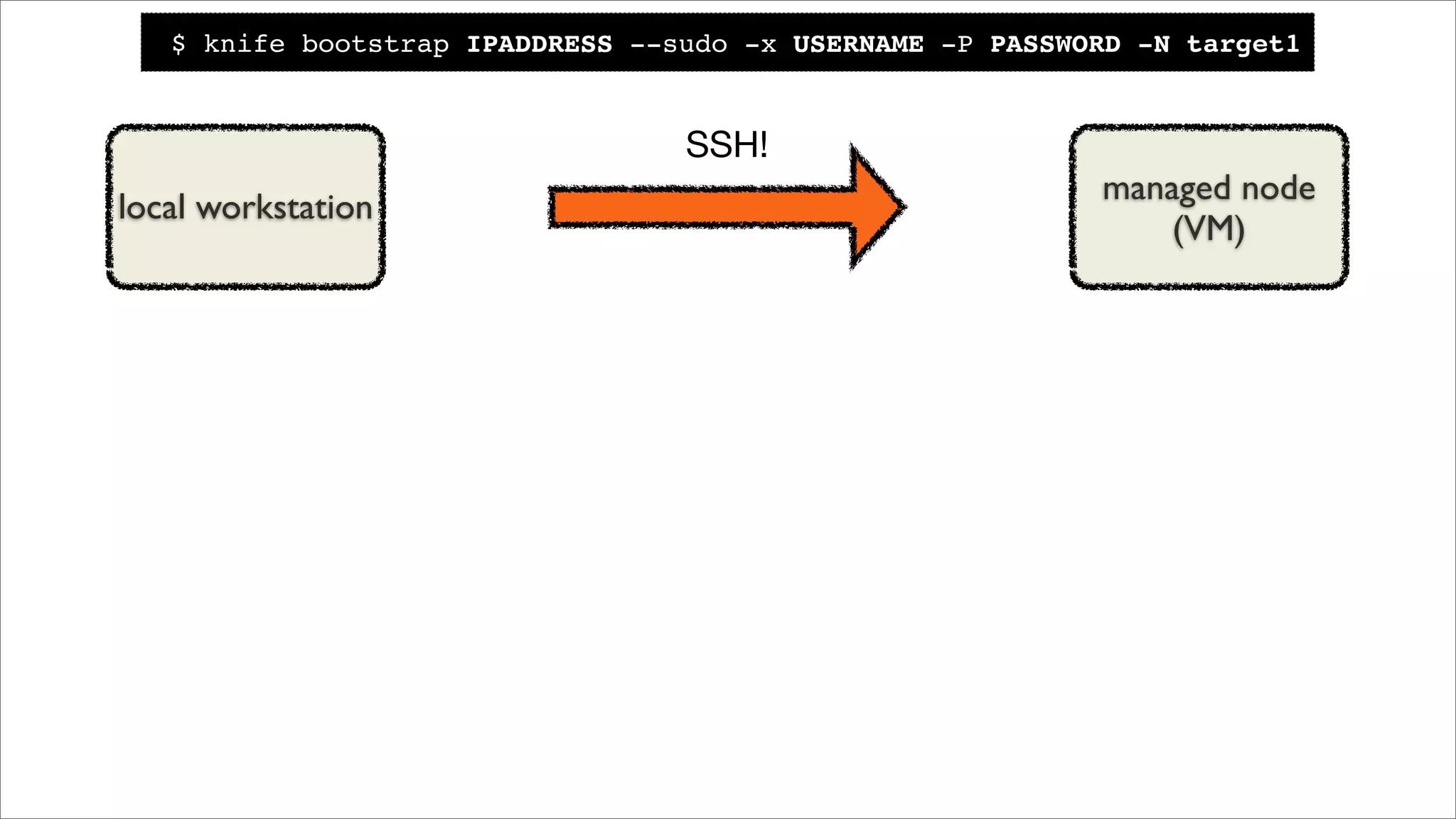
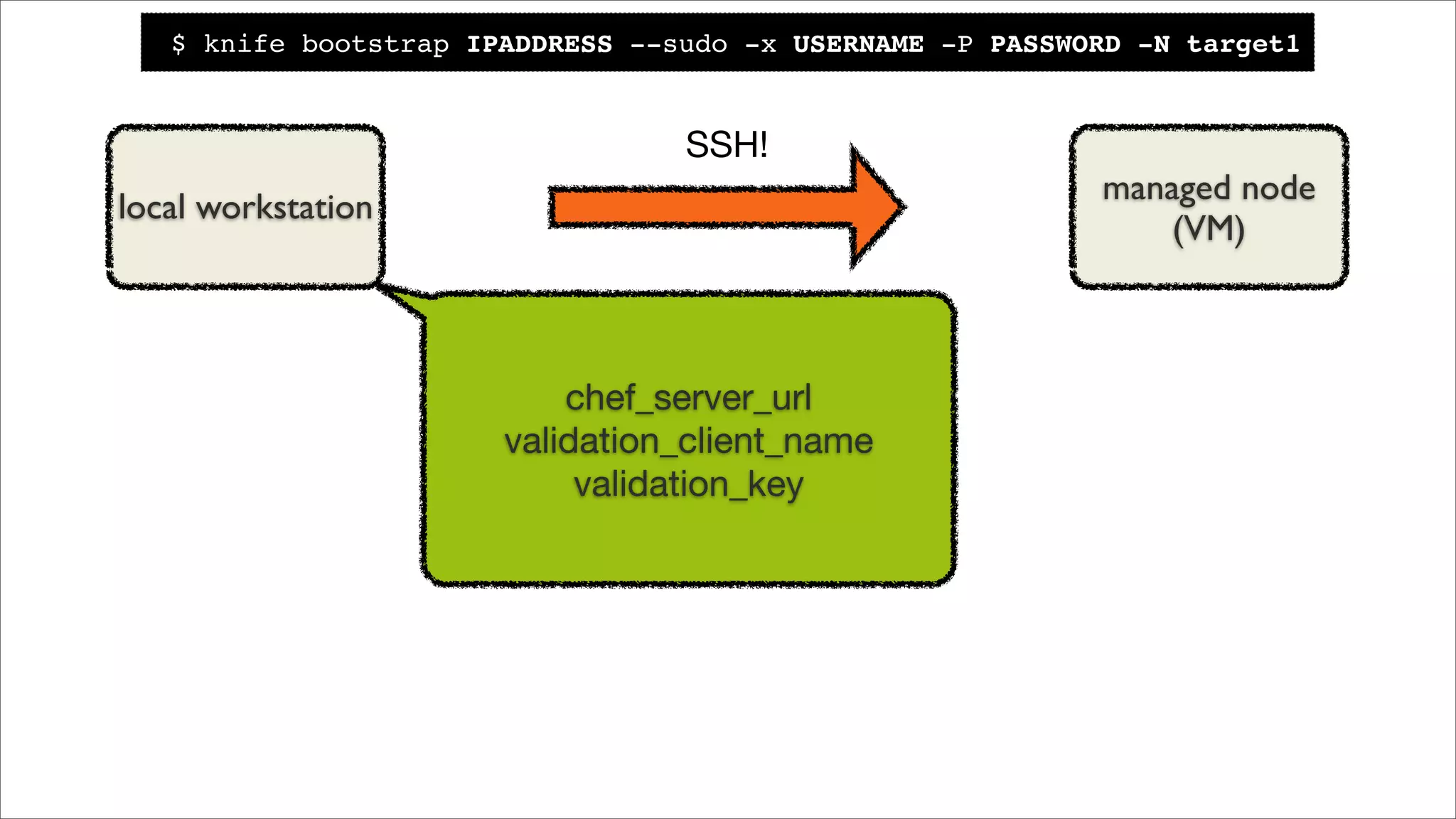
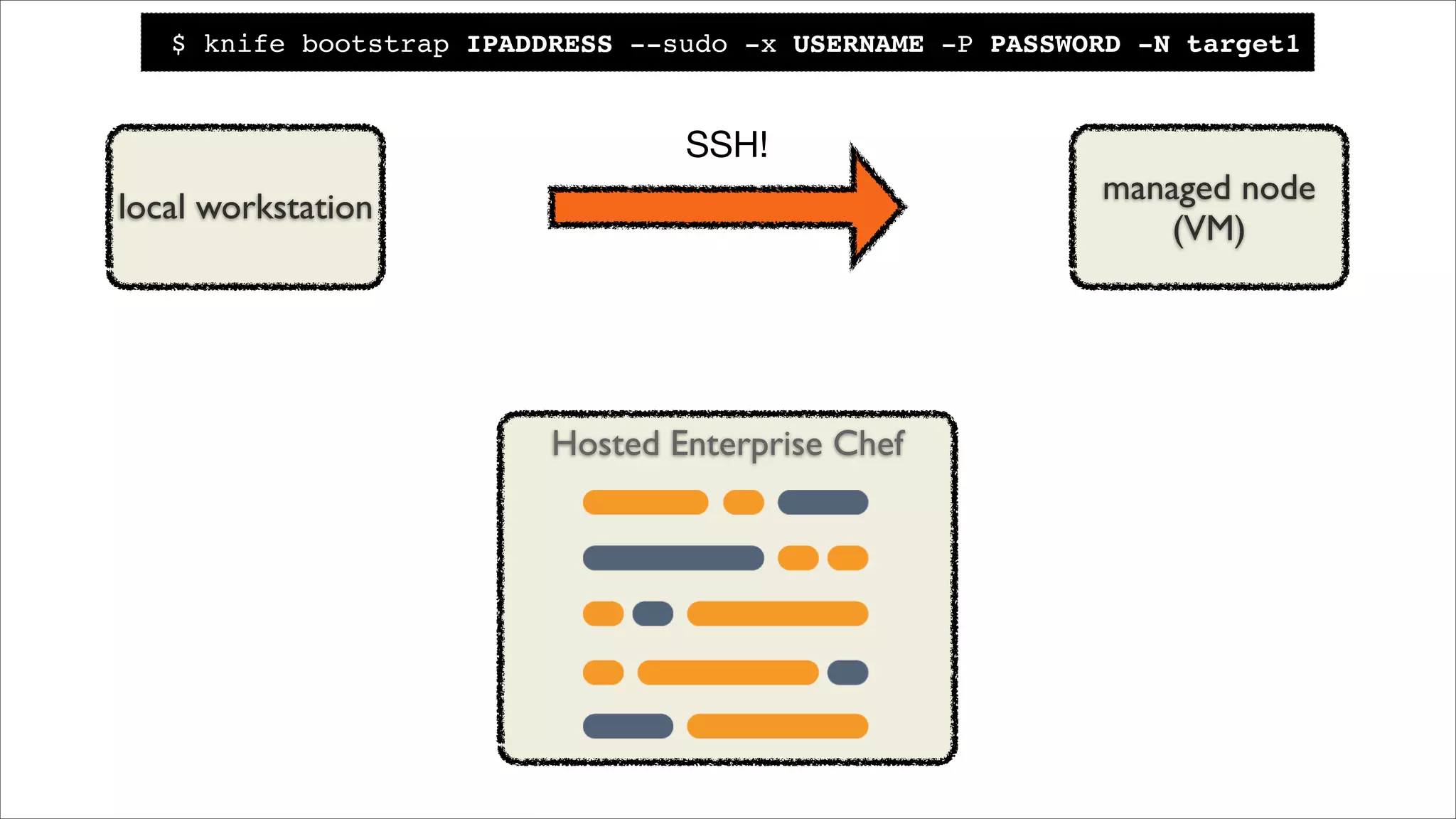
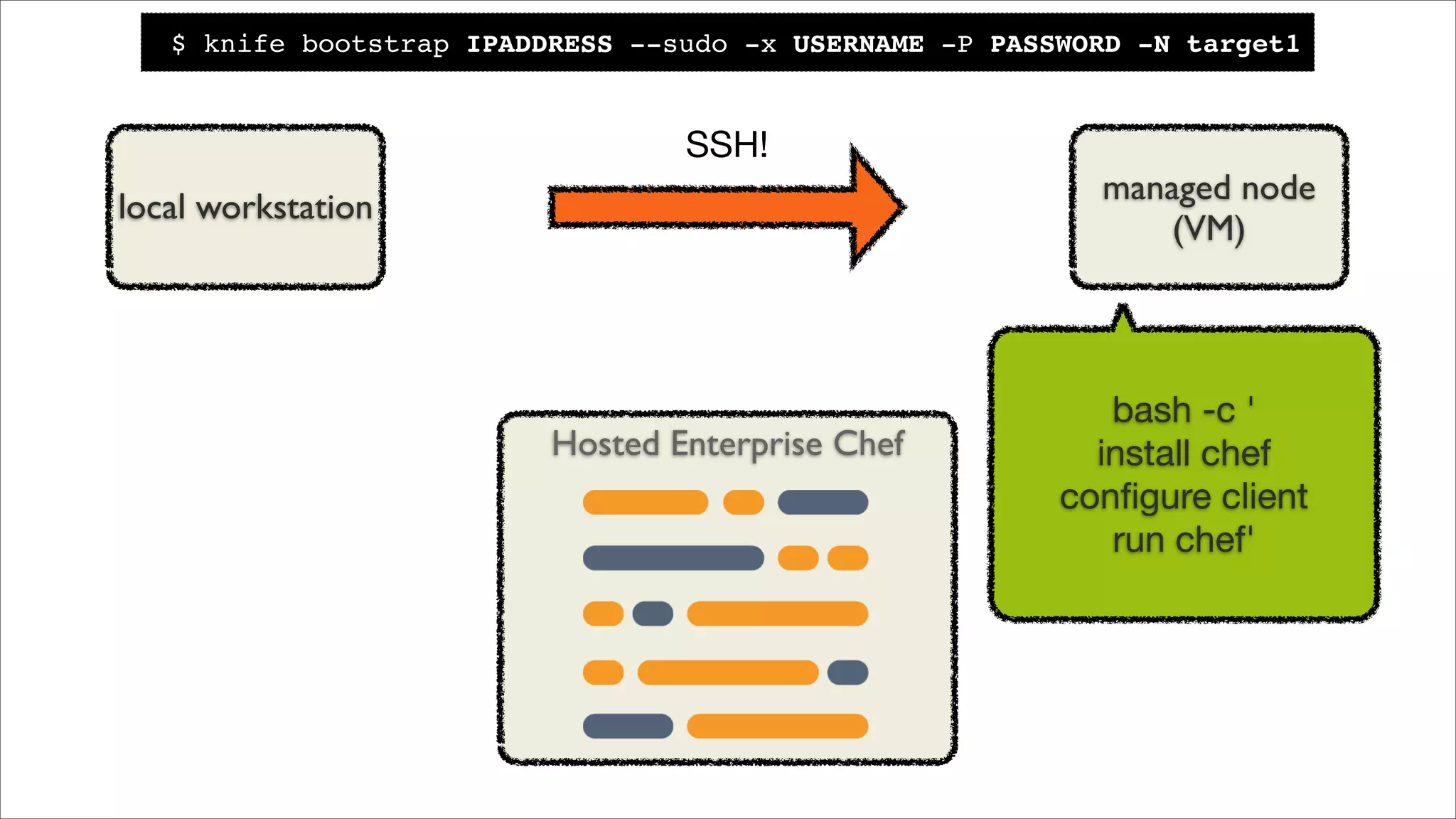
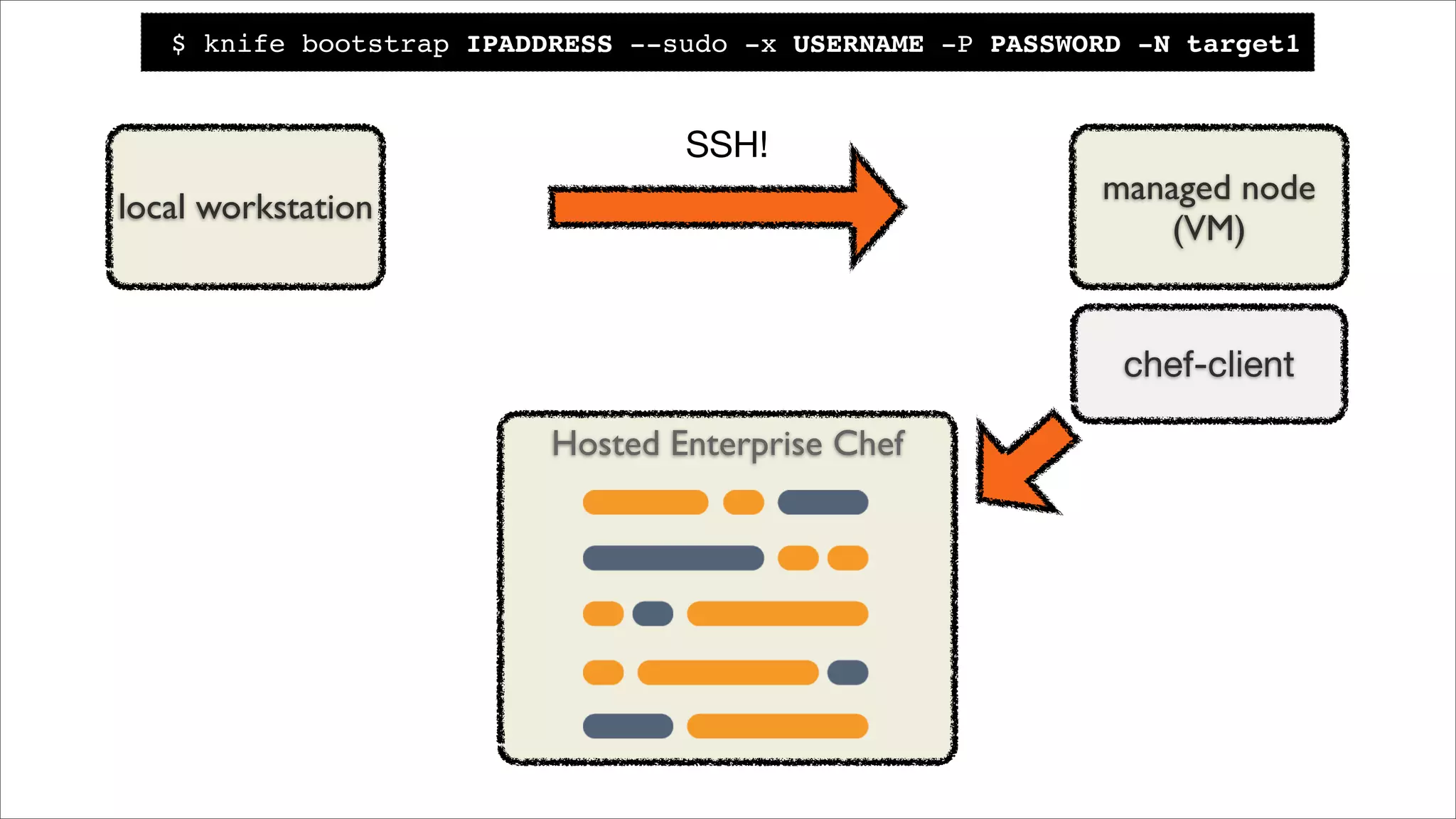
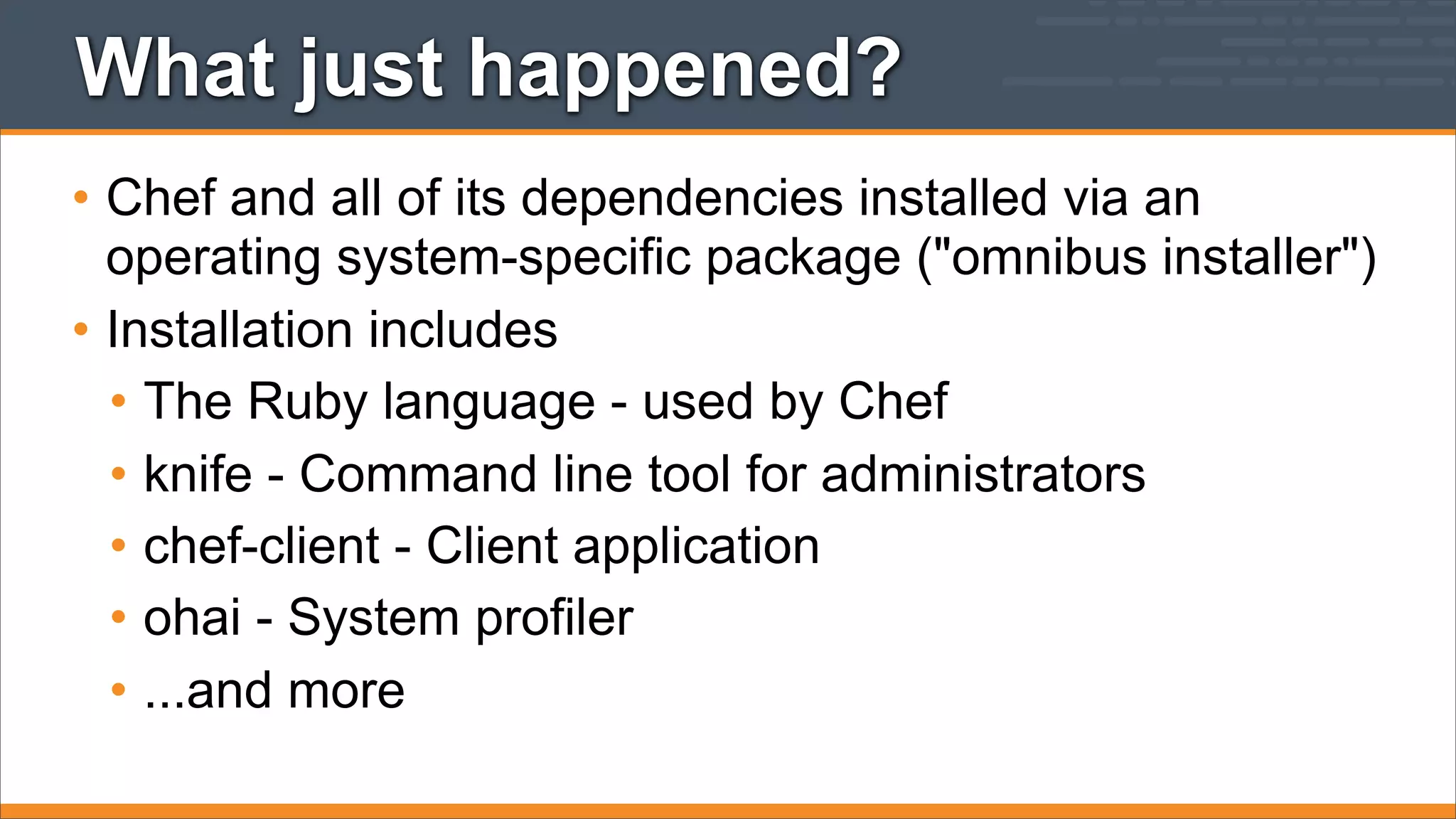
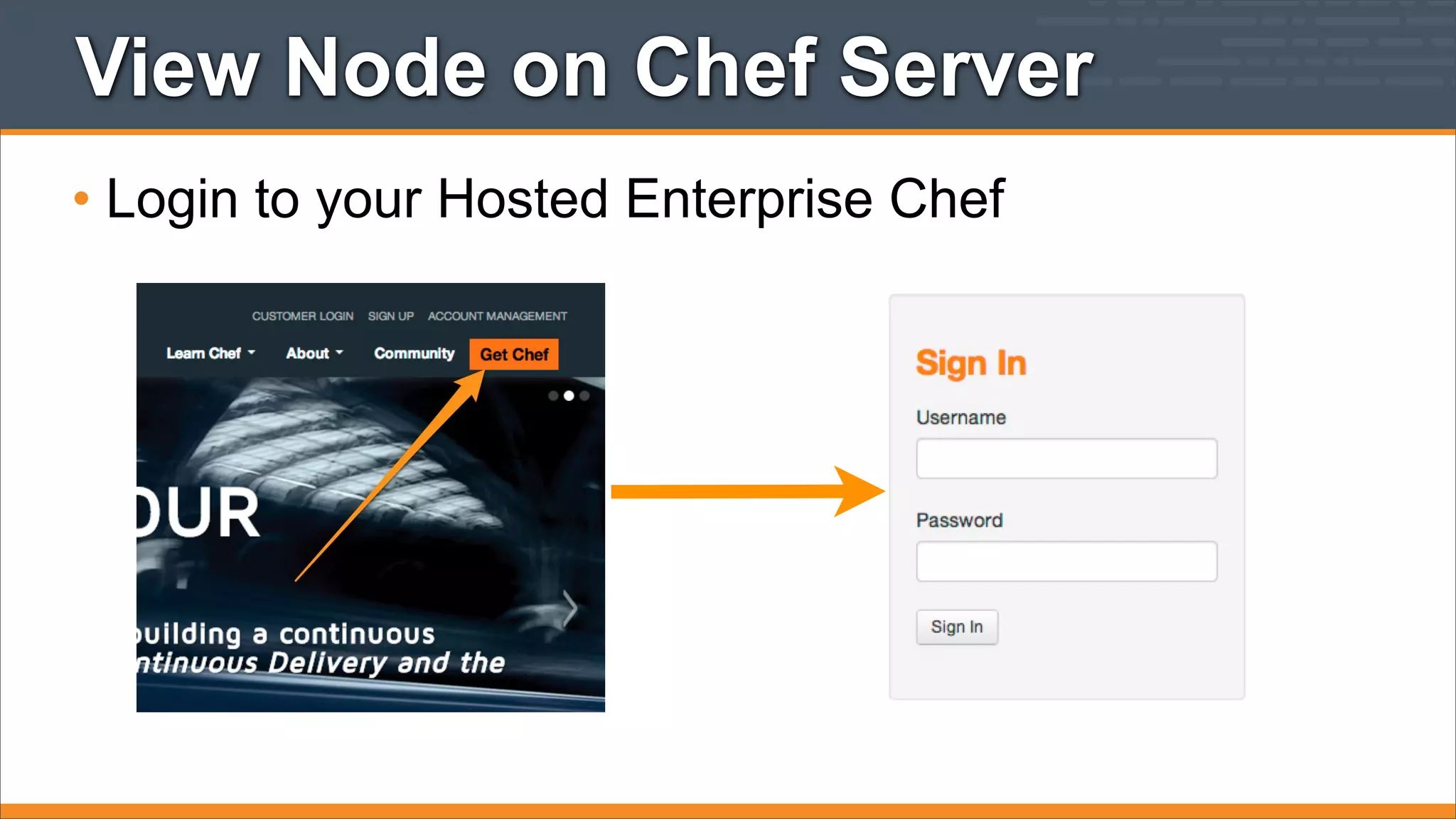
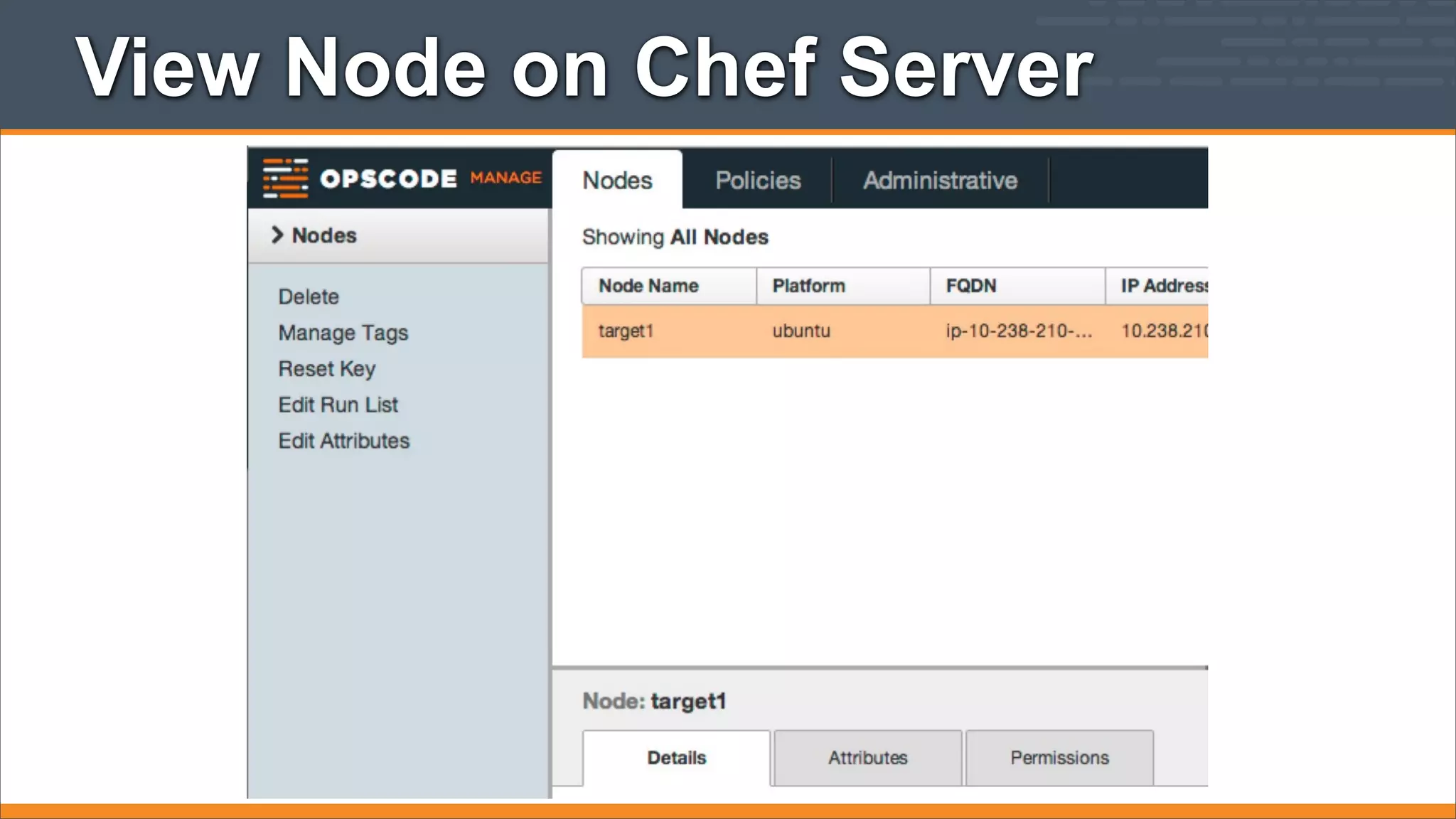
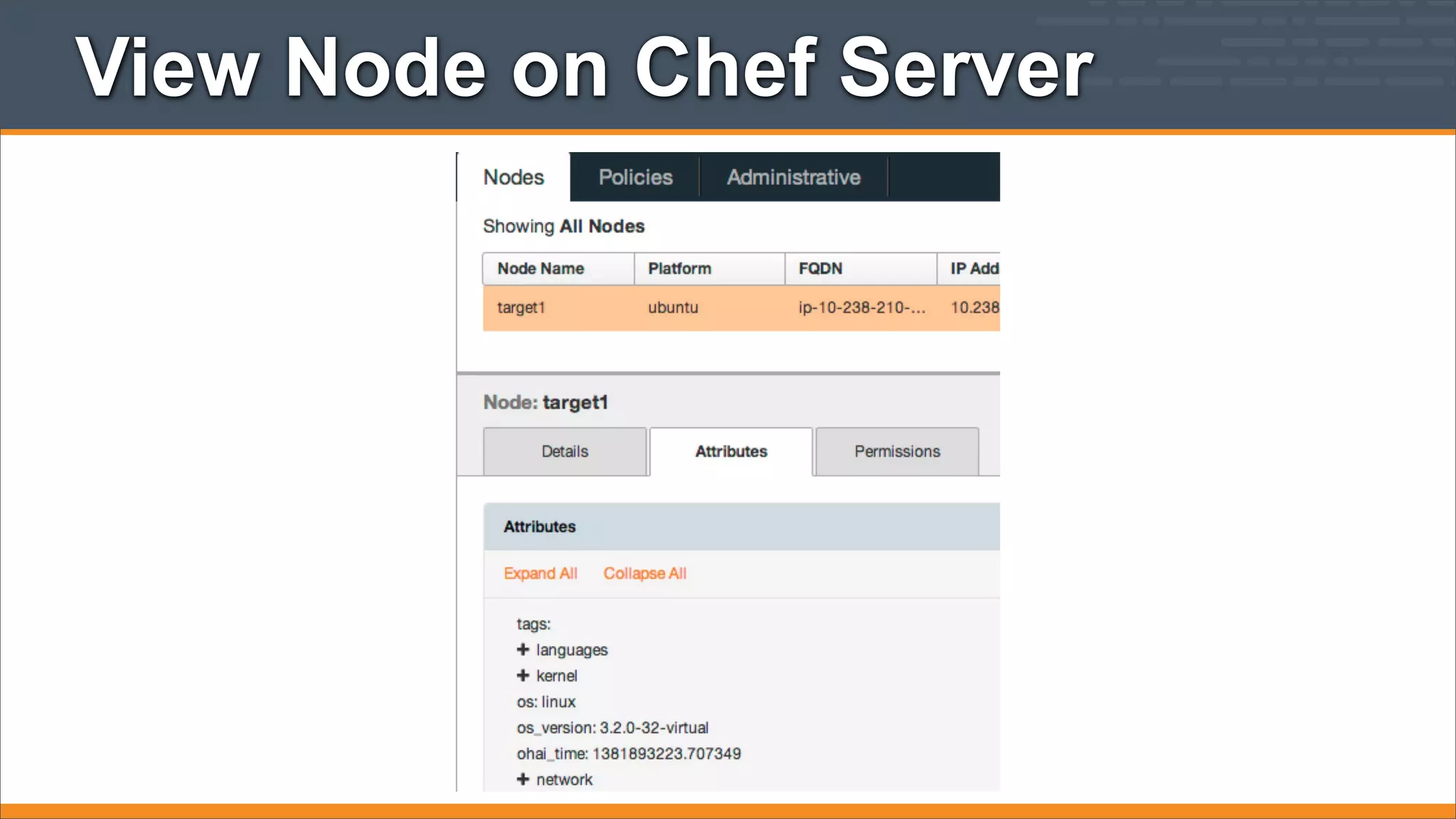
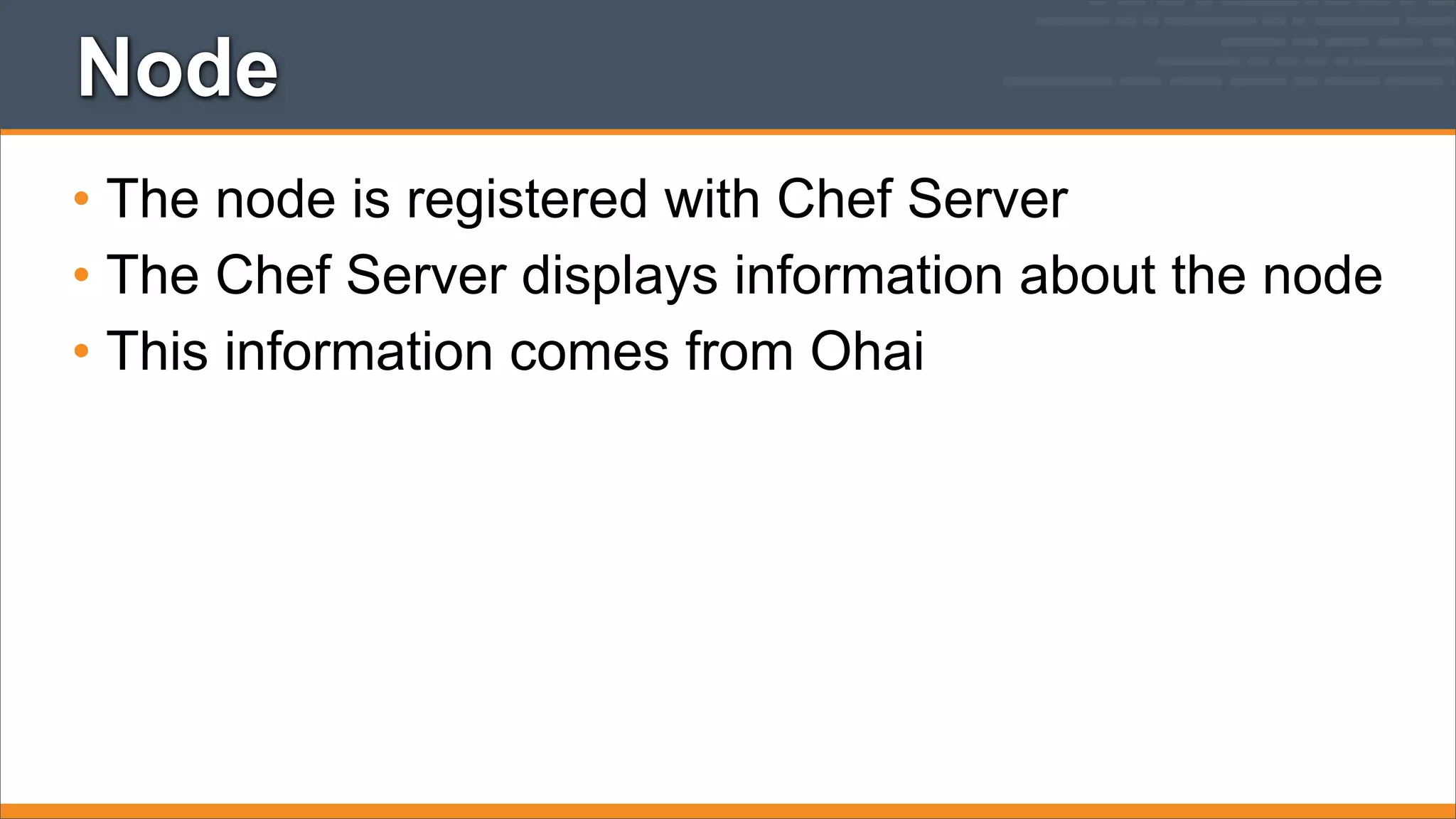
![Ohai
"languages": {
"ruby": {
},
"perl": {
"version": "5.14.2",
"archname": "x86_64linux-gnu-thread-multi"
},
"python": {
"version": "2.7.3",
"builddate": "Aug 1
2012, 05:14:39"
},
"php": {
"version":
"5.3.10-1ubuntu3.6",
"builddate": "(cli)
(built: Mar"
}
},
"kernel": {
"name": "Linux", "release":
"3.2.0-32-virtual",
"version": "#51-Ubuntu SMP Wed
Sep 26 21:53:42 UTC 2012",
"machine": "x86_64",
"modules": {
"isofs": {
"size": "40257",
"refcount": "0"
},
"acpiphp": {
"size": "24231",
"refcount": "0"
}
},
"os": "GNU/Linux"
},
"os": "linux",
"os_version": "3.2.0-32-virtual",
"ohai_time": 1369328621.3456137,
"network": {
"interfaces": {
"lo": {
"mtu": "16436",
"flags": [
"LOOPBACK", “UP","LOWER_UP"
],
"encapsulation": "Loopback",
"addresses": {
"127.0.0.1": {
"family": "inet",
"netmask": "255.0.0.0",
"scope": "Node"
},
"::1": {
"family": "inet6",
"scope": "Node"
}
},
},
"eth0": {
"type": "eth",
"number": "0",](https://image.slidesharecdn.com/week3-setupnodeandwritecookbook-131031161946-phpapp02/75/Chef-Fundamentals-Training-Series-Module-3-Setting-up-Nodes-and-Cookbook-Authoring-31-2048.jpg)
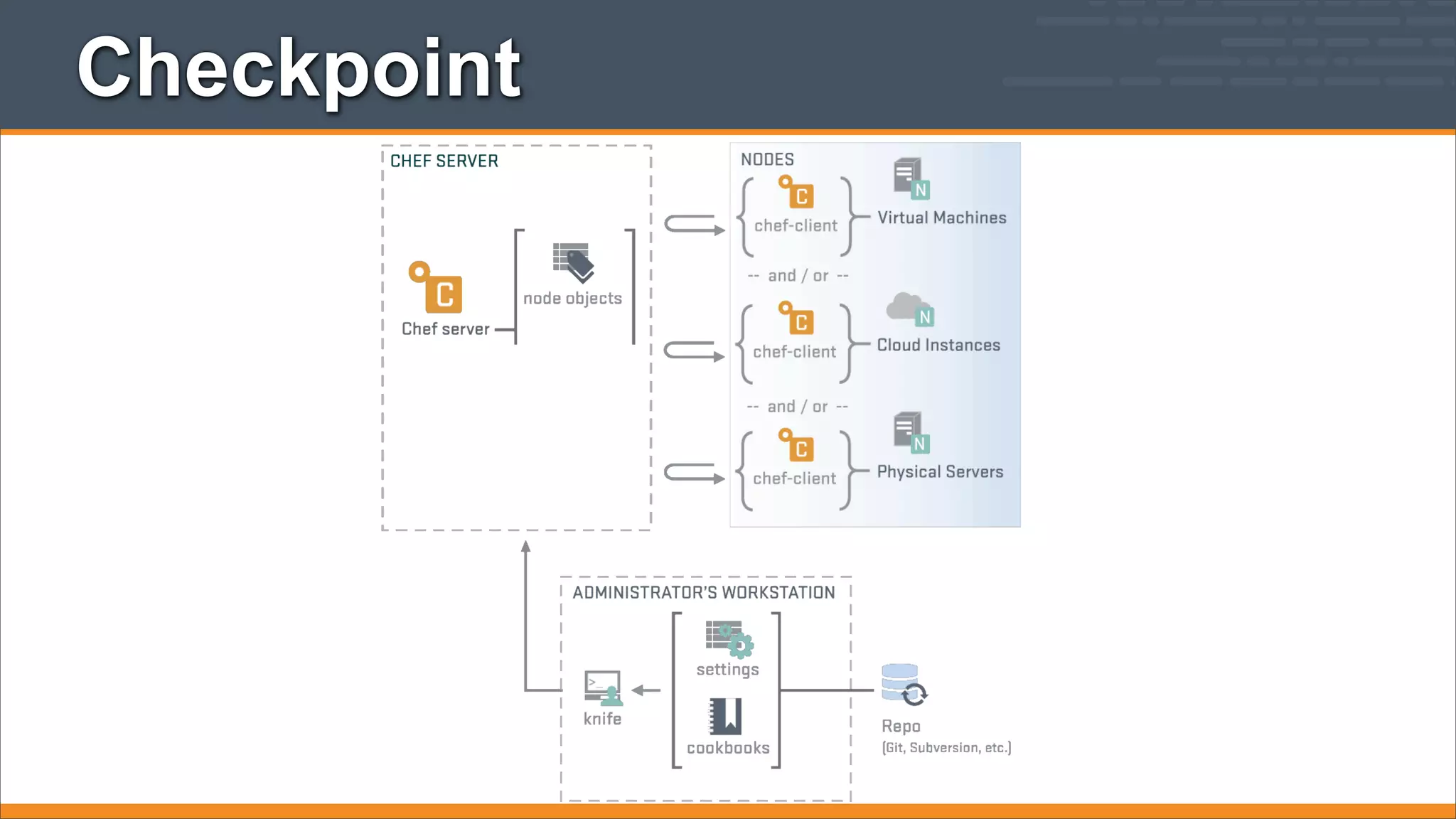
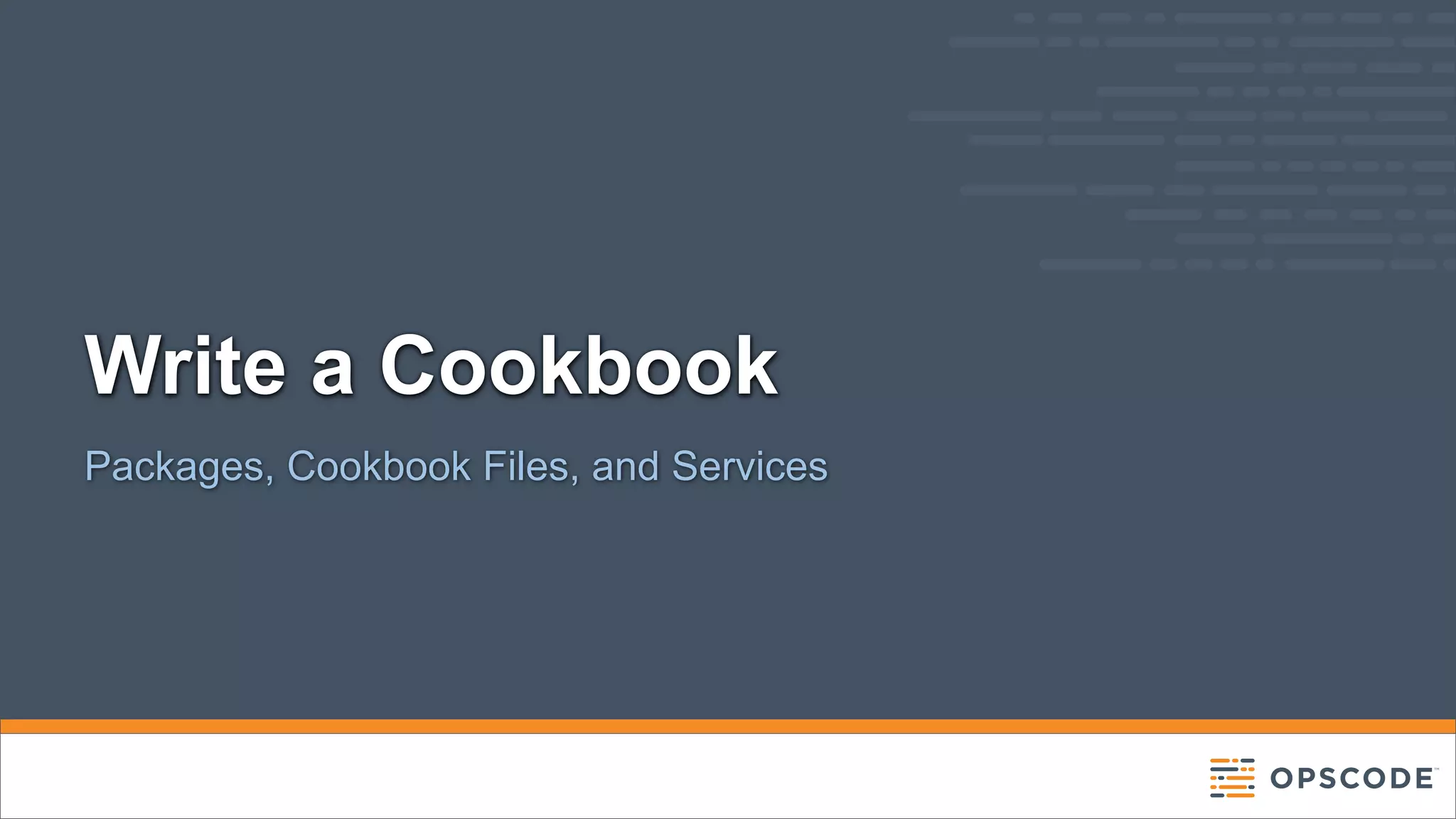
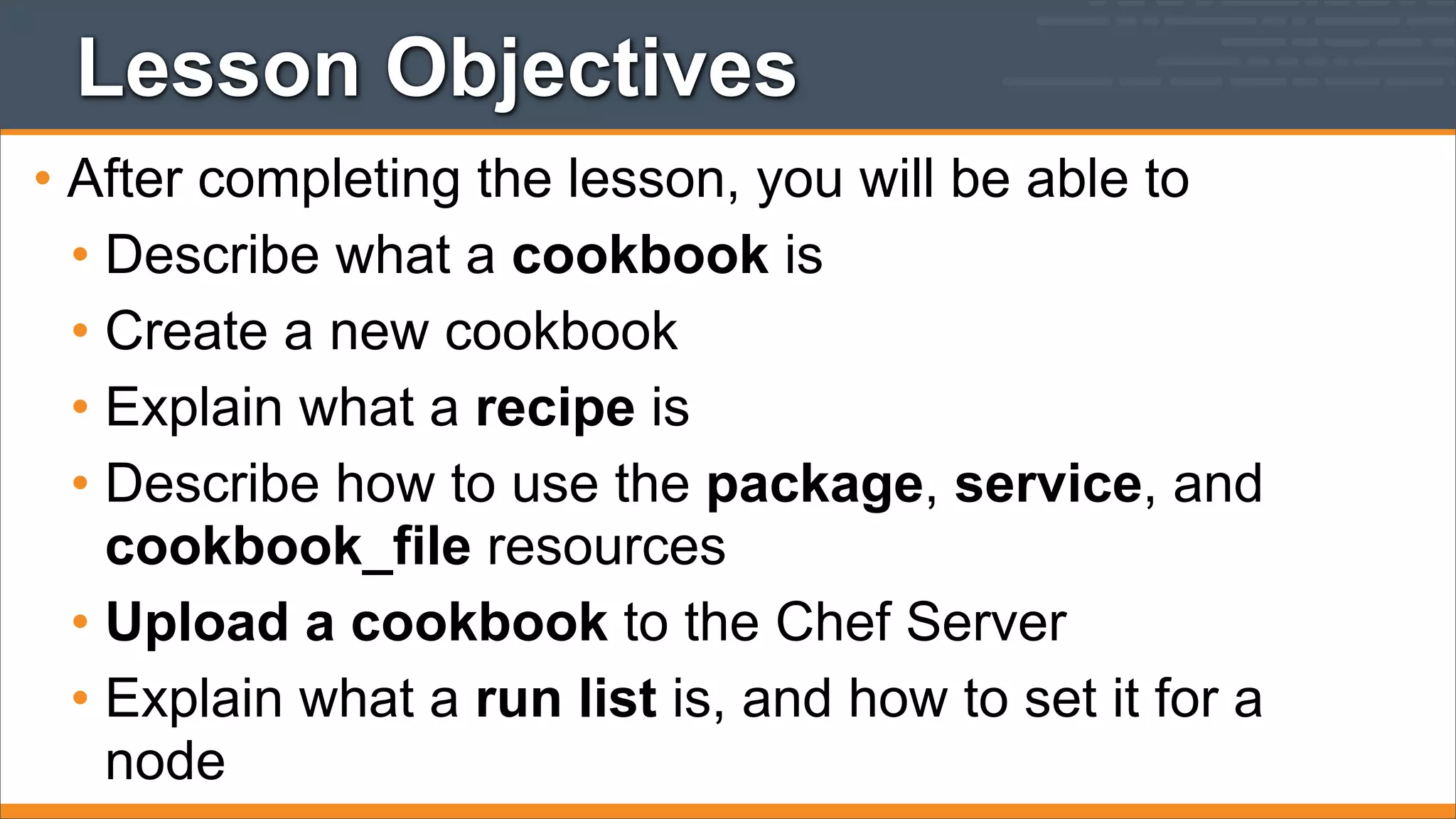
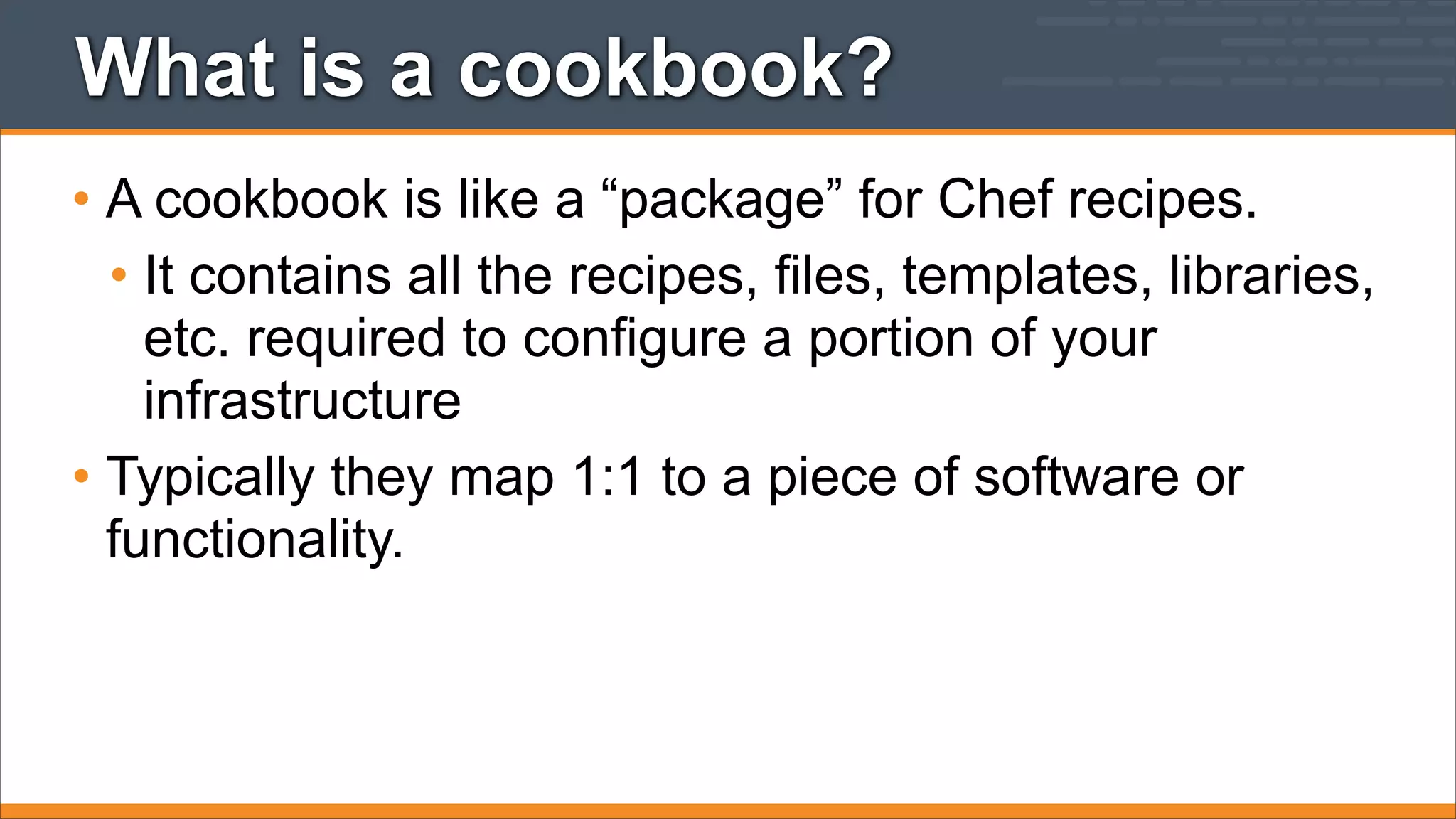
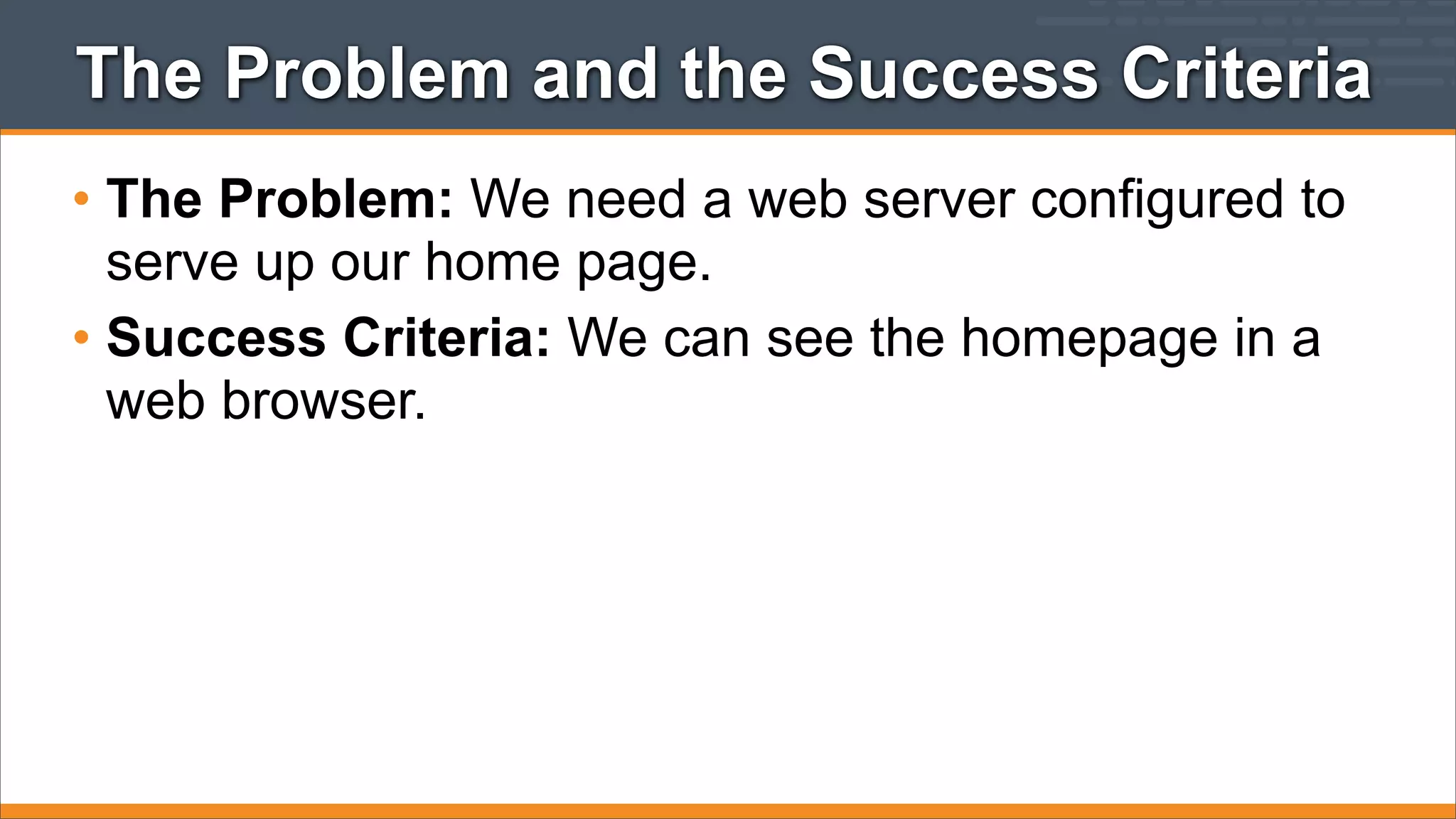
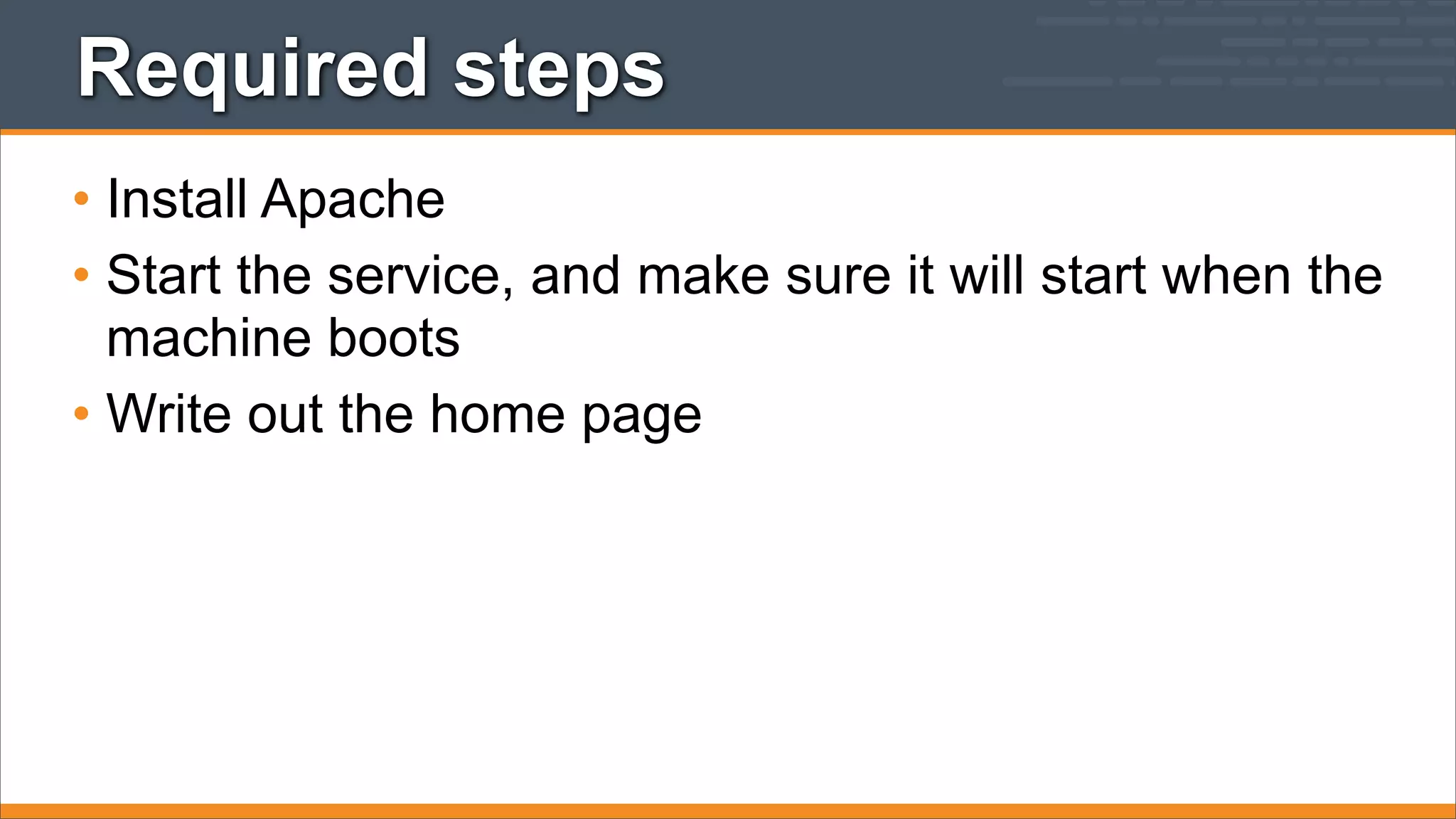
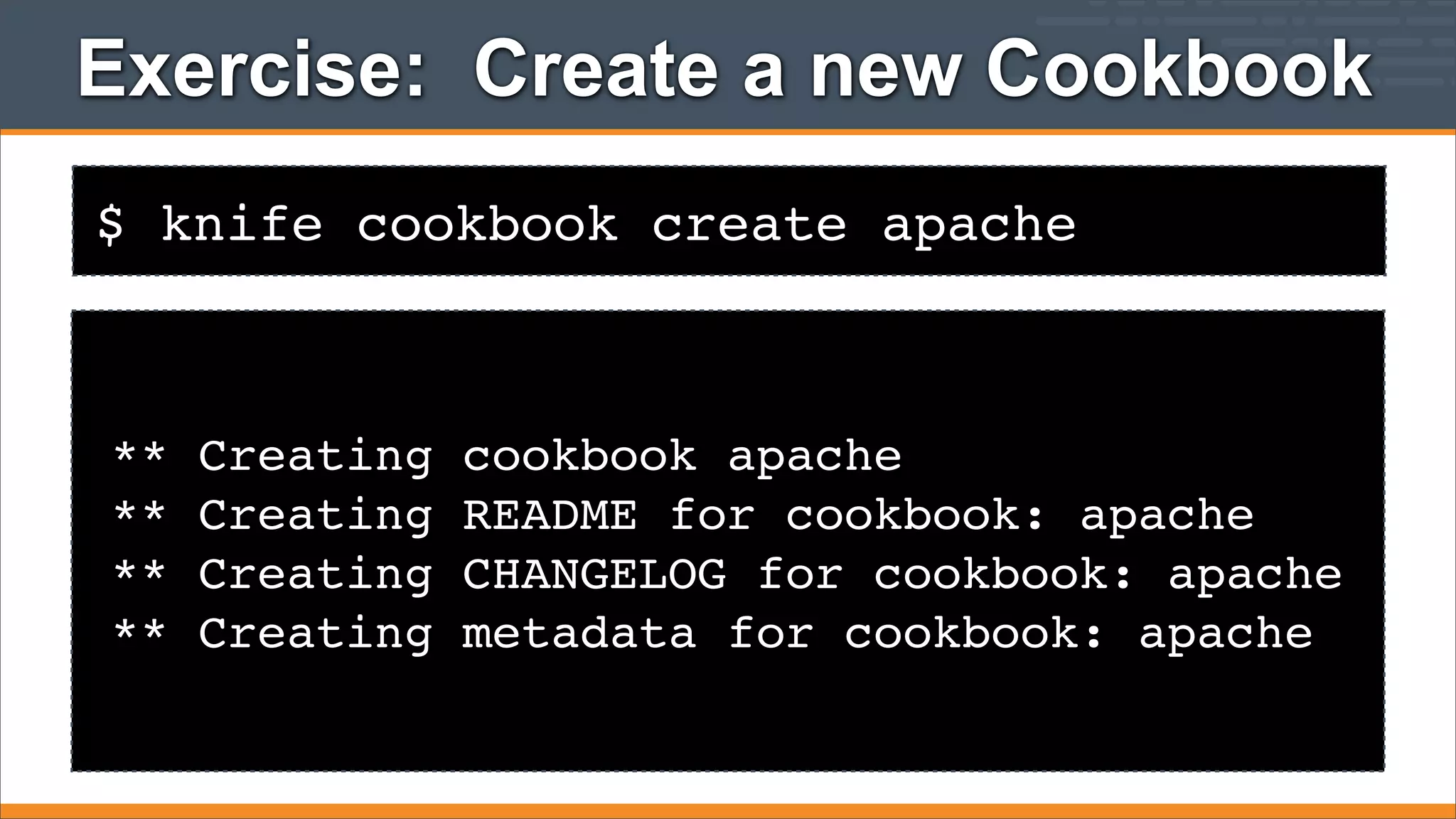
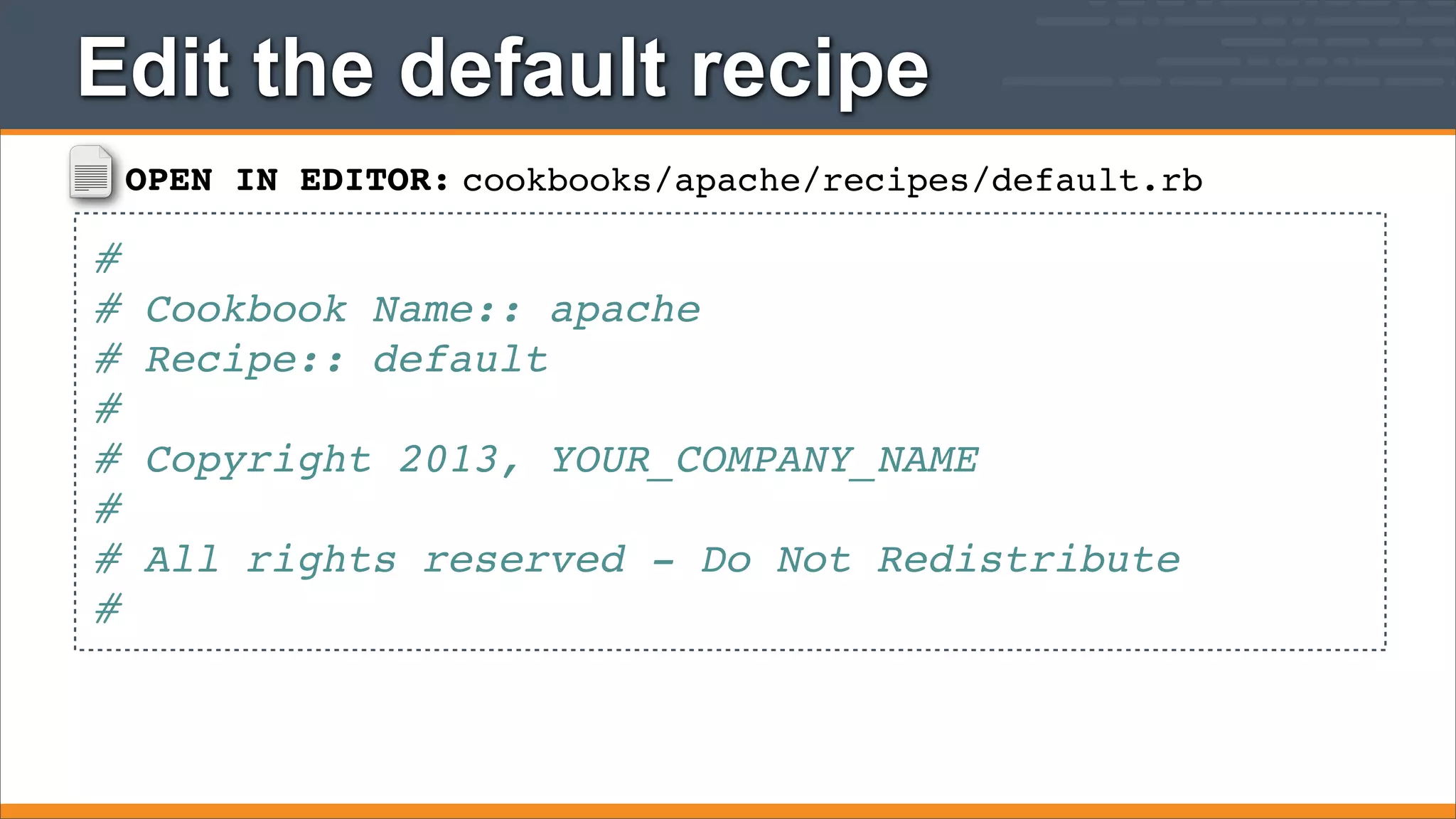
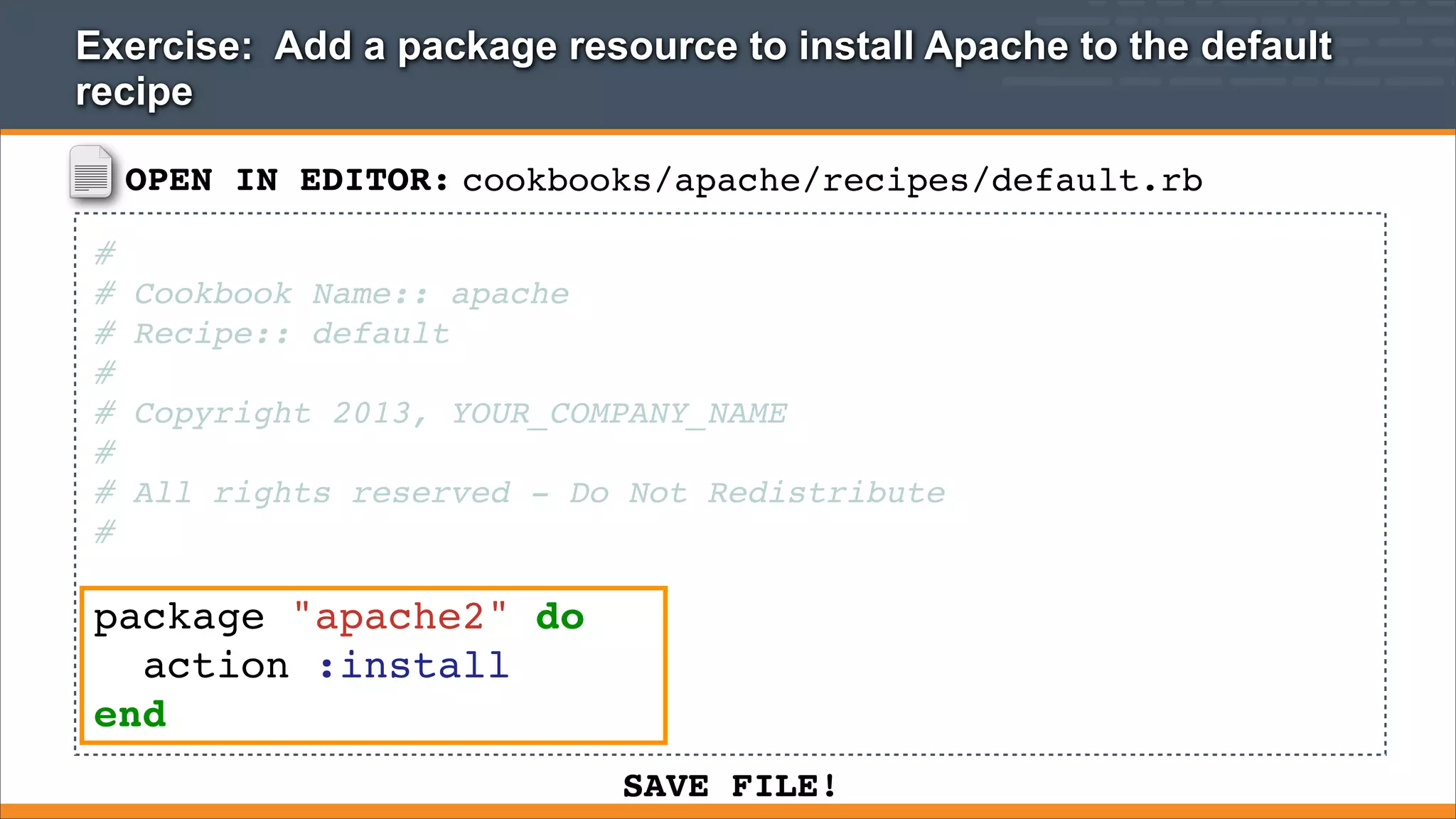
![Chef Resources
package "haproxy" do
action :install
end
template "/etc/haproxy/haproxy.cfg" do
source "haproxy.cfg.erb"
owner "root"
group "root"
mode "0644"
notifies :restart, "service[haproxy]"
end
service "haproxy" do
supports :restart => :true
action [:enable, :start]
end](https://image.slidesharecdn.com/week3-setupnodeandwritecookbook-131031161946-phpapp02/75/Chef-Fundamentals-Training-Series-Module-3-Setting-up-Nodes-and-Cookbook-Authoring-41-2048.jpg)
![Chef Resources
• Have a type
package "haproxy" do
action :install
end
template "/etc/haproxy/haproxy.cfg" do
source "haproxy.cfg.erb"
owner "root"
group "root"
mode "0644"
notifies :restart, "service[haproxy]"
end
service "haproxy" do
supports :restart => :true
action [:enable, :start]
end](https://image.slidesharecdn.com/week3-setupnodeandwritecookbook-131031161946-phpapp02/75/Chef-Fundamentals-Training-Series-Module-3-Setting-up-Nodes-and-Cookbook-Authoring-42-2048.jpg)
![Chef Resources
• Have a type
• Have a name
package "haproxy" do
action :install
end
template "/etc/haproxy/haproxy.cfg" do
source "haproxy.cfg.erb"
owner "root"
group "root"
mode "0644"
notifies :restart, "service[haproxy]"
end
service "haproxy" do
supports :restart => :true
action [:enable, :start]
end](https://image.slidesharecdn.com/week3-setupnodeandwritecookbook-131031161946-phpapp02/75/Chef-Fundamentals-Training-Series-Module-3-Setting-up-Nodes-and-Cookbook-Authoring-43-2048.jpg)
![Chef Resources
• Have a type
• Have a name
• Have parameters
package "haproxy" do
action :install
end
template "/etc/haproxy/haproxy.cfg" do
source "haproxy.cfg.erb"
owner "root"
group "root"
mode "0644"
notifies :restart, "service[haproxy]"
end
service "haproxy" do
supports :restart => :true
action [:enable, :start]
end](https://image.slidesharecdn.com/week3-setupnodeandwritecookbook-131031161946-phpapp02/75/Chef-Fundamentals-Training-Series-Module-3-Setting-up-Nodes-and-Cookbook-Authoring-44-2048.jpg)
![Chef Resources
• Have a type
• Have a name
• Have parameters
• Take action to put the
resource into the
desired state
package "haproxy" do
action :install
end
template "/etc/haproxy/haproxy.cfg" do
source "haproxy.cfg.erb"
owner "root"
group "root"
mode "0644"
notifies :restart, "service[haproxy]"
end
service "haproxy" do
supports :restart => :true
action [:enable, :start]
end](https://image.slidesharecdn.com/week3-setupnodeandwritecookbook-131031161946-phpapp02/75/Chef-Fundamentals-Training-Series-Module-3-Setting-up-Nodes-and-Cookbook-Authoring-45-2048.jpg)
![Chef Resources
• Have a type
• Have a name
• Have parameters
• Take action to put the
resource into the
desired state
• Can send notifications
to other resources
package "haproxy" do
action :install
end
template "/etc/haproxy/haproxy.cfg" do
source "haproxy.cfg.erb"
owner "root"
group "root"
mode "0644"
notifies :restart, "service[haproxy]"
end
service "haproxy" do
supports :restart => :true
action [:enable, :start]
end](https://image.slidesharecdn.com/week3-setupnodeandwritecookbook-131031161946-phpapp02/75/Chef-Fundamentals-Training-Series-Module-3-Setting-up-Nodes-and-Cookbook-Authoring-46-2048.jpg)
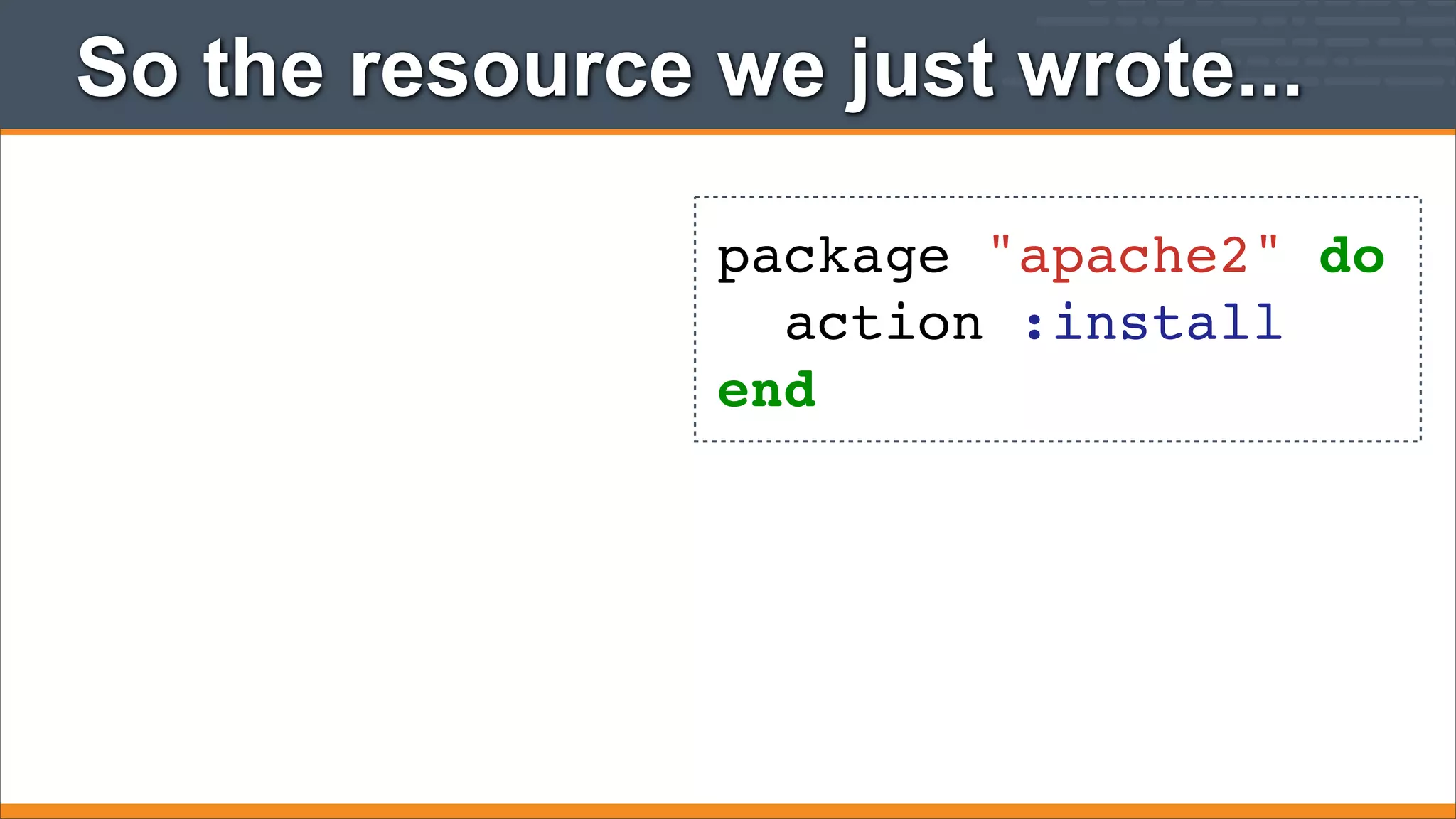
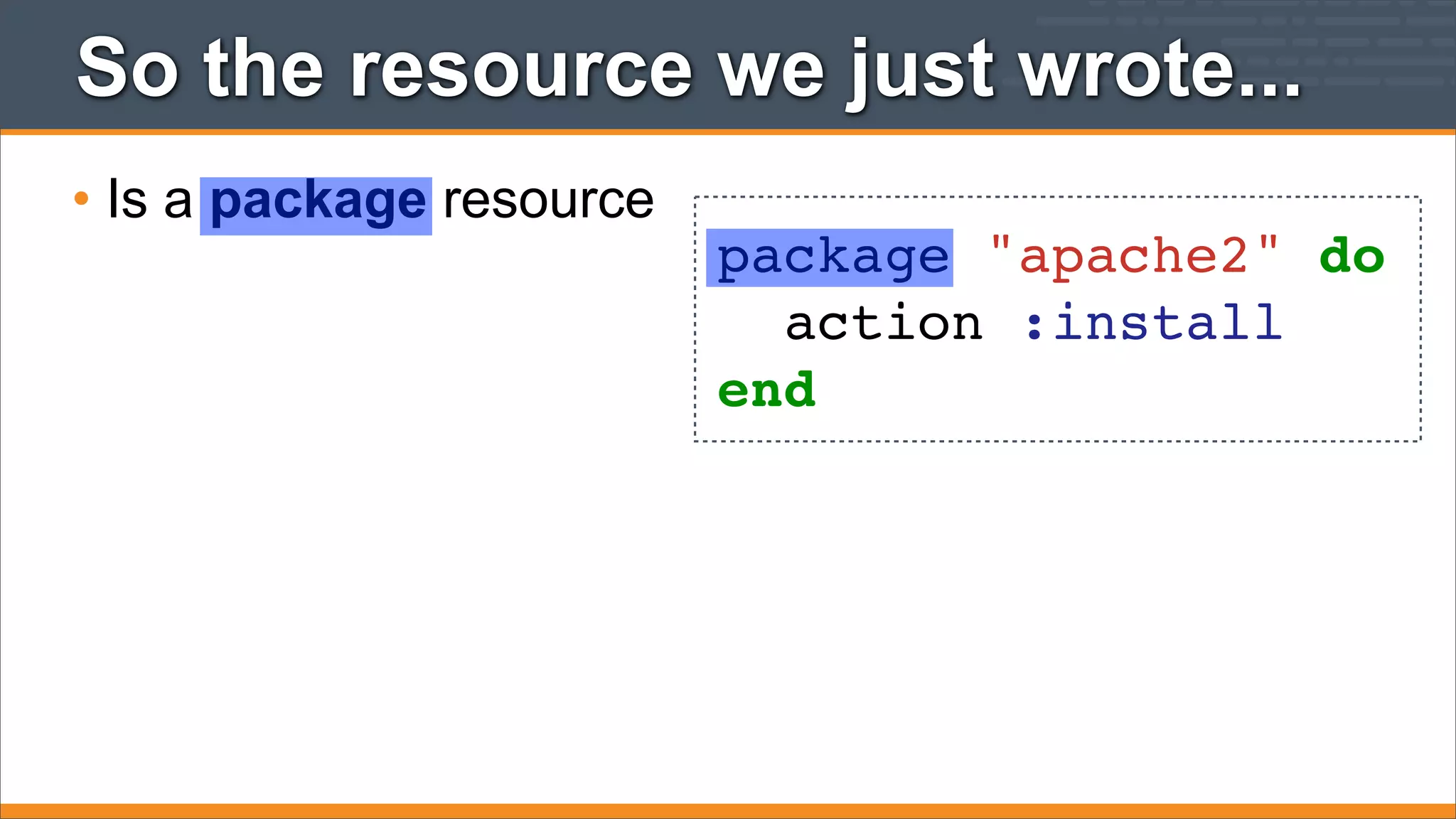
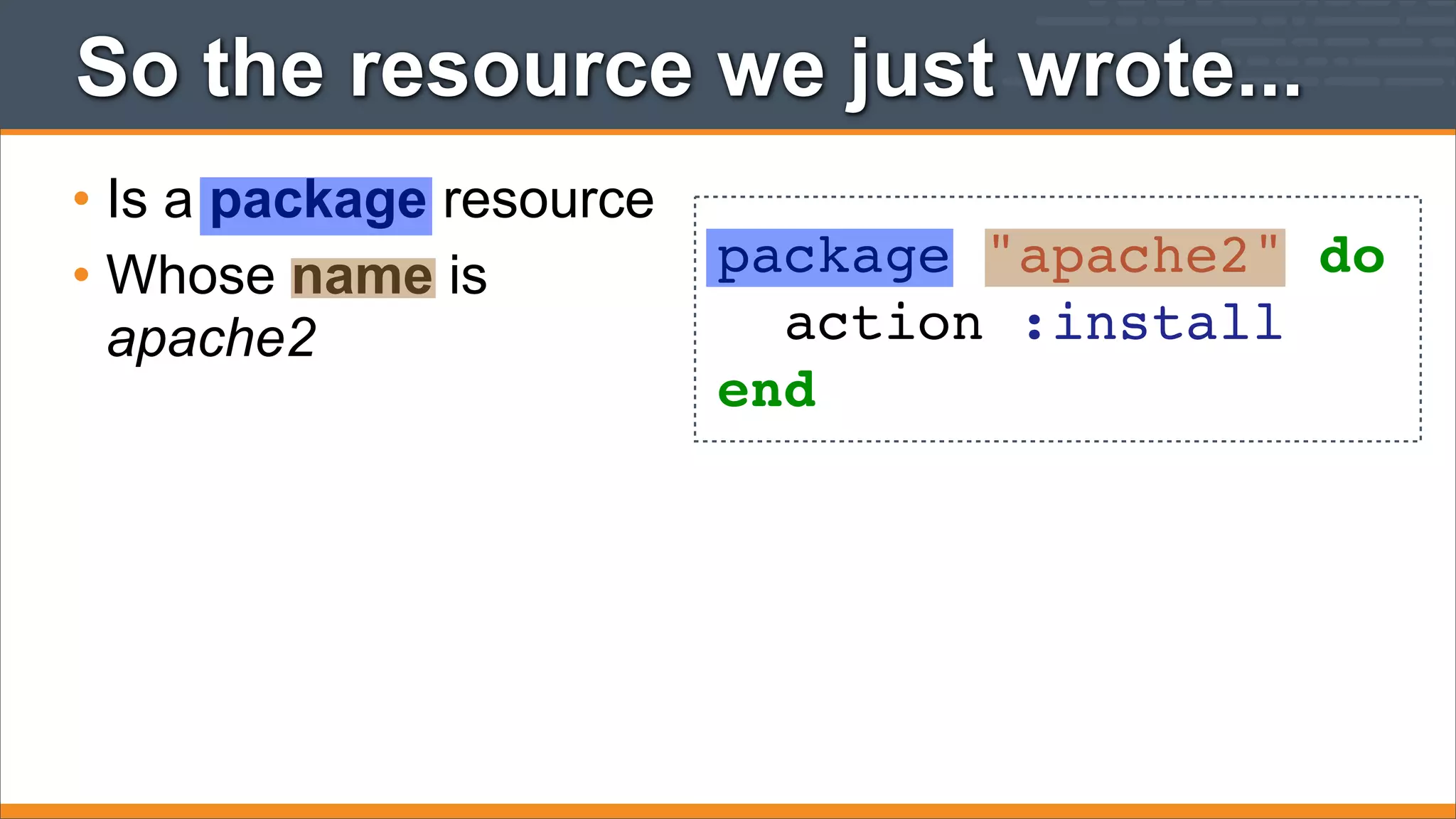
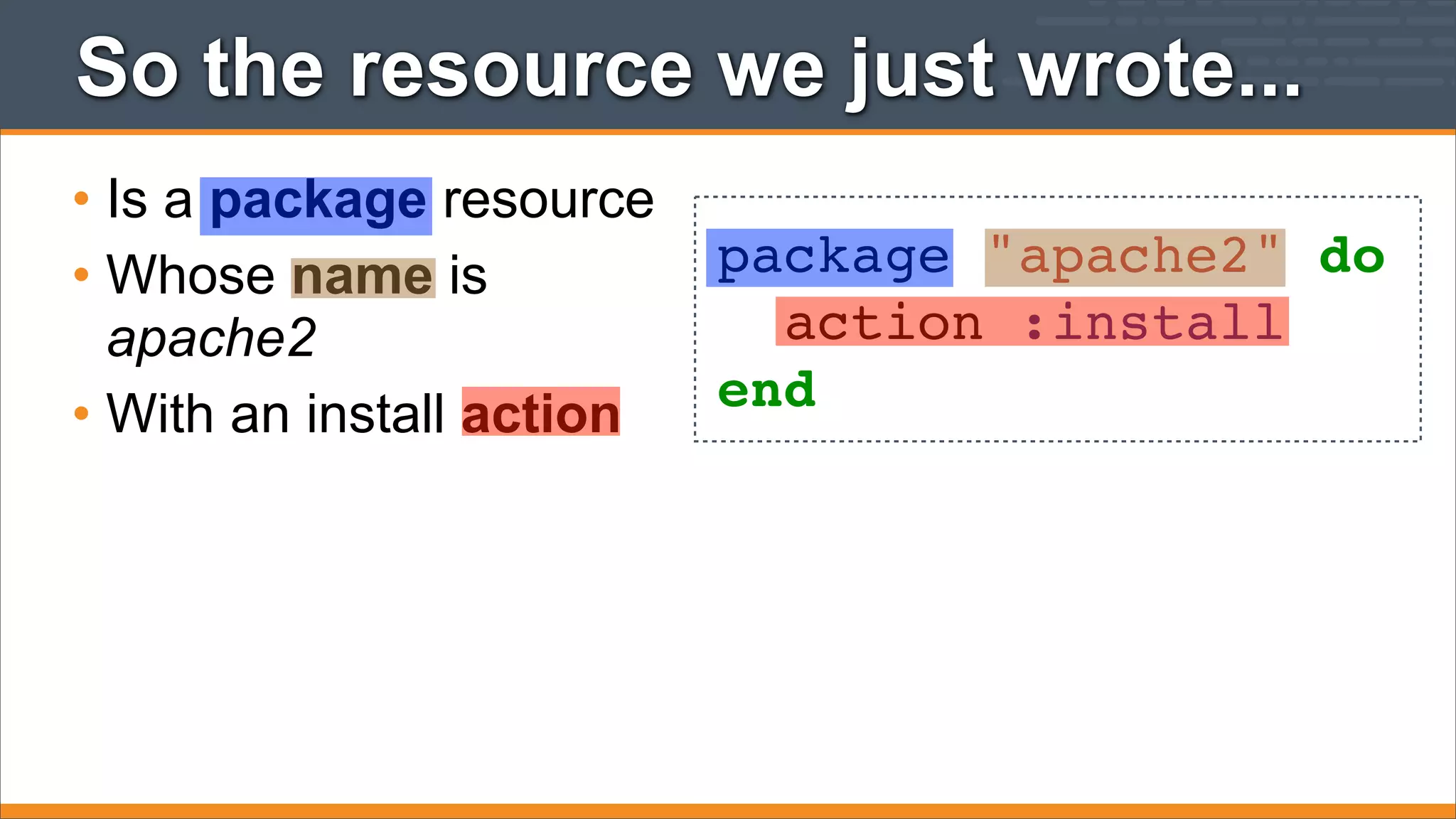
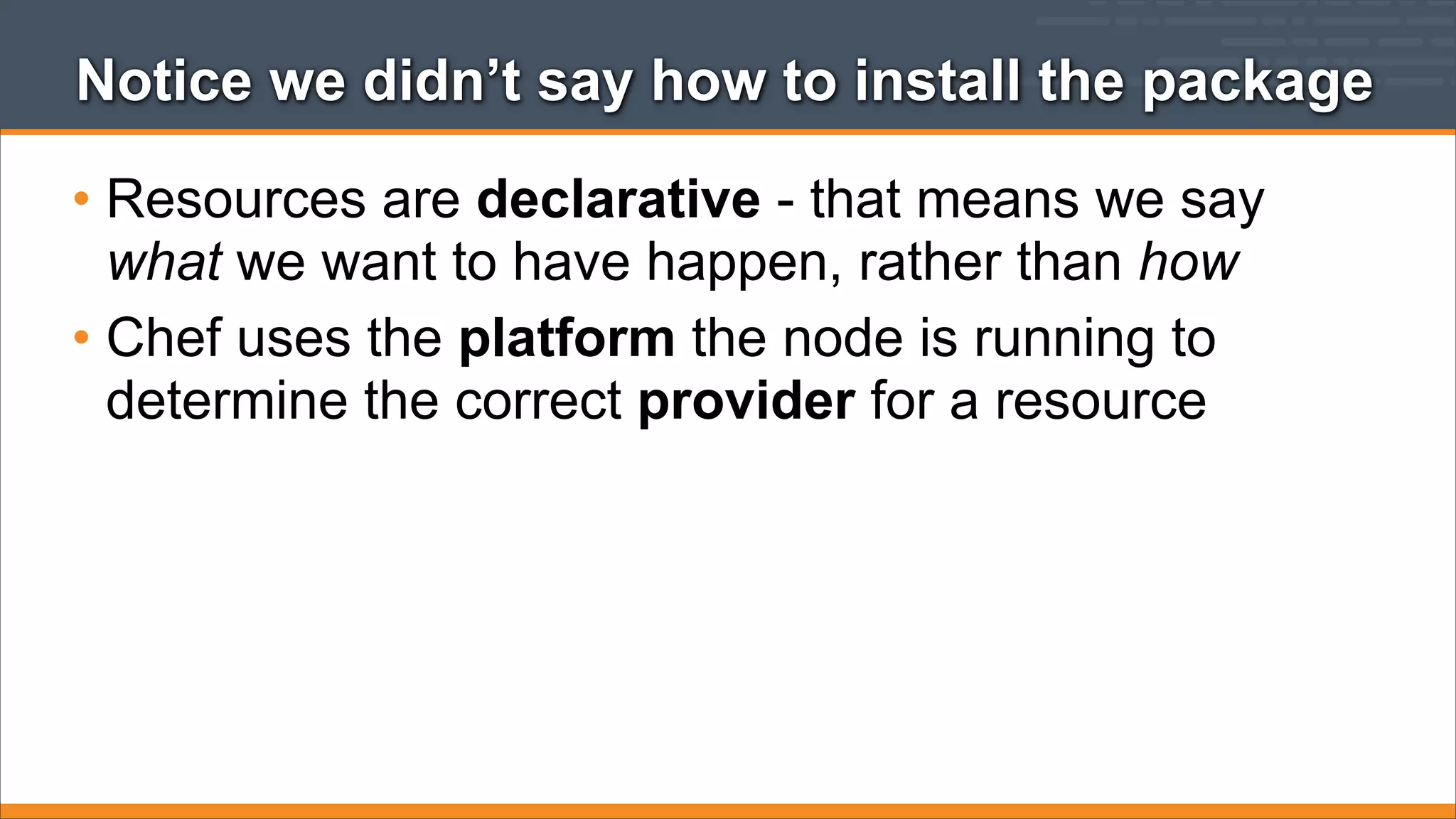
![Exercise: Add a service resource to ensure the service is started
and enabled at boot
OPEN IN EDITOR: cookbooks/apache/recipes/default.rb
...
# All rights reserved - Do Not Redistribute
#
package "apache2" do
action :install
end
service "apache2" do
action [ :enable, :start ]
end
SAVE FILE!](https://image.slidesharecdn.com/week3-setupnodeandwritecookbook-131031161946-phpapp02/75/Chef-Fundamentals-Training-Series-Module-3-Setting-up-Nodes-and-Cookbook-Authoring-52-2048.jpg)
![So the resource we just wrote...
service "apache2" do
action [ :enable, :start ]
end](https://image.slidesharecdn.com/week3-setupnodeandwritecookbook-131031161946-phpapp02/75/Chef-Fundamentals-Training-Series-Module-3-Setting-up-Nodes-and-Cookbook-Authoring-53-2048.jpg)
![So the resource we just wrote...
• Is a service resource
service "apache2" do
action [ :enable, :start ]
end](https://image.slidesharecdn.com/week3-setupnodeandwritecookbook-131031161946-phpapp02/75/Chef-Fundamentals-Training-Series-Module-3-Setting-up-Nodes-and-Cookbook-Authoring-54-2048.jpg)
![So the resource we just wrote...
• Is a service resource
• Whose name is
apache2
service "apache2" do
action [ :enable, :start ]
end](https://image.slidesharecdn.com/week3-setupnodeandwritecookbook-131031161946-phpapp02/75/Chef-Fundamentals-Training-Series-Module-3-Setting-up-Nodes-and-Cookbook-Authoring-55-2048.jpg)
![So the resource we just wrote...
• Is a service resource
• Whose name is
apache2
• With two actions:
start and enable
service "apache2" do
action [ :enable, :start ]
end](https://image.slidesharecdn.com/week3-setupnodeandwritecookbook-131031161946-phpapp02/75/Chef-Fundamentals-Training-Series-Module-3-Setting-up-Nodes-and-Cookbook-Authoring-56-2048.jpg)
![Order Matters
• Resources are
executed in order
1st
2nd
• Body Level One
• Body Level Two
template "/etc/haproxy/haproxy.cfg" do
• Body Level Three
source "haproxy.cfg.erb"
owner "root"
•"root" Level Four
Body
group
mode "0644"
• :restart, "service[haproxy]"
notifies Body Level Five
package "haproxy" do
action :install
end
end
3rd
service "haproxy" do
supports :restart => :true
action [:enable, :start]
end](https://image.slidesharecdn.com/week3-setupnodeandwritecookbook-131031161946-phpapp02/75/Chef-Fundamentals-Training-Series-Module-3-Setting-up-Nodes-and-Cookbook-Authoring-57-2048.jpg)
![Exercise: Add a cookbook_file resource to copy the home page in
place
OPEN IN EDITOR: cookbooks/apache/recipes/default.rb
...
service "apache2" do
action [ :enable, :start ]
end
cookbook_file "/var/www/index.html" do
source "index.html"
mode "0644"
end
SAVE FILE!](https://image.slidesharecdn.com/week3-setupnodeandwritecookbook-131031161946-phpapp02/75/Chef-Fundamentals-Training-Series-Module-3-Setting-up-Nodes-and-Cookbook-Authoring-58-2048.jpg)
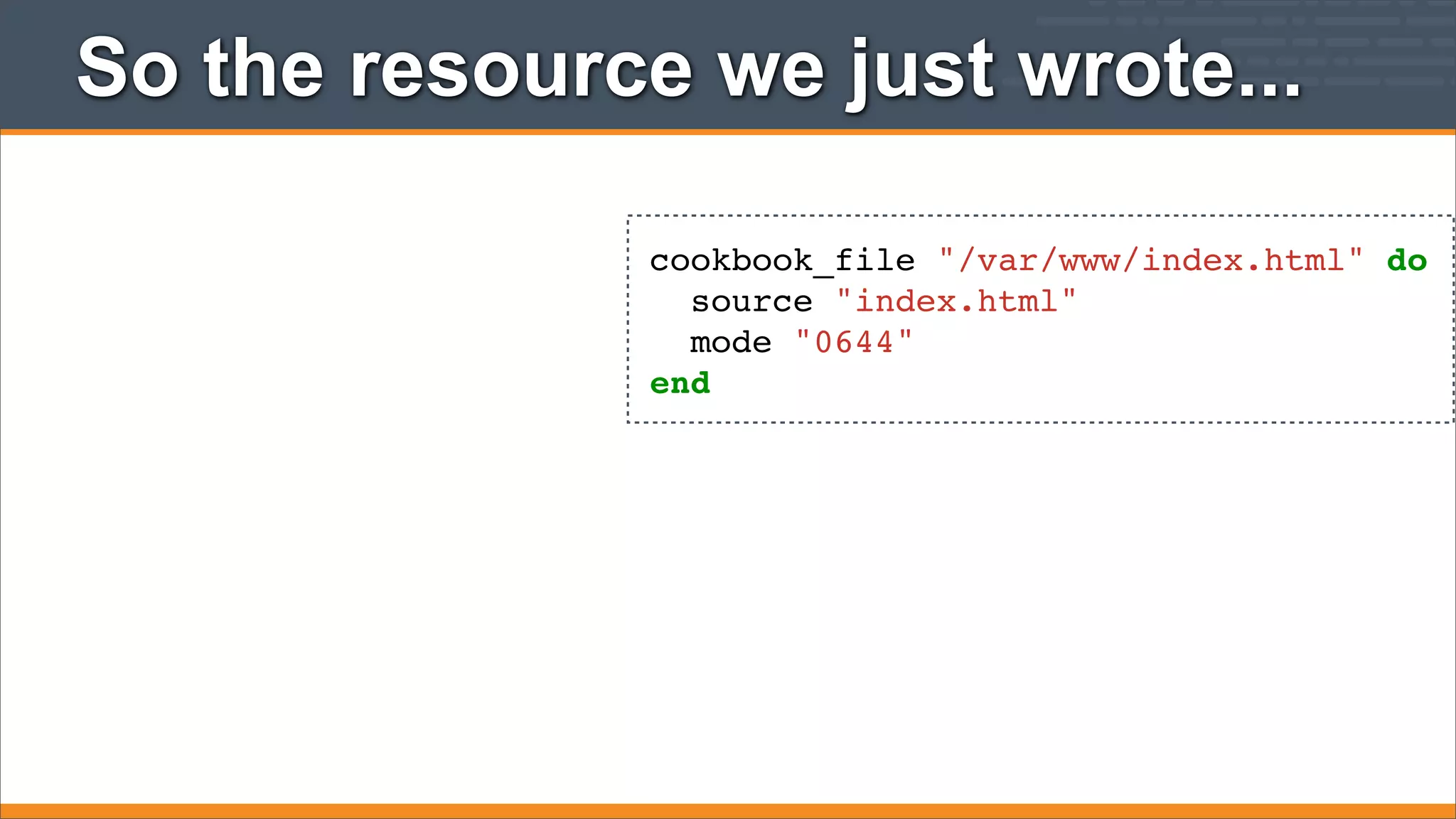
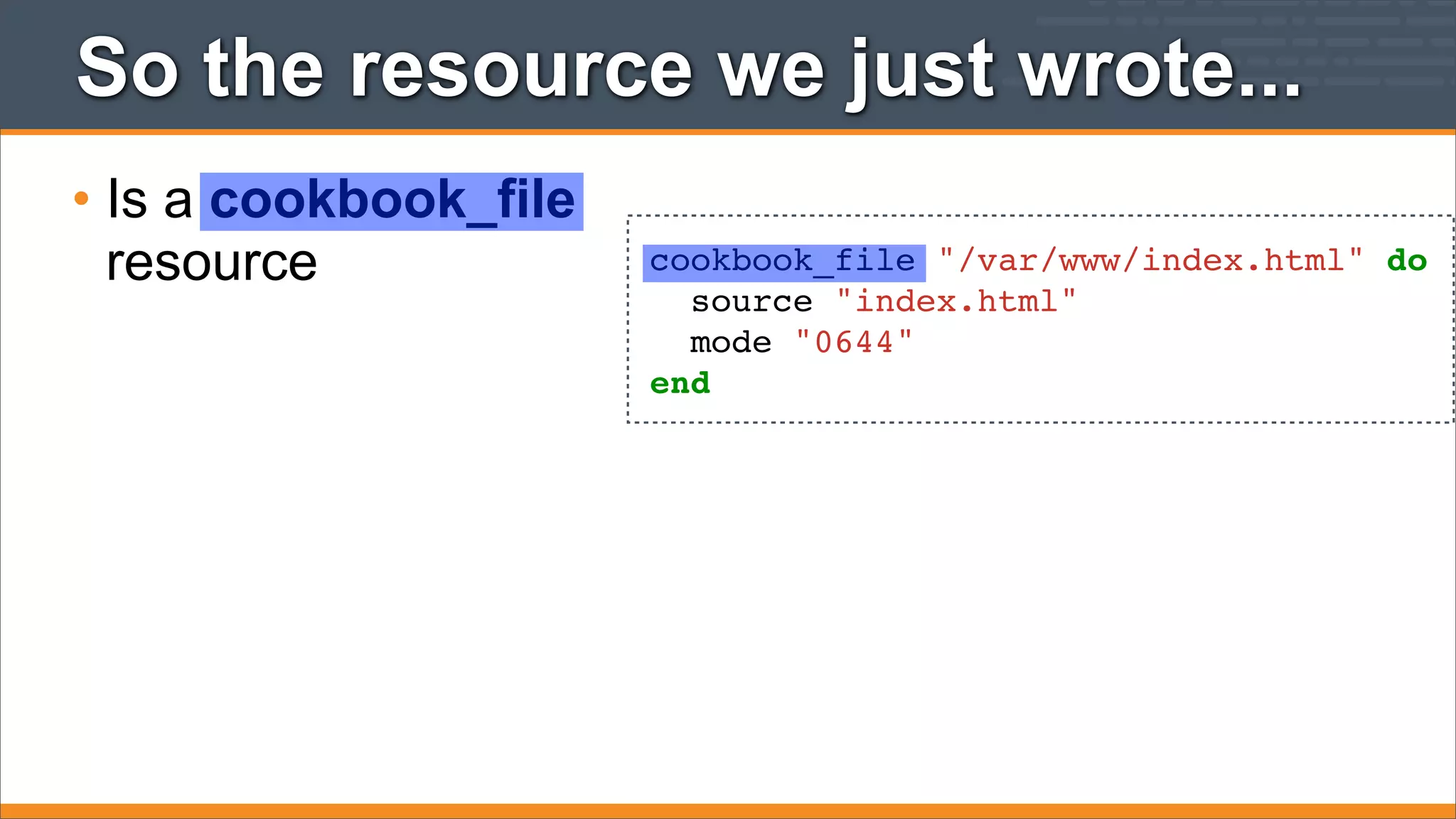
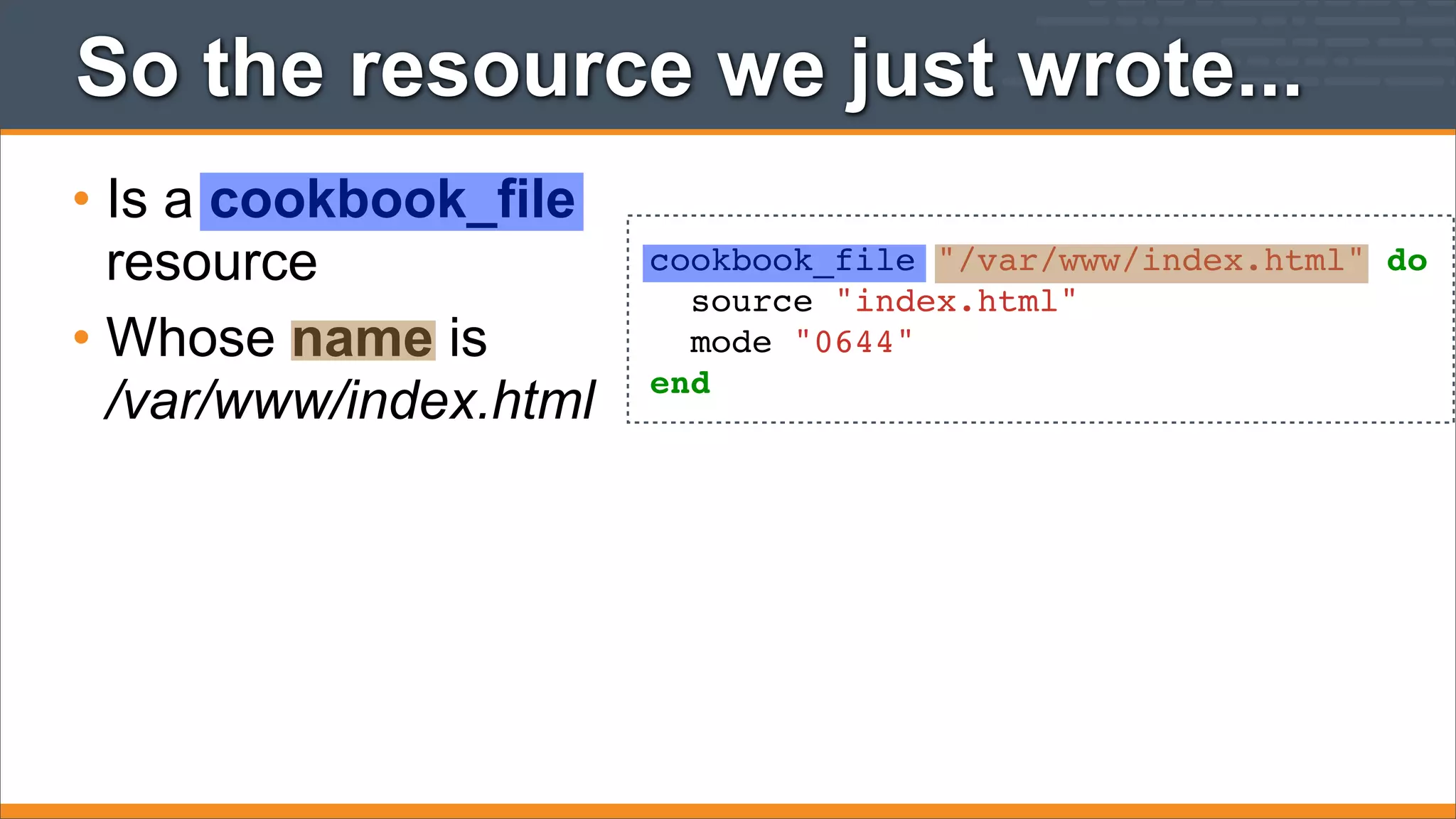
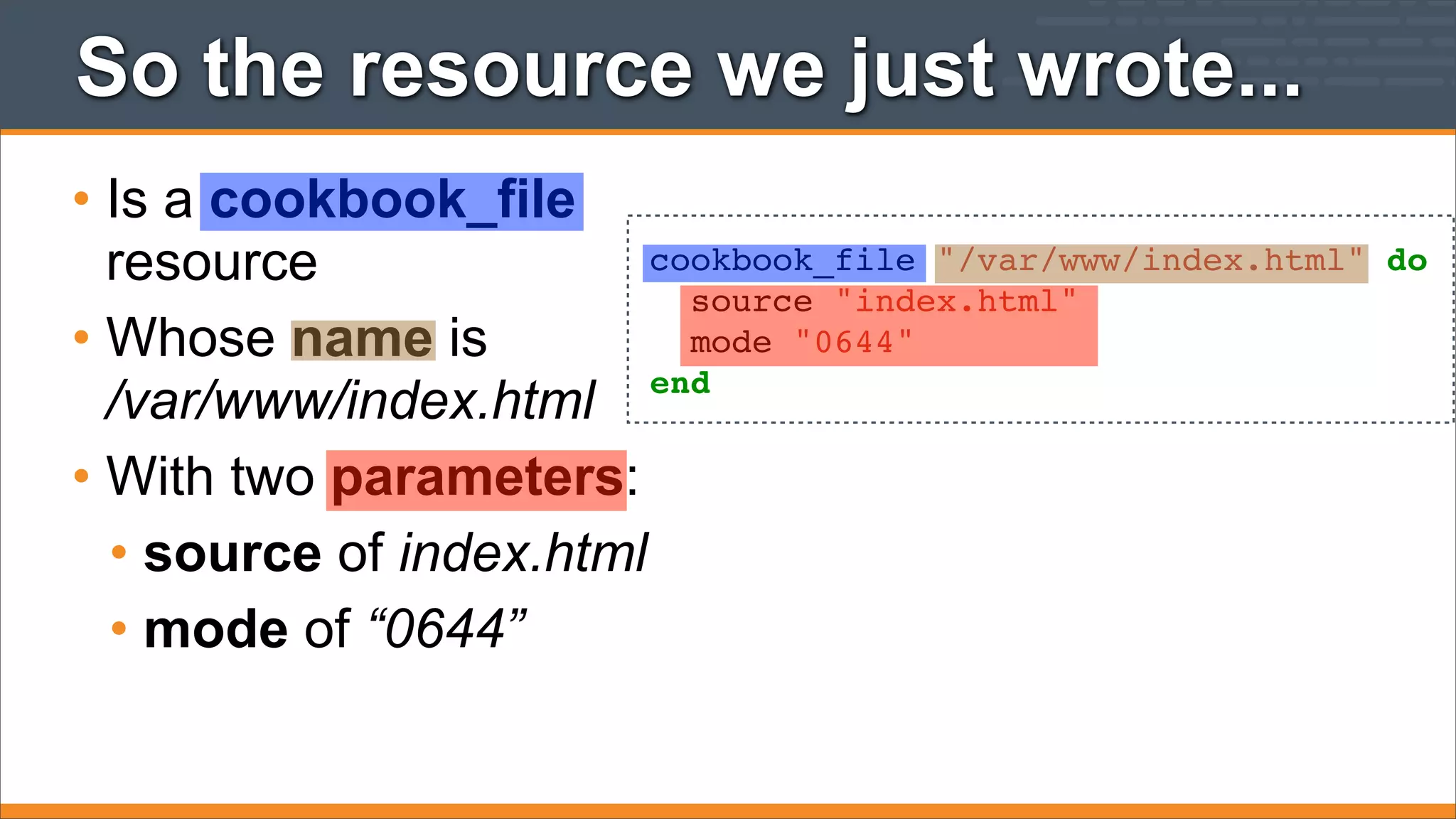
![Full contents of the apache recipe
#
#
#
#
#
#
#
#
Cookbook Name:: apache
Recipe:: default
Copyright 2013, YOUR_COMPANY_NAME
All rights reserved - Do Not Redistribute
package "apache2" do
action :install
end
service "apache2" do
action [ :enable, :start ]
end
cookbook_file "/var/www/index.html" do
source "index.html"
mode "0644"
end](https://image.slidesharecdn.com/week3-setupnodeandwritecookbook-131031161946-phpapp02/75/Chef-Fundamentals-Training-Series-Module-3-Setting-up-Nodes-and-Cookbook-Authoring-63-2048.jpg)
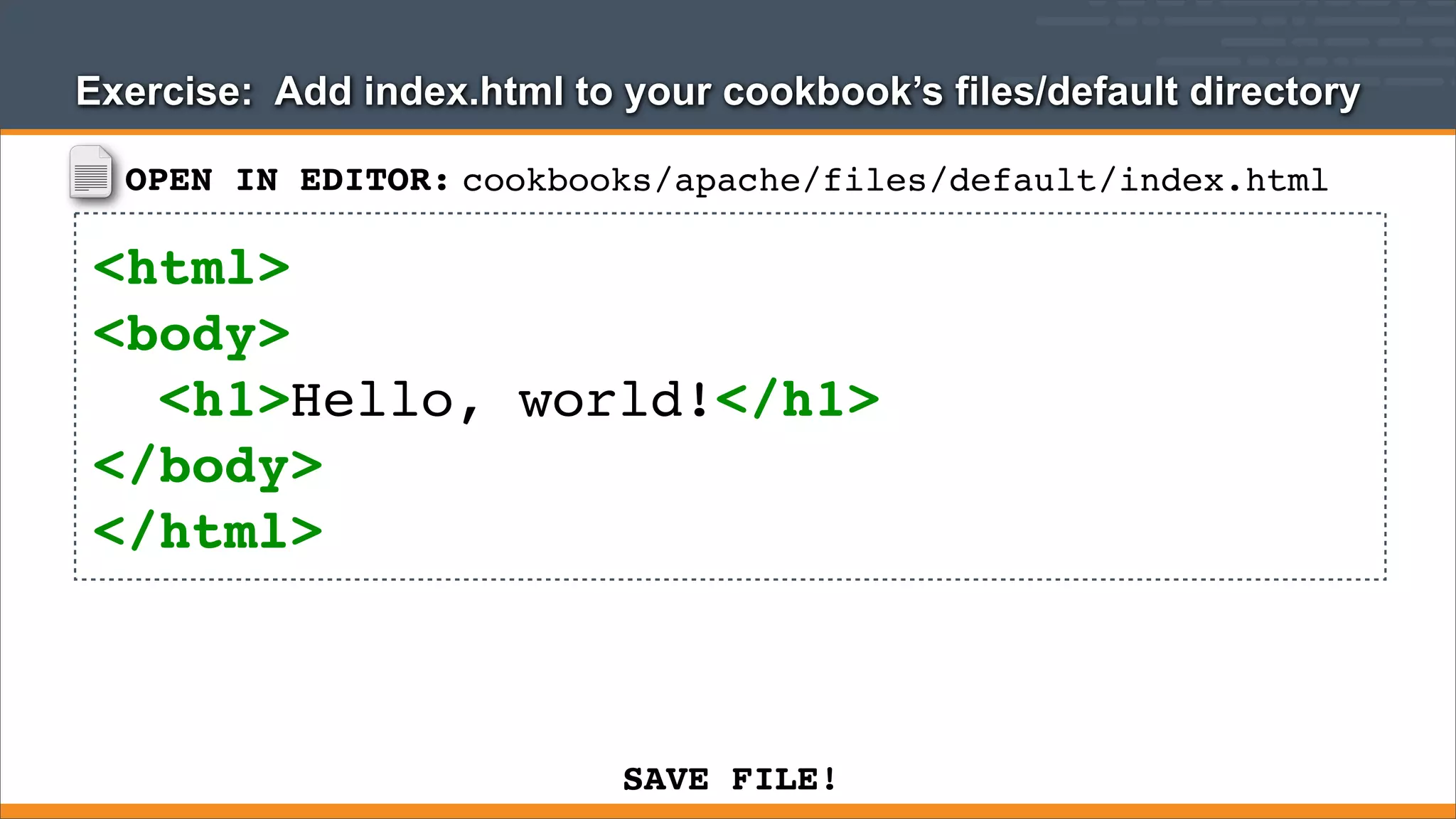
![Exercise: Upload the cookbook
$ knife cookbook upload apache
Uploading apache
Uploaded 1 cookbook.
[0.1.0]](https://image.slidesharecdn.com/week3-setupnodeandwritecookbook-131031161946-phpapp02/75/Chef-Fundamentals-Training-Series-Module-3-Setting-up-Nodes-and-Cookbook-Authoring-65-2048.jpg)
![Run List
Enterprise
Chef
What policy sho
uld
I follow?
chef-client
Node
“recipe[apache]”](https://image.slidesharecdn.com/week3-setupnodeandwritecookbook-131031161946-phpapp02/75/Chef-Fundamentals-Training-Series-Module-3-Setting-up-Nodes-and-Cookbook-Authoring-66-2048.jpg)
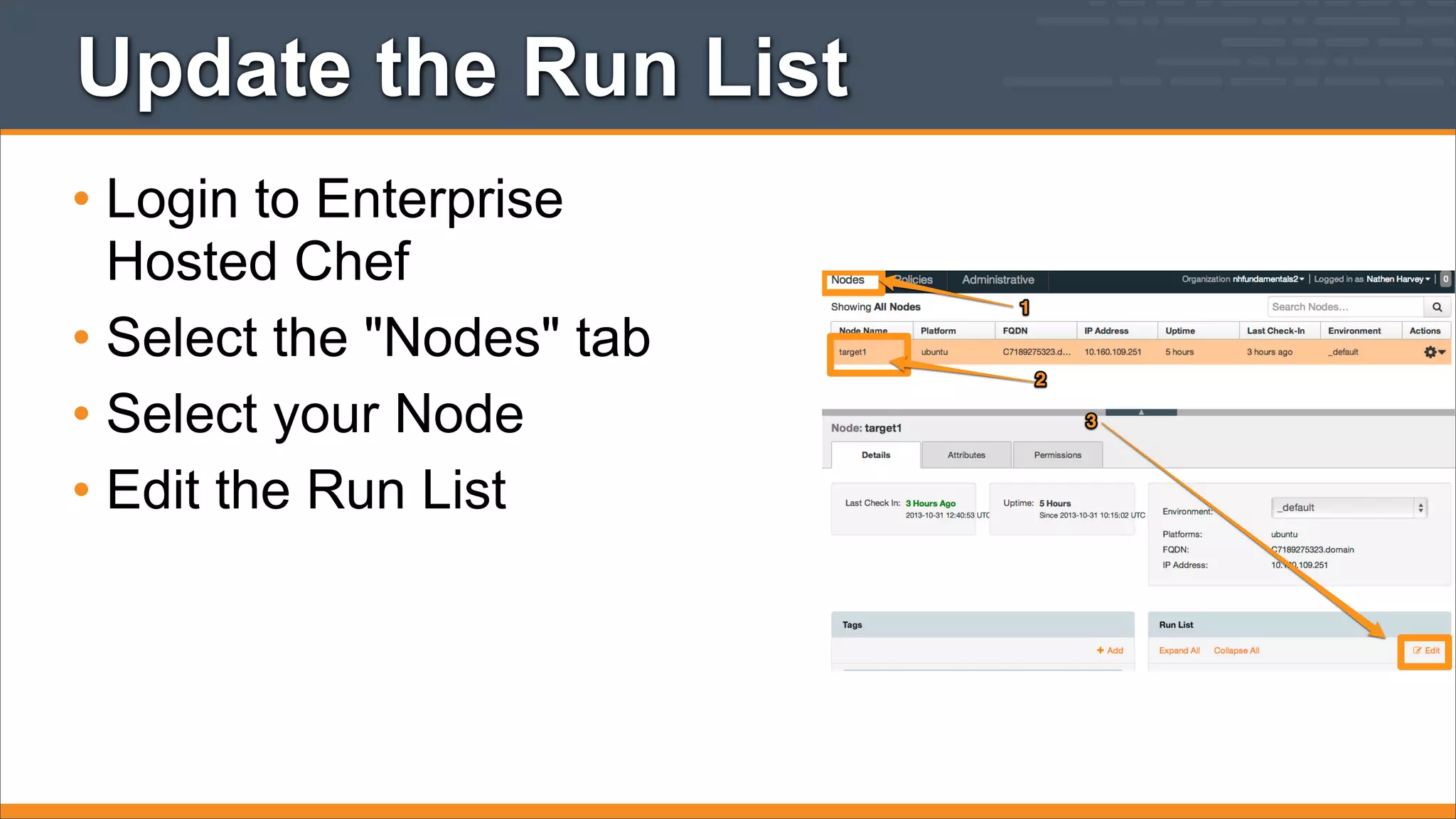
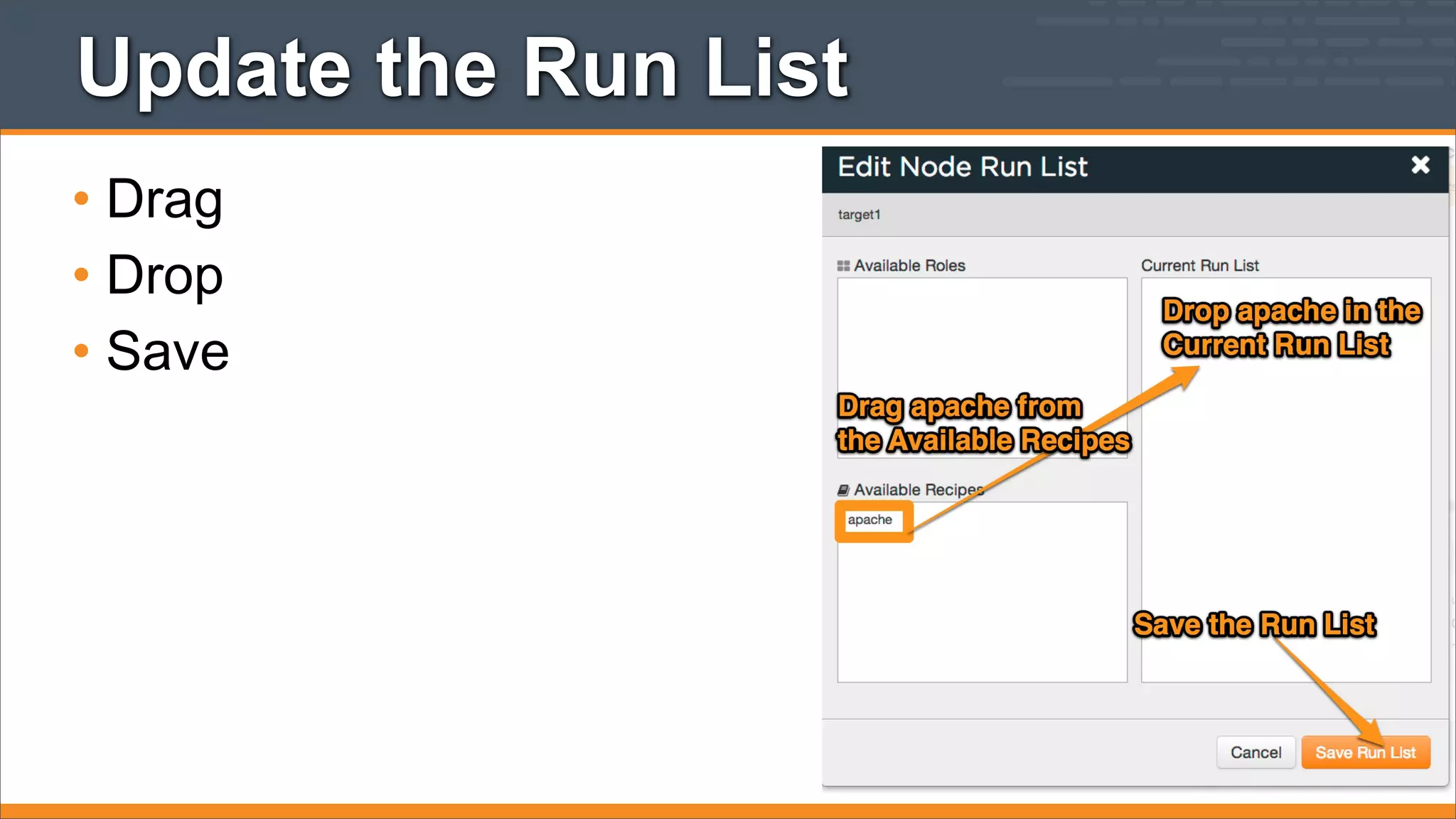
![Exercise: Run the chef-client on your test node
opscode@target1:~$ sudo chef-client
Starting Chef Client, version 11.4.4
[2013-06-25T04:20:22+00:00] INFO: *** Chef 11.4.4 ***
[2013-06-25T04:20:23+00:00] INFO: [inet6] no default interface, picking the first ipaddress
[2013-06-25T04:20:23+00:00] INFO: Run List is [recipe[apache]]
[2013-06-25T04:20:23+00:00] INFO: Run List expands to [apache]
[2013-06-25T04:20:23+00:00] INFO: Starting Chef Run for target1
[2013-06-25T04:20:23+00:00] INFO: Running start handlers
[2013-06-25T04:20:23+00:00] INFO: Start handlers complete.
resolving cookbooks for run list: ["apache"]
[2013-06-25T04:20:24+00:00] INFO: Loading cookbooks [apache]
Synchronizing Cookbooks:
[2013-06-25T04:20:24+00:00] INFO: Storing updated cookbooks/apache/recipes/default.rb in the cache.
[2013-06-25T04:20:24+00:00] INFO: Storing updated cookbooks/apache/recipes/tmp.rb in the cache.
[2013-06-25T04:20:24+00:00] INFO: Storing updated cookbooks/apache/CHANGELOG.md in the cache.
[2013-06-25T04:20:25+00:00] INFO: Storing updated cookbooks/apache/metadata.rb in the cache.
[2013-06-25T04:20:25+00:00] INFO: Storing updated cookbooks/apache/README.md in the cache.
- apache
Compiling Cookbooks...
Converging 3 resources
Recipe: apache::default
* package[apache2] action install[2013-06-25T04:20:25+00:00] INFO: Processing package[apache2] action install (apache::default line 9)
- install version 2.2.22-1ubuntu1 of package apache2](https://image.slidesharecdn.com/week3-setupnodeandwritecookbook-131031161946-phpapp02/75/Chef-Fundamentals-Training-Series-Module-3-Setting-up-Nodes-and-Cookbook-Authoring-69-2048.jpg)