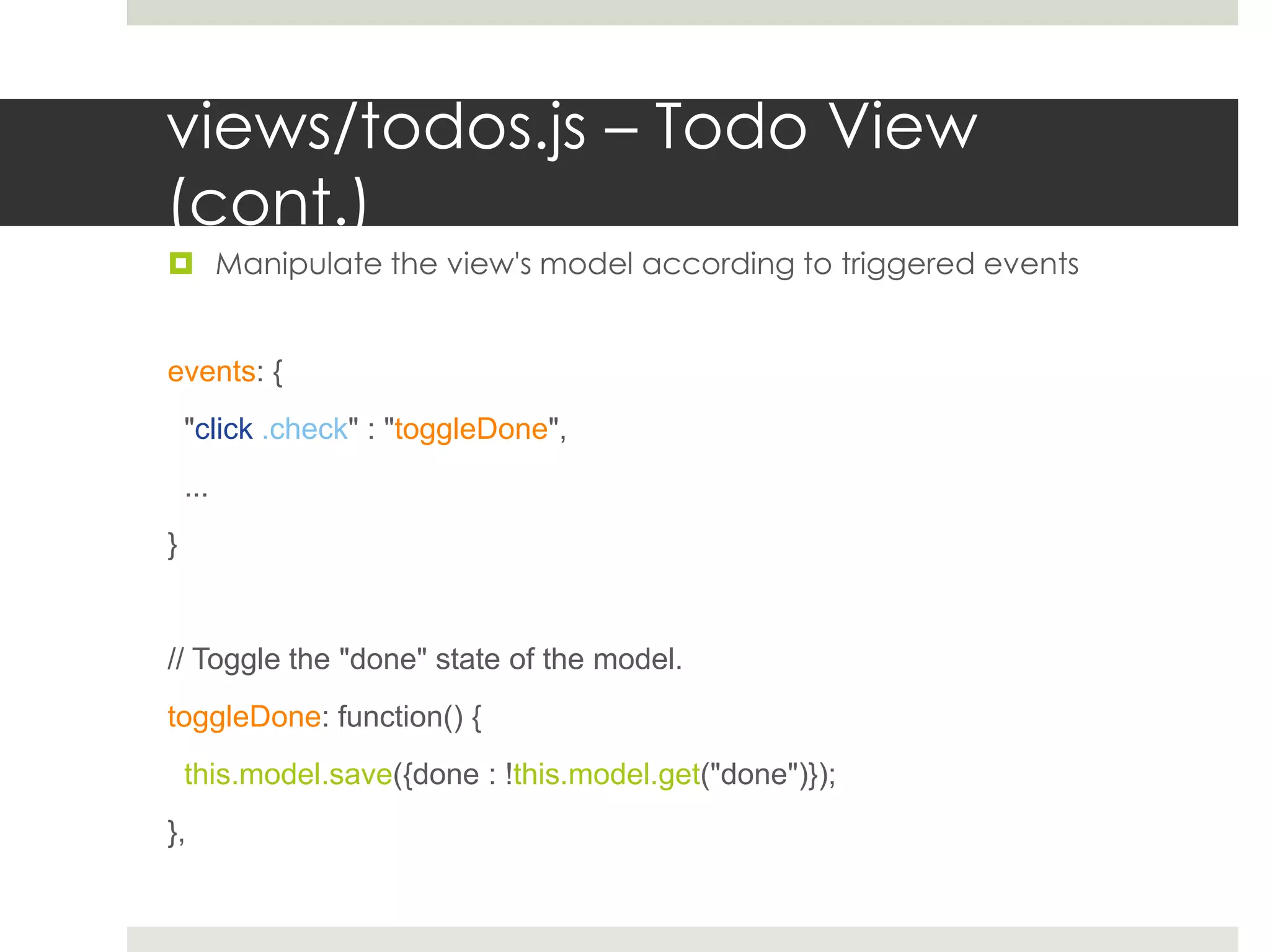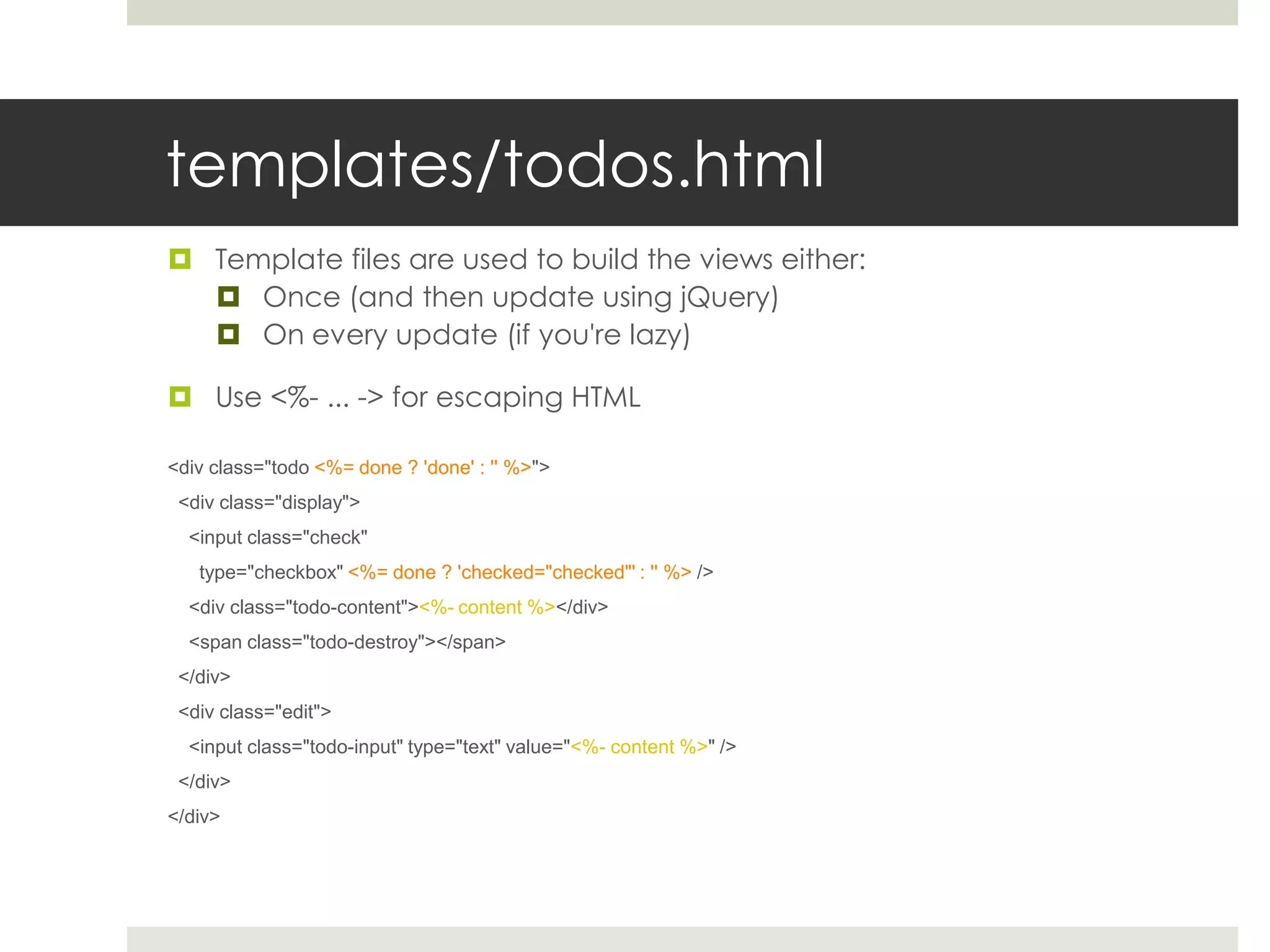The document provides a comprehensive guide on building HTML5 web applications using Google App Engine, Backbone.js, Require.js, and jQuery, focusing on the architecture of a to-do list application. It explains the roles of key technologies, outlines the front-end and back-end structure, and details the implementation of a REST API for CRUD operations on to-do items. Additionally, it covers the organization of web app directories, templates, and event handling within the Backbone.js framework.

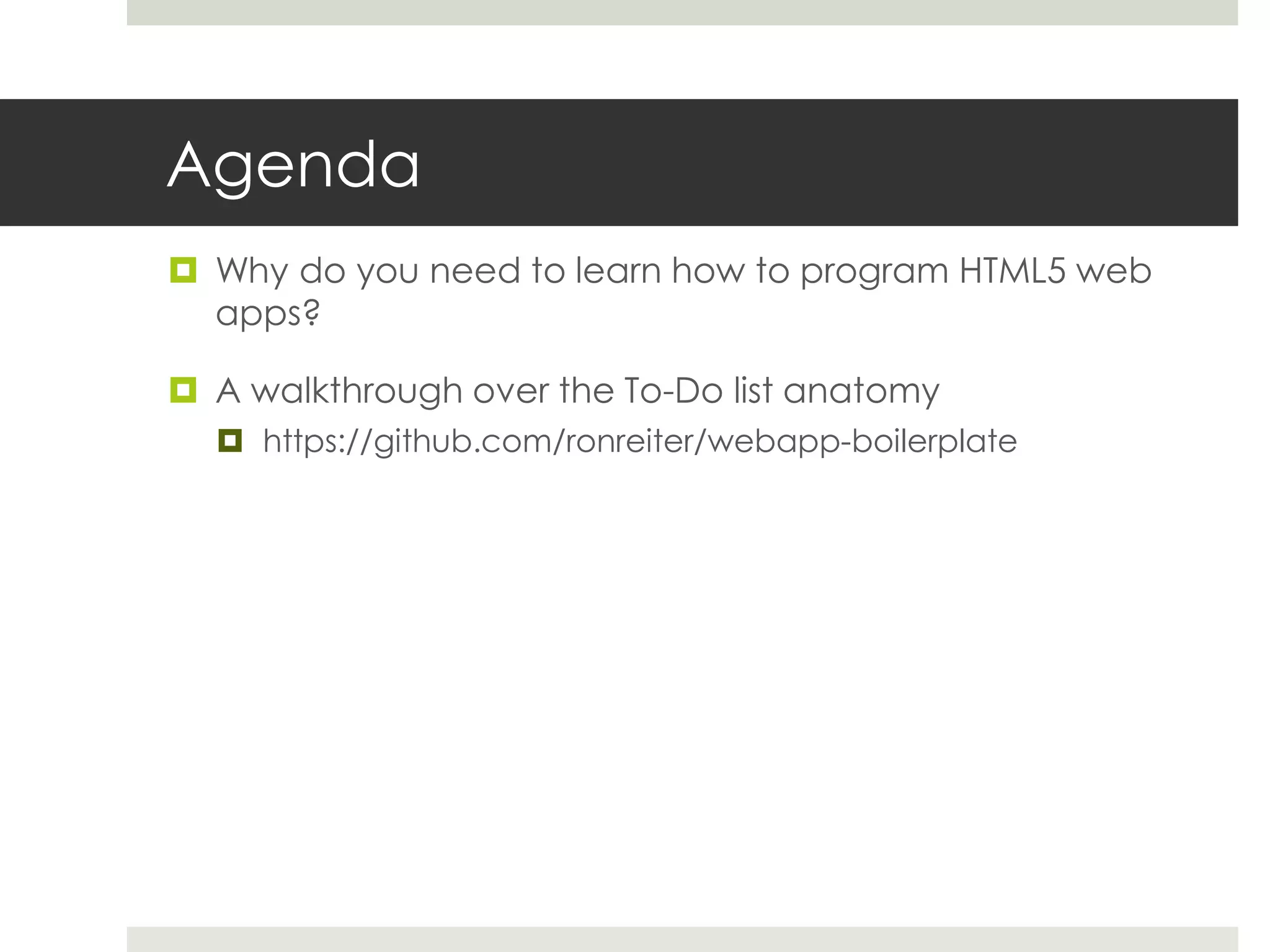
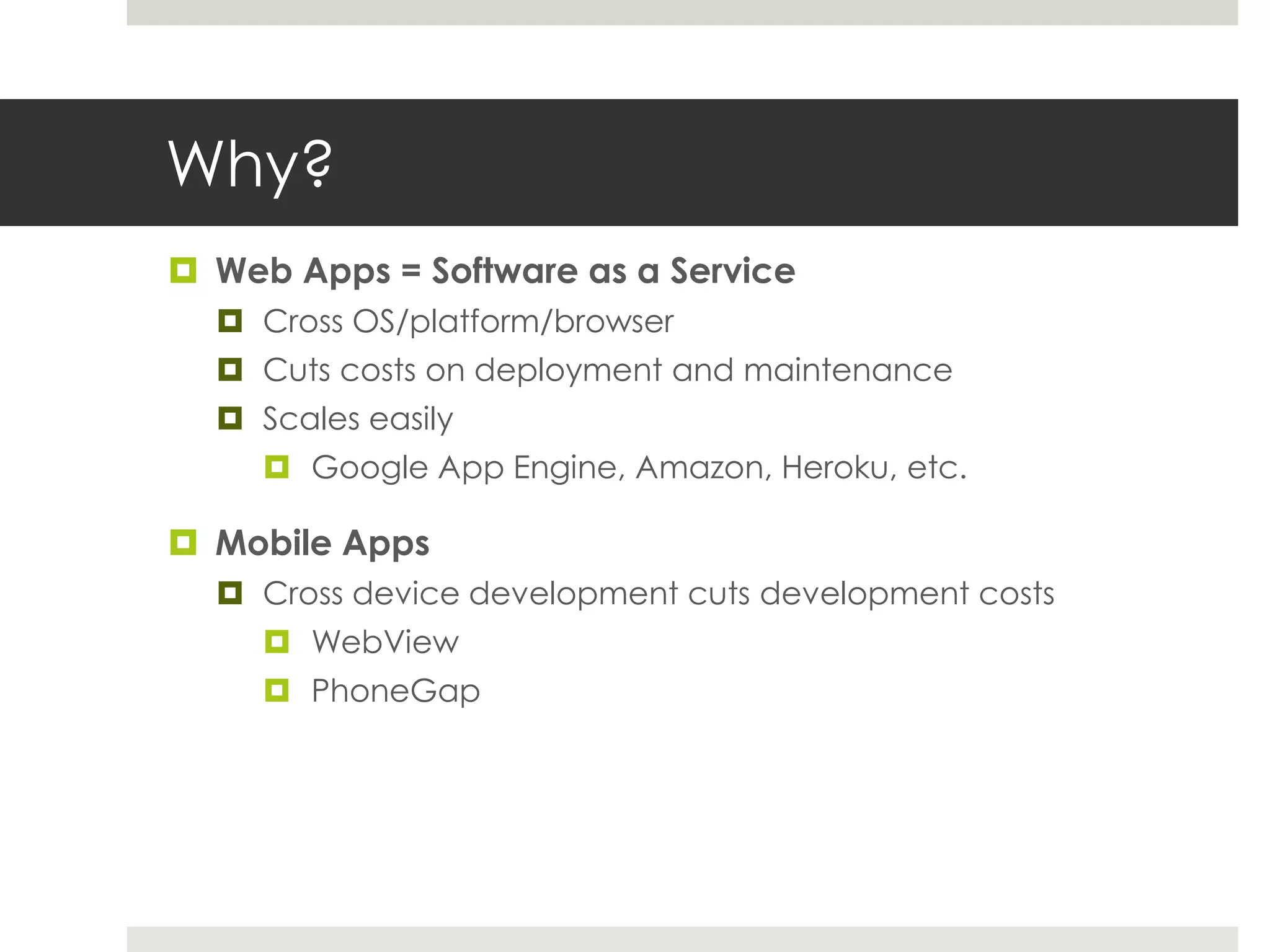
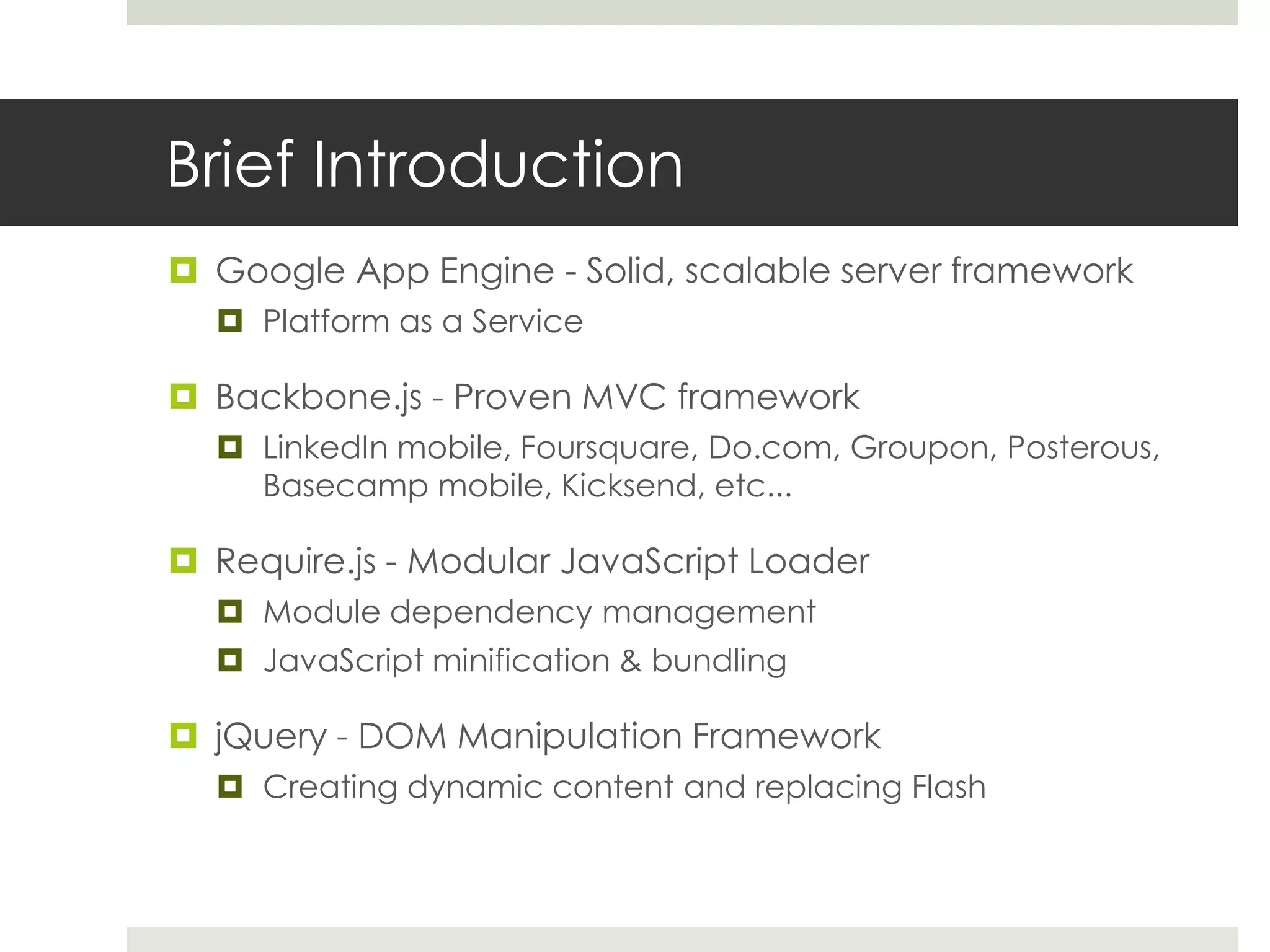
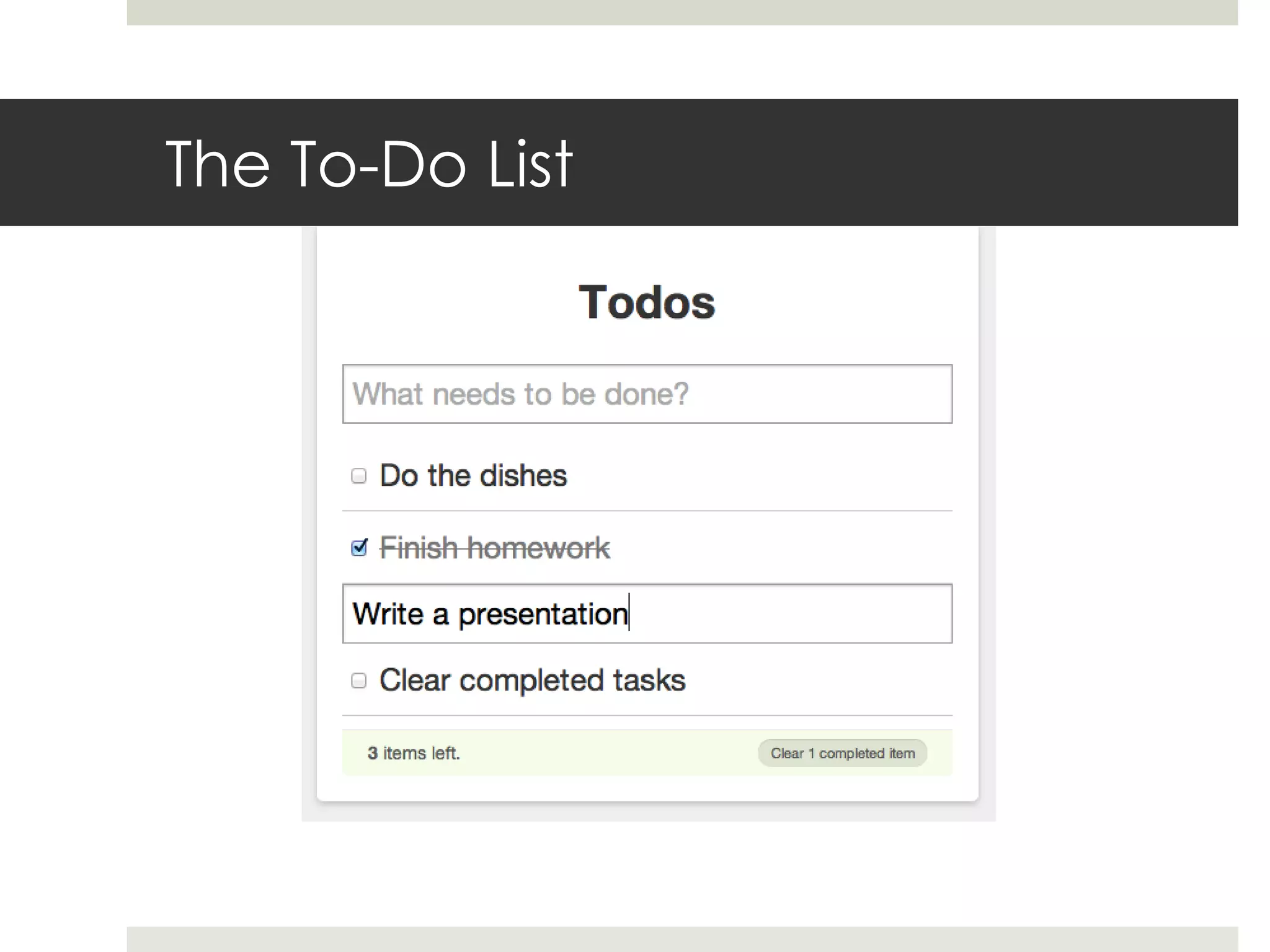
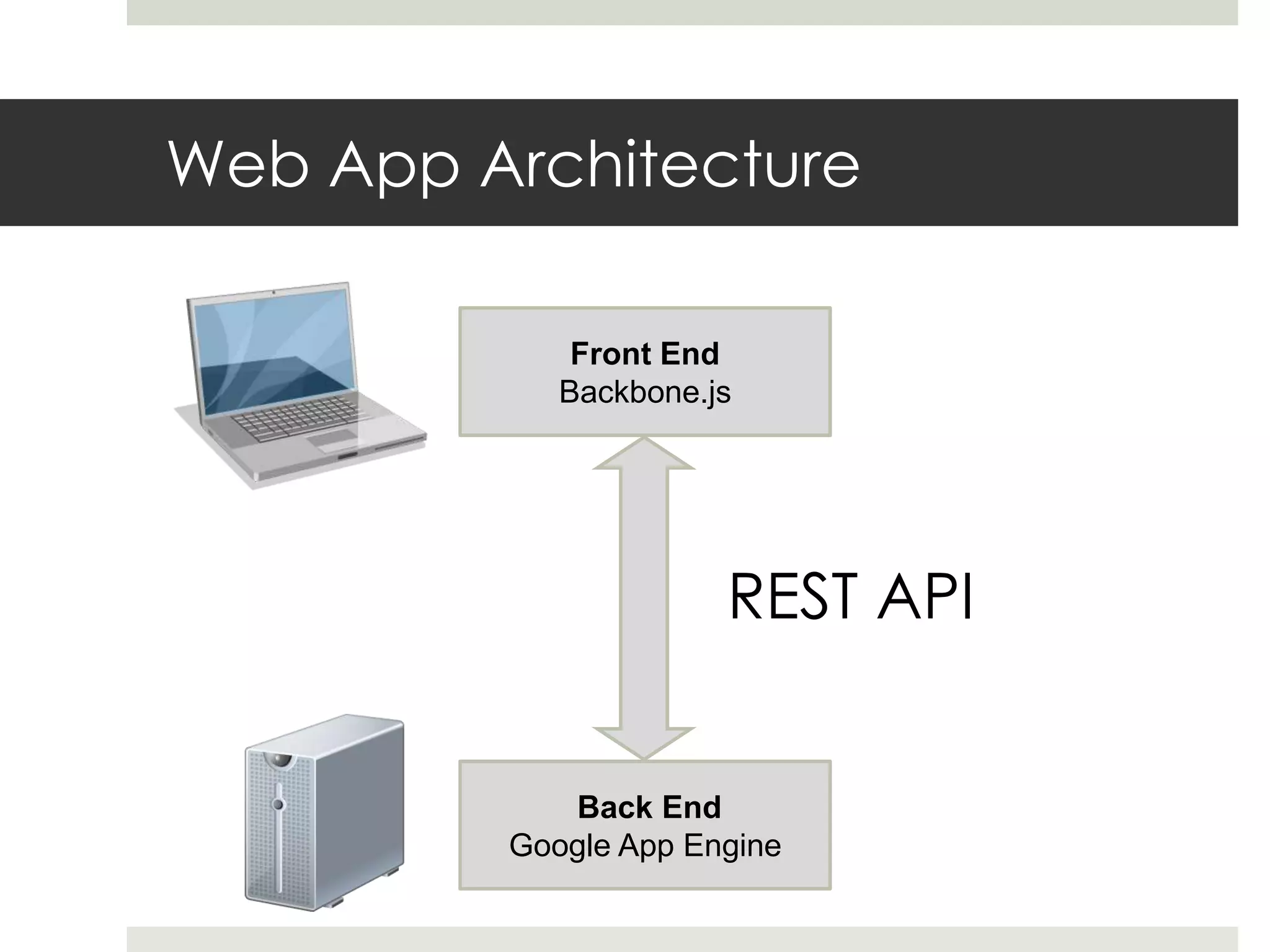

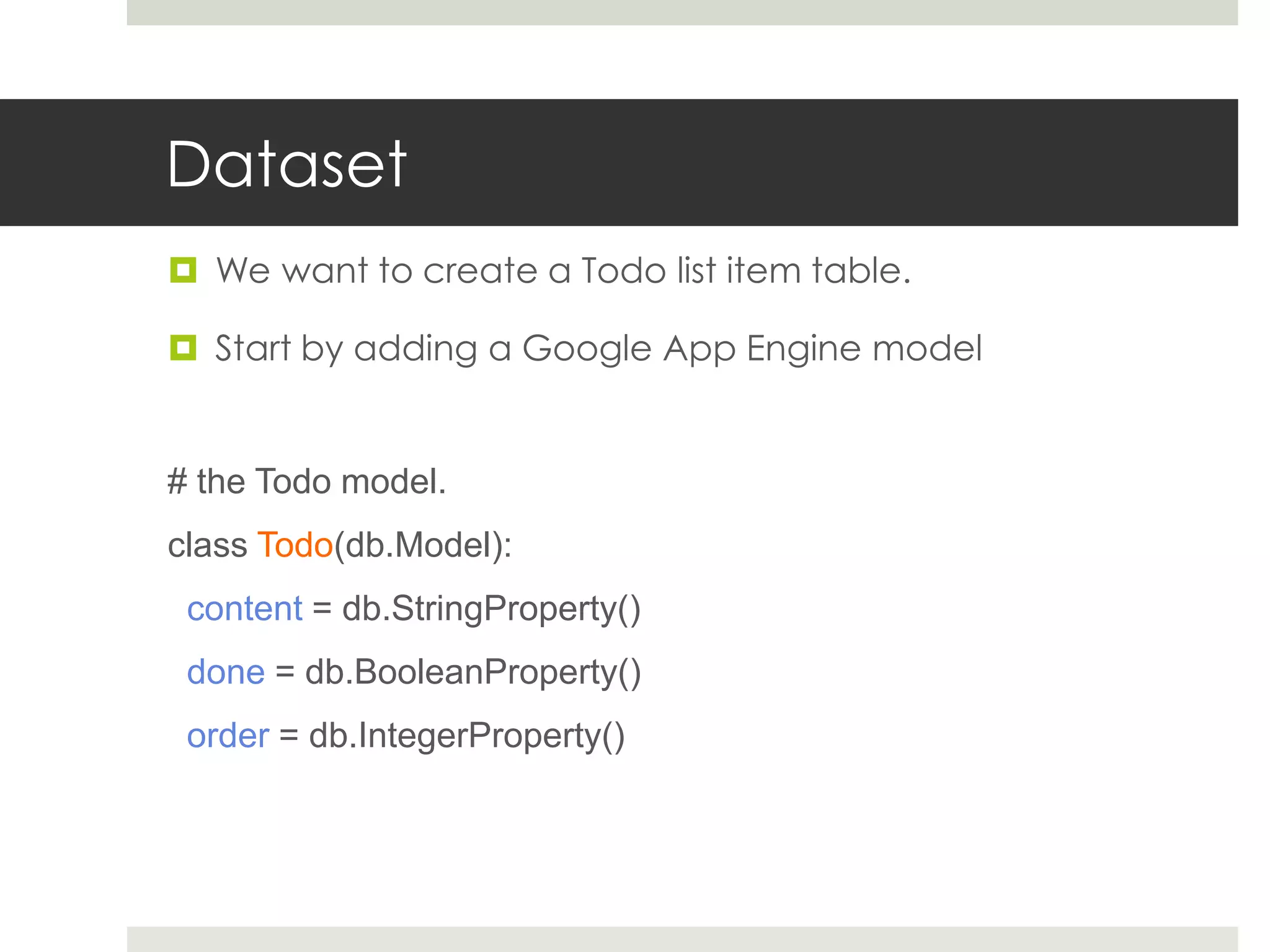
![Request Handler
Serves all web requests
We implement a main handler and REST API
def main():
application = webapp.WSGIApplication([
# index.html
('/', MainHandler),
# REST interface
('/todos', TodoListHandler),
('/todos/(d+)', TodoItemHandler),
], debug=True)
util.run_wsgi_app(application)](https://image.slidesharecdn.com/writinghtml5webapps-111231162754-phpapp01/75/Writing-HTML5-Web-Apps-using-Backbone-js-and-GAE-9-2048.jpg)
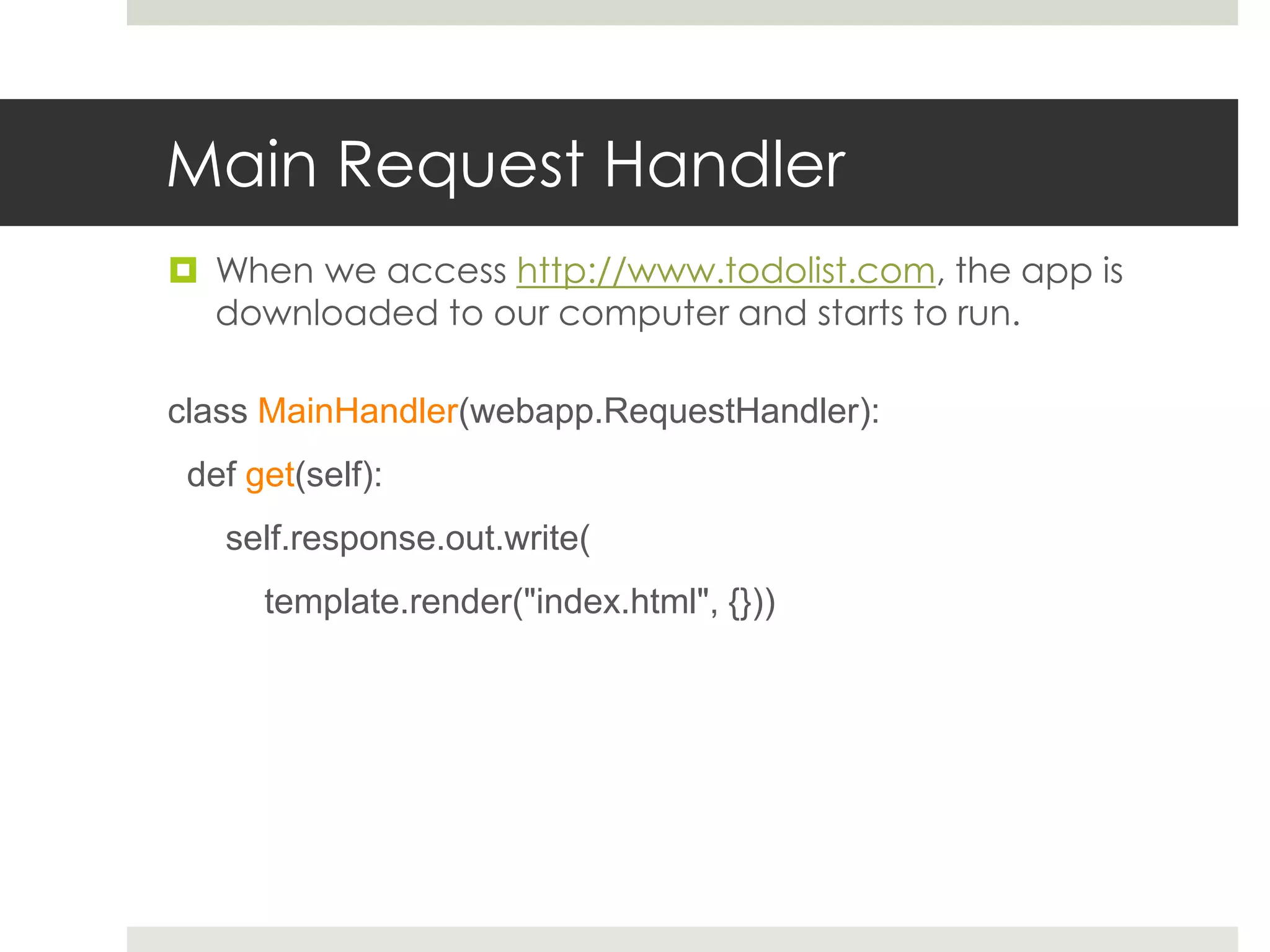
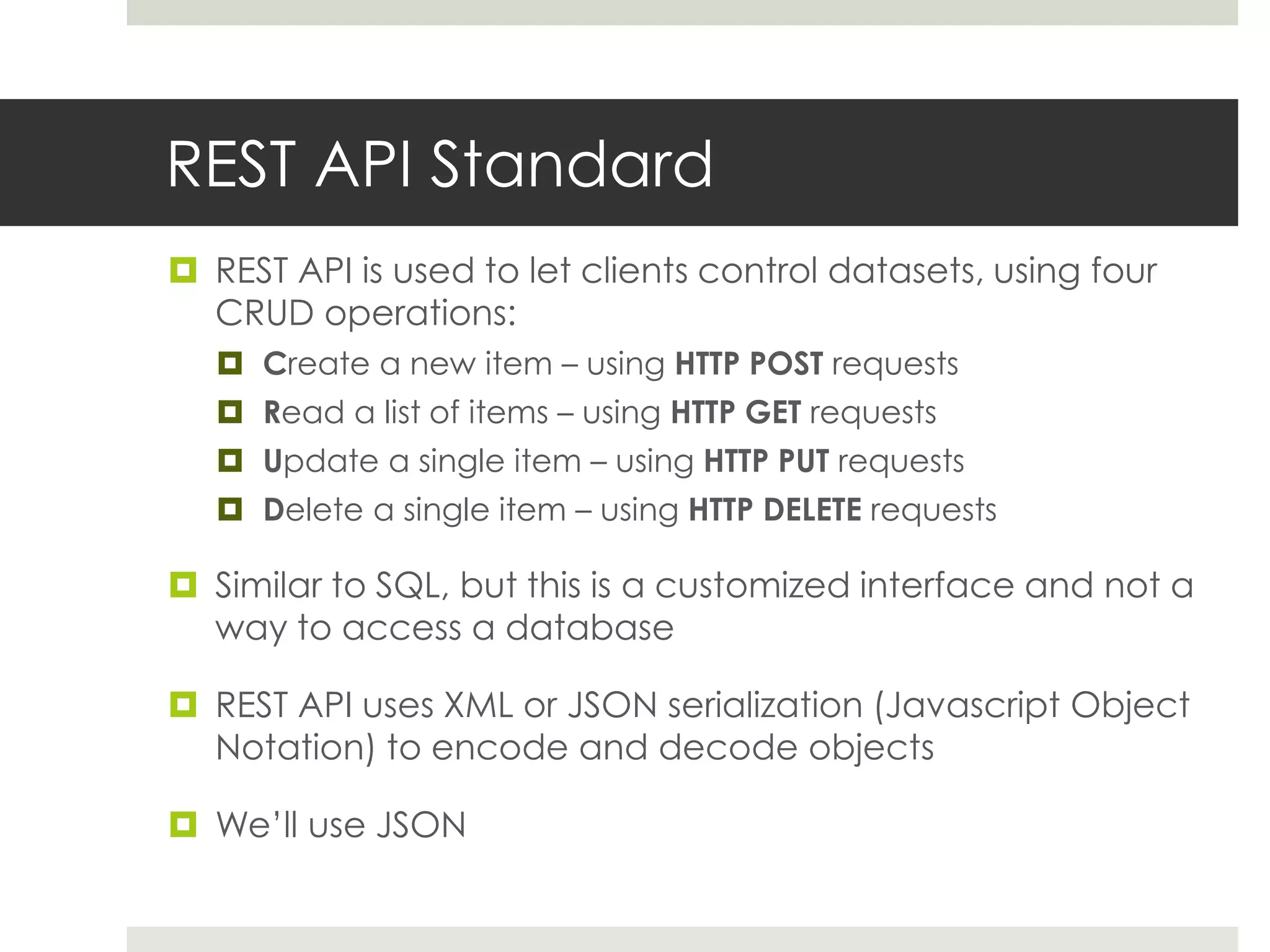
![REST API – GET (get all tasks)
class TodoListHandler (webapp.RequestHandler):
def get(self):
# serialize all Todos,
# include the ID in the response
todos = []
for todo in Todo.all():
todos.append({
"id" : todo.key().id(),
"content" : todo.content,
"done" : todo.done,
"order" : todo.order,
})
# send them to the client as JSON
self.response.out.write(simplejson.dumps(todos))](https://image.slidesharecdn.com/writinghtml5webapps-111231162754-phpapp01/75/Writing-HTML5-Web-Apps-using-Backbone-js-and-GAE-12-2048.jpg)
![REST API – POST (add a new task)
class TodoListHandler (webapp.RequestHandler):
def post(self):
data = simplejson.loads(self.request.body) # load JSON data of the object
todo = Todo(
content = data["content"],
done = data["done"],
order = data["order"],
).put() # create the todo item
# send it back, and include the new ID.
self.response.out.write(simplejson.dumps({
"id" : todo.id(),
"content" : data["content"],
"done" : data["done"],
"order" : data["order"],
}))](https://image.slidesharecdn.com/writinghtml5webapps-111231162754-phpapp01/75/Writing-HTML5-Web-Apps-using-Backbone-js-and-GAE-13-2048.jpg)
![REST API – PUT (update a task)
class TodoItemHandler (webapp.RequestHandler):
def put(self, id):
data = simplejson.loads(self.request.body) # load the updated model
todo = Todo.get_by_id(int(id)) # get it model using the ID from the request path
todo.content = data["content"]
todo.done = data["done"]
todo.order = data["order"]
todo.put() # update all fields and save to the DB
# send it back using the updated values
self.response.out.write(simplejson.dumps({
"id" : id,
"content" : todo.content,
"done" : todo.done,
"order" : todo.order,
}))](https://image.slidesharecdn.com/writinghtml5webapps-111231162754-phpapp01/75/Writing-HTML5-Web-Apps-using-Backbone-js-and-GAE-14-2048.jpg)
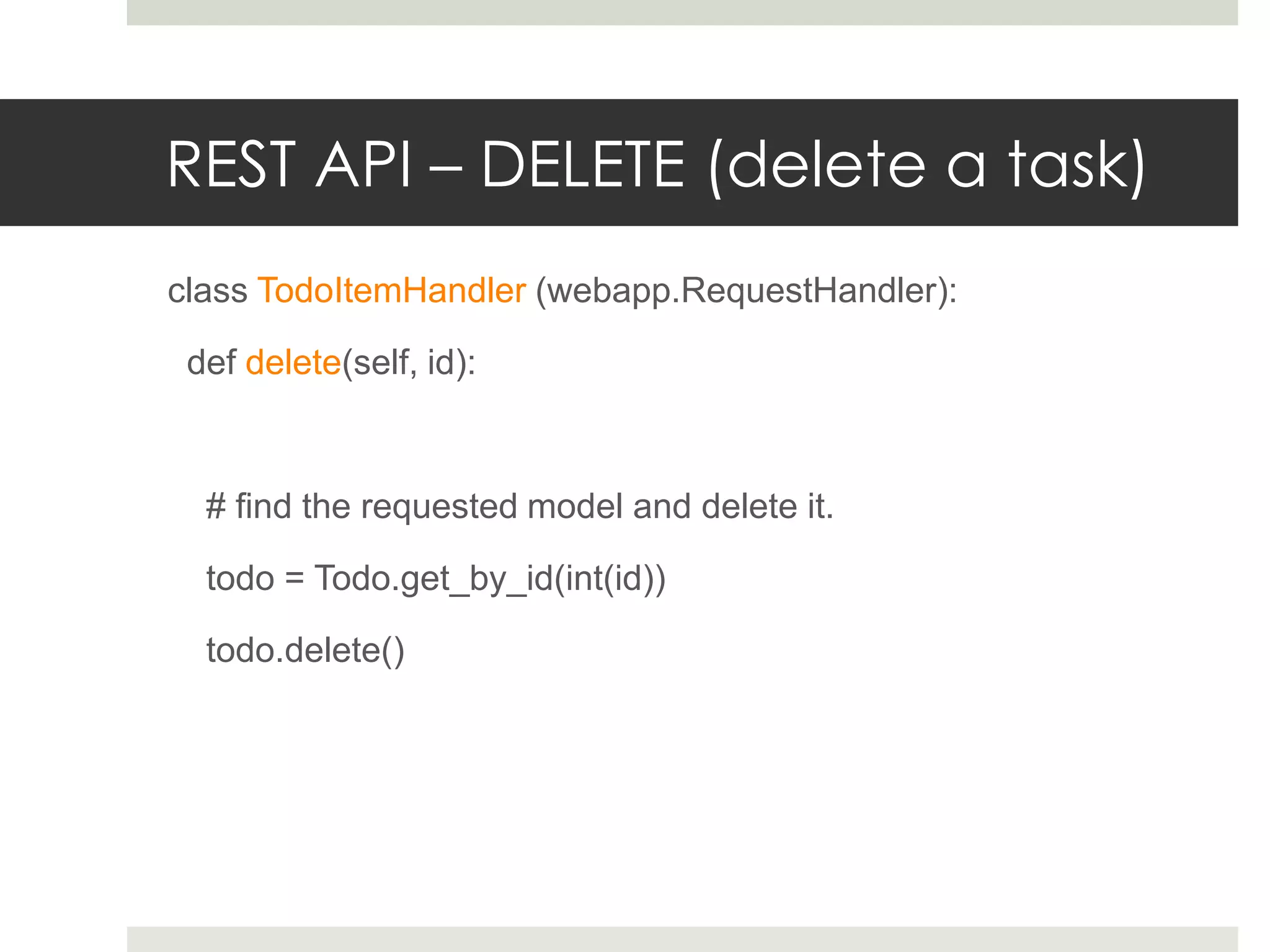
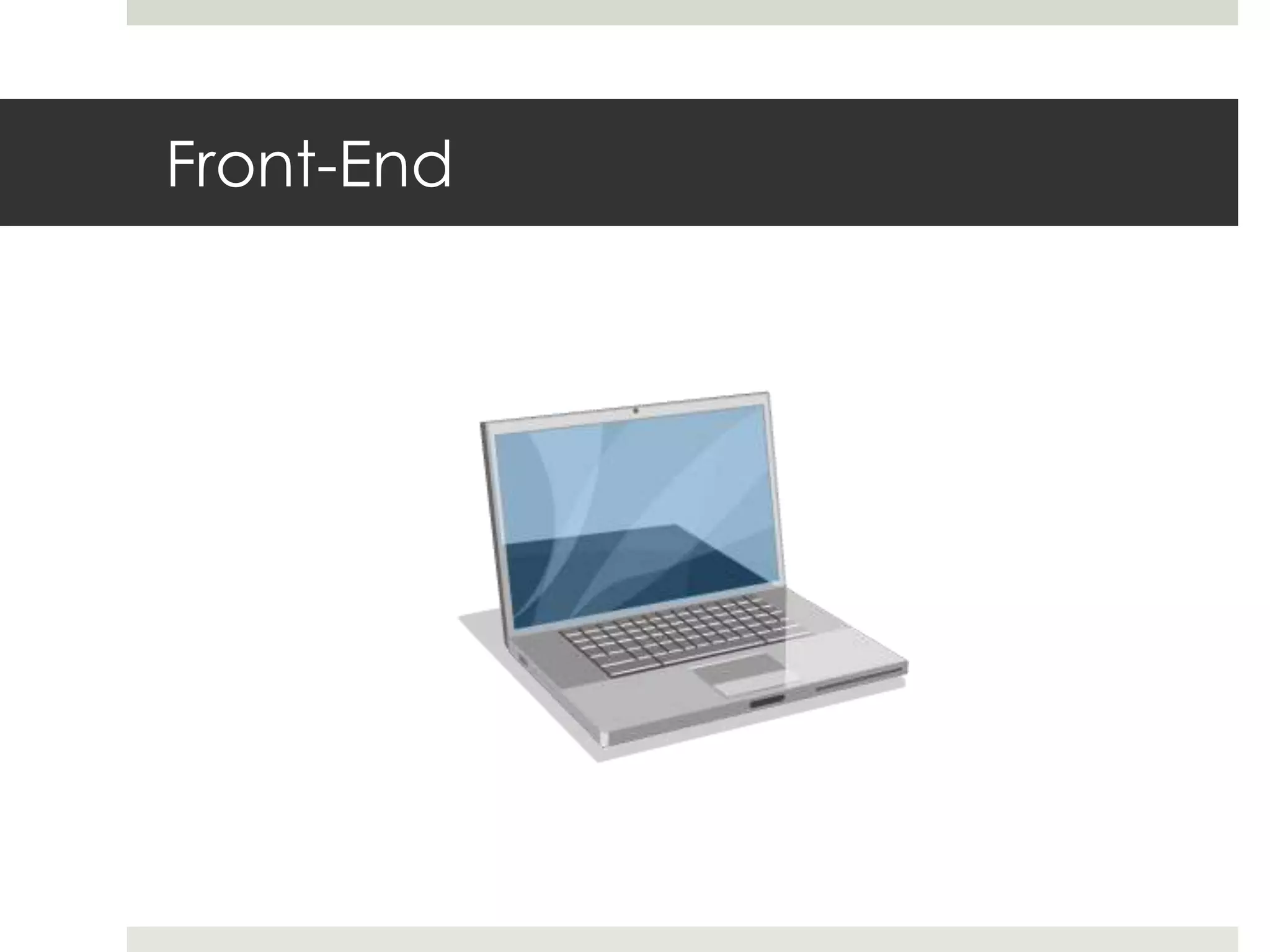
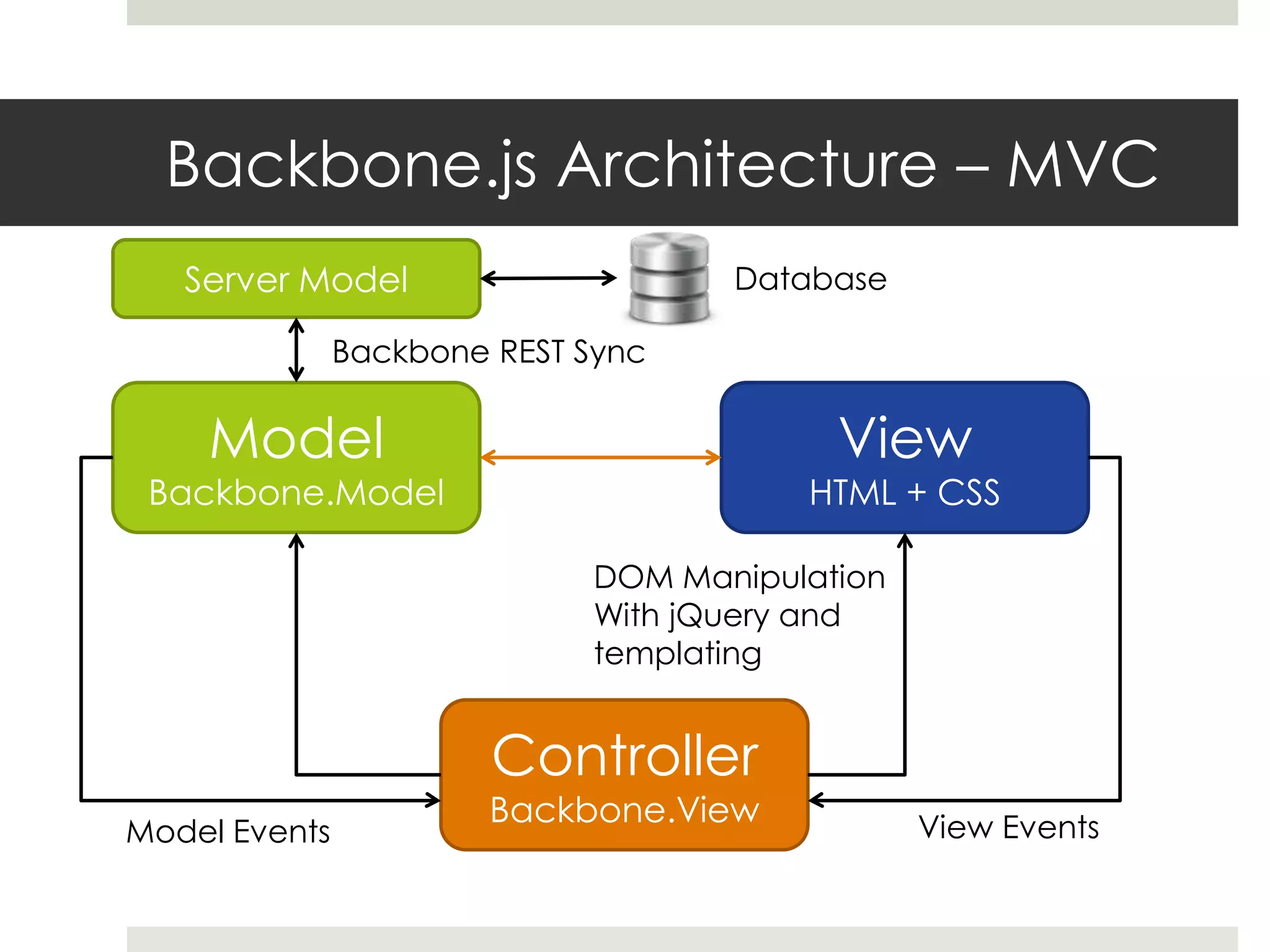
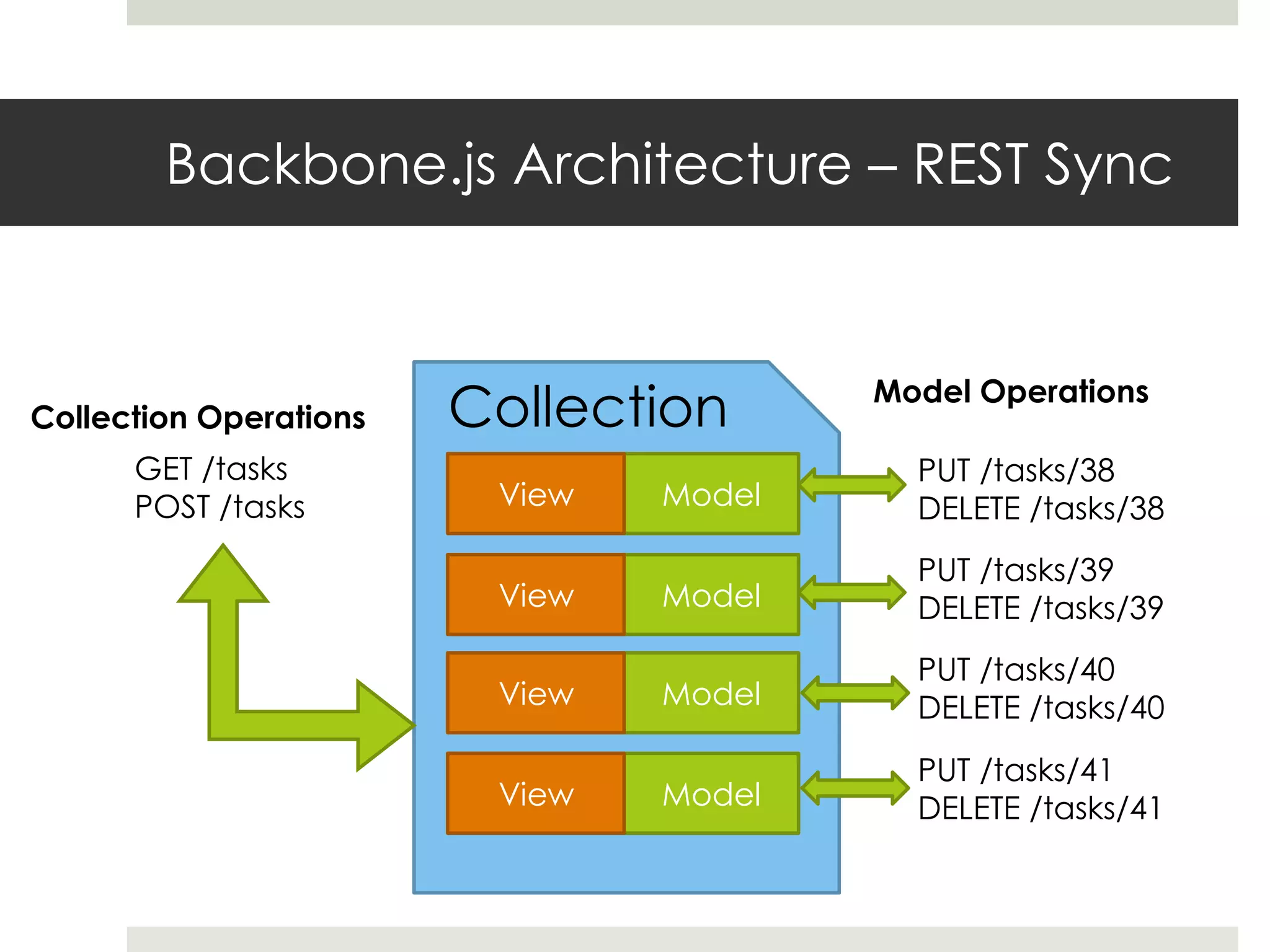
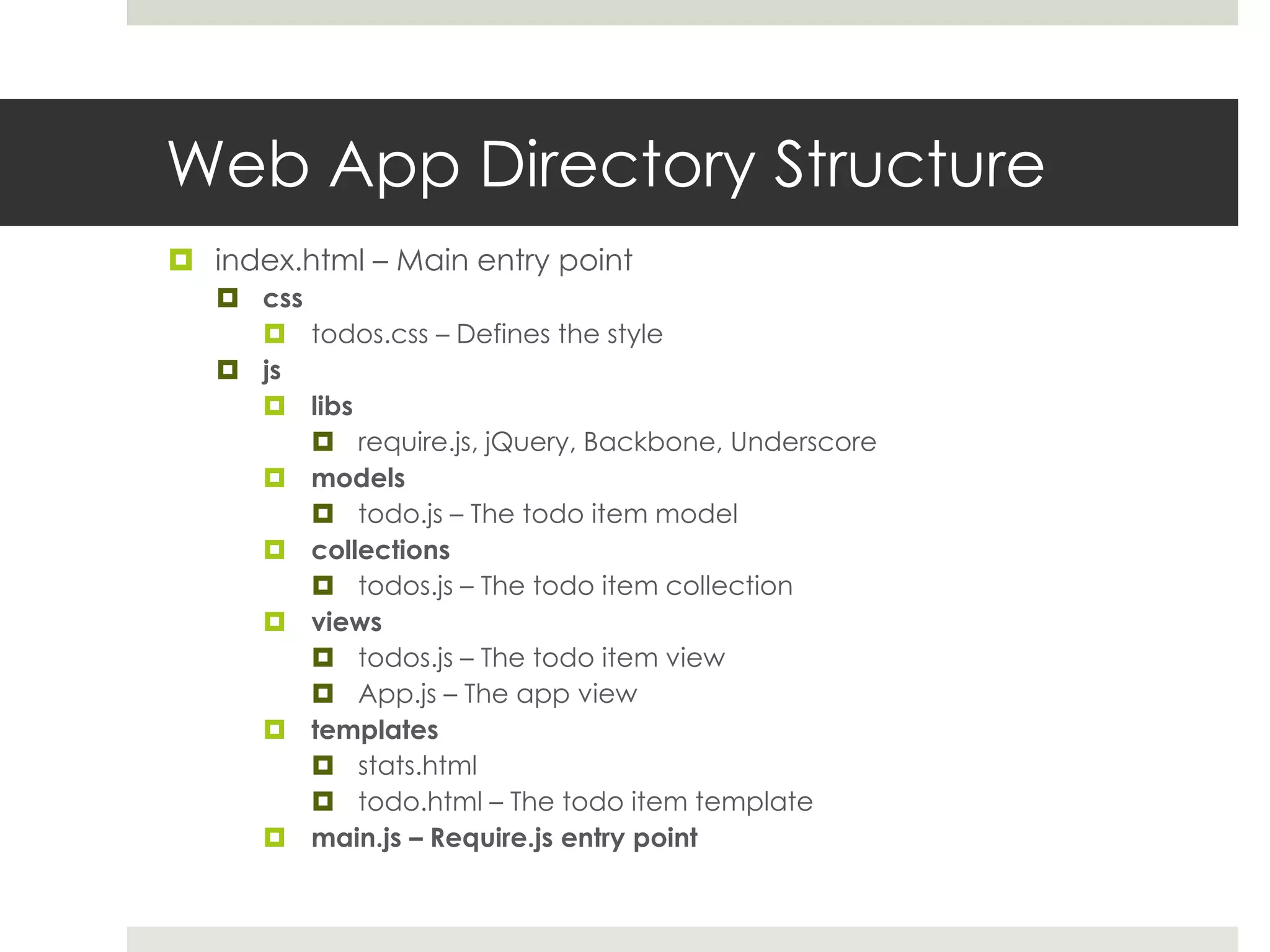
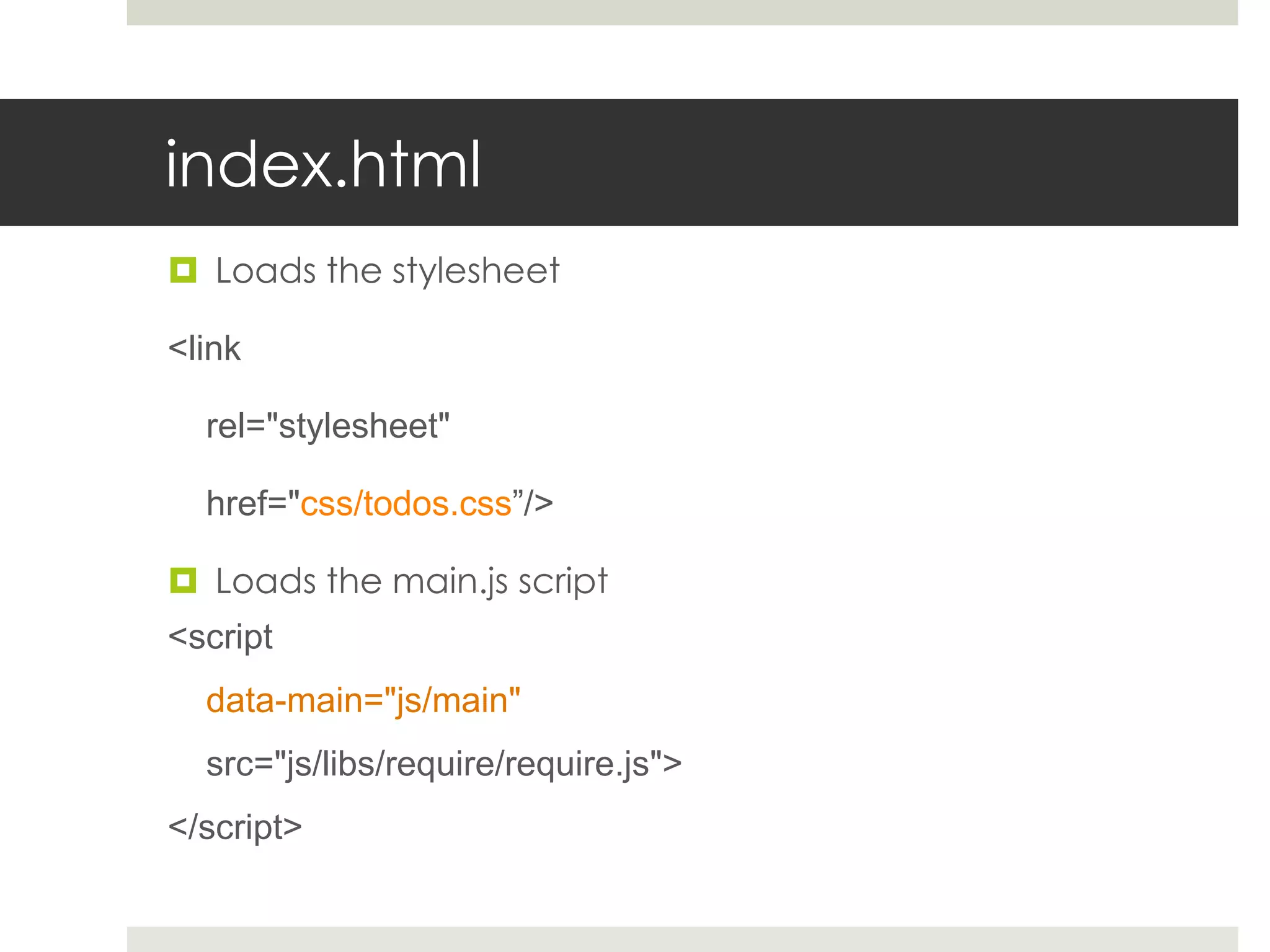
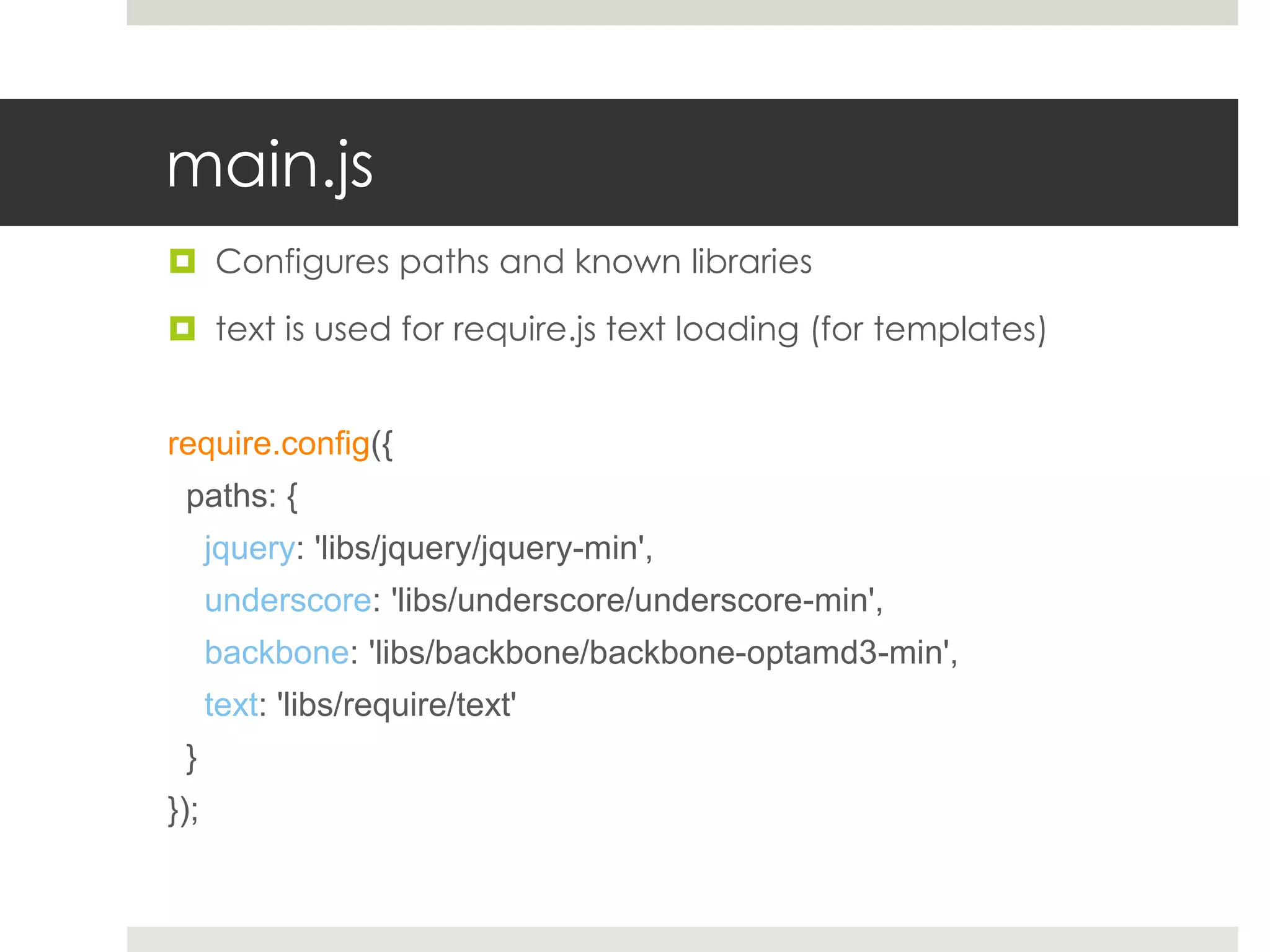
![main.js – cont.
Load the app view (views/app.js)
Notice there is no need to add the JS extension
Require.js supplies us with a function to run Javascript
code only after certain modules have been loaded.
This allows us to create a dependency model, and a new
way to write Javascript modules.
require(['views/app'], function(AppView){
var app_view = new AppView;
});](https://image.slidesharecdn.com/writinghtml5webapps-111231162754-phpapp01/75/Writing-HTML5-Web-Apps-using-Backbone-js-and-GAE-22-2048.jpg)
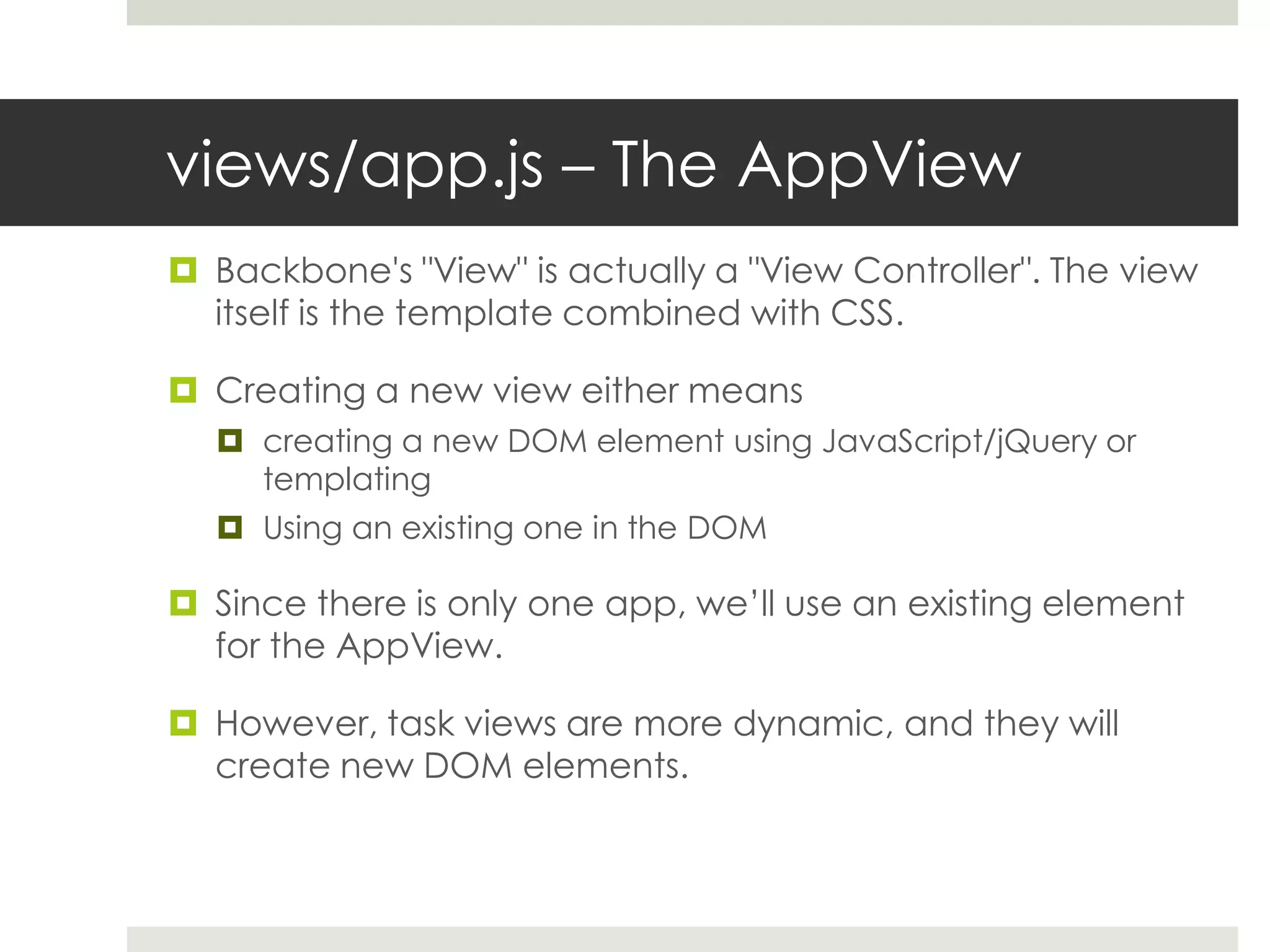
![views/app.js – The AppView (cont.)
The define function allows us to depend on
libraries, template files and other modules we wrote.
Every dependency in the list corresponds to an argument
of the function to execute once all modules are loaded.
define([
'jquery’, 'underscore', 'backbone',
'collections/todos’, 'views/todos',
'text!templates/stats.html'
], function($, _, Backbone,
Todos, TodoView, statsTemplate) {
var AppView = Backbone.View.extend({ ...](https://image.slidesharecdn.com/writinghtml5webapps-111231162754-phpapp01/75/Writing-HTML5-Web-Apps-using-Backbone-js-and-GAE-24-2048.jpg)
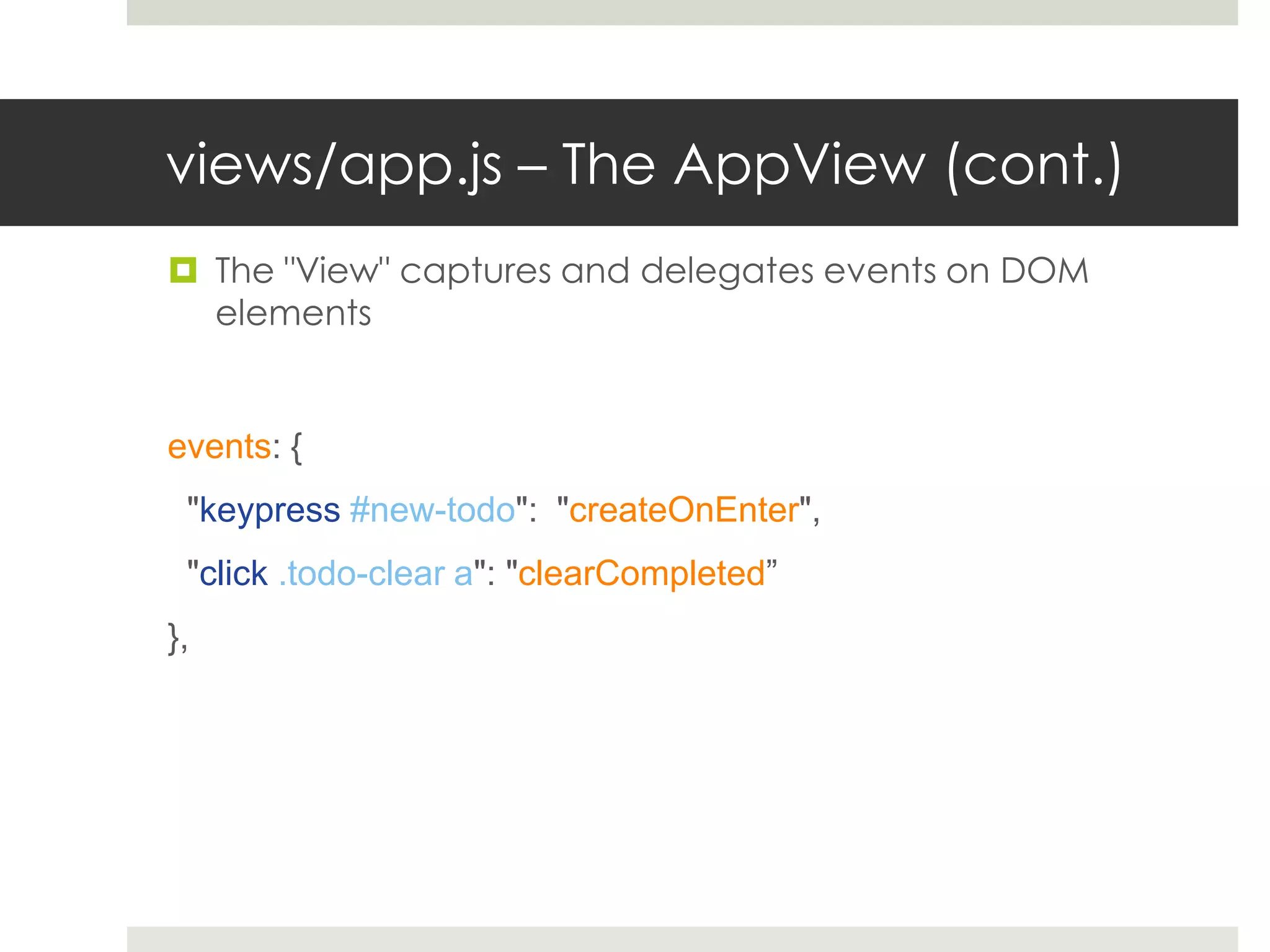
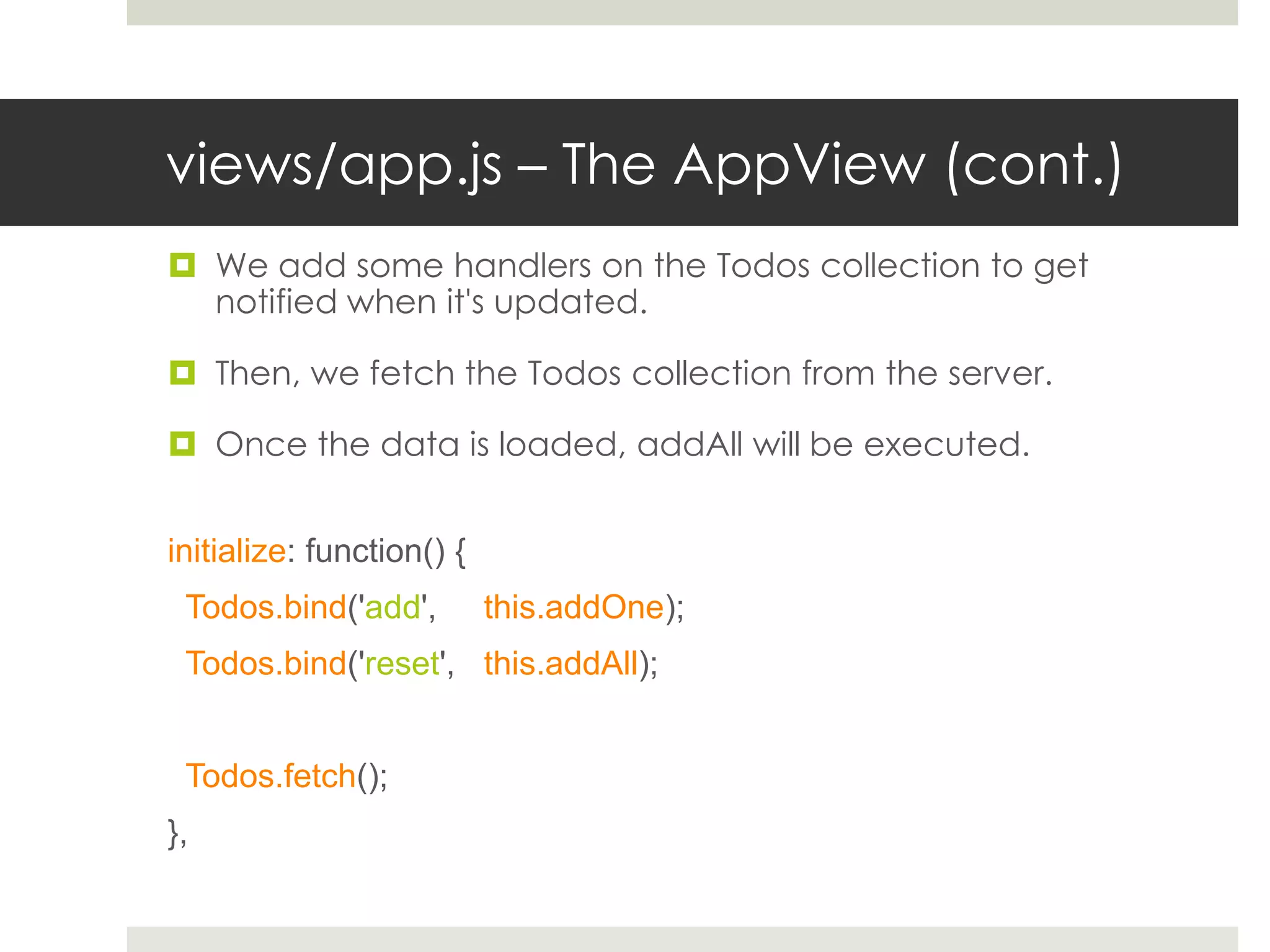
![collections/todos.js – Todo Collection
Backbone Collections are model arrays which synchronize with the server.
The AppView listens for changes on this collection, and can add new models to it.
define([
'underscore', 'backbone', 'models/todo’
], function(_, Backbone, Todo){
var TodosCollection = Backbone.Collection.extend({
model: Todo,
url: '/todos',
done: function() {
return this.filter(function(todo){
return todo.get('done');
});
}
});](https://image.slidesharecdn.com/writinghtml5webapps-111231162754-phpapp01/75/Writing-HTML5-Web-Apps-using-Backbone-js-and-GAE-27-2048.jpg)
![models/todo.js – Todo Model
Holds the Todo item data
Defines the default values and methods related to the data
The "define" function needs to return the model class. When
"model/todo" will be required, it will be received.
define(['underscore', 'backbone'], function(_, Backbone) {
var TodoModel = Backbone.Model.extend({
defaults: { content: "empty todo...”, done: false, order: 0 }
});
return TodoModel;
});](https://image.slidesharecdn.com/writinghtml5webapps-111231162754-phpapp01/75/Writing-HTML5-Web-Apps-using-Backbone-js-and-GAE-28-2048.jpg)
![views/todos.js – Todo View
Bind the view to the model
Render function uses the model data to render the template
define(['jquery', 'underscore', 'backbone’, 'models/todo',
'text!templates/todos.html'
], function($, _, Backbone, Todo, todosTemplate){
var TodoView = Backbone.View.extend({
model: Todo,
template: _.template(todosTemplate),
initialize: function() {
this.model.bind('change', this.render);
this.model.bind('destroy', this.remove);
},
render: function() {
$(this.el).html(this.template(this.model.toJSON()));
...](https://image.slidesharecdn.com/writinghtml5webapps-111231162754-phpapp01/75/Writing-HTML5-Web-Apps-using-Backbone-js-and-GAE-29-2048.jpg)