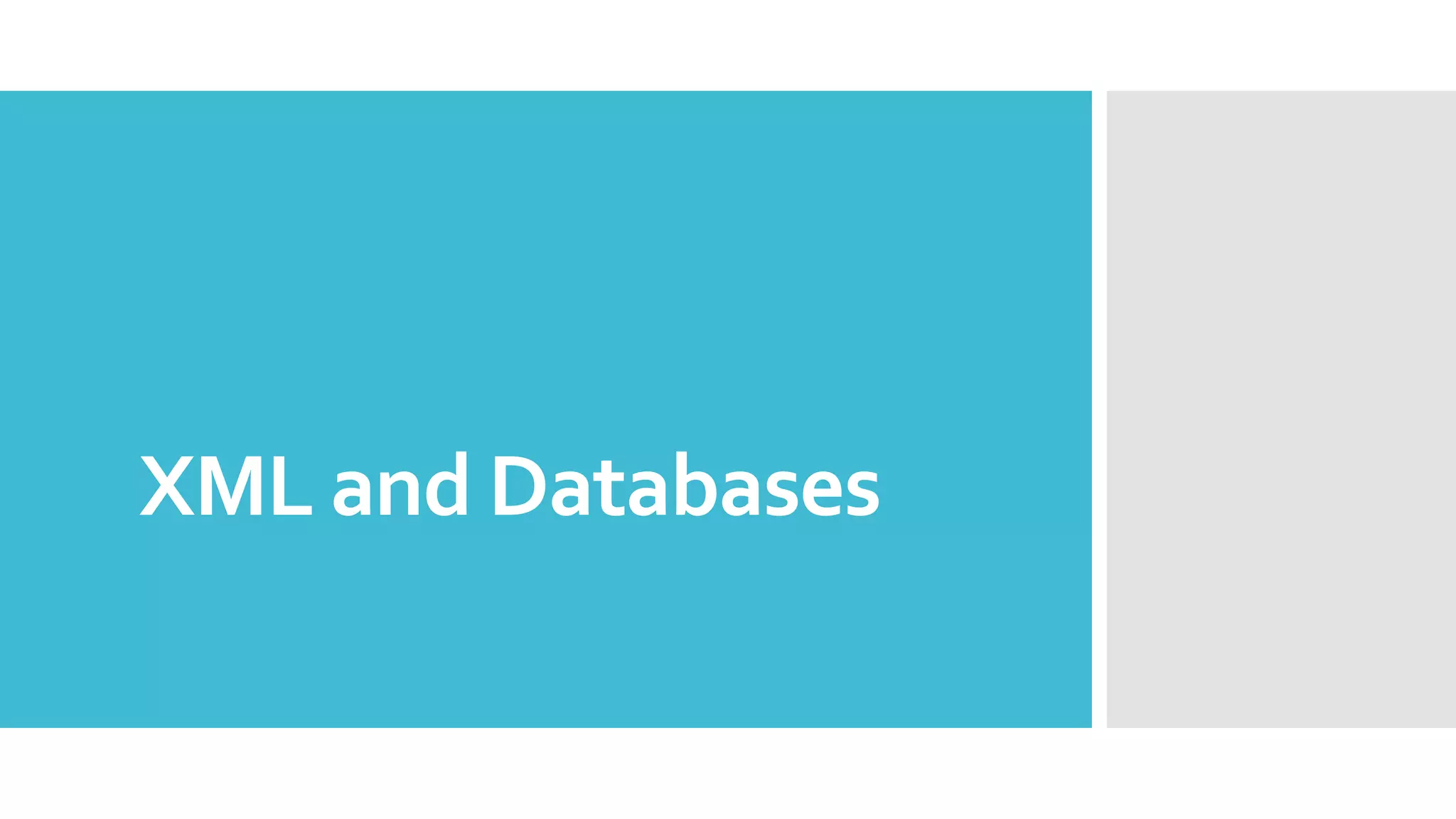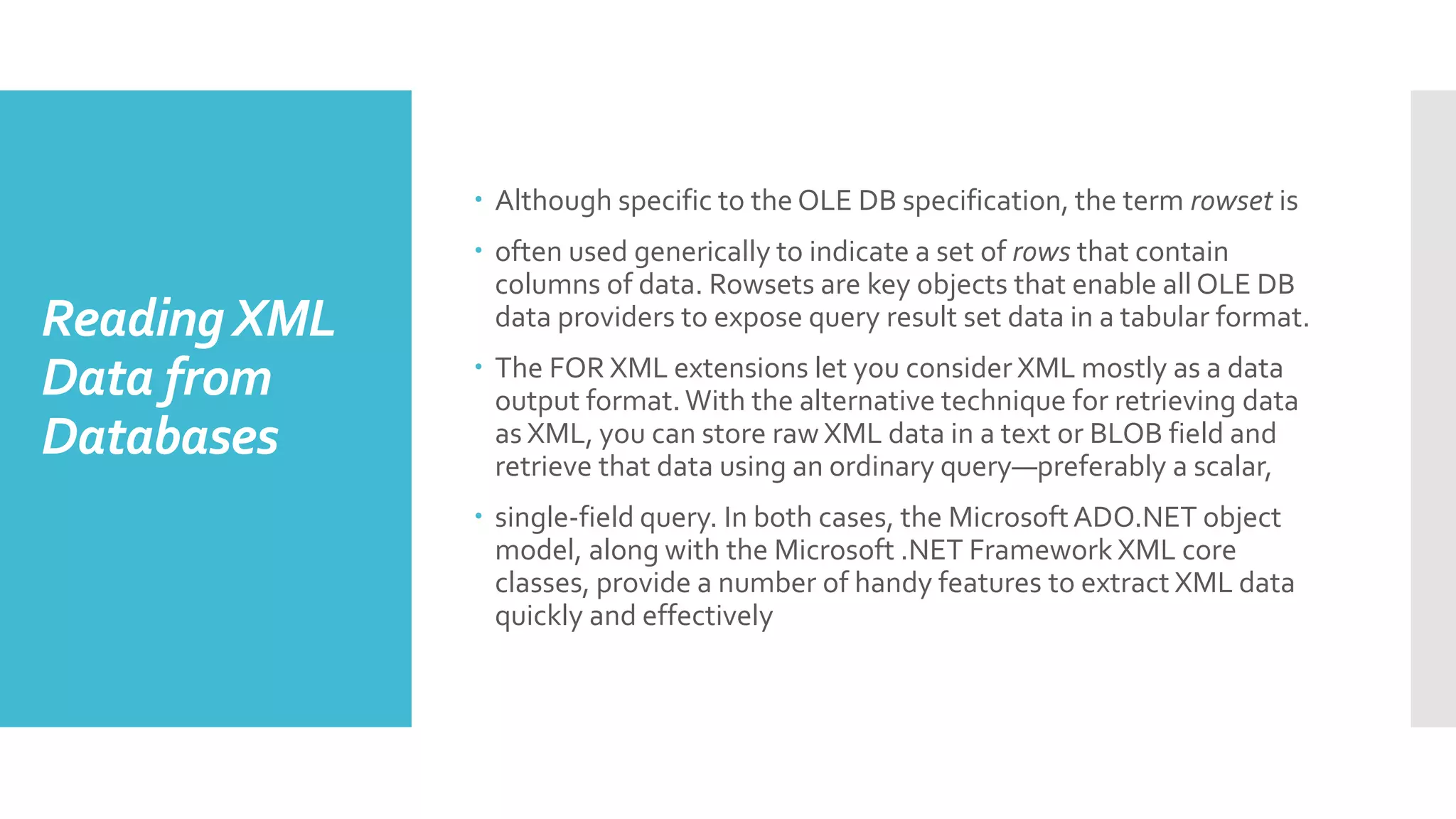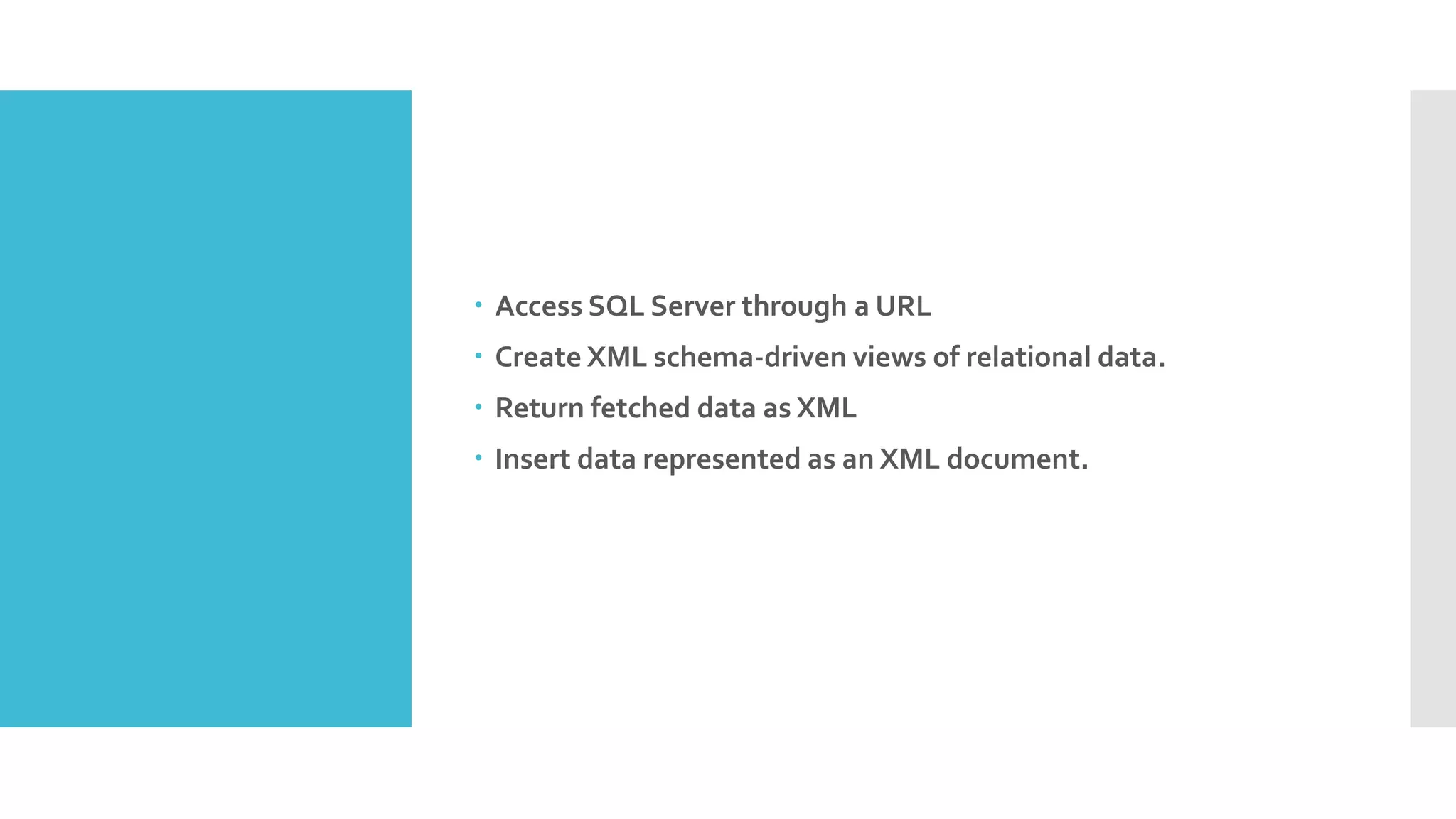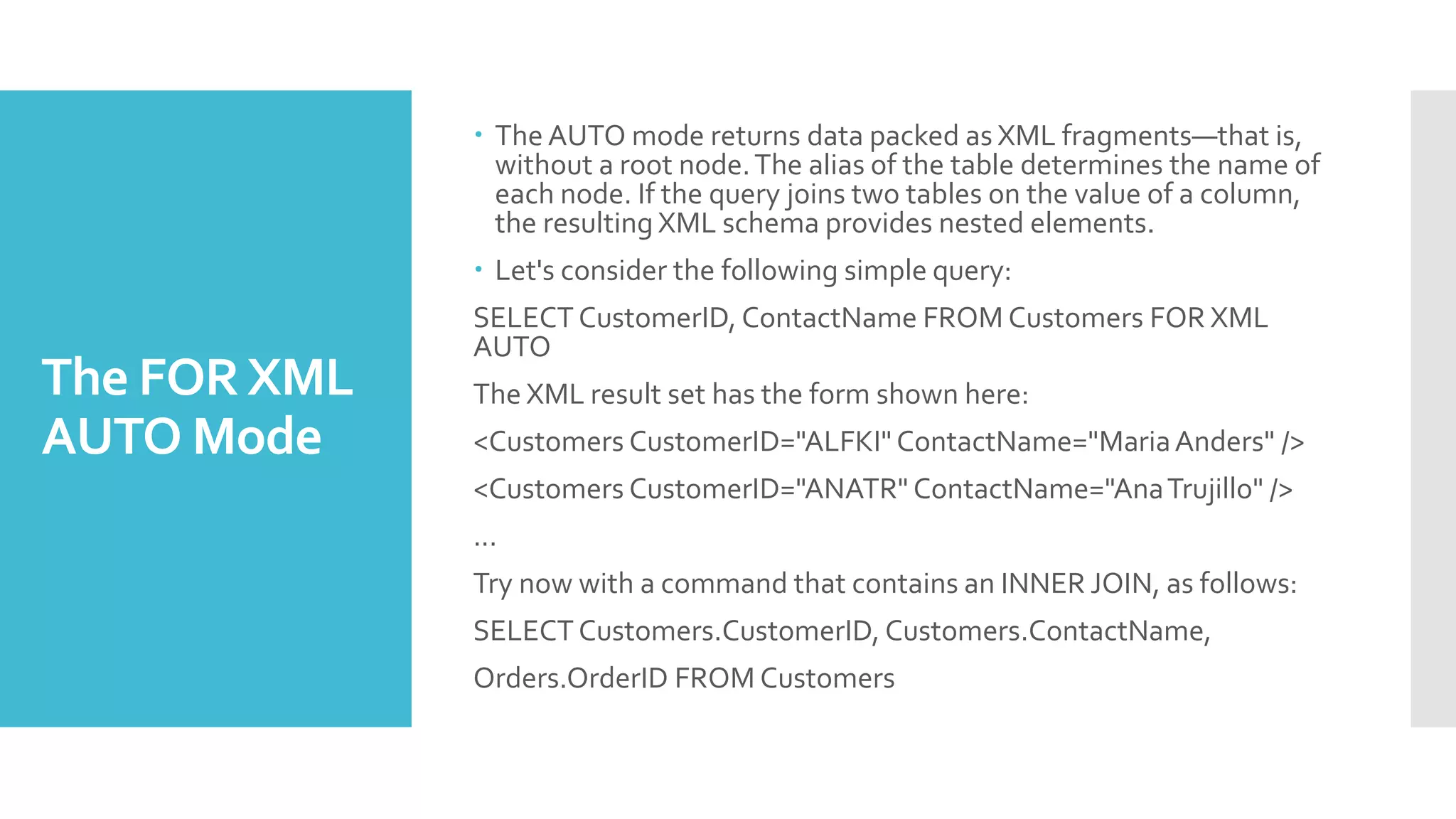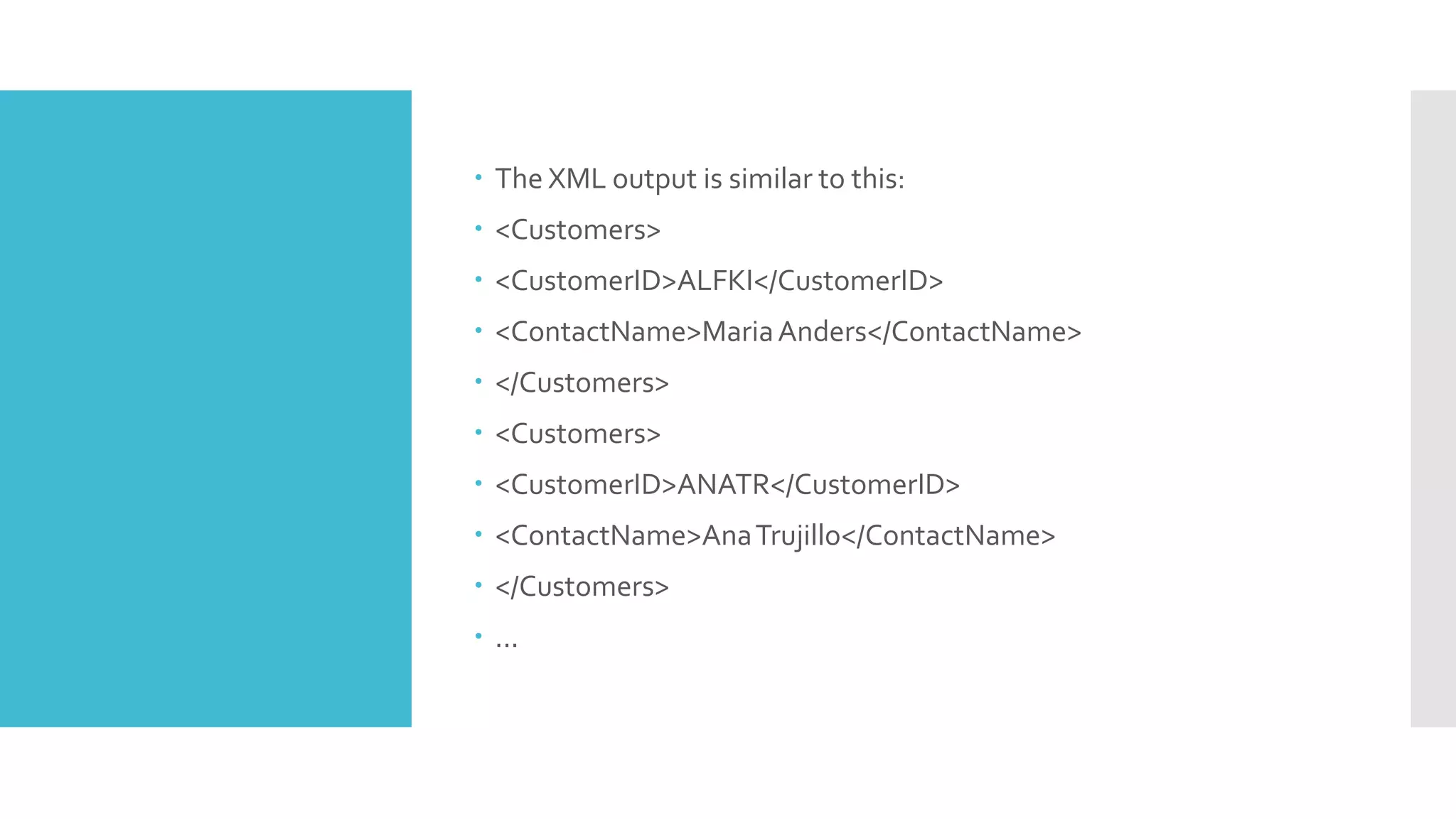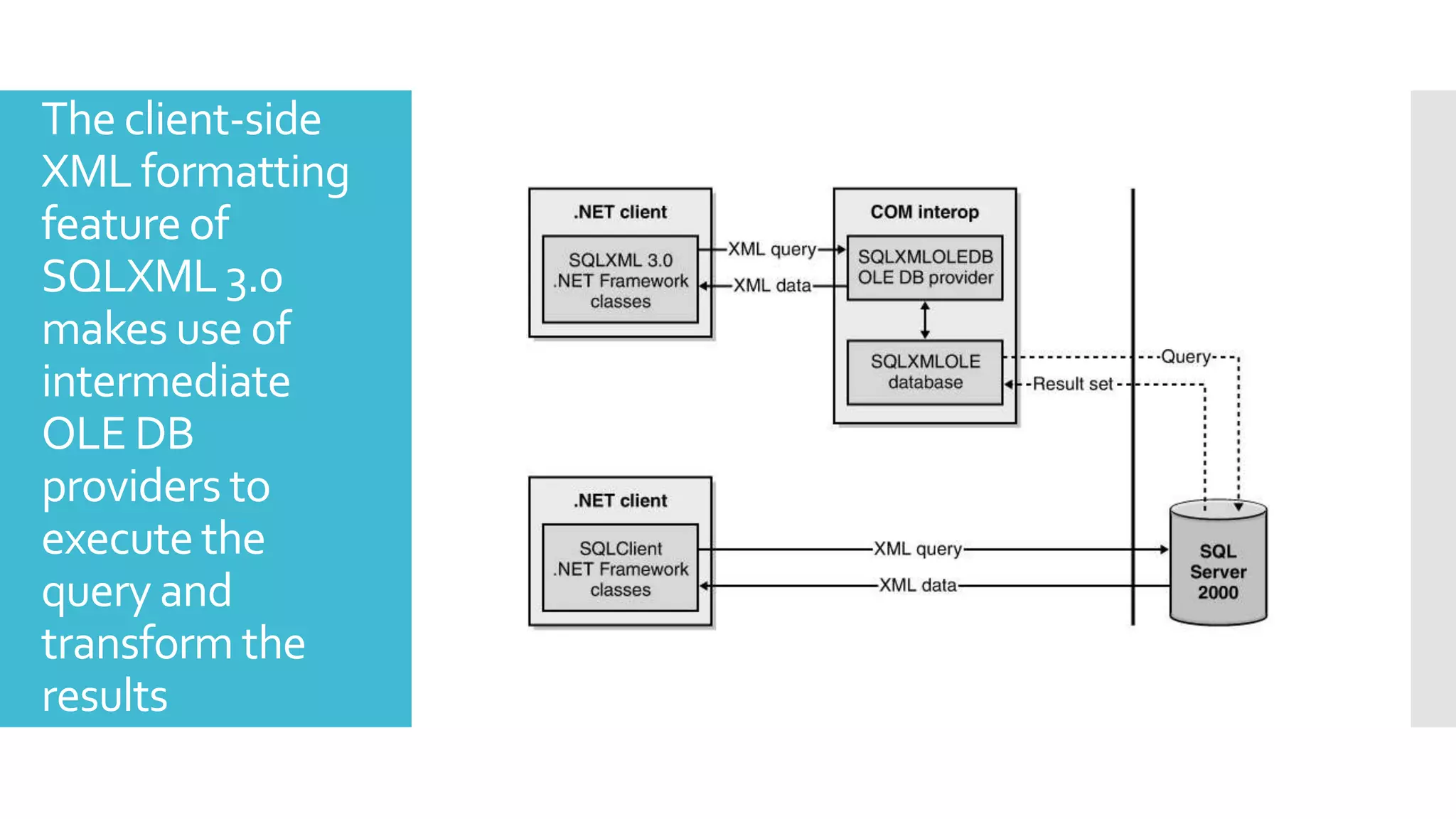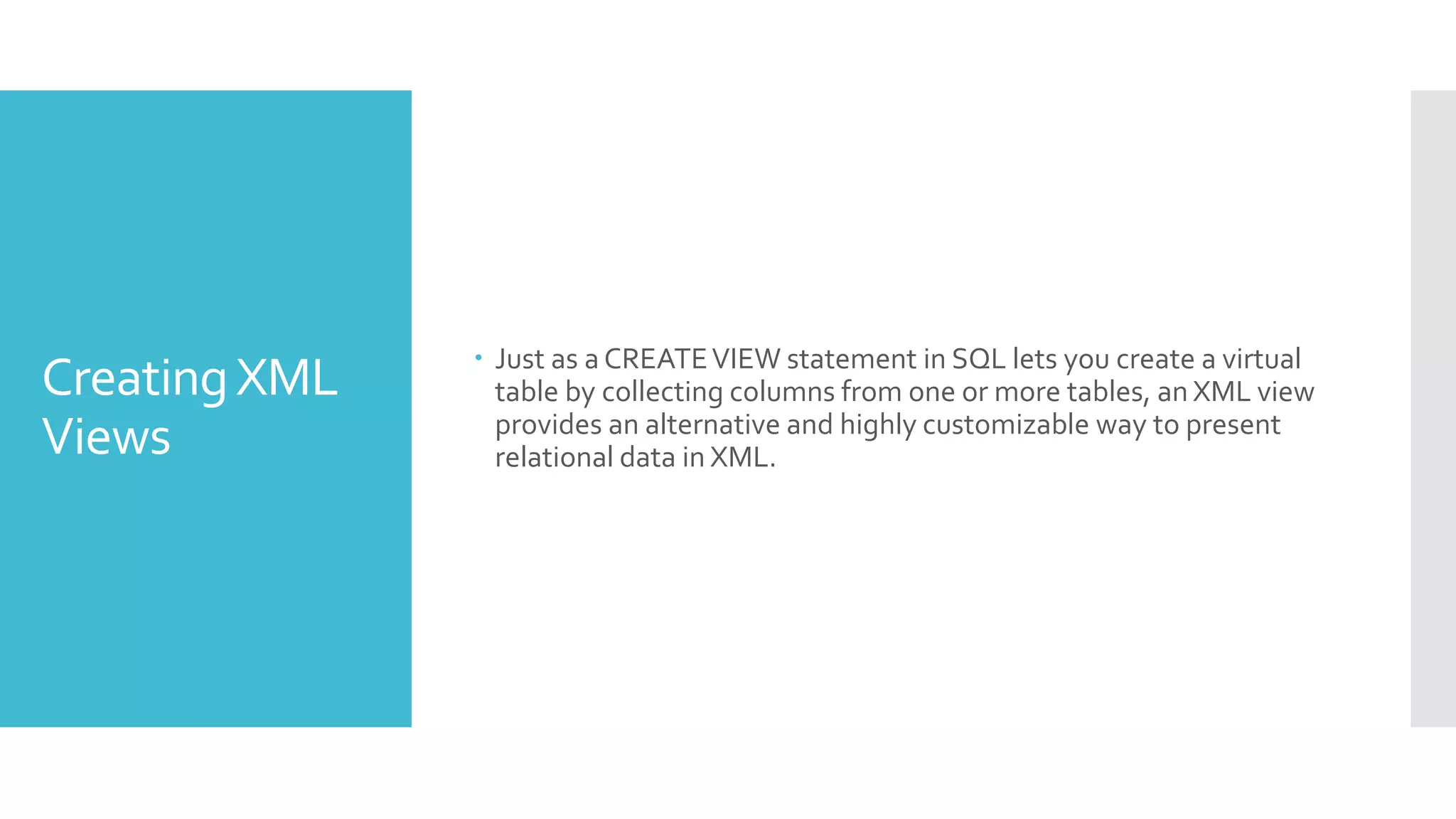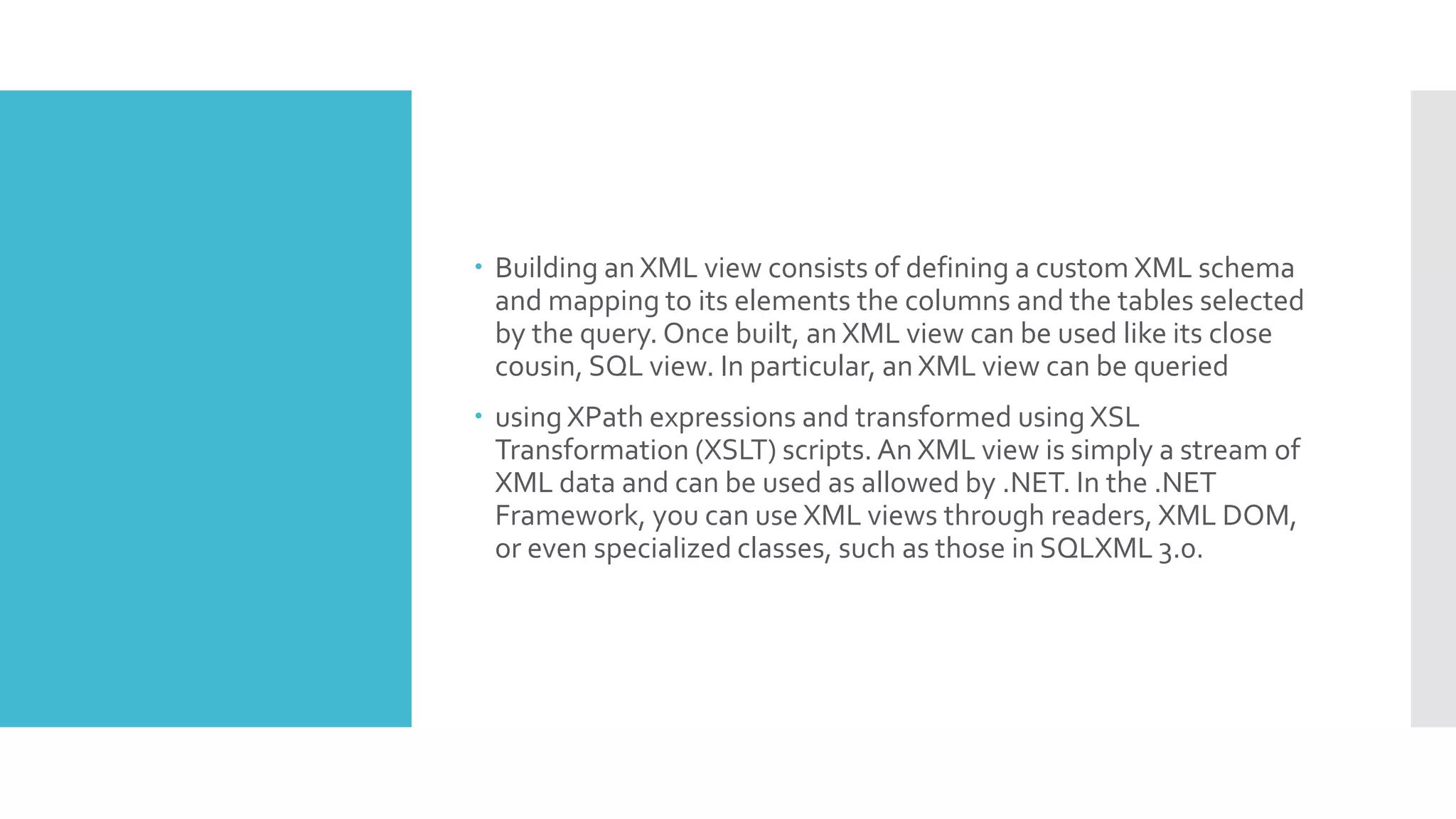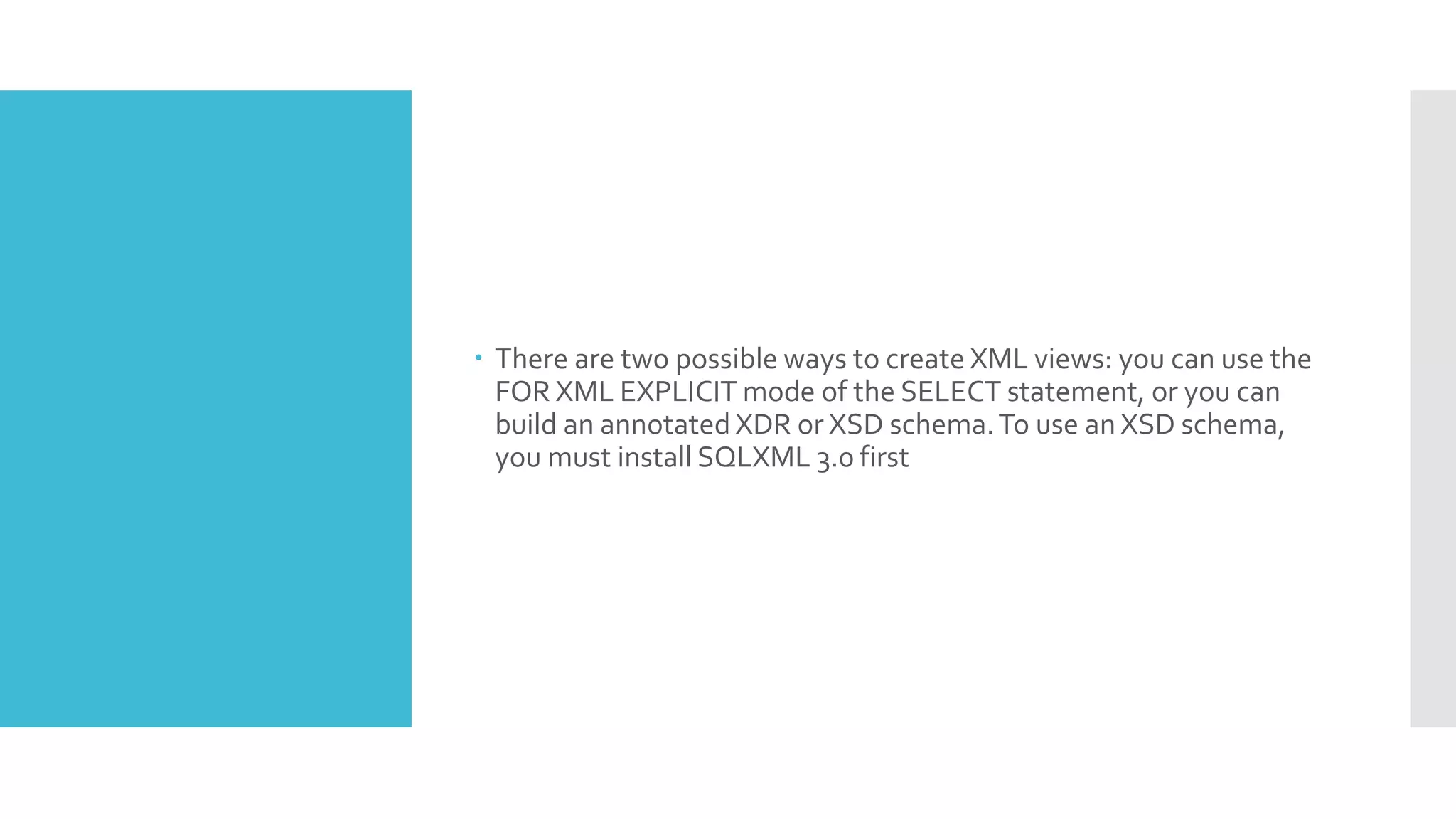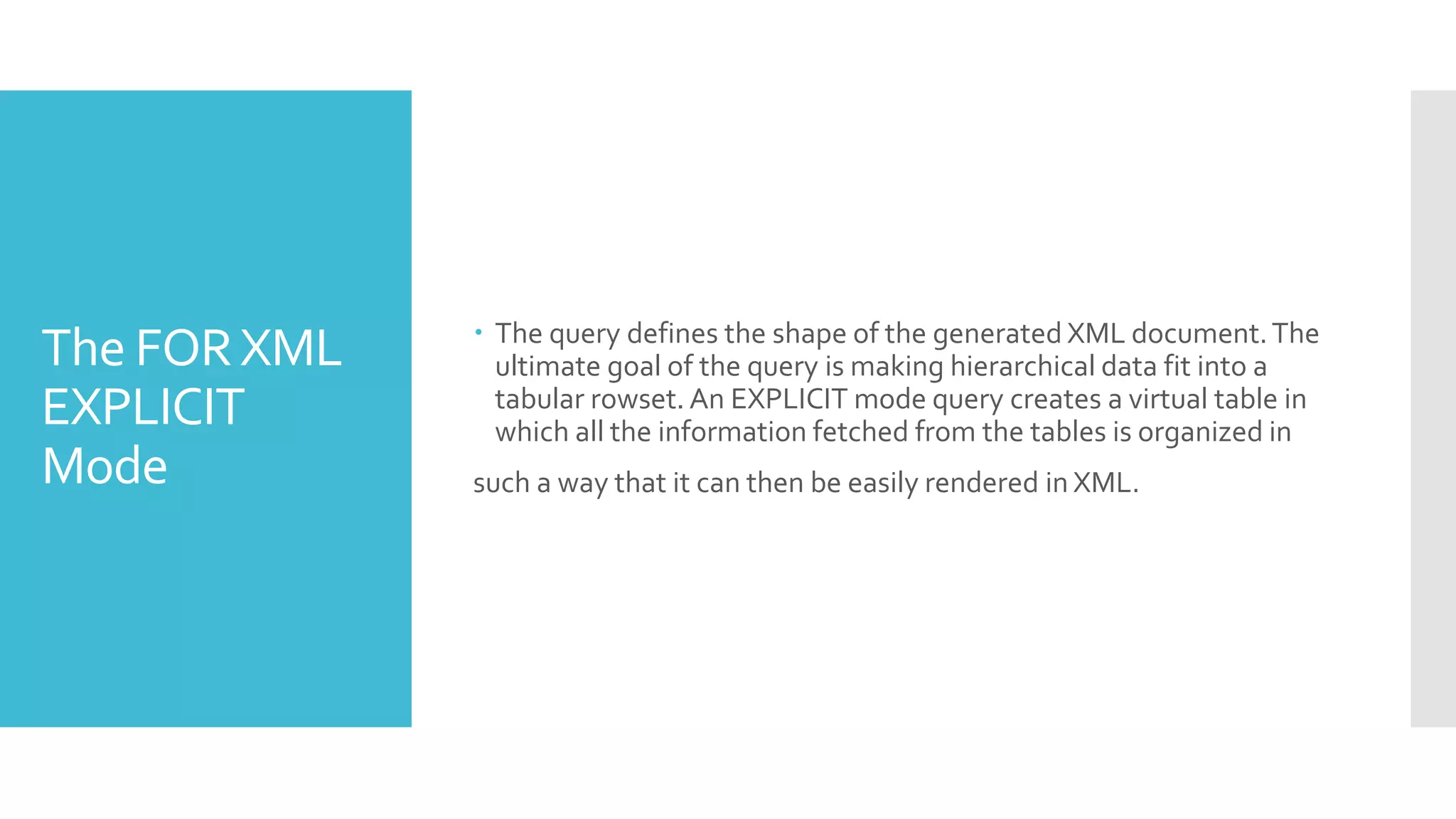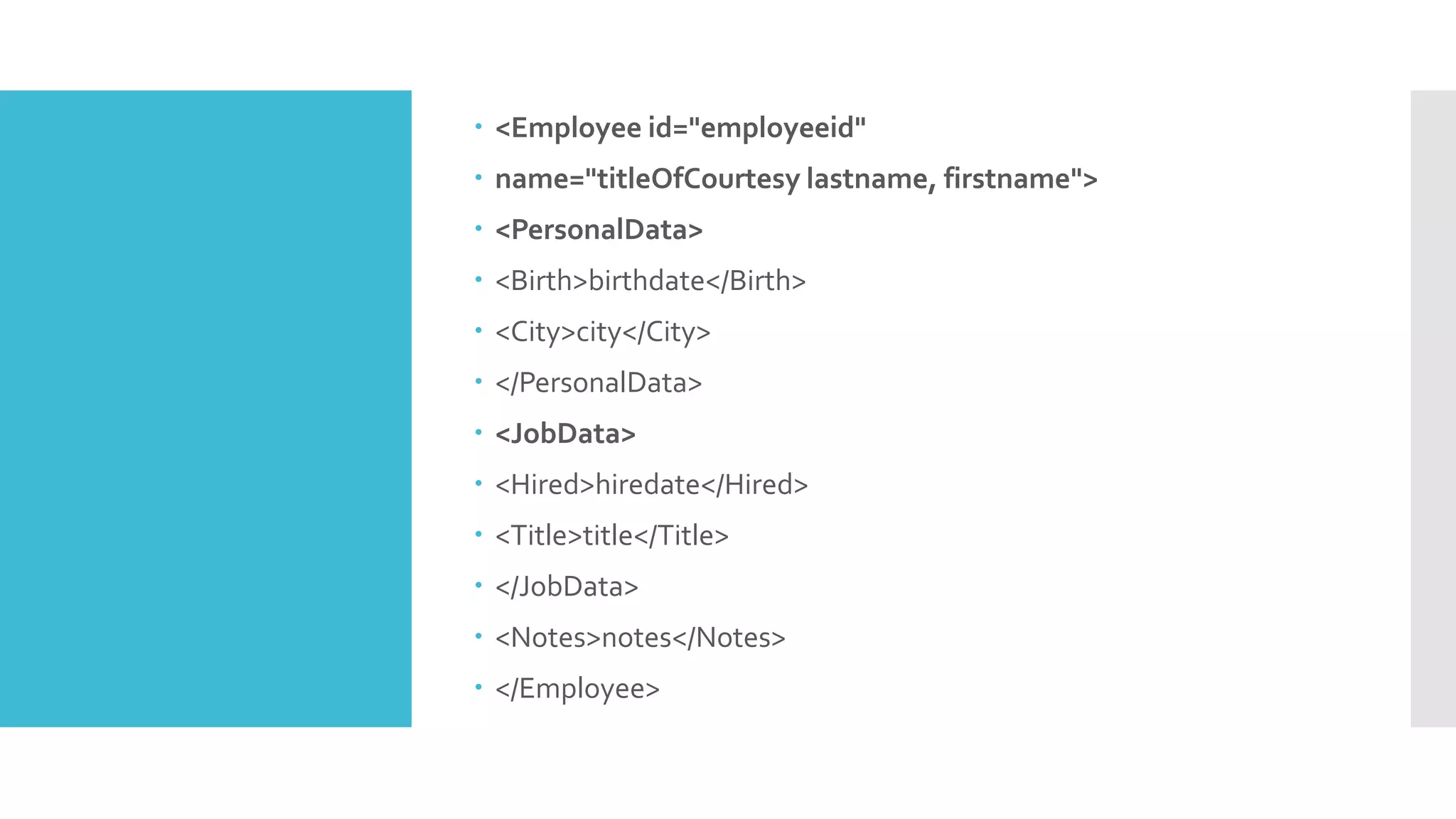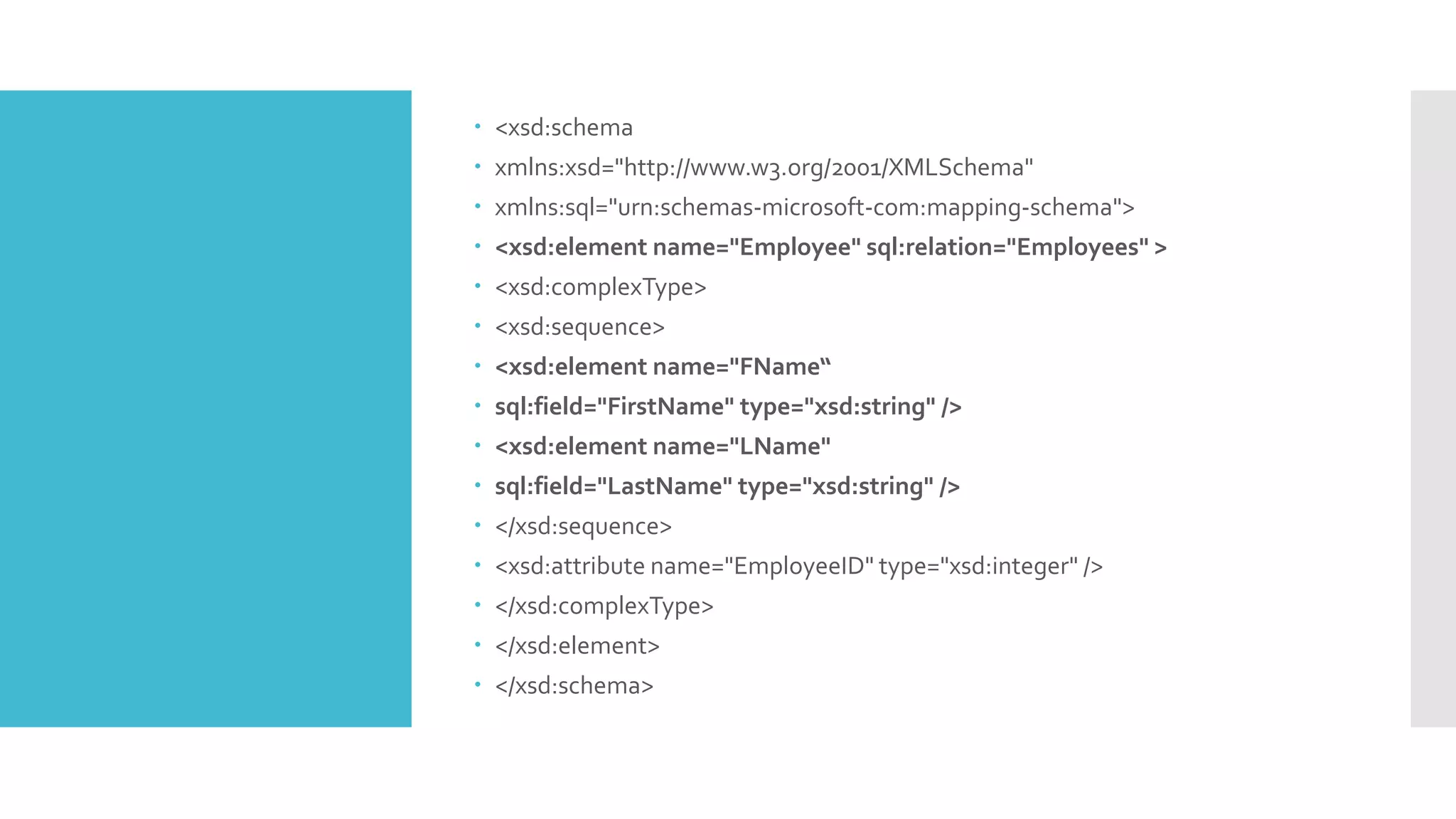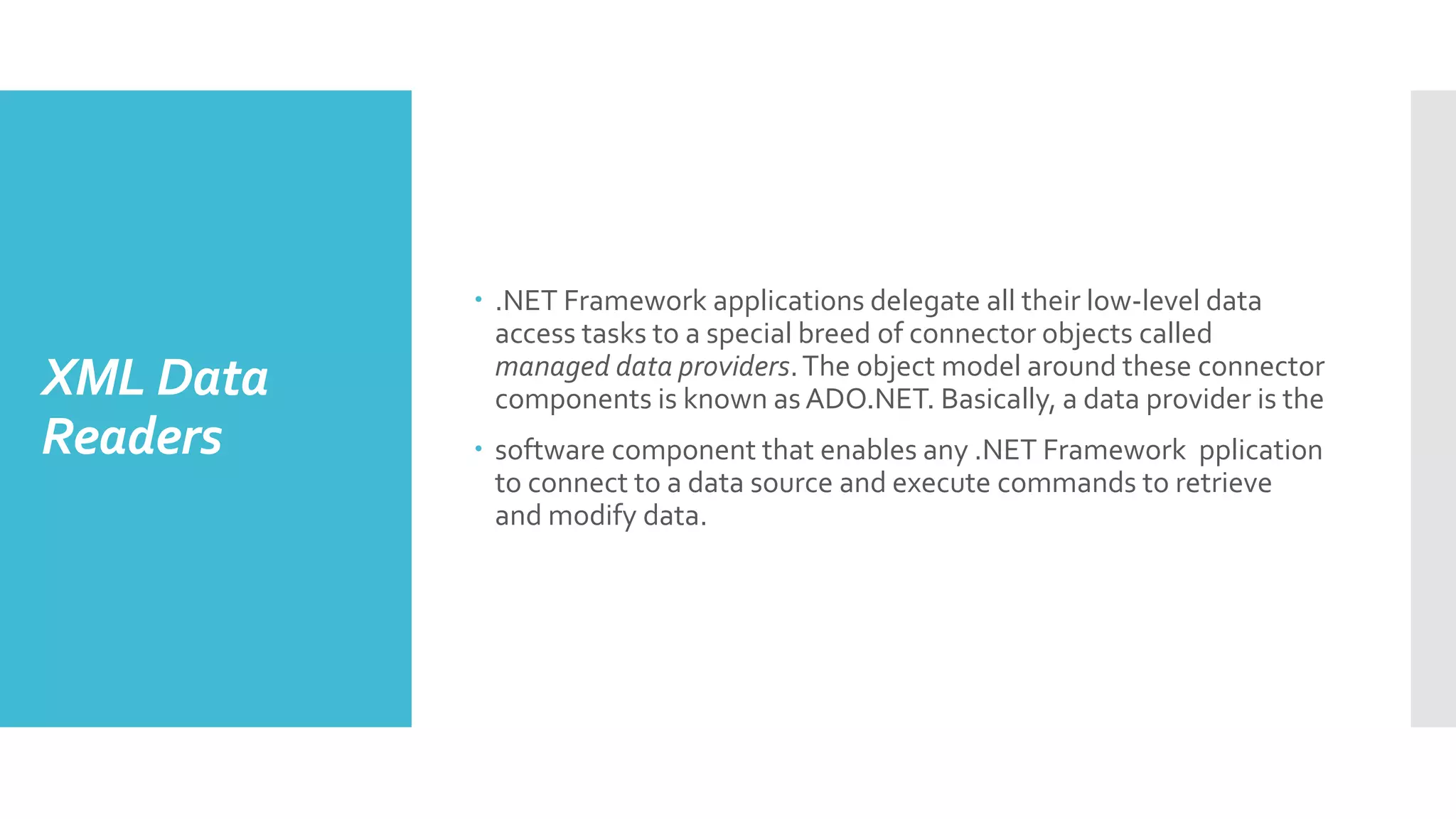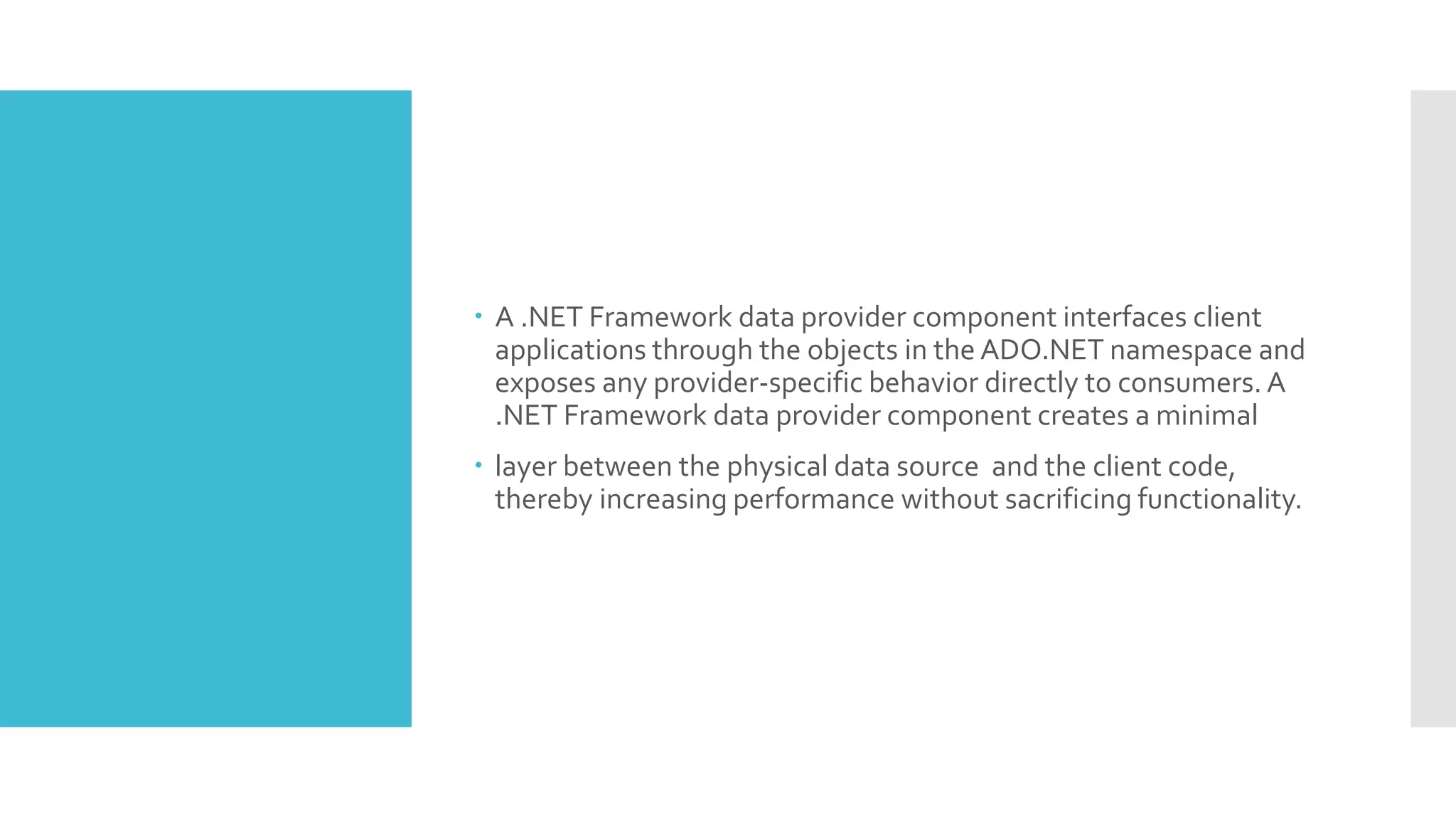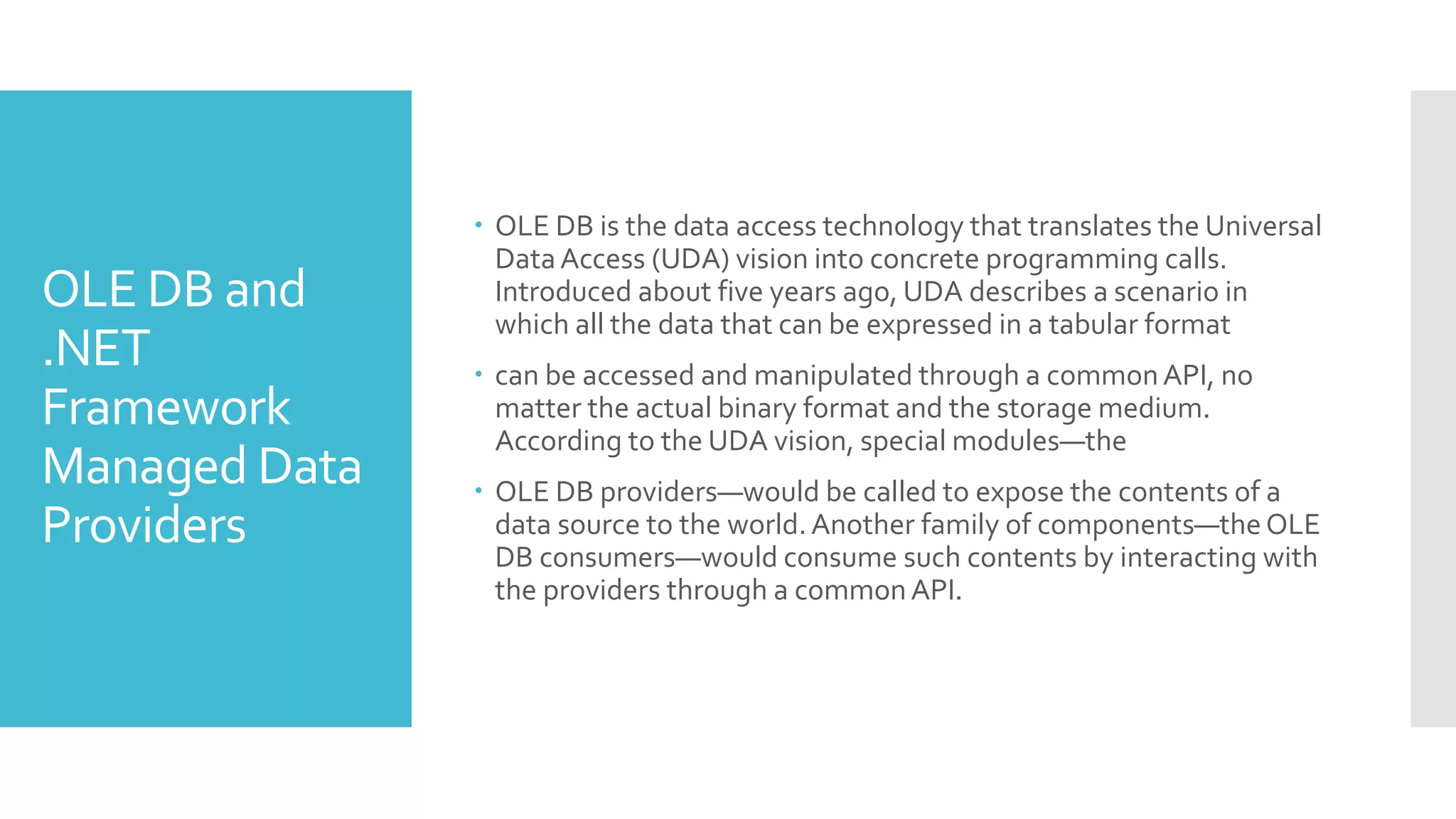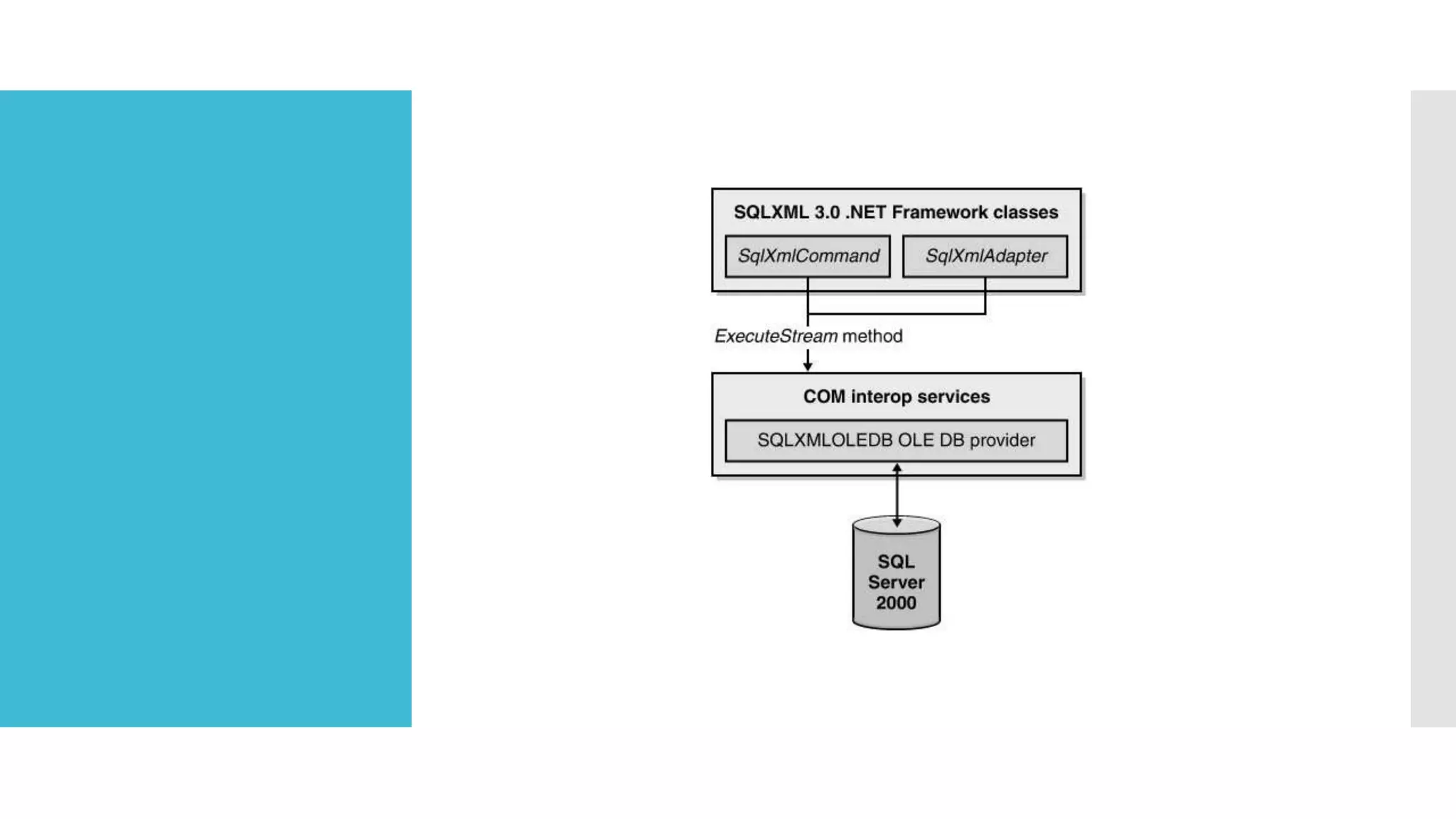This document discusses different ways to retrieve data from databases as XML, including:
- Rowsets that expose query result sets as tabular data.
- Storing raw XML in database fields and querying it directly.
- Using FOR XML to return query results packed as XML fragments or nested elements.
- Creating XML views by mapping database columns to an XML schema for customized XML output.