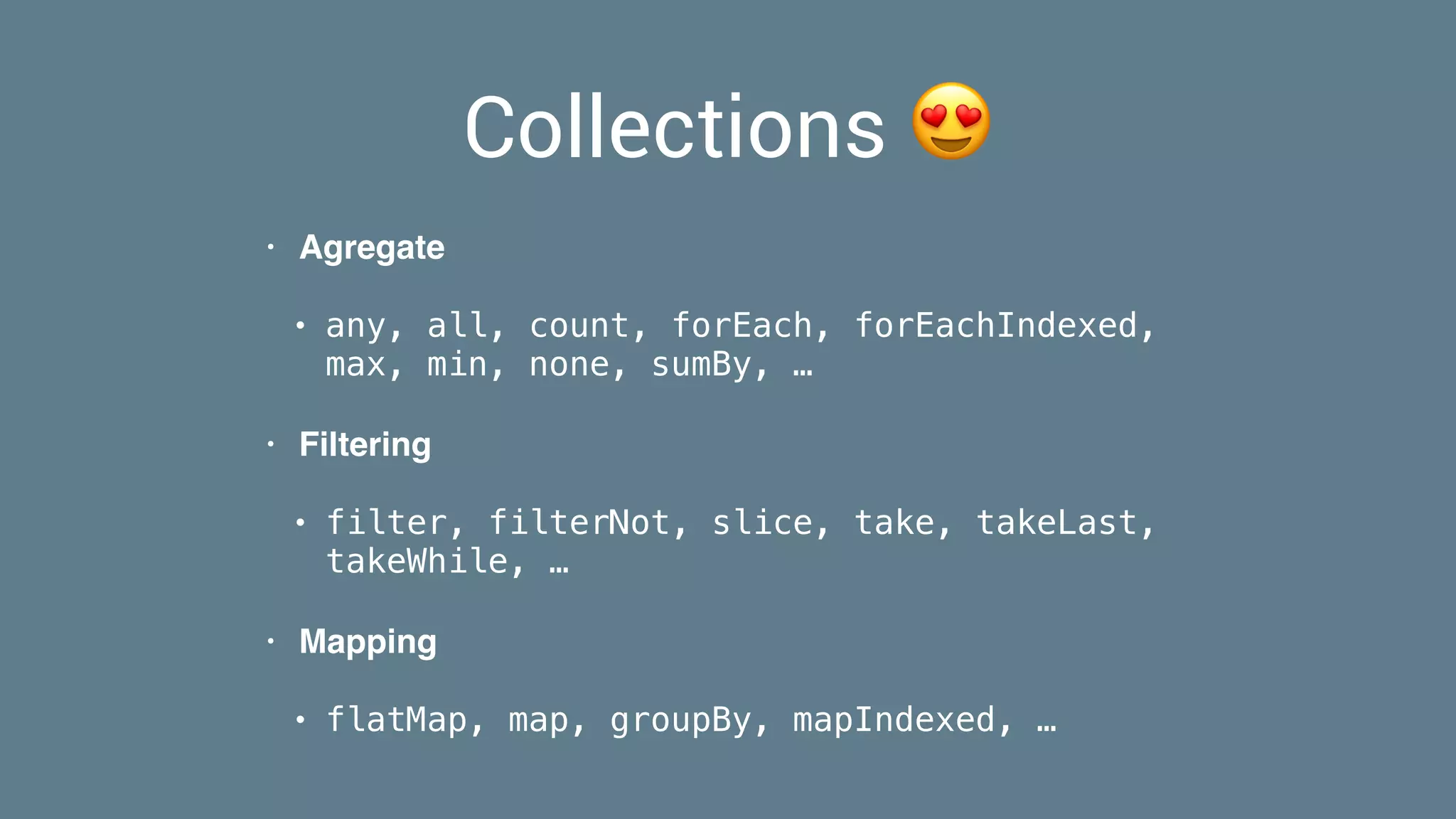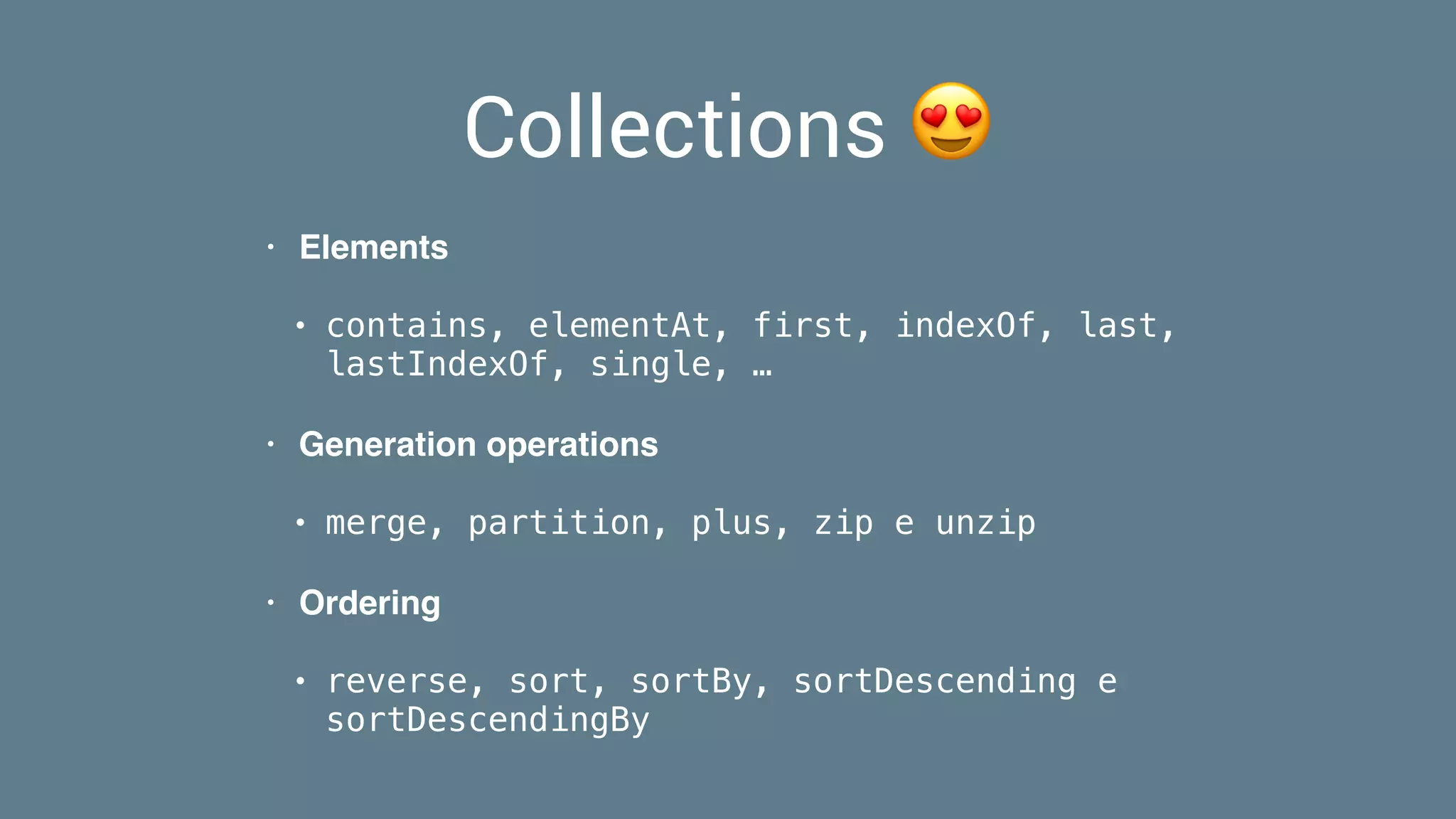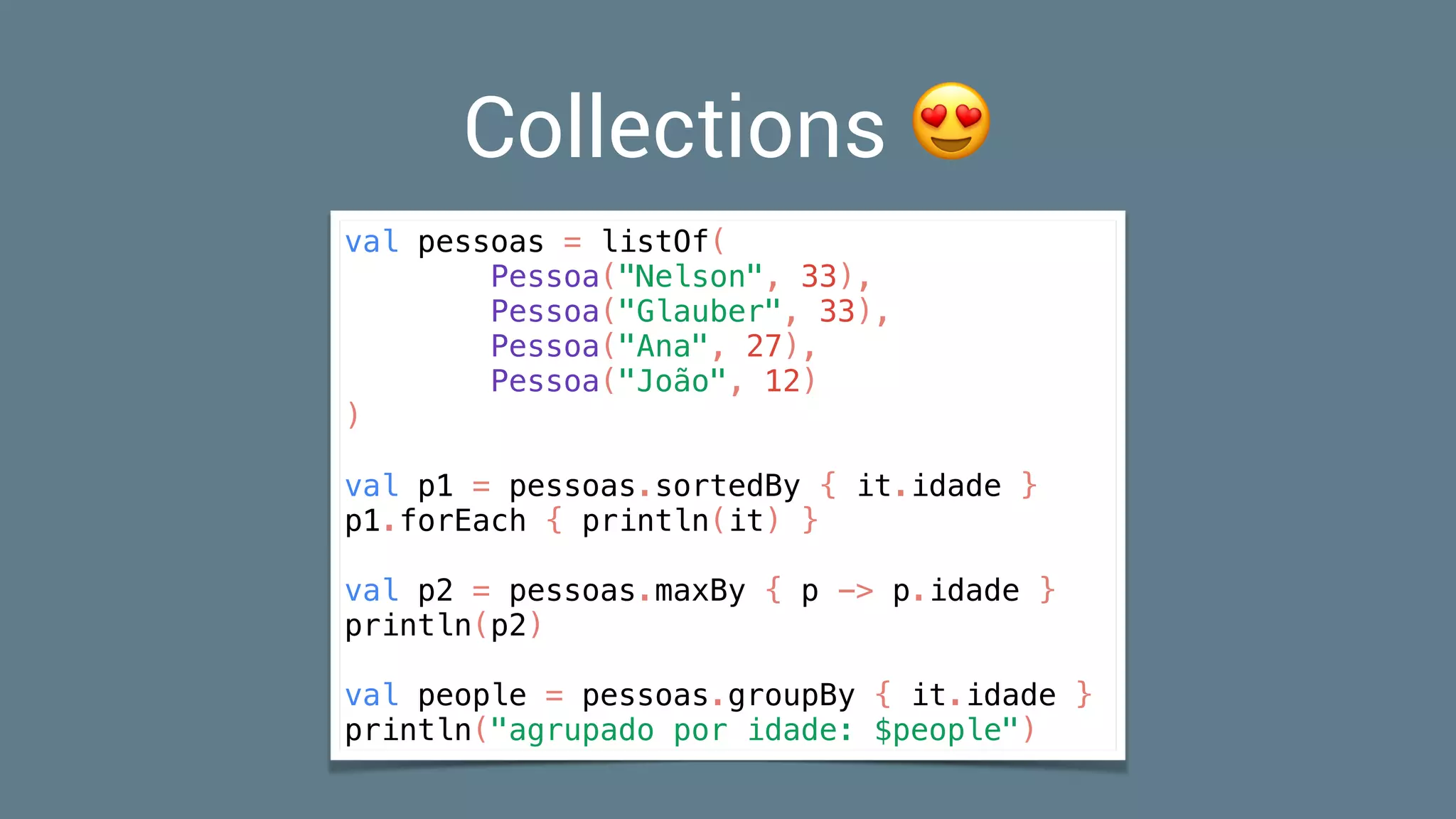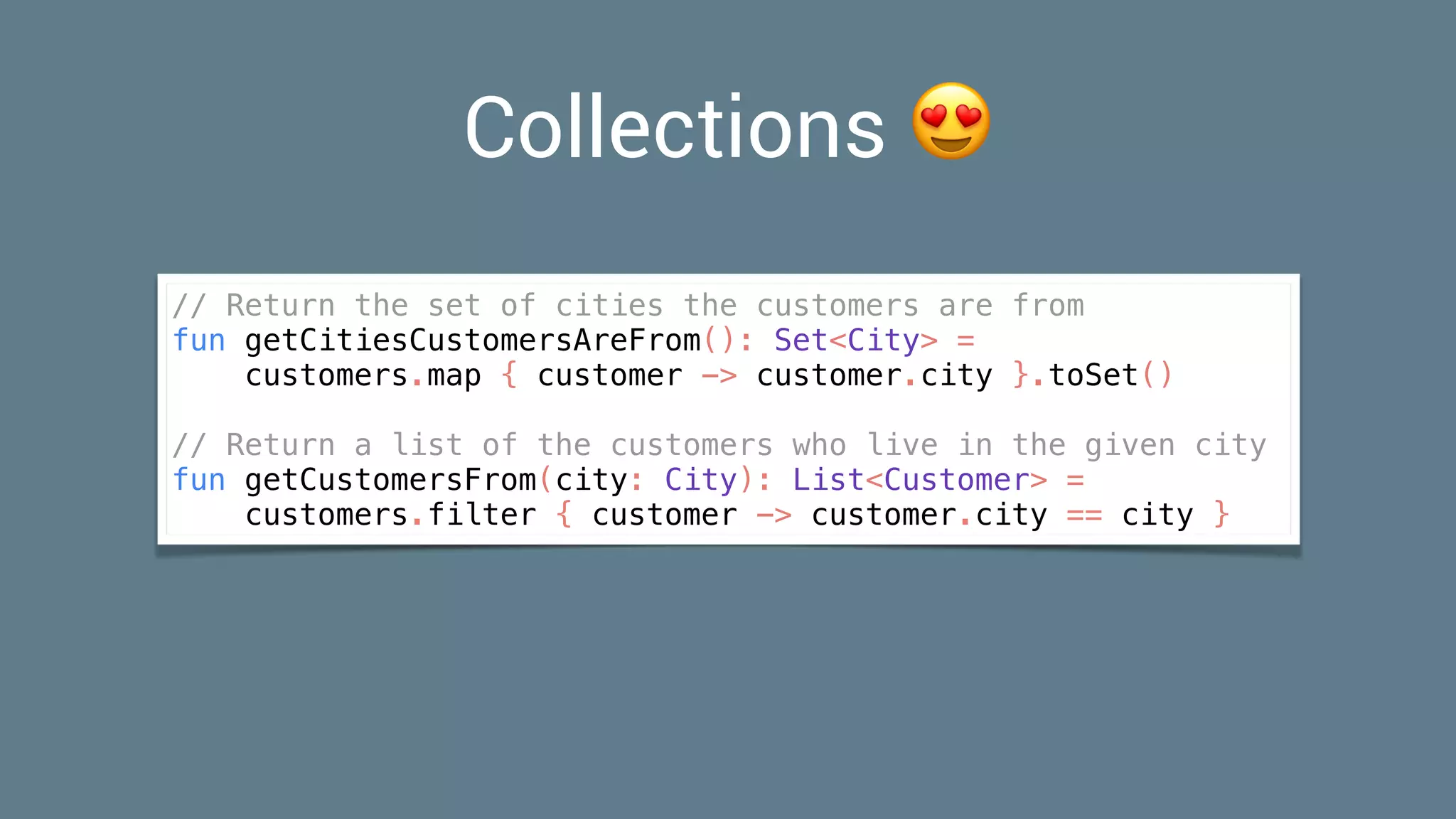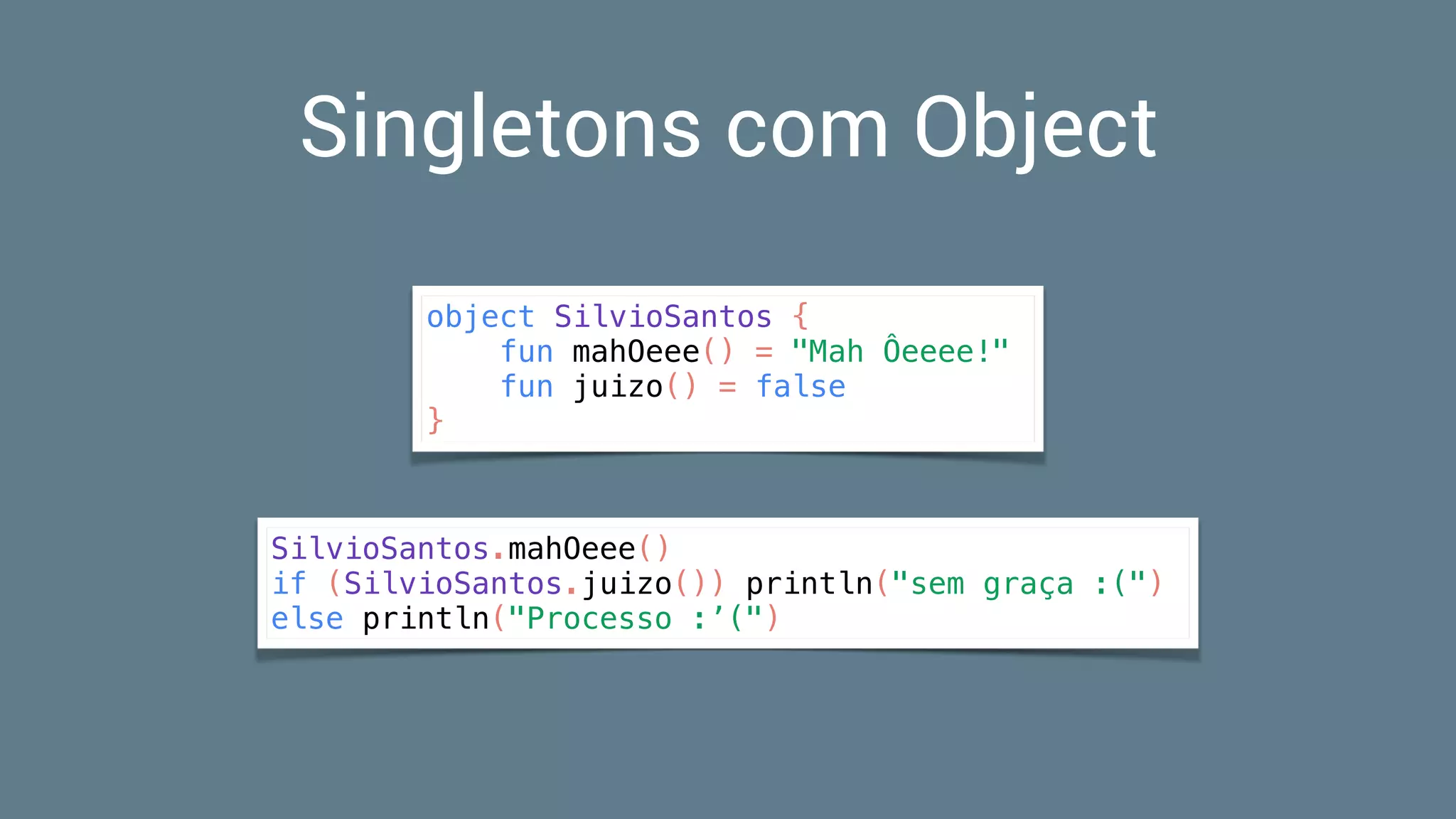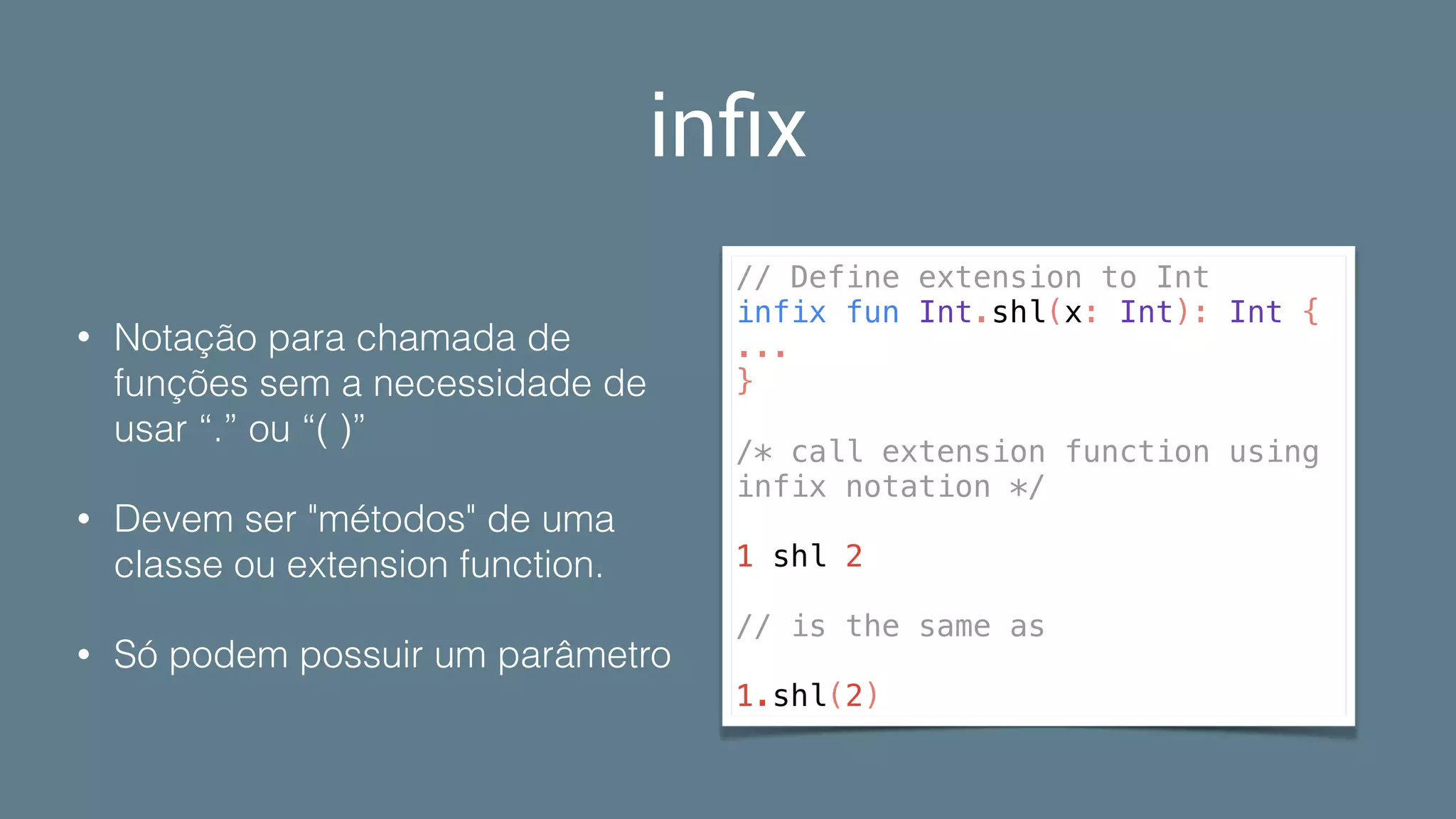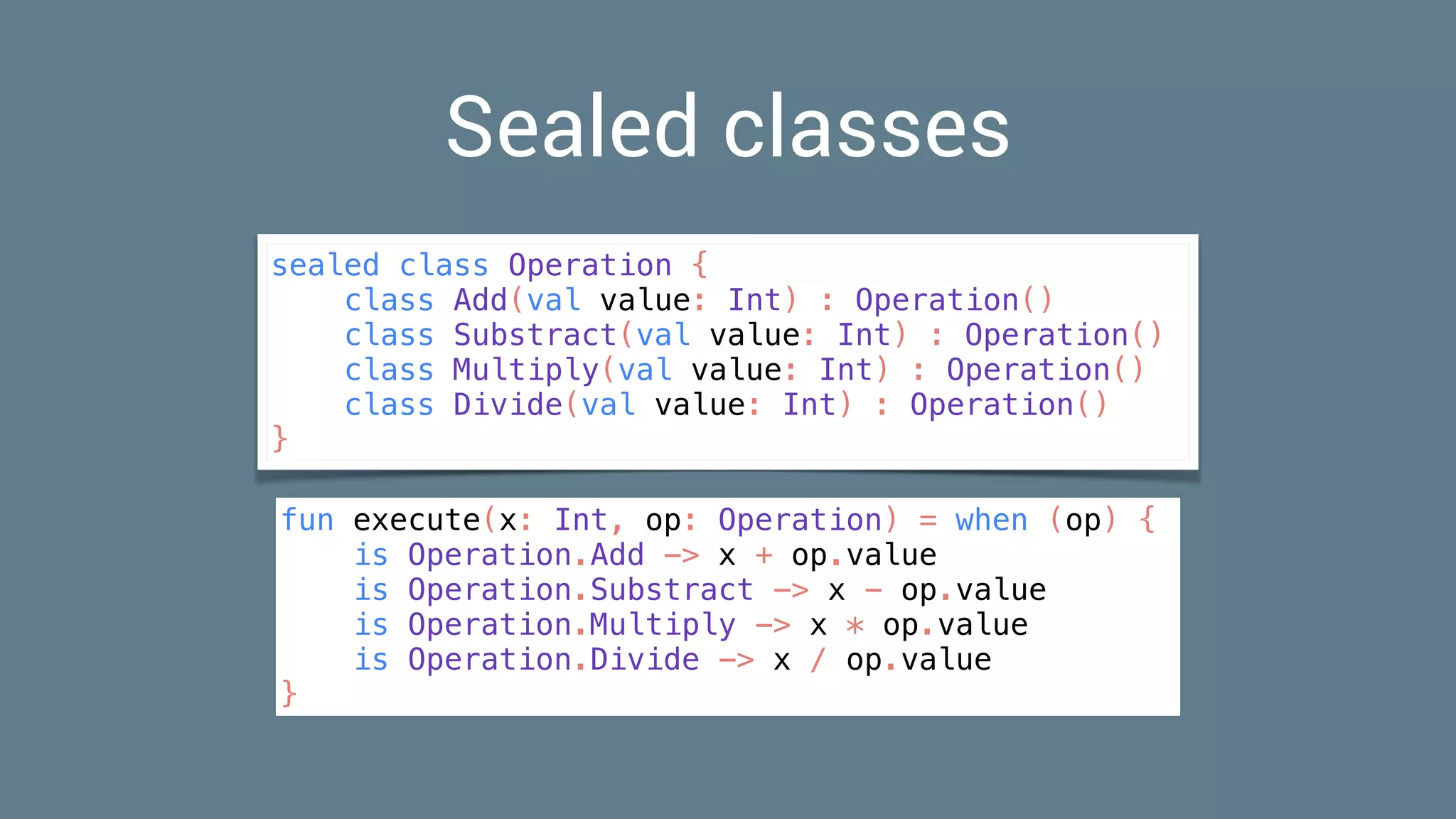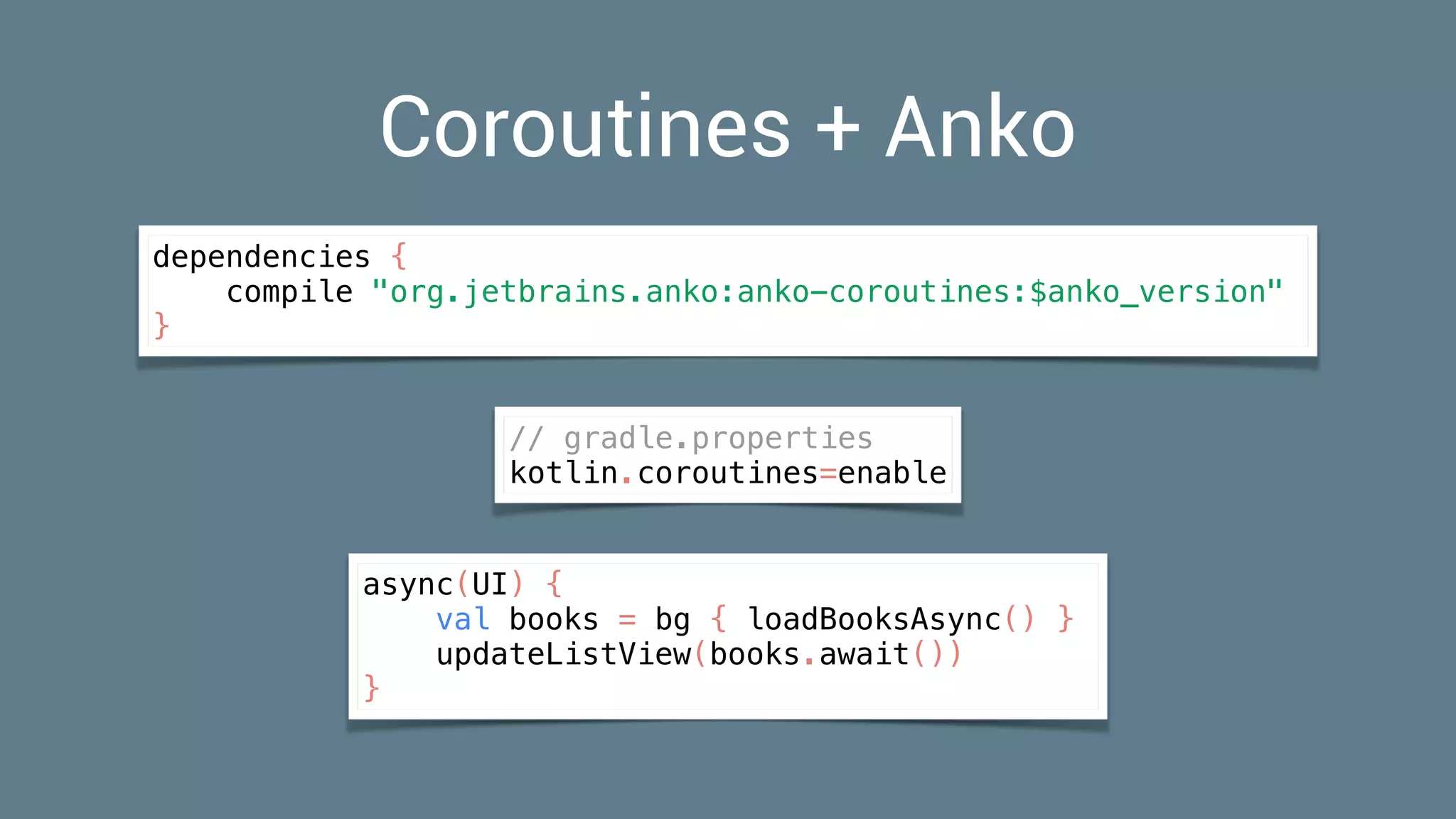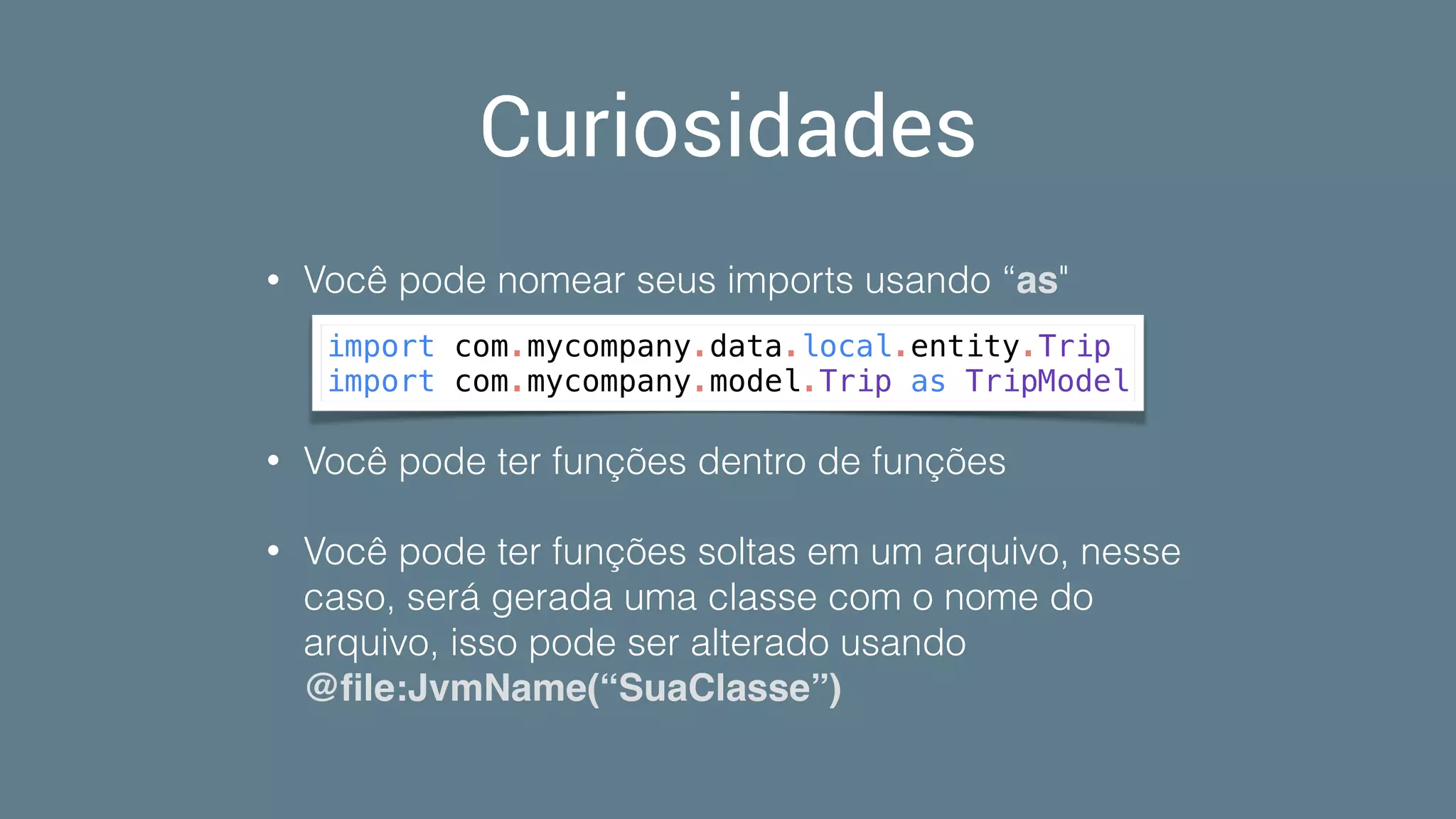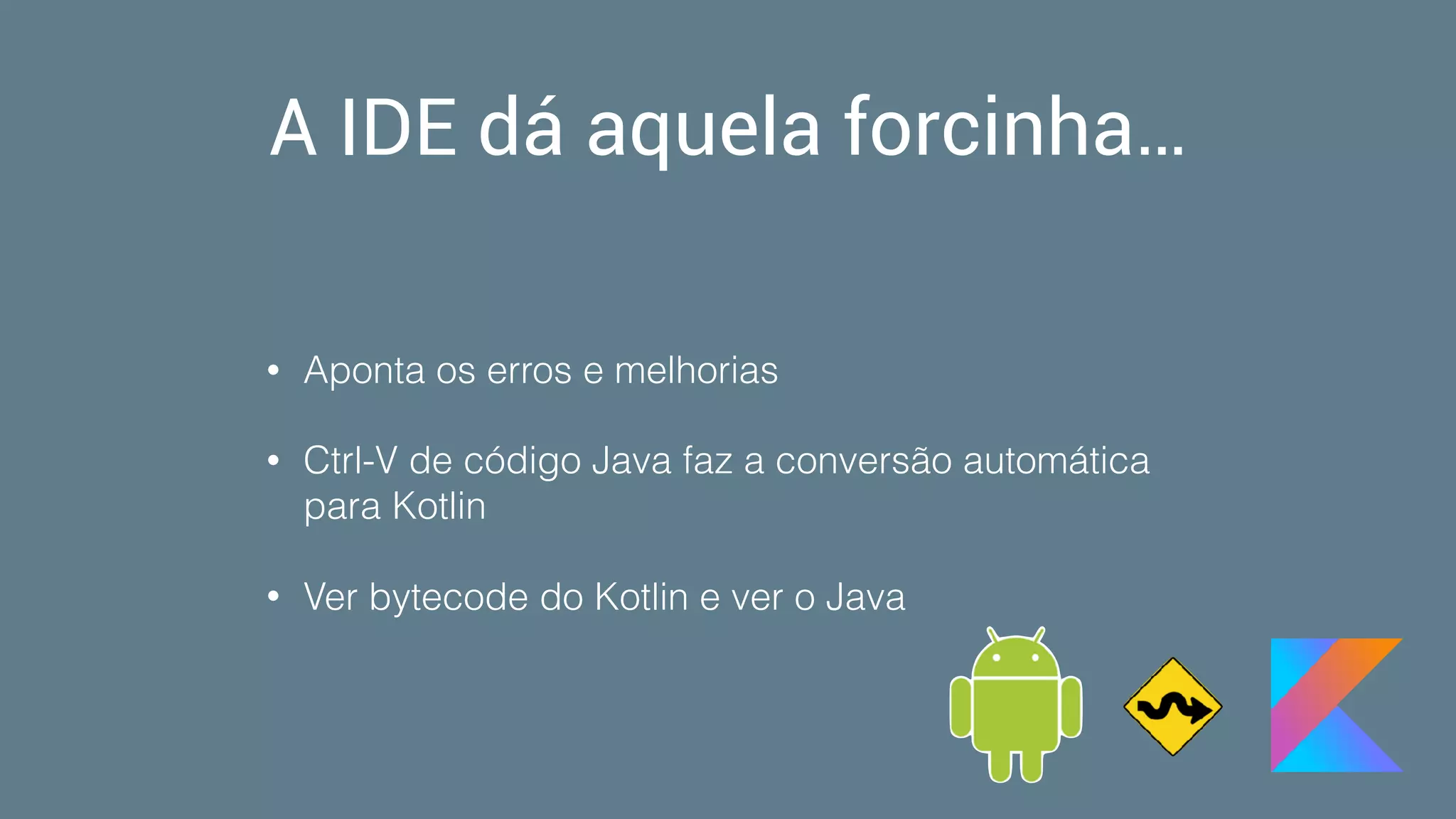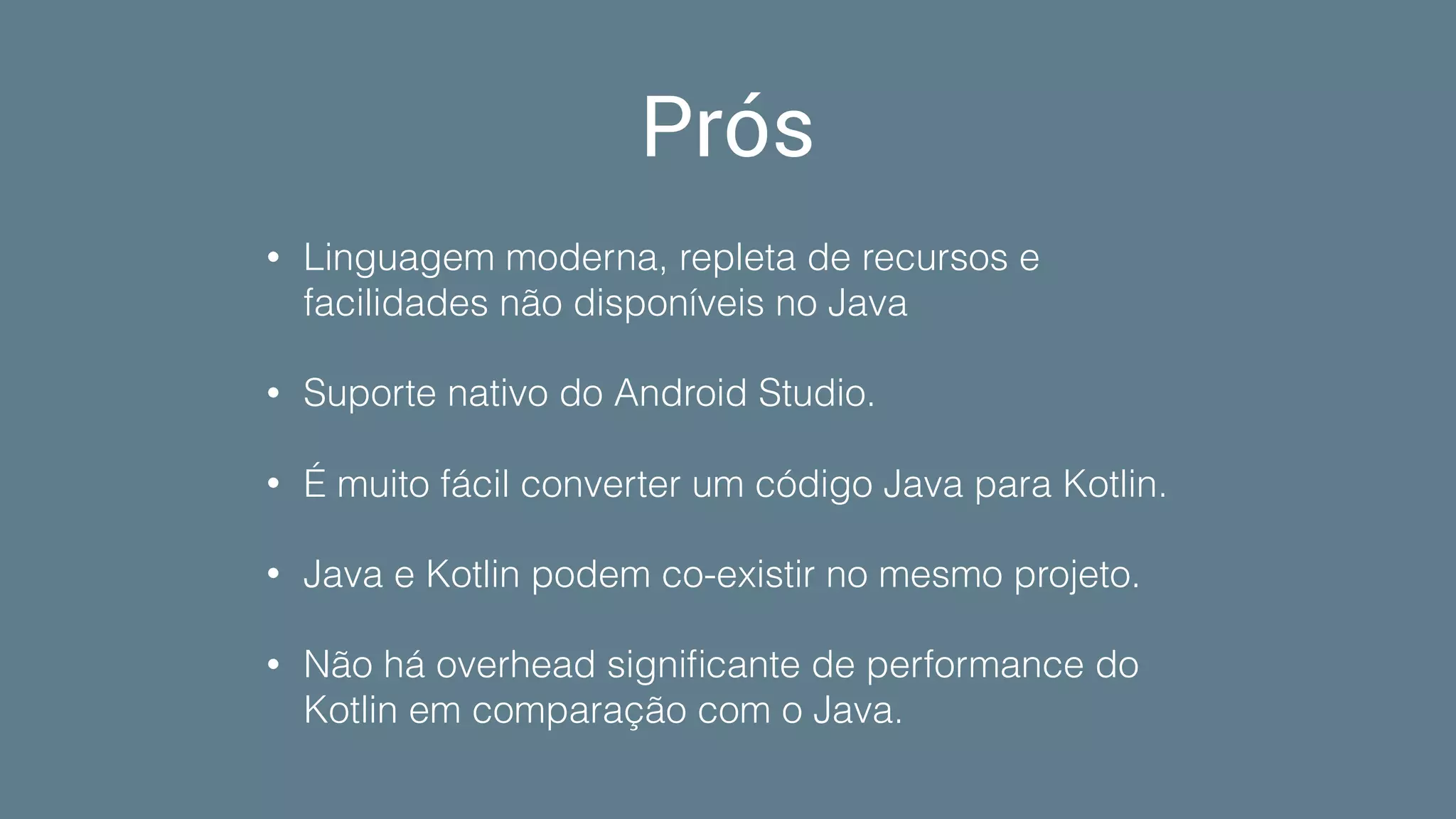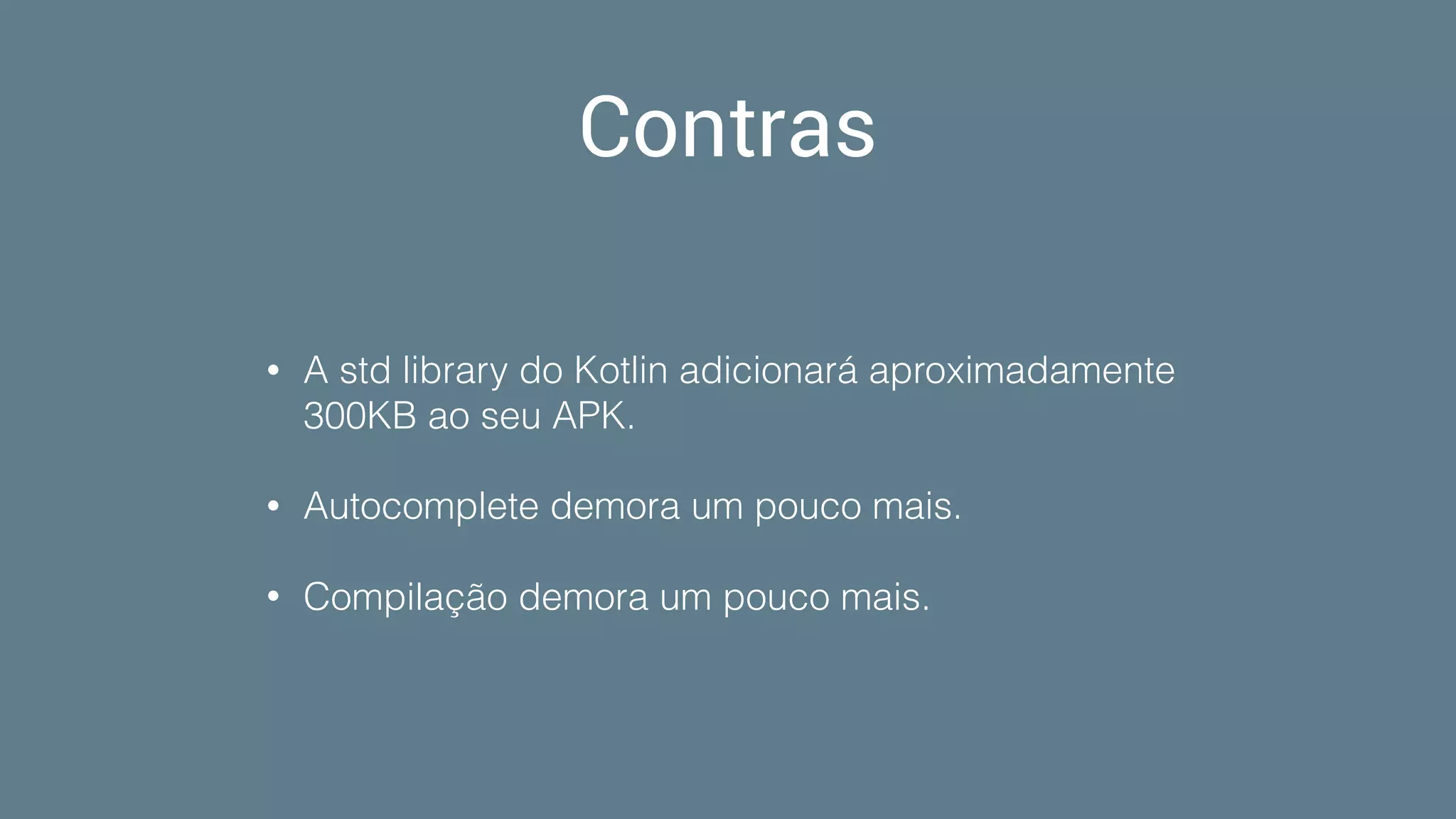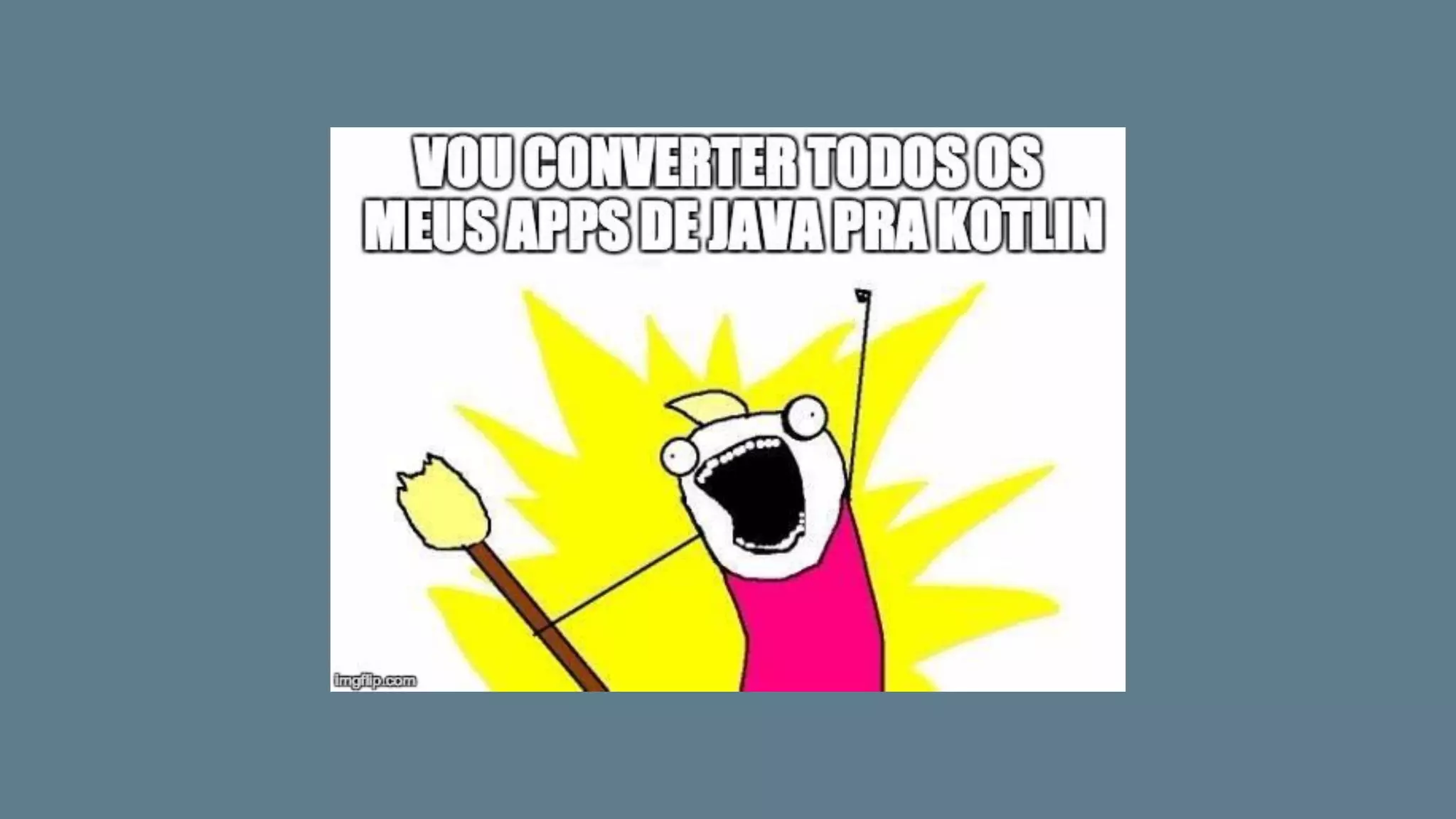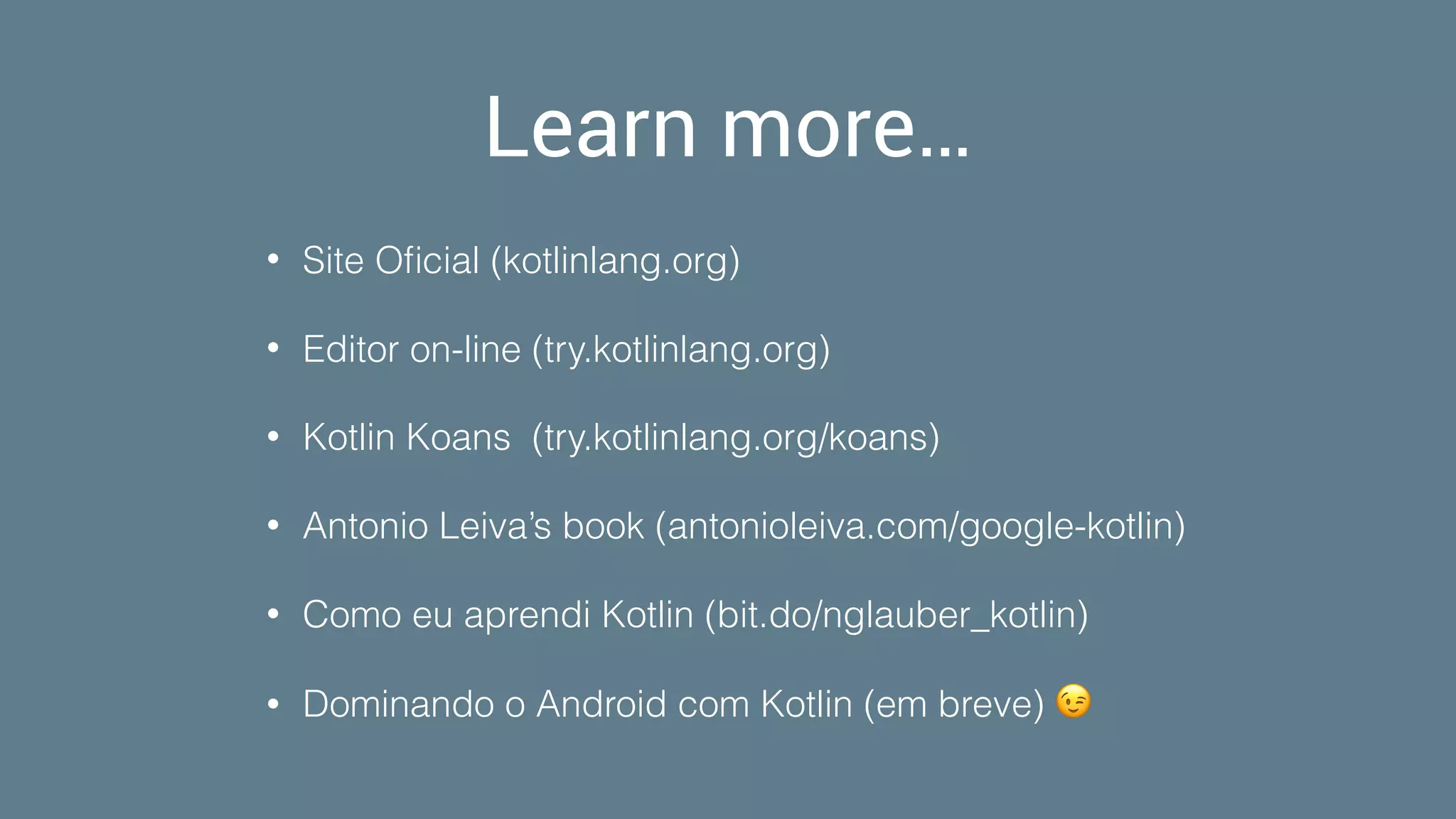O documento discute as vantagens do Kotlin para desenvolvimento Android, destacando sua concisão, interoperabilidade com Java, e recursos modernos como segurança contra nulidade e funções de extensão. Ele inclui exemplos práticos de sintaxe, tipos de dados, manipulação de coleções e uso de corrotinas. Além disso, aborda a compatibilidade com o Android Studio, facilitando a transição de Java para Kotlin em projetos existentes.

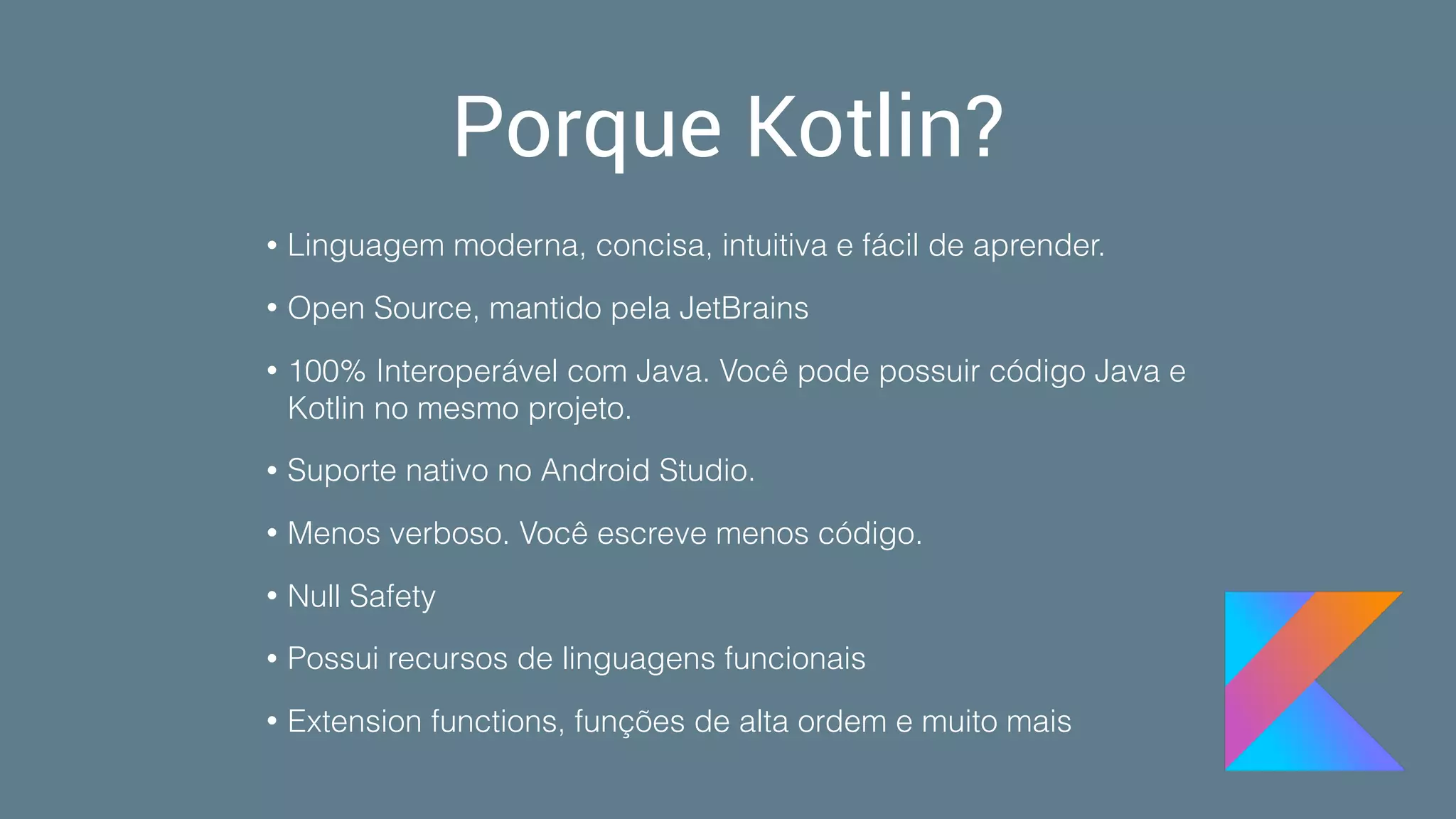
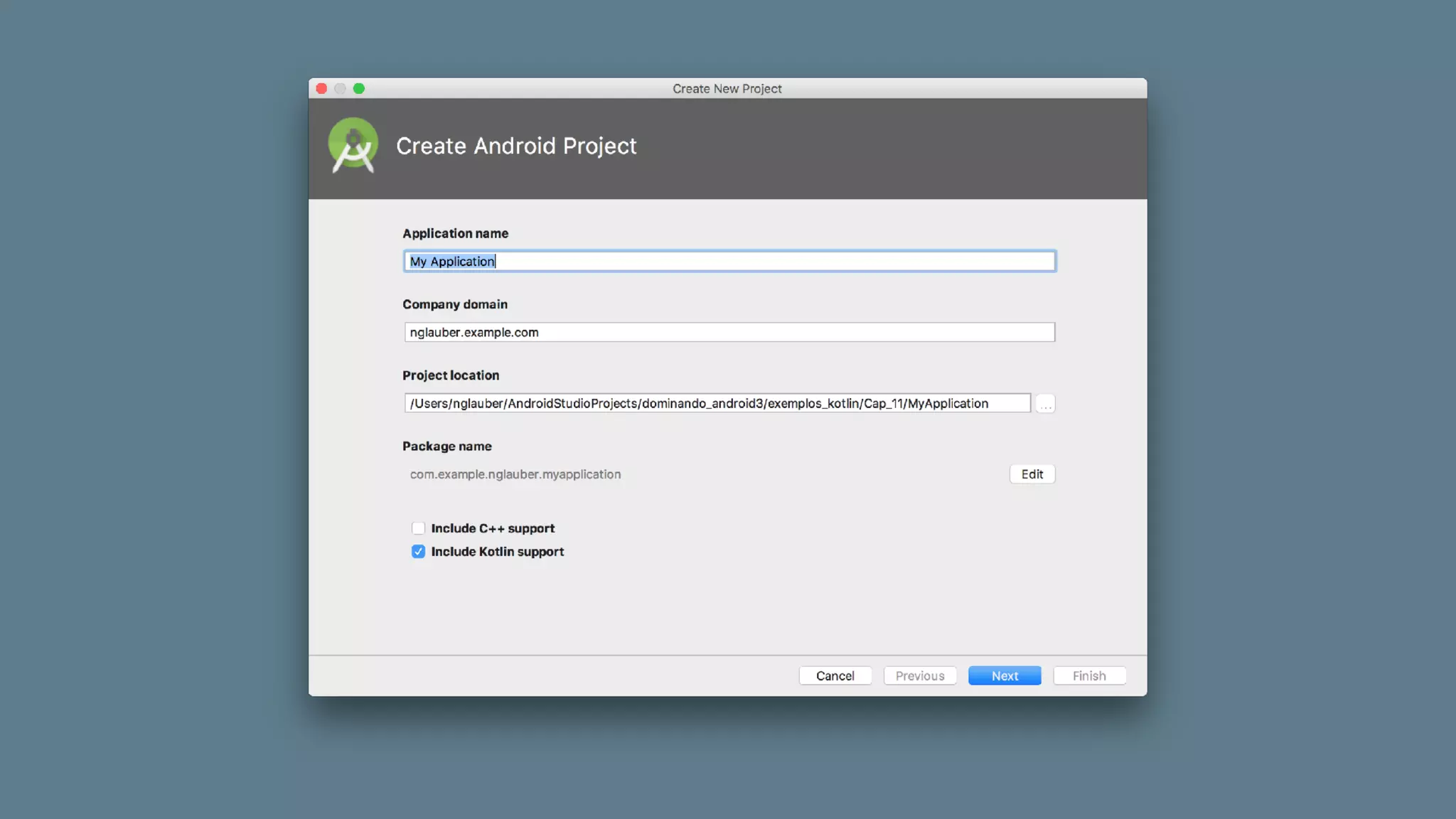
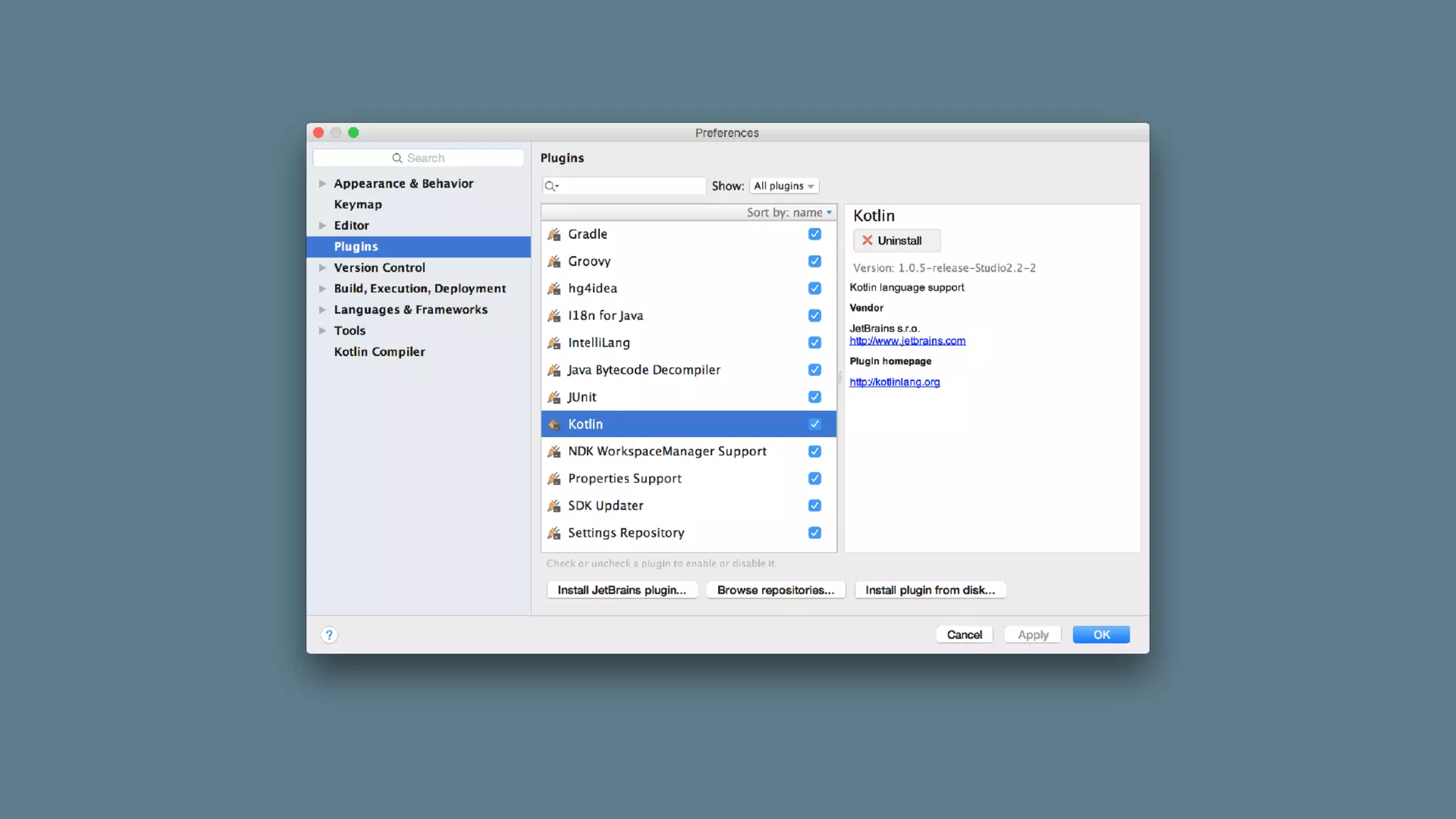
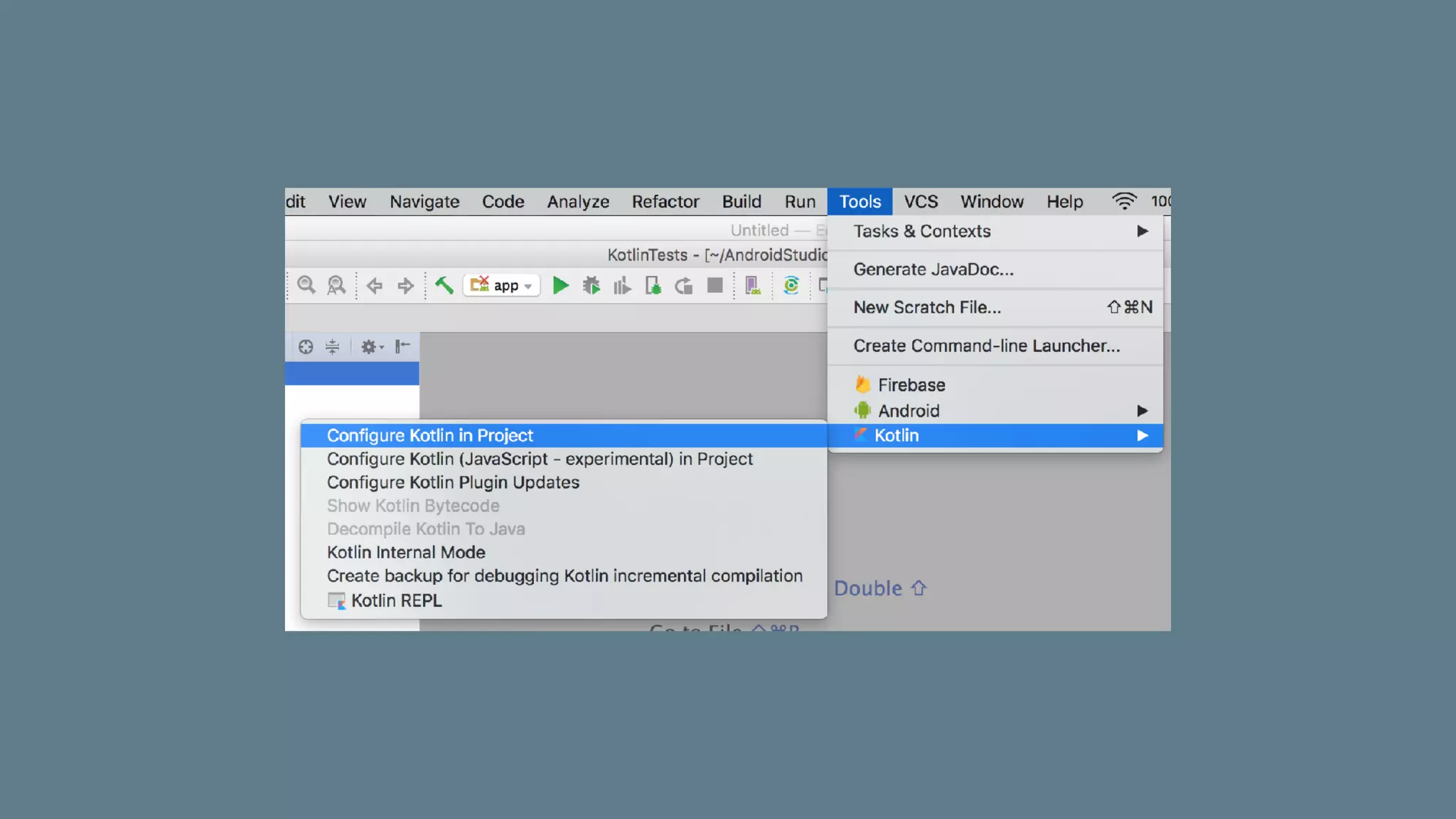
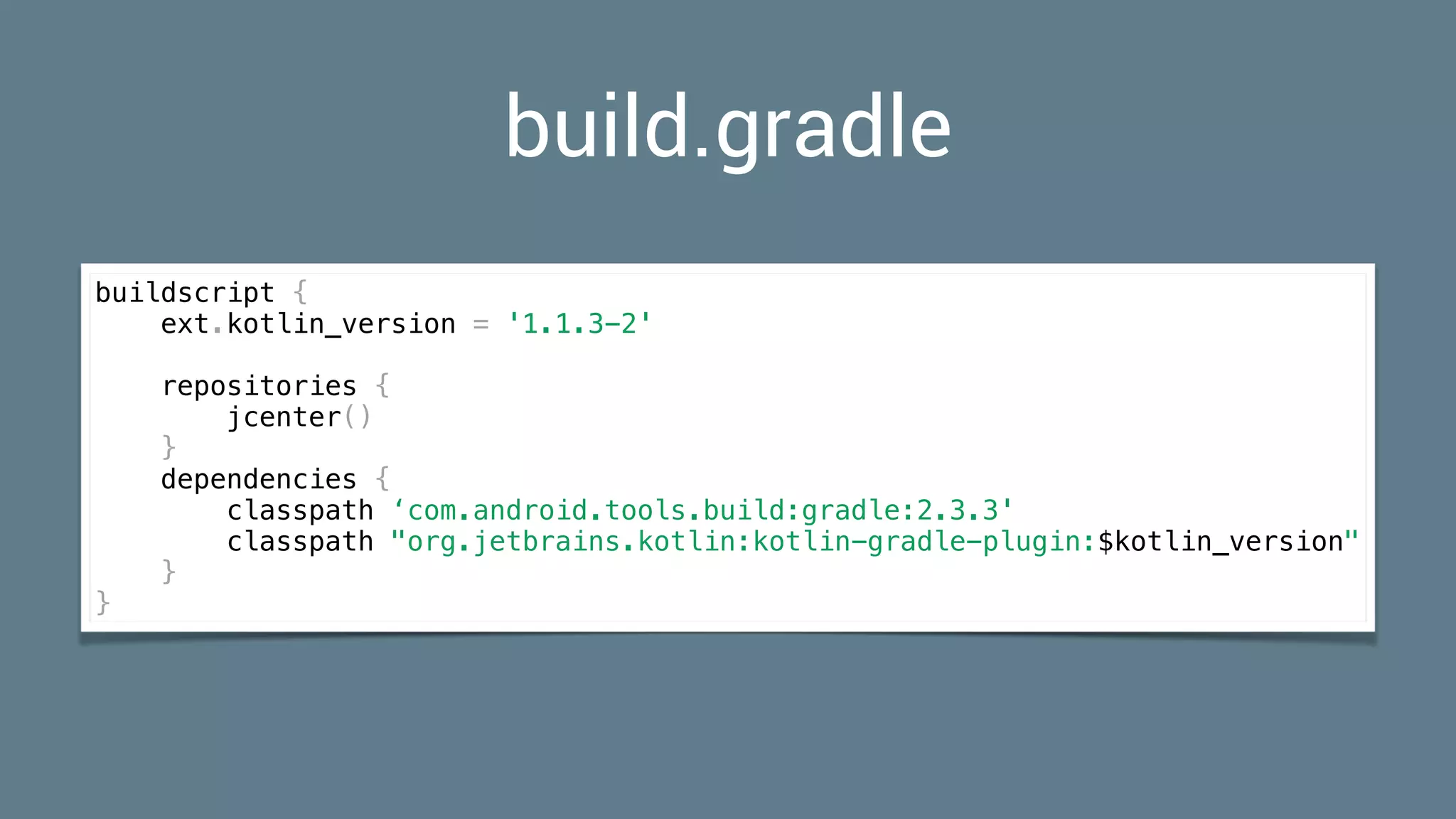
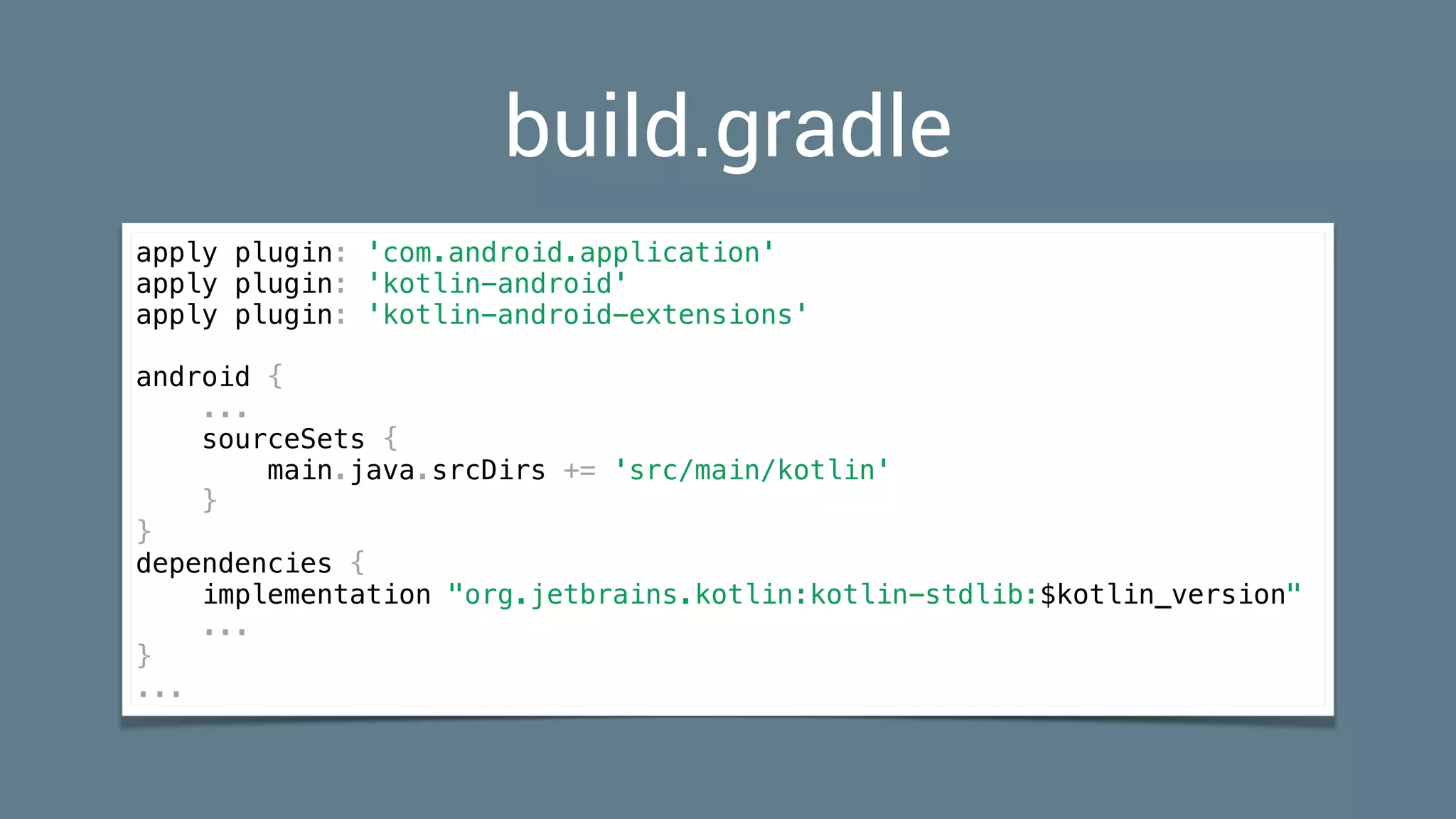
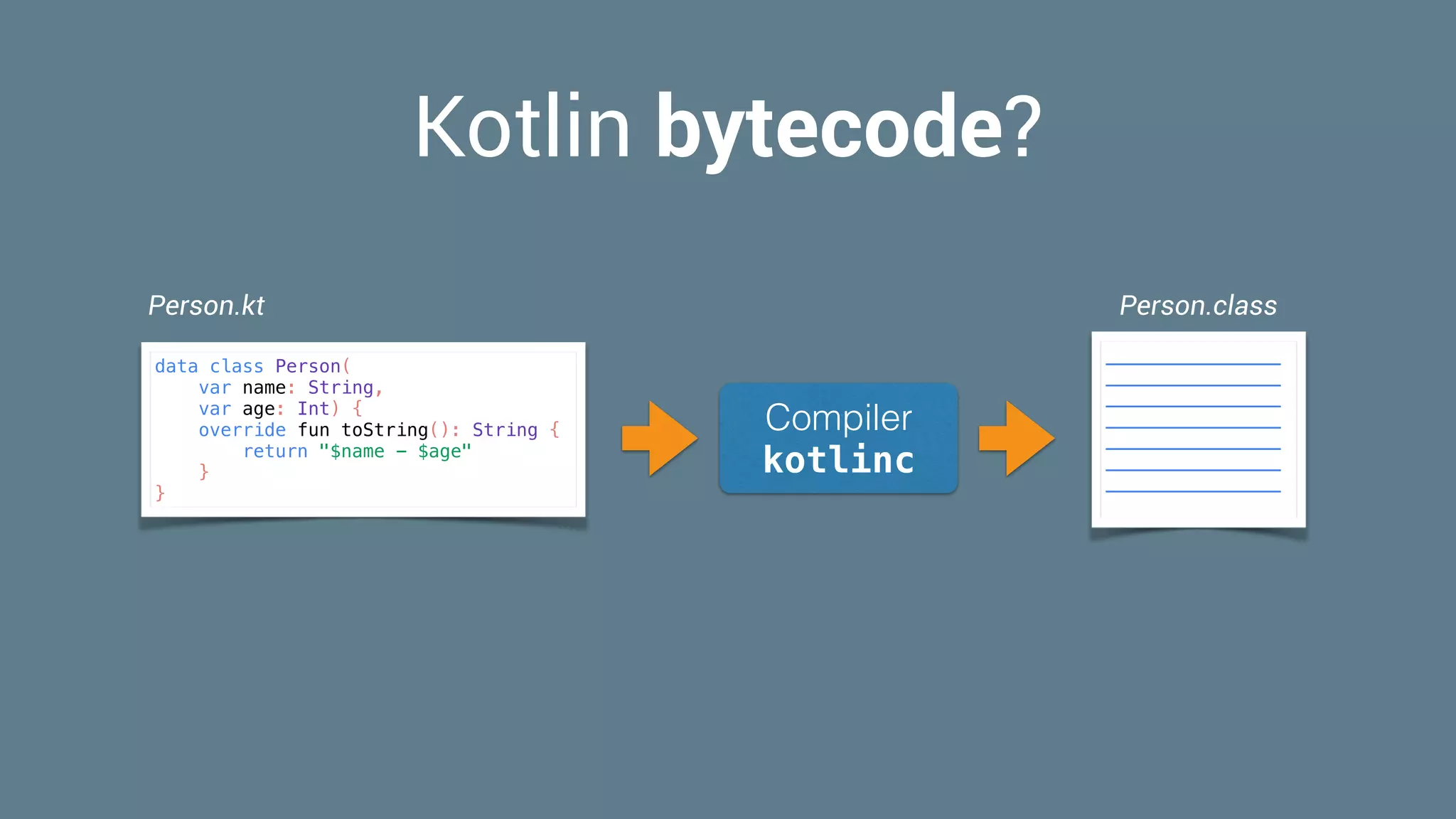
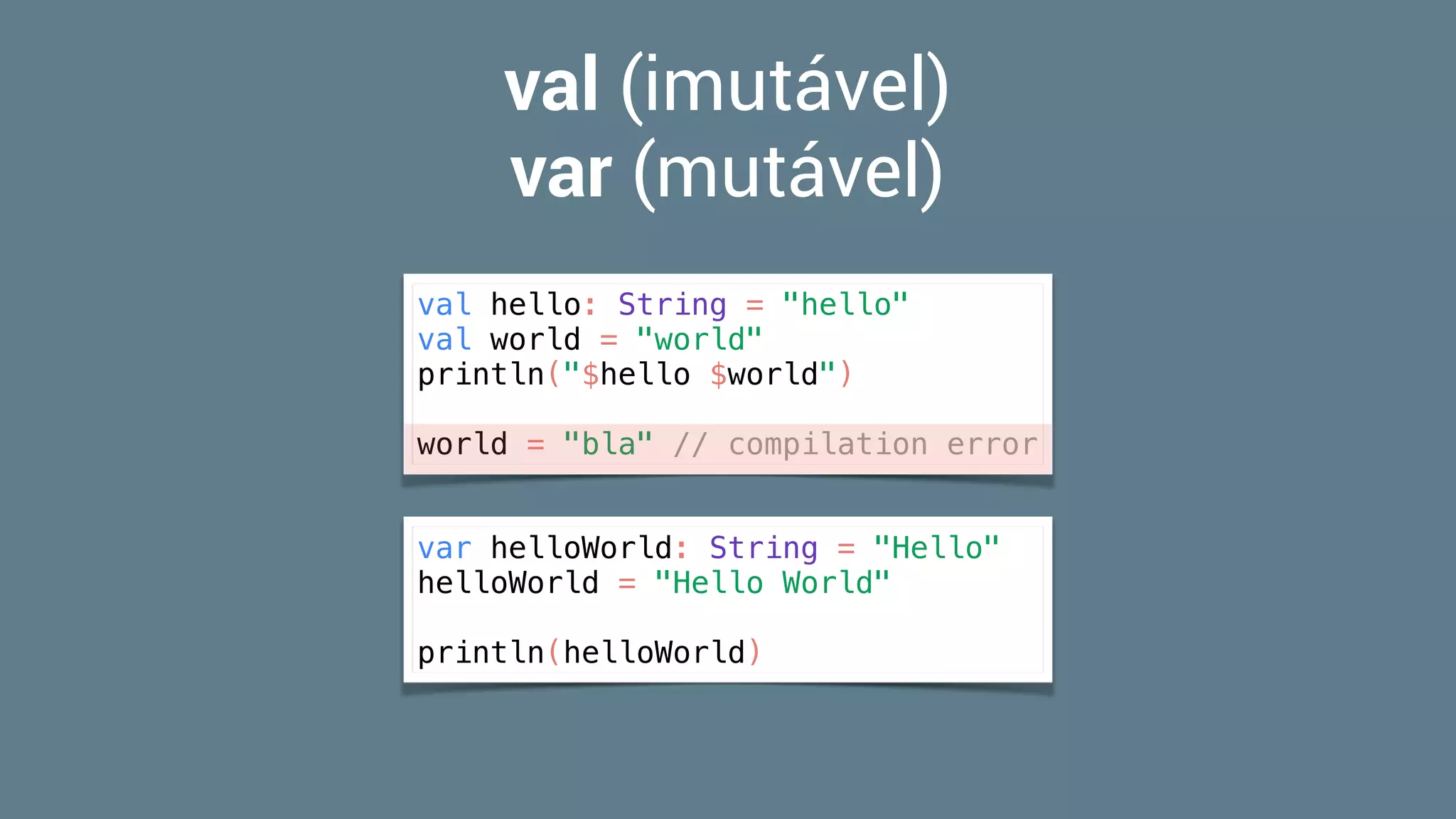
![Tipos de dados
val i: Int = 7
// no automatic conversion
val d: Double = i.toDouble()
var c: Char = 'c'
val s = "Example"
c = s[2] // Char 'a'
val i1: Int = c.toInt()
val i2 = 12 // Int
val iHex = 0x0f // Int em hexadecimal
val l = 3L // Long
val d1 = 3.5 // Double
val f = 3.5F // Float
val any: Any = 3 // Any=Object
* Não existem tipos primitivos](https://image.slidesharecdn.com/kotlinandroid-170924171333/75/Turbinando-o-desenvolvimento-Android-com-Kotlin-10-2048.jpg)
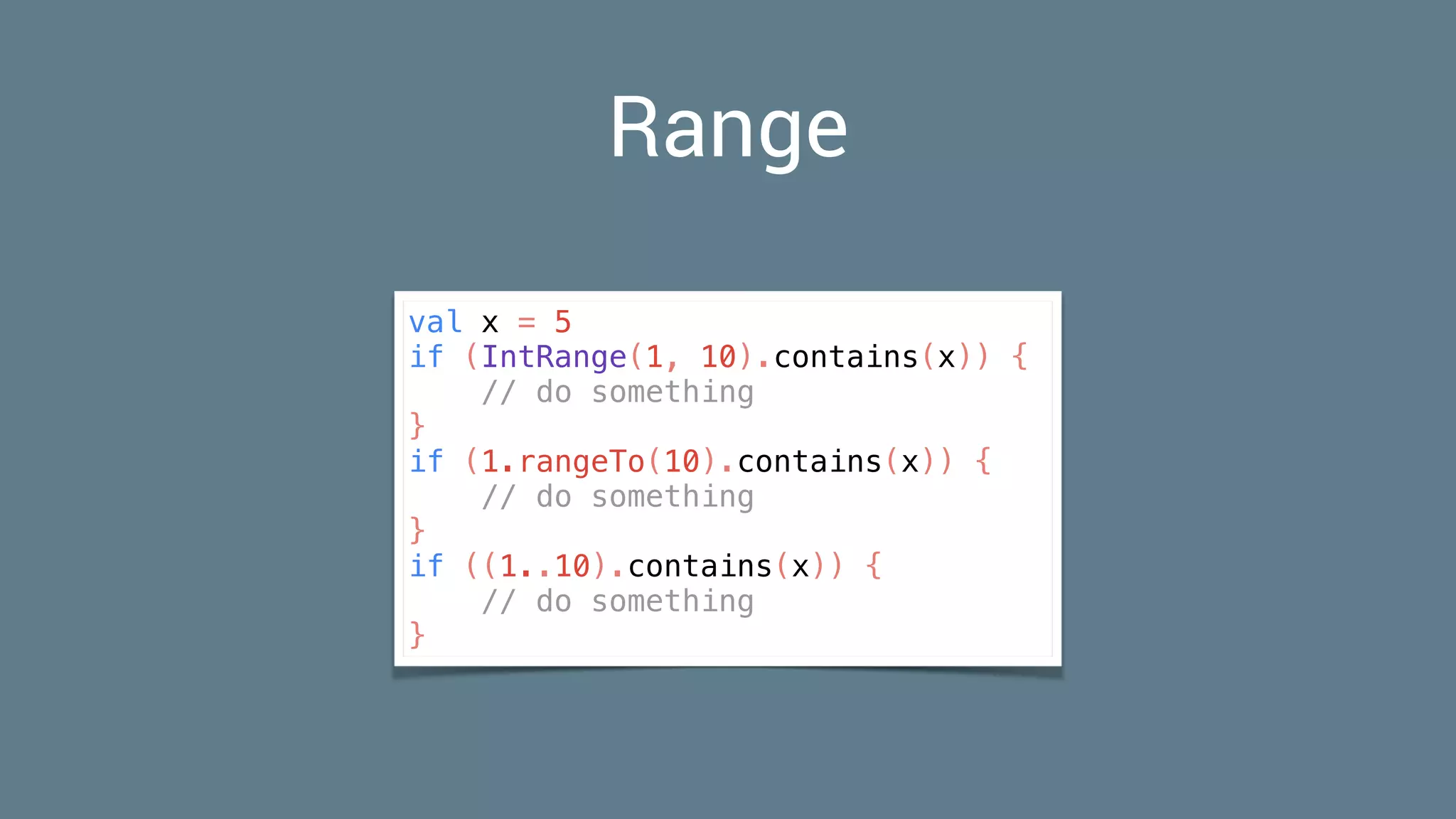
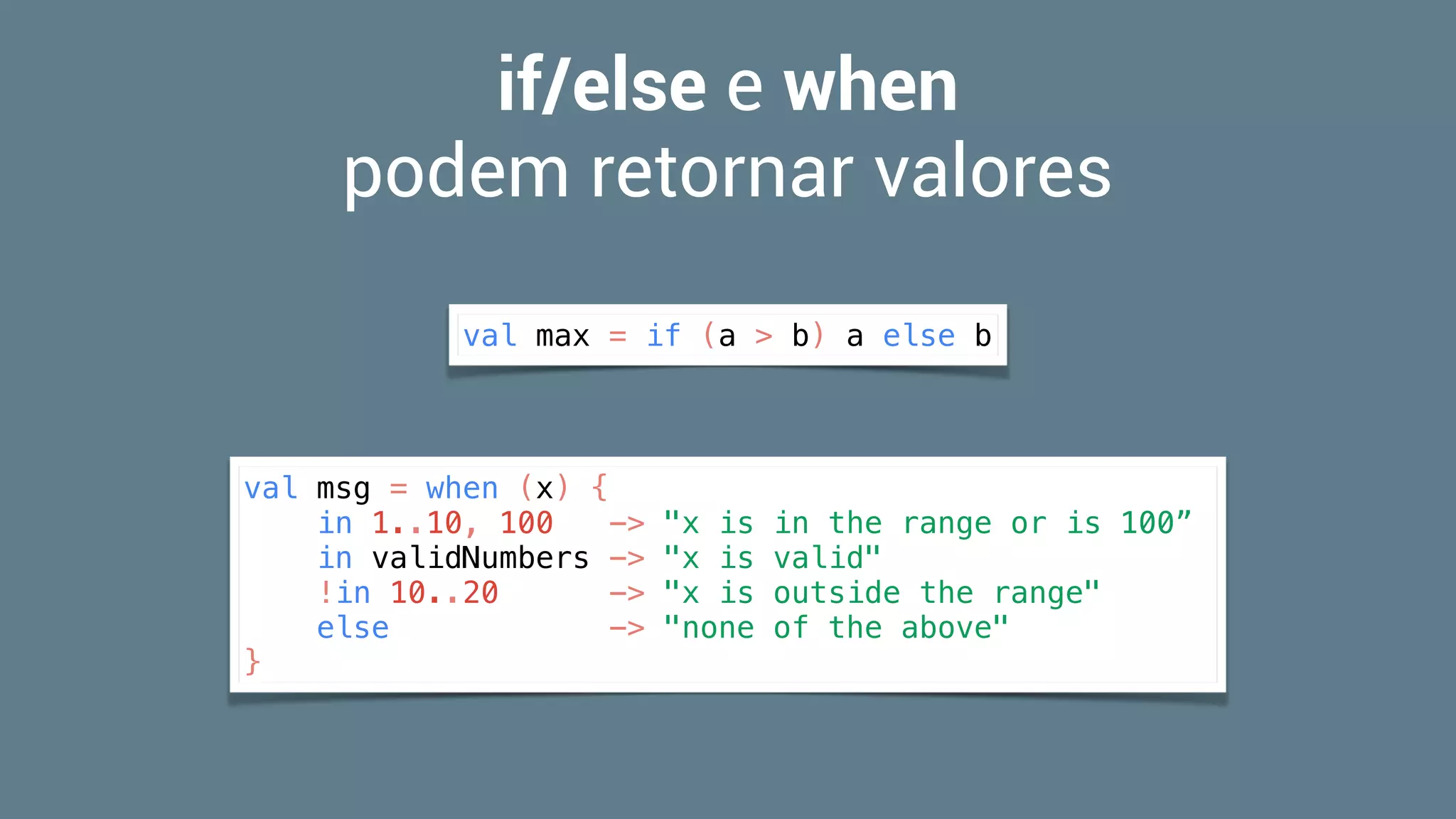

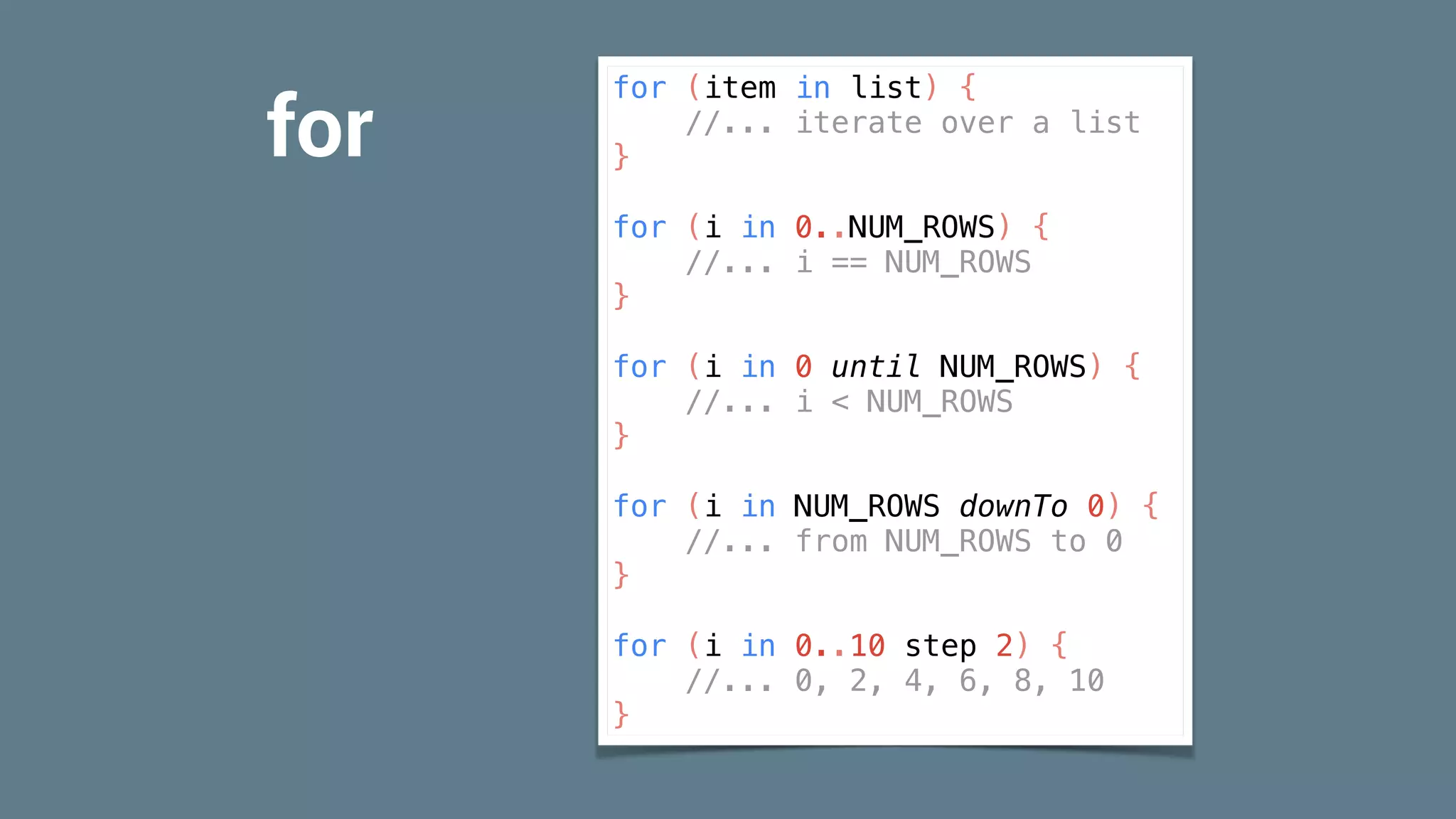
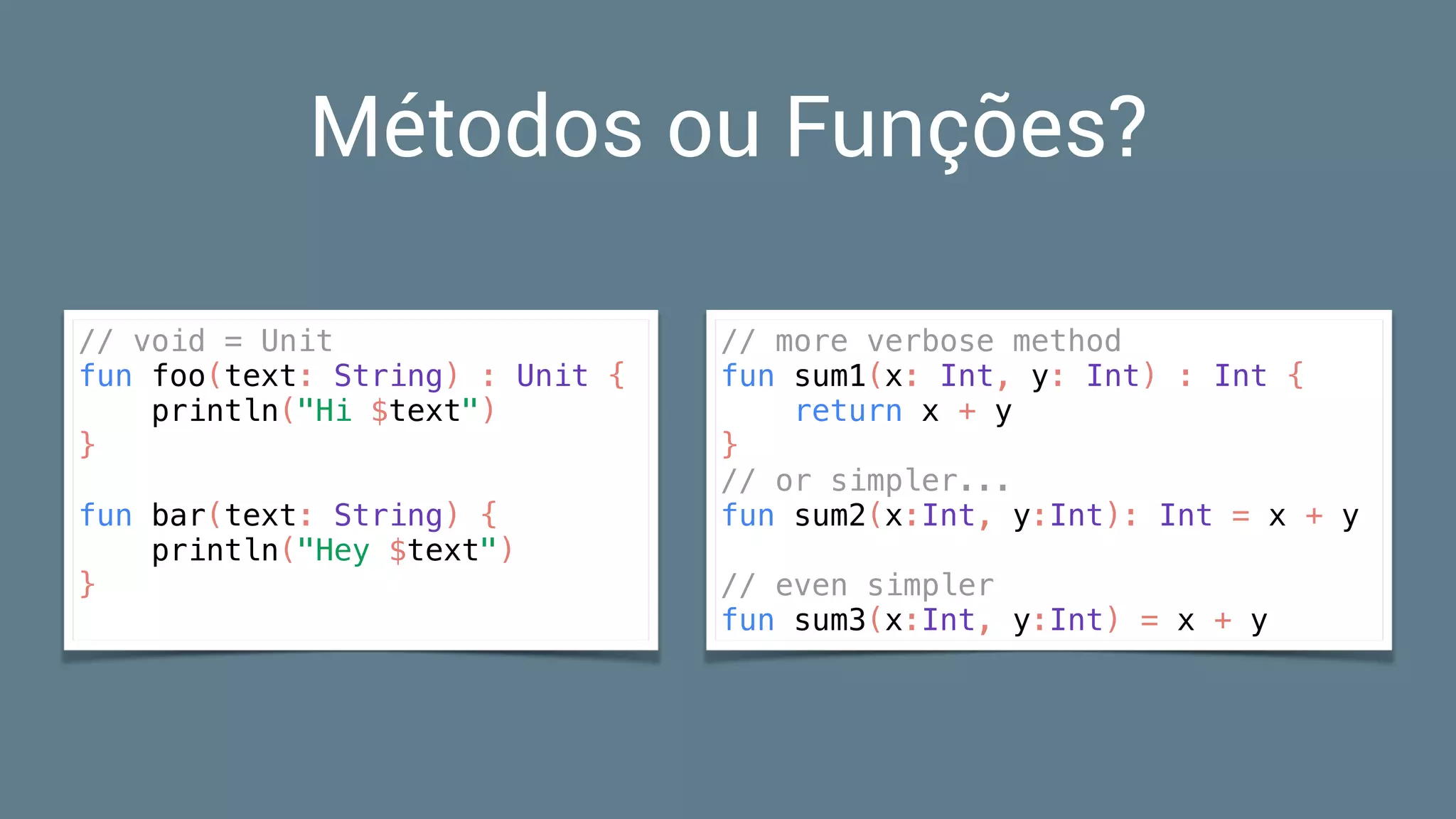
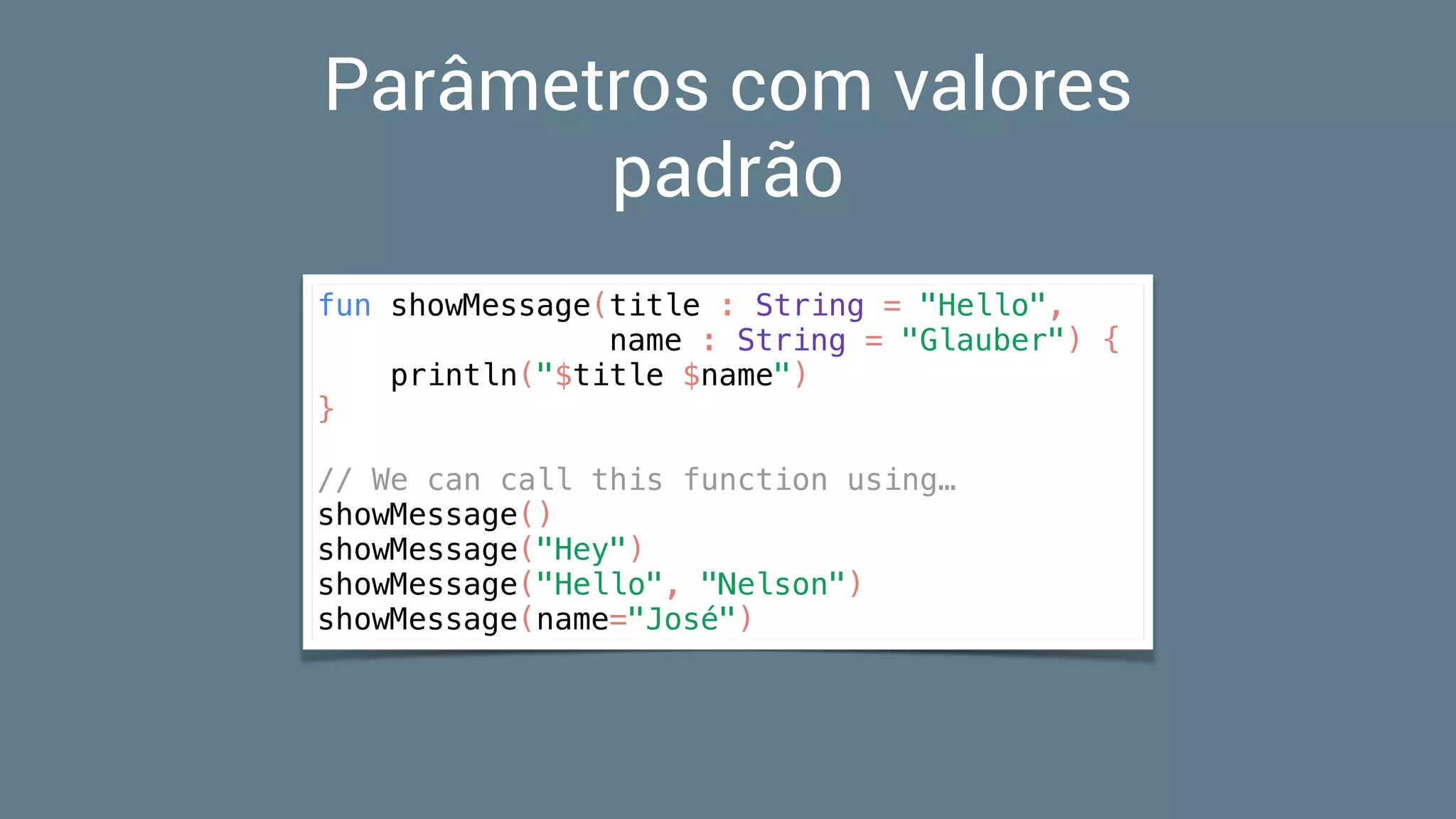
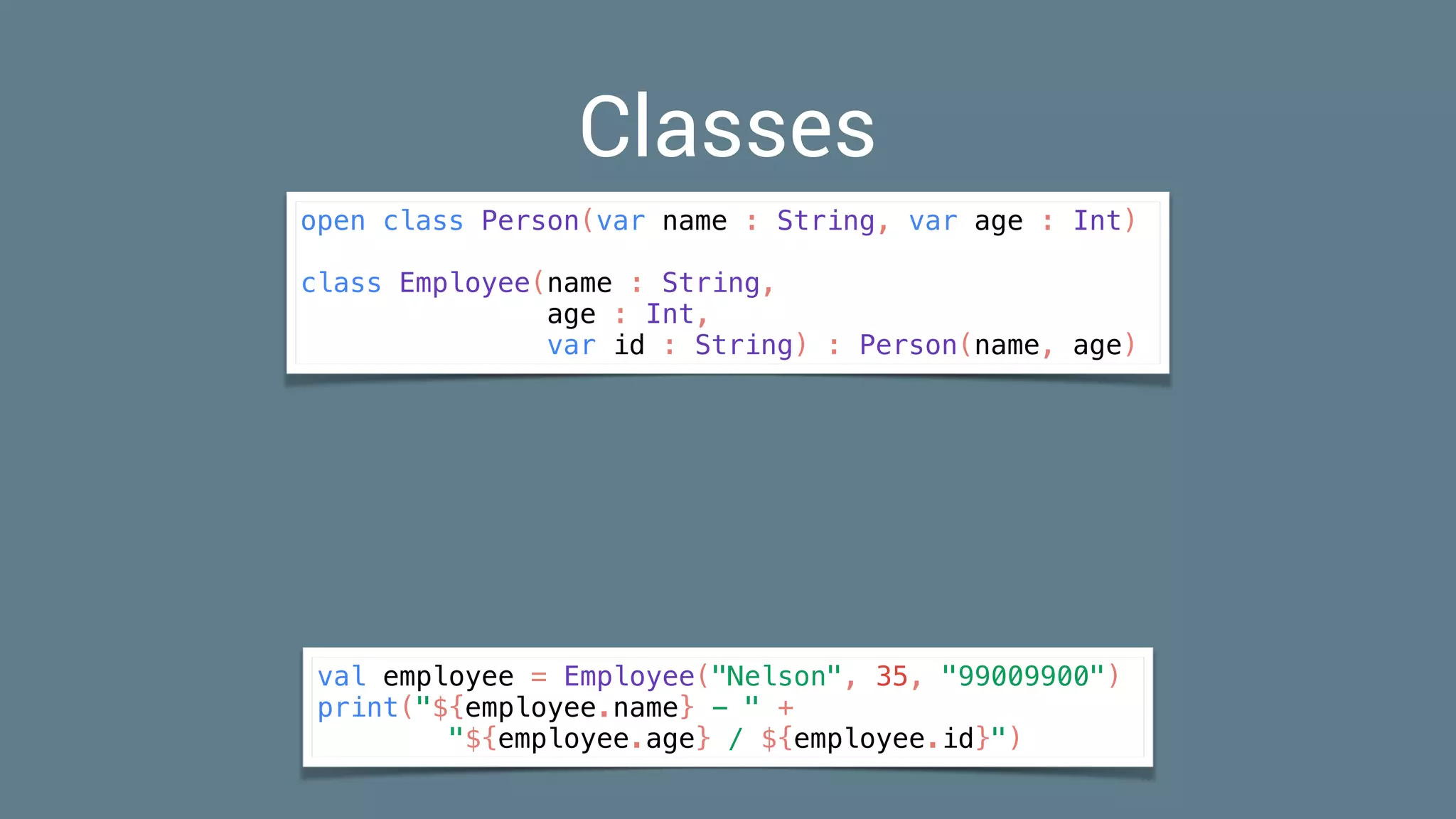
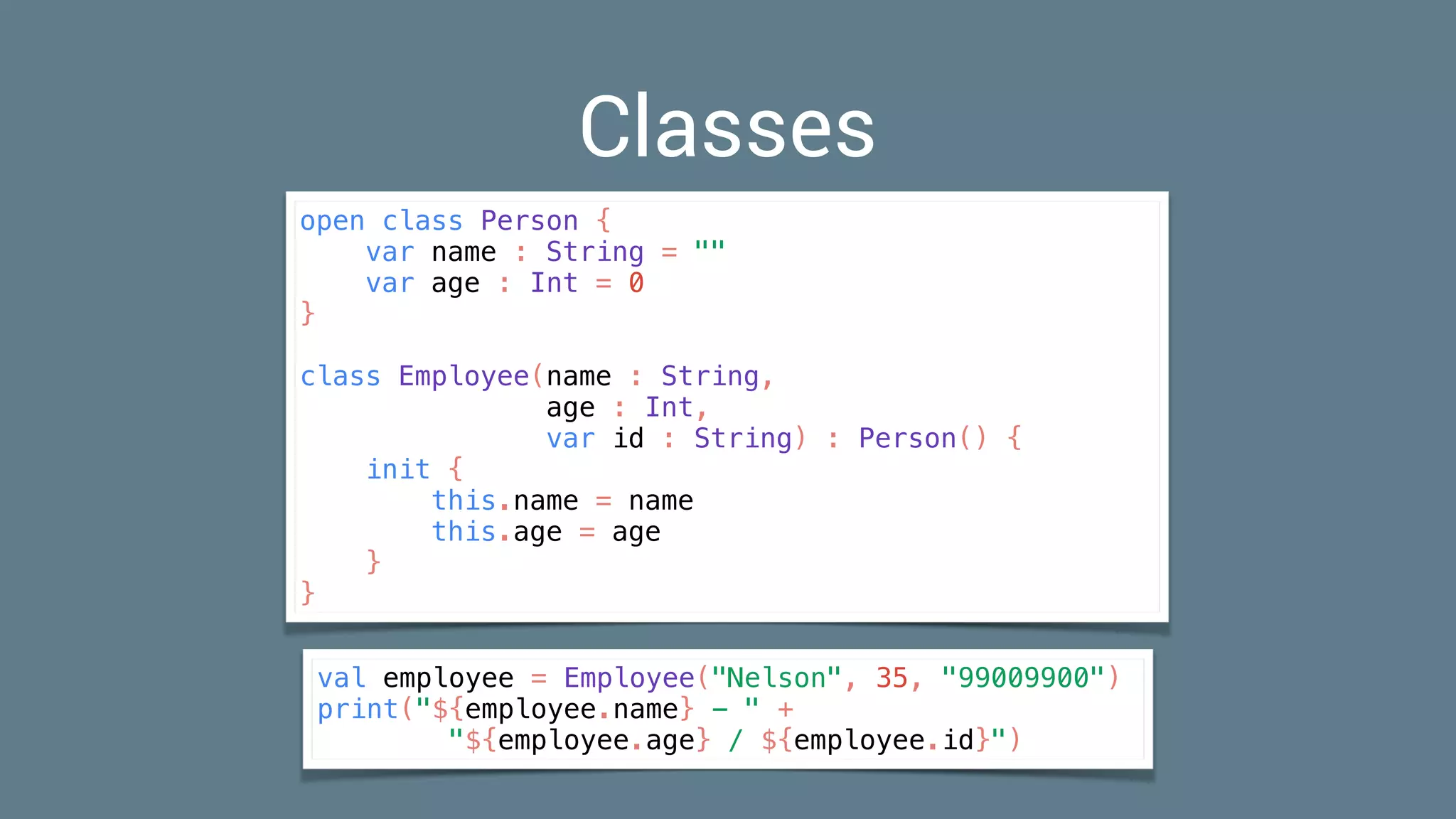
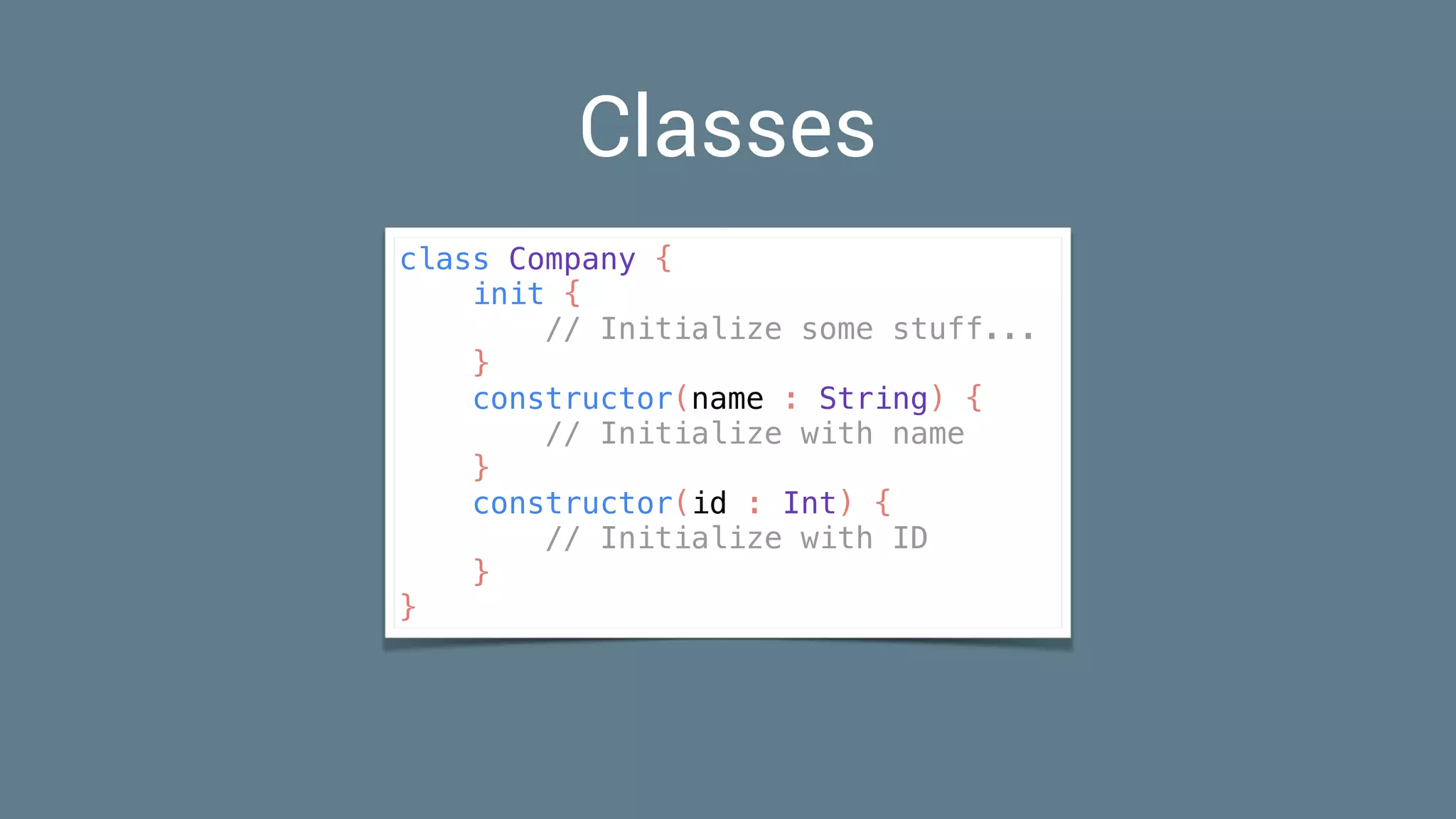
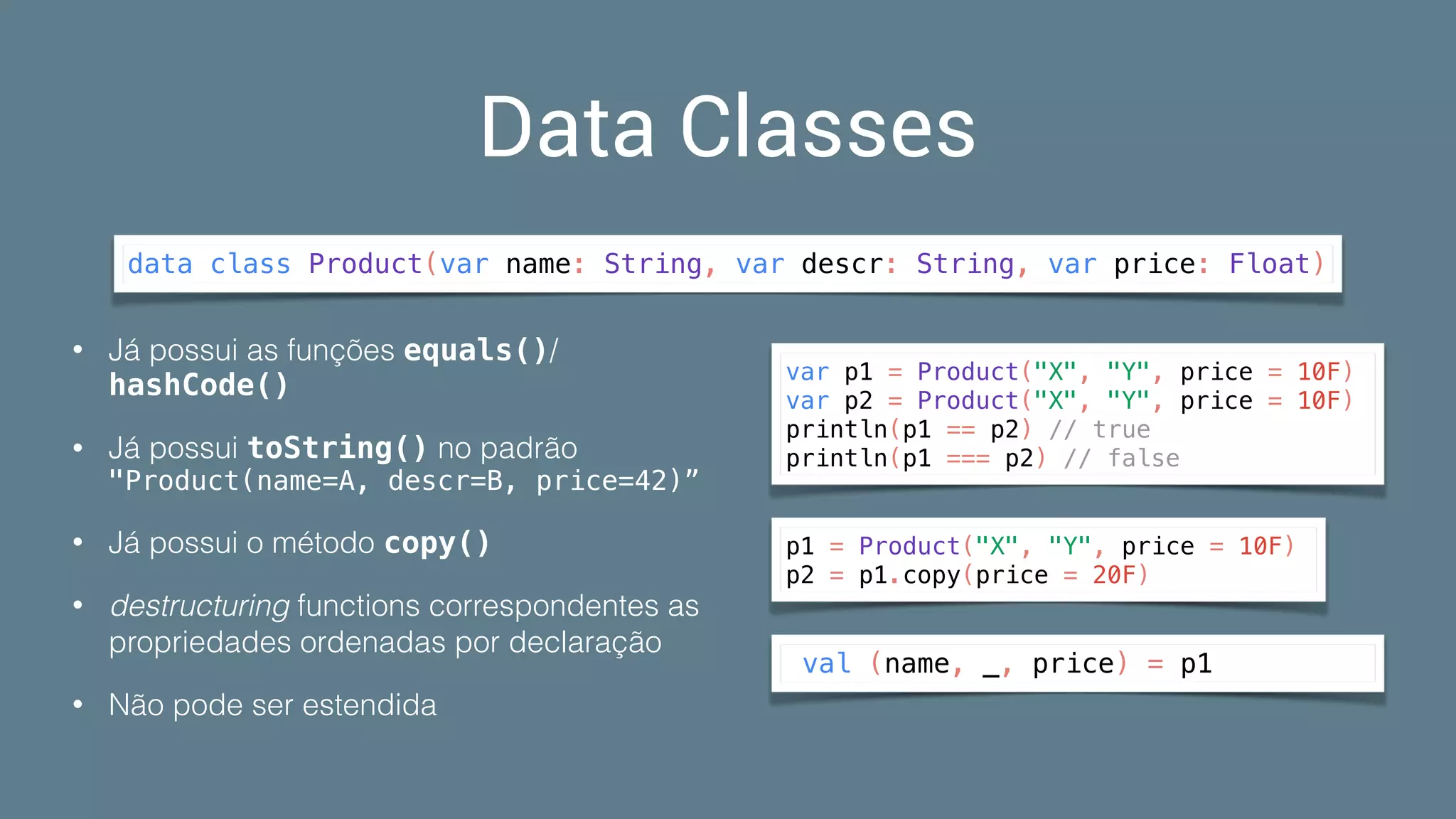
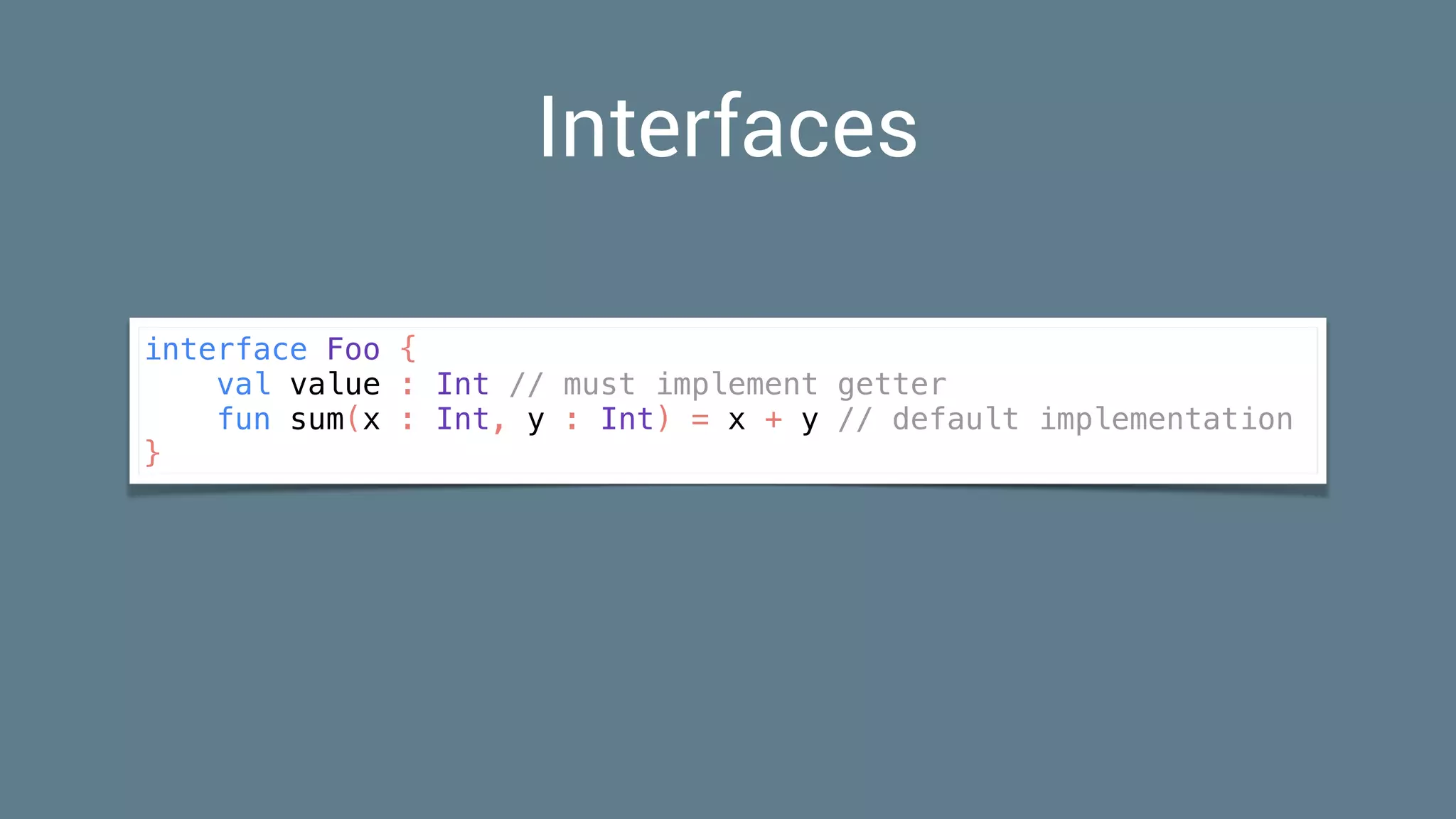
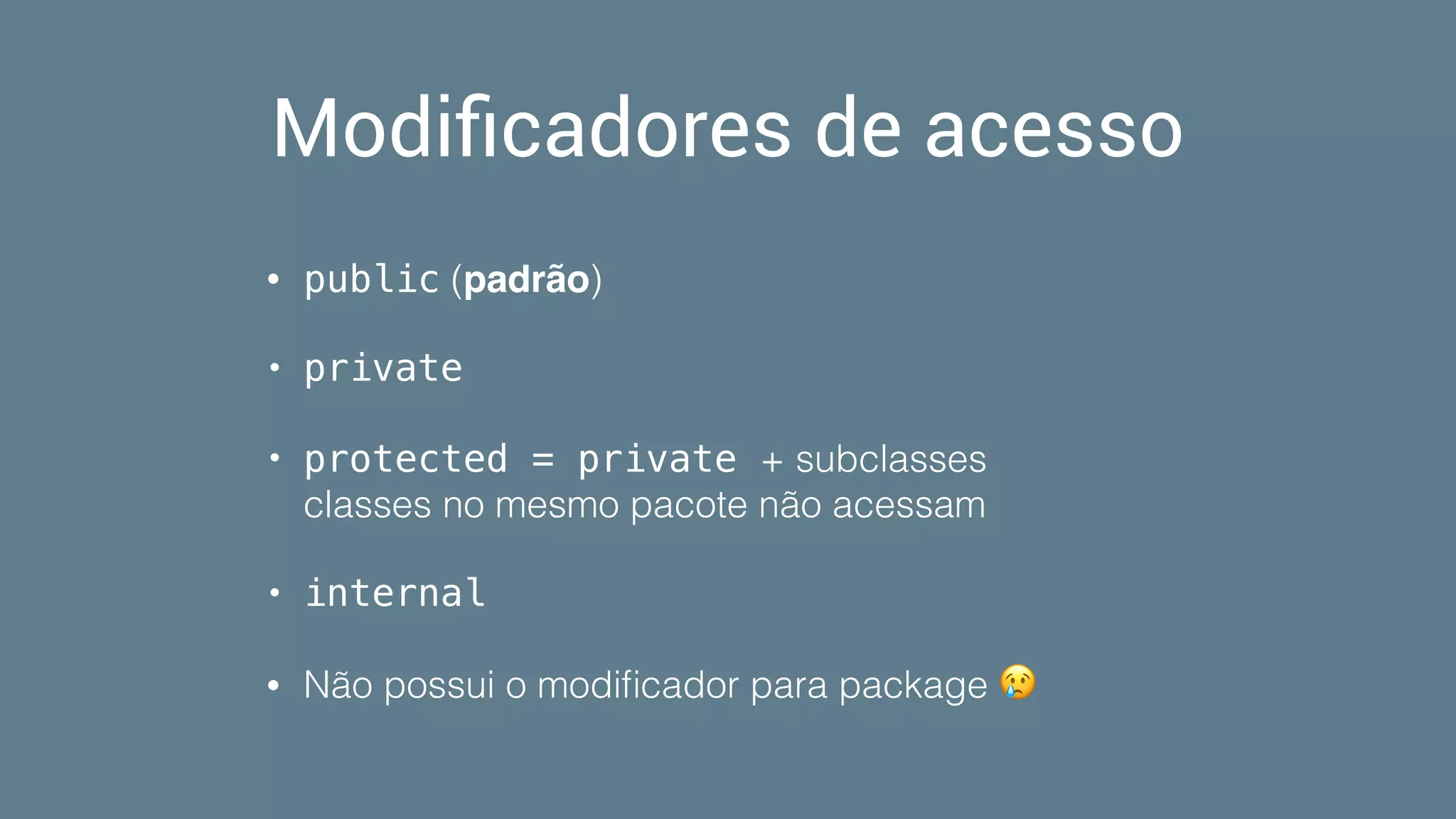
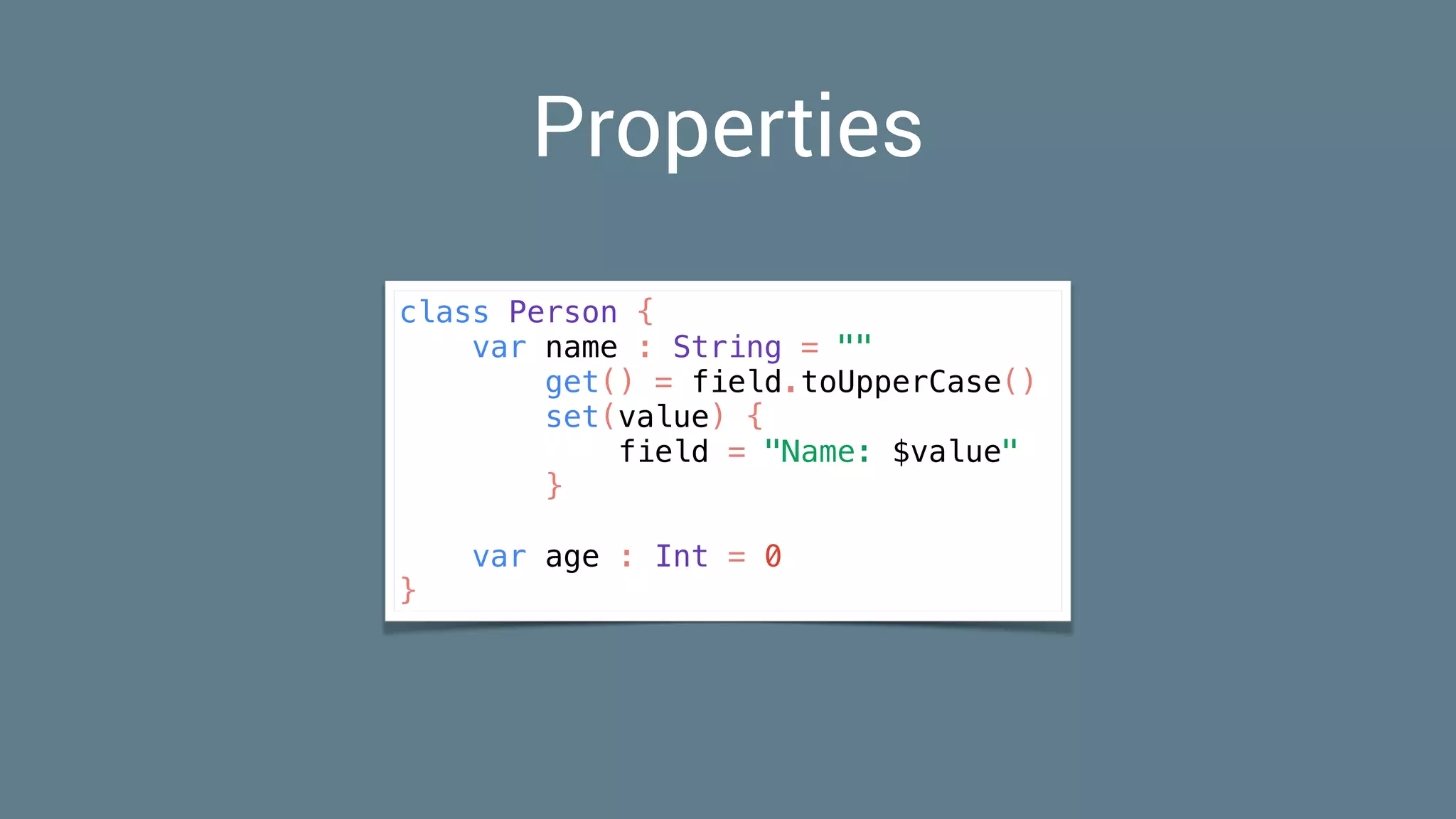
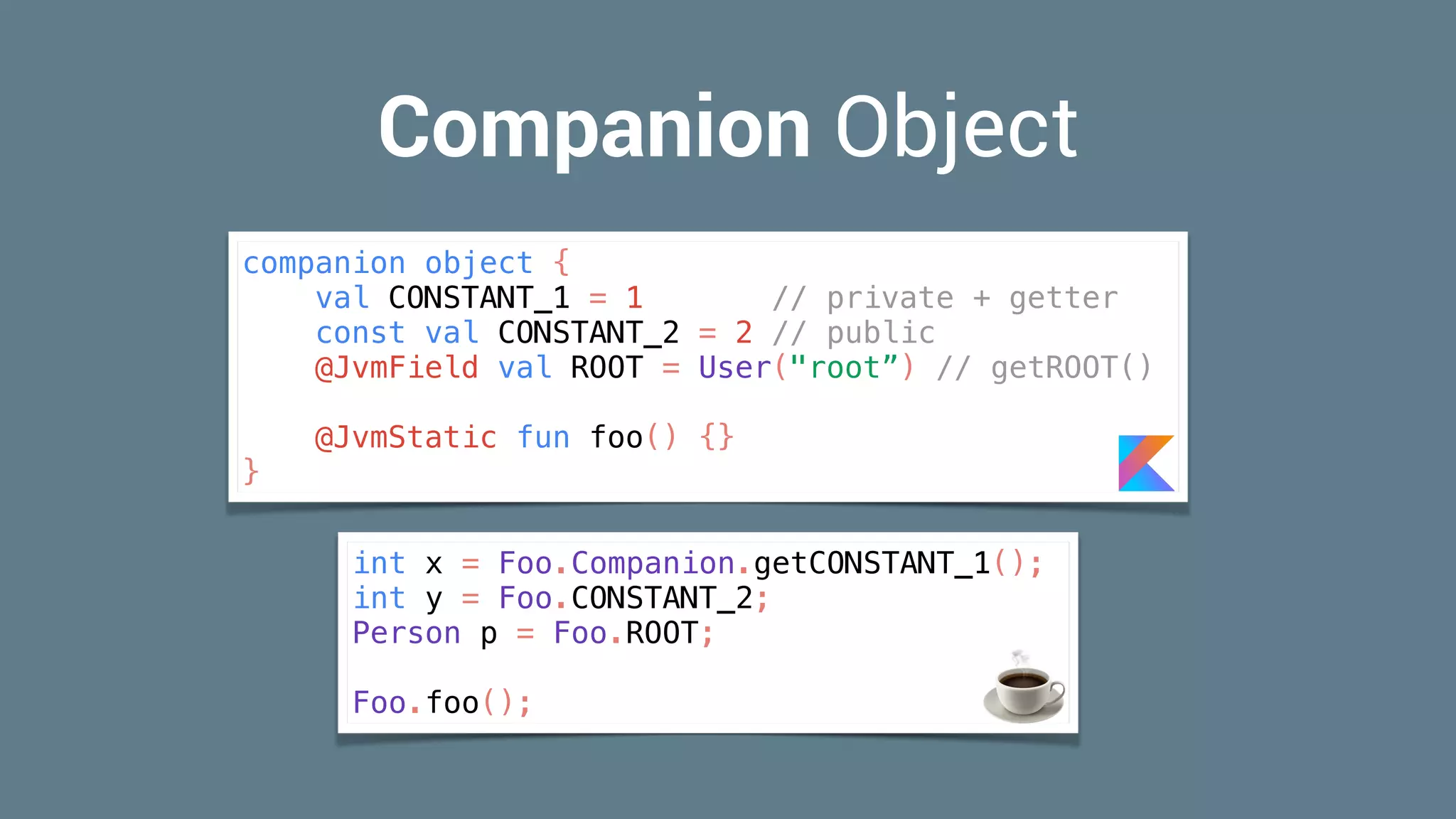
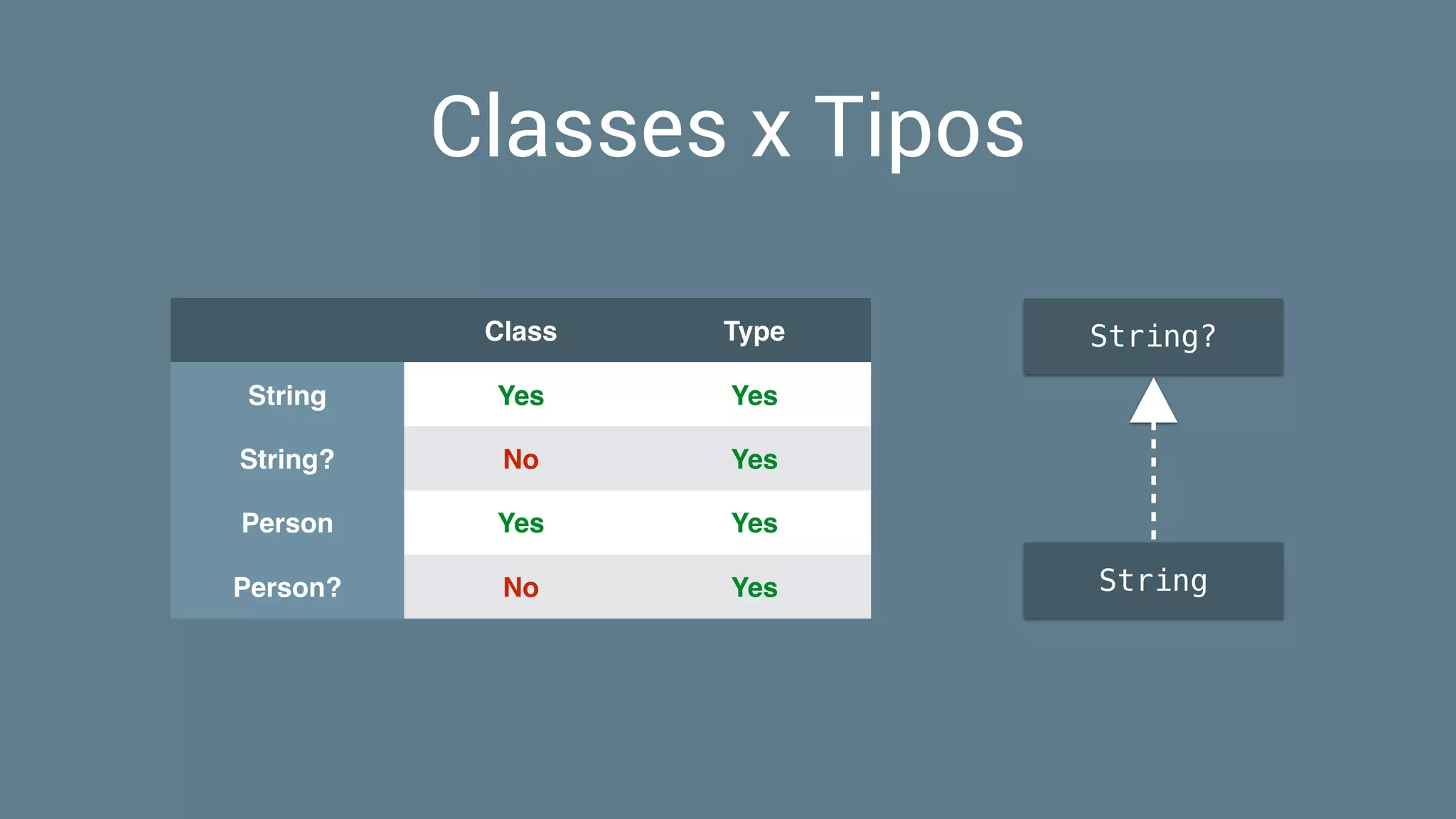
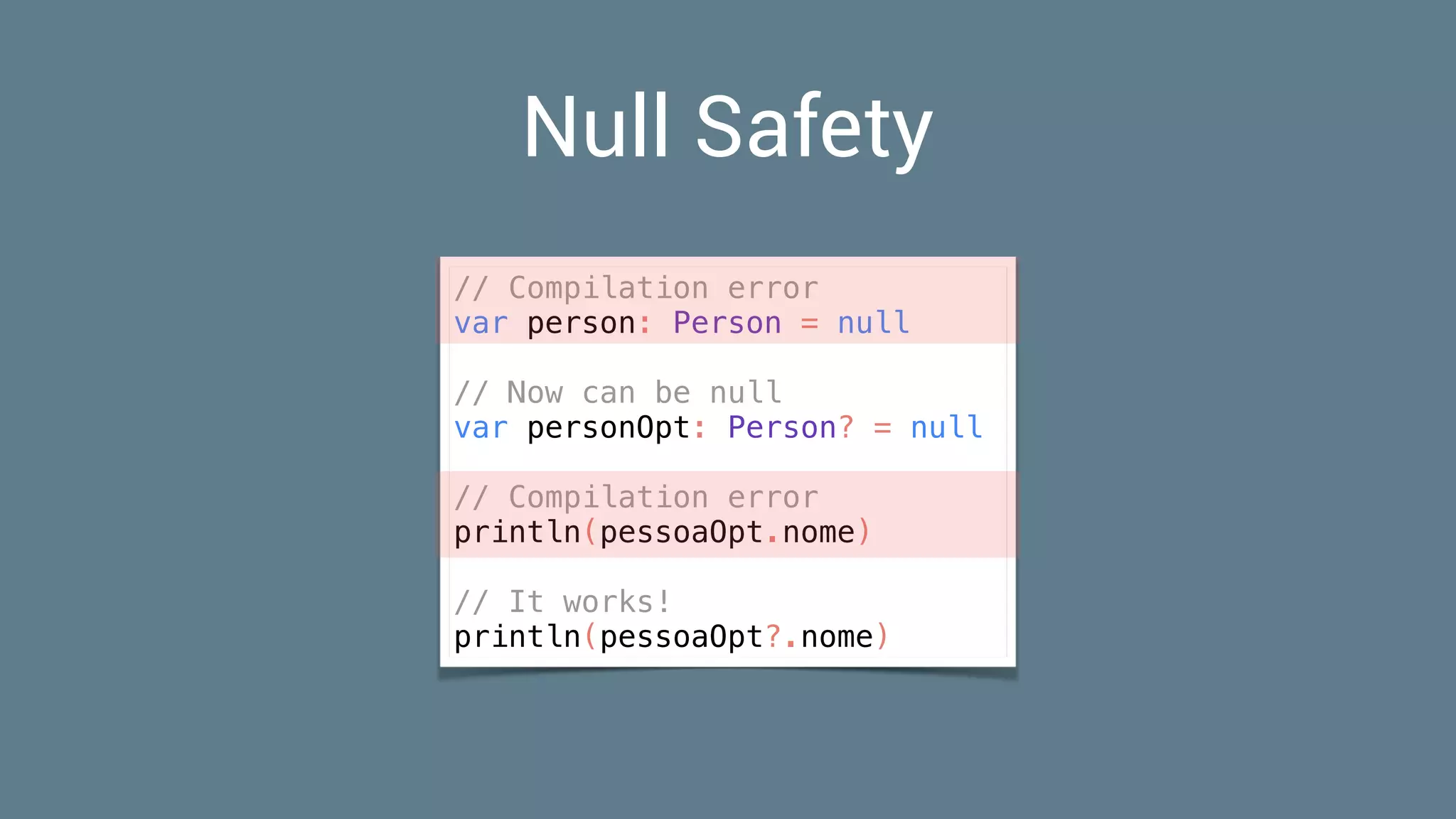
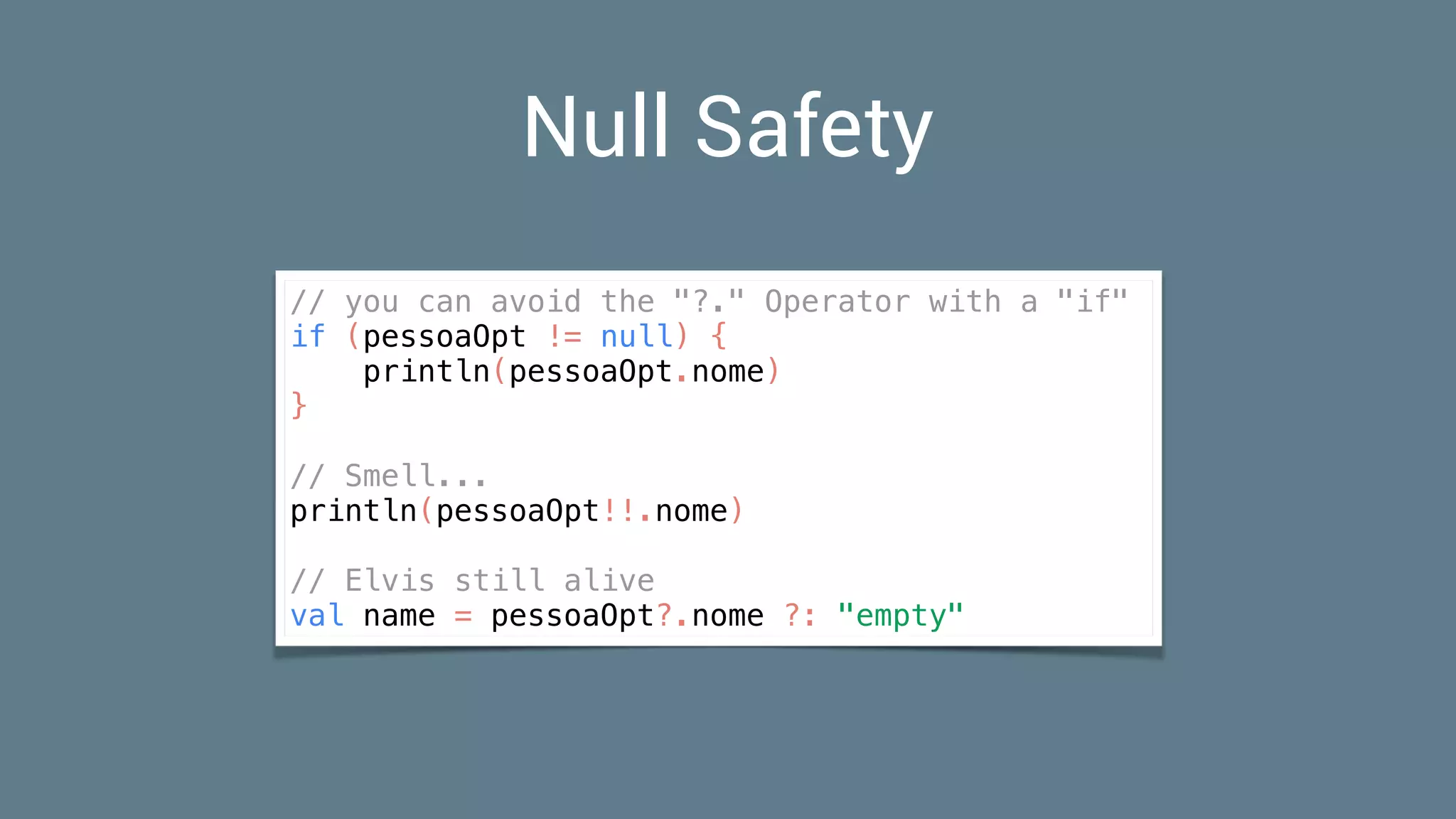
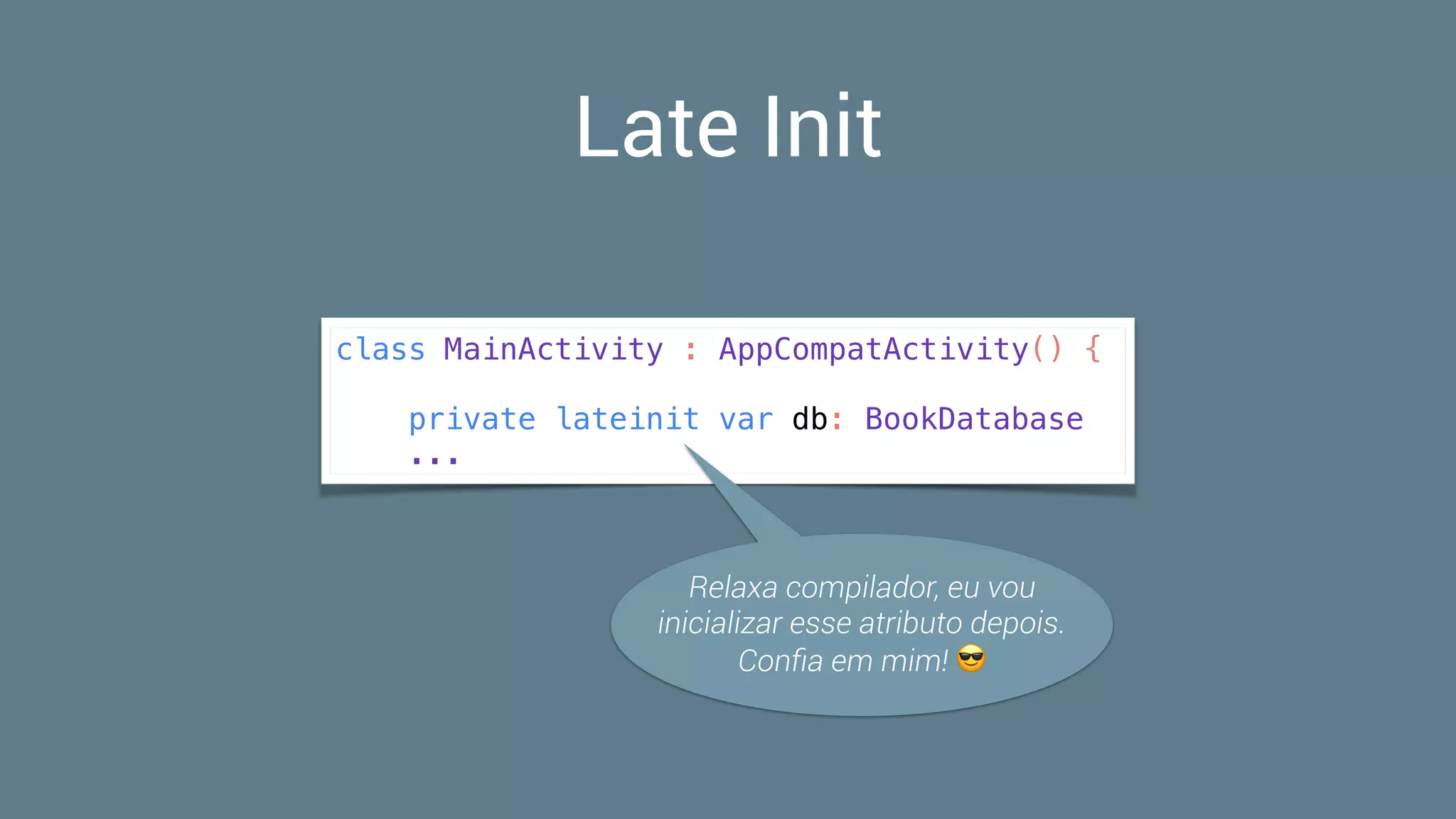
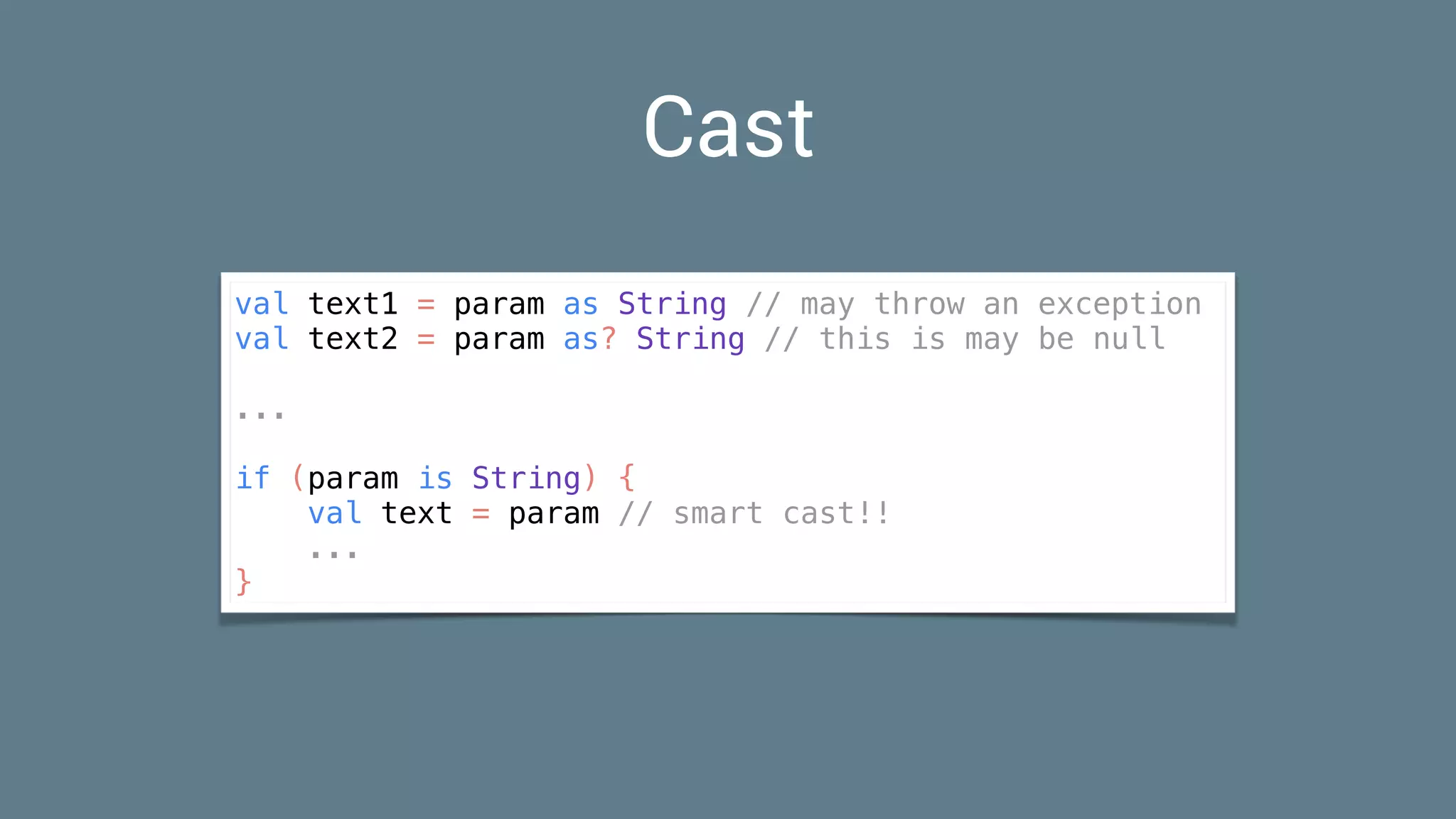
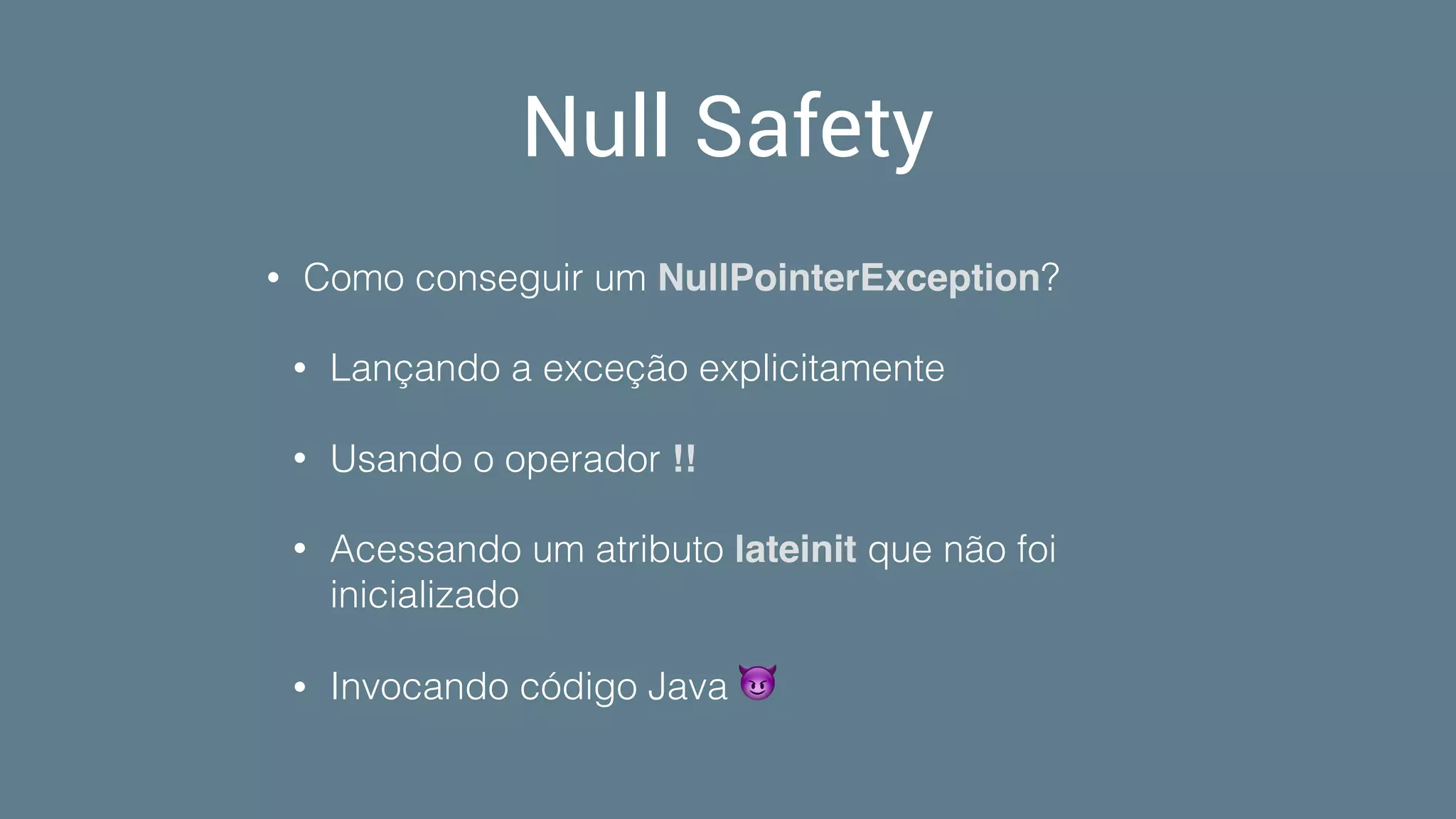
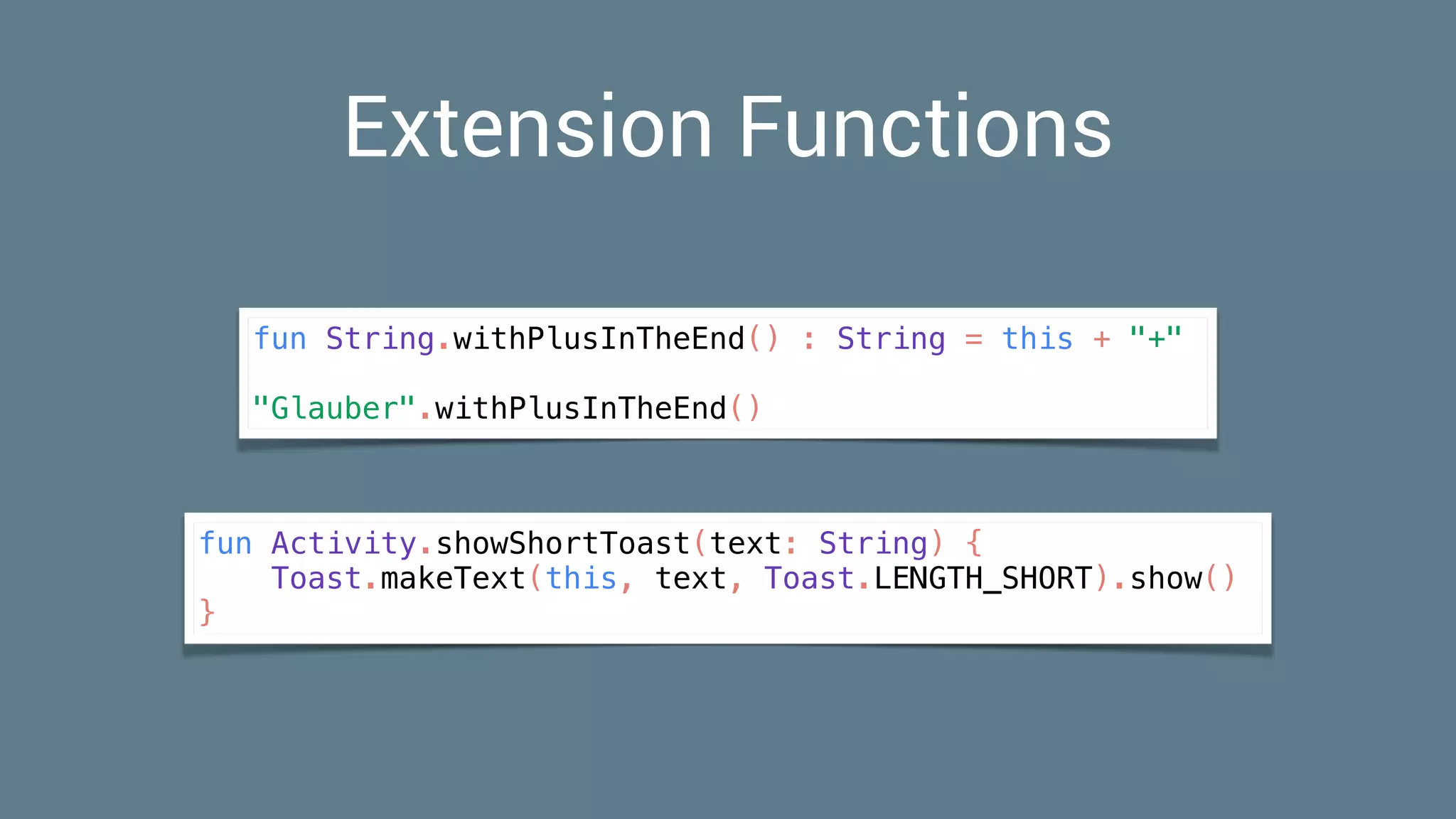
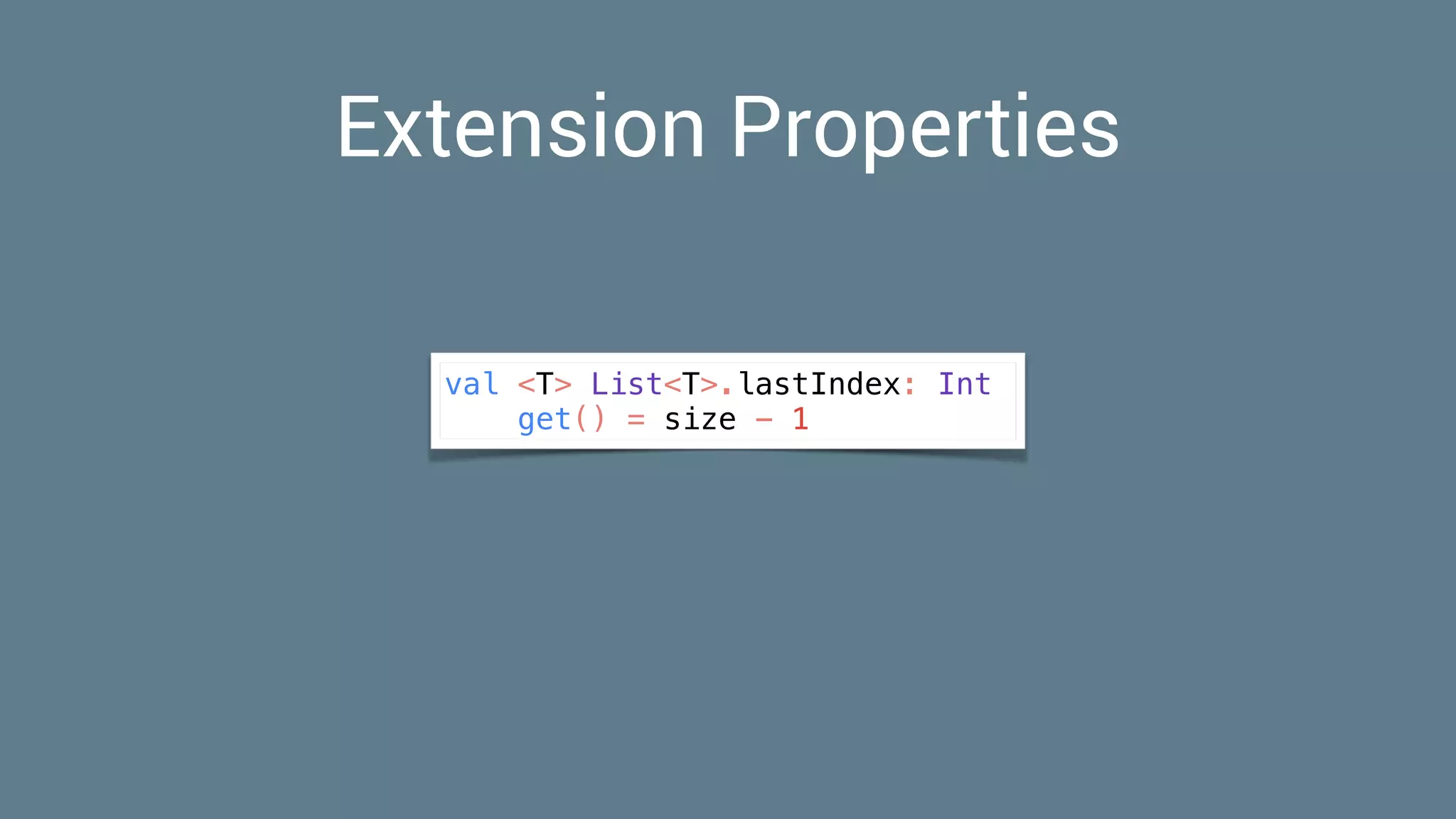
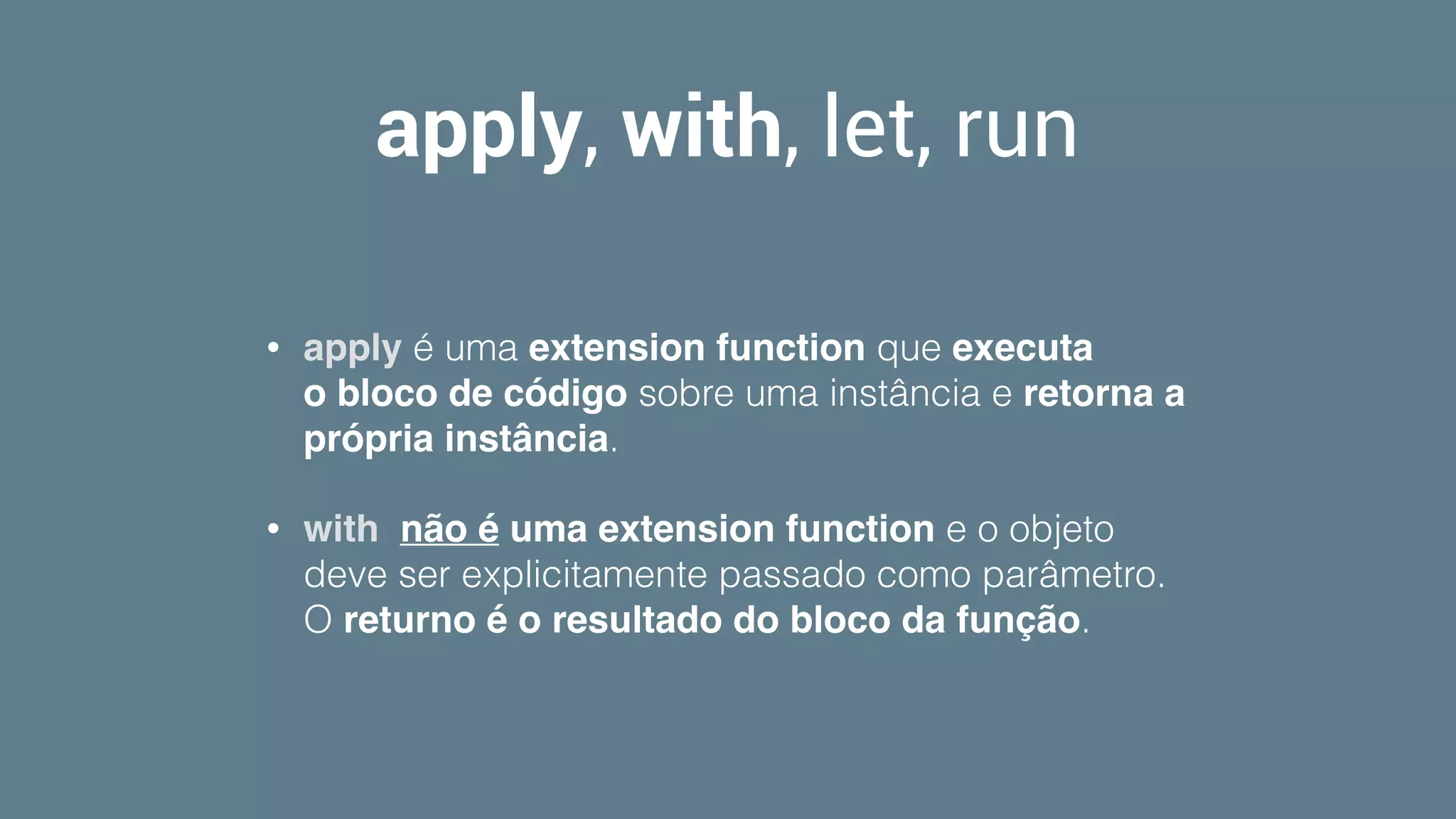
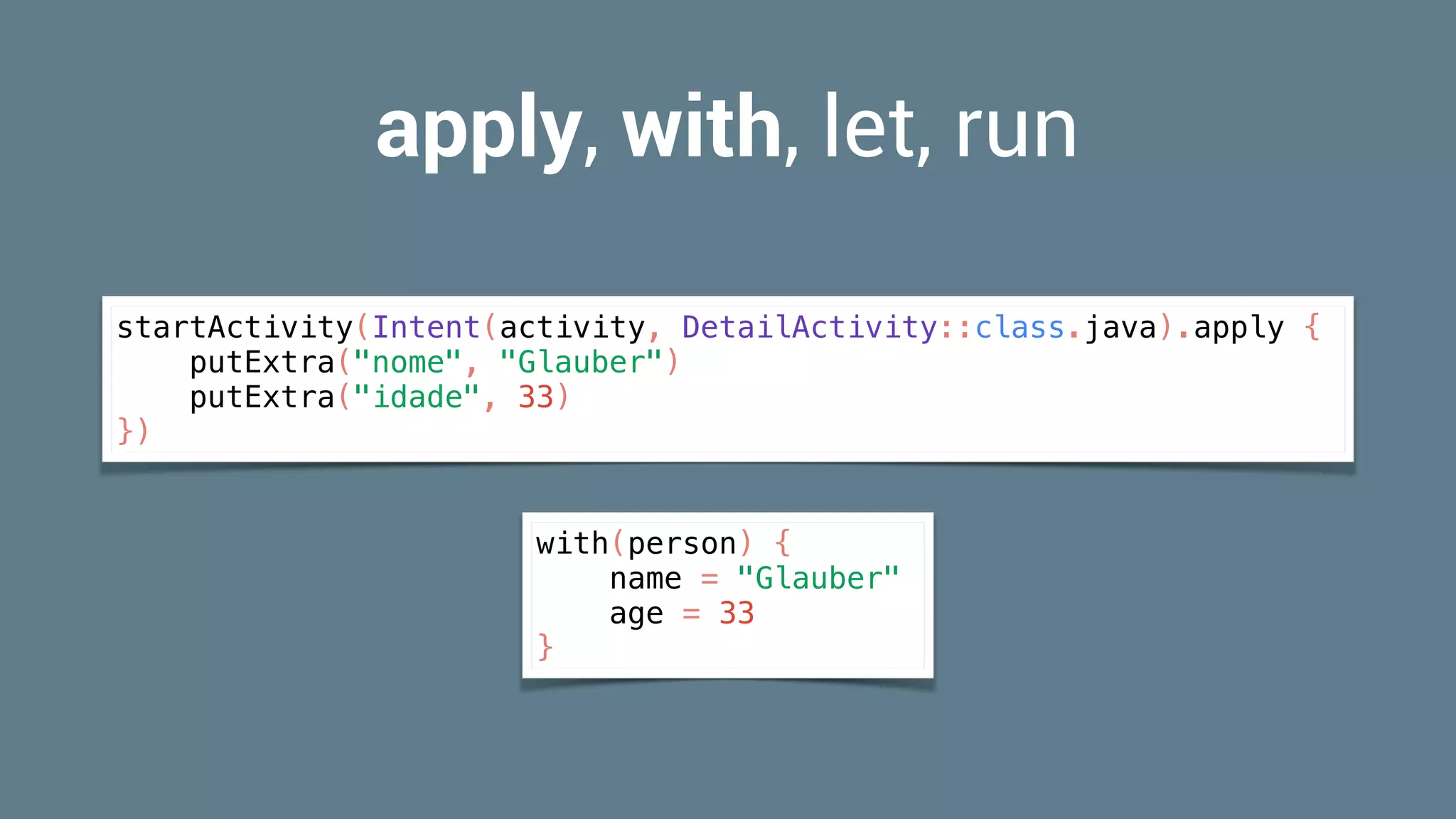
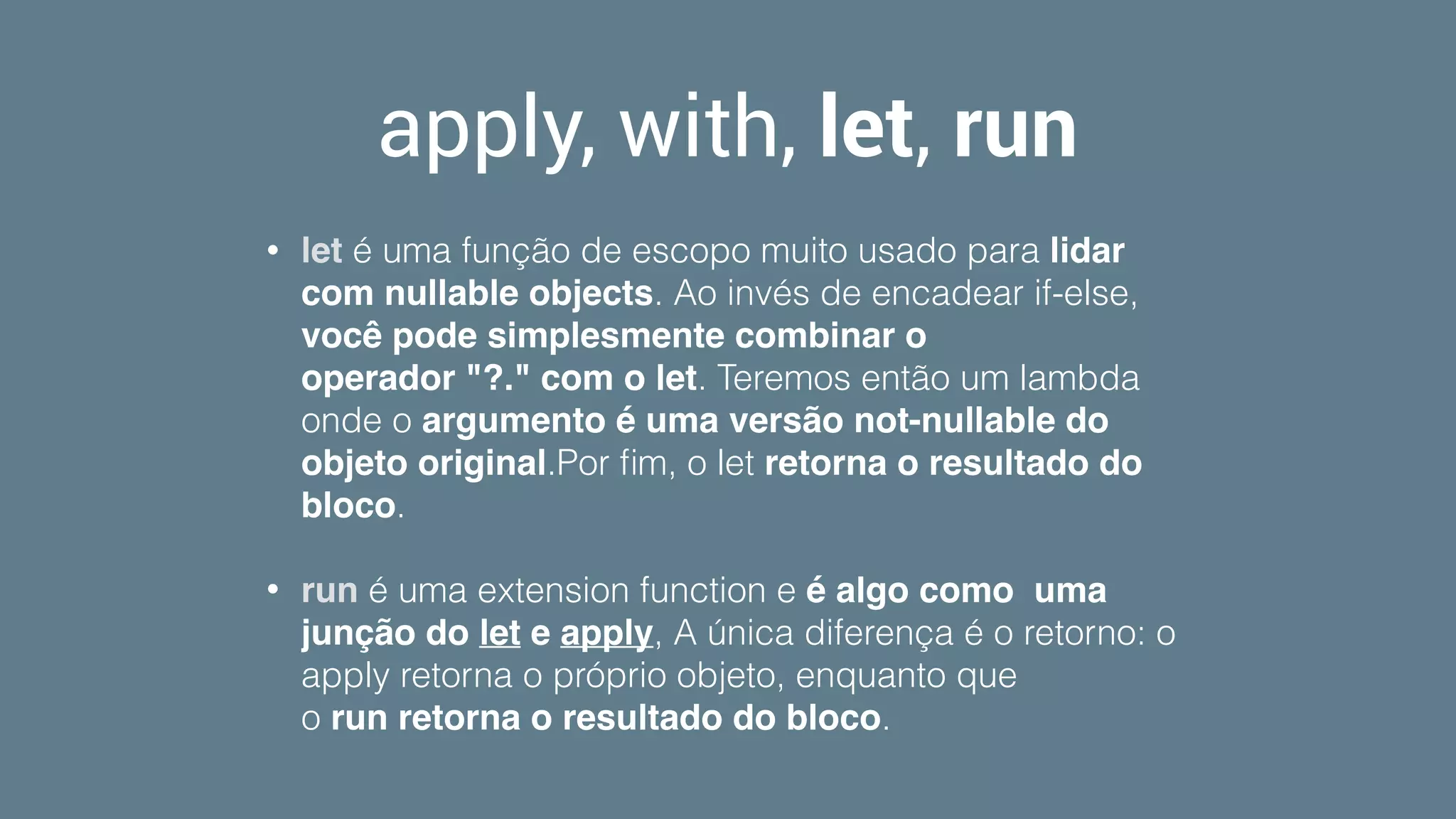
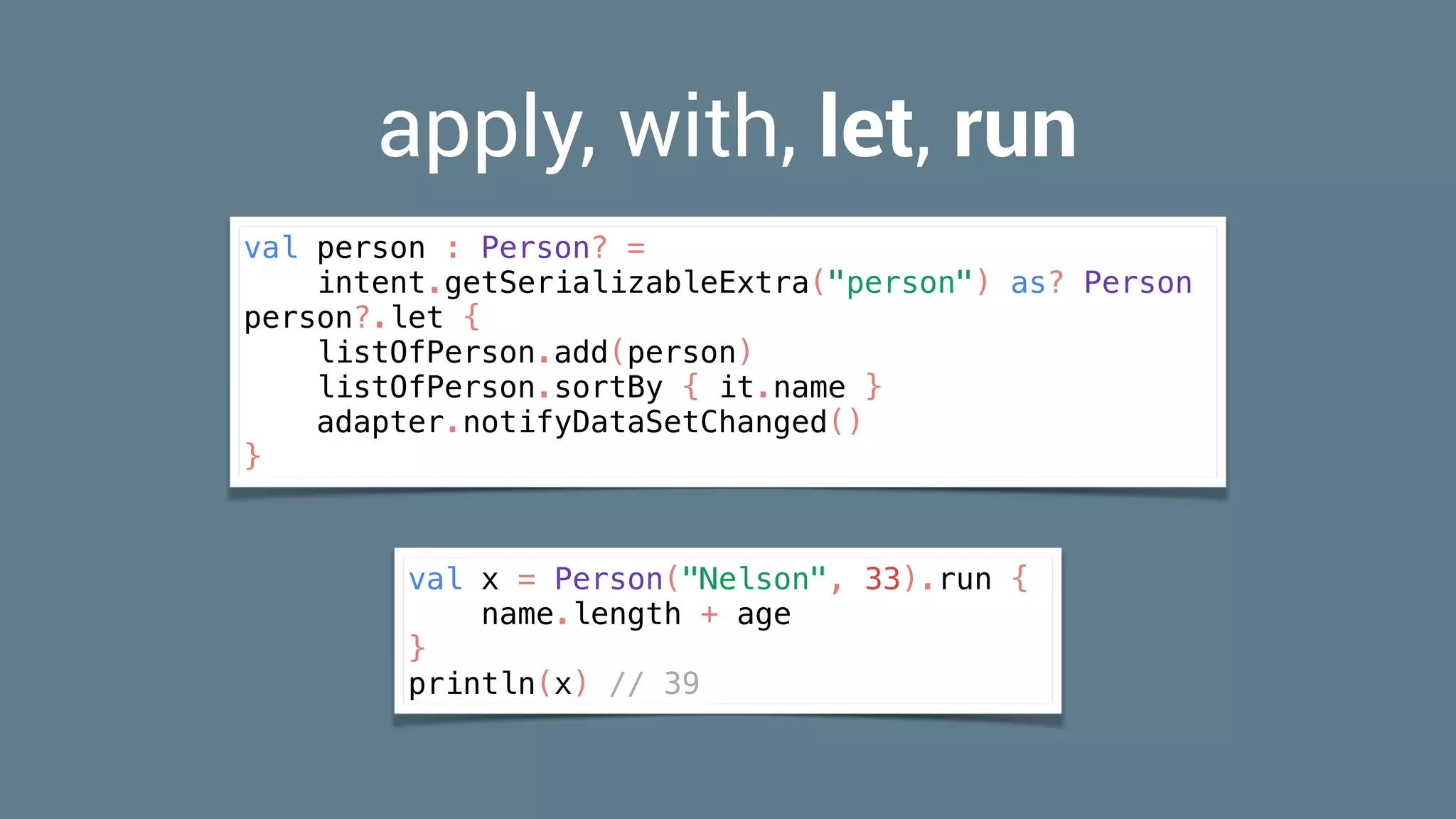
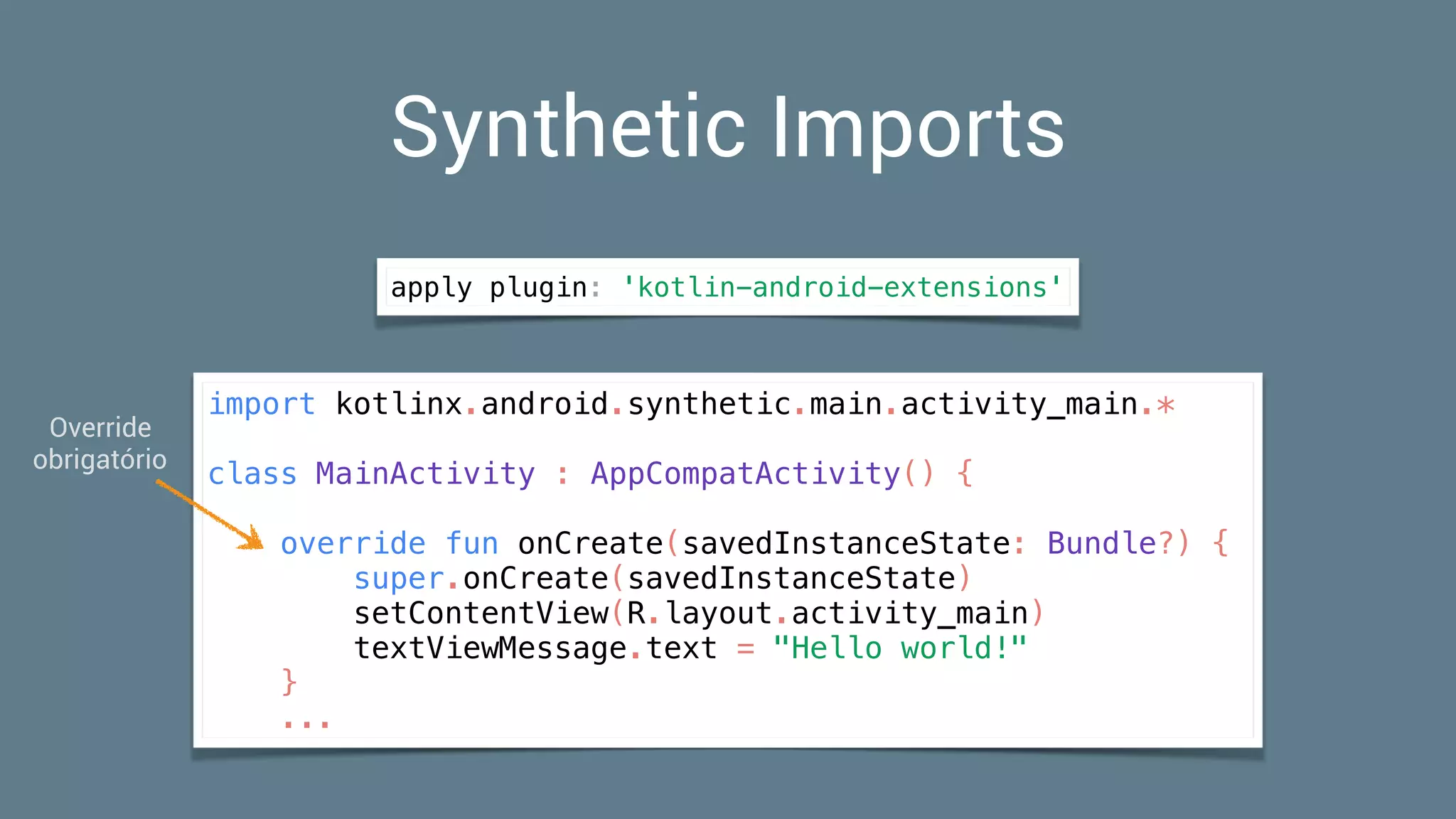
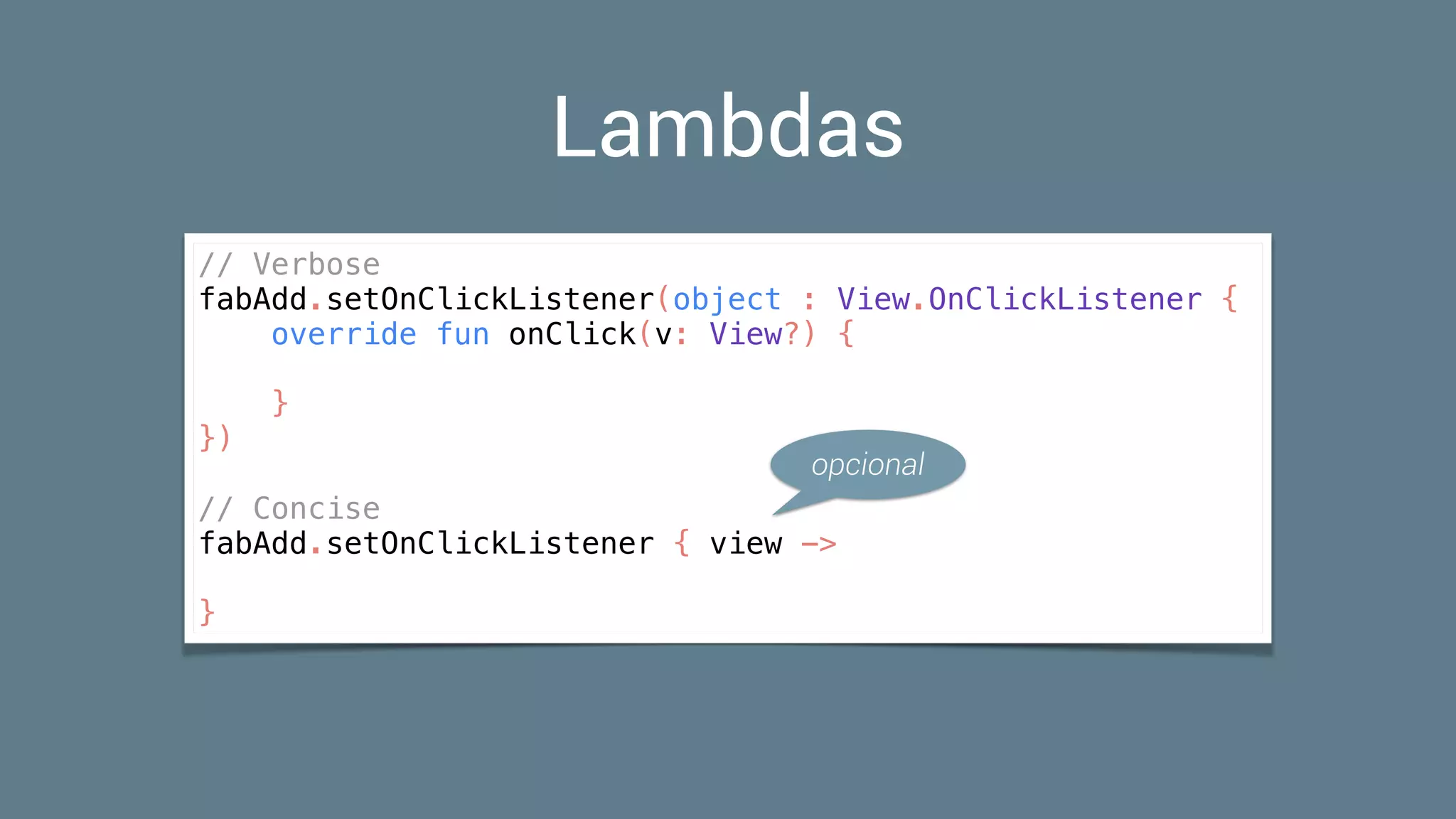
![Lambdas
listView.setOnItemClickListener { _, _, position, _ ->
showShortToast(listOfPerson[position].name)
}](https://image.slidesharecdn.com/kotlinandroid-170924171333/75/Turbinando-o-desenvolvimento-Android-com-Kotlin-39-2048.jpg)
![Higher-Order Functions
class PersonAdapter(val people: List<Person>,
val callback: (Person) -> Unit) :
RecyclerView.Adapter<PersonHolder>() {
override fun onBindViewHolder(holder: PersonHolder?, position: Int) {
val person = people[position]
holder?.textView?.apply {
text = person.name
setOnClickListener { callback(person) }
}
}](https://image.slidesharecdn.com/kotlinandroid-170924171333/75/Turbinando-o-desenvolvimento-Android-com-Kotlin-40-2048.jpg)
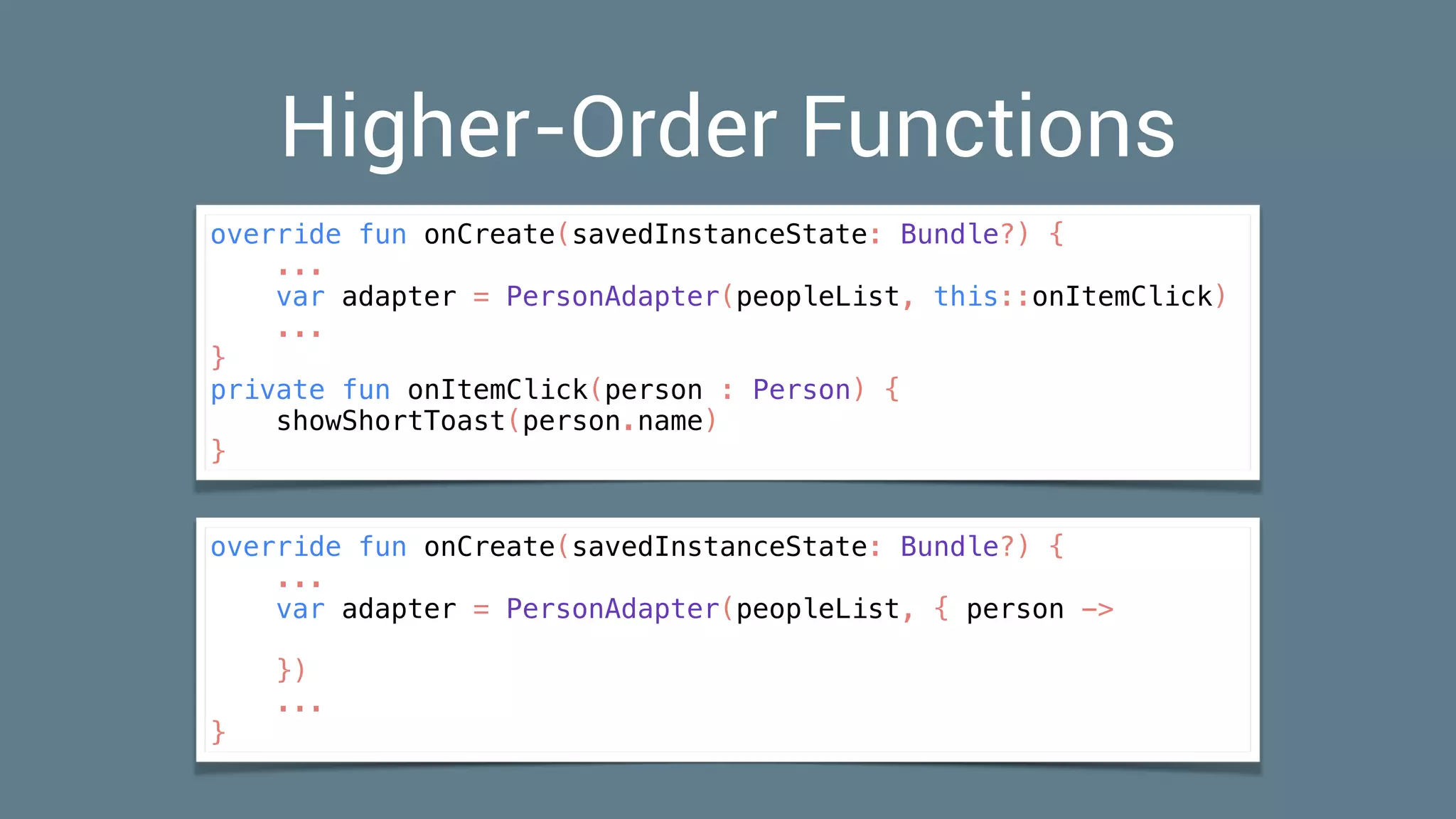
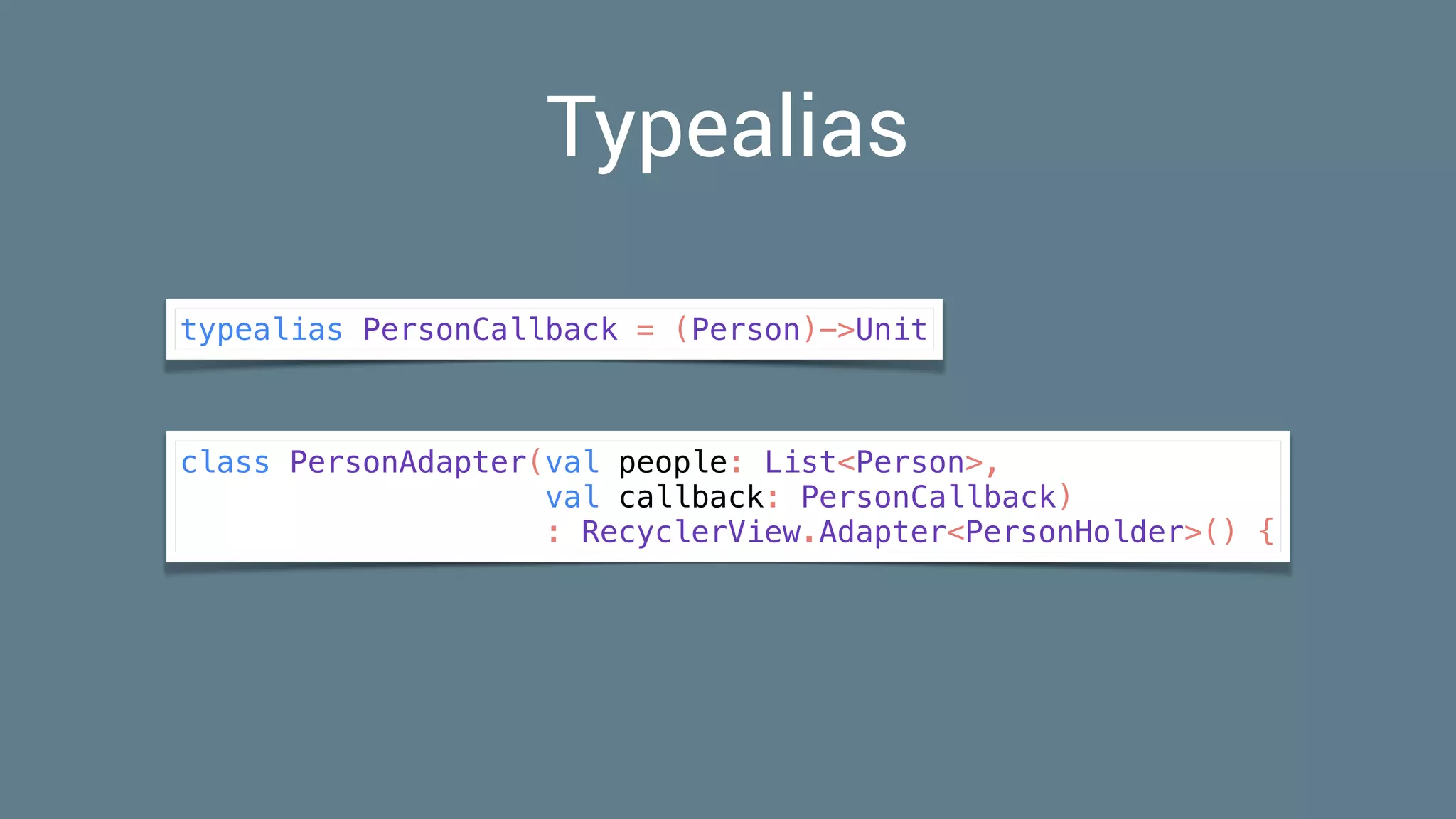
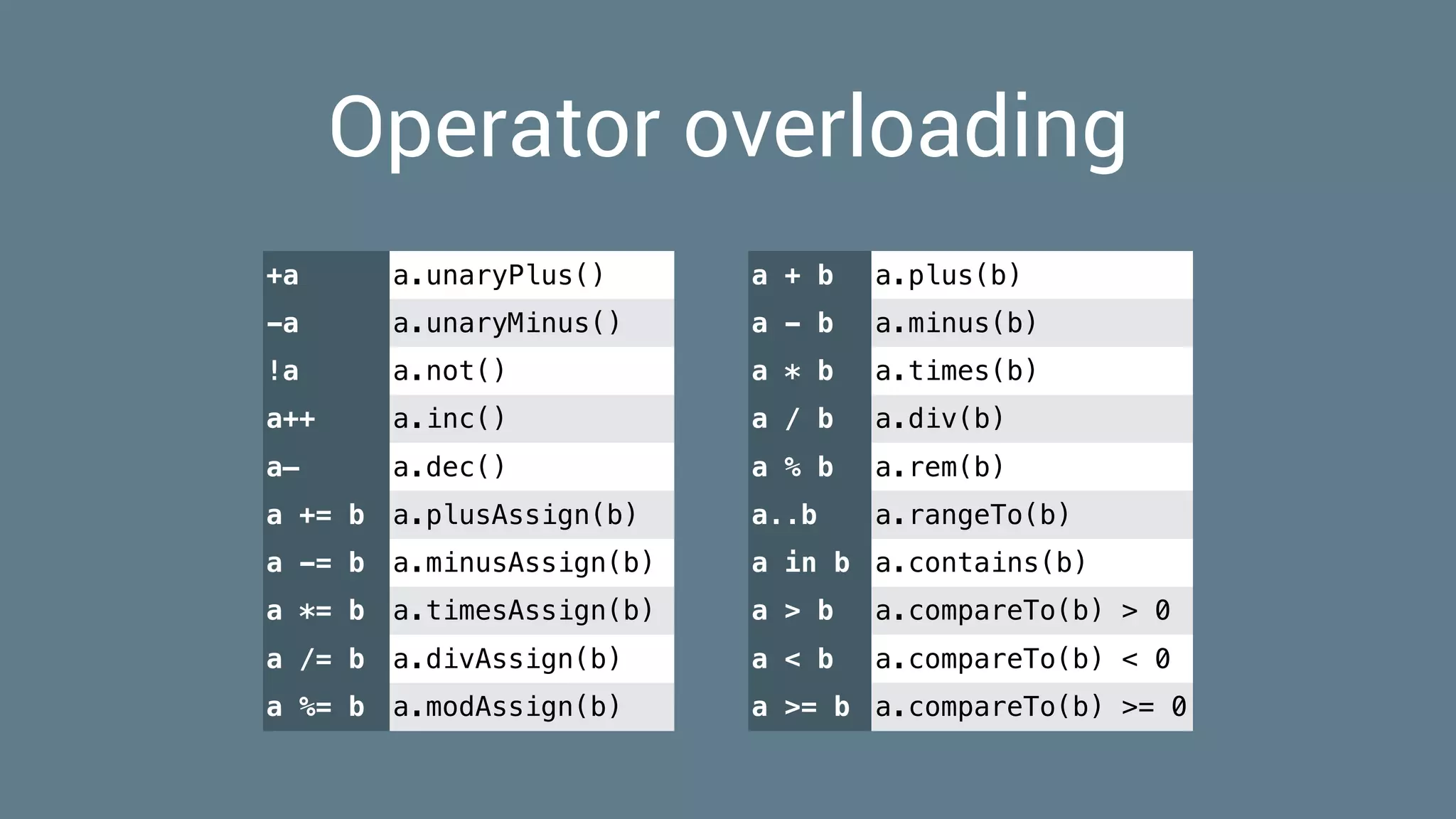
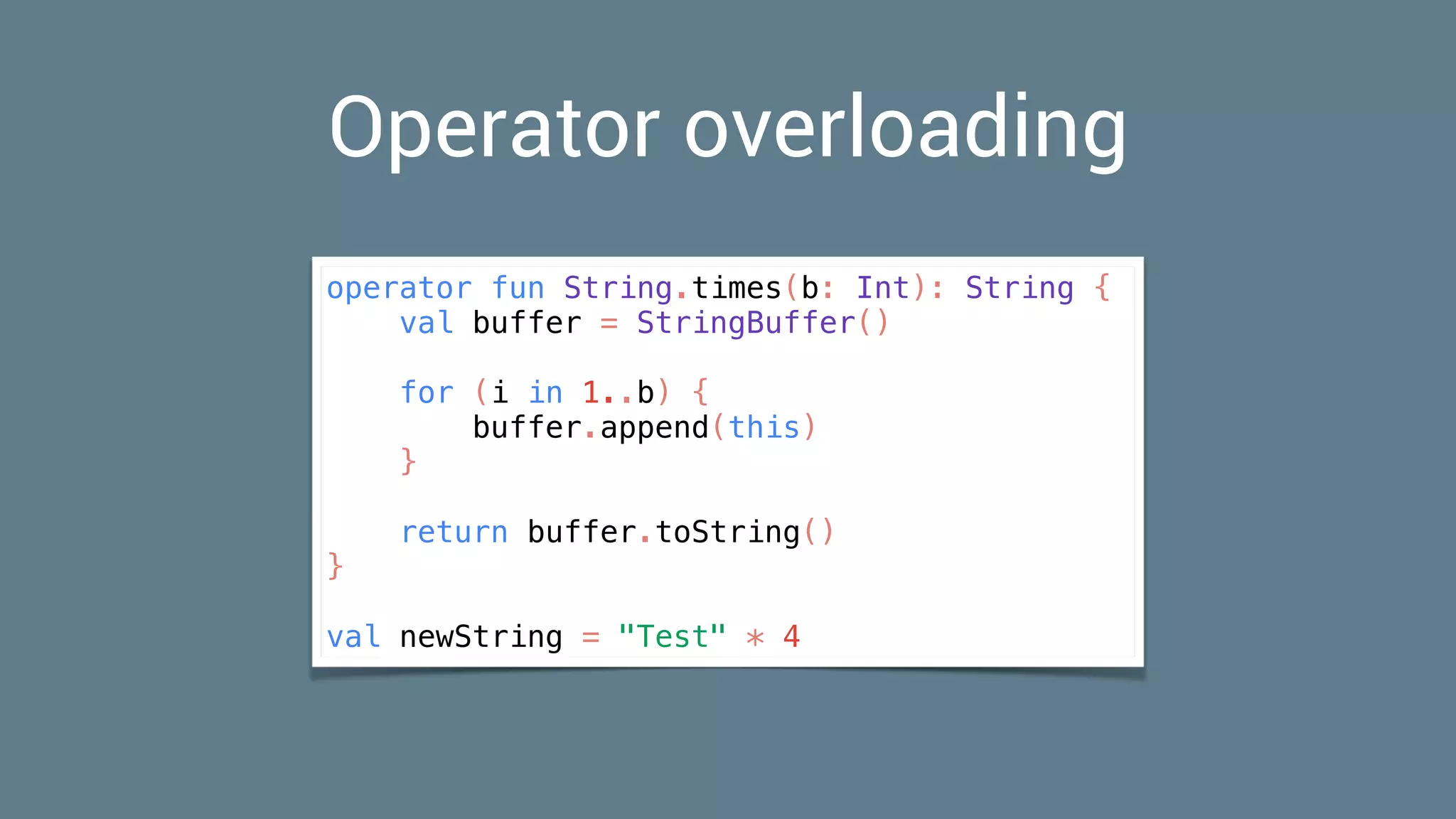

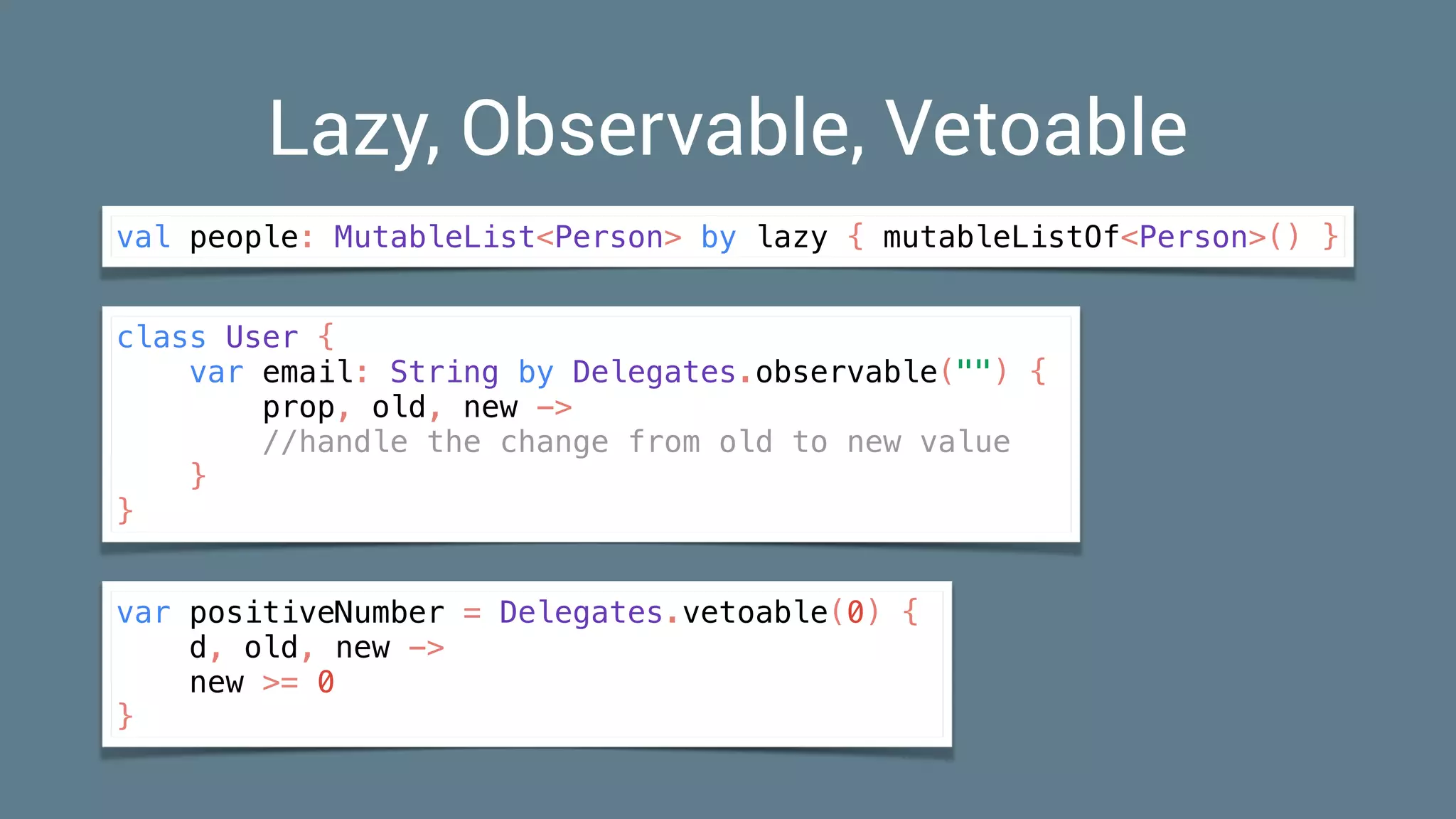
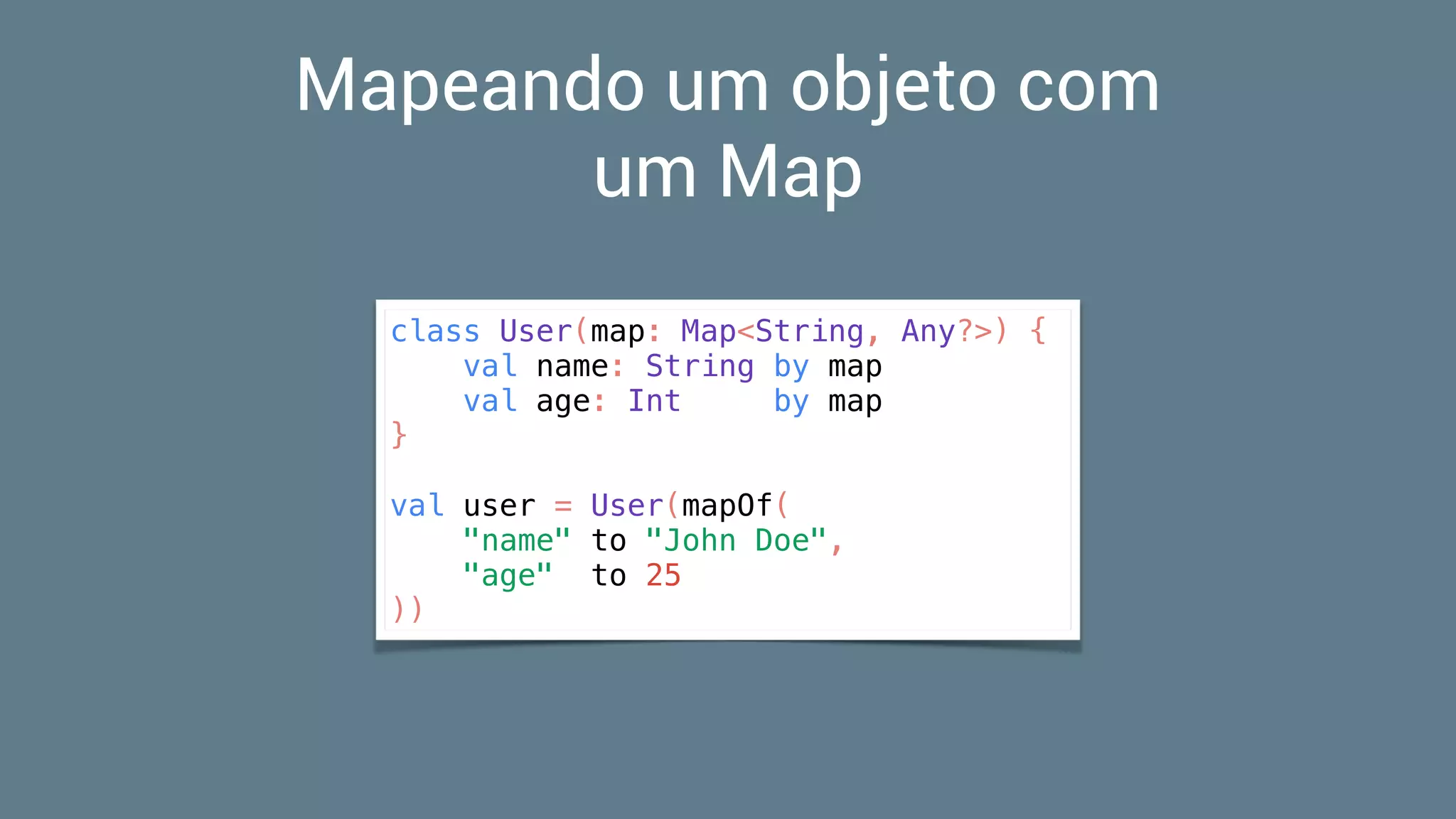
![Collections 😍
val list = listOf(1, 2, 3, 4, 5)
println(list[1])
val mutList = mutableListOf<Int>()
mutList.add(1)
val array = arrayOf("Nelson", "Glauber")
println(array[0])
val map = mapOf(1 to "Glauber", 2 to "Nelson", Pair(3, "Chico"))
println(map[1])
val mutMap = mutableMapOf<Int, String>()
mutMap.put(1, "João")](https://image.slidesharecdn.com/kotlinandroid-170924171333/75/Turbinando-o-desenvolvimento-Android-com-Kotlin-48-2048.jpg)