
View information about PDFs and images in Preview on Mac
You can view information about a document or image, such as file size, the author name, and the image resolution, in the Inspector window.
Go to the Preview app
 on your Mac.
on your Mac.Click
 in the toolbar.
in the toolbar.Use the tools in the Inspector window to view more information about the PDF or image.

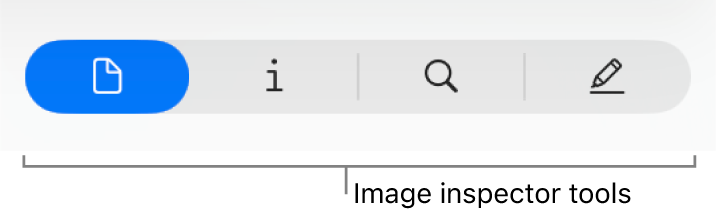
Tool
Description
General info

View general information about a PDF or image.
More info

View information about an image in different formats, and about where a photo was taken.
Keywords inspector

View keywords assigned to a PDF or image.
Encryption inspector

View encryption and permission information for a password-protected PDF.
Crop inspector

When using a selection tool in a PDF, use the pane to view the dimensions of the content you’re selecting, then choose a unit of measurement. See Crop or rotate a PDF.
Annotations inspector

View annotations made to a PDF or annotations made to an image, such as the addition of shapes or text. Select an annotation in the list to show it on the PDF or image.