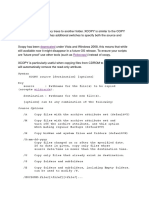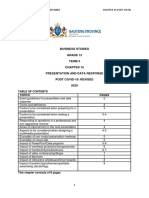SolidCopyIndustrial File Copier
Version 2.2 for Windows
tm
Open-Source Freeware
http://solidcopy.codeple.com/
O!er!iew
SolidCopy allows the de"nition of source/tar#et "lesets and copy conditions$
which are sa!ed to con"# %.scc& "les %stored in ...'sers(Curr'ser()y
*ocuments(SolidCopy +y default&. Sa!ed con"#s can +e used to ,uic-ly
specify comple "lesets and are also used to implement automation.
Previous .scc fles are not usable with SolidCopy 2.0 or higher.
'sa#e
SolidCopy should +e run as .dministrator to a!oid lo# errors with the
Synchroni/e option. 0o do this$ ri#ht-clic- the SolidCopy.ee pro#ram or .ln-
shortcut$ select 1roperties and chec- 2un as .dministrator under the
Compati+ility ta+.
.dd "les and folders to copy usin# the menu$ +uttons or +y dra##in# "les
from Windows 3plorer. If "les are dropped on the S-ip 4ist +utton then they
will #o to the S-ip 4ist instead5 they may also +e dropped on the S-ip 4ist
form directly.
Fine-tune each source entry if needed +y dou+le-clic-in# its list!iew entry or
+y clic-in# the 3dit +utton with the entry hi#hli#hted. 0he property window
that displays can +e used to chan#e or o!erride any indi!idual settin# for the
#i!en source:
Source Folder
*ou+le-clic- for a selection dialo#5 use either dri!e-mapped or networ-
de!ices.
Source Spec
0he "le or "lespec in the source folder to +e copied5 this may include
wildcards %6 or 7&.
Subdirectories
Chec- or enter 8 to include su+folders.
Target Folder
*ou+le-clic- for a selection dialo#5 use either dri!e-mapped or networ-
de!ices.
Target Root
0his is the root folder #rafted onto the tar#et folder under which the copyin#
will ta-e place. If +lan- then this will +e the "nal directory of the Source path
added to the end of the tar#et folder path. If this is a +ac-slash then the
tar#et !olume root will +e used.
OverwriteMode
Indicates how to handle tar#et "les that already eist. Options are If Si/e
*i9ers$ If 0ar#et Older$ Chec-a+le 4ist$ .lways and :e!er. 0he chec-a+le list
allows a pre!iew of all "les that will +e o!erwritten. For an automated .scc "le
this option +ecomes If 0ar#et Older.
.fter enterin# all your sources$ reorder the list!iew with the )o!e 'p/*own
+uttons if desired. 0his will re;ect the order of processin#. 'se the S-ip 4ist if
you ha!e any "les or folders that need to +e eplicitly ecluded. :et clic-
the Options ta+ and re!iew the settin#s for this con"#:
Retries Enabled
0his su+panel contains settin#s for retryin# failed "les:
Retry Count
<ow many times to retry a failed "le +efore #i!in# up
Retry Interval
<ow many seconds to pause +etween attempts
Retry Indefnately
=ust -eep tryin#
Synchronize Mirror !re"ove un"atched target fles#olders$
.fter copyin# new/updated "les$ delete any "les in the tar#et that aren>t in
the source. ?e cautious with your criteria5 a 0ar#et 2oot of ( will synchroni/e
an entire !olume to the source$ possi+ly deletin# e!erythin# else on the
tar#et dri!e unintentionally.
M%&'veri#y fle e(uality
1erform a post-copy !erity chec-.
%elete e"pty #olders
If ena+led$ all empty folders in +oth the source and tar#et are deleted after all
copy operations "nish.
%on)t do any copying
*o e!erythin# +ut the actual copy %for testin#&.
Settin#s can also +e edited in a tet-only !iew with the 3dit as 0et %Ctrl@0&
option. 0his may +e easier to na!i#ate than all the 'I components. 0he only
ca!eat is that "eld se,uence should +e preser!ed5 for eample$ if addin#
more than a sin#le source$ repeat the Src throu#h Mode +loc- in the same
Src throu#h Mode se,uence already used.
.fter settin# your options$ sa!e e!erythin# with File -A Sa!e %Ctrl@S&$ namin#
your con"# somethin# simple and easy to remem+er for ,uoteless command-
line usa#e or tas- schedulin#5 or alternati!ely$ use up to 2BC or so characters
for a more descripti!e "lename.
<it FD or clic- Start to launch the scannin# and copy process. 0he process
may +e paused$ resumed or cancelled alon# the way. .pplication options not
disa+led may still +e used %possi+ly pausin# the scannin#/copy process&. 0he
Status ta+sheet displays on#oin# pro#ress$ and if the application is minimi/ed
status tet will still appear o!er the noti"cation area icon. When the process
completes a lo# is produced and displayed %unless automatin#$ in which case
the application simply closes&. *ou+le-clic- a lo# entry in the list!iew to !iew
the lo# in your associated .tt !iewer or use the !iewer pro!ided.
If desired$ all current settin#s can always +e present at start-up with the Set
as *efault %Ctrl@*& option. 0o always start with +lan- or default !alues$ use
the :ew option and then sa!e as default. 'se the 2eset Options +utton on the
Status ta+sheet to reset only the chec-+o options$ preser!in# "lespec and
s-ip entries.
.utomation
0o schedule or automate a con"# "le$ use the Windows 0as- Scheduler:
E1 Control 1anel -A Scheduled 0as-s
WinF Control 1anel -A .dministrati!e 0ools -A 0as- Scheduler
Supply SolidCopy.ee the name of a con"# "le %without the path or .scc
etension& as the only ar#ument/parameter. If the con"# "le is stored
anywhere +ut ...'sers(Curr'ser()y *ocuments(SolidCopy then include the full
path and etension as well. If there are spaces anywhere$ enclose the entire
!alue in ,uotes.
0ools
Free %rive Space
*isplays a list of all local and dri!e-mapped !olumes$ detailin# total dis- si/e$
amount used and amount a!aila+le$ as well as percentile e,ui!alents and a
#rand total.
M%& File *ash
)*B hash !alues can +e displayed for any "le. 'se the +uttons to add "les
and folders or dra# "les from Windows 3plorer and drop them anywhere on
the form. 'se the Copy +utton to send the results to the system clip+oard.
+ap ,ogs
If the ,uantity of lo#s #ets out of hand they can +e deleted en "asse with
this option. 4o#s are not archi!ed anywhere and the recycler is not used.
Merge or Clone Confgs !listed under the Confg "enu option$
0his option may +e used to com+ine multiple .scc "les into a sin#le
)er#edG.scc "le. If only a sin#le "le is selected$ it is copied to )er#edG.scc
as-is. 0he G !alue will increase as more mer#ed or cloned "les are created.
--- end ---