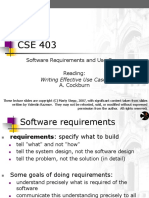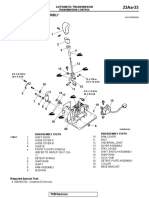Data Flow Diagrams (DFDs)
Data flow diagram (DFD) is a picture of the movement of data between
external entities and the processes and data stores within a system.
Data-flow models are an intuitive way of showing how data is processed
by a system.
Data-flow models are used to show how data flows through a sequence
of processing steps. For example, a processing step could be to filter
duplicate records in a customer database
system system data DFD
system process data data store
DFD Symbols (Gane & Sarson):
Process:
process
� Work or actions performed on data (inside the system)
Labels should be verb phrases
Receives input data and produces output
verb process system actions process
output data process
Rule 1: Process:
Can have more than one outgoing data flow or more than one incoming
data flow
output process
Rule 2: Process:
Can connect to any other symbol (including another process symbol)
process input output
�Data Store:
D1
Students
Is used in a DFD to represent data that the system stores
Labels should be noun phrases
Rule: Data Store:
Must have at least one incoming and one outgoing data flow
system data store
Source/Sink (External Entity):
External entity that is origin or destination of data (outside the system)
Is the singular form of a department, outside organization, other IS, or
person
Labels should be noun phrases
Source Entity that supplies data to the system
Sink Entity that receives data from the system
�system data person organization external entity
data system sink system source
Rule: Source/Sink:
Must be connected to a process by a data flow
system abstract context levels DFD
external systems
The context of an ATM system:
Security
sy stem
Branch
accounting
sy stem
Account
da tabase
Auto-teller
sy stem
Branch
counter
sy stem
Usage
database
Maintenance
sy stem
Equipment procurement process:
� level processes system connected
data process
Input
Output
Order processing DFD:
Output
level process DFD process
input output level 2
Input
Insulin pump DFD:
�Rules for Using DFD Symbols:
Data Flow That Connects
Exercise:
Precision Tools sells a line of high-quality woodworking tools. When
customers place orders on the companys Web site, the system checks to see
if the items are in stock, issues a status message to the customer, and
generates a shipping order to the warehouse, which fills the order. When the
order is shipped, the customer is billed. The system also produces various
reports.
Draw a context diagram for the order system
Draw DFD diagram for the order system
Identify Entities, Process, and Data Stores & Data Flow:
data flow data store process entities
� Entities
Customer
Warehouse
Accounting
Processes
1.0 Check Status
2.0 Issue Status Messages
3.0 Generate Shipping Order
4.0 Manage Accounts Receivable
5.0 Produce Reports
Data Stores
D1 Pending Orders
D2 Accounts Receivable
�1- Context Diagram of Order System
Order
CUSTOMER
In-Stock
Request
Payment
Status
Message
Invoice
Order
System
Inventory
Reports
ACCOUNTING
WAREHOUSE
Shipping
Order
Shipping Confirmation
�2- DFD of Order System
Order
In-Stock Request
CUSTOMER
WAREHOUSE
1.0
Status
Message
Status Data
Order
Data
2.0
Shipping
Confirmation
Shipping
Order
Check
Status
D1
Issue
Status
Messages
3.0
Pending
Orders
Generate
Shipping
Order
Order Data
Payment
4.0
Order Data
Invoice
Manage
Accounts
Receivable
5.0
Accounting Data
D2
Accounts Receivable Data
Produce
Reports
Accounts
Receivable
Inventory
Reports
ACCOUNTING
White_Rose