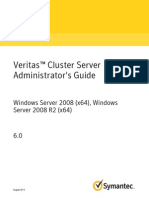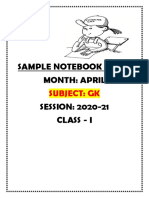Veritas Storage Foundation
and High Availability
Solutions Getting Started
Guide
Windows Server 2003, Windows Server
2008
5.1 Service Pack 1
20053307
�The software described in this book is furnished under a license agreement and may be used
only in accordance with the terms of the agreement.
Product version: 5.1 Service Pack 1
Document version: 5.1.SP1.0
Legal Notice
Copyright 2009 Symantec Corporation. All rights reserved.
Symantec, the Symantec Logo, Veritas, Veritas Storage Foundation are trademarks or
registered trademarks of Symantec Corporation or its affiliates in the U.S. and other
countries. Other names may be trademarks of their respective owners.
The product described in this document is distributed under licenses restricting its use,
copying, distribution, and decompilation/reverse engineering. No part of this document
may be reproduced in any form by any means without prior written authorization of
Symantec Corporation and its licensors, if any.
THE DOCUMENTATION IS PROVIDED "AS IS" AND ALL EXPRESS OR IMPLIED CONDITIONS,
REPRESENTATIONS AND WARRANTIES, INCLUDING ANY IMPLIED WARRANTY OF
MERCHANTABILITY, FITNESS FOR A PARTICULAR PURPOSE OR NON-INFRINGEMENT,
ARE DISCLAIMED, EXCEPT TO THE EXTENT THAT SUCH DISCLAIMERS ARE HELD TO
BE LEGALLY INVALID. SYMANTEC CORPORATION SHALL NOT BE LIABLE FOR INCIDENTAL
OR CONSEQUENTIAL DAMAGES IN CONNECTION WITH THE FURNISHING,
PERFORMANCE, OR USE OF THIS DOCUMENTATION. THE INFORMATION CONTAINED
IN THIS DOCUMENTATION IS SUBJECT TO CHANGE WITHOUT NOTICE.
The Licensed Software and Documentation are deemed to be commercial computer software
as defined in FAR 12.212 and subject to restricted rights as defined in FAR Section 52.227-19
"Commercial Computer Software - Restricted Rights" and DFARS 227.7202, "Rights in
Commercial Computer Software or Commercial Computer Software Documentation", as
applicable, and any successor regulations. Any use, modification, reproduction release,
performance, display or disclosure of the Licensed Software and Documentation by the U.S.
Government shall be solely in accordance with the terms of this Agreement.
Symantec Corporation
350 Ellis Street
Mountain View, CA 94043
http://www.symantec.com
�Technical Support
Symantec Technical Support maintains support centers globally. Technical
Supports primary role is to respond to specific queries about product features
and functionality. The Technical Support group also creates content for our online
Knowledge Base. The Technical Support group works collaboratively with the
other functional areas within Symantec to answer your questions in a timely
fashion. For example, the Technical Support group works with Product Engineering
and Symantec Security Response to provide alerting services and virus definition
updates.
Symantecs maintenance offerings include the following:
A range of support options that give you the flexibility to select the right
amount of service for any size organization
Telephone and Web-based support that provides rapid response and
up-to-the-minute information
Upgrade assurance that delivers automatic software upgrade protection
Global support that is available 24 hours a day, 7 days a week
Advanced features, including Account Management Services
For information about Symantecs Maintenance Programs, you can visit our Web
site at the following URL:
www.symantec.com/business/support/index.jsp
Contacting Technical Support
Customers with a current maintenance agreement may access Technical Support
information at the following URL:
www.symantec.com/business/support/contact_techsupp_static.jsp
Before contacting Technical Support, make sure you have satisfied the system
requirements that are listed in your product documentation. Also, you should be
at the computer on which the problem occurred, in case it is necessary to replicate
the problem.
When you contact Technical Support, please have the following information
available:
Product release level
Hardware information
Available memory, disk space, and NIC information
Operating system
Version and patch level
Network topology
Router, gateway, and IP address information
Problem description:
Error messages and log files
Troubleshooting that was performed before contacting Symantec
Recent software configuration changes and network changes
Licensing and registration
If your Symantec product requires registration or a license key, access our
non-technical support Web page at the following URL:
customercare.symantec.com
Customer service
Customer Care information is available at the following URL:
www.symantec.com/customercare
Customer Service is available to assist with the following types of issues:
Questions regarding product licensing or serialization
Product registration updates, such as address or name changes
General product information (features, language availability, local dealers)
Latest information about product updates and upgrades
Information about upgrade assurance and maintenance contracts
Information about the Symantec Buying Programs
Advice about Symantec's technical support options
Nontechnical presales questions
Issues that are related to CD-ROMs or manuals
Documentation feedback
Your feedback on product documentation is important to us. Send suggestions
for improvements and reports on errors or omissions. Include the title and
document version (located on the second page), and chapter and section titles of
the text on which you are reporting. Send feedback to:
sfha_docs@symantec.com
�Maintenance agreement resources
If you want to contact Symantec regarding an existing maintenance agreement,
please contact the maintenance agreement administration team for your region
as follows:
Asia-Pacific and Japan
customercare_apac@symantec.com
Europe, Middle-East, and Africa
semea@symantec.com
North America and Latin America
supportsolutions@symantec.com
Additional enterprise services
Symantec offers a comprehensive set of services that allow you to maximize your
investment in Symantec products and to develop your knowledge, expertise, and
global insight, which enable you to manage your business risks proactively.
Enterprise services that are available include the following:
Symantec Early Warning Solutions These solutions provide early warning of cyber attacks, comprehensive threat
analysis, and countermeasures to prevent attacks before they occur.
Managed Security Services
These services remove the burden of managing and monitoring security devices
and events, ensuring rapid response to real threats.
Consulting Services
Symantec Consulting Services provide on-site technical expertise from
Symantec and its trusted partners. Symantec Consulting Services offer a variety
of prepackaged and customizable options that include assessment, design,
implementation, monitoring, and management capabilities. Each is focused on
establishing and maintaining the integrity and availability of your IT resources.
Educational Services
Educational Services provide a full array of technical training, security
education, security certification, and awareness communication programs.
To access more information about Enterprise services, please visit our Web site
at the following URL:
www.symantec.com
Select your country or language from the site index.
��Getting started with
Storage Foundation and
High Availability Solutions
for Windows
This document includes the following topics:
Getting started
Whats included
About Storage Foundation and High Availability Solutions
Symantec Licensing Portal
Installation
Whats new in this version
Getting help
Documentation
Getting started
The Veritas Storage Foundation and High Availability Solutions for Windows
products are used for enterprise data management and protection, high availability,
and disaster recovery. This guide provides an overview of the products in this
release and the contents of the product software disks. It also explains how to
obtain a product license
�8 Getting started with Storage Foundation and High Availability Solutions for Windows
Whats included
This release of Veritas Storage Foundation and High Availability Solutions for
Windows includes the following products:
Veritas Storage Foundation for Windows (SFW)
Storage Foundation for Windows offers storage management functionality
and support for high availability in a Microsoft Cluster Service (MSCS)
environment.
Veritas Storage Foundation HA for Windows (SFW HA)
Storage Foundation HA for Windows combines the storage management
capabilities of SFW with the high availability functionality of Veritas Cluster
Server (VCS).
These products can be used with the Veritas Volume Replicator option in a disaster
recovery environment.
Whats included
The Veritas Storage Foundation and High Availability Solutions media kit includes
multiple software disks. The disk label describes the contents of each disk.
Table 1-1 describes the media kit contents.
Table 1-1
Media kit contents
Disk
Contents
Veritas Storage Foundation 32-bit and 64-bit versions of SFW and SFW HA. Use this disk
and High Availability
for new installations or for upgrades from pre-5.1 versions of
Solutions 5.1 Service Pack the product.
1 for Windows
Veritas Cluster Server 5.1
Service Pack 1 for
Windows 1
Upgrade bits for the 5.1 or later versions of the following
products:
Veritas Storage
Foundation and High
Availability Solutions 5.1
Service Pack 1 for
Windows
Minor Upgrade
Storage Foundation for Windows
Storage Foundation and High Availability Solutions for
Windows
Veritas Cluster Server for Windows
�Getting started with Storage Foundation and High Availability Solutions for Windows
About Storage Foundation and High Availability Solutions
Note: If you wish to assess products and options for which you have not purchased
a license, an evaluation license key is embedded in the product. To use this key
click Next at the license key entry screen of the product installer. This license key
is valid for a limited evaluation period only.
About Storage Foundation and High Availability
Solutions
Veritas Storage Foundation and High Availability Solutions for Windows contains
the following components.
Storage Foundation for Windows (SFW)
Veritas Storage Foundation for Windows brings advanced volume management
technology, quick recovery, and fault tolerant capabilities to enterprise computing
environments.
Veritas Cluster Server (VCS)
Veritas Cluster Server provides is a high availability solution that monitors system
and application services and restarts services when hardware or software fails.
A VCS cluster connects multiple independent systems to provide failover capability
thus reducing application downtime. VCS supports local, metropolitan, and global
clusters.
Veritas Volume Replicator (VVR) option
Veritas Volume Replicator provides continuous data replication over IP networks,
enabling rapid and reliable recovery of critical applications at remote recovery
sites.
Graphical user interfaces
Veritas Storage Foundation and High Availability Solutions for Windows offers
several GUIs.
Veritas Enterprise Administrator (VEA) console
The Veritas Enterprise Administrator console provides a graphical view of your
storage. It allows you to monitor and manage storage objects including disk groups,
disks, volumes, fibre channel and iSCSI storage arrays.
�10
Getting started with Storage Foundation and High Availability Solutions for Windows
About Storage Foundation and High Availability Solutions
Cluster Manager (Java console)
Cluster Manager (Java console) offers complete administration capabilities for
your cluster. You can use the different views in the Java console to monitor clusters
and VCS objects, including service groups, systems, resources, and resource types.
Solutions Configuration Center
The Storage Foundation and High Availability Solutions Configuration Center
guides you through setting up your SFW HA environment for various
configurations:
Local area high availability at a single site for new or existing application
installations
Metropolitan area disaster recovery with campus clusters
Wide area disaster recovery with global clusters
Quick Recovery for on-host recovery of application data
Fire drill to test the readiness of your disaster recovery environment
Planning tools
Veritas Storage Foundation and High Availability Solutions for Windows offers
several planning tools.
Veritas Cluster Server Simulator
VCS Simulator allows cluster administrators to simulate and test application
failover scenarios without affecting production environments.
Veritas Volume Replicator Advisor (VRAdvisor)
The Veritas Volume Replicator Advisor (VRAdvisor) tool allows you to collect and
analyze data in order to optimize the replication settings for your environment.
Configuration Checker
The Configuration Checker enables you to verify your configuration before you
install SFW HA or before you perform disaster recovery in a Microsoft Exchange
or SQL Server environment.
�Getting started with Storage Foundation and High Availability Solutions for Windows
Symantec Licensing Portal
Storage Foundation Basic
Storage Foundation Basic for Windows (SFW Basic) is a special offering specifically
designed for edge-tier workloads. It is a zero cost SFW license and includes the
Dynamic Multi-pathing option. An SFW Basic license is required for each physical
server and certain limitations apply.
Symantec Licensing Portal
To register and receive a valid software license key, access the Symantec Licensing
Portal:
https://licensing.symantec.com
You will need the Enterprise License System (ELS) serial number and customer
number on your license certificate.
The Symantec Licensing Portal provides access to the following tools for
registering and managing license keys:
License Management: Register and manage product and maintenance licenses.
Version Upgrades: Register your upgrade notification and receive new version
keys.
Voucher Center: Redeem vouchers created by Symantec business partners. A
voucher typically entitles a customer to a specific Symantec software product.
FileConnect: Download enterprise products as soon as they are available and
request physical media shipments for version upgrades.
Enterprise Flex: Deploy licenses on demand across a variety of Symantec
products.
LKWeb (for use by Symantec business partners): Create and register licenses
prior to resale of Symantec products.
For additional help with Symantec product licenses, email questions to:
license@symantec.com.
See the Storage Foundation and High Availability Solutions Installation and Upgrade
Guide for more information about product licensing.
Installation
Use the product installer to install the software. An SFW HA installation includes
Veritas Storage Foundation for Windows and Veritas Cluster Server. You may
select other applicable options during the installation.
11
�12
Getting started with Storage Foundation and High Availability Solutions for Windows
Whats new in this version
If you wish to assess products and options for which you have not purchased a
license, an evaluation license key is embedded in the product. To use this key click
Next at the license key entry screen of the product installer. This license key is
valid for a limited evaluation period only.
Review the system requirements before installing or upgrading the product.
See the Storage Foundation and High Availability Solutions Installation and Upgrade
Guide.
Installation options
During the product installation you choose an installation option, either
Complete/Custom or Administrative Console:
Complete/Custom installs the server components and allows you to customize
the installation by choosing to install the client components, documentation,
and other product options.
Administrative Console installs only the Veritas Enterprise Administrator
console, Solutions Configuration Center, and for SFW HA, the VCS Cluster
Manager (Java console).
Installation methods
You can choose to install the product using either the wizard-driven product
installer or silently from the command line. The product installer allows you to
install to multiple systems simultaneously. A command line installation is limited
to one local or remote system at a time.
Whats new in this version
This release of Storage Foundation and High Availability Solutions for Windows
contains and builds upon the functionality in previous releases. A description of
the new features in this version is available in the Release Notes, which can be
found on the product disk or online.
Getting help
For technical assistance, visit the following site and select phone or email support:
http://www.symantec.com/business/support/index.jsp /
This site also provides access to resources such as TechNotes, product alerts,
software downloads, hardware compatibility lists, and the Symantec customer
�Getting started with Storage Foundation and High Availability Solutions for Windows
Documentation
email notification service. Use the Knowledge Base Search feature to access
additional product information, including current and past releases of product
documentation.
Documentation
All product documentation is available in Adobe Portable Document Format (PDF).
You can view and print the PDF documents with Adobe Acrobat Reader. For more
information on the latest version of Acrobat Reader, or for help with the Acrobat
Reader installation, visit the Adobe web site:
http://www.adobe.com
Where to find the documentation
Product documentation is available from the following locations:
Installed with the product and available from the Start menu.
On the software disks in the \Docs directory and, in some cases, at the root of
the disk directory structure. To view a document, explore the software disk
and double-click the file name.
On the Symantec Support web site:
http://www.symantec.com/business/support/index.jsp
Note: The Release Notes file is located on the product disk. Symantec recommends
that you copy the document from the disk to the directory %Program
Files%\Veritas\Docs\ENU so they are available on your system for reference.
Updated Release Notes can be found at
http://www.symantec.com/business/support/index.jsp
Providing feedback about the documentation
Your feedback on product documentation is important to us. Send suggestions
for improvements and reports on errors or omissions to:
sfwha_docs@symantec.com
Include the title of the document and chapter and section titles of the text on
which you are reporting. Our goal is to ensure customer satisfaction by providing
effective, quality documentation.
13
�14
Getting started with Storage Foundation and High Availability Solutions for Windows
Documentation