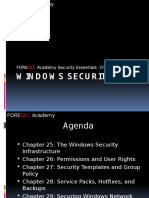Alt codes list (all symbol codes) - fsymbols
1 of 6
facebook symbols >
on keyboard >
http://fsymbols.com/keyboard/windows/alt-codes/list/
windows >
alt codes >
alt codes list
If you don't yet know how to make symbols with keyboard pick your system and read how.
Windows PC
Windows Laptop
Other
11/21/2014 10:53 AM
�Alt codes list (all symbol codes) - fsymbols
2 of 6
http://fsymbols.com/keyboard/windows/alt-codes/list/
11/21/2014 10:53 AM
�Alt codes list (all symbol codes) - fsymbols
3 of 6
http://fsymbols.com/keyboard/windows/alt-codes/list/
If you only know about alt code symbols, you're missing out on a lot of other cool symbols and stuff that's made using them.
A .
O
s
Y kd .
()
-+88_
_+880_
_++88_
_++88_
__+880_________________________++_
__+888________________________+88_
__++880______________________+88_
__++888_____+++88__________+++8_
__++8888__+++8880++88____+++88_
__+++8888+++8880++8888__++888_
___++888++8888+++888888++888_
___++88++8888++8888888++888_
___++++++888888888888888888_
____++++++88888888888888888_
____++++++++000888888888888_
_____+++++++000088888888888_
______+++++++00088888888888_
_______+++++++088888888888_
_______+++++++088888888888_
________+++++++8888888888_
________+++++++0088888888_
________++++++0088888888_
________+++++0008888888_
________#############_
() (,) .
11/21/2014 10:53 AM
�Alt codes list (all symbol codes) - fsymbols
4 of 6
http://fsymbols.com/keyboard/windows/alt-codes/list/
Article updated on 2014-10-28 17:10:57
We just bought a notebook (laptop). How do you make alternative symbols? The keyboard has 4 symbols on the keys. It is an Acer
running Windows 7. Thank you.
Look here Alt Code symbols on Laptop keyboard for the details.
You might want to add this one on = alt + 9999654 I think.
Nope, universally alt + 9999654 is alt code 84. and can't be inputted with this code in most browsers through alt codes. Only in Word
and "Rich edit" stuff, maybe. But thanks anyway, I've listed it on Cool text Symbols for Facebook now as a copy-paste symbol.
I cant find out how you make all the text symbols. I know you can copy them but how to make them?
Read How to do symbols by using keyboard Alt codes
*. How do you do the star usinq alt?
If you're talking about this * star, then you can do it (How to do symbols by using keyboard Alt codes)
codes with alt code 42. If you're talking
about more starry-looking ones - then you better just copy-paste them from Cool text Symbols for Facebook .
Easiest and most efficient
way, cause there's no alt codes for them.
Yea, I did some thing wrong and now my screen is all big. Help, please.
Try "Ctrl+0". You probably zoomed in. Remember to enable Num Lock first and use Alt, not Ctrl.
how do u do the twisted smirk face?
You don't do - it's pretty hard to do it. You copy it. From Cool text Symbols for Facebook .
How do you do beautiful letters >.< I keep on trying but it just shuts computer down!
Oh My F-God! Haven't heard about anything like this before ^.^ Watch my video on How to do symbols by using keyboard Alt codes.
codes I'm
sure you're doing something wrong.
How to create apple?
[Option] + [Shift] + [K] on a Mac.
How to add some character in my full name on Facebook?..
Like these characters: , .
11/21/2014 10:53 AM
�Alt codes list (all symbol codes) - fsymbols
5 of 6
http://fsymbols.com/keyboard/windows/alt-codes/list/
What's your secret?..
There's no big secret. Read Facebook name with cool letters & symbols.
symbols
Hey thank you for this but I can't use it in Yahoo Messenger. Sometimes it appears, sometimes it won't happen. I have to use alt+fun.
Can't I use number keys given under f1, f2 and f3?
No. They won't work for Alt codes.
This really isn't a question, but yes, Windows did change and that is why you can no longer type certian symbols. Hope this helps!
Can you please tell me how to do this symbol, . I can't seem to find it.
You can't make this one with your keyboard on Windows. Instead you can copy-paste it, or use Character maps.
maps
I can't use this symbol to change my nickname in Facebook. How can I use this symbols to change my nickname on Facebook?
Read Facebook name with cool letters & symbols.
symbols
What is the math. alt code for approximately?
247, if you'll take a closer look at the list. Hope, this works for you.
I have a laptop with the numeric key pad. My keyboard quite often acts as though the numeric keys are on the right half of the regular
keyboard when I have the num lock on. The number keypad also just does the home, right arrowes etc. How do I get it out of this mode
so I can use it normally?
Well, what I can say is that the key pad keys act like arrows, home, delete and other keys when you have Num Lock turned off.
I press Alt + 239, but I get what Alt + 0180 is. Why?
Note the leading zero in 0180. Short details on Alt codes.
codes
Is there a list of Alt codes somewhere in a Word or PDF file that can be saved and then printed?
You can print this page. Just press CTRL+P. Or copy it and paste into a word document and delete stuff you don't want to print.
Hi, I am Barbara. I need to know how to access codes for letters. I am used to using 3 letters in Swedish correspondence, one of which is
a with two dots over it (). The code is Alt+132 but when I type that I get a musical note Help! Barbara.
It looks like you've got a different character set. Try 228, or 0132. I hope it works. If it won't - you should probably read about Shift states
for Windows symbols.
symbols If you'll use Shift states you'll be able to bind to AltGr (right alt) + a, which is a lot faster. ;)
I love these! How can I print out a paper copy? I'm an old .
Do Ctrl+P (press Ctrl and P simultaneously) to open a printing dialog, or copy this to Word and cut unneeded stuff away, leaving just Alt
codes and then print from there.
11/21/2014 10:53 AM
�Alt codes list (all symbol codes) - fsymbols
6 of 6
http://fsymbols.com/keyboard/windows/alt-codes/list/
How can I write when playing cards like in BBO: Spades, Hearts, Diamonds and clubs, please?
Well, actually use these Alt codes (read manual on the other page first), or read Keyboard symbols for other methods.
How do you do by using alt codes?
You can't. Alt codes aren't for all the symbols. Just for some.
what is alt code for this one?
There's no alt code for it. Copy-paste it.
I found this one at school on the computer. 9996=
It's about rich text codes. Maybe I'll take care of that topic later.. It works in MS Word, but not in browsers..
please find the letter J to be within a circle example
You can find all the circled symbols inside Cool text Symbols for Facebook .
Good luck ;)
Infinty doesn't work.
Yeah. The lower ones work only on some systems. Mostly, American ones, I think.
When I type specific alt codes on the Internet, it keeps screwing up & thinking that I pressed Backspace, which takes me to the previous
page. Is there a way to stop this? Or does my computer just suck.
Enable Num Lock, funny. =)
How do you do "thumb's up"? :)
That's a pitty, but you can't There's not even a symbol for thumbs up yet =(
Sitemap Advertise here Privacy policy Contact
11/21/2014 10:53 AM
�Alt Codes List of Alt Key Codes Symbols
Home
Miscellaneous
Language
Currency
Ascii Editor
Blog
Alt Codes
Alt Codes, list of alt key codes alt symbols and characters.
This is the alt code characters table from 0-255 decimal numbers.
Check how to use alt code characters to learn the use of alt codes.
Like
Symbol
28k
2.2k
Tweet
Number
Symbol
Number
V
W
X
Y
Z
[
\
]
^
_
`
a
b
c
d
e
86
2
3
4
5
6
7
8
9
10
11
12
13
14
15
16
17
http://www.alt-codes.net/[11/21/2014 10:44:48 AM]
87
88
89
90
91
92
93
94
95
96
Misc Alt Codes
Snowflakes
Suit Cards
Chess Symbols
Gender Symbols
Heart
Music Notes
Copyright
Smiley
Telephone Symbols
View all
Do You Love Alt-Codes
28k
2.2k
Like
97
Calculate Your Exact Age
98
99
100
Language Alt Codes
101
102
French Alphabet
German Alphabet
�Alt Codes List of Alt Key Codes Symbols
space
!
"
#
$
%
&
'
18
19
20
21
22
23
24
25
26
27
28
29
30
31
32
33
34
35
36
37
38
39
http://www.alt-codes.net/[11/21/2014 10:44:48 AM]
f
g
h
i
j
k
l
m
n
o
p
q
r
s
t
u
v
w
x
y
z
{
|
103
Italian Alphabet
Spanish Alphabet
104
Currency Alt Codes
105
106
$ Dollar Sign
Euro Sign
Pound Sign
107
108
109
110
111
112
113
114
115
116
117
118
119
120
121
122
123
124
View all
�Alt Codes List of Alt Key Codes Symbols
(
)
*
+
,
.
/
0
1
2
3
4
5
6
7
8
9
:
;
<
=
>
40
41
42
43
44
45
46
47
48
49
50
51
52
53
54
55
56
57
58
59
60
61
62
http://www.alt-codes.net/[11/21/2014 10:44:48 AM]
}
~
125
126
127
128
129
130
131
132
133
134
135
136
137
138
139
140
141
142
143
144
145
146
147
�Alt Codes List of Alt Key Codes Symbols
?
@
A
B
C
D
E
F
G
H
I
J
K
L
M
N
O
P
Q
R
S
T
U
63
64
65
66
67
68
69
70
71
72
73
74
75
76
77
78
79
80
81
82
83
84
85
http://www.alt-codes.net/[11/21/2014 10:44:48 AM]
148
149
150
151
152
153
154
155
156
157
158
159
160
161
162
163
164
165
166
167
168
169
170
�Alt Codes List of Alt Key Codes Symbols
Symbol
Number
171
172
173
174
175
176
177
178
179
180
181
182
183
184
185
186
187
188
189
190
191
192
http://www.alt-codes.net/[11/21/2014 10:44:48 AM]
�Alt Codes List of Alt Key Codes Symbols
http://www.alt-codes.net/[11/21/2014 10:44:48 AM]
193
194
195
196
197
198
199
200
201
202
203
204
205
206
207
208
209
210
211
212
213
214
�Alt Codes List of Alt Key Codes Symbols
http://www.alt-codes.net/[11/21/2014 10:44:48 AM]
215
216
217
218
219
220
221
222
223
224
225
226
227
228
229
230
231
232
233
234
235
236
237
�Alt Codes List of Alt Key Codes Symbols
238
239
240
241
242
243
244
245
246
247
248
249
250
251
252
253
254
255
Recent Comments [1625]
Mugiwara
http://www.alt-codes.net/[11/21/2014 10:44:48 AM]
2014-11-15 04:30:32
�Alt Codes List of Alt Key Codes Symbols
What is alt code for the symbol or
mdog
2014-11-14 14:36:17
how do you make a Chinese symbol
john
2014-11-13 23:46:16
how to make apple?
An
2014-11-12 13:33:47
Here is the Diameter symbol someone asked for earlier;
Diameter () = Alt + 0216
Momo
2014-11-04 21:44:41
How about the counter of this " " ?
ricardo
2014-11-04 11:15:10
How do you make the check mark symbol?
TiGer
2014-11-03 02:29:35
these codes not working on laptop-_-
thom moser
2014-11-01 23:30:21
how do you make a backwards n?
Kt<33
2014-10-31 22:16:13
How do u make the big hearts?
mgvipper@gmail.com
2014-10-28 02:42:26
how to make a symbol of diameter?
Jack
2014-10-27 08:48:03
Hey, you guys should add a text box at the top of the page, so that we
can test those codes!!!
http://www.alt-codes.net/[11/21/2014 10:44:48 AM]
�Alt Codes List of Alt Key Codes Symbols
Elijah Fallah
2014-10-24 15:23:15
how do you make a heart?
MARICA
2014-10-24 06:51:02
how to make square meters with the alt key
Andres
2014-10-22 18:25:23
If you have a laptop like an HP odds are you see these numbers at the
top right corner of some letters/symbols well that's the code (i.e j=1
k=2 l=3) and yes Numb Lock has to be on and also fn + alt not just alt
All symbols
2014-10-22 16:27:35
If you do not want to memorize all alt codes, you can get these
symbols in the Character Map window. Just go to All
Programs>Accessories>System Tools>Character Map
Venus
2014-10-22 09:37:33
This actually kinda helped me. Considering that I already knew how to
make a heart.
kayemarie
2014-10-21 00:59:28
How can you get an k and m together? like km BUT IN EACH Other
Angel
2014-10-20 04:36:13
you can make infinity with the combination of Alt+236 ()
Jennifer
2014-10-17 13:14:51
Hi!
Is there a symbol that stand for a horse?
JC
2014-10-16 16:16:23
Is there a symbol for "skull & crossbones"?
Girl
Can we make
2014-10-14 11:55:34
http://www.alt-codes.net/[11/21/2014 10:44:48 AM]
�Alt Codes List of Alt Key Codes Symbols
Andrew
2014-10-14 04:50:14
What is the code for this
HELP
2014-10-11 07:43:04
How can you get an o and e together? like oe but in eachother??
Beverly
2014-10-09 15:52:32
Is there a list of codes for musical symbols (flat sign, notes, clef signs,
etc.)?
Caroline
2014-10-09 09:44:27
Katy Ann and Thea: To make the copyright symbol using MS Word - In
a document, click 'insert' in ribbon, click 'symbol' (under symbols
section), scroll down until you see the symbol then click 'insert.' Or
you can just click and hold down the 'alt' button while you type 0169
and it will insert it for you.
Many symbols are located in the Webdings and Wingdings fonts,
including checkmarks, hearts, hand signals, etc... (try caps on and
caps off).
KenR: I don't recall a symbol for 1/16 but you may mean that you want
the #s to be small so here's how you do that in MS Office (Word...I'm
not sure about the others): It is called 'superscript' and 'subscript' and I
have added these to my Quick Access Toolbar. Type 1/16. Select the
'1' first then under the 'Home' ribbon and the 'Font' section, click the
X1 (superscript), then select (highlight with cursor) the '16' and click
the X2 (subscript).
To add to your own toolbar: Click the arrow for the Q.Access toolbar to
add more commands to the toolbar and then the arrow next to 'choose
commands from' and select 'all commands.' Scroll down then select
each (subscript, superscript) and click 'add' for each one to be added
to your toolbar. Click OK.
Darwin
ATL+7913 =
http://www.alt-codes.net/[11/21/2014 10:44:48 AM]
2014-10-08 20:33:01
�Alt Codes List of Alt Key Codes Symbols
blank
2014-10-04 12:55:42
my computer doesn't have a numeric pad so how else am I suppose to
help out a friend with the same computer make a degrees symbol????
????????
Awesome
2014-10-03 04:10:29
how about his
edvinappy
2014-10-02 13:47:18
How to make
HELENA
2014-10-01 04:55:24
How do you do a C and a circle on it?
Like a copyright thing....
ALT+169
jzsi
2014-09-26 07:24:34
How to do this: ( )
Katy Anne
2014-09-26 04:36:15
How do you do a C and a circle on it?
Like a copyright thing....
No Name
What is the code for
2014-09-26 00:57:27
Kittycat
2014-09-25 12:02:24
How do you make Chinese symbols?
Ed S.
2014-09-25 11:19:39
How do I make the "per square foot symbol" which is a small square
with a slash through it
chris
http://www.alt-codes.net/[11/21/2014 10:44:48 AM]
2014-09-25 10:32:33
�Alt Codes List of Alt Key Codes Symbols
how do you do the CO2 with the small 2
logan
2014-09-23 08:12:54
how do you make this
i copied it for someones youtube channel
nikora
2014-09-22 02:48:18
the girl sign is alt+9996=
nikora
2014-09-22 02:46:38
to make a boy sign alt+11=
Shadowslayer
2014-09-20 17:23:52
How do you make this? :
I just copy-pasted from where I found it.
HI
How do you make
2014-09-18 12:00:46
? I just copy/pasted it from where I saw it...
Alt-codes.net
2014-09-16 03:43:27
To make a Apple Symbol. as alot of people are asking, is just
Alt+001843
Smiling Mouth
2014-09-14 19:40:44
Some of the symbols are actually on the keyboard...
love
2014-09-13 23:14:42
how to make star shape? teach me
Suri, (which actually isn't my name)
2014-09-13 16:13:53
I love this site!! so awesome!!! Sometimes i get frustrated though,
because i can't remember them very well, so i always have to go
online and check back on them....
Nolwenn
How to do a " " please ?
:)
http://www.alt-codes.net/[11/21/2014 10:44:48 AM]
2014-09-11 15:09:36
�Alt Codes List of Alt Key Codes Symbols
Va
2014-09-10 14:03:45
How do I make a shell? Baptismal shell?
Pablo
2014-09-10 02:34:48
How do you do a check mark? I tried MS Word's character code (Alt
80) and got a"P"?
Liz
2014-09-08 21:20:38
How do you do exponents? Besides ? How do you do the third or
forth power?
takumi
2014-09-08 20:47:45
If you're trying to get them to work on a laptop without number pad
Look for the number pad in the letters. ie I, O, P are usually 7, 8 9
respectively J, K L are 4, 5, 6 and so on. Make sure you have number
Lock ON then click Fn + alt + (number codes). if it still doesn't work try
looking online for a solution don't know what you're doing wrong (my
letters to number might be off by one so just look on your keyboard
and you will see the numbers on the bottom right corner of the button.)
3.14
2014-09-06 21:50:08
Does it work for mac?
Blobfish
2014-09-06 21:28:01
How to make a snowflake? I've seen them before but I can't remember
where and it doesn't tell you how
Stakeout
2014-09-06 15:03:52
hard to believe that Dell left the Number Keypad off their Inspiron
laptops.. tried everything to get these to work.. no good
Fred
2014-09-06 12:43:08
What is the code for square root? I tried 251 put it just printed a tiny
number 1.
Carrol Shelby
http://www.alt-codes.net/[11/21/2014 10:44:48 AM]
2014-09-05 13:07:03
�Alt Codes List of Alt Key Codes Symbols
Alt 0169 =
Alt 0174 =
Katrina
2014-09-03 09:43:18
If you don't have a number pad . . . referring to the comment that
someone made about an Acer Laptop . . . chances are you need to
press your Function (FN) key on your keypad to activate the number
pad that is also your UIO, JKL, and M<> keys or similar keys on the
keyboard.
Anyone else, in case this wasn't covered, needs to have their number
keys on their number keypad locked.
Good Luck!
anonymous
2014-09-01 20:06:22
For those saying that they can't get it to work (i.e the guy with the acer
laptop), it might be because you have to use a number pad for it to
work. The numbers at the top of the keyboard won't work. If you don't
have a numpad to the right, you're out of luck. Sorry.
me @ sneha
2014-09-01 12:50:12
If you have an acer laptop, you need to use number lock which you
can do by doing the function key and hitting number lock (it will be
around the top right) then use the mini blue numbers (you can see
mini blue numbers on the normal keys)
No Name
2014-08-31 22:20:41
Sneha, does your laptop have an Fn button that activates a seperate
number pad that overlaps your letters? If so, that's the number pad you
have to use.
Kittty
2014-08-31 19:15:57
Hmm, Alexcae i dont know why, Works n mine though.
sneha
2014-08-31 11:42:25
i have acer laptop but not able to type this codes.. pls suggest..
http://www.alt-codes.net/[11/21/2014 10:44:48 AM]
�Alt Codes List of Alt Key Codes Symbols
No Name
2014-08-31 09:30:24
Who knows how to make a star?
Jovan Gallardo
2014-08-29 03:02:15
How would i do to code k
Jovan Gallardo
2014-08-29 03:02:09
How would i do to code k
Cindy
2014-08-28 13:04:45
What code do I use for a Capital "E" with the "little hat accent" above
it?
rajee
2014-08-28 03:09:17
how to make a ?
matthew
2014-08-26 11:02:50
What is the easiest way of memorizing the alt codes?
Mariah
2014-08-24 15:38:31
This works perfectly on my Toshiba Laptop. Just use it with the sidekeypad. It's the only way you can do alt codes.
Lance2130
2014-08-23 06:29:42
How Can i Make Razer Blade In A Circle?
Thomas
2014-08-22 18:47:50
Just so you guys know, you have to:
- Have Num Lock on
- Use the keypad
- Hold alt
Alexcae
It doesn't work on my Toshiba laptop?
http://www.alt-codes.net/[11/21/2014 10:44:48 AM]
2014-08-22 17:34:50
�Alt Codes List of Alt Key Codes Symbols
Kat
2014-08-21 13:53:31
What programs do use these on? I tried using them on my gmail and a
word document but they didn't work.
John
2014-08-21 00:13:04
I've found the single Eighth Note and the double Eighth Notes. Are
there alt codes for a Quarter Note? Thank you.
2014-08-20 20:47:38
how do you get this
Sfuda
2014-08-20 01:44:34
How do I do an O with a squiggly line above it?
Dean
2014-08-19 18:09:59
= alt + 4326
Kyle
2014-08-19 16:24:01
on my computer (DELL) you have to use the numbers on the right
hand side of the computer or it comes out as a number. lol
lala
2014-08-19 01:24:50
a flower?
June
2014-08-18 22:25:39
I tried to create a check by pressing alt251 but it came out to be an
upper case "1", not the stated symbol, any reason why it appeared to
be symbol out from the list? Thanks.
Emily
2014-08-18 17:12:45
TM is 0153
jay
how do you do stars both coloured in and not?
http://www.alt-codes.net/[11/21/2014 10:44:48 AM]
2014-08-17 02:05:53
�Alt Codes List of Alt Key Codes Symbols
invisbel next page
2014-08-15 08:19:48
how 2 use in mobile
Justin
2014-08-15 07:52:09
How do TM ?
Lily
2014-08-14 18:12:35
How do I make a lower-case letter E with a line over it?
Almighty HotDog
2014-08-14 16:51:16
My region is set to Japan... Can I still do these?????
Will
2014-08-12 18:06:35
Can I make Greek letters?
anime hater
2014-08-12 01:28:40
how about arabic symbols?
jay
2014-08-08 21:44:05
how do i make a crown
mark ian
2014-08-06 13:22:05
how to make sad face or emotional face?
KenR
2014-08-06 06:20:45
What is the ALT code for 1/16 .............anyone know?
quicker way??
2014-08-05 03:13:14
is made by configuring your keyboard to different setting by using
crtl+shift then use the shift+:
A work around, but it does the trick. Don't forget to set your keyboard
back by pressing crtl+shift again!
2014-08-04 09:14:36
http://www.alt-codes.net/[11/21/2014 10:44:48 AM]
�Alt Codes List of Alt Key Codes Symbols
Michael
How do i make a special symbol it looks like ( k ) not just a round its
different.
kevin
2014-08-04 05:45:09
how do i make the curved smily ???
innocent
2014-08-03 00:16:22
how to make question mark inside the box ?
Denice
2014-08-01 22:04:44
How do I bring out the letter Ng? what is the code? please help?
MK
2014-07-30 16:36:13
how do you make +- (plus and minus ) sign together. like we say
chances of error can be plus 1 or negative 1. but then we use +, symbols together.
cheed
2014-07-27 08:57:29
What is the function of ALT+F?
usman
2014-07-24 07:53:31
how do i make the not equal sign..?
unknown
Cross: alt+0134=
Read all 1625 comments
Share your comments.
Your Name
Your Comment
http://www.alt-codes.net/[11/21/2014 10:44:48 AM]
2014-07-21 20:34:10
�Alt Codes List of Alt Key Codes Symbols
Send
Send
For metric unit calculator we recommend Conversion Metric website.
2007-2014 Alt-Codes.net
About Us | Privacy | Contact Us | Help How To Use
http://www.alt-codes.net/[11/21/2014 10:44:48 AM]