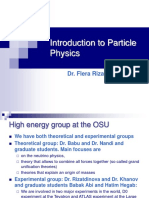0% found this document useful (0 votes)
118 views2 pagesRational Software Architect: Experiment-1
Rational requisite pro is a management tool that helps project teams improve communication of goals, enhance collaboration, reduce risk, and increase quality before deployment. It allows requirements to be worked on across different tools and ensures requirements are up-to-date for all. Rational Software Architect is a modeling and development environment built on Eclipse that uses UML for designing C++, Java, and web applications, and includes capabilities for code analysis, model-driven development, and model management. Rational TestManager is a central console for managing, executing, and reporting on tests from manual to automated unit, functional, and performance testing to provide visibility of coverage, defects, and readiness.
Uploaded by
mbatechcsCopyright
© © All Rights Reserved
We take content rights seriously. If you suspect this is your content, claim it here.
Available Formats
Download as DOC, PDF, TXT or read online on Scribd
0% found this document useful (0 votes)
118 views2 pagesRational Software Architect: Experiment-1
Rational requisite pro is a management tool that helps project teams improve communication of goals, enhance collaboration, reduce risk, and increase quality before deployment. It allows requirements to be worked on across different tools and ensures requirements are up-to-date for all. Rational Software Architect is a modeling and development environment built on Eclipse that uses UML for designing C++, Java, and web applications, and includes capabilities for code analysis, model-driven development, and model management. Rational TestManager is a central console for managing, executing, and reporting on tests from manual to automated unit, functional, and performance testing to provide visibility of coverage, defects, and readiness.
Uploaded by
mbatechcsCopyright
© © All Rights Reserved
We take content rights seriously. If you suspect this is your content, claim it here.
Available Formats
Download as DOC, PDF, TXT or read online on Scribd
/ 2