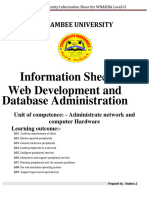0% found this document useful (0 votes)
36 views4 pagesThe Hardware Side of Networking
Networking with Windows provides an overview of basic networking concepts and hardware. It defines a network as connecting two or more computers to exchange and share data and resources. The document outlines peer-to-peer networks which connect PCs to share files and printers, local area networks which interconnect small businesses using installed cabling, and wide area networks which corporations use over dedicated communication means to connect multiple locations.
Uploaded by
Nhyat SeatCopyright
© © All Rights Reserved
We take content rights seriously. If you suspect this is your content, claim it here.
Available Formats
Download as PDF, TXT or read online on Scribd
0% found this document useful (0 votes)
36 views4 pagesThe Hardware Side of Networking
Networking with Windows provides an overview of basic networking concepts and hardware. It defines a network as connecting two or more computers to exchange and share data and resources. The document outlines peer-to-peer networks which connect PCs to share files and printers, local area networks which interconnect small businesses using installed cabling, and wide area networks which corporations use over dedicated communication means to connect multiple locations.
Uploaded by
Nhyat SeatCopyright
© © All Rights Reserved
We take content rights seriously. If you suspect this is your content, claim it here.
Available Formats
Download as PDF, TXT or read online on Scribd
/ 4