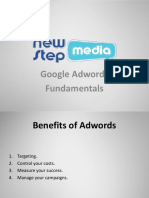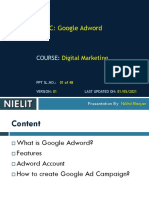Advertising - Google
Google Adwords is one of the most powerful avenues to drive traffic and increase eCommerce. Google
Adwords allow us to create ads, choose keywords and target the appropriate audience with pinpoint precision
including geo-targeting, age, interests and search keywords. Ads are CPC based, where we pay only after
interested users proactively click on an ad.
There are two types of Google Ads to choose from:
DISPLAY NETWORK: Users behavior is similar to how they respond to ads featured in a magazine.
SEARCH NETWORK: Users behavior is similar to how they respond to ads featured in The Yellow Pages
DISPLAY NETWORK TOOLS: The Google Display Network now reaches 92% of all internet users in the U.S.,
where the goal is to bring our messages to exactly the right customer whenever they are online or using their
mobile device. The following Display Network Tools will allow us to pinpoint the right audience and maximize
our advertising efforts:
CONTEXTUAL TARGETING TOOLS match ads to relevant web pages (i.e. targeting college basketball
related websites). Keyword Contextual Targeting delivers relevant messages to users based on the type of
content they consume. We can connect with interested consumers at the exact moment theyre actively
engage in highly relevant content across the entire Google Display Network. Keyword level contextual
targeting enables us to:
Find engaged consumers who are interested in what we sell
Use keyword-level targeting and bidding to reach our best customers
Add extra power with remarketing, frequency capping, exclusion controls and other targeting tools
Keep the brand safe by making sure our ads dont appear next to undesirable content.
�Advertising - Google
DISPLAY NETWORK TOOLS (continued):
AUDIENCE TARGETING TOOLS match ads to people who are most likely to be interested in what we are
selling (i.e. targeting our festival/venue ads to people who are music enthusiasts.)
PLACEMENT TARGETING TOOLS allow us to choose a whole site or just the specific pages where we
want the ad to appear.
REMARKETING ADS target users whove previously visited The Big Easts website properties as they
browse other sites on the Google Display Network. When we remarket, we will tag pages on the sites that
correspond to certain categories we want to promote. For example, if a user visits the Big East Schedule
page, we can create an AdWords remarketing campaign to show highly relevant messages to people who
have visited this page as they browse sites across the Google Display Network.
Remarketing ads remind potential customers about our events and drive them back to the website to
purchase. Its a powerful way to match the right people with the right message.
INTEREST CATEGORIES show ads based on the users interests. This form of audience targeting allows
us to target people whose online behaviors show they share a common interest (like college basketball
or sports) where they are shown highly relevant ads wherever they are online. Googles system looks at
the types of pages a user visits and how often they visit them, then associates relevant interest categories
with that users browser. By targeting these categories in our campaigns, we can show ads to people most
likely to purchase, across all types of sites in the Google Display Network.
Web users can identify their own interests through the Ads Preferences Manager, so they see the
ads they want while helping the us reach our very best audience.
�Advertising - Google
DISPLAY NETWORK TOOLS (continued):
TOPIC TARGETING is similar to Interest Categories, but based on sites rather than audience. Pick a
topic like sports or basketball and Google will show our ads on groups of quality sites that have
content related to that topic. This is an easy way to get exposure on many relevant websites without
needing to target them one by one.
An example is by targeting the Sports category, we enable our ad to appear on any Display
Network website or other placement that includes content about sports. We can also select more
precise subtopics, such as College Sports or Basketball and target music sites specifically
relating to that genre.
We can use topic targeting in combination with individual placements, which are pages or sites weve
chosen where wed like our ad to show and keyword targeting, which lets us choose the keywords that
would trigger our ad to show.
An example is if we target placement on newyorktimes.com and select the topic College Sports in
the same ad group. In this situation, our ad will only appear on pages within newyorktimes.com that
belong to the College Sports topic.
GEOGRAPHIC AND LANGUAGE TARGETING lets us display ads by language, region and postal code.
Geo-targeting is also a great way for us to show different ad campaigns in different parts of the country.
DEMOGRAPHIC TARGETING shows ads specifically to those people who are most likely interested in
our event. For example, if VIP tickets are too expensive and young people are less likely to buy, we can
exclude the age range of 18-24 to focus the budget only on the best customers. Demographic targeting is
particularly successful when used to refine another targeting type. For example, we can combine
demographics with remarketing to show ads only to consumers of a certain age or gender who already
visited the site.
�Advertising - Google
TYPES OF DISPLAY ADS:
Display Ads can be created in 22 various sizes, which would be distributed between desktop and mobile sites
within the Google Display Ad network. All Display Ads can be created as animated GIF files that should be
graphically compelling and always include a strong call to action. Ad sizes include:
468 x 60
300 x 600
320 x 50
160 x 600
300 x 600
300 x 250
728 x 90
336 x 280
120 x 600
200 x 200
250 x 250
468 x 60
300 x 600
160 x 600
300 x 600
300 x 250
728 x 90
336 x 280
120 x 600
200 x 200
250 x 250
Example of a Google Display Ad Campaign With Various Ad Sizes
�Advertising - Google
SEARCH AD NETWORK TOOLS:
190 million people use Google every month, making over 100+ billion searches. Thats 80% of all internet users.
With Googles Search Ads, we can reach customers when theyre looking for our events by showing ads next
to or above relevant Google search results. With Google Search Ads, we can find our customers on all the
devices they use to search for information.
AD EXTENSIONS allow us to make our ads more useful and relevant to users searching for information
on Google. While the standard text ad format can often provide enough information for users to find what
theyre looking for, sometimes extra information helps get the best response.
For example, when were trying to describe a location, an ad that only contains text can be confusing
and adding a map can make it much easier for the user to find the destination.
Ad extensions work with our existing text ads, so theres no need to change keywords, bids, or the
ad text. With the new enhanced campaign features, we can determine which extensions are shown
based on time of day, device type, and location.
MEDIA ADS introduces new ways to target and experience video ads on Google search pages.
With Media Ads, we dont pick any keywords - the targeting is completely automated. When someone
enters a search on Google.com that is directly related to our title, Google will display our Media Ad at
the top of the search results page.
We dont enter any bids for Media Ads. Instead, these ads are charged at a flat rate. This makes it
easier to budget for any Media Ads campaigns and to know exactly how much an interaction is going
to cost.
�Advertising - Google
FLEXIBLE BID STRATEGIES:
Google now enables us to apply automated bidding to parts of our campaigns while manually bidding on other
keywords within the same campaign. These Flexible Bid Strategies allow us to apply multiple bidding
strategies within a single campaign or test across various campaigns. This also provides us with the freedom
to choose the appropriate bid strategy without being constrained by Googles past account structure.
These bid strategies incorporate real-time details during each auction such as device, location and other
context signals to adjust the bids based on the ads predicted performance. This approach offers the
potential for even better performance.
TYPES OF FLEXIBLE BID STRATEGIES:
MAXIMIZE CLICKS automatically sets bids to help you get the most clicks within a target spend amount
we choose:
Use this type of strategy when site visits are the primary goal.
This strategy will also maximize traffic on long tail terms, while keeping within a certain spend (i.e.
Georgetown University, or St. Johns University when advertising The Big East).
Can be applied to campaigns, ad groups and keywords.
TARGET SEARCH PAGE LOCATION automatically adjust bids to help you get your ads to the top of the
page or the first page search results:
Use this type of strategy when the primary goal is to gain more visibility on the first page of Google
search results or in the top position.
Can be applied to campaigns, ad groups and keywords.
TARGET COST-PER-ACQUISITION (CPA) automatically sets bids to help get as many conversions as
possible while reaching our cost-per-acquisition goal:
This new AdWords feature is a flexible version of the Conversion Optimizer (an AdWords feature that
predicts which clicks are likely to be valuable, then changes the bids to help get as many profitable
clicks as possible.
Can be applied to campaigns and ad groups, but not keywords.
�Advertising - Google
BID STIMULATOR:
The AdWords Bid Simulator estimates what our advertising results could've been on the Search Network over
the last seven days, if we set different bids. This is extremely useful when thinking about increasing or
decreasing bids and how that could affect our traffic.
The Bid Simulator allows us to estimate the clicks, costs and impressions our ads would have received
over the last seven days if we had used a different maximum CPC bid for our keyword or ad group.
For example if we have a maximum CPC bid of $1 for a particular keyword, but curious to see what
results we would get with a bid of $1.50 or $0.75. The Bid Simulator shows us the clicks, cost, and
impressions we would have seen with these other bids.
�Advertising - YouTube
YouTube offers a unique opportunity to connect with audiences in a personal and targeted way - and the ability
to do so at a massive scale. The following are different areas to advertise on the network:
IN-VIDEO ADS:
YouTube InVideo Ads provide the opportunity to reach users as they watch video content on the
YouTube network. Through an unobtrusive, yet highly engaging ad unit, the Youtube InVideo Ad
establishes an above the fold presence on partner pages and acts as an invitation for users to learn more.
UTILIZE A COMPANION AD: Click through rates are very strong when a companion ad is used in
tandem with an InVideo overlay. The 200 x 250 companion grabs the users attention and invites them
to learn more.
STRONG CALL TO ACTION: Use buttons or clearly marked sections in your ad to point users
towards additional content. This works best when the Watch Video Now is on for several seconds
before the overlap minimizes. 10 seconds is a good benchmark for the length of animation.
INVITE ENGAGEMENT: Think of the overlay (see In-Display Ad #1 example below) as an invitation
to check out the content, not the entire message. Creativity and user engagement are critical.
KEEP IT FRESH: Create different pieces of content and rotate on a regular basis. The highest clickthrough and click-to-play rates are within the first five days of a campaign.
VIDEO ADS ON SEARCH: YouTube Video Ads on search pages allow users to discover a brands
video content in relevant environments, with prominent above-the-fold placements.
In-Stream Video Ad
In-Display Ad #1
In-Display Ad #2
�Advertising - YouTube
STARTER IMAGE:
Make it visually appealing. The opening image should be simple and engaging. Standard banner images
are not always the best way to hook the viewer.
Use a non-commercial feel. Stay away from an opening image that feels like an ad. Make users believe
they are getting an experience, not a commercial.
Give it the visual feel of a video. Calls to action and complicated messaging usually dont belong here.
End slates are the most effective.
VIDEO AD:
Keep it short. The longer the message, the higher the possibility users will tune out. :15-:60 is a good
range.
Keep it engaging. Entertain, inform and be relevant. Users will view the majority of the video if they are
interested and engaged.
Inspire, dont just educate. Avoid focusing solely on being education; two minutes of talking heads
doesnt work well.
Plan for user tune-out near the end of the video and deliver the key messages early.
Include a call to action. Encourage the audience to get involved.
If music is contained within the video, give a minimum of four weeks time for clearance.
Companion Ad (right hand side)
Search Results Ad #1
Search Results Ad #2
�Advertising- Facebook
As Facebook continues to grow, so do their advertising options, giving a plethora of types of ads to
personalize campaigns and find the right mix of settings that work best to drive sales and increase ROI.
The types of ads offered include:
Standard Facebook Ad
Facebook Sponsored Stories
Facebook Offers
Facebook Promoted Posts
Advertisement for an application or event
Sponsored Results
Mobile App Install Ads
STANDARD FACEBOOK AD:
The standard form of a Facebook ad appears on the right-hand side of the screen and can best be used to drive
traffic to a site off Facebook and to drive direct sales. This Standard Facebook Ad can also be used to send
users to a festival/venue page, application or event.
�Advertising - Facebook
FACEBOOK SPONSORED STORY:
This type of ad is generated from fans interactions with your Facebook page. It gives an overview of a fans
recent action with your page, such as a like or comment, and then shows it as an ad to his/her friends. The
ad includes your friends profile picture along with the interaction as the title. You can also see who out of all of
your friends that have previously liked or commented on that specific page. Sponsored stories are good for
credibility, or social proof, as users are more likely to trust a recommendation from someone they know and
trust. These ads drive engagement, awareness, and fan growth for all the festivals and venues pages.
11
�Advertising - Facebook
PROMOTED POSTS:
Promoted Posts are paid Facebook status updates that reach a larger percentage of the community, as
well as friends of the users connected to the community.
A typical Facebook post reaches 1/3 or less of the community. Promoted Posts can boost the reach
by 150%+
In order for a promoted post to be approved by Facebook, the copy featured with the graphic needs
to be 20% or less of the overall graphic.
Promoted posts should be sharable, or offer something exclusive.
Example of an approved Promoted Post
Example of a disapproved Promoted Post
Overall Stats
25,176 people saw post
20,112 organic
5,200 paid
373 viral
308 post likes
106 shares
Overall Stats
158,502 people saw post
111,168 paid
43,776 organic
2,210 viral
1,081 post likes
108 shares
Paid Stats
***PROMOTED POST WAS
DECLINED (there was over
20% copy featured in graphic
and Facebook declined the
Promoted Post on the second
day of run)***
Paid Stats
186,703 paid reach
4,592 video views
1,086 post likes
950 photo views
765 link clicks
114 comments
50 shares
28 page mentions
Total Spent - $750.00
16,708 paid reach
637 photo views
94 post likes
56 link clicks
37 page likes
8 comments
1 share
Total Spent $63.48
12
�Advertising - Facebook
FACEBOOK OFFERS:
Businesses, brands and organizations can share discounts with their customers by posting an offer on their
Facebook Page. When someone claims an offer, they'll receive an email that they can show at the Page's
physical location to get the discount.
Make discounts substantial. Discounts should be at least 20% off regular prices. Offering things for free
typically performs better than discounts even if the percentage off is the same implied value as a free item
(i.e buy one ticket, get the second one free).
The unique code, exclusive to Facebook community
members, leads to direct sales
Example of a Facebook Offer
13
�Advertising - Facebook
FACEBOOK OFFERS (continued):
Keep it simple. Describe terms and conditions as simply as possible and dont make customers perform
unusual activities.
Use a clear and engaging image. Photos of people generally perform better than a logo. The Pages profile
picture will also show next to the offer in most places on Facebook, so we shouldnt use the same image for
both.
Keep language natural and direct. The headline should lead with the value of the offer instead of
marketing slogans. Avoid using unconventional capitalization or punctuation.
Set a reasonable expiration. Give people at least a few days to see and claim an offer. Take advantage of
word-of-mouth marketing by allowing time for your offer to be shared between friends.
Promote the offer. Add a budget and pin the offer to the top of the Page so people will notice it.
Train the staff. In case of driving foot traffic, make sure employees know the terms of the offer and how
people can redeem it. Some people will print out the offer while others might show the offer on their phones
or tablets.
Example of a Facebook Offer Email
Example of a Facebook Offer Notification
�Advertising - Facebook
ADVERTISING AN APPLICATION OR EVENT:
Facebook allows you to sponsor an app as well. Once again you start from the beginning when creating an ad
and chose your app instead of entering the external URL or Facebook page you want users sent to. After this
you can chose to Get New Users, Increase App Engagement, or See Advanced options. The first option
advertises your app to a newer, larger audience to gain more users. The second option shows more ads to
users who already use your app to gain more interaction. In both cases Facebook generates the ad for you,
which you can edit.
There is also the option to show friends interactions with your app as an ad. This works the same as
Sponsored Stories, so you get the social proof element and youre increasing your audience to people who
dont have the app, but their friends do.
The same goes for sponsoring an event, just simply enter the event and click the Increase Attendance option.
This will show your event to people who are likely to attend.
SPONSORED RESULTS:
We can sponsor results in Facebooks search bar, so when
people search for a profile weve placed a bid on, they will also
be shown our Facebook page, event, or app in the search
results.
MOBILE APP INSTALL ADS:
Mobile App Install Ads drive mobile app downloads and send users directly to an app download page,
rather than prompt users for likes. These ads are usually in a separate module, like a Sponsored Story,
and appear on the newsfeed in the mobile version. Mobile App Install Ads are used with iOS and Android
phones, and in the newest version of Facebook mobile for iOS the user is able to download the app
straight from Facebook rather than be directed to an app download page.
�Advertising - Facebook
BIDDING:
Facebooks suggested bid range shown for our ad represents a range of CPC or CPM bids that are currently
winning the auction for the audience weve selected. Bidding below the suggested range.
The necessary bid for a specific ad may change over time due to changes in the available pool of ads, as well
as the ads performance.
Example of a Facebook Suggested Bidding
16
�Social Media - Google+
Marketing your content on Google+ does more than reach out to users it also markets to search
engines. Anytime you post content to Google+, Google immediately indexes it, giving you faster exposure.
Whats more, your content is more likely to appear in your contacts online searches, thanks to
personalized search. Google+ has been significantly integrated with Google Docs, Chrome, Google Reader,
Gmail, and YouTube. In short, Google+ has become the glue that unifies Googles various offerings into a
seamless whole. Google took its various products and turned them into features of Google+, rather than
treating Google+ as a standalone social network.
CONTENT:
Create community message boards and incite discussions.
Add the G+ badge to websites and email blasts, as well as the +1 button throughout the websites.
Grow community by offering exclusive deals to the Google+ community.
Utilize Google Hangouts to give fans unique content and interact with your brand through the use of
live streamed video sessions or content recorded from Google Hangouts
Be responsive. Keep the conversation going by asking questions.
Post exclusive content and have a different strategy than Facebook and Twitter.
Create a visually stimulating page by using the banner at the top.
Use Events feature to schedule Hangouts and real life events.
Use Party Mode on your mobile application, which allows invited members to upload photos in
real time.
FREQUENCY:
Much like Pinterest and Instagram, post as often as we have good, unique, and interesting content.
Be mindful of how much content youll be pushing into users feeds, dont overdo it - space content out
gradually.
17
�Blogging
According to Forbes Magazine, 57% of businesses have acquired a customer through their company blog,
and companies that blog have 55% more website visitors. The more you blog, the more pages Google has to
index and the more inbound links youre likely to have. The more pages and inbound links you have, the
higher you rank in search engines like Google. Other great reasons include:
Increasing the website traffic
Enhancing visibility
Building credibility and trust
Establishing industry expertise
Addressing important issues
Generating leads and more business
Defending the company against its critics
HOW TO BLOG:
ESTABLISH A STRATEGY: The blogs need to be part of the overall strategy and geared towards a specific
target audience, whether it is for brand building, increasing sales, or communicating with employees,
customers, prospects or vendors.
A blog without a strategy will not survive. We shouldnt create a blog just to create content for search
engine optimization purposes. It will wither and die, as many have.
DEFINE AN EDITORIAL POLICY: Once we know what we are trying to accomplish through the particular
festival/venue blog, we need to determine what kind of articles will be posted.
If there are regular press releases posted in a news section on the web site, there is no reason to
repost them on the blog, unless we are commenting or adding more information to the release.
We need to decide whether to blog about employee activities, client projects, internal processes and
other items that reveal the human side of our company. This is generally a good thing, but the
information on the blog must be relevant to the target audience.
18
�Blogging
HOW TO BLOG (continued):
FIND A VOICE: The blogs should have personality and not sound like ti was written by a committee. This
can be conveyed through an overall voice of the blog, which is the way you speak to your target audience.
Take the approach to write in a more informal, breezy style that can be skimmed easily.
CREATE COMPELLING CONTENT: A blog is not just an exercise in creating content and tossing it over
the wall at the readers. The content must be compelling, informative and relevant to the audience of the
festival or venue.
USE KEYWORDS: One of the jobs a blog can do is help improve search results, by making sure titles and
posts contain the keywords that our customers and prospects search for. Search engine dynamics and
algorithms are constantly changing, where we need to keep relevant to our readers.
Writing about topics relevant to an audience will naturally contain appropriate keywords, but we need
to make sure the titles are also keyword rich.
POST ON A REGULAR SCHEDULE: Something that many bloggers struggle with is publishing content on
a regular schedule. Consistent publishing takes discipline and time.
ENGAGE WITH READERS: Always write compelling content that brings the audience back for more.
These articles should generate comments, generate links from other blogs (and social networks) to our
blog. Genuine comments should garner a real response and generate conversation.
REFERENCE BACK TO OLD POSTS: Focus on creating additional page views by referencing content
from previous posts.
UTILIZE TAGS ON ALL POSTS: Tags on Tumblr are a great way for users to find posts about specific
topics, similar to hashtags on Twitter. When you create a post, regardless of the content type, we can insert
tags.
Tags are an efficient way of categorizing and organizing posts, but they only show up using certain
themes. However, tags can always be searched for at the upper right corner of the Tumblr dashboard.
19
�Promotions
We can harness the power of promotions to drive ticket sales, collect customer data, interact with customers
and reward them for participating. There are two types of promotions we can execute; Contests &
Sweepstakes. The difference between the two is that Contests require skill (i.e. upload an original video to
receive votes) and Sweepstakes is strictly entry of personal information to help build The Big East database
(i.e. enter here to win).
All promotional landing pages hosted by The Big East should serve as a method to collect data and to use as a
sales-sheet with all the respective information present including:
Prominently displayed BUY TICKETS button at the top of every page
Opt-outs to collect data for all participating parties
Links back to all participating parties websites
Facebook, Twitter and Youtube social media buttons for all participating parties
Sharing functionality buttons
Exclusive video(s) promoting the sweepstakes with an end slate or scrolling call to action. End slates
include all logos of participating parties and artists
Downloadable latest release from the participating artist
Sweepstakes entry form should be accessible from desktop, mobile and tablet
Rules and regulations link present on all landing pages
Landing pages should be meta-tagged properly to help SEO and should contain a unique UA-code, in
order to to track eCommerce conversion through Google Analytics.
�Promotions- Landing Page Example
Sharing
Functionality
Presenting
Sponsor
Trackable
Buy Tickets
Link
Participating
Artist
Downloadable
Artist
Release
Data
Collection
Social Media
Buttons
21
Exclusive
Video
Promoting
The
Sweeps
�SEO
The following suggestions will help increase the SEO and insure the best search results:
PUBLISH RELEVANT CONTENT:
Quality content is the number one driver for the search engine rankings and there is no substitute for
great content. Quality content created specifically for our intended audience increases site traffic, which
improves the sites authority and relevance. This is why The Big East should host an official blog
populated with exclusive content.
Identify a keyword phrase for each page. Think about how our audience might search for that specific
page (with phrases like Georgetown Basketball or March Madness). Repeat this phrase several times
throughout the page - once or twice in the opening and closing paragraphs, and two to four more times
throughout the remaining content. Dont forget to use bold, italics, heading tags and other emphasis tags
to highlight keyword phrases, but dont overdo it.
Never sacrifice good writing for SEO. The best pages are written for the user, not for the search engine.
Work with numerous media partners to push our content along with links back to the respective festival
or venue website. These external links will also help the SEO and increase our properties rankings.
UPDATE CONTENT REGULARLY:
Regularly updated content is viewed by the search engines as one of the best indicators of a sites
relevancy, where we need to keep it fresh.
ACTIVELY USE GOOGLE+:
Being actively social on Google+ can actually increase the Google search visibility of the festivals blog
entries and branded content.
One of the first and very important steps for Google+ SEO is to link your author page on WordPress (or
a related blog software) with your Google Plus Page.
Google+ is the ideal social platform to sustain top of mind awareness among our audience, while
maximizing search exposure.
�SEO
HAVE A LINK-WORTHY SITE:
Focus on creating relevant links within the text. Instead of having click here links, write out the name
of the destination. Click here has no search engine rankings as well as the ranking of the page we are
linking to.
METADATA:
When designing websites, each page contains a space between the <head> tags to insert metadata, or
information about the contents of your page.
TITLE METADATA is responsible for the page titles displayed at the top of a browser window. It is the
most important metadata on your page.
DESCRIPTIVE METADATA is the information used to search and locate an object such as title,
author, subjects, keyword, publisher, etc.
KEYWORD METADATA are the search phrases that people type when they want to find your page.
Youll want to include a variety of phrases. However, dont be excessive as the browser may
completely ignore the data. As a general rule, try to keep it to about 6-8 phrases with each phrase
consisting of 1-4 words. An example would be "rock music festival."
USE ALT TAGS:
Always describe our visual and video media using alt tags, or alternative text descriptions. These alt tags
also allow search engines to locate the page, which is crucial to rank in the top position.