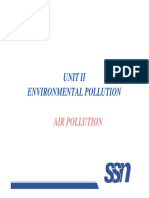0% found this document useful (0 votes)
58 views8 pagesWorking of Comparison and Searching Commands
The document discusses various Linux commands for file redirection, piping, comparison and searching. Some key points:
1. It shows how to use input/output redirection to create, append to, and display files using < and > operators with commands like cat.
2. It demonstrates piping commands like ls and who through wc, more, diff etc. to count lines, paginate output, compare files.
3. Diff is used to compare files line by line while cmp compares byte by byte to find differences.
4. Grep is used with options like -i, -f, -v to search files for patterns in various ways like case insensitive, from a pattern file, non-matching
Uploaded by
Vishnu AjithCopyright
© © All Rights Reserved
We take content rights seriously. If you suspect this is your content, claim it here.
Available Formats
Download as ODT, PDF, TXT or read online on Scribd
0% found this document useful (0 votes)
58 views8 pagesWorking of Comparison and Searching Commands
The document discusses various Linux commands for file redirection, piping, comparison and searching. Some key points:
1. It shows how to use input/output redirection to create, append to, and display files using < and > operators with commands like cat.
2. It demonstrates piping commands like ls and who through wc, more, diff etc. to count lines, paginate output, compare files.
3. Diff is used to compare files line by line while cmp compares byte by byte to find differences.
4. Grep is used with options like -i, -f, -v to search files for patterns in various ways like case insensitive, from a pattern file, non-matching
Uploaded by
Vishnu AjithCopyright
© © All Rights Reserved
We take content rights seriously. If you suspect this is your content, claim it here.
Available Formats
Download as ODT, PDF, TXT or read online on Scribd
/ 8