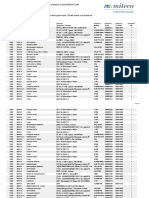0% found this document useful (0 votes)
269 views10 pagesCOBOL Language Features Guide
The document provides an introduction to the COBOL programming language including:
1) COBOL was created in 1959 and standardized in the 1960s to meet business data processing needs.
2) COBOL programs are organized into four main divisions - identification, environment, data, and procedure.
3) COBOL uses a standard coding format with columns designated for sequence numbers, comments, statements, and other elements.
Uploaded by
Prashanth1232Copyright
© Attribution Non-Commercial (BY-NC)
We take content rights seriously. If you suspect this is your content, claim it here.
Available Formats
Download as DOC, PDF, TXT or read online on Scribd
0% found this document useful (0 votes)
269 views10 pagesCOBOL Language Features Guide
The document provides an introduction to the COBOL programming language including:
1) COBOL was created in 1959 and standardized in the 1960s to meet business data processing needs.
2) COBOL programs are organized into four main divisions - identification, environment, data, and procedure.
3) COBOL uses a standard coding format with columns designated for sequence numbers, comments, statements, and other elements.
Uploaded by
Prashanth1232Copyright
© Attribution Non-Commercial (BY-NC)
We take content rights seriously. If you suspect this is your content, claim it here.
Available Formats
Download as DOC, PDF, TXT or read online on Scribd
/ 10