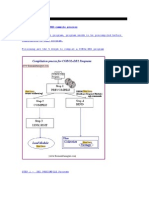0% found this document useful (0 votes)
756 views72 pagesCobol (Common Business Oriented Language)
The document provides a history of the COBOL programming language, including its origins in 1959 and the establishment of various standards through 2002. It describes COBOL's features such as being oriented towards business applications and its support for procedural, structured, machine-independent, and object-oriented programming. It also outlines the basic structure and components of COBOL programs, including divisions, sections, paragraphs, statements, clauses, and other syntactic elements.
Uploaded by
Jasmin Fernando DeatoCopyright
© Attribution Non-Commercial (BY-NC)
We take content rights seriously. If you suspect this is your content, claim it here.
Available Formats
Download as PPT, PDF, TXT or read online on Scribd
0% found this document useful (0 votes)
756 views72 pagesCobol (Common Business Oriented Language)
The document provides a history of the COBOL programming language, including its origins in 1959 and the establishment of various standards through 2002. It describes COBOL's features such as being oriented towards business applications and its support for procedural, structured, machine-independent, and object-oriented programming. It also outlines the basic structure and components of COBOL programs, including divisions, sections, paragraphs, statements, clauses, and other syntactic elements.
Uploaded by
Jasmin Fernando DeatoCopyright
© Attribution Non-Commercial (BY-NC)
We take content rights seriously. If you suspect this is your content, claim it here.
Available Formats
Download as PPT, PDF, TXT or read online on Scribd
/ 72