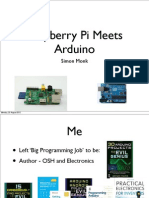0% found this document useful (0 votes)
156 views12 pagesRaspberry Pi
The Raspberry Pi is a small, inexpensive computer intended to promote access to computing for education. It has a 700MHz processor, 512MB of RAM, HDMI and audio/video ports, and GPIO pins. It runs Linux and can be used for tasks like robotics, media playback, and education. While less powerful than desktop PCs, it has a large community and low cost that make it suitable for learning about computers and programming.
Uploaded by
Yuvaraj YuvarajCopyright
© © All Rights Reserved
We take content rights seriously. If you suspect this is your content, claim it here.
Available Formats
Download as PDF, TXT or read online on Scribd
0% found this document useful (0 votes)
156 views12 pagesRaspberry Pi
The Raspberry Pi is a small, inexpensive computer intended to promote access to computing for education. It has a 700MHz processor, 512MB of RAM, HDMI and audio/video ports, and GPIO pins. It runs Linux and can be used for tasks like robotics, media playback, and education. While less powerful than desktop PCs, it has a large community and low cost that make it suitable for learning about computers and programming.
Uploaded by
Yuvaraj YuvarajCopyright
© © All Rights Reserved
We take content rights seriously. If you suspect this is your content, claim it here.
Available Formats
Download as PDF, TXT or read online on Scribd
/ 12