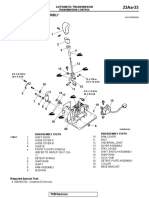0% found this document useful (0 votes)
346 views9 pagesStraight2Bank Access Lite Guide
This document contains a pre-implementation questionnaire for Straight2Bank Access Lite. It includes sections on functional requirements for payment runs and bank reconciliation, security requirements, and network connectivity requirements. The functional requirements section asks about the client's current payment processes in SAP, including payment methods, deductions, approval workflows, and bank reconciliation processes. It also asks if any XML payment files are currently generated and about file formats for bank statements.
Uploaded by
Jit GhoshCopyright
© © All Rights Reserved
We take content rights seriously. If you suspect this is your content, claim it here.
Available Formats
Download as PDF, TXT or read online on Scribd
0% found this document useful (0 votes)
346 views9 pagesStraight2Bank Access Lite Guide
This document contains a pre-implementation questionnaire for Straight2Bank Access Lite. It includes sections on functional requirements for payment runs and bank reconciliation, security requirements, and network connectivity requirements. The functional requirements section asks about the client's current payment processes in SAP, including payment methods, deductions, approval workflows, and bank reconciliation processes. It also asks if any XML payment files are currently generated and about file formats for bank statements.
Uploaded by
Jit GhoshCopyright
© © All Rights Reserved
We take content rights seriously. If you suspect this is your content, claim it here.
Available Formats
Download as PDF, TXT or read online on Scribd
/ 9