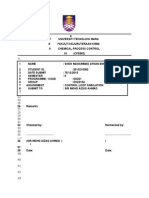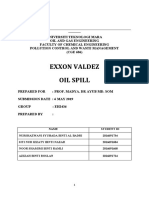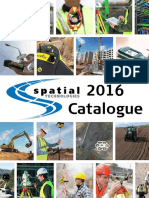0% found this document useful (0 votes)
320 views8 pagesSimulink Exercise PDF
The document describes four lab experiments to analyze the effects of different PID controller parameters and deadtime on process control. Lab 1 varies the proportional, integral and derivative gains of the PID controller. Lab 2 analyzes the effect of changing the integral time. Lab 3 examines the impact of modifying the derivative time. Lab 4 introduces deadtime to the process and observes the process response for different time delay values. The labs involve setting up a process and PID control loop simulation, running experiments with adjusted parameters, and plotting and comparing the process responses.
Uploaded by
Nurshazwani syuhada bt al- badriCopyright
© © All Rights Reserved
We take content rights seriously. If you suspect this is your content, claim it here.
Available Formats
Download as PDF, TXT or read online on Scribd
0% found this document useful (0 votes)
320 views8 pagesSimulink Exercise PDF
The document describes four lab experiments to analyze the effects of different PID controller parameters and deadtime on process control. Lab 1 varies the proportional, integral and derivative gains of the PID controller. Lab 2 analyzes the effect of changing the integral time. Lab 3 examines the impact of modifying the derivative time. Lab 4 introduces deadtime to the process and observes the process response for different time delay values. The labs involve setting up a process and PID control loop simulation, running experiments with adjusted parameters, and plotting and comparing the process responses.
Uploaded by
Nurshazwani syuhada bt al- badriCopyright
© © All Rights Reserved
We take content rights seriously. If you suspect this is your content, claim it here.
Available Formats
Download as PDF, TXT or read online on Scribd
/ 8