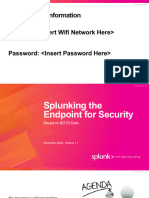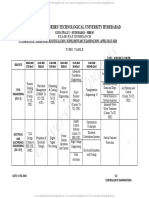0% found this document useful (0 votes)
157 views9 pagesThe Search Pipeline: - Relies Heavily On The Unix Pipe Operator
The document discusses the search pipeline in Splunk and how to break down searches and visualize data using commands like timechart and stats. It includes an example search pipeline that searches Windows event logs for failed login attempts and visualizes the results by user over time.
Uploaded by
KancharlaCopyright
© © All Rights Reserved
We take content rights seriously. If you suspect this is your content, claim it here.
Available Formats
Download as PDF, TXT or read online on Scribd
0% found this document useful (0 votes)
157 views9 pagesThe Search Pipeline: - Relies Heavily On The Unix Pipe Operator
The document discusses the search pipeline in Splunk and how to break down searches and visualize data using commands like timechart and stats. It includes an example search pipeline that searches Windows event logs for failed login attempts and visualizes the results by user over time.
Uploaded by
KancharlaCopyright
© © All Rights Reserved
We take content rights seriously. If you suspect this is your content, claim it here.
Available Formats
Download as PDF, TXT or read online on Scribd
/ 9