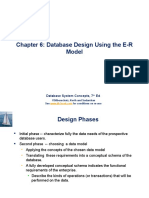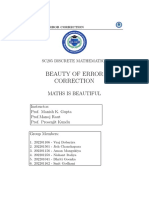0% found this document useful (0 votes)
163 views47 pagesAssembly Language Basics Guide
The document provides an overview of assembly language basics including:
- The layout of an assembly program with .model, .data, .code sections
- How to define and use data segments, interrupts, and input/output functions
- Examples of getting input from the keyboard as characters, strings, and integers and printing output
- How to use the Turbo Debugger to step through and examine an assembly program
- Examples of recursion and passing parameters in assembly language by reference and value
Uploaded by
lockpeCopyright
© © All Rights Reserved
We take content rights seriously. If you suspect this is your content, claim it here.
Available Formats
Download as PDF, TXT or read online on Scribd
0% found this document useful (0 votes)
163 views47 pagesAssembly Language Basics Guide
The document provides an overview of assembly language basics including:
- The layout of an assembly program with .model, .data, .code sections
- How to define and use data segments, interrupts, and input/output functions
- Examples of getting input from the keyboard as characters, strings, and integers and printing output
- How to use the Turbo Debugger to step through and examine an assembly program
- Examples of recursion and passing parameters in assembly language by reference and value
Uploaded by
lockpeCopyright
© © All Rights Reserved
We take content rights seriously. If you suspect this is your content, claim it here.
Available Formats
Download as PDF, TXT or read online on Scribd
/ 47