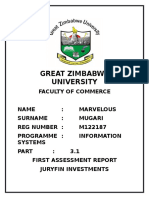0% found this document useful (0 votes)
106 views7 pagesPulse and Digital Circuits: What Is A Counter?
A counter is a digital logic circuit that can count events based on a clock signal. There are two main types: synchronous counters and asynchronous counters. A synchronous counter uses a single clock signal across all flip-flops, so all bits change simultaneously. Asynchronous counters have flip-flops clocked in a chain, so the count ripples through. Synchronous counters are faster as there is no propagation delay. The document then provides examples of 4-bit synchronous and asynchronous up counters using JK flip-flops.
Uploaded by
Gaurang VishnoiCopyright
© © All Rights Reserved
We take content rights seriously. If you suspect this is your content, claim it here.
Available Formats
Download as DOCX, PDF, TXT or read online on Scribd
0% found this document useful (0 votes)
106 views7 pagesPulse and Digital Circuits: What Is A Counter?
A counter is a digital logic circuit that can count events based on a clock signal. There are two main types: synchronous counters and asynchronous counters. A synchronous counter uses a single clock signal across all flip-flops, so all bits change simultaneously. Asynchronous counters have flip-flops clocked in a chain, so the count ripples through. Synchronous counters are faster as there is no propagation delay. The document then provides examples of 4-bit synchronous and asynchronous up counters using JK flip-flops.
Uploaded by
Gaurang VishnoiCopyright
© © All Rights Reserved
We take content rights seriously. If you suspect this is your content, claim it here.
Available Formats
Download as DOCX, PDF, TXT or read online on Scribd
/ 7