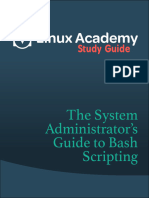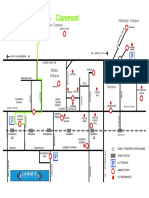0% found this document useful (0 votes)
190 views2 pagesTmux Keyboard Shortcuts Guide
This document provides a summary of keyboard shortcuts for tmux, the terminal multiplexer. It includes shortcuts for general tmux commands, pane navigation and management, session and window commands, scroll and clipboard functions, and configuration. Custom bindings are also described, such as reloading the tmux configuration file or clearing the terminal and history. Instructions are included for fixing issues with italics and standout text in the terminal.
Uploaded by
Randriamiarinarivo NandrianinaCopyright
© © All Rights Reserved
We take content rights seriously. If you suspect this is your content, claim it here.
Available Formats
Download as PDF, TXT or read online on Scribd
0% found this document useful (0 votes)
190 views2 pagesTmux Keyboard Shortcuts Guide
This document provides a summary of keyboard shortcuts for tmux, the terminal multiplexer. It includes shortcuts for general tmux commands, pane navigation and management, session and window commands, scroll and clipboard functions, and configuration. Custom bindings are also described, such as reloading the tmux configuration file or clearing the terminal and history. Instructions are included for fixing issues with italics and standout text in the terminal.
Uploaded by
Randriamiarinarivo NandrianinaCopyright
© © All Rights Reserved
We take content rights seriously. If you suspect this is your content, claim it here.
Available Formats
Download as PDF, TXT or read online on Scribd
/ 2