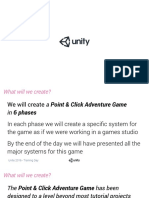0% found this document useful (0 votes)
303 views22 pagesIntroduction To Unity: A Beginner'S Tutorial For Unity and VR
This document provides an overview and introduction to using Unity for virtual reality development. It discusses setting up a Unity project, navigating the Unity interface, importing assets from the Unity Asset Store, adding objects to a scene, using prefabs, and configuring VR support using the SteamVR plugin. The document demonstrates how to add the SteamVR plugin, import a VR headset prefab, and provides next steps for learning more about VR development in Unity.
Uploaded by
Print CacheCopyright
© © All Rights Reserved
We take content rights seriously. If you suspect this is your content, claim it here.
Available Formats
Download as PDF, TXT or read online on Scribd
0% found this document useful (0 votes)
303 views22 pagesIntroduction To Unity: A Beginner'S Tutorial For Unity and VR
This document provides an overview and introduction to using Unity for virtual reality development. It discusses setting up a Unity project, navigating the Unity interface, importing assets from the Unity Asset Store, adding objects to a scene, using prefabs, and configuring VR support using the SteamVR plugin. The document demonstrates how to add the SteamVR plugin, import a VR headset prefab, and provides next steps for learning more about VR development in Unity.
Uploaded by
Print CacheCopyright
© © All Rights Reserved
We take content rights seriously. If you suspect this is your content, claim it here.
Available Formats
Download as PDF, TXT or read online on Scribd
/ 22