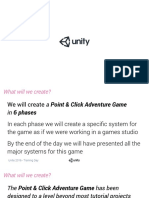0% found this document useful (0 votes)
142 views22 pagesUnity Basics & VR Setup Guide
This document provides an introduction and overview to Unity, including how to create a project, navigate the interface, add objects to a scene, use prefabs, and set up virtual reality in Unity. It discusses the Unity interface and navigation tools, importing assets from the Asset Store, using scenes to manage projects, and adding the SteamVR plugin and camera rig to allow for VR development. The document demonstrates these concepts and encourages additional learning about scripting, scene setup, and designing VR functionality.
Uploaded by
Manish KumarCopyright
© © All Rights Reserved
We take content rights seriously. If you suspect this is your content, claim it here.
Available Formats
Download as PPT, PDF, TXT or read online on Scribd
0% found this document useful (0 votes)
142 views22 pagesUnity Basics & VR Setup Guide
This document provides an introduction and overview to Unity, including how to create a project, navigate the interface, add objects to a scene, use prefabs, and set up virtual reality in Unity. It discusses the Unity interface and navigation tools, importing assets from the Asset Store, using scenes to manage projects, and adding the SteamVR plugin and camera rig to allow for VR development. The document demonstrates these concepts and encourages additional learning about scripting, scene setup, and designing VR functionality.
Uploaded by
Manish KumarCopyright
© © All Rights Reserved
We take content rights seriously. If you suspect this is your content, claim it here.
Available Formats
Download as PPT, PDF, TXT or read online on Scribd
/ 22