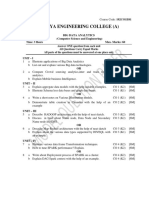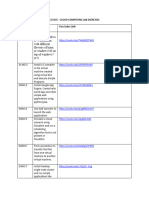0% found this document useful (0 votes)
5K views10 pagesMatrix Multiplication Using Hadoop Map-Reduce
This document describes how to perform matrix multiplication using MapReduce on Hadoop. It involves the following steps:
1. Installing Hadoop in standalone mode and configuring Java settings.
2. Developing MapReduce programs including mappers, reducers, and a driver class for matrix multiplication. The mapper outputs key-value pairs of matrix elements and the reducer calculates and sums the products.
3. Compiling the programs, creating a JAR file, and executing it on Hadoop to multiply sample matrices stored in HDFS and output the results.
Uploaded by
NiriCopyright
© © All Rights Reserved
We take content rights seriously. If you suspect this is your content, claim it here.
Available Formats
Download as PDF, TXT or read online on Scribd
0% found this document useful (0 votes)
5K views10 pagesMatrix Multiplication Using Hadoop Map-Reduce
This document describes how to perform matrix multiplication using MapReduce on Hadoop. It involves the following steps:
1. Installing Hadoop in standalone mode and configuring Java settings.
2. Developing MapReduce programs including mappers, reducers, and a driver class for matrix multiplication. The mapper outputs key-value pairs of matrix elements and the reducer calculates and sums the products.
3. Compiling the programs, creating a JAR file, and executing it on Hadoop to multiply sample matrices stored in HDFS and output the results.
Uploaded by
NiriCopyright
© © All Rights Reserved
We take content rights seriously. If you suspect this is your content, claim it here.
Available Formats
Download as PDF, TXT or read online on Scribd
/ 10