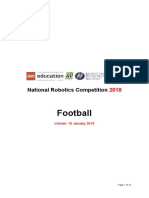0% found this document useful (0 votes)
812 views6 pagesAndroid Safe Boot
The document provides instructions for entering safe mode on an Android phone. It describes holding down the power button and tapping "Power off" until a prompt appears to reboot into safe mode. Once in safe mode, apps can be uninstalled if they have device administrator access by deactivating that access in the device administrator settings. The document also recommends cleaning the cache and data as part of cleaning up after removing malicious apps.
Uploaded by
Michael N Sarah ChadwellCopyright
© © All Rights Reserved
We take content rights seriously. If you suspect this is your content, claim it here.
Available Formats
Download as RTF, PDF, TXT or read online on Scribd
0% found this document useful (0 votes)
812 views6 pagesAndroid Safe Boot
The document provides instructions for entering safe mode on an Android phone. It describes holding down the power button and tapping "Power off" until a prompt appears to reboot into safe mode. Once in safe mode, apps can be uninstalled if they have device administrator access by deactivating that access in the device administrator settings. The document also recommends cleaning the cache and data as part of cleaning up after removing malicious apps.
Uploaded by
Michael N Sarah ChadwellCopyright
© © All Rights Reserved
We take content rights seriously. If you suspect this is your content, claim it here.
Available Formats
Download as RTF, PDF, TXT or read online on Scribd
/ 6