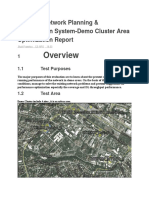0% found this document useful (0 votes)
239 views9 pagesCommon Issues and Resolutions
The document provides instructions to resolve issues with a mobile network site including:
1. Loading missing load modules onto RRUs that were disabled with no alarms other than a resource configuration failure.
2. Overwriting an existing security configuration file to clear security level fault alarms.
3. Turning off VSWR supervision for an antenna integrated radio (AIR) antenna to stop VSWR alarms, since the antenna type does not support VSWR measurement.
Uploaded by
anon_496339251Copyright
© © All Rights Reserved
We take content rights seriously. If you suspect this is your content, claim it here.
Available Formats
Download as DOCX, PDF, TXT or read online on Scribd
0% found this document useful (0 votes)
239 views9 pagesCommon Issues and Resolutions
The document provides instructions to resolve issues with a mobile network site including:
1. Loading missing load modules onto RRUs that were disabled with no alarms other than a resource configuration failure.
2. Overwriting an existing security configuration file to clear security level fault alarms.
3. Turning off VSWR supervision for an antenna integrated radio (AIR) antenna to stop VSWR alarms, since the antenna type does not support VSWR measurement.
Uploaded by
anon_496339251Copyright
© © All Rights Reserved
We take content rights seriously. If you suspect this is your content, claim it here.
Available Formats
Download as DOCX, PDF, TXT or read online on Scribd
/ 9